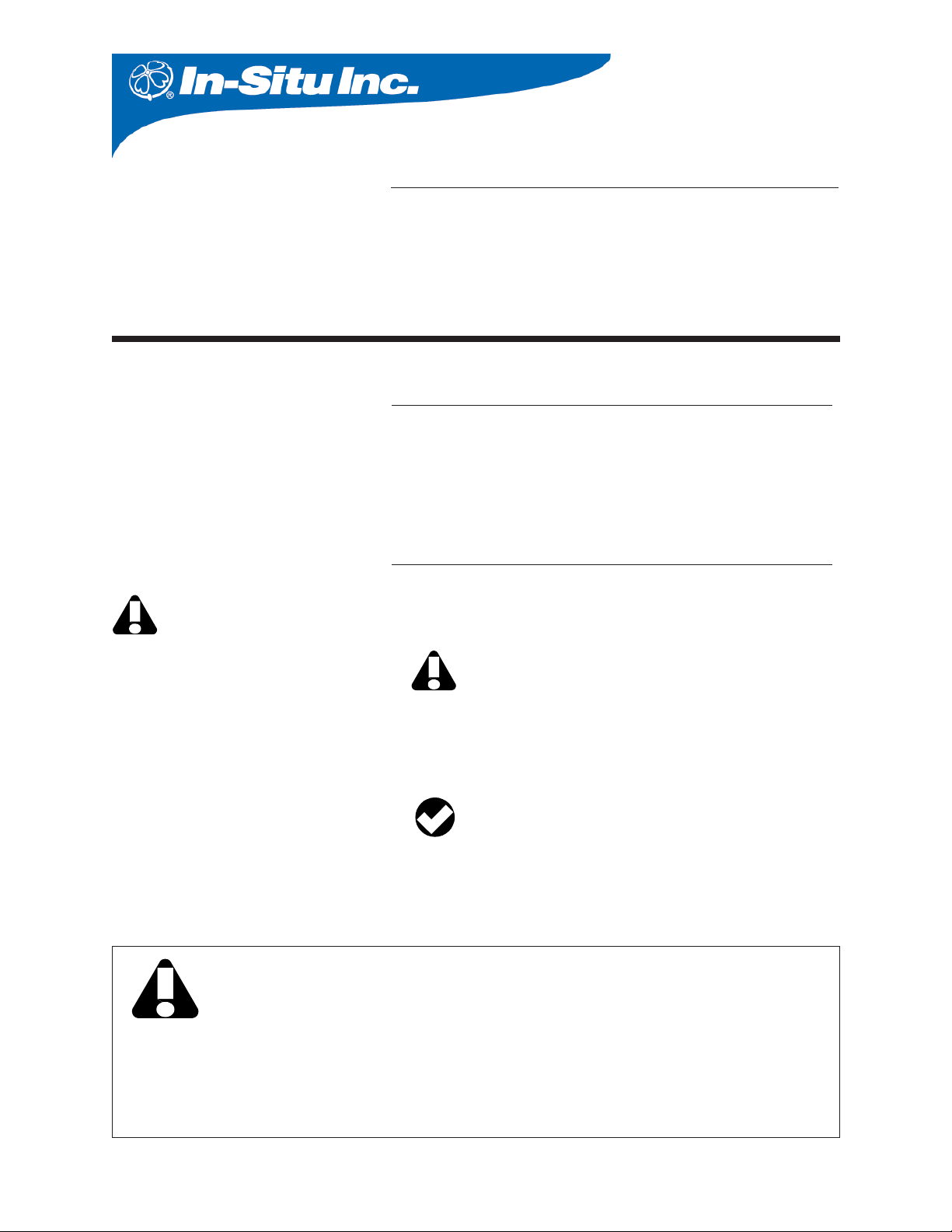
mini
TROLL
Water Quality
/Multi-Parameter
TROLL
Instruction Sheet
Catalog No. 48230
LITHIUM BATTERIES
FOR SELECTED IN-SITU PRODUCTS
Batteries are shipped separately for customer installation in lithium-powered
devices.
PHYSICAL DESCRIPTION
Battery type Lithium Thionyl Chloride, D size
Voltage Approx. 3.6 VDC per cell
Battery life estimates See individual product sheets
Lithium content Approx. 4 g per cell
Operating temperature -55°C to 85°C (-70°F to 185°F)
Storage temperature 30°C max. (86°F)
®
Use only Saft LSH-20 3.6V
lithium D cells. Use of any other
lithium battery will void the
product warranty.
Caution: Inhalation Hazard
Don't expose batteries to water
Do install according to the battery orientation diagram in the device
Don't return batteries to In-Situ (unless you are certified in accordance with 49 CFR and/or IATA regulations)
Lithium
Battery
Cautions
Do dispose of used batteries properly, in accordance with local regulations
Don't use lithium batteries in a TROLL 9000E (the 4 D-cell model)
Don't attempt to transport batteries on passenger aircraft
Do locate the enclosed MSDS sheet and retain it for reference
INSTALLATION
1. Remove existing battery or batteries from the device. Dispose of lithium
batteries in accordance with local regulations.
PLEASE DO NOT RETURN LITHIUM BATTERIES TO IN-SITU
INC. Dispose of them as you would alkaline batteries, or contact
your local recycling facility. Many battery retailers will recycle
lithium batteries.
2. Insert new lithium batteries as shown in the battery orientation diagram for
your device.
The disc packed between the batteries isolates them during
shipment; discard before installing the batteries.
When replacing batteries in two-battery devices, replace both
at the same time.
Regulatory information on handling lithium batteries is in the Code of Federal Regulations at 49 CFR 172.702 and 29 CFR 1910.120.

mini
TROLL
/Multi-Parameter Water Quality
MP TROLL 9500
1. Unscrew the battery compartment cover and slide it up over the cable (if
attached) to expose the battery compartment.
2. Remove used batteries if present.
3. Insert new batteries, negative side first, positive side up. Do not install the
battery isolation disc in the device.
4. Replace the battery compartment cover and tighten.
TIP: At your next software connection, select the MP TROLL in the
Navigation tree, select Edit... , then Battery Information to update
the battery type and the installation date.
TROLL
®
LITHIUM BATTERY KIT
Catalog No. 48230
↓
Battery orientation
↓
Batteriy orientation
↓
↓
Note: Due to the voltage supplied by two lithium D cells, the software
will report that the MP TROLL is operating on external power.
MP TROLL 9000
If your TROLL 9000 serial number is lower than 031150, please
contact In-Situ Technical Support at 1-800-466-7488 before
proceeding.
Do not use lithium batteries in a TROLL 9000E (the 4-battery model).
1. Unscrew the back end and remove existing batteries.
2. Insert new batteries into the instrument body negative side first. Do not
install the battery isolation disc in the device.
3. Replace the instrument back end. Be sure it is properly seated and
screwed down tight.
TIP: At your next software connection, select the MP TROLL in the
Navigation tree, select Edit... , then Battery Information to update
the battery type and the installation date.
Note: Due to the voltage supplied by two lithium D cells, the software
will report that the MP TROLL is operating on external power.
ACCESS POINT miniTROLL External Power
1. If AccessPoint will be pole-mounted, mount it first.
2. Open the cover and install two lithium D cells as
shown.
3. Close and latch the AccessPoint cover.
TM
1 800 4INSITU
(toll-free, US and Canada) or 970 498 1500 www.in-situ.com
Due to continuing product development this information is subject to change without notice. In-Situ and the In-Situ logo, TROLL, miniTROLL,
and AccessPoint are trademarks or registered trademarks of In-Situ Inc. Copyright © 2004-2005 by In-Situ Inc. All rights reserved.
Battery orientation
0048232 rev. 005 9/05
