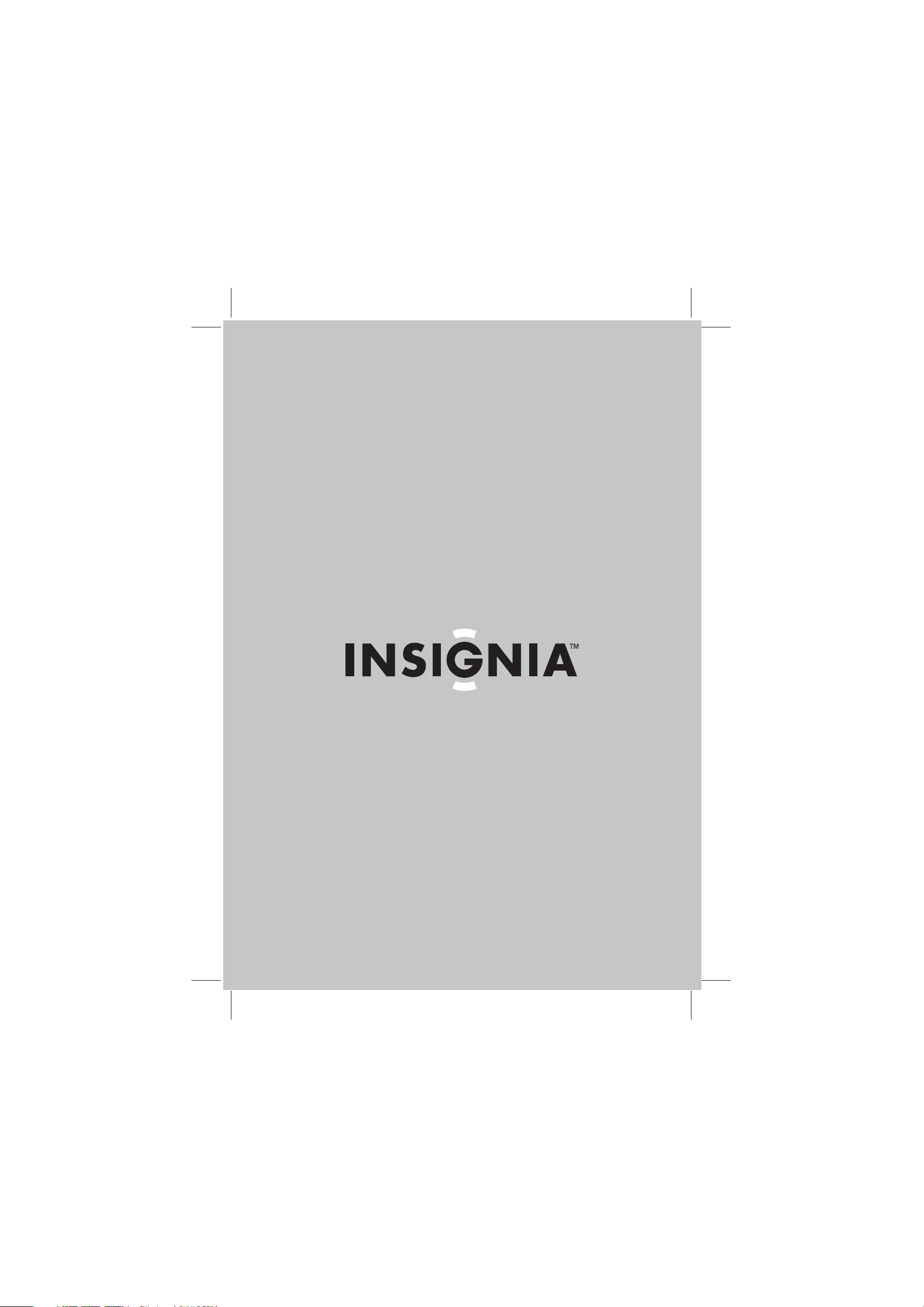
User Guide | Guide de l’utilisateur | Guía del Usuario
6" × 9" 4-Way Car Stereo Speakers
Haut-parleurs stéréo pour l’automobile à 4 voies et de 6 × 9 po
Altavoces estéreo de 4 vías de 6" × 9" para auto
NS-S6900

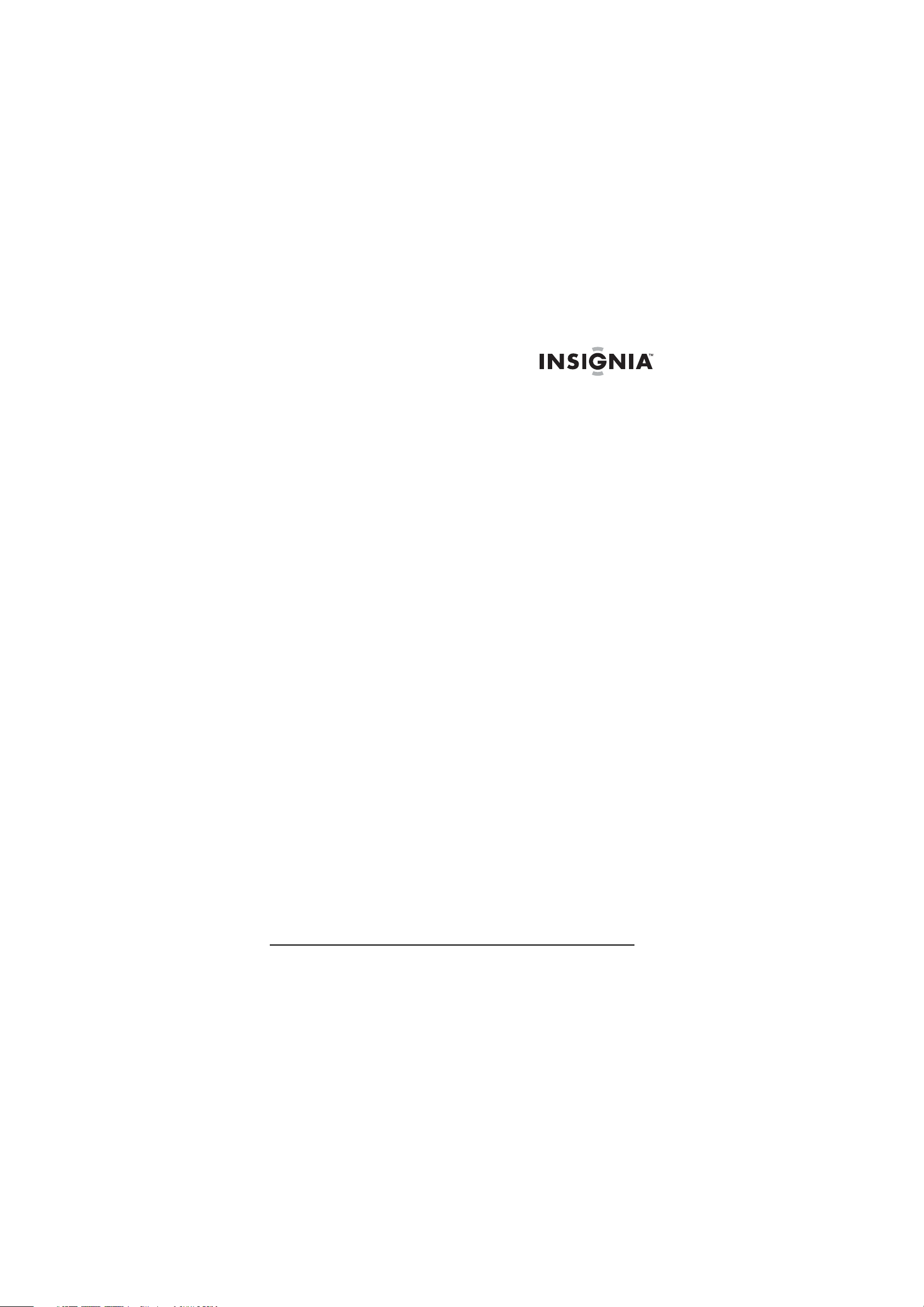
NS-S6900 6" × 9" 4-Way 90-Watt Car
Stereo Speakers
Contents
Welcome . . . . . . . . . . . . . . . . . . . . . . . . . . . . . . . . . . . . . . . . . . 3
Safety information . . . . . . . . . . . . . . . . . . . . . . . . . . . . . . . . . . . 3
Installing the speakers . . . . . . . . . . . . . . . . . . . . . . . . . . . . . . . 7
Troubleshooting . . . . . . . . . . . . . . . . . . . . . . . . . . . . . . . . . . . 10
Specifications . . . . . . . . . . . . . . . . . . . . . . . . . . . . . . . . . . . . . 10
Legal notices. . . . . . . . . . . . . . . . . . . . . . . . . . . . . . . . . . . . . . 11
1-year limited warranty . . . . . . . . . . . . . . . . . . . . . . . . . . . . . . 13
Français . . . . . . . . . . . . . . . . . . . . . . . . . . . . . . . . 15
Español. . . . . . . . . . . . . . . . . . . . . . . . . . . . . . . . . 27
Welcome
Congratulations on your purchase of a high-quality Insignia product.
Your NS-S6900 car stereo speakers represent the state of the art in
car speaker design and are designed for reliable and trouble-free
performance.
Safety information
This guide contains important operating and maintenance
instructions for your safety.
• Do not install the speakers where they may be subjected to
excessive heat, moisture, or dust. Do not install the speakers
where they may be kicked or bumped.
• Before mounting and connecting the wires, make sure that the
negative terminal on the vehicle battery is disconnected. If you
do not disconnect the negative terminal, a short circuit may
cause a fire.
• To prevent a short circuit, never put or leave any metal objects,
such as coins or metal tools, inside the speaker housing.
• Make sure that the terminals for the speakers are connected to
the correct outputs from the music source.
• Never run the wiring on the outside or bottom of the vehicle
where it can be damaged by road hazards or moving vehicle
parts. Use existing wire channels, sills, panels, and molding
strips inside the vehicle to protect the wiring.
• When using the speakers, gradually increase the volume to
avoid damaging the speakers.
www.insignia-products.com
3
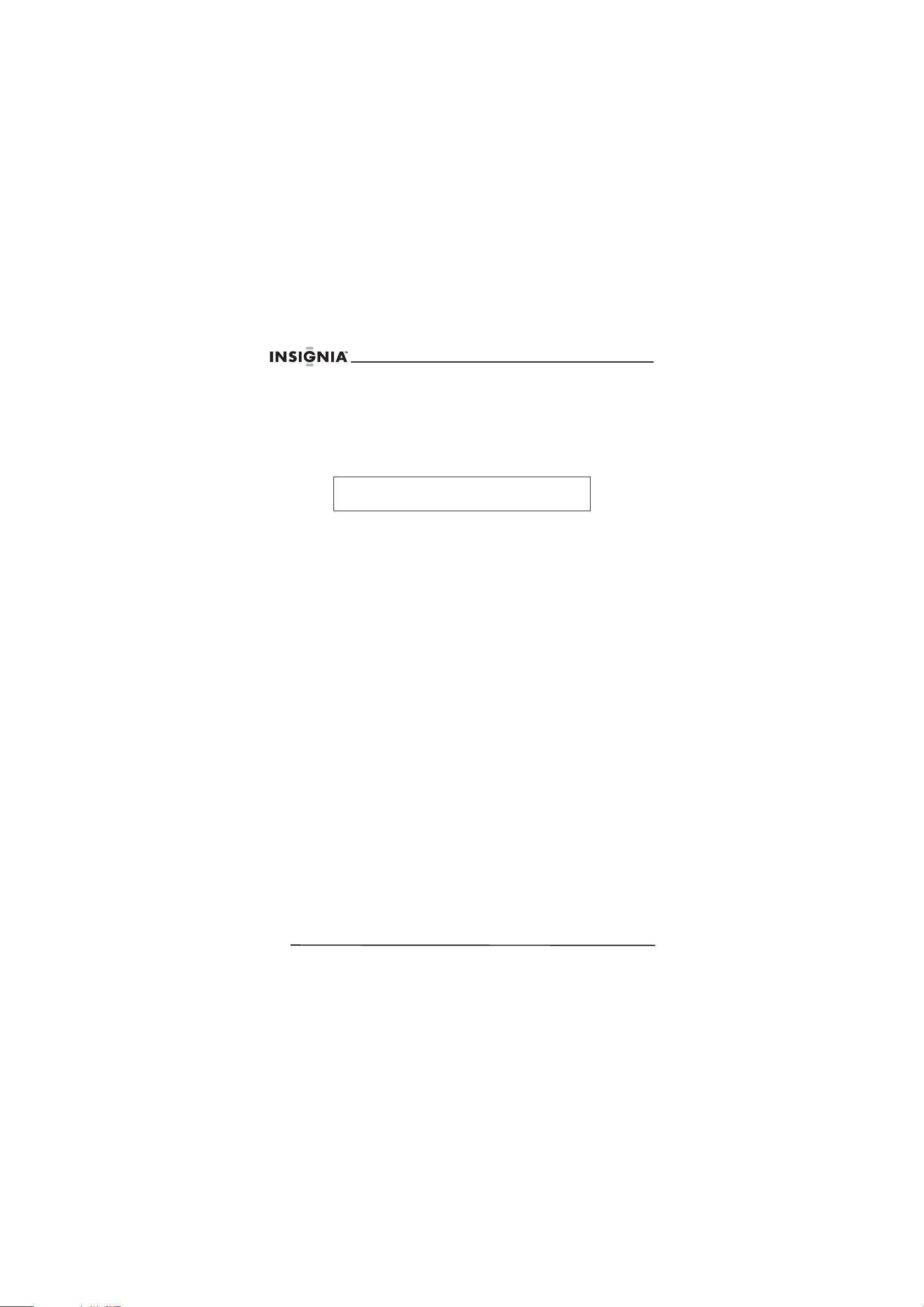
NS-S6900 6" × 9" 4-Way 90-Watt Car Stereo Speakers
• Do not use the speakers beyond nominal power handling
capacity.
• Keep recorded tapes, watches, and credit cards away from the
speakers Magnets inside the speakers can damage these
items.
• If you cannot determine the appropriate mounting location, see
your vehicle dealer.
Warning
Use extreme caution when working near the gas tank, gas
lines, brake lines, hydraulic lines, or electrical wiring.
4
www.insignia-products.com
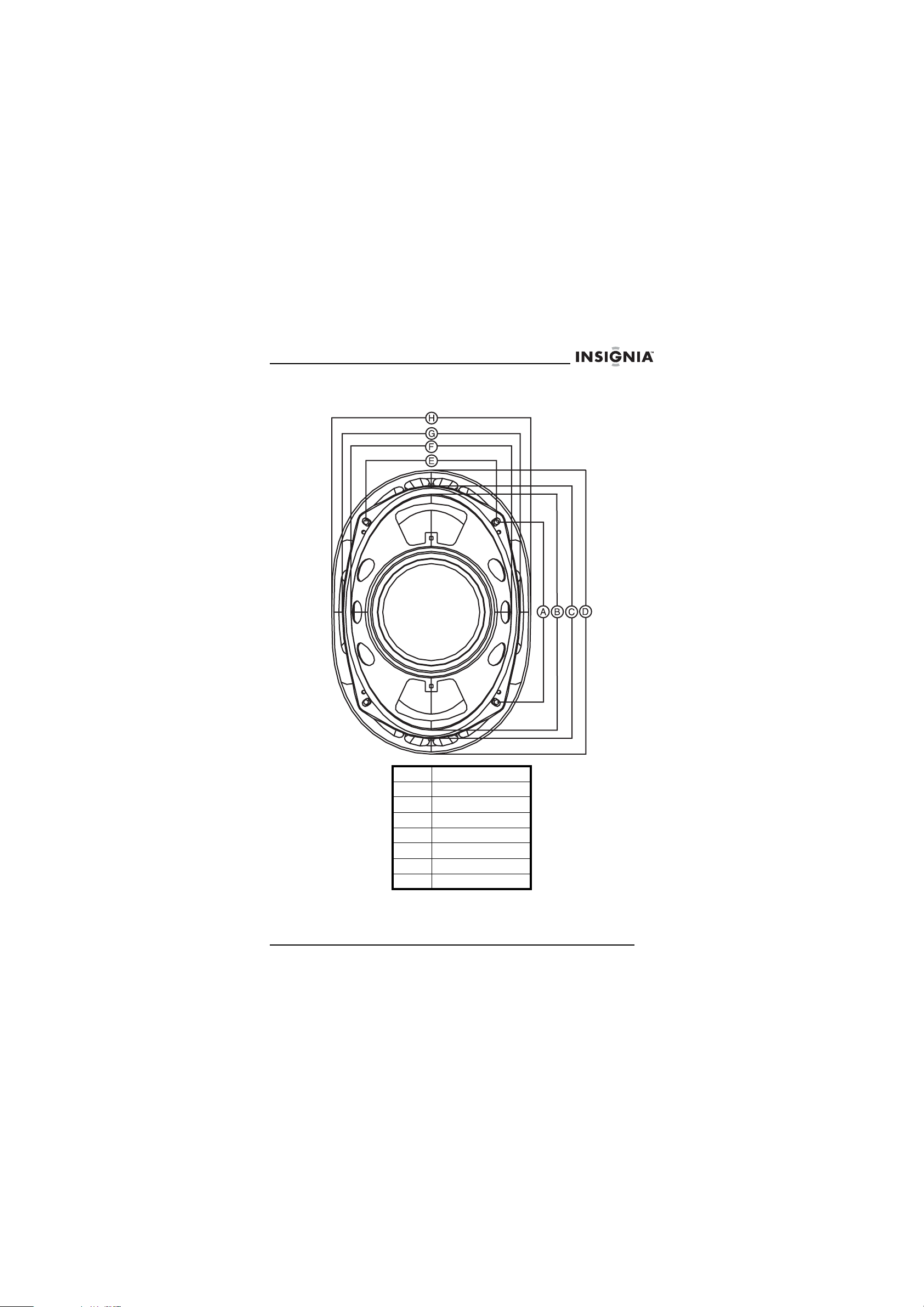
NS-S6900 6" × 9" 4-Way 90-Watt Car Stereo Speakers
Front
A 6.57" (167 mm)
B 8.62" (219 mm)
C 9.21" (234 mm)
D 10.37" (263.5 mm)
E 4.76" (121 mm)
F 5.87" (149 mm)
G 6.49" (165 mm)
H 7.26" (184.5 mm)
www.insignia-products.com
5
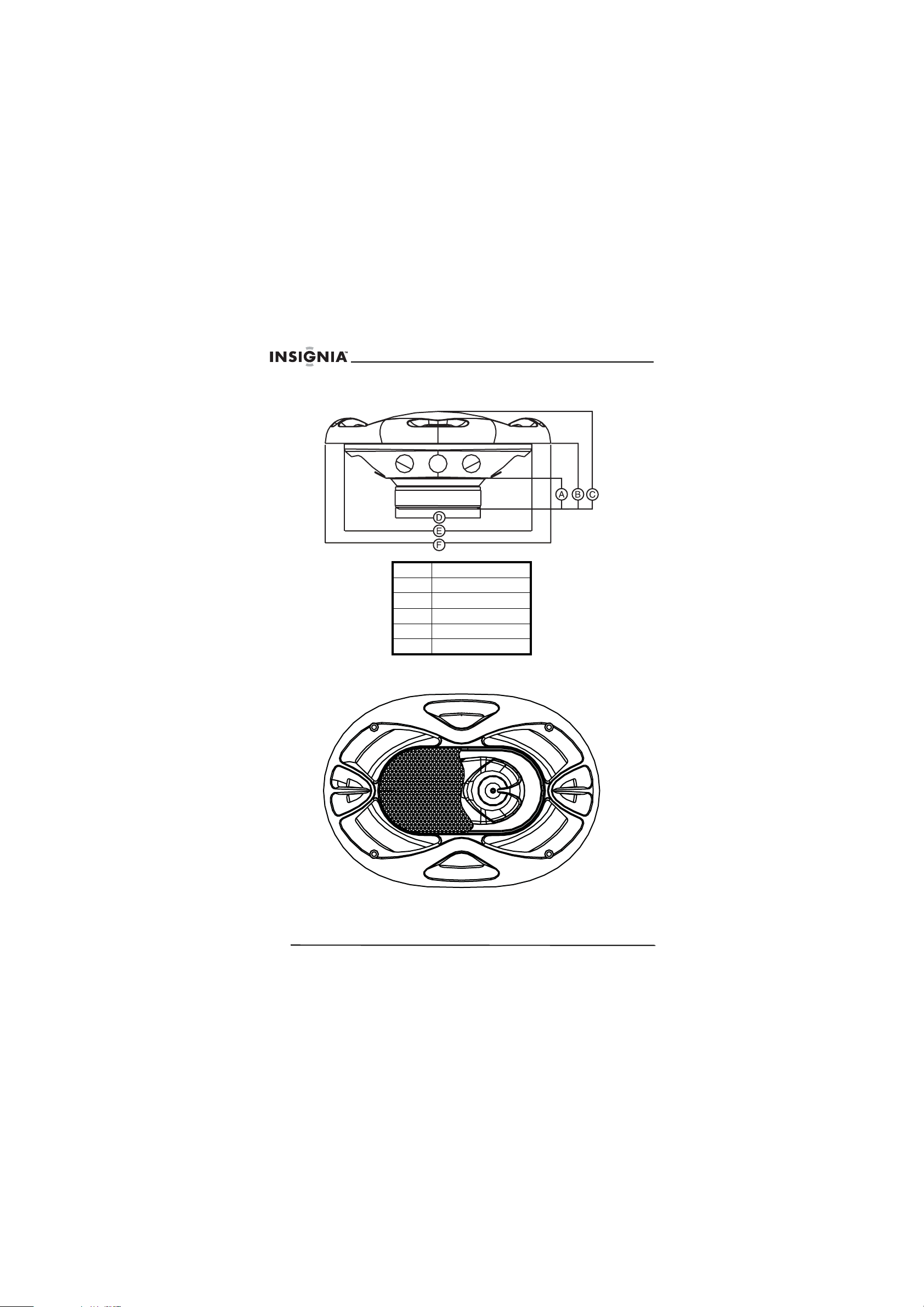
Side
NS-S6900 6" × 9" 4-Way 90-Watt Car Stereo Speakers
A 1.42" (36 mm)
B 3.02" (76.8 mm)
C 4.49" (114 mm)
D 3.90" (99 mm)
E 8.62" (219 mm)
F 10.37" (263.5 mm)
Speaker grill
6
www.insignia-products.com
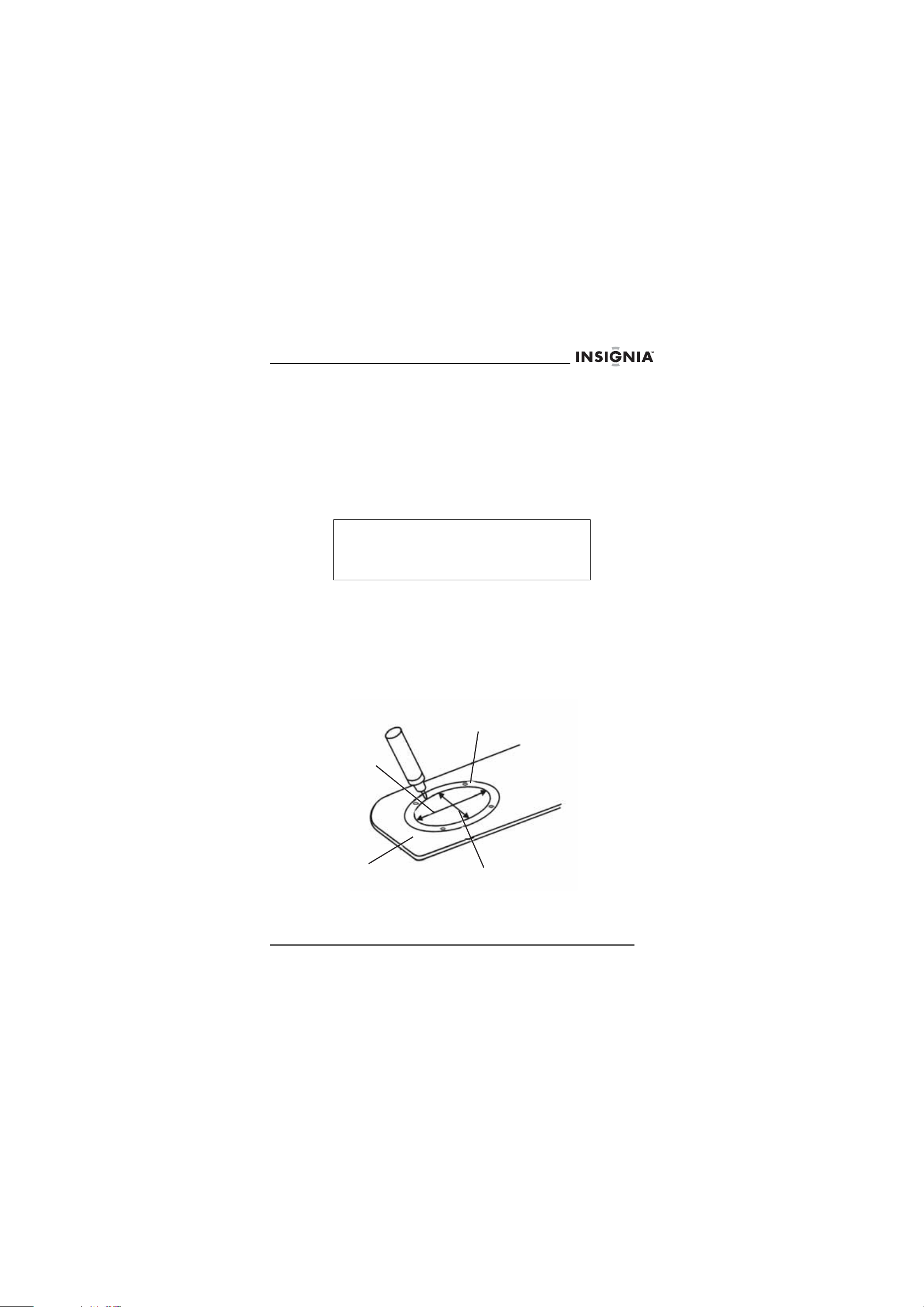
NS-S6900 6" × 9" 4-Way 90-Watt Car Stereo Speakers
Package Contents
• Speakers (2)
• Metal grills (2)
• Speaker wire (6 feet (3 m))
• Screws (8)
•Clips (8)
Installing the speakers
Note
Installation kits are available from your dealer or local stereo
shop to help make your installation easier. These kits also
give your installation a clean, custom appearance. If you
have questions about installations methods, see a
professional auto sound dealer or installer for help.
To cut mounting holes:
1 Make sure that the negative terminal on the vehicle battery is
disconnected.
2 Select a mounting location that has enough depth to
accommodate the speakers.
3 Use a included template to mark the cutting area. The template
diameter should be 8.62" × 5.87" inches (219 × 149 mm). Screw
hole diameters should be 5 mm.
Template
8.62"
(219 mm)
Rear tray
5.87"
(149 mm)
4 Remove the vehicle panel that must be cut, then cut the hole in the
panel.
www.insignia-products.com
7
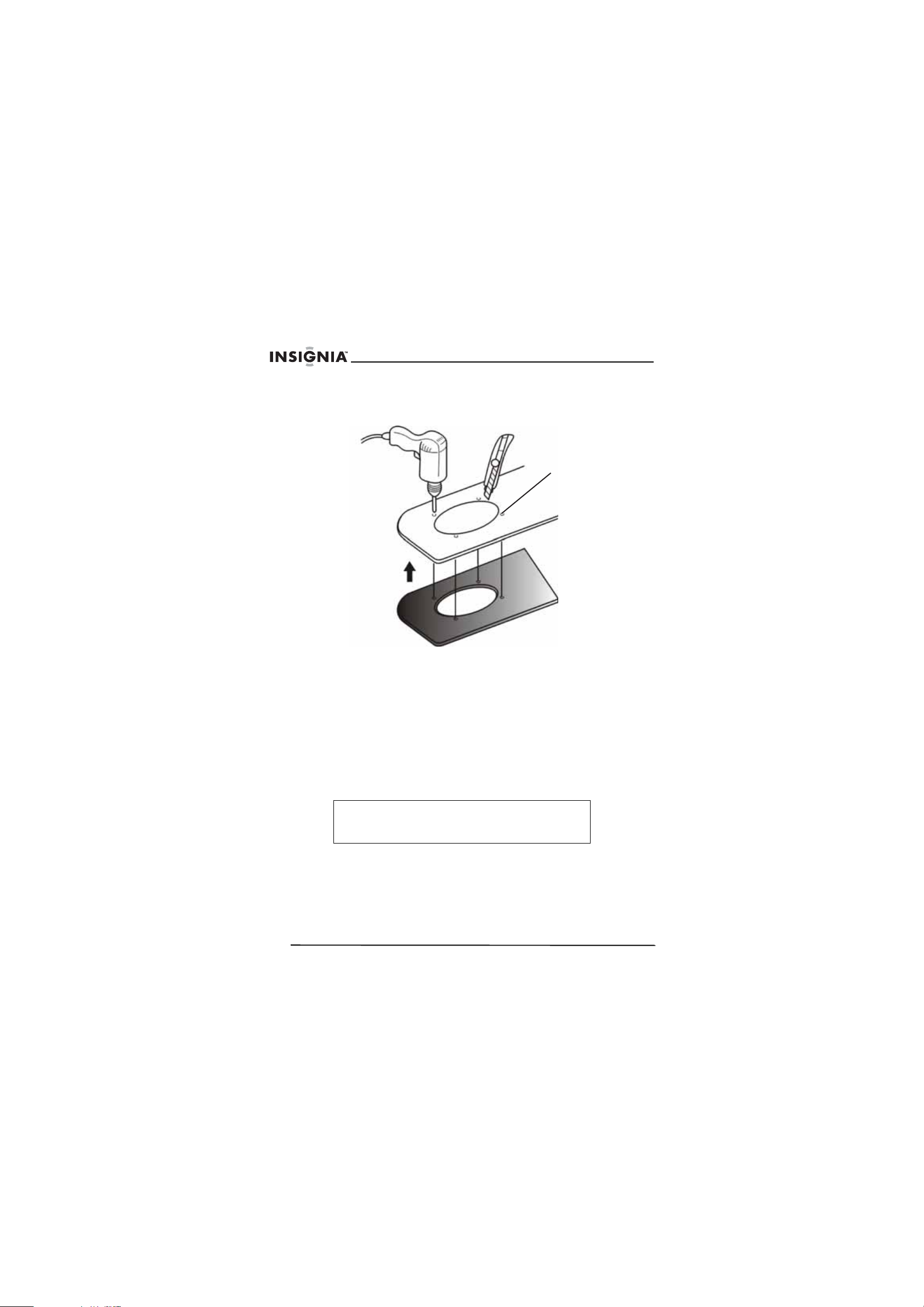
NS-S6900 6" × 9" 4-Way 90-Watt Car Stereo Speakers
5 If you have to cut steel behind the vehicle panel, reinstall the
vehicle panel, then use the hole in the vehicle panel as a template
for the hole you need to cut in the steel.
5mm
6 Mark the locations for the speaker mounting screws, then remove
the panel and drill the screw holes.
7 Reinstall the panel.
8 Inspect the mounting areas for any metal burrs or rough edges.
File any area that may interfere with the mounting of the speaker,
and clean any metal shavings from the mounting location.
9 Check the mounting location for areas where water or other liquids
may enter the speaker hole. Treat these areas with a water
sealant.
To mount the speakers:
Note
When you wire the speakers, connect the large terminal to
an anode connector in the car wiring harness and the small
terminal to a cathode connector in the car wiring harness.
1 Make sure that the negative terminal on the vehicle battery is
disconnected.
2 Insert the speaker into the mounting hole to make sure that the
speaker fits correctly in the hole, then remove the speaker.
8
www.insignia-products.com
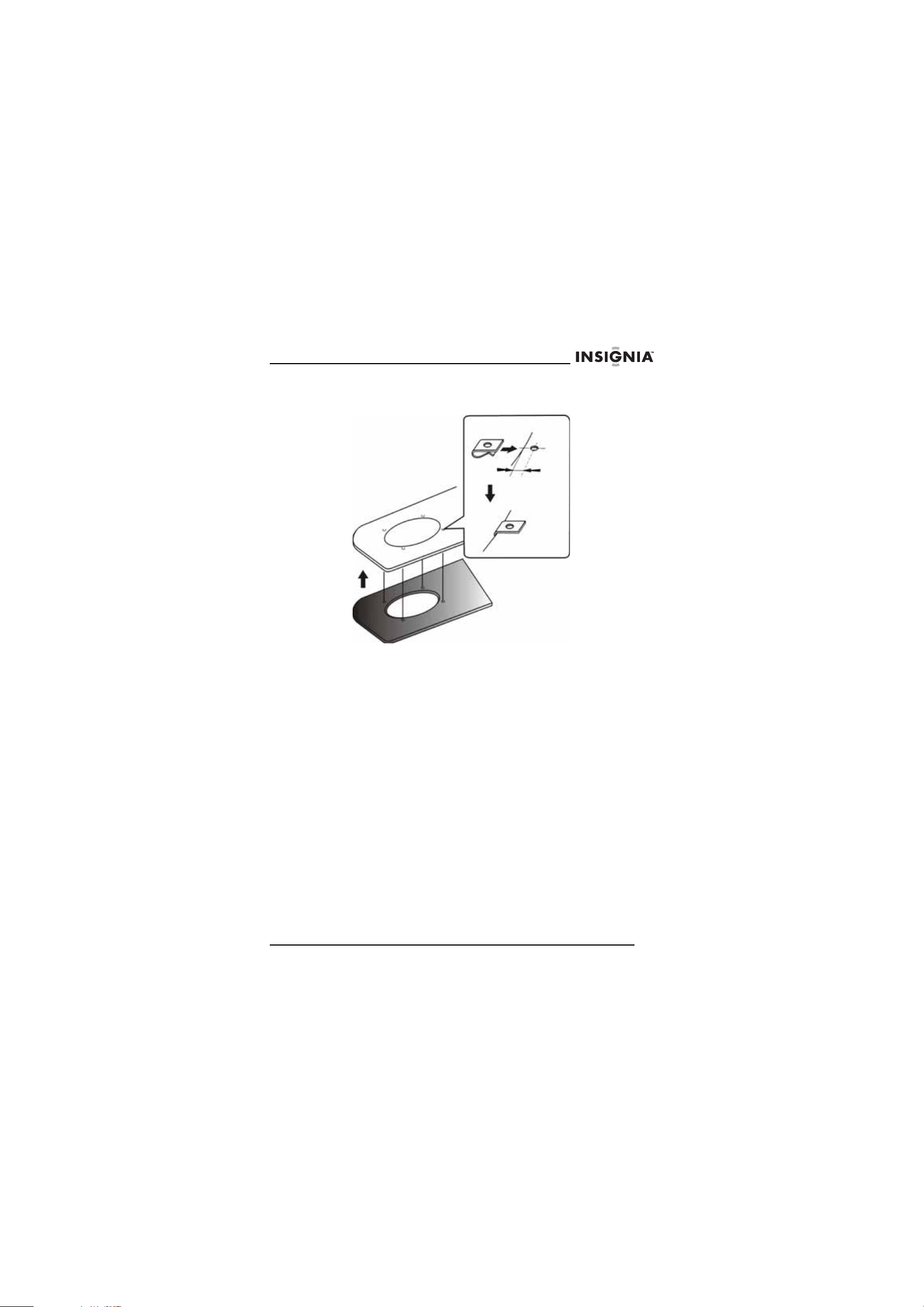
NS-S6900 6" × 9" 4-Way 90-Watt Car Stereo Speakers
3 Slide the screw clips over the screw holes so the holes in the clips
align with the screws holes in the vehicle panel.
0.295" (7.5 mm)
(from edge to
screw hole
center)
4 Insert the speaker into the hole, then align the screw holes in the
speaker with the screw holes in the vehicle panel.
5 Insert the screws into the screw holes.
6 Gradually tighten the screws. Make sure that you tighten the
screws evenly so you do not warp the speaker frame.
To test the speakers:
1 Reconnect the negative terminal on the vehicle battery, then turn
on the vehicle.
2 Make sure that the volume on your audio system is turned down,
then turn on your audio system.
3 Gradually increase the volume.
To install the speaker grills:
1 Place the speaker grill over the speaker so the screws holes in the
grill align with the screw holes in the speaker frame. Make sure
that the grill fits securely against the speaker frame. There should
not be any gaps or holes between the grill and the frame.
2 Insert screws into the screws on the grill, then carefully tighten the
screws.
www.insignia-products.com
9
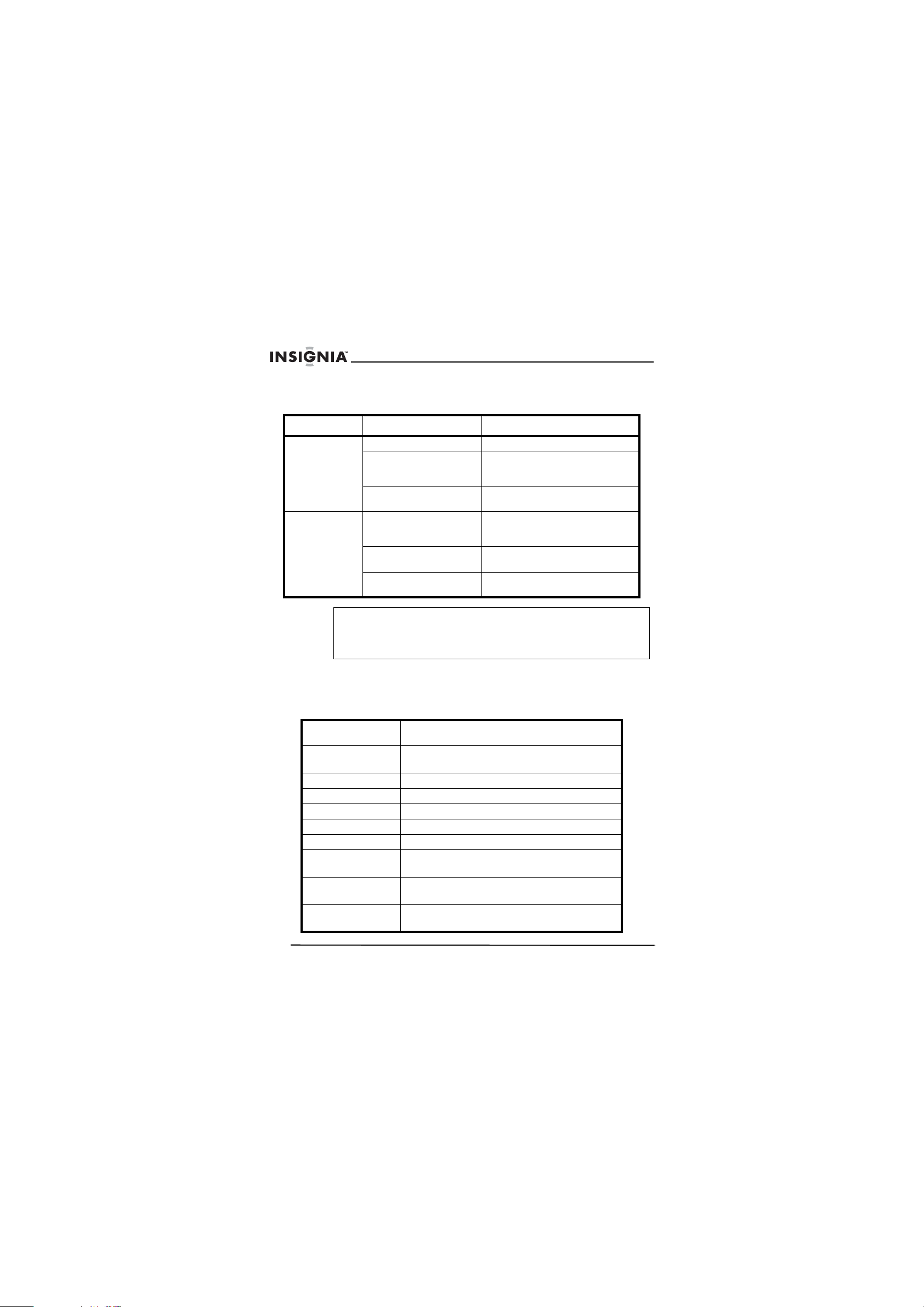
NS-S6900 6" × 9" 4-Way 90-Watt Car Stereo Speakers
Troubleshooting
Problem Possible cause Solution
No sound The volume is set too low. Increase the volume.
Connections are loose or
incorrect.
The vehicle’s audio
system is damaged.
Distorted sound Audio wires are
connected incorrectly.
The speaker wires or
speaker is damaged.
The vehicle’s audio
system is damaged.
Note
Good ground connections eliminate most electrical noise problems and
require tight contact with the metal vehicle chassis. Remove plastics, paint,
or rust at the grounding connections for good electrical contact. If you are
still having difficulty, contact Insignia.
Make sure that power and speaker
leads are connected correctly and
securely.
Take the vehicle to a repair shop
for service.
Make sure that the wires are
connected with the correct polarity
(+ or –).
Replace the speaker wires or
speaker.
Take the vehicle to a repair shop
for service.
Specifications
Specifications are subject to change without notice.
Loudspeaker cone Woofer: 6 × 9 inches (16 × 24 cm) electroplate
Magnets Main: Ferrite 20 Oz
Peak output power 90 W
Rated output power 45 W
Impedance 4 Ohm
Sensitivity 90 dB
Frequency response 45 to 20000 Hz
Dimensions 10.37 × 7.26 × 4.49 inches
Weight Net: 4.08 lbs. (1.85 kg)
Box dimension
(L × H × W)
10
injection
Tweeter: Neodymium
(263.5 × 184.5 × 114 mm)
Gross: 8.82 lbs (4.00 kg)
14.17 × 11.69 × 5.39 inches
(360 mm × 297 mm × 137 mm)
www.insignia-products.com
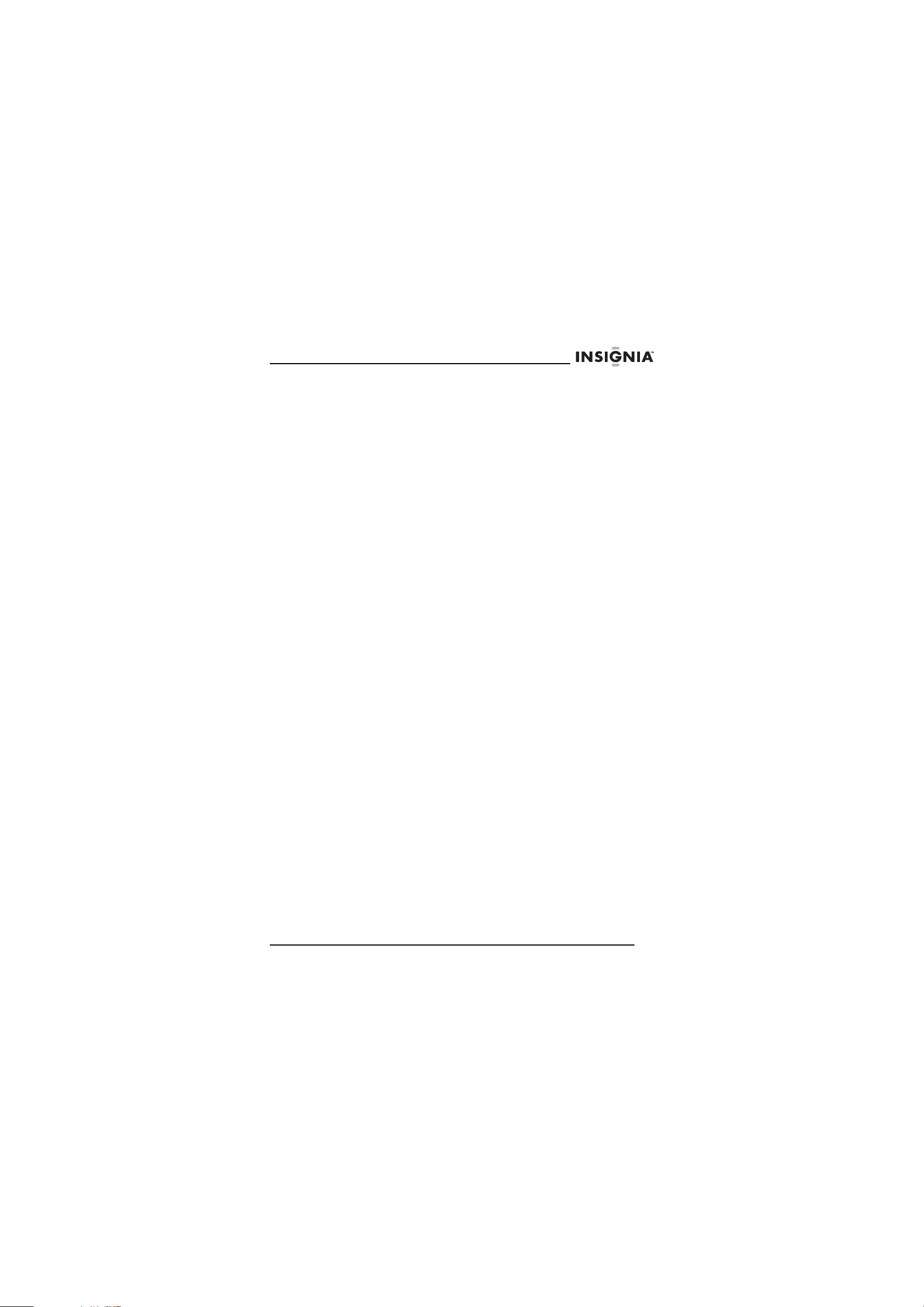
NS-S6900 6" × 9" 4-Way 90-Watt Car Stereo Speakers
Legal notices
Copyright
© 2007 Insignia. Insignia and the Insignia logo are trademarks of Best
Buy Enterprise Services, Inc. Other brands and product names are
trademarks or registered trademarks of their respective holders.
Specifications and features are subject to change without notice or
obligation.
For service and support call (877) 467-4289.
www.insignia-products.com
11
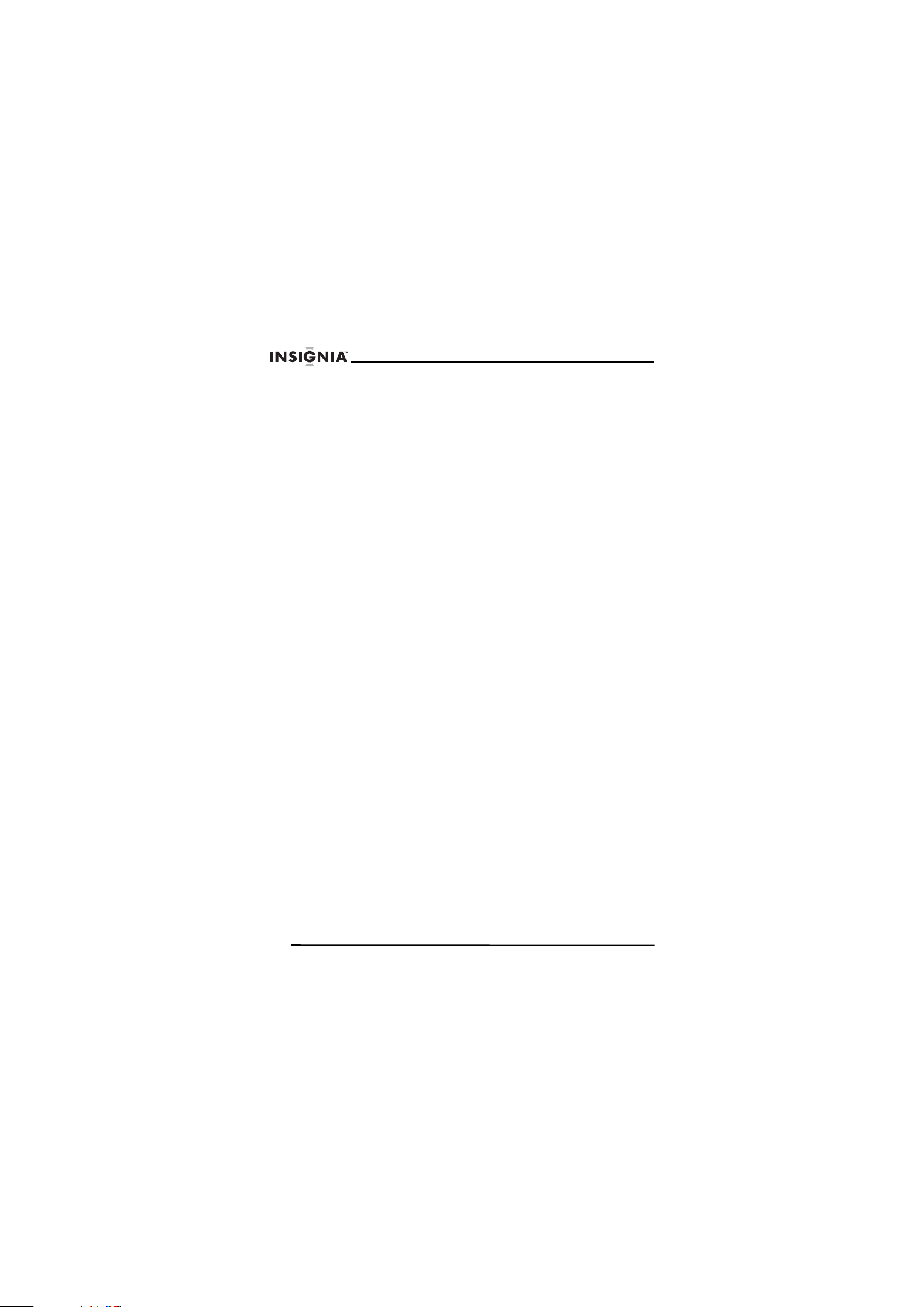
NS-S6900 6" × 9" 4-Way 90-Watt Car Stereo Speakers
12
www.insignia-products.com
