Page 1
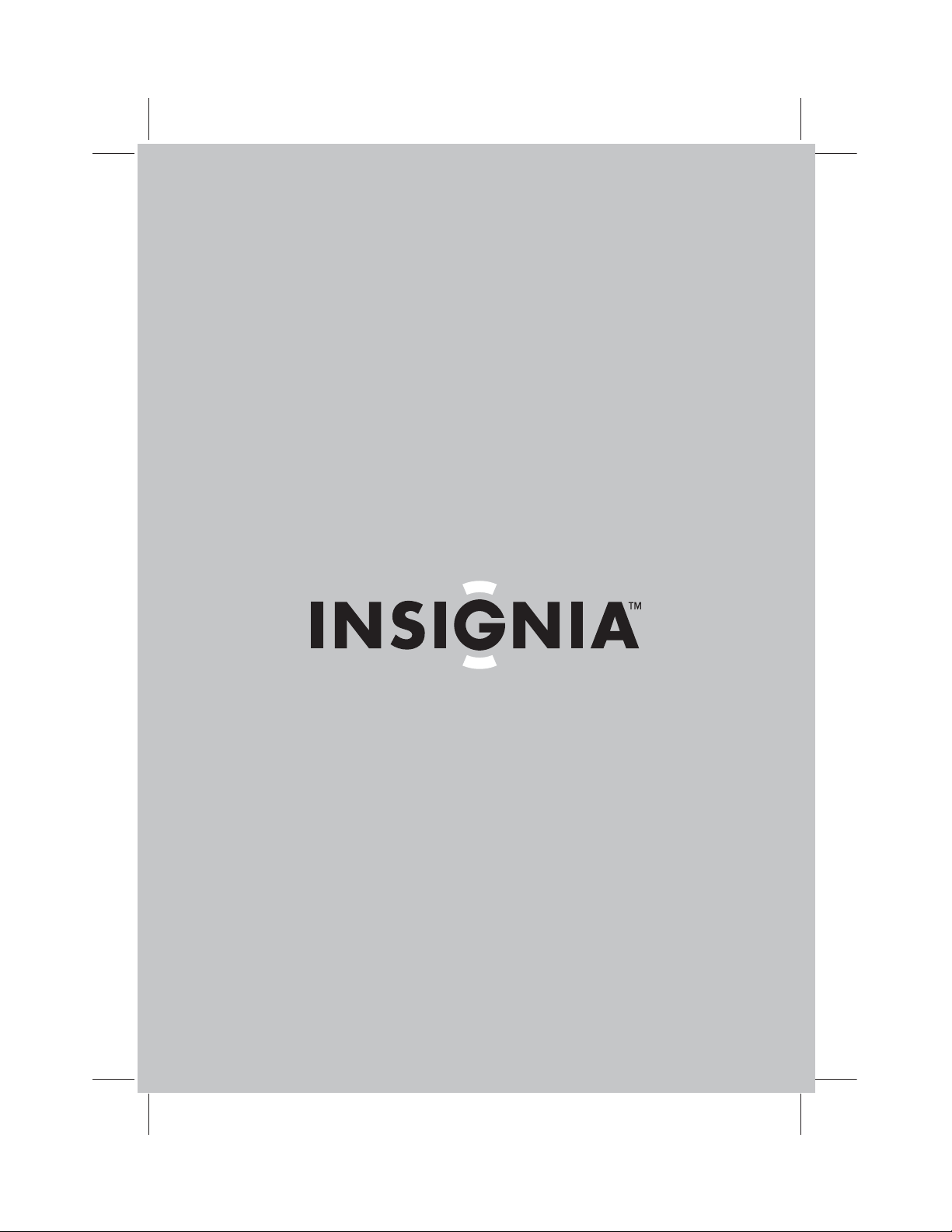
User Guide | Guide de l’utilisateur | Guía del Usuario
Portable CD/MP3/WMA Player and Digital FM Tuner
Lecteur de CD/MP3/WMA portatif et syntoniseur numérique FM
Reproductor de CD/MP3/WMA y sintonizador de FM digital
NS-P4113
Page 2

Page 3
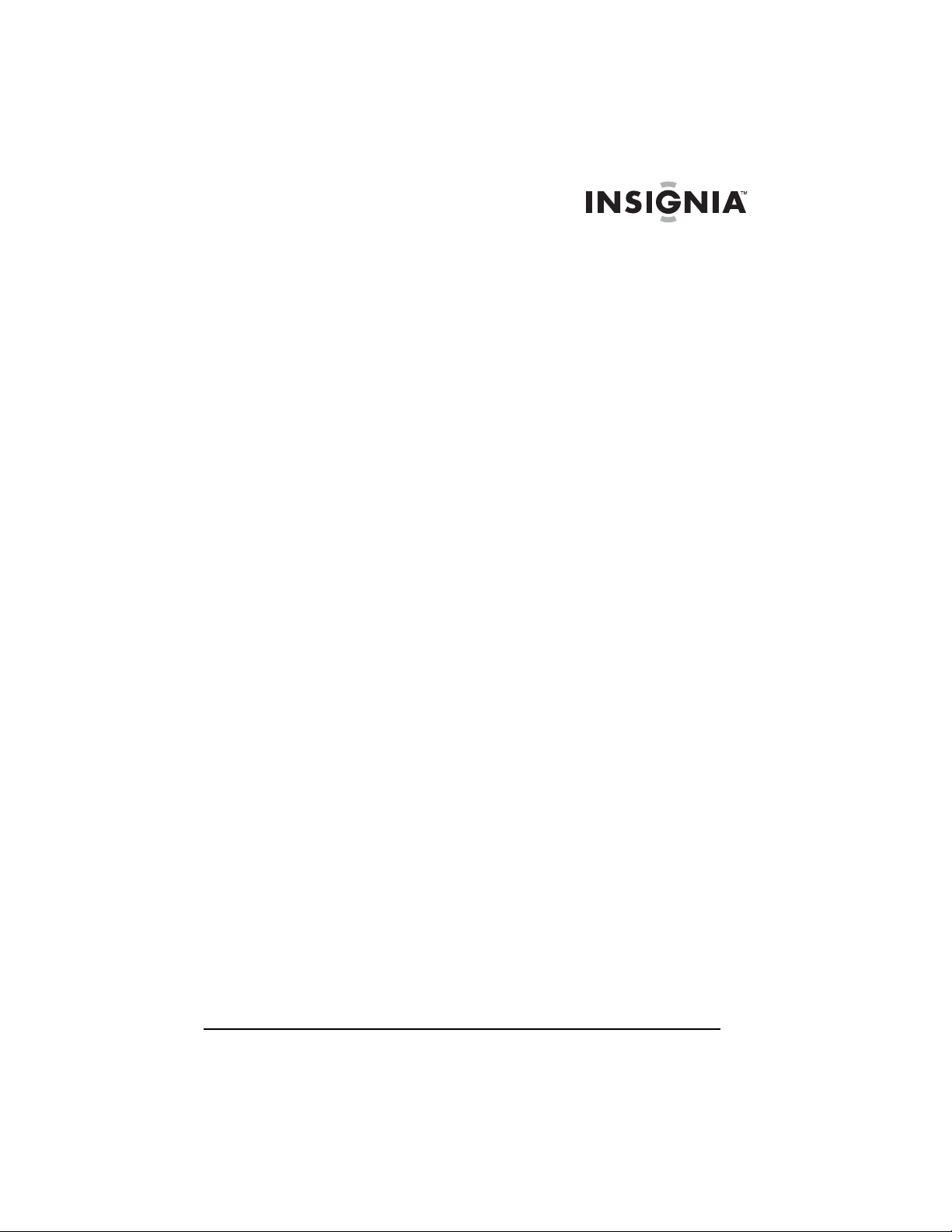
NS-P4113 Portable CD/MP3/WMA Player
and Digital FM Tuner
Contents
Welcome . . . . . . . . . . . . . . . . . . . . . . . . . . . . . . . . . . . . . . . . . . 3
Safety information . . . . . . . . . . . . . . . . . . . . . . . . . . . . . . . . . . . 4
Features . . . . . . . . . . . . . . . . . . . . . . . . . . . . . . . . . . . . . . . . . . 5
Setting up your CD player. . . . . . . . . . . . . . . . . . . . . . . . . . . . . 8
Using your CD player . . . . . . . . . . . . . . . . . . . . . . . . . . . . . . . 10
Troubleshooting . . . . . . . . . . . . . . . . . . . . . . . . . . . . . . . . . . . 19
Maintaining . . . . . . . . . . . . . . . . . . . . . . . . . . . . . . . . . . . . . . . 20
Specifications . . . . . . . . . . . . . . . . . . . . . . . . . . . . . . . . . . . . . 22
Legal notices. . . . . . . . . . . . . . . . . . . . . . . . . . . . . . . . . . . . . . 23
90-day limited warranty . . . . . . . . . . . . . . . . . . . . . . . . . . . . . . 25
Français . . . . . . . . . . . . . . . . . . . . . . . . . . . . . . . . 27
Español. . . . . . . . . . . . . . . . . . . . . . . . . . . . . . . . . 53
Welcome
Congratulations on your purchase of a high-quality Insignia product.
Your NS-P4113 represents the state of the art in portable CD player
design and is designed for reliable and trouble-free performance.
www.insignia-products.com
3
Page 4
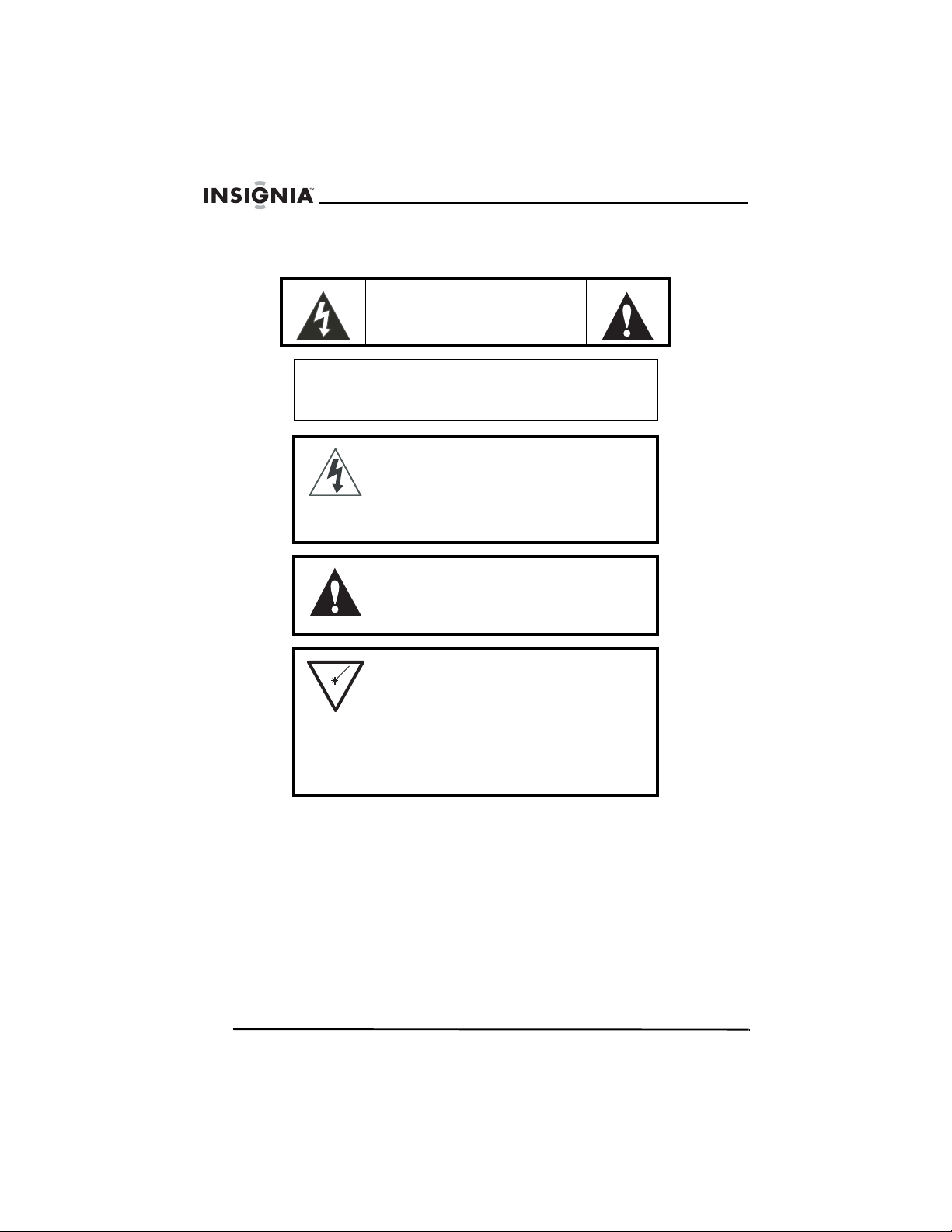
NS-P4113 Portable CD/MP3/WMA Player and Digital FM Tuner
Safety information
RISK OF ELECTRIC SHOCK
Warning
To reduce the risk of electric shock, do not remove the
cover or back. There are no user-serviceable parts inside.
Refer all servicing to qualified service personnel.
The lightning flash with the arrowhead inside
an equilateral triangle is intended to alert
you to the presence of un-insulated,
dangerous voltage within your CD player’s
enclosure. This voltage may be of sufficient
magnitude to constitute a risk of electrical
shock.
The exclamation point within an equilateral
triangle is intended to alert you to the
presence of important operating and
maintenance (servicing) instructions in the
literature accompanying your CD player.
CAUTION
DO NOT OPEN
Surge protectors:
We recommend that you use a surge protector when you connect
your CD player to AC power. A surge protector will help protect your
CD player from lightning and power surges, which are not covered by
your warranty.
4
This product utilizes a Class 1 laser to read
CDs. Your CD player is equipped with safety
switches to avoid exposure when the CD
compartment door is open and the safety
interlocks are defeated. Invisible and
hazardous laser radiation exist when the
door is open and interlocks are failed or
defeated. Avoid direct exposure to the laser
beam. Do not attempt to defeat or bypass
the safety switches.
www.insignia-products.com
Page 5
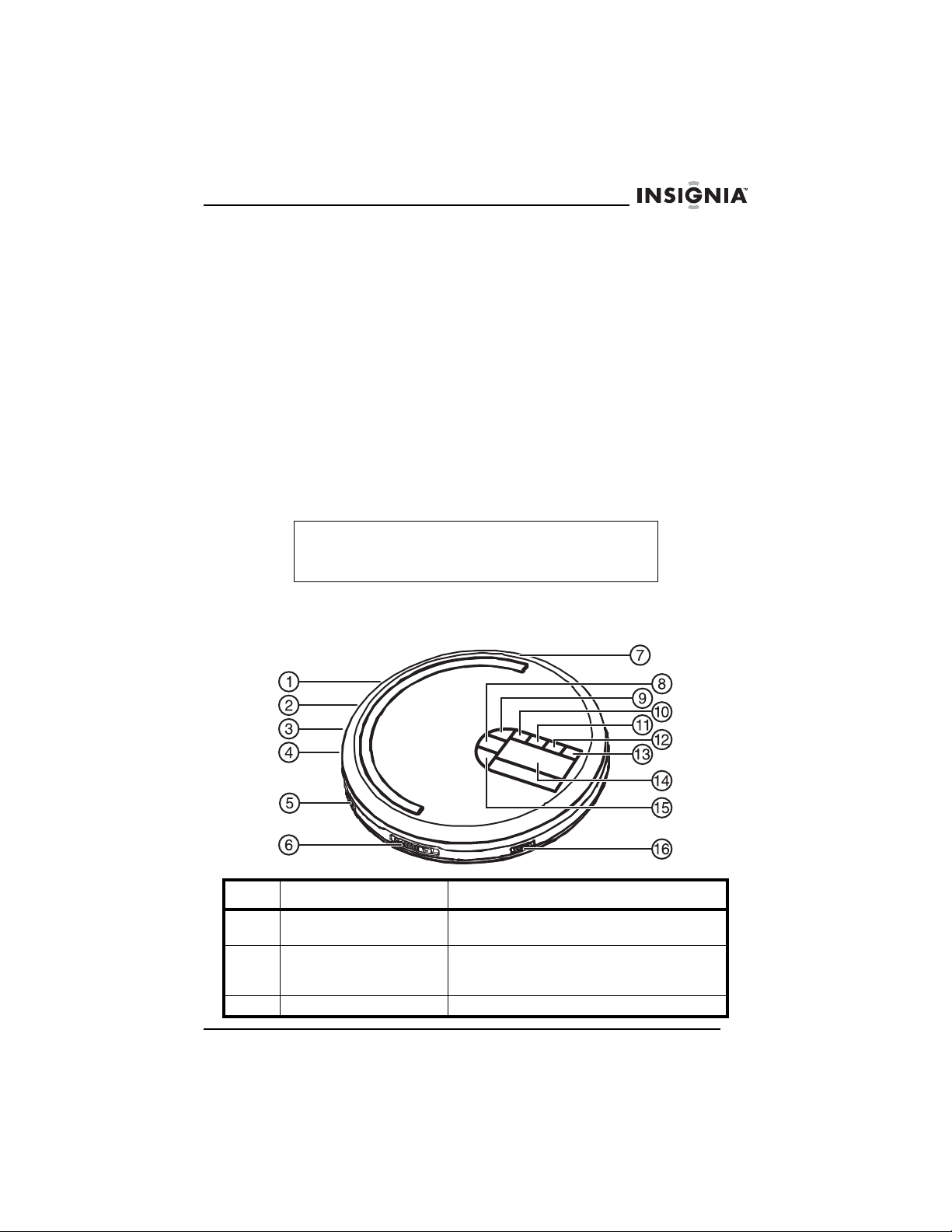
NS-P4113 Portable CD/MP3/WMA Player and Digital FM Tuner
Follow these safety precautions:
• Read and retain all instructions.
• Do not open the CD door while the CD is spinning.
• Always keep the CD door closed when not in use.
• Keep all foreign objects out of the CD compartment.
• Place your CD player on a stable surface.
• Avoid installing your CD player in any of the following
locations:
• Places exposed to direct sunlight or close to heat radiating
appliances, such as electric heaters.
• On top of other stereo equipment that radiates too much
heat.
• Places that lacks correct ventilation or dusty places.
• Places subject to constant vibration.
• Humid or moist places.
Caution
Do not expose your CD player to dripping or splashing and
do not set objects filled with liquid, such as vases, on top of
your CD player.
Features
No. Component Description
1 Hold switch Slide to lock button controls so you do not
accidently press a button.
2 LINE OUT jack Plug an audio cable into this jack and into
the CD/AUX jack on an external audio
system.
3 PHONE jack Plug headphones into this jack.
www.insignia-products.com
5
Page 6
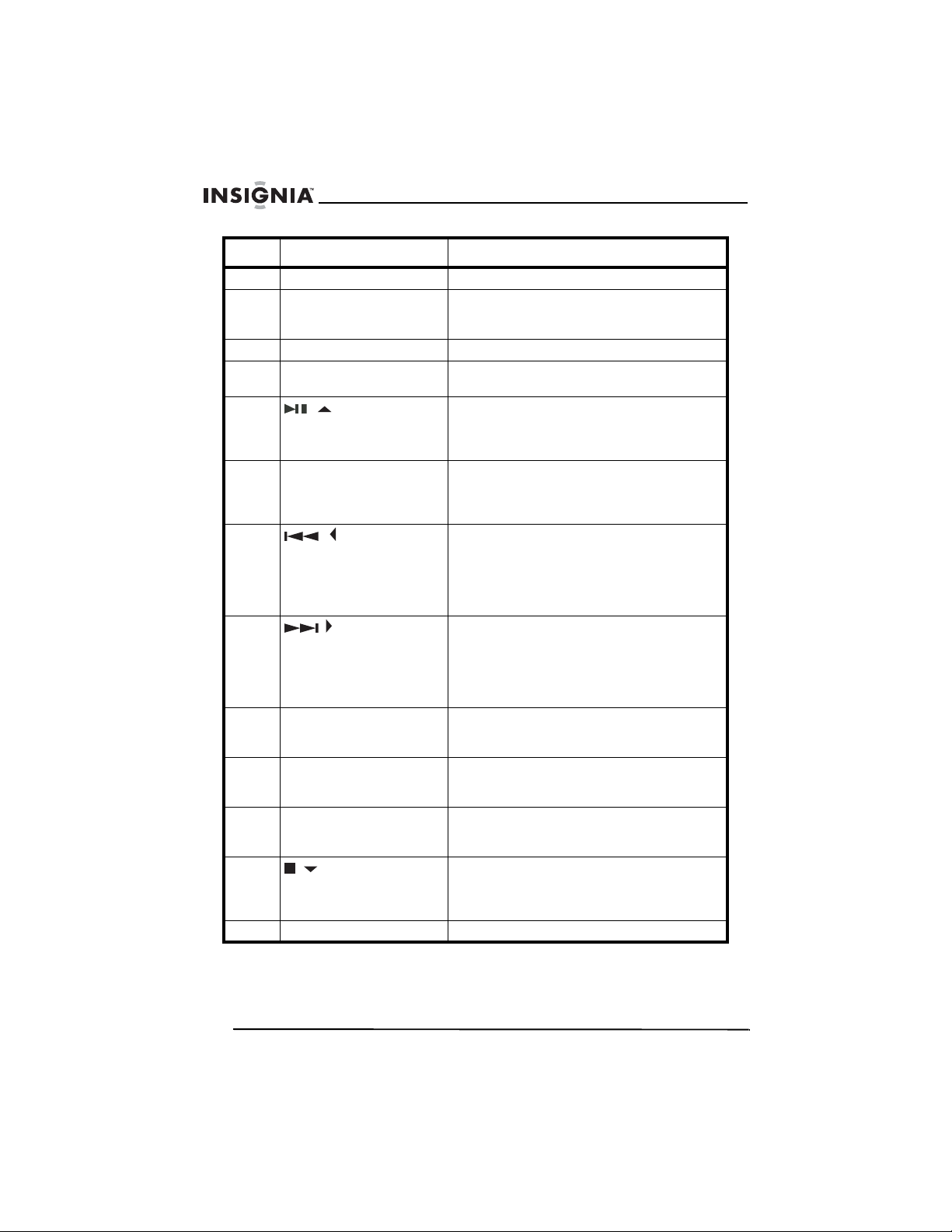
NS-P4113 Portable CD/MP3/WMA Player and Digital FM Tuner
No. Component Description
4 Volume control switch Slide to adjust the volume.
5 DBBS switch Slide to the ON position to turn on bass
6 OPEN switch Press to open the CD compartment door.
7 DC INPUT jack Plug the optional AC/DC power cord into
8 / • When playing an audio CD, press to
9 MENU/ESP/PRESET • When playing an audio CD, press to
10 / • When playing an audio CD, press to
11 / • When playing an audio CD, press to
12 PROG/ENTER When programming a playlist or radio
13 MODE/CLEAR Press to select the playback mode. You can
14 LCD display Displays information about the currently
15 / • Press to stop audio CD playback.
16 FUNCTION Slide to select CD or radio mode.
boost. Slide to the OFF position to turn off
bass boost.
this jack and into an AC outlet.
start or pause playback.
• When playing an MP3 or WMA CD,
press to search up.
turn the anti-shock feature on or off.
• When playing an MP3 or WMA CD,
press to start the search function.
skip or fast-search backward.
• When playing an MP3 or WMA CD,
press to search left.
• When playing the radio, press to tune
to a lower frequency station.
skip or fast-search forward.
• When playing an MP3 or WMA CD,
press to search right.
• When playing the radio, press to tune
to a higher frequency station.
station, press to open the programming
feature and to confirm selections.
select REPEAT1, ALL, DIR., INTRO, or
RANDOM.
playing disc and various functions of your
CD player.
• Press to cancel a playback list.
• Press to search down on an MP3 or
WMA CD.
6
www.insignia-products.com
Page 7
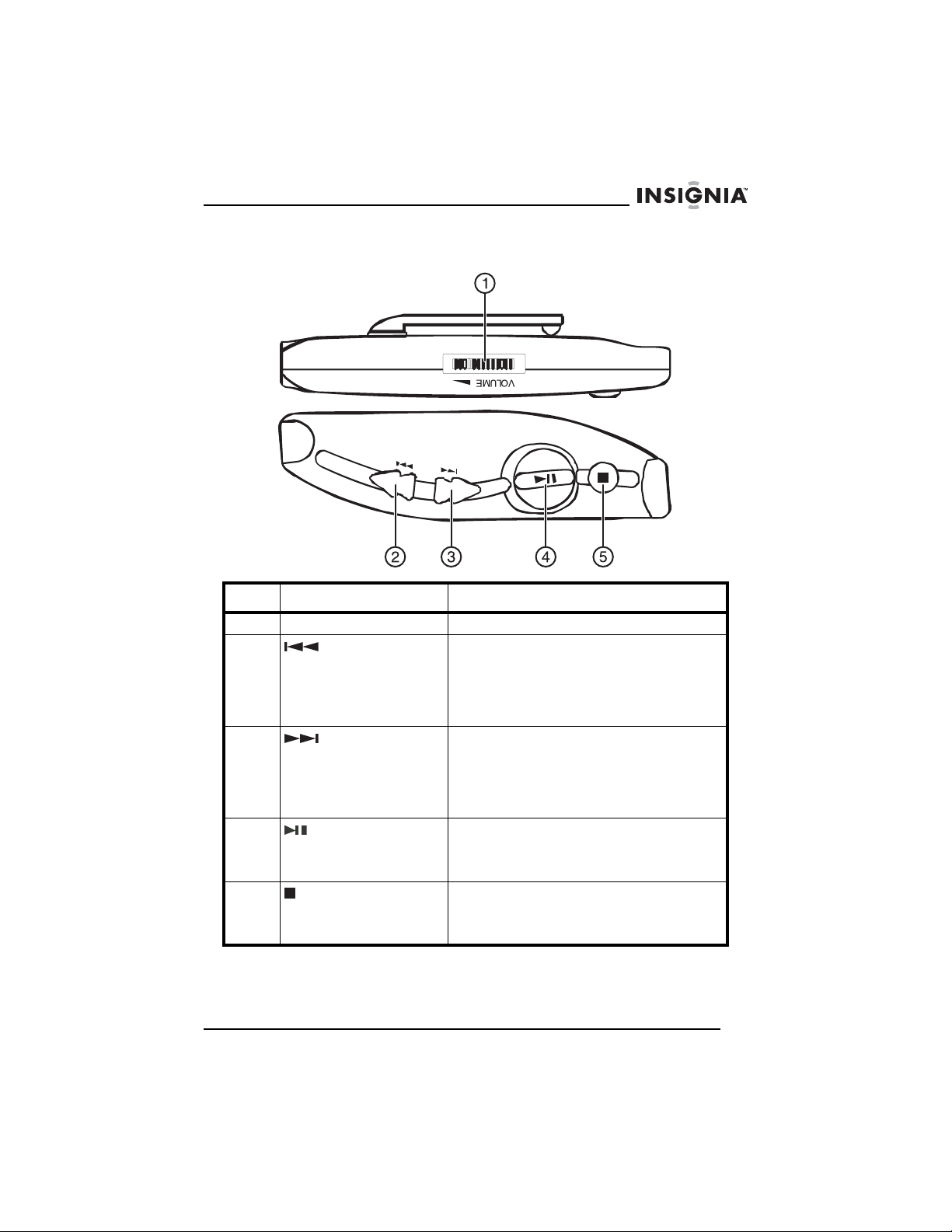
NS-P4113 Portable CD/MP3/WMA Player and Digital FM Tuner
Remote Control
E
S
U
A
P
/
Y
A
L
S
K
I
P
P
No. Button Description
1 VOLUME Slide to adjust the volume.
2 • When playing an audio CD, press to
3 • When playing an audio CD, press to
4 • When playing an audio CD, press to
5 • Press to stop audio CD playback.
skip or fast-search backward.
• When playing an MP3 or WMA CD,
press to search left.
• When playing the radio, press to tune
to a lower frequency station.
skip or fast-search forward.
• When playing an MP3 or WMA CD,
press to search right.
• When playing the radio, press to tune
to a higher frequency station.
start or pause playback.
• When playing an MP3 or WMA CD,
press to search up.
• Press to cancel a playback list.
• Press to search down on an MP3 or
WMA CD.
T
S
O
P
www.insignia-products.com
7
Page 8
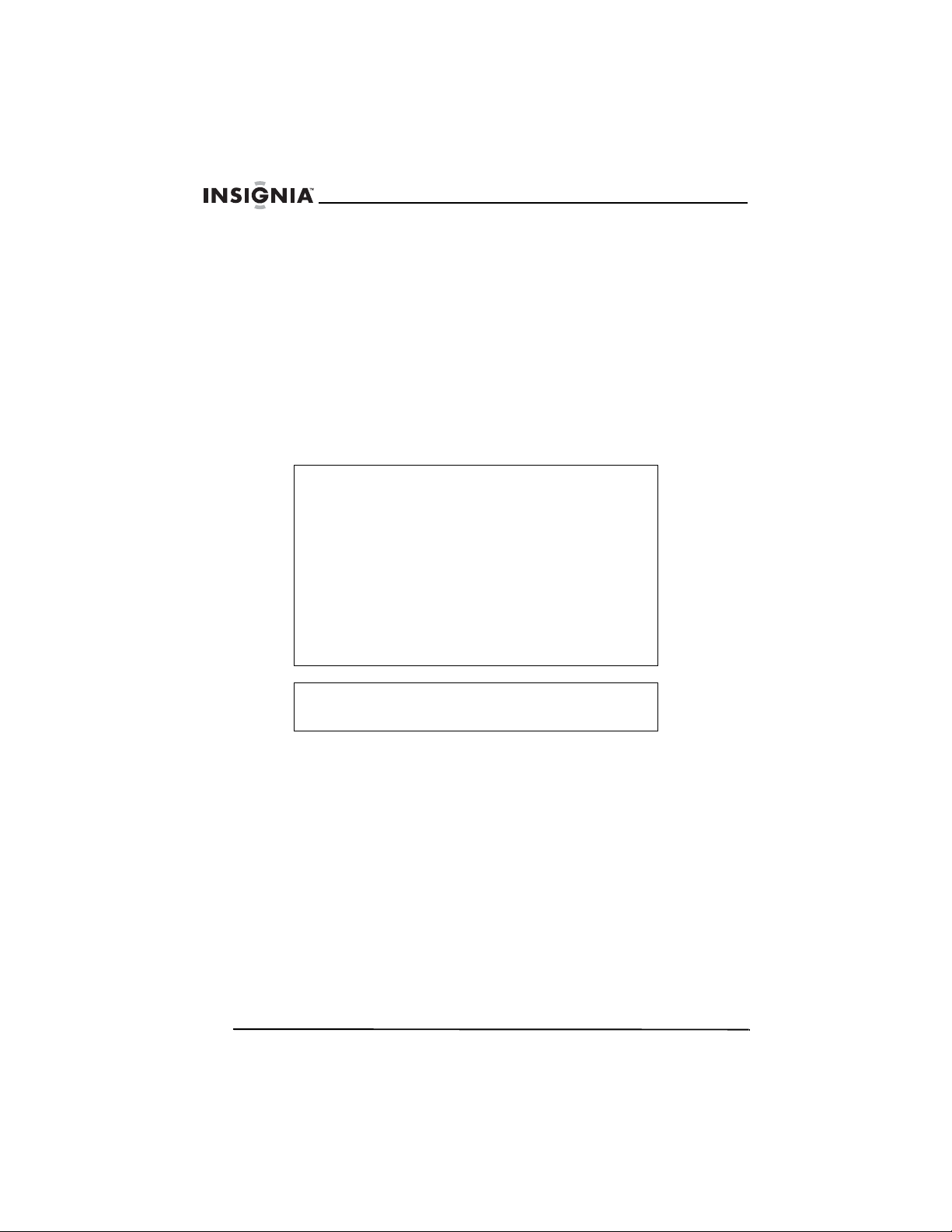
NS-P4113 Portable CD/MP3/WMA Player and Digital FM Tuner
Setting up your CD player
Installing batteries
To install batteries:
1 Slide the battery compartment door (located on the bottom of your
CD player), then lift it up. Do not remove the door.
2 Insert 2 AA alkaline batteries into the battery compartment. Make
sure that the + and – symbols on the batteries match the + and –
symbols inside the battery compartment.
3 Close the battery compartment door.
Caution
Use only the size and type of batteries specified.
Make sure that you match the + and – symbols on the
batteries with the + and – symbols inside the battery
compartment. If you insert the batteries backwards, your CD
player may be damaged.
Do not mix different types of batteries together (such as,
alkaline, rechargeable, and carbon/zinc).
Do not mix old batteries and new batteries.
When you do not plan to use your CD player for a long
period of time, remove the batteries to prevent damage or
injury from possible battery leakage.
Do not try to recharge batteries not intended to be
recharged. They can overheat and rupture.
Note
If the symbol “LOW BATTERY” appears on the display,
batteries are weak and should be replaced.
8
www.insignia-products.com
Page 9
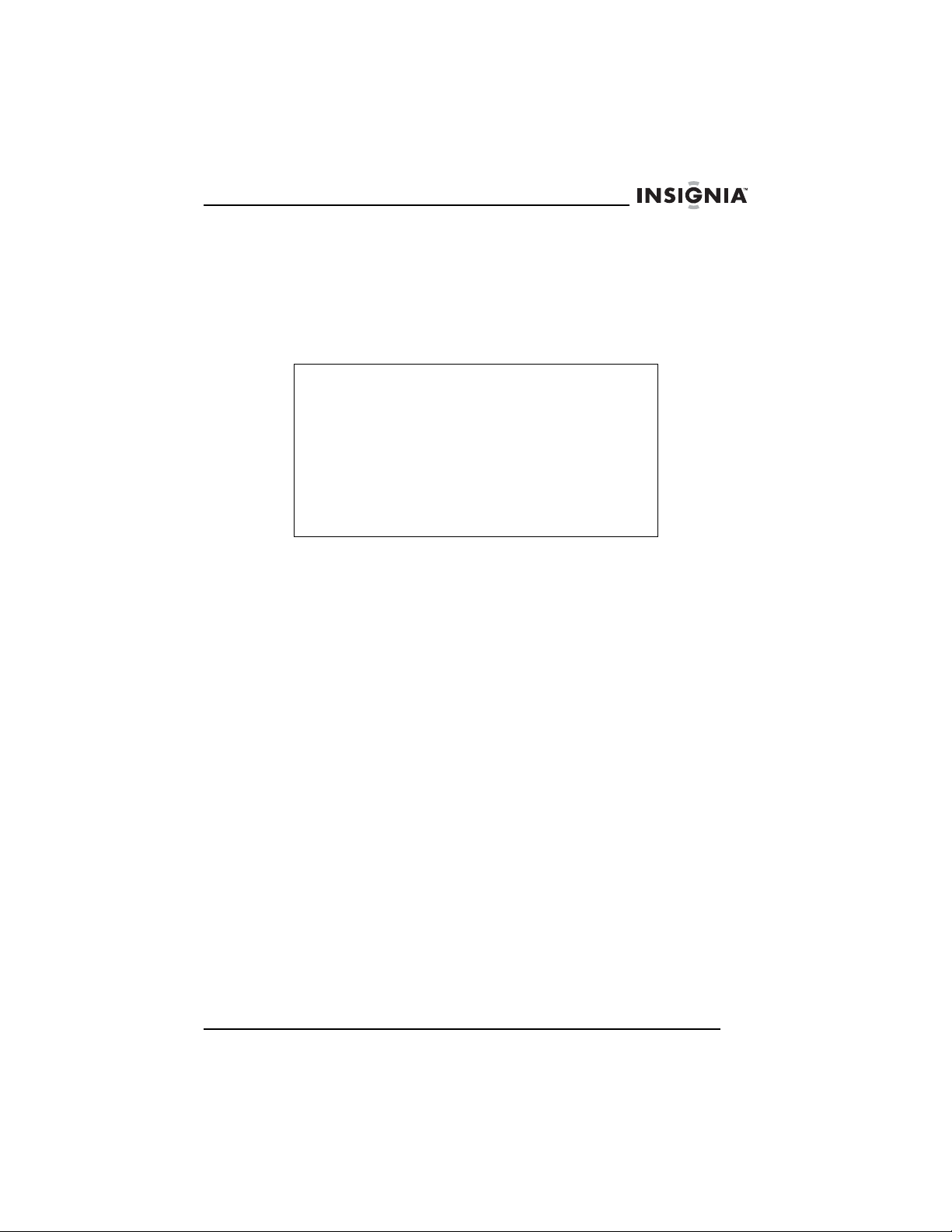
NS-P4113 Portable CD/MP3/WMA Player and Digital FM Tuner
Using the optional AC/DC power cord
To use the optional AC/DC power cord:
1 Plug one end of the AC/DC power cord into the DC INPUT jack on
the back of your CD player.
2 Plug the other end of the AC/DC power cord into a AC outlet.
Note
If the AC adaptor is connected when regular batteries are
installed, the power supply automatically switches to the AC
power source.
Use only the supplied AC/DC power cord. Using other types
of power cords may damage your CD player.
Make sure that the AC/DC power cord matches with your
household voltage before connecting it into an outlet.
When you are not using AC power, unplug the AC/DC
power cord.
Do not touch the AC/DC power cord with wet hands when it
is connected to AC power.
Connecting to an external audio system
To connect your CD player to an external audio system:
1 Make sure that your CD player is turned off and unplugged (if you
are using an AC/DC power cord).
2 Plug one end of an audio cable into the LINE OUT jack on your
CD player.
3 Plug the other end of the audio cable into the CD/AUX jack on the
external audio system. Do not plug the cable into an amplifier
PHONE jack.
Connecting the headphones
To connect the headphones:
• Plug the headphone cable into the PHONE jack on your CD
player.
www.insignia-products.com
9
Page 10
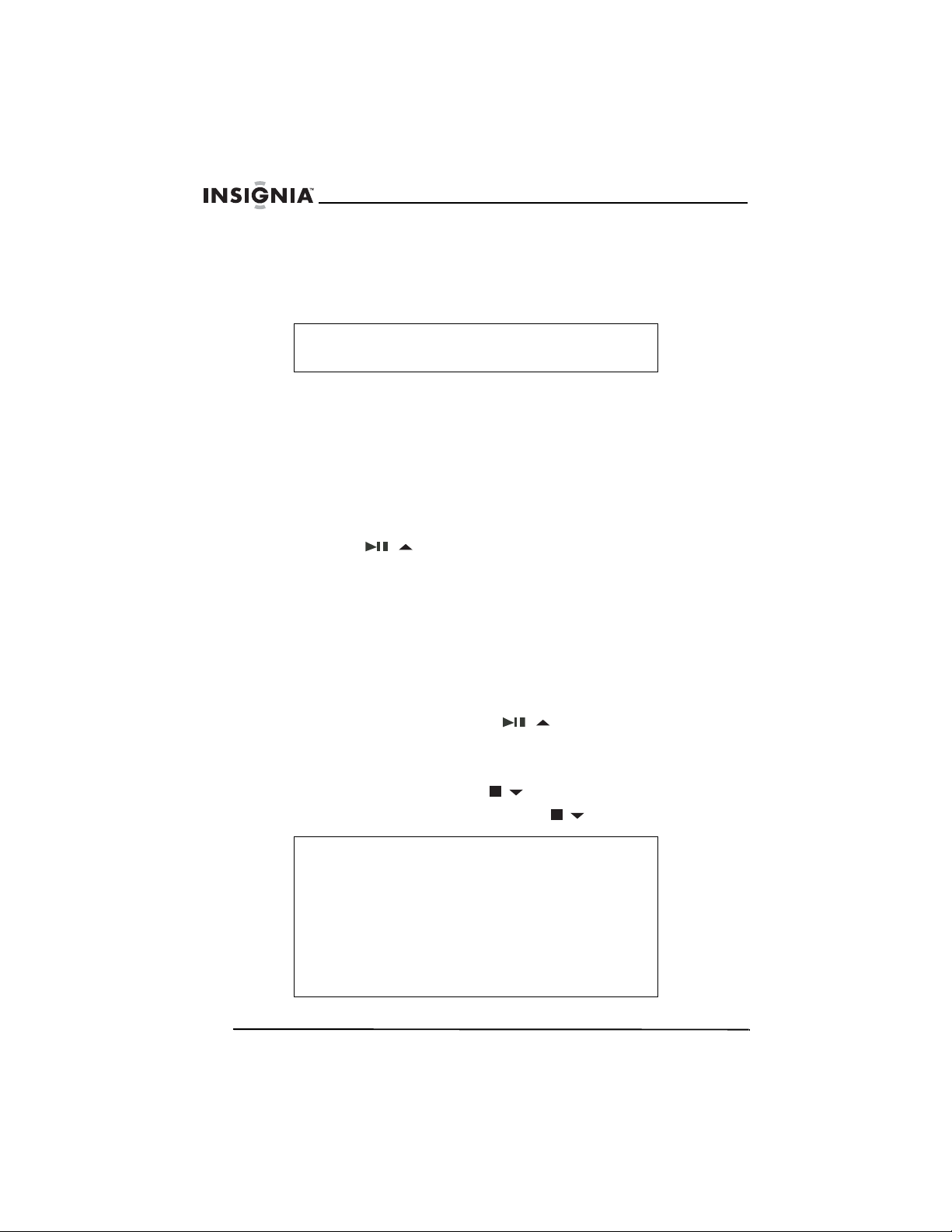
NS-P4113 Portable CD/MP3/WMA Player and Digital FM Tuner
Using your CD player
Playing a CD
Caution
Your CD player is designed to play audio CDs. Do not try to
play any other type of discs.
To play a CD:
1 Connect the headphones (included) or optional earphones into the
PHONE jack on your CD player.
2 Press the OPEN button to open the CD compartment door.
3 Insert a disc with the label side facing up.
4 Press down on the CD compartment door until you hear a click.
5 Set the VOLUME control to minimum.
6 Press the
playing the disc. Now Reading appears on the display, then the
total number of audio CD tracks (or the total number of MP3 or
WMA albums and tracks), and total playing time appears on the
display.
After the disc begins to play, the total number of audio CD tracks
(or the total number of MP3 or WMA albums and tracks) and
elapsed time appear on the display.
7 Adjust the volume to a comfortable level. Do not play a disc at a
loud volume level because you may damage your hearing.
8 To pause playback, press the
and audio CD track number (or MP3 or WMA album and track
number) flash on the display. Press the button again to resume
playback.
9 To stop playback, press the
10 To turn off your CD player, press the
/ button. Your CD player turns on and starts
/ button. The elapsed time
/ button once.
/ button twice.
10
Notes
If the CD compartment door opens accidentally during
playback, OPEN appears on the display.
Make sure that the CD has stopped spinning before you
open the CD compartment door. If you open the door,
playback stops.
Your CD player can play 3-inch (8 cm) single CDs without
an adapter.
If you try to play a CD-RW that has not been recorded
correctly, Disc Error appears on the display.
When a disc is playing EPS flashes.
www.insignia-products.com
Page 11
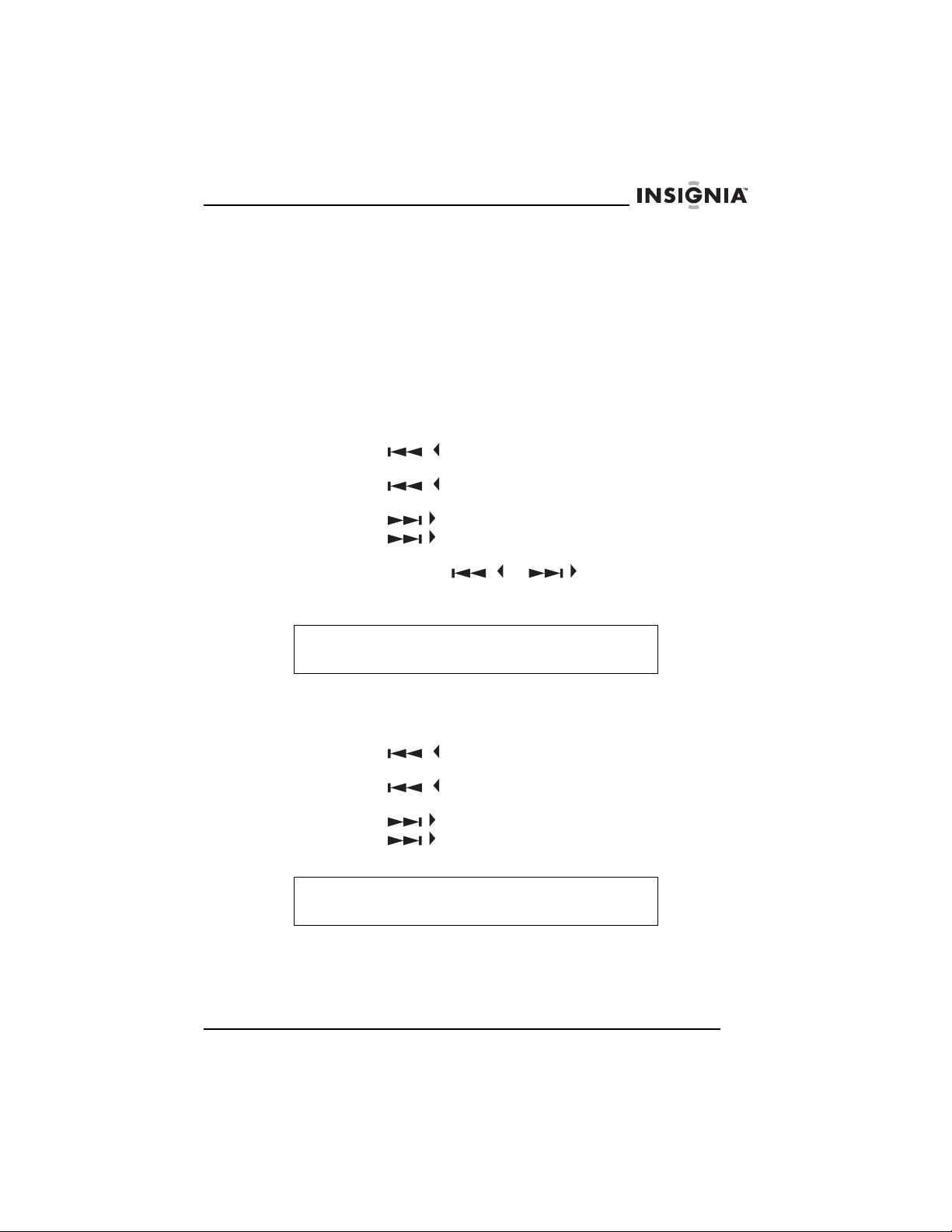
NS-P4113 Portable CD/MP3/WMA Player and Digital FM Tuner
Automatic power off
If your CD player is in stop (standby) mode for 60 seconds, your
player turns off automatically to save battery power. When your CD
player turns off, all settings, such as program and playing modes, are
erased.
Searching on a CD
Audio CD
To search for a track or a section of a track on an audio CD:
• Press the
currently playing track.
• Press the
through the tracks on the audio CD.
• Press the
• Press the
the tracks on the audio CD.
• Press and hold the
backwards or forwards at high speed. When you find the
section your want, release the button.
Note
Low level audio is played when you search to help you
locate the track or section you want.
/ button once to go to the beginning of the
/ button repeatedly to go to backwards
/ button once to go to the next track.
/ button repeatedly to go to forward through
/ or / button to search
MP3 or WMA CD
To search for a track:
• Press the
currently playing track.
• Press the
through the tracks on the MP3 or WMA CD.
• Press the
• Press the
the tracks on the MP3 or WMA CD.
Note
On MP3 or WMA CDs with multiple albums, albums are
represented as “folders.”
/ button once to go to the beginning of the
/ button repeatedly to go to backwards
/ button once to go to the next track.
/ button repeatedly to go to forward through
www.insignia-products.com
11
Page 12
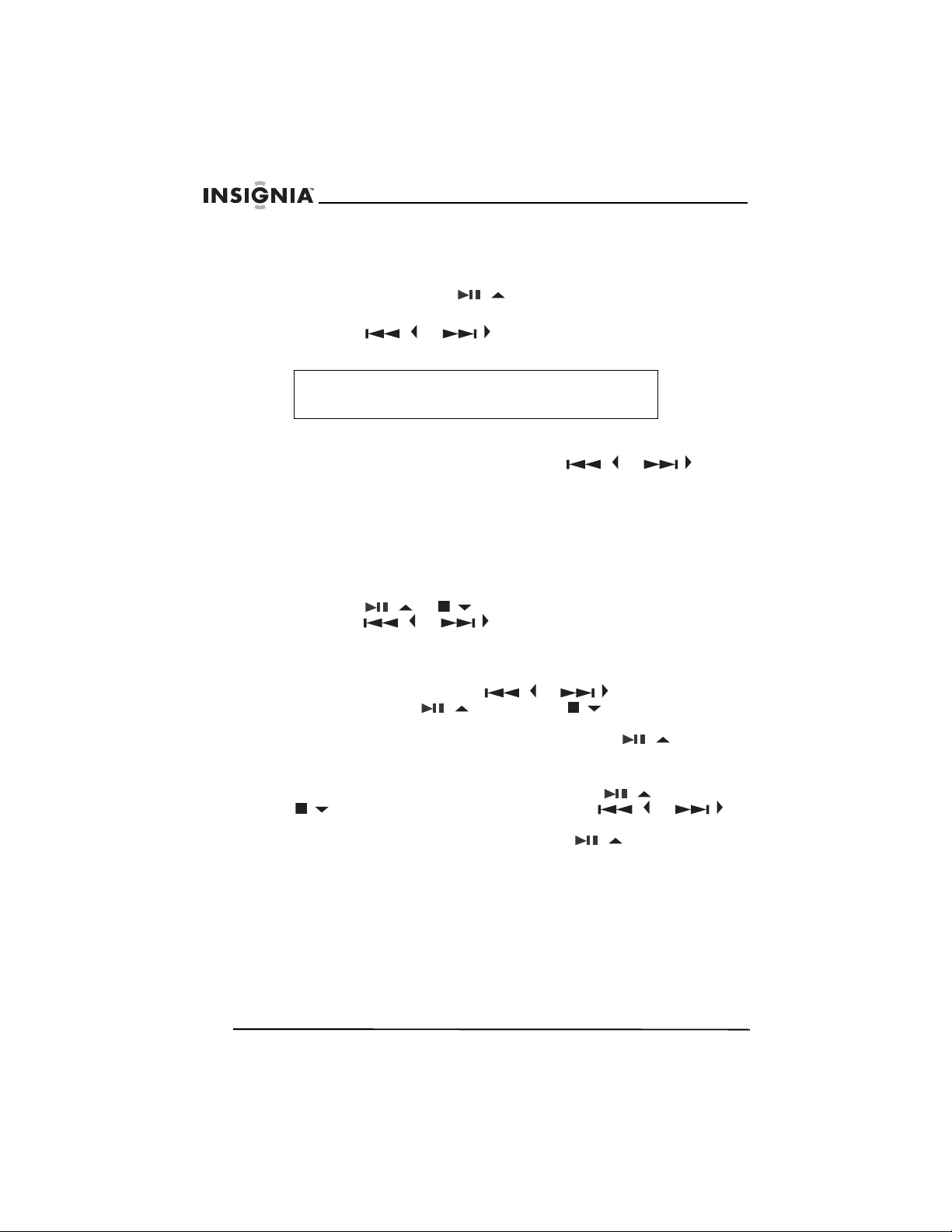
NS-P4113 Portable CD/MP3/WMA Player and Digital FM Tuner
To search for a track name:
1 Press the MENU/ESP/PRESET button once. ABCDEFGHIJKL
appears on the display, and the cursor flashes. To view the rest of
the alphabet, press the
/ button. MNOPQRSTUVWXYZ
appears on the display, and the cursor flashes.
2 Press the
/ or / button to select a letter. The letter
you selected flashes on the display.
Tip
If an MP3 file name has symbols (for example, *, /, -, !, or =),
select the symbol on the display.
3 Press the PROG/ENTER button. If your CD player finds more than
one track that starts with the letter you selected, the first track
name flashes on the display. Press the
/ or / button
to select a track, then press the PROG/ENTER button.
Playback begins after you select a track.
To search for a track in an album:
1 Press the MENU/ESP/PRESET button twice. The album name
appears on the upper row of the display, and the track name
appears under the album name.
2 Press the
press the
/ or / button to select an album name, or
/ or / button to select a track name, then
press the PROG/ENTER button. The album or track you selected
plays automatically.
3 To search in alphabetic order, press the MENU/ESP/PRESET
button once, then press the
/ or / button to select the
letters. (Press the / button or the / button to skip an
entire line of the alphabet at one time.) Press the PROG/ENTER
button to confirm your selection, then press the
/ button to
start playback.
4 To search for an album (if the CD has multiple albums), press the
MENU/ESP/PRESET button twice, press the
/ button to select the album. (Press the / or /
/ button or the
button to display the entire title.) Press the PROG/ENTER button
to confirm your selection, then press the
/ button to start
playback.
12
www.insignia-products.com
Page 13
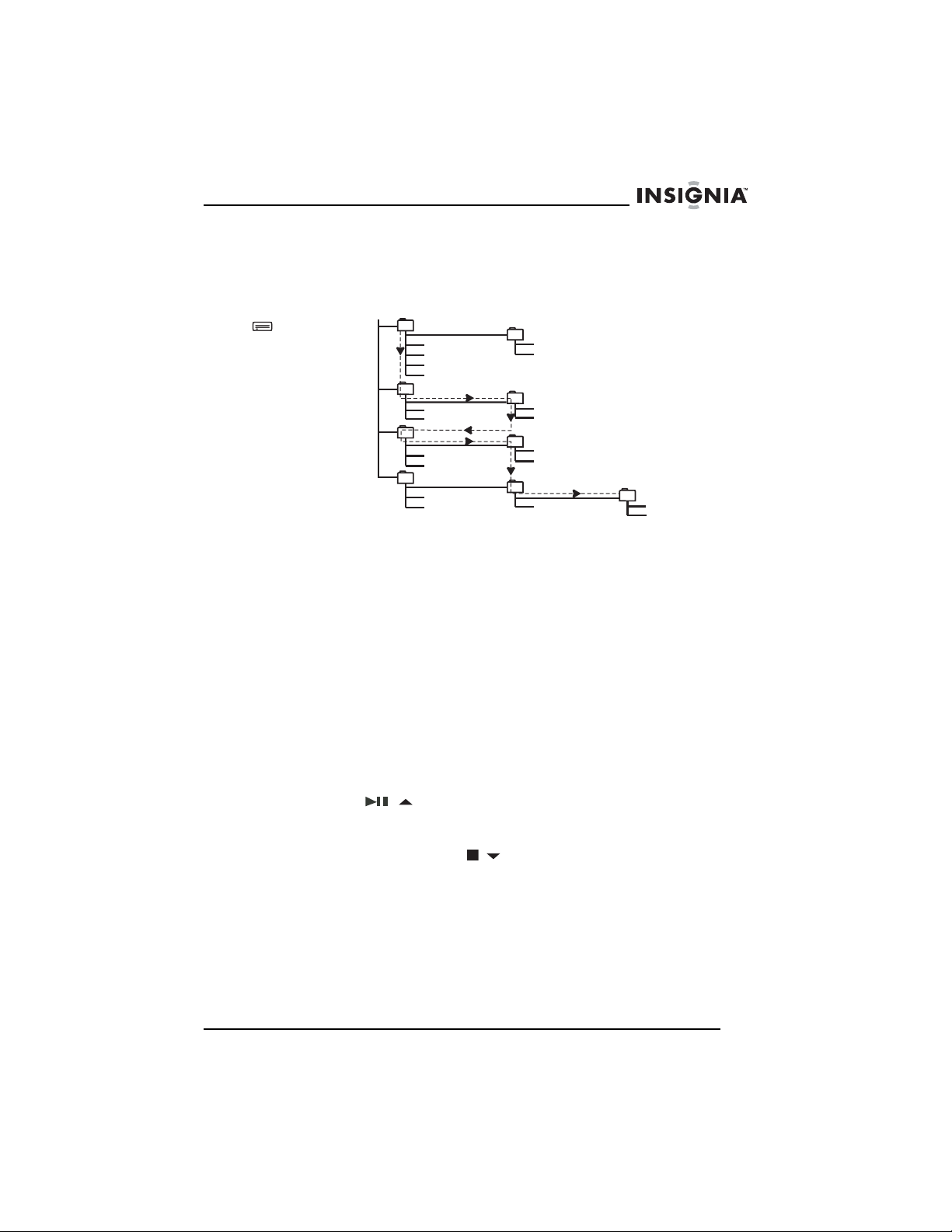
NS-P4113 Portable CD/MP3/WMA Player and Digital FM Tuner
Understanding the CD layout of an MP3 or WMA CD
The following chart shows folder structure for an MP3 CD with four
albums.
(F) CD-ROM drive
Computer
CD drive
• The arrow pathway shows the playback sequence of MP3
folders and files.
• This example has a total of four MP3 directories. Based on this
layout, the first file (track) that plays is Blur01.mp3, and the
last file (track) that plays is Twain15.mp3.
• Skipped indicates a folder that does not contain audio files.
Your CD player cannot read these folders.
• If a folder contains both MP3 and non-MP3 files, your CD
player skips the non-MP3 files.
Using repeat playback
Audio CD
AL 01
Blur01.mp3
Blur02.mp3
Blur03.mp3
Blur04.mp3
AL 02
Spice05.mp3
Spice06.mp3
AL 04
2men09.mp3
2men10.mp3
Skipped
Abba01.wav
Abba02.wav
Skipped
Blur.jpg
Lyric.doc
AL 03
Girl07.mp3
Girl08.mp3
AL 05
Boyz11.mp3
Boyz12.mp3
AL 06
Bread13.mp3
AL 07
Marx14.mp3
Twain15.mp3
To repeat a track or an entire CD:
1 Press the
/ button.
2 To repeat the same track, press the MODE/CLEAR button once.
REP 1 appears on the display. Your CD player repeats the current
track until your press the
/ button or press the MODE/CLEAR
button four times.
3 To repeat the entire CD, press the MODE/CLEAR button twice.
REP A appears on the display. Your CD player repeats the entire
CD. Press the MODE/CLEAR button three times to cancel repeat
mode.
www.insignia-products.com
13
Page 14
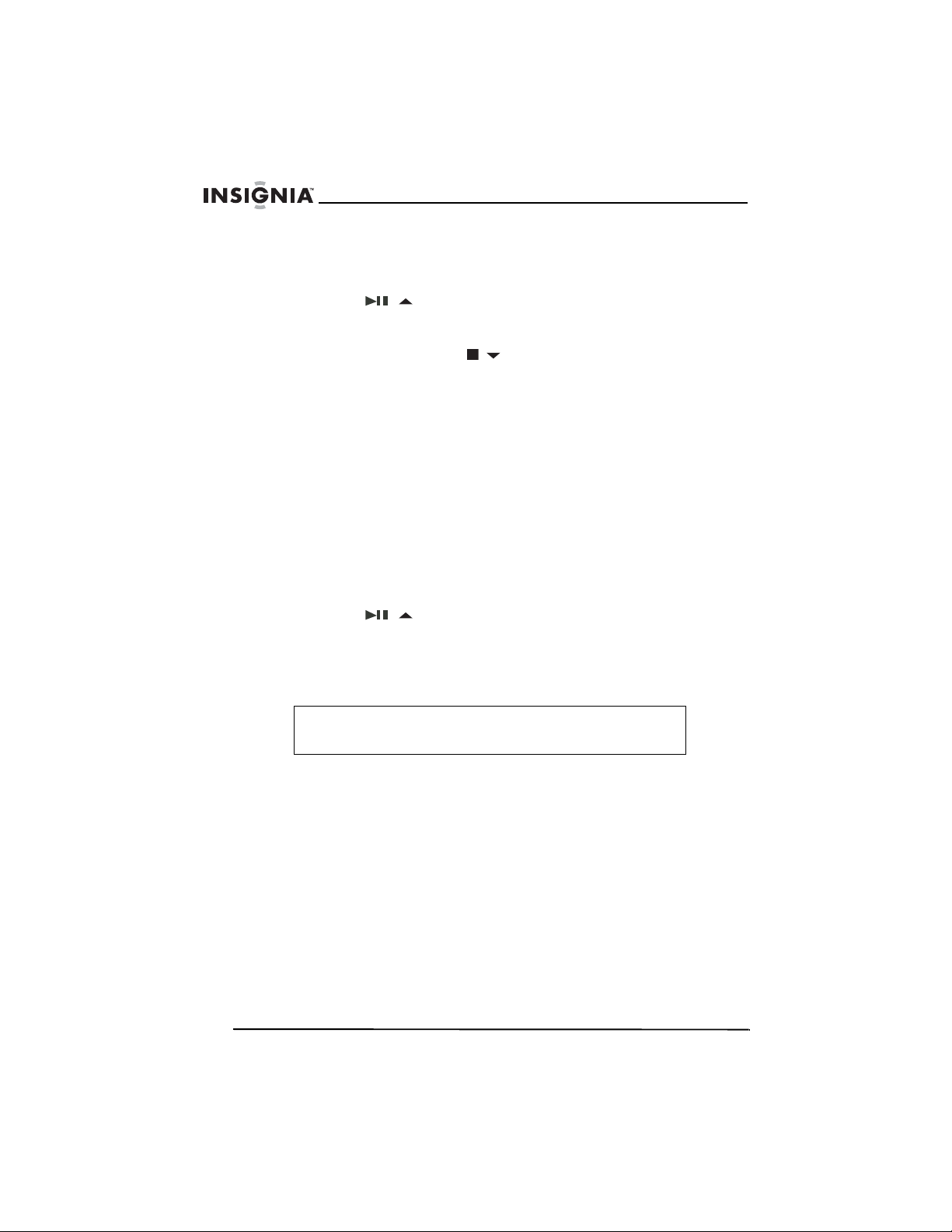
MP3 or WMA CD
To repeat a track, an entire CD, or an album:
1 Press the
2 To repeat the same track, press the MODE/CLEAR button once.
REP 1 appears on the display. Your CD player repeats the current
track until your press the
button four times.
3 To repeat the entire MP3/WMA CD, press the MODE/CLEAR
button twice. REP A appears on the display. Press the
MODE/CLEAR button four times to cancel repeat mode.
4 To repeat the entire album (folder), press the MODE/CLEAR
button three times. REP D appears on the display. Press the
MODE/CLEAR button three times to cancel repeat mode.
Using INTRO play
You can play the first 10 seconds of each track on a CD to help you
find the track you want.
To use INTRO play:
1 Press the
2 Press the MODE/CLEAR button three times for an audio CD or
four times for an MP3 or WMA CD to start INTRO play. INT
appears on the display. Your CD player plays the first 10 seconds
of each track on the CD.
NS-P4113 Portable CD/MP3/WMA Player and Digital FM Tuner
/ button.
/ button or press the MODE/CLEAR
/ button.
14
Tip
After your CD player plays the first 10 seconds of all the tracks on
the CD, your player waits 30 seconds, then turns off.
3 Press the MODE/CLEAR button twice more to cancel INTRO play
and resume normal playback.
www.insignia-products.com
Page 15
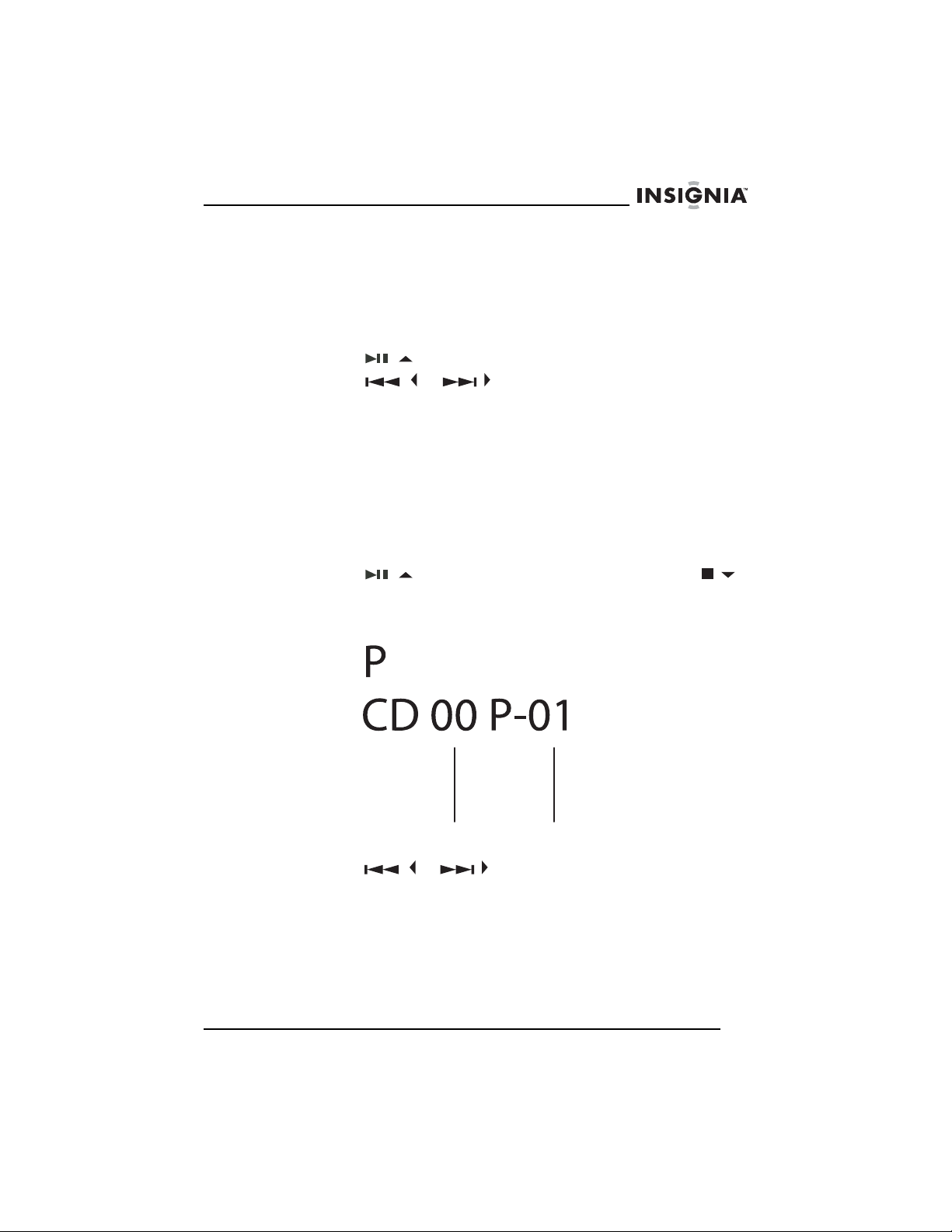
NS-P4113 Portable CD/MP3/WMA Player and Digital FM Tuner
Playing tracks randomly
To randomly play tracks:
1 Press the MODE/CLEAR button four times for an audio CD or five
times for an MP3 or WMA CD to start random mode. RND
appears on the display.
2 Press the
3 Press the
random track.
4 Press the MODE/CLEAR button once to return to the normal
playback.
/ button to start playback in Random order.
/ or / button to go to the previous or next
Programming a playback list
Audio CD
To program a playlist:
1 Press the
button.
2 Press the PROG/ENTER button. The track number and P appear
on the display to indicate the first selection.
/ button, wait five seconds, then press the /
Track
number
3 Press the
add to the playlist.
4 Press the PROG/ENTER button once to store the track into
memory.
/ or / button to select the track you want to
www.insignia-products.com
Program
number
15
Page 16
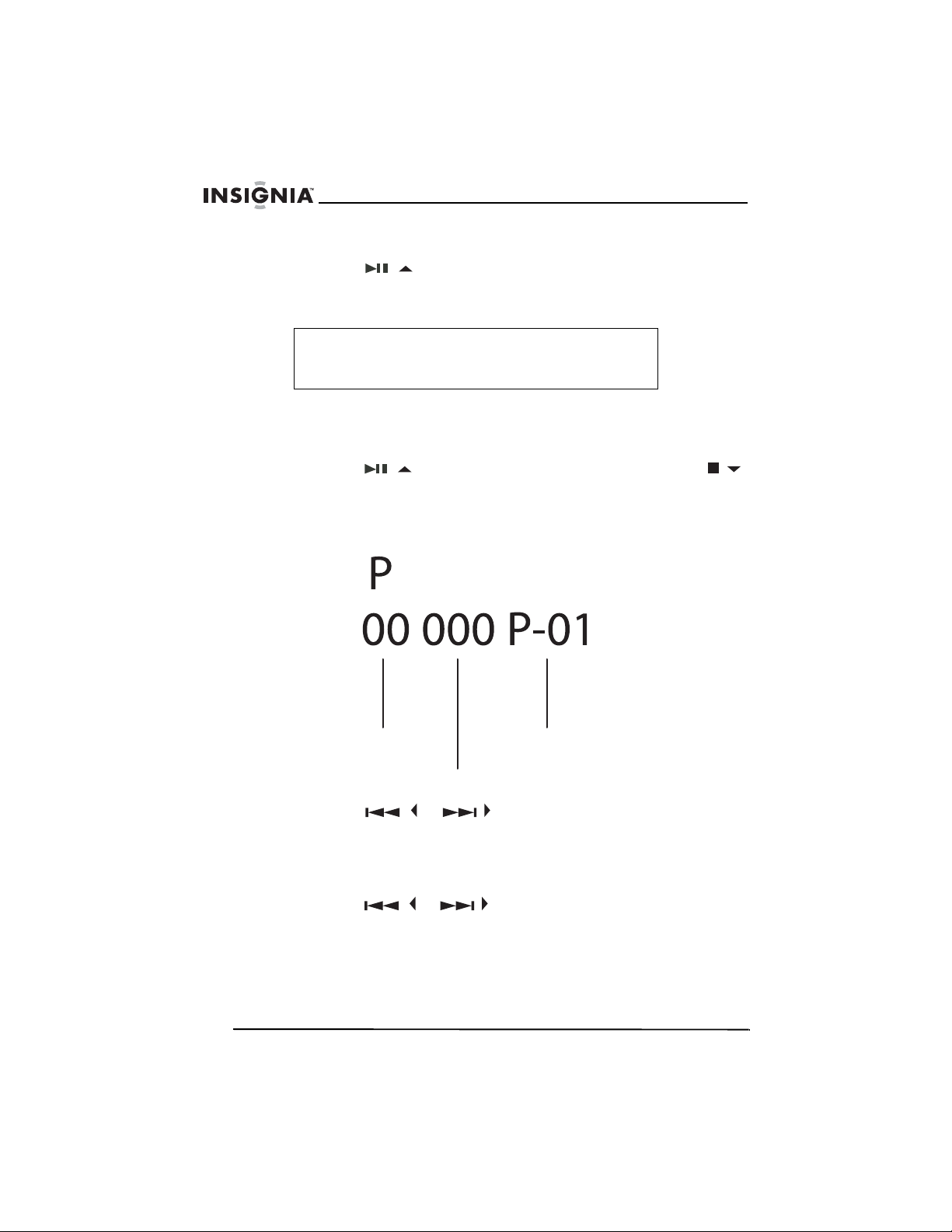
5 Repeat Steps 3 and 4 to program as many as 24 tracks.
6 Press the
7 To cancel the playlist, press and hold the MODE/CLEAR button
for three seconds.
Note
During program playback, if you want to play the playlist
repeatedly, press the MODE/CLEAR button one or more
times until REP A appears on the display.
MP3 or WMA CD
To program a playlist:
1 Press the
button.
2 Press the PROG/ENTER button. The album number, track
number, and program number appear on the display. The album
number flashes.
NS-P4113 Portable CD/MP3/WMA Player and Digital FM Tuner
/ button once to start programmed playback.
/ button, wait eight seconds, then press the /
16
3 Press the
Album
number
Track
number
/ or / button to select the album you want
Program
number
to add to the playlist.
4 Press the PROG/ENTER button once to store the album into
memory. The album number stops flashing, and the track number
starts flashing.
5 Press the
/ or / button to select the track you want to
add to the playlist.
6 Press the PROG/ENTER button to store the track into memory.
www.insignia-products.com
Page 17
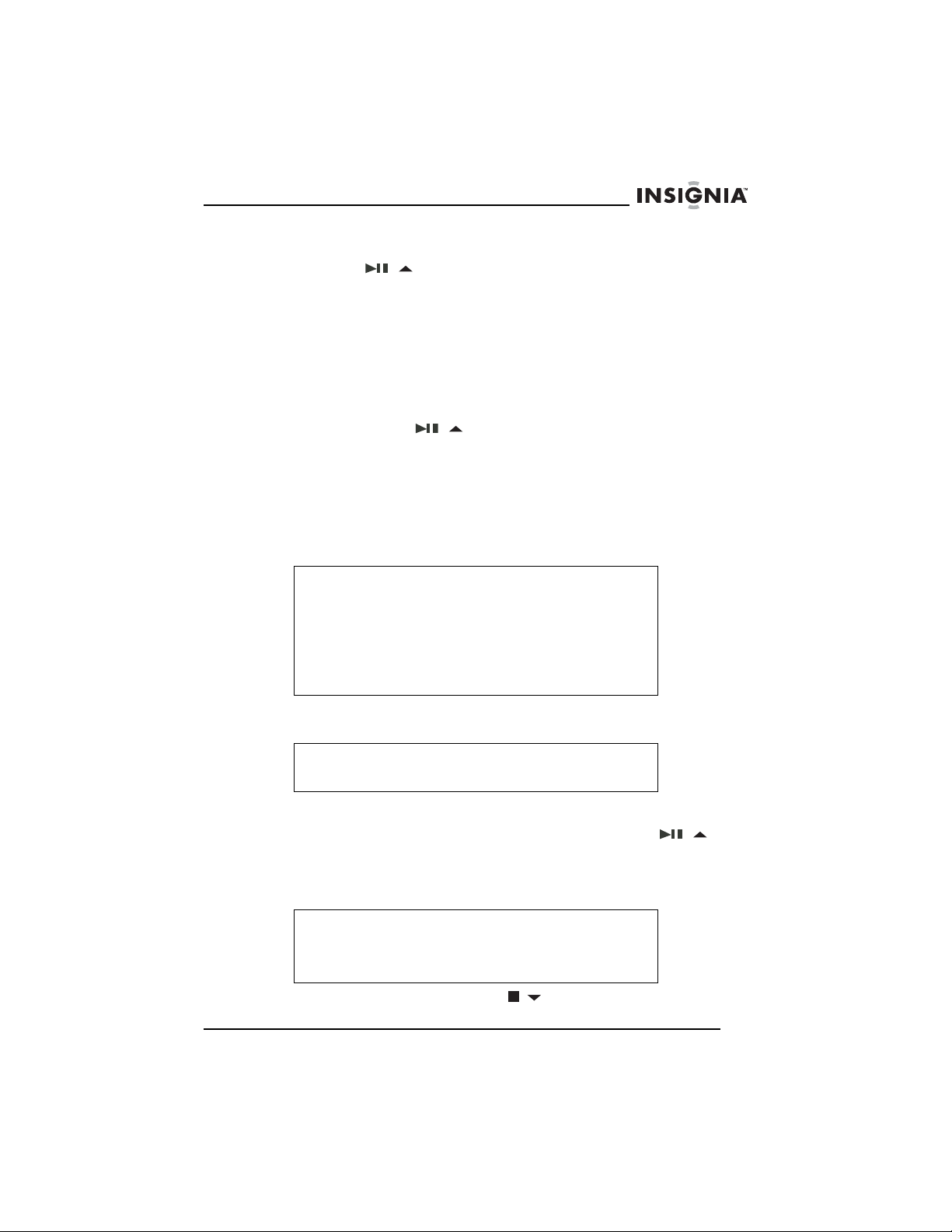
NS-P4113 Portable CD/MP3/WMA Player and Digital FM Tuner
7 Repeat the Steps 3 through 6 to program as many as 24 tracks.
8 Press the
/ button once to start programmed playback.
9 To cancel the playlist, press and hold the MODE/CLEAR button
for three seconds.
Using the anti-shock feature
When your CD player moves during playback (for example, when
your are walking or in a moving vehicle), your player may be subject
to bumps or vibrations.
When you press the
automatically and ESP flashes on the display. The CD spins faster
and your CD player stores the audio in memory to make sure that
playback does not pause or skip.
If your player is bumped or vibrated too much, the memory buffer gets
full and ESP stops flashing on the display. If the memory buffer is full,
the sound mutes for a short time. After the bumping or vibration
stops, your player resumes normal playback.
Note
You should use the anti-shock feature only when necessary.
Using the anti-shock feature while your CD player is running
on battery power uses additional battery power.
To turn off the anti-shock feature when playing an audio CD,
press the MENU/ESP/PRESET button. You cannot turn off
the anti-shock feature when playing an MP3 or WMA CD.
The anti-shock feature will not correct playback errors if the
CD is scratched or dirty.
/ button, the anti-shock feature turns on
Playing the radio
Note
The headphone cable is the FM antenna. For best
reception, make sure that the cable is fully extended.
To play the radio:
1 Set the FUNCTION switch to RADIO, then press the
button.
2 Press the MODE/CLEAR button to select FM MONO or
FM STEREO.
Note
If you select FM STEREO and the radio signal is weak,
STEREO appears on the display. Press the MODE/CLEAR
button to switch to FM MONO. The audio plays in mono, but
the background static is reduced.
3 To turn off the radio, press the
/ button.
www.insignia-products.com
/
17
Page 18
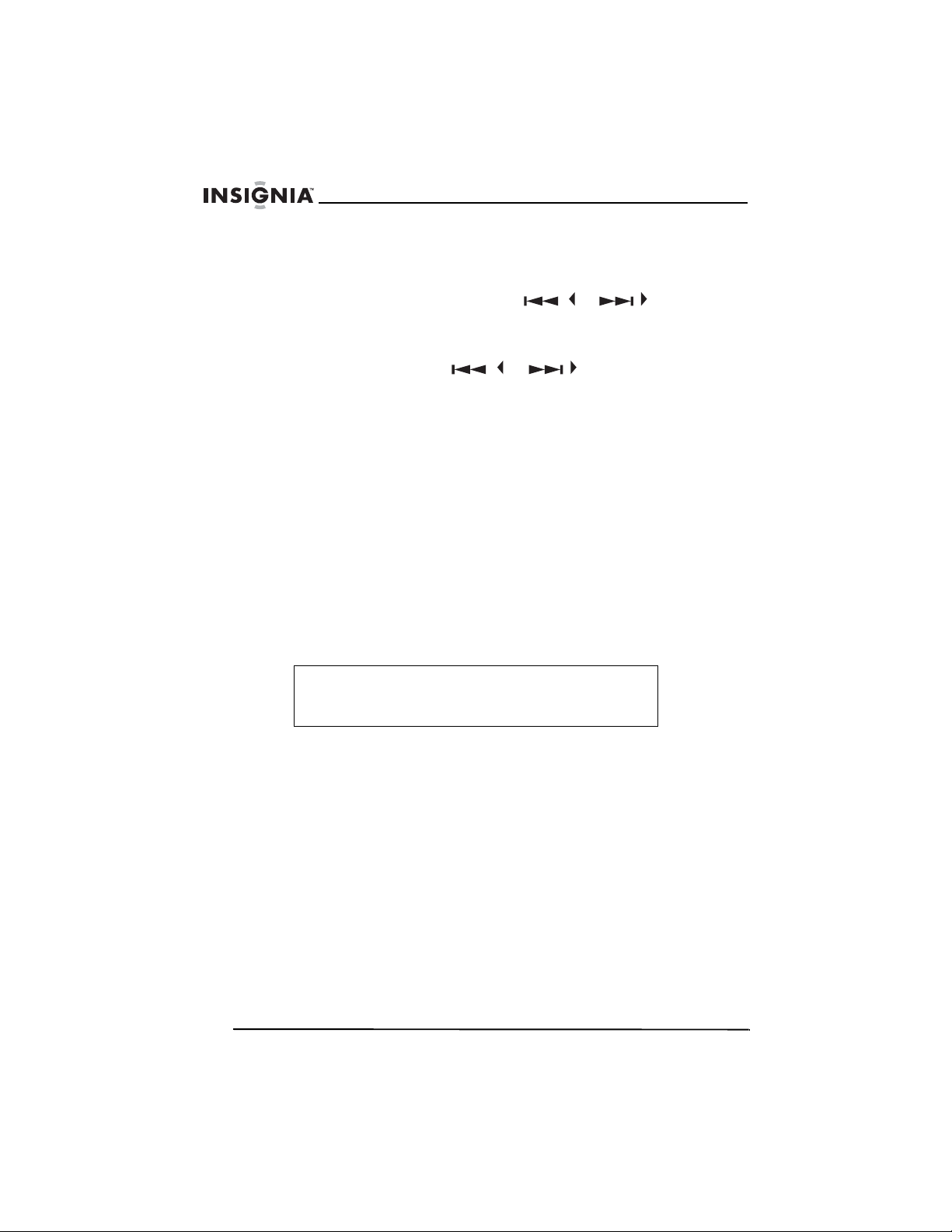
NS-P4113 Portable CD/MP3/WMA Player and Digital FM Tuner
Tuning to a radio station
To manually tune to a radio station:
• Quickly press and release the
more times until you find the station you want.
To automatically tune to a radio station:
• Press and hold the
automatically tunes to the first clear station.
Programming radio stations
You can program as many as 10 radio stations into memory for each
band.
To program a station:
1 Set the FUNCTION switch to RADIO.
2 Select the radio band and tune to the station you want to program.
3 Press the PROG/ENTER button.
4 When PROG appears on display, press ESP/MENU/PRESET to
select the storage location, then press PROG/ENTER to store the
station.
5 Repeat Steps 3 and 4 to program additional stations.
/ or / button one or
/ or / button. Your CD player
Note
If you program a station to a preset number that already has
been assigned to a station, the new station replaces the old
station.
Tuning to a programmed station
To tune to a programmed station:
1 Set the FUNCTION switch to RADIO.
2 Press the MENU/ESP/PRESET button to turn on the radio.
3 Press the MENU/ESP/PRESET button one or more times until the
preset number you want appears on the display.
18
www.insignia-products.com
Page 19
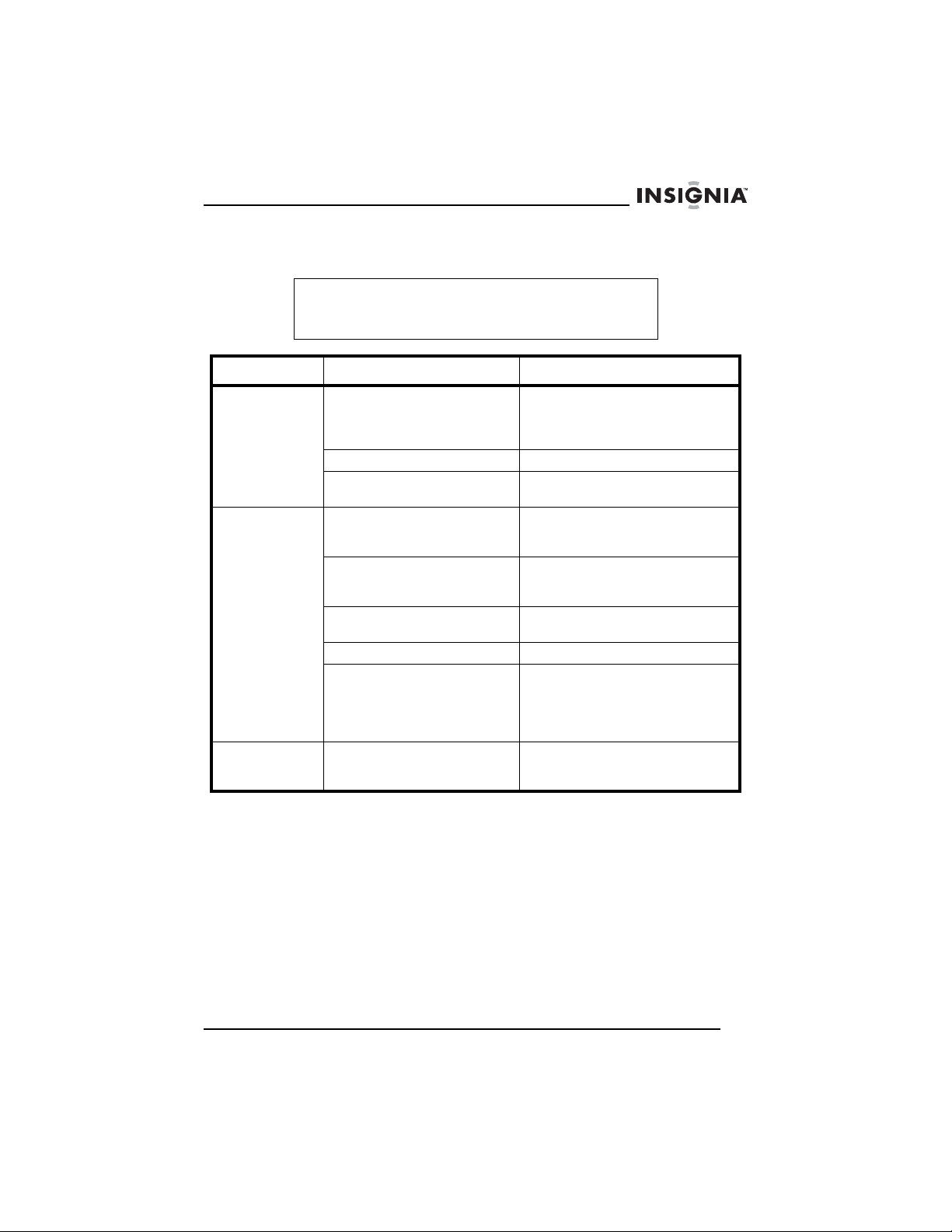
NS-P4113 Portable CD/MP3/WMA Player and Digital FM Tuner
Troubleshooting
Warning
Do not try to repair your CD player. There are no
serviceable parts inside. Opening the case voids your
warranty. Refer all servicing to qualified service personnel.
Problem Possible cause Possible solution
CD player will
not turn on.
CD does not
play or stops
playing
Playback does
not start from the
first track.
Batteries are inserted
incorrectly.
Batteries are dead. Replace the batteries.
AC power adapter is not
connected correctly.
CD compartment door is not
closed.
Water may have condensed
on the lens.
CD is inserted incorrectly. Make sure that the CD is inserted
CD is scratched or damaged. Try another CD.
MP3 or WMA files may have
been corrupted when they
were created or downloaded,
or when they were being
recorded to the CD.
RESUME or PROGRAM
mode may be active.
Make sure that the + and –
symbols on the batteries match
the + and – symbols inside the
battery compartment.
Make sure that the AC power
adapter is connected correctly.
Press down on the CD
compartment door to make sure
that it is completely closed.
Open the CD compartment door
and leave it open for about one
hour to let it dry out.
with the label facing up.
Make sure that the MP3 or WMA
files are not corrupt. If necessary,
burn the files to a new CD.
Turn off RESUME or PROGRAM
mode.
www.insignia-products.com
19
Page 20
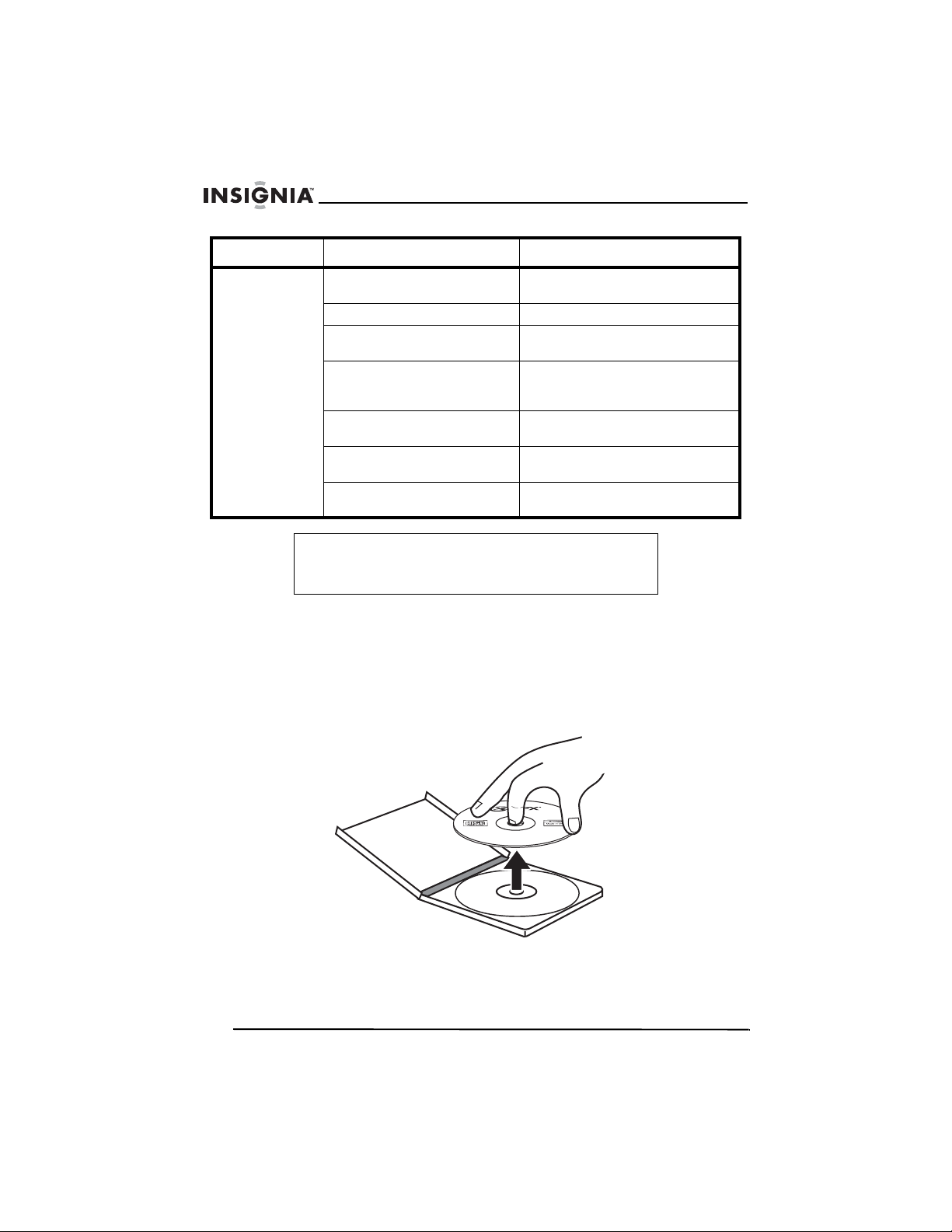
NS-P4113 Portable CD/MP3/WMA Player and Digital FM Tuner
Problem Possible cause Possible solution
No sound or
poor sound
quality.
Cables may not be connected
correctly and securely.
Make sure that all the cables are
connected correctly and securely.
Volume is set too low. Increase the volume.
The headphone connector
Clean the headphone connector.
may be dirty.
Your CD player may be too
close to magnetic interference,
Move your CD player away from
magnetic fields.
such as unshielded speakers.
Temperature inside the car
Adjust the car temperature.
may be too cold or too hot.
The cigarette socket may be
Clean the cigarette socket.
dirty.
Your CD player may be in
reverse mode.
Note
If the CD is still not playing correctly after you try these
troubleshooting solutions, turns your CD player off, wait five
seconds, then turn it on again.
Make sure that your CD player is
not in reverse mode.
Maintaining
Handling CDs
• To remove a CD from its case, hold it at the edges while you
press down gently on the center hole.
• Do not touch the shiny surface of the CD or bend the CD.
• Place the CD into the CD compartment with the label facing
up.
• Store CDs in their cases when you are not using them.
20
1
t
s
i
M
d
l
a
r
e
m
.E
2
i
t
c
e
l
l
o
C
2
-
i
:
B
.
3
s
c
i
l
l
a
t
e
M
t
f
o
S
.
4
l
Co
r
o
o
d
t
u
O
.
5
r
e
t
n
e
C
a
i
d
Me
.
7
n
o
i
t
c
e
l
l
o
C
s
e
t
a
m
m
o
o
R
.
8
n
o
o
G
&
e
m
o
H
.
9
s
d
n
u
o
r
a
k
l
Wa
.
0
1
n
o
i
t
c
e
l
e
k
o
a
r
a
K
.
6
n
o
i
t
c
e
l
l
o
C
o
s
p
y
l
Ca
.
www.insignia-products.com
Page 21

NS-P4113 Portable CD/MP3/WMA Player and Digital FM Tuner
• Do not store CDs in areas where they can get hot, such as an
automobile.
• Do not write on the label side of the CD with a ballpoint pen
because you may scratch the surface.
Cleaning CDs
A dirty CD may not play correctly.
To clean a CD:
• With a soft cloth, wipe the CD in a straight line from the center
to the edge.
Caution
Do not use any solvent, such as record spray, thinner, or
benzene, to clean a CD.
Cleaning your CD player
To clean your CD player, follow these guidelines:
• Use a soft, clean cloth moistened with plain, luke-warm water
to clean the exterior of your CD player.
• Never use solvents such as benzene or other strong chemical
cleaners because these could damage your CD player’s finish.
• Do not let liquid drip into the inside of your CD player.
www.insignia-products.com
21
Page 22
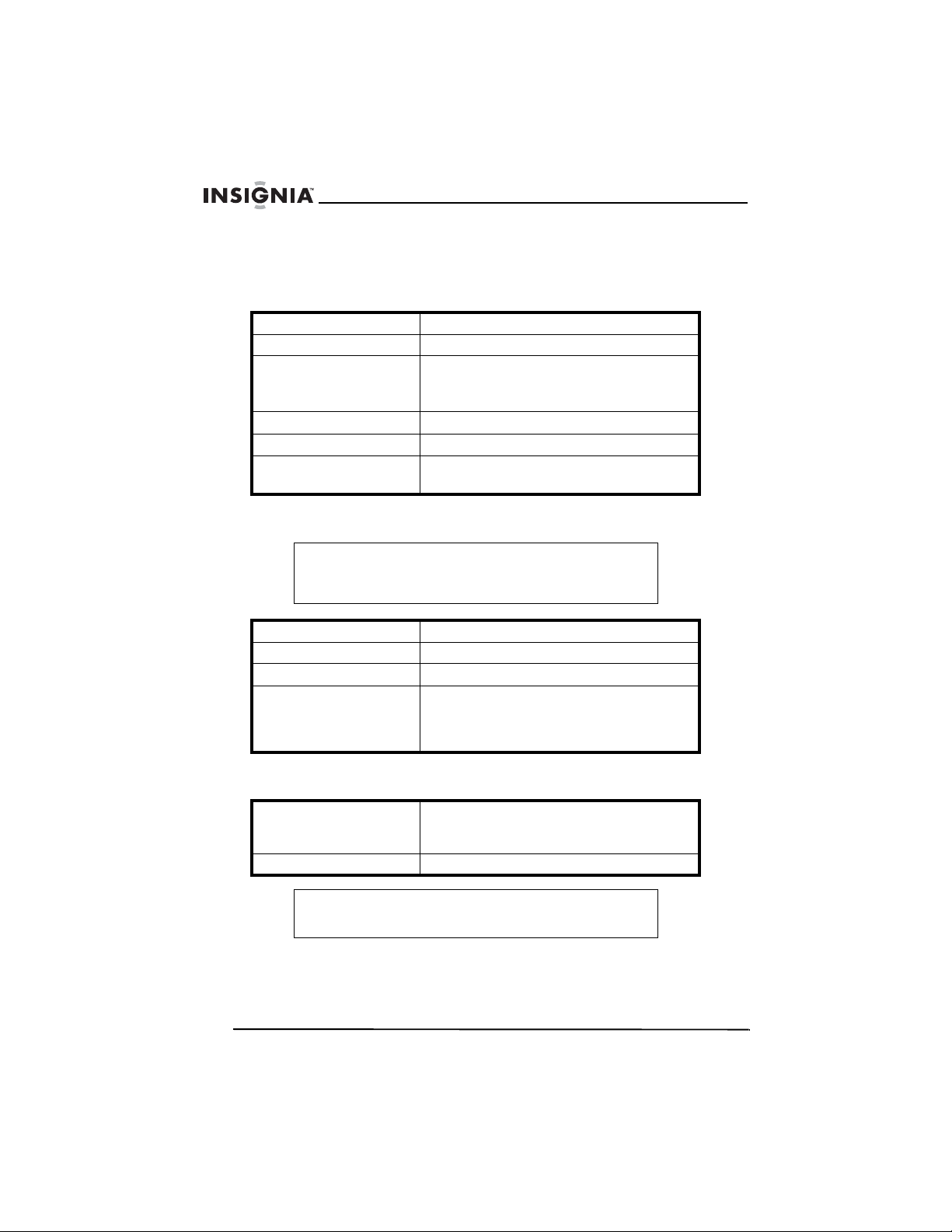
Specifications
Audio
D/A conversion 1-bit DAC, 8 times oversampling
Frequency response 20-20,000 Hz
Anti-shock CD: 160 seconds
Wow and flutter Below measurable limits
Number of channels 2 channels (stereo)
Output level Line output: 0.6V rms (47K Ohm)
MP3/WMA
Note
Make sure that your CD burner (recorder) complies with
these specifications. For more information, see the CD
burner documentation.
MPEG Rate 32-384 Kbps
Sampling Frequency 8/48 KHz
MP3 Playback ISO9660-format compatible
MPEG rate supported MP3 format: Supported 32~384kbps and
NS-P4113 Portable CD/MP3/WMA Player and Digital FM Tuner
MP3: 480 seconds
WMA: 960 seconds
Headphone: 15mW (32 Ohm)
VBR compatible
WMA format: Supported 16~192kbps and
VBR compatible
Power
22
General Power
requirements
Power consumption 0.8 W (DC 3V)
Note
Specifications and design are subject to change without
notice.
2 LR6 / UM-3 / AA alkaline batteries
DC IN 4.5V jack accepts AC power adapter
(center positive)
www.insignia-products.com
Page 23
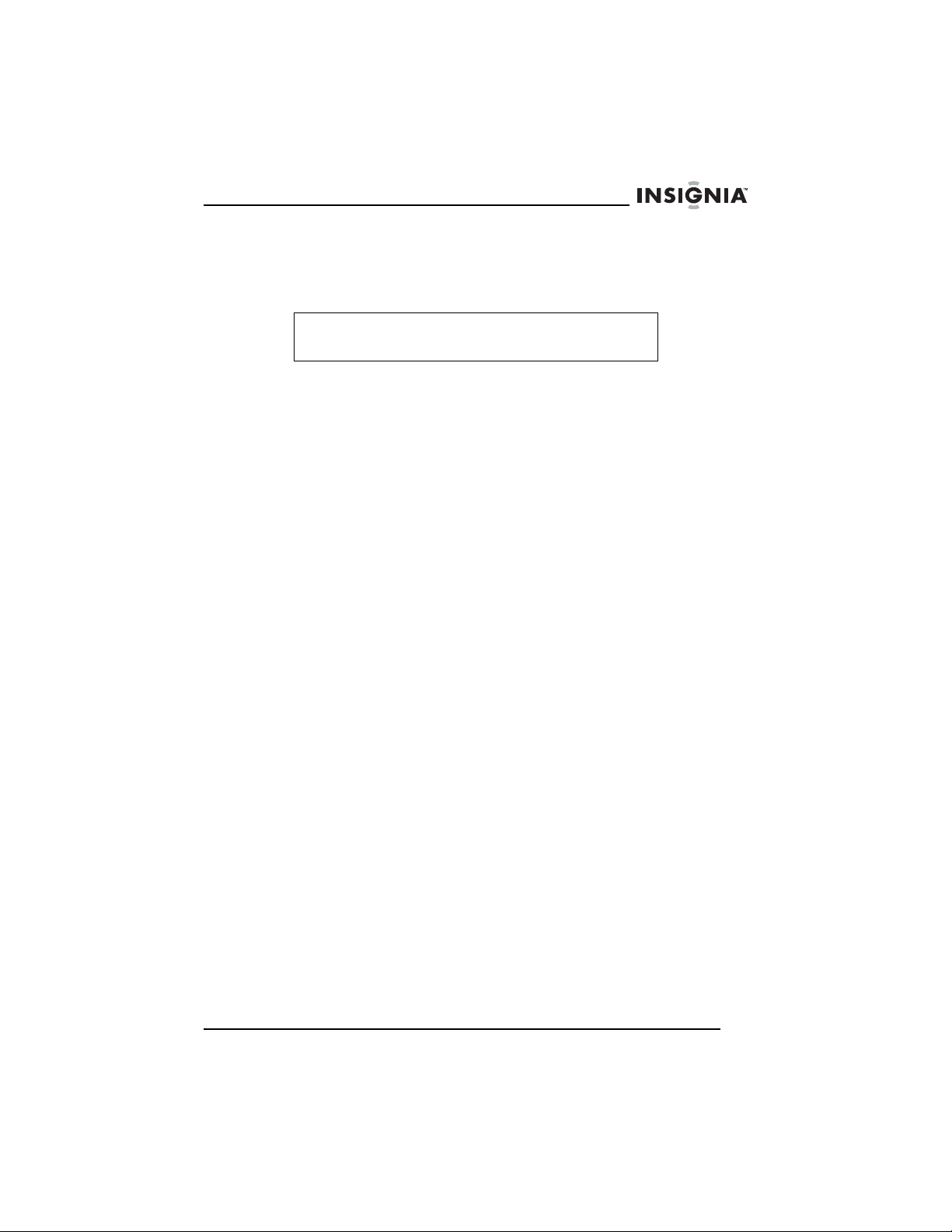
NS-P4113 Portable CD/MP3/WMA Player and Digital FM Tuner
Legal notices
FCC Part 15
Warning
Modifications not authorized by the manufacturer may void
the user’s authority to operate this device.
This device complies with Part 15 of the FCC Rules. Operation of this product is
subject to the following two conditions: (1) this device may not cause harmful
interference, and (2) this device must accept any interference received, including
interference that may cause undesired operation.
This equipment has been tested and found to comply within the limits for a class B
digital device, pursuant to Part 15 of the FCC Rules. These limits are designed to
provide reasonable protection against harmful interference in a residential installation.
This equipment generates, uses, and can radiate radio frequency energy and, if not
installed and used in accordance with the instructions, may cause harmful interference
to radio communications. However, there is no guarantee that interference will not
occur in a particular installation. If this equipment does cause harmful interference to
radio or television reception, which can be determined by turning the equipment off and
on, the user is encouraged to try to correct the interference by one or more of the
following measures:
• Reorient or relocate the receiving antenna.
• Increase the separation between the equipment and receiver.
• Connect the equipment into an outlet on a circuit different from that to which the
receiver is connected.
• Consult the dealer or an experienced technician for help.
Canada ICES-003 statement
This Class B digital apparatus complies with Canadian ICES-003.
Copyright
© 2007 Insignia. Insignia and the Insignia logo are trademarks of Best Buy Enterprise
Services, Inc. Other brands and product names are trademarks or registered
trademarks of their respective holders. Specifications and features are subject to
change without notice or obligation.
For service and support call (877) 467-4289.
www.insignia-products.com
23
Page 24
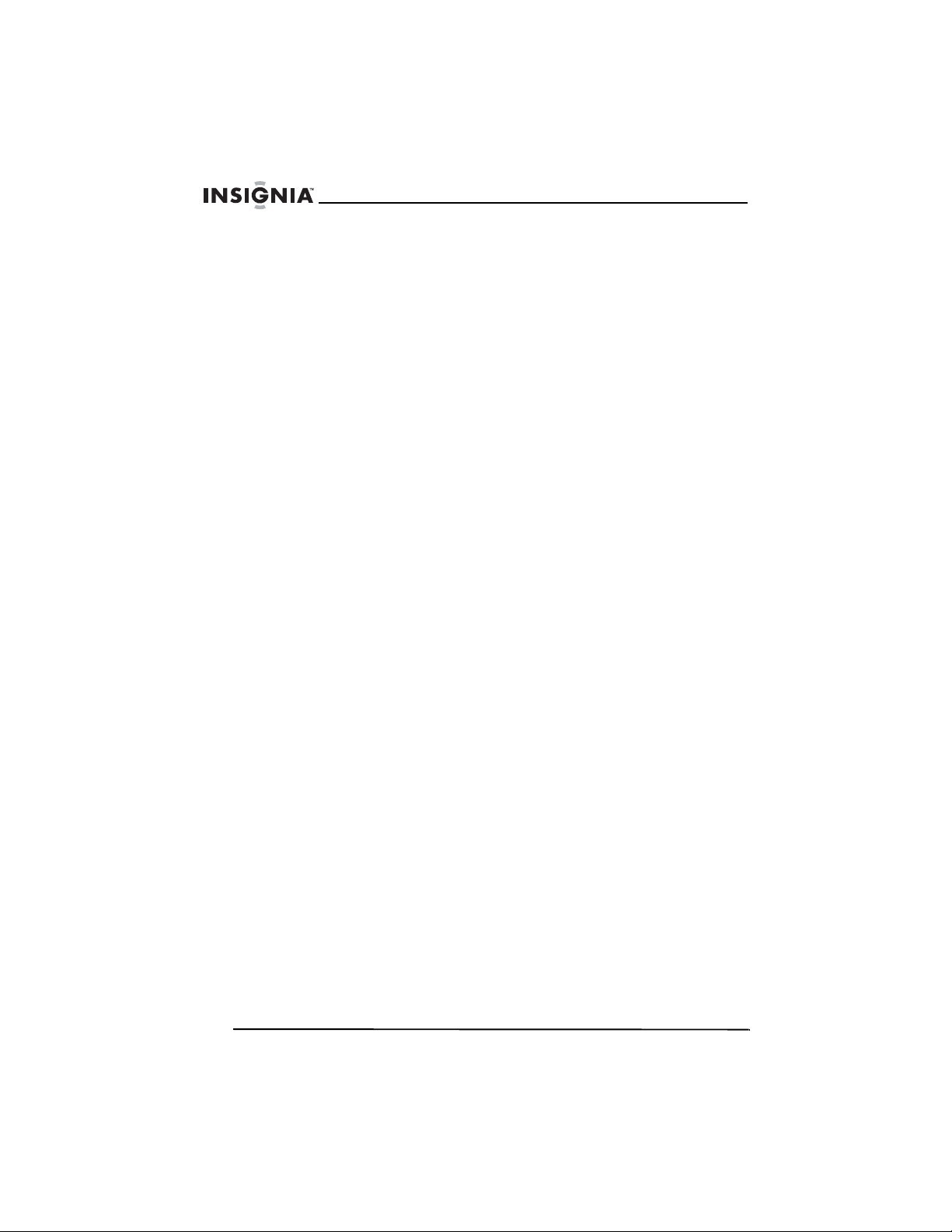
NS-P4113 Portable CD/MP3/WMA Player and Digital FM Tuner
24
www.insignia-products.com
Page 25

NS-P4113 Portable CD/MP3/WMA Player and Digital FM Tuner
90-day limited warranty
Insignia Products (“Insignia”) warrants to you, the original purchaser of this new
NS-P4113 (“Product”), that the Product shall be free of defects in the original
manufacture of the material or workmanship for a period of 90 days from the date of
your purchase of the Product (“Warranty Period”). This Product must be purchased
from an authorized dealer of Insignia brand products and packaged with this warranty
statement. This warranty does not cover refurbished Product. If you notify Insignia
during the Warranty Period of a defect covered by this warranty that requires service,
terms of this warranty apply.
How long does the coverage last?
The Warranty Period lasts for 90 days from the date you purchased the Product. The
purchase date is printed on the receipt you received with the Product.
What does this warranty cover?
During the Warranty Period, if the original manufacture of the material or workmanship
of the Product is determined to be defective by an authorized Insignia repair center or
store personnel, Insignia will (at its sole option): (1) repair the Product with new or
rebuilt parts; or (2) replace the Product at no charge with new or rebuilt comparable
products or parts. Products and parts replaced under this warranty become the
property of Insignia and are not returned to you. If service of Products or parts are
required after the Warranty Period expires, you must pay all labor and parts charges.
This warranty lasts as long as you own your Insignia Product during the Warranty
Period. Warranty coverage terminates if you sell or otherwise transfer the Product.
How to obtain warranty service?
If you purchased the Product at a retail store location, take your original receipt and the
Product to the store you purchased it from. Make sure that you place the Product in its
original packaging or packaging that provides the same amount of protection as the
original packaging. If you purchased the Product from an online web site, mail your
original receipt and the Product to the address listed on the web site. Make sure that
you put the Product in its original packaging or packaging that provides the same
amount of protection as the original packaging.
To obtain in-home warranty service for a television with a screen 25 inches or larger,
call 1-888-BESTBUY. Call agents will diagnose and correct the issue over the phone
or will have an Insignia-approved repair person dispatched to your home.
Where is the warranty valid?
This warranty is valid only to the original purchaser of the product in the United States
and Canada.
What does the warranty not cover?
This warranty does not cover:
• Customer instruction
• Installation
• Set up adjustments
• Cosmetic damage
• Damage due to acts of God, such as lightning strikes
• Accident
•Misuse
• Abuse
• Negligence
• Commercial use
www.insignia-products.com
25
Page 26

NS-P4113 Portable CD/MP3/WMA Player and Digital FM Tuner
• Modification of any part of the Product, including the antenna
• Plasma display panel damaged by static (non-moving) images applied for lengthy
periods (burn-in).
This warranty also does not cover:
• Damage due to incorrect operation or maintenance
• Connection to an incorrect voltage supply
• Attempted repair by anyone other than a facility authorized by Insignia to service
the Product
• Products sold as is or with all faults
• Consumables, such as fuses or batteries
• Products where the factory applied serial number has been altered or removed
REPAIR REPLACEMENT AS PROVIDED UNDER THIS WARRANTY IS YOUR
EXCLUSIVE REMEDY. INSIGNIA SHALL NOT BE LIABLE FOR ANY INCIDENTAL
OR CONSEQUENTIAL DAMAGES FOR THE BREACH OF ANY EXPRESS OR
IMPLIED WARRANTY ON THIS PRODUCT, INCLUDING, BUT NOT LIMITED TO,
LOST DATA, LOSS OF USE OF YOUR PRODUCT, LOST BUSINESS OR LOST
PROFITS. INSIGNIA PRODUCTS MAKES NO OTHER EXPRESS WARRANTIES
WITH RESPECT TO THE PRODUCT, ALL EXPRESS AND IMPLIED WARRANTIES
FOR THE PRODUCT, INCLUDING, BUT NOT LIMITED TO, ANY IMPLIED
WARRANTIES OF AND CONDITIONS OF MERCHANTABILITY AND FITNESS FOR
A PARTICULAR PURPOSE, ARE LIMITED IN DURATION TO THE WARRANTY
PERIOD SET FORTH ABOVE AND NO WARRANTIES, WHETHER EXPRESS OR
IMPLIED, WILL APPLY AFTER THE WARRANTY PERIOD. SOME STATES,
PROVINCES AND JURISDICTIONS DO NOT ALLOW LIMITATIONS ON HOW LONG
AN IMPLIED WARRANTY LASTS, SO THE ABOVE LIMITATION MAY NOT APPLY
TO YOU. THIS WARRANTY GIVES YOU SPECIFIC LEGAL RIGHTS, AND YOU MAY
ALSO HAVE OTHER RIGHTS, WHICH VARY FROM STATE TO STATE OR
PROVINCE TO PROVINCE.
Contact Insignia:
For customer service please call 1-877-467-4289
www.insignia-products.com
INSIGNIA™ is a trademark of Best Buy Enterprise Services, Inc.
Distributed by Best Buy Purchasing, LLC.
Insignia, 7601 Penn Avenue South, Richfield, Minnesota, U.S.A.
26
www.insignia-products.com
Page 27

Lecteur de CD/MP3/WMA portatif et syntoniseur numérique FM NS-P4113
Lecteur de CD/MP3/WMA portatif et
syntoniseur numérique FM NS-P4113
Table des matières
Bienvenue . . . . . . . . . . . . . . . . . . . . . . . . . . . . . . . . . . . . . . . . 27
Informations sur la sécurité. . . . . . . . . . . . . . . . . . . . . . . . . . . 28
Fonctionnalités . . . . . . . . . . . . . . . . . . . . . . . . . . . . . . . . . . . . 29
Installation du lecteur de CD. . . . . . . . . . . . . . . . . . . . . . . . . . 34
Fonctionnement du lecteur de CD . . . . . . . . . . . . . . . . . . . . . 36
Problèmes et solutions . . . . . . . . . . . . . . . . . . . . . . . . . . . . . . 46
Maintenance . . . . . . . . . . . . . . . . . . . . . . . . . . . . . . . . . . . . . . 47
Spécifications . . . . . . . . . . . . . . . . . . . . . . . . . . . . . . . . . . . . . 49
Avis juridiques. . . . . . . . . . . . . . . . . . . . . . . . . . . . . . . . . . . . . 50
Garantie limitée de 90 jours . . . . . . . . . . . . . . . . . . . . . . . . . . 51
Bienvenue
Félicitations d’avoir acheté ce produit Insignia de haute qualité. Le
modèle NS-P4113 représente la dernière avancée technologique
dans la conception de lecteur de CD portatif et a été conçu pour des
performances et une fiabilité exceptionnelles.
www.insignia-products.com
27
Page 28

Lecteur de CD/MP3/WMA portatif et syntoniseur numérique FM NS-P4113
Informations sur la sécurité
ATTENTION
RISQUE DE CHOC
ÉLECTRIQUE
NE PAS OUVRIR
Avertissement
Afin de réduire le risque de choc électrique, ne pas enlever
le couvercle (ou le panneau arrière). Aucune pièce interne
ne peut être réparée par l'utilisateur. Toutes les réparations
doivent être réalisées par du personnel qualifié.
L’éclair à pointe de flèche dans un triangle
équilatéral a pour objet d’alerter l’utilisateur
de la présence d’une tension dangereuse
non isolée à l’intérieur de l’appareil. Cette
tension peut être suffisamment élevée pour
constituer un risque de choc électrique.
Le point d’exclamation au centre d’un
triangle équilatéral prévient l’utilisateur de la
présence d’instructions importantes dans le
manuel de l’utilisateur livré avec l'appareil
concernant son utilisation et son entretien.
Ce produit utilise un laser de classe 1 pour
lire les disques compacts. Ce lecteur de CD
est équipé d'interrupteurs de sécurité pour
éviter toute exposition lorsque le
compartiment du CD est ouvert et que les
verrous de sécurité ont été contournés. Un
rayonnement laser invisible et dangereux
est émis quand le compartiment est ouvert
et que le dispositif de verrouillage est
défectueux ou contourné. Éviter toute
exposition directe aux rayons laser. Ne pas
neutraliser ou contourner les interrupteurs
de sécurité.
Protection contre les surtensions :
Il est recommandé d'utiliser une protection contre les surtensions
quand le lecteur de CD est branché sur une alimentation CA. La
protection contre les surtensions permettra de protéger le lecteur de
CD de la foudre et des pics de tensions, qui ne sont pas couverts par
la garantie.
28
www.insignia-products.com
Page 29

Lecteur de CD/MP3/WMA portatif et syntoniseur numérique FM NS-P4113
Observer les précautions de sécurité suivantes :
• Lire et conserver toutes les instructions.
• Ne pas ouvrir le compartiment CD lorsque le CD tourne.
• Toujours fermer le compartiment du CD lorsqu'il n'est pas
utilisé.
• Écarter tout objet étranger du compartiment du CD.
• Positionner l'appareil sur une surface stable.
• Éviter d'installer l'appareil dans l'un des endroits suivants :
• Emplacements recevant la lumière directe du soleil ou
proches d’appareils générant un rayonnement thermique,
tels que des chauffages électriques.
• Au-dessus d’autres équipements stéréophoniques
générant une trop forte quantité de chaleur.
• Emplacements dont la ventilation est limitée ou très
poussiéreux.
• Emplacements soumis à des vibrations constantes.
• Emplacements humides.
Précautions
L’appareil ne doit pas être exposé à des éclaboussures ou
des gouttes d’eau et aucun objet rempli de liquide, tel qu’un
vase, ne doit être posé sur lui.
Fonctionnalités
www.insignia-products.com
29
Page 30

Lecteur de CD/MP3/WMA portatif et syntoniseur numérique FM NS-P4113
N° Éléments Description
1 Touche blocage La faire glisser pour verrouiller les
2 Prise SORTIE LIGNE Brancher un câble audio sur ce
3 Prise CASQUE
D'ÉCOUTE
4 Commande du volume La faire glisser pour régler le
5 Commutateur de DBBS Le faire glisser en position ON
6 Touche d’ouverture Pour ouvrir le compartiment du
7 Prise D’ENTRÉE CC Brancher le cordon d'alimentation
8 / • Permet de lancer ou
9 MENU/ESP/PRÉDÉFINI • Pendant la lecture d’un CD
10 / • Pendant la lecture d'un CD
commandes de touches en cas
d'appui accidentel.
connecteur et sur la prise CD/AUX
d'un périphérique audio.
Brancher le casque sur cette prise.
volume.
pour activer la fonction
d'amplification des graves. Le faire
glisser en position OFF pour
désactiver la fonction
d'amplification des graves.
CD.
optionnel CA/CC sur cette prise et
sur une prise secteur CA.
d’interrompre
momentanément la lecture
d’un CD.
• Pendant la lecture d’un CD
de MP3 ou de WMA, permet
la recherche en avant.
audio, permet d’activer ou de
désactiver la fonction
antichoc.
• Au cours de la lecture d’un
CD de MP3 ou de WMA,
permet de lancer la
recherche.
audio, permet d'effectuer un
saut ou une recherche
arrière rapide.
• Pendant la lecture d’un CD
de MP3 ou de WMA, permet
la recherche en arrière.
• En mode radio, permet de
syntoniser les stations radio
à fréquence inférieure.
30
www.insignia-products.com
Page 31

Lecteur de CD/MP3/WMA portatif et syntoniseur numérique FM NS-P4113
N° Éléments Description
11 / • Pendant la lecture d'un CD
12 PROG/ENTRÉE Lors de la programmation d'une
13 MODE/EFFACER Permet de sélectionner le mode
14 Écran ACL Affiche l'information sur le disque
15 / • Permet d’arrêter la lecture du
16 FONCTION Sélecteur de CD ou Radio.
audio, permet d'effectuer un
saut ou une recherche avant
rapide.
• Pendant la lecture d’un CD
de MP3 ou de WMA, permet
la recherche en avant.
• En mode radio, permet de
syntoniser les stations radio
à fréquence supérieure.
liste de lecture ou de stations
radio, permet d'accéder à la
fonctionnalité de programmation et
de confirmer les sélections.
de lecture. Il est possible de
sélectionner REPEAT1, ALL, DIR.,
INTRO, ou RANDOM (Répéter1,
Tout, Répertoire, Introduction ou
Aléatoire).
en cours de lecture et sur les
différentes fonctions du lecteur de
CD.
CD audio.
• Permet d'annuler une liste de
lecture.
• Permet d'effectuer une
recherche en arrière sur un
CD de MP3 ou de WMA.
www.insignia-products.com
31
Page 32

Lecteur de CD/MP3/WMA portatif et syntoniseur numérique FM NS-P4113
Télécommande
N° Touche Description
1 VOLUME La faire glisser pour régler le
2 • Lors de la lecture d'un CD
3 • Lors de la lecture d'un CD
E
S
U
A
P
/
Y
A
L
S
K
I
P
P
T
S
O
P
volume.
audio, permet d'effectuer un
saut ou une recherche
arrière rapide.
• Lors de la lecture d’un CD de
MP3 ou de WMA, permet la
recherche en arrière.
• En mode radio, permet de
syntoniser les stations radio
à fréquence inférieure.
audio, permet d'effectuer un
saut ou une recherche avant
rapide.
• Lors de la lecture d’un CD de
MP3 ou de WMA, permet la
recherche en avant.
• En mode radio, permet de
syntoniser les stations radio
à fréquence supérieure.
32
www.insignia-products.com
Page 33

Lecteur de CD/MP3/WMA portatif et syntoniseur numérique FM NS-P4113
N° Touche Description
4 • Permet de lancer ou
5 • Permet d’arrêter la lecture du
d’interrompre
momentanément la lecture
d’un CD.
• Lors de la lecture d’un CD de
MP3 ou de WMA, permet la
recherche en avant.
CD audio.
• Permet d'annuler une liste de
lecture.
• Permet d'effectuer une
recherche en arrière sur un
CD de MP3 ou de WMA.
www.insignia-products.com
33
Page 34

Lecteur de CD/MP3/WMA portatif et syntoniseur numérique FM NS-P4113
Installation du lecteur de CD
Installation des piles
Pour installer les piles :
1 Faire glisser le couvercle du compartiment des piles (situé sous
l'appareil), puis le soulever. Ne pas enlever le couvercle du
compartiment.
2 Insérer deux piles alcalines AA dans le compartiment. Veiller à ce
que les pôles + et – des piles coïncident avec les repères + et –
figurant à l'intérieur du compartiment.
3 Replacer le couvercle du compartiment.
Précautions
N’utiliser que la taille et le type de piles spécifiés.
Veiller à ce que les pôles + et – des piles coïncident avec
les repères + et – figurant à l'intérieur du compartiment. Si
les piles ne sont pas insérées correctement, l'appareil
risque d'être endommagé.
Ne pas mélanger différents types de piles (par exemple :
alcalines, rechargeables et au carbone-zinc).
Ne pas mélanger des piles neuves et usagées.
Si l’appareil ne doit pas être utilisé pendant une période
prolongée, retirer les piles afin d'éviter tout épanchement
d'acide éventuel pouvant provoquer des dommages ou des
blessures.
Ne pas essayer de recharger des piles qui ne sont pas
conçues pour cela. Elles peuvent surchauffer et exploser.
34
Remarque
Si le symbole « LOW BATTERY » (piles faibles) s’affiche,
cela indique que les piles doivent être remplacées.
www.insignia-products.com
Page 35

Lecteur de CD/MP3/WMA portatif et syntoniseur numérique FM NS-P4113
Utilisation du cordon d'alimentation CA/CC
optionnel
Pour utiliser le cordon d'alimentation CA/CC optionnel
1 Brancher une extrémité du cordon d'alimentation CA/CC sur la
prise d’entrée CC (DC INPUT) située à l'arrière de l’appareil.
2 Brancher l'autre extrémité du cordon d'alimentation CA/CC sur
une prise secteur CA.
Remarque
Si l’adaptateur CA est branché alors que les piles sont
installées, l’alimentation bascule automatiquement sur la
source CA.
N’utiliser que le cordon d'alimentation CA/CC fourni.
D’autres types de cordons d'alimentation peuvent
endommager le lecteur de CD.
Vérifier que le cordon d'alimentation CA/CC est conforme à
la tension de la prise secteur du domicile avant de le
connecter.
Si l'alimentation CA n'est pas utilisée, débrancher le cordon
CA/CC.
Ne pas toucher le cordon d'alimentation CA/CC avec des
mains mouillées lorsqu'il est connecté à une prise secteur
CA.
Connexion à un périphérique audio
Pour connecter l’appareil à un périphérique audio :
1 Vérifier que le lecteur de CD est hors tension et le débrancher (en
cas d'utilisation d'un cordon d'alimentation CA/CC).
2 Brancher une extrémité d'un câble audio sur le connecteur LINE
OUT (Sortie ligne) de l'appareil.
3 Brancher l’autre extrémité du câble audio sur la prise CD/AUX du
périphérique audio. Ne pas brancher le câble sur la prise PHONE
(Casque d'écoute) d'un amplificateur.
Connexion du casque d’écoute
Pour connecter le casque d’écoute :
• Brancher le câble du casque d'écoute sur la prise PHONE
(Casque d'écoute) du lecteur de CD.
www.insignia-products.com
35
Page 36

Lecteur de CD/MP3/WMA portatif et syntoniseur numérique FM NS-P4113
Fonctionnement du lecteur de CD
Lecture d’un CD
Précautions
Cet appareil est conçu pour la lecture de CD audio. Ne pas
essayer de lire d'autres types de disques.
Pour lire un CD :
1 Connecter le casque d'écoute (inclus) ou d'autres types
d'écouteurs à la prise PHONE (Casque d'écoute) du lecteur de
CD.
2 Appuyer sur OPEN (Ouvrir) pour ouvrir le compartiment du CD.
3 Insérer un disque avec l’étiquette vers le haut.
4 Refermer le compartiment du CD jusqu'à ce qu'un déclic se fasse
entendre.
5 Régler la commande du VOLUME au minimum.
6 Appuyer sur
commence la lecture du disque. Now Reading (Lecture en
cours), puis le nombre total de pistes du CD audio (ou le nombre
total de pistes et d'albums des MP3 ou des WMA) et la durée
totale de lecture s'affichent.
Quand la lecture du disque commence, le nombre total de pistes
audio du CD (ou le nombre total de pistes et d'albums des MP3 ou
des WMA) et la durée écoulée s'affichent.
7 Régler le volume à un niveau sonore confortable. Ne pas lire un
disque à un volume trop élevé, car cela pourrait endommager
l'ouïe.
8 Pour arrêter momentanément la lecture, appuyer sur
durée écoulée et le numéro de piste du CD audio (ou le numéro
de piste et d'album des MP3 ou des WMA) clignotent sur
l'affichage. Appuyer de nouveau sur cette touche pour reprendre
la lecture.
. Le lecteur de CD se met en marche et
/ . La
36
www.insignia-products.com
Page 37

Lecteur de CD/MP3/WMA portatif et syntoniseur numérique FM NS-P4113
9 Pour arrêter la lecture, appuyer une fois sur / .
10 Pour arrêter l'appareil, appuyer deux fois sur
Remarques
Quand le compartiment du CD est ouvert accidentellement
pendant la lecture, le message OPEN (Couvercle ouvert)
s’affiche.
Vérifier que le CD a fini de tourner avant d'ouvrir le
compartiment. Si le compartiment est ouvert la lecture
s'arrête.
Cet appareil peut lire des CD deux titres de 3 po (8 cm)
sans adaptateur.
Si un CD-RW qui n'a pas été enregistré correctement est
mis en lecture, le message Disc Error (Erreur disque)
s'affiche.
Pendant la lecture d'un disque EPS (Fonction antichoc)
clignote.
Arrêt automatique
Si le lecteur de CD est en mode arrêt (veille) pendant plus de 60
secondes, il s'arrête automatiquement pour économiser les piles.
Quand le lecteur de CD s'arrête, tous les paramétrages, tels que les
modes de programmation et de lecture, sont effacés.
Recherche sur un CD
/ .
CD audio
Pour rechercher une piste ou une section de piste sur un CD
audio :
• Appuyer une fois sur
/ pour aller au début de la piste en
cours de lecture.
• Appuyer de façon répétée sur
/ pour faire une
recherche arrière des pistes du CD audio.
• Appuyer une fois sur
• Appuyer de façon répétée sur
/ pour aller à la piste suivante.
/ pour faire une recherche
avant des pistes du CD audio.
• Maintenir appuyée
/ pour faire une recherche
arrière ou avant rapide. Relâcher la touche lorsque la section
souhaitée est trouvée.
Remarque
Pour faciliter la localisation de la piste ou section souhaitée,
le niveau sonore est atténué pendant la recherche.
www.insignia-products.com
37
Page 38

Lecteur de CD/MP3/WMA portatif et syntoniseur numérique FM NS-P4113
CD de MP3 ou de WMA
Pour rechercher une piste :
• Appuyer une fois sur
cours de lecture.
• Appuyer de façon répétée sur
recherche arrière des pistes du CD de MP3 ou de WMA.
• Appuyer une fois sur
• Appuyer de façon répétée sur
avant des pistes du CD de MP3 ou de WMA.
Remarque
Sur les CD de MP3 ou de WMA avec plusieurs albums, ces
derniers sont représentés sous la forme de « dossiers ».
Pour rechercher le nom d’une piste :
1 Appuyer sur MENU/ESP/PRESET (Menu/Fonction
antichoc/Prédéfini). ABCDEFGHIJKL s’affiche et le curseur
clignote. Pour afficher le reste de l’alphabet, appuyer sur
MNOPQRSTUVWXYZ s’affiche et le curseur clignote.
2 Appuyer sur
lettre sélectionnée clignote sur l'affichage.
Conseil
Si le nom d’un fichier MP3 a des symboles (par exemple, *,
/, -, ! ou =), sélectionner le symbole sur l’affichage.
/ pour aller au début de la piste en
/ pour faire une
/ pour passer à la piste suivante.
/ pour faire une recherche
/ .
/ ou / pour sélectionner une lettre. La
38
3 Appuyer sur PROG/ENTER (PROG/Entrée). Si le lecteur de CD
trouve plus d’une piste dont le nom commence avec la lettre
sélectionnée, le premier nom de piste clignote sur l’affichage.
Appuyer sur
/ ou / pour sélectionner une piste, puis
appuyer sur PROG/ENTER.
La lecture commence dès qu’une piste est sélectionnée.
Pour rechercher une piste dans un album :
1 Appuyer deux fois sur MENU/ESP/PRESET (Menu/Fonction
antichoc/Prédéfini). Le nom de l’album s’affiche dans la rangée
supérieure de l’écran et le nom de la piste s’affiche sous le nom
de l’album.
2 Appuyer sur
ou appuyer sur
/ ou / pour sélectionner le nom d'un album
/ ou / pour sélectionner le nom d'une
piste, puis appuyer sur PROG/ENTER. L'album ou la piste
sélectionnée est lu automatiquement.
www.insignia-products.com
Page 39

Lecteur de CD/MP3/WMA portatif et syntoniseur numérique FM NS-P4113
3 Pour une recherche dans l'ordre alphabétique, appuyer une fois
sur MENU/ESP/PRESET, puis sur
/ ou / pour
sélectionner les lettres (appuyer sur / ou / pour sauter
une ligne entière de l'alphabet à la fois). Appuyer sur
PROG/ENTER pour confirmer la sélection, puis sur
/ pour
commencer la lecture.
4 Pour rechercher un album (si le CD à plusieurs albums), appuyer
deux fois sur MENU/ESP/PRESET, puis sur
sélectionner l'album (appuyer sur
/ ou / pour afficher
/ ou / pour
tout le titre). Appuyer sur PROG/ENTER pour confirmer la
sélection, puis sur
/ pour commencer la lecture.
Description de l'organisation d'un CD de MP3 ou de
WMA
Le tableau ci-après indique la structure du dossier pour un CD de
MP3 à quatre albums.
(F) CD-ROM drive
Lecteur de
CD de
l'ordinateur
AL 01
Blur01.mp3
Blur02.mp3
Blur03.mp3
Blur04.mp3
AL 02
Spice05.mp3
Spice06.mp3
AL 04
2men09.mp3
2men10.mp3
Skipped
Abba01.wav
Abba02.wav
Skipped
Blur.jpg
Lyric.doc
AL 03
Girl07.mp3
Girl08.mp3
AL 05
Boyz11.mp3
Boyz12.mp3
AL 06
Bread13.mp3
AL 07
Marx14.mp3
Twain15.mp3
• L'orientation de la flèche indique la séquence de la lecture des
dossiers de MP3 et des fichiers.
• Cet exemple a au total quatre répertoires de MP3. Sur la base
de cette organisation, le premier fichier (piste) à être lu sera
Blur01.mp3 et le dernier fichier (piste) lu sera Twain15.mp3.
• Skipped (Sauté) signifie que le dossier ne contient pas de
fichiers audio. Le lecteur de CD ne peut pas lire ces dossiers.
• Si un dossier contient à la fois des fichiers MP3 et des fichiers
autres, le lecteur de CD saute les fichiers qui ne sont pas MP3.
www.insignia-products.com
39
Page 40

Lecteur de CD/MP3/WMA portatif et syntoniseur numérique FM NS-P4113
Utilisation de la lecture répétée
CD audio
Pour répéter une piste ou un CD tout entier :
1 Appuyer sur
2 Pour répéter la même piste, appuyer une fois sur MODE/CLEAR
(Mode/Effacer). REP 1 (Répéter une) s’affiche à l’écran. Le
lecteur de CD répète la piste en cours jusqu'à l'appui sur
si MODE/CLEAR est appuyé quatre fois.
3 Pour répéter tout un CD, appuyer deux fois sur MODE/CLEAR.
REP A (Répéter A) s’affiche à l’écran. Le lecteur répète tout le CD
Appuyer trois fois sur MODE/CLEAR pour annuler le mode
répétition.
CD de MP3 ou de WMA
Pour répéter une piste, un CD tout entier ou un album :
1 Appuyer sur
2 Pour répéter la même piste, appuyer une fois sur MODE/CLEAR.
REP 1 (Répéter une) s’affiche à l’écran. Le lecteur de CD répète
la piste en cours jusqu'à l'appui sur
appuyé quatre fois.
3 Pour répéter tout le CD de MP3/WMA, appuyer deux fois sur
MODE/CLEAR. REP A (Répéter A) s’affiche à l’écran. Appuyer
quatre fois sur MODE/CLEAR pour annuler le mode répétition.
4 Pour répéter tout l'album (dossier), appuyer trois fois sur
MODE/CLEAR. REP D (Répéter D) s’affiche à l’écran. Appuyer
trois fois sur MODE/CLEAR pour annuler le mode répétition.
/ .
/ .
/ ou
/ ou si MODE/CLEAR est
40
www.insignia-products.com
Page 41

Lecteur de CD/MP3/WMA portatif et syntoniseur numérique FM NS-P4113
Utilisation de la lecture des introductions (INTRO)
Il est possible de lire les premières 10 secondes de chaque piste du
CD pour faciliter la recherche de la piste souhaitée.
Pour utiliser la fonction Lecture des introductions :
1 Appuyer sur
/ .
2 Appuyer trois fois sur MODE/CLEAR pour un CD audio ou quatre
fois pour un CD de MP3 ou de WMA, afin de commencer la
lecture des introductions. INT (Introductions) s’affiche à l’écran.
L’appareil va lire les premières 10 secondes de chaque piste du
CD.
Conseil
Quand le lecteur a fini de lire les premières 10 secondes de
chaque piste du CD, il se met hors tension après 30 secondes
d'inactivité.
3 Appuyer deux fois ou plus sur MODE/CLEAR pour annuler la
lecture des introductions et retourner au mode de lecture normal.
Lecture de pistes en mode aléatoire
Pour lire les pistes en ordre aléatoire :
1 Appuyer quatre fois sur MODE/CLEAR pour un CD audio ou cinq
fois pour un CD de MP3 ou de WMA, afin de commencer la
lecture aléatoire. RND (Aléatoire) s’affiche à l’écran.
2 Appuyer sur
3 Appuyer sur
précédente ou suivante.
/ pour commencer la lecture aléatoire.
/ ou / pour passer à la piste aléatoire
4 Appuyer une fois sur MODE/CLEAR pour reprendre la lecture
normale.
www.insignia-products.com
41
Page 42

Lecteur de CD/MP3/WMA portatif et syntoniseur numérique FM NS-P4113
Programmation d'une liste de lecture
CD audio
Pour programmer une liste de lecture :
1 Appuyer sur
/ .
2 Appuyer sur PROG/ENTER (PROG/Entrée). Le numéro de piste
et P s'affichent à l’écran pour indiquer la première sélection.
/ , attendre cinq secondes, puis appuyer sur
42
3 Appuyer sur
Numéro
de piste
/ ou / pour sélectionner la piste à
Numéro du
programme
ajouter à la liste de lecture.
4 Appuyer sur PROG/ENTER pour mémoriser le numéro de piste.
5 Répéter les étapes 3 à 4 pour programmer jusqu'à 24 pistes.
6 Appuyer une fois sur
/ pour commencer la lecture de la
liste.
7 Pour annuler la liste de lecture, maintenir appuyée MODE/CLEAR
pendant trois secondes.
Remarque
Pour lire la liste en continu alors qu'elle est en cours de
lecture, appuyer une ou plusieurs fois sur MODE/CLEAR
jusqu'à l'affichage de REP A (Répéter A).
www.insignia-products.com
Page 43

Lecteur de CD/MP3/WMA portatif et syntoniseur numérique FM NS-P4113
CD de MP3 ou de WMA
Pour programmer une liste de lecture :
1 Appuyer sur
/ .
2 Appuyer sur PROG/ENTER. Le numéro de l'album, de la piste et
du programme s’affiche à l'écran. Le numéro de l'album clignote.
/ , attendre huit secondes, puis appuyer sur
Numéro
de l’album
3 Appuyer sur
Numéro de piste
/ ou / pour sélectionner l'album à
Numéro du
programme
ajouter à la liste de lecture.
4 Appuyer une fois sur PROG/ENTER pour mémoriser l’album. Le
numéro de l’album arrête de clignoter et le numéro de piste
commence à clignoter.
5 Appuyer sur
/ ou / pour sélectionner la piste à
ajouter à la liste de lecture.
6 Appuyer sur PROG/ENTER pour mémoriser le numéro de piste.
7 Répéter les étapes 3 à 6 pour programmer jusqu'à 24 pistes.
8 Appuyer une fois sur
/ pour commencer la lecture de la
liste.
9 Pour annuler la liste de lecture, maintenir appuyée MODE/CLEAR
pendant trois secondes.
www.insignia-products.com
43
Page 44

Lecteur de CD/MP3/WMA portatif et syntoniseur numérique FM NS-P4113
Utilisation de la fonction antichoc
Lorsque l'appareil est déplacé pendant la lecture (par exemple,
pendant la marche ou dans un véhicule en mouvement), il peut être
soumis à des chocs ou vibrations.
En appuyant sur
automatiquement et ESP (Fonction antichoc) s’affiche sur l'écran. Le
CD tourne plus vite et l'appareil mémorise l'audio pour permettre une
lecture en continu sans arrêt ou saut.
Si l'appareil est soumis à des chocs ou vibrations répétées, la
mémoire tampon se remplit et le symbole ESP arrête de clignoter. Si
la mémoire tampon est pleine, le son s'arrête pendant une courte
période. Dès que les chocs ou vibrations s'arrêtent, l'appareil reprend
la lecture normale.
Remarque
La fonction antichoc ne doit être utilisée que lorsque cela
est nécessaire. L'utilisation de la fonction antichoc alors que
l'appareil fonctionne sur piles entraîne une consommation
d'énergie supplémentaire.
Pour désactiver la fonction antichoc pendant la lecture d'un
CD audio, appuyer sur MENU/ESP/PRESET. Il n'est pas
possible de désactiver la fonction antichoc lors de la lecture
d'un CD de MP3 ou de WMA.
La fonction antichoc ne corrigera pas les erreurs de lecture
si le CD est rayé ou sale.
/ , la fonction antichoc est activée
Fonctionnement de la radio
Remarque
Le câble du casque d'écoute remplit la fonction d'antenne
radio. Pour une réception optimale, vérifier que l’antenne
est entièrement déployée.
Pour utiliser la radio :
1 Faire glisser le sélecteur de FONCTION sur RADIO, puis appuyer
sur
2 Appuyer sur MODE/CLEAR pour sélectionner FM MONO ou
FM STEREO (Stéréo).
3 Pour arrêter la radio, appuyer sur
44
/ .
Remarque
En cas de sélection de FM STEREO, si le signal radio est
faible, le message STEREO s'affiche. Appuyer sur
MODE/CLEAR pour passer sur FM MONO. Le bruit de fond
est réduit, mais la station est reproduite en mode mono.
www.insignia-products.com
/ .
Page 45

Lecteur de CD/MP3/WMA portatif et syntoniseur numérique FM NS-P4113
Syntonisation d’une station radio :
Pour syntoniser manuellement une station radio :
• Appuyer brièvement sur
fois jusqu'à l'obtention de la station souhaitée.
Pour syntoniser automatiquement une station radio :
• Appuyer sur
automatiquement la première station à signal clair.
/ ou / . L'appareil syntonisera
/ ou / une ou plusieurs
Programmation des stations de radio
Il est possible de mémoriser jusqu'à 10 stations radio pour chaque
bande.
Pour programmer une station :
1 Positionner le sélecteur FUNCTION (Fonction) sur RADIO.
2 Sélectionner la bande radio et syntoniser la station à mémoriser.
3 Appuyer sur PROG/ENTER (PROG/Entrée).
4 Lorsque PROG apparaît sur l'écran, appuyer sur
ESP/MENU/PRESET (Fonction antichoc/Menu/Préréglage) pour
sélectionner l'emplacement de stockage puis appuyer sur
PROG/ENTER (Programmation/Entrée) pour mémoriser la
station.
5 Répéter les étapes 3 et 4 pour mémoriser d’autres stations.
Remarque
Si une station est mémorisée avec un numéro prédéfini qui
a déjà été affecté à une autre station, la nouvelle station
remplace l'ancienne.
Syntonisation d’une station mémorisée :
Pour syntoniser une station mémorisée :
1 Positionner le sélecteur FUNCTION (Fonction) sur RADIO.
2 Appuyer sur MENU/ESP/PRESET pour allumer la radio.
3 Appuyer une ou plusieurs fois sur MENU/ESP/PRESET jusqu’à
ce que le numéro prédéfini s'affiche à l’écran.
www.insignia-products.com
45
Page 46

Lecteur de CD/MP3/WMA portatif et syntoniseur numérique FM NS-P4113
Problèmes et solutions
Avertissement
L’utilisateur ne doit pas essayer de réparer cet appareil
lui-même. Aucune pièce interne de l'appareil ne peut être
réparée. L’ouverture de l’appareil peut annuler la garantie.
Toutes les réparations doivent être réalisées par du
personnel qualifié.
Problème Cause éventuelle Solution possible
Impossible de
mettre l’appareil
sous tension.
Le CD n'est pas
lu ou la lecture
s'arrête
La lecture ne
commence pas à
partir de la
première piste.
Les piles ne sont pas insérées
correctement.
Les piles sont mortes. Remplacer les piles.
L’adaptateur d'alimentation
CA n’est pas connecté
correctement.
Le compartiment du CD n'est
pas fermé.
De la condensation s'est
formée sur la lentille.
Le CD n’a pas été inséré
correctement.
Le CD est rayé ou
endommagé.
Les fichiers MP3 ou WMA ont
pu être corrompus lors de la
création, du téléchargement
ou de l'enregistrement du CD.
Le mode RESUME (Reprise)
ou PROGRAM
(Programmation) est peut-être
actif.
Veiller à ce que les pôles + et –
des piles coïncident avec les
repères + et – figurant à l'intérieur
du compartiment.
Vérifier que l’adaptateur
d'alimentation CA est
correctement connecté.
Appuyer sur le couvercle du
compartiment du CD pour vérifier
s’il est complètement fermé.
Ouvrir le compartiment du CD, et
le laisser ouvert environ une heure
pour que la condensation
s'évapore.
Vérifier que le CD est inséré
correctement avec l’étiquette
tournée vers le haut.
Essayer un autre CD.
Vérifier que les fichiers MP3 ou
WMA ne sont pas corrompus. Si
nécessaire, enregistrer les fichiers
sur un nouveau CD.
Désactiver le mode RESUME ou
PROGRAM.
46
www.insignia-products.com
Page 47

Lecteur de CD/MP3/WMA portatif et syntoniseur numérique FM NS-P4113
Problème Cause éventuelle Solution possible
Absence de son
ou son de
mauvaise qualité
Les câbles ne sont peut-être
pas connectés correctement
et fermement.
Vérifier que tous les câbles sont
correctement et fermement
connectés.
Le volume est trop bas. Augmenter le volume.
Le connecteur du casque
d'écoute est peut-être sale.
L'appareil est peut-être placé
à proximité d'une interférence
Nettoyer le connecteur du casque
d'écoute.
Mettre l'appareil à l'écart des
champs magnétiques.
magnétique, telle que des
haut-parleurs non isolés.
La température à l'intérieur du
Régler la température du véhicule.
véhicule est peut-être trop
froide ou trop chaude.
La douille de l'allume-cigare
est peut-être sale.
L'appareil est peut-être en
mode de lecture arrière.
Remarque
Si le CD n'est toujours pas lu correctement après avoir
essayé les solutions indiquées, éteindre l'appareil, attendre
cinq secondes puis le remettre en marche.
Nettoyer la douille de
l'allume-cigare.
Vérifier que l’appareil n'est pas en
mode de lecture arrière.
Maintenance
Manipulation des CD
• Pour retirer un CD de son boîtier, le tenir par la périphérie tout
en appuyant légèrement sur le trou central.
• Ne pas toucher la surface brillante d'un CD ou plier le CD.
www.insignia-products.com
1
t
s
i
M
d
l
a
r
e
m
.E
2
i
t
c
e
l
l
o
C
2
-
i
:
B
.
3
s
c
i
l
l
a
t
e
M
t
f
o
S
.
4
l
Co
r
o
o
d
t
u
O
.
5
r
e
t
n
e
C
a
i
d
Me
.
7
n
o
i
t
c
e
l
l
o
C
s
e
t
a
m
m
o
o
R
.
8
n
o
o
G
&
e
m
o
H
.
9
s
d
n
u
o
r
a
k
l
Wa
.
0
1
n
o
i
t
c
e
l
e
k
o
a
r
a
K
.
6
n
o
i
t
c
e
l
l
o
C
o
s
p
y
l
Ca
.
47
Page 48

Lecteur de CD/MP3/WMA portatif et syntoniseur numérique FM NS-P4113
• Placer le CD sur compartiment, avec l’étiquette tournée vers le
haut.
• Ranger les CD dans leurs boîtiers lorsqu'ils ne sont pas
utilisés.
• Ne pas ranger des CD dans un endroit où la température peut
être élevée, tel qu'un véhicule.
• Ne pas écrire sur le côté de l’étiquette du disque avec un stylo
à bille, car cela pourrait le rayer.
Nettoyage des CD
La lecture d'un CD sale risque d'être incorrecte.
Pour nettoyer un CD :
• À l'aide d'un chiffon doux, essuyer le CD d'un mouvement
rectiligne du centre vers la périphérie.
Précautions
Ne pas utiliser de solvants (tels que : nettoyant pour disque,
diluant ou benzène) pour nettoyer un CD.
Nettoyage de l'appareil
Suivre les indications suivantes pour le nettoyage de l'appareil :
• Nettoyer l’extérieur de l'appareil avec un chiffon doux, propre
et humecté d’eau tiède ordinaire.
• Ne jamais utiliser de solvants tels que le benzène ou d'autres
produits de nettoyage chimiques puissants car ils pourraient
endommager le fini de l'appareil.
• Éviter la pénétration de gouttes de liquide à l'intérieur de
l'appareil.
48
www.insignia-products.com
Page 49

Lecteur de CD/MP3/WMA portatif et syntoniseur numérique FM NS-P4113
Spécifications
Audio
Conversion
numérique/analogique
Réponse en fréquence 20 à 20 000 Hz
Antichoc CD : 160 secondes
Pleurage et scintillement Inférieur aux limites mesurables
Nombre de canaux 2 canaux (stéréo)
Niveau de sortie Sortie ligne : 0,6 V rms (47 k ohms)
MP3/WMA :
Taux MPEG 32 à 384 Kbps
Fréquence
d’échantillonnage
Lecture de MP3 Format compatible ISO 9660
Taux MPEG pris en
charge
CNA à 1 bit, fréquence d’échantillonnage
multipliée par huit.
MP3 : 480 secondes
WMA : 960 secondes
Casque d'écoute : 15 mW (32 ohms)
Remarque
Vérifier que le graveur de CD utilisé est en conformité avec
ces spécifications. Pour plus d’informations, voir la
documentation du graveur de CD.
8/48 kHz
Format MP3 : 32 à 384 kbps pris en charge
et compatible DBV
Format WMA : 16 à 192 kbps pris en
charge et compatible DBV
Alimentation
Alimentation requise 2 piles alcalines LR6/UM-3 de type AA
Consommation électrique 0,8 W (3 V CC)
Remarque
La prise d’entrée CC de 4,5 V est
compatible avec un adaptateur CA dont le
positif est au centre
La conception et les spécifications sont sujettes à
modifications sans avis préalable.
www.insignia-products.com
49
Page 50

Lecteur de CD/MP3/WMA portatif et syntoniseur numérique FM NS-P4113
Avis juridiques
FCC article 15
Avertissement
Des modifications non autorisées par le fabricant peuvent
annuler le droit de l’utilisateur à faire fonctionner cet
appareil.
Cet appareil est conforme à l’article 15 du règlement de la FCC. Son utilisation est
soumise aux deux conditions suivantes : (1) Cet appareil ne doit pas provoquer
d’interférences dangereuses et (2) il doit accepter toute interférence reçue, y compris
celles risquant d’engendrer un fonctionnement indésirable.
Cet équipement a été mis à l’essai et déclaré conforme aux limites prévues pour un
appareil numérique de classe B, définies dans la section 15 de la réglementation FCC.
Ces limites ont été établies pour fournir une protection raisonnable contre les
interférences indésirables lors d’une installation résidentielle. Cet équipement génère,
utilise et diffuse des ondes radio et, s’il n’est pas installé et utilisé conformément aux
instructions dont il fait l’objet, il peut provoquer des interférences indésirables avec les
communications radio. Cependant, il n'est pas possible de garantir qu’aucune
interférence ne se produira pour une installation particulière. Si cet équipement produit
des interférences importantes lors de réceptions radio ou télévisées, qui peuvent être
détectées en éteignant puis en rallumant l’appareil, essayer de corriger l’interférence
au moyen de l’une ou de plusieurs des mesures suivantes:
• Réorienter ou déplacer l’antenne réceptrice.
• Augmenter la distance entre l’équipement et le récepteur.
• Brancher l’équipement sur la prise secteur d’un circuit différent de celui auquel le
récepteur est relié.
• Contacter le revendeur ou un technicien qualifié pour toute assistance.
Déclaration NMB-003 du Canada
Cet appareil numérique de la classe B est conforme à la norme NMB-003 du Canada.
Droits d’auteurs
© 2007 Insignia. Insignia et le logo Insignia sont des marques de commerce de Best
Buy Enterprise Services, Inc. Les autres noms de marques et de produits mentionnés
sont des marques de commerce ou des marques déposées de leurs propriétaires
respectifs. Les spécifications et caractéristiques sont susceptibles d’être modifiées
sans préavis.
Pour l’assistance technique, appeler le (877) 467-4289.
50
www.insignia-products.com
Page 51

Lecteur de CD/MP3/WMA portatif et syntoniseur numérique FM NS-P4113
Garantie limitée de 90 jours
Insignia Products (“Insignia”) garantit au premier acheteur de ce NS-P4113 neuf
(“Produit”), qu’il est exempt de vices de fabrication et de main-d’œuvre à l’origine, pour
une période de 90 jours à partir de la date d’achat du Produit (“Période de garantie”).
Ce produit doit avoir été acheté chez un revendeur agréé des produits de la marque
Insignia et emballé avec cette déclaration de garantie. Cette garantie ne couvre pas les
Produits remis à neuf. Les conditions de la présente garantie s’appliquent à tout
Produit pour lequel Insignia est notifié, pendant la Période de garantie, d’un vice
couvert par cette garantie qui nécessite une réparation.
Quelle est la durée de la couverture ?
La Période de garantie dure 90 jours à compter de la date d’achat de ce Produit. La
date d’achat est imprimée sur le reçu fourni avec le Produit.
Que couvre cette garantie ?
Pendant la Période de garantie, si un vice de matériau ou de main-d’œuvre d'origine
est détecté sur le Produit par un service de réparation agréé par Insignia ou le
personnel du magasin, Insignia (à sa seule discrétion) : (1) réparera le Produit en
utilisant des pièces détachées neuves ou remises à neuf ; ou (2) remplacera le Produit
par un produit ou des pièces neuves ou remises à neuf de qualité comparable. Les
produits et pièces remplacés au titre de cette garantie deviennent la propriété
d’Insignia et ne sont pas retournés à l’acheteur. Si les Produits ou pièces nécessitent
une réparation après l’expiration de la Période de garantie, l’acheteur devra payer tous
les frais de main d’œuvre et les pièces. Cette garantie reste en vigueur tant que
l’acheteur reste propriétaire du Produit Insignia pendant la Période de garantie. La
garantie prend fin si le Produit est revendu ou transféré d’une quelconque façon que ce
soit à tout autre propriétaire.
Comment obtenir une réparation sous garantie ?
Si le Produit a été acheté chez un détaillant, le rapporter accompagné du reçu original
chez ce détaillant. S’assurer de remettre le Produit dans son emballage d’origine ou
dans un emballage qui procure la même qualité de protection que celui d’origine. Si le
Produit a été acheté en ligne, l’expédier accompagné du reçu original à l’adresse
indiquée sur le site Web. S’assurer de remettre le Produit dans son emballage
d’origine ou dans un emballage qui procure la même qualité de protection que celui
d’origine.
Pour obtenir le service de la garantie à domicile pour un téléviseur avec écran de 25 po
ou plus, appeler le 1-888-BESTBUY. L’assistance technique établira un diagnostic et
corrigera le problème au téléphone ou enverra un technicien agréé par Insignia pour la
réparation à domicile.
Où cette garantie s’applique-t-elle ?
Cette garantie ne s’applique qu’à l’acheteur original du Produit aux États-Unis et au
Canada.
Ce qui n’est pas couvert par cette garantie limitée
La présente garantie ne couvre pas :
• la formation du client ;
• l'installation ;
• les réglages de configuration ;
• les dommages esthétiques ;
• les dommages résultants de catastrophes naturelles telles que la foudre ;
• les accidents ;
• une utilisation inadaptée ;
www.insignia-products.com
51
Page 52

Lecteur de CD/MP3/WMA portatif et syntoniseur numérique FM NS-P4113
• une manipulation abusive ;
• la négligence ;
• une utilisation commerciale ;
• la modification de tout ou partie du Produit, y compris l’antenne ;
• Un écran plasma endommagé par les images fixes (sans mouvement) qui restent
affichées pendant de longues périodes (rémanentes).
La présente garantie ne couvre pas non plus :
• les dommages ayant pour origine une utilisation ou une maintenance
défectueuse ;
• la connexion à une source électrique dont la tension est inadéquate ;
• Toute réparation effectuée par quiconque autre qu’un service de réparation agréé
par Insignia pour la réparation du Produit
• les Produits vendus en l’état ou hors service ;
• les consommables tels que les fusibles ou les piles ;
• les produits dont le numéro de série usine a été altéré ou enlevé du Produit.
LA RÉPARATION OU LE REMPLACEMENT, TELS QU’OFFERTS PAR LA
PRÉSENTE GARANTIE, CONSTITUENT LE SEUL RECOURS DE L’ACHETEUR.
INSIGNIA NE SAURAIT ÊTRE TENU POUR RESPONSABLE DE DOMMAGES
ACCESSOIRES OU CONSÉCUTIFS, RÉSULTANT DE L’INEXÉCUTION D'UNE
GARANTIE EXPRESSE OU IMPLICITE SUR CE PRODUIT, Y COMPRIS, SANS S’Y
LIMITER, LA PERTE DE DONNÉES, L’IMPOSSIBILITÉ D’UTILISER LE PRODUIT,
L’INTERRUPTION D’ACTIVITÉ OU LA PERTE DE PROFITS. INSIGNIA PRODUCTS
N’OCTROIE AUCUNE AUTRE GARANTIE EXPRESSE RELATIVE À CE PRODUIT ;
TOUTES LES GARANTIES EXPRESSES OU IMPLICITES POUR CE PRODUIT, Y
COMPRIS MAIS SANS LIMITATION, TOUTE GARANTIE DE QUALITÉ
MARCHANDE, D'ADÉQUATION À UN BUT PARTICULIER, SONT LIMITÉES À LA
PÉRIODE DE GARANTIE APPLICABLE TELLE QUE DÉCRITE CI-DESSUS ET
AUCUNE GARANTIE EXPRESSE OU IMPLICITE, NE S’APPLIQUERONT APRÈS LA
PÉRIODE DE GARANTIE. CERTAINS ÉTATS ET PROVINCES NE
RECONNAISSENT PAS LES LIMITATIONS DE LA DURÉE DE VALIDITÉ DES
GARANTIES IMPLICITES. PAR CONSÉQUENT, LES LIMITATIONS
SUSMENTIONNÉES PEUVENT NE PAS S'APPLIQUER À L’ACHETEUR ORIGINAL.
LA PRÉSENTE GARANTIE DONNE À L'ACHETEUR DES GARANTIES JURIDIQUES
SPÉCIFIQUES ; IL PEUT AUSSI BÉNÉFICIER D'AUTRES GARANTIES QUI
VARIENT D'UN ÉTAT OU D'UNE PROVINCE À L'AUTRE.
Pour contacter Insignia :
Pour le service à la clientèle, appeler le 1-877-467-4289
www.insignia-products.com
INSIGNIAMC est une marque commerciale de Best Buy Enterprise Services, Inc.
Distribué par Best Buy Purchasing, LLC.
Insignia, 7601 Penn Avenue South, Richfield, Minnesota, U.S.A.
52
www.insignia-products.com
Page 53

Reproductor de CD/MP3/WMA y sintonizador de FM digital NS-P4113
Reproductor de CD/MP3/WMA y
sintonizador de FM digital NS-P4113
Contenido
Bienvenido . . . . . . . . . . . . . . . . . . . . . . . . . . . . . . . . . . . . . . . 53
Información de seguridad . . . . . . . . . . . . . . . . . . . . . . . . . . . . 54
Características . . . . . . . . . . . . . . . . . . . . . . . . . . . . . . . . . . . . 56
Preparación de su reproductor de CD . . . . . . . . . . . . . . . . . . 59
Uso de su reproductor de CD . . . . . . . . . . . . . . . . . . . . . . . . . 61
Localización y corrección de fallas . . . . . . . . . . . . . . . . . . . . . 71
Mantenimiento . . . . . . . . . . . . . . . . . . . . . . . . . . . . . . . . . . . . 73
Especificaciones . . . . . . . . . . . . . . . . . . . . . . . . . . . . . . . . . . . 74
Avisos legales . . . . . . . . . . . . . . . . . . . . . . . . . . . . . . . . . . . . . 76
Garantía limitada de 90 días. . . . . . . . . . . . . . . . . . . . . . . . . . 77
Bienvenido
Felicitaciones por su compra de un producto de alta calidad de
Insignia. Su NS-P4113 representa el más moderno diseño de
reproductor de CD portátil, y está concebido para brindar un
rendimiento confiable y sin problemas.
www.insignia-products.com
53
Page 54

Reproductor de CD/MP3/WMA y sintonizador de FM digital NS-P4113
Información de seguridad
CUIDADO
RIESGO DE CHOQUE
ELÉCTRICO
NO ABRIR
Advertencia
Para reducir el riesgo de choque eléctrico, no retire la
cubierta o la parte posterior. No existen partes reparables
por el usuario en el interior. Encomiende todas las
reparaciones al personal de servicio calificado.
El símbolo de rayo con punta de flecha que
se encuentra dentro de un triángulo tiene
por finalidad alertarle de la presencia de
voltaje peligroso en el interior del
reproductor de CD. Este voltaje podría
tener potencia suficiente para constituir
riesgo de choque eléctrico para las
personas.
El signo de admiración dentro de un
triángulo equilátero tiene por finalidad
alertarle de la presencia de instrucciones
importantes de operación y mantenimiento
(servicio) en la literatura que se incluye con
su reproductor de CD.
Este producto utiliza un láser Clase 1 para
leer los CDs. Este reproductor de CD está
equipado con interruptores de seguridad
para evitar la exposición cuando la puerta
del compartimiento del CD está abierta y se
han vencido los seguros. Radiación láser
invisible e peligrosa está presente cuando la
caja se encuentra abierta y se han vencido
los seguros. Evite la exposición directa al
rayo láser. No trate de vencer ni cancelar
los seguros.
Protectores contra sobretensión:
Le recomendamos que utilice un protector contra sobretensión
cuando conecte su reproductor de CD a la alimentación de CA. Un
protector contra sobretensión le ayudará a proteger su reproductor
de CD contra rayos y sobretensiones, los cuales no están cubiertos
por su garantía.
54
www.insignia-products.com
Page 55

Reproductor de CD/MP3/WMA y sintonizador de FM digital NS-P4113
Siga las siguientes precauciones de seguridad:
• Lea y guarde todas las instrucciones.
• No abra la puerta del compartimiento del CD mientras el CD
está girando.
• Siempre mantenga la puerta del compartimiento del CD
cerrada cuando no esté en uso.
• Mantenga cualquier objeto extraño fuera del compartimiento
del CD.
• Coloque su reproductor de CD sobre una superficie estable.
• Evite instalar su reproductor de CD sobre cualquiera de las
siguientes ubicaciones:
• Lugares expuestos en la luz solar directa o cerca de
aparatos que son fuentes de calor tal como calefactores
eléctricos.
• Sobre otros equipos de estéreo que producen demasiado
calor.
• Lugares sin la ventilación adecuada o con polvo.
• Lugares con vibraciones constantes.
• Ambientes húmedos o mojados.
Cuidado
No exponga su reproductor de CD al goteo o salpique y no
coloque objetos llenos de líquidos, tal cómo vasijas, sobre
su reproductor de CD.
www.insignia-products.com
55
Page 56

Reproductor de CD/MP3/WMA y sintonizador de FM digital NS-P4113
Características
No. Componente Descripción
1 Interruptor de bloqueo Deslícelo para bloquear los botones de
2 Toma LÍNEA DE SALIDA Conecte un cable de audio en este toma y
3 Toma AURICULARES Conecte los auriculares en este conector.
4 Interruptor de control de
volumen
5 Interruptor DBBS Deslice a la posición ON (Activado) para
6 Interruptor para abrir Permite abrir la puerta del compartimiento
7 Toma ENTRADA DE CC Conecte el cable de alimentación CA/CC en
8 / • Cuando se reproduce un CD de audio,
9 MENÚ/ESP/PREDEFINIDO • Cuando se reproduce un CD de audio,
control para que no se presione
accidentalmente ningún botón.
en el toma CD/AUX en un sistema de audio
externo.
Deslícelo para ajustar el volumen.
activar la función de amplificación de
graves. Deslice a la posición OFF
(Desactivado) para desactivar la función de
amplificación de graves.
del CD.
este toma y en un tomacorriente de CA.
permite iniciar o pausar la
reproducción.
• Cuando se reproduce un CD con MP3
o WMA, permite buscar hacia arriba.
permite activar o desactivar la función
de anti-saltos.
• Cuando se reproduce un CD con MP3
o WMA, permite iniciar la función de
búsqueda.
56
www.insignia-products.com
Page 57

Reproductor de CD/MP3/WMA y sintonizador de FM digital NS-P4113
No. Componente Descripción
10 / • Cuando se reproduce un CD de audio,
11 / • Cuando se reproduce un CD de audio,
12 PROG/ENTRAR Cuando se programa una lista de
13 MODO/ELIMINAR Permite seleccionar el modo de
14 Pantalla LCD Muestra información sobre el disco que se
15 / • Presione para detener la reproducción
16 FUNCIÓN Permite seleccionar entre el modo de CD o
permite saltar a buscar rápidamente
hacia atrás.
• Cuando se reproduce un CD con MP3
o WMA, permite buscar hacia atrás.
• Cuando se reproduce la radio, permite
sintonizar una emisora con una
frecuencia más baja.
permite saltar a buscar rápidamente
hacia adelante.
• Cuando se reproduce un CD con MP3
o WMA, permite buscar hacia
adelante.
• En el modo de radio, permite
sintonizar una frecuencia más baja.
reproducción o una emisora de radio,
permite abrir la función de programación y
confirmar las selecciones.
reproducción. Puede seleccionar entre
REPEAT1 (Repetir 1), ALL (Todas), DIR.,
INTRO, o RANDOM (Aleatorio).
reproduce actualmente y de varias
funciones de su reproductor de CD.
del CD de audio.
• Permite cancelar una lista de
reproducción.
• Permite buscar hacia atrás en un CD
con MP3 o WMA.
Radio.
www.insignia-products.com
57
Page 58

Reproductor de CD/MP3/WMA y sintonizador de FM digital NS-P4113
Control remoto
E
S
U
A
P
/
Y
A
L
S
K
I
P
P
No. Botón Descripción
1 VOLUMEN Deslícelo para ajustar el volumen.
2 • Cuando se reproduce un CD de audio,
3 • Cuando se reproduce un CD de audio,
4 • Cuando se reproduce un CD de audio,
permite saltar a buscar rápidamente
hacia atrás.
• Cuando se reproduce un CD con MP3
o WMA, permite buscar hacia atrás.
• Cuando se reproduce la radio, permite
sintonizar una emisora con una
frecuencia más baja.
permite saltar a buscar rápidamente
hacia adelante.
• Cuando se reproduce un CD con MP3
o WMA, permite buscar hacia
adelante.
• En el modo de radio, permite
sintonizar una frecuencia más baja.
permite iniciar o pausar la
reproducción.
• Cuando se reproduce un CD con MP3
o WMA, permite buscar hacia arriba.
T
S
O
P
58
www.insignia-products.com
Page 59

Reproductor de CD/MP3/WMA y sintonizador de FM digital NS-P4113
No. Botón Descripción
5 • Presione para detener la reproducción
del CD de audio.
• Permite cancelar una lista de
reproducción.
• Permite buscar hacia atrás en un CD
con MP3 o WMA.
Preparación de su reproductor de CD
Instalación de las pilas
Para instalar las pilas:
1 Deslice la puerta del compartimiento de las pilas (ubicado en la
parte inferior de su reproductor de CD) y luego levántela. No
extraiga la puerta.
2 Inserte dos pilas alcalinas tipo AA en el compartimiento de pilas.
Verifique que los símbolos + y – en las pilas coincidan con los
símbolos + y – en el compartimiento de las pilas.
3 Cierre la puerta del compartimiento de las pilas.
Cuidado
Use sólo el tamaño y tipo de pilas especificados.
Verifique que los símbolos + y – en las pilas coincidan con
los símbolos + y – en el compartimiento de las pilas. Si
inserta las pilas al revés, su reproductor de CD se puede
dañar.
No mezcle pilas de diferente tipo (tal cómo alcalinas,
recargables y de carbono/zinc).
No combine pilas usadas y nuevas.
Si no va a usar reproductor de CD durante un período de
tiempo extendido, extraiga las pilas para evitar daño o
lesiones producidas por posibles fugas de las pilas.
No intente recargar pilas que no están diseñadas para ser
recargadas. Se pueden sobrecalentar y rajarse.
Nota
Si en la pantalla aparece el símbolo "LOW BATTERY" (Pila
baja), significa que las pilas están bajas y deben
reemplazarse.
www.insignia-products.com
59
Page 60

Reproductor de CD/MP3/WMA y sintonizador de FM digital NS-P4113
Uso del cable de alimentación de CA/CC opcional
Para usar el cable de alimentación de CA/CC opcional:
1 Conecte un extremo del cable de alimentación de CA/CC en el
toma DC INPUT (Entrada de CC) en la parte posterior de su
reproductor de CD.
2 Enchufe el otro extremo del cable de alimentación de CA/CC en
un tomacorriente de CA.
Nota
Si el adaptador de CA se conecta cuando las pilas están
instaladas, la fuente de alimentación conmutará
automáticamente a la fuente de energía de CA.
Use únicamente el cable de alimentación de CA/CC
suministrado. Usar otro tipo de cables puede dañar su
reproductor de CD.
Asegúrese de que el adaptador de CA/CC coincide con el
voltaje de su casa antes de conectarlo en un tomacorriente.
Cuando no está usando la alimentación CA, desconecte el
cable de alimentación de CA/CC.
No toque el cable de alimentación de CA/CC con las manos
mojadas cuando está conectado a la alimentación de
CA/CC.
Conexión a un sistema de audio externo
Para conectar su reproductor de CD a un sistema de audio
externo:
1 Asegúrese de que su reproductor de CD esté apagado y
desconectado (si está usando un cable de alimentación de
CA/CC).
2 Conecte un extremo de un cable de audio en el toma LINE OUT
(Salida de línea) en su reproductor de CD.
3 Enchufe el otro extremo del cable de audio en el toma CD/AUX
del sistema de audio externo. No conecte el cable en el toma
PHONE (Auriculares) de un amplificador.
Conexión de los auriculares
Para conectar los auriculares:
• Conecte el cable de auriculares en el toma PHONE
(Auriculares) en su reproductor de CD.
60
www.insignia-products.com
Page 61

Reproductor de CD/MP3/WMA y sintonizador de FM digital NS-P4113
Uso de su reproductor de CD
Reproducción de un CD
Cuidado
Su reproductor de CD está diseñado para reproducir CDs
de audio. No intente reproducir ningún otro tipo de discos.
Para reproducir un CD:
1 Conecte los auriculares (incluidos) o audífonos opcionales en el
toma PHONE (Auriculares) de su reproductor de CD.
2 Presione OPEN (Abrir) para abrir la puerta del compartimiento del
CD.
3 Inserte un disco con el lado de la etiqueta hacia arriba.
4 Presione la puerta del compartimiento del CD hasta que escuche
un clic.
5 Ajuste el control de VOLUMEN al mínimo.
6 Presione
comenzará a reproducir el disco. El indicador Now Reading
(Lectura en curso) aparecerá en la pantalla, el número total de
pistas del CD (o el número total de álbumes y pistas de MP3 o
WMA), y el tiempo total de reproducción aparecerán en la
pantalla.
Después de que se comienza a reproducir el disco, el número
total de pistas del CD de audio (o el número total de álbumes y
pistas de MP3 o WMA) y el tiempo transcurrido aparecerán en la
pantalla.
7 Ajuste el volumen a un nivel cómodo. No reproduzca un disco con
el nivel de volumen alto ya que puede dañar su oído.
8 Para pausar la reproducción, presione
transcurrido y el número de pista del CD de audio (o el álbum y el
número de pista MP3 o WMA) parpadearán en la pantalla.
Presione el botón de nuevo para reanudar la reproducción.
. Su reproductor de CD se encenderá y
/ . El tiempo
www.insignia-products.com
61
Page 62

Reproductor de CD/MP3/WMA y sintonizador de FM digital NS-P4113
9 Para detener la reproducción, presione / una vez.
10 Para apagar su reproductor de CD, presione
Notas
Si la puerta del compartimiento de CD se abre
accidentalmente durante la reproducción, el indicador
OPEN (Abierto) aparecerá en la pantalla.
Asegúrese de que el CD ha dejado de girar antes de que
abra la puerta del compartimiento del CD. La reproducción
se detendrá si abre la puerta.
Su reproductor de CD puede reproducir CD sencillos de 3
pulgadas (8 cm) sin un usar un adaptador.
Si intenta reproducir un disco CD-RW que no ha sido
grabado correctamente, el indicador Disc Error (Error de
disco) aparecerá en la pantalla.
Cuando se reproduce un disco, el indicador EPS
parpadeará.
Apagado automático
Si su reproductor de CD se encuentra en el modo detenido
(suspensión) por más de 60 segundos, se apagará automáticamente
para ahorrar la carga de la batería. Cuando su reproductor de CD se
apaga, se borraran todos los ajustes tales cómo programas y modos
de reproducción.
Búsqueda en un CD
/ dos veces.
CD de audio
Para buscar una pista o una sección de una pista en un CD de
audio:
• Presione
• Presione
• Presione
• Presione
• Mantenga sostenido
Nota
62
pista que se reproduce actualmente.
/ una vez para regresar al comienzo de la
/ repetidamente para moverse hacia atrás por
las pistas del CD de audio.
/ una vez para saltar a la siguiente pista.
/ repetidamente para moverse hacia adelante
por las pistas del CD.
/ o / para buscar
rápidamente hacia atrás o hacia adelante. Cuando llegue a la
sección que desea, suelte el botón.
Para ayudarle a localizar la pista o sección que desea, se
reproduce audio de nivel bajo mientras busca.
www.insignia-products.com
Page 63

Reproductor de CD/MP3/WMA y sintonizador de FM digital NS-P4113
CD con MP3 o WMA
Para buscar una pista:
• Presione
pista que se reproduce actualmente.
• Presione
las pistas del CD con MP3 o WMA.
• Presione
• Presione
por las pistas del CD con MP3 o WMA.
Nota
En el caso de CDs con MP3 o WMA con álbumes múltiples,
los álbumes se representan cómo "carpetas".
Para buscar el nombre de una pista:
1 Presione MENU/ESP/PRESET (Menú/ESP/Predefinido) una vez.
El indicador ABCDEFGHIJKL aparecerán la pantalla y el cursor
parpadeará. Para ver el resto del alfabeto presione
indicador MNOPQRSTUVWXYZ aparecerán la pantalla y el
cursor parpadeará.
2 Presione
que seleccionó parpadeará en la pantalla.
/ una vez para regresar al comienzo de la
/ repetidamente para moverse hacia atrás por
/ una vez para saltar a la siguiente pista.
/ repetidamente para moverse hacia adelante
/ o / para seleccionar una letra. La letra
/ . El
Consejo
Si un nombre de archivo MP3 contiene símbolos (por
ejemplo, *, /, -, !, o =), seleccione el símbolo en la pantalla.
3 Presione PROG/ENTER (Programar/Entrar). Si su reproductor de
CD encuentra más de una pista que comienza con la letra
seleccionada, el primer número de pista a parpadeará en la
pantalla. Presione
/ o / para seleccionar una pista y
presione PROG/ENTER (Programar/Entrar).
La reproducción comenzará después que seleccione una pista.
Para buscar una pista en un álbum:
1 Presione MENU/ESP/PRESET (Menú/ESP/Predefinido) dos
veces. En nombre del álbum aparecerá en la fila superior de la
pantalla y el nombre de la pista aparecerá bajo el nombre del
álbum.
2 Presione
presione
/ o / para seleccionar un nombre de álbum o
/ o / para seleccionar un nombre de pista y
luego presione PROG/ENTER (Programar/Entrar). El álbum o la
pista que seleccionó se reproducirá automáticamente.
www.insignia-products.com
63
Page 64

Reproductor de CD/MP3/WMA y sintonizador de FM digital NS-P4113
3 Para buscar en orden alfabético, presione MENU/ESP/PRESET
una vez
/ o / para saltar una línea entera del alfabeto a la vez.)
/ o / para seleccionar las letras. (Presione
Presione PROG/ENTER para confirmar su selección y presione
/ para comenzar a reproducir.
4 Para buscar un álbum (si el CD tiene álbumes múltiples), presione
MENU/ESP/PRESET dos veces y presione
/ o / para
seleccionar el álbum. (Presione / o / para mostrar el
título entero.) Presione PROG/ENTER para confirmar su
selección y presione
/ para comenzar a reproducir.
Entendiendo la organización del disco con MP3 o
WMA
La siguiente ilustración muestra la estructura de carpetas de un CD
con MP3 con cuatro álbumes.
(F) CD-ROM drive
Unidad de
CD de
computadora
AL 01
Blur01.mp3
Blur02.mp3
Blur03.mp3
Blur04.mp3
AL 02
Spice05.mp3
Spice06.mp3
AL 04
2men09.mp3
2men10.mp3
Skipped
Abba01.wav
Abba02.wav
Skipped
Blur.jpg
Lyric.doc
AL 03
Girl07.mp3
Girl08.mp3
AL 05
Boyz11.mp3
Boyz12.mp3
AL 06
Bread13.mp3
AL 07
Marx14.mp3
Twain15.mp3
• La trayectoria de la flecha muestra la secuencia de
reproducción de las carpetas y archivos MP3.
• Este ejemplo tiene un total de cuatro directorios MP3. Basado
en esta organización, el primer archivo (pista) que se
reproduce es Blur01.mp3, y el último archivo (pista) que se
reproduce es Twain15.mp3.
• El indicador Skipped (Omitido) significa que una carpeta no
contenía archivos de audio. Su reproductor de CD no puede
leer estas carpetas.
• Si una carpeta contiene archivos MP3 y otros que no son MP3,
su reproductor CD omitirá los archivos que no son MP3.
64
www.insignia-products.com
Page 65

Reproductor de CD/MP3/WMA y sintonizador de FM digital NS-P4113
Uso de la reproducción repetida
CD de audio
Para repetir una pista o un CD entero:
1 Presione
2 Para repetir la misma pista, presione MODE/CLEAR
(Modo/Eliminar) una vez. El indicador REP 1 aparecerá en la
pantalla. Su reproductor repetirá la pista actual hasta que
presione
veces.
3 Para repetir todo el CD, presione MODE/CLEAR (Modo/Eliminar)
dos veces. El indicador REP A aparecerá en la pantalla. Su
reproductor repetirá todo el CD. Presione MODE/CLEAR
(Modo/Eliminar) tres veces para cancelar el modo de repetición.
CD con MP3 o WMA
Para repetir una pista, un CD entero o un álbum:
1 Presione
2 Para repetir la misma pista, presione MODE/CLEAR
(Modo/Eliminar) una vez. El indicador REP 1 aparecerá en la
pantalla. Su reproductor repetirá la pista actual hasta que
presione
veces.
3 Para repetir todo el CD con MP3/WMA, presione MODE/CLEAR
(Modo/Eliminar) dos veces. El indicador REP A aparecerá en la
pantalla. Presione MODE/CLEAR (Modo/Eliminar) cuatro veces
para cancelar el modo de repetición.
4 Para repetir todo el álbum (la carpeta), presione MODE/CLEAR
(Modo/Eliminar) tres veces. El indicador REP D aparecerá en la
pantalla. Presione MODE/CLEAR (Modo/Eliminar) tres veces
para cancelar el modo de repetición.
/ .
/ o presione MODE/CLEAR (Modo/Eliminar) cuatro
/ .
/ o presione MODE/CLEAR (Modo/Eliminar) cuatro
www.insignia-products.com
65
Page 66

Reproductor de CD/MP3/WMA y sintonizador de FM digital NS-P4113
Uso de la reproducción introductoria
Puede reproducir los primeros 10 segundos de cada pista de un CD
para ayudarle a encontrar la pista que desea.
Para usar la reproducción introductoria:
1 Presione
/ .
2 Presione MODE/CLEAR (Modo/Eliminar) tres veces para un CD
de audio o cuatro veces para un CD con MP3 o WMA para
comenzar la reproducción introductoria. El indicador INT
aparecerá en la pantalla. El reproductor de CD reproducirá los
primeros 10 segundos de cada pista del CD.
Consejo
Después de que su reproductor de CD reproduce los primeros
10 segundos de todas las pistas en el CD, su reproductor
esperará 30 segundos y se apagará.
3 Presione MODE/CLEAR (Modo/Eliminar) dos veces para
cancelar la reproducción introductoria y reanudar la reproducción
normal.
Reproducción aleatoria de pistas
Para reproducir pistas de forma aleatoria:
1 Presione MODE/CLEAR (Modo/Eliminar) cuatro veces para un
CD de audio o cinco veces para un CD con MP3 o WMA para
comenzar la reproducción aleatoria. El indicador RND aparecerá
en la pantalla.
2 Presione
3 Presione
o la siguiente.
/ para comenzar a reproducir aleatoriamente.
/ o / para saltar a la pista aleatoria anterior
66
4 Presione MODE/CLEAR (Modo/Eliminar) una vez para reanudar
la reproducción normal.
www.insignia-products.com
Page 67

Reproductor de CD/MP3/WMA y sintonizador de FM digital NS-P4113
Programación de una lista de reproducción
CD de audio
Para programar una lista de reproducción:
1 Presione
2 Presione PROG/ENTER (Programar/Entrar). El número de pista y
el indicador P aparecerán en la pantalla para indicar la primera
selección.
/ , espere cinco segundos y presione / .
3 Presione
Número
de pista
/ o / para seleccionar la pista que desea
Número de
programa
agregar a la lista de reproducción.
4 Presione PROG/ENTER (Programar/Entrar) una vez para guardar
la pista en la memoria.
5 Repita los pasos 3 y 4 para programar hasta 24 pistas.
6 Presione
/ una vez para comenzar la reproducción
programada.
7 Para cancelar la lista de reproducción, que mantenga presionado
MODE/CLEAR (Modo/Eliminar) por tres segundos.
Nota
Durante la reproducción programada, si desea reproducir la
lista de reproducción repetidamente, presione
MODE/CLEAR (Modo/Eliminar) una o más veces hasta que
el indicador REP A aparezca en la pantalla.
www.insignia-products.com
67
Page 68

Reproductor de CD/MP3/WMA y sintonizador de FM digital NS-P4113
CD con MP3 o WMA
Para programar una lista de reproducción:
1 Presione
2 Presione PROG/ENTER (Programar/Entrar). El número de álbum,
el número de pista y el número de programa aparecerán en la
pantalla. El número de álbum parpadeará.
/ , espere ocho segundos y presione / .
3 Presione
Número
de álbum
Número
de pista
/ o / para seleccionar el álbum que desea
Número de
programa
agregar a la lista de reproducción.
4 Presione PROG/ENTER (Programar/Entrar) una vez para guardar
el álbum en la memoria. Dejará de parpadear el número del
álbum y comenzará a parpadear el número de pista.
5 Presione
/ o / para seleccionar la pista que desea
agregar a la lista de reproducción.
6 Presione PROG/ENTER (Programar/Entrar) para guardar la pista
en la memoria.
7 Repita los pasos del 3 al 6 para programar hasta 24 pistas.
8 Presione
/ una vez para comenzar la reproducción
programada.
9 Para cancelar la lista de reproducción, que mantenga presionado
MODE/CLEAR (Modo/Eliminar) por tres segundos.
68
www.insignia-products.com
Page 69

Reproductor de CD/MP3/WMA y sintonizador de FM digital NS-P4113
Uso de la función contra saltos
Cuando su reproductor de CD se mueve durante la reproducción (por
ejemplo, cuando camina o cuando va en auto), su reproductor puede
estar sujeto a golpes o vibraciones.
Cuando presiona
saltos y el indicador ESP parpadeará en la pantalla. El CD girará más
rápido y su reproductor de CD guardará el audio en la memoria para
asegurarse de que la reproducción no se pausa o salta.
Si su reproductor se golpea o vibra demasiado, el buffer de la
memoria se llenará y el indicador ESP dejará de parpadear en la
pantalla. Si el buffer de la memoria se llena, el sonido se silenciará
por un corto tiempo. Después que terminen los golpes o la vibración,
su reproductor reanudará automáticamente la reproducción normal.
Nota
Deberá usar la función anti-saltos sólo cuando sea
necesario. Usar la función contra golpes cuando su
reproductor de CD no tiene mucha carga de pila utiliza más
energía.
Para apagar la función anti saltos cuando se reproduce un
CD de audio, presione MENU/ESP/PRESET
(Menú/ESP/Predefinido). No puede apagar la función
anti-saltos cuando se reproduce un CD con MP3 o WMA.
La función contra golpes no corregirá errores de
reproducción si el CD está rayado o sucio.
/ se activa automáticamente la función anti
Cómo escuchar la radio
Nota
El cable de auriculares es la antena de FM. Para obtener la
mejor recepción, asegúrese de que el cable está
completamente extendido.
Para escuchar la radio:
1 Mueva el interruptor FUNCTION (Función) a la posición RADIO y
presione
2 Presione MODE/CLEAR (Modo/Eliminar) para seleccionar FM
MONO o FM STEREO (FM Estéreo).
Nota
Si selecciona FM STEREO y la señal de radio es débil, el
indicador STEREO aparecerán la pantalla. Presione
MODE/CLEAR (Modo/Eliminar) para seleccionar FM
MONO. El audio se reproduce con sonido monofónico, pero
se reduce la estática de fondo.
3 Para apagar el radio, presione
/ .
www.insignia-products.com
/ .
69
Page 70

Reproductor de CD/MP3/WMA y sintonizador de FM digital NS-P4113
Sintonización de una emisora de radio
Para sintonizar una emisora de radio manualmente:
• Presione y suelte rápidamente
veces hasta que encuentre la emisora que desee.
Para sintonizar una emisora de radio automáticamente:
• Mantenga presionado
sintonizará automáticamente la primera emisora clara.
/ o / . Su reproductor
Programación de emisoras de radio
Puede programar hasta 10 emisoras de radio en la memoria para
cada banda.
Para programar una emisora:
1 Deslice el interruptor FUNCTION (Función) a la posición RADIO.
2 Seleccione la banda de radio y sintonice la emisora que desea
programar.
3 Presione PROG/ENTER (Programar/Entrar).
4 Cuando el indicador PROG aparece en la pantalla, presione
ESP/MENU/PRESET para seleccionar el lugar de
almacenamiento y presione PROG/ENTER para guardar la
emisora.
5 Repita los pasos 3 y 4 para programar más emisoras.
/ o / una o más
Nota
Si programa una emisora en un número predefinido que ya
está signado a otra emisora, la emisora nueva reemplazará
la vieja.
Sintonización de una emisora programada
Para sintonizar una emisora programada:
1 Deslice el interruptor FUNCTION (Función) a la posición RADIO.
2 Presione MENU/ESP/PRESET (Menú/ESP/Predefinido) para
encender el radio.
3 Presione MENU/ESP/PRESET (Menú/ESP/Predefinido) una o
más veces hasta que aparezca en la pantalla el número
predefinido deseado.
70
www.insignia-products.com
Page 71

Reproductor de CD/MP3/WMA y sintonizador de FM digital NS-P4113
Localización y corrección de fallas
Advertencia
No intente reparar su reproductor de CD. La unidad no
contiene ninguna pieza interior reparable. Al abrir la caja
anulara su garantía. Encomiende todas las reparaciones al
personal de servicio calificado.
Problema Causa probable Solución probable
El reproductor
de CD no
enciende.
El CD no se
reproduce o deja
de reproducirse
La reproducción
no comienza
desde la primera
pista.
Las pilas no se han insertado
correctamente.
Las pilas están gastadas. Reemplace las pilas.
El adaptador de alimentación
CA no está conectado
correctamente.
La puerta del compartimiento
del CD no está cerrada.
Agua pudo haberse
condensado en el lente.
El CD está insertado
incorrectamente.
El CD está rayado o dañado. Pruebe con otro CD.
Los archivos MP3 o WMA se
pudieron haber corrompido
cuando se crearon o se
descargaron o cuando se
grababan en el CD.
El modo RESUME (Reanudar)
o PROGRAM (Programar)
puede estar activo.
Verifique que los símbolos + y –
en las pilas coincidan con los
símbolos + y – en el
compartimiento de las pilas.
Asegúrese de que el adaptador de
alimentación CA esté conectado
correctamente.
Presione hacia abajo la puerta del
compartimiento del CD para
asegurarse de que esté
completamente cerrada.
Habrá la puerta del
compartimiento del CD y déjela
abierta por una hora para que se
seque.
Asegúrese de que el CD se ha
insertado con la etiqueta hacia
arriba.
Asegúrese de que los archivos
MP3 o WMA no están corruptos.
Si es necesario, grabe los
archivos en otro CD.
Desactive el modo RESUME o
PROGRAM.
www.insignia-products.com
71
Page 72

Reproductor de CD/MP3/WMA y sintonizador de FM digital NS-P4113
Problema Causa probable Solución probable
No hay sonido o
sonido de
calidad
deficiente
Puede ser que los cables no
estén conectados
correctamente y firmemente.
El volumen está demasiado
bajo.
El conector de los auriculares
puede estar sucio.
Su reproductor de CD puede
estar demasiado cerca de
interferencia magnética, tal y
cómo altavoces sin blindaje.
La temperatura dentro del
auto puede estar muy fría o
muy caliente.
El toma del encendedor de
cigarrillos puede estar sucio.
Su reproductor de CD puede
estar en el modo inverso.
Nota
Si el reproductor de CD todavía no reproduce
correctamente después de intentar estas soluciones,
apague su reproductor de CD, espere cinco segundos y
enciéndalo de nuevo.
Asegúrese de que todos los
cables están conectados
correctamente y firmemente.
Suba el volumen.
Limpie el conector de los
auriculares.
Aleje su reproductor de CD de los
campos magnéticos.
Ajuste la temperatura del auto.
Limpie el toma del encendedor de
cigarrillos.
Asegúrese de que su reproductor
de CD no se encuentre en el modo
inverso.
72
www.insignia-products.com
Page 73

Reproductor de CD/MP3/WMA y sintonizador de FM digital NS-P4113
Mantenimiento
Cómo manipular los CD
• Para sacar un CD de su estuche, sosténgalo por las orillas
mientras presiona ligeramente sobre el agujero central.
e
k
o
a
r
a
K
.
6
n
o
i
t
c
e
l
l
o
C
o
s
p
y
l
Ca
.
1
t
s
i
M
d
l
a
r
e
m
.E
2
i
t
c
e
l
l
o
C
2
-
i
:
B
.
3
s
c
i
l
l
a
t
e
M
t
f
o
S
.
4
l
Co
r
o
o
d
t
u
O
.
5
• No toque la superficie brillante del CD ni lo doble.
• Coloque el disco en el compartimiento del CD con la etiqueta
hacia arriba.
• Guarde los CD en sus estuches cuando no estén en uso.
• No almacene CDs en áreas donde se puedan calentar, tal
cómo un automóvil.
• No escriba en el lado de la etiqueta del CD con un bolígrafo ya
que esto puede rayar la superficie.
r
e
t
n
e
C
a
i
d
Me
.
7
n
o
i
t
c
e
l
l
o
C
s
e
t
a
m
m
o
o
R
.
8
n
o
o
G
&
e
m
o
H
.
9
s
d
n
u
o
r
a
k
l
Wa
0.
1
n
o
i
t
c
e
l
www.insignia-products.com
73
Page 74

Reproductor de CD/MP3/WMA y sintonizador de FM digital NS-P4113
Limpieza de los CD
Puede ser que un CD sucio no funcione correctamente.
Para limpiar un CD:
• Limpie el CD con un paño suave desde el centro hacia el
borde exterior.
Cuidado
No utilice ningún solvente, tal cómo un rociador para discos,
diluyente, o benceno para limpiar un CD.
Limpieza de su reproductor
Para limpiar su reproductor de CD, siga estas guías:
• Use un paño suave limpio y humedecido con agua templada
para limpiar el exterior de su reproductor de CD.
• Nunca utilice solventes cómo benceno u otros limpiadores
químicos fuertes ya que pueden dañar el acabado de su
reproductor de CD.
• No permita que líquido gotee dentro de su reproductor de CD.
Especificaciones
Audio
Conversión D/A Sobremuestreo, 8 veces, DAC de 1 bit
Respuesta en frecuencia 20-20,000 Hz
Anti-saltos CD: 160 segundos
Gimoteo y agitación Debajo de los límites de medición
Número de canales 2 canales (estéreo)
Nivel de salida Salida de línea: 0.6 V rms (47 K Ohmios)
74
www.insignia-products.com
MP3: 480 segundos
WMA: 960 segundos
Auriculares: 15 mW (32 Ohmios)
Page 75

Reproductor de CD/MP3/WMA y sintonizador de FM digital NS-P4113
MP3/WMA
Nota
Asegúrese de que su quemador de CD (grabador) se
adhiere a estas especificaciones. Para obtener más
información, refiérase a la documentación del grabador de
CD.
Velocidad de MPEG 32-384 kbps
Frecuencia de muestreo 8/48 kHz
Reproducción de MP3 Compatible con el formato ISO9660
Velocidad de MPEG
soportadas
Formato MP3: Se soportan 32~384 kbps y
es compatible con VBR (Velocidad de bit
variable)
Formato WMA: Se soportan 16~192 kbps y
es compatible con VBR (Velocidad de bit
variable)
Encendido
Requisitos generales de
alimentación
Consumo de energía 0.8 W (3 V CC)
Nota
Las especificaciones y el diseño están sujetas a cambio sin
aviso previo.
2 pilas alcalinas tipo AA, LR6 / UM-3
El conector de CC de entrada de 4.5 V
acepta el adaptador de alimentación de CA
(centro positivo)
www.insignia-products.com
75
Page 76

Reproductor de CD/MP3/WMA y sintonizador de FM digital NS-P4113
Avisos legales
FCC Parte 15
Advertencia
Modificaciones no autorizadas por el fabricante pueden
anular la autoridad del usuario de operar este dispositivo.
Este dispositivo satisface la parte 15 del reglamento FCC. La operación de este
producto está sujeta a las dos condiciones siguientes: (1) Este dispositivo no puede
causar interferencia dañina, y (2) este dispositivo debe aceptar cualquier interferencia
recibida incluyendo interferencias que puedan causar una operación no deseada.
Este equipo ha sido sometido a prueba y se ha determinado que satisface los límites
establecidos para ser clasificado como dispositivo digital de la Clase B de acuerdo con
la Parte 15 del reglamento FCC. Estos límites se han establecido para proporcionar
una protección razonable contra interferencias perjudiciales en una instalación
residencial. Este equipo genera, usa y puede emitir energía de radiofrecuencia. Sí no
se instala y usa de acuerdo con las instrucciones, este aparato puede causar
interferencias perjudiciales a las comunicaciones de radio. Sin embargo, no se
garantiza que no ocurrirá interferencia en una instalación particular. Si el equipo causa
interferencias perjudiciales en la recepción de la señal de radio o televisión, lo cual
puede comprobarse encendiéndolo y apagándolo alternativamente, se recomienda al
usuario corregir la interferencia mediante uno de los siguientes procedimientos:
• Cambie la orientación o la ubicación de la antena receptora.
• Aumente la distancia entre el equipo y el receptor.
• Conecte el equipo a un tomacorriente de un circuito distinto de aquel al que está
conectado el receptor.
• Solicite consejo al distribuidor o a un técnico calificado para obtener ayuda.
Declaración del ICES-003 de Canadá
Este aparato digital de Clase B cumple con el ICES-003 canadiense.
Derechos de reproducción
© 2007 Insignia. Insignia y el logotipo de Insignia son marcas de comercio de Best Buy
Enterprise Services, Inc. Otras marcas y nombres de productos son marcas
comerciales o marcas registradas de sus dueños respectivos. Las especificaciones y
características están sujetas a cambio sin aviso previo u obligación.
Para reparación y soporte llame al (877) 467-4289.
76
www.insignia-products.com
Page 77

Reproductor de CD/MP3/WMA y sintonizador de FM digital NS-P4113
Garantía limitada de 90 días
Insignia Products (“Insignia”) le garantiza a usted, el comprador original de este nuevo
NS-P4113 (“Producto”), que éste se encontrará libre de defectos de material o de
mano de obra en su fabricación original por un período de 90 (noventa) días a partir de
la fecha de compra del Producto (“Período de Garantía”). Este producto debe ser
comprado en un distribuidor autorizado de productos de la marca Insignia y empacado
con esta declaración de garantía. Esta garantía no cubre Productos reacondicionados.
Si notifica a Insignia durante el Período de Garantía sobre un defecto cubierto por esta
garantía que requiere reparación, los términos de esta garantía se aplican.
¿Cuánto dura la garantía?
El Período de Garantía dura por 90 (noventa) días a partir de la fecha en que compró
el Producto. La fecha de compra se encuentra impresa en el recibo que recibió con el
Producto.
¿Qué es lo que cubre esta garantía?
Durante el Período de Garantía, si un centro de reparación autorizado de Insignia
concluye que la fabricación original del material o la mano de obra del Producto se
encuentran defectuosos, Insignia (cómo su opción exclusiva): (1) reparará el Producto
con repuestos nuevos o reacondicionados; o (2) reemplazará el Producto sin cargo
con uno nuevo o con uno reacondicionado con repuestos equivalentes. Los Productos
y repuestos reemplazados bajo esta garantía se volverán propiedad de Insignia y no
se le regresarán a usted. Si se requiere la reparación de Productos o partes después
de que se vence el Período de Garantía, usted deberá pagar todos los costos de mano
de obra y de repuestos. Esta garantía estará vigente con tal que usted sea el dueño de
su Producto Insignia durante el periodo de garantía. El alcance de la garantía se
termina si usted vende o transfiere el Producto.
¿Cómo se obtiene la reparación de garantía?
Si ha comprado el Producto en una tienda de ventas, lleve su recibo original y el
Producto a la tienda en donde lo compró. Asegúrese de que vuelva a colocar el
Producto en su empaque original o en un empaque que provea la misma protección
que el original. Si compró el Producto en un sitio Web, envíe por correo su recibo
original y el Producto a la dirección postal listada en el sitio Web. Asegúrese de
colocar el Producto en su empaque original o en un empaque que provea la misma
protección que el original.
Para obtener el servicio de garantía a domicilio para un televisor con pantalla de 25” o
más, llame al 1-888-BESTBUY. El soporte técnico diagnosticará y corregirá el
problema por teléfono o enviará un técnico certificado por Insignia a su casa.
¿En dónde es válida la garantía?
Esta garantía sólo es válida al comprador original del Producto en los Estados Unidos
y en Canadá.
¿Qué es lo que no cubre la garantía?
Esta garantía no cubre:
• Formación del cliente
• Instalación
• Ajuste de configuración
• Daños cosméticos
• Daños debido a actos de la naturaleza, tal cómo rayos
• Accidentes
• Mal uso
www.insignia-products.com
77
Page 78

Reproductor de CD/MP3/WMA y sintonizador de FM digital NS-P4113
• Abuso
• Negligencia
• Uso comercial
• Modificación de alguna parte del Producto, incluyendo la antena
• Un panel de pantalla de plasma dañado por la persistencia de imágenes estáticas
(sin movimiento), mostradas por periodos de tiempo extendido (efecto “burn-in”).
Esta garantía tampoco cubre:
• Daño debido al uso o mantenimiento incorrecto
• La conexión a una fuente de voltaje incorrecta
• El intento de reparación por alguien que no sea una compañía autorizada por
Insignia para reparar el Producto
• Productos vendidos tal cual (en el estado en que se encuentran) o con todas sus
fallas
• Productos consumibles, tal cómo fusibles o baterías
• Productos en los cuales el número de serie asignado en la fábrica ha sido
alterado o removido.
LA REPARACIÓN O REEMPLAZO SEGÚN LO PROVISTO BAJO ESTA GARANTÍA
ES SU ÚNICO RECURSO. INSIGNIA NO SERÁ RESPONSABLE POR DAÑOS
INCIDENTALES O CONSECUENTES DEBIDO AL INCUMPLIMIENTO DE
CUALQUIER GARANTÍA EXPRESA O IMPLÍCITA RELACIONADA CON ESTE
PRODUCTO, INCLUYENDO, PERO SIN LIMITARSE A ELLO, PÉRDIDA DE DATOS,
IMPOSIBILIDAD DE USO DE SU PRODUCTO, PÉRDIDA DE NEGOCIO O LUCRO
CESANTE. INSIGNIA NO CONCEDE NINGUNA OTRA GARANTÍA EXPRESA CON
RESPECTO AL PRODUCTO; TODAS LAS GARANTÍAS EXPRESAS E IMPLÍCITAS
DE ESTE PRODUCTO, INCLUYENDO PERO SIN LIMITARSE A, CUALQUIER
GARANTÍA IMPLÍCITA DE O CONDICIONES DE COMERCIALIZACIÓN O
IDONEIDAD PARA UN USO PARTICULAR, ESTÁN LIMITADAS EN DURACIÓN AL
PERÍODO DE GARANTÍA DECLARADO ANTERIORMENTE Y NINGUNA GARANTÍA
YA SEA EXPRESA O IMPLÍCITA SE APLICARÁ DESPUÉS DEL PERÍODO DE
GARANTÍA. ALGUNOS ESTADOS, PROVINCIAS Y JURISDICCIONES NO
PERMITEN RESTRICCIONES EN CUANTO A LA DURACIÓN DE UNA GARANTÍA
IMPLÍCITA, ASÍ QUE LA RESTRICCIÓN ANTERIOR PUEDE NO APLICARSE EN SU
CASO. ESTA GARANTÍA LE DA DERECHOS LEGALES ESPECÍFICOS, Y USTED
PUEDE POSEER OTROS DERECHOS QUE VARÍAN DE ESTADO A ESTADO, O
PROVINCIA A PROVINCIA.
Comuníquese con Insignia:
Para servicio al cliente favor llamar al 1-877-467-4289
www.insignia-products.com
INSIGNIA™ es una marca comercial de Best Buy Enterprise Services, Inc.
Distribuido por Best Buy Purchasing, LLC.
Insignia, 7601 Penn Avenue South, Richfield, Minnesota, U.S.A.
78
www.insignia-products.com
Page 79

Page 80

Distributed by Insignia™ Products
Distribué par Insignia™ Products
Distribuido por Insignia™ Products
7601 Penn Avenue South
Richfield, MN USA 55423-3645
www.Insignia-Products.com
All rights reserved. All other products and brand names are trademarks of their respective owners.
Tous droits réservés. Tous les autres produits ou noms de marques sont des marques de commerce qui appartiennent à
Todos los derechos reservados. Todos los demás productos y marcas son marcas comerciales de sus respectivos dueños.
© 2007 Insignia™ Products
© 2007 produits Insignia™
leurs propriétaires respectifs.
© 2007 productos Insignia™
