Page 1
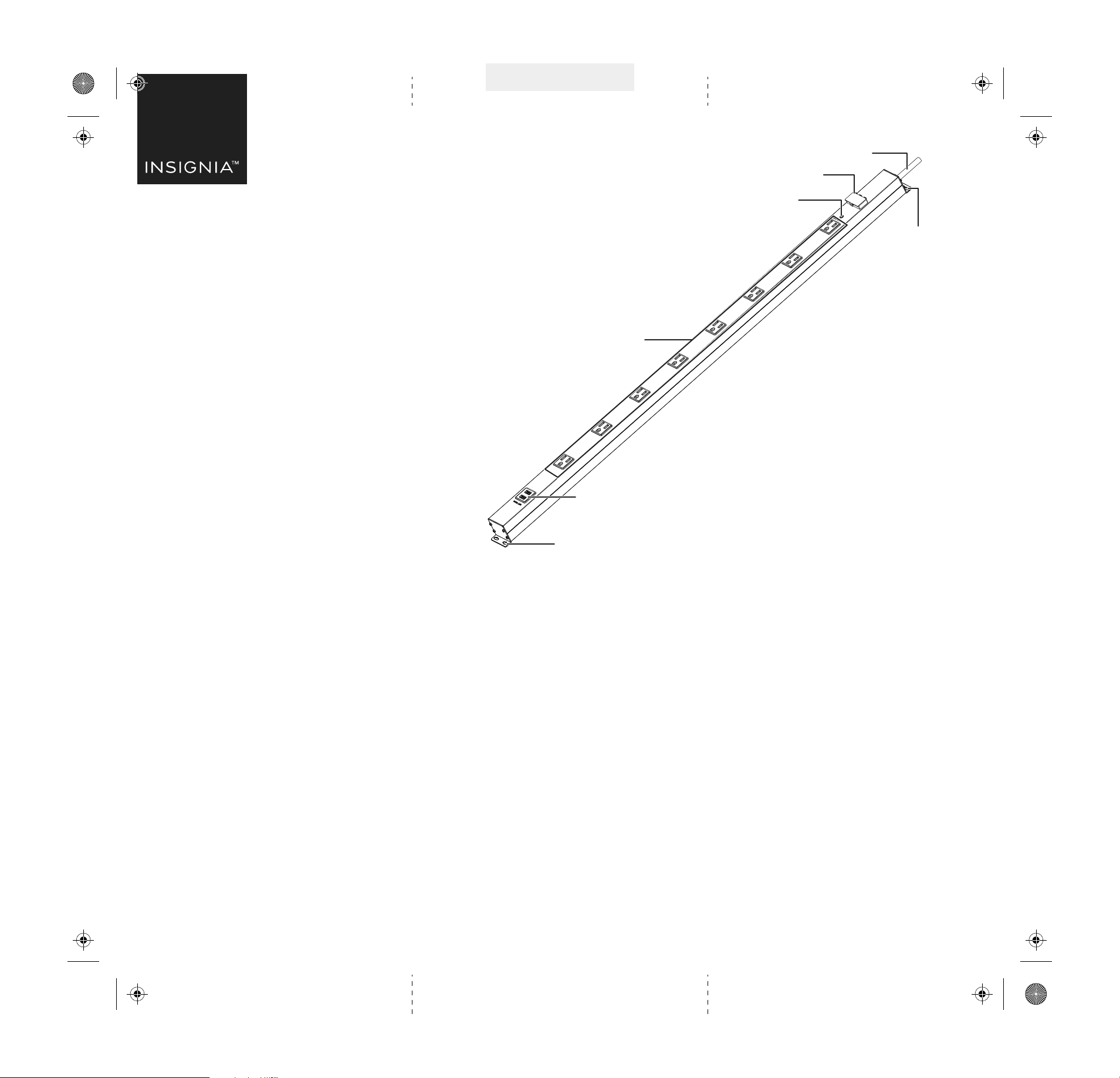
NS-HW550_18-0521_QSG_V1_EN.ai 1 11/12/2018 2:29:41 PMNS-HW550_18-0521_QSG_V1_EN.ai 1 11/12/2018 2:29:41 PM
V1
FINAL
FOR PRINT
Final flat size: 10.5 × 10 in. (266.7 × 254 mm)
Final fold size: 3.5 × 10 in. (88.9 × 254 mm)
QUICK SETUP GUIDE
Slimline Metal
Surge Protector
NS-HW550
OVERVIEW
Power cord
Power switch with button cover
Protected LED indicator
Mounting
holes
AC outlets
PACKAGE CONTENTS
• Surge protector
• Quick Setup Guide
FEATURES
• Slim metal housing ts into tight spaces while
providing maximum durability
• 540 J rating protects your electronics from
power surges
• Eight wide-spaced outlets easily t large plugs
• Two USB ports (2.4A total output) provide
additional power options
• 6 ft (1.8 m) heavy-duty cord reaches where
you need it
• Circuit breaker with status light protects from
power overloads
• Integrated mounting bracket lets you easily
attach to a wall, furniture, or other surfaces
USB ports
Mounting holes
USING YOUR SURGE PROTECTOR
1 Plug your surge protector into a standard
(125V) wall outlet. If the protected LED
indicator doesn’t light, make sure that the
power switch is in the ON position.
The power switch is inside a button cover to
prevent the switch from accidentally turning
on or o. To open the cover, rmly grasp the
ap on the cover and pull up on the bottom
corner (on the side closest to the top power
outlet). To close the cover, push it down until it
clicks into place. For your safety, do not use a
metal object to open the cover.
2 Plug up to eight devices into the surge
protector’s outlets. You may need to push
rmly to insert the plug.
3 If needed, mount your surge protector using
the mounting holes located on both ends of
the surge protector.
UNDERSTANDING LED INDICATORS
• Protected LED indicator: Lights to show
that your devices are protected from power
surges. If this LED doesn’t light, your surge
protector cannot absorb additional power
surges, and you need to replace your surge
protector.
Before using your new product, please read these instructions to prevent any damage.
Page 2
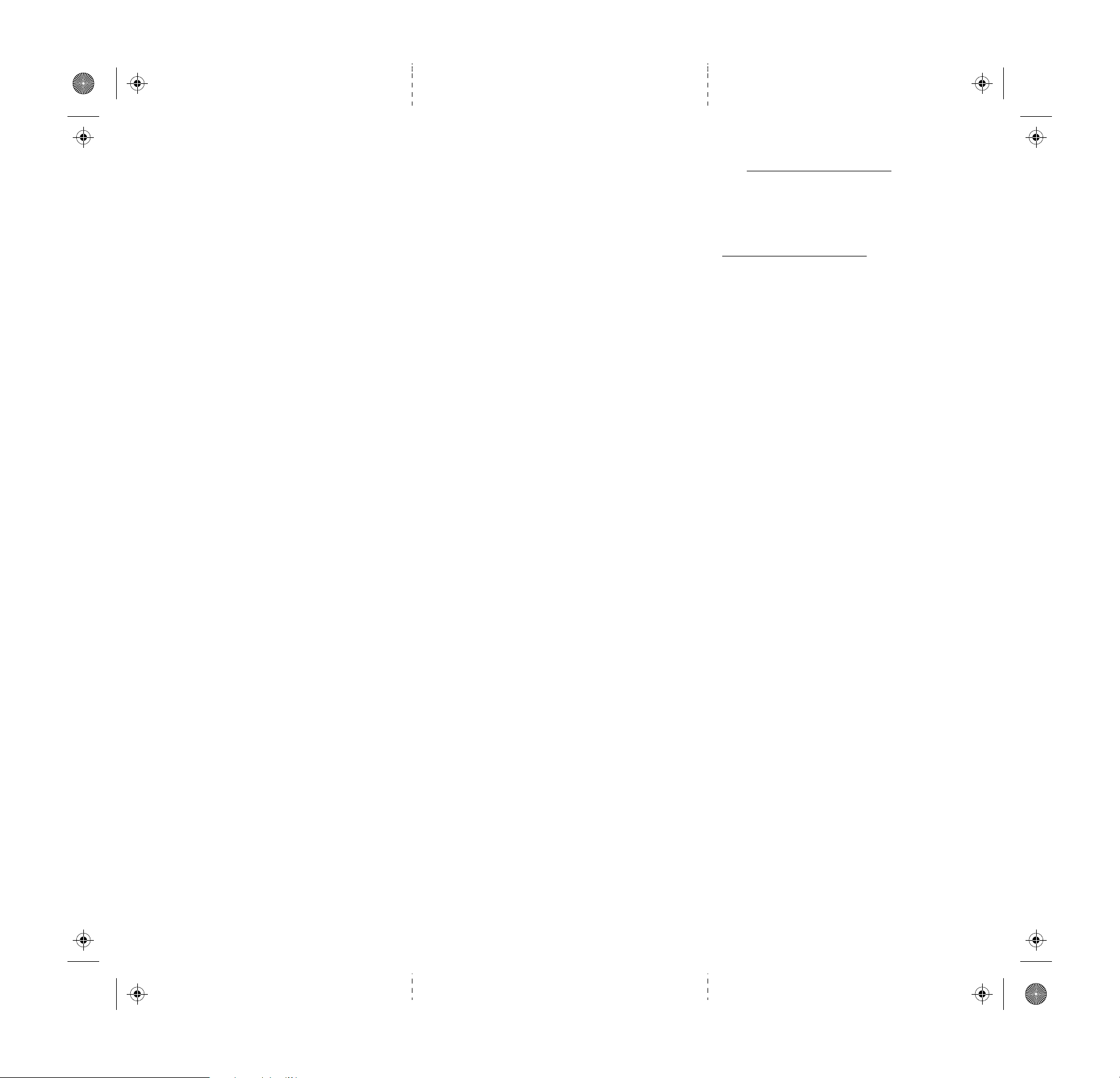
NS-HW550_18-0521_QSG_V1_EN.ai 2 11/12/2018 2:29:48 PMNS-HW550_18-0521_QSG_V1_EN.ai 2 11/12/2018 2:29:48 PM
SPECIFICATIONS
• Dimensions without power cord (L×W×H):
36.6 × 1.5 × 1.4 in. (930 × 40 × 37 mm) The
length includes the attached mounting
brackets.
• Weight: 2.4 lbs (1.1 kg)
• Plug style: USA 3 pin, 180° plug
• Cord length: 6 ft. (1.8 m)
• Total outlets: 8 AC and 2 USB
• Surge suppression:
• Maximum energy dissipation: 540 joules
• Maximum surge current: 36,000 amps
• Surge protection: 3 lines (L-N / L-G / N-G)
• Clamping voltage: L-N / L-G / N-G = 500 volts
each
• EMI/RFI noise ltering: Up to 40 dB
• Load rating: 15 amps (for all connected
devices combined)
• Line voltage: 125V AC @ 60 Hz
• UL-1363 and UL-1449 certied
SAFETY INFORMATION
• RISK OF ELECTRIC SHOCK - Use only in dry
locations and only indoors.
• DO NOT plug into another relocatable power
tap.
• DO NOT “daisy chain” surge protectors.
• DO NOT use with any aquarium equipment.
• DO NOT use if correctly grounded outlets are
not available.
• DO NOT install this device if there is not at least
30 feet (10 meters) or more of wire between the
electrical outlet and electrical service panel.
• This device features internal protection that will
disconnect the surge protective component at
the end of its useful life, but will maintain
power to the load – WHICH WILL BE
UNPROTECTED. If you don't want your
equipment at risk, follow the manufacturer’s
instructions for replacing the device.
• DO NOT use in any circumstance that would
aect the operation or reliability of life support
equipment, any medical applications, or patient
care.
ONE-YEAR LIMITED WARRANTY
Visit www.insigniaproducts.com for details.
CONTACT INSIGNIA
For customer support, call 1-877-467-4289 (U.S.
and Canada) or 01-800-926-3000 (Mexico)
www.insigniaproducts.com
INSIGNIA is a trademark of Best Buy and its aliated companies
Distributed by Best Buy Purchasing, LLC
7601 Penn Ave South, Richeld, MN 55423 U.S.A.
©2018 Best Buy. All rights reserved.
Made in China
V1 ENGLISH 18-0521
