Insignia NS-HW1764G User Manual
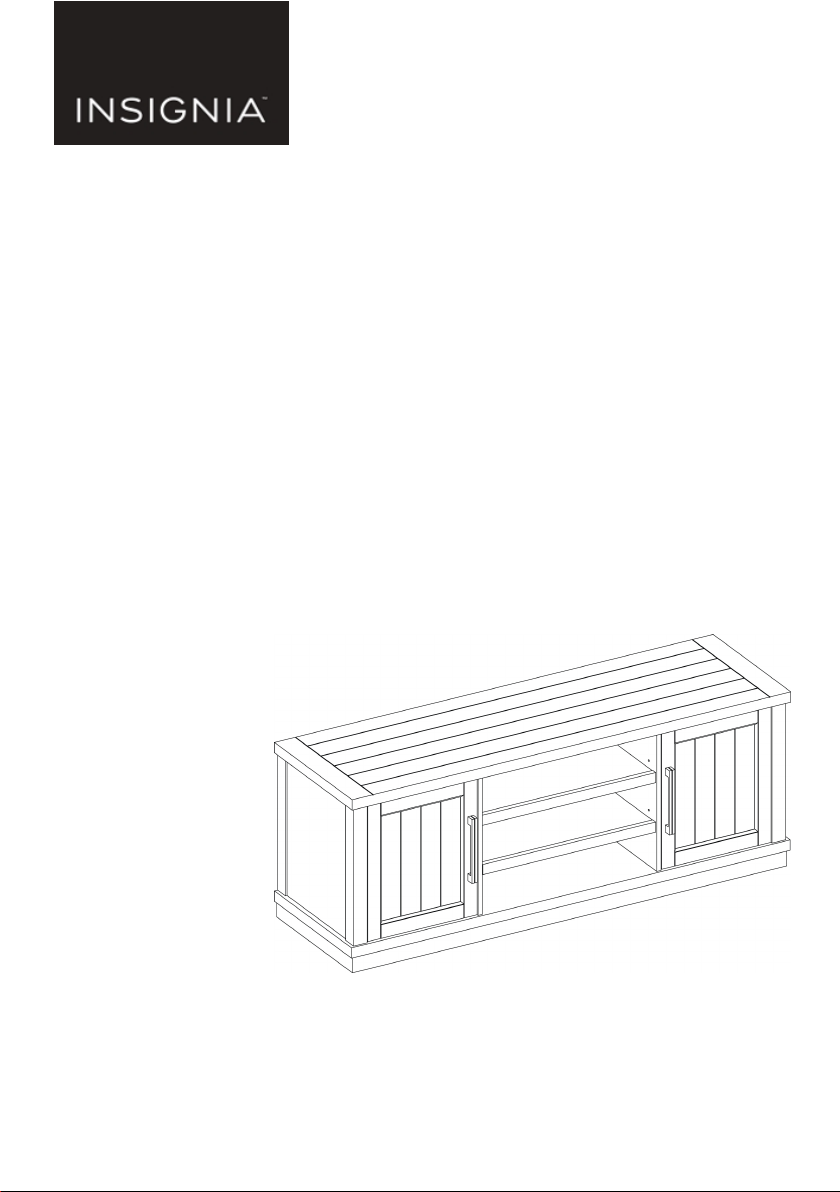
64"Wood Finish
TV Stand
NS-HW1764G
User Guide
Before using your new product, please read these instructions to pr event any damage.
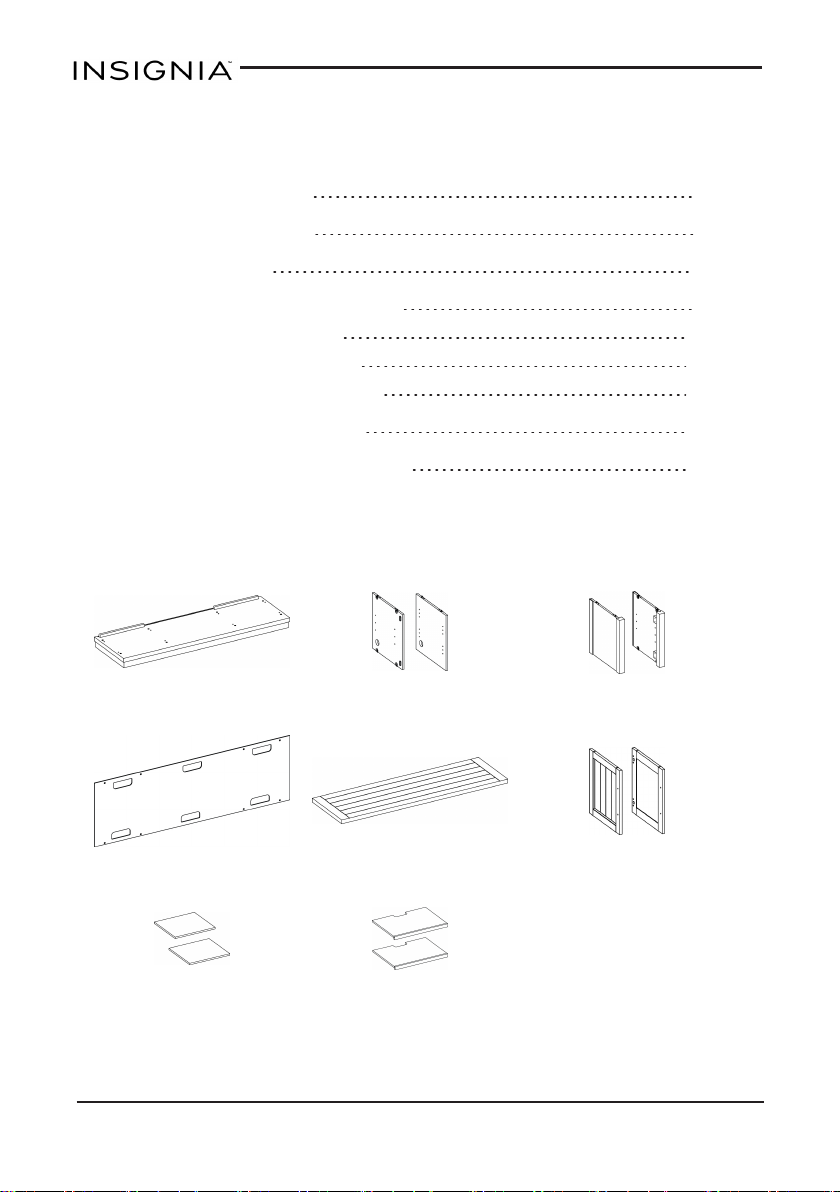
Table of Contents
Package contents 2
Safety information 4
Specifications 5
Assembling your TV stand 6
Attaching the doors 11
Installing the shelves 13
Leveling your TVstand 14
Care and maintenance 14
One-Year Limited Warranty 15
Package contents
Parts
NS-HW1764G
(A) Base
(F) Back
(I) Side shelves (2)
2
(B &C) Divider panels (2)
(G)Top
(J) Middle shelves (2)
www.insigniaproducts.com
(D &E) Sides (2)
(H)Doors (2)
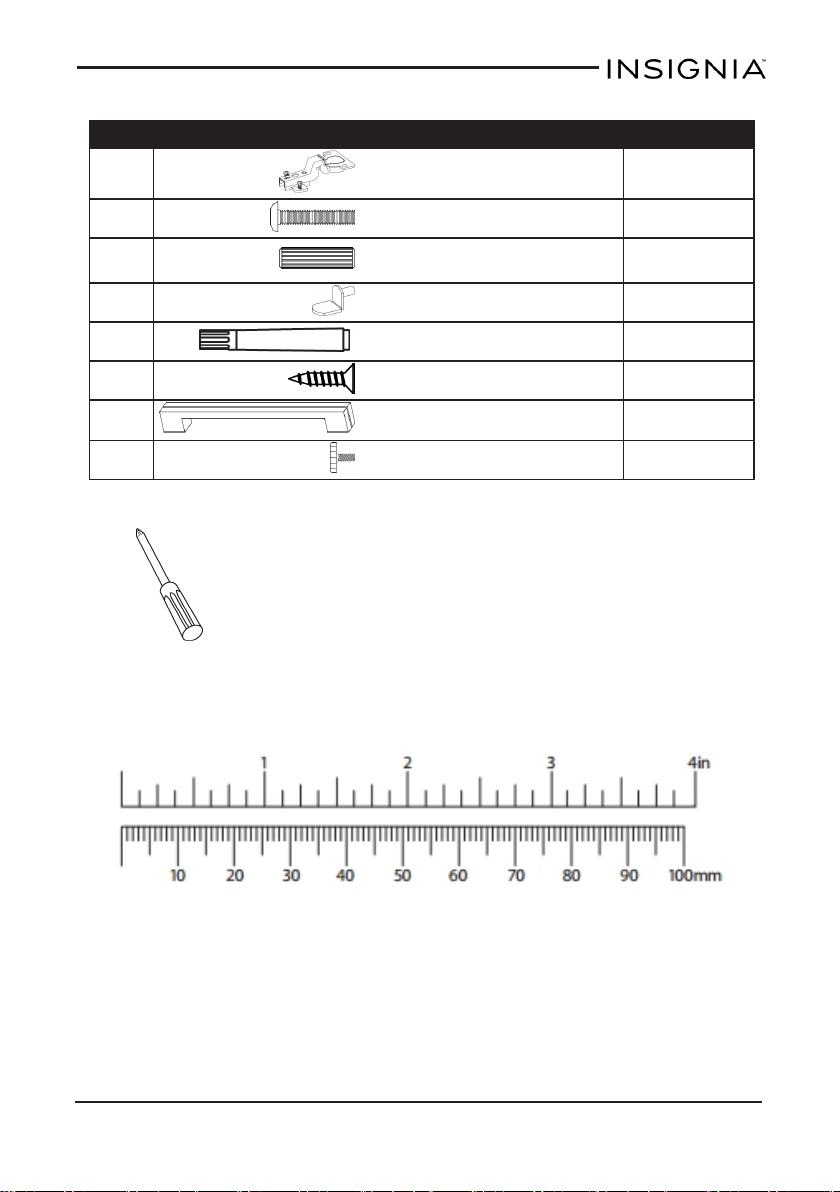
64"Wood Finish TV Stand
Hardware
Label Hardware Quantity
L Hinges 4
K 4 (dia.) × 22 mm screws 4
N
O Shelf supports 16
P Touch-up pen 1
R 3.5 (dia.) × 16 mm screws 8
V Handles 2
X 6.3 (dia.) × 15 mm bolts 8
8 (dia.) × 30 mm wooden
dowels
Tools Needed
16
Phillips screwdriver
www.insigniaproducts.com
3
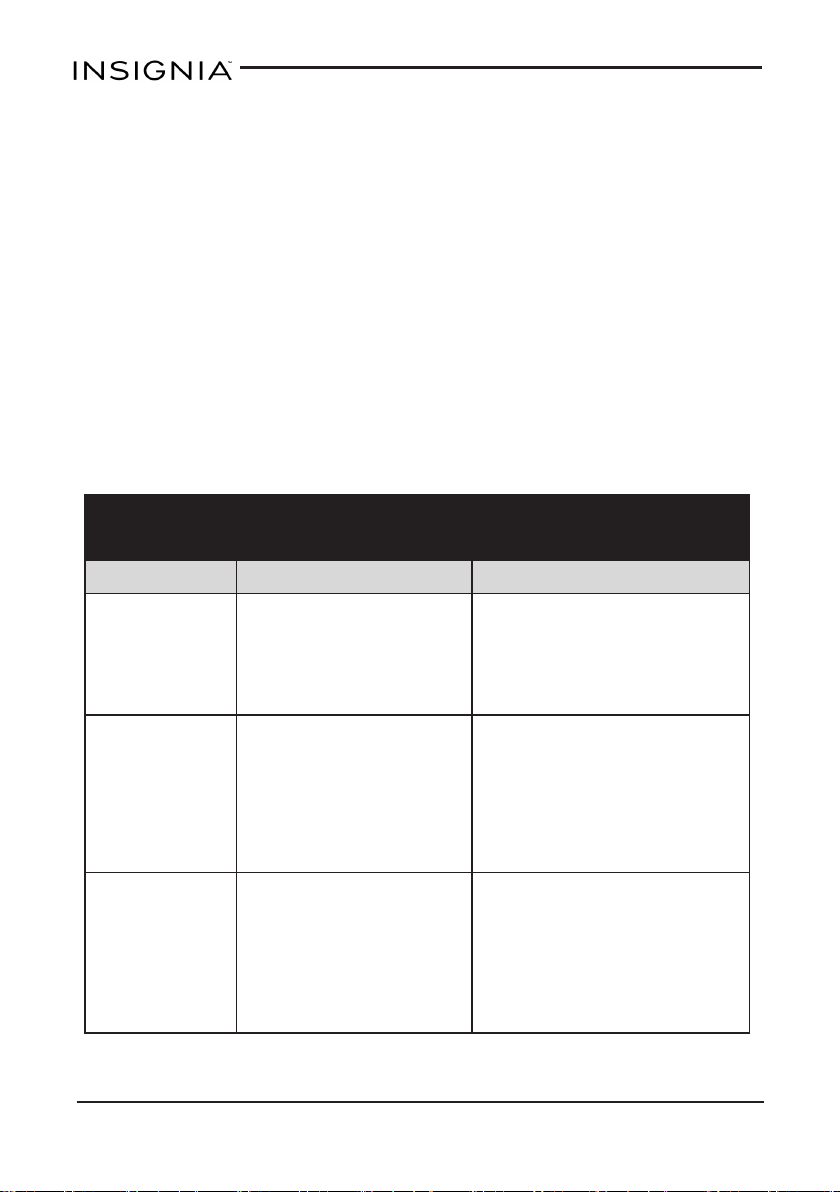
NS-HW1764G
Safety information
CAUTION: This product contains small items that could be a choking hazard if
swallowed. Keep these items away from young children.
CAUTION: This stand is intended only for use with a TV not weighing more than
125 lbs. (56.7 kg) and not more than 75" wide if sitting on the top shelf. Refer to
instructions for details. The center shelves can only support 30 lbs. (13.6 kg) and
the side shelves can only support 15 lbs. (6.8 kg). Using with other products
including products that weigh more than the maximum weight allowed, may result
in instability, which may cause possible injury.
Model #: NS-HW1764G
Distributed by Best Buy Purchasing, LLC
Manufacturer: Elements International Group, LLC
Manufacture date:
This TV Stand is intended for a TV NO WIDER than 75".
TV should be centered and should not hang more than 1-inch over either edge.
Please use your stand correctly and safely. Improper use can cause safety hazards or damage
Look out for: What can happen: How to avoid the problem:
l Children
l Children will play
l Improper use of
l TVs that ar e
l Overloaded
to your furniture or household items. Carefully read the following chart.
climbing on the
stand.
and be active
near the TV.
the stand to
support TVs.
above the
maximum
specified weight
l Risk of injury or death.
l A child playing with a TV can
cause it to tip over.
l Risk of injury or death.
l TVs can be very heavy.
Note, older CRTTVs tend to
be unbalanced and prone to
tipping forward.
l Never allow children to climb on or
play with the stand.
l Do not place toys or food on the top
shelves. Children may try to climb
to reach them out of curiosity.
l ATV must only be set on furniture
specifically designed to support a
television.
l Never use a TV that exceeds the
weight ratingsor size guidelines
specified for the stand.
and/or size.
l Never exceed the weight limits
shown in the instructions.
l Work from the bottom to the top
when loading shelves.
l The middle shelf can only support
25 lbs. and the bottom shelf can
only support 50 lbs. The top can
shelves.
l Risk of injury.
l Top-heavy furniture can tip
over.
l Overloaded shelves can
break.
support 125 lbs.
WARNING
www.insigniaproducts.com
4

64"Wood Finish TV Stand
l Unload shelvesfrom the top to the
bottom before moving the stand.
l Do not push the stand, especially
on a carpeted floor. Have a friend
l Improperly
moving the
stand.
l The stand can tip over or
break if improperly moved.
l Risk of injury.
help you lift the item and set it in
place.
l Do not lift the stand using the top
shelf. Lift from the frame or leg
assembly.
l Remove the TV before moving the
TV stand.
Specifications
Dimensions (H × W × D) 24.0 × 63.5 × 19.5 in. (61 × 161.3 × 49.5 cm)
Weight 123 lbs. (56 kg)
Maximum weight capacity 125 lbs.
Maximum shelf capacity
Maximum screen size 75" diagonal
Side shelves:15 lbs.
Center shelves:30 lbs.
www.insigniaproducts.com
5
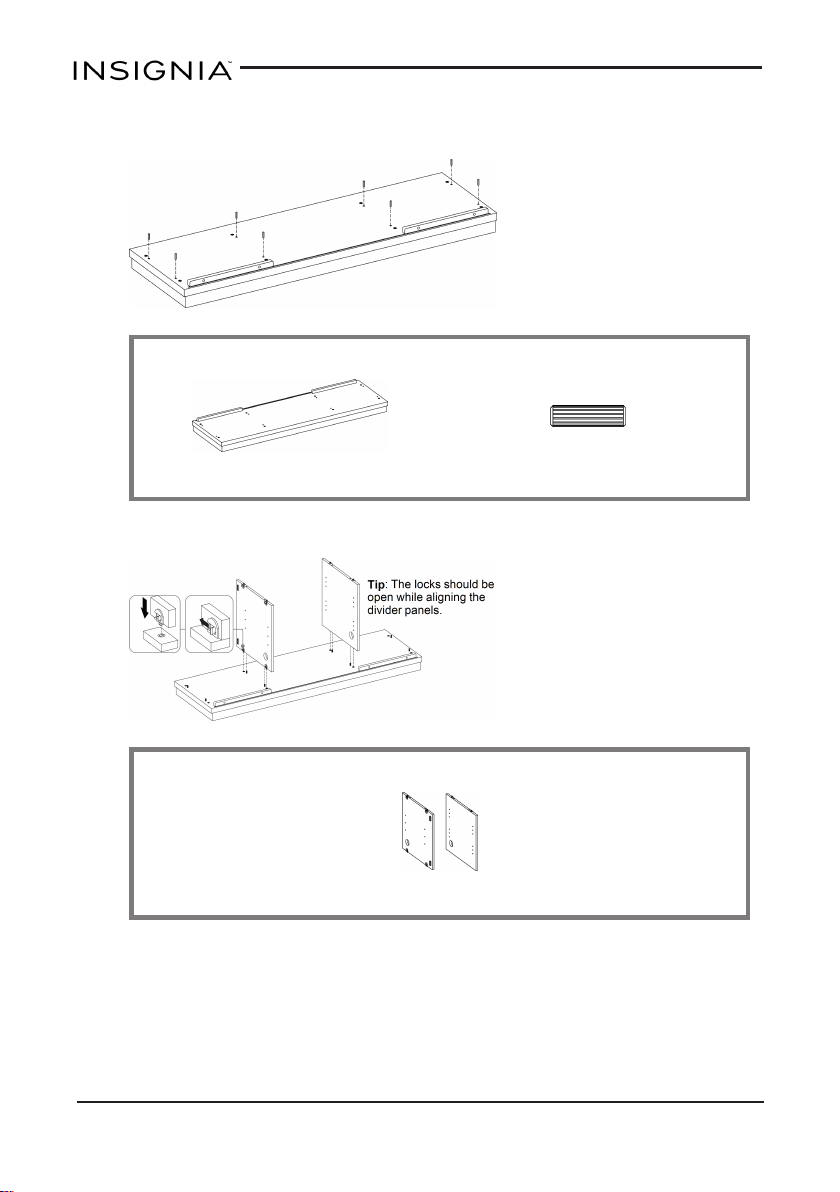
Assembling your TV stand
1 Insert eight wooden dowels into the base.
You’ll need:
N (8)
A
2 Align the divider panels with the wooden dowels (the holes in the panels
should face each other), then push the locks closed.
NS-HW1764G
You’ll need:
B &C
www.insigniaproducts.com
6
