
USER GUIDE
2.0 Channel Mini Soundbar
NS-HMSB20
Before using your new product, please read these instructions to prevent any damage.

Contents
Introduction . . . . . . . . . . . . . . . . . . . . . . . . . . . . . . . . . . . . . . . . . . . . . . . . . . . . . . . . . . . .2
Getting started . . . . . . . . . . . . . . . . . . . . . . . . . . . . . . . . . . . . . . . . . . . . . . . . . . . . . . . . . .3
Connecting your sound source . . . . . . . . . . . . . . . . . . . . . . . . . . . . . . . . . . . . . . 3
Connecting your soundbar . . . . . . . . . . . . . . . . . . . . . . . . . . . . . . . . . . . . . . . . . . 3
Connecting the AC adapter. . . . . . . . . . . . . . . . . . . . . . . . . . . . . . . . . . . . . . . . . . 4
Positioning your soundbar . . . . . . . . . . . . . . . . . . . . . . . . . . . . . . . . . . . . . . . . . . 4
Important safety instructions . . . . . . . . . . . . . . . . . . . . . . . . . . . . . . . . . . . . . . . . . . . . 5
Package contents . . . . . . . . . . . . . . . . . . . . . . . . . . . . . . . . . . . . . . . . . . . . . . . . . . . . . . .7
Features . . . . . . . . . . . . . . . . . . . . . . . . . . . . . . . . . . . . . . . . . . . . . . . . . . . . . . . . . . . . . . . .7
Front view . . . . . . . . . . . . . . . . . . . . . . . . . . . . . . . . . . . . . . . . . . . . . . . . . . . . . . . . . .7
Side view . . . . . . . . . . . . . . . . . . . . . . . . . . . . . . . . . . . . . . . . . . . . . . . . . . . . . . . . . . .8
Back view . . . . . . . . . . . . . . . . . . . . . . . . . . . . . . . . . . . . . . . . . . . . . . . . . . . . . . . . . . . 9
Remote control . . . . . . . . . . . . . . . . . . . . . . . . . . . . . . . . . . . . . . . . . . . . . . . . . . . .10
Using the remote control . . . . . . . . . . . . . . . . . . . . . . . . . . . . . . . . . . . . . . . . . . . . . . .11
Installing the remote control batteries . . . . . . . . . . . . . . . . . . . . . . . . . . . . . .11
Setting up your soundbar . . . . . . . . . . . . . . . . . . . . . . . . . . . . . . . . . . . . . . . . . . . . . .12
Choosing your sound source . . . . . . . . . . . . . . . . . . . . . . . . . . . . . . . . . . . . . . .12
Connecting your soundbar . . . . . . . . . . . . . . . . . . . . . . . . . . . . . . . . . . . . . . . . .12
Connecting the AC power adapter . . . . . . . . . . . . . . . . . . . . . . . . . . . . . . . . . .16
Positioning the soundbar. . . . . . . . . . . . . . . . . . . . . . . . . . . . . . . . . . . . . . . . . . .16
Mounting your soundbar on a wall (optional) . . . . . . . . . . . . . . . . . . . . . . .17
Using your soundbar . . . . . . . . . . . . . . . . . . . . . . . . . . . . . . . . . . . . . . . . . . . . . . . . . . .19
Maintaining your soundbar . . . . . . . . . . . . . . . . . . . . . . . . . . . . . . . . . . . . . . . . . . . . .19
Cleaning your soundbar. . . . . . . . . . . . . . . . . . . . . . . . . . . . . . . . . . . . . . . . . . . .19
Troubleshooting . . . . . . . . . . . . . . . . . . . . . . . . . . . . . . . . . . . . . . . . . . . . . . . . . . . . . . .20
Specifications . . . . . . . . . . . . . . . . . . . . . . . . . . . . . . . . . . . . . . . . . . . . . . . . . . . . . . . . . .22
Legal notices . . . . . . . . . . . . . . . . . . . . . . . . . . . . . . . . . . . . . . . . . . . . . . . . . . . . . . . . . . .23
ONE-YEAR LIMITED WARRANTY . . . . . . . . . . . . . . . . . . . . . . . . . . . . . . . . . . . . . . . . .24
Introduction
Congratulations on your purchase of an Insignia 2.0 Channel Mini
Soundbar. The soundbar is designed to be used with today’s flat panel
TVs. It features a variety of connections, including Bluetooth, and it can
either be mounted on the wall or placed on a TV stand.
This user guide explains how to correctly install, operate, and get the best
performance from your soundbar. Read this user guide carefully before
installing your system, and then keep it handy for quick reference.
2
www.insigniaproducts.com

2.0 Channel Mini Soundbar
RCA AUX
IN jacks
Digital
Optical jack
USB port
DC in jack
Back of the soundbar
Getting started
To help you get started quickly, here are the basic steps to setting up your
soundbar. For more detailed information, follow the page numbers listed
below:
Connecting your sound source
Choose a sound source, such as a TV, DVD/Blu-ray player, or smartphone
to connect to your soundbar. The device you select will provide the sound
for the soundbar to play. For more detail, see Choosing your sound source
on page 12
Connecting your soundbar
Connect your sound source to your soundbar. You may need to find or
purchase the correct cable, depending on the connection. For more
detail, see Connecting your soundbar
.
on page 12.
www.insigniaproducts.com
3
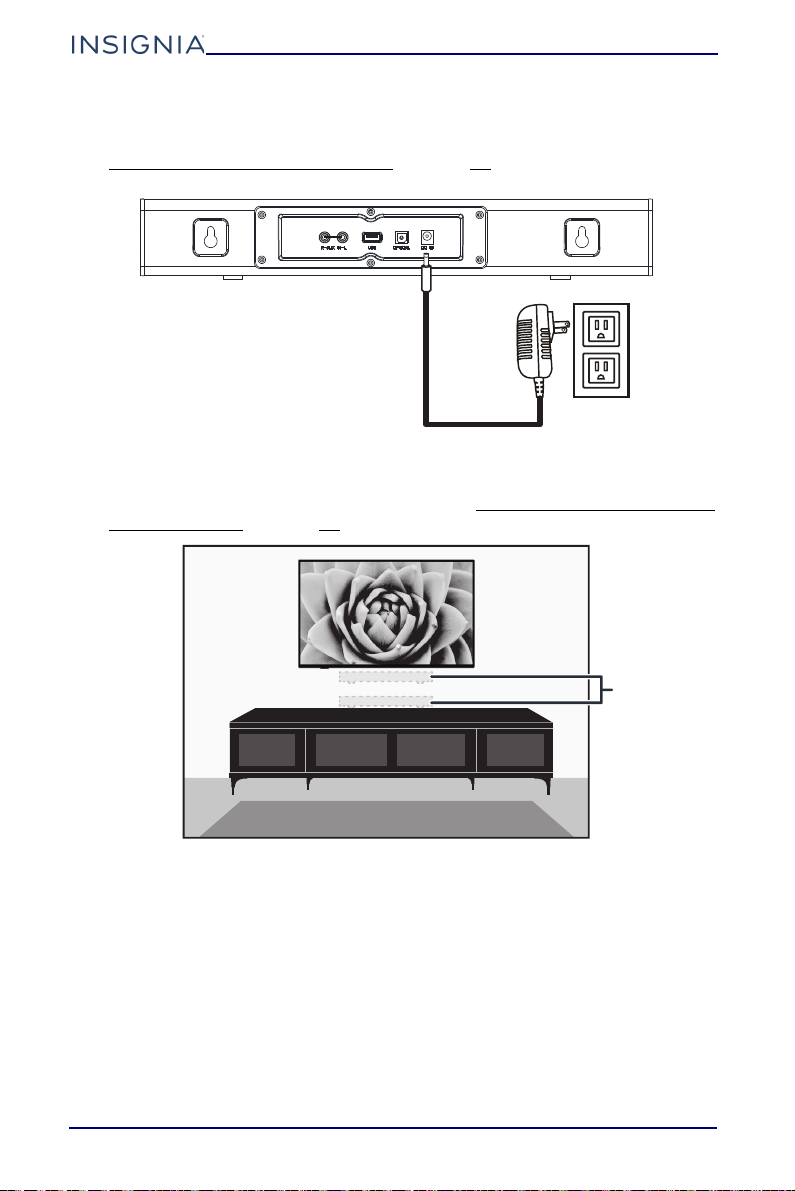
Connecting the AC adapter
Back of the soundbar
You can set your
soundbar on a flat
surface or mount
it on a wall.
Plug your soundbar into an AC power outlet. For more detail, see
Connecting the AC power adapter
on page 16.
Positioning your soundbar
You can either place the soundbar on a cabinet or mount it on the wall
(optional) under the TV. For more detail, see Mounting your soundbar on
a wall (optional) on page 17.
NS-HMSB20
4
www.insigniaproducts.com
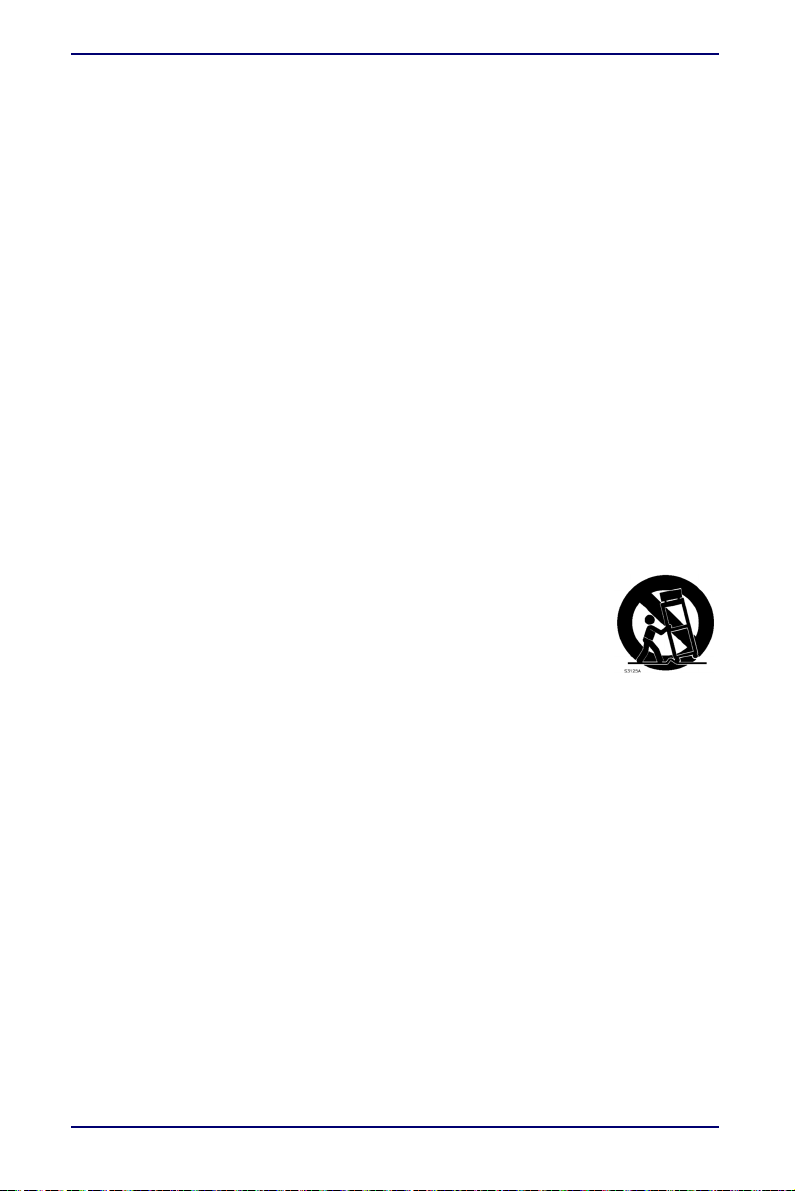
2.0 Channel Mini Soundbar
Important safety instructions
1 Read these instructions.
2 Keep these instructions.
3 Heed all warnings.
4 Follow all instructions.
5 Do not use this apparatus near water.
6 Clean only with a dry cloth.
7 Do not block any ventilation openings. Install in accordance with the
manufacturer's instructions.
8 Do not install near any heat sources such as radiators, heat registers, stoves, or
other apparatus (including amplifiers) that produce heat.
9 Do not defeat the safety purpose of the polarized or grounding-type plug. A
polarized plug has two blades with one wider than the other. A grounding
type plug has two blades and a third grounding prong. The wide blade or the
third prong are provided for your safety. If the provided plug does not fit into
your outlet, consult an electrician for replacement of the obsolete outlet.
10 Protect the power cord from being walked on or pinched particularly at plugs,
outlets, and the point where they exit from the apparatus.
11 Only use attachments/accessories specified by the manufacturer.
12 Use only with the cart, stand, tripod, bracket, or table specified
by the manufacturer, or sold with the apparatus. When a cart is
used, use caution when moving the cart/apparatus
combination to avoid injury from tip-over.
13 Unplug this apparatus during lightning storms or when unused
for long periods of time.
14 Refer all servicing to qualified service personnel. Servicing is required when
the apparatus has been damaged in any way, such as when the power-supply
cord or plug is damaged, liquid has been spilled or objects have fallen into the
apparatus, the apparatus has been exposed to rain or moisture, does not
operate normally, or has been dropped.
15 To reduce the risk of fire or electric shock, do not expose this device to rain,
moisture, dripping, or splashing, and no objects filled with liquids, such as
vases, shall be placed on it.
16 An apparatus with a three-prong, grounding-type plug is a Class I apparatus,
which needs to be grounded to prevent possible electric shock. Make sure
that you connect any Class I device to a grounding-type, three-prong outlet.
17 DO NOT overload wall outlets or extension cords beyond their rated capacity
as this can cause electric shock or fire.
18 The wall plug is the disconnecting device. The plug must remain readily
operable.
19 No naked flame sources, such as lighted candles, should be placed on the
apparatus.
20 The ventilation should not be impeded by covering the ventilation openings
with items, such as newspapers, tablecloths, curtains, and similar.
www.insigniaproducts.com
5
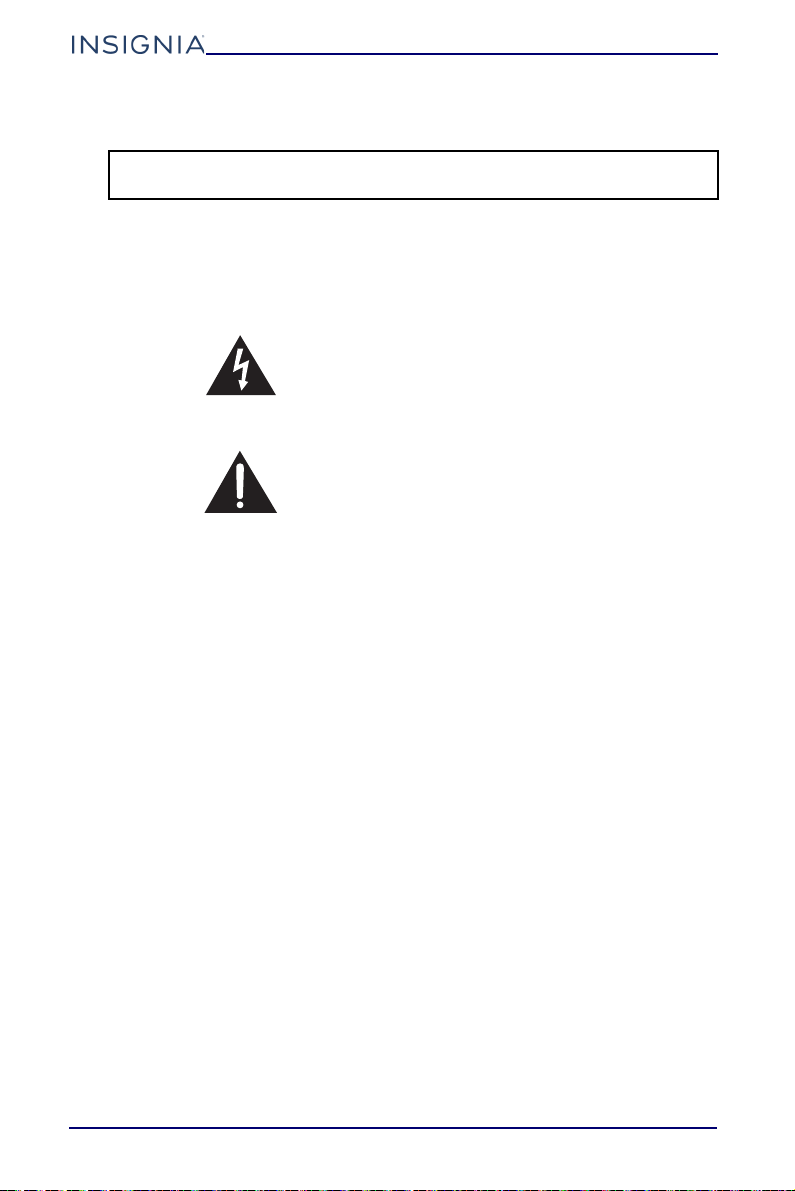
21 Batteries should not be exposed to excessive heat such as sunshine, fire, or the
like.
WAR NIN G: Danger of explosion if the remote control batteries are incorrectly
replaced. Replace only with the same or equivalent type.
22 Keep new and used batteries away from children.
23 If the battery compartment does not close securely, stop using the product
and keep it away from children.
24 If you think batteries might have been swallowed or placed inside any part of
the body, seek immediate medical attention.
The lightning flash with arrowhead symbol within an
equilateral triangle is intended to alert the user to the
presence of uninsulated “dangerous voltage” within the
product’s enclosure that may be of sufficient magnitude
to constitute a risk of electrical shock to persons.
The exclamation point, within an equilateral triangle, is
intended to alert the user to the presence of important
operating and maintenance (servicing) instructions in
the literature accompanying the product.
Placement
• The soundbar cabinet is made out of plastic and is therefore sensitive to
extreme temperatures and humidity. Do not put it in locations subject to
direct sunlight or in humid places, such as near an air conditioner, humidifier,
bathroom, or kitchen.
• Do not put water or other liquids close to the soundbar. If liquid is spilled on
top of the soundbar, it may be damaged.
• The soundbar should be placed on a sturdy, flat surface that is free from
vibration, or mounted on a wall. Do not put the soundbar on an uneven or
unstable surface, where it may fall and cause damage.
NS-HMSB20
6
www.insigniaproducts.com
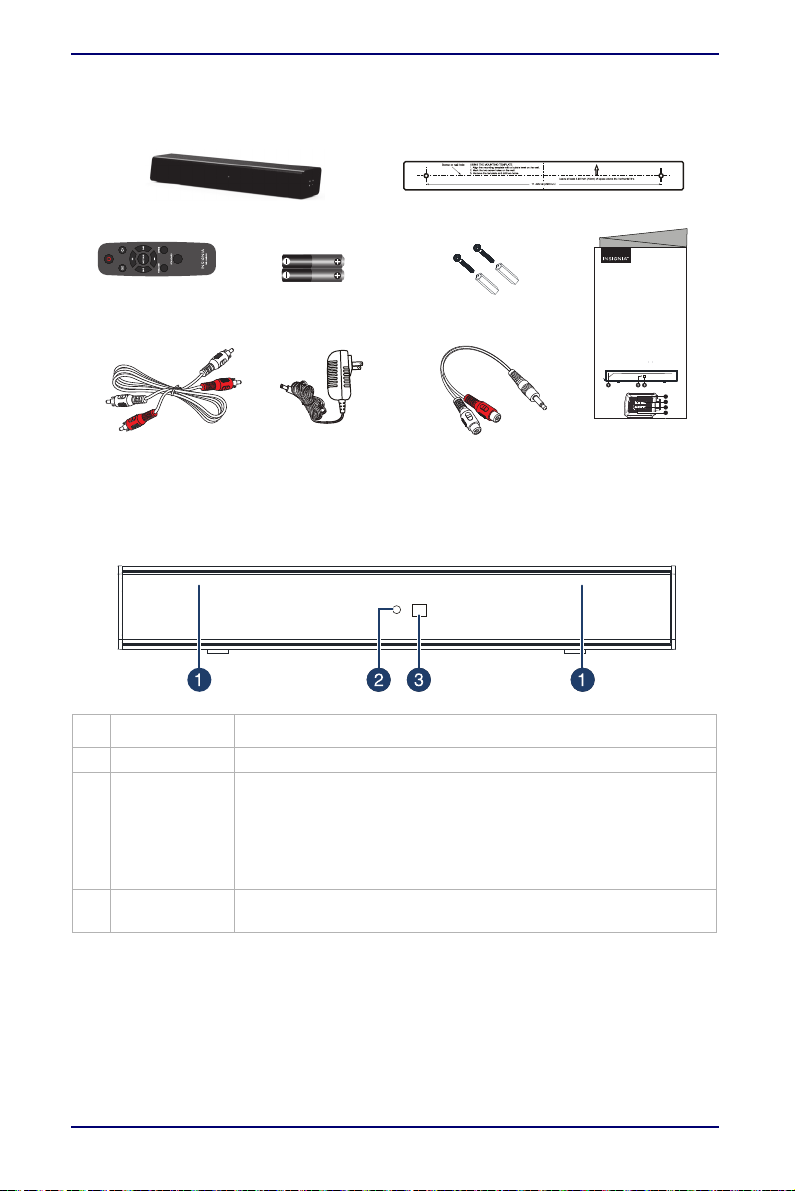
Package contents
Soundbar
Remote Control
AC Power Adapter
RCA Audio Cable
Batteries (2-AAA)
Mounting Screws and
Wall Anch ors
Mounting Template
3.5 mm to RCA Cabl e Adapter
Quick Setup Guide
Features
Front view
2.0 Channel Mini Soundbar
QUICK SETUP GUIDE
2.0 Channel
Mini Soundbar
NSHMSB20
FEATURES
• Versatile connection options
• Let you connect to a TV and an additional
audio device
• Three dierent sound modes
• One cable connection easily connects to
your TV
• Bluetooth wirelessly streams audio from
your Bluetooth-enabled device
• Mounting holes give you the option to hang
your soundbar on the wall
Front view
Side view
4
5
6
7
# ITEM DESCRIPTION
1 Speaker Left and right speakers
2 Status indicator Different color LEDs indicate the following:
•Red - Standby mode
• Green - On in digital optical mode
• Yellow - On in AUX IN mode
• Blue - On in Bluetooth mode (blinks while pairing)
• Purple - On in USB mode
3 Remote control
Detects signals from the remote control.
sensor
www.insigniaproducts.com
7
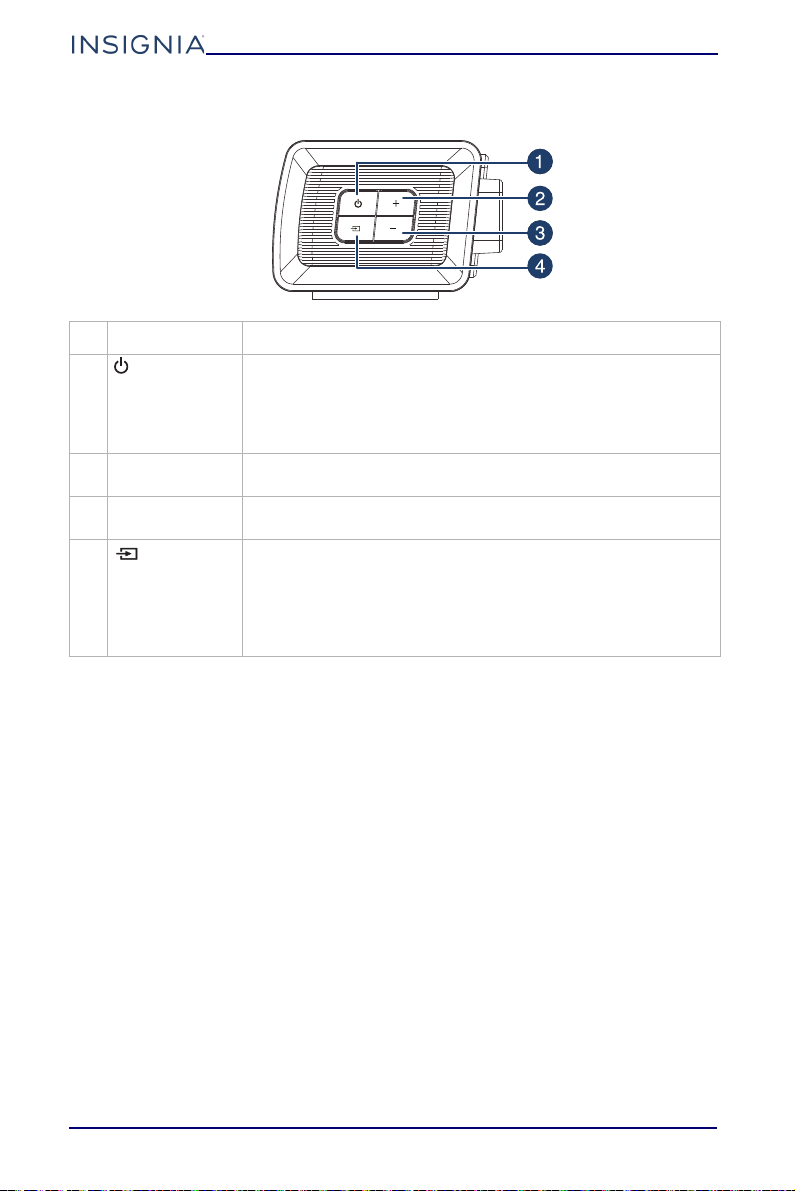
Side view
# ITEM DESCRIPTION
1 (Power)
button
2 + (volume up)
button
3 - (volume down)
button
4 (sound
source selector)
Press to turn on the soundbar. The status indicator turns green,
yellow, blue, or purple to indicate that the soundbar is on and
what input is selected.
Press again to return the soundbar to standby mode. The status
indicator turns red.
Press to increase the volume of the soundbar.
Press to decrease the volume of the soundbar.
Press to cycle through the available sound sources. The status
indicator will light:
• Green - Digital optical
• Yellow - AUX IN
•Blue - Bluetooth
•Purple - USB
NS-HMSB20
8
www.insigniaproducts.com
