Insignia NS-DCR30A2, NS-DCR30A2-C User Manual

Before using your new product, please read these instructions to prevent any damage.
USER GUIDE
USB 3.0 Multi-Format
Memory Card Reader
NS-DCR30A2/NS-DCR30A2-C
NS-DCR30A2-NS-DCR30A2-C_15-0920_MAN_V3_ENG.fm Page 1 Friday, December 4, 2015 1:08 PM
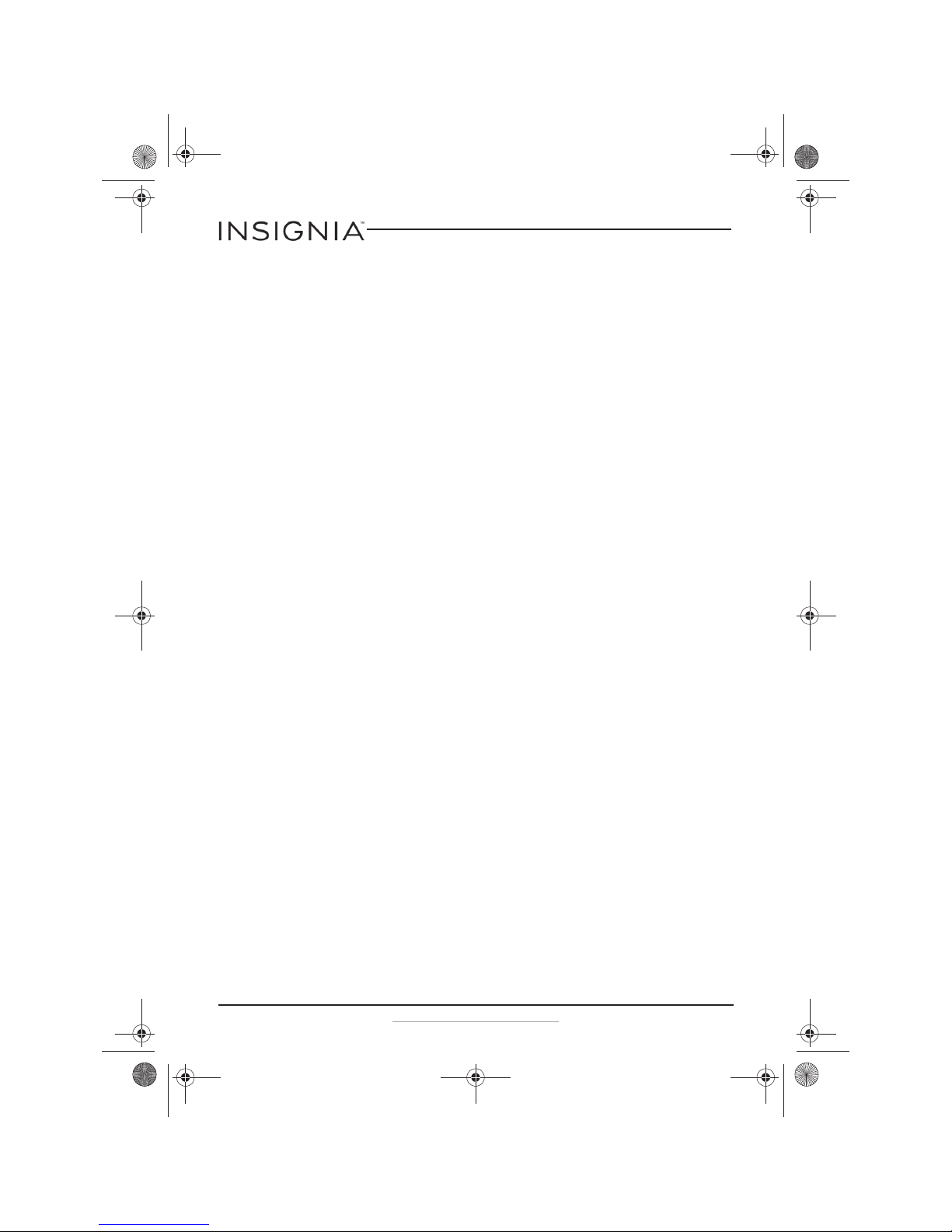
2
NS-DCR30A2/NS-DCR30A2-C Multi-Format Memory Card Reader
www.insigniaproducts.com
NS-DCR30A2/NS-DCR30A2-C
Multi-Format Memory Card Reader
Contents
Welcome . . . . . . . . . . . . . . . . . . . . . . . . . . . . . . . . . . . . . . . . . . . . . . . . . . . . . . . .2
Features . . . . . . . . . . . . . . . . . . . . . . . . . . . . . . . . . . . . . . . . . . . . . . . . . . . . . . . . .2
Important safety instructions . . . . . . . . . . . . . . . . . . . . . . . . . . . . . . . . . . . . .3
Card reader components . . . . . . . . . . . . . . . . . . . . . . . . . . . . . . . . . . . . . . . . .3
Package contents . . . . . . . . . . . . . . . . . . . . . . . . . . . . . . . . . . . . . . . . . . .3
Minimum system requirements . . . . . . . . . . . . . . . . . . . . . . . . . . . . .3
Front and back view . . . . . . . . . . . . . . . . . . . . . . . . . . . . . . . . . . . . . . . .4
Card slots . . . . . . . . . . . . . . . . . . . . . . . . . . . . . . . . . . . . . . . . . . . . . . . . . . .4
Using your card reader . . . . . . . . . . . . . . . . . . . . . . . . . . . . . . . . . . . . . . . . . . .6
Connecting your card reader . . . . . . . . . . . . . . . . . . . . . . . . . . . . . . . .6
Data LED . . . . . . . . . . . . . . . . . . . . . . . . . . . . . . . . . . . . . . . . . . . . . . . . . . .7
Formatting a memory card in Windows . . . . . . . . . . . . . . . . . . . . . .7
Formatting a memory card with Macintosh . . . . . . . . . . . . . . . . . .8
Troubleshooting . . . . . . . . . . . . . . . . . . . . . . . . . . . . . . . . . . . . . . . . . . . . . . . . .8
Specifications . . . . . . . . . . . . . . . . . . . . . . . . . . . . . . . . . . . . . . . . . . . . . . . . . . . .9
Legal notices. . . . . . . . . . . . . . . . . . . . . . . . . . . . . . . . . . . . . . . . . . . . . . . . . . . .10
ONE-YEAR LIMITED WARRANTY . . . . . . . . . . . . . . . . . . . . . . . . . . . . . . . . . .11
Welcome
Congratulations on your purchase of a high-quality Insignia product. Your
NS-DCR30A2/NS-DCR30A2-C memory card reader represents the state-of-the-art in
memory card reader design and is designed for reliable and trouble-free
performance.
Features
• Easily transfer music, photos, video, and other files between your computer
and a digital camera/camcorder, action camera, smartphone, tablet, or similar
device.
• Supports SD, SDHC, SDXC, microSD, microSDHC, microSDXC, MMC, MMCplus,
MemoryStick, MS PRO, MS-Duo, MS PRO Duo, MS PRO-HG Duo, MemoryStick
Micro (M2), CompactFlash types I and II cards.
• Plug & Play: drivers automatically load.
• USB 3.0 high speed transfer. Also compatible with USB 2.0 computers.
• Allows transfer of data between compatible card slots.
NS-DCR30A2-NS-DCR30A2-C_15-0920_MAN_V3_ENG.fm Page 2 Friday, December 4, 2015 1:08 PM
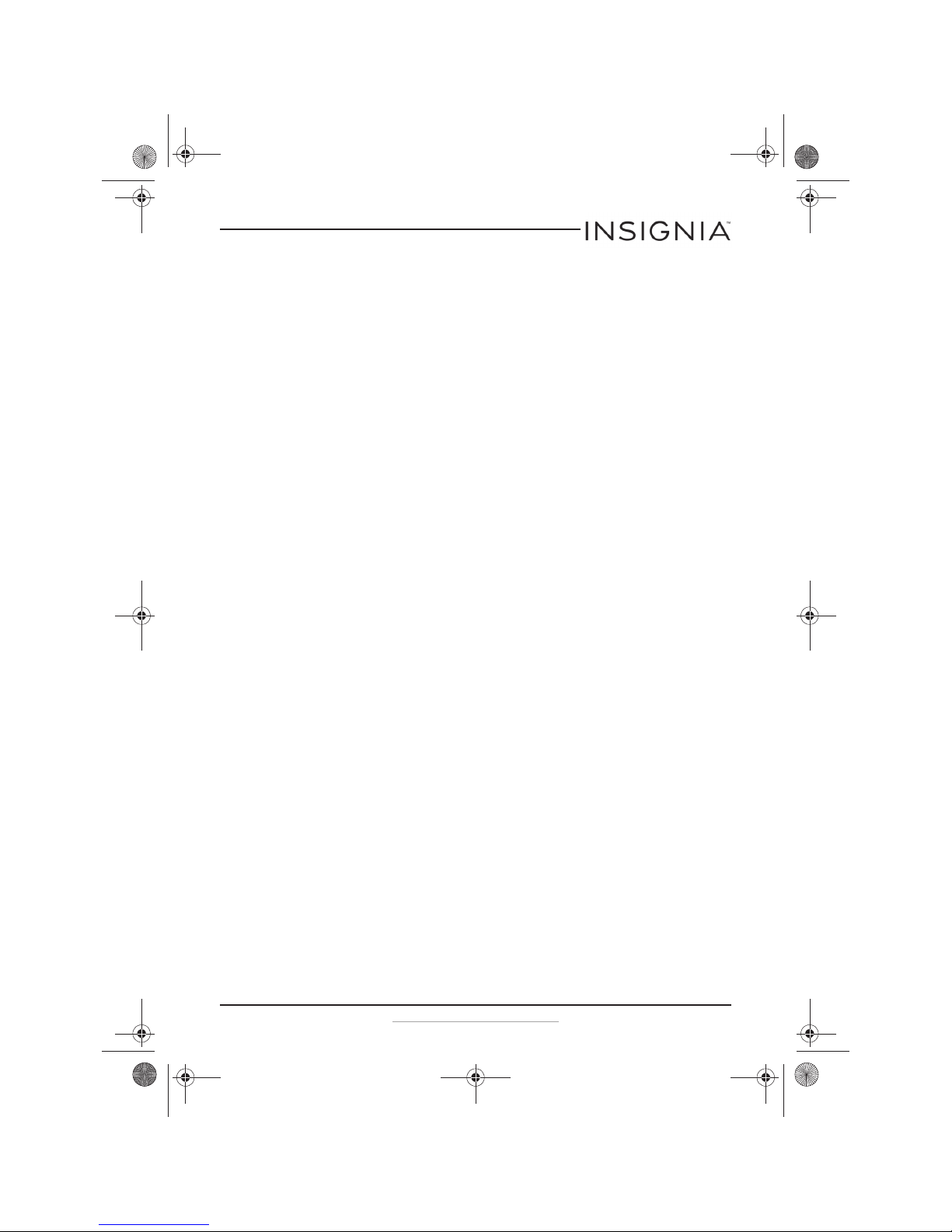
3
NS-DCR30A2/NS-DCR30A2-C Multi-Format Memory Card Reader
www.insigniaproducts.com
Important safety instructions
Before getting started, read these instructions and save them for later reference.
• Do not drop or hit your card reader.
• Do not install your card reader in a location that is subject to strong vibrations.
• Do not disassemble or try to modify your card reader. Disassembly or
modification may void your warranty and could damage your card reader.
• Do not store your card reader in a damp location. Do not allow moisture or
liquids to drip into your card reader. Liquids can damage your card reader
leading to a fire or electric shock.
• Do not insert metal objects, such as coins or paper clips, into your card reader.
• Do not remove a card when the LED indicator shows data activity is in
progress. You may damage the card or lose data stored on the card.
• When incerting CF cards, pay extra attention to the card orientation and the
angle of insertion so as not to damage the connector pins. DO NOT use
excessive force.
Card reader components
Package contents
•Multi-Format Memory Card Reader
•Quick Setup Guide
• USB 3.0 Cable
Minimum system requirements
• Windows PC or Macintosh computer
• Pentium 233MHz or higher processor
• 1.5 GB of hard drive space
• Windows® 8, Windows® 7, Windows® Vista, Windows® XP* or Mac OS 10.4 or
higher
*Some memory cards, such as the SDXC, are not compatible with Windows XP. Refer to your
card manufacturer to determine if your card is compatible with your OS (operating system).
NS-DCR30A2-NS-DCR30A2-C_15-0920_MAN_V3_ENG.fm Page 3 Friday, December 4, 2015 1:08 PM
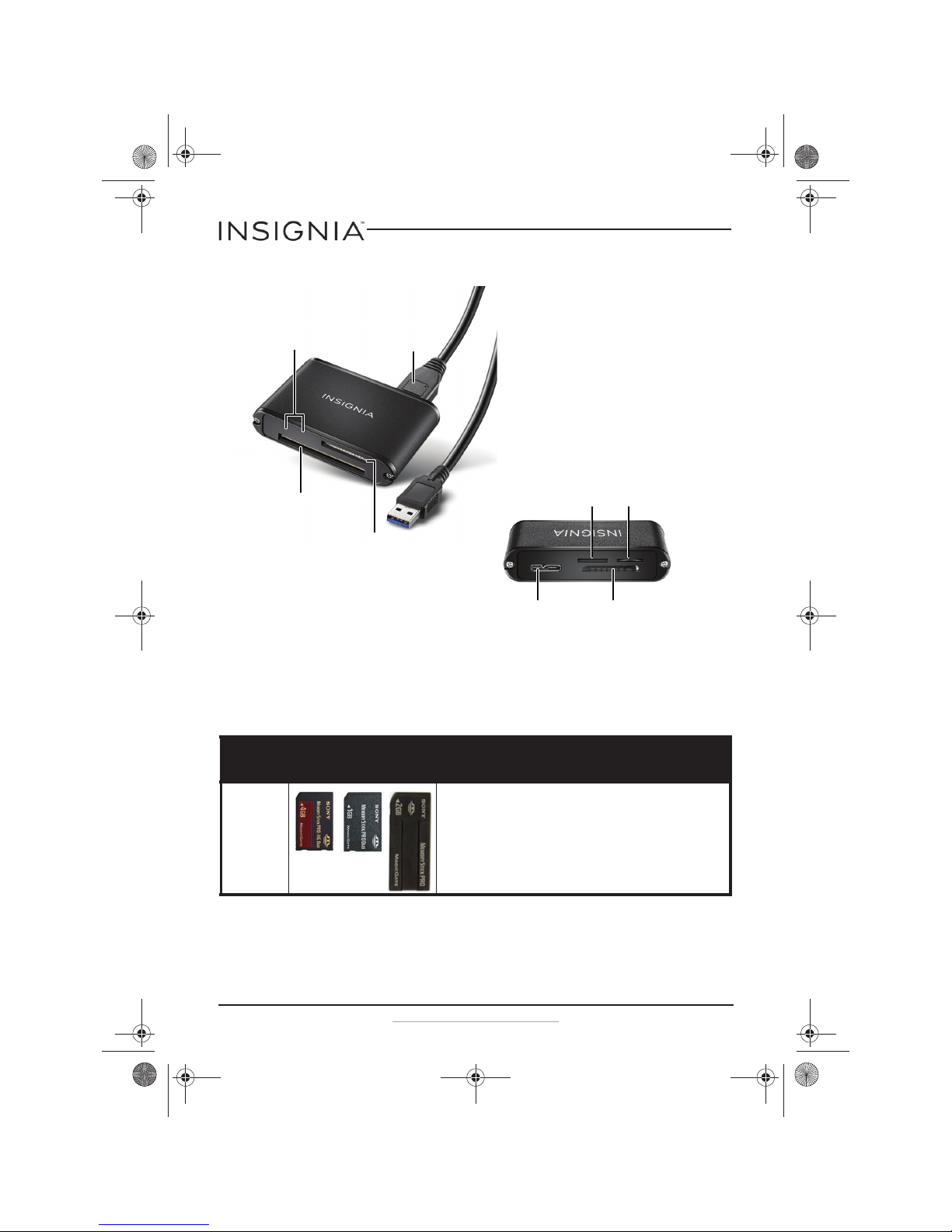
4
NS-DCR30A2/NS-DCR30A2-C Multi-Format Memory Card Reader
www.insigniaproducts.com
Front and back view
Card slots
This diagram shows the correct slots for the different types of media cards
supported. Refer to the following section for additional details.
Media
Card Slot
Card Image Details
MS/MS Pro Insert Memory Stick PRO Duo, Memory Stick Duo, Memory
Stick PRO, Memory Stick PRO HG, or Memory Stick cards
into this slot.
Memory stick/MS PRO/MS Duo/MS
PRO Duo/MS PRO-HG/M2* slot
Note: Insert cards label side UP.
*M2 c ards requ ire an a dapter
USB port
SD*/SDHC/SDXC/MMC* slot
Note: Insert cards label side DOWN.
*Mini SD and RS-MMC cards require an adapter
microSD slot
Note: Inser t cards
label side UP.
CF card slot
Note: Inser t cards
label side DOWN.
USB cable
LED indicato rs
M2 slot
Note: Inser t cards
label side UP.
NS-DCR30A2-NS-DCR30A2-C_15-0920_MAN_V3_ENG.fm Page 4 Friday, December 4, 2015 1:08 PM
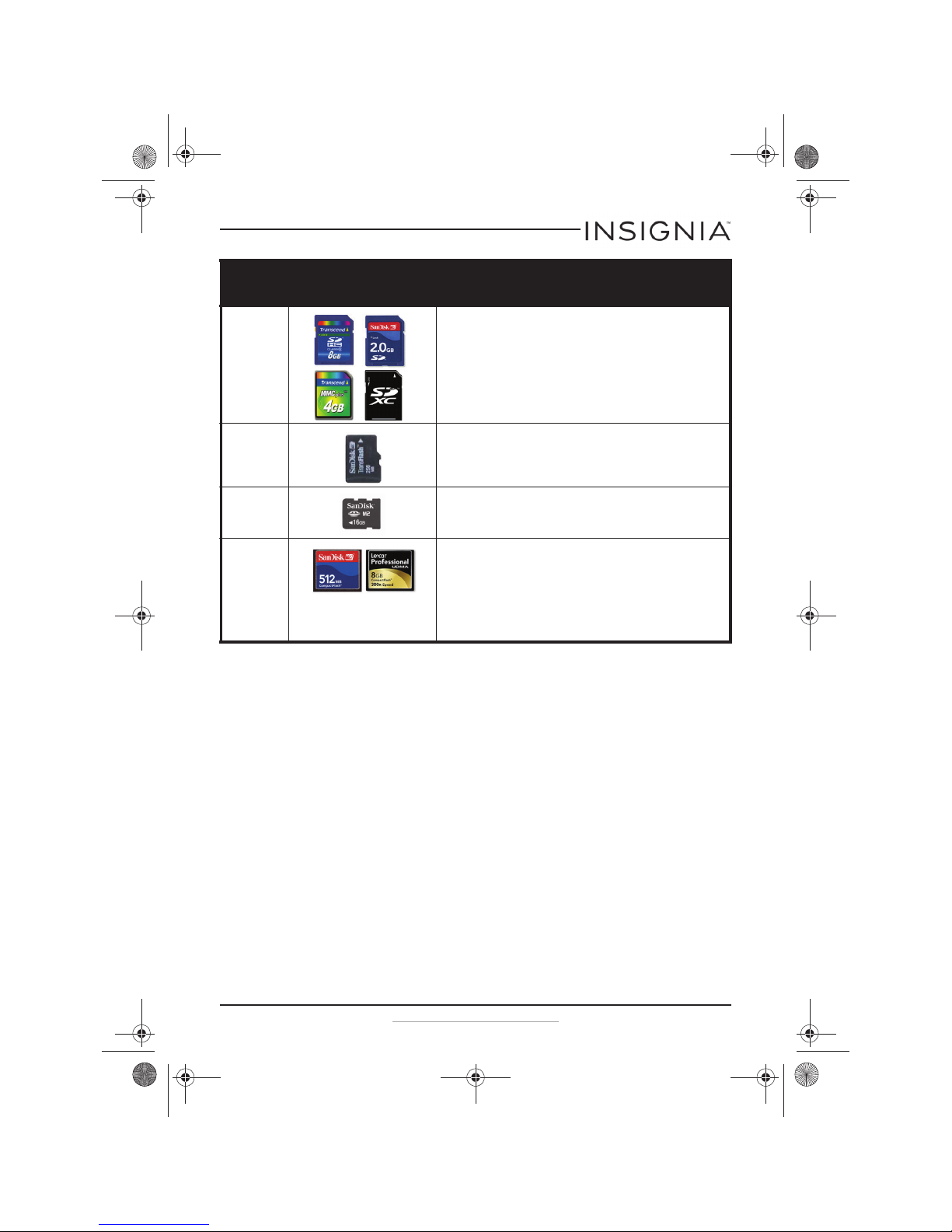
5
NS-DCR30A2/NS-DCR30A2-C Multi-Format Memory Card Reader
www.insigniaproducts.com
SD/MMC Insert Secure Digital card (SD, SDHC, SDXC,
Mini SD), or MultiMedia Card (MMC, MMCplus, RS-MMC)
into this slot.
Notes:
• A memory card adapter is required for Mini SD and
RS-MMC.
• These cards must be inserted with the label side
DOWN.
microSD Insert microSDHC or microSD cards into this slot. No
adapter is required.
M2 Insert M2 cards into this slot.
CF (Types I
and II)
Insert Compact Flash™ (CF) type I/II, UDMA card into this
slot.
Note:
• Pay extra attention to the orientation and alignment of
the card so that you do not damage the connector
pins in this slot.
• These cards must be inserted with the label side
DOWN.
Media
Card Slot
Card Image Details
NS-DCR30A2-NS-DCR30A2-C_15-0920_MAN_V3_ENG.fm Page 5 Friday, December 4, 2015 1:08 PM
