Page 1
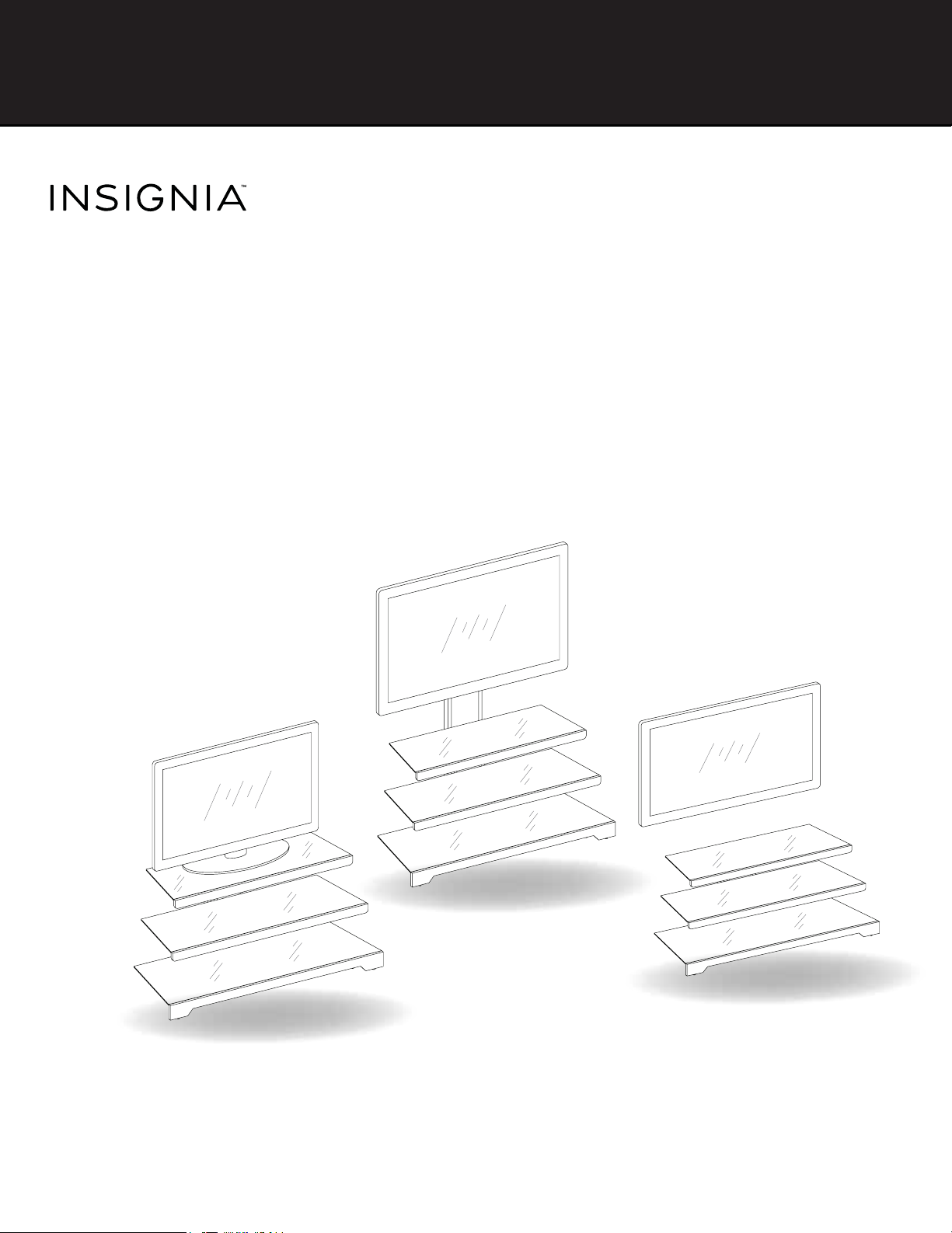
USER GUIDE
Wood Finish and Glass
3-in-1 TV Stand
for TVs up to 52”/135 lbs.
NS-3IN1MT50C/NS-3IN1MT50C-C
SAFETY INFORMATION AND SPECIFICATIONS.2
PACKAGE CONTENTS: PARTS .................................. 4
PACKAGE CONTENTS: HARDWARE.......................5
ASSEMBLY INSTRUCTIONS ...................................... 7
CARE AND MAINTENANCE ................................... 29
Before using your new product, please read these instructions to prevent any damage.
Page 2
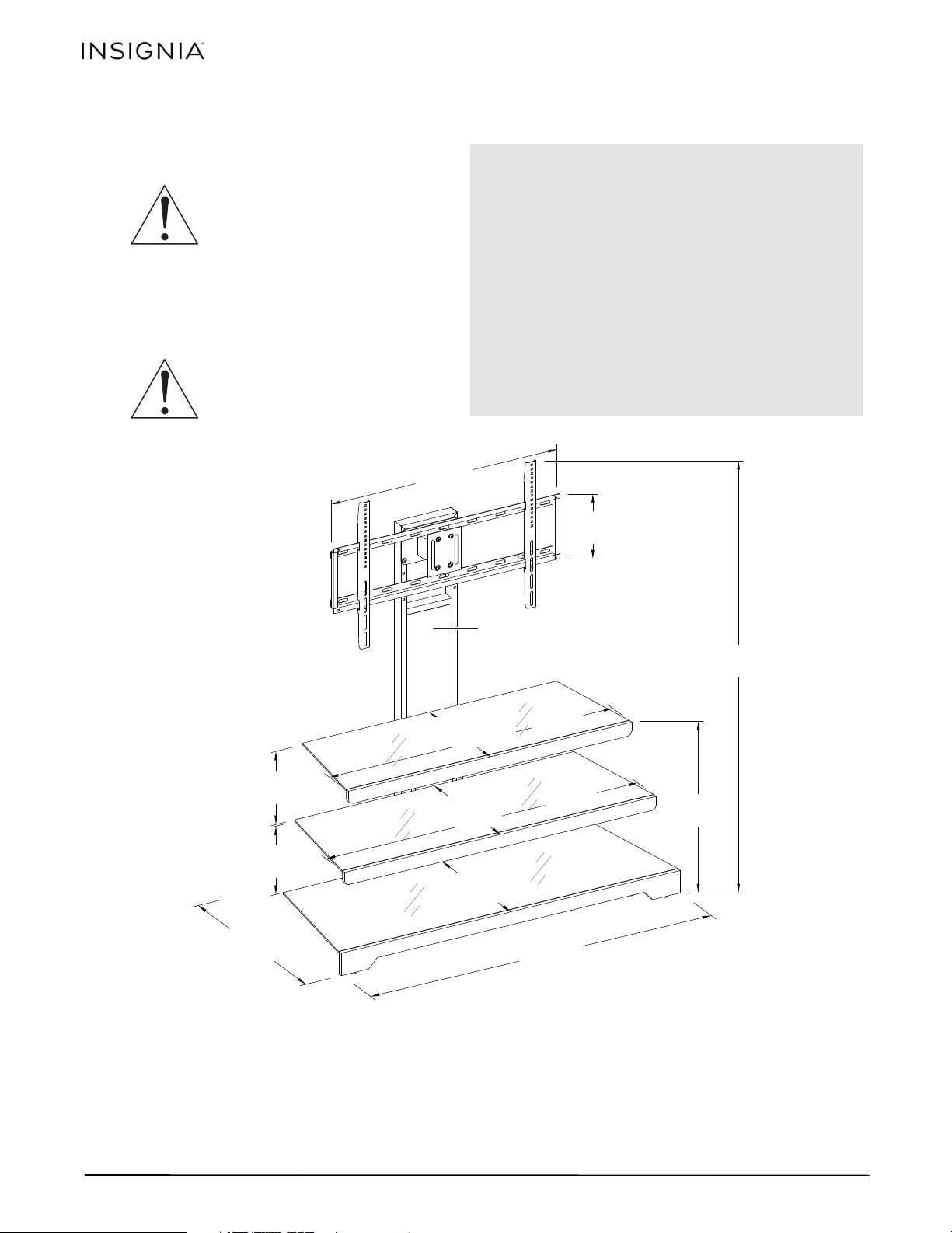
SAFETY INFORMATION
Maximum overall weight: 235 lbs (106.6 kg)
Maximum top shelf weight: 135 lbs (61.2 kg)
Maximum lower shelf weight: 50 lbs (22.6 kg)
Maximum screen size: 52” diagonal (50” width)
side of the top shelf
Overall dimensions (H × W × D):
55 × 48 × 21.1 in. (139.7 x 122 x 53.6 cm)
32 inch
(81.3 cm)
8.7 inch
(22.2 cm)
55 inch
(139.7 cm)
Long support: 48” high (122 cm)
Back frame: 21.7” high (55.2 cm)
9.3 inch
(23.5 cm)
9.3 inch
(23.5 cm)
21.1 inch
(53.6 cm)
48 inch
(122 cm)
18.8 inch
(47.8 cm)
16.3 inch
(41.4 cm)
15 inch
(38 cm)
40 inch
(101.6 cm)
44 inch
(111.8 cm)
22 inch
(55.9 cm)
AND SPECIFICATIONS
CAUTION: The top surface of this stand
is designed for use with a product
weighing no more than
135 lbs. (61.2 kg) and having a width
that permits it to sit evenly on the
stand with no more than a one-inch overhang on
each side of the shelf. Use with products that weigh
more than the maximum weight allowed, or with
dimensions that extend beyond the maximum
width may result in instability, which may result in
injury.
CAUTION: This product contains small
items that could be a choking hazard if
swallowed.
Keep these items away from young
children!
3-in-1 TV STAND
2
www.insigniaproducts.com
Page 3
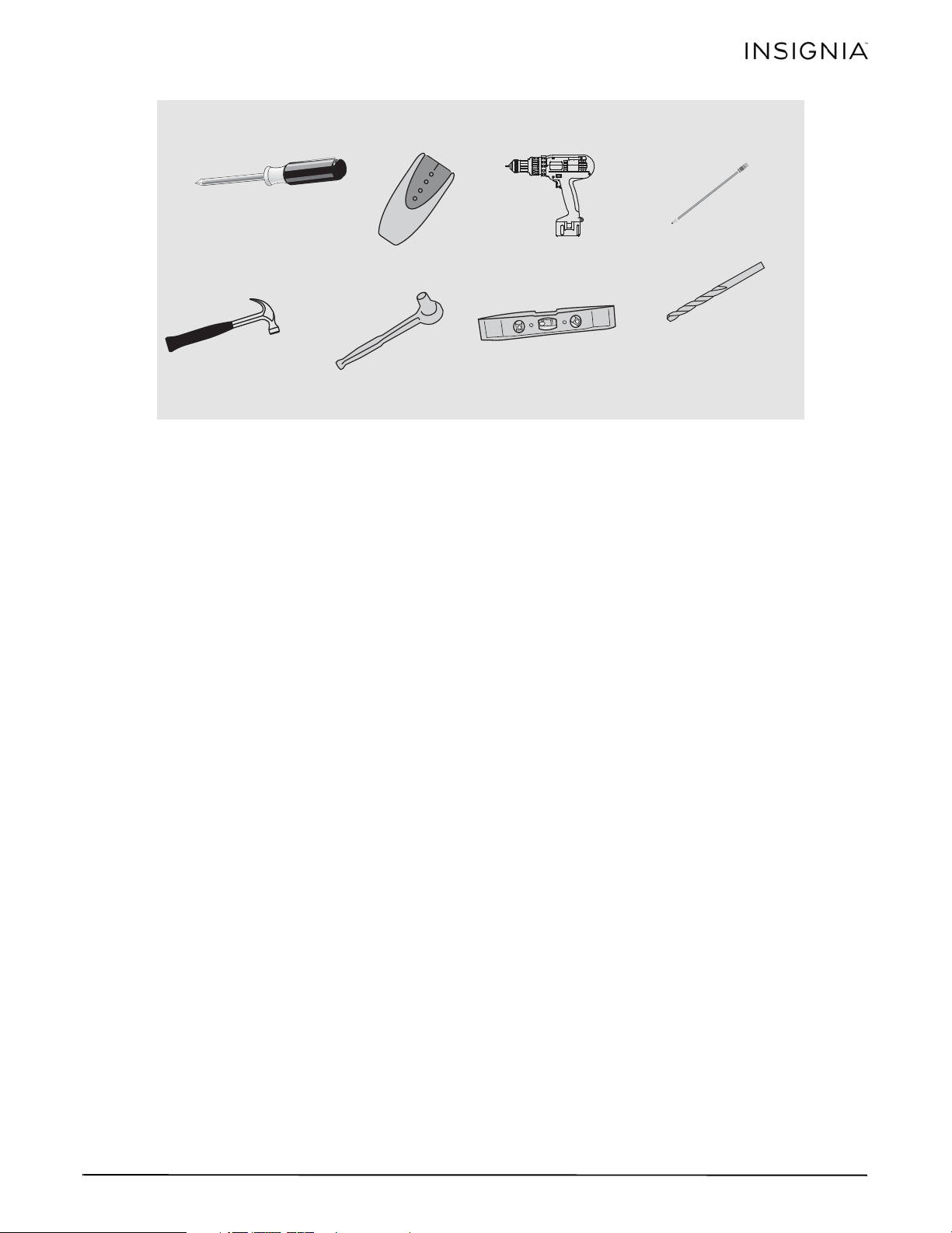
3-in-1 TV STAND
Phillips screwdriver
Level
Power drill
Hammer
Edge-to-edge stud finder
Pencil
3/8” drill bit (for tipping
restraint)
3/16” wood drill bit
or
7/16” masonry drill bit
1/2” Socket wrench
Tools needed:
www.insigniaproducts.com
3
Page 4
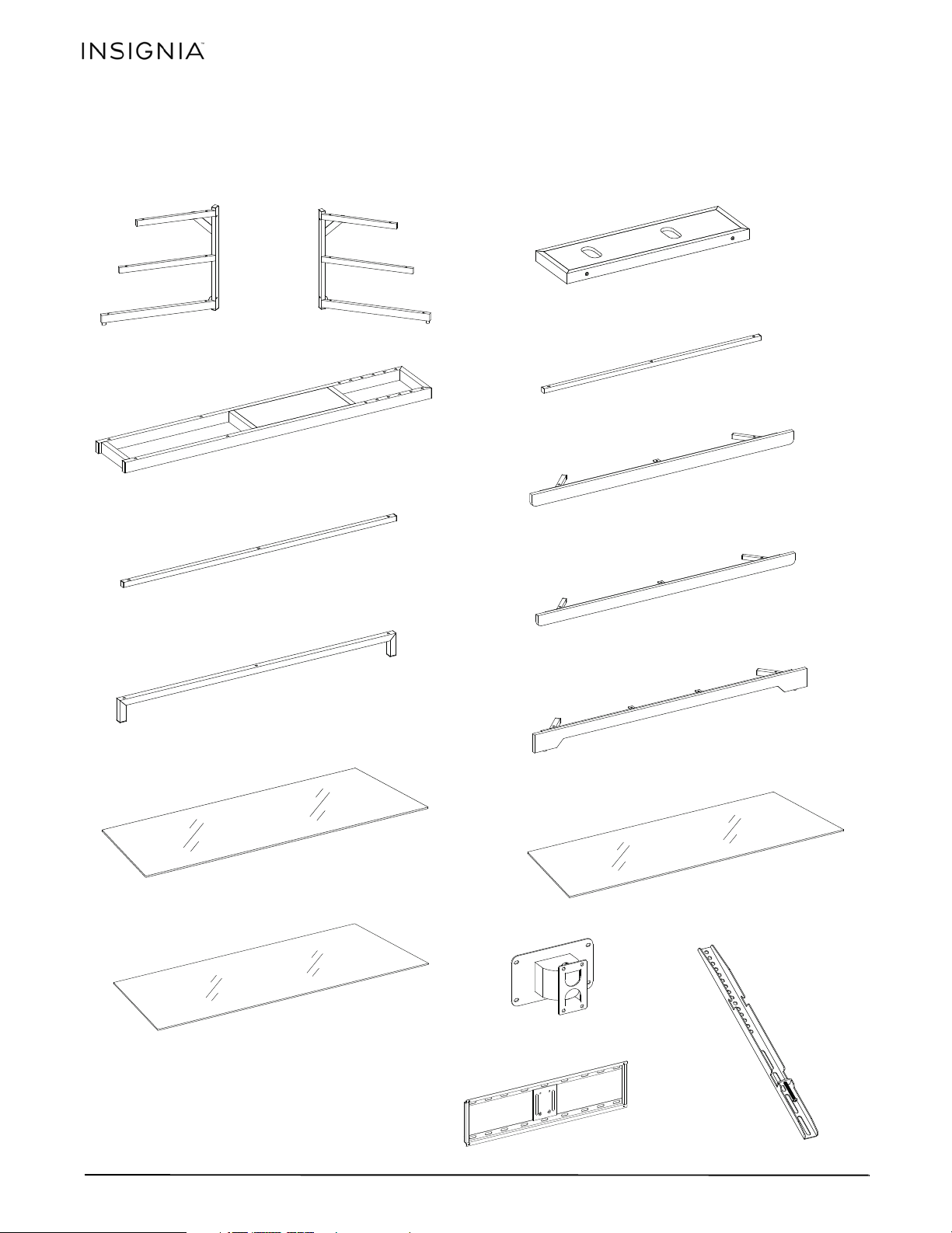
PACKAGE CONTENTS: PARTS
A Left side frame (1)
B Right side frame (1)
D Long rear support (1)
E Top c rossbar ( 1 )
C Short back frame (1)
F Top stringe r (1)
G Middle crossbar (1)
H Middle stringer (1)
I Bottom brace (1)
J Bottom stringer (1)
K Top glass ( 1 )
L Middle glass shelf (1)
M Bottom glass shelf (1)
N Swivel bracket (1)
P Mounting frame (1)
Q TV bracket (2)
Make sure that you have all the parts necessary to assemble your new TV stand.
3-in-1 TV STAND
4
www.insigniaproducts.com
Page 5
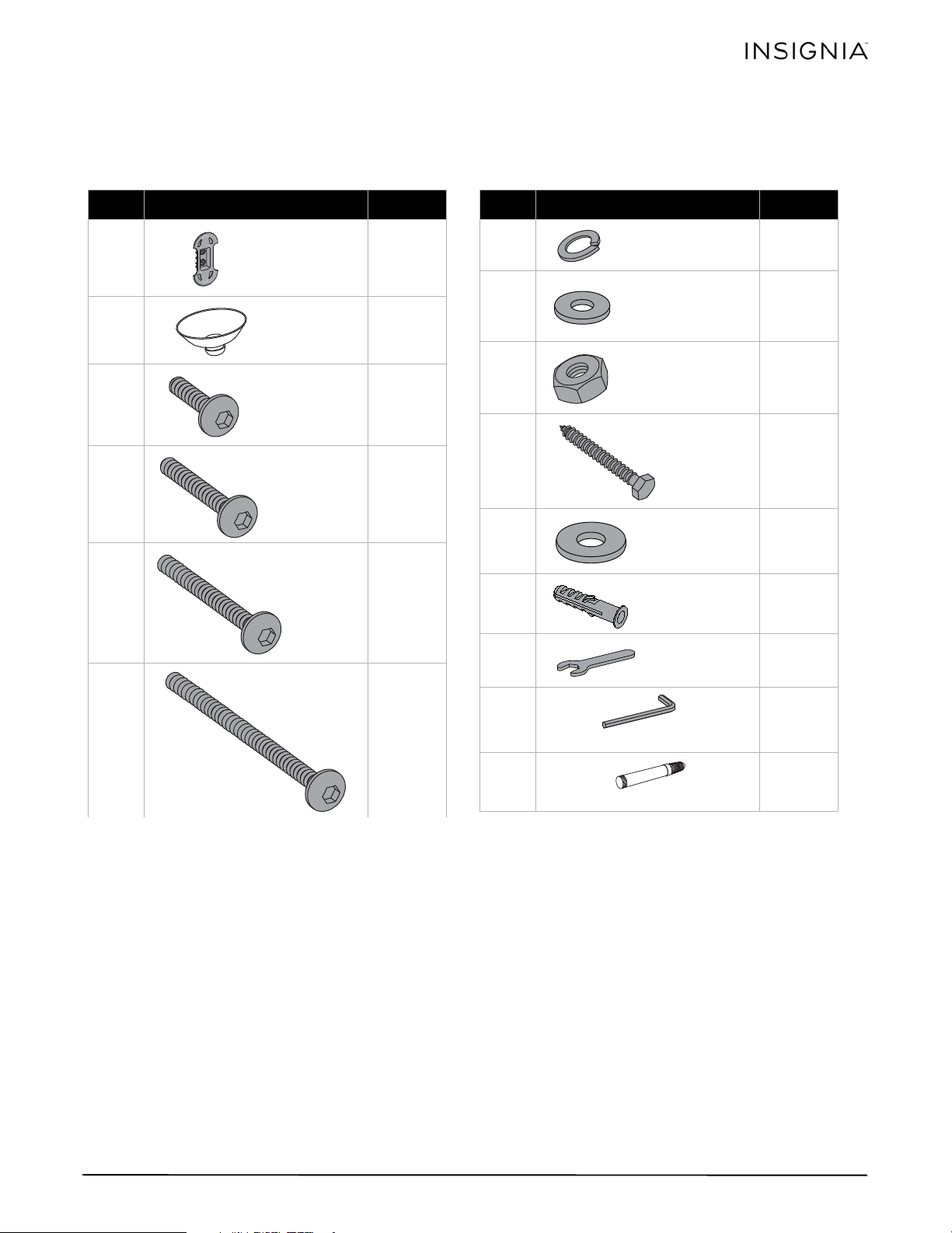
3-in-1 TV STAND
Label Hardware Qty.
R
2
S19
T8
U4
V8
W12
Cable clip
Suction cup
Bolt 3/4” (19.05
mm)
Bolt 1 3/8”
(34.92 mm)
Bolt 1 5/8”
(41.27 mm)
Bolt 2 1/4”
(57.15 mm)
Label Hardware Qty.
X32
Y36
Z8
AA 4
BB 4
CC 4
DD 1
EE 2
FF 1
Lock washer
Flat washer
Hex nut
Lag bolt
Large flat washer
Concrete anchor
Open wrench
Allen (hex) wrench 0.158” (4 mm)
Touch-up pen
PACKAGE CONTENTS: HARDWARE
Note: You may receive extra hardware.Note: You may receive extra hardware.
Make sure that you have all the hardware necessary to assemble your new TV stand.
www.insigniaproducts.com
5
Page 6
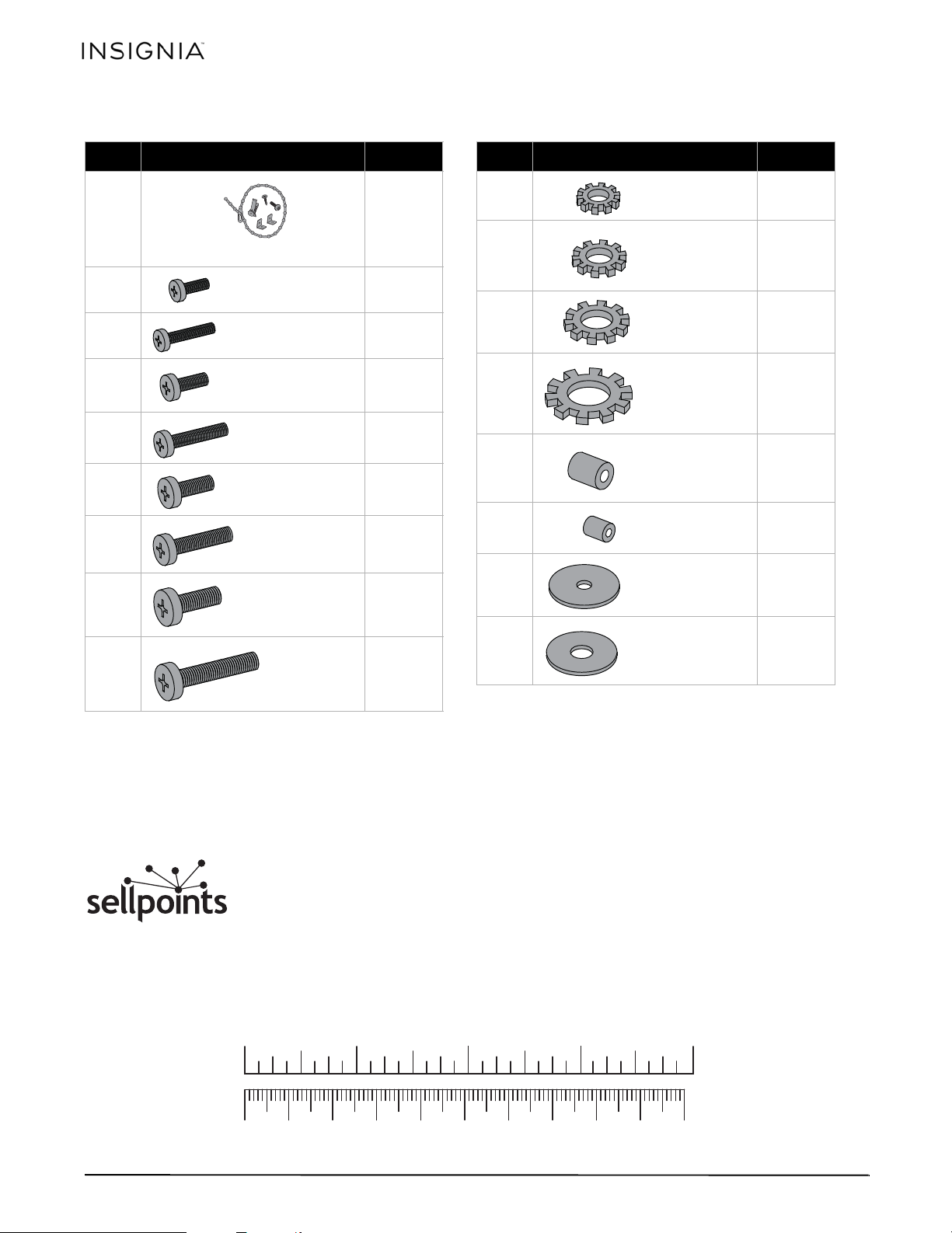
PACKAGE CONTENTS: HARDWARE (continued)
Label Hardware Qty.
GG 1
HH 4
II 4
JJ 4
KK 4
LL 4
MM 4
NN 4
PP 4
Tipping restraint hardware kit
Bolt M4 × 12 mm
Bolt M4 × 30 mm
Bolt M5 × 12 mm
Bolt M5 × 30 mm
Bolt M6 × 12 mm
Bolt M6 × 35 mm
Bolt M8 × 16 mm
Bolt M8 × 40 mm
Label Hardware Qty.
QQ 4
RR 4
SS 4
TT 4
UU 4
VV 4
WW 8
XX 4
Lock washer M4
Lock washer M5
Lock washer M6
Lock washer M8
Large spacer
Small spacer
Flat washer M4/M5
Flat washer M6/M8
10 20 30 40 50 60 70 80 90 1 00mm
1234in
3-in-1 TV STAND
Sellpoints Video Instruction Guide
Go to http://vig.sellpoints.com/insignia/default/ISGBBY00001.html to view step-by-step instructional videos for
assembling and installing your product.
6
www.insigniaproducts.com
Page 7
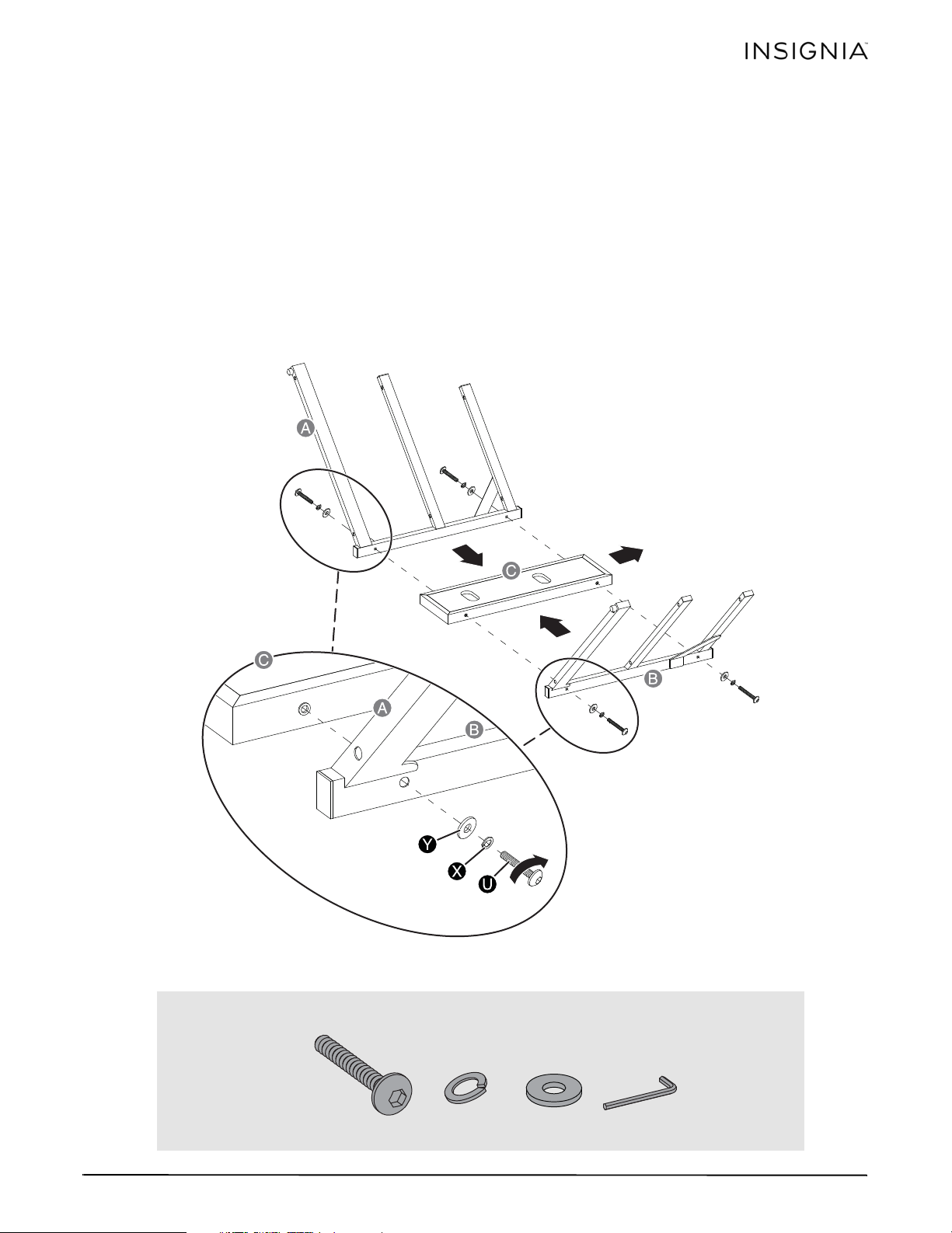
3-in-1 TV STAND
UP
U (4)
X (4)
Y (4)
EE (1)
ASSEMBLY INSTRUCTIONS
Step 1: Align and attach the left and right side frames (A and B) to the
back frame (C)
Caution: Assemble your stand on a carpeted floor or the empty carton to avoid scratching your stand.
1 Insert two 1 3/8" bolts (U) through both lock washers (X) and flat washers (Y) through the drilled holes on the
left side frame (A) and screw into the threaded holes on the side of the short back frame (C).
2 Repeat the same procedure to attach the right side frame (B).
NOTE: Do not fully tighten all bolts until you finish assembling all parts. Once assembled, go back and fully tighten all
bolts. This will make the assembly easier.
You’ll need:
www.insigniaproducts.com
7
Page 8
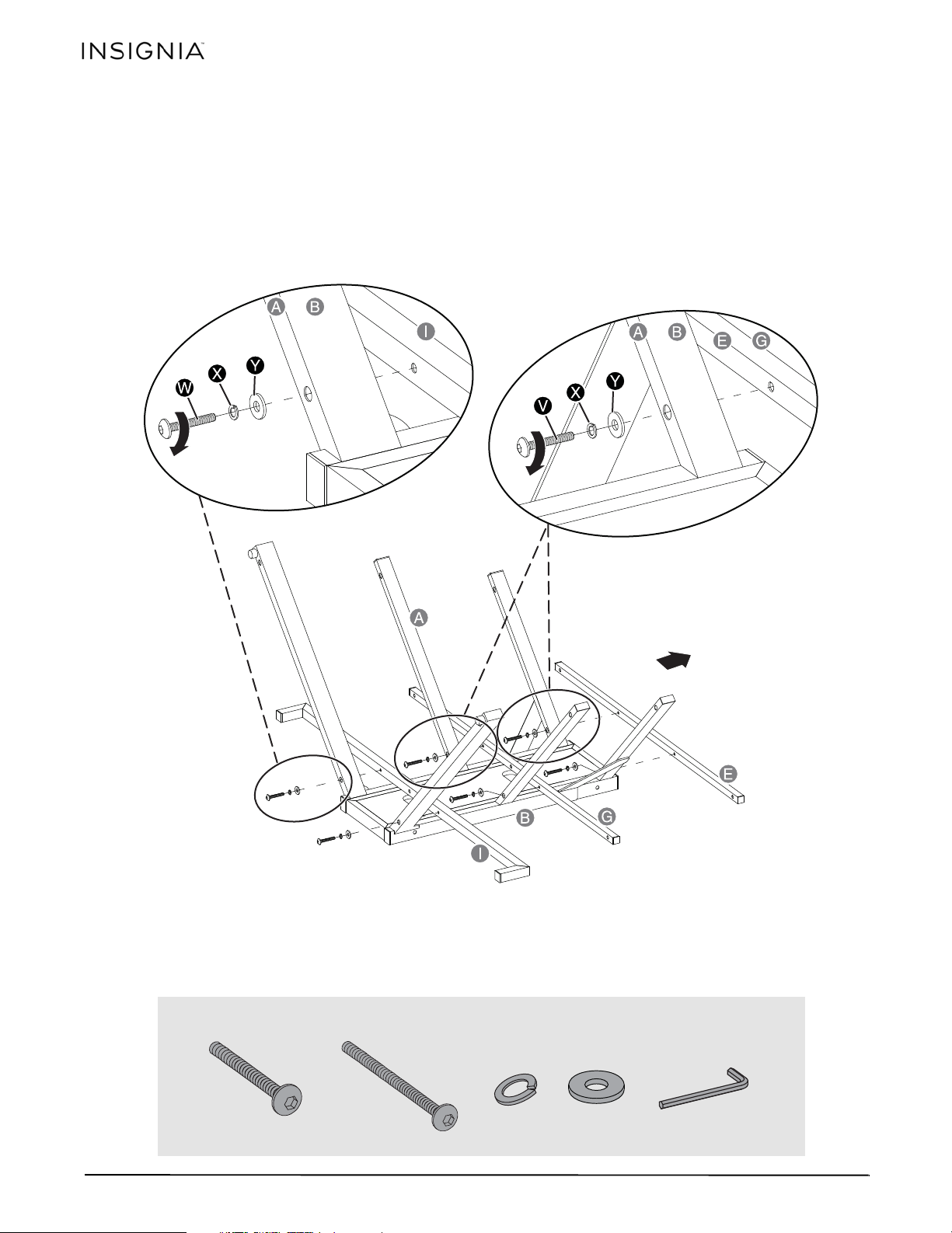
3-in-1 TV STAND
UP
V (4)
W (2)
X (6)
Y (6)
EE (1)
Step 2
: Align and attach the upper and middle crossbars (E and G) and the bottom brace (I) to
the side frames (A and B)
1 Insert two 1 5/8” bolts (V) through the lock washers (X) and flat washers (Y ) through the drilled holes on the top
rail of the side frames (A and B) and securely screw into the threaded holes of the top crossbar (E).
2 Repeat the same procedure to attach the middle crossbar (G) to the middle rail of the side frames (A and B).
3 Insert two 2¼” bolts (W) through the lock washers (X) and flat washers (Y) through the drilled holes on the
bottom rail of the side frames (A and B) and securely screw into the threaded holes of the bottom brace (I).
You’ll need:
8
www.insigniaproducts.com
Page 9
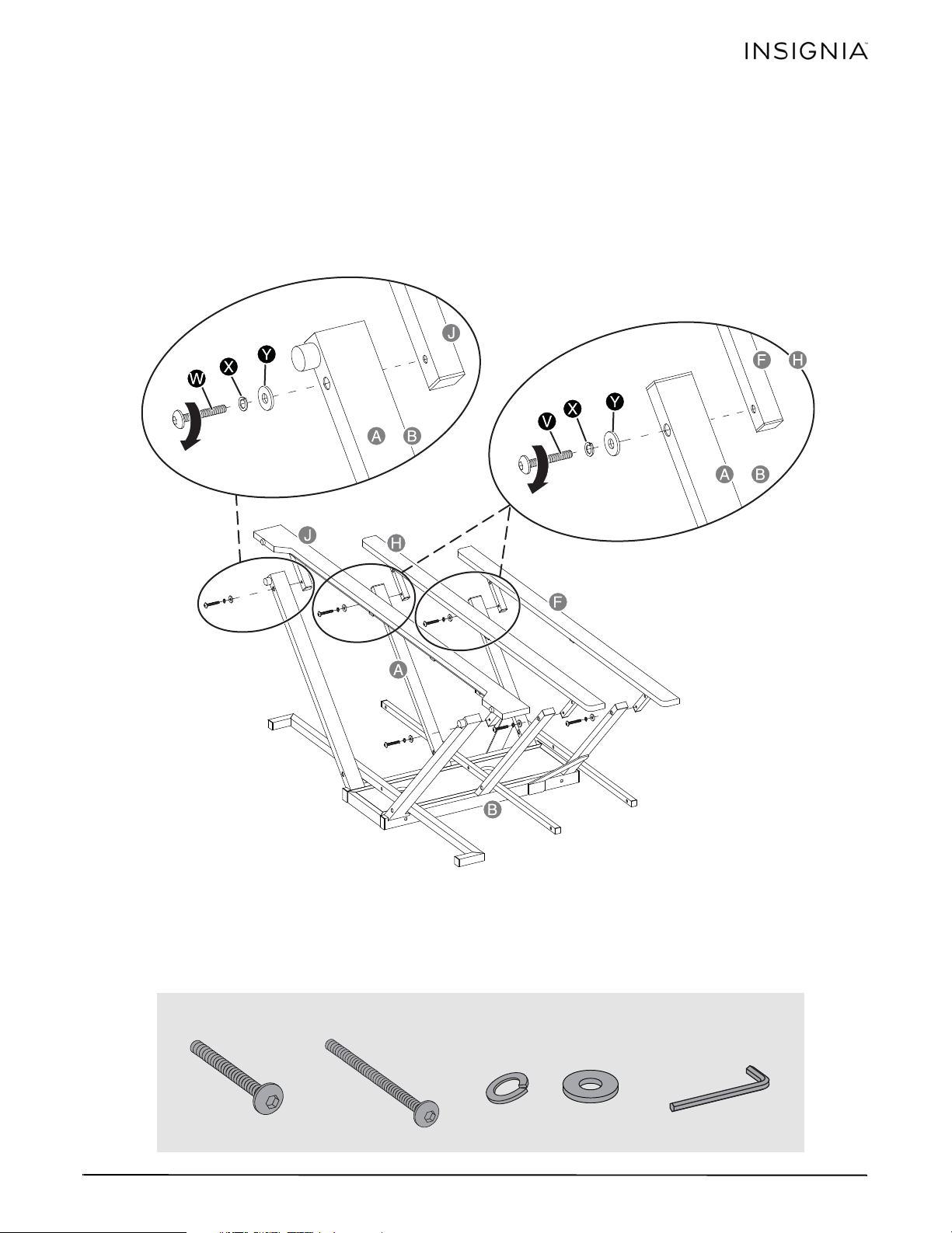
3-in-1 TV STAND
V (4)
W (2)
X (6) Y (6)
EE (1)
Step 3
1 Insert two 1 5/8” bolts (V) through the lock washers (X) and flat washers (Y) through the drilled holes on the top
2 Repeat the same procedure to attach the middle stringer (H) to the middle rail of the side frames (A and B).
3 Insert two 2¼” bolts (W) through the lock washers (X) and flat washers (Y) through the drilled holes on the
: Align and attach the front stringers (F, H, and J) to the front of the side frames (A and B)
rail of the side frames (A and B) and securely screw into the threaded holes of the top stringer (F).
bottom rail of the side frames (A and B) and securely screw into the threaded holes of the bottom stringer (J).
You’ll need:
www.insigniaproducts.com
9
Page 10
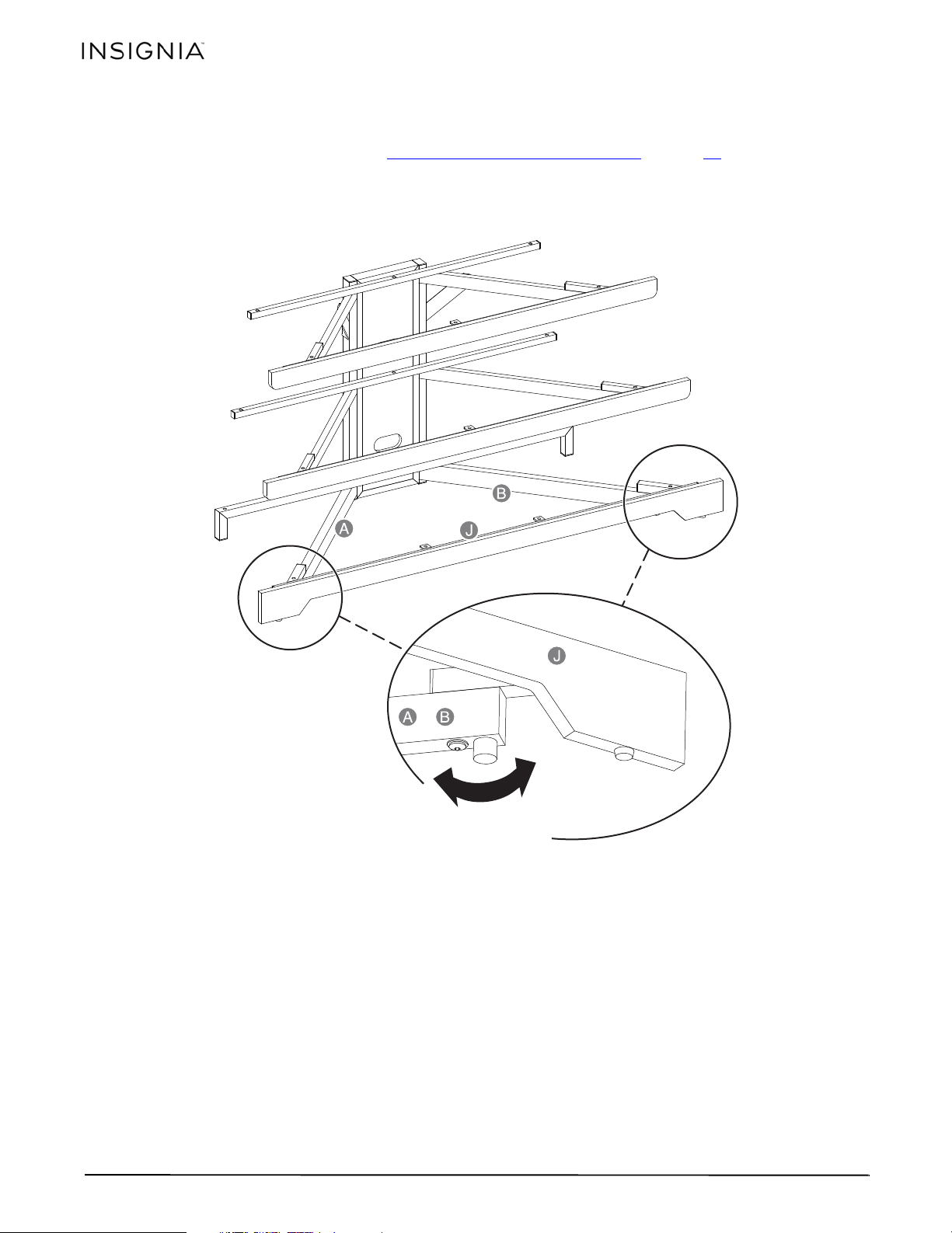
3-in-1 TV STAND
Step 4
: Leveling the stand
Stand the assembled frame upright. Adjust the levelers on the side frames (A and B) to level the assembly.
NOTE: For swivel stand assembly, see “SWIVEL STAND ASSEMBLY INSTRUCTIONS
Table Top assembly, continue to the next step.
” on page 22. For Wall Mount or
10
www.insigniaproducts.com
Page 11

3-in-1 TV STAND
R (2)
T (4) EE (1)
Step 5
: Attach the cable clips
• Attach two of the cable clips (R) to the back of the side frames (A and B) with two 3/4" bolts (T) per cable clip.
You’ll need:
www.insigniaproducts.com
11
Page 12

3-in-1 TV STAND
S (19)
Step 6
1 Insert the suction cups (S) into the top holes and the metal tabs of the crossbars and stringers, the bottom
2 Place the top glass shelf (K) with the black side down onto the suction cups on the top crossbar (E) and stringer
3 Place the middle glass shelf (L) with the black side down onto the suction cups on middle crossbar (G) and
4 Place the bottom glass shelf (M) with the black side down onto the suction cups on bottom brace (I) and
: Attach the shelves
stringer (J) (4 cups). Upper crossbars and stringers (E, F, G and H) and bottom brace (I) (3 cups each).
TIP: If a suction cup resists insertion, try pressing down on the middle of the cup with the hex wrench while twisting it
clockwise into the hole, as if you were screwing it in.
(F).
stringer (H).
stringer (J).
Note: For Wall Mount assembly, see “WALL MOUNT ASSEMBLYINSTRUCTIONS
assembly, continue to the next step.
” on page 14. For Table Top final
12
You’ll need:
www.insigniaproducts.com
Page 13

3-in-1 TV STAND
Anchor
Anchor
Wall
Wall
Wall
Bolt
Long screw
GG (1)
Power drill
3/8” masonry or
wood drill bit
FINAL TABLE TOP ASSEMBLY INSTRUCTIONS
Step 7
: Position the TV stand and install the tipping restraint hardware kit
1 Position the assembled stand against a wall where you plan to use it.
2 Follow the instructions printed on the bag containing the tipping restraint hardware kit (GG) to attach the
restraint hardware to the wall and the stand.
You’ll need:
www.insigniaproducts.com
13
Page 14

WALL MOUNT ASSEMBLYINSTRUCTIONS
Step 1: Select the correct bolts, washers, and spacers for your TV.
M4 hardware assembly:
• M4 x 12 mm bolts (HH) top screw holes
• M4 x 30 mm bolts (II) bottom screw holes
• M4 lock washers (QQ)
• M4/M5 Flat washers (WW)
• Small spacers (VV)
M5 hardware assembly:
• M5 x 12 mm bolts (JJ) top screw holes
• M5 x 30 mm bolts (KK) bottom screw holes
• M5 lock washers (RR)
•M4/M5 flat washers (WW)
• Small spacers (VV)
M6 hardware assembly:
• M6 x 12 mm bolts (LL) top screw holes
• M6 x 35 mm bolts (MM) bottom screw holes
• M6 lock washers (SS)
•M6/M8 flat washers (XX)
• Large spacers (UU)
M8 hardware assembly:
• M8 x 16 mm bolts (NN) top screw holes
• M8 x 40 bolts (PP) bottom screw holes
• M8 lock washers (TT)
•M6/M8 flat washers (XX)
• Large spacers (UU)
3-in-1 TV STAND
14
www.insigniaproducts.com
Page 15

3-in-1 TV STAND
Step 2: Determine whether your TV has a flat back or an irregular or obstructed
back
1 Carefully place your TV screen face-down on a cushioned, clean surface to protect the screen from damages
and scratches.
2 If your TV has a table-top stand attached, remove the stand. See the documentation that came with your TV for
instructions.
3 Temporarily lay the TV brackets (Q) on the back of your TV.
4 Align the screw holes in the TV brackets with the mounting screw holes on your TV.
5 Identify which type of back your TV may have:
• Flat back: The brackets lay flush against the back of your TV and do not block any jacks. You do not need spacers
when assembling the wall mount.
• Obstructed back: The brackets block any of the jacks on the back of your TV. You will need spacers when
assembling the wall mount.
• Irregularly-shaped back: There is a gap between the bracket and some part of the back of your TV. You will need
spacers when assembling the wall mount.
6 Remove the brackets.
www.insigniaproducts.com
15
Page 16

3-in-1 TV STAND
HH (4)
or
or
or
Bolts & Washers
JJ (4)
LL (4)
NN (4)
QQ (4)
RR (4)
SS (4)
TT (4)
or
or
or
WW (4)
XX (4)
or
Phillips screwdriver
Level
Q TV bracket (2)
Step 3
: Option 1 - Mounting bracket instructions for a TV with a flat back
To mount the TV brackets:
1 Align the TV brackets (Q) with the mounting screw holes on the back of the TV. Make sure the hooks face the
bottom of the TV. Make sure that the brackets are level.
2 Place the flat washers (WW or XX) then the lock washers (QQ, RR, SS, or TT) over the holes in the TV brackets (Q)
that align with the screw holes on the back of your TV, then insert the bolt (HH, JJ, LL, or NN) through the
washers.
3 Tighten the screws until they are snug against the TV bracket. Do not over tighten.
WW
or
HH
QQ
or
or
JJ
or
RR
XX
or
or
LL
NN
or
TT
SS
You’ll need:
16
www.insigniaproducts.com
Page 17

3-in-1 TV STAND
WW
QQ
VV
KK
TT
PP
MM
UU
II
SS
RR
XX
or
or
oror
or
or
or
or
II (4)
or
or
or
Bolts & Washers
KK (4)
MM (4)
PP (4)
QQ (4)
RR (4)
SS (4)
TT (4)
or
or
or
WW (4)
XX (4)
or
Phillips screwdriver
Level
Q TV brackets (2)
UU (4)
VV (4)
Step 3
: Option 2 - Mounting bracket instructions for a TV with an irregularly shaped or
obstructed back
1 Align the TV brackets (Q) with the mounting screw holes on the back of the TV. Make sure the hooks face the
bottom of the TV. Make sure that the brackets are level.
2 Place spacers (UU or VV) behind the TV brackets and flat washers (WW or XX) and lock washers (QQ, RR, SS, or
TT) over the holes in the TV brackets (Q), then insert the bolt (II, KK, MM, or PP) through the washers.
3 Tighten the screws until they are snug against the TV bracket. Do not over tighten.
You’ll need:
www.insigniaproducts.com
17
Page 18

3-in-1 TV STAND
2.50”
(64 mm)
0.19”
(4.76 mm)
AA (4)
BB (4)
Level
Edge-to-edge
stud finder
Pencil
3/16” drill bit
Drill
1/2” Socket wrench
Step 4
1 Use a stud sensor to locate two adjacent wall studs, then position the mounting frame (P) exactly between the
2 Use a level to make sure that the mounting frame is level, then mark the four mounting holes. Remove the
3 Drill four 3/16" (4.76 mm) holes 2.5" (64 mm) deep.
4 Align the mounting frame (P) with the pilot holes, then secure it to the wall with four lag bolts (AA) and four
: Option 1 - Mount the frame to a stud wall
NOTE: See Step 4: Option 2 for instructions on mounting the frame to a concrete wall.
two studs.
mounting frame.
washers (BB).
CAUTION: Make sure that the lag bolts are tight and secure, but do not overtighten them.
You’ll need:
18
BB
BB
AA
www.insigniaproducts.com
AA
Page 19

3-in-1 TV STAND
2.50”
(64 mm)
0.43”
(11 mm)
AA (4)
BB (4)
CC (4)
Hammer
Level
7/16” masonry
drill bit
Drill
Pencil
1/2” Socket wrench
Step 4
1 Place the mounting frame (P) against the wall where you intend to mount the TV. Use a level to make sure the
2 Drill four 7/16" (11 mm) holes through the screw marks to a depth of 2.5" (64 mm).
3 Insert a concrete anchor (CC) into each of the screw holes using a hammer.
4 Align the mounting frame over the concrete anchors.
5 Place a washer (BB) over one of the mounting frame screw holes, then insert a lag bolt (AA) and tighten.
6 Repeat the previous step for the other three screw holes.
: Option 2 - Mount the frame to a block or concrete wall
mounting frame (P) is level, then mark the four mounting holes on the wall. Never locate the mounting holes
into the mortar between blocks. Remove the mounting frame.
CAUTION: Make sure that the lag bolts are tight and secure, but do not overtighten them.
You’ll need:
AA
CC
BB
www.insigniaproducts.com
19
Page 20

3-in-1 TV STAND
Tighten until the safety
bolt hits the underside
of the mounting frame.
Note: In this step the mounting frame has
already been mounted to the wall. This
illustration shows the TV from the back view
for clarity.
Phillips screwdriver
Step 5
1 Lift the TV up to the mounting frame (P).
2 Set the hooks on TV brackets (Q) over the mounting frame, then lower the hooks onto the bars on mounting
3 Center the TV, then secure it in place using a screwdriver to tighten the safety bolt on the bottom hooks.
4 Place the stand with the glass shelves under the TV.
: Attaching the TV to the mounting frame on the wall
frame.
20
You’ll need:
www.insigniaproducts.com
Page 21

3-in-1 TV STAND
Anchor
Anchor
Wall
Wall
Wal l
Bolt
Long screw
GG (1)
Power drill
3/8” masonry or
wood drill bit
Step 6
: Position the TV stand and install the tipping restraint hardware kit
1 Position the assembled stand against a wall where you plan to use it.
2 Follow the instructions printed on the bag containing the tipping restraint hardware kit (GG) to attach the
restraint hardware to the wall and the stand.
You’ll need:
www.insigniaproducts.com
21
Page 22

SWIVEL STAND ASSEMBLY INSTRUCTIONS
Sockets for cable clips
face backward.
W (4)
X (4)
Y (4)
EE (1)
Step 1: Align and attach the long rear support
1 Insert four 2¼" bolts (W) through the lock washers (X) and the flat washers (Y) through the drilled holes on the
long rear support (D).
2 Securely screw into the threaded holes of the side frames (A and B). Make sure that the sockets for the cable
clips face backward.
3-in-1 TV STAND
You’ll need:
22
www.insigniaproducts.com
Page 23

3-in-1 TV STAND
W (4)
X (8)
Y (8)
Z (4)
DD (1)
EE (1)
Step 2: Attach the swivel bracket
1 Align the swivel bracket (N) at the height you would like the center of your TV to be.
2 Insert a 2¼” bolt (W) through a lock washer (X) and a flat washer (Y) and then through the swiveling bracket (N)
and the drilled hole on the long rear support (D).
3 Place a second flat washer (Y), and a lock washer (X) onto the end of the threaded bolt, then secure with a hex
nut (Z).
4 Repeat this procedure for the three remaining holes joining the swiveling bracket (N) to the long rear support
(D).
5 Securely tighten with the provided open wrench and Allen wrench.
You’ll need:
www.insigniaproducts.com
23
Page 24

Step 3: Attach the mounting frame to the swivel bracket
T (4)
X (4)
Y (8) Z (4)
DD (1)
EE (1)
1 Hold the flat side of the mounting frame (P) against the swivel bracket (N), aligning the holes. Make sure that
the two recessed holes on mounting frame (P) are at the bottom.
2 Insert a 3/4" bolt (T) through a flat washer (Y) and then through the hole connecting mounting frame (P) with
swiveling bracket (N).
3 Repeat this for the three remaining holes joining the swiveling bracket (N) to the mounting frame (P).
4 Place a second flat washer (Y), and a lock washer (X) onto the end of the threaded bolt, then secure with a hex
nut (Z).
5 Securely tighten with the provided open wrench and Allen wrench.
3-in-1 TV STAND
24
You’ll need:
www.insigniaproducts.com
Page 25

3-in-1 TV STAND
R (2)
T (4)
EE (1)
Step 4: Attach the cable clips
• Attach the cable clips (R) to the back of the long rear support (D) in two of four locations with two 3/4" bolts (T)
per cable clip.
You’ll need:
www.insigniaproducts.com
25
Page 26

3-in-1 TV STAND
Phillips screwdriver
Step 5
1 Attach the TV brackets (Q) to the back of the television following the steps on pages 15, 16, and 17, depending
2 Lift the TV up to the mounting frame (P).
3 Set the hooks on TV brackets (Q) over the mounting frame (P), then lower the hooks onto the bars of the
4 Center the TV, then secure it in place using a screwdriver to tighten the safety bolt on the bottom hooks. Tighten
: Attaching the TV to the mounting frame on the swivel bracket
on the type of TV that you own.
mounting frame.
until the safety bolt hits the underside of the mounting frame.
26
You’ll need:
www.insigniaproducts.com
Page 27

3-in-1 TV STAND
S (19)
Step 6
1 Insert the suction cups (S) into the top holes and the metal tabs of the crossbars and stringers, the bottom
2 Place the top glass shelf (K) with the black side down onto the suction cups on the top crossbar (E) and stringer
3 Place the middle glass shelf (L) with the black side down onto the suction cups on middle crossbar (G) and
4 Place the bottom glass shelf (M) with the black side down onto the suction cups on bottom brace (I) and
: Attach the shelves
stringer (J) (4 cups). Upper crossbars and stringers (E, F, G and H) and bottom brace (I) (3 cups each).
TIP: If a suction cup resists insertion, try pressing down on the middle of the cup with the hex wrench while twisting it
clockwise into the hole, as if you were screwing it in.
(F).
stringer (H).
stringer (J).
You’ll need:
www.insigniaproducts.com
27
Page 28

3-in-1 TV STAND
Anchor
Anchor
Wall
Wall
Wall
Nut and washers
Long screw
GG (1)
Power drill
3/8” masonry or
wood drill bit
Step 7
: Position the TV stand and install the tipping restraint hardware kit
1 Position the assembled stand against a wall where you plan to use it.
2 Follow the instructions printed on the bag containing the tipping restraint hardware kit (GG) to attach the
restraint hardware to the wall and the stand.
You’ll need:
28
www.insigniaproducts.com
Page 29

3-in-1 TV STAND
CARE AND MAINTENANCE
Wood/Laminate
• Use your favorite type of furniture polish.
• Do not spray polish directly onto the stand. Spray onto a soft cloth then wipe the stand.
• Always test any polish in a discrete location first, such as the back of the stand, to make sure that there is no
adverse reaction.
• Dust frequently with a soft cloth.
• Never slide objects across surfaces. Lift objects from the top surface rather than dragging them across the finish
when moving them.
• Do not expose your stand to direct sunlight, drying heat sources, or dampness.
Glass
• Use a commercial liquid glass cleaner and a soft cloth.
• Do not use harsh powders or any other abrasive substances as they will scratch the glass.
• Clean spills immediately with a soft, damp cloth.
• Protect surfaces by using felt, leather, or cork under accessories.
• Use a protective pad when using your stand as a writing surface (especially when using a ballpoint pen).
• Dust frequently with a soft cloth.
WARNING
Please use your stand correctly and safely. Improper use can cause safety hazards or damage to your furniture or household items. Carefully read
the following chart.
Look out for: What can happen: How to avoid the problem:
• Children climbing on the stand.
• A child may try to reach a toy or other object by climbing
on the st and.
• Children will play and be active near the TV.
• Improper use of the stand to support TVs.
• The stand is designed for use with TVs will specify the
maximum weight rating and recommended size of the
TVs it will safely support.
• Overloaded shelves • Risk of injury.
• Improperly moving the stand. • The stand can tip over or break if improperly moved.
• Risk of injury or death.
• A child climbing on the stand can make it top-heavy and
cause it to tip over.
• A child playing with a TV can cause it to tip over.
• Risk of injury or death.
• TVs can be very heavy. Note, older CRT TVs tend to be
unbalanced and prone to tipping forward.
• Top-heavy furniture can tip over.
• Overloaded shelves can break.
•Risk of injury.
• Never allow children to climb on or play with the stand.
• Do not place toys or food on the top shelves. Children may
try to climb to reach them out of curiosity.
• A TV must only be set on furniture specifically designed to
support a television.
• Never use a TV that exceeds the weight ratings or size
guidelines specified for the stand.
• Never exceed the weight limits shown in the instructions.
• Work from the bottom to the top when loading shelves.
• The bottom shelves can only support 50 lbs. while the top
can support 135 lbs.
• Unload shelves from the top to the bottom before moving
the stand.
• Do not push the stand, especially on a carpeted floor. Have a
friend help you lift the item and set it in place.
• Do not lift the s tand using the top shelf. Lift from the frame
or leg assembly.
• Remove the TV before moving the TV stand.
www.insigniaproducts.com
29
Page 30

3-in-1 TV STAND
ONE-YEAR LIMITED WARRANTY - INSIGNIA
Definitions:
The Distributor* of Insignia branded products warrants to you,
the original purchaser of this new Insignia-branded product
(“Product”), that the Product shall be free of defects in the
original manufacturer of the material or workmanship for a
period of one (1) year from the date of your purchase of the
Product (“Warranty Period”).
For this warranty to apply, your Product must be purchased in
the United States or Canada from a Best Buy branded or Future
Shop branded retail store or online at www.bestbuy.com,
www.bestbuy.ca, or www.futureshop.ca and is packaged with
this warranty statement.
How long does the coverage last?
The Warranty Period lasts for 1 year (365 days) from the date you
purchased the Product. Your purchase date is printed on the
receipt you received with the Product.
What does this warranty cover?
During the Warranty Period, if the original manufacture of the
material or workmanship of the Product is determined to be
defective by an authorized Insignia repair center or store
personnel, Insignia will (at its sole option): (1) repair the Product
with new or rebuilt parts; or (2) replace the Product at no charge
with new or rebuilt comparable products or parts. Products and
parts replaced under this warranty become the property of
Insignia and are not returned to you. If service of Products or
parts are required after the Warranty Period expires, you must
pay all labor and parts charges. This warranty lasts as long as you
own your Insignia Product during the Warranty Period. Warranty
coverage terminates if you sell or otherwise transfer the Product.
How to obtain warranty service?
If you purchased the Product at a Best Buy or Future Shop retail
store location, please take your original receipt and the Product
to any Best Buy or Future Shop store. Make sure that you place
the Product in its original packaging or packaging that provides
the same amount of protection as the original packaging. If you
purchased the Product from a Best Buy or Future Shop online
web site (www.bestbuy.com, www.bestbuy.ca, or
www.futureshop.ca), mail your original receipt and the Product
to the address listed on the web site. Make sure that you put the
Product in its original packaging or packaging that provides the
same amount of protection as the original packaging.
To obtain warranty service, in the United States call
1-888-BESTBUY, Canada call 1-866-BESTBUY for Future Shop call
1-800-663-2275. Call agents may diagnose and correct the issue
over the phone.
• Modification of any part of the Product, including the
antenna
• Display panel damaged by static (non-moving) images
applied for lengthy periods (burn-in).
• Damage due to incorrect operation or maintenance
• Connection to an incorrect voltage or power supply
• Attempted repair by any person not authorized by Insignia
to service the Product
• Products sold “as is” or “with all faults”
• Consumables, including but not limited to batteries (i.e. AA,
AAA, C etc.)
• Products where the factory applied serial number has been
altered or removed
• Loss or Theft of this product or any part of the product
• Display panels containing up to three (3) pixel failures (dots
that are dark or incorrectly illuminated) grouped in an area
smaller than one tenth (1/10) of the display size or up to
five (5) pixel failures throughout the display. (Pixel based
displays may contain a limited number of pixels that may
not function normally.)
• Failures or Damage caused by any contact including but
not limited to liquids, gels or pastes.
REPAIR REPLACEMENT AS PROVIDED UNDER THIS WARRANTY IS
YOUR EXCLUSIVE REMEDY FOR BREACH OF WARRANTY. INSIGNIA
SHALL NOT BE LIABLE FOR ANY INCIDENTAL OR
CONSEQUENTIAL DAMAGES FOR THE BREACH OF ANY EXPRESS
OR IMPLIED WARRANTY ON THIS PRODUCT, INCLUDING, BUT
NOT LIMITED TO, LOST DATA, LOSS OF USE OF YOUR PRODUCT,
LOST BUSINESS OR LOST PROFITS. INSIGNIA PRODUCTS MAKES
NO OTHER EXPRESS WARRANTIES WITH RESPECT TO THE
PRODUCT, ALL EXPRESS AND IMPLIED WARRANTIES FOR THE
PRODUCT, INCLUDING, BUT NOT LIMITED TO, ANY IMPLIED
WARRANTIES OF AND CONDITIONS OF MERCHANTABILITY AND
FITNESS FOR A PARTICULAR PURPOSE, ARE LIMITED IN
DURATION TO THE WARRANTY PERIOD SET FORTH ABOVE AND
NO WARRANTIES, WHETHER EXPRESS OR IMPLIED, WILL APPLY
AFTER THE WARRANTY PERIOD. SOME STATES, PROVINCES AND
JURISDICTIONS DO NOT ALLOW LIMITATIONS ON HOW LONG AN
IMPLIED WARRANTY LASTS, SO THE ABOVE LIMITATION MAY NOT
APPLY TO YOU. THIS WARRANTY GIVES YOU SPECIFIC LEGAL
RIGHTS, AND YOU MAY ALSO HAVE OTHER RIGHTS, WHICH VARY
FROM STATE TO STATE OR PROVINCE TO PROVINCE.
Contact Insignia:
For customer service please call 1-877-467-4289
www.insigniaproducts.com
INSIGNIA is a trademark of Best Buy and its affiliated companies.
Registered in some countries.
Distributed by Best Buy Purchasing, LLC
7601 Penn Ave South, Richfield, MN 55423 U.S.A.
©2014 Best Buy. All rights reserved.
Made in China
Where is the warranty valid?
This warranty is valid only in the United States and Canada at
Best Buy or Future Shop branded retail stores or websites to the
original purchaser of the product in the county where the
original purchase was made.
What does the warranty not cover?
This warranty does not cover:
• Customer instruction/education
•Installation
•Set up adjustments
•Cosmetic damage
• Damage due to weather, lightning, and other acts of God,
such as power surges
• Accidental damage
•Misuse
•Abuse
•Negligence
• Commercial purposes/use, including but not limited to use
in a place of business or in communal areas of a multiple
dwelling condominium or apartment complex, or
otherwise used in a place of other than a private home.
30
www.insigniaproducts.com
Page 31

Mount WH60FM meets public
safety requirements as designated
by the Underwriters Laboratories
in both US & Canada
1-877-467-4289 (U.S. and Canada) or 01-800-926-3000 (Mexico)
www.insigniaproduc ts.com
INSIGNIA is a trademark o f Best Buy and its affiliated companies.
Registered in some countries.
Distributed by Best Buy Purchasing, LLC
7601 Penn Ave South, Richfield, MN 55423 U.S.A.
©2014 Best Buy. All rights reserved.
Made in China
U.S. Patents 8,079,311 & 8,191,485
V2 ENGLISH
14-0478
