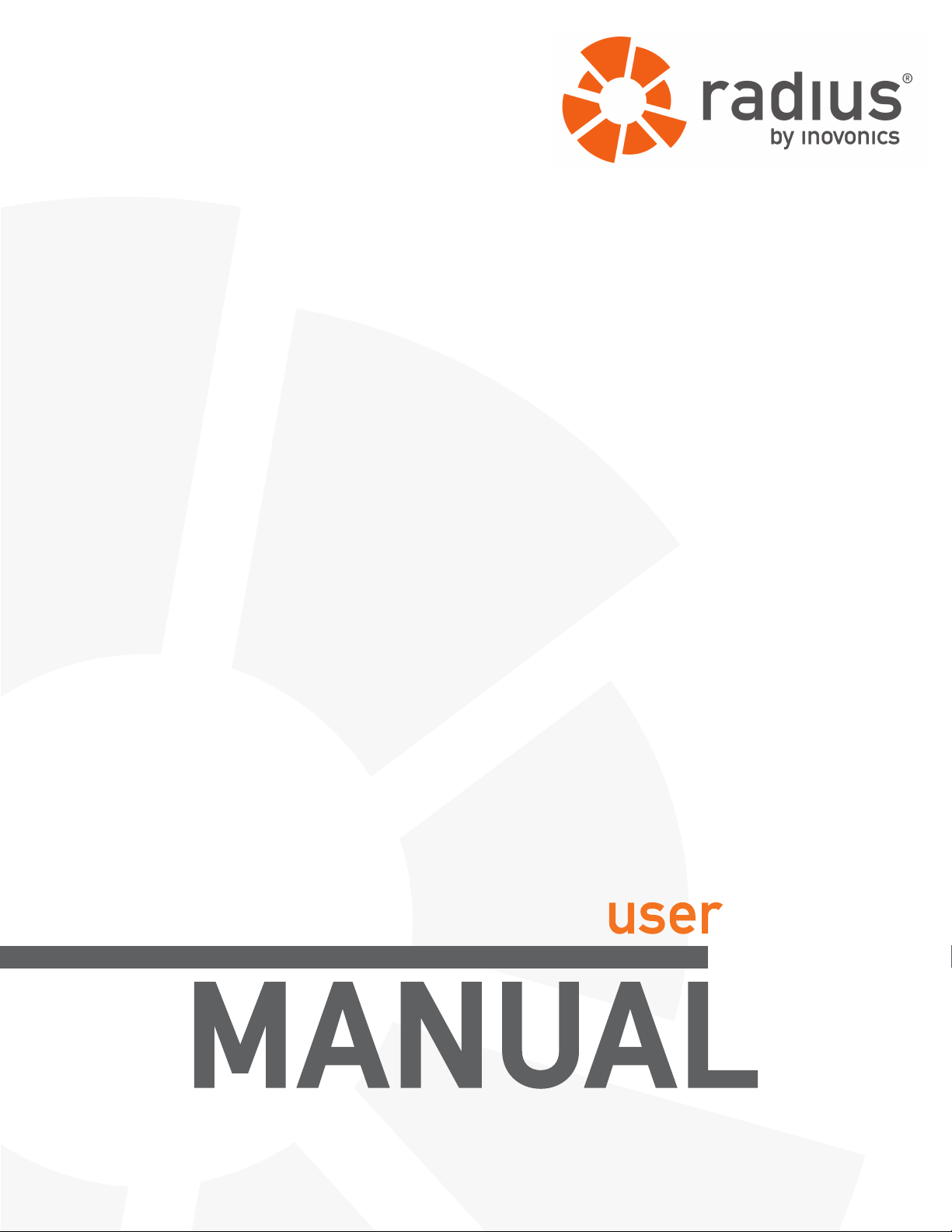

Table of Contents
Preface 1
Notice .................................... ...................... ....................... ....................... .............1
Trademarks ........................................................................................................... 1
US Patent Numbers .......................................................... ... .................................1
Technical Services Contact Information ............................................................2
Document Conventions ................... ... ... ... .... .......................................... ... ... .......2
Warranty ................................................................................................................ 2
Chapter 1 Radius Overview 6
1.1 About Radius .................... ... ....................................... ... .... ... ... ... ... .... .............6
1.2 Radius Server Components ..........................................................................7
1.2.1 Radius Server ......................................................................................................7
1.2.2 Network Coordinator ..........................................................................................7
1.2.3 High Power Repeater ..........................................................................................7
1.2.4 Wireless End Devices .........................................................................................7
1.2.4.1 Pendant Transmitters ...............................................................................7
1.2.4.2 Universal Transmitters .............................................................................7
1.2.4.3 Specialized Transmitters .........................................................................8
1.2.5 Dialogic Combined Media Board .......................................................................8
1.2.6 Two-Way Radio Interface ...................................................................................8
1.2.7 Paging Base Station and Pagers .......................................................................8
1.2.8 Lantronix Serial to IP Interface ..........................................................................8
1.3 Defining the Radius System ......................................................... .... ... ... ... ....8
1.3.1 Monitored Devices ..............................................................................................9
1.3.2 Device Categories ...............................................................................................9
1.3.3 Alert Devices .......................................................................................................9
1.3.4 Alert Groups ........................................................................................................9
1.3.5 Modes and Actions .............................................................................................9
6.24.13 06324C © Inovonics, 2013 - www.inovonics.com 4
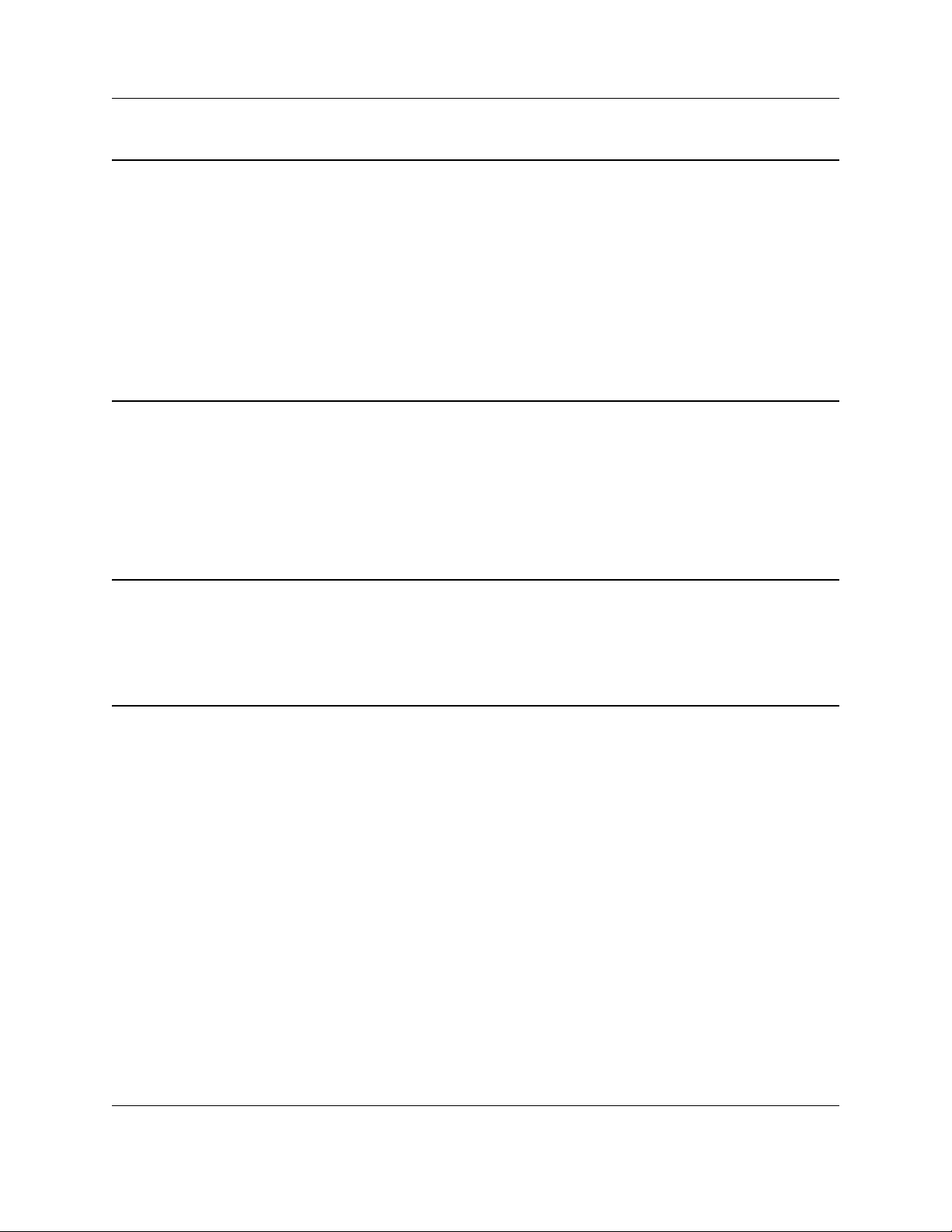
Chapter 2 Radius Alarm Status Screen 10
2.1 Overview ............... ... .... ...................................... .... ... ... ... .... ... ... ... ....................10
2.1.1 Alarm Detail .........................................................................................................10
2.1.1.1 Log Time ....................................................................................................10
2.1.1.2 Alert Device ...............................................................................................10
2.1.1.3 Contact Info ...............................................................................................11
2.1.1.4 Status .........................................................................................................11
2.1.1.5 Confirmed ..................................................................................................11
Chapter 3 Using Quick Messages 12
3.1 Overview ............... ... .... ...................................... .... ... ... ... .... ... ... ... ....................12
3.2 Sending Quick Messages ..............................................................................12
3.3 Managing Quick Picks .................................. ... .......................................... ....12
3.4 Viewing the Quick Message Log ......................... ... ... ... .... ... ... ... ... .... ... ... ... ....13
Chapter 4 Using Reminders 14
4.1 Overview ............... ... .... ...................................... .... ... ... ... .... ... ... ... ....................14
4.2 Sending Reminders .......................... ... .......................................... .... ... ... ... ....14
Chapter 5 Reports 15
5.1 Overview ............... ... .... ...................................... .... ... ... ... .... ... ... ... ....................15
5.1.1 Event History .......................................................................................................16
5.1.2 Average Alarm Response Time .........................................................................16
5.1.3 Track Mobile Devices .........................................................................................17
5.1.4 Mobile Device Tracking Report .........................................................................18
5.1.5 Recent Zone Activity ..........................................................................................18
5.1.6 Zone Activity History ..........................................................................................19
5.1.7 Current Temp/Humidity ......................................................................................19
5.1.8 Temp/Humidity History Report ..........................................................................20
5.1.9 Low Battery Report .............................................................................................20
5.1.10 Scheduled Reports ...........................................................................................21
6.24.13 06324C © Inovonics, 2013 - www.inovonics.com 5

Preface
Notice
© Inovonics, 2013
Inovonics intends this manual for use by Inovonics customers only. All
comments concerning the contents of this manual should be directed to the
Inovonics marketing department. No part of this work covered by copyright
may be reproduced in any form either graphically, electronically, or
mechanically; including photocopying, recording, taping, or storing in an
information retrieval system without prior written permission from Inovonics.
Document Part Number
06324C
Trademarks
Inovonics, EchoStream and Radius are registered trademarks of Inovonics. All
other brand names and product names used in this manual are trademarks,
registered trademarks, or trade names of their respective holders.
US Patent Numbers
• 7,154,866
• 7,554,932
• 7,746,804
6.24.13 06324C © Inovonics, 2013 - www.inovonics.com 1
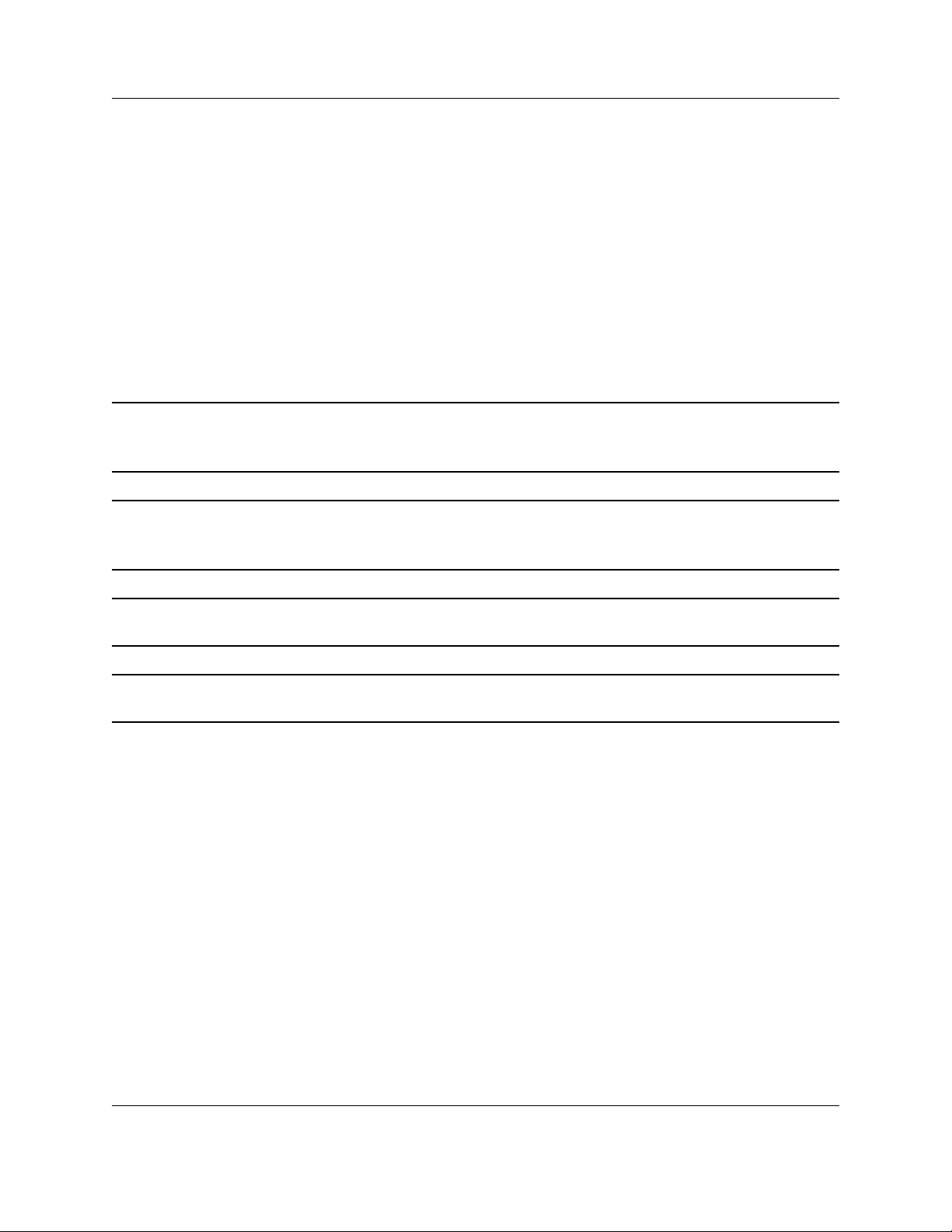
Technical Services Contact Information
For Inovonics technical services:
• E-mail: support@inovonics.com
• Phone: (800) 782-2709; (303) 939-9336
Document Conventions
The following notices are used throughout this document:
Note: Emphasizes points, provides supplementary information, or indicates minor
problems in an expected outcome.
Caution: Indicates possible damage to equipment or loss of data, as well as potential
problems in an expected outcome.
Warning: Indicates the possibility of minor injury to oneself or others.
Danger:Indicates the possibility of serious or fatal injury to oneself or others.
Warranty
Inovonics Wireless Corporation ("Inovonics") warrants the Radius server
hardware to conform to its own specifications and to be free of defects in
materials and workmanship under normal use for a period of twelve (12)
months from the date of manufacture. Within the warranty period, Inovonics
will repair or replace, at its option, all or any part of the warranted product.
Inovonics will not be responsible for dismantling and/or reinstallation charges.
To exercise the warranty, the User ("User", "Installer" or "Consumer") must
work directly through their authorized distributor who will be given a Return
Material Authorization ("RMA") Number by Inovonics. Details of shipment will
be arranged directly through the authorized distributor.
6.24.13 06324C © Inovonics, 2013 - www.inovonics.com 2

This warranty is void in cases of improper installation, misuse, failure to follow
installation and operating instructions, unauthorized alteration, accident or
tampering, and repair by anyone other than Inovonics.
This warranty is exclusive and expressly in lieu of all other warranties,
obligations or liabilities, whether written, oral, express, or implied. There is no
warranty by Inovonics that Inovonics product will be merchantable or fit for any
particular purpose, nor is there any other warranty, expressed or implied,
except as such is expressly set forth herein. In no event shall Inovonics be
liable for an incidental, consequential, indirect, special, or exemplary
damages, including but not limited to loss of profit, revenue or contract, loss of
use, cost of down time, or interruption of business, nor any claim made by
distributor's customers or any other person or entity.
This warranty will not be modified or extended. Inovonics does not authorize
any person to act on its behalf to modify or extend this warranty. This warranty
will apply only to the Radius server hardware. Inovonics will not be liable for
any direct, incidental or consequential damage or loss whatsoever, caused by
the malfunction of product due to products, accessories, or attachments of
other manufacturers, including batteries, used in conjunction with Inovonics
products.
6.24.13 06324C © Inovonics, 2013 - www.inovonics.com 3
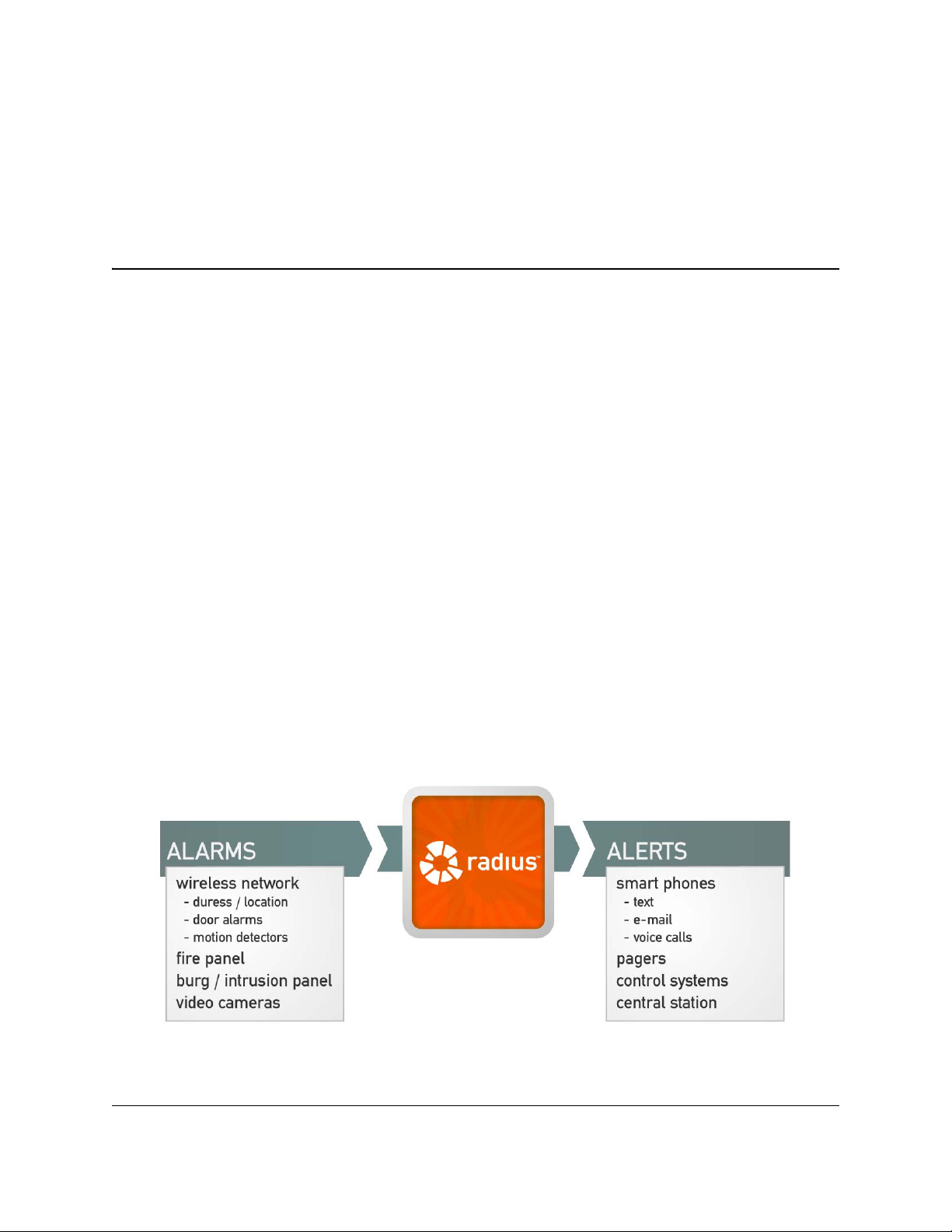
Chapter 1
Radius Overview
1.1 About Radius
Radius is a revolutionary alert server and awareness engine. Designed to link
people to events in life-safety situations, Radius combines the latest mass
notification capabilities with advanced positioning technology to provide
detailed location information.
Radius provides the central nervous system for your Physical Security
Information Management system. The system integrates data from traditional
security devices, even IP-enabling legacy security and fire panels to do so,
and then coordinates an appropriate response. The location functionality
provided by Inovonics® Positioning Technology™ then ensures those alarms
can be located, so that the response can be effective.
Radius allows users to monitor a variety of end-devices; interface to fire,
access control, and environmental systems; and provide notification to mobile
devices such as cell phones, pagers, and two-way radios.
Figure 1-1 Radius Overview
6.24.13 06324C © Inovonics, 2013 - www.inovonics.com 6
