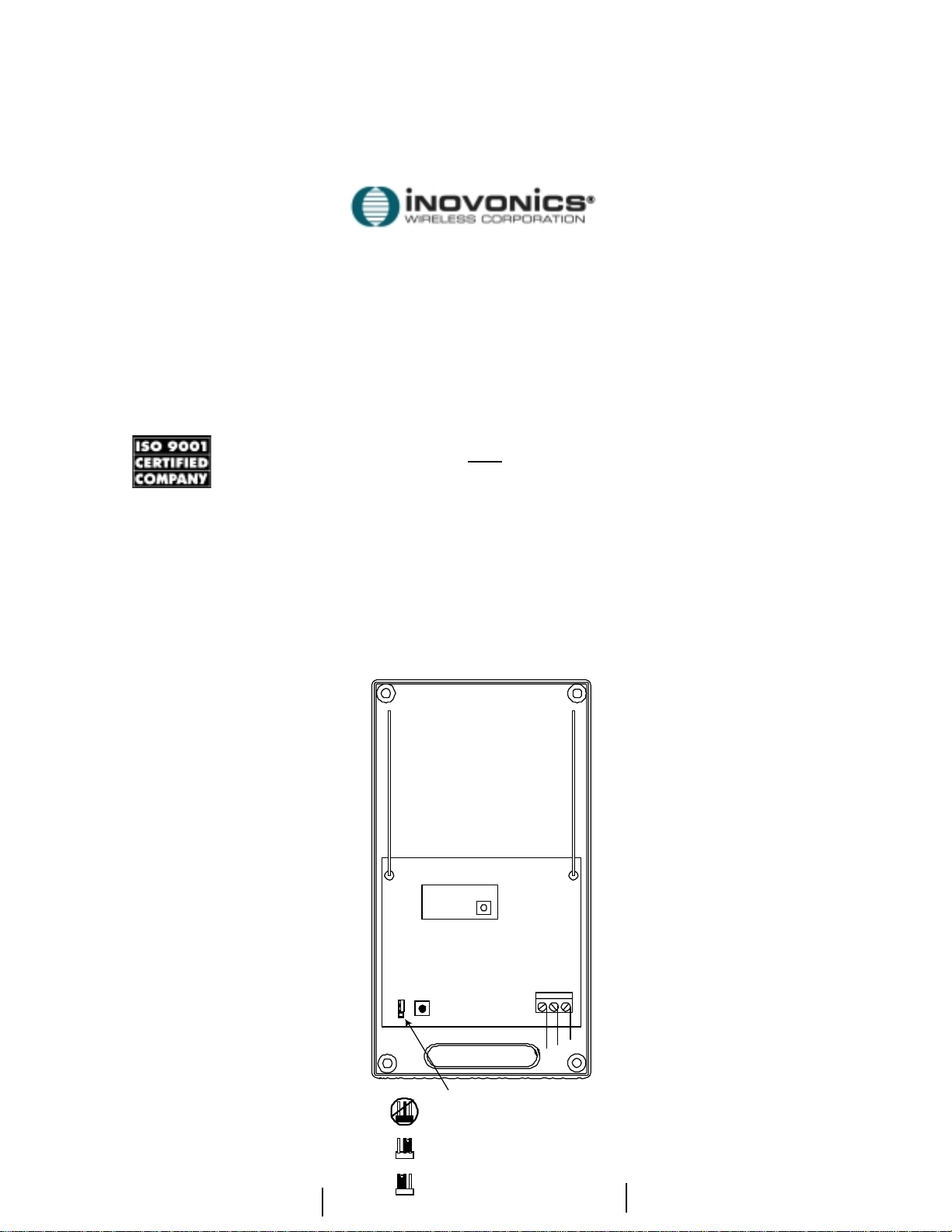
Inovonics Wireless Corporation
315 CTC Blvd
Louisville CO 80027
(800) 782-2709
FAX(303)939-8977
E-MAIL: support@inovonics.com
www.inovonics.com
© 2001 Inovonics Wireless Corporation-
02031D LIT-FA400-INSTALL
hc:10/23/2001
FA400
Frequency Agile
Receiver
Installation Instructions
02031D
Note
The FA400 is intended to be installed
by professional security technicians.
This receiver is intended for use with
indoor
door applications may impair performance.
security systems. Use in out-
DMP™ 1912XR and XR200 Interface
The FA400 can be interfaced with the
Digital Monitoring Products’
Command Processor Panel
DMP 872
HARD-WIRE-LESS
1912XR
via the
™ Interface
card and Loop Expander Harness.
The FA400 can be interfaced with the
DMP XR200 Command Processor
Panel
via the
LESS
™ Interface card and Loop Ex-
DMP 472
HARD-WIRE
-
pander Harness.
The FA400 can be mounted next to the
panel or at a distance of up to 500 per
®
receiver on 22 gauge wire. Install receivers away from large metal objects,
if possible. Mounting the receiver on
metal surfaces will impair performance.
Do NOT use shielded wire.
If two receivers are being used, set receiver jumpers to RCVR 1 position and
RCVR 2 positions, respectively. See
Figure 1
. The receivers should be at
least 3 feet apart.
Vision Plus™ Installation
The FA400 can be mounted next to the
panel housing or at a distance not to exceed 1000 feet (combined wire run if two
receivers are connected to the system.)
Install receivers away from large metal objects. Mounting the receiver on metal surfaces will impair performance. Do NOT
use shielded wire.
The unit can be screw-mounted through
holes in corners of the housing base. See
Figure 1
.
When only one FA400 is being used, connect wires to panel as shown in
Figure 1
If two receivers are being used, set receiver jumpers to RCVR 1 position and
RCVR 2 positions, respectively. See
ure 1
. The receivers should be at least 3
Fig-
feet apart.
.
Figure 1: FA400
To connect the FA400 to the interface
card, wire-nut the ends of the receiver
cable to the
HARD-WIRE-LESS
™ Interface card wire harness (red-to-red,
black-to-black, white -to-green (harness). The harness yellow wire is not
used. Plug the harness connector into
the J4 connector.
Locating the FA400
Prior to installation, Inovonics recommends use of the
FA715 Survey Kit
to
determine transmission characteristics
at the application site. The survey kit
helps determine optimal location of the
FA400
and FA-series transmitters.
2
1
Vs GND
Red
Black
OUT
White
Generally, it is advisable to place the receiver in a spot central to ALL transmitters.
To solve range or transmission prob-
Receiver Jumper
Do NOT use without a jumper!
lems, installers may deploy
Power Repeaters
as needed.
FA575 High
Receiver 1 position
21
Receiver 2 position
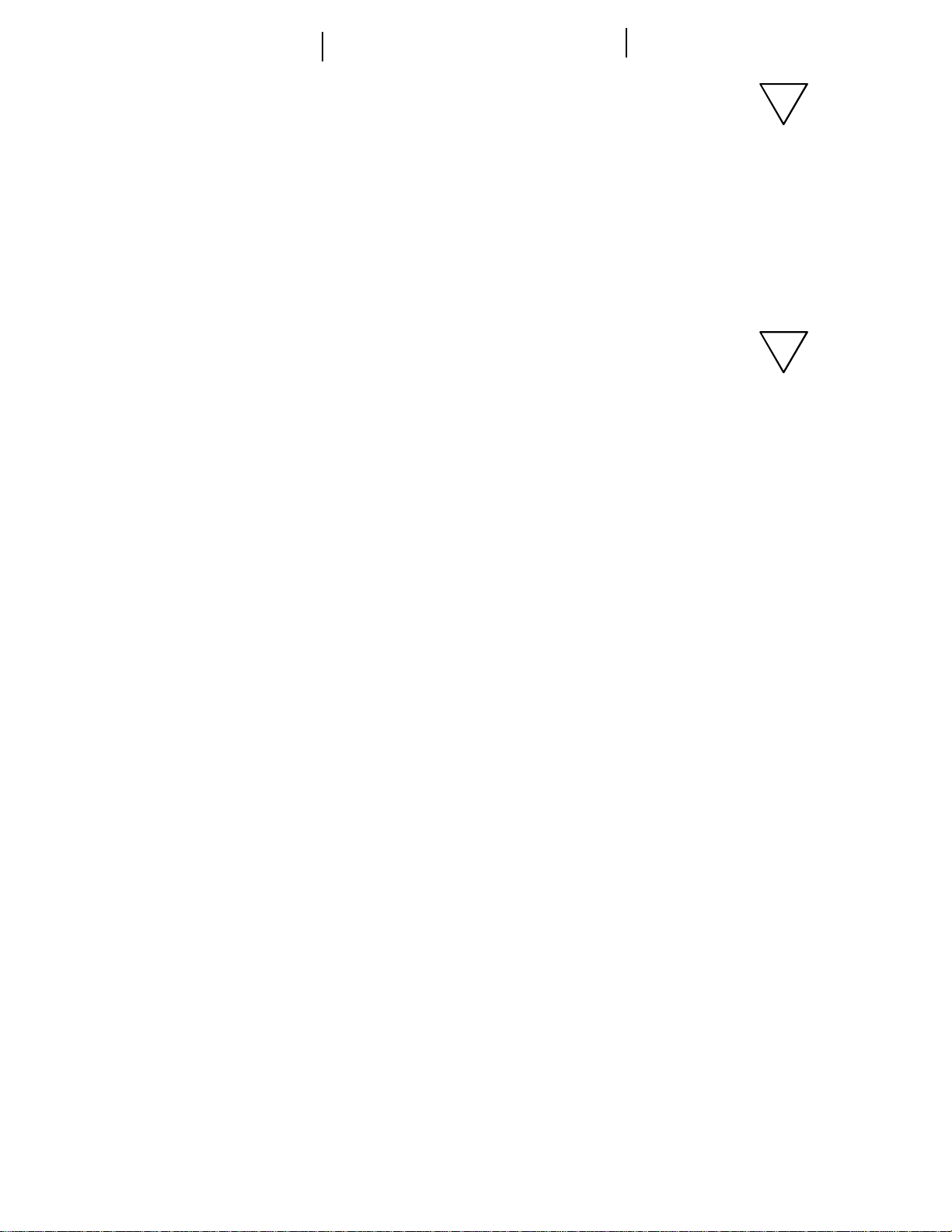
Warranty & Disclaimer
Inovonics Wireless Corporation ("Inovonics") warrants its products ("Product" or "Products") to conform to its
own specifications and to be free of
defects in materials and workmanship
under normal use for a period of
twenty-four (24) months from the date
of manufacture. Within the warranty
period Inovonics will repair or replace,
at its option, all or any part of the warrantied product. Inovonics will not be
responsible for dismantling and/or reinstallation charges. To exercise the
warranty, the User ("User", "Installer"
or "Consumer") must be given a Return Material Authorization ("RMA")
Number by Inovonics. Details of shipment will be arranged at that time.
This warranty does not apply in cases
of improper installation, misuse, failure
to follow installation and operating instructions, alteration, abuse, accident
or tampering, and repair by anyone
other than Inovonics.
This warranty is exclusive and expressly in lieu of all other warranties,
obligations or liabilities, whether written, oral, express, or implied, including
any warranty of merchantability or fitness for a particular purpose. Inovonics will not be liable to anyone for any
consequential or incidental damages
for breach of this warranty or any other
warranties.
This warranty will not be modified, varied or extended. Inovonics does not
authorize any person to act on its behalf to modify, vary or extend this warranty. This warranty will apply to Inovonics Products only. All other products, accessories or attachments used
in conjunction with Inovonics equipment, including batteries, will be covered solely by their own warranty, if
any. Inovonics will not be liable for any
direct, incidental or consequential
damage or loss whatsoever, caused
by the malfunction of Product due to
products, accessories, or attachments
of other manufacturers, including batteries, used in conjunction with Inovonics Products.
This warranty does not warrant the replacement of batteries that are used to
power Inovonics Products.
The User recognizes that a properly installed and maintained security system
may only reduce the risk of events such
as burglary, robbery, personal injury and
fire. It does not insure or guarantee that
there will be no death, personal damage
and/or damage to property as a result.
Inovonics does not claim that the
Product may not be compromised
and/or circumvented, or that the
Product will prevent any death, personal and/or bodily injury and/or
damage to property resulting from
burglary, robbery, fire or otherwise,
or that the Product will in all cases
provide adequate warning or protection.
Inovonics shall have no liability for
any death, injury or damage, however
incurred, based on a claim that Inovonics Products failed to function.
However, if Inovonics is held liable, directly or indirectly, for any loss or damage arising under this limited warranty
or otherwise, regardless of cause or origin, Inovonics' maximum liability will not
in any case exceed the purchase price
of the Product, which will be fixed as liquidated damages and not as a penalty,
and will be the complete and exclusive
remedy against Inovonics.
!
Warning: The User should follow all
installation, operation and maintenance instructions.
strongly advised to conduct Product and
systems tests at least once each week.
Changes in environmental conditions,
electric or electronic disruptions and
tampering, may cause the Product to not
perform as expected.
Warning: Inovonics warrants its
Product to the User.
sponsible for exercising all due prudence
and taking necessary precautions for the
safety and protection of lives and property wherever Inovonics Products are installed. Inovonics strongly advises the
User to program Products to be supervised whenever used in applications affecting life safety. Users are warned that
unsupervised devices are subject to undetected failure due to malfunction, battery failure, tampering, or changes in environment.
The User is
!
The User is re-
