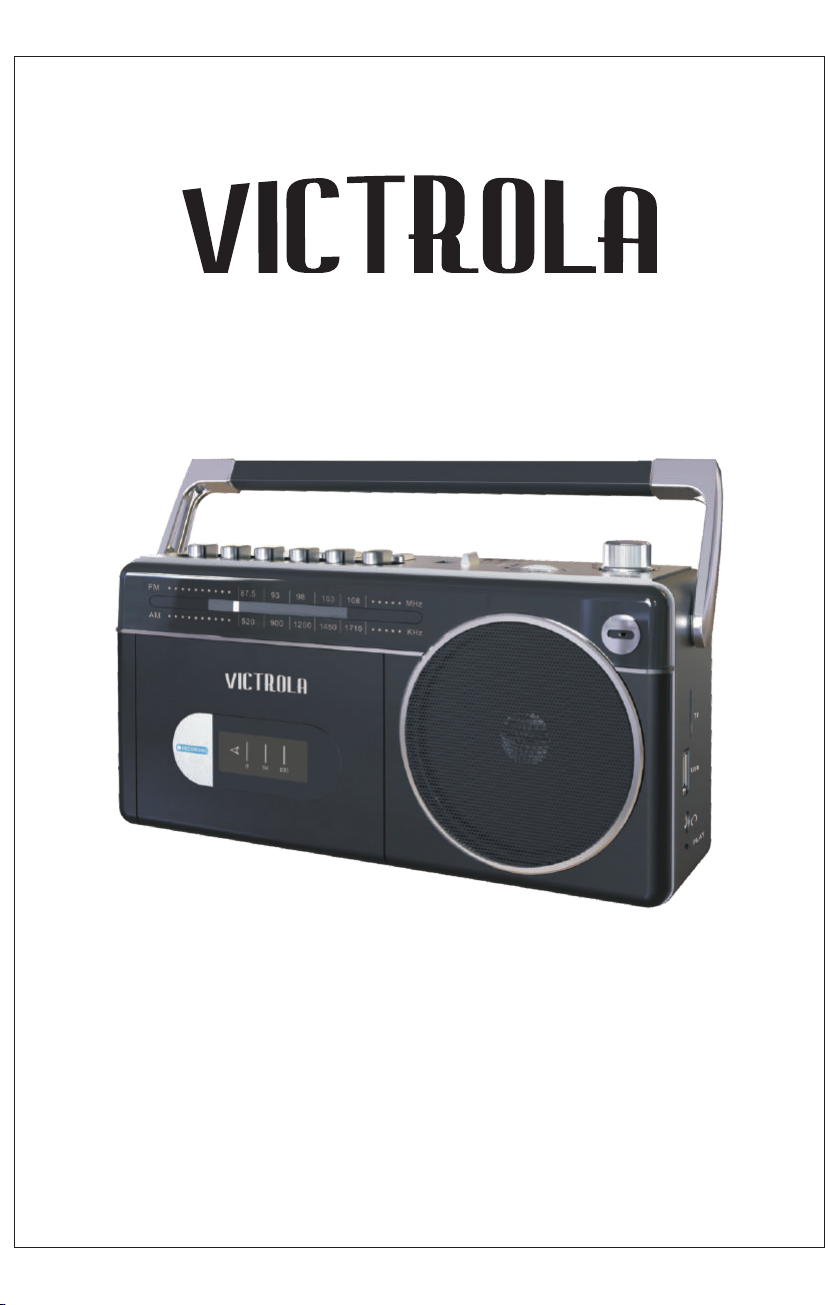
尺寸:143 *210mm+/-2mm, 正反面黑 白印刷
VBB-25
MINI BLUETO OTH B OOMBOX
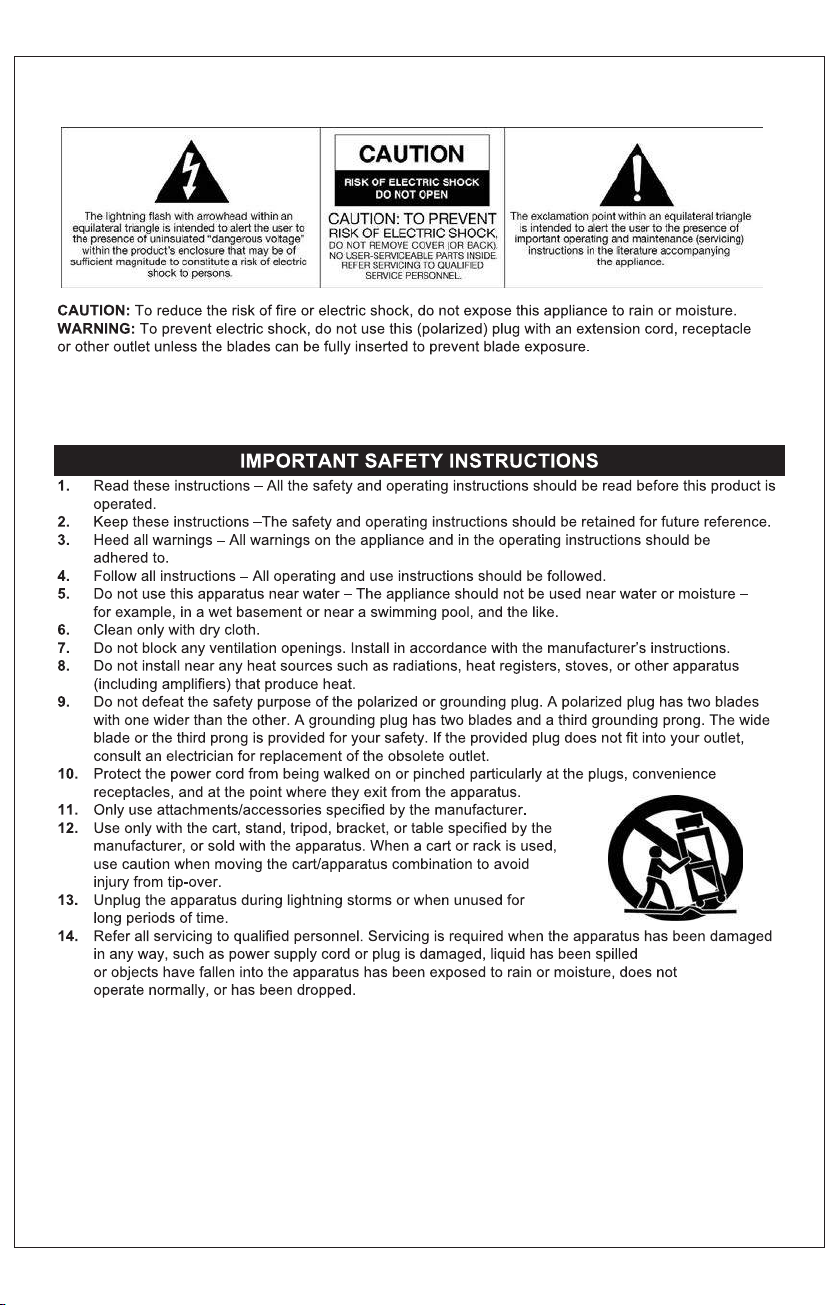
1
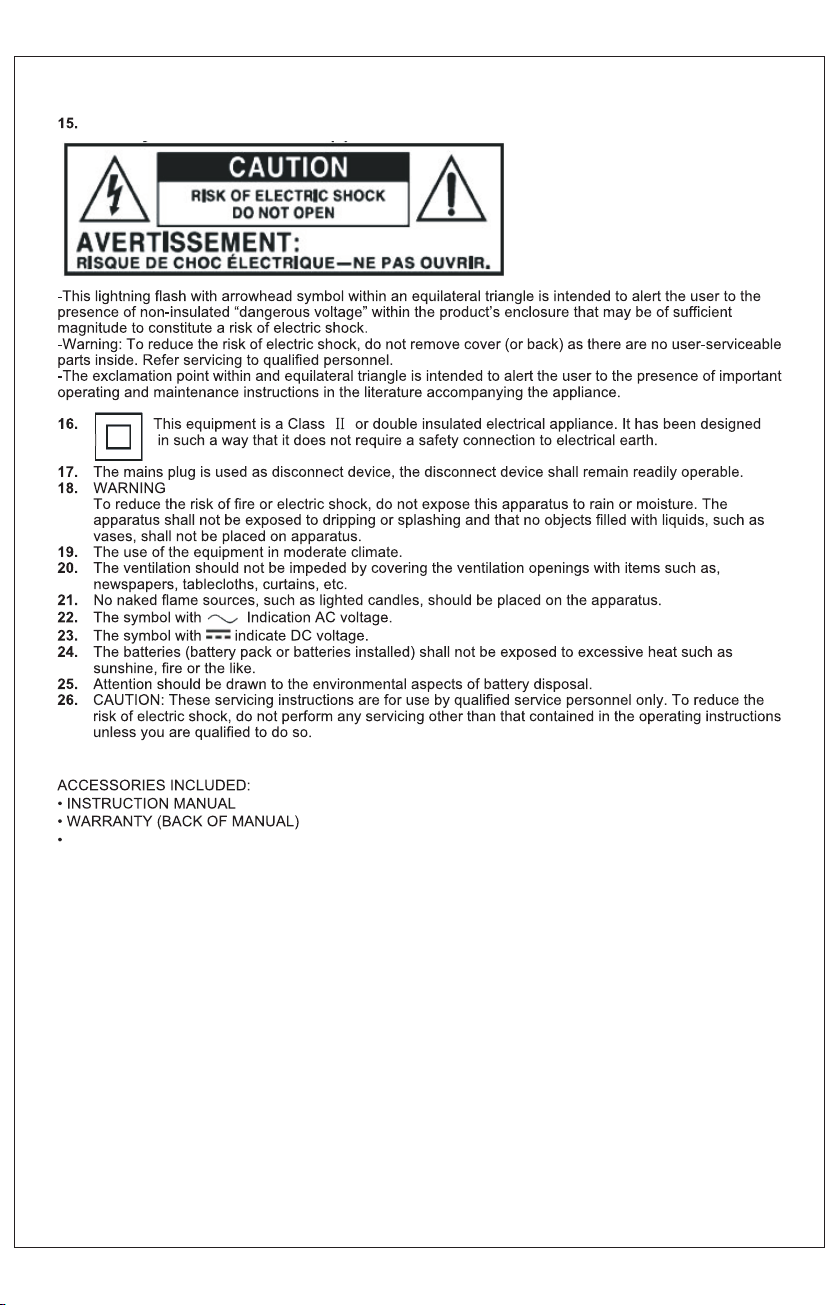
AC CABLE
2
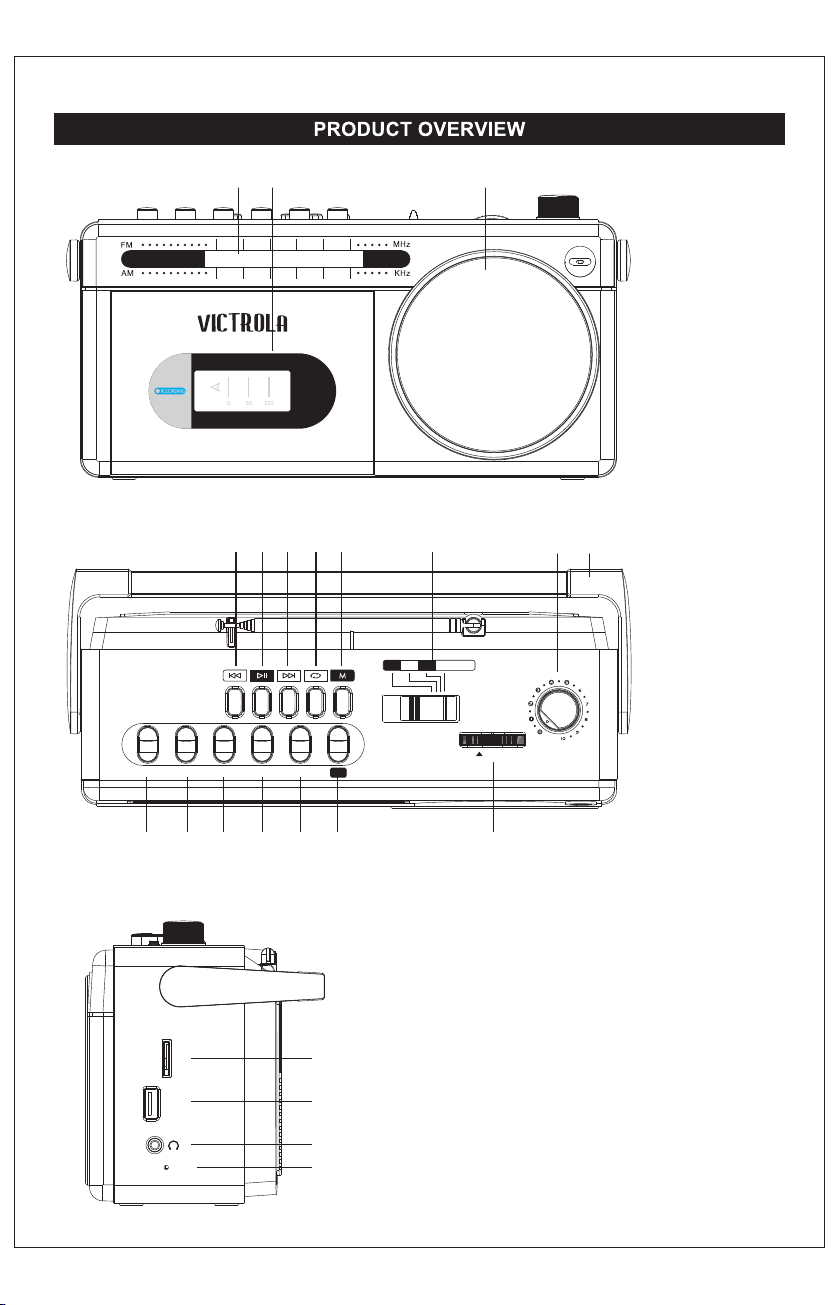
1 2 3
93
900 1200
103
98
108
1710
1450
87.5
520
4 5 6 7 8 9
BT FM
AM TAPE/O FF
PAUSE
STOP/E J.
PLAYREWF.FWD
REC
TUNIN G
12 13 14 15 1716 18
1. Dial Scale
2. Tape Silo
3. Speaker
4. Prev/Rewind
5. Play/Pause
6. Next/Fast Forward
TF
USB
19
20
21
PLAY
22
7. Repeat
8. Mode
9. Band Switch
10. Volume
11. folding handle
12. Pause Button
13. Stop/Eject Button
14. Fast Forward Button
15. Rewind Button
16. Play Button
3
10 11
VOLUME
Record Button
17.
18. Tuning Control
19. TF
20. USB
21. Earphone Jack
22. Play Indicator

US AGE
AU DI O PL AY
Move fun ct io n bu tt om to TAPE,put ca ss et te i nt o cassette cabin and clos e th e do or, pr ess PLAY
to play.Press F.FWD to spee d or R EW t o fa st r everse.Press PAUSE to pause,press on e mo re
time to re -p la y.
RE CO RD F UN CT IO N
a.Radi o re co rd :I n Radio mode,put into cas se tt e, pr ess REC to record radio pro gr am .
b.Blue to ot h/ US B Record:In Bluetooth /U SB m od e, put into cassette,press R EC t o re co rd s ongs
of Bluet oo th /U SB
c.Mic re co rd :M ov e function buttom to TAPE ,p ut into cassette,pres s RE C to r ec or d vo ice
progra m.
RA DI O FU NC TI ON
a.Move f un ct io n bu ttom to AM, adjust the volum e to m od er at e volume, you can choose an y
radio st at io n wi th in AM 520-1710KHz.Whil e si gn al i s no t good, adjust the unit dir ec ti on t o
gain mor e fa vo ra bl e reception effect.
b.Move f un ct io n bu ttom to FM, adjust the volu me t o mo de ra te v olume, you can choose any
radio st at io n wi th in FM 87.5-108MHz.Whi le s ig na l is n ot good, adjust the unit di re ct io n to g ain
more fav or ab le r ec eption eff ect.
BT /U SB F UN CT IO N
a.inse rt U SB /T F ca rd to play music,Blueto ot h li gh t sp lash slowly while playi ng ,p re ss t o
play/p au se ,w hi le Bluetooth light on,p re ss o ne m or e time to re-play;press to ju mp i nt o
pre-so ng , lo ng p re ss to fast reverse;pres s to j um p in to n ex t-song,long pess to
speed; pr es s to e nt er into Supersonic circ ul at io n( Bluetooth light splas h fa st ) or a ll
circul at io n( Bl uetooth light splash s low);p re ss ”M ” sw itch USB/TF card/Blue to ot h.
b.Blue to ot h mo de : Turn on with USB/TF card, or p re ss “ M” t o sw it h into Bluetooth mode and
pairin g, Bl ue to oth light splash fast,w il l so un d wh ile paired.While play in g, Bl ue tooth light flash
slow,pr es s to p au se , while Bluetooth light o n, pr es s on e more time to re-play;pr es s to
jump int o pr e- so ng , long press to fast revers e; pr es s to j um p into next-song;long p re ss
“M” will d is co nn ec t Bluetooth,and enter i nt o pa ir in g.
EA RP HO NE M OD E
while in m us ic p la y or r adion mode, plug earpho ne i nt o PH ON E jack,adjust the volum e to
modera te v ol um e, t o listen to your favor prog ra m.
TU RN O FF
Move fun ct io n bu tt om to TAPE/OFF.
SP EC IFI CAT IO NS
power sup pl y:AC 1 20V/60H z
DC6V UM2 x 4
Consump ti on po wer: 4W
FM Freque nc y ra nge: 87.5 -1 08 MHz
AM Freque nc y ra nge: 520- 17 10 KHz
output im pe da nce: spea ke r 6Ω
Bluetoo th : ve rsion V5. 0
Radiati on p ow er: <1mW
Frequen cy r an ge:2402 ~2 48 0MHz
USB/SD Ca rd M ax imum File S iz e : 32 G
It will go in to s ta ndby mode a ft er i nactivi ty f or 1 5 minutes i n US B/ BT mo de .P ress PLAY button or f un ct ion
switch to a ct iv e.
4

Um2x4 C si ze
5

AM R AD IO
The boom bo x is n ot f ac ing the
right di re ci to n fo r AM receiption
Rotate t he B oo mb ox t ill AM
perfor ma nc e im pr oved
US B
No sound
USB driv e is n ot p lu ge d in
proper ly
It is not on U SB m od e,
The mass v ol um e of
boombo x is l ow
6
Make sur e th e US B dr iv e
is inset p ro pe rl y
Press Mo de b ut to n to
switch i nt o US B mo de
Make sur e th e ma ss
volume i s bi g en ou gh

TF
No sound
TF card is n ot p lu ge d in
proper ly
It is not on TF mode,
The mass v ol um e of
boombo x is l ow
Make sur e th e TF
card
is inset p ro pe rl y
Press Mo de b ut to n to
switch i nt o TF mode
Make sur e th e ma ss
volume i s bi g en ou gh
7

8

9


