Page 1
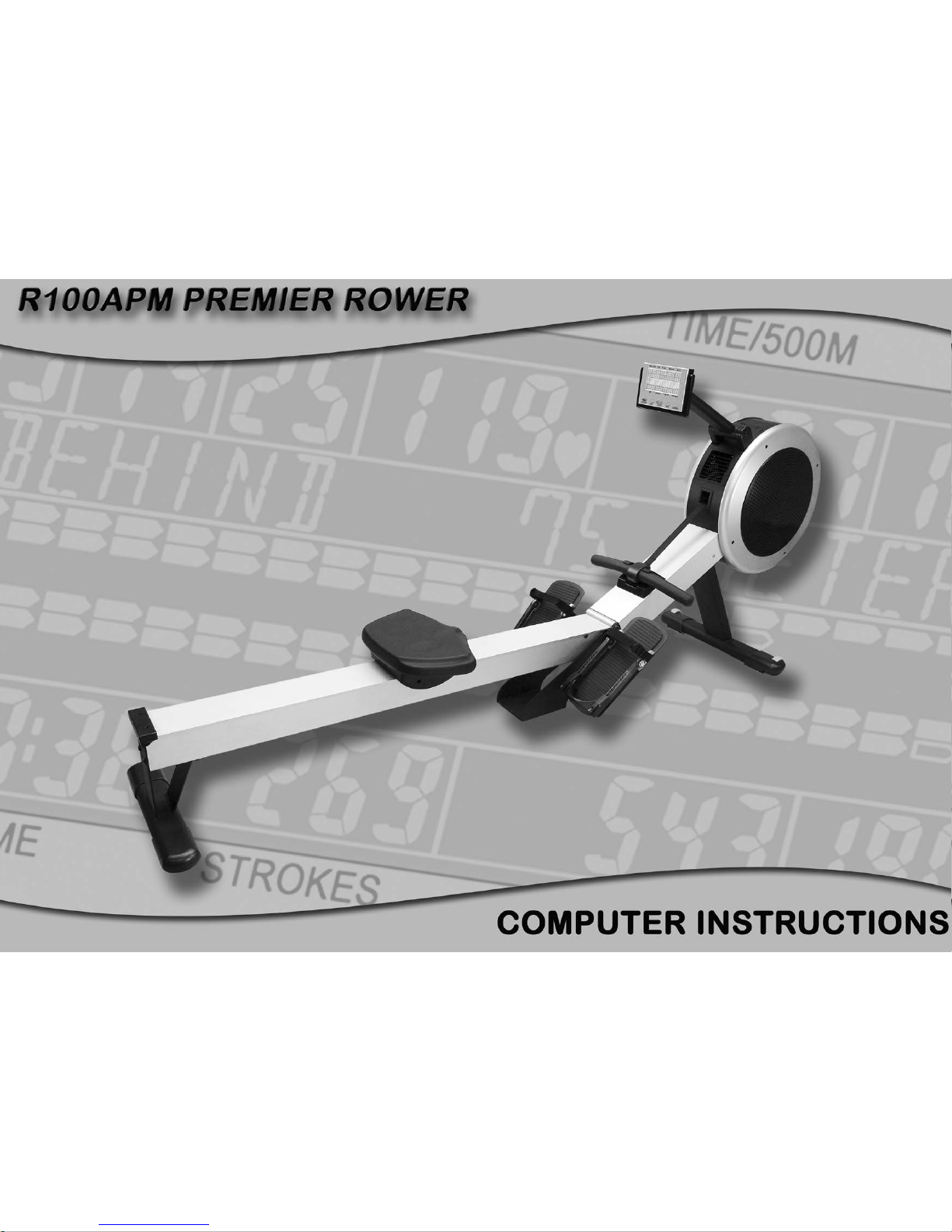
Page 2
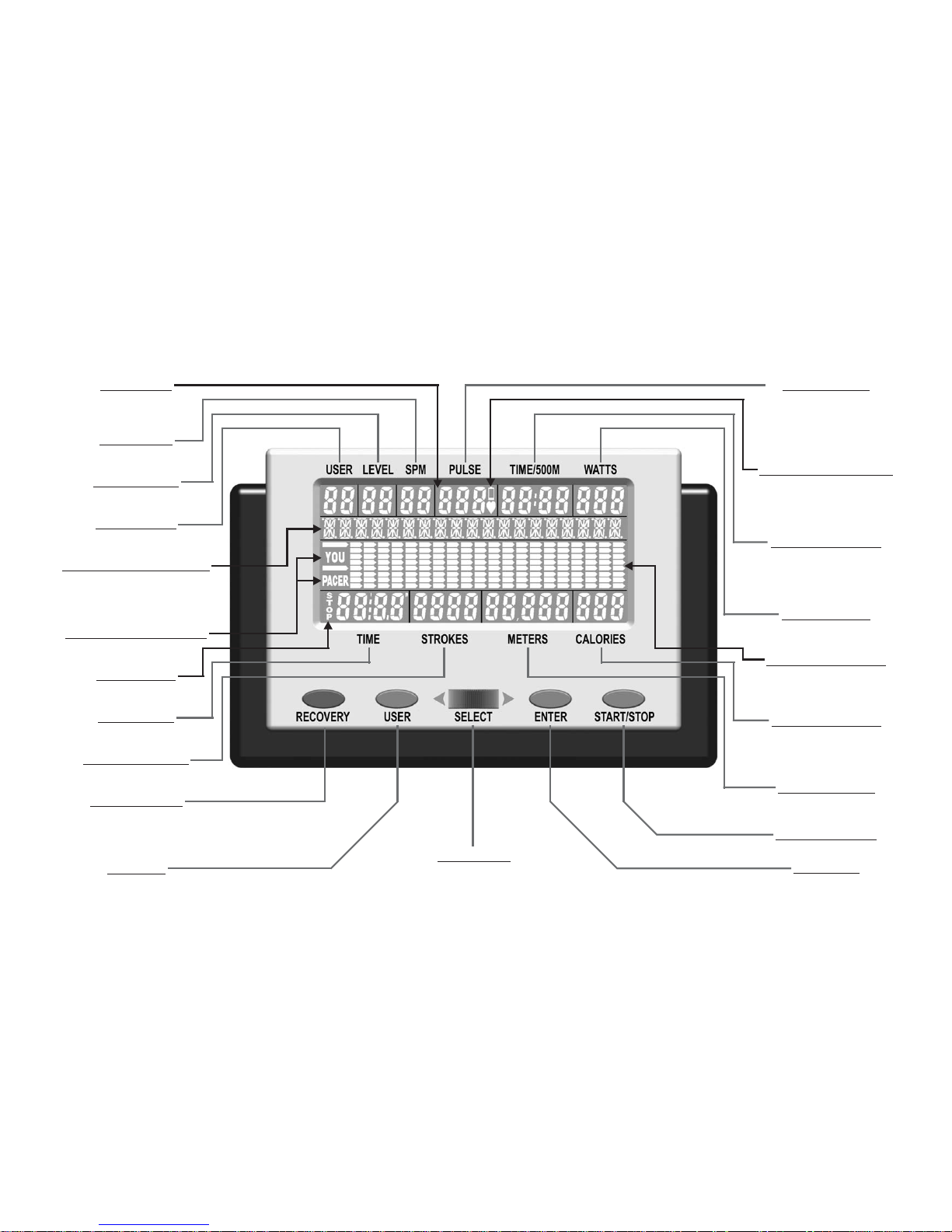
PULSE Display
LOW BATTERY Display
TIME/500M Display
WATTS Display
BAR GRAPH Display
CALORIES Display
METERS Display
START/STOP Key
ENTER Key
Your heart rate
is displayed in
beats per minute.
bpm
The low battery display will
flash when the batteries need
replacing.
Your average 500 meter time
will automatically be displayed
and continuously updated.
8 x Rows high
20 x Columns across
Total METERS
To confirm your selection
Estimated WATTS per stroke
Measured in kilocalories.
Also known as large Calories
and food Calories.
LCD Display
SPM Display
LEVEL Display
USER Display
ALPHA NUMERIC Display
YOU and PACER Display
STOP Display
TIME Display
STROKES Display
RECOVERY Key
USER Key
130 x 58.5mm
Liquid Crystal Display
Strokes Per Minute
1~16 Resistance Levels
U1~U4
Text messages to help assist
and guide you through each
computer program.
Pacer Program
STOP status
The Recovery Program will
automatically evaluate your
fitness level.
Minutes and seconds
Total STROKES
To select one of four users and
store user data.
COMPUTER INSTRUCTIONS
Function Identification
SELECT Dial
Rotate the SELECT Dial left
and right to scroll through the
available selection.
Page 3

COMPUTER INSTRUCTIONS
P1 - Manual Program
The ManualProgram isa simple programthat hasa flat profileand ispreset atresistance level6.
During yourworkout youcan adjust theresistance levelsby rotating the SELECTDial.
1)
NB
2)
3)
4)
With the computer powered up and in the stop mode. Rotate the SELECT Dial and scroll to the
Manual Program.
Toquick startjust press the start key and the computer will count from zero upwards.
To enter Target Values do not press the start key, instead press the ENTER Key. For more
information see Target Values on page 14.
Select your Target Values by rotating the SELECT Dial then press the ENTER Key to confirm
your selection. If you wish to change a Target Value already entered then keep pressing the
ENTER Key until you return to the TargetValue you wish to change.
Once you are happy with all your TargetValues then press the startkey and begin your workout.
NOTE:
Power Functions
is fully assembled and correctly positioned then
insert theplug-in adaptors
The R100APMPremier Rowerhas 2 xcomputers tochose from:
White textwith ablue backlit background.
This computer uses the supplied adaptor and does not work with batteries as the backlight power
consumption istoo highfor batteries.
Black textwith agreen background andno backlights.
This computerwill work with batteriesor an adaptor. Either 4x batteries oran adaptor will besupplied
depending onyour dealer'spreference.
Once your R100APM Premier Rower
ocket asshown inthe diagram below.
Remove the battery cover as shown in the diagram below and install four pieces of
R14UG * SUM2 * SIZE"C" * 1.5V batteries. Insure the batteries are correctly positioned and the
battery springs are in proper contact with batteries. Replace the battery cover and insure it is tightly
closed.
To prevent damaging the computer we suggest that you replace the batteries at least every six
months. DONOT mixold and new batteries.DO NOT mix different brandsof batteries.
Battery lifeis approximatelythree months undernormal use.
If you plan to store your exercise machine for a long period of time then it is
important to REMOVE the batteries to prevent damaging the computer.
The low battery display will flash when the batteries need
replacing.
The computer will automatically turn on when the R100APM Premier
Rower isin use, orwhen any keyon the computeris pressed.
The computerwill automatically turn offwhen the R100APM Premier Rower is
NOT inuse. After 256 seconds (4 minutes) only the LCD will power off,this is called stage one power
down.After 10 minutes thecomputer will fully poweroff, this is calledstage twopower down.
If the LCD display is illegible or only partial segments are displayed then reboot the
computer. Disconnect the power for approximately 15 seconds by removing the batteries or
disconnecting theplug-in adaptor.
BACKLIT COMPUTER:
STANDARDCOMPUTER:
ADAPTOR:
BATTERIES:
WARNING:
LOW BATTERY Display:
AUTO POWER ON:
AUTO POWEROFF:
LCD Display:
Key
Just Start Rowing
Program Select
There are four keys plus one dial on the computer. Each key indicates its function. Press the keys
with moderatepressure. DONOT hit the keysas it may damagethe computer.
Rotate the SELECT Dial left and right to scroll through the available selection. The
SELECT Dial worksbest when rotated slowly.
Press theENTER Keyto confirm yourselection.
Press the START/STOP Key to start the workout program you have selected.
Press it again to stop your workout. While your workout program is in the stop mode all information
will be kept for a total of 10 minutes. After 256 seconds (4 minutes) only the LCD will power off, but
your workout program will be kept for an additional 6 minutes. Repress the START/STOP Key to
resume your workout program. This information is useful if you are interrupted during your workout,
by allowingyou toreturn to yourworkout withoutthe need ofreprogramming thecomputer.
Press the USER Key t
.
Press the RECOVERY Key to activate the Recovery Program which will
automatically evaluateyour fitnesslevel. ee RecoveryProgram onpage 13.
From stage two power down (see AUTO POWER OFF on this page), just start rowing and the
computer will automaticallywake up and start the Manual Program. This is useful as it allows you to
just start rowingwithout having to touchthe computer.
There area totalof 15 programs butthere are three waysto select the programof your choice.
SELECT Dial:
ENTER Key:
START/STOP Key:
RECOVERY Key:
PROGRAM MENU:
USER PROFILES:
RECOVERY PROGRAM:
With the computer powered up and in the stop mode. Rotate the SELECT Dial to
scroll through 11 program choices.
Press the USER Key. users
Press the RECOVERY Key to activate the Recovery Program which will
automatically evaluate your fitness level. eeRecovery Program on page 13.
Functions
USER Key: o select one of four users and to enter your user data(i.e. height,
weight, ageand sex) For more informationsee UserData entry on page14.
For moreinformation s
Select one of four by rotating the SELECT Dial.
Press the ENTER Key to confirm your selection. Press the start key. Select user profiles program by
rotating the SELECT Dial. For more information see P7 User Profiles Programs on page 12.
For more information s
Page 4

COMPUTER INSTRUCTIONS
RAMPWHITE WATER
P2~P3 Preset Profile Programs
There are two preset program profiles to choose from as shown in the diagrams below:
The computer will automatically adjust the resistance levels according to the program profile you
select. During your workout you can adjust the resistance levels by rotating the SELECT Dial.
There are four more profile programs available through the P7 User Profiles program. For
more informationsee ProgramSelect on page 11 and seeUser Data Entry onpage 14.
1)
NB
2)
3)
4)
With the computer powered up and in the stop mode. Rotate the SELECT Dial and scroll to the
white water or ramp program.
Toquick start just press the start key and the computer will count from zero upwards.
To enter Target Values do not press the start key, instead press the ENTER Key. For more
information see TargetValues on page 14.
Select your Target Values by rotating the SELECT Dial then press the ENTER Key to confirm
your selection. If you wish to change a Target Value already entered then keep pressing the
enter key until you return to the Target Value you wish to change.
Once you are happy with all your Target Values then press the start key and begin your workout.
NOTE:
P4 - Pacer Program
This isthe most popularand of allthe rowing machine programs the bestknown. The PacerProgram
allows you to row besidea pace boat tohelp you pace yourworkout. Or for amore vigorous workout
have arace againstthe pace boat.
Traditionally the Pacer Program is performed at resistance level one, but if you wish to
increase theresistance then youcan adjust the resistance levelsby rotating theSELECT Dial during
your workout.
1)
NB
2)
3)
4)
5)
With the computer powered up and in the stop mode. Rotate the SELECT Dial and scroll to the
Pacer Program. Press the ENTER Key to confirm your selection.
To quick start just press the start key and the computer will default to a course distance of 5000
meters and a course time of 30 minutes.
To enter Target Values do not press the start key, instead press the ENTER Key. For more
information see Target Values on page 14.
Select your course distance by rotating the SELECT Dial. Press the ENTER Key to confirm your
selection.
Select your course time by rotating the SELECT Dial. Press the ENTER Key to confirm your
selection. If you wish to change a Target Value already entered then keep pressing the ENTER
Key until you return to the TargetValue you wish to change.
Once you are happy with all your TargetValues then press the startkey and begin your workout.
NOTE:
P7 - User ProfilesPrograms
There are four . The are custom designed by the
user. The computer can store one profile program per user and there are four users to choose from.
For moreinformation seeProgram Select onpage 11 andsee U
These four User Profiles Programs are extremely useful as they allow you to custom designa profile
program toyour likinggiving your workouts endlessvariety, whichwill helpyou to keepmotivated.
The computer will automatically adjust the resistance levels according to the program profile you
custom design. During your workout you can adjust the resistance levels by rotating the SELECT
Dial.
During yourworkout youcan adjust theresistance levelsby rotating the SELECTDial.
1)
NB
2)
3)
4)
With the computer powered up and in the stop mode. Rotate the SELECT Dial and scroll to the
user profiles program.
Toquick startjust press the start key and the computer will count from zero upwards.
Toenter Target Values or modify the user profile do not press the start key, instead press the enter
key.For more information see Target Values on page 14.
Select your Target Values and user profile by rotating the SELECT Dial then press the ENTER
Key to confirm your selection. If you wish to change a Target Value already entered then keep
pressing the ENTER Key until you return to the TargetValue you wish to change.
Once you are happy with all your TargetValues then press the startkey and begin your workout.
NOTE:
User Profiles Programs User Profiles Programs
ser Data Entryon page14.
P5~P6 Intervals Programs
There are two Interval Programs, intervals distance and interval time. The only difference between
them is the way you select your work interval. In the interval distance program you select a work
distance. In theinterval time program youselect a work time.
These are excellent training programs designed for short intense rowing spurts followed by a short
rest to recuperate then repeated. Select your work interval then select your rest time up to a
maximum of ten intervals. If ten intervals are insufficient then just press the start key to repeat the
program.
1)
NB
2)
3)
4)
5)
6)
With the computer powered up and in the stop mode. Rotate the SELECT Dial and scroll to the
intervals distance or intervals time program. Press the ENTER Key to confirm your selection.
To quick start just press the start key and the computer will default to a work distance of 100
meters or a work time of 1:00 minute, a rest time of 30 seconds and 10 total intervals.
To enter Target Values do not press the start key, instead press the ENTER Key. For more
information see Target Values on page 14.
Select your work distance or work time by rotating the SELECT Dial. Press the ENTER Key to
confirm your selection.
Select your rest time by rotating the SELECT Dial. Press the ENTER Key to confirm your
selection.
Select your total intervals by rotating the SELECT Dial. Press the ENTER Key to confirm your
selection. If you wish to change a Target Value already entered then keep pressing the ENTER
Key until you return to the TargetValue you wish to change.
Once you are happy with all your TargetValues then press the startkey and begin your workout.
Page 5

COMPUTER INSTRUCTIONS
Recovery Program
Calculating Target Heart Rate
The Recovery Program will automatically evaluate yourfitness level. The computer requires a pulse
signal so you must be wearing a compatible chest band (for more information see Chest Bands on
page 14).
Your optimal heart rate range during exercise is referred to as your “Training Zone." To achieve
effective results you should do your cardiovascular workout within your Training Zone. Refer to the
TARGET HEART RATE CHART below to calculate your T.H.R at 60% 75% and 85%, that is our
suggested Training Zone. We also suggest that you start your workouts at the 60% T.H.R and
increase yourT.H.R% as your fitnessimproves.
1)
2)
F1.0~1.9: SUPERFIT
F4.0~4.9: FAIR
With the computer powered up and in the stop mode. Press the RECOVERYKey.
The computer will analyze your heart rate recovery for one minute and display a result as follows.
TARGET HEART RATE FORMULA: (e.g. 220 - 30 years old x 60% = T.H.R 114)220 - AGE x T.H.R%
TARGET HEART RATE CHART
60
70
80
90
100
110
120
130
140
150
160
170
180
190
200
210
220
10 15 20 25 30 35 40 45 50 55 60 65 70 75 80 85 90 95 99
85% Sprint
75% Pace
60% Gentle
AGE
HEART RATE / bpm
P8 - Watts Control Program
The Watts Control Program is designed to keep your watt output at a constant level you have
selected.
During your workout you can NOT adjust the resistance levels because the Watts Control
Program willchange theresistance automatically.
1)
NB
2)
3)
4)
With the computer powered up and in the stop mode. Rotate the SELECT Dial and scroll to the
Watts Control Program.
Toquick startjust press the start key and the computer will default to 100 watts.
To enter Target Values do not press the start key, instead press the ENTER Key. For more
information see Target Values on page 14.
Select your Target Values by rotating the SELECT Dial then press the ENTER Key to confirm
your selection. If you wish to change a Target Value already entered then keep pressing the
ENTER Key until you return to the TargetValue you wish to change.
Once you are happy with all your TargetValues then press the startkey and begin your workout.
NOTE:
P9~P11 Heart Rate Control Programs
There are three H-R-C Programs 60% 75% 85%. They are designed to keep your heart rate at a
constant level.Every 20 seconds the computerwill check your selected targetheart rate verses your
pulse andwill adjustthe resistance level accordingly.
These H-R-C programs are excellent cardiovascular training programs. To achieve effective results
you should do your cardiovascular workout within your training zone (see Calculating Target Heart
Rate onthis page).
While increasing your heart rate is an important part of exercise, it is also important that
your heartrate not be too high. Tobe safe we suggest that you startyour workouts at the 60% Gentle
level andincrease yourheart rate levelsas yourfitness improves.
The computer will automatically calculateyour target heart rate based on which H-R-C program you
select, selecteduser i.e. U1~U4 andthe user dataentered (for more informationsee User Data Entry
on page 14).All TargetValues areadjustable.
Your heart rate will only register on the computer if you are wearing a compatible chest band (for
more informationsee ChestBands on page 14).
During yourworkout youcan adjust theresistance levelsby rotating the SELECTDial.
CAUTION:
NOTE:
1)
NB
2)
3)
4)
With the computer powered up and in the stop mode. Rotate the SELECT Dial and scroll to the
heart rate control program best suited. See Calculating Target Heart Rate on this page.
Toquick startjust press the start key and the computer will default to the user data.
To enter Target Values do not press the start key, instead press the ENTER Key. (for more
information see Target Values on page 14).
Select your Target Values by rotating the SELECT Dial then press the ENTER Key to confirm
your selection. If you wish to change a Target Value already entered then keep pressing the
ENTER Key until you return to the TargetValue you wish to change.
Once you are happy with all your TargetValues then press the startkey and begin your workout.
F2.0~2.9: VERY FIT
F5.0~5.9: UNFIT
F3.0 ~ 3.9: FIT
F6.0: VERY UNFIT
Page 6

COMPUTER INSTRUCTIONS
Default Values
Error Messages
Chest Bands
When selecting Target Values the computer has been designed to assist you by having preset
Default Values. We understand that these Default Values are not always helpful, but in general they
are consideredmore usefulthan not.
If theComputer detectsan Error it willdisplay the text “ ” or“ ”.
The computer can not detect the motorthat drives the resistance system. The problem is
with eitherthe motoror the cablesgoing tothe motor.
Software failure. Thecomputer cannot interface withthe IC chip.
For botherrors tryrebooting the computer.
If thissolution failsto correct theproblem thencontact your dealer forassistance.
The R100APMPremier Rower has a built in chest band receiver that uses the international standard
5 kHz bandwidth. Your heart rate will only register on the computer if you are wearing a compatible
chest band.If you are unsure that your existingchest bandis compatible then contact yourdealer for
verification.
COURSE DISTANCE: 5000 METERS
COURSE TIME: 30 MINUTES
WORK TIME: 1 MINUTE
REST TIME: 30 SECONDS
TOTAL INTERVALS: 10
HEIGHT: 175cm 5'9''
WEIGHT: 70kg 154lbs
AGE: 30
SEX:M
ERROR 1 ERROR 2
ERROR 1:
ERROR 2:
Solution:
Disconnect the plug-in adaptor or batteries for approximately 15 seconds.
User Select
User Data Entry
Measurement Selection
Target Values
The computer can store four sets of personal user data. This stored information will be used in
conjunction withP7 -User Profiles Programsand P9~P11 Heart Rate Control Programs.
The computer can store four sets of personal user data. This stored information will be used in
conjunction withP7- UserProfiles Programs andP9~P11 Heart RateControl Programs.
For UserData Entryonly there is thechoice between metric orimperial measurements.
Changing themeasurement systemwill erase allentered userdata and userprofiles.
Course distance and course time are optional Target Values. If these values are set to zero then the
computer will count upwards. If you select a Target Value for one or both options then the computer
will countdown fromyour selection.
The computerwill stopand sound analarm oncethe
The Watts and HeartRate Control Programs alsohave Target Values that onlycount down.
1)
2)
1)
2)
3)
4)
5)
6)
NB
7)
1)
2)
With the computer powered up and in the stop mode. Press the USER Key.
Select one of four users by rotating the SELECT Dial then press the START/STOPKey to exit.
With the computer powered up and in the stop mode. Press the USER Key.
Select one of four users by rotating the SELECT Dial then press the ENTER Key to confirm your
selection.
Select your height by rotating the SELECT Dial. Press the ENTER Key to confirm your selection.
Select your weight by rotating the SELECT Dial. Press the ENTER Key to confirm your selection.
Select your age by rotating the SELECT Dial. Press the ENTER Key to confirm your selection.
Select your sex by rotating the SELECT Dial. Press the ENTER Key to confirm your selection.
If you wish to change a Target Value already entered then keep pressing the ENTER Key until
you return to the Target Value you wish to change.
Once you are happy with all your TargetValues then press the START/STOPKey to exit.
With the computer powered up and in the stop mode. Press and hold the ENTER Key and the
START/STOPKey for three seconds.
Select either metric or imperial by rotating the SELECT Dial then press the ENTER Key to
confirm your selection.
METRIC or IMPERIAL
WARNING:
FIRST Target Valuehas beenachieved.
COURSE DISTANCE: 100- 99,900 METERS
COURSE TIME: 01:00- 99:00 MINUTES
WATTS: 30-300
AGE: 10-99 YEARS
TARGET H R: 60 -220bpm
in100metersteps
in1minutesteps
in10wattsteps
in1yearsteps
in1bpmsteps
