INDESIT EWSD 61251 W UK N Daily Reference Guide
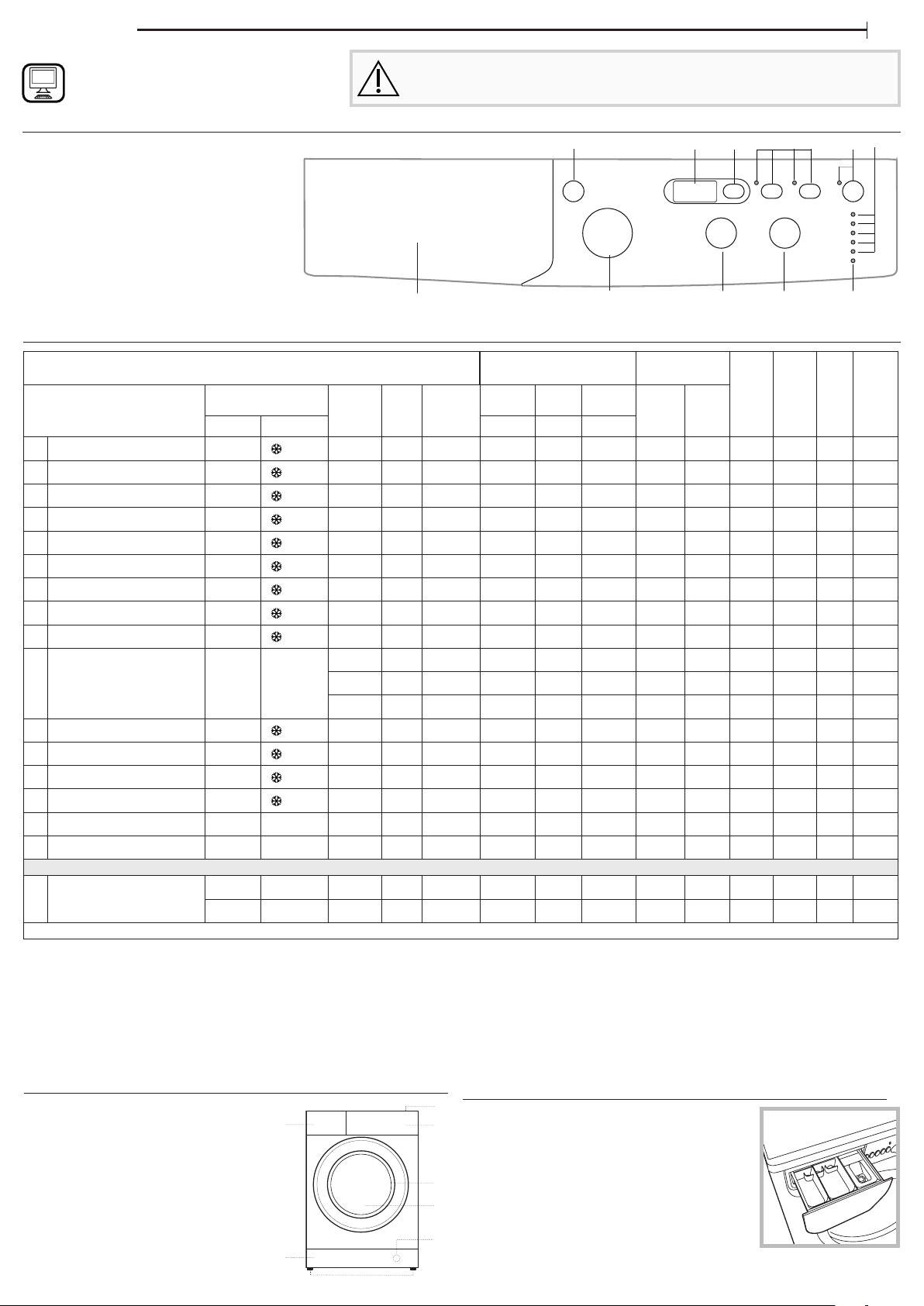
Quick Guide
1
2
3
THANK YOU FOR BUYING A INDESIT PRODUCT
In order to receive a more complete assistance,
please register your product on
www.indesit.com/register
CONTROL PANEL
1. ON/OFF button
2. DISPLAY
3. DELAY TIMER button
4. OPTIONS buttons with indicator lights
5. START/PAUSE button with indicator light
6. WASH CYCLE PROGRESS
7. DOOR LOCKED indicator light
8. SPIN SPEED knob
9. TEMPERATURE knob
10. WASH CYCLE knob
11. Detergent dispenser drawer
WASH CYCLE TABLE
Before using the appliance carefully read the Safety Instruction.
Before using the machine, it is imperative that the transport bolts are removed.
For more detailed instructions on how to remove them, see the Installation Guide.
11
2
1
10
3
9
4
8
GB
6
5
7
Maximum load 6 kg
Power input in o mode 0.5 W / in left-on mode 8 W
Wash cycle
1 Mix Colours 59’
2 Cotton 59’
3 Synthetics 59’
4 Cotton 45’
5 Mix 30’
6 Express 20’
7 Cotton (2)
8 Synthetics (3)
9 Wool
10 Eco 40-60 (1)
11 20°C
12 White
13 Silk & Delicates
14 Gym
15 Rinse + Spin
16 Spin + Drain *
Temperature
Setting Range 1 2 3
40°C
60°C
30°C
40°C
30°C
20°C
40°C
40°C
40°C
40 °C 40°C
20°C
60°C
30°C
40°C
– – 1200 6,0
– – 1200 6,0
– 40°C
– 60°C
– 30°C
– 40°C
– 30°C
– 20°C
– 60°C
– 60°C
– 40°C
– 20°C
– 90°C
– 30°C
– 40°C
Maxim
(r.p.m.)
1000 6,0
1000 6,0
1000 3,5
1200 3,0
1200 6,0 4:00 –
1200 3,5 2:55 –
1151 6,0 3:15 –
1151 3,0 2:35 –
1151 1,5 2:30 –
1200 6,0 1:50 –
1200 6,0 2:30
spin
Max.
load
(kg)
Duration
(h : m)
Prewash Wash
**
**
**
**
800 3,0 0:30 –
800 1,5
800 1,5
0 0,5
600 2,5
**
**
**
**
**
**
Detergents and
Additives
Fabric
softener
–
–
–
–
–
–
+90°
–
– –
– – – – – – – – –
Recommended
detergent
(***)
kWh
Energy
Residual
Liquid
dampness %
Powder
–
–
–
–
–
–
–
–
–
– – – – – –
– – – –
– – – –
– – – –
– – – –
73 0,12 26 27
– – – –
58 1,00 53 45
40 0,8 55 43
– – – –
53 1,00 50 37
53 0,70 38 35
53 0,65 38 35
64 0,16 25 22
64 0,56 41 55
– – – –
– – – –
consumption
Total water l
Laundry
temperature °C
7
Eco Cotton (4)
60 °C 60 °C 1200 6,0 3:30 –
40 °C 40 °C 1200 6,0 4:00 –
Required dosage Optional dosage
The cycle duration indicated on the display or instruction manual is an estimate based on
standard conditions. The actual duration may vary in relation to several factors, such as the
temperature and pressure of the incoming water, ambient temperature, amount of detergent,
load quantity and type, load balancing and any additional options selected. The values given
for programmes other than the Eco 40-60 programme are indicative only.
1) Eco 40-60 - Test wash cycle in compliance with EU Ecodesign regulation 2019/2014.
The most ecient programme in terms of energy and water consumption for washing
normally soiled cotton laundry.
Note: spin speed values shown on the display can slightly diers from the values stated in the
table.
PRODUCT DESCRIPTION
1. Top
2. Detergent dispenser drawer
3. Control panel
4. Handle
5. Porthole door
6. Drain pump (behind the plinth)
7. Plinth (removable)
8. Adjustable feet (2)
2.
7.
8.
1.
3.
4.
5.
6.
For all testing institutes:
2) Long cotton cycle: set cycle 7 at a temperature of 40°C.
3) Long synthetics cycle: set cycle 8 at a temperature of 40°C.
4)
Eco Cotto n -
at a temperature of 40°C or 60°C to access this cycles.
Test wash cycles in compliance with regulations 1061/2010. Set 7 wash cycle
53 0,9 38 –
58 1,00 53 –
* By selecting the 16 cycle and excluding the spin cycle, the washing machine will drain only.
** The duration of the wash cycles can be checked on the display.
*** After programme end and spinning with maximum selectable spin speed, in default
programme setting.
DETERGENT DISPENSER DRAWER
Compartment 1: Pre-wash detergent (powder)
Compartment 2: Washing detergent (powder or
liquid)
Liquid detergent should only be poured in
immediately prior to the start of the wash cycle.
Compartment 3: Additives (fabric softener, etc.)
The fabric softener should not overow the grid.
Note: If a “tablet detergent” is used, always follow
the manufacturer’s instructions.
! Use powder detergent for white cotton
garments, for pre-washing, and for washing at
temperatures over 60°C.
! Follow the instructions given on the detergent packaging.
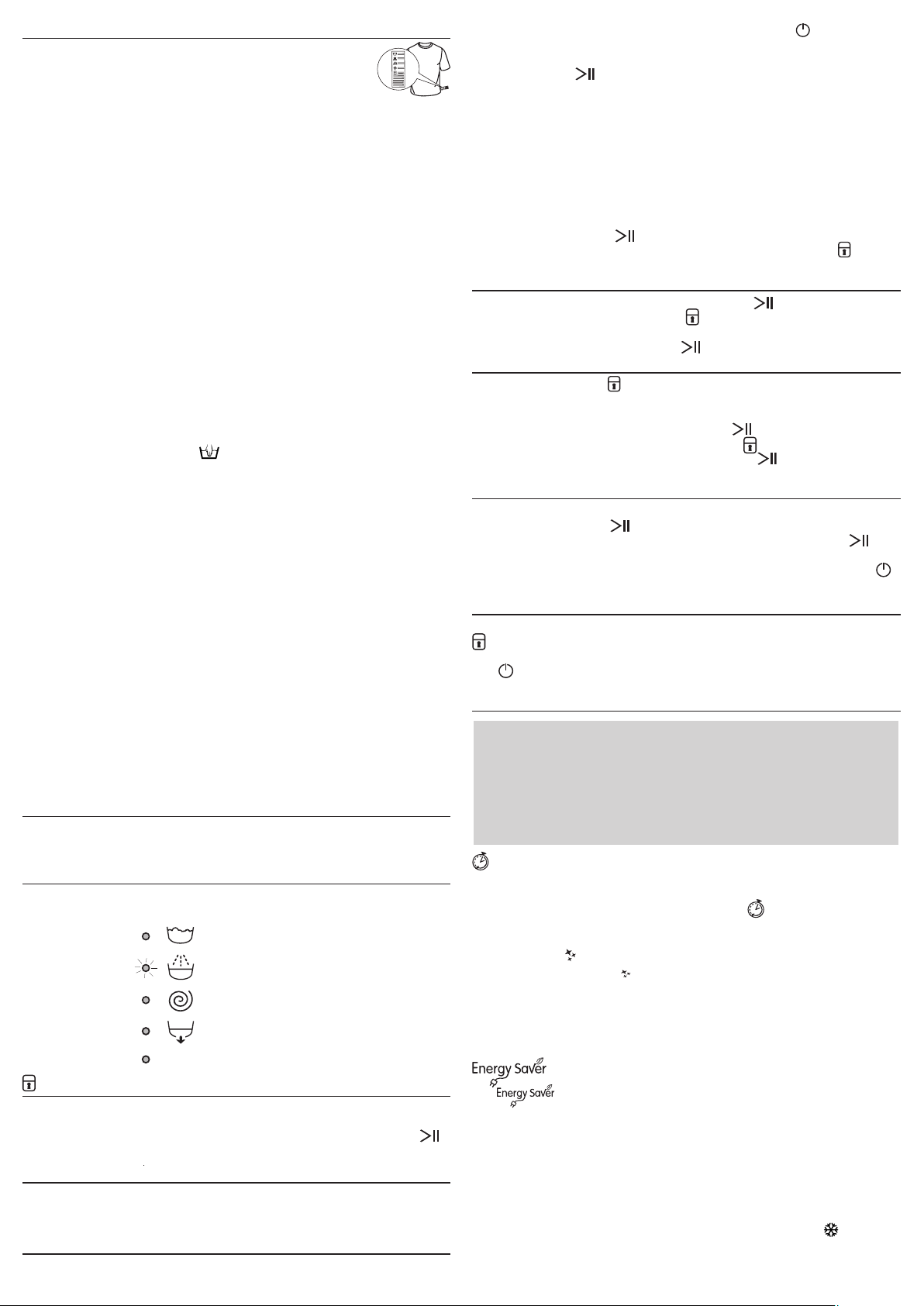
WASH CYCLES
Extra Wash
Follow the instructions on the symbols of the garment’s wash
care label. The value indicated in the symbol is the maximum
recommended temperature for washing the garment.
Mix Colours 59’
To wash mixed and coloured items together.
Cotton 59’
Cycle designed to wash cotton garments - mainly white items. It can be
used with powder detergent too.
Synthetics 59’
Suitable for washing moderately soiled garments made of synthetic bres
(e.g. polyester, polyacrylic, viscose, etc.) or mixed synthetic-cotton bres.
Cotton 45’
Short cycle designed to wash delicate cotton items.
Mix 30’
Short cycle designed to wash a mixed load of cotton and synthetic fabrics
- white and coloured items together.
Express 20’
This cycle refreshes your garments in just 20 minutes.
Cotton
Suitable for washing towels, underwear, table cloths, etc. made of
resistant linen and cotton that are moderately to heavily soiled.
Synthetics
Specic for synthetic items. If the dirt is dicult to remove, the
temperature can be increased up to 60° and powder detergent can be
used too.
Wool
All wool garments can be washed using programme 9, even those
carrying the “hand-wash only” label. For best results, use special
detergents and do not exceed 1,5 kg of laundry.
Eco 40-60
For washing normally soiled cotton garments declared to be washable at
40 °C or 60 °C, together in the same cycle. This is the standard cotton
programme and the most ecient in terms of water and energy
consumption.
20°C
For washing lightly soiled cotton garments, at a temperature of 20 °C.
White
For heavily soiled whites and resistant colours.
Silk & Delicates
To wash all silk and delicate garments. We recommend the use of special
detergent which has been designed to wash delicate clothes.
Gym
cycle suitable to wash all sports items together, including gym towels,
while respecting their bres (follow the instructions in the garment
labels).
Rinse + Spin
Designed for rinsing and spinning.
Spin + Drain
Designed to spin and drain the water.
Eco Cotton
For washing normally soiled cotton garments. At 40°C and 60°C.
DISPLAY
Used to view the duration of the various cycles available and the
remaining time of a cycle in progress; if the DELAY TIMER option has been
selected, the countdown to the start of the selected cycle will appear.
INDICATOR LIGHTS
The indicator lights provide important information.
This is what they can tell you:
Wash
Rinse
Spin
Drain
End of wash cycle
END
- Turn the washing machine on by pressing the ON/OFF button. All the
indicator lights will light up for a few seconds, then only the lights
corresponding to the settings for the selected wash cycle will remain lit;
the START/PAUSE indicator light will also ash.
- Open the door. Load the laundry while making sure not to exceed the
maximum load quantity indicated in the Wash Cycle Table.
- Pull out the detergent dispenser drawer and pour the detergent into the
relevant compartments as described in “DETERGENT DISPENSER
DRAWER” section.
- Close the door.
- Set the WASH CYCLE knob to the desired cycle.
- Set the desired temperature.
- Set the desired spin speed.
- Select the desired options.
- Press the START/PAUSE button to start the wash cycle; the relative
indicator light will light up steady green and the door will lock (
indicator light on).
PAUSING A CYCLE
To pause the wash cycle, press the START/PAUSE button again; the
indicator light will ash amber. If the indicator light is not lit, the door
may be opened. To start the wash cycle from the point at which it was
interrupted, press the START/PAUSE button again.
OPENING THE DOOR, IF NECESSARY
Once a cycle starts, the indicator light turns on to signal that the door
cannot be opened. While a wash cycle is running, the door remains
locked. To open the door while a cycle is under way, for example, to add
or remove garments, press the START/PAUSE button to pause the
cycle; the indicator light will ash amber. If the indicator light is not lit,
the door may be opened. Press the START/PAUSE button again to
continue the cycle.
CHANGING A RUNNING WASH CYCLE
To change a wash cycle while it is in progress, pause the washing machine
using the START/PAUSE button (the relative indicator light will ash
amber), then select the desired cycle and press the START/PAUSE
button again.
! To cancel a cycle that has already begun, press and hold the ON/OFF
button. The cycle will be stopped and the machine will switch o.
END OF THE CYCLE
Once the cycle terminates the END indicator light will light up; when the
indicator light switches o, the door may be opened. Open the door,
unload the laundry and switch o the machine. If you do not press ON/
OFF button, the washing machine will switch o automaticallyafter
about a 10 minutes.
OPTIONS
- If the selected function is not compatible with the programmed wash
cycle, the corresponding indicator light will ash and the function will
not be activated.
- If the selected function is not compatible with another function which
has been selected previously, the indicator light corresponding to the
rst function selected will ash and only the second function will be
activated; the indicator light corresponding to the enabled option will
remain lit.
Delay timer
To set a delayed start for the selected programme, press the
corresponding button repeatedly until the required delay period has
been reached. When this option is enabled, the symbol lights up on
the display. To remove the delayed start option press the button until the
text “OFF” appears on the display.
Enable the
Press this option to let the cycle automatically re-adjust all wash
parameters through a longer lasting cycle. The option always leaves the
temperature unchanged, while the spin cycle is automatically brought
back to maximum levels. The user can set the spin cycle back to the
desired value at any time.
option for very dirty items, where compatible.
DOOR LOCKED INDICATOR
When lit, the symbol indicates that the door is locked. To prevent any
damage, wait until the symbol turns o before opening the door.
To open the door while a cycle is in progress, press the START/PAUSE
button; if the indicator light is o, the door can be opened.
FIRSTTIME USE
Once the appliance has been installed, and before it is used for the rst
time, run a wash cycle with detergent and no laundry, by setting the “2”
cycle.
DAILY USE
Prepare the laundry by following the suggestions appearing under the
“TIPS AND SUGGESTIONS” section.
The option saves energy by not heating the water used to wash
your laundry - an advantage both to the environment and to your energy
bill. Instead, intensied wash action and water optimisation ensure great
wash results in the same average time of a standard cycle.
For the best washing results we recommend the usage of a liquid
detergent.
Temperature
Turn the TEMPERATURE knob to set the wash temperature (see Wash
Cycle Table).
The temperature may be lowered, or even set to a cold wash .
The washing machine will automatically prevent you from selecting a
temperature which is higher than the maximum value set for each wash
cycle.
