Inateck FD2002 Manual
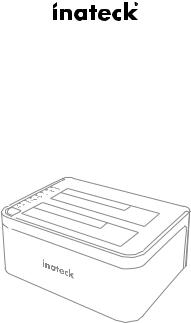
Instruction Manual
FD2002 USB3.0 Dual SATA HDD Docking Station
With Offline Clone Function
English · Deutsch ·

English
Introduction
This product support data copy and clone between dual HDDs. Meanwhile, it adopts USB3.0 (Super Speed) with datae transfer rate up to 5Gbps and SATA3 (6Gbps) and backward compatible with earlier versions as well. This excellent transmission performance and good compatibility is convenient for data exchange and perfectly suitable for the men who need to batch processing and clone data at some certain places, such as film and television production, Backup & processing IT data, Schools batch processing data etc.
Overview
LED Indicator
SATA HDD Slot
Clone Button 
DC-IN Jack
USB 3.0 |
Power Switch |
1
How to Use
1.Connect the external power adapter from the hard drive dock to an electrical outlet.
2.Connect the included USB 3.0 cable from the hard drive dock to an available USB port on the computer system.
3.Insert a 2.5” or 3.5” hard drive into the top loading slot.
4.Press the power button. A pop-up bubble in the task bar at the bottomright of your screen notifying you once your hard drive has been recognized. You may also find the hard drive in Disk Management.
Note:
a.To remove the hard drive, make sure it is currently not being accessed by the computer then unmount or uninstall the disk drive from the operating system. Never remove the docking station while the hard drive is in use. Doing so may corrupt the data on the hard drive or damage the hard drive, docking station, or computer.
b.When connected via USB, the dock will automatically go into sleep mode if the connection is left idle for more than 30 minutes. The power LED indicator will flash every 3 seconds. Accessing the hard drive will automatically cancel sleep mode and power the drive back up. The hard drive LED indicator will flash and the power LED indicator will be constantly on.
c.Please do not remove your hard drive or insert a new one while the other hard drive is being accessed, as doing so the other drive temporarily disconnects and this could damage your hard drive and result in data loss.
Hard Drive Offline Clone
1.Make sure there are no connection on the USB.
2.Insert the drives straight down until the connection is secured. Offline clone is from HDD A to HDD B. Make sure your Main Drive is in HDD A and slave in HDD B. The capacity of HDD B must be equal or bigger than HDD A.
3.Press and hold the offline clone button for 3 seconds, the LED indicator will light up. Then quickly press the offline clone button and the offline clone operation will start. Each LED represents 25% completion. It is only when every 25% of HDD A is offline clone to HDD B that such
LED will remain constantly on. When offline clone operation is fully completed, all LEDs will constant on until the device is power off. 2

Technical Specifications
Product Name |
USB3.0 Dual SATA HDD Docking Station with Offline Clone Function |
|
|
Model Number |
Inateck FD2002 |
|
|
Weight |
410g |
|
|
Color |
Black |
|
|
Drive Size |
2.5”/3.5” SATA I/II/III HDD/SSD |
|
|
Interface |
USB3.0 up to 5Gbps |
|
|
Material |
ABS plastic |
|
|
Hot Plug, Plug & Play |
Supported |
|
|
Licenses |
CE, FCC |
|
|
Dimensions |
450mm length × 109mm width × 60mm height |
|
|
Environmental |
Storage: -20 to 70 ° C; Operating: 5 to 40 ° C |
|
|
Operating Systems |
Windows XP/7/8/8.1/10, Mac OS 9.0 and higher |
|
|
Tool free |
Yes |
|
|
Driver |
No software or drivers required |
|
|
Package Contents
FD2002 Docking Station × 1
USB 3.0 Data Cable × 1
DC Power Adapter × 1
Instruction Manual × 1
Troubleshooting/FAQ
a.Unable to clone: Please check if the capacity of Disk B is larger or equivalent to that of Disk A. Here the capacity means the actual capacity that can be used, instead of the one marked on the product. For example, the actual capacity of a disk marked 500GB might be 480GB only. The actual capacity of disks with the same marked capacity differs if they are produced by different producers. To ensure two disks of the same marked capacity have the same actual capacity, they should be produced by the same producer in the same batch with the same model number.
3
b.Indicator light stops flashing up during offline duplicating: it might because of disk bad sectors so that data couldn’t be cloned as usual. It’s better to change a good disk.
c.After cloning, the rest capacity of B disk is showed and operated via “Computer management - Storage - Disk management”.
d.Why over 2TB hard disk couldn’t be identified by USB? Because the maximum capacity of hard disk which Windows XP can supports is 2TB and couldn’t be identified by system if over 2TB. It only supports after upgrading the operating system above Vista (64 bit) version and we suggest changing hard disk into a GPT disk partition, or the operating system will not support over 2 TB disk partitions.
e.Please make sure that B hard disk data can be covered before cloning data. Because once you start cloning, B hard disk partition methods and data are completely cloned as A hard disk. Our company does NOT undertake any responsibility for data or economy loss which could bring by damaged data.
f.Please do not remove your hard drive or insert a new one while the other hard drive is being accessed, as doing so the other drive temporarily disconnects and this could damage your hard drive and result in data loss.
Support
For any inquiries or comments concerning our products, please send an email to support@inateck.com, and we will respond to you as soon as possible.
4
