
RGBL-422DMX Bestellnummer 38.7000
ELECTRONICS FOR SPECIALISTS ELECTRONICS FOR SPECIALISTS ELECTRONICS FOR SPECIALISTS ELECTRONICS FOR SPECIALISTS
BEDIENUNGSANLEITUNG
INSTRUCTION MANUAL
MODE D’EMPLOI
ISTRUZIONI PER L’USO
GEBRUIKSAANWIJZING
MANUAL INSTRUCCIONES
INSTRUKCJA OBSŁUGI
SIKKERHEDSOPLYSNINGER
SÄKERHETSFÖRESKRIFTER
TURVALLISUUDESTA
LED-DMX-Lichteffekt-Panel
LED DMX Light Effect Panel

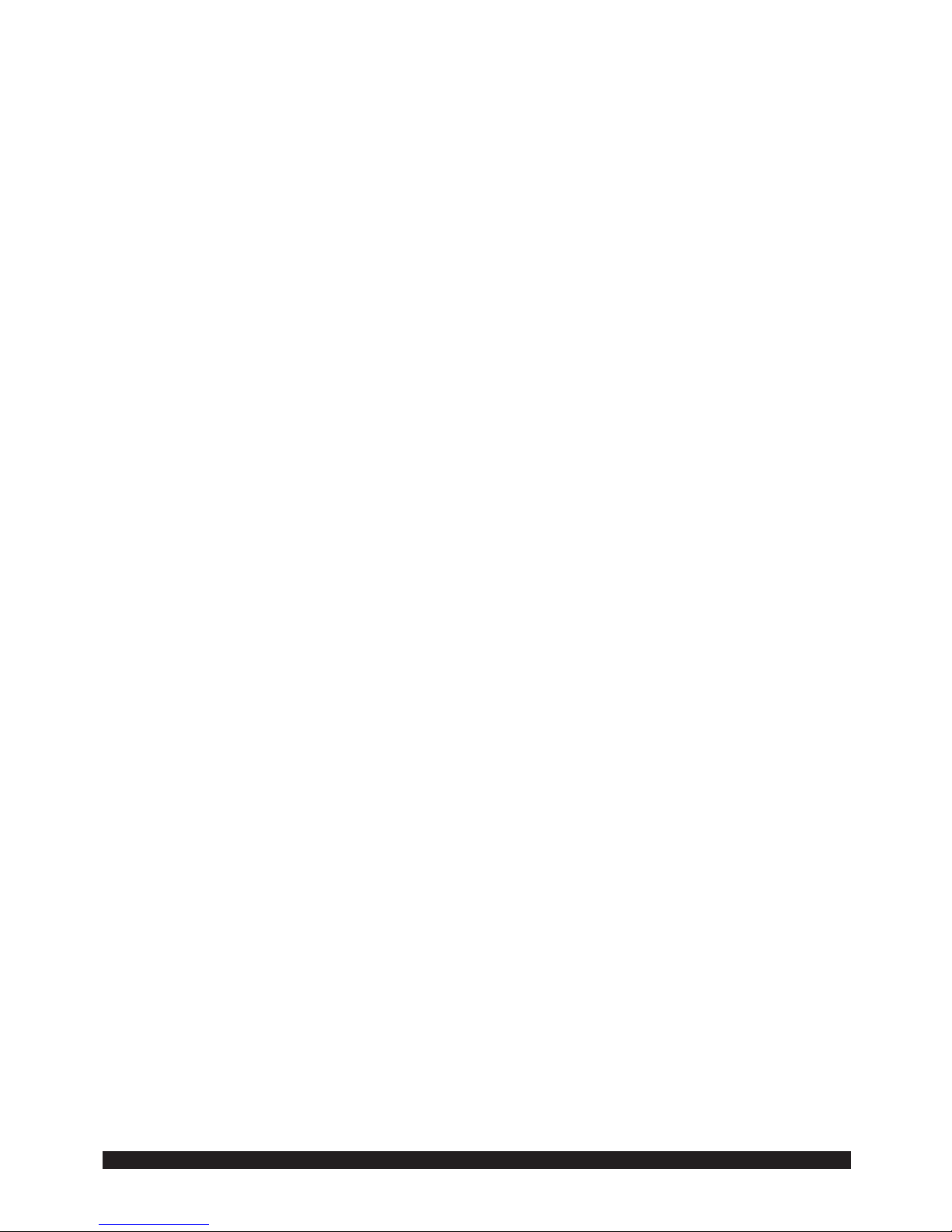
3
Deutsch . . . . . . . . . . . . . . Seite 4
English . . . . . . . . . . . . . . . Page 10
Français . . . . . . . . . . . . . . Page 16
Italiano . . . . . . . . . . . . . . Pagina 22
Nederlands . . . . . . . . . . . Pagina 28
Español . . . . . . . . . . . . . . Página 34
Polski . . . . . . . . . . . . . . . . Strona 40
Dansk . . . . . . . . . . . . . . . Sida 46
Svenska . . . . . . . . . . . . . . Sidan 46
Suomi . . . . . . . . . . . . . . . Sivulta 47
ELECTRONICS FOR SPECIALISTS ELECTRONICS FOR SPECIALISTS ELECTRONICS FOR SPECIALISTS ELECTRONICS FOR SPECIALISTS
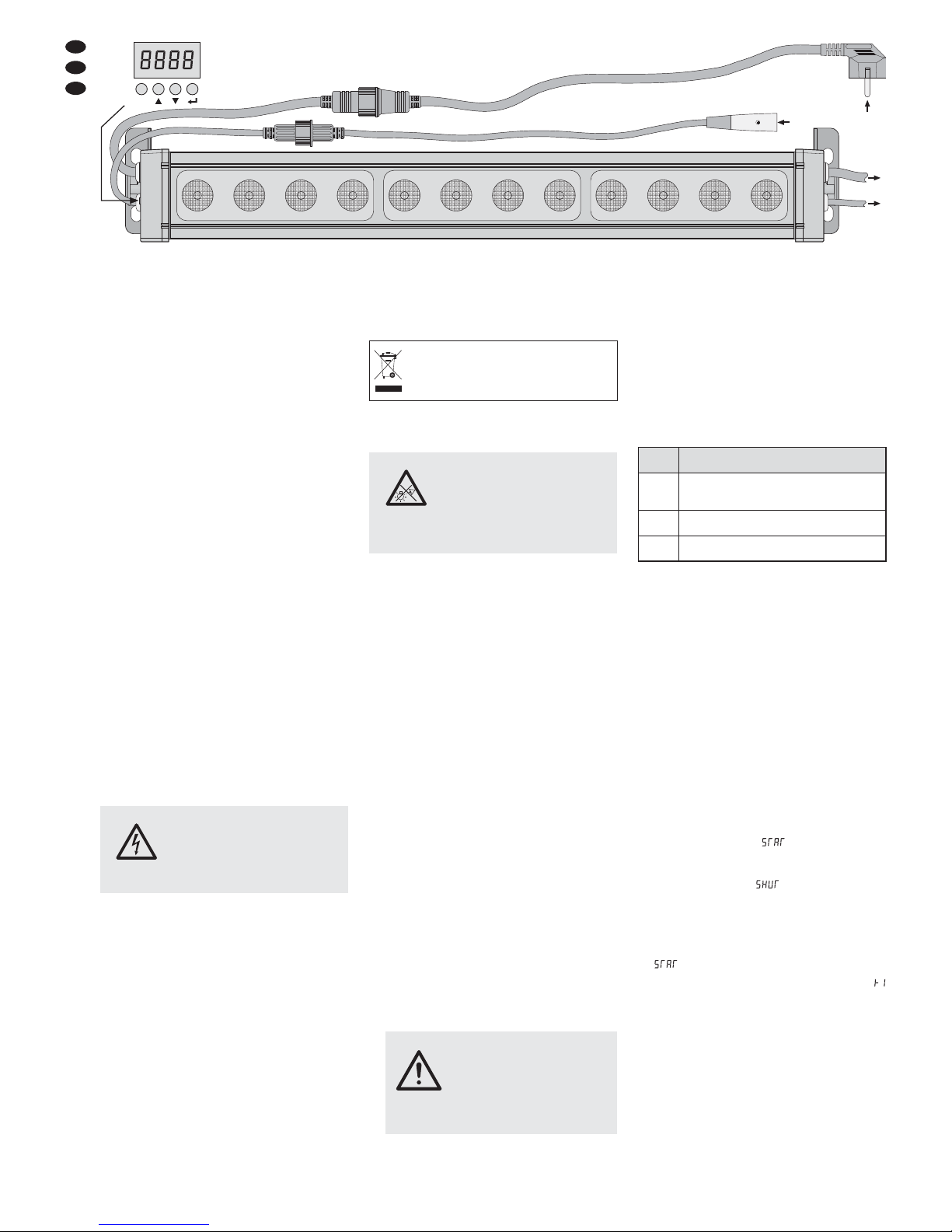
4
LED-DMX-Lichteffekt-Panel
Bitte lesen Sie diese Anleitung vor dem Betrieb
gründlich durch und heben Sie sie für ein späteres Nachlesen auf.
1 Einsatz- und Aufstell-
möglichkeiten
Das Lichteffekt-Panel RGBL-422DMX dient zur
Effektbeleuchtung (z. B. zum Abstrahlen von farbigem Licht oder zum Erzeugen von Lauflichtund Stroboskopeffekten) und ist durch sein wetterfestes Aluminiumgehäuse (IP 65) auch für
den Außenbereich geeignet. Als Lichtquelle sind
12 lichtstarke RGBW-LEDs eingesetzt.
Das Lichteffekt-Panel ist für die Steuerung
über ein DMX-Lichtsteuergerät ausgelegt (wahlweise 18, 10, 7, 5 oder 2 DMX-Steuerkanäle). Es
kann aber auch allein betrieben werden, indem
eine Leuchtfarbe eingestellt wird oder verschiedene Farbwechsel- / Lauflicht-Programme ablaufen. Zudem lassen sich mehrere RGBL-422DMX
zusammenschalten (Master-Slave-Betrieb), um
synchron Lichteffekte zu erzeugen.
Mit den zwei Befestigungswinkeln kann das
Gerät an einer Wand oder Decke festgeschraubt
oder auch auf einer ebenen Fläche aufgestellt
werden. Bei einer hängenden Montage das Gerät
durch Fangseile, die durch die beiden Ösen auf
der Geräterückseite geführt werden, vor dem
Herabfallen sichern.
2 Hinweise
für den sicheren Gebrauch
Das Gerät entspricht allen relevanten Richtlinien
der EU und ist deshalb mit gekennzeichnet.
Ziehen Sie sofort den Netzstecker aus der
Steckdose,
1. wenn sichtbare Schäden am Gerät oder am
Netzkabel vorhanden sind,
2. wenn nach einem Sturz oder Ähnlichem der
Verdacht auf einen Defekt besteht,
3. wenn Funktionsstörungen auftreten.
Geben Sie das Gerät in jedem Fall zur Reparatur in eine Fachwerkstatt.
Ein beschädigtes Netzkabel darf nur durch
eine Fachwerkstatt ersetzt werden.
Ziehen Sie den Netzstecker nie am Kabel aus
der Steckdose, fassen Sie immer am Stecker an.
Verwenden Sie zum Säubern des Gehäuses
und der Schutzscheibe vor den LEDs nur ein
mildes Reinigungsmittel.
Wird das Gerät zweckentfremdet, nicht sicher
montiert, nicht richtig angeschlossen, falsch
bedient oder nicht fachgerecht repariert, kann
keine Haftung für daraus resultierende Sachoder Personenschäden und keine Garantie
für das Gerät übernommen werden.
3 Inbetriebnahme
Den Stecker (A) in die Kupplung des beiliegenden Netzkabels stecken und die Steckverbindung
mit der Überwurfmutter zusammenschrauben.
(Die Abb. 1 zeigt die fertige Verbindung.) Den
Netzstecker in eine Steckdose (230 V~/ 50 Hz)
stecken. Das Gerät ist damit eingeschaltet. Das
Display zeigt den Betriebsmodus an (Abb. 3). Es
erlischt nach 2 Minuten. Sobald eine Taste ge drückt wird, leuchtet es wieder für 2 Minuten.
VORSICHT! Ist kein weiteres Gerät an den
Kabeln POWER OUT und DMX OUT angeschlossen, unbedingt die beiliegenden Schutzkappen auf die Kupplungen schrauben. Das
Kabel POWER OUT führt Netzspannung!
3.1 Anschluss mehrerer RGBL-422DMX
Werden mehrere RGBL-422DMX eingesetzt,
können die Geräte zur Stromversorgung mit einander verbunden werden. Das erste Licht effekt-Panel vorerst noch nicht an eine Steckdose anschließen.
1) Das 1. Gerät über die Kupplung des Kabels
POWER OUT mit dem Stecker (A) des
Kabels POWER IN des 2. Gerätes verbinden.
Genauso das 2. Gerät mit dem 3. verbinden
usw., bis alle Geräte in einer Kette angeschlossen sind.
Sollten die Netzverbindungskabel zwischen den Geräten zu kurz sein, passende
Verlängerungskabel verwenden, z. B. ODP34AC (2 m) oder ODP-34AC / 10 (10 m).
2) Am letzten Gerät auf die Kupplung des
Kabels POWER OUT die beiliegende
Schutzkappe schrauben. Das Kabel führt
Netzspannung!
3) Den Netzstecker des ersten Gerätes in eine
Steckdose (230 V~ / 50 Hz) stecken.
4 Bedienung
Die Bedientasten M, , und ↵dienen zum
Auswählen des Betriebsmodus und verschiedener Funktionen (Abb. 3). Das Display zeigt dabei
den Modus oder die Einstellung an.
Funktionen der Bedientasten
Die Menüstruktur ist auf der Seite 5 abgebildet,
aus der alle Bedienschritte ersichtlich sind.
4.1 Eigenständiger Betrieb
Für den eigenständigen Betrieb kann für jede
der drei LED-Gruppen eine Leuchtfarbe ein gestellt werden (ggf. mit gemeinsamer Stroboskop-Funktion) oder eines der FarbwechselProgramme ablaufen. Zusätzlich lassen sich
mehrere RGBL-422DMX zusammenschalten
(Master-Slave-Betrieb), um synchron Lichteffekte zu erzeugen.
4.1.1 Farbstrahler und Stroboskop
In diesem Modus kann für jede der drei LEDGruppen eine Farbe einstellt werden. Zusätzlich
lässt sich die Stroboskop-Funktion einschalten:
Über den Menüpunkt (statische Farbe)
nacheinander für jede LED-Gruppe die Helligkeit
der Farben Rot, Grün, Blau und Weiß einstellen.
Über den Menüpunkt (shutter) lässt sich
die Stroboskop-Funktion einschalten (Werte ab
011) und die Frequenz einstellen.
Bedienschritte zum Einstellen einer Farbe:
1) Die Taste M so oft drücken, bis das Display
anzeigt.
2) Die Taste
↵
drücken: Das Display zeigt
an (Rot für die LED-Gruppe 1).
3) Nach dem erneuten Drücken der Taste
↵
zeigt das Display die eingestellte Helligkeit
dieser Farbe an (000 – 255). Mit den Tasten
und die Helligkeit einstellen.
4) Zum Speichern der Einstellung die Taste
↵
drücken. Dann mit der Taste oder die
nächste Farbe anwählen usw. Zuletzt ggf. die
Stroboskop-Funktion einschalten.
Soll das Gerät endgültig aus dem
Betrieb genommen werden, übergeben
Sie es zur umweltgerechten Entsorgung einem örtlichen Recyclingbetrieb.
WARNUNG Der Gesamtstrom in den An -
schlusskabeln darf 6,3 A nicht
überscheiten, sonst kann durch
Überlastung ein Kabelbrand
entstehen. Darum nur maximal
12 RGBL-422DMX miteinander verbinden.
Taste Funktion
M
(MENU)
Hauptmenüpunkt anwählen
oder einen Menüpunkt zurückspringen ohne
eine Einstellung zu speichern
Hauptmenüpunkt anwählen
oder Einstellwert erhöhen / verringern
↵
(ENTER)
einen Menüpunkt weiterspringen
oder eine Einstellung speichern
WARNUNG Blicken Sie nicht für längere Zeit
direkt in die Lichtquelle, das kann
zu Augenschäden führen.
Beachten Sie, dass sehr schnelle
Lichtwechsel bei fotosensiblen
Menschen und Epileptikern epileptische Anfälle auslösen können!
WARNUNG Das Gerät wird mit lebensgefähr -
licher Netzspannung versorgt. Nehmen Sie deshalb nie selbst Eingriffe am Gerät vor. Durch unsachgemäßes Vorgehen besteht die Gefahr eines elektrischen Schlages.
D
A
CH
POWER
OUT
230V~
DMX
OUT
DMX
IN
POWER IN
230V~
A
B
M
Bedientasten und Anschlüsse

5
D
A
CH
B
B
D
D
C
C
E
E
F
F
G
G
H
H
J
J
A
A
M
M
M
M
M
M
M
M
M
M
M
M
M
M
M
M
M
M
M
M
M
M
M
M
M
M
M
M
M
M
M
M
M
M
M
M
M
M
M
M
M
M
M
M
M
M
M
M
MM
M
M
M
M
M
M
M
M
M
M
M
M
M
M
M
M
M
M
M
MM
M
M M
M
M/
M/
M/
M/
M/
M/
M/
M/
M/
M/
M/
M/
M/
Farbstrahlerbetrieb
= Rot für LED-Gruppe 1
= Grün für LED-Gruppe 1
= Blau für LED-Gruppe 2
= Weiß für LED-Gruppe 3
= Stroboskop-Frequenz,
bei den Werten 000 – 010
ist die Strobskop-Funktion
ausgeschaltet
DMX-Startadresse
Anzahl der
DMX-Kanäle
maximale
Helligkeit
der LEDs
zum
Angleichen
der Farb-
temperatur
an z. B.
andere
Schein -
werfer
Trägheit der
LEDs
= nicht
träge
= leicht
träge
…
= max.
träge
ständig an
Display
erlischt 2 Min.
nach einem
Tastendruck
Menüstruktur
10
individuelle
Farben
speichern
diese lassen
sich im DMX-
Betrieb über
Kanal 7 oder
15 aufrufen
33 Farbwechsel- /
Lauflichtprogramme
Dauer eines Programmschritts
(Geschwindigkeit:
000 = schnell, 255 = langsam)
3 selbst erstellte
Farbwechselprogramme
CH
ASE 1 – 3
Farbwechsel -
programme
CHS1–3
erstellen
mit jeweils bis zu
25 Programm-
schritten
SC 01 – 25
(Kap. 4.1.3)
(auto speed)
Ablaufgeschwindigkeit für ein
unter
gewähltes Programm At 01– 33
(time)
Szenendauer in
Sekunden
(wait)
Überblendzeit in
Sekunden
Verwendung der
Szene ja / nein
max. Helligkeit der LEDs in %, wird bei
Überhitzung auf 80 % oder 50% reduziert
Informationen
Software-Version
Anzahl der
Einzel-LEDs
Reset – danach ist
der DMX-Betrieb eingeschaltet
Send: Einstellungen
auf weitere RGBL422DMX übertragen
Pr L (Program Load): Alle Werte
der Programme CHS 1 – 3 auf 000
zurücksetzen (Kap. 4.1.3)
St L (Setting Load): Zurücksetzen
auf die Werkseinstellung
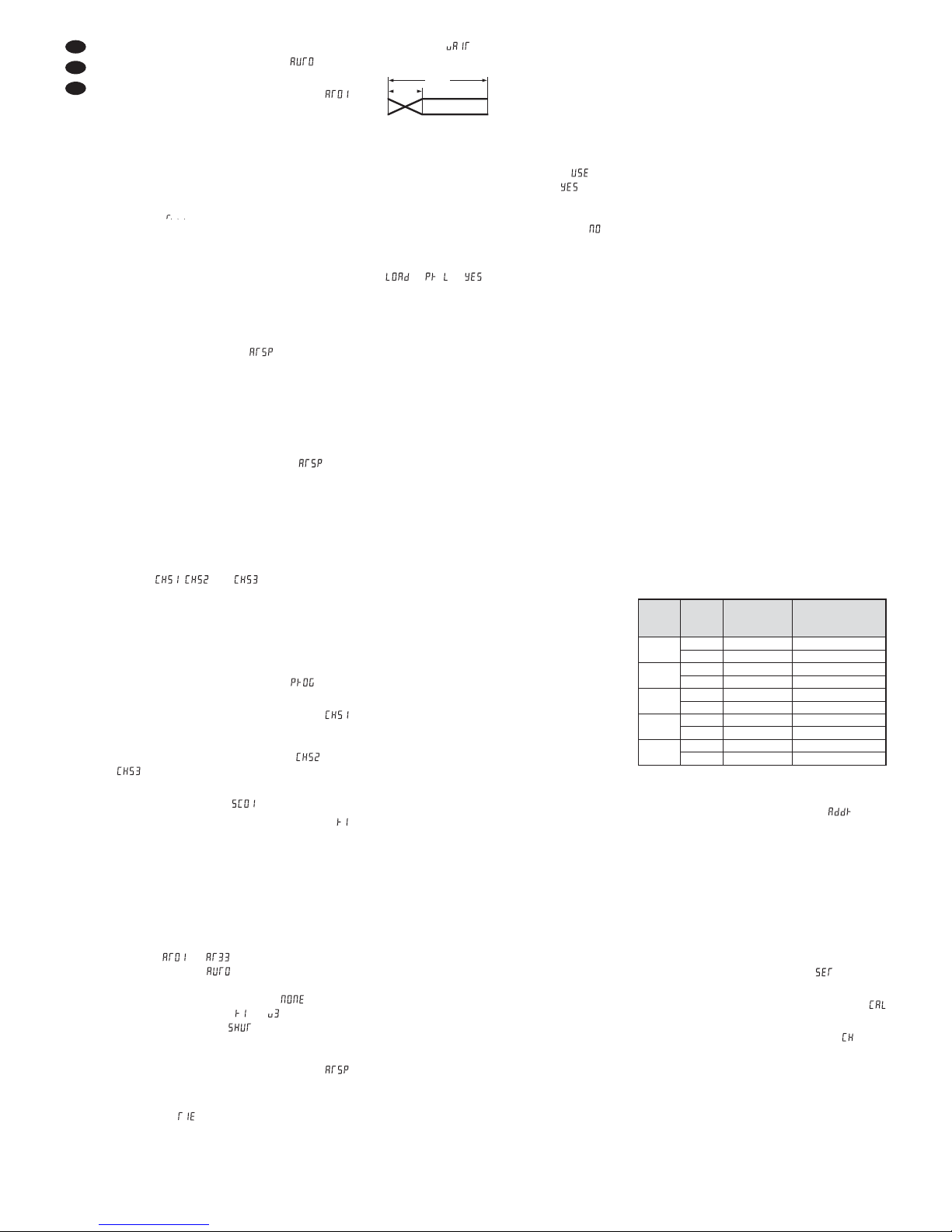
D
A
CH
6
4.1.2 Farbwechsel- und Lauflichtprogramme
1) Die Taste M so oft drücken, bis (auto)
angezeigt wird.
2) Die Taste
↵
drücken. Das Display zeigt
an (At 01 = Automatik-Programm 01).
3) Mit der Taste
oder das gewünschte Programm auswählen. In der DMX-Tabelle Abb. 6
und 7 sind alle Programm At 01 – 33 aufgelistet (Funktion „gespeicherte Farben und Programme“).
4) Das Programm mit der Taste
↵
starten
(Anzeige für run = laufen).
5) Ab Werk ist die maximale Ablaufgeschwindigkeit eingestellt. Dadurch ist bei den meisten Programmen nur ein Flackern zu sehen.
Zum Ändern der Geschwindigkeit:
a) Die Taste M drücken, um zurück zur
Anzeige der Programmnummer zu gelangen.
b) Die Taste
oder so oft drücken (oder
gedrückt halten), bis (auto speed)
angezeigt wird.
c) Die Taste
↵
drücken. Die eingestellte
Geschwindigkeit wird angezeigt (000 =
schnell, 255 = langsam). Mit der Taste
die Geschwindigkeit verringern oder mit
der Taste erhöhen.
d) Die Einstellung mit der Taste
↵
spei-
chern. Das Display zeigt wieder an.
e) Mit der Taste
oder zurück auf die
gewünschte Programmnummer springen
und das Programm mit der Taste ↵starten.
6) Es können auch drei verschiedene Programme selbst erstellt werden (
Kap.
4.1.3). Diese lassen sich über die Menüpunkte , und starten.
4.1.3 Programme selbst erstellen
Es können drei Farbwechsel- / Lauflichtprogram me mit je 25 Programmschritten (Lichtszenen)
erstellt werden. Bedienschritte zum Erstellen der
ersten Szene:
1) Die Taste M so oft drücken, bis angezeigt wird.
2) Die Taste
↵
drücken. Das Display zeigt
an (CHASE 1). Falls auf dieser Programmnummer bereits ein Programm gespeichert
wurde, mit der Taste oder oder
anwählen.
3) Die Taste
↵
drücken. Das Display zeigt die
erste Szenennummer an.
4) Die Taste
↵
drücken: Das Display zeigt
an (Rot für die LED-Gruppe 1).
5) Wie im Kapitel 4.1.1 beschrieben, für die drei
LED-Gruppen nacheinander die Farbe einstellen sowie ggf. die Stroboskop-Funktion
einschalten und die Stroboskop-Frequenz
wählen.
6) Anstelle der Farbeinstellung für eine Lichtszene lässt sich auch eines der 33 Programme bis verwenden. Dazu über
den Menüpunkt die gewünschte Programmnummer auswählen und die Taste
↵
drücken. (Bei der Einstellung werden
die Farbeinstellungen … und ggf. die
Stroboskop-Funktion für die Szene verwendet.)
Die Ablaufgeschwindigkeit für das ge wählte Programm über den Menüpunkt
einstellen (000 = schnell, 255 = langsam).
7) Die Szenendauer in Sekunden über den
Menüpunkt (time) einstellen. Bei der Einstellung 000 wird die Szene übersprungen.
8) Soll von der vorherigen Szene auf die aktuelle Szene übergeblendet werden, über den
Menüpunkt (wait) die Überblendzeit einstellen (00,0 s … 25,5 s).
zwischen Szenen überblenden
time = Szenendauer, wait = Überblendzeit
9) Als letzten Schritt bei der Erstellung einer
Szene diese über den Menüpunkt (verwenden) freigeben (Einstellung ). Über
diesen Menüpunkt können aber auch einzelne Szenen aus dem Programmablauf
herausgenommen werden (Einstellung ).
10) Zum Zurücksetzen aller Werte der selbst er stellten Programme auf 000 die Menüpunkte
anwählen, dann die Taste
↵
drücken.
4.1.4 Zusammenschalten mehrerer
RGBL-422DMX (Master-Slave-Betrieb)
Mehrere Geräte RGBL-422DMX können synchron betrieben werden. Dabei übernimmt ein
Gerät (Master-Gerät) die Steuerung der übrigen
Geräte (Slave-Geräte).
1) Die Geräte miteinander zu einer Kette verbinden. Siehe dazu im Kapitel 4.2.1 die
Bedienschritt 2 und 3.
2) Zuerst nur das Master-Gerät mit der Stromversorgung verbinden und die gewünschte(n) Farbe(n) einstellen (Kap. 4.1.1)* oder
ein Farbwechsel- / Lauflichtprogramm starten
(Kap. 4.1.2).
* Das Display muss die Helligkeit einer Farbe anzei-
gen, anderenfalls erhalten die Slave-Geräte keine
Steuerbefehle.
3) Die Slave-Geräte mit der Stromversorgung
verbinden. Sie „folgen“ dem Master-Gerät so
lange, bis an ihnen ein eigener Betriebs modus eingeschaltet wird.
4.2 Betrieb mit einem DMX-Steuergerät
Zur Bedienung über ein DMX-Lichtsteuergerät
(z. B. DMX-1440 oder DMX-510USB von „img
Stage Line“) verfügt das RGBL-422DMX über 18
DMX-Steuerkanäle. Es lässt sich aber auch über
nur 10, 7, 5 oder 2 Kanäle steuern, wenn die
dann verfügbaren Funktionen ausreichen oder
am Lichtsteuergerät nicht genügend Kanäle frei
sind.
DMX ist die Abkürzung für Digital Multiplex
und bedeutet digitale Steuerung von mehreren
DMX-Geräten über eine gemeinsame Steuerleitung. Die Funktionen der Kanäle und die DMXWerte sind im Kapitel 4.2.3 angegeben.
4.2.1 DMX-Anschluss
Für die DMX-Verbindung sind 3-polige XLR-An schlüsse mit folgender Kontaktbelegung vorhanden:
Pin 1 = Masse, Pin 2 = DMX
-
, Pin 3 = DMX+
Zum Anschluss sollten spezielle Kabel für die
DMX-Signalübertragung verwendet werden
(z. B. Kabel der CDMXN-Serie von „img Stage
Line“). Bei Leitungslängen ab 150 m wird grundsätzlich das Zwischen schalten eines DMX-Aufholverstärkers empfohlen (z. B. SR-103DMX
von „img Stage Line“).
1) Den Stecker (B) der Leitung DMX IN in die
Kupplung der beiliegenden Leitung mit dem
XLR-Stecker stecken und die Steckverbindung mit der Überwurfmutter zusammenschrauben. (Die Abb. 1 zeigt die fertige Verbindung.) Den XLR-Stecker über ein
Verlängerungskabel an den DMX-Ausgang
des Lichtsteuergerätes anschließen oder,
wenn weitere DMX-gesteuerte Geräte ver-
wendet werden, an den DMX-Ausgang des
letzten DMX-gesteuerten Gerätes.
2) Werden weitere Geräte RGBL-422DMX verwendet, das erste Gerät über die Kupplung
des Kabels DMX OUT mit dem Stecker (B)
des Kabels DMX IN des 2. Geräts verbinden.
Genauso das 2. Gerät mit dem 3. verbinden
usw., bis alle Geräte in einer Kette angeschlossen sind.
Sind die DMX-Verbindungskabel zwischen
den Geräten zu kurz, passende Verlängerungskabel verwenden, z. B.
ODP-34DMX (Länge 2 m) oder
ODP-34DMX / 10 (Länge 10 m).
3) Sollte während des Betriebs die DMX-Steuerung nicht einwandfrei funktionieren, den
DMX-Ausgang des letzten Gerätes der Kette
mit einem 120-Ω-Widerstand (> 0,3 W) ab schließen. Um den DMX-Ausgang eines
RGBL-422DMX abzuschließen, ist es am
einfachsten, ein Verlängerungskabel ODP34DMX aufzutrennen und den Widerstand
mit den Pins 2 und 3 des Steckers zu verbinden. Den Stecker mit dem Widerstand in die
Kupplung des Kabels DMX OUT stecken.
4.2.2 Anzahl der DMX-Kanäle
und Startadresse einstellen
Um alle am Lichtsteuergerät angeschlossenen
DMX-Geräte separat bedienen zu können, muss
jedes Gerät eine eigene Startadresse erhalten.
Soll der erste DMX-Kanal des RGBL-422DMX
vom Lichtsteuergerät z. B. über die DMXAdresse 6 ge steuert werden, am LichteffektPanel die Startadresse 6 einstellen. Die übrigen
DMX-Kanäle des RGBL-422DMX sind dann
automatisch den darauffolgenden Adressen
zugeordnet. Beispiele mit verschiedenen Startadressen:
DMX-Adressenbelegung des RGBL-422DMX
Startadresse einstellen
1) Die Taste M so oft drücken, bis angezeigt wird.
2) Die Taste
↵
drücken. Das Display zeigt die
aktuelle Startadresse an.
3) Mit der Taste oder die gewünschte
Adresse einstellen.
4) Mit der Taste
↵
die Einstellung speichern
oder mit der Taste M den Menüpunkt ohne zu
speichern verlassen.
Anzahl der DMX-Kanäle einstellen
1) Die Taste M so oft drücken, bis an gezeigt
wird.
2) Die Taste
↵
drücken. Das Display zeigt
an.
3) Die Taste
einmal drücken, sodass an ge-
zeigt wird.
4) Die Taste ↵drücken: Die Anzahl der DMXKanäle wird angezeigt.
5) Mit der Taste
oder die gewünschte An -
zahl einstellen.
6) Mit der Taste
↵
die Einstellung speichern
oder mit der Taste M den Menüpunkt ohne zu
speichern verlassen.
Anzahl
der DMX-
Kanäle
Start-
adresse
vom RGBL-
422DMX belegte
Adressen
nächstmögliche Start-
adresse für das nachfol-
gende DMX-Gerät
2
1 1– 2 3
6 6– 7 8
5
1 1– 5 6
12 12 – 16 17
7
1 1– 7 8
56 56 – 62 63
10
1 1– 10 11
132 132 – 141 142
18
1 1– 18 19
495 495 – 512 —
SCxx
SCxx +1
time
wait
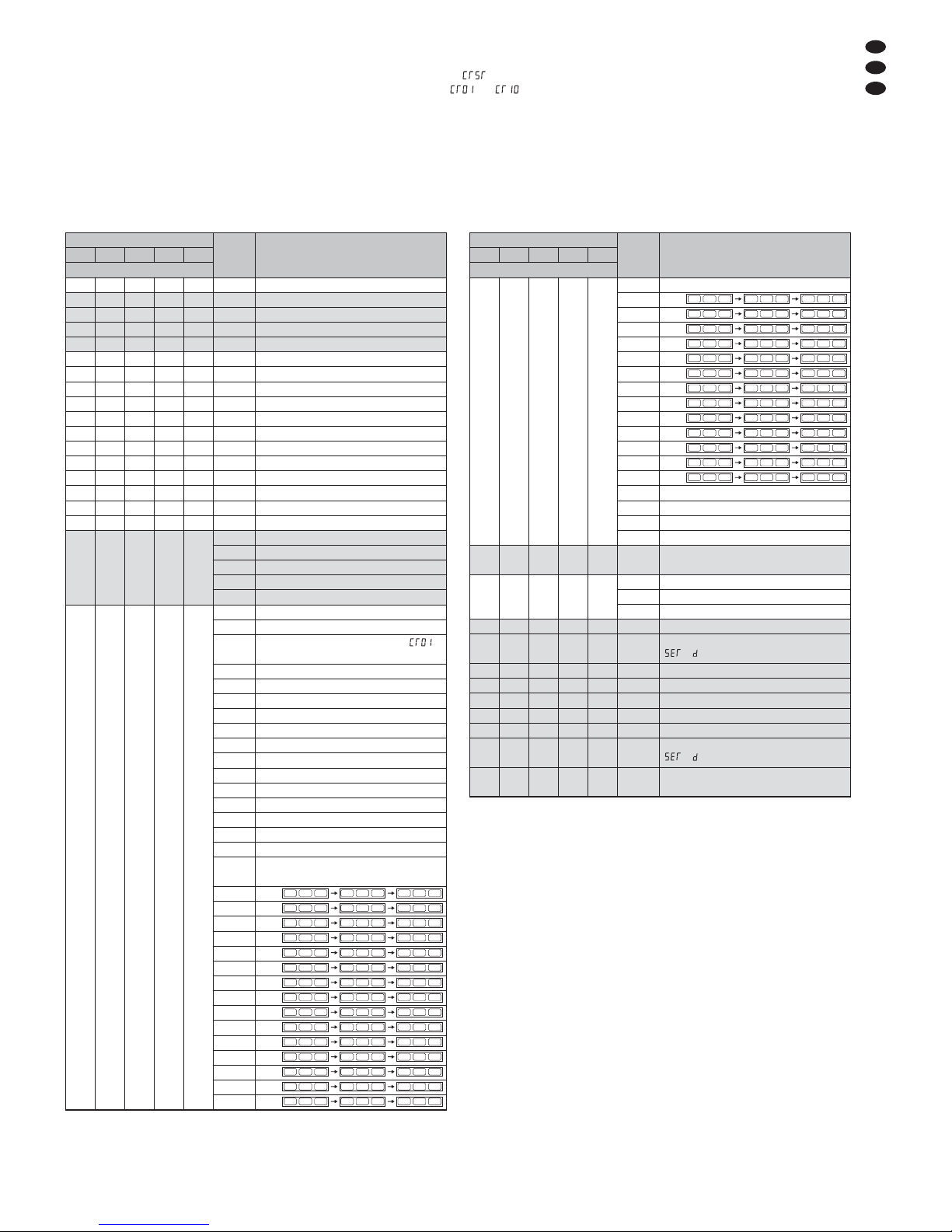
7) Das Lichteffekt-Panel kann jetzt mit dem an geschlossenen Lichtsteuergerät bedient werden. Nach dem Aus- und Wiedereinschalten
des RGBL-422DMX ist der DMX-Betrieb eingeschaltet: Im Display wird der Buchstabe A
für Adresse und die Startadresse angezeigt.
Sobald DMX-Steuersignale am Eingang
anliegen, blinkt im Display ganz rechts ein
Punkt.
4.2.4 Speichern und Aufrufen
von 10 verschiedenen Leuchtfarben
Über den Menüpunkt lassen sich die
10 Untermenüpunkte … (Ct 01 – 10)
anwählen, auf denen jeweils eine Leuchtfarbe
(gemeinsam für die drei LED-Gruppen) gespeichert werden kann. Diese Farben lassen sich im
DMX-Betrieb aufrufen:
im 10-Kanal-Betrieb über den Kanal 7 oder
im 18-Kanal-Betrieb über den Kanal 15
7
D
A
CH
* R = Rot
G = Grün
B = Blau
W = Weiß
RG = Rot + Grün usw.
↥
= Die Farbe wird von dunkel nach hell gedimmt
↧
= Die Farbe von hell nach dunkel gedimmt
DMX-Tabelle Teil 1
DMX-Tabelle Teil 2
4.2.3 Funktionen der DMX-Kanäle
Anzahl der DMX-Kanäle
DMX-
Wert
Funktion2CH 5CH 7CH 10 CH 18 CH
Kanal-Nr.
—
Ch. 1 Ch. 1 Ch. 1 Ch.1 000 – 255
Dimmer für alle LEDs: dunkel ➞ hell
—
Ch. 2 Ch. 2 Ch. 2
—
000 – 255 Rot für alle LED-Gruppen gemeinsam
—
Ch. 3 Ch. 3 Ch. 3
—
000 – 255 Grün für alle LED-Gruppen gemeinsam
—
Ch. 4 Ch. 4 Ch. 4
—
000 – 255 Blau für alle LED-Gruppen gemeinsam
—
Ch. 5 Ch. 5 Ch. 5
—
000 – 255 Weiß für alle LED-Gruppen gemeinsam
— — — —
Ch. 2 000 – 255 Rot für die LED-Gruppe 1
— — — —
Ch. 3 000 – 255 Grün für die LED-Gruppe 1
— — — —
Ch. 4 000 – 255 Blau für die LED-Gruppe 1
— — — —
Ch. 5 000 – 255 Weiß für die LED-Gruppe 1
— — — —
Ch. 6 000 – 255 Rot 2
— — — —
Ch. 7 000 – 255 Grün 2
— — — —
Ch. 8 000 – 255 Blau 2
— — — —
Ch. 9 000 – 255 Weiß 2
— — — —
Ch. 10 000 – 255 Rot 3
— — — —
Ch. 11 000 – 255 Grün 3
— — — —
Ch. 12 000 – 255 Blau 3
— — — —
Ch. 13 000 – 255 Weiß 3
Ch. 1
—
Ch. 6 Ch. 6 Ch. 14
Stroboskop
000 – 010 kein Stroboskop
011 – 090
Stroboskop langsam ➞ schnell
091 – 170
Stroboskop, zufallsbedingt, langsam ➞ schnell
171 – 255
Blinken langsam ➞ schnell
— — —
Ch. 7
Hinweis
Ch. 7
hat
Vorrang
vor
Ch. 9
Ch. 15
Hinweis
Ch. 15
hat
Vorrang
vor
Ch. 17
gespeicherte Farben und Programme
000 – 005 keine Funktion
006 – 010
Farbe, die unter dem Menüpunkt Ct 01 ( )
gespeichert wurde, siehe Kapitel 4.2.4
011 – 015 Ct 02
016 – 020 Ct 03
021 – 025 Ct 04
026 – 030 Ct 05
031 – 035 Ct 06
036 – 040 Ct 07
041 – 045 Ct 08
046 – 050 Ct 09
051 – 055 Ct 10
056 – 060
Programm At 01: R, G, B, RG, RB, GB*
061 – 065
At 02: R↥, R↧, G↥, G↧, B↥, B↧, W↥, W
↧
066 – 070
At 03: RG↥, RG↧, RB↥, RB↧, GB↥, GB
↧
071 – 075
At 04: RGBW↥, RGBW
↧
076 – 080
At 05: automatisches Überblenden zwischen
allen Farben (Regenbogen-Effekt)
081 – 085
At 06:
R R R
086 – 090
At 07:
G G G
091 – 095
At 08:
B B B
096 – 100
At 09:
W W W
101 – 105
At 10:
RG RG RG
106 – 110
At 11:
RB RB RB
111 – 115
At 12:
GB GB GB
116 – 120
At 13:
G R G R R G
121 – 125
At 14:
RB RG RB RG RG RB
126 – 130
At 15:
B W B W W B
131 – 135
At 16:
B G R G R B R B G
136 – 140
At 17:
G G R G R G R G G
141 – 145
At 18:
B B G B G B G B B
146 – 150
At 19:
R R B R B R B R R
151 – 155
At 20:
R R R
Anzahl der DMX-Kanäle
DMX-
Wert
Funktion2CH 5CH 7CH 10 CH 18 CH
Kanal-Nr.
— — —
Ch. 7 Ch. 15
gespeicherte Programme
156 – 160
At 21:
G G G
161 – 165
At 22:
B B B
166 – 170
At 23:
W W W
171 – 175
At 24:
RG RG RG
176 – 180
At 25:
RB RB RB
181 – 185
At 26:
GB GB GB
186 – 190
At 27:
R G G R G R
191 – 195
At 28:
RG RB RB RG RB RG
196 – 200
At 29:
W B B W B W
201 – 205
At 30:
R B G G R B B G R
206 – 210
At 31:
R G G G R G G G R
211 – 215
At 32:
G B B B G B B B G
216 –220
At 33:
B R R R B R R R B
221 – 225 CHS 1 (selbst erstelltes Programm, Kap. 4.1.3)
226 – 230 CHS 2
231 – 235 CHS 3
236 – 255 keine Funktion
— — —
Ch. 8 Ch. 16 000 – 255
Geschwindigkeit für die Programme At 01– 33
schnell ➞ langsam
Ch. 2
— —
Ch. 9 Ch. 17
Farbrad-Funktion
000 – 010 keine Funktion
011 – 255
Überblenden B ➞ G ➞ R ➞ B*
— —
Ch. 7 Ch. 10 Ch. 18 Trägheit der LEDs, Reset
000 – 010
Die Einstellung über das Menü ist wirksam
(
→
)
011 –020 keine Trägheit (OFF)
021 – 030 geringe Trägheit (d1)
031 – 040 mittlere Trägheit (d2)
041 – 050 mittlere Trägheit (d3)
051 – 060 maximale Trägheit (d4)
061 – 254
Die Einstellung über das Menü ist wirksam
(
→
)
255
Reset: Der Wert 255 muss min. 5 Sek. einge-
stellt bleiben, bevor ein Reset erfolgt.
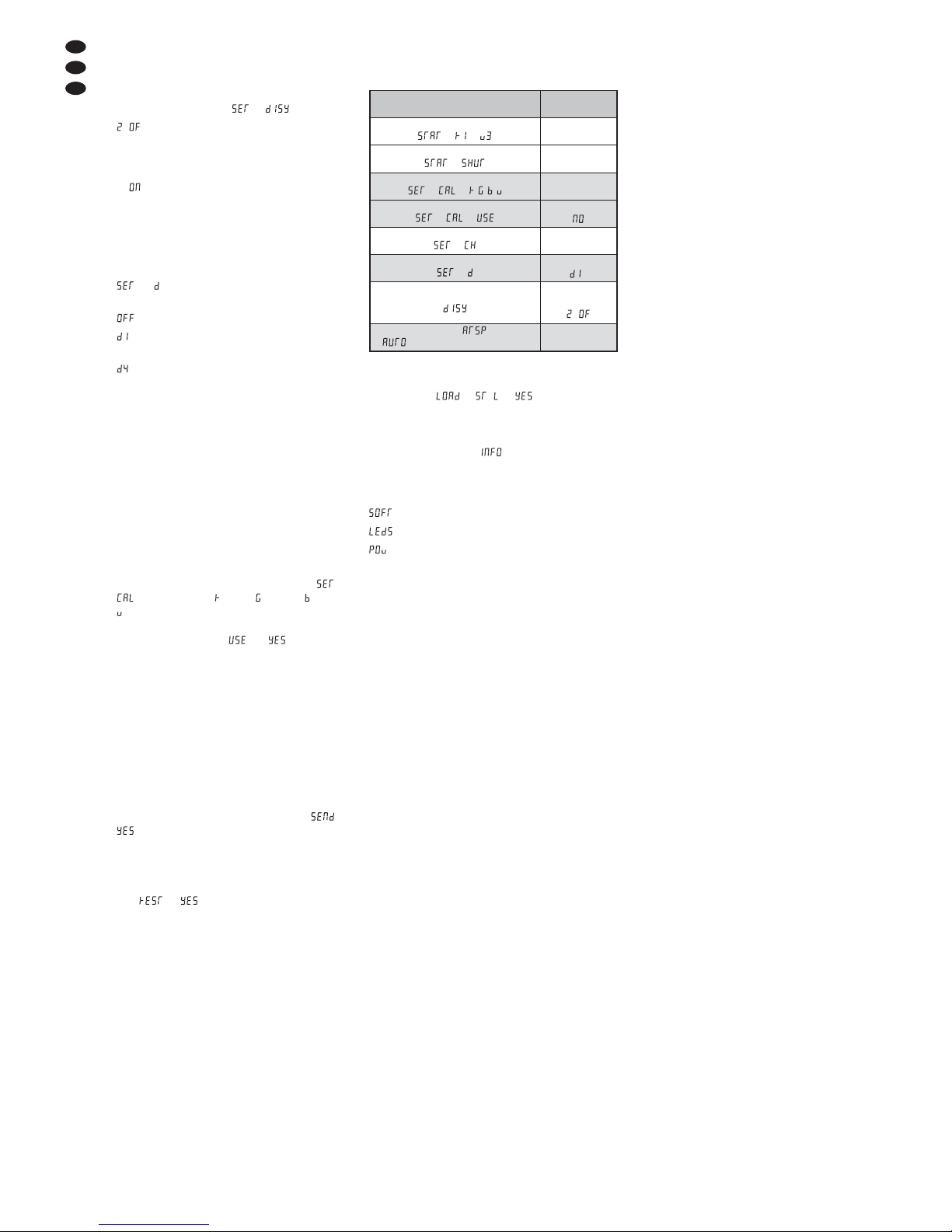
D
A
CH
8
Diese Bedienungsanleitung ist urheberrechtlich für MONACOR
®
INTERNATIONAL GmbH & Co. KG
geschützt. Eine Reproduktion für eigene kommerzielle Zwecke – auch auszugsweise – ist untersagt.
4.3 Zusätzliche Funktionen
4.3.1 Grundeinstellungen
1. Display-Verhalten
Über die Menüpunkte wählen:
= Das Display erlischt 2 Minuten nach
dem Drücken einer Taste. Sobald
eine Taste betätigt wird, leuchtet es
wieder für 2 Minuten.
= Das Display leuchtet ständig.
2. Trägheit der LEDs
LEDs reagieren auf eine Änderung der
Helligkeitseinstellung sofort. Um die träge
Reaktion herkömmlicher Leuchtmittel zu
simulieren, lässt sich über die Menüpunkte
(dimmer) die Reaktion in 4 Stufen
einstellen:
= Die LEDs sind nicht träge.
= Die LEDs sind etwas träge.
…
= Die LEDs sind maximal träge.
Im 10-Kanal- und 18-Kanal-DMX-Betrieb kann
die Trägheit auch über das Lichtsteuergerät
eingestellt werden (
Abb. 7).
3. Farbtemperatur
Das Lichteffekt-Panel ist ab Werk so eingestellt, dass bei maximaler Helligkeit der Farben Rot, Grün und Blau und Weiß ein
bestimmter Weißton entsteht. Dieser Weißton kann aber auch wärmer oder kälter eingestellt werden, z. B. um Unterschiede zu
anderen Lichteffektgeräten oder Scheinwerfern auszugleichen, wenn diese gemeinsam
mit dem RGBL-422DMX gesteuert werden.
Dazu lässt sich über die Menüpunkte
für jede Farbe ( = Rot, = Grün, = Blau,
= Weiß) die maximal mögliche Helligkeit
reduzieren. Damit die Einstellung wirksam
wird, den Menüpunkt auf einstellen.
4.3.2 Geräteeinstellungen auf weitere
RGBL-422DMX übertragen
Alle Einstellungen und Programmierungen
(außer der DMX-Startadresse und Farbtemperatur) können auf weitere RGBL-422DMX übertragen werden, wenn diese über die DMXAnschlüsse miteinander verbunden sind.
1) Falls ein DMX-Lichtsteuergerät angeschlos-
sen ist, dieses zuerst von den RGBL422DMX trennen.
2) Für die Übertragung die Menüpunkte
anwählen, dann die Taste
↵
drücken.
4.3.3 Reset (Neustart)
Sollte sich das Gerät im Betrieb nicht ordnungsgemäß steuern lassen, kann über die Menüpunkte und dem Drücken der Taste
↵
ein schneller Neustart erfolgen, ohne die
Stromversorgung aus- und wieder einschalten
zu müssen. Nach dem Neustart ist der DMXBetrieb eingeschaltet.
Im DMX-Betrieb (7-, 10-, 18-Kanal-Modus)
kann ein Reset auch über das Lichtsteuergerät
erfolgen (
Tabelle Abb. 7, letzte Zeile).
4.3.4 Gerät auf die Werkseinstellung
zurücksetzen
Ab Werk ist das Gerät wie folgt eingestellt:
Werkseinstellung
Zum Zurücksetzen auf die Werkseinstellung die
Menüpunkte anwählen, dann
die Taste ↵drücken.
4.3.5 Geräteinformationen anzeigen
Über den Menüpunkt lassen durch Anwählen der folgenden Untermenüpunkte und dem
Drücken der Taste ↵verschiedene Informationen zum Gerät anzeigen:
– Software-Version
– Anzahl der Einzel-LEDs
– Maximal mögliche LED-Helligkeit in %
Im Normalbetrieb wird 100 % angezeigt,
bei Überhitzung wird die maximale Helligkeit schrittweise auf 80 % und 50 % reduziert.
5 Technische Daten
Datenprotokoll: . . . . . . . . . DMX512
Anzahl der DMX-Kanäle: . 2, 5, 7, 10 oder 18
Lichtquelle: . . . . . . . . . . . . 12 RGBW-LEDs
Leistung je LED: . . . . . . 8W
Abstrahlwinkel: . . . . . . . 40°
Stromversorgung: . . . . . . . 230 V~ / 50 Hz
Leistungsaufnahme: . . . . . max. 100 VA
Gehäuseschutzklasse: . . . IP65
Einsatztemperaturbereich:
-
20 °C bis +40 °C
Abmessungen ohne
Montagewinkel (B × H × T): 690 × 95 × 120mm
Gewicht: . . . . . . . . . . . . . . 6 kg
beiliegendes Zubehör: . . . Netzkabel, 110 cm
DMX-Kabel, 70 cm
Änderungen vorbehalten.
Funktion Werkseinstellung
Farben für den Farbstrahlmodus
…
000
Stroboskop für den Farbstrahlmodus
000
Farbtemperatur
, , ,
255
Farbtemperatureinstellung verwenden
nein
Anzahl der DMX-Kanäle
18 CH
Trägheit der LEDs
etwas träge
Display-Verhalten
erlischt 2 Min. nach
einem Tastendruck
Ablaufgeschwindigkeit für ein unter
gewähltes Programm At 01– 33
schnell
000

9
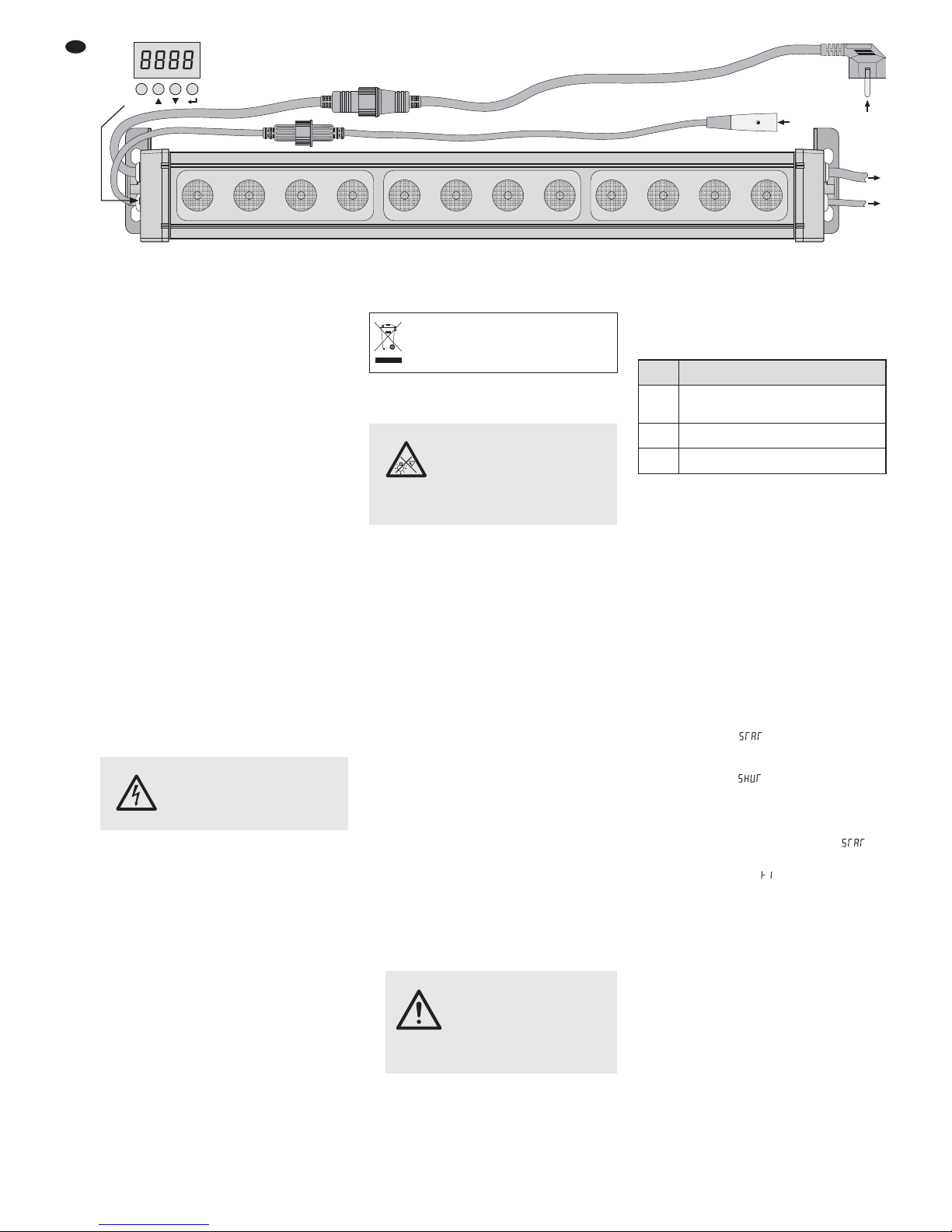
LED DMX Light Effect Panel
Please read these operating instructions carefully prior to operating the unit and keep them for
later reference.
1 Applications and Setup Options
The light effect panel RGBL-422DMX is de signed for effect illumination (e. g. for radiating
coloured light or for creating running light effects
or stroboscope effects); it features a weatherproof aluminium housing (IP 65) and is thus also
suited for outdoor applications. 12 extra-bright
RGBW LEDs are used as a light source.
The light effect panel is designed for control
via a DMX light controller (optionally 18, 10, 7, 5
or 2 DMX control channels); it may, however,
also be operated on its own with a set lighting
colour or with various colour change / running light
programs. Additionally, multiple RGBL-422DMX
can be connected (master / slave mode) to create
synchronous light effects.
The unit can be screwed to a wall or ceiling
by means of two mounting brackets, but may
also be placed onto an even surface. For suspended mounting, guide safety ropes through
the two eyes located on the rear side of the unit
to prevent it from falling down.
2 Safety Notes
The unit corresponds to all relevant directives of
the EU and is therefore marked with .
Immediately disconnect the mains plug from
the socket
1. if the unit or the mains cable is visibly damaged,
2. if a defect might have occurred after the unit
was dropped or suffered a similar accident,
3. if malfunctions occur.
In any case the unit must be repaired by
skilled personnel.
A damaged mains cable must be replaced by
skilled personnel only.
Never pull the mains cable to disconnect the
mains plug from the socket, always seize the
plug.
For cleaning the housing and the protective
pane in front of the LEDs, only use a mild
detergent.
No guarantee claims for the unit and no liability for any resulting personal damage or material damage will be accepted if the unit is used
for other purposes than originally intended, if it
is not safely mounted, if it is not correctly con-
nected or operated, or if it is not repaired in an
expert way.
3 Setting into Operation
Connect the plug (A) to the inline jack of the
mains cable supplied and secure the connection
by means of a cap nut. (Fig. 1 shows the finished
connection.) Connect the mains plug to a mains
socket (230 V~ / 50 Hz). The unit will be switched
on. The display will indicate the operating mode
(fig. 3) and will extinguish after 2 minutes. When
a button is pressed, it will light up for 2 minutes
again.
CAUTION! If no further unit is connected to the
cables POWER OUT and DMX OUT, make
absolutely sure to screw the protective covers
supplied onto the inline jacks. The cable
POWER OUT carries mains voltage!
3.1 Connecting multiple RGBL-422DMX
If multiple RGBL-422DMX are used, they can be
interconnected for power supply. Do not yet connect the first light effect panel to a socket.
1) Using the inline jack of the cable POWER
OUT, connect the first unit to the plug (A) of
the cable POWER IN of the second unit.
Then proceed in the same way to connect the
second unit to the third one etc. until all units
are connected in a chain.
If the mains connection cables between
the units are too short, use suitable extension cables, e. g. ODP-34AC (2 m) or ODP34AC/10 (10 m).
2) On the last unit, screw the protective cover
supplied onto the inline jack of the cable
POWER OUT. The cable carries mains voltage!
3) Connect the mains plug of the first unit to a
mains socket (230 V~ / 50 Hz).
4 Operation
The operating buttons M, , and ↵are used
to select the operating mode and various functions (fig. 3). The display will indicate the mode
or the setting.
functions of the operating buttons
Please refer to page 11 for the menu structure
which shows all operating steps.
4.1 Individual operation
For individual operation, it is possible to set a
lighting colour for each of the three LED groups
(if desired, with common stroboscope function)
or to run one of the colour change programs. In
addition, multiple RGBL-422DMX can be connected (master / slave mode) to create synchronous light effects.
4.1.1 Colour radiator and stroboscope
In this mode, a colour can be set for each of the
three LED groups. The stroboscope function
may additionally be activated:
Use the menu item (static colour) to set the
brightness of the colours red, green, blue and
white one after the other for each LED group.
Use the menu item (shutter) to activate the
stroboscope function (values from 011 onwards)
and the frequency.
To set a colour:
1) Press the button M repeatedly until ap -
pears on the display.
2) Press the button
↵
. will appear on the dis-
play (red for LED group 1).
3) Press the button
↵
again. The display will
indicate the brightness of this colour
(000 – 255). Use the buttons
and to set
the brightness.
4) Press the button
↵
to save the setting. Then
use the button or to select the next
colour etc. Finally, activate the stroboscope
function, if desired.
Button Function
M
(MENU)
to select the main menu item
or to return to the previous menu item without
saving any settings
to select the main menu item
or to increase / reduce a setting value
↵
(ENTER)
to go to the next menu item
or to save a setting
WARNING The total current in the con -
nection cables must not exceed 6.3 A; otherwise, a cable
fire may occur due to overload. Therefore, only interconnect a maximum of 12 RGBL422DMX.
WARNING To prevent damage to your eyes,
never look directly into the light
source for any length of time.
Please note that fast changes in
lighting may trigger epileptic
seizures with photosensitive persons or persons with epilepsy!
If the unit is to be put out of operation
definitively, take it to a local recycling
plant for a disposal which is not harmful
to the environment.
WARNING The unit is supplied with danger-
ous mains voltage. Leave servicing to skilled personnel. Inexpert
handling or modification may re sult in electric shock.
10
GB
POWER
OUT
230V~
DMX
OUT
DMX
IN
POWER IN
230V~
A
B
M
operating buttons and connections
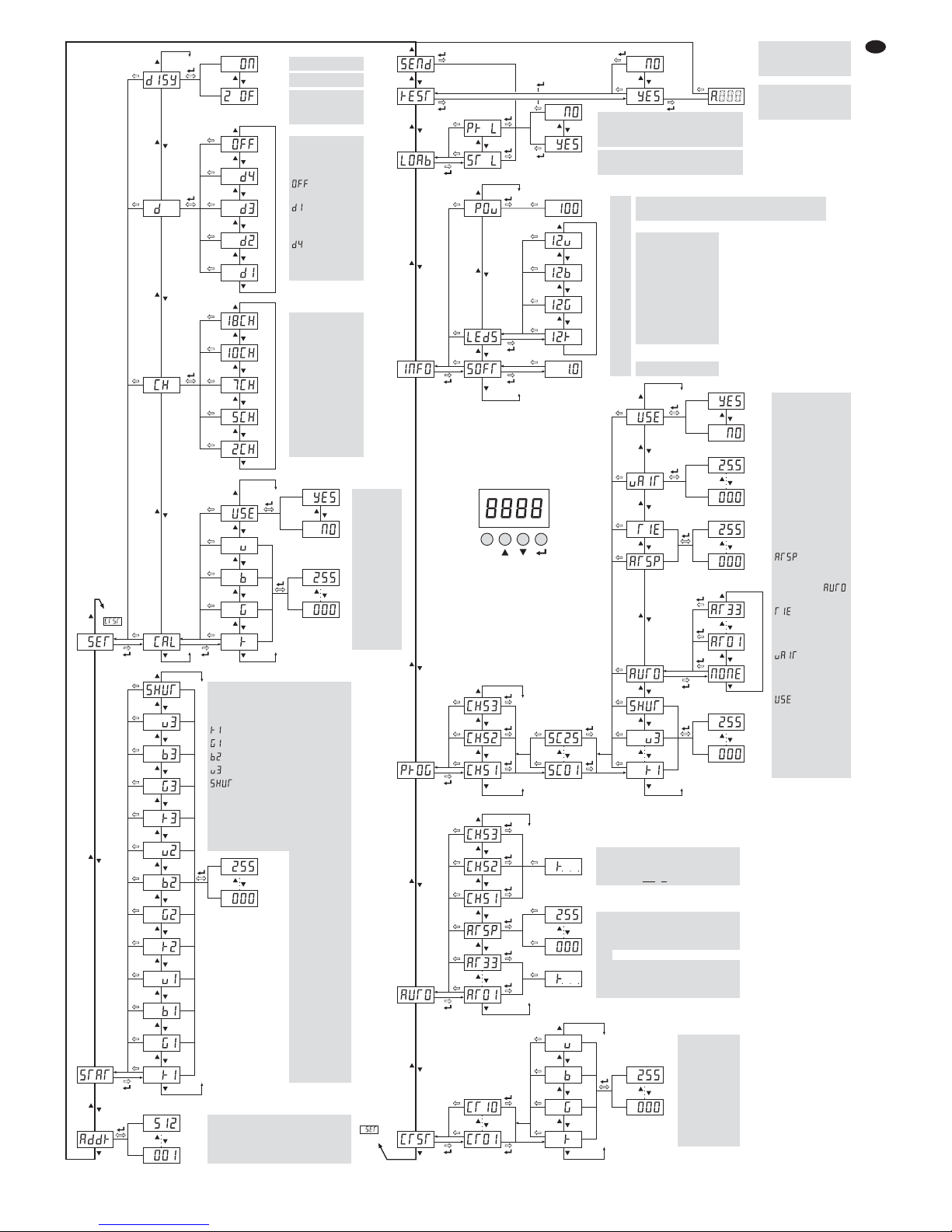
11
GB
B
B
D
D
C
C
E
E
F
F
G
G
H
H
J
J
A
A
M
M
M
M
M
M
M
M
M
M
M
M
M
M
M
M
M
M
M
M
M
M
M
M
M
M
M
M
M
M
M
M
M
M
M
M
M
M
M
M
M
M
M
M
M
M
M
M
MM
M
M
M
M
M
M
M
M
M
M
M
M
M
M
M
M
M
M
M
MM
M
M M
M
M/
M/
M/
M/
M/
M/
M/
M/
M/
M/
M/
M/
M/
colour radiator mode
= red for LED group 1
= green for LED group 1
= blue for LED group 2
= white for LED group 3
= stroboscope frequency;
for the values 000 – 010,
the stroboscope function
is switched off
DMX start address
number of
DMX channels
maximum
brightness of
the LEDs
to match
the colour
tempera-
ture to
other spot-
lights, for
example
response time
of the LEDs
= immediate
response
= slightly slow
re sponse
…
= slowest
response
constantly on
display
extinguishes
2 min. after a but-
ton was pressed
menu structure
save
10 individual
colours
in
DMX mode,
they can be
called up
via channel
7 or 15
33 colour change/
running light programs
length of a program step
(speed: 000 = fast, 255 = slow)
3 user-defined
colour change programs
CH
ASE 1 – 3
create
colour change
programs
CHS1–3
each with up to
25 program steps
SC 1 – 25
(chapter 4.1.3)
(auto speed)
speed of a program At 01 – 33
selected via
(time)
length of scene
(in seconds)
(wait)
crossfading time
(in seconds)
use scene: yes/no
max. brightness of the LEDs (in %); will be
reduced to 80 % or 50% in case of overheating
information indications
software version
number of
individual LEDs
reset – afterwards,
the DMX mode will be
switched on
send: to transfer
settings to other
RGBL-422DMX
Pr L (Program Load): to reset all
values of the programs CHS 1 – 3
to 000 (chapter 4.1.3)
St L (Setting Load): to reset the
unit to its factory settings
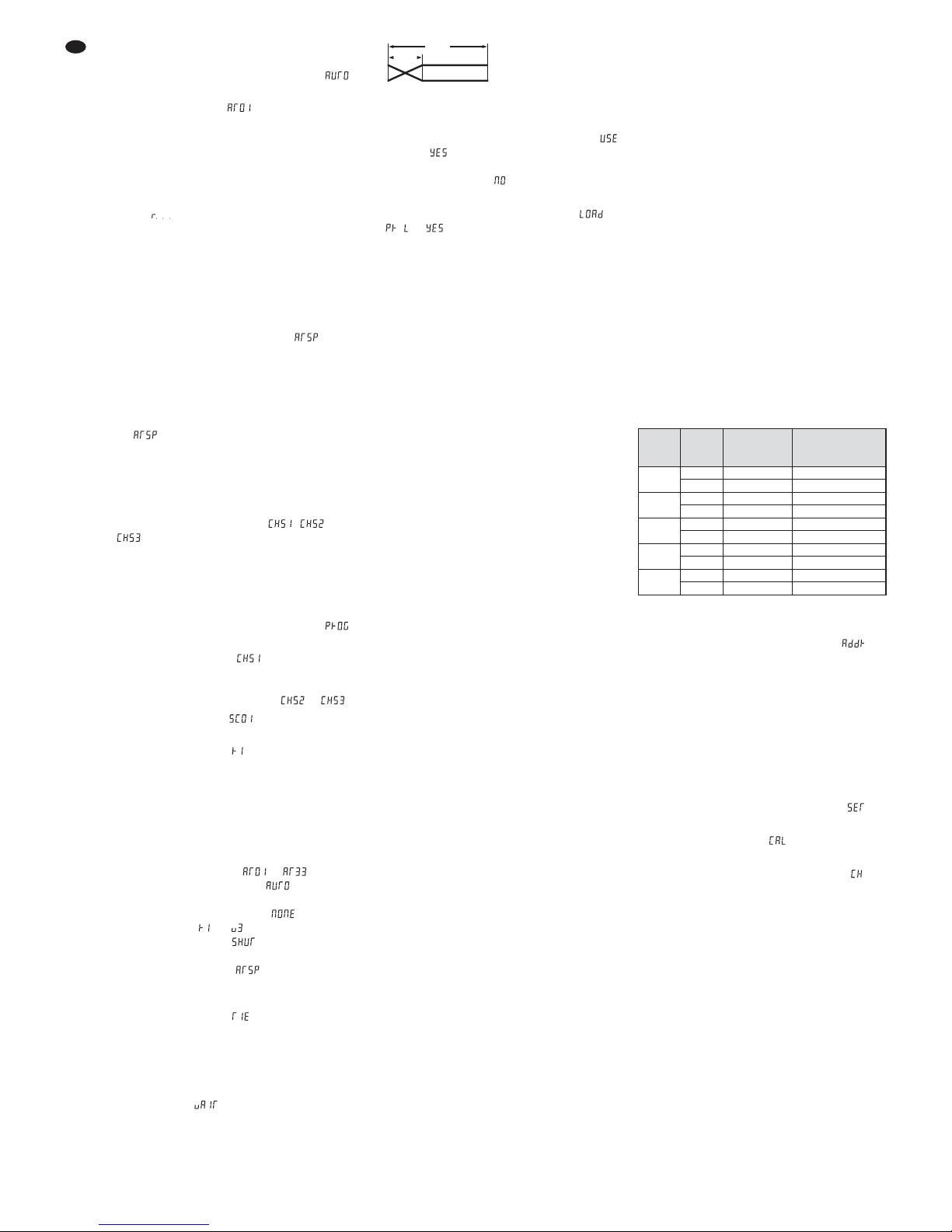
4.1.2 Colour change programs and running
light programs
1) Press the button M repeatedly until
(auto) appears on the display.
2) Press the button
↵
. (At 01 = automatic
program 01) will appear on the display.
3) Use the button
or to select the desired
program. Refer to the DMX table (figs. 6
and 7) for a list of all programs At01– 33
(function “saved colours and programs”).
4) Press the button
↵
to start the program (indi-
cation for run).
5) The unit is factory-set to maximum program
speed. Therefore, there will be just some
flickering for most programs.
To set the program speed:
a) Press the button M to return to the indica-
tion of the program number.
b) Press the button
or repeatedly (or
keep the button pressed) until (auto
speed) appears on the display.
c) Press the button
↵
. The speed set will be
indicated (000 = fast, 255 = slow). Use the
button to reduce the speed or use the
button to increase the speed.
d) Press the button
↵
to save the setting.
will appear on the display again.
e) Use the button
or to return to the program number desired, and then press the
button ↵to start the program.
6) Three different user-defined programs may
be created (
chapter 4.1.3). They can be
started via the menu items , and
.
4.1.3 Creating user-defined programs
It is possible to create three colour change/
running light programs with 25 program steps
(light scenes) each. To create the first scene:
1) Press the button M repeatedly until
appears on the display.
2) Press the button
↵
. (CHASE 1) will
appear on the display. If a program has
already been saved to this program number,
use the button or to select or .
3) Press the button
↵
. for the first scene
number will appear on the display.
4) Press the button
↵
. will appear on the
display (red for LED group 1).
5) As described in chapter 4.1.1: Set the colours
one after the other for each of the three LED
groups; if desired, also switch on the stroboscope function and select the stroboscope
frequency.
6) Instead of the colour setting for a light scene,
one of the 33 programs to may be
used: Go to the menu item , select the
program number desired and then press the
button
↵
. (For the setting , only the
colour settings … and, if desired, the
stroboscope function are used for the
scene.)
Use the menu item to set the speed
(000 = fast, 255 = slow) for the program
selected.
7) Use the menu item (time) to set the
length of the scene (in seconds). When the
length is set to 000, the scene will be skipped.
8) For crossfading from the previous scene to
the current scene, set the crossfading time
(00.0 seconds … 25.5 seconds) by means of
the menu item (wait).
crossfading between scenes
time = length of scene, wait = crossfading time
9) To finalise the creation of a scene, confirm
the scene by means of the menu item
(setting ). This menu item can also be
used to remove individual scenes from the
program run (setting ).
10) To reset all values of the user-defined programs to 000, select the menu items
and then press the button
↵
.
4.1.4 Connecting multiple RGBL-422DMX
(master / slave mode)
Multiple units RGBL-422DMX can be operated
synchronously. In this mode, one unit (master
unit) controls the other units (slave units).
1) Connect the units with each other in a chain.
Please refer to chapter 4.2.1, steps 2 and 3.
2) First, only connect the master unit to the
power supply and set the colour(s) desired
(chapter 4.1.1)* or start a colour change / running light program (chapter 4.1.2).
* The display must indicate the brightness of a
colour; otherwise, the slave units will not receive
any control commands.
3) Connect the slave units to the power supply.
They will “follow” the master unit until a separate operating mode is activated for them.
4.2 Operation with a DMX controller
For control via a DMX light controller (DMX-1440
or DMX-510USB from “img Stage Line”), the
RGBL-422DMX provides 18 DMX control channels. The RGBL-422DMX can also be controlled
via 10, 7, 5 or 2 channels if the functions provided by these channels suffice or if less than
18 channels are available at the light controller.
DMX (Digital Multiplex) means digital control
of multiple DMX units via a common control line.
The functions of the channels and the DMX values can be found in chapter 4.2.3.
4.2.1 DMX connection
For DMX connection, 3-pole XLR connections
with the following pin configuration are available:
pin 1 = ground, 2 = DMX
-
, 3 = DMX+
For the connection, special cables for DMX signal
transmission (e. g. cables of the CDMXN series
from “img Stage Line”) should be used. For cable
lengths exceeding 150 m, the insertion of a DMX
level matching amplifier (e. g. SR-103DMX from
“img Stage Line”) is recommended.
1) Connect the plug (B) of the cable DMX IN to
the inline jack of the cable supplied that is fitted with the XLR plug and then secure the
connection by means of a cap nut. (Fig. 1
shows the finished connection.) By means of
an extension cable, connect the XLR plug to
the DMX output of the light controller or, if
additional DMX-controlled units are used, to
the DMX output of the last DMX-controlled
unit.
2) If additional units RGBL-422DMX are used,
connect the first unit to the plug (B) of the
cable DMX IN of the second unit via the inline
jack of the cable DMX OUT. Then proceed in
the same way to connect the second unit to
the third one etc. until all units are connected
in a chain.
If the DMX connection cables between the
units are not long enough, use the appropriate extension cables, e. g.
ODP-34DMX (length: 2 m) or
ODP-34DMX / 10 (length: 10 m).
3) If the DMX control fails to work properly during operation, terminate the DMX output of
the last DMX unit in the chain with a 120 Ω
resistor (> 0.3 W). The easiest way to terminate the DMX output of a RGBL-422DMX is
to separate the extension cable ODP-34DMX
and to connect the resistor to the pins 2 and
3 of the plug. Connect the plug with the resistor to the inline jack of the cable DMX OUT.
4.2.2 Setting the number of DMX channels
and the start address
For separate control of all DMX units connected
to the light controller, each unit requires a start
address of its own. Example: If the first DMX
channel of the RGBL-422DMX is to be controlled
by the light controller via DMX address 6, set the
start address on the light effect panel to 6. The
other DMX channels of the RGBL-422DMX will
then be automatically assigned to the subsequent addresses. Examples for various start
addresses:
DMX address assignment of the RGBL-422DMX
Setting the start address
1) Press the button M repeatedly until ap pears on the display.
2) Press the button
↵
. The display will indicate
the current start address.
3) Use the button
or to set the address
desired.
4) Press the button
↵
to save the setting or
press the button M to exit the menu item without saving the setting.
Setting the number of DMX channels
1) Press the button M repeatedly until ap pears on the display.
2) Press the button ↵. will appear on the
display.
3) Press the button
once so that will
appear on the display.
4) Press the button
↵
. The display will indicate
the number of the DMX channels.
5) Use the button
or to set the number
desired.
6) Press the button
↵
to save the setting or
press the button M to exit the menu item without saving the setting.
7) The light effect panel can now be operated
via the light controller connected. Switch the
RGBL-422DMX off and on to activate the
DMX mode: The letter A (for address) and the
start address will appear on the display. A dot
will flash on the right of the display when DMX
control signals are available at the input.
Number
of DMX
channels
Start
address
Addresses
used by the
RGBL-422DMX
Next possible
start address for the
subsequent DMX unit
2
1 1– 2 3
6 6– 7 8
5
1 1– 5 6
12 12 – 16 17
7
1 1– 7 8
56 56 – 62 63
10
1 1– 10 11
132 132 – 141 142
18
1 1– 18 19
495 495 – 512 —
SCxx
SCxx +1
time
wait
12
GB
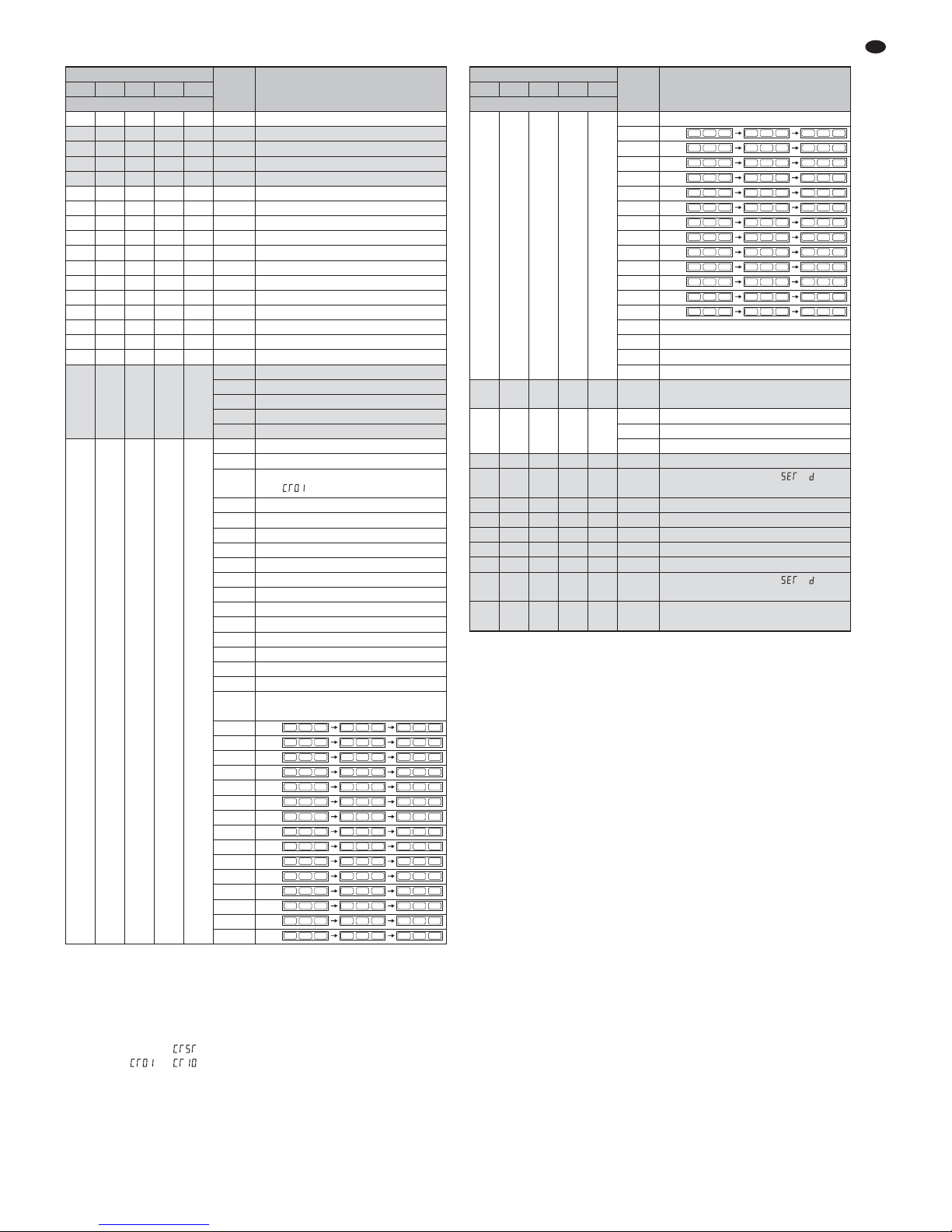
13
GB
DMX table, part 1
4.2.3 Functions of the DMX channels
Number of DMX channels
DMX
value
Function2CH 5CH 7CH 10 CH 18 CH
Channel number
—
Ch. 1 Ch. 1 Ch. 1 Ch.1 000 – 255
dimmer for all LEDs: dark ➞ bright
—
Ch. 2 Ch. 2 Ch. 2
—
000 – 255 red for all LED groups together
—
Ch. 3 Ch. 3 Ch. 3
—
000 – 255 green for all LED groups together
—
Ch. 4 Ch. 4 Ch. 4
—
000 – 255 blue for all LED groups together
—
Ch. 5 Ch. 5 Ch. 5
—
000 – 255 white for all LED groups together
— — — —
Ch. 2 000 – 255 red for LED group 1
— — — —
Ch. 3 000 – 255 green for LED group 1
— — — —
Ch. 4 000 – 255 blue for LED group 1
— — — —
Ch. 5 000 – 255 white for LED group 1
— — — —
Ch. 6 000 – 255 red 2
— — — —
Ch. 7 000 – 255 green 2
— — — —
Ch. 8 000 – 255 blue 2
— — — —
Ch. 9 000 – 255 white 2
— — — —
Ch. 10 000 – 255 red 3
— — — —
Ch. 11 000 – 255 green 3
— — — —
Ch. 12 000 – 255 blue 3
— — — —
Ch. 13 000 – 255 white 3
Ch. 1
—
Ch. 6 Ch. 6 Ch. 14
stroboscope
000 – 010 no stroboscope
011 – 090
stroboscope slow ➞ fast
091 – 170
stroboscope, random, slow ➞ fast
171 – 255
flashing slow ➞ fast
— — —
Ch. 7
Note
Ch. 7
takes
priority
over
Ch. 9
Ch. 15
Note
Ch. 15
takes
priority
over
Ch. 17
saved colours and programs
000 – 005 no function
006 – 010
colour that has been saved via the menu item
Ct 01 ( ), cf. chapter 4.2.4
011 – 015 Ct 02
016 – 020 Ct 03
021 – 025 Ct 04
026 – 030 Ct 05
031 – 035 Ct 06
036 – 040 Ct 07
041 – 045 Ct 08
046 – 050 Ct 09
051 – 055 Ct 10
056 – 060
program At 01: R, G, B, RG, RB, GB*
061 – 065
At 02: R↥, R↧, G↥, G↧, B↥, B↧, W↥, W
↧
066 – 070
At 03: RG↥, RG↧, RB↥, RB↧, GB↥, GB
↧
071 – 075
At 04: RGBW↥, RGBW
↧
076 – 080
At 05: automatic crossfading between all colours
(rainbow effect)
081 – 085
At 06:
R R R
086 – 090
At 07:
G G G
091 – 095
At 08:
B B B
096 – 100
At 09:
W W W
101 – 105
At 10:
RG RG RG
106 – 110
At 11:
RB RB RB
111 – 115
At 12:
GB GB GB
116 – 120
At 13:
G R G R R G
121 – 125
At 14:
RB RG RB RG RG RB
126 – 130
At 15:
B W B W W B
131 – 135
At 16:
B G R G R B R B G
136 – 140
At 17:
G G R G R G R G G
141 – 145
At 18:
B B G B G B G B B
146 – 150
At 19:
R R B R B R B R R
151 – 155
At 20:
R R R
* R = red
G = green
B = blue
W = white
RG = red + green etc.
↥
= The colour is dimmed from dark to bright
↧
= The colour is dimmed from bright to dark
DMX table, part 2
Number of DMX channels
DMX
value
Function2CH 5CH 7CH 10 CH 18 CH
Channel number
— — —
Ch. 7 Ch. 15
saved programs
156 – 160
At 21:
G G G
161 – 165
At 22:
B B B
166 – 170
At 23:
W W W
171 – 175
At 24:
RG RG RG
176 – 180
At 25:
RB RB RB
181 – 185
At 26:
GB GB GB
186 – 190
At 27:
R G G R G R
191 – 195
At 28:
RG RB RB RG RB RG
196 – 200
At 29:
W B B W B W
201 – 205
At 30:
R B G G R B B G R
206 – 210
At 31:
R G G G R G G G R
211 – 215
At 32:
G B B B G B B B G
216 –220
At 33:
B R R R B R R R B
221 – 225 CHS 1 (user-defined program, chapter 4.1.3)
226 – 230 CHS 2
231 – 235 CHS 3
236 – 255 no function
— — —
Ch. 8 Ch. 16 000 – 255
speed for the programs At 01– 33
fast ➞ slow
Ch. 2
— —
Ch. 9 Ch. 17
colour wheel function
000 – 010 no function
011 – 255
crossfading B ➞ G ➞ R ➞ B*
— —
Ch. 7 Ch. 10 Ch. 18 response time of the LEDs, reset
000 – 010
the setting made via the menu (
→
)
takes effect
011 –020 immediate response (OFF)
021 – 030 slightly slow response (d1)
031 – 040 medium response (d2)
041 – 050 medium response (d3)
051 – 060 slowest response (d4)
061 – 254
the setting made via the menu (
→
)
takes effect
255
reset: A reset will be made when the value 255
has been set for at least 5 seconds.
4.2.4 Saving and calling up 10 different
lighting colours
Use the menu item to select the 10 submenu items … (Ct 01 – 10); a lighting
colour (for the three LED groups together) can
be saved to each of the submenu items. The
lighting colours saved can be called up in the
DMX mode:
in the 10-channel mode via channel 7 or
in the 18-channel mode via channel 15
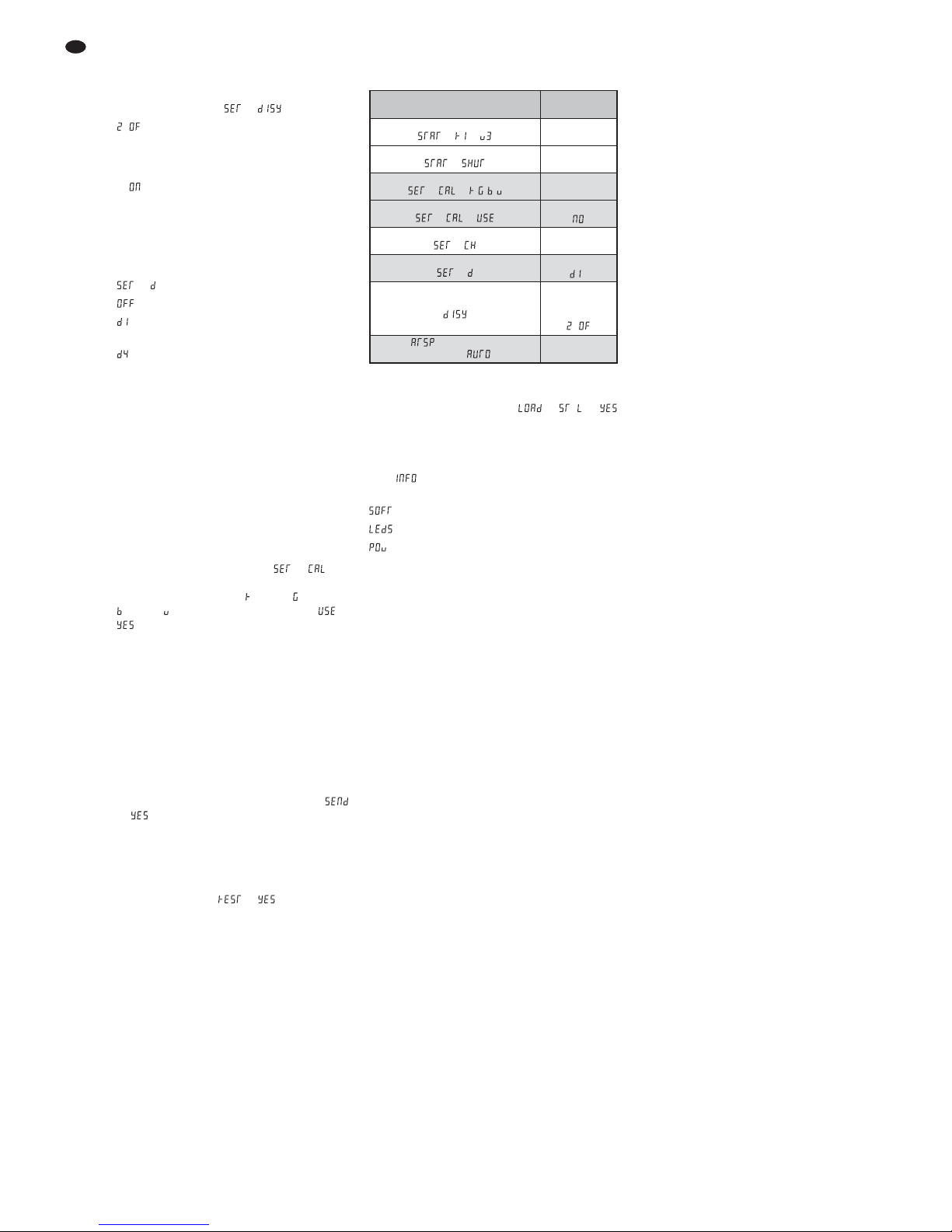
4.3 Additional functions
4.3.1 Basic settings
1. Display behaviour
Use the menu items to select:
= The display will extinguish 2 minutes
after a button was pressed. When a
button is pressed, the display will light
up for 2 minutes again.
= The display will light up constantly.
2. Response time of the LEDs
LEDs immediately respond to any change of
the brightness setting. To simulate the slow
response of conventional lamps, four re sponse levels can be set via the menu items
(dimmer):
= immediate response of the LEDs
= slightly slow response of the LEDs
…
= slowest response of the LEDs
In the 10-channel DMX mode and in the 18channel DMX mode, the response time of the
LEDs can also be set via the light controller
(
fig. 7).
3. Colour temperature
The factory setting of the light effect panel is
such that the colours red, green, blue and
white – when set to maximum brightness –
result in a specific shade of white. This shade
of white may be changed to appear warmer
or colder, e. g. to level out the differences to
other light effect units or spotlights when they
are controlled together with the RGBL422DMX: Via the menu items , the
maximum brightness possible can be re duced for each colour ( = red, = green,
= blue, = white). Set the menu item to
for the setting to take effect.
4.3.2 Transferring unit settings
to other RGBL-422DMX
All settings and programs (with the exception of
the DMX start address and the colour temperature) can be transferred to other RGBL-422DMX
if they are connected with each other via the
DMX connections.
1) If a DMX light controller is connected: First
disconnect the DMX light controller from the
RGBL-422DMX.
2) For the transfer, select the menu items
and then press the button
↵
.
4.3.3 Reset (restart)
If the light effect panel cannot be properly
controlled during operation, it may be restarted
without switching the power supply off and on:
Select the menu items and press the
button
↵
. After restart, the DMX mode will be
switched on.
In the DMX mode (7-channel mode, 10channel mode, 18-channel mode), the light
effect panel can also be reset via the light controller (table in fig. 7, last line).
4.3.4 Resetting the unit to its factory settings
The factory settings of the light effect panel are
as follows:
factory settings
To reset the light effect panel to its factory settings, select the menu items
and then press the button ↵.
4.3.5 Showing unit information
To show various unit information, go to the menu
item , select the following submenu items
and then press the button
↵
:
– software version
– number of individual LEDs
– maximum possible LED brightness (in %)
In normal operation, 100 % is displayed;
in case of overheat, the maximum LED
brightness will be reduced in steps to
80 % and 50 %.
5 Specifications
Data protocol: . . . . . . . . . . DMX 512
Number of DMX channels: 2, 5, 7, 10 or 18
Light source: . . . . . . . . . . . 12 RGBW LEDs
power of each LED: . . . 8 W
beam angle: . . . . . . . . . 40°
Power supply: . . . . . . . . . . 230 V~ / 50 Hz
Power consumption: . . . . . 100 VA max.
Protective class
of housing: . . . . . . . . . . . . IP 65
Ambient temperature
range: . . . . . . . . . . . . . . . .
-
20 °C to +40 °C
Dimensions without
mounting brackets
(W × H × D): . . . . . . . . . . . 690 × 95 × 120mm
Weight: . . . . . . . . . . . . . . . 6kg
Accessories supplied: . . . . mains cable, 110 cm
DMX cable, 70 cm
Subject to technical modification.
14
GB
All rights reserved by MONACOR®INTERNATIONAL GmbH & Co. KG. No part of this instruction
manual may be reproduced in any form or by any means for any commercial use.
Function Factory setting
colours for the colour radiation mode
…
000
stroboscope for the colour radiation mode
000
colour temperature
, , ,
255
use of the colour temperature setting
no
number of DMX channels
18 CH
response of LEDs
slightly slow
display behaviour
extinguishes 2 min.
after a button was
pressed
speed of a program At 01 – 33
selected via
fast
000

15

Barre à LEDs DMX
Veuillez lire la présente notice avec attention
avant le fonctionnement et conservez-la pour
pouvoir vous y reporter ultérieurement.
1 Possibilités dʼutilisation
et de positionnement
La barre RGBL-422DMX permet des effets lumineux (par exemple pour projeter une lumière de
couleur ou produire des effets de lumière défilants ou des effets stroboscope) et est adaptée
également pour une utilisation en extérieur grâce
à son boîtier aluminium étanche (IP 65). 12 LEDs
RGBW très claires servent de source de lumière.
La barre à LEDs est conçue pour une gestion via un contrôleur DMX (au choix, 18, 10, 7,
5 ou 2 canaux DMX). Elle peut également fonctionner seule avec une couleur de lumière réglée
ou avec différents programmes de changement
de couleur / lumière défilante. De plus, on peut
brancher ensemble plusieurs RGBL-422DMX
(mode master / slave) pour créer des effets lumineux synchrones.
Lʼappareil peut être vissé sur un mur ou au
plafond via les deux étriers de fixation ou être
directement posé sur une surface plane. Pour un
montage suspendu, assurez lʼappareil avec une
élingue, passée via les deux œillets sur la face
arrière de lʼappareil, pour éviter toute chute.
2 Conseils dʼutilisation
et de sécurité
Lʼappareil répond à toutes les directives nécessaires de lʼUnion européenne et porte donc le
symbole .
Débranchez-le immédiatement du secteur
lorsque :
1. des dommages visibles apparaissent sur
lʼappareil ou sur le cordon secteur,
2. après une chute ou un cas similaire, vous
avez un doute sur lʼétat de lʼappareil,
3. des dysfonctionnements apparaissent.
Dans tous les cas, les dommages doivent être
réparés par un technicien spécialisé.
Tout cordon secteur endommagé doit impérativement être remplacé par un technicien spécialisé.
Ne débranchez jamais lʼappareil en tirant sur
le cordon secteur ; retirez toujours le cordon
secteur en tirant la fiche.
Pour nettoyer le boîtier et la vitre de protection
devant les LEDs, utilisez uniquement un produit de nettoyage doux.
Nous déclinons toute responsabilité en cas de
dommages matériels ou corporels résultants
si lʼappareil est utilisé dans un but autre que
celui pour lequel il a été conçu, sʼil nʼest pas
monté dʼune manière sûre, sʼil nʼest pas correctement branché ou utilisé ou nʼest pas
réparé par une personne habilitée, en outre, la
garantie deviendrait caduque.
3 Fonctionnement
Reliez la fiche (A) à la prise du cordon secteur
livré et vissez la connexion avec lʼécrou prisonnier. (Le schéma 1 indique la connexion réalisée.) Branchez le cordon secteur à une prise
230 V~/ 50 Hz. Lʼappareil est alors allumé. Lʼaffichage indique le mode de fonctionnement
(schéma 3). Il sʼéteint au bout de deux minutes.
Dès quʼune touche est activée, il se rallume pendant deux minutes.
ATTENTION ! Si aucun autre appareil nʼest relié
aux câbles POWER OUT et DMX OUT, vissez
impérativement les capuchons de protection
livrés sur les prises. Le cordon POWER OUT est
porteur de tension !
3.1 Branchement
de plusieurs RGBL-422DMX
Si plusieurs RGBL-422DMX sont utilisés, les
appareils peuvent être reliés entre eux pour être
alimentés. Ne reliez pas encore la première
barre à LEDs DMX à une prise secteur.
1) Via la prise du câble POWER OUT, reliez le
premier appareil à la fiche (A) du cordon
POWER IN du deuxième appareil. Reliez de
la même manière le deuxième appareil au
troisième et ainsi de suite jusquʼà ce que tous
les appareils soient reliés en une chaîne.
Si les cordons de liaison secteur entre les
appareils sont trop courts, utilisez les cordons prolongateur correspondants, p. ex.
ODP-34AC (2 m) ou ODP-34AC / 10 (10 m).
2) Sur le dernier appareil, vissez le capuchon de
protection livré sur la prise du cordon POWER
OUT. Le cordon est porteur de tension !
3) Reliez la fiche secteur du premier appareil à
une prise secteur 230 V~ / 50 Hz.
4 Utilisation
Les touches de commande M, , et ↵servent pour sélectionner le mode de fonctionnement et différentes fonctions (schéma 3). Lʼaffichage indique le mode ou le réglage.
fonctions des touches de commande
La structure du menu est présentée page 17,
toutes les étapes y sont décrites.
4.1 Fonctionnement autonome
Pour le fonctionnement autonome, une couleur
de lumière peut être réglée pour chacun des trois
groupes de LEDs (si besoin, avec fonction stroboscope commune) ou un des programmes de
changement de couleurs peut défiler. En plus, on
peut brancher ensemble plusieurs RGBL-422DMX
pour créer des effets de lumière synchrones.
4.1.1 Projecteur de couleur et stroboscope
Avec ce mode, on peut régler une couleur pour
chacun des trois groupes de LEDs. En plus, on
peut activer la fonction stroboscope :
Via le menu (couleur statique), réglez la
luminosité des couleurs rouge, vert, bleu et
blanc pour chaque groupe de LEDs lʼune après
lʼautre. Via le point de menu (shutter), vous
pouvez activer la fonction stroboscope (valeurs
à partir de 011) et régler la fréquence.
Pour régler une couleur :
1) Appuyez sur la touche M jusquʼà ce que lʼaffichage indique .
2) Appuyez sur la touche
↵
. Lʼaffichage in-
dique (rouge pour le groupe de LEDs 1).
3) Par une nouvelle pression sur la touche
↵
,
lʼaffichage indique la luminosité réglée de la
couleur (000 – 255). Réglez la luminosité
avec les touches et .
4) Pour mémoriser le réglage, appuyez sur la
touche
↵
. Ensuite, avec la touche ou ,
sélectionnez la couleur suivante et ainsi de
suite. Enfin, si besoin, activez la fonction stroboscope.
Touche Fonction
M
(MENU)
sélection dʼun point du menu principal
ou retour au point du menu précédent sans
mémoriser de réglage
sélection dʼun point du menu principal ou augmentation / diminution dʼune valeur de réglage
↵
(ENTER)
aller au point du menu suivant
ou mémoriser un réglage
peut survenir. Cʼest pourquoi 12 RGBL422DMX au plus peuvent être reliés entre eux.
AVERTISSEMENT Le courant global dans les
cordons ne doit pas dépasser 6,3 A sinon, en cas
de surcharge, un incendie
AVERTISSEMENT Ne regardez jamais directe-
ment la source de lumière
pendant un certain temps,
cela pourrait causer des trou-
bles de la vision.
Nʼoubliez pas que des changements très
rapides de lumière peuvent déclencher des
crises dʼépilepsie chez les personnes photosensibles et épileptiques !
Lorsque lʼappareil est définitivement
retiré du service, vous devez le déposer
dans une usine de recyclage adaptée
pour contribuer à son élimination non
polluante.
AVERTISSEMENT Lʼappareil est alimenté par une
tension dangereuse. Ne touchez jamais lʼintérieur de lʼappareil ! Risque de décharge
électrique.
16
F
B
CH
POWER
OUT
230V~
DMX
OUT
DMX
IN
POWER IN
230V~
A
B
M
touches de commande et branchements

17
F
B
F
B
CH
B
B
D
D
C
C
E
E
F
F
G
G
H
H
J
J
A
A
M
M
M
M
M
M
M
M
M
M
M
M
M
M
M
M
M
M
M
M
M
M
M
M
M
M
M
M
M
M
M
M
M
M
M
M
M
M
M
M
M
M
M
M
M
M
M
M
MM
M
M
M
M
M
M
M
M
M
M
M
M
M
M
M
M
M
M
M
MM
M
M M
M
M/
M/
M/
M/
M/
M/
M/
M/
M/
M/
M/
M/
M/
fonctionnement
projecteur de couleurs
= rouge pour groupe LED 1
= vert pour groupe LED 1
= bleu pour groupe LED 2
= blanc pour groupe LED 3
= fréquence stroboscope,
avec les valeurs 000 –010,
la fonction stroboscope est
désactivée
adresse de démarrage DMX
nombre de
canaux DMX
luminosité
maximale
des LEDs
pour
adapter la
tempéra-
ture de
couleur
p. ex. aux
autres pro-
jecteurs
inertie LEDs
= pas dʼinertie
= inertie faible
…
= inertie max.
toujours allumé
affichage
sʼéteint deux minutes
après la pression sur
une touche
structure du menu
mémoriser
10 couleurs
individuelles
en le mode
DMX, on peut
les appeler
via le canal 7
ou 15
33 programmes de
changement de couleur /
programmes défilants
durée dʼun palier de programme
(vitesse : 000 = rapide, 255 = lent)
3 programmes de changement
de couleur créés par lʼutilisateur
CH
ASE 1 – 3
créer des pro-
grammes de
changement de
couleur CHS1–3
avec respective-
ment jusquʼà
25 paliers de
programme
SC 01 –25
(chapitre 4.1.3)
(auto speed)
vitesse de défilement pour un programme At 01– 33
sélectionné sous
(time)
durée de scène en
secondes
(wait)
transition en
secondes
utilisation de la
scène : oui / non
luminosité max. des LEDs en %, est diminuée à 80 % ou 50% en cas de surchauffe
informations
version software
nombre de LEDs
individuels
reset – ensuite le
mode DMX est activé
send : transmission des
réglages vers dʼautres
RGBL-422DMX
Pr L (Program Load) : pour réinitialiser
toutes les valeurs des programmes
CHS1–3 sur 000 (chapitre 4.1.3)
St L (Setting Load) : pour réinitialiser lʼappareil sur les réglages usine

4.1.2 Programmes de changement de
couleur et de lumière défilante
1) Appuyez sur la touche M jusquʼà ce que lʼaf-
fichage indique (auto).
2) Appuyez sur la touche
↵
. Lʼaffichage indique
(At 01 = programme automatique 01).
3) Avec la touche
ou , sélectionnez le pro-
gramme souhaité. Tous les programmes
At 01 – 33 sont listés dans le tableau DMX
schémas 6 et 7 (fonction « Couleurs et programmes mémorisés »)
4) Démarrez le programme avec la touche
↵
(affichage pour « run »)
5) En usine, la vitesse maximale de défilement
est réglée. Ainsi pour la majorité des programmes, on ne voit quʼun scintillement.
Pour modifier la vitesse :
a) Appuyez sur la touche M pour revenir à
lʼaffichage du numéro du programme.
b) Appuyez sur la touche
ou (ou main-
tenez-la enfoncée) jusquʼà ce que
(auto speed) soit affiché.
c) Appuyez sur la touche
↵
. La vitesse réglée est indiquée (000 = rapide, 255 =
lent). Avec la touche , diminuez la vitesse ou augmentez-la avec la touche .
d) Mémorisez le réglage avec la touche
↵
.
Lʼaffichage indique à nouveau .
e) Avec la touche
ou , revenez au
numéro de programme voulu et démarrez
le programme avec la touche ↵.
6) Vous pouvez également créer trois programmes distincts (voir chapitre 4.1.3). Vous
pouvez les démarrer via les points de menu
, et .
4.1.3 Création de programmes
définis par lʼutilisateur
Vous pouvez créer trois programmes de changement de couleurs / lumière défilante avec respectivement 25 paliers (scènes). Pour créer la
première scène :
1) Appuyez sur la touche M jusquʼà ce que lʼaffichage indique .
2) Appuyez sur la touche ↵. Lʼaffichage in dique (CHASE 1). Si un programme est
déjà mémorisé sous ce numéro de programme, sélectionnez ou avec la
touche ou .
3) Appuyez sur la touche
↵
. Lʼaffichage in -
dique le premier numéro de la scène .
4) Appuyez sur la touche
↵
. Lʼaffichage in -
dique (rouge pour le groupe de LEDs 1).
5) Comme décrit dans le chapitre 4.1.1, réglez
la couleur pour les trois groupes de LEDs les
uns après les autres et si besoin activez la
fonction stroboscope et sélectionnez la fréquence du stroboscope.
6) A la plage du réglage de couleur pour une
scène, vous pouvez également utiliser un
des 33 programmes à : via le point
de menu , sélectionnez le numéro de
programme voulu et appuyez sur la touche
↵
. (Pour le réglage , les réglages de
couleur … et si besoin la fonction stroboscope sont utilisés pour la scène.)
Réglez la vitesse de défilement pour le
programme sélectionné via le point de menu
(000 = rapide, 255 = lent).
7) Réglez la durée des scènes en secondes via
le point de menu (time). Avec le réglage
000, la scène est sautée.
8) Si vous voulez faire une transition entre la
scène précédente et la scène actuelle, réglez
la durée de transition (00,0 s … 25,5 s) via le
point de menu (wait).
transition entre les scènes
time = durée de la scène,
wait = durée de transition
9) Comme dernier point dans la création dʼune
scène, confirmez la scène via le point de
menu (utiliser) [réglage ]. Via ce point
de menu, des scènes individuelles peuvent
être retirées du défilement du programme
(réglage ).
10) Pour réinitialiser toutes les valeurs des programmes que vous avez créés sur 000,
sélectionnez les points de menu
puis appuyez sur la touche
↵
.
4.1.4 Branchement de plusieurs
RGBL-422DMX (mode master / slave)
Plusieurs RGBL-422DMX peuvent fonctionner
de manière synchrone. Un appareil (appareil
master) prend en charge la gestion des appareils restants (appareils slave).
1) Reliez les appareils ensemble en une chaîne.
Voir chapitre 4.2.1, points 2 et 3.
2) Reliez uniquement lʼappareil master à lʼalimentation et réglez la couleur souhaitée (les
couleurs souhaitées) [chapitre 4.1.1]* ou
démarrez un programme de changement de
couleur / lumière défilante (chapitre 4.1.2).
* Lʼaffichage doit indiquer la luminosité dʼune cou-
leur sinon les appareils slave ne reçoivent aucune
commande de gestion.
3) Reliez les appareils slave à lʼalimentation. Ils
« suivent » lʼappareil master jusquʼà ce quʼun
mode de fonctionnement propre soit activé
sur ces appareils.
4.2 Fonctionnement
avec un contrôleur DMX
Pour une gestion via un contrôleur DMX (par
exemple DMX-1440 ou DMX-510USB de « img
Stage Line »), le RGBL-422DMX dispose de 18
canaux de commande DMX. Selon les besoins,
il peut être géré uniquement via 10, 7, 5 ou 2
canaux si les fonctions disponibles sont suffisantes ou sʼil nʼy pas assez de canaux libres disponibles sur le contrôleur.
DMX est lʼabréviation de Digital Multiplex et
signifie transmission digitale de plusieurs appareils DMX via un câble commun de commande.
Vous trouverez les fonctions des canaux et les
valeurs DMX dans le chapitre 4.2.3.
4.2.1 Branchement DMX
Pour la connexion DMX, des branchements XLR
3 pôles avec la configuration de contact suivante
sont prévus :
Pin 1 = masse, 2 = DMX
-
, 3 = DMX+
Pour le branchement, il est recommandé dʼutiliser des câbles spécifiques pour la transmission
de signaux DMX (par exemple câbles de la série
CDMXN de « img Stage Line »). Pour des longueurs de liaison à partir de 150 m, il est recommandé dʼinsérer un amplificateur DMX de signal
(p. ex. SR-103DMX de « img Stage Line »).
1) Reliez la fiche (B) du cordon DMX IN à la
prise du cordon livré avec la fiche XLR et vissez la connexion avec lʼécrou prisonnier. (Le
schéma 1 indique la connexion réalisée.) Reliez la fiche XLR via un cordon prolongateur à
la sortie DMX du contrôleur ou, si dʼautres appareils gérés par DMX sont utilisés, à la sortie
DMX du dernier appareil géré par DMX.
2) Si dʼautres RGBL-422DMX sont utilisés, reliez le premier appareil via la prise du cordon
DMX OUT à la fiche (B) du cordon DMX IN du
deuxième appareil. De même reliez le
deuxième appareil au troisième et ainsi de
suite jusquʼà ce que tous les appareils soient
reliés en une chaîne.
Si les cordons DMX entre les appareils
sont trop courts, utilisez les cordons prolongateur correspondants, par exemple
ODP-34DMX (longueur 2 m) ou
ODP-34DMX / 10 (longueur 10 m)
3) Si la gestion DMX ne devait pas fonctionner
correctement pendant le fonctionnement, terminez la sortie DMX du dernier appareil de la
chaîne avec une résistance 120 Ω (> 0,3 W).
Pour terminer la sortie DMX dʼun RGBL422DMX, le plus simple est de diviser un cordon ODP-34DMX et de relier la résistance aux
pins 2 et 3 de la fiche. Mettez la fiche avec la
résistance dans la prise du cordon DMX OUT.
4.2.2 Réglage du nombre de canaux DMX et
de lʼadresse de démarrage
Pour pouvoir utiliser tous les appareils DMX reliés au contrôleur séparément, il faut que chaque
appareil ait une adresse de démarrage propre.
Exemple : si le premier canal DMX du RGBL422DMX doit être géré par le contrôleur via
lʼadresse DMX 6, réglez sur la barre à LEDs DMX
lʼadresse de démarrage 6. Les canaux DMX restants du RGBL-422DMX sont automatiquement
attribués aux adresses suivantes. Exemples
avec différentes adresses de démarrage :
configuration des adresses DMX du RGBL-422DMX
Réglage de lʼadresse de démarrage
1) Appuyez sur la touche M jusquʼà ce que lʼaffichage indique .
2) Appuyez sur la touche
↵
. Lʼaffichage in-
dique lʼadresse de démarrage actuelle.
3) Avec la touche
ou , réglez lʼadresse vou-
lue.
4) Avec la touche ↵, mémorisez le réglage ou
quittez le point du menu avec la touche M
sans mémoriser.
Réglage du nombre de canaux DMX
1) Appuyez sur la touche M jusquʼà ce que lʼaffichage indique .
2) Appuyez sur la touche
↵
. Lʼaffichage in -
dique .
3) Appuyez une fois sur la touche
pour que
soit affiché.
4) Appuyez sur la touche
↵
. Le nombre de
canaux DMX sʼaffiche.
5)
Avec la touche ou , réglez le nombre voulu.
6) Avec la touche ↵, mémorisez le réglage ou
quittez le point du menu avec la touche M
sans mémoriser.
7) La barre à LEDs DMX peut maintenant être
utilisée avec le contrôleur relié. Après lʼarrêt
et lʼallumage du RGBL-422DMX, le mode
DMX est activé : sur lʼaffichage la lettre A
pour lʼadresse et lʼadresse de démarrage
sʼaffiche. Dès que des signaux de commande
DMX sont présents à lʼentrée, un point clignote sur lʼaffichage à droite.
Nombre
de
canaux
DMX
Adresse
de
démar-
rage
Adresses
configurées
pour le
RGBL-422DMX
Adresse de démarrage
suivante possible
pour le prochain
appareil DMX
2
1 1– 2 3
6 6– 7 8
5
1 1– 5 6
12 12 – 16 17
7
1 1– 7 8
56 56 – 62 63
10
1 1– 10 11
132 132 – 141 142
18
1 1– 18 19
495 495 – 512 —
SCxx
SCxx +1
time
wait
18
F
B
CH

19
F
B
CH
4.2.4 Mémoriser et appeler 10 couleurs de
lumière différentes
Via le point de menu , vous pouvez sélectionner 10 points de sous-menus …
(Ct 01 – 10) dans lesquels une couleur du lumière
(ensemble pour les trois groupes de LEDs) peut
être mémorisée. Vous pouvez appeler ces couleurs en mode DMX :
en mode 10 canaux via le canal 7 ou
en mode 18 canaux via le canal 15
tableau DMX partie 1
4.2.3 Fonctions des canaux DMX
Nombre de canaux DMX
Valeur
DMX
Fonction2CH 5CH 7CH 10 CH 18 CH
Numéro du canal
—
Ch. 1 Ch. 1 Ch. 1 Ch.1 000 – 255
Dimmer pour toutes les LEDs : sombre ➞ clair
—
Ch. 2 Ch. 2 Ch. 2
—
000 – 255 Rouge pour tous les groupes de LEDs ensemble
—
Ch. 3 Ch. 3 Ch. 3
—
000 – 255 Vert pour tous les groupes de LEDs ensemble
—
Ch. 4 Ch. 4 Ch. 4
—
000 – 255 Bleu pour tous les groupes de LEDs ensemble
—
Ch. 5 Ch. 5 Ch. 5
—
000 – 255 Blanc pour tous les groupes de LEDs ensemble
— — — —
Ch. 2 000 – 255 Rouge pour le groupe de LEDs 1
— — — —
Ch. 3 000 – 255 Vert pour le groupe de LEDs 1
— — — —
Ch. 4 000 – 255 Bleu pour le groupe de LEDs 1
— — — —
Ch. 5 000 – 255 Blanc pour le groupe de LEDs 1
— — — —
Ch. 6 000 – 255 Rouge 2
— — — —
Ch. 7 000 – 255 Vert 2
— — — —
Ch. 8 000 – 255 Bleu 2
— — — —
Ch. 9 000 – 255 Blanc 2
— — — —
Ch. 10 000 – 255 Rouge 3
— — — —
Ch. 11 000 – 255 Vert 3
— — — —
Ch. 12 000 – 255 Bleu 3
— — — —
Ch. 13 000 – 255 Blanc 3
Ch. 1
—
Ch. 6 Ch. 6 Ch. 14
Stroboscope
000 – 010 Pas de stroboscope
011 – 090
Stroboscope lent ➞ rapide
091 – 170
Stroboscope, aléatoire, lent ➞ rapide
171 – 255
Clignotement lent ➞ rapide
— — —
Ch. 7
Re-
marque
Ch. 7 a
priorité
sur
Ch. 9
Ch. 15
Re-
marque
Ch. 15
a prio-
rité sur
Ch. 17
Couleurs et programmes mémorisés
000 – 005 Aucune fonction
006 – 010
Couleur mémorisée sous le point de menu Ct 01
( ), voir chapitre 4.2.4
011 – 015 Ct 02
016 – 020 Ct 03
021 – 025 Ct 04
026 – 030 Ct 05
031 – 035 Ct 06
036 – 040 Ct 07
041 – 045 Ct 08
046 – 050 Ct 09
051 – 055 Ct 10
056 – 060
Programme At 01: R, G, B, RG, RB, GB*
061 – 065
At 02: R↥, R↧, G↥, G↧, B↥, B↧, W↥, W
↧
066 – 070
At 03: RG↥, RG↧, RB↥, RB↧, GB↥, GB
↧
071 – 075
At 04: RGBW↥, RGBW
↧
076 – 080
At 05: transition automatique entre toutes les
couleurs (effet arc-en-ciel)
081 – 085
At 06:
R R R
086 – 090
At 07:
G G G
091 – 095
At 08:
B B B
096 – 100
At 09:
W W W
101 – 105
At 10:
RG RG RG
106 – 110
At 11:
RB RB RB
111 – 115
At 12:
GB GB GB
116 – 120
At 13:
G R G R R G
121 – 125
At 14:
RB RG RB RG RG RB
126 – 130
At 15:
B W B W W B
131 – 135
At 16:
B G R G R B R B G
136 – 140
At 17:
G G R G R G R G G
141 – 145
At 18:
B B G B G B G B B
146 – 150
At 19:
R R B R B R B R R
151 – 155
At 20:
R R R
tableau DMX partie 2
Nombre de canaux DMX
Valeur
DMX
Fonction2CH 5CH 7CH 10 CH 18 CH
Numéro du canal
— — —
Ch. 7 Ch. 15
Programmes mémorisés
156 – 160
At 21:
G G G
161 – 165
At 22:
B B B
166 – 170
At 23:
W W W
171 – 175
At 24:
RG RG RG
176 – 180
At 25:
RB RB RB
181 – 185
At 26:
GB GB GB
186 – 190
At 27:
R G G R G R
191 – 195
At 28:
RG RB RB RG RB RG
196 – 200
At 29:
W B B W B W
201 – 205
At 30:
R B G G R B B G R
206 – 210
At 31:
R G G G R G G G R
211 – 215
At 32:
G B B B G B B B G
216 –220
At 33:
B R R R B R R R B
221 – 225 CHS 1 (progr. créé par lʼutilisateur chapitre 4.1.3)
226 – 230 CHS 2
231 – 235 CHS 3
236 – 255 Aucune fonction
— — —
Ch. 8 Ch. 16 000 – 255
Vitesse pour les programmes At 01– 33
rapide ➞ lent
Ch. 2
— —
Ch. 9 Ch. 17
Fonction roue de couleur
000 – 010 Aucune fonction
011 – 255
Transition B ➞ G ➞ R ➞ B*
— —
Ch. 7 Ch. 10 Ch. 18 Inertie des LEDs, Reset
000 – 010
Le réglage via le menu (→) est efficace
011 –020 Aucune inertie (OFF)
021 – 030 Inertie faible (d1)
031 – 040 Inertie moyenne (d2)
041 – 050 Inertie moyenne (d3)
051 – 060 Inertie maximale (d4)
061 – 254
Le réglage via le menu (→) est efficace
255
Reset : la valeur 255 doit être réglée pendant
5 minutes avant que le reset ne sʼopère.
* R = rouge
G = vert
B = bleu
W = blanc
RG = rouge + vert etc.
↥
= la couleur est dimmée de sombre vers clair
↧
= la couleur est dimmée de clair vers sombre

4.3 Fonctions supplémentaires
4.3.1 Réglages de base
1. Comportement de lʼaffichage
Via les points de menu , sélectionnez :
= Lʼaffichage sʼéteint deux minutes
après une pression sur une touche.
Dès quʼune touche est activée, il se
rallume pendant deux minutes.
= Lʼaffichage brille en continu.
2. Inertie des LEDs
Les LEDs réagissent à une modification du réglage de luminosité immédiatement. Pour simuler la réaction de lampes classiques, vous
pouvez régler la réaction en 4 niveaux via les
points de menu (dimmer) :
= Les LEDs ne sont pas inertes.
= Les LEDs sont un peu inertes.
…
= Les LEDs sont inertes au maximum.
En mode DMX 10 canaux et 18 canaux, vous
pouvez également régler lʼinertie via le
contrôleur (
schéma 7).
3. Température de couleurs
Lʼappareil est réglé en usine pour quʼune
tonalité donnée de blanc apparaisse pour
une luminosité maximale des couleurs rouge,
vert, bleu et blanc. Cette tonalité de blanc
peut être réglée en chaud ou froid par exemple pour compenser des différences avec
dʼautres appareils ou projecteurs sʼils sont
gérés ensemble avec le RGBL-422DMX : via
les points de menu , diminuez pour
chaque couleur ( = rouge, = vert, = bleu,
= blanc) la luminosité maximale possible.
Pour que le réglage soit efficace, réglez le
point de menu sur .
4.3.2 Transmission des réglages des
appareils sur dʼautres RGBL-422DMX
Tous les réglages et toutes les programmations
(sauf lʼadresse de démarrage DMX et la température des couleurs) peuvent être transmis à
dʼautres RGBL-422DMX sʼils sont reliés ensemble via les branchements DMX.
1) Si un contrôleur DMX est relié, débranchez-
le tout dʼabord du RGBL-422DMX.
2) Pour la transmission, sélectionnez les points
de menu puis appuyez sur la
touche
↵
.
4.3.3 Reset (redémarrage)
Si lʼappareil ne fonctionne pas correctement, un
redémarrage rapide est possible via les points
de menu et une pression sur la
touche
↵
sans pour autant devoir éteindre et
rallumer lʼalimentation. Après le redémarrage, le
mode DMX est activé.
En mode DMX (mode 7, 10, 18 canaux), on
peut faire un reset également via le contrôleur
(
tableau schéma 7, dernière ligne).
4.3.4 Réinitialisation de lʼappareil sur les
réglages dʼusine
En usine, lʼappareil est réglé comme suit :
réglage dʼusine
Pour réinitialiser sur le réglage dʼusine, sélectionnez les points de menu
puis appuyez sur la touche ↵.
4.3.5 Affichage des informations
de lʼappareil
Via le point de menu , vous pouvez sélectionner les points de sous-menus suivants et
appuyer sur la touche
↵
pour afficher différents
informations sur lʼappareil :
: version software
: nombre de LEDs
: luminosité maximale possible en % des
LEDs. En mode normal, 100 % est affiché,
en cas de surchauffe, la luminosité maximale est diminuée par palier à 80 % et
50 %.
5 Caractéristiques techniques
Protocole données : . . . . . DMX 512
Nombres de canaux DMX : 2, 5, 7, 10 ou 18
Source de lumière : . . . . . . 12 LEDs RGBW
Puissance par LED : . . . 8 W
Angle rayonnement : . . . 40°
Alimentation : . . . . . . . . . . 230 V~ / 50 Hz
Consommation : . . . . . . . . 100VA max.
Classe protection boîtier : . IP 65
Température fonc. : . . . . .
-
20 °C à +40 °C
Dimensions sans étriers
de montage (L × H × P) : . 690 × 95 × 120 mm
Poids : . . . . . . . . . . . . . . . . 6 kg
Accessoires livrés : . . . . . . cordon secteur,
110 cm,
cordon DMX, 70 cm
Tout droit de modification réservé.
20
F
B
CH
Notice dʼutilisation protégée par le copyright de MONACOR®INTERNATIONAL GmbH & Co. KG.
Toute reproduction même partielle à des fins commerciales est interdite.
Fonction Réglage usine
Couleurs pour le mode projecteur de couleur
…
000
Stroboscope pour le mode
projecteur de couleur
000
Température couleur
, , ,
255
Utilisation réglage température des couleurs
non
Nombre de canaux DMX
18 CH
Inertie des LEDs
faible
Comportement affichage
sʼéteint 2 minutes
après une pression
sur une touche
Vitesse de défilement pour un pro-
gramme At 01– 33 sélectionné sous
rapide
000

21

Pannello DMX per effetti di luce
con LED
Vi preghiamo di leggere attentamente le presenti
istruzioni prima della messa in funzione e di conservarle per un uso futuro.
1 Possibilità dʼimpiego
e di collocazione
Il pannello per effetti di luce RGBL-422DMX
serve per lʼilluminazione ad effetto (p. es. irradiare della luce colorata oppure per generare
effetti di luci a scorrimento e stroboscopici), e
grazie al suo contenitore dʼalluminio resistente
alle intemperie (IP 65) è adatto anche per l'impiego allʼesterno. Come fonte di luce sono integrati 12 LED RGBW potenti.
Il pannello è previsto per il comando tramite
un'unità di comando DMX (18, 10, 7, 5 o 2 canali
di comando DMX a scelta). Tuttavia può essere
usato anche in modo autonomo, impostando un
colore oppure con svolgimento di vari program mi di cambio colori/luci a scorrimento. Inoltre si
possono assemblare più RGBL-422DMX (funzionamento master / slave) per generare degli
effetti sincronizzati di luci.
Con i due angoli di fissaggio, lʼapparecchio
può essere avvitato a una parete o al soffitto, ma
può essere posizionato anche su una superficie
piana. Nel caso di montaggio sospeso, proteggere lʼapparecchio dalla caduta per mezzo di
due funi di trattenuta da fare passare attraverso
le due asole sul retro dellʻapparecchio.
2 Avvertenze per lʼuso sicuro
Questʼapparecchio è conforme a tutte le direttive
rilevanti dellʼUE e pertanto porta la sigla .
Staccare subito la spina dalla presa di rete se:
1. lʼapparecchio o il cavo rete presentano dei
danni visibili;
2. dopo una caduta o dopo eventi simili sussiste il sospetto di un difetto;
3. lʼapparecchio non funziona correttamente.
Per la riparazione rivolgersi sempre ad unʼofficina competente.
Il cavo rete, se danneggiato, deve essere
sostituito solo da un laboratorio specializzato.
Staccare il cavo rete afferrando la spina,
senza tirare il cavo.
Per la pulizia del contenitore e del vetro di protezione davanti ai LED usare solo un detergente delicato.
Nel caso dʼuso improprio, di montaggio non
sicuro, di collegamenti sbagliati, dʼimpiego
scorretto o di riparazione non a regola dʼarte
dellʼapparecchio, non si assume nessuna
responsabilità per eventuali danni consequenziali a persone o a cose e non si assume nessuna garanzia per l'apparecchio.
3 Messa in funzione
Inserire il connettore (A) nella presa del cavo
rete in dotazione e avvitare la connessione con il
dado di accoppiamento. (La fig. 1 illustra la connessione pronta.) Inserire la spina del cavo in
una presa di rete (230 V~ / 50Hz). In questo
modo, lʼapparecchio è acceso. Il display visualizza il modo di funzionamento (Fig. 3). Si spegne dopo 2 minuti. Quando si preme un tasto, si
riaccende per altri 2 minuti.
ATTENZIONE! Se ai cavi POWER OUT e DMX
OUT non è collegato nessunʻaltro apparecchio,
avvitare assolutamente sul connettori femmina
le protezioni in dotazione. Il cavo POWER OUT
porta la tensione di rete!
3.1 Collegamento di più RGBL-422DMX
Se si impiegano più RGBL-422DMX, è possibile
collegare gli apparecchi per lʻalimentazione.
Allʼinizio non collegare ancora il primo pannello
per effetti di luce con la rete.
1) Per mezzo della presa del cavo POWER
OUT, collegare il primo apparecchio con il
connettore (A) del cavo POWER IN del se condo apparecchio e procedere nello stesso
modo per collegare il secondo apparecchio
con il terzo ecc. finché tutti gli apparecchi
sono collegati formando una catena.
Se i cavi di collegamento fra gli apparecchi
dovessero essere troppo corti, usare delle
prolunghe adatte, p. es. ODP-34AC (2 m) o
ODP-34AC / 10 (10 m).
2) Sullʼultimo apparecchio avvitare la protezione in dotazione sul connettore femmina
del cavo POWER OUT. Il cavo porta la tensione di rete!
3) Inserire la spina di rete del primo apparecchio
in una presa di rete (230 V~ / 50 Hz).
4 Funzionamento
I tasti funzione M, , e ↵servono per scegliere il modo di funzionamento e varie funzioni
(Fig. 3). Il display visualizza il modo oppure
lʻimpostazione.
Funzioni dei tasti funzione
La struttura del menu è rappresentata a pagina 23 dove si vedono tutti i passi per lʻuso.
4.1 Funzionamento autonomo
Per il funzionamento autonomo, per ognuno dei
tre gruppi di LED si può impostare un colore
(eventualmente con funzione stroboscopica
comune) oppure si può far svolgere uno dei programmi di cambio colori. In più si possono
assemblare più RGBL-422DMX (funzionamento
master/slave) per generare degli effetti sincronizzati di luci.
4.1.1 Proiettore di colori e stroboscopio
In questo modo, per ognuno dei tre gruppi di
LED si può impostare un colore. In più può
essere attivata la funzione stroboscopica:
Tramite la voce (colore statico) del menu
impostare una dopo lʼaltra e per ogni gruppo di
LED la luminosità dei colori rosso, verde, blu e
bianco. Tramite la voce (shutter) si può attivare la funzione stroboscopica (valori a partire
da 011) e impostare la frequenza.
Passi per impostare un colore:
1) Premere il tasto M tante volte finché il display
indica .
2) Premere il tasto
↵
: il display indica (rosso
per il gruppo 1 di LED).
3) Dopo una nuova pressione del tasto
↵
, il
display visualizza la luminosità impostata per
quel colore (000 – 255). Con i tasti
e
impostare la luminosità.
4) Per memorizzare lʼimpostazione premere il
tasto
↵
. Quindi, con il tasto o scegliere
il prossimo colore ecc. Alla fine attivare eventualmente la funzione stroboscopica.
Tasto Funzione
M
(MENU)
Scegliere una voce del menu principale o saltare indietro di una voce del menu senza
memorizzare unʻimpostazione
Scegliere una voce del menu principale o
aumentare / ridurre un valore dellʼimpostazione
↵
(ENTER)
Saltare avanti di una voce del menu
oppure memorizzare lʻimpostazione
AVVERTIMENTO La corrente globale nei cavi
di collegamento non deve
superare 6,3 A, altrimenti il
sovraccarico può provocare
un incendio dei cavi. Perciò
non collegare più di 12
RGBL-422DMX.
AVVERTIMENTO Non guardare direttamente nel-
la fonte di luce per escludere
possibili danni agli occhi.
Tenete presente che i veloci
cambi di luce possono provocare attacchi d'epilessia presso
persone fotosensibili o epilettici!
Se si desidera eliminare l'apparecchio
definitivamente, consegnarlo per lo
smaltimento ad un'istituzione locale per
il riciclaggio.
AVVERTIMENTO Lʼapparecchio è alimentato con
pericolosa tensione di rete. Non
intervenire mai personalmente
al suo interno. La manipolazione scorretta può provocare delle scariche elettriche pericolose.
22
I
POWER
OUT
230V~
DMX
OUT
DMX
IN
POWER IN
230V~
A
B
M
Tasti funzioni e collegamenti

23
I
B
B
D
D
C
C
E
E
F
F
G
G
H
H
J
J
A
A
M
M
M
M
M
M
M
M
M
M
M
M
M
M
M
M
M
M
M
M
M
M
M
M
M
M
M
M
M
M
M
M
M
M
M
M
M
M
M
M
M
M
M
M
M
M
M
M
MM
M
M
M
M
M
M
M
M
M
M
M
M
M
M
M
M
M
M
M
MM
M
M M
M
M/
M/
M/
M/
M/
M/
M/
M/
M/
M/
M/
M/
M/
Funzionamento come proiettore
di colori
= Rosso per il gruppo 1 di LED
= Verde per il gruppo 1 di LED
= Blu per il gruppo 2 di LED
= Bianco per il gruppo 3 di LED
= Frequenza dello strobo-
scopio, con i valori
000 – 010, la funzione stroboscopica è disattivata
Indirizzo di start DMX
Numero dei
canali DMX
Lumino-
sità mas-
sima dei
LED
per
adattare la
tempe -
ratura
cromatica,
p. es a altri
proiettori
Inerzia dei
LED
= non
inerte
= legger -
mente
inerte
…
= inerte
max.
Continuamente acceso
Display
Si spegne 2 min.
dopo la pressione
di un tasto
Struttura del menu
Memorizzare
10 colori
individuali
possono
essere attivati
durante il fun-
zionamento
DMX tramite il
canale 7 o 15
33 programmi di cambio colori/
luci a scorrimento
Durata di un passo del programma
(Velocità:
000 = veloce, 255 = lento)
3 programmi di cambio colori
creati individualmente
CH
ASE 1 – 3
Creare i
programmi di
cambio colori
CHS1–3
ognuno con un
massimo di
25 passi
SC 01 – 25
(Cap. 4.1.3)
(auto speed)
Velocità di svolgimento per un programma At 01 – 33
scelto con
(time)
Durata degli
scenari in secondi
(wait)
Durata delle
dissolvenze in
secondi
Utilizzo dello
scenario si / no
Luminosità max. dei LED in %, in caso di
surriscaldamento viene ridotta a 80 % o 50%
Informazioni
Versione del software
Numero dei
LED singoli
Reset – dopodiché, il
funzionamento DMX
è attivato
Send: Trasferire le
impostazioni a ulteriori RGBL-422DMX
Pr L (Program Load): Resettare
tutti i valori dei programmi
CHS 1 – 3 a 000 (Cap. 4.1.3)
St L (Setting Load): Resettare alle
impostazioni della fabbrica

4.1.2 Programmi di cambio colori
e di luci a scorrimento
1) Premere il tasto M tante volte finché si vede
(auto).
2) Premere il tasto
↵
. Il display indica
(At 01 = programma automatico 01).
3) Con il tasto o scegliere il programma
desiderato. Nella tabella DMX di fig. 6 e 7
sono elencati tutti i programmi At 01 – 33
(funzione “Colori e programmi memorizzati”).
4) Avviare il programma con il tasto ↵(indica-
zione per run = avviare).
5) Dalla fabbrica è impostata la velocità mas-
sima di svolgimento. Cosi, nella massima
parte dei programmi si vede solo uno sfarfallio.
Per modificare la velocità:
a) Premere il tasto M per ritornare alla visua-
lizzazione del numero del programma.
b) Premere tante volte il tasto
o (o tenerlo
premuto), finché si vede (auto speed).
c) Premere il tasto
↵
. Viene visualizzata la
velocità impostata (000 = veloce, 255 =
lento). Con il tasto ridurre la velocità e
con il tasto aumentarla.
d) Memorizzare lʼimpostazione con il tasto
↵
. Il display visualizza nuovamente .
e) Con il tasto
o ritornare al numero
desiderato del programma e avviare il
programma con il tasto ↵.
6) Si possono creare individualmente tre programmi differenti (Cap. 4.1.3) che si possono avviare tramite la voce , e
del menu.
4.1.3 Creare individualmente dei programmi
Si possono creare tre programmi di cambio
colori/ luci di scorrimento con ognuno 25 passi
(scenari). Per creare il primo scenario:
1) Premere il tasto M tante volte finché si vede
.
2) Premere il tasto
↵
. Il display visualizza
(CHASE 1). Se con questo numero è già
stato memorizzato un programma, con il
tasto o scegliere o .
3) Premere il tasto ↵. Il display visualizza il
numero del primo scenario .
4) Premere il tasto ↵: il display visualizza
(rosso per il gruppo 1 di LED).
5) Come descritto nel capitolo 4.1.1, impostare
uno dopo lʼaltro il colore per i tre gruppi di
LED e attivare eventualmente la funzione
stroboscopica e scegliere la frequenza dello
stroboscopio.
6) Al posto dellʼimpostazione del colore per uno
scenario, si può utilizzare anche uno dei
33 programmi a . Per fare ciò, tramite la voce del menu scegliere il
numero desiderato del programma e premere il tasto ↵. (Con lʼimpostazione si
usano le impostazioni dei colori … e
eventualmente la funzione stroboscopica
per lo scenario.)
Tramite la voce del menu impostare
la velocità di svolgimento per il programma
scelto (000 = veloce, 255 = lento).
7) Impostare in secondi la durata degli scenari
per mezzo della voce (time) del menu.
Con lʼimpostazione 000 si salta lo scenario.
8) Se dallo scenario precedente si vuole passare in dissolvenza allo scenario attuale,
impostare la durata della dissolvenza per
mezzo della voce (wait) del menu
(00,0 s … 25,5 s).
Dissolvenza fra gli scenari
time = Durata dello scenario,
wait = Durata della dissolvenza
9) Come ultimo passo nella creazione di uno
scenario, abilitare lo scenario tramite la voce
(usare) del menu (impostazione ).
Con questa voce del menu si possono anche
togliere singoli scenari dallo svolgimento del
programma (impostazione ).
10) Per resettare a 000 tutti i valori dei programmi
creati individualmente, scegliere le voci
del menu, quindi premere il
tasto
↵
.
4.1.4 Assemblaggio di più RGBL-422DMX
(funzionamento master /slave)
È possibile gestire più apparecchi RGBL422DMX in modo sincronizzato. In questo caso,
un apparecchio (apparecchio master) assume il
comando degli altri apparecchi (apparecchi
slave).
1) Collegare gli apparecchi formando una
catena. Vedere in merito nel capitolo 4.2.1 i
passi 2 e 3.
2) Allʼinizio collegare solo lʼapparecchio master
con lʼalimentazione e impostare il colore/i
colori desiderato / i (Cap. 4.1.1)* oppure
avviare un programma di cambio colori / luci a
scorrimento (Cap. 4.1.2).
* Il display deve indicare la luminosità di un colore;
altrimenti gli apparecchi slave non ricevono nessun comando.
3) Collegare gli apparecchi slave con lʻalimentazione. “Seguono” lʼapparecchio master finché per loro non si attiva un loro modo di funzionamento.
4.2 Funzionamento con un
apparecchio di comando DMX
Per il comando tramite unʼunità DMX di co mando luce (p. es. DMX-1440 o DMX-510USB
di “img Stage Line”), il RGBL-422DMX dispone
di 18 canali di comando DMX. Tuttavia è possibile comandarlo anche tramite soli 10, 7, 5 o 2
canali se le funzioni disponibili sono sufficienti o
se sullʼunità di comando luce non sono liberi
canali in numero sufficiente.
DMX è l'abbreviazione di Digital Multiplex e
significa il comando digitale di più apparecchi
DMX tramite una linea comune di comando. Le
funzioni dei canali e i relativi valori DMX si trovano nel capitolo 4.2.3.
4.2.1 Collegamento DMX
Per il collegamento DMX esistono contatti XLR a
3 poli con la seguente piedinatura:
pin 1 = massa, 2 = DMX
-
, 3 = DMX+
Per il collegamento si dovrebbero usare cavi
speciali per la trasmissione di segnali DMX
(p. es. cavi della serie CDMXN di “img Stage
Line”). Nel caso di lunghezze oltre i 150 m si consiglia per principio lʼimpiego di un amplificatore
DMX (p. es. SR-103DMX di “img Stage Line”).
1) Inserire il connettore (B) del cavo DMX IN
nella presa del cavo in dotazione con il connettore XLR e avvitare la connessione con il
dado di accoppiamento. (La fig. 1 illustra la
connessione pronta.) Collegare il connettore
XLR con lʼuscita DMX dellʼunità di comando
luce usando un cavo di prolunga, oppure, se
si usano ulteriori apparecchi comandati, con
lʼuscita dell'ultimo apparecchio con comando
DMX.
2) Se si usano ulteriori apparecchi RGBL422DMX, collegare il primo apparecchio con
il connettore (B) del cavo DMX IN del
secondo apparecchio per mezzo del connettore femmina del cavo DMX OUT. Nello
stesso modo, collegare il secondo apparecchio con il terzo ecc. finché tutti gli apparecchi sono collegati formando una catena.
Se i cavi di collegamento DMX fra gli
apparecchi risultano troppo corti, conviene
usare delle prolunghe adatte, p. es.
ODP-34DMX (lunghezza 2 m) oppure
ODP-34DMX / 10 (lunghezza 10 m).
3) Se durante il funzionamento, il comando
DMX non dovesse funzionare correttamente,
terminare lʼuscita DMX dell'ultimo apparecchio con una resistenza di 120 Ω (> 0,3 W).
Per terminare l'uscita DMX di un RGBL422DMX, la cosa più semplice è aprire una
prolunga ODP-34DMX e collegare la resistenza con i pin 2 e 3 del connettore. Inserire
il connettore con la resistenza nella presa del
cavo DMX OUT.
4.2.2 Impostare il numero dei canali DMX
e l'indirizzo di start
Per poter comandare separatamente tutti gli
apparecchi DMX collegati con l'unità di comando
luce, ogni apparecchio deve avere un suo indirizzo di start. Se il primo canale DMX del RGBL422DMX deve essere comandato dall'unità di
comando luce p. es. tramite l'indirizzo DMX 6,
sul pannello per effetti ci luce impostare l'indirizzo di start 6. I rimanenti canali DMX del RGBL422DMX saranno quindi assegnati automaticamente agli indirizzi successivi. Esempi con vari
indirizzi di start:
Indirizzi DMX del RGBL-422DMX
Impostare lʼindirizzo di start
1) Premere il tasto M tante volte finché si vede
.
2) Premere il tasto
↵
. Il display visualizza l'in-
dirizzo di start attuale.
3) Con il tasto o impostare l'indirizzo desiderato.
4) Con il tasto ↵memorizzare l'impostazione
oppure con il tasto M uscire dalla voce del
menu senza memorizzare.
Impostare il numero dei canali DMX
1) Premere il tasto M tante volte finché si vede
.
2) Premere il tasto
↵
. Il display visualizza .
3) Premere una volta il tasto
in modo che si
veda .
4) Premere il tasto ↵: è visualizzato il numero
dei canali DMX.
5) Con il tasto
o impostare il numero desi-
derato.
6) Con il tasto ↵memorizzare l'impostazione
oppure con il tasto M uscire dalla voce del
menu senza memorizzare.
Numero
dei canali
DMX
Indirizzo
di start
Indirizzi
occupati dal
RGBL-422DMX
Prossimo indirizzo di
start possibile per l'apparecchio DMX successivo
2
1 1– 2 3
6 6– 7 8
5
1 1– 5 6
12 12 – 16 17
7
1 1– 7 8
56 56 – 62 63
10
1 1– 10 11
132 132 – 141 142
18
1 1– 18 19
495 495 – 512 —
SCxx
SCxx +1
time
wait
24
I

7) A questo punto, il pannello per effetti di luce
può essere comandato dall'unita di comando
luce collegato. Dopo lo spegnimento e la
nuova accensione del RGBL-422DMX è attivato il funzionamento DMX: sul display è
visualizzata la lettera A per address/indirizzo
e l'indirizzo di start. Quando all'ingresso sono
presenti dei segnali di comando DMX, sul
display lampeggia un punto tutto a destra.
4.2.4 Memorizzare e attivare
10 colori differenti
Tramite la voce del menu si possono
scegliere 10 voci di sottomenu …
(Ct 01– 10), che permettono ognuna la memorizzazione di un colore (in comune con i tre gruppi
di LED). Questi colori possono essere attivati
durante il funzionamento DMX:
con il funzionamento a 10 canali
tramite il canale 7 oppure
con il funzionamento a 18 canali
tramite il canale 15
25
I
Tabella DMX parte 1
4.2.3 Funzioni dei canali DMX
Numero dei canali DMX
Valore
DMX
Funzione2CH 5CH 7CH 10 CH 18 CH
N. canale.
—
Ch. 1 Ch. 1 Ch. 1 Ch.1 000 – 255
Dimmer per tutti i LED: scuro ➞ chiaro
—
Ch. 2 Ch. 2 Ch. 2
—
000 – 255 Rosso comune per tutti i gruppi di LED
—
Ch. 3 Ch. 3 Ch. 3
—
000 – 255 Verde comune per tutti i gruppi di LED
—
Ch. 4 Ch. 4 Ch. 4
—
000 – 255 Blu comune per tutti i gruppi di LED
—
Ch. 5 Ch. 5 Ch. 5
—
000 – 255 Bianco comune per tutti i gruppi di LED
— — — —
Ch. 2 000 – 255 Rosso per il gruppo 1 di LED
— — — —
Ch. 3 000 – 255 Verde per il gruppo 1 di LED
— — — —
Ch. 4 000 – 255 Blu per il gruppo 1 di LED
— — — —
Ch. 5 000 – 255 Bianco per il gruppo 1 di LED
— — — —
Ch. 6 000 – 255 Rosso 2
— — — —
Ch. 7 000 – 255 Verde 2
— — — —
Ch. 8 000 – 255 Blu 2
— — — —
Ch. 9 000 – 255 Bianco 2
— — — —
Ch. 10 000 – 255 Rosso 3
— — — —
Ch. 11 000 – 255 Verde 3
— — — —
Ch. 12 000 – 255 Blu 3
— — — —
Ch. 13 000 – 255 Bianco 3
Ch. 1
—
Ch. 6 Ch. 6 Ch. 14
Stroboscopio
000 – 010 Nessuno stroboscopio
011 – 090
Stroboscopio lento ➞ veloce
091 – 170
Stroboscopio, casuale, lento ➞ veloce
171 – 255
Lampeggio lento ➞ veloce
— — —
Ch. 7
N. B.
Ch. 7
ha la
priorità
rispetto
a
Ch. 9
Ch. 15
N. B.
Ch. 15
ha la
priorità
rispetto
a
Ch. 17
Colori e programmi memorizzati
000 – 005 Nessuna funzione
006 – 010
Colore, memorizzato con la voce Ct 01 ( )
del menu, vedi capitolo 4.2.4
011 – 015 Ct 02
016 – 020 Ct 03
021 – 025 Ct 04
026 – 030 Ct 05
031 – 035 Ct 06
036 – 040 Ct 07
041 – 045 Ct 08
046 – 050 Ct 09
051 – 055 Ct 10
056 – 060
Programma At 01: R, G, B, RG, RB, GB*
061 – 065
At 02: R↥, R↧, G↥, G↧, B↥, B↧, W↥, W
↧
066 – 070
At 03: RG↥, RG↧, RB↥, RB↧, GB↥, GB
↧
071 – 075
At 04: RGBW↥, RGBW
↧
076 – 080
At 05: dissolvenza automatica fra tutti i colori
(effetto arcobaleno)
081 – 085
At 06:
R R R
086 – 090
At 07:
G G G
091 – 095
At 08:
B B B
096 – 100
At 09:
W W W
101 – 105
At 10:
RG RG RG
106 – 110
At 11:
RB RB RB
111 – 115
At 12:
GB GB GB
116 – 120
At 13:
G R G R R G
121 – 125
At 14:
RB RG RB RG RG RB
126 – 130
At 15:
B W B W W B
131 – 135
At 16:
B G R G R B R B G
136 – 140
At 17:
G G R G R G R G G
141 – 145
At 18:
B B G B G B G B B
146 – 150
At 19:
R R B R B R B R R
151 – 155
At 20:
R R R
Tabella DMX parte 2
Numero dei canali DMX
Valore
DMX
Funzione2CH 5CH 7CH 10 CH 18 CH
N. canale.
— — —
Ch. 7 Ch. 15
Programmi memorizzati
156 – 160
At 21:
G G G
161 – 165
At 22:
B B B
166 – 170
At 23:
W W W
171 – 175
At 24:
RG RG RG
176 – 180
At 25:
RB RB RB
181 – 185
At 26:
GB GB GB
186 – 190
At 27:
R G G R G R
191 – 195
At 28:
RG RB RB RG RB RG
196 – 200
At 29:
W B B W B W
201 – 205
At 30:
R B G G R B B G R
206 – 210
At 31:
R G G G R G G G R
211 – 215
At 32:
G B B B G B B B G
216 –220
At 33:
B R R R B R R R B
221 – 225
CHS 1 (programma creato individualmente,
Cap. 4.1.3)
226 – 230 CHS 2
231 – 235 CHS 3
236 – 255 Nessuna funzione
— — —
Ch. 8 Ch. 16 000 – 255
Velocità per i programmi At 01– 33
veloce ➞ lento
Ch. 2
— —
Ch. 9 Ch. 17
Funzione ruota di colori
000 – 010 Nessuna funzione
011 – 255
Dissolvenza B ➞ G ➞ R ➞ B*
— —
Ch. 7 Ch. 10 Ch. 18 Inerzia dei LED, Reset
000 – 010
Lʼimpostazione tramite il menu ha effetto
(
→
)
011 –020 Nessuna inerzia (OFF)
021 – 030 Inerzia modesta (d1)
031 – 040 Inerzia media (d2)
041 – 050 Inerzia media (d3)
051 – 060 Inerzia massima (d4)
061 – 254
Lʼimpostazione tramite il menu ha effetto
(
→
)
255
Reset: Il valore 255 deve rimanere impostato per
5 sec. min., perché il reset abbia effetto.
* R = Rosso
G = Verde
B= Blu
W = Bianco
RG = Rosso + Verde ecc.
↥
= Il colore è dimmato da scuro a chiaro
↧
= Il colore è dimmato da chiaro a scuro

4.3 Funzioni supplementari
4.3.1 Impostazioni base
1. Comportamento del display
Tramite le voci del menu decidere:
= Il display si spegne 2 minuti dopo la
pressione di un tasto. Non appena si
preme un tasto, si riaccende per
2 minuti.
= Il display è acceso continuamente.
2. Inerzia dei LED
I LED reagiscono immediatamente alla modifica dellʼimpostazione della luminosità. Per
simulare la reazione lenta delle lampadine
tradizionali, tramite le voci del menu
(dimmer) si può regolare la reazione a 4
livelli:
= Nessuna inerzia dei LED.
= Inerzia modesta dei LED.
…
= Inerzia massima dei LED.
Durante il funzionamento DMX a 10 canali
e a 18 canali, l'inerzia può essere regolata
anche tramite lʼunità di comando luce
(
Fig. 7).
3. Temperatura cromatica
Dalla fabbrica, il pannello per effetti di luce è
regolato in modo che con la luminosità massima dei colori rosso, verde, blu e bianco si
generi una determinata tonalità di bianco.
Tuttavia, questa tonalità di bianco può essere
regolata per essere più calda o più fredda,
p. es. per compensare le differenze con altre
unità per effetti di luce o di proiettori se vengono comandati insieme al RGBL-422DMX.
Per fare ciò, attraverso le voci del
menu si può ridurre per ogni colore ( = rosso,
= verde, = blu, = bianco) la luminosità
massima possibile. Perché lʼimpostazione
abbia effetto, impostare la voce del menu
a .
4.3.2 Trasferire le impostazioni
dellʼapparecchio a altri RGBL-422DMX
Tutte le impostazioni e programmazioni (eccetto
lʼindirizzo di start DMX e la temperatura cromatica) possono essere trasferite ad altri RGBL422DMX se sono collegati tramite le connessioni
DMX.
1) Se è collegato unʼunità DMX di comando
luce, staccarla per il momento dal RGBL422DMX.
2) Per il trasferimento scegliere le voci
del menu, quindi premere il tasto
↵
.
4.3.3 Reset (nuovo avvio)
Se non dovesse essere possibile comandare
lʼapparecchio correttamente, tramite le voci
del menu e la pressione del tasto
↵
si
può attivare un nuovo avvio rapido senza dover
spegnere e riaccendere lʼalimentazione. Dopo il
riavvio è attivato il funzionamento DMX.
Durante il funzionamento DMX (modo a 7,
10, 18 canali), il reset è possibile anche per
mezzo dellʼunità di comando luce (
Tabella
fig. 7, ultima riga).
4.3.4 Riportare lʼapparecchio alle
impostazioni della fabbrica
Dalla fabbrica, lʼapparecchio è regolato come
segue:
Impostazioni della fabbrica
Per riportare lʼapparecchio alle impostazioni
della fabbrica scegliere le voci
del menu, quindi premere il tasto ↵.
4.3.5 Visualizzare le informazioni
sullʻapparecchio
Tramite la voce del menu si possono visualizzare diverse informazioni sullʼapparecchio
scegliendo le seguenti voci dei sottomenu e premendo il tasto
↵
:
– Versione del software
– Numero dei LED singoli
– Luminosità massima possibile dei LED
in %
Durante il funzionamento normale, lʼindicazione è 100 %, in caso di surriscaldamento, la luminosità massima viene ri dotta gradualmente a 80 % e 50 %.
5 Dati tecnici
Protocollo dati: . . . . . . . . . DMX 512
Numero dei canali DMX: . . 2, 5, 7, 10 o 18
Fonte di luci: . . . . . . . . . . . 12 LED RGBW
Potenza per LED: . . . . . 8W
Angolo dʻirradiazione: . . 40°
Alimentazione: . . . . . . . . . 230 V~ / 50 Hz
Potenza assorbita: . . . . . . max. 100 VA
Classe di protezione
del contenitore: . . . . . . . . . IP 65
Temperatura dʻesercizio: .
-
20 °C a +40 °C
Dimensioni senza
angoli di montaggio
(l × h × p): . . . . . . . . . . . . . 690 × 95 × 120 mm
Peso: . . . . . . . . . . . . . . . . . 6kg
Accessori in dotazione: . . . cavo rete, 110 cm
cavo DMX, 70 cm
Con riserva di modifiche tecniche.
26
I
La MONACOR®INTERNATIONAL GmbH & Co. KG si riserva ogni diritto di elaborazione in qualsiasi forma
delle presenti istruzioni per lʼuso. La riproduzione – anche parziale – per propri scopi commerciali è vietata.
Funzione
Impostazione
della fabbrica
Colori per il modo proiettore di colori
…
000
Stroboscopio per il modo proiettore di colori
000
Temperatura cromatica
, , ,
255
Usare la regolazione della
temperatura cromatica
no
Numero dei canali DMX
18 CH
Inerzia dei LED
Inerzia modesta
Comportamento del display
Si spegne 2 minuti
dopo la pressione
di un tasto
Velocità di svolgimento per
un programma At 01 – 33 scelto con
veloce
000

27

Led-DMX-lichteffectpaneel
Lees deze handleiding grondig door, alvorens
het apparaat in gebruik te nemen, en bewaar ze
voor latere raadpleging.
1 Gebruiks- en
installatiemogelijkheden
Het lichteffectpaneel RGBL-422DMX wordt
gebruikt als effectverlichting (bv. om gekleurd
licht af te stralen of om looplicht- en stroboscoopeffecten te creëren) en is door zijn weerbestendige aluminiumbehuizing (IP 65) ook ge schikt voor gebruik buitenshuis. Als lichtbron
worden 12 lichtsterke RGBW-leds gebruikt.
Het lichteffectpaneel is ontworpen voor het
besturen via een DMX-lichtregelaar (naar keuze
18, 10, 7, 5 of 2 DMX-besturingskanalen). Het
kan echter ook autonoom worden gebruikt,
doordat een lichtkleur wordt ingesteld of dat er
verschillende kleurwisselings- / looplichtprogramma's lopen. Bovendien kunnen meerdere RGBL422DMX-apparaten aaneengeschakeld worden
(master-slavebedrijf), om synchroon de lichteffecten te genereren.
Met de twee bevestigingsbeugels kan het
apparaat aan een wand of het plafond worden
vastgeschroefd of op een egale ondergrond worden opgesteld. Bij een hangende montage moet
u het apparaat met een hijskabel, die door de
beide ogen aan de achterzijde van het apparaat
wordt gehaald, tegen vallen beveiligen.
2 Veiligheidsvoorschriften
Het apparaat is in overeenstemming met alle
relevante EU-Richtlijnen en is daarom gekenmerkt met .
Trek onmiddellijk de netstekker uit het stopcontact,
1. wanneer het apparaat of het netsnoer zichtbaar beschadigd is,
2. wanneer er een defect zou kunnen optreden nadat het apparaat bijvoorbeeld is
gevallen,
3. wanneer het apparaat slecht functioneert.
Het apparaat moet in elk geval worden hersteld door een gekwalificeerd vakman.
Een beschadigd netsnoer mag alleen in een
werkplaats worden vervangen.
Trek de stekker nooit aan het snoer uit het
stopcontact, maar aan de stekker zelf.
Gebruik voor het schoonmaken van de behuizing en de afscherming van de leds uitsluitend
een mild reinigingsmiddel.
In geval van ongeoorloofd of verkeerd ge bruik,
onveilige montage, verkeerde aansluiting, foutieve bediening of van herstelling door een
niet-gekwalificeerd persoon vervalt de garantie en de verantwoordelijkheid voor hieruit
resulterende materiële of lichamelijke schade.
3 Ingebruikneming
Steek de stekker (A) in de koppeling van het bijgeleverde netsnoer en schroef de steekverbinding met de wartelmoer vast. (Afbeelding 1 toont
de voltooide verbinding.) Plug de netstekker in
een stopcontact (230 V~ / 50 Hz). Zo is het apparaat ingeschakeld. Op het display verschijnt de
bedrijfsmodus (afb. 3). Deze weergave verdwijnt
na 2 minuten. Zodra u op een toets drukt, wordt
ze opnieuw gedurende 2 minuten weergegeven.
OPGELET! Als er geen ander apparaat op de
kabels POWER OUT en DMX OUT is aangesloten, moet u in elk geval de bijgeleverde be schermkappen op de koppelingen schroeven.
De kabel POWER OUT voert netspanning!
3.1 Aansluiting van meerdere
RGBL-422DMX-apparaten
Als u meerdere RGBL-422DMX-apparaten ge bruikt, kunnen de apparaten voor de voedingsspanning met elkaar worden verbonden. Sluit
het eerste lichteffectpaneel in eerste instantie
nog niet aan op een stopcontact.
1) Verbind het eerste apparaat via de koppeling
van de kabel POWER OUT met de stekker
(A) van de kabel POWER IN van het tweede
apparaat. Verbind het tweede apparaat op
dezelfde manier met het derde tot alle apparaten in een ketting zijn aangesloten.
Als de netwerkverbindingskabels tussen
de apparaten te kort zijn, gebruik dan ge schikte verlengsnoeren, bv. ODP-34AC (2 m)
of ODF-34AC / 10 (10 m).
2) Op het laatste apparaat schroeft u de bijgeleverde beschermkap op de koppeling van de
kabel POWER OUT. De kabel voert netspanning!
3) Plug de netstekker van het eerste apparaat in
een stopcontact (230 V~ / 50 Hz).
4 Bediening
De bedieningstoetsen M, , en ↵dienen
voor het selecteren van de bedrijfsmodus en van
verschillende functies (afb. 3). Op het display
verschijnt daarbij de modus of de instelling.
Functies van de bedieningstoetsen
Op pagina 29 is de menustructuur afgebeeld,
waarop alle bedieningsstappen zichtbaar zijn.
4.1 Autonoom bedrijf
Voor het autonome bedrijf kan voor elk van de
drie ledgroepen een lichtkleur worden ingesteld
(evt. met een gemeenschappelijke stroboscoopfunctie) of kan er een van de kleurwisselingsprogramma's lopen. Bovendien kunnen meerdere
RGBL-422DMX-apparaten aaneengeschakeld
worden (master-slavebedrijf), om synchroon de
lichteffecten te genereren.
4.1.1 Kleurenstraler en stroboscoop
In deze modus kan voor elk van de drie ledgroepen een kleur worden ingesteld. Daarnaast kunt
u ook de stroboscoopfunctie inschakelen:
Stel via het menu-item (statische kleur)
voor elke ledgroep de helderheid van de kleuren
rood, groen, blauw en wit na elkaar in. Via het
menu-item (shutter) kunt u de stroboscoopfunctie inschakelen (waarden vanaf 011) en
de frequentie instellen.
Bedieningsstappen voor het instellen van een
kleur:
1) Druk enkele keren op de toets M tot op het
display verschijnt.
2) Druk op de toets
↵
: Op het display verschijnt
(Rood voor de ledgroep 1).
3) Na opnieuw drukken op de toets
↵
verschijnt de ingestelde helderheid van deze
kleur (000 – 255) op het display. Stel met de
toetsen en de helderheid in.
4) Om de instelling op te slaan, drukt u op de
toets
↵
. Selecteer dan met de toets of
de volgende kleur etc. Schakel ten slotte
eventueel de stroboscoopfunctie in.
Toets Functie
M
(MENU)
hoofdmenu-item selecteren
of een menu-item terugspringen zonder
een instelling op te slaan
hoofdmenu-item selecteren
of instelwaarde verhogen / verlagen
↵
(ENTER)
een menu-item verdergaan
of een inste
lling opslaan
WAARSCHUWING
De totale stroom in de aansluitkabels mag 6,3 A niet
overschrijden, anders kan
overbelasting een kabelbrand veroorzaken. Verbind daarom niet meer dan
12 RGBL-422DMX-appa ra ten met elkaar.
OPGELET Kijk niet rechtstreeks in de licht-
bron gedurende lange tijd, omdat
dit de ogen kan beschadigen.
Weet dat stroboscoopeffecten en
zeer snelle lichtwisselingen bij
fotosensibele mensen en epileptici epileptische aanvallen kunnen
veroorzaken!
Wanneer het apparaat definitief uit
bedrijf wordt genomen, bezorg het dan
voor milieuvriendelijke verwerking aan
een plaatselijk recyclagebedrijf.
WAARSCHUWING De netspanning van de appa-
raat is levensgevaarlijk. Open
het apparaat niet, want door
onzorgvuldige ingrepen loopt
u het risico van elektrische
schokken.
NL
B
28
POWER
OUT
230V~
DMX
OUT
DMX
IN
POWER IN
230V~
A
B
M
Bedieningstoetsen en aansluitingen

NL
B
29
B
B
D
D
C
C
E
E
F
F
G
G
H
H
J
J
A
A
M
M
M
M
M
M
M
M
M
M
M
M
M
M
M
M
M
M
M
M
M
M
M
M
M
M
M
M
M
M
M
M
M
M
M
M
M
M
M
M
M
M
M
M
M
M
M
M
MM
M
M
M
M
M
M
M
M
M
M
M
M
M
M
M
M
M
M
M
MM
M
M M
M
M/
M/
M/
M/
M/
M/
M/
M/
M/
M/
M/
M/
M/
Kleurenstralerbedrijf
= Rood voor ledgroep 1
= Groen voor ledgroep 1
= Blauw voor ledgroep 2
= Wit voor ledgroep 3
= Stroboscoopfrequentie,
bij de waarden 000 – 010
is de stroboscoopfunctie
uitgeschakeld
DMX-startadres
Aantal
DMX-kanalen
Maximale
helder-
heid van
de leds
om de
kleurtem-
peratuur
aan bv.
andere
schijnwer-
pers aan
te passen
Traagheid
van de leds
= niet
traag
= ietwat
traag
…
= erg
traag
continu aan
Display
gaat 2 min.
na drukken op
de toets uit
Menustructuur
10
individueel
kleuren
opslaan
deze kunnen
in het DMX-
bedrijf via
kanaal 7 of 15
worden opge-
vraagd
33 kleurwisselings- /
looplichtprogramma's
Duur van een programmastap
(Snelheid: 000 = snel, 255 = traag)
3 zelf samengestelde
kleurwisselingsprogramma's
CH
ASE 1 – 3
Kleurwisselings-
programma's
CHS 1 – 3
aanmaken
met elk tot 25 pro-
grammastappen
SC 01 – 25
(hoofdstuk 4.1.3)
(auto speed)
processnelheid
voor een onder
geselecteerd programma
At 01 – 33
(time)
duur van de scène
in seconden
(wait)
mengtijd in
seconden
toepassing van de
scène ja / nee
max. helderheid van de leds in %, wordt bij
oververhitting op 80 % of 50% begrensd
Informatie
Softwareversie
Aantal
individuele leds
Reset – daarna is het
DMX-bedrijf ingeschakeld
Send: Instellingen op
andere RGBL-422DMX
overdragen
Pr L (Program Load): alle waarden
van de programma's CHS 1 – 3 op
000 resetten (hoofdstuk 4.1.3)
St L (Setting Load): De standaardinstelling herstellen

4.1.2 Kleurwisselings- en
looplichtprogramma's
1) Druk enkele keren op de toets M tot
(auto) op het display wordt weergegeven.
2) Druk op de toets
↵
. Op het display verschijnt
(At 01 = automatisch programma 01).
3) Selecteer met de toets
of het gewenste
programma. In de DMX-tabel afb. 6 en 7 vindt
u een overzicht van alle programma's
At 01 – 33 (functie “Opgeslagen kleuren en
programma's”).
4) Start het programma met de toets
↵
(dis-
playmelding voor run = lopen).
5) Standaard is de maximale processnelheid
ingesteld. Daardoor is bij de meeste programma's alleen een flikkerende led te zien.
Om de snelheid te wijzigen:
a) Druk op de toets M om terug te keren naar
de weergave van het programmanummer.
b) Druk enkele keren op de toets of (of
houd de toets ingedrukt), tot (auto
speed) op het display verschijnt.
c) Druk op de toets
↵
. De ingestelde snelheid wordt weergegeven (000 = snel, 255
= traag). Met de toetsen en verlaagt
respectievelijk verhoogt u de snelheid.
d) Sla de instelling op met de toets
↵
. Op
het display verschijnt opnieuw .
e) Keer met de toets
of terug naar het
gewenste programmanummer en start het
programma met de toets ↵.
6) U kunt ook drie verschillende programma's
zelf samenstellen (
hoofdstuk 4.1.3). Ze
kunnen via de menu-items , en
worden gestart.
4.1.3 Zelf programma's samenstellen
Er kunnen drie kleurwisselings- / lichtloopprogramma's met elk 25 programmastappen (lichtscènes) worden samengesteld. Bedieningsstappen om de eerste scène samen te stellen:
1) Druk enkele keren op de toets M tot op
het display verschijnt.
2) Druk op de toets
↵
. Op het display verschijnt
(CHASE 1). Als er onder het program-
manummer al een programma werd opgeslagen, selecteert u met de toets of of
.
3) Druk op de toets
↵
. Op het display wordt het
eerste scènenummer weergegeven.
4) Druk op de toets
↵
: Op het display verschijnt
. (Rood voor de ledgroep 1).
5) Zoals beschreven in hoofdstuk 4.1.1, stelt u
voor de drie ledgroepen na elkaar de kleur in,
schakelt u evt. de stroboscoopfunctie in en
selecteert u de stroboscoopfrequentie.
6) In de plaats van de kleurinstelling voor een
lichtscène kunt u ook een van de 33 programma's tot gebruiken. Selecteer
via het menu-item het gewenste programmanummer en druk op de toets
↵
. (Bij
de instelling worden de kleurinstellingen
… en evt. de stroboscoopfunctie
voor de scène gebruikt.)
Stel de processnelheid voor het geselecteerde programma in via het menu-item
(000 = snel, 255 = traag).
7) Stel de duur van de scène in seconden in via
het menu-item (time). Bij de instelling 000
wordt de scène overgeslagen.
8) Als u van de vorige scène naar de huidige
scène wilt mengen, stelt u via het menu-item
(wait) de mengtijd in (00,0 … 25,5 se-
conden).
tussen scènes mengen
time = duur van de scène, wait = mengtijd
9) Als laatste stap bij het instellen van een
scène geeft u deze vrij (instelling ) via het
menu-item (gebruiken). Via dit menu-item
kunt u echter ook individuele scènes uit de
programmaloop nemen (instelling ).
10) Om alle waarden van de zelf samengestelde
programma's op 000 te resetten, selecteert u
de menu-items , en drukt
u vervolgens op de toets
↵
.
4.1.4 Meerdere RGBL-422DMX-apparaten
aaneenschakelen (master-slavebedrijf)
Meerdere RGBL-422DMX-apparaten kunnen
synchroon worden bediend. Daarbij neemt een
apparaat (masterapparaat) de besturing over
van de overige apparaten (slaveapparaten).
1) Verbind de apparaten met elkaar tot een ketting. Zie hiervoor bedieningsstappen 2 en 3 in
hoofdstuk 4.2.1.
2) Verbind eerst alleen het masterapparaat met
de voedingsspanning en stel de gewenste
kleur(en) in (hoofdstuk 4.1.1)* of start een
kleurwisselings- / looplichtprogramma (hoofdstuk 4.1.2).
* Het display moet de helderheid van een kleur aan-
geven, anders ontvangen de slaveapparaten geen
besturingscommando's.
3) Verbind de slaveapparaten met de voedingsspanning. Ze “volgen” het masterapparaat tot
er op de respectieve apparaten een eigen
bedrijfsmodus wordt ingeschakeld.
4.2 Gebruik met een DMX-regelaar
Voor de bediening via een DMX-lichtregelaar
(bv. DMX-1440 of DMX-510USB van “img Stage
Line”) is de RGBL-422DMX uitgerust met 18
DMX-besturingskanalen. Maar het apparaat kan
ook via slechts 10, 7, 5 of 2 kanalen worden
gestuurd, als de functies die op dat moment
beschikbaar zijn, volstaan of als er op de lichtregelaar onvoldoende kanalen vrij zijn.
DMX is de afkorting van Digital Multiplex , en
staat voor digitale besturing van meerdere DMXapparaten via één gemeenschappelijke besturingsleiding. De functies van de kanalen en de
DMX-waarden vindt u terug in het hoofdstuk
4.2.3.
4.2.1 DMX-aansluiting
Voor het aansluiten van het DMX-apparaat zijn
er 3-polige XLR-connectoren met volgende penconfiguratie beschikbaar:
pen 1 = massa, pen 2 = DMX
-
, pen 3 = DMX+
Voor het aansluiten moeten speciale kabels voor
de DMX-signaaloverdracht gebruikt worden (bv.
kabels van de CDMXN-serie van “img Stage
Line”). Bij kabellengten vanaf 150 m wordt in
principe aanbevolen om een DMX-ophaalversterker tussen te schakelen (bv. SR-103DMX
van “img Stage Line”).
1) Steek de stekker (B) van de leiding DMX IN in
de koppeling van de bijgeleverde leiding met
de XLR-stekker en schroef de steekverbinding met de wartelmoer vast. (Afbeelding 1
toont de voltooide verbinding.) Sluit de XLRstekker via een verlengsnoer aan op de
DMX-uitgang van de lichtregelaar of, als er
bijkomende DMX-gestuurde apparaten worden gebruikt, op de DMX-uitgang van het
laatste DMX-gestuurde apparaat.
2) Verbind bij gebruik van bijkomende RGBL422DMX-apparaten het eerste apparaat via
de koppeling van de kabel DMX OUT met de
stekker (B) van de kabel DMX IN van het 2de
apparaat. Verbind het tweede apparaat op
dezelfde manier met het derde tot alle apparaten in een ketting zijn aangesloten.
Als de DMX-verbindingskabels tussen de
apparaten te kort zijn, gebruik dan een ge schikt verlengsnoer, bv.
ODP-34DMX (lengte 2 m) of
ODP-34DMX / 10 (lengte 10 m).
3) Mocht de DMX-regelaar tijdens het gebruik
niet zonder storing functioneren, sluit dan de
DMX-uitgang van het laatste apparaat in de
ketting af met een weerstand van 120 Ω
(> 0,3 W). De eenvoudigste manier om de
DMX-uitgang van een RGBL-422DMX-ap paraat af te sluiten, is door een verlengsnoer
ODP-34DMX los te maken en de weerstand
met de pennen 2 en 3 van de stekker te verbinden. Steek de stekker met de weerstand
in de koppeling van de kabel DMX OUT.
4.2.2 Aantal DMX-kanalen
en startadres instellen
Om alle op de lichtregelaar aangesloten DMXapparaten afzonderlijk te kunnen bedienen,
moet elk apparaat een eigen startadres krijgen.
Als het eerste DMX-kanaal van het RGBL422DMX-apparaat vanaf de lichtregelaar bv. via
het DMX-adres 6 gestuurd moet worden, stel
dan op het lichteffectpaneel het startadres 6 in.
De overige DMX-kanalen van de RGBL422DMX zijn dan automatisch aan de volgende
adressen toegewezen. Voorbeelden met verschillende startadressen:
DMX-adresconfiguratie van de RGBL-422DMX
Startadres instellen
1) Druk enkele keren op de toets M tot op
het display verschijnt.
2) Druk op de toets
↵
. Op het display verschijnt
het huidige startadres.
3) Stel met de toets
of het gewenste adres
in.
4) Sla met de toets
↵
de instelling op of verlaat
met de toets M het menu-item zonder op te
slaan.
Aantal DMX-kanalen instellen
1) Druk enkele keren op de toets M tot op
het display verschijnt.
2) Druk op de toets
↵
. Op het display verschijnt
.
3) Druk een keer op de toets
, zodat op het
display verschijnt.
4) Druk op de toets ↵: Het aantal DMX-kanalen wordt weergegeven.
5) Stel met de toets
of het gewenste aan-
tal in.
6) Sla met de toets
↵
de instelling op of verlaat
met de toets M het menu-item zonder op te
slaan.
Aantal
DMX-
kanalen
Startadres
door de RGBL-
422DMX ge -
bruikte adressen
volgend mogelijke start-
adres voor het nage -
schakelde DMX-apparaat
2
1 1– 2 3
6 6– 7 8
5
1 1– 5 6
12 12 – 16 17
7
1 1– 7 8
56 56 – 62 63
10
1 1– 10 11
132 132 – 141 142
18
1 1– 18 19
495 495 – 512 —
SCxx
SCxx +1
time
wait
NL
B
30

7) U kunt het lichteffectpaneel nu met de aangesloten lichtregelaar bedienen. Na het uiten opnieuw inschakelen van de RGBL422DMX is het DMX-bedrijf ingeschakeld: Op
de display wordt de letter A voor adres en het
startradres weergegeven. Zodra er DMXbesturingssignalen op de ingang aanwezig
zijn, knippert er een punt helemaal rechts op
het display.
4.2.4 10 verschillende lichtkleuren opslaan
en opvragen
Via het menu-item kunt u de 10 submenuitems … (Ct 01 – 10) selecteren, op
welke telkens een lichtkleur (gemeenschappelijk
voor de drie ledgroepen) kan worden opgeslagen. U kunt deze kleuren in DMX-bedrijf opvragen:
in het 10-kanaalbedrijf via kanaal 7 of
in het 18-kanaalbedrijf via kanaal 15
NL
B
31
DMX-tabel deel 1
4.2.3 Functies van de DMX-kanalen
Aantal DMX-kanalen
DMX-
waarde
Functie2CH 5CH 7CH 10 CH 18 CH
Kanaalnr.
—
Ch. 1 Ch. 1 Ch. 1 Ch.1 000 – 255
Dimmer voor alle leds: donker ➞ licht
—
Ch. 2 Ch. 2 Ch. 2
—
000 – 255 Rood voor alle ledgroepen samen
—
Ch. 3 Ch. 3 Ch. 3
—
000 – 255 Groen voor alle ledgroepen samen
—
Ch. 4 Ch. 4 Ch. 4
—
000 – 255 Blauw voor alle ledgroepen samen
—
Ch. 5 Ch. 5 Ch. 5
—
000 – 255 Wit voor alle ledgroepen samen
— — — —
Ch. 2 000 – 255 Rood voor ledgroep 1
— — — —
Ch. 3 000 – 255 Groen voor ledgroep 1
— — — —
Ch. 4 000 – 255 Blauw voor ledgroep 1
— — — —
Ch. 5 000 – 255 Wit voor ledgroep 1
— — — —
Ch. 6 000 – 255 Rood 2
— — — —
Ch. 7 000 – 255 Groen 2
— — — —
Ch. 8 000 – 255 Blauw 2
— — — —
Ch. 9 000 – 255 Wit 2
— — — —
Ch. 10 000 – 255 Rood 3
— — — —
Ch. 11 000 – 255 Groen 3
— — — —
Ch. 12 000 – 255 Blauw 3
— — — —
Ch. 13 000 – 255 Wit 3
Ch. 1
—
Ch. 6 Ch. 6 Ch. 14
Stroboscoop
000 – 010 Geen stroboscoop
011 – 090
Stroboscoop traag ➞ snel
091 – 170
Stroboscoop, willekeurig, traag ➞ snel
171 – 255
Knipperen traag ➞ snel
— — —
Ch. 7
Opmer-
king
Ch. 7
heeft
voor-
rang
op
Ch. 9
Ch. 15
Opmer-
king
Ch. 15
heeft
voor-
rang
op
Ch. 17
Opgeslagen kleuren en programma's
000 – 005 Geen werking
006 – 010
Kleur die onder het menu-item Ct 01 ( )
werd opgeslagen, zie hoofdstuk 4.2.4
011 – 015 Ct 02
016 – 020 Ct 03
021 – 025 Ct 04
026 – 030 Ct 05
031 – 035 Ct 06
036 – 040 Ct 07
041 – 045 Ct 08
046 – 050 Ct 09
051 – 055 Ct 10
056 – 060
Programma At 01: R, G, B, RG, RB, GB*
061 – 065
At 02: R↥, R↧, G↥, G↧, B↥, B↧, W↥, W
↧
066 – 070
At 03: RG↥, RG↧, RB↥, RB↧, GB↥, GB
↧
071 – 075
At 04: RGBW↥, RGBW
↧
076 – 080
At 05: automatisch mengen tussen alle kleuren
(regenboogeffect)
081 – 085
At 06:
R R R
086 – 090
At 07:
G G G
091 – 095
At 08:
B B B
096 – 100
At 09:
W W W
101 – 105
At 10:
RG RG RG
106 – 110
At 11:
RB RB RB
111 – 115
At 12:
GB GB GB
116 – 120
At 13:
G R G R R G
121 – 125
At 14:
RB RG RB RG RG RB
126 – 130
At 15:
B W B W W B
131 – 135
At 16:
B G R G R B R B G
136 – 140
At 17:
G G R G R G R G G
141 – 145
At 18:
B B G B G B G B B
146 – 150
At 19:
R R B R B R B R R
151 – 155
At 20:
R R R
DMX-tabel deel 2
Aantal DMX-kanalen
DMX-
waarde
Functie2CH 5CH 7CH 10 CH 18 CH
Kanaalnr.
— — —
Ch. 7 Ch. 15
Opgeslagen programma's
156 – 160
At 21:
G G G
161 – 165
At 22:
B B B
166 – 170
At 23:
W W W
171 – 175
At 24:
RG RG RG
176 – 180
At 25:
RB RB RB
181 – 185
At 26:
GB GB GB
186 – 190
At 27:
R G G R G R
191 – 195
At 28:
RG RB RB RG RB RG
196 – 200
At 29:
W B B W B W
201 – 205
At 30:
R B G G R B B G R
206 – 210
At 31:
R G G G R G G G R
211 – 215
At 32:
G B B B G B B B G
216 –220
At 33:
B R R R B R R R B
221 – 225
CHS 1 (zelf samengesteld programma,
hoofdstuk 4.1.3)
226 – 230 CHS 2
231 – 235 CHS 3
236 – 255 Geen werking
— — —
Ch. 8 Ch. 16 000 – 255
Snelheid voor de programma's At 01– 33
snel ➞ traag
Ch. 2
— —
Ch. 9 Ch. 17
Kleurwielfunctie
000 – 010 Geen werking
011 – 255
Mengen B ➞ G ➞ R ➞ B*
— —
Ch. 7 Ch. 10 Ch. 18 Traagheid van de leds, reset
000 – 010
De instelling via het menu is geactiveerd
(
→
)
011 –020 geen traagheid (OFF)
021 – 030 geringe traagheid (d1)
031 – 040 gemiddelde traagheid (d2)
041 – 050 gemiddelde traagheid (d3)
051 – 060 maximale traagheid (d4)
061 – 254
De instelling via het menu is geactiveerd
(
→
)
255
Reset: De waarde 255 moet ten minste 5 secon-
den ingesteld blijven, voordat een reset
volgt.
* R = Rood
G = Groen
B = Blauw
W= Wit
RG = Rood + Groen etc.
↥
= De kleur wordt van donker naar licht gedimd
↧
= De kleur wordt van licht naar donker gedimd

4.3 Bijkomende functies
4.3.1 Basisinstellingen
1. Displaygedrag
Selecteer via de menu-items :
= Het display schakelt uit 2 minuten na
drukken op een toets. Zodra u op een
toets drukt, licht ze opnieuw gedurende 2 minuten op.
= Het display licht continu op.
2. Traagheid van de leds
Leds reageren onmiddellijk op een verandering van de helderheidsinstelling. Om de
trage reactie van traditionele lampen te simuleren, kunt u de reactie via de menu-items
(dimmer) in 4 niveaus instellen:
= De leds zijn niet traag.
= De leds zijn ietwat traag.
…
De leds zijn maximaal traag.
In de 10-kanaals en 18-kanaals DMX-bedrijf
kan de traagheid ook via de lichtregelaar worden ingesteld (
afb. 7).
3. Kleurtemperatuur
Het lichteffectpaneel is standaard zo ingesteld, dat bij maximale helderheid de kleuren
rood, groen, blauw en wit een bepaalde wittint ontstaat. Deze wittint kan echter ook warmer of kouder ingesteld worden, bv. om verschillen met andere lichteffectapparaten of
schijnwerpers te compenseren, als u deze
samen met de RGBL-422DMX bestuurt.
Hiervoor kunt u via de menu-items
voor elk kleur ( = Rood, = Groen, = Blauw,
= Wit) de maximaal mogelijke lichtsterkte
verminderen. Om de instelling te activeren,
stelt u het menu-item in op .
4.3.2 Instellingen op andere
RGBL-422DMX-apparaten overdragen
Alle instellingen en programmeringen (behalve
DMX-startadres en kleurtemperatuur) kunnen
op andere RGBL-422DMX-apparaten worden
overgedragen, als deze onderling via de DMXaansluitingen zijn verbonden.
1) Als er een DMX-lichtregelaar is aangesloten,
koppelt u deze eerst los van de RGBL422DMX.
2) Selecteer voor de overdracht de menu-items
, druk dan op de toets ↵.
4.3.3 Reset (herstart)
Als het apparaat tijdens het bedrijf niet naar
behoren kan worden bestuurd, kunt u via de
menu-items en een druk op de toets
↵
een snelle herstart doorvoeren, zonder de
voedingsspanning te moeten uit- en opnieuw
inschakelen. Na het herstarten is het DMXbedrijf ingeschakeld.
In het DMX-bedrijf (7-, 10-, 18-kanaalmodus)
kan een reset ook via de lichtregelaar gebeuren
(tabel afb. 7, laatste regel).
4.3.4 De fabrieksinstellingen
van het apparaat herstellen
Standaard is het apparaat als volgt ingesteld:
Fabrieksinstelling
Om de fabrieksinstellingen te herstellen, selecteert u de menu-items , en
drukt u vervolgens op de toets ↵.
4.3.5 Apparaatgegevens weergeven
Via het menu-item kunt u door selectie van
de volgende submenu-items en een druk op de
toets
↵
verschillende gegevens over het appa-
raat opvragen:
– Softwareversie
– Aantal individuele leds
– Maximaal mogelijke helderheid van de
leds in %
Bij normale werking wordt 100 % aangegeven, bij oververhitting wordt de maximale helderheid stapsgewijs op 80 % en
50 % begrensd.
5 Technische gegevens
Gegevensprotocol . . . . . . . DMX 512
Aantal DMX-kanalen: . . . . 2, 5, 7, 10 of 18
Lichtbron: . . . . . . . . . . . . . 12 RGBW-leds
Vermogen per led . . . . . 8 W
Uitstralingshoek: . . . . . . 40°
Voedingsspanning: . . . . . . 230 V~ / 50 Hz
Vermogensverbruik: . . . . . max. 100VA
Beveiligingsklasse
behuizing: . . . . . . . . . . . . . IP 65
Omgevings-
temperatuurbereik: . . . . . .
-
20 °C tot +40 °C
Afmetingen zonder
montagebeugel
(B × H × D): . . . . . . . . . . . . 690 × 95 × 120mm
Gewicht: . . . . . . . . . . . . . . 6 kg
Bijgeleverde accessoires: . netsnoer, 110 cm
DMX-kabel, 70 cm
Wijzigingen voorbehouden.
NL
B
32
Deze gebruiksaanwijzing is door de auteurswet beschermde eigendom van MONACOR®INTER NATIONAL GmbH & Co. KG. Een reproductie – ook gedeeltelijk – voor eigen commerciële doeleinden is verboden.
Functie Fabrieksinstelling
Kleuren voor de kleurenstraalmodus
…
000
Stroboscoop voor de kleurenstraalmodus
000
Kleurtemperatuur
, , ,
255
Kleurtemperatuurinstelling gebruiken
nee
Aantal DMX-kanalen
18 CH
Traagheid van de leds
ietwat traag
Displaygedrag
gaat 2 min. na druk-
ken op de toets uit
Processnelheid voor een onder
geselecteerd programma At 01– 33
snel
000

33

Panel de Efectos LED DMX
Lea atentamente estas instrucciones de funcionamiento antes de utilizar el aparato y guárdelas
para usos posteriores.
1 Aplicaciones y
Opciones de Colocación
El panel de efectos RGBL-422DMX está diseñado para realizar efectos de iluminación (p. ej.
para radiar luz coloreada o para crear efectos de
luz en movimiento o efectos estroboscópicos);
viene con una carcasa de aluminio resistente a la
intemperie (IP 65) y por lo tanto está adecuada
para aplicaciones en
exteriores. Como fuente de
luz se utilizan 12 LEDs
RGBW de gran brillo.
El panel de efectos está diseñado para controlarse mediante un controlador DMX (18, 10, 7,
5 ó 2 canales de control DMX), pero también
puede funcionar por sí mismo con un ajuste de
color o con varios cambios de color o programas
de luz en movimiento. Además, se pueden
conectar varios RGBL-422DMX (modo Master/
Slave) para crear efectos de luz sincronizados.
El aparato se puede atornillar en una pared
o techo mediante dos soportes de montaje, pero
también se puede colocar en una superficie
plana. Para el montaje suspendido, hay que
pasar cables de seguridad a través de los dos
ojales de la parte posterior del aparato para prevenir posibles caídas.
2 Notas de Seguridad
El aparato cumple con todas las directivas relevantes de la UE y por lo tanto está marcado con
el símbolo .
Desconecte inmediatamente el conector de
corriente de la toma si:
1. El aparato o el cable de corriente están visiblemente dañados.
2. El aparato ha sufrido daños después de
una caída o accidente similar.
3. No funciona correctamente.
Sólo el personal cualificado puede reparar el
aparato bajo cualquier circunstancia.
Un cable de corriente dañado sólo puede
repararse por el personal cualificado.
No tire nunca del cable de corriente para desconectarlo de la toma, tire siempre del
enchufe.
Para la limpieza de la carcasa y del panel de
protección frontal de los LEDs utilice solamente un detergente suave.
No podrá reclamarse garantía o responsabilidad alguna por cualquier daño personal o
material resultante si el aparato se utiliza para
otros fines diferentes a los originalmente concebidos, si no se monta con seguridad, no se
conecta o no se utiliza adecuadamente, o no
se repara por expertos.
3 Puesta en Marcha
Conecte el conector (A) a la toma del cable de
corriente entregado y asegure la conexión
mediante la tuerca. (Fig. 1 muestra la conexión
acabada.) Conecte el enchufe a una toma de
corriente (230 V~ / 50 Hz). El aparato quedará
conectado. El visualizador indicará el modo de
funcionamiento (fig. 3) y se apagará 2 minutos
después. Se iluminará nuevamente durante
2 minutos cuando se pulse un botón.
¡PRECAUCIÓN! Si no se van a conectar más
aparatos a los cables POWER OUT y DMX
OUT, asegúrese de atornillar las tapas de protección en las tomas. ¡El cable POWER OUT
contiene voltaje de corriente!
3.1 Conectar varios RGBL-422DMX
Si se utilizan varios RGBL-422DMX, se pueden
interconectar para la alimentación. No conecte
todavía el primer panel de efectos a un enchufe.
1)
Utilice la toma del cable POWER OUT para
conectar el primer aparato al conector (A) del
cable POWER IN del segundo aparato. Proceda del mismo modo para conectar el segundo aparato al tercero, etc., hasta que todos los
aparatos estén conectados en cadena.
Si los cables de corriente entre los aparatos son demasiado cortos, utilice cables alargadores adecuados como el ODP-34AC
(2 m) o el ODP-34AC / 10 (10 m).
2) Enrosque la tapa de protección entregada
del último aparato en la toma del cable
POWER OUT. ¡El cable contiene voltaje de
corriente!
3) Conecte el conector de corriente del primer
aparato a un enchufe (230 V~ / 50 Hz).
4 Funcionamiento
Los botones de control M, , y ↵se utilizan
para seleccionar el modo de funcionamiento y
varias funciones (fig. 3). El visualizador indicará
el modo o el ajuste.
Funciones de los botones de control
Consultar página 35 para la estructura de menú
que muestra todos los niveles de funcionamiento.
4.1 Funcionamiento individual
Para el funcionamiento individual, se puede
ajustar un color de iluminación para cada uno de
los tres grupos de LEDs (si es necesario, con
función de estroboscopio común) o ejecutar uno
de los programas de cambio de color. Además,
se pueden conectar varios RGBL-422DMX
(modo Master / Slave) para crear efectos de luz
sincronizados.
4.1.1 Radiador de color y estroboscopio
En este modo, se puede ajustar un color para
cada uno de los tres grupos de LEDs. La función
estroboscopio puede activarse adicionalmente:
Utilice el objeto de menú (color estático)
para ajustar el brillo de los colores rojo, verde,
azul y blanco uno tras otro para cada grupo de
LEDs. Utilice el objeto de menú (shutter)
para activar la función estroboscopio (valores a
partir de 011) y para ajustar la frecuencia.
Para ajustar un color:
1) Pulse el botón M repetidamente hasta que en
el visualizador aparezca .
2) Pulse el botón
↵
: Aparecerá en el visua-
lizador (rojo para el grupo de LEDs 1).
3) Pulse de nuevo el botón
↵
: El visualizador
indicará el brillo de este color (000 – 255). Utilice los botones y para ajustar el brillo.
4) Pulse el botón
↵
para guardar el ajuste.
Luego utilice el botón o para seleccionar
el siguiente color, etc. Finalmente, active la
función estroboscopio, si es necesario.
ADVERTENCIA El aparato está alimentado con
un voltaje peligroso. Deje el
mantenimiento en manos del
personal cualificado. El manejo
inexperto o la modificación del
aparato pueden provocar una
descarga.
Botón Función
M
(MENU)
Para seleccionar el objeto de menú principal
o para volver al objeto de menú anterior sin
guardar ningún ajuste
Para seleccionar el objeto de menú principal
o para aumentar / reducir un valor de ajuste
↵
(ENTER)
Para ir al objeto de menú siguiente
o para guardar un ajuste
ADVERTENCIA La corriente total de los
cables de conexión no puede
exceder los 6,3 A; de lo contrario se puede encender el
cable por una sobrecarga.
Así pues, puede interconectar un máximo de 12 RGBL422DMX.
ADVERTENCIA Para prevenir daños oculares,
no mire nunca directamente
hacia la fuente de luz durante un
periodo prolongado.
¡Tenga en cuenta que los cambios rápidos de iluminación pueden provocar ataques epilépticos en personas fotosensibles o
con epilepsia!
Si va a poner el aparato definitivamente
fuera de servicio, llévelo a la planta de reciclaje más cercana para que su eliminación
no sea perjudicial para el medioambiente.
E
34
POWER
OUT
230V~
DMX
OUT
DMX
IN
POWER IN
230V~
A
B
M
Botones de funcionamiento y conexiones

E
35
B
B
D
D
C
C
E
E
F
F
G
G
H
H
J
J
A
A
M
M
M
M
M
M
M
M
M
M
M
M
M
M
M
M
M
M
M
M
M
M
M
M
M
M
M
M
M
M
M
M
M
M
M
M
M
M
M
M
M
M
M
M
M
M
M
M
MM
M
M
M
M
M
M
M
M
M
M
M
M
M
M
M
M
M
M
M
MM
M
M M
M
M/
M/
M/
M/
M/
M/
M/
M/
M/
M/
M/
M/
M/
Modo radiador de color
= rojo para grupo de LEDs 1
= verde para grupo de LEDs 1
= azul para grupo de LEDs 2
= blanco para grupo de LEDs 3
= frecuencia de estroboscopio;
para valores 000 – 010, la
función estroboscopio está
desactivada
Dirección de inicio DMX
Número de
canales DMX
Brillo
máximo
de los
LEDs
para igualar la tem-
peratura
de color
con otros
proyecto-
res, por
ejemplo
Tiempo de res-
puesta de los LEDs
= respuesta
inmediata
= respuesta lige-
ramente lenta
…
= respuesta más
lenta
Activado constantemente
Visualizador
Se apaga 2 minutos
después de pulsar
un botón
Estructura del menú
Guardar
10 colores
individuales
En el modo
DMX se pue-
den activar
mediante el
canal 7 ó 15
33 programas de luz en
movimiento / cambio de color
Duración de un paso de programa
(velocidad:
000 = rápida, 255 = lenta)
3 programas de cambios de color
definidos por el usuario
CH
ASE 1 – 3
Crear programas
de cambio de
color CHS1–3
cada uno con 25
pasos SC 01 – 25
(apartado 4.1.3)
(auto speed)
Velocidad de
un programa
At 01 – 33 seleccionado mediante
(time)
Duración de
las escenas
(en segundos)
(wait)
Tiempo de fundido
(en segundos)
Utilizar escena:
Sí / No
Brillo máximo de los LEDs (en %); se reducirá
al 80 % o 50% si hay sobrecalentamiento
Indicaciones de información
Versión de software
Número de LEDs
individuales
Reset – Se activará
el modo DMX a continuación
Send: Para transferir
ajustes a otros RGBL422DMX
Pr L (Program Load): Para reajustar
todos los valores de los programas
CHS 1 – 3 en 000 (apartado 4.1.3)
St L (Setting Load): Para devolver
el aparato a sus valores de fábrica

4.1.2 Programas de cambio de color y
programas de luz en movimiento
1) Pulse el botón M repetidamente hasta que en
el visualizador aparezca (auto).
2) Pulse el botón
↵
: Aparecerá (At 01 =
programa automático 01) en el visualizador.
3) Utilice el botón
o para seleccionar el
programa deseado. Consulte la tabla DMX
(fig. 6 y 7) para ver una lista de los programas
At 01 – 33 (función “Programas y colores
guardados”).
4) Pulse el botón
↵
para empezar el programa
(indicación para run = ejecutar).
5) El aparato viene de fábrica con la velocidad
de programa máxima. Por lo tanto, sólo
habrá algunos destellos para la mayoría de
programas.
Para ajustar la velocidad del programa:
a) Pulse el botón M para volver a la indica-
ción del número de programa.
b) Pulse el botón
o repetidamente (o
mantenga pulsado el botón) hasta que
aparezca (auto speed) en el visualizador.
c) Pulse el botón ↵: Se indicará la veloci-
dad ajustada (000 = rápida, 255 = lenta).
Utilice el botón para reducir la velocidad
o utilice el botón para aumentar la velocidad.
d) Pulse el botón ↵para guardar el ajuste.
aparecerá de nuevo en el visualiza-
dor.
e) Utilice el botón
o para volver al
número de programa deseado y luego
pulse el botón ↵para iniciar el programa.
6) Se pueden crear tres programas diferentes
definidos por el usuario (
apartado 4.1.3).
Pueden iniciarse mediante los objetos de
menú , y .
4.1.3 Creación de programas definidos por
el usuario
Se pueden crear tres programas de luz en movimiento / cambio de color con 25 pasos (escenas
de luz) cada uno. Para crear la primera escena:
1) Pulse el botón M repetidamente hasta que en
el visualizador aparezca .
2) Pulse el botón
↵
: Aparecerá (CHASE1)
en el visualizador. Si ya se ha guardado un
programa en este número de programa, utilice
el botón o para seleccionar o .
3) Pulse el botón
↵
: En el visualizador aparecerá para el número de la primera
escena.
4) Pulse el botón
↵
: Aparecerá en el visua-
lizador (rojo para el grupo de LEDs 1).
5) Como se describe en el apartado 4.1.1:
Ajuste los colores uno tras otro para cada
uno de los tres grupos de LEDs; si lo desea,
conecte también la función estroboscopio y
seleccione la frecuencia de estroboscopio.
6) En vez del ajuste de color para una escena
de iluminación, se puede utilizar uno de los
33 programas hasta : Vaya al
objeto de menú , seleccione el número
de programa deseado y luego pulse el botón
↵
. (Para el ajuste , sólo se utilizan para
la escena los ajustes de color … y, si es
necesario, la función de estroboscopio .)
Utilice el objeto de menú para ajustar
la velocidad (000 = rápida, 255 = lenta) para
el programa seleccionado.
7) Utilice el objeto de menú (time) para
ajustar la duración de las escenas (en segundos). Cuando se ajuste una duración en 000,
se saltará la escena.
8) Para el fundido de la escena previa con la
escena actual, ajuste el tiempo de fundido
(00,0 segundos … 25,5 segundos) mediante
el objeto de menú (wait).
Fundido entre escenas
time = longitud de la escena,
wait = tiempo de fundido
9) Para finalizar la creación de una escena,
confirme la escena mediante el objeto de
menú (ajuste ). Este objeto de menú
también se puede utilizar para eliminar escenas concretas de la ejecución del programa
(ajuste ).
10) Para reajustar todos los valores de los programas definidos por el usuario en 000,
seleccione los objetos de menú
y luego pulse el botón
↵
.
4.1.4 Conectar varios RGBL-422DMX
(modo Master/Slave)
Se pueden utilizar varios RGBL-422DMX sincronizadamente. En este modo, un aparato (aparato Master) controla los otros aparatos (aparatos Slave).
1) Conecte los aparatos entre sí en cadena.
Consulte el apartado 4.2.1, pasos 2 y 3.
2) Primero conecte solamente el aparato Master a la alimentación y ajuste el color o colores deseados (apartado 4.1.1)* o inicie un
programa de luz en movimiento / cambio de
color (apartado 4.1.2).
* El visualizador tiene que indicar el brillo de un
color; de lo contrario, los aparatos Slave no recibirán ningún comando de control.
3) Conecte los aparatos Slave a la alimentación. “Seguirán” al aparato Master hasta que
se active un modo de funcionamiento diferente para ellos.
4.2 Funcionamiento con
un controlador DMX
Para el control mediante un controlador de luces
DMX (DMX-1440 o DMX-510USB de “img Stage
Line”), el RGBL-422DMX ofrece 18 canales de
control DMX. El RGBL-422DMX se puede controlar mediante 10, 7, 5 ó 2 canales si las funciones ofrecidas por estos canales son suficientes
o si hay menos de 18 canales disponibles en el
controlador de luces.
DMX (Digital Multiplex) significa control digi-
tal de varios aparatos DMX mediante una línea
de control común. Las funciones de los canales
y los valores DMX pueden encontrarse en el
apartado 4.2.3.
4.2.1 Conexión DMX
Para la conexión DMX, hay conexiones XLR de
3 polos disponibles con la siguiente configuración de pines:
Pin 1 = masa, 2 = DMX
-
, 3 = DMX+
Para la conexión, deberían utilizarse cables
especiales para la transmisión de señales DMX
(p. ej. cables de la gama CDMXN de “img Stage
Line”). Para cableados de más de 150 m, se
recomienda insertar un amplificador de nivel
DMX adecuado (p. ej. SR-103DMX de “img
Stage Line”).
1) Conecte el conector (B) del cable DMX IN a
la toma del cable entregado con conector
XLR y luego asegure la conexión con la
tuerca. (La fig. 1 muestra la conexión acabada.) Mediante un cable alargador, conecte
el conector XLR a la salida DMX del controlador de luces o, si se utilizan más aparatos
controlados por DMX, a la salida DMX del
último aparato controlado por DMX.
2) Si se van a utilizar más RGBL-422DMX,
conecte el primer aparato al conector (B) del
cable DMX IN del segundo aparato mediante
la toma del cable DMX OUT. Proceda del
mismo modo para conectar el segundo aparato al tercero, etc., hasta que todos los aparatos estén conectados en cadena.
Si los cables de conexión DMX entre los
aparatos no son suficientemente largos, utilice cables alargadores adecuados, p. ej.:
ODP-34DMX (2 m) o
ODP-34DMX / 10 (10 m).
3) Si el control DMX no actúa correctamente
durante el funcionamiento, termine la salida
DMX del último aparato de la cadena con un
resistor de 120 Ω (> 0,3 W). El modo más
sencillo de terminar la salida DMX de un
panel RGBL-422DMX es separar un cable
alargador ODP-34DMX y conectar el resistor
a los pines 2 y 3 del conector. Conecte el
conector con el resistor a la toma del cable
DMX OUT.
4.2.2 Ajustar el número de canales DMX
y la dirección de inicio
Para el control separado de todos los aparatos
DMX conectados al controlador, cada aparato
debe tener su propia dirección de inicio. Ejemplo: Si hay que controlar el primer canal DMX del
RGBL-422DMX con el controlador de luces
mediante la dirección DMX 6, ajuste la dirección
de inicio 6 en el panel de efectos. Los otros
canales DMX del RGBL-422DMX se asignarán
automáticamente a las direcciones siguientes.
Ejemplos para varias direcciones de inicio:
Asignación de dirección DMX para el RGBL-422DMX
Ajustar la dirección de inicio
1) Pulse el botón M repetidamente hasta que en
el visualizador aparezca .
2) Pulse el botón
↵
: El visualizador indicará la
dirección de inicio actual.
3) Pulse el botón
o para ajustar la dirección
deseada.
4) Pulse el botón
↵
para guardar el ajuste o
pulse el botón M para salir del objeto de
menú sin guardar el ajuste.
Ajustar el número de canales DMX
1) Pulse el botón M repetidamente hasta que en
el visualizador aparezca .
2) Pulse el botón
↵
: Aparecerá en el visua-
lizador.
3) Pulse el botón
una vez: Aparecerá en el
visualizador.
4) Pulse el botón
↵
: El visualizador indicará el
número de canales DMX.
5) Pulse el botón
o para ajustar el número
deseado.
6) Pulse el botón
↵
para guardar el ajuste o
pulse el botón M para salir del objeto de
menú sin guardar el ajuste.
Número
de canales
DMX
Dirección
de inicio
Direcciones
utilizadas por el
RGBL-422DMX
Próxima dirección de
inicio posible para el
siguiente aparato DMX
2
1 1– 2 3
6 6– 7 8
5
1 1– 5 6
12 12 – 16 17
7
1 1– 7 8
56 56 – 62 63
10
1 1– 10 11
132 132 – 141 142
18
1 1– 18 19
495 495 – 512 —
SCxx
SCxx +1
time
wait
E
36

E
37
7) Ahora el panel de efectos se podrá utilizar
mediante el controlador de luces conectado.
Desconecte y conecte el RGBL-422DMX
para activar el modo DMX: La letra A (para la
dirección) y la dirección de inicio aparecerán
en el visualizador. Parpadeará un punto en la
parte derecha del visualizador cuando haya
alguna señal de control DMX en las entradas.
4.2.4 Guardar y activar 10 colores de
iluminación diferentes
Utilice el objeto de menú para seleccionar
los 10 objetos de submenú …
(Ct 01 – 10); se puede guardar un color de iluminación (para los 3 grupos de LEDs juntos) en
cada uno de los objetos de submenú. Los colores de iluminación se pueden activar en el modo
DMX:
En el modo 10 canales mediante el canal 7 o
en el modo 18 canales mediante el canal 15
* R = rojo
G = verde
B = azul
W = blanco
RG = rojo + verde etc.
↥
= Color dimmerizado de oscuro a brillante
↧
= Color dimmerizado de brillante a oscuro
Tabla DMX, parte 1
Tabla DMX, parte 2
4.2.3 Funciones de los canales DMX
Número de canales DMX
Valor
DMX
Función2CH 5CH 7CH 10 CH 18 CH
Número de canal
—
Ch. 1 Ch. 1 Ch. 1 Ch.1 000 – 255
Dimmer para todos los LEDs: Oscuro ➞ brillante
—
Ch. 2 Ch. 2 Ch. 2
—
000 – 255 Rojo para todos los grupos de LEDs
—
Ch. 3 Ch. 3 Ch. 3
—
000 – 255 Verde para todos los grupos de LEDs
—
Ch. 4 Ch. 4 Ch. 4
—
000 – 255 Azul para todos los grupos de LEDs
—
Ch. 5 Ch. 5 Ch. 5
—
000 – 255 Blanco para todos los grupos de LEDs
— — — —
Ch. 2 000 – 255 Rojo para grupo de LEDs 1
— — — —
Ch. 3 000 – 255 Verde para grupo de LEDs 1
— — — —
Ch. 4 000 – 255 Azul para grupo de LEDs 1
— — — —
Ch. 5 000 – 255 Blanco para grupo de LEDs 1
— — — —
Ch. 6 000 – 255 Rojo 2
— — — —
Ch. 7 000 – 255 Verde 2
— — — —
Ch. 8 000 – 255 Azul 2
— — — —
Ch. 9 000 – 255 Blanco 2
— — — —
Ch. 10 000 – 255 Rojo 3
— — — —
Ch. 11 000 – 255 Verde 3
— — — —
Ch. 12 000 – 255 Azul 3
— — — —
Ch. 13 000 – 255 Blanco 3
Ch. 1
—
Ch. 6 Ch. 6 Ch. 14
Estroboscopio
000 – 010 Sin estroboscopio
011 – 090
Estroboscopio lento ➞ rápido
091 – 170
Estroboscopio, aleatorio, lento ➞ rápido
171 – 255
Destello lento ➞ rápido
— — —
Ch. 7
Nota
Ch. 7
tiene
priori-
dad
por
delante
de
Ch. 9
Ch. 15
Nota
Ch. 15
tiene
priori-
dad
por
delante
de
Ch. 17
Programas y colores guardados
000 – 005 Sin función
006 – 010
Color que se ha guardado mediante el objeto de
menú Ct 01 ( ), apartado 4.2.4
011 – 015 Ct 02
016 – 020 Ct 03
021 – 025 Ct 04
026 – 030 Ct 05
031 – 035 Ct 06
036 – 040 Ct 07
041 – 045 Ct 08
046 – 050 Ct 09
051 – 055 Ct 10
056 – 060
Programa At 01: R, G, B, RG, RB, GB*
061 – 065
At 02: R↥, R↧, G↥, G↧, B↥, B↧, W↥, W
↧
066 – 070
At 03: RG↥, RG↧, RB↥, RB↧, GB↥, GB
↧
071 – 075
At 04: RGBW↥, RGBW
↧
076 – 080
At 05: Fundido automático entre todos los colores
(efecto arcoiris)
081 – 085
At 06:
R R R
086 – 090
At 07:
G G G
091 – 095
At 08:
B B B
096 – 100
At 09:
W W W
101 – 105
At 10:
RG RG RG
106 – 110
At 11:
RB RB RB
111 – 115
At 12:
GB GB GB
116 – 120
At 13:
G R G R R G
121 – 125
At 14:
RB RG RB RG RG RB
126 – 130
At 15:
B W B W W B
131 – 135
At 16:
B G R G R B R B G
136 – 140
At 17:
G G R G R G R G G
141 – 145
At 18:
B B G B G B G B B
146 – 150
At 19:
R R B R B R B R R
151 – 155
At 20:
R R R
Número de canales DMX
Valor
DMX
Función2CH 5CH 7CH 10 CH 18 CH
Número de canal
— — —
Ch. 7 Ch. 15
Programas guardados
156 – 160
At 21:
G G G
161 – 165
At 22:
B B B
166 – 170
At 23:
W W W
171 – 175
At 24:
RG RG RG
176 – 180
At 25:
RB RB RB
181 – 185
At 26:
GB GB GB
186 – 190
At 27:
R G G R G R
191 – 195
At 28:
RG RB RB RG RB RG
196 – 200
At 29:
W B B W B W
201 – 205
At 30:
R B G G R B B G R
206 – 210
At 31:
R G G G R G G G R
211 – 215
At 32:
G B B B G B B B G
216 –220
At 33:
B R R R B R R R B
221 – 225 CHS 1
(programa definido por el usuario, apdo. 4.1.3)
226 – 230 CHS 2
231 – 235 CHS 3
236 – 255 Sin función
— — —
Ch. 8 Ch. 16 000 – 255
Velocidad para programas At 01– 33
rápido ➞ lento
Ch. 2
— —
Ch. 9 Ch. 17
Función rueda de colores
000 – 010 Sin función
011 – 255
Fundido B ➞ G ➞ R ➞ B*
— —
Ch. 7 Ch. 10 Ch. 18 Tiempo de respuesta de los LEDs, reajuste
000 – 010
El ajuste realizado mediante el menú
(
→
) tiene efecto
011 –020 Respuesta inmediata (OFF)
021 – 030 Respuesta ligeramente lenta (d1)
031 – 040 Respuesta media (d2)
041 – 050 Respuesta media (d3)
051 – 060 Respuesta más lenta (d4)
061 – 254
El ajuste realizado mediante el menú
(
→
) tiene efecto
255
Reajuste: Se realizará un reajuste cuando se
haya ajustado el valor 255 durante
al menos 5 segundos.

4.3 Funciones adicionales
4.3.1 Ajustes básicos
1. Comportamiento del visualizador
Utilice los objetos de menú para
seleccionar:
= El visualizador se apagará 2 minutos
después de que se pulse un botón.
Cuando se pulse un botón, el visua lizador se iluminará nuevamente
durante 2 minutos.
= El visualizador se iluminará constan-
temente.
2. Tiempo de respuesta de los LEDs
Los LEDs responden inmediatamente a cualquier cambio del ajuste del brillo. Para simular la respuesta lenta de las lámparas convencionales, hay cuatro niveles de respuesta
que se pueden ajustar mediante los objetos
de menú (dimmer):
= Respuesta inmediata de los LEDs
= Respuesta ligeramente lenta de los
LEDs
…
= Respuesta más lenta de los LEDs
En el modo DMX de 10 canales y en el modo
DMX de 18 canales, el tiempo de repuesta de
los LEDs también se puede ajustar mediante
el control de luces (
fig. 7).
3. Temperatura de color
El ajuste de fábrica del panel de efectos es
que el resultado de los colores rojo, verde y
azul – con su brillo máximo ajustado – forma
un matiz de blanco especifico. Este matiz de
blanco puede cambiarse para parecer más
cálido o más frío, p. ej. para nivelar las diferencias con otros paneles de efectos cuando
se controlan junto con el RGBL-422DMX:
Mediante los objetos de menú ,
se puede reducir el brillo máximo para cada
color ( = rojo, = verde, = azul, = blanco).
Ajuste el objeto de menú en para que
el ajuste tenga efecto.
4.3.2 Transferir ajustes del aparato a otros
RGBL-422DMX
Todos los ajustes y programas (con excepción
de la dirección de inicio DMX y de la temperatura
de color) se pueden transferir a otros RGBL422DMX si están conectados entre sí mediante
las conexiones DMX.
1) Si se conecta un controlador de luces DMX:
Primero desconecte el controlador de luces
DMX del RGBL-422DMX.
2) Para la transferencia, seleccione los objetos
de menú y luego pulse el
botón↵.
4.3.3 Reajuste (reinicio)
Si el panel de efectos no se puede controlar adecuadamente durante el funcionamiento, puede
reiniciarse sin desconectar la alimentación:
Seleccione los objetos de menú y
pulse el botón ↵. Después del reinicio, se activará el modo DMX.
En el modo DMX (7 canales, 10 canales, 18
canales), el panel de efectos también se puede
reajustar mediante el controlador de luces
(
tabla de la fig. 7, última línea).
4.3.4 Reajuste a fábrica del aparato
Los ajustes de fábrica del panel de efectos son
los siguientes:
Ajustes de fábrica
Para reajustar los valores de fábrica del panel de
efectos, seleccione los objetos de menú
y luego pulse el botón ↵.
4.3.5 Mostrar información del aparato
Para mostrar varia información del aparato,
vaya al objeto de menú , seleccione los
siguientes objetos de submenú y luego pulse el
botón
↵
:
– Versión de software
– Número de LEDs individuales
– Brillo máximo posible de los LEDs (en %)
En funcionamiento normal, 100 %; sobrecalentamiento: reducción hasta 80 % y
50 %.
5 Especificaciones
Protocolo de datos: . . . . . . DMX 512
Número de canales DMX: . 2, 5, 7, 10 ó 18
Fuente de luz: . . . . . . . . . . 12 LEDs RGBW
Potencia de cada LED: . 8 W
Ángulo del haz: . . . . . . . 40°
Alimentación: . . . . . . . . . . 230 V~ / 50 Hz
Consumo: . . . . . . . . . . . . . 100 VA máx.
Protección de la carcasa: . IP 65
Temperatura de ambiente
admisible: . . . . . . . . . . . . .
-
20 °C a +40 °C
Dimensiones sin soportes
de montaje (B × H × P): . . 690 × 95 × 120 mm
Peso: . . . . . . . . . . . . . . . . . 6kg
Accesorios entregados: . . Cable de corriente,
110 cm
Cable DMX, 70 cm
Sujeto a modificaciones técnicas.
E
38
Manual de instrucciones protegido por el copyright de MONACOR®INTERNATIONAL GmbH & Co. KG.
Toda reproducción mismo parcial para fines comerciales está prohibida.
Función Ajuste de fábrica
Colores para el modo radiación de color
…
000
Estroboscopio para el modo radiación de color
000
Temperatura de color
, , ,
255
Uso del ajuste temperatura de color
No
Número de canales DMX
18 CH
Respuesta de los LEDs
Ligeramente lento
Comportamiento del visualizador
Se apaga 2 min,
después de pulsar
un botón
Velocidad de un programa At 01 – 33
seleccionado mediante
Rápido
000

39

Panel diodowy DMX
Przed rozpoczęciem pracy z urządzeniem, prosimy zapoznać się z instrukcją obsługi, a następnie zachować ją do wglądu.
1 Zastosowanie i opcje
montażowe
Panel diodowy RGBL-422DMX służy do wytwarzania efektów świetlnych (np. kolorowego re flektora, biegnącego światła, efektu stroboskopowego). Dzięki odpornej na warunki atmosferyczne obudowie (IP 65) może być wykorzystywany na zewnątrz. Wyposażony jest w 12 diod
RGBW diod o dużej sile światła.
Urządzenie jest przystosowane do sterowania przez kontroler DMX (do wyboru 2, 5, 7, 10
lub 18 kanałów DMX), ale może pracować również bez kontrolera, zarówno samo (tryb kolorowego reflektora lub programy zmiany kolorów
oraz biegnącego światła), jak i w połączeniu z
innymi panelami RGBL-422DMX w trybie
master/ slave.
Urządzenie można ustawiać na płaskiej powierzchni. W przypadku montażu na poprzeczce
lub pod sufitem, wykorzystać oba uchwyty montażowe oraz dodatkowo zabezpieczyć panel za
pomocą linki, przeprowadzając ją przez dwa zaczepy na tylnej stronie urządzenia.
2 Środki bezpieczeństwa
Urządzenie spełnia wszystkie wymagania norm
UE dzięki czemu jest oznaczone symbolem .
Nie należy włączać lub natychmiast odłączyć
urządzenie od zasilania w przypadku
1. gdy stwierdzono widoczne uszkodzenie
urządzenia lub kabla zasilającego,
2. jeśli urządzenie mogło ulec uszkodzeniu na
skutek upadku lub podobnego zdarzenia,
3. jeśli stwierdzono nieprawidłowe działanie.
Naprawy urządzenia może dokonywać tylko
przeszkolony personel.
Wymianę uszkodzonego kabla zasilającego
należy zlecić specjaliście.
Nie wolno odłączać zasilania ciągnąc za
kabel, należy zawsze chwytać za wtyczkę.
Do czyszczenia obudowy oraz panelu przedniego używać miękkiej ściereczki oraz łagodnych detergentów.
Producent i dostawca nie ponoszą odpowiedzialności za wynikłe uszkodzenia sprzętu lub
obrażenia użytkownika w przypadku gdy urzą-
dzenie jest wykorzystywane w innych celach
niż to się przewiduje lub jeśli jest nieodpowiednio zainstalowane, użytkowane lub na prawiane.
3 Przygotowanie urządzenia
do pracy
Podłączyć wtyk (A) do gniazda na kablu zasilającym i zabezpieczyć połączenie nakrętką. (Na
rys. 1 pokazano wygląd po połączeniu.) Podłączyć kabel zasilający do gniazdka sieciowego
(230 V~ / 50 Hz). Urządzenie jest już włączone.
Wyświetlacz pokazuje ostatnie ustawienie
(rys. 3). Po około 2 minutach wyświetlacz zgaśnie; po wciśnięciu dowolnego przycisku, zapala
się ponownie na 2 minuty.
UWAGA! Jeżeli do kabli POWER OUT oraz
DMX OUT nie są podłączane kolejne urządzenia, należy zabezpieczyć złącza dołączonymi
zaślepkami. Kabel POWER OUT znajduje się
pod napięciem sieciowym!
3.1 Łączenie kilku paneli RGBL-422DMX
W przypadku korzystania z kilku paneli RGBL422DMX, możliwe jest ich połączenie w celu
wspólnego zasilania. Początkowo nie podłączać
pierwszego panelu do gniazdka sieciowego!
1) Połączyć urządzenia poprzez gniazdo na
kablu POWER OUT oraz wtyk (A) kabla
POWER IN kolejnego panelu. Kolejne urządzenia należy podłączać analogicznie.
Jeżeli kable zasilające znajdujące się na
wyposażeniu urządzenia są zbyt krótkie,
wykorzystać dodatkowe kable przedłużające
np. ODP-34AC (2 m) lub ODP-34AC/10 (10 m).
2) Na kablach ostatniego urządzenia należy
zabezpieczyć złącza dołączonymi zaślep-
kami. Kabel POWER OUT znajduje się pod
napięciem sieciowym!
3) Na końcu, podłączyć kabel zasilający pierwszego urządzenia do gniazdka sieciowego
(230 V~ / 50 Hz).
4 Obsługa
Do poruszania się po menu (rys. 3) i wyboru różnych funkcji służą przyciski M,
, oraz
↵
.
Wybrane ustawienia pokazywane są na
wyświetlaczu.
funkcje przycisków sterujących
Strukturę menu oraz sposób obsługi poprzez
menu pokazano na stronie 35.
4.1 Praca niezależna
Podczas pracy bez kontrolera, możliwe jest ustawienie wybranego koloru światła dla każdej z
3 grup diod (jeśli trzeba, także z funkcją stroboskopu) lub uruchomienie jednego z programów
zmiany kolorów. Dodatkowo, możliwe jest połączenie kilku paneli RGBL-422DMX w celu synchronicznego sterowania (tryb master/ slave).
4.1.1 Kolorowy reflektor oraz stroboskop
W tym trybie, każda z 3 grup diod emituje światło
o jednym wybranym kolorze. Dodatkowo, możliwe jest włączenie funkcji stroboskopu:
Poprzez polecenie z menu (static colour)
ustawić kolejno jasność koloru czerwonego, zielonego, niebieskiego oraz białego dla każdej
grupy diod. Poprzez polecenie z menu
(shutter) włączyć funkcję stroboskopu (wartość
powyżej 011) i ustawić częstotliwość.
Aby ustawić kolor:
1) Wcisnąć przycisk M kilka razy, aż na
wyświetlaczu pojawi się .
2) Wcisnąć przycisk
↵
. Na wyświetlaczu poja-
wi się (czerwony dla 1 grupy diod).
3) Wcisnąć przycisk
↵
ponownie. Na wyświetlaczu pokazana zostanie jasność dla tego
koloru (000 – 255). Za pomocą przycisków
oraz ustawić odpowiednią wartość.
4) Wcisnąć przycisk
↵
aby zapisać ustawienia.
Następnie za pomocą przycisku lub
wybrać inny kolor itd. Na końcu można aktywować także funkcję stroboskopu.
Przycisk Funkcja
M
(MENU)
wybór poleceń z menu głównego
lub powrót do poprzedniego poziomu menu
bez zapisu ustawień
wybór poleceń z menu głównego
lub zwiększanie / zmniejszanie wartości
↵
(ENTER)
przechodzenie do kolejnego poziomu menu
lub zapis ustawień
UWAGA Całkowite obciążenie prądowe
na kablach nie może prze kroczyć 6,3 A. W przeciwnym
razie, może nastąpić nawet
zapalenie się kabla na skutek
przeciążenia. W związku z
tym, możliwe jest połączenie
max 12 paneli RGBL-422DMX
w celu wspólnego zasilania.
UWAGA Nie wolno patrzeć bezpośrednio
na diody. Może spowodować to
uszkodzenie wzroku.
Efekt stroboskopu i szybkie
zmiany światła mogą być groźne
dla osób wrażliwych na światło
oraz chorych na epilepsję!
Aby nie zaśmiecać środowiska po całkowitym zakończeniu eksploatacji urządzenia należy je oddać do punktu recyklingu.
UWAGA Urządzenie zasilane jest wysokim
napięciem. Wszelkie naprawy należy zlecić przeszkolonemu personelowi. Nieodpowiednia obsługa
oraz wprowadzanie modyfikacji
może spowodować porażenie prądem elektrycznym.
PL
40
POWER
OUT
230V~
DMX
OUT
DMX
IN
POWER IN
230V~
A
B
M
Elementy użytkowe i gniazda połączeniowe

PL
41
B
B
D
D
C
C
E
E
F
F
G
G
H
H
J
J
A
A
M
M
M
M
M
M
M
M
M
M
M
M
M
M
M
M
M
M
M
M
M
M
M
M
M
M
M
M
M
M
M
M
M
M
M
M
M
M
M
M
M
M
M
M
M
M
M
M
MM
M
M
M
M
M
M
M
M
M
M
M
M
M
M
M
M
M
M
M
MM
M
M M
M
M/
M/
M/
M/
M/
M/
M/
M/
M/
M/
M/
M/
M/
kolorowy reflektor
= czerwony dla 1 grupy diod
= zielony dla 1 grupy diod
= niebieski dla 2 grupy diod
= biały dla 3 grupy diod
= częstotliwość stroboskopu;
dla wartości 000 – 010
stroboskop jest wyłączony
adres startowy DMX
liczba
kanałów DMX
maksymalna jasność diod
przykła-
dowo, do
dopasowania tempe-
ratury
barwy do
innego
efektu
świetlnego
czas reakcji
diod
= natychm-
iastowa
odpowiedź
= nieco
wolniejsza
odpowiedź
…
= najwol -
niejsza
odpowiedź
ciągle włączony
wyświetlacz
gaśnie 2 minuty
po wciśnięciu
przycisku
struktura menu
zapisanie
10 własnych
kolorów
w trybie DMX,
możliwość
wywołania
przez kanał 7
lub 15
33 programy zmiany koloru /
efektu biegnącego światła
długość kroku programu
(prędkość:
000 = szybko, 255 = wolno)
3 programy zmiany koloru
stworzone przez użytkownika
CH
ASE 1 – 3
tworzenie
programów
zmiany koloru
CHS 1 – 3
każdy z max 25
krokami SC 1 – 25
(rozdz. 4.1.3)
(auto speed)
prędkość dla programu At 01 – 33
ustawiona przez
(time)
długość sceny
(w sekundach)
(wait)
czas przechodzenia (w sekundach)
wykorzystanie
sceny: tak / nie
max jasność diod (w %); może być zredukowana do 80 % lub 50% na skutek przegrzania
wyświetlanie informacji
wersja oprogramowania
liczba
pojedynczych diod
reset – po zakończeniu, włączony zostaje
tryb DMX
send: do przesyłania
ustawień do kolejnego
panelu RGBL-422DMX
Pr L (Program Load): do resetowania
wszystkich wartości w programach
CHS 1 – 3 do 000 (rozdz. 4.1.3)
St L (Setting Load): do resetowania
urządzenia do ustawień fabrycznych

4.1.2 Programy zmiany koloru
i biegnącego światła
1) Wcisnąć przycisk M kilka razy, aż na
wyświetlaczu pojawi się (auto).
2) Wcisnąć przycisk
↵
. Na wyświetlaczu poja-
wi się (At01 = automatic program 01).
3) Za pomocą przycisku
lub wybrać żądany
program. Zgodnie z tabelą DMX (rys. 6 oraz
7) i listą wszystkich programów At 01 – 33
(funkcja “zapisane kolory i programy”).
4) Wcisnąć przycisk
↵
aby uruchomić program
(wskazanie ).
5) W fabrycznych ustawieniach prędkość pro-
gramu ustawiona jest na maksimum. Dla
większości programów uzyskiwane są wówczas wyłącznie błyski.
Aby zmienić prędkość programów:
a) Wcisnąć przycisk M aby powrócić do
wskazania numeru programu.
b) Wcisnąć klika razy przycisk
lub (lub
przytrzymać wciśnięty przycisk) aż na wyświetlaczu pojawi się (auto speed).
c) Wcisnąć przycisk
↵
. Pokazana zostanie
prędkość (000 = szybko, 255 = wolno).
Zmniejszyć prędkość przyciskiem lub
zwiększyć ją – przyciskiem .
d) Wcisnąć przycisk
↵
aby zapisać ustawienia. Na wyświetlaczu ponownie pojawi
się .
e) Za pomocą przycisku
lub powrócić do
wskazania numeru programu i wcisnąć
przycisk ↵aby go uruchomić.
6) Istnieje możliwość stworzenia trzech własnych programów (
rozdz. 4.1.3). Ich uru-
chamianie odbywa się za pomocą poleceń
, oraz .
4.1.3 Tworzenie własnych programów
Możliwe jest stworzenie trzech programów
zmiany koloru i biegnącego światła z 25 krokami
(scenami świetlnymi) każdy. Aby zaprogramować pierwszą scenę:
1) Wcisnąć przycisk M kilka razy, aż na wy świetlaczu pojawi się .
2) Wcisnąć przycisk
↵
. Na wyświetlaczu
pojawi się (CHASE 1). Jeżeli pod tym
numerem zapisano inny program, za pomocą
przycisku lub wybrać lub .
3) Wcisnąć przycisk
↵
. Na wyświetlaczu po -
jawi się dla pierwszej sceny.
4) Wcisnąć przycisk
↵
. Na wyświetlaczu po -
jawi się (czerwony dla 1 grupy diod).
5) Zgodnie z opisem w rozdz. 4.1.1: ustawić jasność poszczególnych kolorów dla wszystkich
grup diod; jeżeli trzeba włączyć również funkcję stroboskopu i ustawić częstotliwość błysków.
6) Zamiast ustawiania kolorów dla sceny można
wykorzystać jeden z 33 programów do
: przejść do polecenia , wybrać
odpowiedni numer programu i wcisnąć przycisk
↵
. (Dla opcji , można użyć tylko
ustawienia kolorów … i, jeśli trzeba,
funkcji stroboskopu .)
Poprzez polecenie z menu ustawić
prędkość (000 = szybko, 255 = wolno) dla
wybranego programu.
7) Poprzez polecenie z menu (time) ustawić
długość sceny (w sekundach). Przy ustawieniu na 000, scena będzie pomijana.
8) Ustawić czas przechodzenia pomiędzy
poprzednią a daną sceną (00,0 sekund …
25,5 sekundy) poprzez polecenie (wait).
przechodzenie między scenami
time = długość sceny, wait = czas przechodzenia
9) Aby zakończyć tworzenie sceny, zatwierdzić
scenę poprzez polecenie (ustawienie
). Polecenie to pozwala także na usuwanie pojedynczych scen z programu (ustawienie ).
10) Aby zresetować wszystkie wartości dla programów stworzonych przez użytkownika do
000, wybrać kolejno polecenia
i wcisnąć przycisk
↵
.
4.1.4 Łączenie kilku paneli RGBL-422DMX
(tryb master /slave)
Pojedyncze efekty RGBL-422DMX mogą zostać
połączone, aby umożliwić jednoczesne sterowanie wszystkich podrzędnych (slave) zgodnie z
rytmem nadrzędnego (master).
1) Połączyć urządzenia zgodnie z opisem w
rozdz. 4.2.1, kroki 2 i 3.
2) Początkowo, podłączyć zasilane tylko do
pierwszego urządzenia i ustawić na nim
żądany kolor(y) (rozdz. 4.1.1)* lub uruchomić
program zmiany kolorów oraz biegnącego
światła (rozdz. 4.1.2).
* Wyświetlacz musi pokazywać jasność koloru; w
przeciwnym wypadku urządzenia podrzędne nie
będą odbierać sygnału sterującego.
3) Podłączyć zasilane do pozostałych urządzeń. Będą one pracować synchronicznie z
urządzeniem nadrzędnym.
4.2 Sterowanie przez kontroler DMX
Do sterowania wymagany jest kontroler DMX
(np. DMX-1440 lub DMX-510USB marki “img
Stage Line”). Urządzenie posiada 18 kanałów
DMX, ale może być także sterowane za pomocą
tylko 10, 7, 5 lub 2 kanałów. Liczba kanałów
DMX zależy od żądanej funkcjonalności oraz ilości dostępnych kanałów kontrolera.
DMX jest skrótem od Digital Multiplex i
pozwala na cyfrowe sterowanie wieloma urządzeniami DMX poprzez wspólną linię. Funkcje
poszczególnych kanałów DMX opisano w rozdz.
4.2.3
4.2.1 Podłączanie DMX
Do podłączania sygnału sterującego DMX do
panelu służy 3-pinowe gniazdo XLR o następującej konfiguracji pinów:
pin 1 = masa, 2 = DMX
-
, 3 = DMX+
Do podłączania zaleca się wykorzystać specjalny kabel do transmisji sygnałów DMX (np.
serii CDMXN marki “img Stage Line”). Jeżeli długość przewodu przekracza 150 m, zalecane jest
podłączenie wzmacniacza sygnału DMX (np.
SR-103DMX marki “img Stage Line”).
1) Połączyć wtyk (B) kabla DMX IN z gniazdem
dołączonego kabla przedłużającego, wyposażonego w złącza XLR i zabezpieczyć połączenie nakrętką. (Na rys. 1 pokazano wygląd
po połączeniu.) Za pomocą kabla przedłużającego połączyć urządzenie z wyjściem kontrolera DMX lub wyjściem poprzedniego
urządzenia sterowanego sygnałem DMX.
2) W przypadku wykorzystywania kilku paneli
RGBL-422DMX, połączyć pierwsze urządzenie do wtyku (B) kabla DMX IN kolejnego
urządzenia, poprzez gniazdo kabla DMX
OUT. Kolejne panele podłączać analogicznie.
W przypadku większych odległości pomiędzy urządzeniami, wykorzystać dodatkowe
kable przedłużające DMX, np.
ODP-34DMX (długość: 2 m) lub
ODP-34DMX / 10 (długość: 10 m).
3) Aby zapobiec zakłóceniom, zwłaszcza w
przypadku długich linii lub wielu urządzeń, na
wyjście DMX ostatniego z podłączonych
paneli podłączyć opornik 120 Ω (> 0,3 W).
Najprostszym sposobem zaterminowania
wyjścia DMX panelu RGBL-422DMX jest
odłączenie kabla ODP-34DMX i podłączenie
rezystora do pinów 2 i 3 we wtyku. Następnie,
podłączyć wtyk z rezystorem do gniazda na
kablu DMX OUT.
4.2.2 Ustawianie liczby kanałów DMX oraz
adresu startowego
Aby móc sterować wieloma urządzeniami
poprzez kontroler, należy ustawić indywidualne
adresy startowe DMX. Przykładowo: jeżeli
pierwszy kanał DMX urządzenia RGBL-422DMX
ma być sterowany kontrolerem DMX poprzez
adres 6, należy ustawić adres startowy urządzenia na 6. Pozostałym funkcjom panelu zostaną
automatycznie przypisane kolejne adresy. Przykłady różnych adresów startowych:
Przypisanie adresów DMX w
urządzeniu RGBL-422DMX
Ustawianie adresu startowego
1) Wcisnąć przycisk M kilka razy, aż na wy świetlaczu pojawi się .
2) Wcisnąć przycisk
↵
. Wyświetlacz pokaże
bieżący adres startowy.
3) Za pomocą przycisku
lub ustawić
żądany adres.
4) Wcisnąć przycisk
↵
aby zapisać ustawienia
lub wcisnąć przycisk M aby wyjść z polecenia
bez zapisania ustawień.
Ustawianie liczby kanałów DMX
1) Wcisnąć przycisk M kilka razy, aż na wy świetlaczu pojawi się .
2) Wcisnąć przycisk
↵
. Na wyświetlaczu pojawi
się .
3) Wcisnąć przycisk
jeden raz, aż na wy -
świetlaczu pojawi się .
4) Wcisnąć przycisk
↵
. Wyświetlacz pokaże
ustawioną liczbę kanałów DMX.
5) Za pomocą przycisku
lub ustawić odpo-
wiednią liczbę kanałów.
Liczba
kanałów
DMX
Adres
startowy
Adresy wykorzy-
stywane przez
RGBL-422DMX
Adres dostępny
dla kolejnego
urządzenia DMX
2
1 1– 2 3
6 6– 7 8
5
1 1– 5 6
12 12 – 16 17
7
1 1– 7 8
56 56 – 62 63
10
1 1– 10 11
132 132 – 141 142
18
1 1– 18 19
495 495 – 512 —
SCxx
SCxx +1
time
wait
PL
42

6) Wcisnąć przycisk ↵aby zapisać ustawienia
lub wcisnąć przycisk M aby wyjść z polecenia
bez zapisania ustawień.
7) Panel RGBL-422DMX może być już sterowany poprzez kontroler DMX. Wyłączyć i
ponownie włączyć urządzenie aby aktywować tryb DMX: Na wyświetlaczu pojawi się
litera A (adres) oraz adres startowy. Po odebraniu sygnału z kontrolera DMX, zaczyna
migać punkt na wyświetlaczu.
4.2.4 Zapisywanie i wywoływanie
10 różnych kolorów
Poprzez polecenie z menu można wybrać
10 poleceń opcji … (Ct 01 – 10); pod
każdą z nich można zapisać kolor światła (dla
trzech grup diod jednocześnie). Zapisane kolory
można wywoływać także sygnałem DMX:
w trybie 10-kanałowym poprzez kanał 7 lub
w trybie 18-kanałowym poprzez kanał 15
PL
43
Tabela DMX, część 1
4.2.3 Funkcje kanałów DMX
Liczba kanałów DMX
Wartość
DMX
Funkcja2CH 5CH 7CH 10 CH 18 CH
Numer kanału
—
Ch. 1 Ch. 1 Ch. 1 Ch.1 000 – 255
ściemniacz dla wszystkich diod: ciemno ➞ jasno
—
Ch. 2 Ch. 2 Ch. 2
—
000 – 255 czerwony dla wszystkich grup diod razem
—
Ch. 3 Ch. 3 Ch. 3
—
000 – 255 zielony dla wszystkich grup diod razem
—
Ch. 4 Ch. 4 Ch. 4
—
000 – 255 niebieski dla wszystkich grup diod razem
—
Ch. 5 Ch. 5 Ch. 5
—
000 – 255 biały dla wszystkich grup diod razem
— — — —
Ch. 2 000 – 255 czerwony dla grupy diod 1
— — — —
Ch. 3 000 – 255 zielony dla grupy diod 1
— — — —
Ch. 4 000 – 255 niebieski dla grupy diod 1
— — — —
Ch. 5 000 – 255 biały dla grupy diod 1
— — — —
Ch. 6 000 – 255 czerwony 2
— — — —
Ch. 7 000 – 255 zielony 2
— — — —
Ch. 8 000 – 255 niebieski 2
— — — —
Ch. 9 000 – 255 biały 2
— — — —
Ch. 10 000 – 255 czerwony 3
— — — —
Ch. 11 000 – 255 zielony 3
— — — —
Ch. 12 000 – 255 niebieski 3
— — — —
Ch. 13 000 – 255 biały 3
Ch. 1
—
Ch. 6 Ch. 6 Ch. 14
stroboskop
000 – 010 bez stroboskopu
011 – 090
stroboskop wolno ➞ szybko
091 – 170
stroboskop, losowo, wolno ➞ szybko
171 – 255
błyski wolno ➞ szybko
— — —
Ch. 7
Uwaga
Ch. 7
ma
priory-
tet
nad
Ch. 9
Ch. 15
Uwaga
Ch. 15
ma
priory-
tet
nad
Ch. 17
zapisane kolory i programy
000 – 005 bez funkcji
006 – 010
kolor zapisany poprzez polecenie menu
Ct 01 ( ), patrz rozdz. 4.2.4
011 – 015 Ct 02
016 – 020 Ct 03
021 – 025 Ct 04
026 – 030 Ct 05
031 – 035 Ct 06
036 – 040 Ct 07
041 – 045 Ct 08
046 – 050 Ct 09
051 – 055 Ct 10
056 – 060
program At 01: R, G, B, RG, RB, GB*
061 – 065
At 02: R↥, R↧, G↥, G↧, B↥, B↧, W↥, W
↧
066 – 070
At 03: RG↥, RG↧, RB↥, RB↧, GB↥, GB
↧
071 – 075
At 04: RGBW↥, RGBW
↧
076 – 080
At 05: automatyczne przechodzenie między
kolorami (efekt tęczy)
081 – 085
At 06:
R R R
086 – 090
At 07:
G G G
091 – 095
At 08:
B B B
096 – 100
At 09:
W W W
101 – 105
At 10:
RG RG RG
106 – 110
At 11:
RB RB RB
111 – 115
At 12:
GB GB GB
116 – 120
At 13:
G R G R R G
121 – 125
At 14:
RB RG RB RG RG RB
126 – 130
At 15:
B W B W W B
131 – 135
At 16:
B G R G R B R B G
136 – 140
At 17:
G G R G R G R G G
141 – 145
At 18:
B B G B G B G B B
146 – 150
At 19:
R R B R B R B R R
151 – 155
At 20:
R R R
Tabela DMX, część 2
Liczba kanałów DMX
Wartość
DMX
Funkcja2CH 5CH 7CH 10 CH 18 CH
Numer kanału
— — —
Ch. 7 Ch. 15
zapisane programy
156 – 160
At 21:
G G G
161 – 165
At 22:
B B B
166 – 170
At 23:
W W W
171 – 175
At 24:
RG RG RG
176 – 180
At 25:
RB RB RB
181 – 185
At 26:
GB GB GB
186 – 190
At 27:
R G G R G R
191 – 195
At 28:
RG RB RB RG RB RG
196 – 200
At 29:
W B B W B W
201 – 205
At 30:
R B G G R B B G R
206 – 210
At 31:
R G G G R G G G R
211 – 215
At 32:
G B B B G B B B G
216 –220
At 33:
B R R R B R R R B
221 – 225 CHS 1 (program użytkownika, rozdz. 4.1.3)
226 – 230 CHS 2
231 – 235 CHS 3
236 – 255 bez funkcji
— — —
Ch. 8 Ch. 16 000 – 255
prędkość dla programów At 01– 33
szybko ➞ wolno
Ch. 2
— —
Ch. 9 Ch. 17
funkcja kolorowego koła
000 – 010 bez funkcji
011 – 255
przechodzenie B ➞ G ➞ R ➞ B*
— —
Ch. 7 Ch. 10 Ch. 18 czas odpowiedzi diod, reset
000 – 010
ustawienie poprzez menu (→)
efektywne
011 –020 natychmiastowa odpowiedź (OFF)
021 – 030 nieco wolniejsza odpowiedź (d1)
031 – 040 średnio szybka odpowiedź (d2)
041 – 050 średnio szybka odpowiedź (d3)
051 – 060 najwolniejsza odpowiedź (d4)
061 – 254
ustawienie poprzez menu (→)
efektywne
255
reset: następuje po ustawieniu wartości 255 na
co najmniej 5 sekund.
* R = czerwony
G = zielony
B = niebieski
W = biały
RG = czerwony + zielony, itd.
↥
= rozjaśnianie koloru
↧
= ściemnianie koloru

4.3 Dodatkowe funkcje
4.3.1 Podstawowe ustawienia
1. Wygaszanie wyświetlacza
W poleceniu ustawić:
= Wyświetlacz gaśnie 2 minuty po ostat-
nim wciśnięciu przycisku. Po wciśnięciu dowolnego przycisku, wyświetlacz
zapala się ponownie na 2 minuty.
= Wyświetlacz świeci ciągle.
2. Czas odpowiedzi diod
Reakcja diod na wprowadzoną zmianę jasności jest natychmiastowa. Można również
ustawić wolniejszą odpowiedź, symulującą
zachowanie konwencjonalnych żarówek. Poprzez polecenie (dimmer) dostępne
są cztery poziomy regulacji:
= natychmiastowa odpowiedź diod
= nieco wolniejsza odpowiedź diod
…
= najwolniejsza odpowiedź diod
Podczas sterowania sygnałem DMX w trybie
10-kanałowym oraz 18-kanałowym, regulacja odpowiedzi diod jest możliwa także z
poziomu kontrolera (
rys. 7).
3. Temperatura barwy
W fabrycznych ustawieniach jasność po szczególnych kolorów czerwonego, zielonego, niebieskiego i białego ustawiona jest
na maksimum, co daje w efekcie białe świat ło o specyficznym odcieniu. Możliwa jest
zmiana tego odcienia na cieplejszy lub zimniejszy, np. w celu dopasowania do barwy
światła uzyskiwanej z innych efektów świetlnych, współpracujących z panelem RGBL422DMX: Poprzez polecenie , możliwa jest redukcja jasności maksymalnej dla
każdego koloru ( = czerwony, = zielony,
= niebieski, = biały). Ustawić polecenie
do aby zmiana była efektywna.
4.3.2 Przesyłanie ustawień do kolejnych
paneli RGBL-422DMX
Wszystkie ustawienia oraz programy (za wyjątkiem adresu startowego DMX oraz temperatury
barwy) można przesłać do innych paneli RGBL422DMX poprzez połączenie DMX.
1) Jeżeli kontroler DMX jest podłączony: W
pierwszej kolejności odłączyć kontroler DMX
od panelu RGBL-422DMX.
2) W celu przesłania ustawień, wybrać polece-
nie i wcisnąć przycisk
↵
.
4.3.3 Reset (restart)
Jeżeli podczas pracy panel przestał właściwie
reagować na sterowanie, możliwe jest jego zrestartowanie bez konieczności włączania i wyłączania urządzenia: wybrać polecenie
i wcisnąć przycisk
↵
. Po zrestartowaniu, włą-
czany jest tryb DMX.
Podczas sterowania DMX (tryb 7-kanałowy,
10- kanałowy, 18- kanałowy), możliwe jest resetowanie panelu z poziomu kontrolera (
tabela
na rys. 7, ostatnia linia).
4.3.4 Powrót do ustawień fabrycznych
Ustawienie fabryczne panelu jest następujące:
ustawienia fabryczne
Aby zresetować urządzenie do ustawień fabrycznych, wybrać polecenie i
wcisnąć przycisk ↵.
4.3.5 Wyświetlanie informacji o urządzeniu
Aby uzyskać dostęp do różnych informacji,
przejść do polecenia , wybrać jedną z opcji i
wcisnąć przycisk
↵
:
– wersja oprogramowania
– liczba pojedynczych diod
– maksymalna możliwa jasność diod (w %)
Podczas normalnej pracy, wyświetlana
jest wartość 100 %; w przypadku przegrzania, maksymalna jasność diod zostaje zredukowana do 80 % lub 50 %.
5 Specyfikacja
Protokół danych: . . . . . . . . DMX 512
Liczba kanałów DMX: . . . . 2, 5, 7, 10 lub 18
Źródło światła: . . . . . . . . . . 12 diod RGBW
moc każdej diody: . . . . . 8 W
kąt promieniowania: . . . 40°
Zasilanie: . . . . . . . . . . . . . 230 V~ / 50 Hz
Pobór mocy: . . . . . . . . . . . 100VA max
Szczelność obudowy: . . . . IP 65
Dopuszcz. zakres
temperatury: . . . . . . . . . . .
-
20 °C do +40 °C
Wymiary bez uchwytów
(S × W × D): . . . . . . . . . . . 690 × 95 × 120 mm
Waga: . . . . . . . . . . . . . . . . 6 kg
Dołączone akcesoria: . . . . kabel zasilający,
110 cm
kabel DMX, 70 cm
Z zastrzeżeniem możliwość zmian.
PL
44
Instrukcje obsługi są chronione prawem copyright for MONACOR
®
INTERNATIONAL GmbH & Co. KG.
Przetwarzanie całości lub części instrukcji dla osobistych korzyści finansowych jest zabronione.
Funkcja
Ustawienie
fabryczne
kolory dla trybu kolorowego reflektora
…
000
stroboskop dla trybu kolorowego reflektora
000
temperatura barwy
, , ,
255
wykorzystanie ustawień temperatury barwy
nie
liczba kanałów DMX
18 CH
odpowiedź diod
nieco wolniejsza
wygaszanie wyświetlacza
gaśnie 2 minuty
po wciśnięciu
przycisku
prędkość dla programu At 01 – 33
ustawiona przez
szybko
000

45

Läs igenom säkerhetsföreskrifterna innan enheten tas i bruk. Ytterligare information återfinns på
övriga språk i manualen.
Säkerhetsföreskrifter
Denna enhet uppfyller alla relevanta direktiv
inom EU och har därför fått
märkning.
Ta omedelbart kontakten ur eluttaget om
något av följande fel uppstår:
1. Enheten eller elsladden har synliga skador.
2. Enheten är skadad av fall e.d.
3. Enheten har andra felfunktioner.
Enheten skall alltid lagas på verkstad av utbildad personal.
En skadad elsladd skall endast bytas på verkstad eller hos tillverkaren.
Drag aldrig ut kontakten genom att dra i sladden utan ta tag i kontaktkroppen.
För rengöring av huset och den skyddande
panelen framför lysdioderna, använda endast
ett milt rengöringsmedel.
Om enheten används för andra ändamål än
avsett, om den monteras eller används på fel
sätt eller inte repareras av auktoriserad perso-
nal upphör alla garantier att gälla. I dessa fall
tas inget ansvar för uppkommen skada på
person eller materiel.
Om enheten skall kasseras skall den
lämnas till återvinning.
VARNING Titta aldrig direkt in i ljuskällan.
Risk för permanent ögonskada
föreligger.
Observera att snabba ljusväxlingar kan ge upphov till epileptiska anfall hos känsliga personer.
VARNING Enheten använder högspänning
internt. For att undvika en elektrisk
stöt, öppna aldrig chas sit på egen
hand utan överlåt all service till
auktoriserad verkstad.
46
S
DK
Læs nedenstående sikkerhedsoplysninger opmærksomt igennem før ibrugtagning af enheden. Bortset fra sikkerhedsoplysningerne henvises til den engelske tekst.
Sikkerhedsoplysninger
Denne enhed overholder alle relevante EUdirektiver og er som følge deraf mærket
.
Tag straks stikket ud af stikkontakten i følgende tilfælde:
1. hvis der er synlig skade på enheden eller
netkablet.
2. hvis der kan være opstået skade, efter at
enheden er tabt eller lignende.
3. hvis der forekommer fejlfunktion.
Enheden skal altid repareres af autoriseret
personel.
Et beskadiget netkabel må kun repareres af
producenten eller af autoriseret personel
Tag aldrig stikket ud af stikkontakten ved at
trække i kablet, tag fat i selve stikket.
Benyt et mildt rengøringsmiddel til rengøring af huset og beskyttelsesglasset foran
LEDʼerne.
Hvis enheden benyttes til andre formål, end
den oprindeligt er beregnet til, hvis den monteres eller betjenes forkert, eller hvis den ikke
repareres af uautoriseret personel, omfattes
eventuelle skader ikke af garantien.
Hvis enheden skal tages ud af drift for
bestandigt, skal den bringes til en lokal
genbrugsstation for bortskaffelse.
ADVARSEL Kig aldrig direkte ind i lampens
LED; dette kan medføre skader på
øjnene.
Hurtige farveskift kan udløse epileptiske anfald hos personer der
fotosensitive eller lider af epilepsi.
ADVARSEL Enheden benytter livsfarlig net-
spænding. For at undgå fare for
elektrisk stød må kabinettet ikke
åbnes. Overlad servicering til
autoriseret personel.

47
Ole hyvä ja tutustu seuraaviin ohjeisiin varmistaaksesi tuotteen turvallisen käytön. Tarvitessasi
lisätietoja tuotteen käytöstä löydät ne muun kielisistä käyttöohjeista.
Turvallisuudesta
Tämä laite täyttää kaikki siihen kohdistuvat EUdirektiivit ja sille on myönnetty
hyväksyntä.
Irrota virtajohto pistorasiasta, jos:
1. laitteessa tai virtajohdossa on havaittava
vaurio
2. putoaminen tai muu vastaava vahinko on
saattanut aiheuttaa vaurion
3. laitteessa esiintyy toimintahäiriöitä
Kaikissa näissä tapauksissa laite tulee huollattaa valtuutetussa huollossa.
Virtajohdon saa vaihtaa vain valtuutettu huoltohenkilö.
Älä koskaan irrota virtajohtoa pistorasiasta
johdosta vetämällä.
Käytä laitteen ja LEDejä suojaavan ruudun
puhdistukseen vain mietoa puhdistusainetta.
Laitteen takuu raukeaa, eikä valmistaja, maahantuoja tai myyjä ota vastuuta mahdollisista
välittömistä tai välillisistä vahingoista, jos laitetta on käytetty muuhun kuin alkuperäiseen
käyttötarkoituk- seen, laitetta on taitamattomasti käytetty tai kytketty tai jos laitetta on
huollettu muussa kuin valtuutetussa huollossa.
Kun laite poistetaan lopullisesti käytöstä, vie se paikalliseen kierrätyskeskukseen jälkikäsittelyä varten.
VAROITUS Älä katso suoraan valonlähtee-
seen, se voi vaurioittaa silmää.
Erittäin nopeat valon muutokset
saattavat laukaista epileptisen
kohtauksen henkilöillä, jotka ovat
valoherkkiä tai epileptisiä.
VAROITUS Laite toimii hengenvaarallisella jän-
nitteellä. Laiteen huolto tulee tehdä
siihen valtuutetun huollon toimesta. Asiaa tuntematon käsittely
voi aiheuttaa sähköiskun vaaran.
FIN

MONACOR INTERNATIONAL GmbH & Co. KG • Zum Falsch 36 • 28307 Bremen • Germany
Copyright
©
by MONACOR INTERNATIONAL. All rights reserved. A-1595.99.01.10.2015
®
