Page 1

20000004342
RC 2_112014
IKA® RC 2 basic
Operating instructions EN
Reg.-No. 4343-01
Page 2
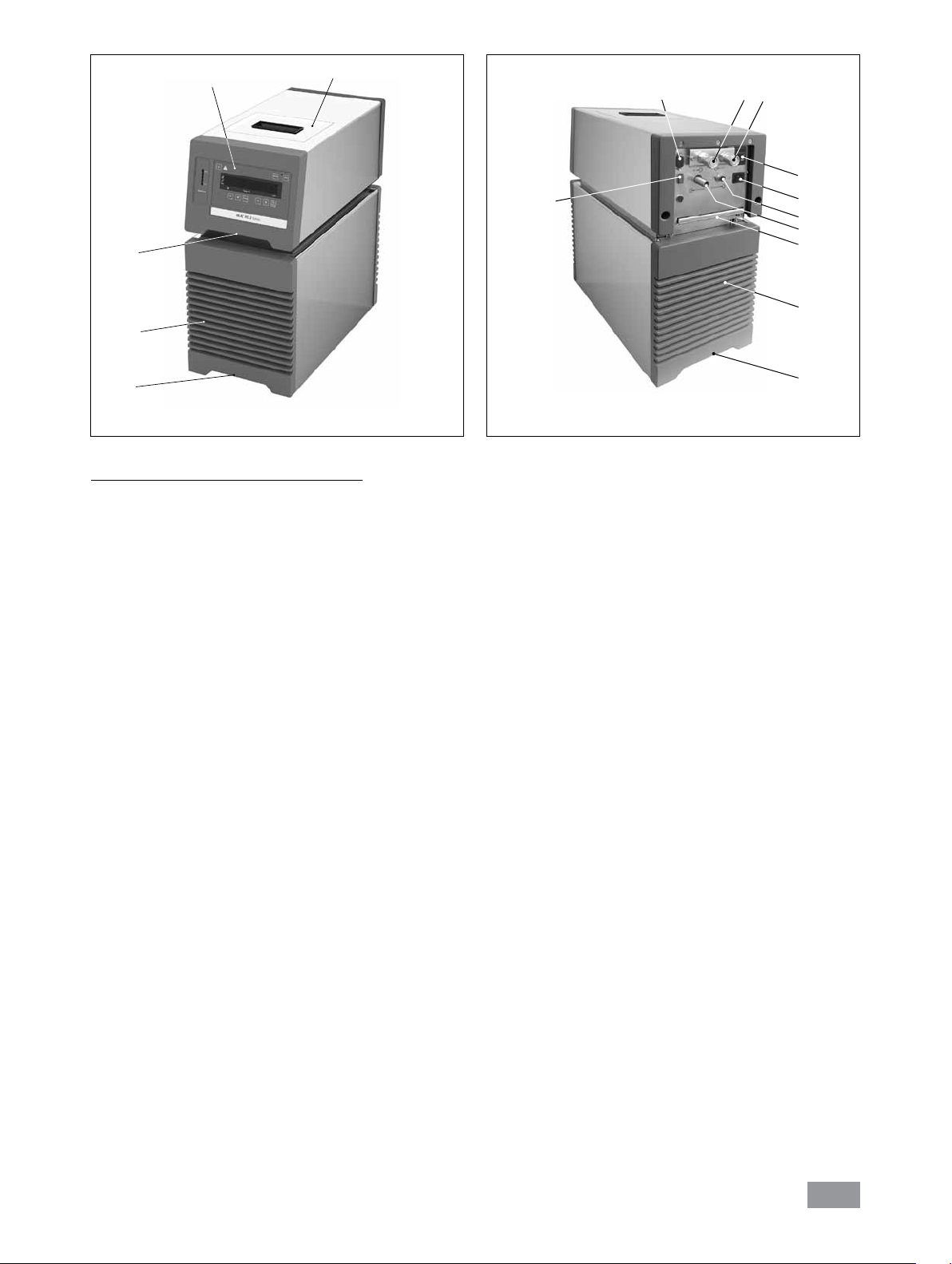
12
1
4
5
10
11
76
2
3
9
8
12
4
12
Fig. 1
Item Designation
1
2 Mains switch
3 Power socket
4 Venting grid
5 Filling lid
6 Pump connection IN
7 Pump connection OUT
8 Overflow
9 Backflow
10 RS 232 port
11 USB port
12 Handle
Operator panel and display
12
Fig. 2
2
Page 3
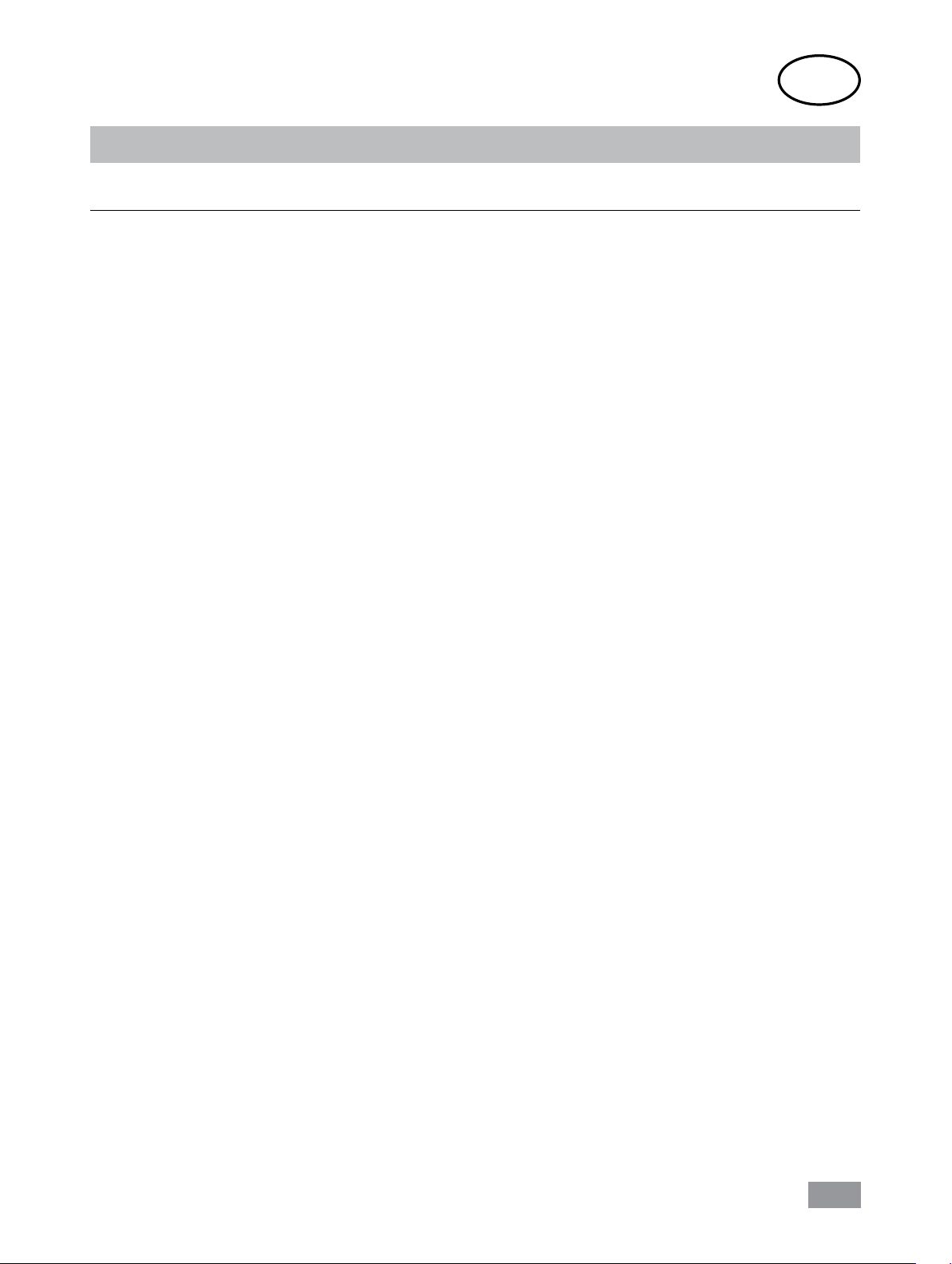
EN
Contents
Page
EC Declaration of Conformity ....................................................................................................................4
Explication of warning symbols ................................................................................................................4
Safety instructions ....................................................................................................................................4
General information ......................................................................................................................................... 4
Fluids ............................................................................................................................................................... 5
Correct use ................................................................................................................................................5
Use .................................................................................................................................................................. 5
Range of use (indoor use only) ......................................................................................................................... 5
Unpacking .................................................................................................................................................6
Unpacking ....................................................................................................................................................... 6
Delivery scope .................................................................................................................................................. 6
Preparations ..............................................................................................................................................6
Setting up ........................................................................................................................................................ 6
Connecting the tubings .................................................................................................................................... 6
Filling and draining ........................................................................................................................................... 7
Fluid (Standard information for IKA® fluid) ....................................................................................................... 8
Moving the device ........................................................................................................................................... 9
Operator panel and display .......................................................................................................................9
Commissioning ........................................................................................................................................10
Menu settings .........................................................................................................................................11
Menu structure .............................................................................................................................................. 11
Basic guide to setting the menu options ......................................................................................................... 11
Operating mode (MODE)................................................................................................................................ 11
Maximum temperature (HI T) ......................................................................................................................... 11
Minimum temperature (LO T) ......................................................................................................................... 11
Maximum speed (HI R) ................................................................................................................................... 11
Minimum speed (LO R) ................................................................................................................................... 11
Fluid type (FLUI) ............................................................................................................................................. 11
Temperature control type (AUTO) ................................................................................................................... 12
Alarm and key tone (BEEP)
Calibration (CALI) ........................................................................................................................................... 12
Interface and output ...............................................................................................................................13
Maintenance and cleaning ......................................................................................................................15
Error codes ..............................................................................................................................................16
Accessories ..............................................................................................................................................16
Technical data .........................................................................................................................................17
Warranty .................................................................................................................................................18
Pump performance curve ........................................................................................................................18
.............................................................................................................................. 12
3
Page 4
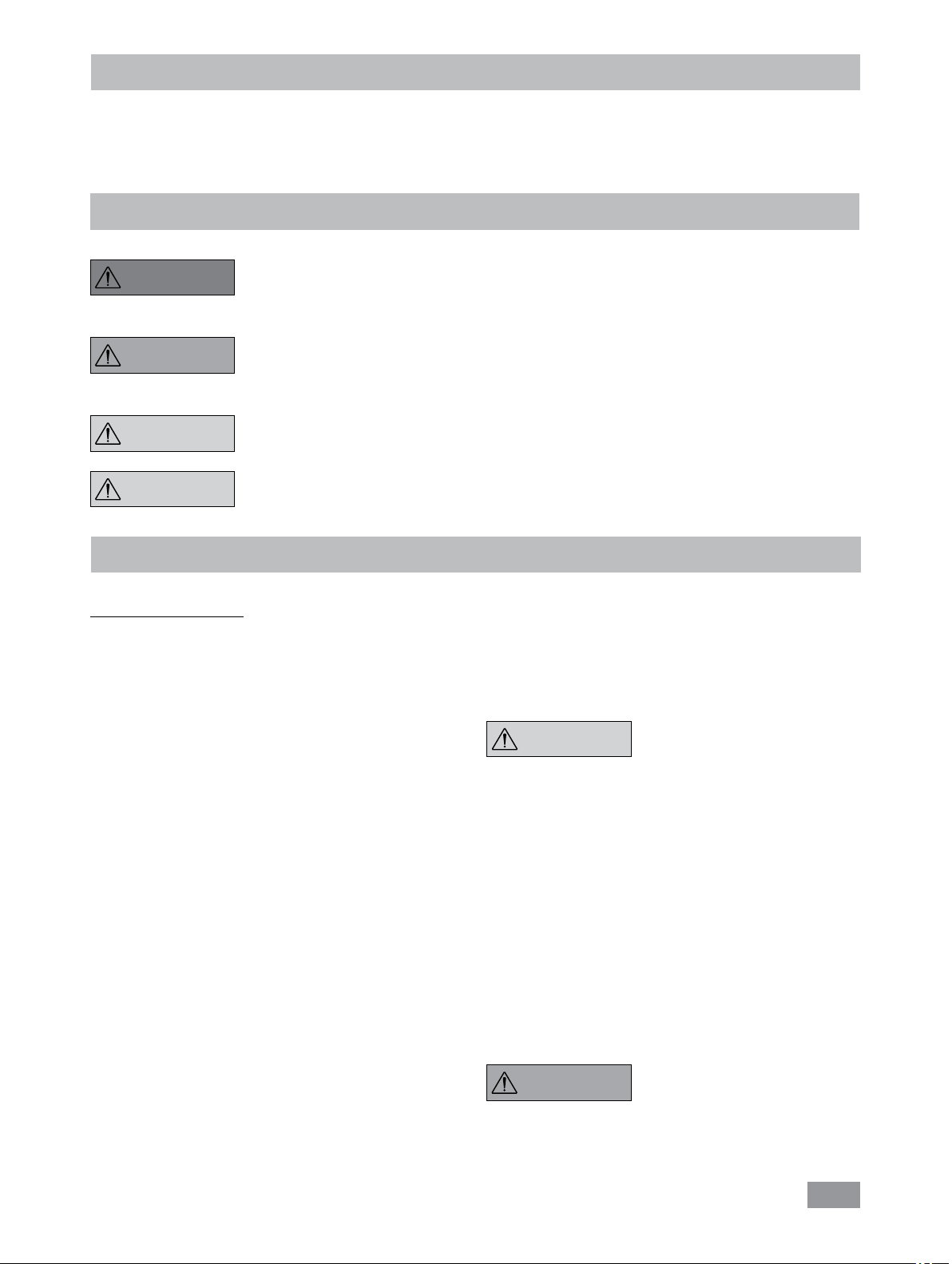
EC Declaration of Conformity
We declare under our sole responsibility that this product corresponds to the regulations 2006/95/EC, 2004/108/EC,
1999/5/EC and 2011/65/EU and conforms with the standards or standardized documents: EN 61010-1, -2-010, -2-051;
EN 61326-1 and DIN 12876-1.
Explication of warning symbols
DANGER
WARNING
indicates an imminently hazardous situation, which, if not avoided, will result in death, serious
injury.
indicates a potentially hazardous situation, which, if not avoided, can result in death, serious
injury.
indicates a potentially hazardous situation, which, if not avoided, can result in injury.
CAUTION
NOTICE
indicates practices which, if not avoided, can result in equipment damage.
Safety instructions
General information:
• Read the operating instructions completely before
starting up and follow the safety instructions.
• Keep the operating instructions in a place where it can be
accessed by everyone.
• Ensure that only trained staff work with the device.
• Follow the safety instructions, guidelines, occupational
health, safety and accident prevention regulations.
• Set up the device in a spacious area on an even, stable,
clean, non-slip, dry and reproof surface.
• Do not operate the device in explosive atmospheres,
with hazardous substances.
• Protect the device and accessories from bumping and
impacting.
• Check the device and accessories for damage before
each use. Do not use damaged components.
• Safe operation is only guaranteed with the accessories
described in the ”Accessories” section.
• The socket for the mains cord must be easily accessible.
• Socket must be earthed (protective ground contact).
• The voltage stated on the type plate must correspond to
the mains voltage.
• The device can only be disconnected from the mains supply by pulling out the mains plug or the connector plug.
• Disconnect the mains plug before attaching or changing
any accessories.
• Disconnect the mains plug before cleaning, maintenance
and transportation of the unit.
• The device must only be opened by trained specialists,
even during repair. The device must be unplugged from
the power supply before opening. Live parts inside the
device may still be live for some time after unplugging
from the power supply.
Coverings or parts that can be re-
NOTICE
ensure safe operation, for example to keep foreign objects and liquids, etc. from getting into the device.
• The device may only be used as prescribed and as de-
scribed in these operating instructions. This includes operation by instructed specialist personnel.
• When using critical or hazardous materials in your processes, IKA® recommends to use additional appropriate
measures to ensure safety in the experiment. For ex-
ample, users can implement comprehensive monitoring
equipment.
• Process pathogenic material only in closed vessels under
a suitable fume hood. Please contact IKA® application
support if you have any question.
WARNING
can be easily accessed must be installed in the work area.
moved from the device must be
put back on the device again to
If the OFF switch is not within
reach when device is operating, an
EMERGENCY STOP switch that
4
Page 5
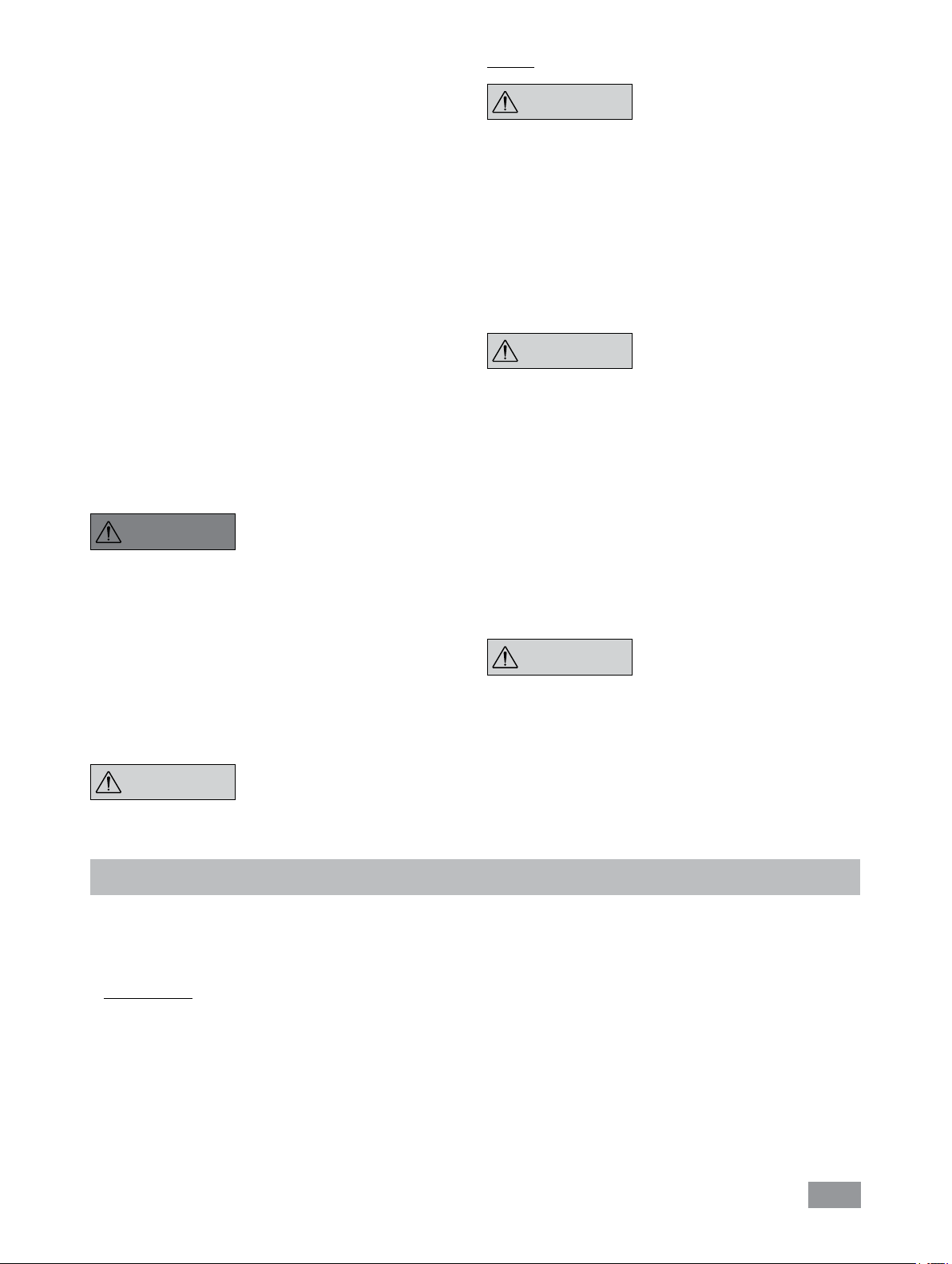
• A laboratory circulator refrigerates and circulates uid
according to specied parameters. This involves hazards
due to low temperatures and general hazards due to the
device of electrical energy. The user is largely protected by the device of relevant standards. Further hazard
sources may arise due to the type of tempering uid,
e.g. by exceeding or undercutting certain temperature
thresholds or by the breakage of the container and reaction with the refrigeration carrier fluid. It is not possible
to consider all eventualities. They remain largely subject
to the judgment and responsibility of the operator. For
this reason, it may become necessary for user to take
other precautionary safety measures.
• Insucient ventilation may result in the formation of explosive mixtures. Only use the device in well ventilated
areas.
• Use suitable hoses for connection.
• Secure hoses and tubes against slippage and avoid kinks.
• Check hoses, tubes and bath at regular intervals for possible material fatigue (cracks/leaks).
• When device is used for external circulation, extra pre-
caution must be taken for cold fluid leakage due to
damaged hose.
Do not start up the device if:
DANGER
- It is damaged or leaking
-
Cable (not only supply cable) is damaged.
Fluids:
CAUTION
the chemical hazards that may be associated with the
bath fluid used. Observe all safety warning for the fluids.
• Depending on the bath uid used and the type of opera-
tion or toxic can arise. Ensure suitable extraction.
• Do not use any uid which may cause dangerous reac-
tions during processing.
• Only use recommended bath uid. Only use non-acid
and non corroding fluid.
NOTICE
the section "Filling and draining").
• Continuous monitoring of the lling level of the bath uid
is required.
• For optimum temperature stability, the uids viscosity
should be 50 mm2/s or less at its lowest operating temperature. This permits good fluid circulation and minimizes heating from the pump.
• Untreated tap water is not recommended. It is recom-
mended to use distilled water or high purity water (ion
exchangers) and add 0.1 g soda (sodium carbonate
Na2CO3) /liter, to reduce corrosive properties.
Only use the uids, which fulll the
requirements for safety, health and
device compatibility. Be aware of
Never operate the device without
sucient uid! Check the uid level detection at a regular basis (see
• After a power failure during operation, the device may
start automatically (depending on operating mode).
• Transport the device with care.
• Do not transport or empty the bath while it is still cold.
Check the temperature of the bath fluid before draining.
• Always empty the bath before moving the unit.
NOTICE
Always empty the bath if the unit
is unused for long time.
Correct use
• Use:
Use RC (Refrigerated Circulators) for cooling and circulat-
ing fluids.
Intended Use: Tabletop device
• Range of use (indoor use only):
- Laboratories -Schools
- Pharmacies - Universities
NOTICE
Don't use following uids:
- Untreated tap water
- Acids or bases
- Solutions with halides: chlorides, uorides, bromides,
iodides or sulfur
- Bleach (Sodium Hypochlorite)
- Solution with chromates or chromium salts
- Glycerine
- Ferrous water.
This instrument is suitable for use in all areas except:
- Residential areas
-
Areas that are connected directly to a low-voltage supply
network that also supplies residential areas.
The safety of the user cannot be guaranteed:
- If the device is operated with accessories that are not
supplied or recommended by IKA® .
- If the device is operated improperly or in contrary to the
IKA® specications.
- If the device or the printed circuit board are modied by
third parties.
5
Page 6
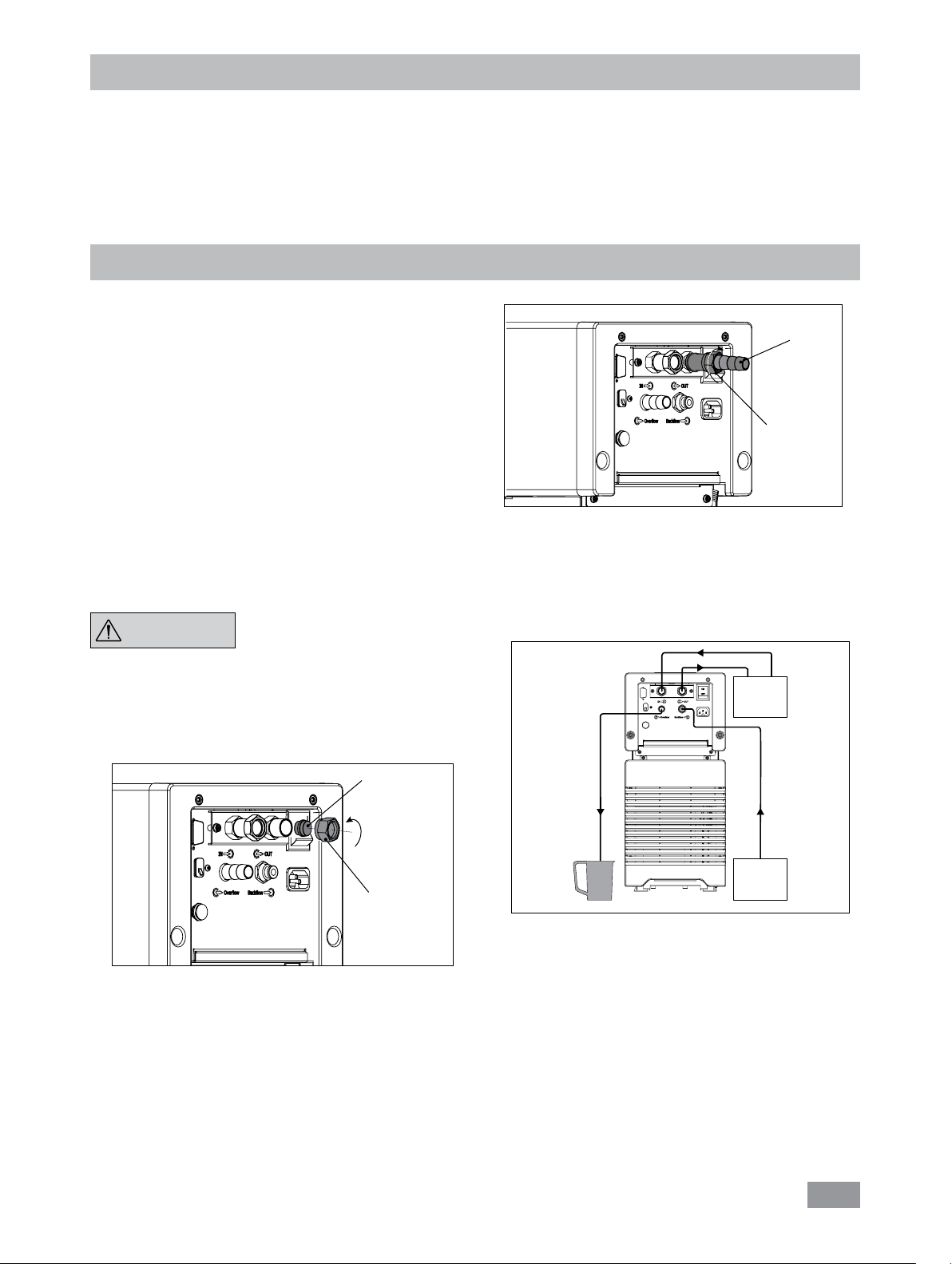
Unpacking
• Unpacking:
- Please unpack the device carefully
- In the case of any damage a detailed report must be
sent immediately (post, rail or forwarder).
Preparations
• Setting up:
- Place the unit on an even, stable, clean, nonslip, dry
and reproof surface.
- Keep at least 20 cm of open space on the front and
rear side.
- The place for installation should be large enough and
provide sucient air ventilation to ensure the room
does not warm up excessively because of the heat
from device radiates to the environment.
- Do not set up the device in the immediate vicinity of
heat sources and do not expose to sun light.
- Cooling machine, pump motor and electronics produce intrinsic heat that is dissipated via the venting
grids! Never cover these venting grids!
NOTICE
After setting up the device, wait at
least one hour before starting the
operation.
• Delivery scope:
- RC 2 basic Refrigerated Circulators
- Mains cables
- Hose olive NW 12 (2 pieces)
- Operating instructions
- Warranty card.
Olives
Union nut
Fig. 4
- Via a hose to the “Overflow” connection, overowing
fluid can be directed into a suitable vessel. The vessel
should be positioned lower than the “Overflow” connection.
- Connect the “Backflow” connector to IKA® calorim-
eter with a suitable hose.
• Connecting the tubings:
- Unscrew the union nuts and stoppers using a wrench
from the pump connection IN (6, see Fig. 1) and OUT
(7, see Fig. 1).
Stopper
Union nut
Fig. 3
- Connect the hoses for circulating the external system to
the pump connectors M 16 x 1 for IN and OUT directly
or with the olives.
- Screw the hose olive to the pump connection IN and
OUT with union nuts. Slide the hoses (NW 12) onto the
olives. The hoses must be secured with suitable clamps.
External
system
IKA®
Calorimeter
Fig. 5
Note: When the external system is not necessary, please
seal the pump connection IN and OUT with the existing
union nuts and stoppers.
6
Page 7

• Filling and draining:
- Before lling the uid into the bath, open the venting
grid as indicated in following gure.
Low Level
Fig. 6
- Check and make sure that the drain valve is closed (the
stop position in clockwise direction, see Fig. 7).
Note:
sioning”.
- Connect the mains plug and turn on the device with
- The low level warning message appear on the display.
- Open the lling lid (5
Please note information in section “Commis-
mains switch (2
Meanwhile, the bottom LED segment of the lights up
in red color to indicate the low fluid level
bath.
, see Fig. 1
, see Fig. 1
).
) and ll uid to the
(see Fig. 8)
.
High Level
Red (High Level)
Red (Low Level)
Fig. 8
- To drain the uid from the bath, connect a hose to the
drain port and turn the drain valve in counter clockwise
direction with a straight screwdriver.
NOTICE
Drain port
Drain valve
Stop position
Fig. 9
Bracket
Fig. 7
Note: Pay attention to the fluid
level information on the display and
fluid level indicator (see Fig. 8).
7
Page 8

• Fluids (Standard information for IKA® uid):
No.
0
1
2
3
4
5
6
7
8
®
IKA
CF.EG28.N10.80.8
CF.EG39.N20.80.16
CF.EG44.N25.80.19
CF.EG48.N30.80.22
UF.Si.N30.150.10LV
HF.Si.20.200.50
HF.Si.20.250.50A
Water
Customized
Designation
Operating temperature
range for open bath
application
(°C)
-10 ... 80 -10 … 80 80 115
-20 … 80 -20 … 80 80 115
-25 … 80 -25 … 80 80 115
-30 … 80 -30 … 80 80 115
-30 … 130 -30 … 150
20 … 200 20 … 200 255 >280
20 … 200 20 … 250 255 >280
5 … 95 5 … 95 - -
Operating temperature
range for closed bath
applications
(°C)
Safety temperature
(°C)
145
The listed fluid temperature range may deviate from the device operating temperature ranges and settings.
Nomenclaturefor IKA® fluids:
CF.EG28.N10.80.8 --
(5) Addition information
mm²/s
(4) Viscosity (8
)
(3) Temperature range (-10 – 80 °C)
(2) Chemical composition (Ethylene Glycol 28%)
(1) Classication (Cooling fluid)
Flash point
(°C)
>170
(1) Classication:
HF: Heating Fluid
CF: Cooling Fluid
UF: Universal Fluid
(2) Chemical composition:
Si: Silicone oil
EG: Ethylene Glycol
(3) Temperature range: (
Minimum temperature. Maximum temperature)
N: Negative Temperature
(4) Viscosiy:
Viscosiy at 25 °C for Heating Fluid (HF)
Viscosity at -20 °C for Cooling Fluid (CF)
Viscosity at 25 °C for Universal Fluid (UF)
Dynamic viscosity [mPa.s] is a product of kinematic viscosity [mm²/s] and density [kg/m³] of the uid divided by 1000.
(5) Additional information:
A: Oil Additives
LV: Low Viscosity
Note: for open bath application!
Note: Tap water may be unsuitable for operation because the calcium carbonate content may cause calcification.
High purity water (from icon exchangers) and distilled or bi-distilled water are unsuitable for operation due to corrosive
properties of these media. High purity water and distillates are suitable as a medium after adding 0.1 g soda (Na2CO3,
sodium carbonate) per liter of water.
8
Page 9

• Moving the device:
Empty all fluid in the bath before moving device from
one place to other place.
The device can be lifted up and moved by using the top
handles or the bottom handles (12, see Fig. 1).
It can also be moved on flat surface by lifting and pushing the front of the device. It is easy to move the device
with the help of the wheels.
The angle of inclination should never be more than 10 º
at any direction when move the device!
NOTICE
one hour before restarting the unit.
Fig. 11
The device must not be moved
during operation. After moving
the device, you must wait at least
L
Fig. 10
Operator panel and display
A
M
B FG
K
max. 10 ˚
H I
JO
ECD
Item Designation Function
A ON/OFF button: Switch on/off the circulator.
B “Temp” button: Start/stop the
C “Temp (+)” button: Increase the temperature setting.
D “Temp (-)” button: Decrease the temperature setting.
E “OK / Pump” button: Start/stop the pump function.
Conrm the menu options.
F “Pump (+)” button: Increase the pump speed setting.
Change the menu value setting.
G “Pump (-)” button: Decrease the pump speed setting.
Change the menu value setting.
H “Menu” button: Press it once: menu option is display.
Press it once again: back to working screen.
I Key button:
J LED, Key button: Indicate the keys are
K LED display:
L Fluid level indicator: Indicate the uid level (when the uid level is too low or too high, the bottom or the
M LED, cooling: The light LED indicate the
O LED, set: The LED lights up at the same time as the set value is displayed.
Navigation, selecting the settings in the menu
Navigation, selecting the settings in the menu.
Lock/unlock keys.
Display the settings and actual values.
top LED segment change into red color).
refrigerating
deactivated.
function.
refrigerating
.
function is activated.
9
Page 10

Commissioning
NOTICE
Check whether the voltage specied on the type plate
matches the mains voltage available.
If above conditions are met, the instrument is ready for
operation after plugging in the mains plug.
If these conditions are not met, safe operation is not guaranteed and the device could be damaged.
Observe the ambient conditions (temperature, humidity,
etc.) listed under “Technical Data”.
After switching on the mains switch (2) at the back of the
device or pressing the ON/OFF key (A), all LED segments light
up during the self test.
Before commissioning, make sure
that the device has not been moved
for one hour.
The power socket used must be
earthed (protective earthing).
Display field
Then the device enters standby status and is ready for
operation.
Change the temperature setting with “Temp (+)“ button
(C) or “Temp (-)“ button (D).
Change the pump speed setting with “Pump (+)“ button
(F) or “Pump (-)“ button (G).
In standby status, activate the refrigerating function by
pressing the “Temp“ button (B). The pump and fan starts
to run at once. The refrigerating function may delay to
start at maximum 2 minutes.
In working status, press the “OK/Pump“ button (E) to
stop the pump function. The refrigerating function and
pump stops.
Note: In running status, the pump speed adjusts automatically according to the load. When the actual speed
doesn’t reach the setting speed, the actual speed and set-
ting speed will appear on the screen alternately.
In standby status, press the “OK/Pump“ button (E) to
start the pump function. The refrigerating function will
not be activated.
In working status, press the “Temp“ button (B) to stop
the refrigerating function, the pump keep running.
Software version (ver)
Operating mode (mode)
Working setting
After that, following two screens appear alternately.
The controls of the device allow to be locked by pressing
the key button (I), so no accidental changes during opera-
tion are possible (LED (J) lights up).
By pressing the key button (I) again, the controls are re-
leased (LED (J) no longer lights up).
10
Page 11

• Menu structure:
MODE
Menu settings
A
B
C
Default settings
Activated
-
-
Maximum temperature (HI T)
Minimum temperature (LO T)
Maximum speed (HI R)
Minimum speed (LO R)
Fluid type (FLUI)
Menu
The type of temperature PID control arithmetic (AUTO)
Alarm and key tone (BEEP)
Calibration (CALI)
• Basic guide to setting the menu options:
F Enter the menu by pressing ”Menu” key (H).
F Press the
(D)
F Press the
(G)
F Conrm the menu settings by pressing the
button (E)
•
Operating mode (MODE):
“Temp (+)“ button (C) or “Temp (-)“ button
to change the menu options.
“Pump (+)“ button (F) or “Pump (-)“ button
to change the menu value settings.
“OK/Pump“
.
AUTO 1
AUTO 0
BEEP 0
BEEP 1
CALI 0
CALI 2
CALI 3
• Minimum temperature (LO T):
Proportional coecient of PID (Kp 1)
Integrate time of PID (Ti 1)
Differential time of PID (Td 1)
The minimum adjustable value: -20 °C.
•
Maximum speed (HI R):
40 °C
-20 °C
3200 rpm
1000 rpm
8
Activated
3.0
20.0
2.0
-
Activated
Activated
-
-
Mode A: After power on/power failure no automatic
restart of functions.
Mode B: After power on/power failure automatic re-
start of functions, depending on previous settings.
Mode
C:
Set values (set in A or B) cannot be changed.
After power on/power failure automatic restart of functions, depending on previous settings.
• Maximum temperature (HIT):
The maximum adjustable value: 40 °C.
The maximum adjustable value: 3200 rpm.
•
Minimum speed (LO R):
The minimum adjustable value: 1000 rpm.
• Fluid type (FLUI):
The chosen fluid (No.) of the temperature setting is limited. See Section “Fluids (Standard information for
®
IKA
uid)”.
11
Page 12

• Temperature control type (AUTO):
Proportional coecient of PID (Kp 1)
AUTO 1: AUTO 1 is the default setting. The default PID
settings are used automatically.
Cooling down curve in AUTO 1 control (AUTO 1):
°C
t
optimum setting
Fig. 12
AUTO 0: For special requirements, AUTO 0 can be used
with manual adjustment of the control parameters.
If the PID control (AUTO 0) option is selected, the following items including Kp 1, Ti 1 and Td 1 could be
set. Otherwise they are not displayed in the menu list.
Note: Inappropriate settings may produce the follow-
ing cooling down curves:
°C
Kp too high
°C
t
t
The proportional coecient Kp is the controller ampli-
cation and determines how strongly the control devia-
tion (the difference between the target temperature and
actual temperature) directly affects the control variable
(cooling down time). Kp values that are too large can
lead to the controller overshooting.
Integral time of PID (Ti 1)
The integral time Ti (s) is the correction time and determines how strongly the duration of the control deviation affects the control variable. Ti compensates an existing control deviation. A high Ti means a smaller and
slower effect on the control variable. Ti values that are
too small can lead to instability of the controller.
Differential time of PID (Td 1)
The differential time Td (s) is the derivative time and determines how strongly the rate of change of the control
deviation affects the control variable. Td compensates
for rapid control deviations. A high Td means a smaller
and slower effect on the control variable. Td values that
are too small can lead to instability of the controller.
•
Alarm and key tone (BEEP):
°C
°C
Fig. 13
Ti too low
t
Kp too low
Ti too high
t
Td too high
BEEP 0: no alarm and key tone
BEEP 1: alarm and key tone is activated
•
Calibration and adjustment (CALI):
CALI 0: Reset calibration
CALI 2: 2-point calibration
CALI 3: 3-point calibration
12
Page 13

Example: 2-point calibration:
Dip the temperature sensor of the reference measuring
instrument into the bath fluid.
Select 2-point calibration in the menu. Press the “OK/
Pump“ button (E) to start the 2-point calibration.
The unit now starts and controls to the set value. When
the temperature has reached the set value and has become constant, the “Set” LED (O) no longer flashes and
the following display appears. The temperature measured by the unit appears on the left hand side.
Set the rst point temperature (step 1, e.g. 10 °C) with
“Pump (+)” button (F) or “Pump (-)” button (G). Conrm the setting by pressing “OK/Pump“ button (E).
Left area of the display appears the set value (10 °C) and
the right area of the display appears the actual temperature value measured. The “Set” LED (O) flashes briefly.
Interface and output
The device can be operated in “Remote” mode via the RS
232 interface (10, see
Fig. 1
) connected to a PC and with the laboratory soft-
ware Labworldsoft®.
Note: Please comply with the system requirements together with the operating instructions and help section
included with the software.
USB interface:
The Universal Serial Bus (USB) is a serial bus for connecting the device to the PC. Equipped with USB devices can
be connected to a PC during operation (hot plugging).
Connected devices and their properties are automatically
recognized. The USB interface can also be used to update
rmware.
USB device drivers:
First, download the latest driver for IKA® devices with USB
interface from http://www.ika.com/ika/lws/download/
usb-driver.zip and install the driver by running the setup
le. Then connect the IKA® device through the USB data
cable to the PC.
The data communication is via a virtual COM port. Con-
guration, command syntax and commands of the virtual
COM ports are as described in RS 232 interface.
Fig. 1
) or the USB interface (11, see
Input the calibration value from the reference measuring
instrument (e.g. 10.2 °C) with “Pump (+)” button (F) or
“Pump (-)” button (G).
Conrm the value by pressing the “OK/Pump“ button (E).
Back to previous screen for input a new value by pressing “Temp” button (B).
Back OK
The rst point calibration is nished now.
Calibration of the other points is performed in the same
way.
RS 232 interface:
Conguration
- The functions of the interface connections between the
stirrer machine and the automation system are chosen
from the signals specied in EIA standard RS 232 in accordance with DIN 66 020 Part 1.
- For the electrical characteristics of the interface and the
allocation of signal status, standard RS 232 applies in accordance with DIN 66 259 Part 1.
- Transmission procedure: asynchronous character transmission in start-stop mode.
- Type of transmission: full duplex.
- Character format: character representation in accordance
with data format in DIN 66 022 for start-stop mode. 1
start bit; 7 character bits; 1 parity bit (even); 1 stop bit.
- Transmission speed: 9600 bit/s.
- Data ow control: none
- Access procedure: data transfer from the stirrer machine to
the computer takes place only at the computer’s request.
13
Page 14

Command syntax and format:
The following applies to the command set:
- Commands are generally sent from the computer (Master)
to the device (Slave).
- The device sends only at the computer’s request. Even
fault indications cannot be sent spontaneously from the
device to the computer (automation system).
- Commands are transmitted in capital letters.
- Commands and parameters including successive parame-
ters are separated by at least one space (Code: hex 0x20).
- Each individual command (incl. parameters and data)
and each response are terminated with Blank CR LF
(Code: hex 0x20 hex 0x0d hex 0x20 hex 0x0A) and have
a maximum length of 80 characters.
- The decimal separator in a number is a dot (Code: hex
The above details correspond as far as possible to the recommendations of the NAMUR working party (NAMUR recommendations for the design of electrical plug connections
for analogue and digital signal transmission on individual
items of laboratory control equipment, rev. 1.1).
The NAMUR commands and the additional specic IKA®
co mmands serve only as low level commands for commu-
nication between the device and the PC. With a suitable
terminal or communications programme these commands
can be transmitted directly to the circulator equipment. The
IKA® software package, Labworldsoft®, provides a convenient tool for controlling circulating equipment and collect-
ing data under MS Windows, and includes graphical entry
features, for pump motor speed ramps for example.
0x2E).
Commands:
NAMUR
Function
Commands
IN_PV_2 Read the internal actual temperature
IN_PV_4 Read the pump actual speed
IN_SP_1 Read the internal setting temperature
IN_SP_4 Read the pump setting speed
IN_TMODE Read temperature control
0: internal regulation
OUT_SP_1 xxx Set the internal setting temperature XXX
OUT_SP_12@n Set the WD safety temperature with echo of the set (dened) value.
OUT_SP_4 xxx Set the pump speed XXX
OUT_SP_42@n Set the WD-safety speed with echo of the set (dened) value.
OUT_WD1@n Start the watchdog mode 1 and set the time for the watchdog to n (20...1500) seconds.
Echo of the Watchdog time.
During a WD1-event, the heating and pump functions are switched off and message PC 1 is displayed
This command needs to be send within the watchdog time.
OUT_WD2@n Start the watchdog mode 2 and set the watchdog time to n (20...1500) seconds.
Echo of the watchdog time.
During a WD2-event, the set temperature is changed to the WD safety temperature and the pump
set speed is set to the WD safety speed. The PC 2 warning is displayed.
This command needs to be send within the watchdog time.
RESET Reset the PC control and stop the device functions.
START_1 Start the tempering function
START_4 Start the pump function
STOP_1 Stop the tempering function
STOP_4 Stop the pump function
PC 1.1 Cable:
This cable is required to connect RS 232 port (10) to a PC.
6
7
8
9
Fig. 14
1
2
3
4
5
RxD 2
TxD 3
GND 5
RTS 7
CTS 8
1
4
6
9
1
2 RxD
3 TxD
4
5 GND
6
7 RTS
8 CTS
9
9
8
7
6
5
4
3
2
1
PC
14
Page 15

USB cable A - Micro B 2.0:
This cable is required to connect USB port (11) to a PC.
A
USB micro B
Fig. 15
Maintenance and cleaning
To avoid contamination, it is essential to check and change
the bath fluid from regularly.
If water is used for bath uid, we recommend to add Water bath protective media. The protective media stops the
growth of algae, bacteria and other microorganisms with
its bactericidal effectiveness. It protects the bath fluid and
provides a long period of use for the fluid.
To maintain the full cooling performance, maintain the
condenser dust lter from time to time.
• Switch off the device and disconnect mains cable.
• Open the front venting grid.
• Remove the bracket (see Fig. 7).
• Clean condenser dust lter with a vacuum cleaner or wash
the lter in the water and dry the it before assembly.
Don’t touch the heating exchang-
NOTICE
er surface with hard parts.
For cleaning disconnect the main
plug!
USB A
For materials which are not listed, please request information
from IKA® application support.
Wear protective gloves while cleaning the instruments.
Electrical instruments may not be placed in the cleansing
agent for the purpose of cleaning.
Do not allow moisture to get into the instrument when
cleaning.
Before using another than the recommended method for
cleaning or decontamination, the user must ascertain with
IKA® that this method does not damage the instrument.
Spare parts order:
When ordering spare parts, please give:
- machine type
- serial number, see type plate
-
item and designation of the spare part,
see www.ika.com, spare parts diagram and spare parts list
- Software version.
Repair:
Please send in instrument for repair only after it
has been cleaned and is free from any materials
which may constitute a health hazard.
Use only cleaning agents which have been approved by
IKA® to clean the device.
Dirt Cleaning agent
Dye Isopropyl alcohol
Construction material Water containing tenside/isopropyl alcohol
Cosmetics Water containing tenside/isopropyl alcohol
Foodstuff Water containing tenside
Fuel Water containing tenside
For repair, please request the “Decontamination Cer-
tificate” from IKA®, or download printout of it from the
IKA® website www.ika.com.
If you require servicing, return the instrument in its original
packaging. Storage packaging is not sucient. Please also
use suitable transport packaging.
15
Page 16

Error codes
Any malfunctions during operation will be identied by an error message on the display.
Proceed as follows in such cases:
F
Switch off device using the main switch at the back of the device
F Carry out corrective measures
F Restart device
Error code Effect Cause Solution
Err 02 Pump off
Refrigerating off
Err 04 Pump off
Refrigerating off
Err 06 Pump off
Refrigerating off
Err 15 Pump off
Refrigerating off
Err 16 Pump off
Refrigerating off
Err 17 Pump off
Refrigerating off
Err 19 Pump off
Refrigerating off
Err 20 Pump off
Refrigerating off
Motor over current (rate current) - Reduce pump motor speed
- Use fluid with lower viscosity
- Check if the pump impeller is blocked
Motor hall signal missing - Reduce pump motor speed
- Use fluid with lower viscosity
- Check if the pump impeller is blocked
Too low liquid level - Check the fluid level and buoyage
Compressor power supply
disconnected
Suction temperature error
Discharge temperature error - Restart the device
Fluid temperature too high - Switch the device off and let the fluid cool down
Condenser fan error - Restart the device
- Restart the device
- Restart the device
If the actions described fails to resolve the fault or another error code is displayed then take one of the following steps:
- Contact the service department
- Send the device for repair, including a short description of the fault.
Accessories
•
Water bath protective media:
AQ.1 Aquacide 1
•
Tubing, hoses, adapters and couplings:
LT 5.20 Metal hose (isolated M16 x 1)
LT 5.21 PTFE hose (isolated M16 x 1)
H.PVC.8 PVC hose (nominal width 8)
H.PVC.12 PVC hose (nominal width 12)
H.SI.8 Silicone hose (nominal width 8)
H.SI.12 Silicone hose (nominal width 12)
See more accessories on www.ika.com.
•
Tubing Insulations:
ISO. 8 Insulation (8 mm)
ISO.12 Insulation (12 mm)
•
Additional accessories:
RV 10.5003 Pressure regulating valve
RV 10.5002 Filter
PC 1.1 Cable (RS 232)
USB cabel A - Micro B 2.0
Labworldsoft
®
16
Page 17

Technical data
Nominal voltage VAC 230 ± 10% / 115 ± 10%
Frequency Hz 50 / 60
Max. input power W 300
Working temperature range °C -20 ... RT
Operating temperature range (with external heating)
Temperature stability – internal temperature
control (according to DIN 12876)
Temperature control PID
Temperature measurement, absolute accuracy K ± 0.5
Temperature setting Key on the front of the device
Temperature setting resolution K 0.1
Temperature display LED
Temperature display resolution K 0.1
Classication according to DIN 12876-1
Cooling capacity according to DIN 12876
+ 20 °C
+ 10 °C
0 °C
- 10 °C
- 20 °C
Pump speed (adjustable) rpm 1000 ... 3200
Max. pump pressure/suction bar 0.3/0.2
Max. flow rate (at 0 bar) l/min 15
Bath volume I 1.4 – 4.0
Fluid maximum viscosity mm
Sub-level protection Yes
Interface USB, RS 232
Permitted on-time % 100
Protection class according to EN 60 529
Protection class
Excess voltage category II
Contamination level 2
Permitted ambient temperature °C + 5 ... + 32
Permitted ambient humidity % 80
Dimension (W x D x H) mm 220 x 525 x 475
Weight kg 28
Operation at a terrestrial altitude m max. 2000
°C -20 ... + 40
K ± 0.1
Class III (FL) suitable for flammable and non-flammable fluids
W 400
370
320
240
130
2
/s 50
IP 21
I
Subject to technical changes!
17
Page 18

Warranty
01
In accordance with IKA® warranty conditions, the warranty
period is 24 months. For claims under the warranty please
contact your local dealer. You may also send the machine
direct to our factory, enclosing the delivery invoice and giving reasons for the claim. You will be liable for freight costs.
Pump performance curve
Pump performance curve measured with water
300
250
200
150
100
50
The warranty does not cover worn out parts, nor does it
apply to faults resulting from improper use, insucient
care or maintenance not carried out in accordance with
the instructions in this operating manual.
P [mbar]
Fig. 16
-50
-100
-150
-200
0
3200 rpm
2000 rpm
1000 rpm
0
51
5
Q [l/min]
18
Page 19

IKA® - Werke GmbH & Co.KG
Janke & Kunkel-Str. 10
D-79219 Staufen
Tel. +49 7633 831-0
Fax +49 7633 831-98
sales@ika.de
www.ika.com
