Page 1
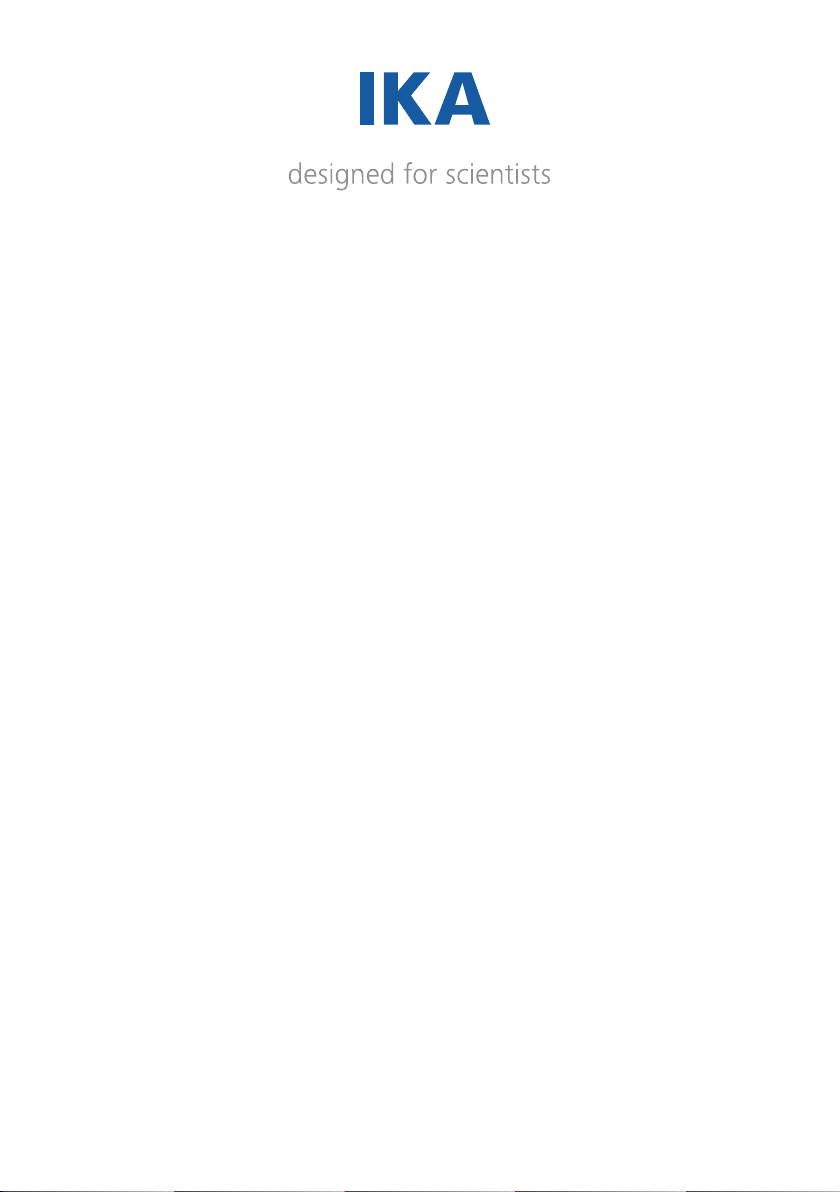
IKA myPlate
Page 2

ENGLISH
Page 3
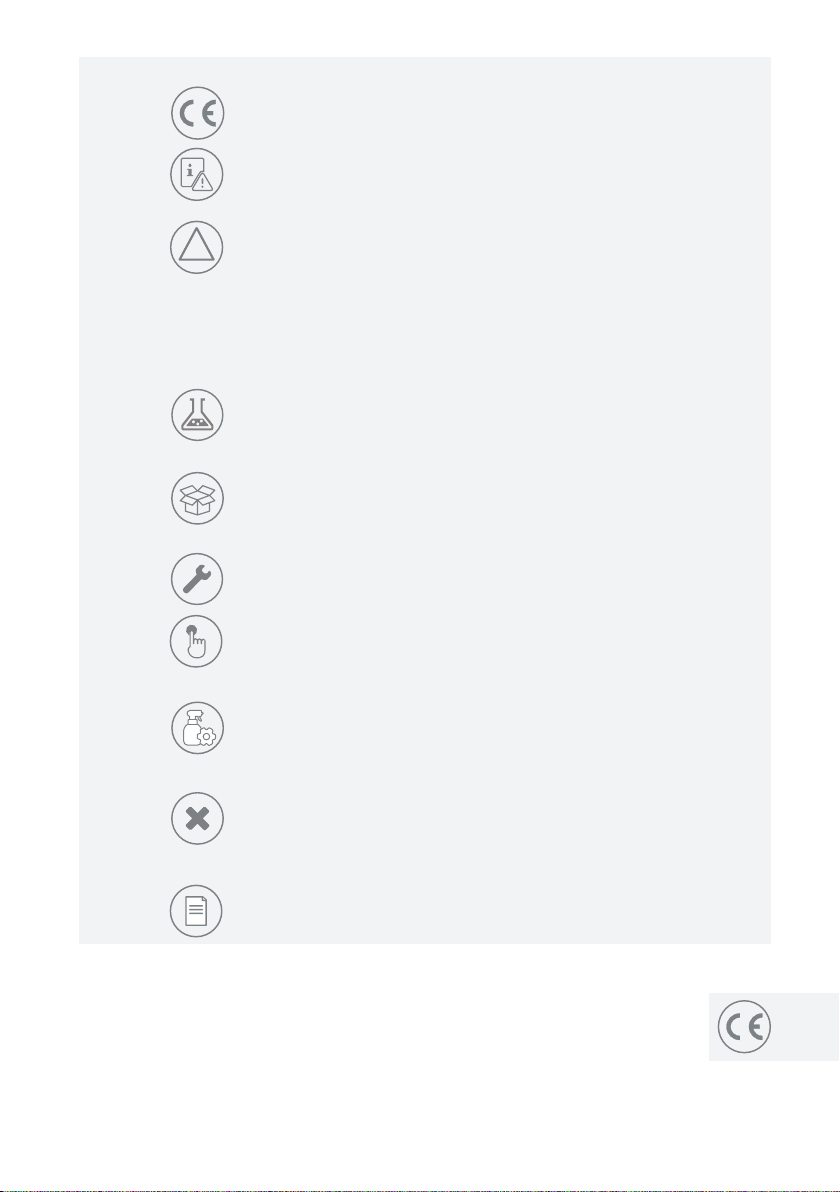
EU Declaration of conformity .............................................................. 3
Explication of warning symbols ........................................................... 4
/// Warning symbols ....................................................................... 4
/// General Symbols ........................................................................ 4
Safety instructions ............................................................................... 4
!
/// General information ................................................................... 4
/// Device design............................................................................. 4
/// Permissible medium / contaminants / side reactions .................... 5
/// Procedures during sample runs ................................................... 5
/// Accessories ................................................................................ 5
/// Power supply/Switching off the device ....................................... 6
/// For protection of the equipment ................................................ 6
Intended use ....................................................................................... 6
/// Use ............................................................................................ 6
/// Area of use (only indoors) .......................................................... 6
Unpacking .......................................................................................... 6
/// Unpacking ................................................................................. 6
/// Scope of delivery ........................................................................ 6
Assembly ............................................................................................ 7
Operation ........................................................................................... 7
Exchanging under layer photo ........................................................... 8
Maintenance and cleaning ................................................................ 9
Accessories
Error codes ..................................................................................... 10
Warranty ........................................................................................ 10
Technical Data .................................................................................. 11
Source language: German
...................................................................................... 10
EU Declaration of conformity
We declare under our sole responsibility that this product corresponds to the directives
2014/35/EU, 2006/42/EC, 2014/30/EU and 2011/65/EU and conforms
standards or other normative documents: EN 61010-1,
60529 and EN ISO 12100.
A copy of the complete EU Declaration of Conformity can be requested at sales@ika.com.
EN 61010-2-051,
with the following
EN 61326-1, EN
3
Page 4
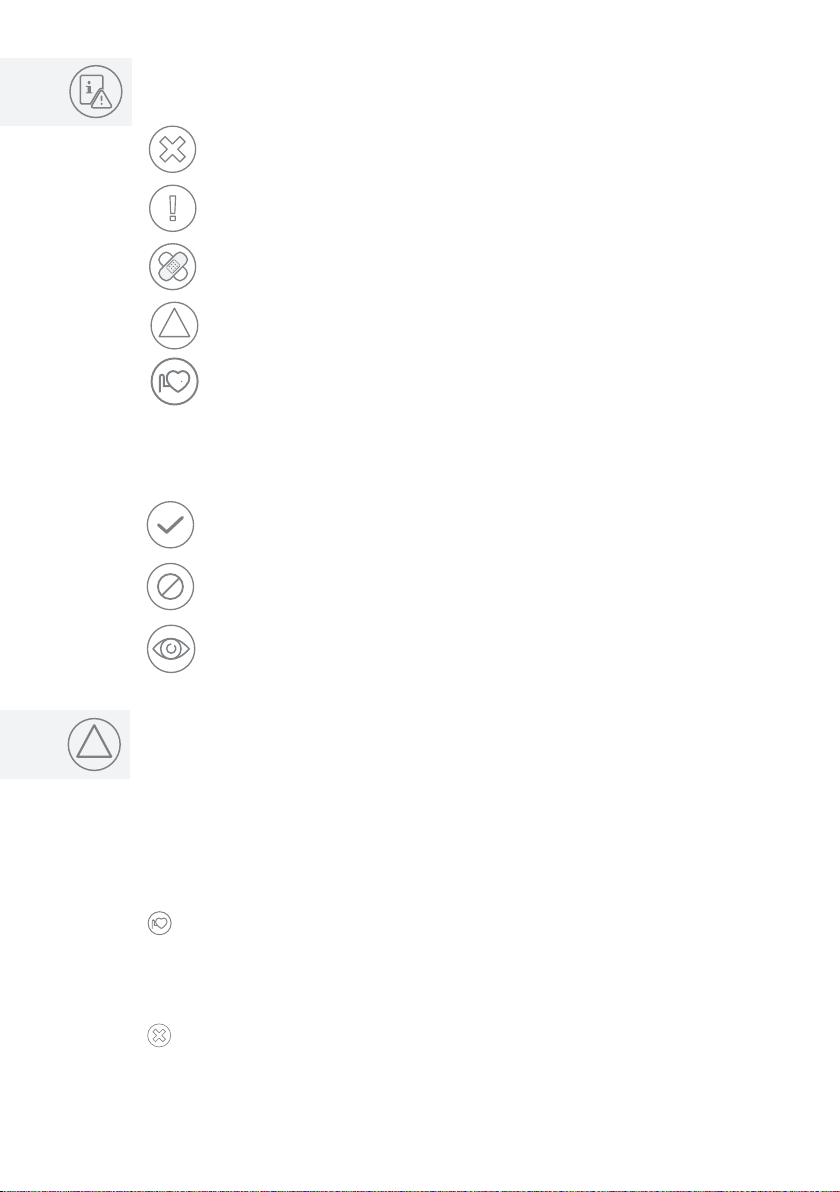
Explication of warning symbols
/// Warning symbols
DANGER
WARNING
CAUTION
NOTICE
!
ATTENTION
/// General Symbols
Position number
A–––
Indicates device components relevant to actions.
Correct / result
Indicates the correct execution or the result of an action step.
Wrong
Indicates the incorrect execution of an action step.
Note
Indicates steps of actions that require particular attention.
Safety instructions
!
/// General information
Indicates an (extremely) hazardous situation, which, if not avoided,
will result in death, serious injury.
Indicates a hazardous situation, which, if not avoided,
death, serious injury.
Indicates a potentially hazardous situation, which, if not avoided, can
result in injury.
Indicates practices which, if not avoided, can result in equipment
damage.
Indicates the risks due to magnetism.
can result in
›
Read the operating instructions in its entirety before using the device and follow the
safety instructions.
› Keep the operating instructions in a place where it can be accessed by everyone.
› Ensure that only trained staff work with the device.
› Follow the safety instructions, guidelines, occupational health and safety and accident
prevention regulations.
Attention – Magnetism!
› Effects of the magnetic field have to be taken into account (e.g. data storage media, cardiac
pacemakers ...).
/// Device design
Danger!
› With substances capable of forming an explosive mixture, appropriate safety measures must
be applied, e.g. working under a fume hood.
› To avoid body injury and property damage, observe the relevant safety and accident
prevention measures when processing hazardous materials.
4
Page 5

Caution!
›
Device surface is partially made of glass:
-
Glass surface can be damaged by impact.
- If glass surface is damaged it could cause injury, don`t use the device anymore.
› Use only the AC adapter supplied.
›
Set up the device in a spacious area on an even, stable, clean, non-slip, dry and fireproof surface.
›
The base plate must be clean and undamaged.
›
Check the device and accessories for damage before each use. Do not use damaged components.
/// Permissible medium / contaminants / side reactions
Danger!
› Only process media that will not react dangerously to the extra energy produced through
processing. This also applies to any extra energy produced in other ways, e.g. through light
irradiation.
Warning!
› Beware of hazards due to:
- glass breakage,
- incorrect container size,
- overfilling of media,
- unsafe condition of container.
› Process pathogenic materials only in closed vessels under a suitable fume hood.
›
Please contact IKA if you have any questions.
›
Please consider any possible contaminations and unwanted chemical reactions.
›
It may be possible for wear debris from rotating accessory parts to reach the material being
processed.
›
When using PTFE-coated magnetic bars, the following has to be noted: Chemical reactions
of PTFE occur in contact with molten or solute alkali metals and alkaline earth metals, as well
as with fine powders of metals in groups 2 and 3 of the periodic system at temperatures
above 300 °C – 400 °C. Only elementary fluorine, chlorotrifluoride and alkali metals attack it;
halogenated hydrocarbons have a reversible swelling effect.
(Source: Römpps Chemie-Lexikon and ”Ulmann”, Volume 19)
/// Procedures during sample runs
Warning!
› Wear your personal protective equipment in accordance with the hazard category of the
media to be processed. There may be a risk from:
- splashing and evaporation of liquids.
- ejection of parts.
- release of toxic or combustible gases.
› Reduce speed if:
- medium splashes out of vessel because the speed is too high,
- device is not running smoothly,
- container moves on the base plate,
- an error message is displayed.
/// Accessories
›
Safe operation is guaranteed only with the use of original IKA accessories.
› Observe the operating instructions of the accessories.
5
Page 6

A
USA
China
/// Power supply/Switching off the device
Warning!
› The device will automatically restart following any interruption to the power supply.
› The outlet for the mains plug must be easily accessible.
› The device can only be disconnected from the mains outlet by pulling out the power cord set
or the connector plug.
/// For protection of the equipment
› The device may only be opened by qualified and IKA approved experts.
› Protect the device and accessories from bumps and impacts.
› Keep the base plate clean.
Intended use
/// Use
› The magnetic stirrer has been designed for mixing liquids.
/// Area of use (indoor use only)
› Laboratories
› Pharmacies
› Universities
› Schools
› The device is suitable for all areas (EMC class A and B).
› The safety of the user cannot be guaranteed:
- if the device is operated with accessories that are not supplied or recommended by the
manufacturer.
- if the device is operated improperly or contrary to the manufacture’s specifications.
- if the device or the printed circuit board are modified by third parties.
Unpacking
/// Unpacking
Unpack the device carefully. Any damage should immediately be reported to
the carrier (mail, rail or freight forwarding company).
10 x
/// Scope of delivery
A IKA myPlate
B blank photo papers (10 x)
C power supply unit with
exchangeable adapters
D user guide
E warranty card
Switzerland
UK
6
C
AustraliaEurope
B
D
IKA myPlate
E
Page 7

89
10
1112
1112
Assembly
› Observe the ambient conditions (temperature, humidity, etc.) listed under “Technical Data”.
› Connect the device to a socket.
Place a magnetic rod in a vessel which is penetrable for magnetic field lines and fill the vessel
with the medium to be processed. And then place the vessel on the center of the base plate.
12 V
1
300 mA
LPS
4
2
Operation
› After connecting to the mains, the display shows
all the segments displayed, the software version,
and the speed set last time, at which the device
runs then.
rpm
2s
rpm
2s
rpm
3
2
The set speed value might blink until
the actual speed reaches it.
rpm
rpm
rpm
...
›
Touch “+” to increase the speed, “-“ to lower the
speed, and both of the keys to set the speed to
“0“.
The setting range for the speed is from 0/100
rpm to 2500 rpm.
The set speed value is shown on the display.
!
Note!
When turn off and restart again, the
device would run at the speed set last
time.
7
Page 8

Exchanging under layer photo
/// Exchanging under layer photo
The default under layer photo is white, and you may exchange it with your desired photo.
Procedure
› Place the device upside down. Grip and press the two locking knobs on both sides of the
stirring part. Lever up the stirring part.
› Exchange the photo.
!
Note!
Pay attention to the correct orientation when exchanging the photo!
Never allow to apply 2 or more photos at the same time.
1
1
3
2
2
2
› Assemble the stirring part back to
the external part.
2
! Note!
The beak of the stirring part must
1
be inserted into the concave of the
external part firstly and then press it
into the external part. The locking
knob will lock automatically.
Never allow to run the device with-
out assembling with the external
part, otherwise the device will not
run but only show “- - - - “ as there
is an ambient light sensor integrated
A
A B
B
B
rpm
in the stirring part.
8
Page 9

Maintenance and cleaning
/// Proper handling
The device is maintenance-free. It is only subject to the natural wear and tear of components and
their statistical failure rate.
Cleaning:
Remove the device from the mains before cleaning.
Dirt Cleaning agent
Dyes Isopropyl alcohol
Building materials Water containing detergent / isopropyl alcohol
Cosmetics Water containing detergent / isopropyl alcohol
Food Water containing detergent
Fuels Water containing detergent
Other materials Please consult IKA
›
Wear protective gloves during cleaning the devices.
› Electrical devices may not be placed in the cleansing agent for the purpose of cleaning.
› Do not allow moisture to get into the device when cleaning.
›
Before using another than the recommended method for cleaning or decontamination, the
user must ascertain with IKA that this method does not destroy the device.
Ordering spare parts:
When ordering spare parts, please indicate:
›
device type.
›
serial number, see product label (bottom of product).
›
line item and description of spare part, see: www.ika.com.
›
software version (upon device starting up).
Repairs:
Please only send devices in for repair that have been cleaned and are free of materials which might
present health hazards.
For this, use the “certificate of compliance” form which you can obtain from IKA or can download
a version for printing from the IKA website at www.ika.com.
If your appliance requires repair, return it in its original packaging. Storage packaging is not sucient when sending the device - also use appropriate transport packaging.
9
Page 10

Accessories
/// An overview
Magnetic stir bar:
›
TRIKA® 25
›
IKAFLON® 20
›
IKAFLON® 30
›
RSE stir bar remover
See more accessories on
www.ika.com.
Error codes
/// Troubleshooting correctly
The stirrer displays an error code; following is an overview of possible errors and solutions.
Proceed as follows in such cases:
› Turn off the device.
› Carry out corrective measures.
› Restart the device.
Error code | Causes | Effect | Solutions
E 4 - Motor control is unavailable
Causes › motor blocked or overloaded
Effect › motor switched off
Solutions › reduce load torque or use smaller magnetic rods
If the actions described fails to resolve the fault or another error code is displayed then take one of
the following steps:
›
contact the service department.
›
send the device for repair, including a short description of the fault.
› reduce target speed
10
Warranty
/// Regulations
In accordance with IKA warranty conditions, the warranty period is 24 months. For claims under the
warranty please contact your local dealer. You may also send the device direct to our factory, enclosing the
delivery invoice and giving reasons for the claim. You will be liable for freight costs.
The warranty does not cover worn out parts, nor does it apply to faults resulting from improper use,
insufficient care or maintenance not carried out in accordance with the instructions in this operating
manual.
Page 11

Technical data
/// myPlate in detail
General data
Nominal voltage 12 VDC / 300 mA
Power input 4 W
Power input standby 1 W
Number of stirring positions 1
Stirring quantity max. (H
Motor rating output 2 W
Direction of rotation anticlockwise
Speed display LED
Speed setting Touch key
Speed range 0 / 100 ... 2500 rpm
Speed setting accuracy 10 rpm
Stirring bar length max. 30 mm
Self-heating of the plate by max. stirring (RT: 22 °C / duration:1
h)
Set-up plate material Glass
Set-up plate dimensions Ø 135 mm
Dimensions (W x D x H) 152 × 164 × 30 mm
Weight 500 g
Permissible ambient temperature + 5 ... + 40 °C
Permissible relative humidity 80 %
Protection class according to DIN EN 60529 IP 54
O) 1.5 l
2
+ 2 K
Power supply
Input 100 ... 240 VAC
Output 12 VDC / 0.5 A
Protection class II (double insulated)
0.3 A
50 / 60 Hz
6 W.LPS (limited power source)
11
Page 12

IKA-Werke GmbH & Co. KG
Janke & Kunkel-Straße 10, 79219 Staufen, Germany
Phone: +49 7633 831-0, Fax: +49 7633 831-98
eMail: sales@ika.de
USA
IKA Works, Inc.
Phone: +1 910 452-7059
eMail: sales@ika.net
MALAYSIA
IKA Works (Asia) Sdn Bhd
Phone: +60 3 6099-5666
eMail: sales.lab@ika.my
JAPAN
IKA Japan K.K.
Phone: +81 6 6730 6781
eMail: info_japan@ika.ne.jp
KOREA
IKA Korea Ltd.
Phone: +82 2 2136 6800
eMail: info@ika.kr
CHINA
IKA Works Guangzhou
Phone: +86 20 8222 6771
eMail: info@ika.cn
INDIA
IKA India Private Limited
Phone: +91 80 26253 900
eMail: info@ika.in
BRAZIL
IKA Brasil
Phone: +55 19 3772 9600
eMail: sales@ika.net.br
POLAND
IKA Poland Sp. z o.o.
Phone: +48 22 201 99 79
eMail: sales.poland@ika.com
ENGLAND
IKA England LTD.
Phone: +44 1865 986 162
eMail: sales.england@ika.com
Discover and order the fascinating products of IKA online:
www.ika.com
IKAworldwide IKAworldwide /// #lookattheblue @IKAworldwide
Technical specifications may be changed without prior notice.
20000020580_myPlate_EN_072018_web
