IKA MICROSTAR control, MICROSTAR 30 control, MICROSTAR 15 control, MICROSTAR 7.5 control User Manual
Page 1
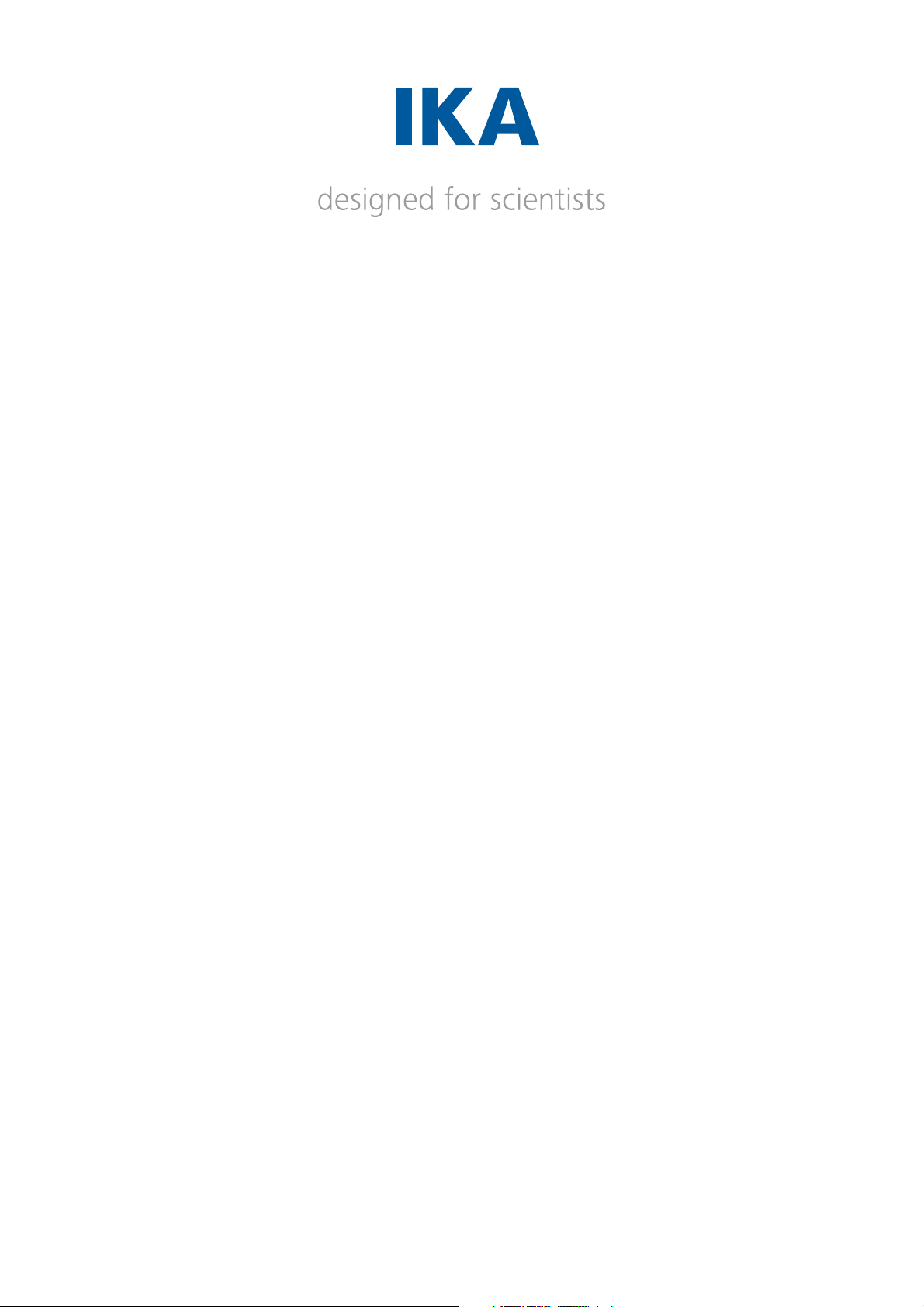
MICROSTAR control
Page 2
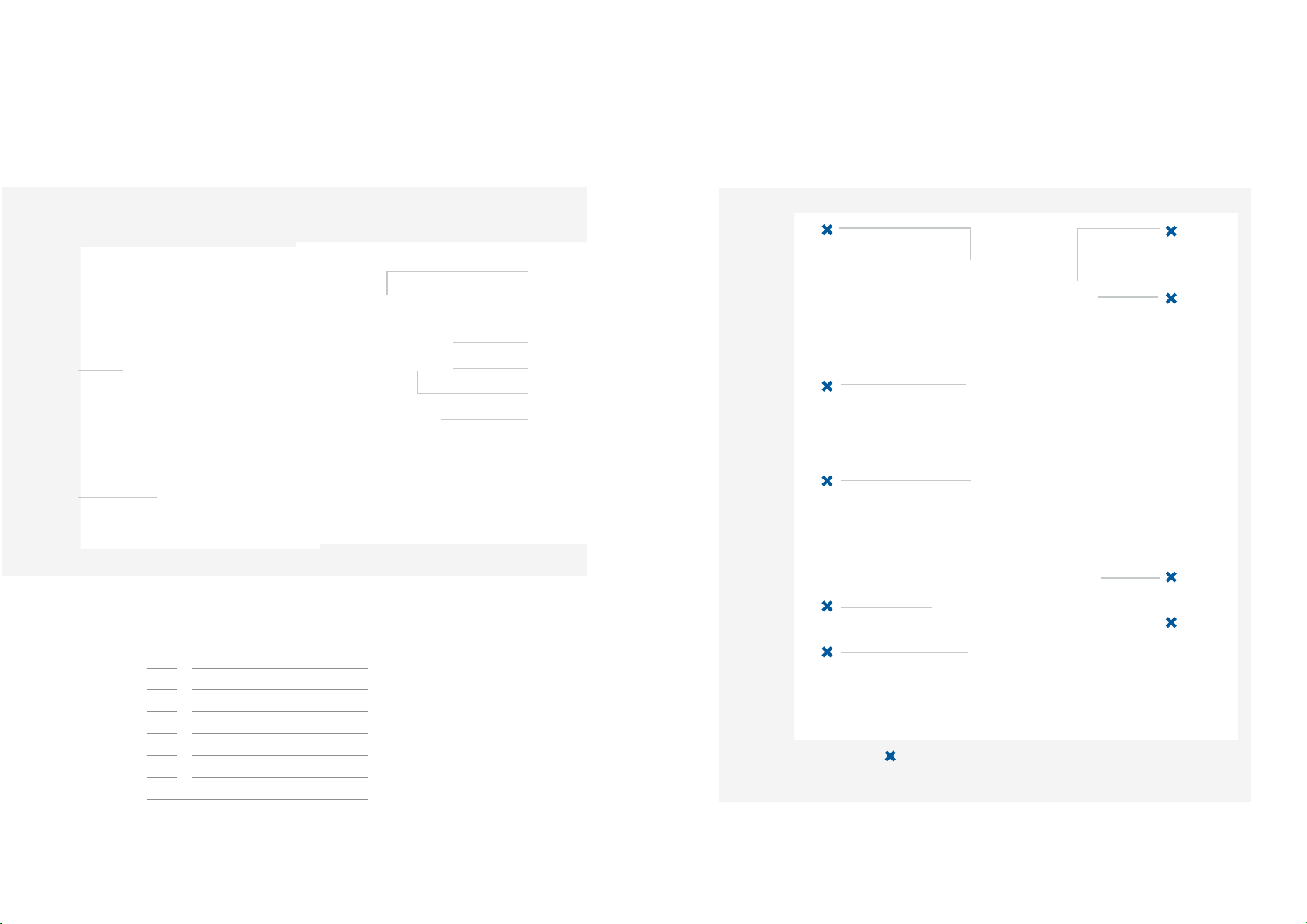
Device setup
/// MICROSTAR control
7
6
1
2
5
4
3
/// What you should watch out for
1 Operator panel and display
2 Chuck
3 Extension arm
4 Temperature sensor socket
5 Power socket
6 USB interface
7 Stirring shaft cap
Attention! ( )
Device setup 98 Device setup
Page 3

Safety instructions
/// Explication of warning symbols
/// General information
› Read the operating instructions in full before
starting up and follow the safety instructions.
› Keep the operating instructions in a place where it
can be accessed by everyone.
› Ensure that only trained staff work with the device.
› Follow the safety instructions, guidelines, occupational
health and safety and accident prevention regulations.
Indicates an (extremly) hazardous situation, which, if
not avoided, will result in death, serious injury.
Indicates a hazardous situation, which, if not avoded,
can result in death, serious injury.
Indicates a potentially hazardous situation,
which, if not avoided, can result in injury.
Indicates practices which, if not avoided,
!
can result in equipment damage.
Danger! (
Please pay attention to the dangerous parts of the equipment
in device setup. Beware of the risk of:
› flammable materials
› glass breakage as a result of mechanical stirring power
Caution! (
Wear your personal protective equipment in accordance with the hazard
category of the medium to be processed, there is a risk of:
› splashing of liquids
› projectile parts
› body parts, hair, clothing and jewelry getting caught
The device must only be used in a technically perfect condition.
)
)
Safety instructions 1110 Safety instructions
Page 4

/// Device setup
/// Working with the device
Danger! ( )
Users must make sure that the OFF switch of the IKA device can be accessed
immediately, directly and without risk at any time. If installation or positioning
cannot ensure this access at all times, an additional EMERGENCY STOP
switch that can be easily accessed must be installed in the work area.
Warning! (
Ensure stable assembly. The vessel used for stirring must be secured.
Use stirring shaft protective equipment!
› Set up the stand in a spacious area on an even, stable,
clean, non-slip, dry and fireproof surface.
› Remove the chuck key from the chuck before turning
on the device.
› Place the power supply outside the working area of the device.
› Avoid knocking and impacting on the lower end of the shaft and
the chuck gear teeth. Even minor, invisible damage can lead to
imbalance and uneven shaft action.
› All screw connections must be properly tightened.
› The high torque developed by the device requires particular care
in the choice of stand, cross sleeve and anti-rotation element for
the agitating vessel.
)
Danger! ( )
Do not operate the device in explosive atmospheres, with hazardous
substances or under water. The device is not explosion – proof it does not
meet any Class / Division or Zone explosion protection standards.
› The device is not suitable for hand-held operation.
› Do not touch rotating parts during operation!
Warning! (
Pathogenic materials must only be processed in closed vessels under
a suitable fume hood. If you have any questions, please contact IKA
application support.
The operation of a free rotating shaft end is prohibited. Therefore, for
safety reason, only insert through the stirring tool over the upper edge
of housing at standstill.
Caution! (
Make certain that the unit is set at the lowest speed before commissioning;
otherwise, the unit will begin running at the speed set in last operation. Gradually
increase the speed. Please observe the max. permitted speed for the stirring
element. Never set higher speed.
Covers or parts that can be removed from the device without tools
must later be refitted to ensure safe operation. This will prevent the
infiltration of foreign objects, liquids and other contaminants.
)
)
Safety instructions 1312 Safety instructions
Page 5

/// Accessories
› Imbalance of the output shaft, the chuck and in particular the stirring
tools can lead to uncontrolled resonant vibrational behavior of the device
and the whole assembly. Glass apparatus and stirrer containers can be
damaged or shattered by this. It can cause injury to the operator, also can
damage the rotating stirring tool. In this case exchange the stirring tool
for one without imbalance or remedy the cause of the imbalance. If there
is still imbalance, return it to the dealer or the manufacturer along with a
description of the fault.
› There may be electrostatic activity between the medium and the output
shaft which could cause a direct danger.
› Never operate the device with the stirrer tools rotating freely. Ensure that
parts of the body, hair, jewelry or items of clothing cannot be trapped by
the rotating parts.
› Pay attention when setting the speed to any imbalance of the stirrer tools
and possible spraying of the medium to be stirred.
› Ensure that the stand does not start to move.
› Only process media that will not react dangerously to the extra energy
produced through processing. This also applies to any extra energy
produced in other ways, e.g. through light irradiation.
Reduce the speed if:
› the medium splashes out of the vessel because the speed is too high,
› the device is not running smoothly,
› the device begins to move around because of dynamic forces,
› an error occurs.
› Protect the device and accessories from bumping and impacting.
› Check the device and accessories beforehand for damage each time
when you use them. Do not use damaged components.
› Safe operation is only guaranteed with the accessories described
in the ”Accessories” section.
› Must disconnect the power before changing stirring element and
fitting allowed accessories.
/// Switch on / off the device
If the device is operated too long in overload or if the ambient
teperature is too high, the device switches off permanently.
› Disconnecting the device from the power outlet only works by removing
the main cord from the socket.
› The device must only be operated with the original power supply unit.
› The power supply comes with interchangeable plug adapters for different
countries so make sure the appropriate adapter is used.
› The outlet for the power supply must be easily accessible.
› After an interruption in the power supply during a stirring process,
the device does not restart automatically.
› The device must only be opened by trained technicians, even during repair.
The device must be unplugged from the power supply before opening. Live
parts inside the device may still be live for some time after
unplugging from the power supply.
/// Disposal
The device must be disposed of in accordance with national regulations.
Safety instructions 1514 Safety instructions
Page 6
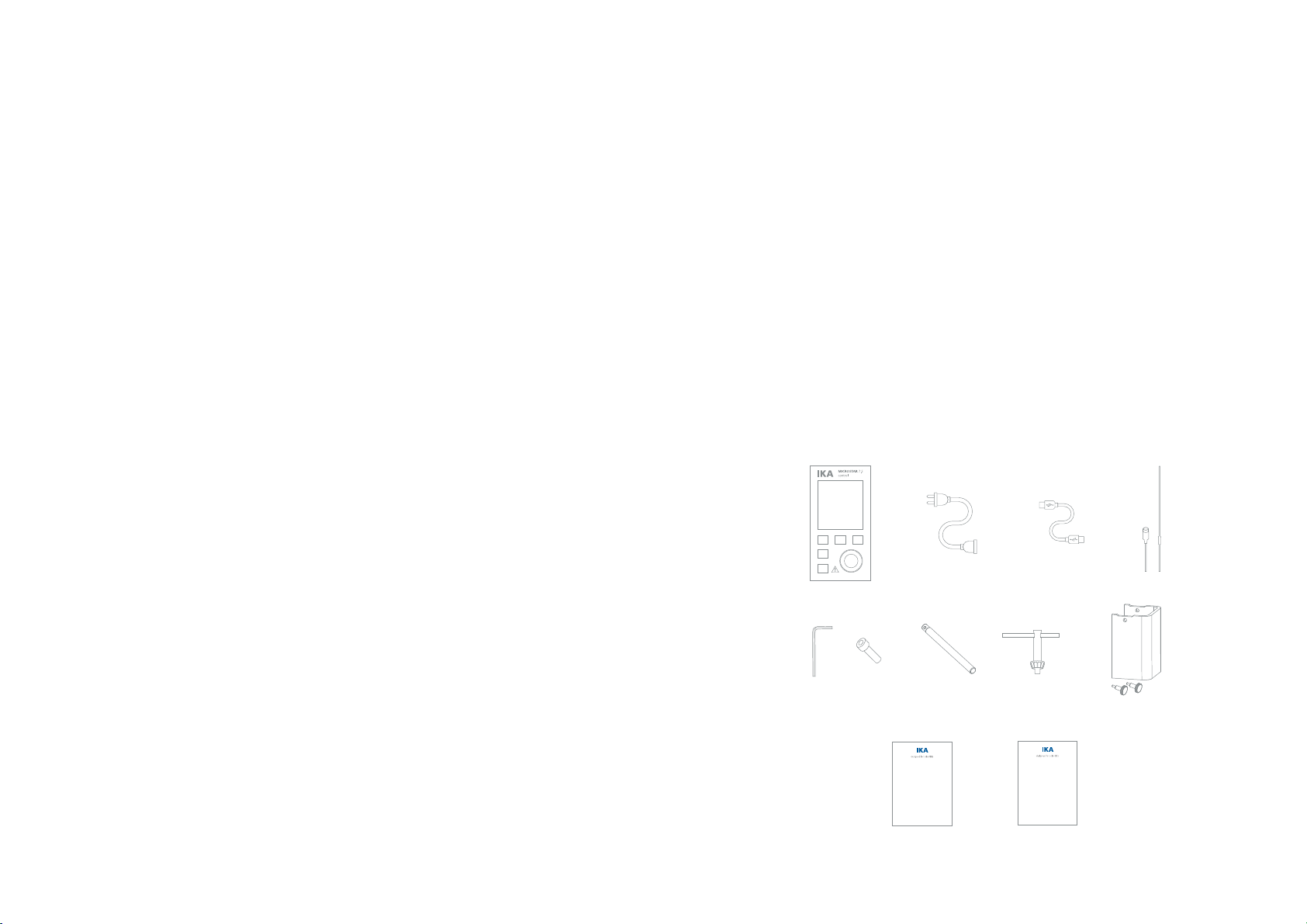
Correct use
/// Basics
Unpacking
/// Scope of Delivery
Use
› For mixing / stirring liquids from low to medium viscosities
with various stirring tools.
› Stand device (chuck points down)
Range of use (indoor use only)
› Laboratories
› Pharmacies
› Universities
› Schools
The safety of the user cannot be guaranteed:
› if the device is operated with accessories that are not supplied or
recommended by the manufacturer.
› if the device is operated improperly or contrary to
the manufacture’s specifications.
› if the device or the printed circuit board are modified by third parties.
Unpack the device carefully. Any damage should be notified immediately to
the shipping agent (post oce, railway network or logistics company).
Scope of Delivery
› MICROSTAR overhead stirrer
› power supply (with exchangeable adapters)
› extension arm
› hexagonal socket screw
› hexagon socket offset screw key
› shaft protector R 300 (with 2 fasten screws)
› chuck key
› USB cable
› H 67.60 temperature sensor
› user guide
› warranty card
++
+
++
MICROSTAR control
Unpacking 1716 Correct use
+
+
+
Warranty
Page 7

Useful information
/// Stirrer
Power supply unit (with exchangeable adapters)
Europe
(E)
US
(N)
Australia
(A)
Schematics of device and power supply.
UK
(B)
China
(C)
The stirring device is suitable for continuous operation. The motor current is
limited electronically. The device has an anti-stall and anti-overload system.
If a fault occurs, a safety circuit immediately switches off the motor
permanently. The device starts with the last settings made. If the device
vibrates too much, an error message appears on the display and an acoustic
signal sound (see chapter “Error codes”).
Speed
/// Speed – normal operation
Speed - regulated (no variation in speed):
The speed is monitored and regulated by processor controlled. The target
speed is constantly compared with the actual rotation speed value of the
output shaft and variations corrected. This guarantees a constant speed even
if the viscosity of the substance being stirred changes.
Fluctuations in mains voltage within the permitted tolerance range have no
effect on the quality of regulation and constancy of speed.
The speed is set using the front knob. During normal operations
the speed value on the display corresponds to the speed of the
output shaft in revolutions per minute (rpm).
/// Speed – overload operation
When solid or semi-viscous substances are added, the stirrer can be run for
a brief period at 130% its rated power. When running in the overload range
(for instance if the viscosity has increased at a particular stage of the process)
the speed will reduce to a degree sucient to keep the torque on the stirrer
shaft within the rated torque of the device.
Useful information | Speed 1918 Unpacking
Page 8

Overload status 1
The device is already running within the overload range, however, the actual
speed does not match the set speed. This condition is maintained as long as
neither the motor current nor the device temperature exceeds their permissible
limit value. In this overload status the torque value flashes.
Overload status 2
The device stop at a load above 130 % of the nominal torque.
Message in the display (see “Error codes” section).
/// Output shaft
Caution! ( )
Please see section “Safety instructions“!
The clamping chuck and output shaft permit clamping IKA recommend stirrer
tools (see section “Permitted IKA Stirrer tools“). The output shaft is designed
as a hollow shaft and the opening on the top side of the housing is closed
with a plastic cover. When the stirrer cover is opened, it is possible for stirring
shaft to be pushed out over the top edge of the housing at standstill, e.g.
during changing container.
For safety reason, the stirrer cover must be pushed back into the opening of
the housing so that it is properly closed. This is the only way to ensure that
working with the unit is safe and that media cannot enter the device.
Operator panel and display
/// Operation
E
D
C
B
A
Display
A Standby key
B Lock key Lock / unlock keys and knob.
C Vibration monitoring
D Timer key
E Display Display information as settings.
F “Counter / Timer” key
Control knob
G
(rotating / pressing)
Device switches on / enters standby
(no disconnection from the power supply network).
Activate / deactivate the internal vibration sensor.
Set individual levels (I/II/III).
Activate the timer value adjusting function.
Switch between temperature unit °C and °F.
Select between “Counter” and “Timer”
(stirring function is not active).
With a temperature sensor inserted, the torque or
temperature display can be selected during operation.
Set the speed by rotating.
Start / stop the stirrer function by pressing.
Set the timer by rotating.
F
G
Operator panel and display 2120 Speed
Page 9

/// Explanation of symbols on the display
The symbols appear on the screen change depending on the status
and settings of the device. The following screen shows the most
significant symbols.
1
3
6 7
4
52
8
9
10
11
12
13
Display
1 This symbol indicates all function keys except for the standby key (A) are locked.
2 This symbol indicates the operating mode.
3 This symbol appears when the temperature sensor is pluged in.
4 This symbol indicates the active vibration recognition and the set sensitivity level.
5 This symbol means the device is communicating via a USB cable.
This symbol means the device is connected to a computer and the stirrer is being
6
controlled via labworldsoft.
This symbol means the device is communicating with a Wireless Controller or a PC via Bluetooth.
7
The symbol no longer appears if no Bluetooth communication is being performed.
8 This symbol means the stirring function is activated and the device is running.
9 This symbol means the set value for the speed.
While the device is running, you can reset the current torque to 0 Ncm by toucihng the
10
timer key (D) and simultaneously pressing the rotary / push knob (G).
Touching the Counter / Timer key (F) switches between the torque and temperature display.
The symbol appears only when the temperature sensor is connected. The unit can be switched
11
between Fahrenheit degree (°F) and Celsius degree (°C) by touching timer key (D) when the
temperature sensor is connected.
12 This symbol means the timer function is activated.
13 This symbol means the counter function is activated.
22 Operator panel and display
Operator panel and display 23
Page 10

Assembly
/// Assembling the extension arm
to the overhead stirrer
Extension arm
Stirrer
/// Assembling the overhead stirrer
to the stand
Screw bolt
Stand
Cross sleeve
Extension arm
Hexagonal socket screw
Hexagon socket
offset screw key
Ensure that the extension arm is fitted securely.
Vibration may cause the screw to become loose. It is therefore necessary
for safe use to regularly check that the extension arm is attached securely.
Tighten the hexangular bolt as required.
Check that the stirrer is held in position firmly prior to each use and also at
regular intervals. The position of the stirrer must only be adjusted when the
equipment is stationary and the power supply is disconnected.
/// Assembling the stirring element
using the chuck
Chuck
Stirring element
Chuck key
Warning! ( )
The stirring element must only be changed when the equipment is stationary
and the power supply is disconnected.
24 Securing
Securing 25
Page 11

/// Assembling the stirring shaft protector
Commissioning
/// Switching on
/// Securing the mixing vessel to the stand
Clamping band
Stirrer
R 300
Screw
Stand
Strap clamp
Clamping bolt
Secure the device to a stable stand with a cross sleeve.
The stirring vessel must always be securely fixed for safety reasons. You must
also ensure that the mounting device (stand) is set up in such a way that it is
not liable to topple and does not start to move during the stirring procedure.
If these conditions have been met, the machine is ready for operation when
the mains plug is plugged in. If these conditions are not met, safe operation is
not guaranteed and the machine could be damaged.
Observe the ambient conditions (temperature, humidity, etc.) listed under
“Technical Data”.
The AC adapter is suitable for 100 VAC to 240 VAC.
The exchangeable adapter for the relevant country must be attached before
the AC adapter is plugged into the mains socket.
Switching on
1. After connecting the power to the device and touching the Standby key (A),
the device is switched on. Following screens appear during self test:
Nominal torque
Software version
2. After that, the following screen appears auntomacally.
Vessel
26 Securing
3. Then, the device enters standby status and is ready for operation.
Commissioning 27
Page 12

Setting speed
› Ensure the speed set is suitable for the test medium selected. If in doubt,
set the speed to the lowest speed (counterclockwise direction) by rotating
the control knob (G). Press the control knob (G) to start or stop the stirring.
Setting the vibration monitoring
› By touching the vibration monitoring key (C) you can switch the sensitivity
fuction on/off and set the levels I, II or III.
Locking the keys and knob
By touching the lock key (B) about 2 seconds, you can lock the control elements
of the device. Thus, no accidental changes are possible during operation.
By touching the lock key (B) about 2 seconds again, the control elements are
unlocked.
When the keys and rotary knob are locked by touching the
lock / unlock key (B), you can still switch off the device by
touching the standby key (A). After restarting the device,
the lock function is disabled.
Setting the counter
› As soon as the stirring function starts, the counter function
is automatically activated.
/// Setting the timer (hh:mm:ss)
The counter is deactivated.
Procedure:
1. Select the Counter / Timer key (F).
2. Select timer key (D) and edit timer:
› Turn control knob (G): Setting the value.
› Pressing the control knob (G): Confirms the
set value and switches to the next value (hh:mm:ss).
Torque reset to zero
Keys combination during operation:
› Touch and hold the timer key (D).
› Pressing the control knob (G)
resets the current torque to 0 Ncm.
Commissioning 2928 Commissioning
Page 13

/// Calibration
Notice! ( )
Stirring tool must be removed from the chuck! In calibration mode the chuck rotates
up to max. speed.
The setting functions can be exited at any time by toucing the
standby key (A).
Switch off the device using the standby key (A) and follow the steps below:
1. Pressing and hold down the control knob (G).
› Touching the standby key (A) takes you to the additional functions.
Edit Bluethooth:
› Rotating the control knob (G) you can select between “on / off”.
› Pressing the control knob confirms the entry and takes you to the next function.
2. Edit Beep:
› Rotating the control knob (G) you can select between “on / off”.
› Pressing the button confirms the entry and takes you to the next function.
3. Torque calibration:
› Pressing the control knob (G) starts the torque calibration.
Warning! (
)
The chuck rotates up to maximum speed! Do not touch rotating parts!
During torque calibration the device can be stopped by pressing
the control knob (G). The device stops the calibration and returns to the
working screen.
The torque calibration is ended when the max. speed is reached. The working
screen appears and the device is ready for operation.
Commissioning 3130 Commissioning
Page 14

Interfaces and outputs
/// USB interface
/// Command syntax and format
The device can be connected to a PC and operated with the laboratory
software labworldsoft through USB interface.
Please comply with the system requirements together with the
operating instructions and help section included with the software.
The Universal Serial Bus (USB) is a serial bus for connecting the device to the
PC. Devices equipped with USB can be connected to a PC during operation
(hot plugging). Connected devices and their properties are automatically
recognized. Use the USB interface in conjunction with labworldsoft for
operation in „Remote“ mode and also to update the firmware.
/// Installation
First, download the latest driver for IKA devices with USB interface from:
http://www.ika.com/ika/lws/download/usb-driver.zip. Install the driver
by running the setup file. Then connect the IKA device through the USB data
cable to the PC. The data communication is via a virtual COM port.
The following applies to the command set:
› Commands are generally sent from the computer (Master) to the stirrer
machine (Slave).
› The stirrer machine sends only at the computer’s request. Even fault
indications cannot be sent spontaneously from the stirrer machine to the
computer (automation system).
› Commands are transmitted in capital letters.
› Commands and parameters including successive parameters are separated
by at least one space (Code: 0
› Each individual command (incl. parameters and data) and each response
are terminated with Blank CR LF (Code: 0
have a maximum length of 80 characters.
› The decimal separator in a number is a dot (Code: 0
The above details correspond as far as possible to the recommendations
of the NAMUR working party (NAMUR recommendations for the design of
electrical plug connections for analogue and digital signal transmission on
individual items of laboratory control equipment, rev. 1.1).
The NAMUR commands and the additional specific IKA co mmands serve only
as low level commands for communication between the stirrer machine and
the PC. With a suitable terminal or communications programme these
commands can be transmitted directly to the stirrer equipment. The IKA
software package, labworldsoft, provides a convenient tool for controlling
stirring equipment and collecting data under MS Windows, and includes
graphical entry features, for motor speed ramps for example.
× 20).
× 20 0 × 0d 0 × 20 0 × 0A) and
× 2E).
32 Interfaces and outputs
Interfaces and outputs 33
Page 15

Maintenance and cleaning
/// Cleaning
Commands
IN_NAME Read device name
IN_PV_3 Read PT1000 value
IN_PV_4 Read current speed value
IN_PV_5 Read current torque value
IN_SP_4 Read rated speed value
IN_SP_5 Read the torque limit value
IN_SP_6 Read the speed limit value
IN_SP_8 Read the safety speed value
OUT_SP_4 Adjust the rated speed value
OUT_SP_5 Adjust the torque limit value
OUT_SP_6 Adjust the speed limit value
OUT_SP_8 Adjust the safety speed value
START_4 Start the motor
STOP_4 Stop the motor
RESET Switch to normal operating mode
OUT_MODE_n
(n= 1 or 2)
IN_MODE Read the direction of rotation
Function
Change the direction of rotation
The device is maintenance-free. It is only subject to the natural wear
and tear of components and their statistical failure rate.
For cleaning disconnect the main plug!
Use only cleaning agents which have been approved by IKA to clean IKA devices.
Dirt Cleaning agent
Dye isopropyl alcohol
Construction material water containing tenside / isopropyl alcohol
Cosmetics water containing tenside / isopropyl alcohol
Foodstuffs water containing tenside
Fuel water containing tenside
For materials which are not listed, please request information from
IKA application support. Wear protective gloves during cleaning the devices.
Electrical devices may not be placed in the cleansing agent for the purpose of
cleaning. Do not allow moisture to get into the device when cleaning. Before
using another than the recommended method for cleaning or
decontamination, the user must ascertain with IKA that this method
does not destroy the device.
34 Interfaces and outputs
/// Spare parts order
When ordering spare parts, please give:
› machine type
› serial number, see type plate
› item and designation of the spare part,
see www.ika.com, spare parts diagram and spare parts list
› software version
Maintenance and cleaning 35
Page 16

/// Repair
Please send in device for repair only after it has been cleaned and
is free from any materials which may constitute a health hazard.
For repair, please request the “Decontamination Certificate" form from IKA
or download a print version from www.ika.com.
If you require servicing, return the device in its original packaging. Storage
packaging is not sucient. Please also use suitable transport packaging.
Error codes
/// Troubleshooting correctly
If an error occurs, the fault is shown by an error code on the screen.
Proceed as follows in such cases:
› Disconnect the device from the power supply.
› Carry out corrective measures.
› Restart device.
Error code | Cause | Effect | Solution
Err. 02
Cause › hardware driving error
Effect › motor off
Solution › contact the service department
Err. 03
Err. 04
Cause › motor blockage or overload
Effect › motor off
Solutions
Err. 05
Cause › vibration of the device is higher than the permitted value
Effect › motor off
Solutions
Err. 06
Cause › the device fall from assembly
Effect › motor off
Solutions
Err. 08
Cause › speed sensor fault or overload
Effect › motor off
Solution › disconnect the device from the power supply
› disconnect the device from the power supply
› decrease the load on the motor and restart device again
› disable the vibration dectection
› Make adjustments to correct the conditions causing
the excessive vibrations.
› disconnect the device from the power supply
› secure the device to the stand correctly
If the actions described fails to resolve the fault or another error code
is displayed then take one of the following steps:
› Contact the service department.
› Send the device for repair, including a short description of the fault.
Cause › temperature inside of the device is too high
Effect › motor off
Solution › switch off the device and allow it cool down
36 Error codes
Error codes 37
Page 17

Warranty
/// Regulations
Permitted IKA stirrer tools
/// An overview
According to IKA’s Terms and Conditions this product carries a lifetime
warranty. For claims under the warranty please contact your local dealer.
You may also send the machine direct to our factory, enclosing the delivery
invoice and giving reasons for the claim. You will be liable for freight costs.
The warranty does not cover worn out parts, nor does it apply to faults
resulting from improper use, insucient care or maintenance not carried
out in accordance with the instructions in this operating manual.
Accessories
/// An overview
General accessories
› R 1825 Plate stand
› R 1826 Plate stand
› R 1827 Plate stand
› R 182 Cross sleeve
› RH 3 Strap clamp
› R 300 Stirring shaft protection (with 2 screws)
› FK 1 Flexible coupling
› H 67.60 Temperature sensor
› H 67.61 Temperature sensor
› H 70 Extension cable
› H 62.51 Stainless steel sensor
› H 66.51 Stainless steel sensor, glass-coated
› USB 2.0 cable A – micro B
Propeller stirrer
› R 1342 max. speed (rpm) ≤ 2,000
› R 1381 max. speed (rpm) ≤ 2,000
› R 1382 max. speed (rpm) ≤ 2,000
Propeller stirrer, PTFE
› R 1389 max. speed (rpm) ≤ 800
Turbine stirrer
› R 1311 max. speed (rpm) ≤ 2,000
› R 1312 max. speed (rpm) ≤ 2,000
Dissolver stirrer
› R 1300 max. speed (rpm) ≤ 2,000
› R 1303 max. speed (rpm) ≤ 2,000
Centrifugal stirrer
› R 1352 max. speed (rpm) ≤ 2,000
Anchor stirrer
› R 1330 max. speed (rpm) ≤ 1,000
See more accessories on www.ika.com.
38 Warranty | Accessories
Permitted IKA stirrer tools 39
Page 18

Technical data
/// MICROSTAR control in detail
Technical data MICROSTAR control
MICROSTAR
7.5 control | 15 control | 30 control
Speed range under
nominal load
Speed adjustment Stepless
Speed display LCD
Speed setting accuracy ± 1 rpm
Speed measurement deviation
Max. torque at stirrer shaft 7,5 Ncm 15 Ncm 30 Ncm
Deviation of torque measurement ± 3 Ncm
Max. stirring quantity (water) 5 l 10 l 20 l
Max. viscosity
Port for external temperature sensor yes
Temperature measurement resolution 0,1 K
Temperature measurement range - 10 – 350 °C
Limiting deviation
temperature sensor Pt 1000
EN 60751 class A
Temperature measurement
accuracy
Timer / counter function yes
Interface USB
Permitted on time 100 %
Nominal voltage 24 VDC
Max. current 1.300 mA
Max. input power 32 W
0 / 30 –
2.000 rpm
Speed < 300 rpm: ± 3 rpm
Speed > 300 rpm: ± 1 %
4.000
mPa
≤ ± (0,15 + 0,002 × ITI)
± 0,5 + tolerance PT 1000
(DIN EN 60751 class A)
0 / 30 –
1.000 rpm
8.000
•
s
mPa•s
0 / 30 –
500 rpm
20.000
mPa•s
MICROSTAR
7.5 control | 15 control | 30 control
Max. output power
at stirring shaft 15,7 W
Protection class acc. to EN 60529 IP 54
Contamination level
Protection at overload motor current limitation
Ambient temperature 5 – 40 °C
Ambient humidity (rel.) 80 %
Drive Brushless DC-Motor
Clamping chuck-clamping range 0,5 – 8 mm
Hollow shaft internal diameter 8,5 mm
Extension arm (Ø
Dimensions (W
(without extension arm)
Weight (with extension arm
and clamping chuck)
Operation at a terrestrial altitude max. 2.000 m
Power supply
Input
Output
Protection class II (double insulated )
× L) 13 × 160 mm
× D × H)
2
60 × 136 × 173 mm
1,18 kg 1,26 kg 1,26 kg
100 – 240 VAC
1 A
50 – 60 Hz
24
36W LPS (Limited Power Source)
40 Technical data
Technical data 41
