iFrogz Airtime Pro Manual

TRULY WIRELESS EARBUDS
Manual
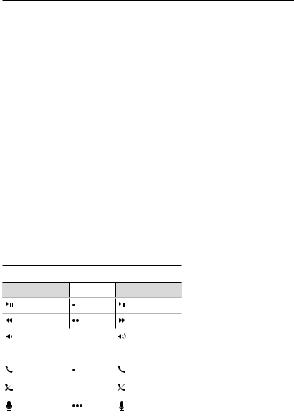
AIRTIME PRO Earbuds Instructions
Introduction
Welcome to Truly Wireless Audio. Now, you never need to plug your earbuds in again. AIRTIME PRO Truly Wireless earbuds free you to enjoy music without anything holding you back.
Pairing the Wireless Earbuds with
Your Device
1.Simply open the case and remove the buds. A pairing signal will be sent to your Bluetooth® device. The earbuds will flash white and red, indicating pairing mode.
2.Ensure your device’s Bluetooth® connection is on and select “IFROGZ Airtime Pro.”
3.Complete any additional paring steps based on your device. The earbuds’ lights will flash white and then turn off, indicating that pairing was successful. Congrats, your wireless earbuds are now ready to use!
Turning Earbuds On/Off
To turn the earbuds on, simply remove the buds from the case.
If you would like to use only one bud, simply remove the right earbud from the case. The right earbud is the primary bud and can be used without the other. Please note, the left earbud will not work alone unless the right earbud is also removed from the case.
To turn earbuds off, simply return them to the case. You can also press and hold the IFROGZ icon on the earbud for ten seconds to turn it off; it will flash red indicating power is off.
The earbuds will go into hibernation mode if not used for 20 minutes.
Using the Earbuds
AIRTIME PRO has built-in touch navigational controls. Simply tap on the end of the earbud (on the IFROGZ logo) to navigate.
Music Controls
Left Bud |
Actions |
Right Bud |
Play / Pause |
Quick Tap |
Play / Pause |
Previous Track |
2x Taps |
Next Track |
Decrease Volume |
|
|
Tap & Hold |
Increase Volume |
|
|
|
|
|
Call Controls
Answer Call / End Call |
|
Quick Tap |
Answer Call / End Call |
|
|
|
|
|
|
Cancel Call |
|
|
Tap & Hold |
Cancel Call |
|
|
|
|
|
Siri / Voice Command |
|
|
3x Taps |
Siri / Voice Command |
|
|
|
|
|

AIRTIME PRO Earbuds Instructions
Charging the Wireless Earbuds
The case carries enough power to charge the earbuds up to 3 times.* To charge them:
1.Place them in the charge case.
2.A red light on the earbuds will indicate charging. When the red light disappears, they are fully charged.
3.Recharge the case, if needed.
*Based on 50% volume and 5 hours of playtime.
Charging the Case
Your case comes charged and ready to go, but here’s how to recharge it when you need to:
1.Connect the included USB-C charging cable to the port on the back of your case.
2.Connect the USB-A end of the included cable to your preferred 5V USB outlet.
3.The Battery Indicator will flash according to its current battery level. This indicates your case is charging.
4.Wait for the Battery Indicator lights to turn off, indicating your case is fully charged.
5.Disconnect the charging cable and enjoy your new, portable power.
Checking the Battery Level
Your case carries enough power to charge your wireless earbuds up to 5 times, for a total of up to 20 hours. To check how much power it still carries:
1.Place the buds in the case. The LED on the front of the case will illuminate indicating how much battery remains:
a.If it lights up completely, 75% or more remains.
b.If it lights up ¾ of the way, between 50-74% remains.
c.If it lights up ½ of the way, between 25-49% remains.
d.If it lights up ¼ of the way, less than 24% remains.
2.Recharge your case whenever you wish.
Factory Reset
A factory reset can help with some troubleshooting issues. Here’s how to perform one:
1.Place both buds in the case.
2.Reset the right bud.
a.Remove the right bud from the case.
b.Tap and hold for 10 seconds until light flashes red and turns off.
c.Tap and hold for five seconds until light turns on and flashes red and white.
d.Quickly tap the bud six times, the light will turn off.

AIRTIME Earbuds Instructions
e.Return the bud to the case.
3.Reset the left bud.
a.Remove left bud from the case.
b.Quickly tap the bud six times, the light will turn off.
c.Return the bud to the case.
4.Connect left and right.
a.Remove both buds from the case and allow them to connect to each other for about five seconds.
5.Connect as normal.
a.The buds are now reset to factory settings. Remove them from the case and pair as normal.
