Page 1

INSTRUCTION MANUAL
VHF FM REPEATER
iFR5100
UHF FM REPEATER
iFR6100
Page 2
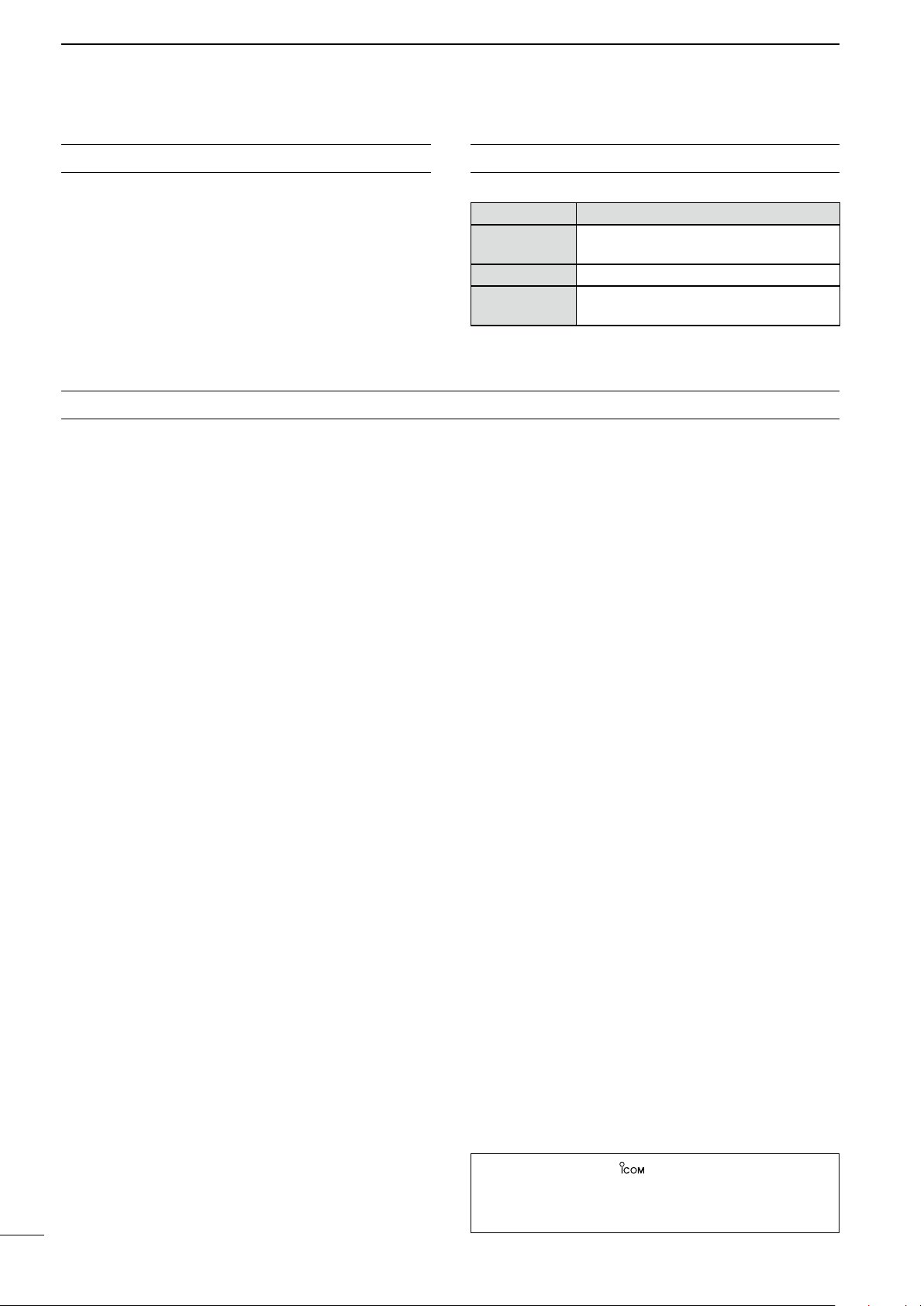
IMPORTANT
EXPLICIT DEFINITIONS
READ T H I S INSTRUCTION M A N UAL
CAREFULLY before attempting to operate the re-
peater.
SAVE THIS INSTRUCTION MANUAL– This
manual contains important safety and operating instructions for the IC-FR5100/IC-FR6100 vhf/uhf fm
repeaters.
PRECAUTIONS
R WARNING HIGH VOLTAGE! NEVER at-
tach an antenna or internal antenna connector during
transmission. This may result in an electrical shock or
burn.
R WARNING HIGH VOLTAGE! NEVER in-
stall the antenna at any place that person touch the
antenna easily during transmission. This may result in
an electrical shock or burn.
R WARNING! NEVER ap pl y AC to the DC
power receptacle on the repeater rear panel. This
could cause a fire or damage the repeater.
R WARNING! NEVER apply more than 16 V DC,
such as a 24 V battery, to the DC power receptacle
on the repeater rear panel. This could cause a fire or
damage the repeater.
R CAUTION! NEVER let metal, wire or other ob-
jects touch any internal part or connectors on the rear
panel of the repeater. This may result in an electric
shock.
WORD DEFINITION
RWARNING
CAUTION
NOTE
Place the repeater in a secure place to avoid inadvertent use by children.
BE CAREFUL! The heatsink will become hot when
operating the repeater continuously for long periods.
BE CAREFUL! If a linear amplifier is connected, set
the repeater’s RF output power to less than the linear
amplifier’s maximum input level, otherwise, the linear
amplifier will be damaged.
Use Icom microphones only (optional). Other manufacturer’s microphones have different pin assignments, and connection to the repeater may damage
the repeater.
Icom optional equipment is designed for optimal performance when used with this repeater. We are not
responsible for the repeater being damaged or any
accident caused when using non-Icom optional equipment.
Personal injury, fire hazard or electric
shock may occur.
Equipment damage may occur.
If disregarded, inconvenience only. No risk
of personal injury, fire or electric shock.
R CAUTION! NEVER expose the repeater to
rain, snow or any liquids.
DO NOT use or place the repeater in areas with temperatures below –25°C or above +55°C. Be aware
that temperatures can exceed +80°C, resulting in
permanent damage to the repeater if left there for extended periods.
DO NOT place the repeater in excessively dusty environments or in direct sunlight.
DO NOT put anything on top of the repeater. This will
obstruct heat dissipation.
i
Icom, Icom Inc. and the logo are registered trademarks
of Icom Incorporated (Japan) in the United States, the United
Kingdom, Ger many, France, Spain, Russia and/or other
countries.
Page 3
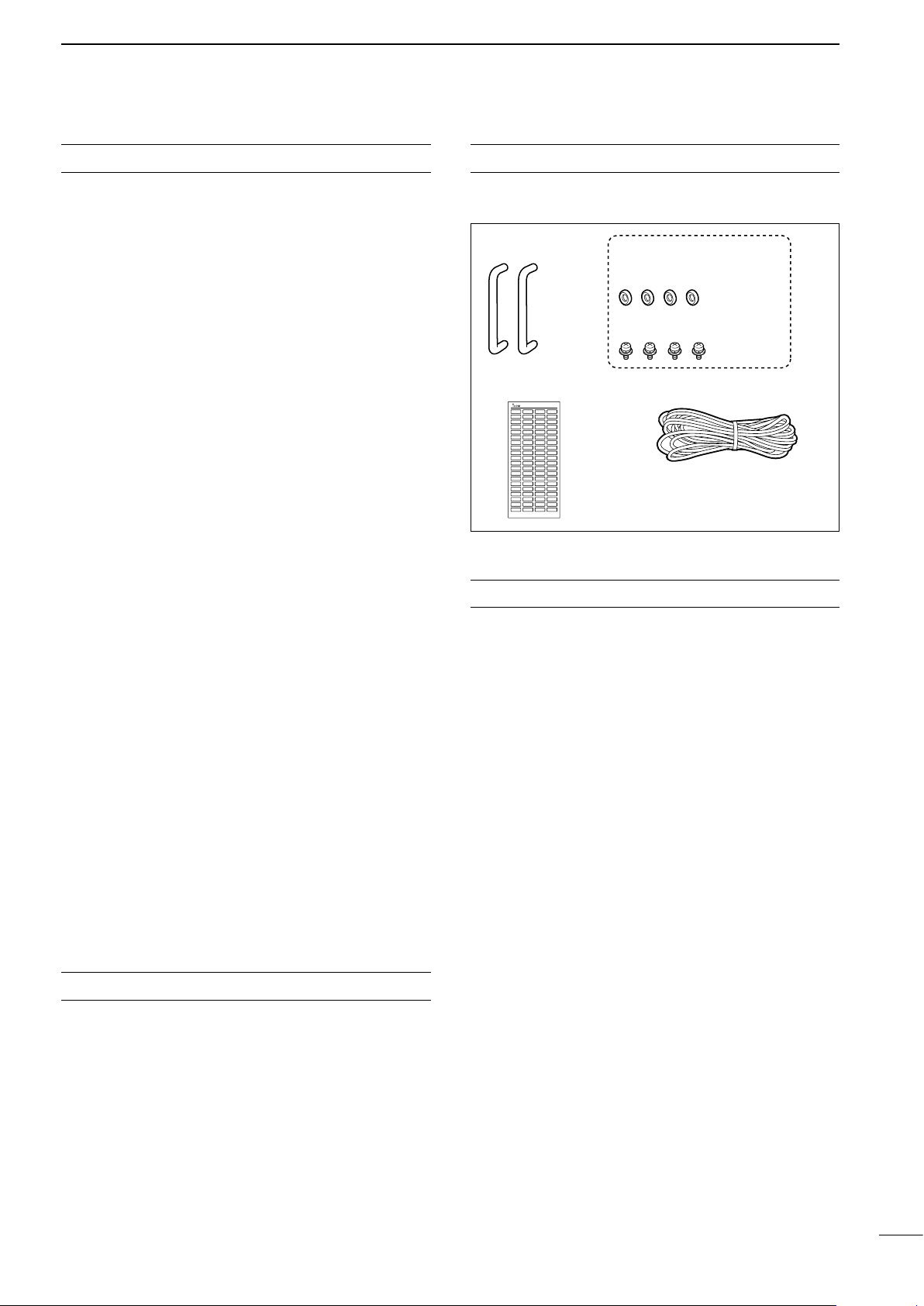
FORWARD
Handles For handles attachment
Spacers
Screws
DC power cableFunction name stickers*
KEY SEAL
* Used for labelling the programmable function
keys according to their assinged functions.
SUPPLIED ACCESSORIES
Thank you for purchasing this Icom repeater. The
IC-FR5100/IC-FR6100 vhf/uhf fm repeaters is de-
signed and built with Icom’s state of the art technology and craftsmanship. With proper care, this product
should provide you with years of trouble-free operation.
We want to take a couple of moments of your time to
thank you for making the IC-FR5100/IC-FR6100 your repeater of choice, and hope you agree with Icom’s philosophy of “technology first.”
development went into the design of your IC-FR5100/
IC-FR6100.
Many hours of research and
D FEATURES
m Up to 2 channels operation
You can install a channel extension module (op-
tional UR-FR5100/UR-FR6100) into a repeater. 2
channels can be operated as the repeater when a
channel extension module is installed.
m Built-in 5-Tone, DTMF encoder & decoder
Multiple signaling systems are equipped as stan-
dard. These systems are fully compatible with
Icom F-series radios.
m DTMF remote control capability
You can control the repeater from a remote loca-
tion over the air or over a phone line with DTMF.
m D-Sub 25 pin ACC port equipped
You can use the optional equipment via the D-sub
25 pin ACC port equipped on the repeater’s rear
panel.
m Other features
- Wide frequency coverage
(136 to 174 MHz, 400 to 470 MHz)
- PC programmable
- 19 inch rack mount
- Opt iona l Voi c e Scr ambler Un i t (UT-10 9 R/
UT-110R) for base operating mode
VOICE CODING TECHNOLOGY
The AMBE+2™ voice coding Technology embodied in this
product is protected by intellectual property rights including
patent rights, copyrights and trade secrets of Digital Voice
Systems, Inc. This voice coding Technology is licensed
solely for use within this Communications Equipment. The
user of this Technology is explicitly prohibited from attempting to extract, remove, decompile, reverse engineer, or
disassemble the Object Code, or in any other way convert
the Object Code into a human-readable form. U.S. Patent
Nos. #5,870,405, #5,826,222, #5,754,974, #5,701,390,
#5, 715 ,36 5, #5 ,64 9,0 50, # 5,6 30, 011 , #5, 581 ,65 6,
#5,517,511, #5,491,772, #5,24 7,579, #5,226,084 and
#5,195,166.
The following accessories are supplied.
TABLE OF CONTENTS
IMPORTANT ............................................................... i
EXPLICIT DEFINITIONS ............................................ i
PRECAUTIONS .......................................................... i
FORWARD ................................................................ ii
VOICE CODING TECHNOLOGY .............................. ii
SUPPLIED ACCESSORIES...................................... ii
TABLE OF CONTENTS ............................................ ii
1 PANEL DESCRIPTION..................................... 1–3
n Front panel ........................................................ 1
D Function display ............................................ 2
n Rear panel ......................................................... 2
D Accessory connector .................................... 3
2
INSTALLATION AND CONNECTIONS ............ 4–6
n Unpacking ......................................................... 4
n Selecting a location ........................................... 4
n Antenna connection .......................................... 4
n Front panel connection ...................................... 5
n Rear panel connection ...................................... 5
n Power supply connection .................................. 6
n Mounting the repeater ....................................... 6
D Using the supplied handle ............................. 6
3
OPERATION ......................................................... 7
n Receiving and transmitting ................................ 7
D Repeater operation ....................................... 7
D Base station operation .................................. 7
4
MAINTENANCE ................................................... 8
n Troubleshooting ................................................. 8
n Fuse replacement ............................................. 8
D Line fuse replacement ................................... 8
5
OPTIONS .............................................................. 9
6 ABOUT CE ................................................... 10–12
ii
Page 4
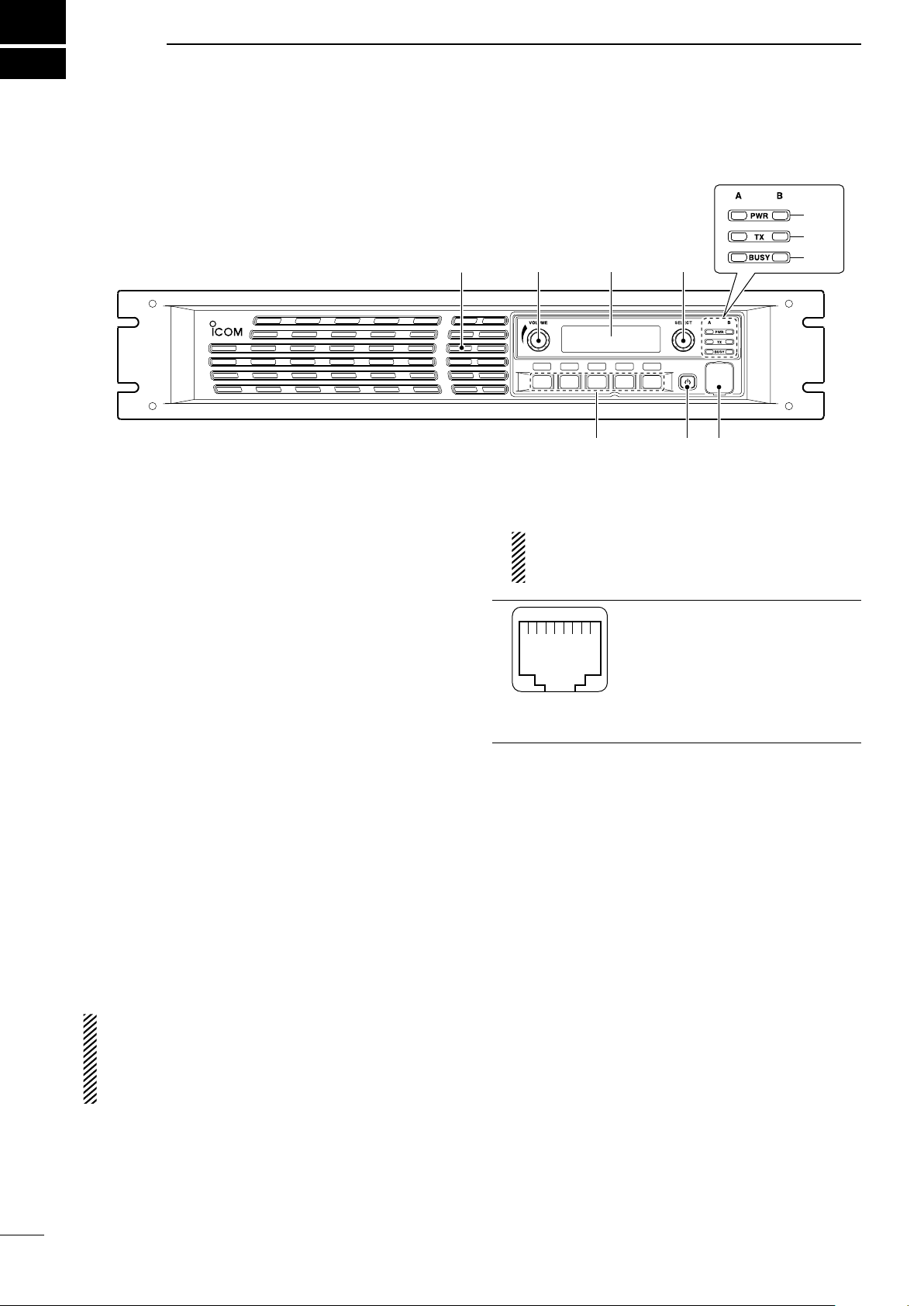
1
i
q
P0P1P2P3P
4
q w
e
i uo
Function
display
y
t
r
PANEL DESCRIPTION
n Front panel
q INTERNAL SPEAKER
Monitors received signals.
w VOLUME CONTROL [VOLUME] (p. 7)
Adjusts the audio output level.
e SELECTOR DIAL [SELECT]
Rotate to adjust the squelch threshold level, select
the operating channel. (Depending on the preprogrammed condition.)
r POWER INDICATOR [POWER]
➥ Lights green at ‘A’ module's indicator while the
repeater power is turned ON.
When a channel extension module is installed:
➥ Lights green at the selected module indicator
(‘A’ or ‘B’) while the repeater power is turned
ON.
➥ Lights orange at the un-selected module indica-
tor (‘A’ or ‘B’) while the repeater power is turned
ON.
t TRANSMIT INDICATOR [TX]
Lights red while transmitting.
y BUSY INDICATOR [BUSY]
Lights green while receiving a signal or when the
noise squelch is open.
About [PWR], [TX] and [BUSY] indicators:
‘A’ and ‘B’ modules indicators are available for
these indications. ‘A’ module's indicator correspond
to the original module, and ‘B’ module's indicator
correspond to an extended module.
u
MICROPHONE CONNECTOR [MIC]
This 8-pin modular jack accepts the optional micro-
phone.
KEEP the [MIC] connector cover attached to the
repeater when the optional microphone is not
used.
q +8 V DC output (Max. 15 mA)
w Output port for PC programming
e NC
r M PTT (Input port for TX control)
t Microphone ground
y Microphone input
u Ground
i Input port for PC programming
i POWER SWITCH [POWER]
➥ Push to turn the repeater power ON.
➥ Push and hold for 3 sec. to turn the repeater
power OFF.
When a channel extension module is installed:
➥ While the repeater power is turned ON, push
to select the desired module to operate the repeater as the base station.
• The power indicator of the selected module unit
lights green.
o DEALER-PROGRAMMABLE KEYS
Desired functions can be programmed indepen-
dently by your dealer.
Ask your dealer for details.
• Because these keys are programmable, the functions
of these keys are unique to each unit.
1
Page 5
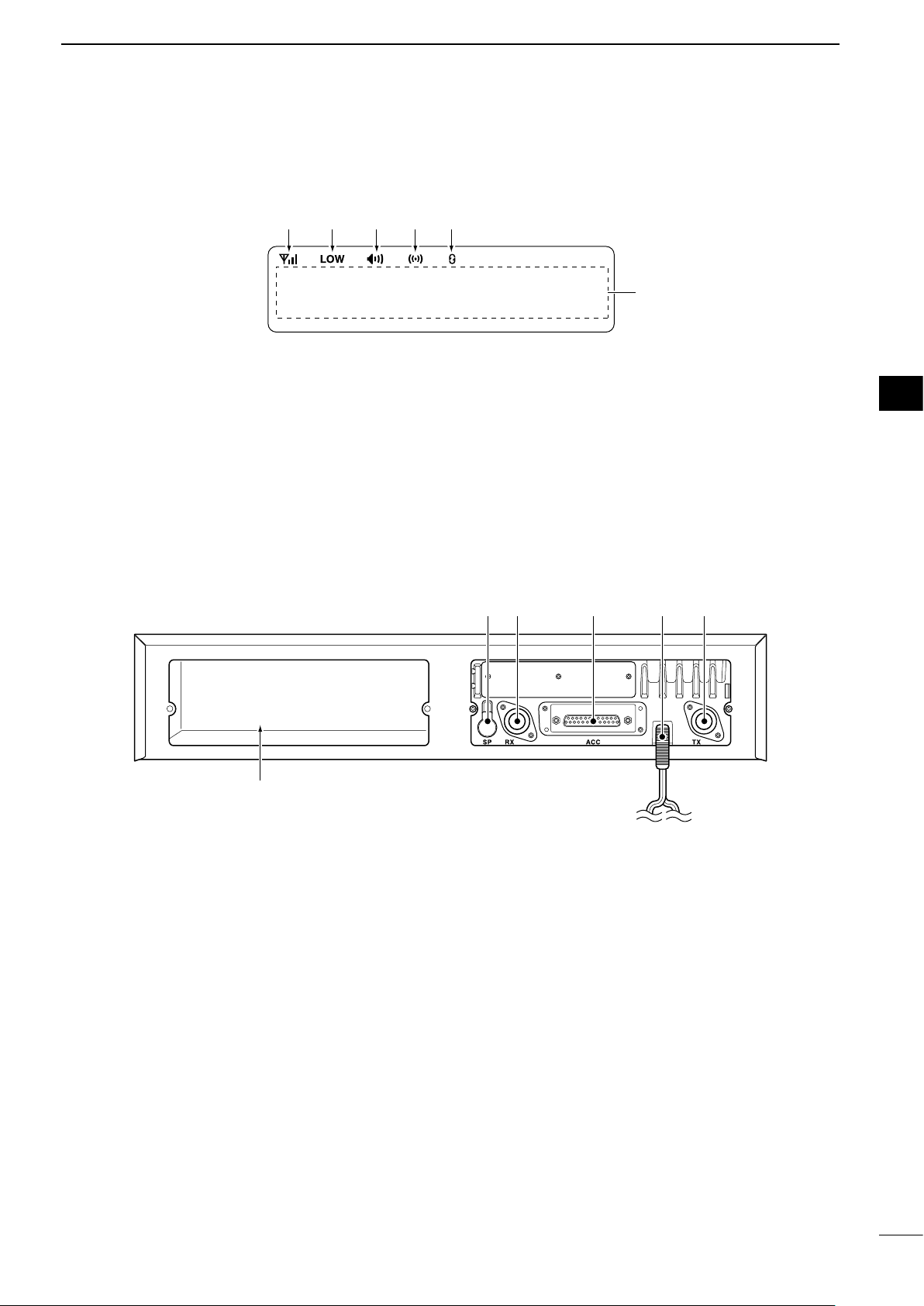
q w e tr
The optional channel extention module can be installed.
Ask your dealer for details.
D Function display
I CO M I n c .
q w e r t
y
PANEL DESCRIPTION
1
q SIGNAL STRENGTH INDICATOR
Indicates relative signal strength level.
w LOW POWER INDICATOR
Appears when low output power is selected.
e AUDIBLE INDICATOR
Appears when the channel is in the ‘audible’ (un-
mute) condition.
n Rear panel
r COMPANDER INDICATOR
Appears when the compander function is activated.
t SCRAMBLER/ENCRYPTION INDICATOR
Appears when the voice scrambler/encryption
function is activated.
y ALPHANUMERIC DISPLAY
Shows a variety of text or code information.
1
2
3
4
5
6
7
8
9
10
11
q
EXTERNAL SPEAKER CONNECTOR [SP]
Connect the optional SP-22.
w RECEIVE ANTENNA CONNECTOR [RX]
Connects a receive antenna (impedance: 50
and inputs receiving signals.
e ACCESSORY CONNECTOR [ACC]
Connects to the accessory connector.
• See pgs. 3 for accessory connector information.
r DC POWER RECEPTACLE
Connects the supplied DC power cable from this
connector to an external 13.2 V DC power supply.
˘)
t TRANSMIT ANTENNA CONNECTOR [TX]
Connects a transmit antenna (impedance: 50
and outputs transmit signals.
˘)
12
13
14
15
16
17
18
19
20
21
2
Page 6

1
q !3
!4 @5
Specification
Description
Pin NamePin No.
NC
TXD
RXD
RTS
CTS
NC
GND
MOD IN
DISC OUT
EXT. D/A
VCC
EXT. A/D
NC
GND
EXT.I/O 15
EXT.I/O 16
EXT.I/O 17
EXT.I/O 18
EXT.I/O 19
DATA IN
EXT.I/O 21
AF OUT
EXT.I/O 23
EXT.I/O 24
EXT.I/O 25
1
2
3
4
5
6
7
8
9
10
11
12
13
14
15
16
17
18
19
20
21
22
23
24
25
No connection
Output terminal for serial communication data.
Input terminal for serial communication data.
Output terminal for request-to-send data.
Input terminal for clear-to-send data.
No connection
Serial/digital signal ground
Modulator input from an external terminal unit.
Output terminal for AF signals from the AF detector circuit.
Output level is fixed, regardless of [AF] control.
The desired function can be assigned.*
(Default: Null)
13.2 V DC output
Customize A/D input (Not used)
No connection
Ground
The desired function can be assigned.*
(Default: Null)
The desired function can be assigned.*
(Default: P0 Monitor Output)
The desired function can be assigned.*
(Default: Busy Output)
The desired function can be assigned.*
(Default: Null)
The desired function can be assigned.*
(Default: EPTT Input)
Input terminal for data.
The desired function can be assigned.*
(Default: Analog Audible Output)
The AF detector Output.
The desired function can be assigned.*
(Default: Mic Mute Output)
The desired function can be assigned.*
(Default: Null)
The desired function can be assigned.*
(Default: Mic Hanger Output)
—
—
—
—
—
—
—
Input level: 300 mV rms
Output level: 300 mV rms
—
Output current: Less than 1 A
—
—
—
+5 V pull up, Active=L
+5 V pull up, Active=L
+5 V pull up, Active=L
+5 V pull up, Active=L
+5 V pull up, Active=L
—
+5 V pull up, Active=L
—
+5 V pull up, Active=L
+5 V pull up, Active=L
+5 V pull up, Active=L
PANEL DESCRIPTION
D Accessory connector
3
* The desired function can be assigned using the optional CS-FR5000 cloning software. Ask your dealer for details.
Page 7

INSTALLATION AND CONNECTIONS
Slide the nut, flat washer, rubber gasket and clamp over the coaxial
cable, then cut the end of the cable evenly.
Strip the cable and fold the braid back over the clamp.
Soft solder the center conductor. Install the center conductor pin and
solder it.
Carefully slide the plug body into place aligning the center conductor
pin on the cable. Tighten the nut onto the plug body.
q
w
e
r
15 mm
3 mm
6 mm
No space
Solder hole
Be sure the center conductor is
the same height as the plug body.
Clamp
Center
conductor
Washer
Nut Rubber gasket
2
n Unpacking
After unpacking, immediately report any damage to
the delivering carrier or dealer. Keep the shipping cartons.
For a description and a diagram of accessory equipment included with the repeater, see ‘SUPPLIED ACCESSORIES’ on p. ii of this manual.
n Selecting a location
Select a location for the repeater that allows adequate
air circulation, free from extreme heat, cold, or vibrations, and away from TV sets, TV antenna elements,
radios and other electromagnetic sources.
TYPE-N CONNECTOR INSTALLATION EXAMPLE
n Antenna connection
For radio communications, the antenna is a critical
component, along with output power and sensitivity.
Select antenna(s), such as a well-matched 50 ˘ antenna, and feedline. 1.5:1 or better of Voltage Standing Wave Ratio (VSWR) is recommended for desired
band. Of course, the transmission line should be a
coaxial cable.
CAUTION: Protect repeater from lightning by using
a lightning arrestor.
NOTE: There are many publications that describe
proper antennas and their installation. Check with
your local dealer for more information and recommendations.
1
2
3
4
5
6
15 mm (19⁄32 in) 6 mm (1⁄4 in) 3 mm (1⁄8 in)
7
8
9
10
11
12
13
14
15
16
17
18
19
20
21
4
Page 8

P0P1P2P3P
4
SM-25 DESKTOP
MICROPHONE
(optional)
MICROPHONE CONNECTOR (Front panel view)
HM-152 HAND
MICROPHONE
(optional)
q
i
CAUTION: DO NOT short pin 1 to ground as this can
damage the internal 8 V regulator. DC voltage is applied
to pin 1 for microphone operation. Only Icom microphones are recommended.
q +8 V DC output (Max. 10 mA)
w Output port for PC programming
e NC
r M PTT (Input port for TX control)
t Microphone ground
y Microphone input
u Ground
i Input port for PC programming
ACC CONNECTOR (p. 3)
Used for external equipment control.
[RX ANT] (p. 4)
[TX ANT] (p. 4)
SP-22 EXTERNAL SPEAKER
R CAUTION! NEVER remove
th e fu se-holder from the DC
power receptacle.
Connect a 4 ˘ external speaker.
Black
Red
20 A
fuses
DC power supply
AC outlet
AC cable
Supplied
DC power cable
13.2 V; at least 20 A
Black
_
Red
+
q Push
w
R When you disconnect the
DC power cable, take care
no crack of your fingernail.
2
INSTALLATION AND CONNECTIONS
n Front panel connection
n Rear panel connection
5
Page 9

INSTALLATION AND CONNECTIONS
P
0
P
1
P
2
P
3
P
4
Handle
Spacer
Screw
P
0
P
1
P
2
P
3
P
4
2
n Power supply connection
Make sure the repeater’s power is turned OFF when
connecting a DC power cable.
CAUTION: Voltages greater than 16 V DC will dam-
age the repeater. Check the source voltage before
connecting the power cable.
n Mounting the repeater
D Using the supplied handle
The supplied handles are available for mounting the
repeater into a 19 inch rack. The handles can be installed to the repeater’s front panel.
q Attach the supplied handles to both sides of the re-
peater’s front panel with the spacers, then tighten
the screws as below.
w The completed installation should look like as
below.
1
2
3
4
5
6
7
8
9
10
11
12
13
14
15
16
17
18
19
20
21
6
Page 10

3
OPERATION
n Receiving and transmitting
D Repeater operation
Ask your dealer for details of the repeater’s programming.
➥
When the power is turned ON, the [PWR] indicator
lights green. (p. 1)
➥
The [TX] and [BUSY] indicators light simultaneously while transmitting/receiving a signal.
• The [TX] indicator lights red.
• The
[BUSY] indicator lights green.
NOTE: A power amplifier protector is built-in to the
repeater. The protector is activated when the repeater temperature becomes extremely high due
to the frequently access to the repeater to reduce
the transmit output power level. The output power
will return to the normal level when the repeater
has cooled down.
D Base station operation
Receiving
q Push [POWER] to turn the power ON.
w Set the audio and squelch levels.
➥ Rotate [SELECT]*1 fully counterclockwise in ad-
vance.
➥ Rotate [VOLUME] to adjust the audio output
level.
➥ Rotate [SELECT]*1 clockwise until the noise
disappears.
e Push [CH Up]*2 or [CH Down]*2 to select the de-
sired channel.
• When receiving a signal, the [BUSY] indicator lights
green and audio is emitted from the speaker.
• Further adjustment of
tening level may be necessary at this point.
1
*
When the [SQL Level Up/Down] key function is assigned
to [SELECT].
2
*
When the [CH Up]/[CH Down] key func tions are as-
signed.
Transmitting
q Take the microphone off hook.
w Wait for the channel to become clear.
e Push and hold [PTT] to transmit, then speak into
the microphone at your normal voice level.
r Release [PTT] to receive.
[VOLUME] to a comfortable lis-
IMPORTANT:
To maximize the audio quality of the transmitted signal:
(1) Pause briefly after pushing [PTT].
(2) Hold the microphone 1 to 2 inch (2.5 to 5 cm) from
your mouth, then speak into the microphone at a
normal voice level.
7
Page 11

n Troubleshooting
Fuse rating: 20 A
USE the 20 A fuse only.
MAINTENANCE
4
The following chart is designed to help correct problems which are not equipment malfunctions.
PROBLEM POSSIBLE CAUSE SOLUTION REF.
Pow er does n ot come
on when [ POWE R] is
pushed.
No soun d s f rom th e
speaker.
Se nsitivity is l ow and
only strong signals are
audible.
Received signal cannot
be understood.
• DC power cable is improperly connected.
• Fuse is blown.
• Volume level is too low.
• The squelch is closed.
• The audio mute function is activated.
• A selective call or squelch function is acti
vated such as 5 tone call or tone squelch.
• The front speaker is set to OFF.
• Antenna feedline or the antenna connector
has a poor contact or is short-circuited.
• Optional voice scrambler is turned OFF.
• Scrambler code is not set correctly.
If you are unable to locate the cause of a problem or
solve it through the use of this chart, contact the nearest Icom Dealer or Service Center.
• Re-connect the DC power cable correctly.
• Check the cause, then replace the fuse with
a spare one.
• Rotate
suitable listening level.
• While in base operating mode, rotate
LECT] to counterclock wise to ope n the
squelch. (When the [SQL Level Up/Down]
key function is assigned to [SELECT].)
• Push
mute function OFF.
• Turn the appropriate function OFF.
-
• Turn the front speaker ON using the op
tional CS-FR5000 cloning software. Ask
your dealer for details.
• Check and re-connect (or replace if neces
sary), the antenna feedline or antenna connector.
• Turn the optional voice scrambler ON.
• Reset the scrambler code.
[VOLUME] clockwise to obtain a
[MONI] (if as signe d) to the audio
[SE-
-
-
pgs.
5, 6
p. 8
p. 7
p. 7
–
–
–
p. 5
–
–
1
2
3
4
5
6
7
8
9
Output power is too low.
No contact possible with
another station.
• Output power is set to Low.
• Power amplifier protection circuit is acti
vated.
• The other station is using tone squelch.
• While i n ba se operat ing mode, t he r e
peater is set to duplex.
n Fuse replacement
If a fuse blows or the repeater stops functioning, try to
find the source of the problem, and then replace the
damaged fuse with a new, rated fuse.
D Line fuse replacement
• Push
• Cool down the repeater or stop accessing
-
• Turn the tone squelch function ON.
• Set the repeater to simplex, when other
-
[HIGH/LOW] (if assigned) to select
the High power.
to the repeater until it has cooled down.
transceiver is set to simplex.
–
–
–
–
CAUTION: DISCONNECT the DC power cable
from the repeater. Otherwise, there is danger of
electric shock and/or equipment damage.
10
11
12
13
14
15
16
17
18
19
20
21
8
Page 12

5
• SP-22 external speaker
Compact and easy-to-install.
Input impedance : 4 ˘
Max. input power : 5 W
• HM-152 hand microphone
• SM-25 desktop microphone
•
UR-FR5100/UR-FR6100 channel extension modules
• UT-109R voice scrambler unit
Non-rolling type (max. 32 codes).
• UT-110R voice scrambler unit
Rolling type (max. 1020 codes).
* The scrambler systems of the UT-109R and UT-
110R are not compatible with each other.
OPTIONS
Some options may not available in some countries.
Please ask your dealer for details.
9
Page 13

INSTALLATION NOTES
ABOUT CE
6
• Compliance of base station transmitter installations with EN50385
The installation of this equipment and it’s associated
antenna should be made in such a manner as to respect the EC recommended electromagnetic (EM)
field exposure limits. (1999/519/EC)
In order not to exceed these exposure limits it is necessary to determine the ‘Compliance Boundary,’ that
means the volume within which the EM field radiated
by the transmitter/antenna installation may exceed the
1999/519/EC limits. You will then need to ensure that
members of the general public do not have access
within this area. The actual Compliance Boundary for
this repeater will be totally dependant on the antenna,
feeder, RF amplifier and other passive or active devices used in the installation.
The RF output power of this repeater is 25 watts.
The figures contained in this guide are based on the
recommended limits for the general public and are
obtained by ‘worst case’ numerical analysis. For a definitive evaluation of any given installation, measurements should be made with an EM field meter and a
broadband calibrated probe.
• Installation
The antenna should be installed as high as possible
for maximum efficiency and minimum EM field at
ground-level. The evaluation of radiated field should
take into account any additional RF amplifiers used,
any loss in the antenna feeder cable and the gain of
the antenna used as well as its polar radiation pattern.
If there are any objects or structures larger than
half a wavelength close to the antenna, or within the
clearance distances specified, then these can cause
reflections which will have an effect on the overall radiation pattern.
For any installation you need to consider ‘height clearance’ (i.e. the height above any place where persons
may have access) and ‘front clearance’ (i.e. the distance in front of the antenna where the radiated field
may exceed the recommended limits). Normally with
an antenna installed on a reasonably high mast or
tower, there will not be any access point directly in
front but care should be exercised when there are
other buildings higher than the antenna within the vicinity.
• Installation with a vertical type antenna at VHFUHF
You need to consider the distances between the antenna and any point where persons may have access.
Allowing an average height of 1.8 m for a person in
the vicinity of the antenna the clearance distances
can be evaluated as follows. For the antenna a forward gain of 1.6 and downward gain of unity has been
assumed.
Power EIRP Distance
clearance clearance
1 watt 1.6 watts 0.32 m 2.1 m 0.4 m
10 watts 16 watts 1 m 2.8 m 1.3 m
25 watts 40 watts 1.6 m 3.4 m 2 m
100 watts 160 watts 3.2 m 5 m 4 m
1 kW 1600 watts 10 m 12 m 13 m
• Installation with a yagi or directive type antenna
Exposure distance assumes that the predominant radiation pattern is forwards and that radiation vertically
downwards is at unity gain (sidelobe suppression is
equal to main lobe gain). This is true of almost every
gain antenna today. Exposed persons are assumed
to be beneath the antenna array and have a typical
height of 1.8 m.
The figures assume the worst case emission of constant carrier.
RF power Clearance heights by frequency band
Watts 10–2 m 70 cm 23 cm
and above
1 2.1 m 2 m 2 m 2 m
10 2.8 m 2.7 m 2.5 m 2.3 m
25 3.4 m 3.3 m 2.7 m 2.5 m
100 5 m 4.7 m 3.6 m 3.2 m
1000 12 m 11.5 m 7.3 m 6.3 m
EIRP
Watts 10–2 m 70 cm 23 cm
and above
100 2 m 2 m 1.1 m 0.7 m
1000 6.5 m 6 m 3.5 m 3 m
10,000 20 m 18 m 11 m 7 m
100,000 65 m 60 m 35 m 29 m
Forward clearance, EIRP by frequency band
Height Front
13 cm
13 cm
1
2
3
4
5
6
7
8
9
10
11
12
13
14
15
16
17
18
19
20
10
21
Page 14

6
ABOUT CE
• Typical installation example
A UHF base station transmitter is to be installed on
the roof of an office.
The transmit power is 25 watts, there is 20 m of
RG-213 coaxial cable and the antenna is vertically
polarised dipole.
The specification of the RG-213 cable gives a loss
of 1.5 dB/10 m. There will be 3 dB loss for the 20 m
length used.
The RF power at the antenna input will be 12.5 watts.
The dipole antenna has a forward gain of 0 dBd or
1.6, giving an EIRP of 20 watts.
Referring to the table above for VHF/UHF vertical
antennas, this gives a front clearance distance of approx. 1.5 m and a height clearance of 3 m.
The antenna installation needs to ensure that the lowest part of the antenna is at least 3 m above any point
where the general public may gain access and that
they cannot pass within 1.5 m in front of the antenna.
If there is no general public access to the roof in
question then the antenna could be mounted on a
short stub mast. If there is such access to the roof
then the antenna could be mounted on top of a short
mast of 3.2 m high. The mast position should be such
that the antenna can radiate clearly i.e. no other object or structure is within 1.5 m (preferably more).
It should be relatively easy to fulfil all these recommendations.
If for any reason such minimum distances are impossible to guarantee then some type of access control fence or barrier around the antenna installation
should be provided.
Should a Yagi type antenna be used then you will
have to obtain a 3 dimensional polar plot of the radiation characteristic from the manufacturer and evaluate
the clearance distances in both vertical and horizontal
planes.
• Operating Notes
All of the above comments on RF safety assume that
the radio is transmitting continuously in a constant
carrier mode such as FM or RTTY etc.
The RF exposure limits recommended by the EC are
based on the mean power averaged over a 6 minute
period.
Therefore if t he total transmit time during any 6
minute period is reduced, then the installation will be
even further within the recommended limits.
CE Versions of the IC-FR5100/IC-FR6100
which display the “CE” symbol on the serial
number seal, comply with the essential requirements of the European Radio and
Telecommun ication Terminal Directive
1999/5/EC.
This warning symbol indicates that this
equipment operates in non-harmonised
frequency bands and/or may be subject to
licensing conditions in the country of use.
Be sure to check that you have the correct
version of this radio or the correct programming of this radio, to comply with national licensing requirement.
• List of Country codes (ISO 3166-1)
Country Codes Country Codes
1 Austria AT
2 Belgium BE
3 Bulgaria BG
4 Croatia HR
5 Czech Republic CZ
6 Cyprus CY
7 Denmark DK
8 Estonia EE
9 Finland FI
10 France FR
11 Germany DE
12 Greece GR
13 Hungary HU
14 Iceland IS
15 Ireland IE
16 Italy IT
17 Latvia LV
18 Liechtenstein LI
19 Lithuania LT
20 Luxembourg LU
21 Malta MT
22 Netherlands NL
23 Norway NO
24 Poland PL
25 Portugal PT
26 Romania RO
27 Slovakia SK
28 Slovenia SI
29 Spain ES
30 Sweden SE
31 Switzerland CH
32 Turkey TR
33 United Kingdom GB
11
Page 15

ABOUT CE
DECLARATION
OF CONFORMITY
We Icom Inc. Japan
1-1-32, Kamiminami, Hirano-ku
Osaka 547-0003, Japan
Kind of equipment:
UHF REPEATER
Type-designation: iC-fr6100/ur-fr6100
Signature
Authorized representative name
Place and date of issue
Declare on our sole responsibility that this equipment complies with the
essential requirements of the Radio and Telecommunications Terminal
Equipment Directive, 1999/5/EC, and that any applicable Essential Test
Suite measurements have been performed.
Version (where applicable):
This compliance is based on conformity with the following harmonised
standards, specifications or documents:
i)
ii)
iii)
iv)
v)
vi)
vii)
viii)
400–470 MHz 6.25 kHz/12.5 kHz/25 kHz
400–470 MHz 6.25 kHz/12.5 kHz/20 kHz
EN 301 489-1 v1.4.1 (August 2002)
EN 301 489-5 v1.3.1 (August 2002)
EN 300 086-2 v1.1.1 (March 2001)
EN 301 166-2 v1.1.1 (December 2001)
EN 300 219-2 v1.1.1 (March 2001)
EN 300 113-2 v1.3.1 (December 2003)
EN 60950-1: 2001
EN 50385: 2002
0168
Düsseldorf
25th Feb. 2008
Y. Furukawa
General Manager
DECLARATION
OF CONFORMITY
We Icom Inc. Japan
1-1-32, Kamiminami, Hirano-ku
Osaka 547-0003, Japan
Kind of equipment:
VHF REPEATER
Type-designation: iC-fr5100/ur-fr5100
Signature
Authorized representative name
Place and date of issue
Declare on our sole responsibility that this equipment complies with the
essential requirements of the Radio and Telecommunications Terminal
Equipment Directive, 1999/5/EC, and that any applicable Essential Test
Suite measurements have been performed.
Version (where applicable):
This compliance is based on conformity with the following harmonised
standards, specifications or documents:
i)
ii)
iii)
iv)
v)
vi)
vii)
viii)
136–174 MHz 6.25 kHz/12.5 kHz/25 kHz
136–174 MHz 6.25 kHz/12.5 kHz/20 kHz
EN 301 489-1 v1.4.1 (August 2002)
EN 301 489-5 v1.3.1 (August 2002)
EN 300 086-2 v1.1.1 (March 2001)
EN 301 166-2 v1.1.1 (December 2001)
EN 300 219-2 v1.1.1 (March 2001)
EN 300 113-2 v1.3.1 (December 2003)
EN 60950-1: 2001
EN 50385: 2002
0168
Düsseldorf
16th Apr. 2008
Y. Furukawa
General Manager
6
1
2
3
4
5
6
7
8
9
10
11
12
13
14
15
16
17
18
19
20
21
12
Page 16

< Intended Country of Use >
AT
FI
IT
PL
GB
RO
BE
FR
LV
PT
IS
TR
CY
DE
LT
SK
LI
HR
CZ
GR
LU
SI
NO
DK
HU
MT
ES
CH
EE
IE
NL
SE
BG
A-6636H-1EU-w
Printed in Japan
© 2008 Icom Inc.
Printed on recycle paper with soy ink.
1-1-32 Kamiminami, Hirano-ku, Osaka 547-0003, Japan
