Page 1
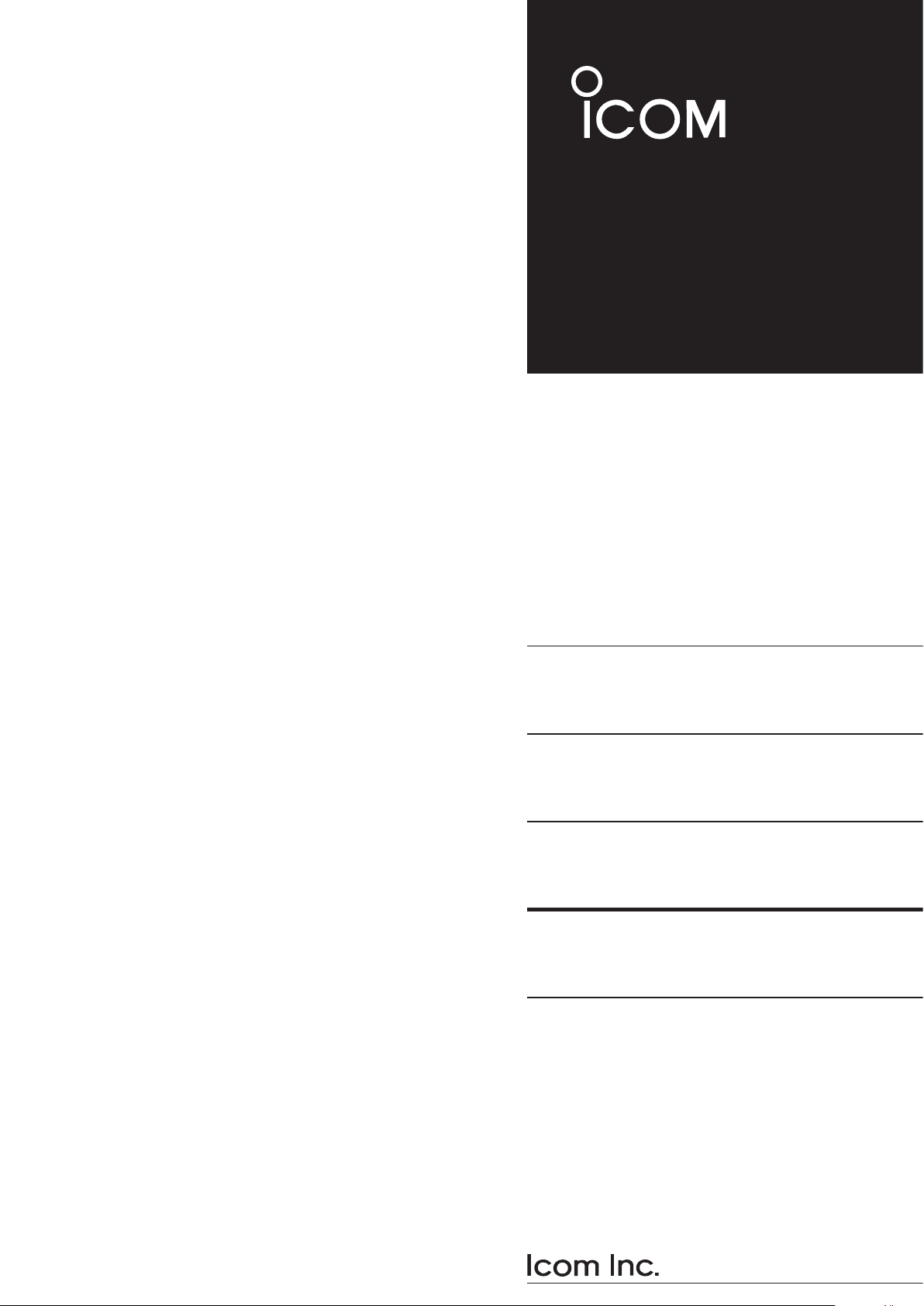
SERVICE
MANUAL
HF/VHF/UHF ALL MODE
TRANSCEIVER
|705
S-15707X Z-C1
October 2020
Page 2
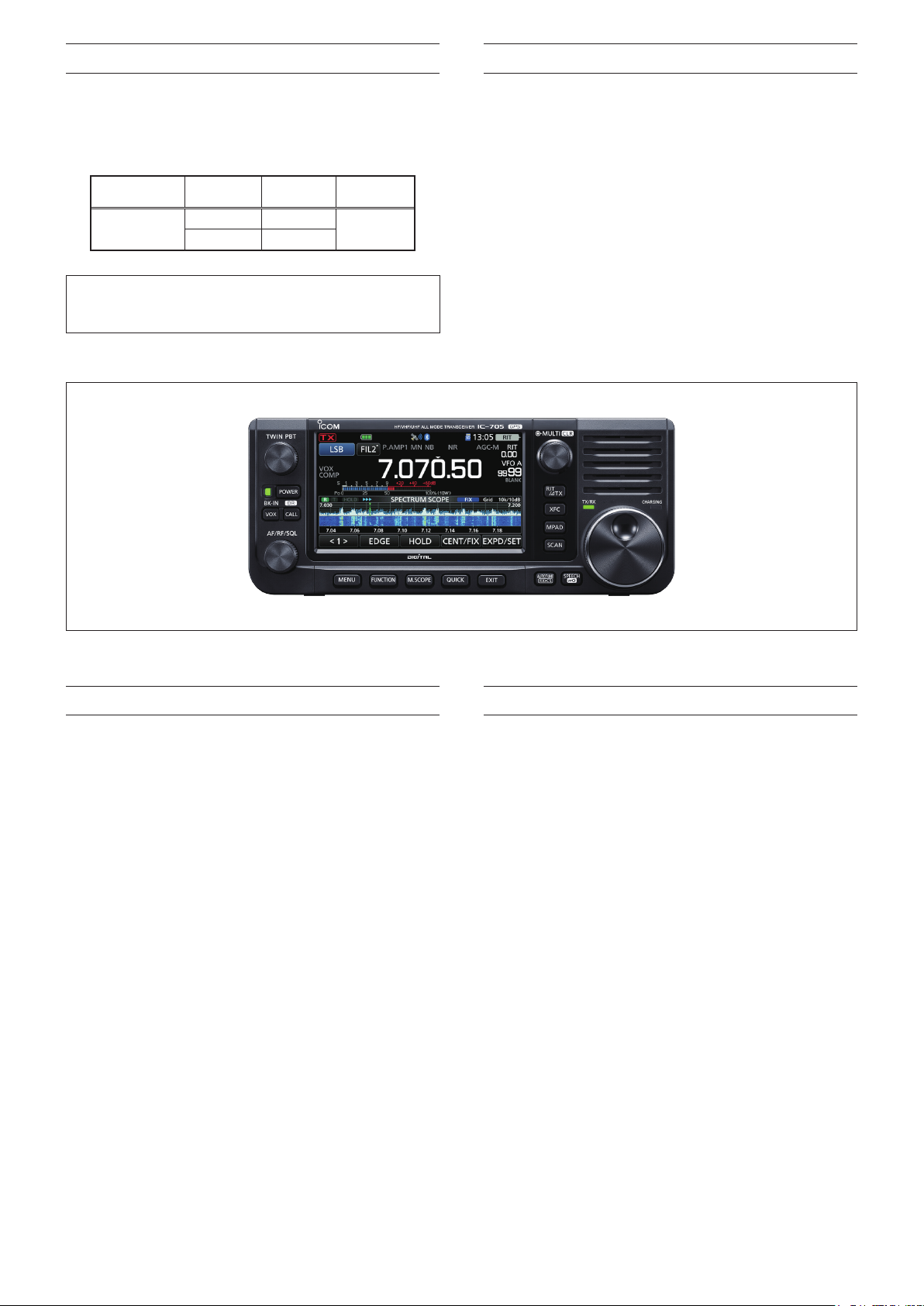
INTRODUCTION
SERVICE CAUTION
This service manual describes the latest technical
information for the following versions of the IC-705
at the time of
publication.
MODEL VERSION
IC-705
To upgrade quality, any electrical or mechanical parts and
internal circuits are subject to change without notice or
obligation.
USA #12
EUR #13
VERSION
NUMBER
OUTPUT
POWER
10 W
NEVER connect the transceiver to an AC outlet or
to a DC power supply that outputs more than the
specified voltage. This will ruin the transceiver.
DO NOT expose the transceiver to rain, snow or
liquids.
DO NOT reverse the polarity of the DC power cable
when directly connecting to the transceiver.
DO NOT apply an RF signal of more than 20 dBm
(100 mW) to the antenna connector. This could
damage the transceiver’s front-end.
ORDERING PARTS
Be sure to include the following four points when
ordering replacement parts:
1. 10-digit Icom part number
2. Component name
3. Equipment model name and unit name
4. Quantity required
<ORDER EXAMPLE>
1180005550 NJM2831 IC-705 MAIN 5 pieces
8930103000 4075 JACK CAP IC-705 CHASSIS 1 piece
Addresses are provided on the inside back cover for
your convenience.
REPAIR NOTES
1. Make sure that the problem is internal before
disassembling the transceiver.
2. DO NOT open the transceiver until the transceiver
is disconnected from its power source.
3. DO NOT force any of the variable components.
Turn them slowly and smoothly.
4. DO NOT short any circuits or electronic parts.
An insulated tuning tool MUST be used for all
adjustments.
5. DO NOT keep power ON for a long time when the
transceiver is defective.
6. NEVER directly transmit power into any test
equipment such as Standard Signal Generator or
a Sweep Generator, otherwise the RF power may
damage them.
7. ALWAYS connect a 40 dB to 50 dB attenuator
between the transceiver and such test equipment.
8. READ the instructions of the test equipment
thoroughly before connecting it to the transceiver.
Icom, Icom Inc. and the Icom logo are registered trademarks of Icom Incorporated (Japan) in Japan, the United States, the
Page 3

TABLE OF CONTENTS
SECTION 1 SPECIFICATIONS …………………………………………………………………………1-1
SECTION 2 INSIDE VIEWS …………………………………………………………………………… 2-1
SECTION 3 DISASSEMBLY INSTRUCTION ………………………………………………………… 3-1
SECTION 4 INTERFACE INFORMATION …………………………………………………………… 4-1
SECTION 5 ADJUSTMENT PROCEDURES ………………………………………………………… 5-1
5 -1 PREPA R ATION ……………………………………………………………………………………… 5-1
5-2 FRONT PANEL OPERATION VERIFICATION …………………………………………………… 5-4
5-3 IDLING ADJUSTMENT ……………………………………………………………………………… 5-5
5-4 HF TRANSMIT ADJUSTMENT …………………………………………………………………… 5-6
5-5 50 MHz BAND TRANSMIT ADJUSTMENT ……………………………………………………… 5-8
5-6 VHF BAND TRANSMIT ADJUSTMENT …………………………………………………………5 -10
5-7 UHF BAND TRNSMIT ADJUSTMENT ……………………………………………………………5-12
5-8 REFERENCE FREQUENCY AJUSTMENT ………………………………………………………5 -14
…………………………………………………5-15
5-10 VHF BAND RECEIVE ADJUSTMENT …………………………………………………………… 5 -17
5-11 UHF BAND RECEIVE ADJUSTMENT ……………………………………………………………5-19
SECTION 6 SPARE PARTS AND UNITS …………………………………………………………… 6-1
SECTION 7 MECHANICAL PARTS ……………………………………………………………………7-1
SECTION 8 BOARD LAYOUT ………………………………………………………………………… 8-1
SECTION 9 WIRING DIAGRAM ……………………………………………………………………… 9-1
SECTION 10 BLOCK DIAGRAM ……………………………………………………………………… 10-1
SECTION 11 SCHEMATIC DIAGRAM ………………………………………………………………… 11-1
Page 4
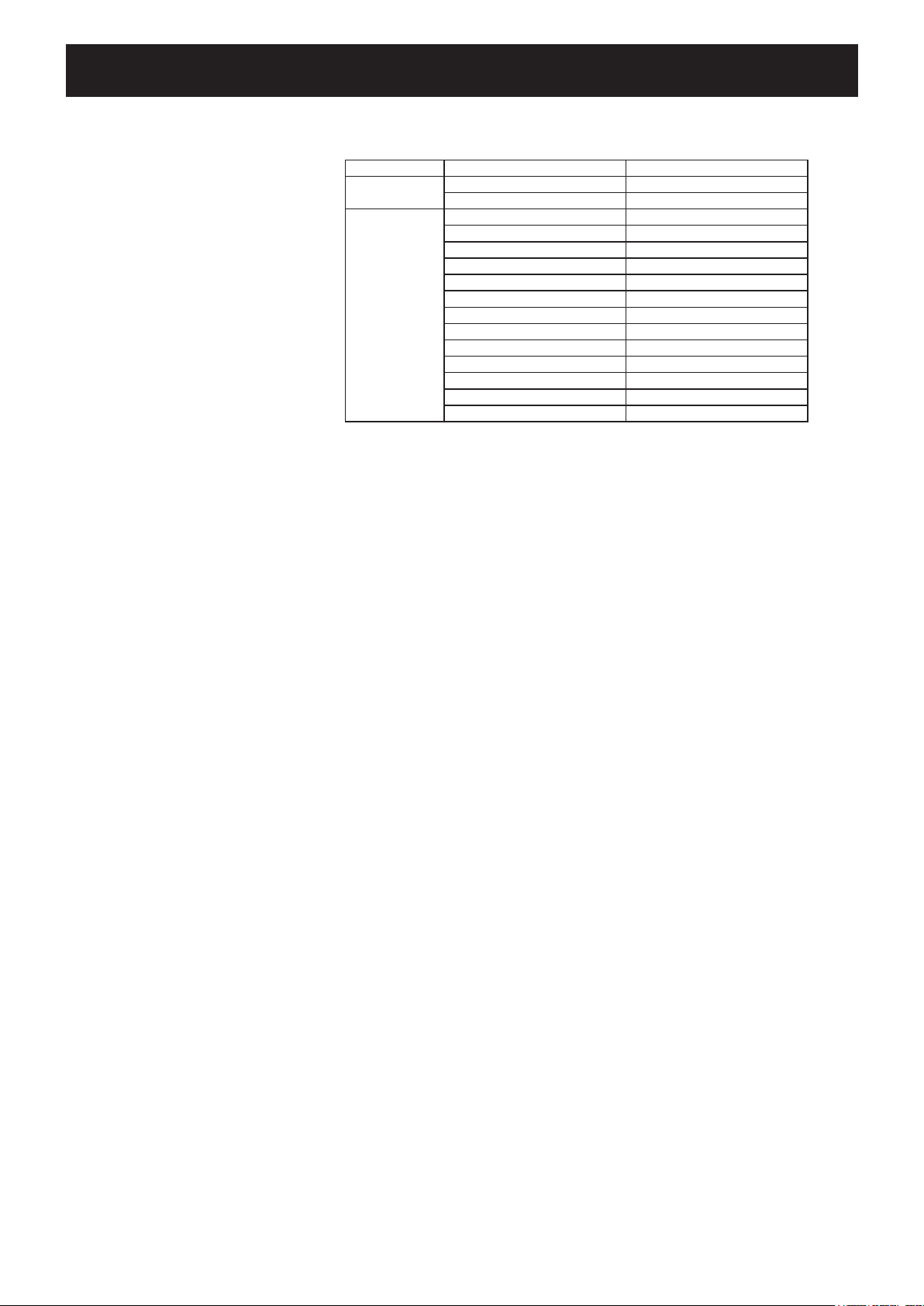
SECTION 1 SPECIFICATIONS
GENERAL
• Frequency coverage (unit: MHz):
Receiver 0.030000 ~ 199.999999* 0.030000 ~ 199.999999*
400.000000 ~ 470.000000* 400.000000 ~ 470.000000*
Transmitter 1.800000 ~ 1.999999 1.810000 ~ 1.999999
3.500000 ~ 3.999999 3.500000 ~ 3.800000
5.255000 ~ 5.405000 –
7.000000 ~ 7.300000 7.000000 ~ 7.200000
10.100000 ~ 10.150000 10.100000 ~ 10.150000
14.000000 ~ 14.350000 14.000000 ~ 14.350000
18.068000 ~ 18.168000 18.068000 ~ 18.168000
21.000000 ~ 21.450000 21.000000 ~ 21.450000
24.890000 ~ 24.990000 24.890000 ~ 24.990000
28.000000 ~ 29.700000 28.000000 ~ 29.700000
50.000000 ~ 54.000000 50.000000 ~ 52.000000
144.000000 ~ 148.000000 144.000000 ~ 146.000000
430.000000 ~ 450.000000 430.000000 ~ 440.000000
* Some frequency ranges are not guaranteed.
USA version EUR version
• Operating modes:
• Number of memory channels: 500 channels (in 100 groups)
• Number of program scan channels: 25 channels
• Number of call channels: 4 channels (2 channels × 2 bands (144 MHz and 430 MHz))
• Number of repeater memories: 2500
• Number of GPS memories: 300
• Antenna impedance: 50 Ω unbalanced
• Antenna connector: BNC (50 Ω)
• Power supply requirement: 13.8 V DC (within ±15%) for external DC power
• Operating temperature range: –10°C ~ +60°C, 14°F ~ 140°F
• Frequency stability: Less than ±0.5 ppm (–10°C ~ +60°C, 14°F ~ 140°F)
• Frequency resolution: 1 Hz (minimum)
• Power consumption:
Using external DC power (13.8 V DC)
Receive Standby 0.3 A (typical)
Maximum audio 0.5 A (typical)
Transmit Maximum power (10 W) Less than 3.0 A
Using specified Icom’s battery pack (7.4 V DC)
Receive Standby 0.5 A (typical)
Maximum audio 0.8 A (typical)
Transmit Maximum power (5 W) Less than 2.5 A
• Dimensions (projections not included):
• Weight (approximate): 1.1 kg, 2.4 Ib (including BP-272)
USB/LSB (J3E), CW (A1A), RTTY (F1B), AM (A3E), FM/WFM* (F2D/F3E), and DV (F7W)
* WFM: RX only
(2 edge frequencies in each channel)
7.4 V DC specified Icom’s battery pack
200.0 (W) × 83.5 (H) × 82.0 (D) mm,
7.9 (W) × 3.3 (H) × 3.2 (D) in
1-1
Page 5
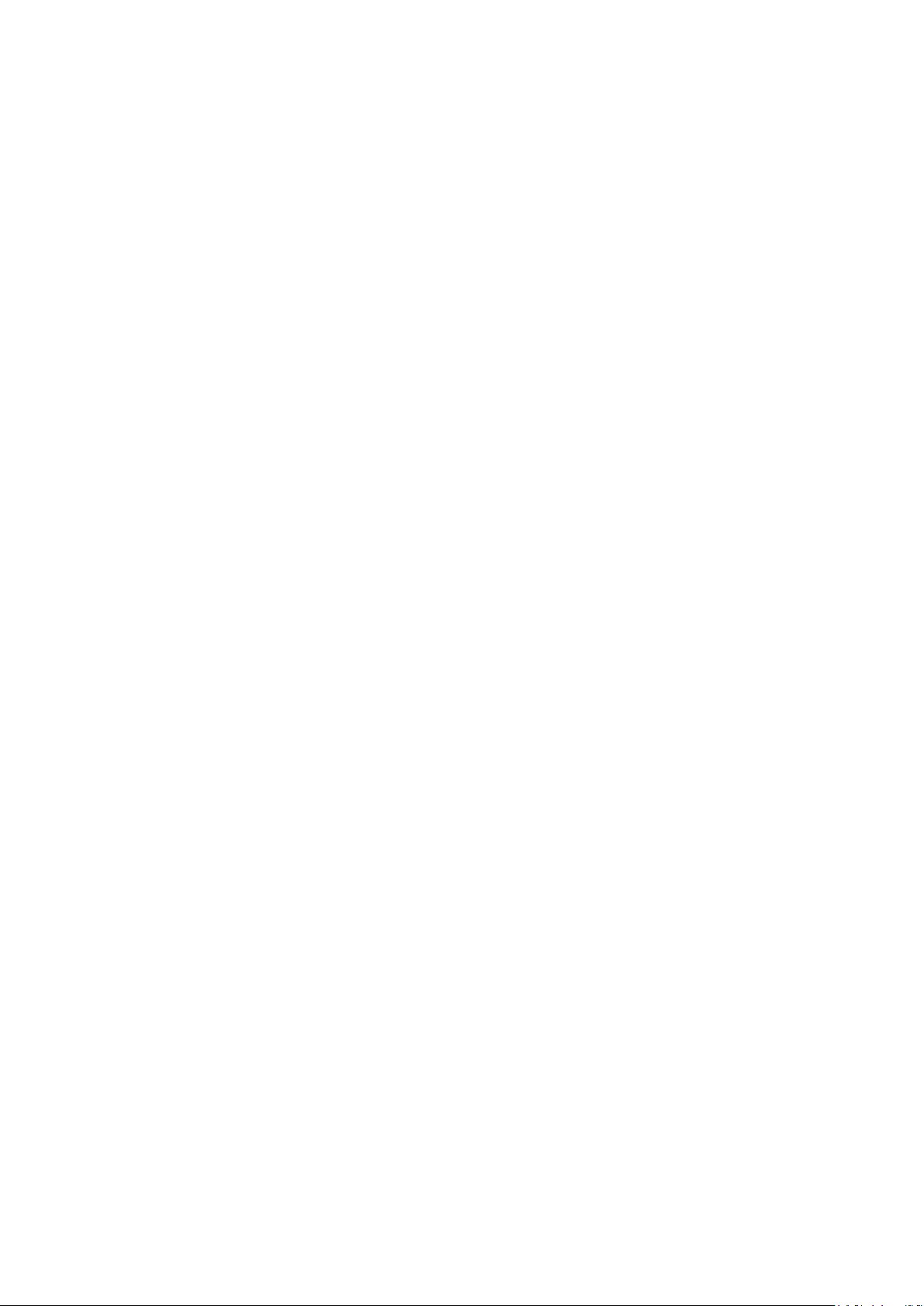
TRANSMITTER
• Transmit output power:
Using external DC power (13.8 V DC)
SSB, CW, FM, RTTY, DV 0.1 ~ 10 W
AM 0.025 ~ 2.5 W
Using specified Icom’s battery pack (7.4 V DC)
SSB, CW, FM, RTTY, DV 0.1 ~ 5 W
AM 0.025 ~ 1.25 W
• SAR 10g: 0.643 W/kg
• Modulation system:
SSB Digital PSN modulation
FM Digital Reactance modulation
AM Digital Low power modulation
DV Digital GMSK modulation
• Spurious emission:
Harmonics
1.8 ~ 28 MHz band Less than –50 dB
50 MHz band Less than –60 dB
144/430 MHz band Less than –60 dB
Out-of-band emission
1.8 ~ 28 MHz band Less than –40 dB
50 MHz band Less than –60 dB
144/430 MHz band Less than –60 dB
• Carrier suppression: More than 50 dB
• Unwanted sideband suppression: More than 50 dB
• Microphone impedance: 2.2 kΩ
1-2
Page 6

RECEIVER
• Receive system:
0.03 ~ 24.999999 MHz RF Direct Sampling
25 ~ 199.999999 MHz, 400 ~ 470 MHz
Down Conversion IF Sampling
• Intermediate frequency (only 25 ~ 199.999999 MHz, 400 ~ 470 MHz):
38.85 MHz ±0.5 MHz
• Sensitivity:
SSB/CW ( SSB: BW=2.4 kHz, Filter: SOFT, 10 dB S/N CW: BW=500 Hz, Filter: SHARP, 10 dB S/N)
1.8 ~ 29.999999 MHz Less than –14 dBμV (0.20 μV) *
50 MHz band Less than –16 dBμV (0.15 μV) *
144/430 MHz band Less than –19 dBμV (0.11 μV) *
AM (BW=6 kHz, 10 dB S/N)
0.5 ~ 1.799999 MHz Less than 22 dBμV (13.0 μV) *
1.8 ~ 29.999999 MHz Less than 6 dBμV (2.0 μV) *
50 MHz band Less than 0 dBμV (1.0 μV) *
108.0 ~ 137.0 MHz Less than 0 dBμV (1.0 μV) *
144/430 MHz band Less than 0 dBμV (1.0 μV) *
FM (at 12 dB SINAD)
28.0 ~ 29.7 MHz Less than –6 dBμV (0.5 μV) *
50 MHz band Less than –12 dBμV (0.25 μV) *
144/430 MHz band Less than –15 dBμV (0.18 μV) *
WFM (at 12 dB SINAD)
76.0 ~ 108 MHz Less than –3 dBμV (0.71 μV) *
DV (1% BER (PN9))
28.0 ~ 29.7 MHz Less than 0 dBμV (1.0 μV) *
50 MHz band Less than –4 dBμV (0.63 μV) *
144/430 MHz band Less than –9 dBμV (0.35 μV) *
*1 Preamp 1 is ON, *2 Preamp 2 is ON, *3 Preamp is ON
• Sensitivity for the European version:
SSB/CW (BW=2.4 kHz, 12 dB SINAD)
1.8 ~ 2.999999 MHz Less than 10 dBμV emf *
3.0 ~ 29.999999 MHz Less than 0 dBμV emf *
1
50 MHz band Less than –6 dBμV emf *
144/430 MHz band Less than –6 dBμV emf *
AM (BW=4 kHz, 60% Modulation, 12 dB SINAD)
1.8 ~ 2.999999 MHz Less than 16 dBμV emf *
3.0 ~ 29.999999 MHz Less than 6 dBμV emf *
50 MHz band Less than 0 dBμV emf *
144/430 MHz band Less than 0 dBμV emf *
FM (BW=7 kHz, 60% Modulation, 12 dB SINAD)
28.0 ~ 29.7 MHz Less than 0 dBμV emf *
1
2
3
1
50 MHz band Less than –6 dBμV emf *
144/430 MHz band Less than –6 dBμV emf *
*1 Preamp 1 is ON, *2 Preamp 2 is ON, *3 Preamp is ON
• Selectivity (Filter: SHARP):
SSB (BW=2.4 kHz) More than 2.4 kHz/–6 dB
Less than 3.4 kHz/–40 dB
CW (BW=500 Hz) More than 500 Hz/–6 dB
Less than 700 Hz/–40 dB
RTTY (BW=500 Hz) More than 500 Hz/–6 dB
Less than 800 Hz/–40 dB
AM (BW=6 kHz) More than 6.0 kHz/–6 dB
Less than 10 kHz/–40 dB
FM (BW=15 kHz) More than 12.0 kHz/–6 dB
Less than 22 kHz/–40 dB
DV
(Channel spacing=12.5 kHz)
More than –50 dB
• Spurious and image rejection:
SSB/CW/AM/FM
HF band More than 70 dB* (except for ADC aliasing)
50 MHz band More than 70 dB*
144 MHz band More than 65 dB
430 MHz band More than 54 dB
* At Intermediate frequency in 25 ~ 30 MHz or 50 ~ 54 MHz: More than 50 dB
• Audio output power:
Internal speaker More than 0.53 W (12 Ω load, 1 kHz, 10% distortion)
External speaker More than 0.2 W (8 Ω load, 1 kHz, 10% distortion)
• AF output impedance: 8 Ω
• RIT variable range: ±9.999 kHz
• ANF attenuation: More than 30 dB (with 1 kHz single tone)
• MNF attenuation: More than 70 dB
• NR attenuation: More than 6 dB (noise rejection in SSB)
1-3
1
2
3
1
1
2
3
3
1
2
3
3
1
2
3
1
2
3
1
2
3
Page 7

WIRELESS LAN
• Wireless LAN standard: IEEE802.11 b/g/n
• Authentication and Encryption: WEP (64/128 bit), WPA-PSK (TKIP), WPA2-PSK (AES)
• Channels: 1 to 13 (2.4 GHz band)
(May differ depending on the country of use.)
• Protocol: TCP/IP
• Output power: Less than 10 mW/MHz
BLUETOOTH
• Version: Bluetooth Version 4.2
• Transmission Output: Class 2
• Profile: HFP, HSP, SPP, GATT (Serial) over LE
• The maximum number of paired Bluetooth devices:
5 devices
and the combination is 5 devices in total.)
• Device Name: ICOM BT(IC-705)
• Passkey: 0000 (four zeros)
All stated specifications are subject to change without notice or obligation.
(Either headsets or data devices are maximum 4 devices,
(default value)
1-4
Page 8
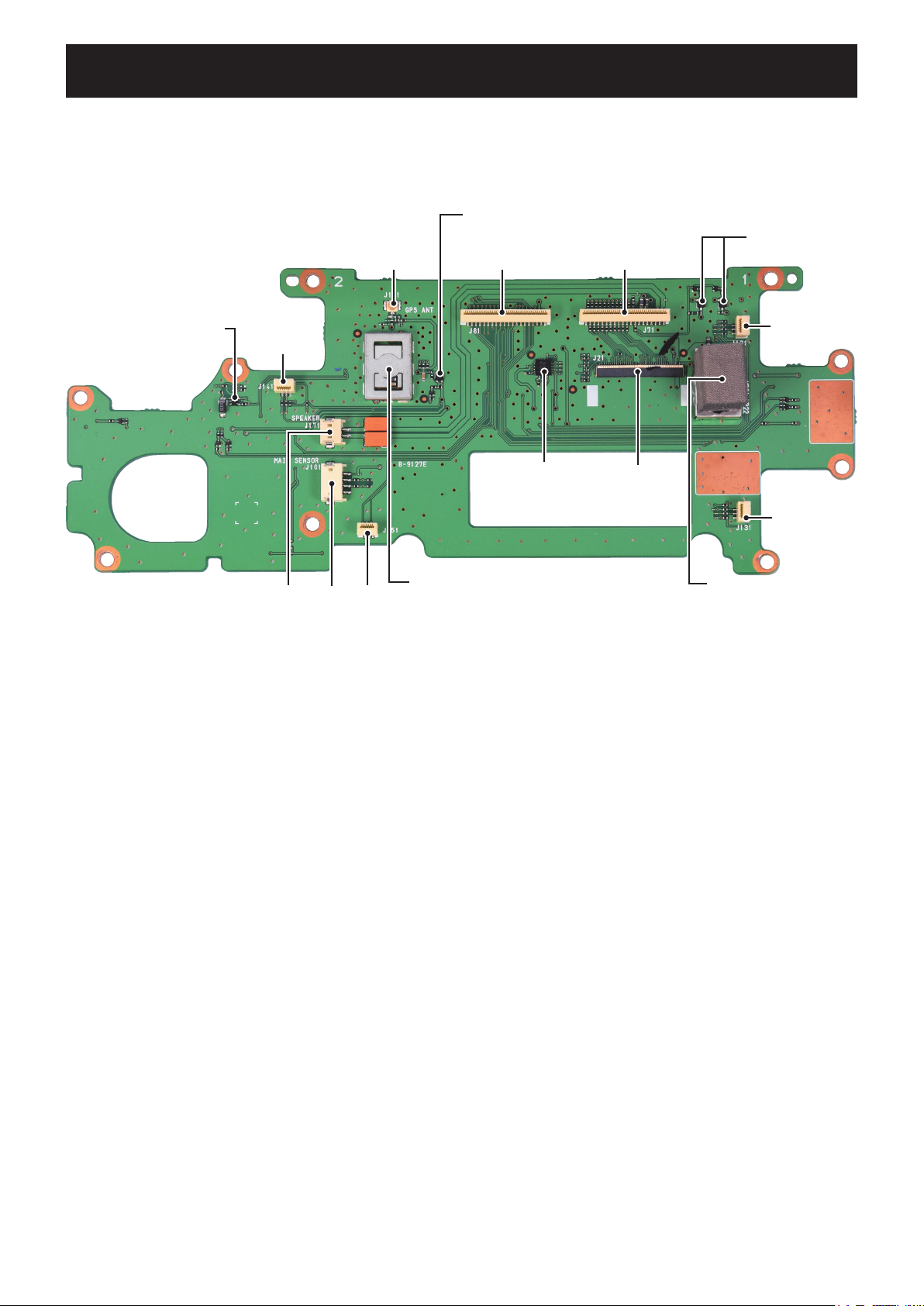
SECTION 2 INSIDE VIEWS
•
DISPLAY UNIT
OPERATIONAL AMPLIFIER
(IC61)
J141
J171
J161
J151
GPS MODULE
POWER SUPPLY SWITCH
(Q182)
J181
GPS MODULE (Under the shield cover)
(IC181)
J81
TOUCH SCREEN
CONTROLLER
(IC41)
J71
LCD BACKLIGHT
LED DRIVERS
(Q13 and Q14)
J121
J21
J131
LCD BACKLIGHT
CONTROLLER
(Under the shield cover)
(IC21)
2-1
Page 9
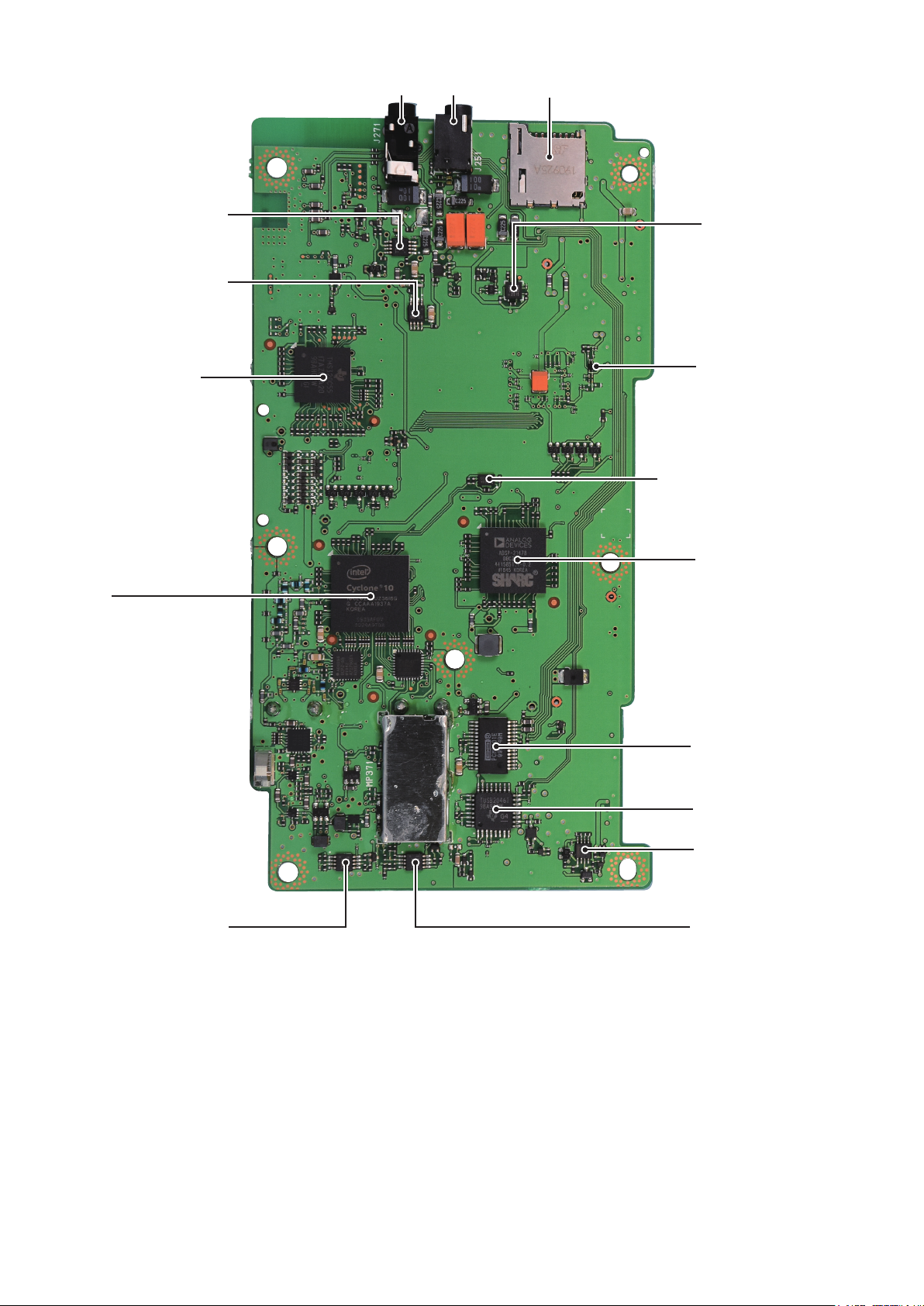
• MAIN UNIT (TOP VIEW)
AUDIO POWER AMPLIFIER
OPERATIONAL AMPLIFIER
16-Mbit SERIAL FLASH MEMORY
OPERATIONAL AMPLIFIER
[SP] [MIC]
J271
J251
[microSD]
J831
FIXED-POINT DIGITAL
(IC602)
FPGA
(IC273)
(IC271)
TRI-AXIS DIGITAL
ACCELEROMETER
(IC753)
VOLTAGE DETECTOR
(IC703)
(IC553)
IF-DSP
(IC202)
(IC1001)
USB CODEC
(IC1191)
USB HUB
(IC1221)
TRIPLE INVERTER GATE
(IC161)
OPERATIONAL AMPLIFIER
IC1002
2-2
Page 10
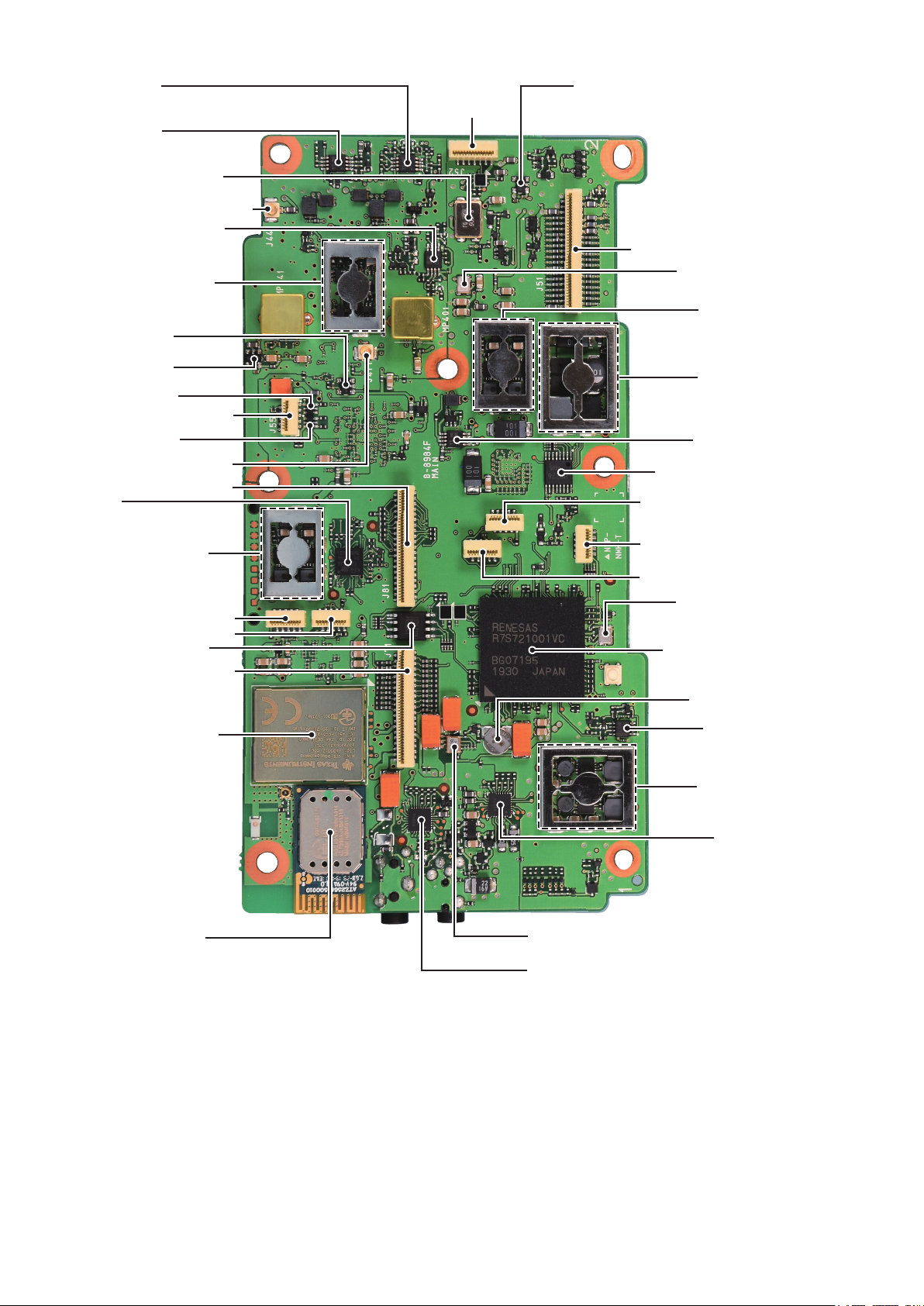
• MAIN UNIT (BOTTOM VIEW)
12 MHz CLOCK OSCILLATOR
OPERATIONAL AMPLIFIER
POWER SUPPLY CIRCUITS
(Under the shield case)
POWER SUPPLY CIRCUITS
(Under the shield case)
POWER SUPPLY CIRCUITS
(Under the shield case)
POWER SUPPLY CIRCUIT
24-bit STEREO CODEC
CLOCK BACKUP BATTERY
8-channel 8-bit D/A CONVERTER
48 MHz CLOCK OSCILLATOR
TRIPLE INVERTER GATE
ALC AMPLIFIER
(IC1051)
APC AMPLIFIER
(IC1052)
J52
5 V REGULATOR
(IC31)
6 MHz CLOCK OSCILLATOR
FOR USB HUB
(X1221)
(IC1003)
OSCILLATOR CIRCUIT
(Under the shield case)
(IC417)
(IC353)
NON-INVERTING
(IC551)
NON-INVERTING
(IC552)
(IC901)
(Under the shield case)
(IC704)
J551
J411
J81
J601
J901
J71
J441
J51
(X1191)
OPERATIONAL AMPLIFER
(IC781)
(IC111)
J201
J701
J552
FOR MAIN CPU
(X701)
MAIN CPU
(IC701)
(BT751)
(IC1101)
®
MODULE
(IC1131)
(IC191)
(IC301)
REAL TIME CLOCK MODULE
(IC751)
24-bit STEREO CODEC
(IC251)
2-3
Page 11
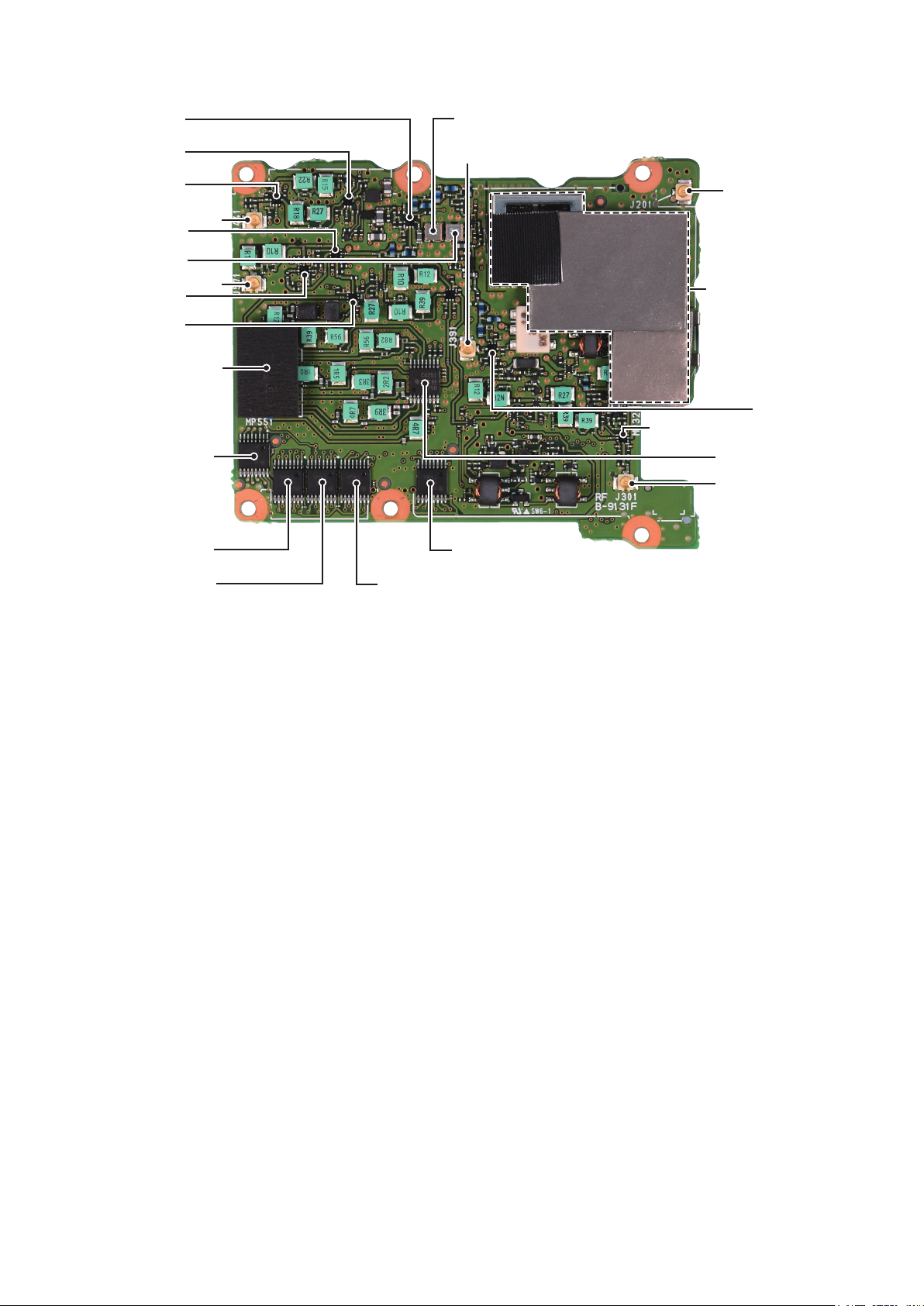
• RF UNIT
SP3T RF SWITCH
SP3T RF SWITCH
SP3T RF SWITCH
SP3T RF SWITCH
430~450 MHz BPF
SP3T RF SWITCH
SP3T RF SWITCH
(Under the shield sheet)
8-bit SHIFT REGISTER
(IC431)
(IC441)
(IC442)
J441
(IC572)
(FI422)
J571
(IC573)
(IC571)
MULTIPLEXER IC
(IC551)
(IC156)
430~450 MHz BPF
(FI421)
J391
J201
LOCAL OSCILLATOR
CIRCUIT
(Under the shield sheet)
SP3T RF SWITCH
(IC301)
MULTIPLEXER
J301
SP3T RF SWITCH
(IC361)
(IC472)
8-bit SHIFT REGISTER
(IC155)
8-bit SHIFT REGISTER
(IC154)
8-bit SHIFT REGISTER
(IC152)
8-bit SHIFT REGISTER
(IC153)
2-4
Page 12
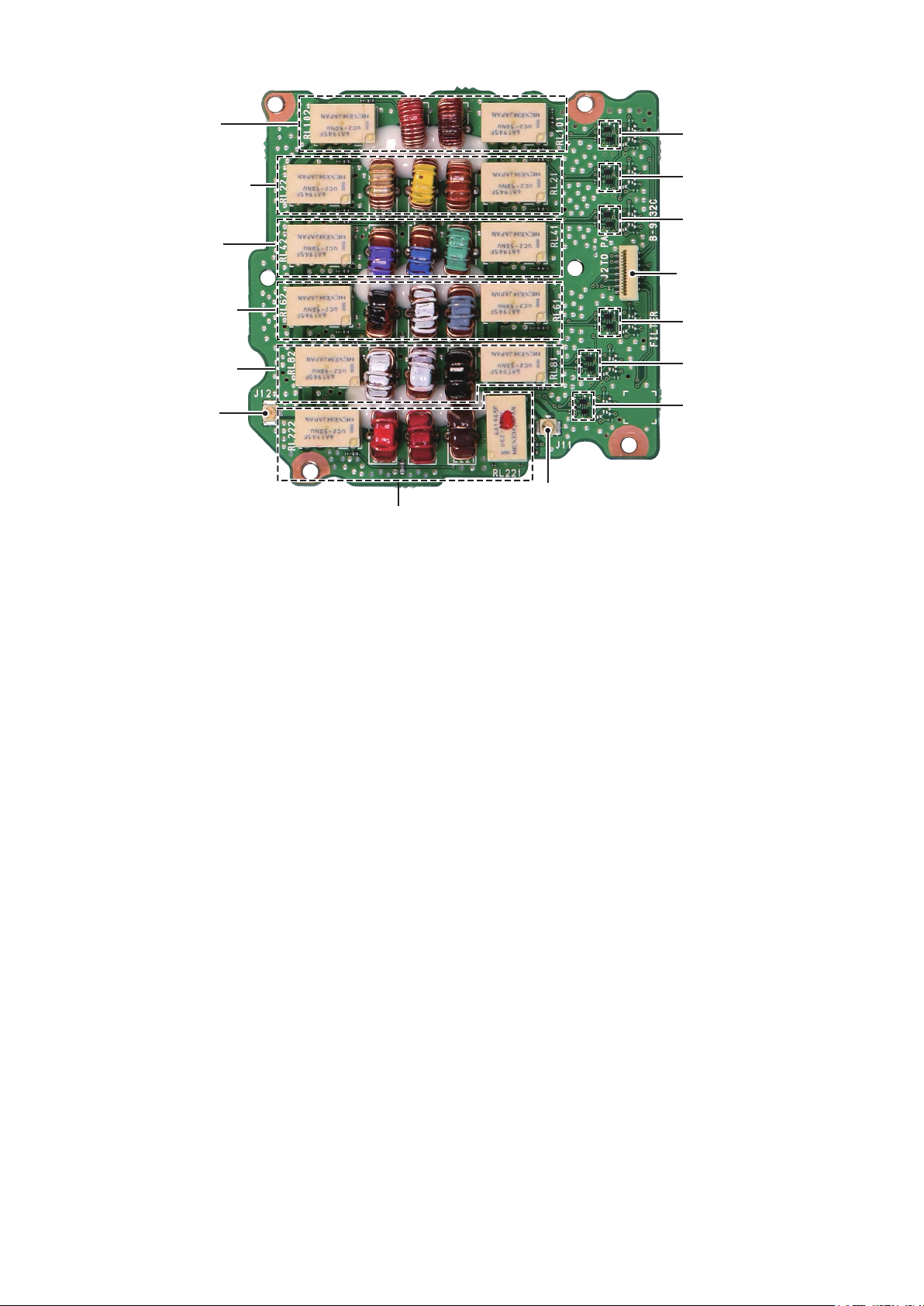
• FILTER UNIT
LPF for the 1.9 MHz band
LPF for the 3.5/4.63 MHz band
LPF for the 5/7 MHz band
RELAY CONTROL CIRCUIT
(For the 1.9 MHz band)
(Q201 and Q202)
RELAY CONTROL CIRCUIT
(For the 3.5/4.63 MHz band)
(Q121 and Q122)
RELAY CONTROL CIRCUIT
(For the 5/7 MHz band)
(Q141 and Q142)
J2
LPF for the 10/14 MHz band
LPF for the 18/21 MHz band
J12
RELAY CONTROL CIRCUIT
(For the 10/14 MHz band)
(Q161 and Q162)
RELAY CONTROL CIRCUIT
(For the 18/21 MHz band)
(Q181 and Q182)
RELAY CONTROL CIRCUIT
(For the 24/28 MHz band)
(Q211 and Q212)
J11
LPF for 24/28 MHz band
2-5
Page 13
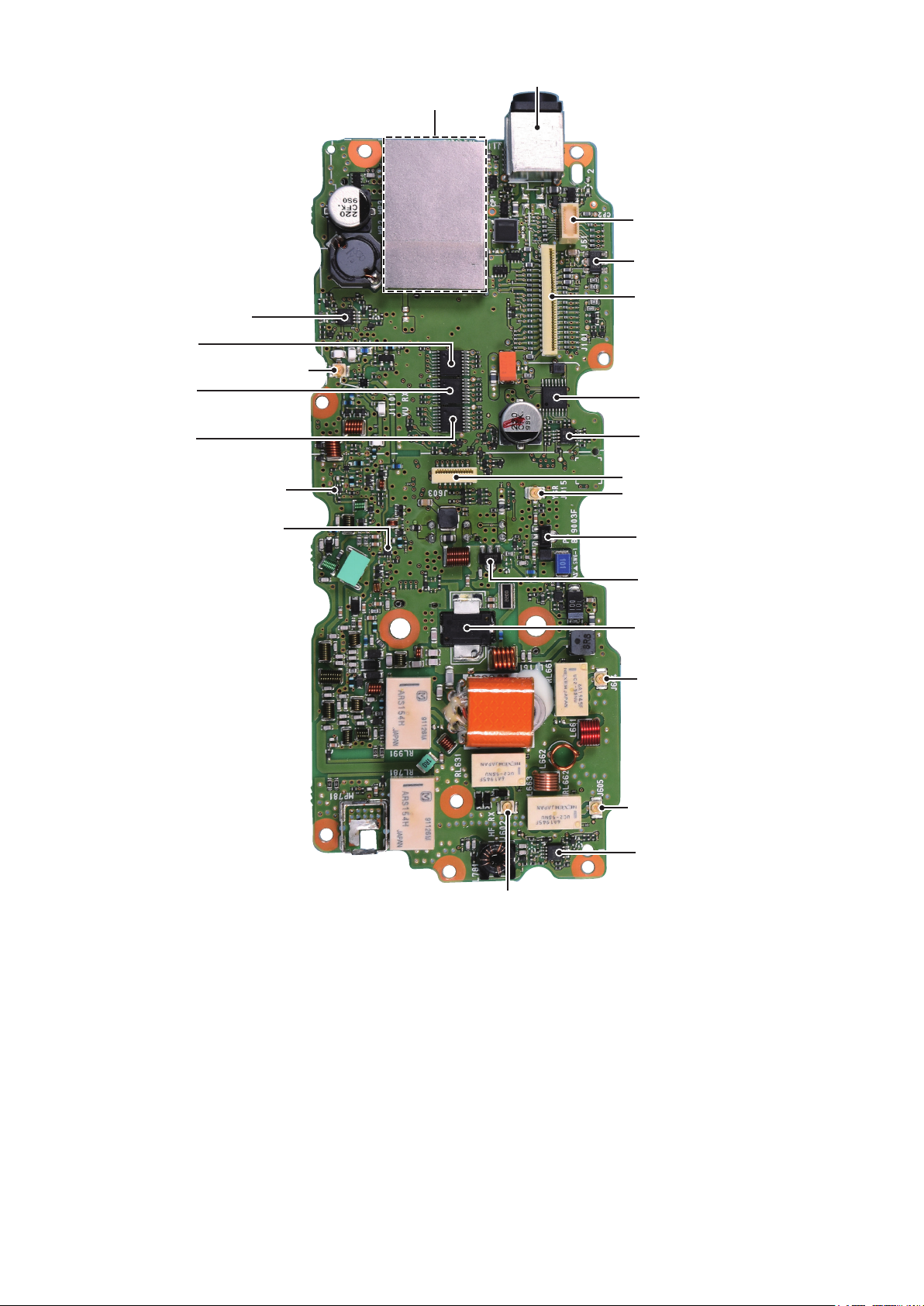
• PA-A UNIT
OPERATIONAL AMPLIFIER
(IC991)
SHIFT REGISTER
(IC603)
SHIFT REGISTER
(IC602)
SHIFT REGISTER
(IC601)
J1101
BATTERY CHARGING
CONTROL CIRCUIT
(Under the shield sheet)
[DC 13.8V]
J1102
J51
VARIABLE VOLTAGE REGULATOR
(IC151)
J101
8-CHANNEL 8-bit D/A CONVERTER
(IC131)
OPERATIONAL AMPLIFIER
(IC916)
PRE-AMPLIFIER (74.8~ 200 MHz)
(IC1131)
PRE-AMPLIFIER (400~ 470 MHz)
(IC1151)
J603
J915
PRE-DRIVE AMPLIFIER
(IC915)
DRIVE AMP
(RF POWER LDMOS TRANSISTOR)
(Q931)
POWER AMPLIFIER
(RF POWER LDMOS TRANSISTOR)
(Q945)
J604
J605
OPERATIONAL AMPLIFIER
(IC791)
J602
2-6
Page 14
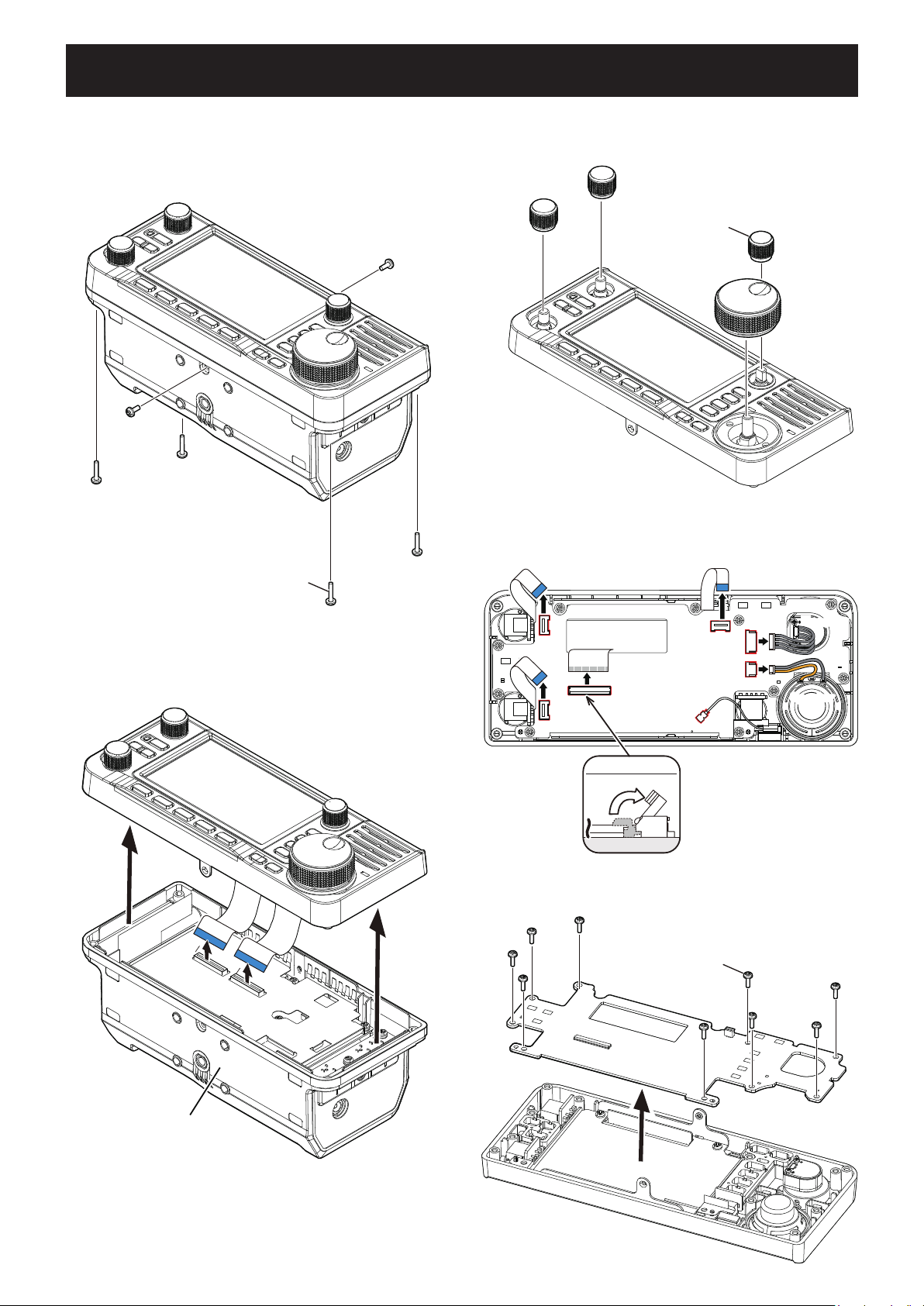
SECTION 3 DISASSEMBLY INSTRUCTION
FLAT CABLE
Lift up
flat cable
1. Removing the front panel
1) Remove the battery pack if attached.
2)
Remove the 4 screws from the rear panel, 1 screw each
from the top and bottom of the transceiver.
Screws ×6
2. Removing the DISPLAY UNIT
1) Pull the 4 dial knobs to remove them from the front panel.
Dial knobs ×4
2) Disconnect the 4 flat cables, encoder cable, speaker cable
and 1 coaxial cable from the DISPLAY UNIT, as illustrated
below.
2) Separate the front panel from the rear assembly in the
direction of the arrow.
Disconnect 2 flat cables from the PCB, as illustrated below.
J71
J81
Encoder
Encoder
Speaker
Speaker
J131
J121
J151
DISPLAY UNIT
J21
J181
J201
J161
J171
3) Remove the 9 screws from the DISPLAY UNIT, then take
the DISPLAY UNIT from the front panel.
Screws ×9
DISPLAY UNIT
Rear assembly
3-1
Page 15
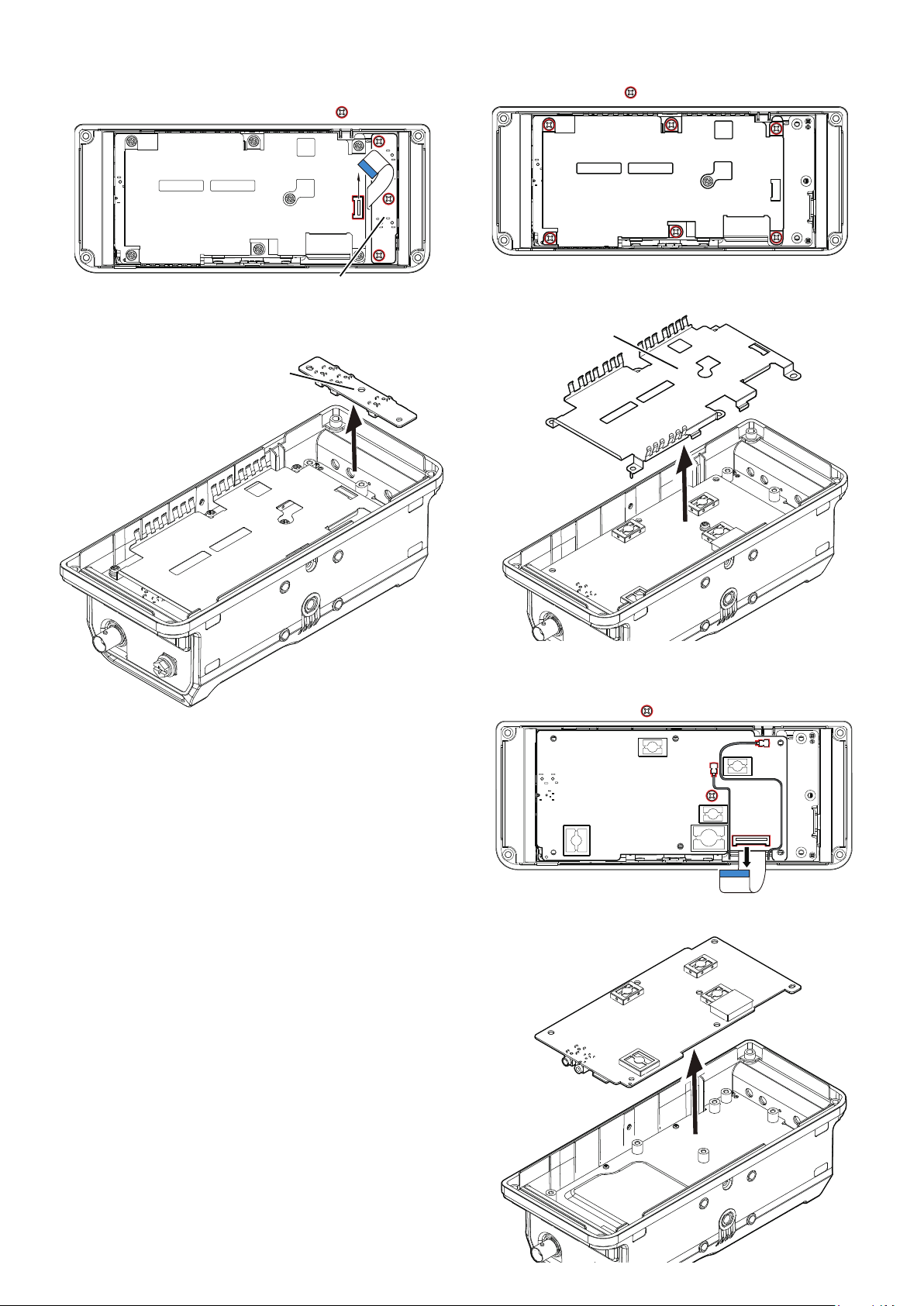
× 6 screws
3. Removing the CONNECT UNIT
1)
Disconnect 1 flat cable, and remove the 3 screws from the
CONNECT UNIT.
× 3 screws
4. Removing the MAIN UNIT
1)
Remove the 6 screws from the shield plate.
J52
CONNECT UNIT
2) Remove the CONNECT UNIT in the direction of the arrow.
CONNECT UNIT
Shield plate
2) Remove the shield plate in the direction of the arrow.
(The MAIN UNIT appears.)
Shield plate
MAIN UNIT
3) Disconnect the 1 flat cable and 2 coaxial cables, and
remove a screw from the MAIN UNIT, as illustrated below.
× 1 screw
J441
J411
MAIN UNIT
J51
4) Remove the MAIN UNIT in the direction of the arrow.
MAIN UNIT
3-2
Page 16
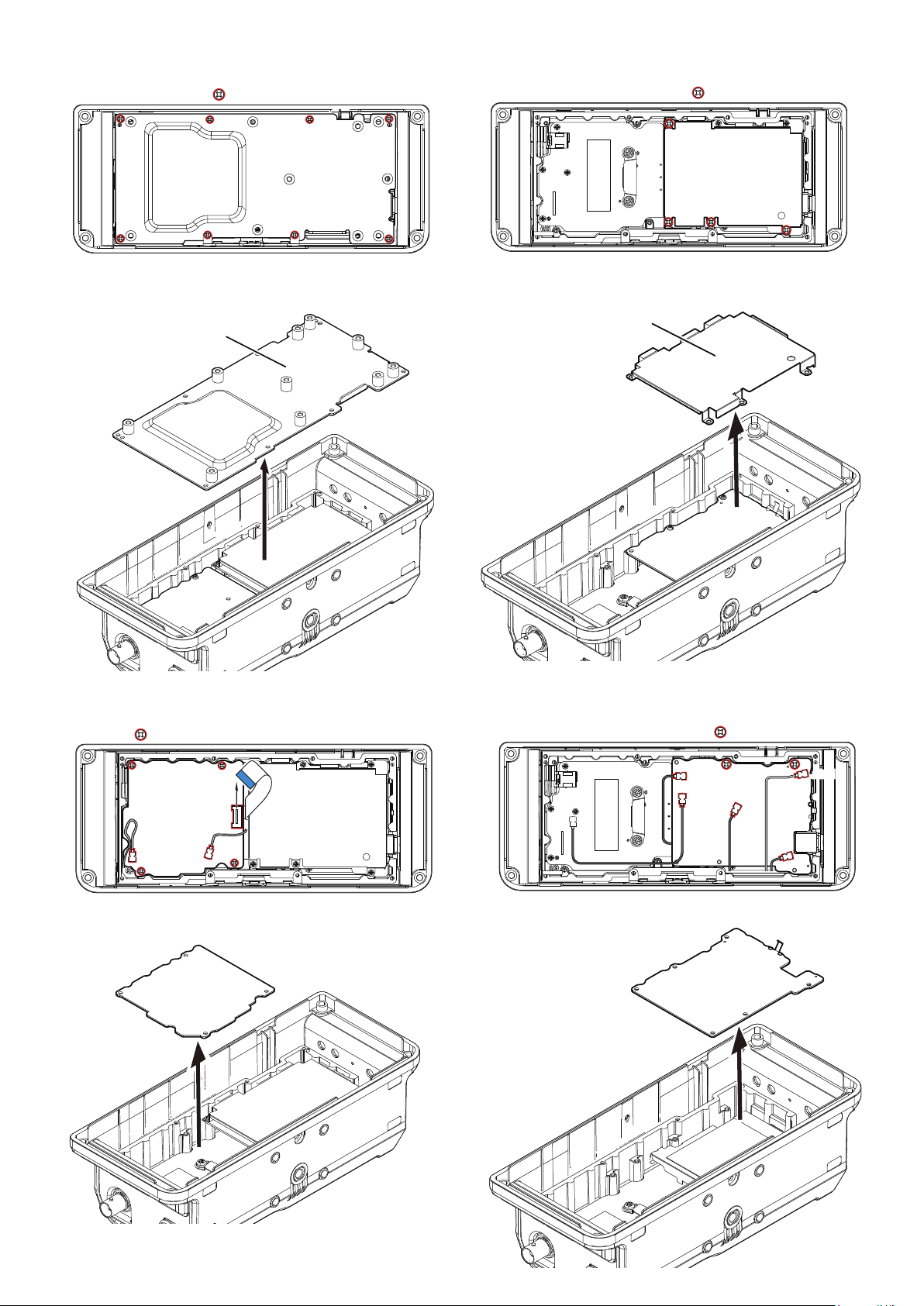
× 4 screws
5. Removing the FILTER UNIT and RF UNIT
× 4 screws
Shield plate
× 2 screws
1)
Remove the 8 screws from the shield plate.
× 8 screws
Shield plate
5)
Remove the 4 screws from the shield plate.
Shield plate
2) Remove the shield plate in the direction of the arrow.
(The FILTER UNIT appears.)
Shield plate
FILTER UNIT
3) Disconnect the 2 coaxial cables and 1 flat cable, and remove
the 4 screws from the FILTER UNIT, as illustrated below.
6) Remove the shield plate in the direction of the arrow.
(The RF UNIT appears.)
RF UNIT
7) Disconnect the 5 coaxial cables, and remove the 2 screws
from the RF UNIT, as illustrated below.
FILTER UNIT
J2
J12
J11
4) Remove the FILTER UNIT in the direction of the arrow.
FILTER UNIT
J201
J441
J391
J571
J201
RF
UNIT
J201
J301
8) Remove the RF UNIT in the direction of the arrow.
RF UNIT
J201J201
(Continued on the right above)
3-3
Page 17
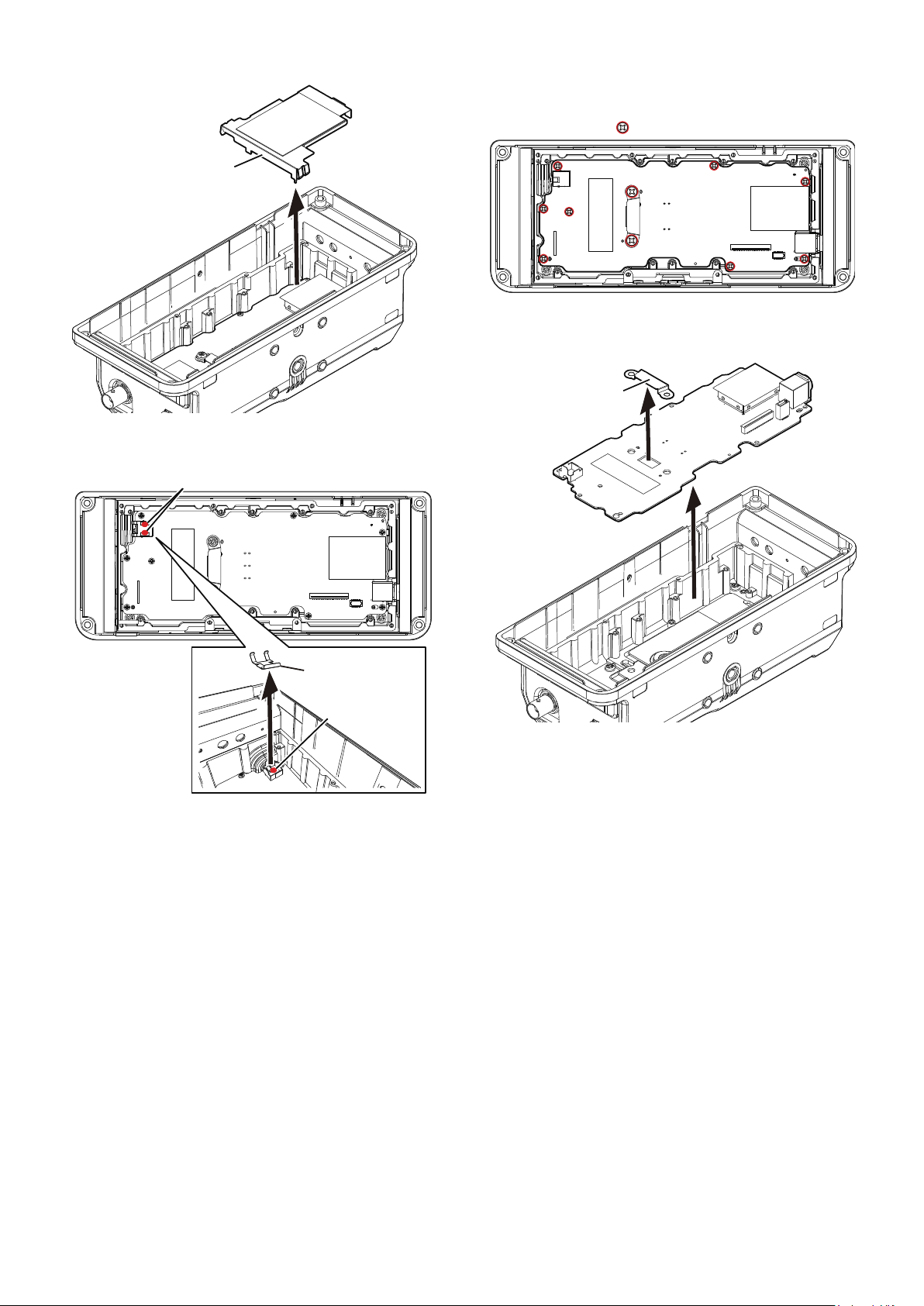
6. Removing the PA-A UNIT
1)
Remove the shield plate from the PA-A UNIT.
Shield plate
PA-A UNIT
3) Remove the 10 screws from the PA-A UNIT, as illustrated
below.
×10 screws
PA-A UNIT
4) Remove the PA-A UNIT in the direction of the arrow. (The
binding plate is also removed.)
Binding plate
2) Remove the solder from the shield cover to remove it, then
remove the solder from the antenna connector.
Unsolder
PA-A UNIT
Shield cover
Unsolder
(Continued on the right above)
PA-A UNIT
3-4
Page 18
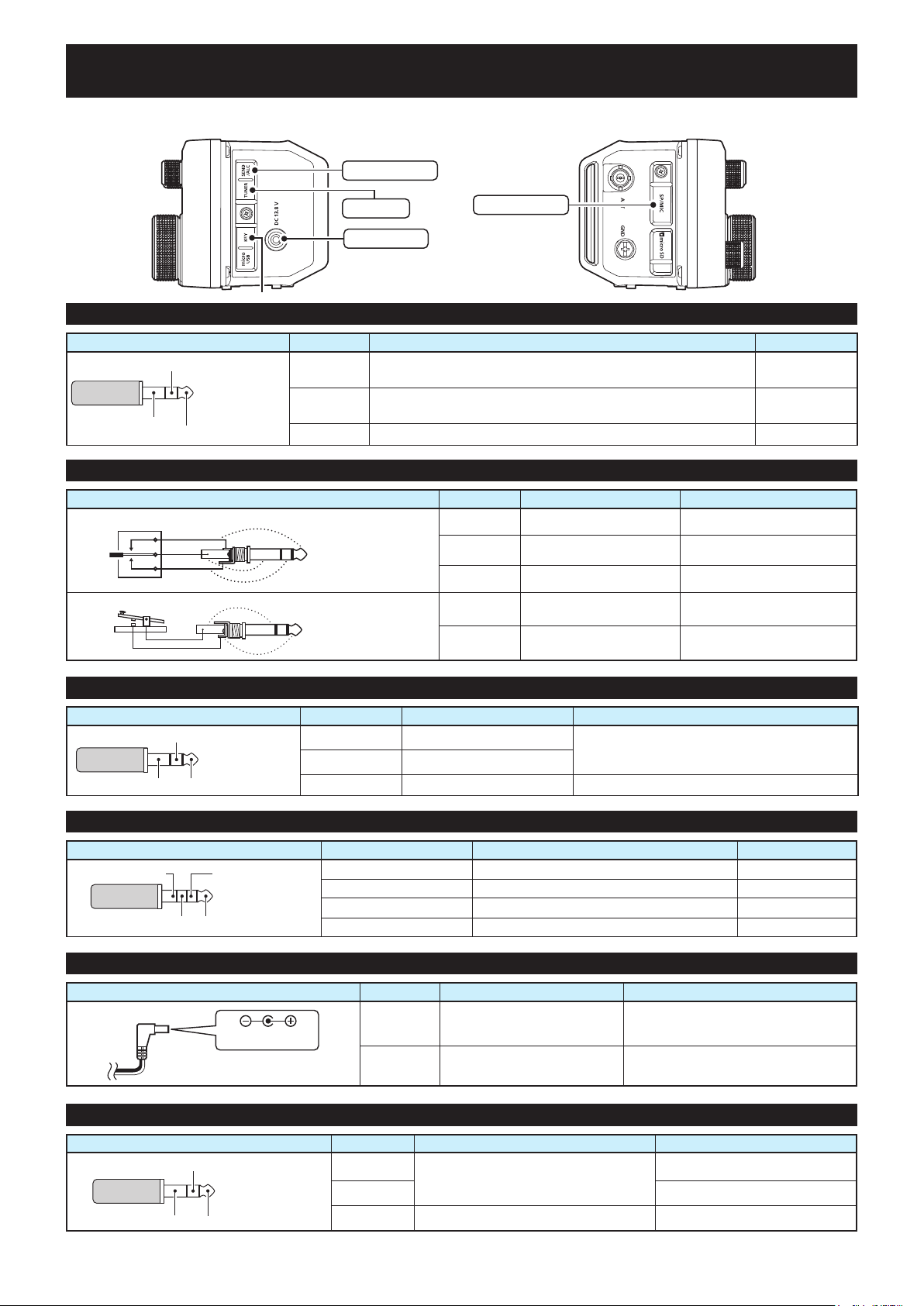
SECTION 4 INTERFACE INFORMATION
• SIDE PANEL
[SEND/ALC]
[SEND/ALC]
GND
[KEY]
• Paddle key
• Straight key
[TUNER]
[MIC] / [SP]
[DC 13.8 V]
SEND/ALC Pin name Description Specification
ALC
3.5 mm (1/8 inch)
SEND (I/O)
SEND (I/O)
ALC
GND Ground –
This terminal goes low when the transceiver transmits, to
control an external device such as a non-Icom linear amplifier.
Input ALC voltage from the linear amplifier, when operating
with a non-Icom linear amplifier.
–
–4 ~ 0 V
KEY Pin name Description Specification
dot
com
dash
3.5 mm (1/8 inch)
Dot – –
Common – –
Dash – –
+
_
+
3.5 mm (1/8 inch)
–
– –
– –
[SP]
[MIC]
GND
Microphone key
[DC 13.8 V]
[TUNER]
SP Pin name Description Specification
Right channel
Left channel
GND
3.5 mm (1/8 inch)
Left channel AF output (Left channel)
Right channel AF output (Right channel)
Output level: More than 0.2 W (at 8 Ω load)
GND Ground –
MIC Pin name Description Specification
+3.3 V/+8 V
2.5 mm
Microphone/PTT input MIC signal input and superimposed PTT –
+3.3 V/8 V DC voltage output –
Microphone key input Key input signal from HM-243 –
Microphone + PTT
GND Ground –
DC 13.8 V Pin name Description Specification
DC IN Power supply input 13.8 V DC (±15%, 5 A or more)
Center positive
GND Ground –
TUNER Pin name Description Specification
GND
Start
3.5 mm (1/8 inch)
Key
Key
External antenna tuner control signal
Start –
GND Ground –
4-1
–
Page 19
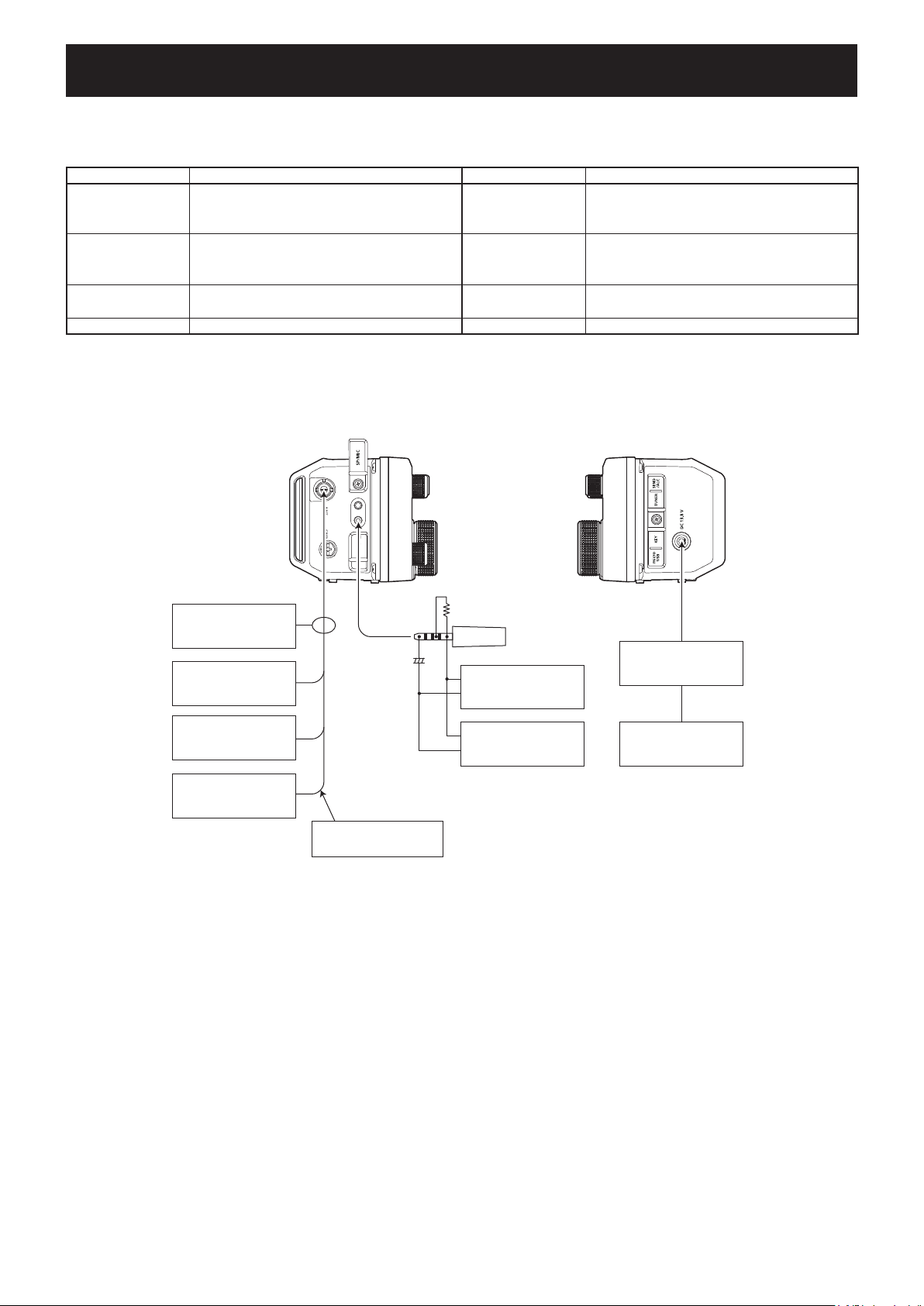
SECTION 5 ADJUSTMENT PROCEDURES
5-1 PREPARATION
J REQUIRED EQUIPMENT
EQUIPMENT GRADE AND RANGE EQUIPMENT GRADE AND RANGE
DC power supplies Output voltage: 13.8 V DC
Current capacity: 5 A or more
Frequency counter Frequency range: 0.1~600 MHz
Frequency accuracy: ±1 ppm or better
Sensitivity: 100 mV or better
Audio generator
(AG)
Frequency range: 300~3000 Hz
Output level: 1~500 mV
AC millivoltmeter Measuring range: 1 mV to 10 V JIG plug See "CONNECTIONS" for details.
J CONNECTIONS
Standard signal
generator (SSG)
Frequency range: 10 kHz~600 MHz
Output level: 0.1 μV~32 mV
(−127 to −17 dBm)
RF power meter Measuring range: 0.1~20 W
Frequency range: 0.1~600 MHz
SWR: Less than 1.2 : 1
SWR 2 dummy
load
Rated input: At leaset 10 W
SWR: 2.0 : 1
Right side panelLeft side panel
Frequency
counter
Dummy load
SWR 2.0 : 1
RF power meter
0.1~20 W
SSG
0.1 μV~32 mV
(−127 to −17 dBm)
To [MIC]
+
10 µF
NEVER transmit while
the SSG is connected.
8.2 kΩ (±5%)
–
Audio generator
1.5 kHz/30 mV
+
–
AC millivoltmeter
+
JIG plug
Ammeter
500 mA~5 A
DC power supply
13.8 V/5 A or more
5-1
Page 20
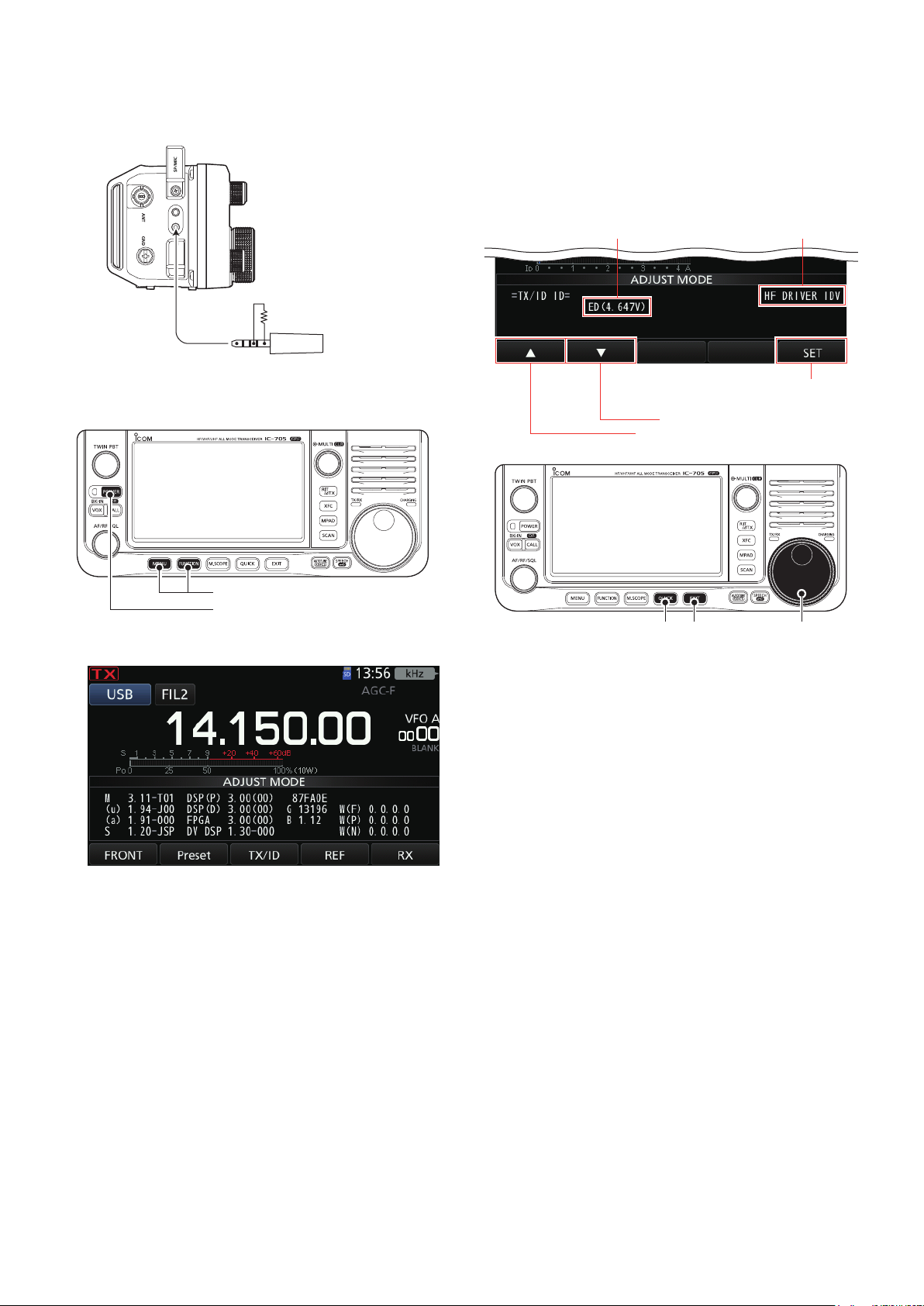
J ENTERING THE ADJUST MODE
1. Turn OFF the power.
2. Connect the JIG plug to the [MIC] jack.
Left side panel
J KEY ASSIGNMENTS FOR THE ADJUST MODE
• Touch [▼] to select the next adjustment item, touch [▲] to
select the previous adjustment item.
• While holding down [QUICK], rotate [MAIN DIAL] to set or
modify the adjustment value. (for only TX/ID adjustment)
- Rotate [MAIN DIAL] to set or modify the adjustment value. (for
other than TX/ID adjustment)
• Touch [SET] to start automatic adjustment, or store the
adjusted value, and select the next adjustment item.
• Push [EXIT] to return to the previous screen.
Adjustment value Adjustment item name
To [MIC]
8.2 kΩ (±5%)
JIG plug
3. While holding down both [MENU] and [FUNC], turn ON
to enter the adjust mode.
While holding down both keys,
turn ON to enter the adjust mode.
4. The Adjust Mode Main menu is displayed.
Starts the automatic adjustment.
Or, stores the adjusted value.
Selects the next adjustment item.
Selects the previous adjustment item.
[QUICK] [EXIT] [MAIN DIAL]
5-2
Page 21

J ADJUST MODE SCREENS
• MAIN MENU
Enter the REF adjust menu.
Enter the RX adjust menu.
Enter the TX/ID adjust menu.
Enter the FRONT key verification menu.
• FRONT KEY VERIFICATION MENU • TX/ID ADJUST MENU
Starts the touch screen
calibration.
Starts the LED verification.
Starts the dial verification.
Starts the key verification.
Starts the HF transmit adjsutment.
Starts the idling current adjustment.
• REF ADJUST MENU • RX ADJUST MENU
Starts the UHF band
transmit adjsutment.
Starts the VHF band transmit
adjsutment.
Starts the 50 MHz band transmit adjsutment.
Starts the reference frequency adjustment.
Starts the UHF band receive adjsutment.
Starts the VHF band receive adjsutment.
Starts the HF/50 MHz bands receive adjsutment.
5-3
Page 22

5-2 FRONT PANEL OPERATION VERIFICATION
1. Touch [FRONT] on the Adjust Mode Main menu.
2. Touch [KEYck] to enter to the Key Operation Verification mode.
3. Follow the instructions displayed on the screen, and push the corresponding key or knob.
4. Follow the instructions displayed on the screen, and rotate the corresponding dial and sensor.
NOTE: Verification items "25. PHOTO DARK" and "26. PHOTO BRIGHT" check the illuminance sensor. The sensor is built
in to the area that assigned with a doted red circle of the behind of the FRONT panel. (See the figure below)
So, when verifying "25. PHOTO DARK," hide the sensor such as by covering it with your finger. When verifying "26.
PHOTO BRIGHT," face the front panel to a light.
The illuminance sensor is built in here.
5. Follow the instructions displayed on the screen, and verify the corresponding LED is lit.
6. Push the [XFC] key, and verify the LCD screen changes in order of black, red, green, blue, minimum, and maximum
backlight brightness.
7. Push the [XFC] key to start the touch screen calibration, and touch the dot in order of the instructions displayed on the
screen.
- After 2 short beeps sound, it automatically return to the Adjust Mode Main menu.
5-4
Page 23
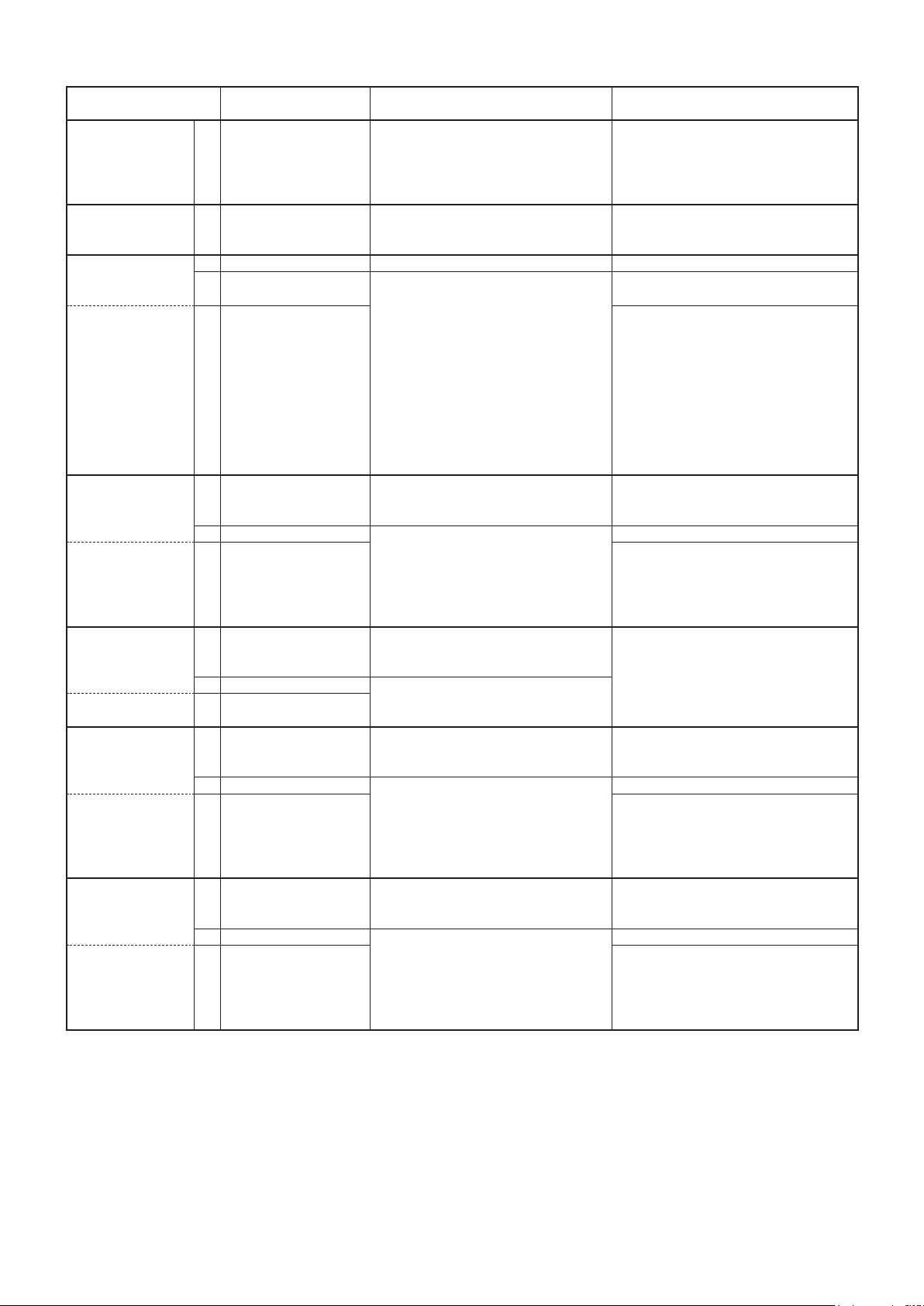
5-3 IDLING ADJUSTMENT
Touch [TX/ID] on the adjustment mode main menu.
ADJUSTMENT
IDLING
- Preparation -
REFERENCE
VO LTAGE
LOADING
HF
~ FINAL IDLING
CURRENT ~
~ DRIVER IDLING
CURRENT ~
50 MHz BAND
~ FINAL IDLING
CURRENT ~
~ DRIVER IDLING
CURRENT ~
70 MHz BAND
~ FINAL IDLING
CURRENT ~
~ DRIVER IDLING
CURRENT ~
VHF BAND
~ FINAL IDLING
CURRENT ~
~ DRIVER IDLING
CURRENT ~
UHF BAND
~ FINAL IDLING
CURRENT ~
~ DRIVER IDLING
CURRENT~
ADJUSTMENT ITEM
DISPLAY
1 – • Connect the 13.8 V DC power
• Connect the ammeter between the
2 VDL IDL SET • Receive Touch [SET].
3 HF FINAL ID SET Touch [SET].
4 HF FINAL IDV • Automatically transmits. Touch [SET].
5 HF DRIVER ID While holding down [QUICK], perform
6 50M FINAL ID SET • Return to receive. Touch [SET].
7 50M FINAL IDV • Automatically transmits. Touch [SET].
8 50M DRIVER IDV While holding down [QUICK], perform
9 70M FINAL ID SET • Return to receive. Touch [▼] to skip the adjustment.
10 70M FINAL IDV • Automatically transmits.
11 70M DRIVER IDV
12 VHF FINAL ID SET • Return to receive. Touch [SET].
13 VHF FINAL IDV • Automatically transmits. Touch [SET].
14 VHF DRIVER IDV While holding down [QUICK], perform
15 UHF FINAL ID SET • Return to receive. Touch [SET].
16 UHF FINAL IDV • Automatically transmits. Touch [SET].
17 UHF DRIVER IDV While holding down [QUICK], perform
SETTING CONDITION OPER ATI ON
Touch [ID] to enter the ID adjustment
source to [DC 13.8 V].
13.8 V DC power source and the
transceiver.
mode.
(The transceiver briefly transmits and
then 3 short beeps sound.)
(2 short beeps sound.)
the following:
Rotate [MAIN DIAL] to set the
adjustment value to "00" and note
the current flow as the reference.
Then rotate [MAIN DIAL] to set the
adjustment value so that the current
flow is 60 mA (within ±5 mA) higher
than the reference current, and then
touch [SET].
(The transceiver briefly transmits and
then 3 short beeps sound.)
the following:
Rotate [MAIN DIAL] to set the
adjustment value to "EA," and then
touch [SET].
(The transceiver briefly transmits and
then 3 short beeps sound.)
the following:
Rotate [MAIN DIAL] to set the
adjustment value to "EE," and then
touch [SET].
(The transceiver briefly transmits and
then 3 short beeps sound.)
the following:
Rotate [MAIN DIAL] to set the
adjustment value to "EA," and then
touch [SET].
5-5
Page 24
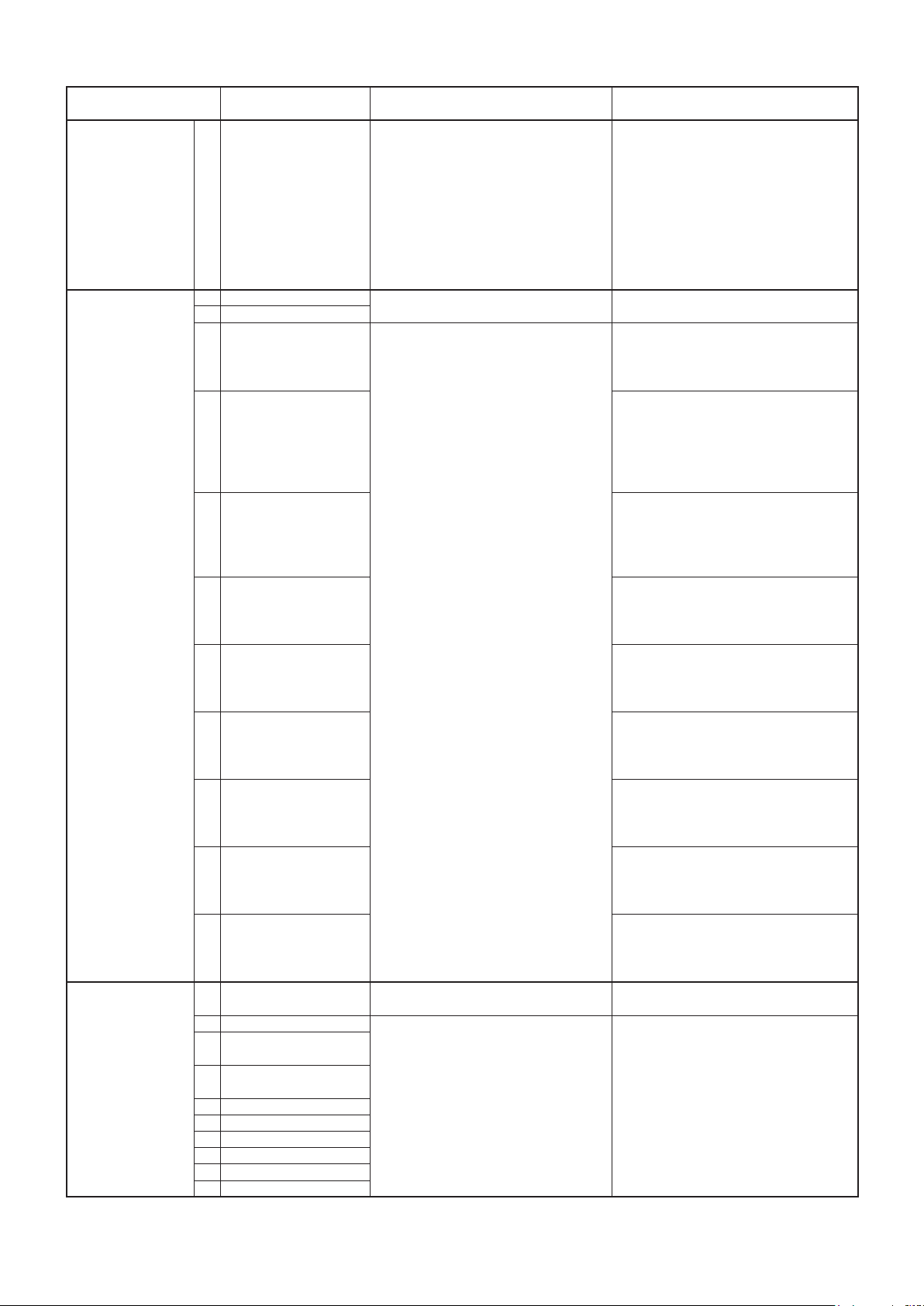
5-4 HF TRANSMIT ADJUSTMENT
Touch [TX/ID] on the adjustment mode main menu.
ADJUSTMENT
HF TRANSMIT
- Preparation -
HF POWER 2 HF TX • Receive Touch [SET].
HF POWER
BALANCE
Continued on the next page…
ADJUSTMENT ITEM
DISPLAY
1 – • Connect the 13.8 V DC power
3 HF POWER SET
4 HF TX Total Gain • Automatically transmits. While holding down [QUICK], perform
5 HF Power MIN While holding down [QUICK], perform
6 HF Power 1% While holding down [QUICK], perform
7 HF Power 5% While holding down [QUICK], perform
8 HF Power 10% While holding down [QUICK], perform
9 HF Power 25% While holding down [QUICK], perform
10 HF Power 50% While holding down [QUICK], perform
11 HF Power 100% While holding down [QUICK], perform
12 HF Power TUNE While holding down [QUICK], perform
13 HF Power Balance
SET
14 HF 1.91M Power 100% • Automatically transmits. While holding down [QUICK], perform
15 HF 3.56M Power
100%
16 HF 5.30M Power
100%
17 HF 7.1M Power 100%
18 HF 10.1M Power 100%
19 HF 18.1M Power 100%
20 HF 21.2M Power 100%
21 HF 24.9M Power 100%
22 HF 28.5M Power 100%
SETTING CONDITION OPER ATI ON
• When adjusting following from the
source to [DC 13.8 V].
• Connect the RF power meter to the
antenna connector.
• Connect the audio generaror and
the AC millivoltmeter to the JIG plug,
and set the audio generator to:
Frequency: 1.5 kHz
Wave form: Sine wave
Level: 30 mVrms
• Return to receive. Touch [SET].
idling adjustment, touch [SET].
• When adjusting the HF transmit
items from the TX/ID Adjust menu,
touch [HF].
(2 short beeps sound.)
the following:
Rotate [MAIN DIAL] to set to 0.5 W,
and then touch [SET].
the following:
Rotate [MAIN DIAL] to set to 0.1 W,
and then touch [SET].
Note the adjustment value as the
reference.
the following:
Rotate [MAIN DIAL] to set the
adjustment value to the same as the
reference, and then touch [SET].
the following:
Rotate [MAIN DIAL] to set to 0.5 W,
and then touch [SET].
the following:
Rotate [MAIN DIAL] to set to 1.0 W,
and then touch [SET].
the following:
Rotate [MAIN DIAL] to set to 2.5 W,
and then touch [SET].
the following:
Rotate [MAIN DIAL] to set to 5.0 W,
and then touch [SET].
the following:
Rotate [MAIN DIAL] to set to 10.0 W,
and then touch [SET].
the following:
Rotate [MAIN DIAL] to set to 10.0 W,
and then touch [SET].
(2 short beeps sound.)
the following:
Rotate [MAIN DIAL] to set to 10.0 W,
and then touch [SET].
5-6
Page 25
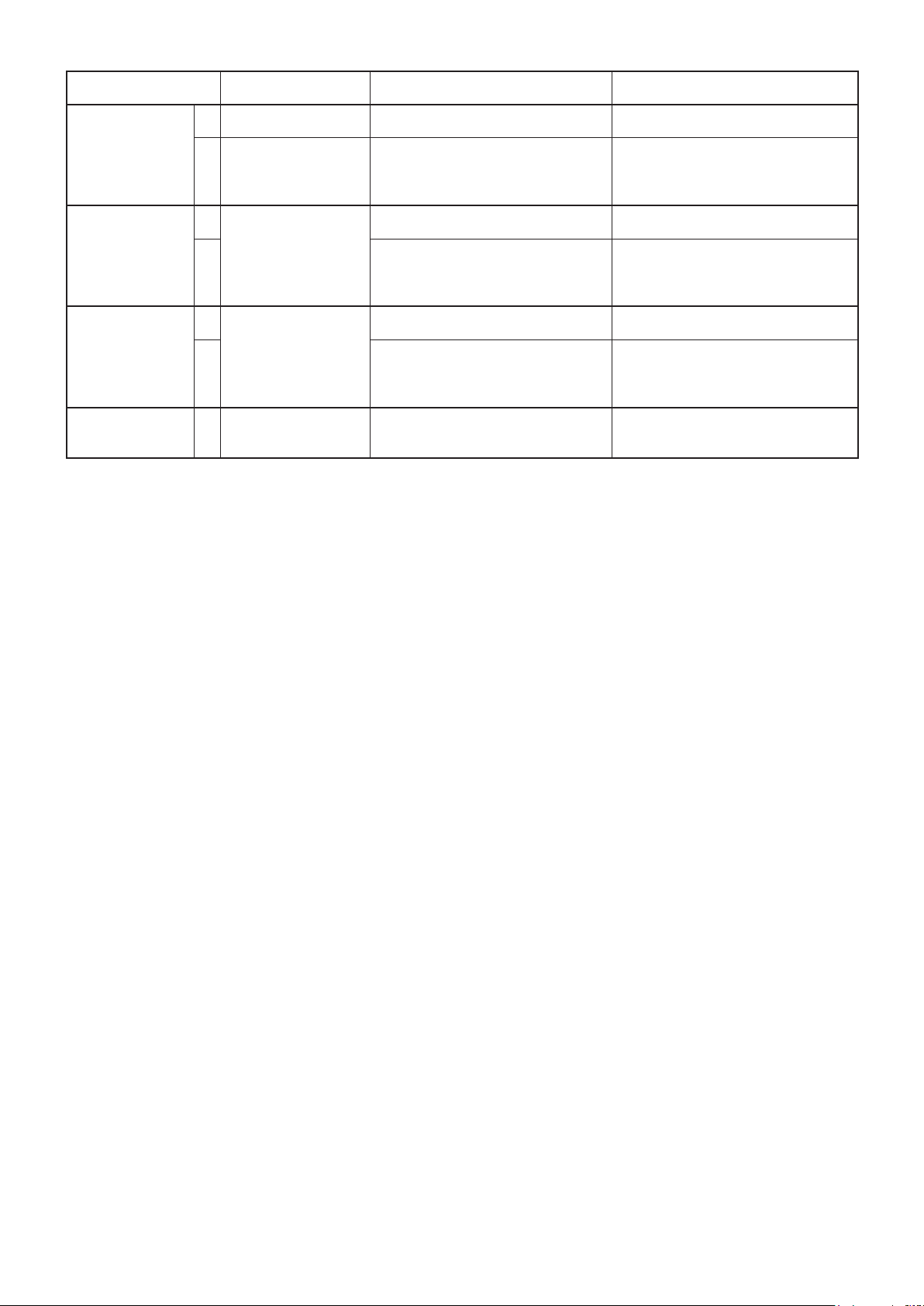
5-4 HF TRANSMIT ADJUSTMENT (continued)
ADJUSTMENT
HF AM POWER 23 HF POWER AM Ratio • Return to receive. Touch [SET].
HF ALC
ADJUSTMENT
HF DRIVE GAIN
ADJUSTMENT
ID-APC 29 ID-APC • Return to receive. Touch [SET].
ADJUSTMENT ITEM
DISPLAY
24 HF POWER AM Ratio • Automatically transmits. While holding down [QUICK], perform
25 HF ALC • Return to receive. Touch [SET].
26 • Automatically transmits. Starts automatic adjustment.
27 HF Drive • Return to receive. Touch [SET].
28 • Automatically transmits. Starts automatic adjustment.
SETTING CONDITION OPER ATI ON
(2 short beeps sound.)
the following:
Rotate [MAIN DIAL] to set to 2.5 W,
and then touch [SET].
(1 short beep sounds.)
When the adjustment is completed,
2 short beeps sound and selects the
next adjustment item.
(1 short beep sounds.)
When the adjustment is completed,
2 short beeps sound and selects the
next adjustment item.
(The transceiver briefly transmits and
then 3 short beeps sound.)
5-7
Page 26
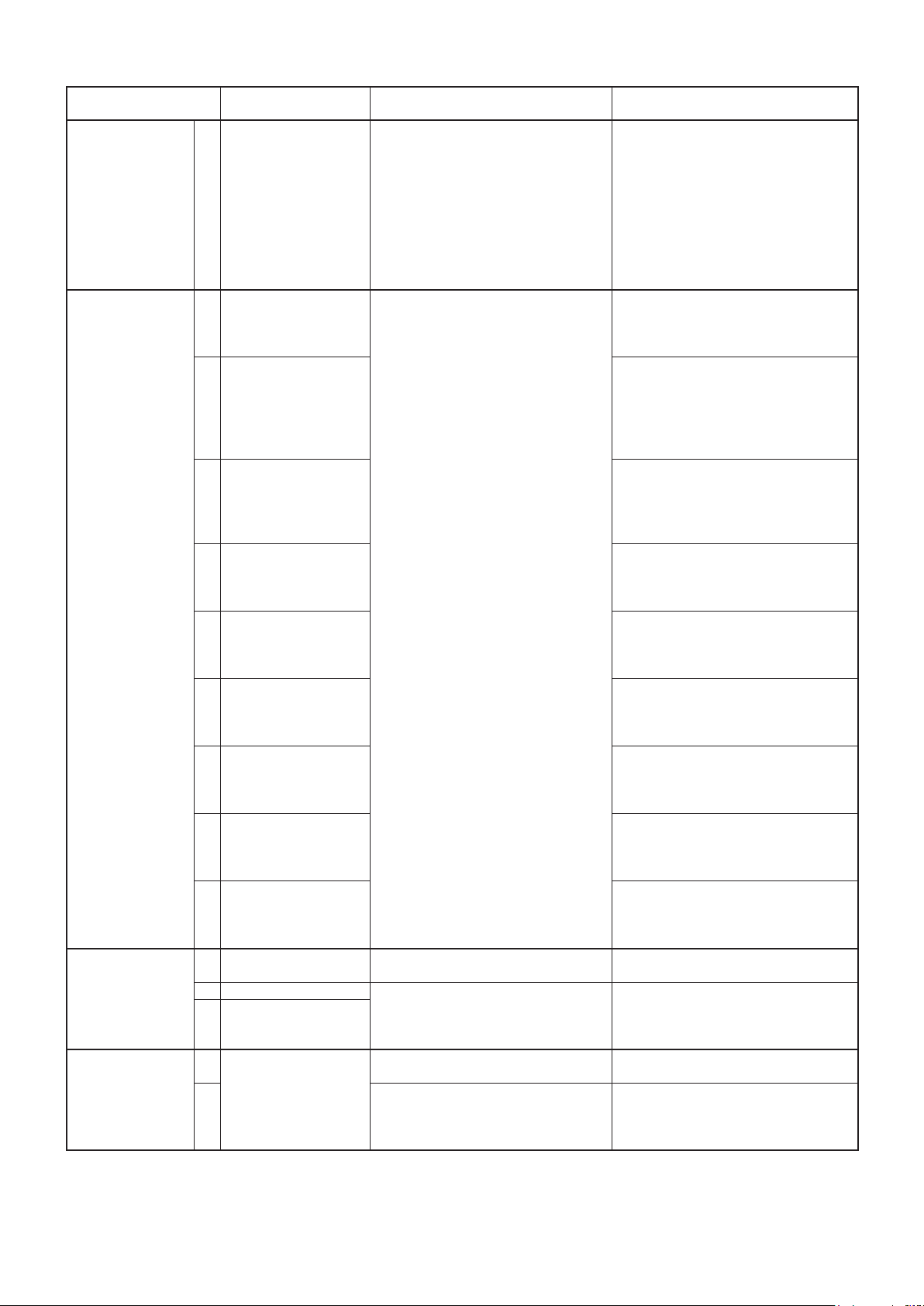
5-5 50 MHz BAND TRANSMIT ADJUSTMENT
Touch [TX/ID] on the adjustment mode main menu.
ADJUSTMENT
50 MHz BAND
TRANSMIT
- Preparation -
50 MHz BAND
POWER
50 MHz BAND
POWER
BALANCE
50 MHz BAND
AM POWER
Continued on the next page…
ADJUSTMENT ITEM
DISPLAY
1 – • Connect the 13.8 V DC power
2 50M TX Total Gain • Automatically transmits. While holding down [QUICK], perform
3 50M2 Power MIN While holding down [QUICK], perform
4 50M2 Power 1% While holding down [QUICK], perform
5 50M2 Power 5% While holding down [QUICK], perform
6 50M2 Power 10% While holding down [QUICK], perform
7 50M2 Power 25% While holding down [QUICK], perform
8 50M2 Power 50% While holding down [QUICK], perform
9 50M2 Power 100% While holding down [QUICK], perform
10 50M2 Power TUNE While holding down [QUICK], perform
11 50M Power Balance
SET
12 50M1 Power 100% • Automatically transmits. While holding down [QUICK], perform
13 50M3 Power 100%
14 50M POWER AM
Ratio
15 • Automatically transmits. While holding down [QUICK], perform
SETTING CONDITION OPER ATI ON
• When adjusting following from the
source to [DC 13.8 V].
• Connect the RF power meter to the
antenna connector.
• Connect the audio generator and
the AC millivoltmeter to the JIG plug,
and set the audio generator to:
Frequency: 1.5 kHz
Wave form: Sine wave
Level: 30 mVrms
• Return to receive. Touch [SET].
• Return to receive. Touch [SET].
HF transmit adjustment, touch [SET].
• When adjusting the 50 MHz band
transmit items from the TX/ID Adjust
menu, touch [50M] and then [SET].
the following:
Rotate [MAIN DIAL] to set to 5.0 W,
and then touch [SET].
the following:
Rotate [MAIN DIAL] to set to 0.1 W,
and then touch [SET].
Note the adjustment value as the
reference.
the following:
Rotate [MAIN DIAL] to set the
adjustment value to the same as the
reference, and then touch [SET].
the following:
Rotate [MAIN DIAL] to set to 0.5 W,
and then touch [SET].
the following:
Rotate [MAIN DIAL] to set to 1.0 W,
and then touch [SET].
the following:
Rotate [MAIN DIAL] to set to 2.5 W,
and then touch [SET].
the following:
Rotate [MAIN DIAL] to set to 5.0 W,
and then touch [SET].
the following:
Rotate [MAIN DIAL] to set to 10.0 W,
and then touch [SET].
the following:
Rotate [MAIN DIAL] to set to 10.0 W,
and then touch [SET].
(2 short beeps sound.)
the following:
Rotate [MAIN DIAL] to set to 10.0 W,
and then touch [SET].
(2 short beeps sound.)
the following:
Rotate [MAIN DIAL] to set to 2.5 W,
and then touch [SET].
5-8
Page 27
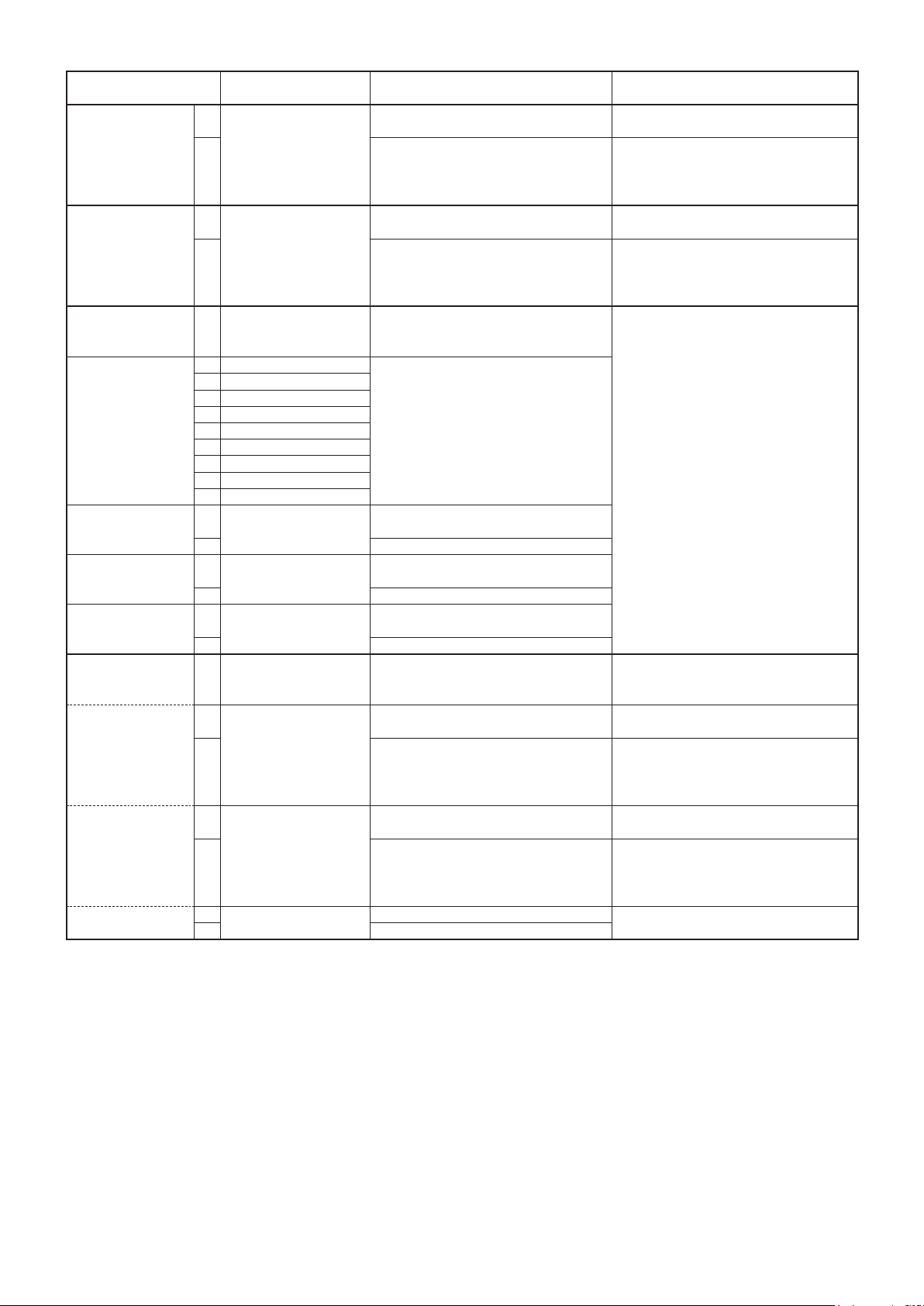
5-5 50 MHz BAND TRANSMIT ADJUSTMENT (continued)
ADJUSTMENT
50 MHz BAND
ALC
50 MHz BAND
DRIVE GAIN
70 MHz BAND
TRANSMIT
- Preparation 70 MHz BAND
POWER
70 MHz BAND
AM POWER
70 MHz BAND
ALC
70 MHz BAND
DRIVE GAIN
SWR METER
-Preparation -
- Adjustment ~ HF BANDS ~
~ 50 MHz BAND ~ 40 50M SWR2 • Return to receive. Touch [SET].
~ 70 MHz BAND ~ 42 70M SWR2 • Return to receive. Touch [▼] to skip the adjustment.
ADJUSTMENT ITEM
DISPLAY
16 50M ALC • Return to receive. Touch [SET].
17 • Automatically transmits. Starts automatic adjustment.
18 50M Drive • Return to receive. Touch [SET].
19 • Automatically transmits. Starts automatic adjustment.
20 70M TX POWER SET – Touch [▼] to skip the adjustment.
21 70M TX Total Gain • Automatically transmits.
23 70M Power MIN
24 70M Power 1%
25 70M Power 5%
26 70M Power 10%
27 70M Power 25%
28 70M Power 50%
29 70M Power 100%
30 70M Power TUNE
31
70M POWER AM Ratio
32 • Automatically transmits.
33 70M ALC • Return to receive.
34 • Automatically transmits.
55 70M Drive • Return to receive.
36 • Automatically transmits.
37 – • Connect the SWR 2.0:1 (impedance:
38 HF SWR2 • Return to receive. Touch [SET].
39 • Automatically transmits. Starts automatic adjustment.
41 • Automatically transmits. Starts automatic adjustment.
43 • Automatically transmits.
SETTING CONDITION OPER ATI ON
(1 short beep sounds.)
When the adjustment is completed,
2 short beeps sound and selects the
next adjustment item.
(1 short beep sounds.)
When the adjustment is completed,
2 short beeps sound and selects the
next adjustment item.
• Return to receive.
–
100 Ω or 25 Ω) dummy load to the
antenna connector.
(1 short beep sounds.)
When the adjustment is completed,
2 short beeps sound and selects the
next adjustment item.
(1 short beep sounds.)
When the adjustment is completed,
2 short beeps sound and selects the
next adjustment item.
5-9
Page 28
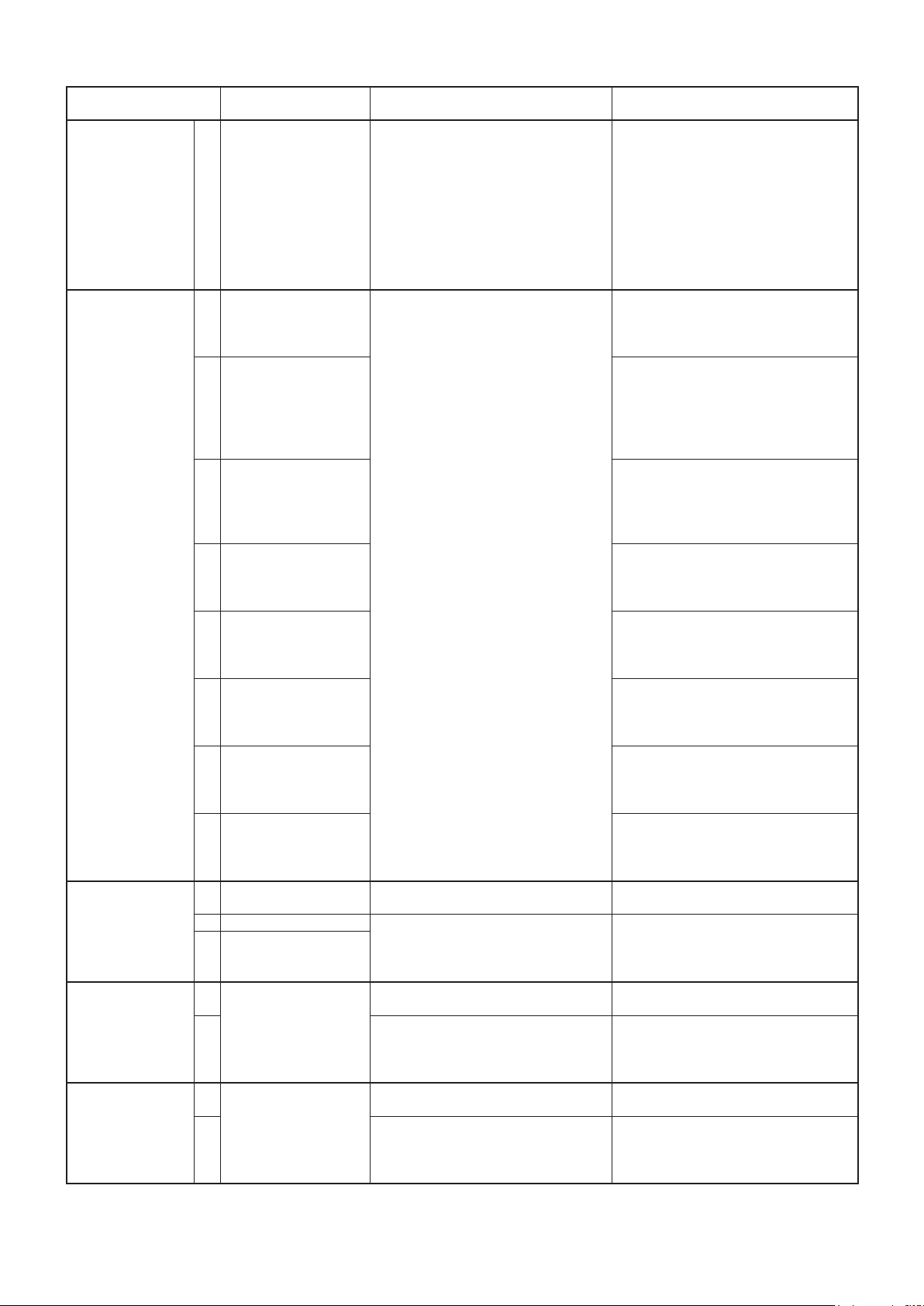
5-6 VHF BAND TRANSMIT ADJUSTMENT
Touch [TX/ID] on the adjustment mode main menu.
ADJUSTMENT
VHF BAND
TRANSMIT
- Preparation -
VHF BAND
POWER
7 VHF2 Power 25% While holding down [QUICK], perform
VHF BAND
POWER
BALANCE
VHF BAND
AM POWER
VHF BAND ALC 15 VHF ALC • Return to receive. Touch [SET].
Continued on the next page…
ADJUSTMENT ITEM
DISPLAY
1 – • Connect the 13.8 V DC power
2 VHF TX Total Gain • Automatically transmits. While holding down [QUICK], perform
3 VHF2 Power MIN While holding down [QUICK], perform
4 VHF2 Power 1% While holding down [QUICK], perform
5 VHF2 Power 5% While holding down [QUICK], perform
6 VHF2 Power 10% While holding down [QUICK], perform
8 VHF2 Power 50% While holding down [QUICK], perform
9 VHF2 Power 100% While holding down [QUICK], perform
10
VHF Power Balance SET
11 VHF1 Power 100% • Automatically transmits. While holding down [QUICK], perform
12 VHF3 Power 100%
13
VHF POWER AM Ratio
14 • Automatically transmits. While holding down [QUICK], perform
16 • Automatically transmits. Starts automatic adjustment.
SETTING CONDITION OPER ATI ON
• When adjusting following from the
source to [DC 13.8 V].
• Connect the RF power meter to the
antenna connector.
• Connect the audio generator and
the AC millivoltmeter to the JIG plug,
and set the audio generator to:
Frequency: 1.5 kHz
Wave form: Sine wave
Level: 30 mVrms
• Return to receive. Touch [SET].
• Return to receive. Touch [SET].
50 MHz band transmit adjustment,
touch [SET].
• When adjusting the VHF band
transmit items from the TX/ID Adjust
menu, touch [VHF] and then [SET].
the following:
Rotate [MAIN DIAL] to set to 5.0 W,
and then touch [SET].
the following:
Rotate [MAIN DIAL] to set to 0.1 W,
and then touch [SET].
Note the adjustment value as the
reference.
the following:
Rotate [MAIN DIAL] to set the
adjustment value to the same as the
reference, and then touch [SET].
the following:
Rotate [MAIN DIAL] to set to 0.5 W,
and then touch [SET].
the following:
Rotate [MAIN DIAL] to set to 1.0 W,
and then touch [SET].
the following:
Rotate [MAIN DIAL] to set to 2.5 W,
and then touch [SET].
the following:
Rotate [MAIN DIAL] to set to 5.0 W,
and then touch [SET].
the following:
Rotate [MAIN DIAL] to set to 10.0 W,
and then touch [SET].
(2 short beeps sound.)
the following:
Rotate [MAIN DIAL] to set to 10.0 W,
and then touch [SET].
(2 short beeps sound.)
the following:
Rotate [MAIN DIAL] to set to 2.5 W,
and then touch [SET].
(1 short beep sounds.)
When the adjustment is completed,
2 short beeps sound and selects the
next adjustment item.
5-10
Page 29
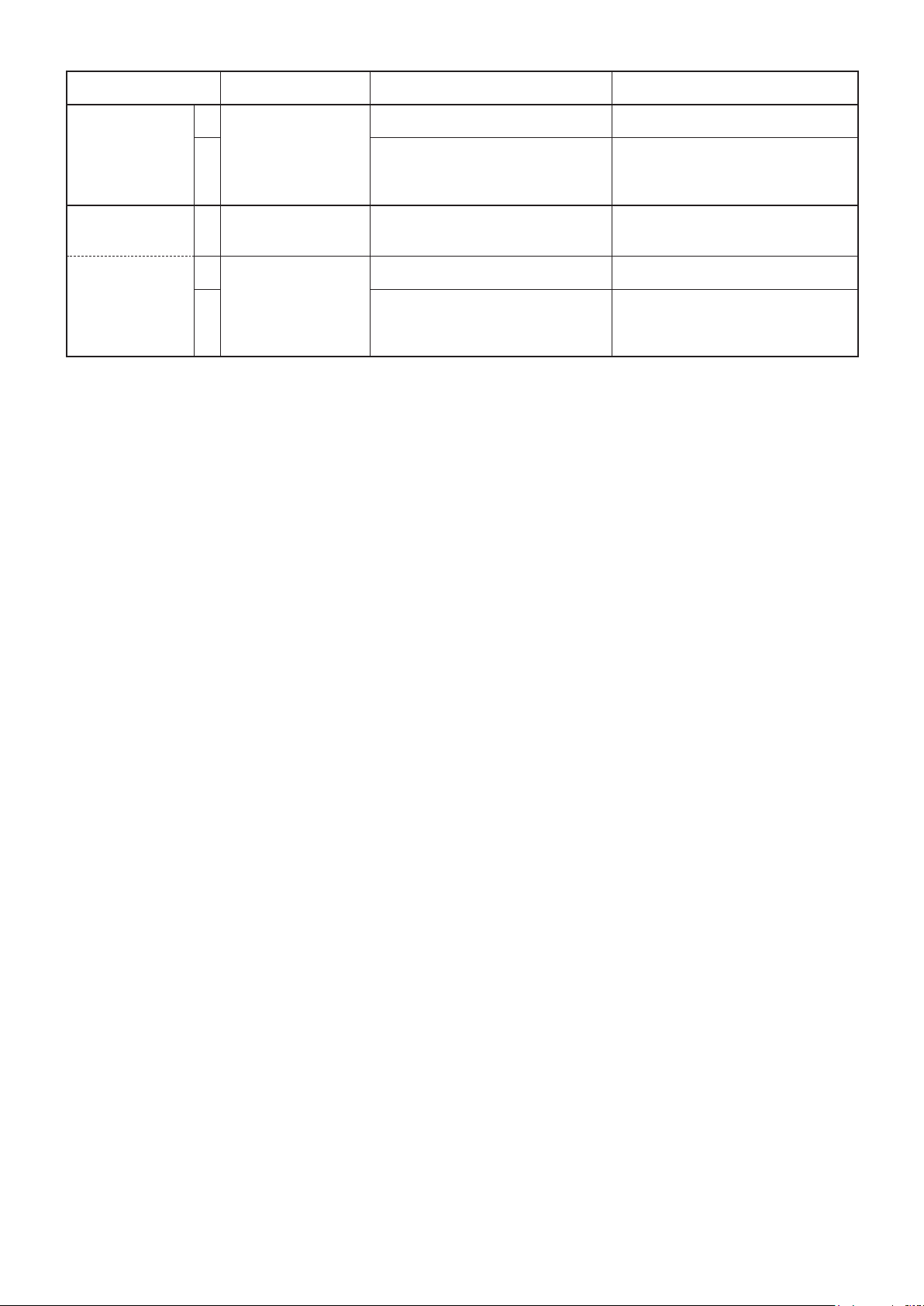
5-6 VHF BAND TRANSMIT ADJUSTMENT (continued)
ADJUSTMENT
VHF BAND DRIVE
GAIN
SWR METER
- Preparation -
- Adjustment - 20 VHF SWR2 • Return to receive. Touch [SET].
ADJUSTMENT ITEM
DISPLAY
17 VHF Drive • Return to receive. Touch [SET].
18 • Automatically transmits. Starts automatic adjustment.
19 – • Connect the SWR 2.0:1 (impedance:
21 • Automatically transmits. Starts automatic adjustment.
SETTING CONDITION OPER ATI ON
(1 short beep sounds.)
When the adjustment is completed,
2 short beeps sound and selects the
next adjustment item.
–
100 Ω or 25 Ω) dummy load to the
antenna connector.
(1 short beep sounds.)
When the adjustment is completed,
2 short beeps sound and selects the
next adjustment item.
5 -11
Page 30
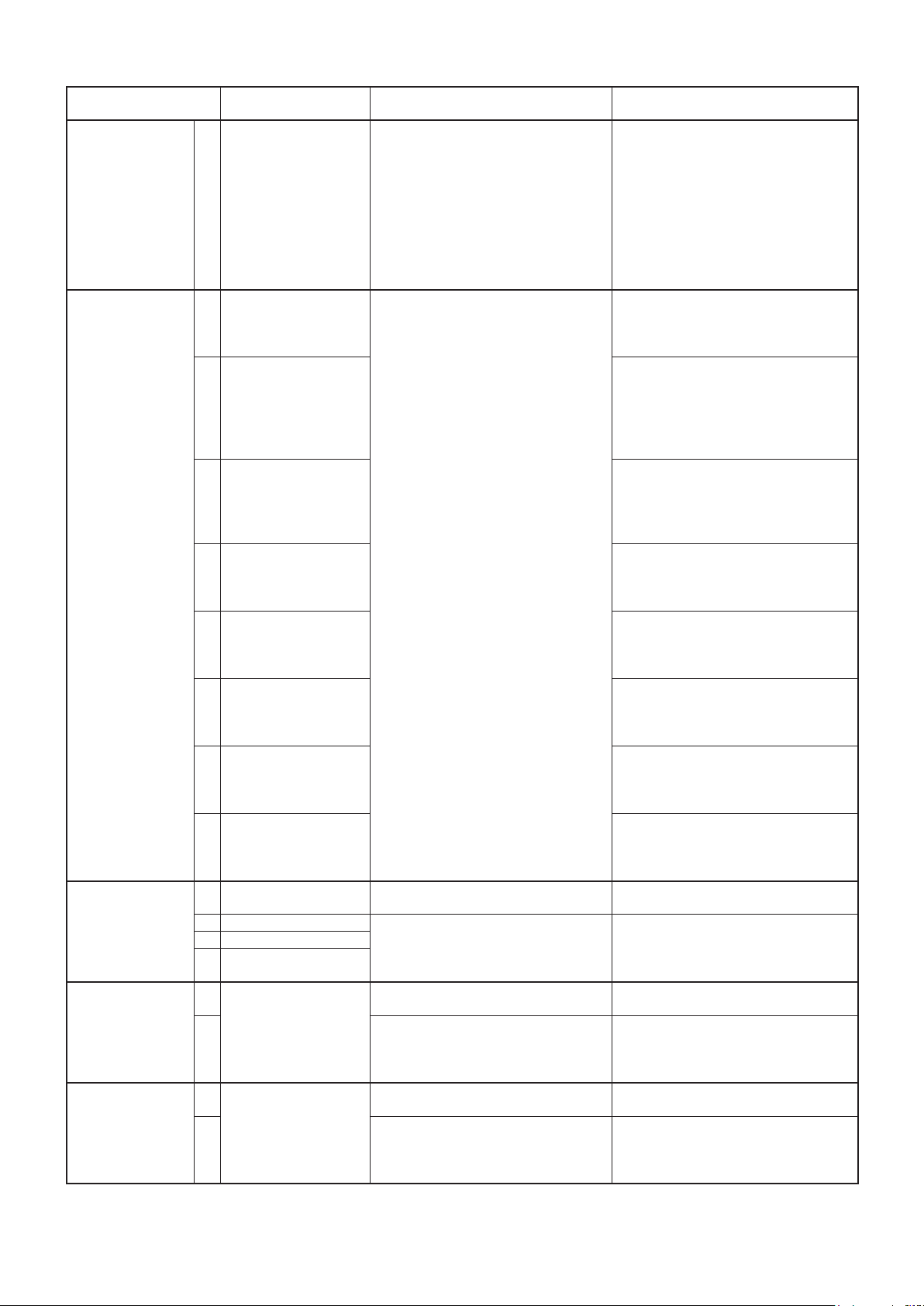
5-7 UHF BAND TRNSMIT ADJUSTMENT
Touch [TX/ID] on the adjustment mode main menu.
ADJUSTMENT
UHF BAND
TRANSMIT
- Preparation -
UHF BAND
POWER
UHF BAND
POWER
BALANCE
UHF BAND
AM POWER
UHF BAND ALC 16 UHF ALC • Return to receive. Touch [SET].
Continued on the next page…
ADJUSTMENT ITEM
DISPLAY
1 – • Connect the 13.8 V DC power
2 UHF TX Total Gain • Automatically transmits. While holding down [QUICK], perform
3 UHF2 Power MIN While holding down [QUICK], perform
4 UHF2 Power 1% While holding down [QUICK], perform
5 UHF2 Power 5% While holding down [QUICK], perform
6 UHF2 Power 10% While holding down [QUICK], perform
7 UHF2 Power 25% While holding down [QUICK], perform
8 UHF2 Power 50% While holding down [QUICK], perform
9 UHF2 Power 100% While holding down [QUICK], perform
10
UHF Power Balance SET
11 UHF1 Power 100% • Automatically transmits. While holding down [QUICK], perform
12 UHF3 Power 100%
13 UHF4 Power 100%
14
UHF POWER AM Ratio
15 • Automatically transmits. While holding down [QUICK], perform
17 • Automatically transmits. Starts automatic adjustment.
SETTING CONDITION OPER ATI ON
• When adjusting following from the
source to [DC 13.8 V].
• Connect the RF power meter to the
antenna connector.
• Connect the audio generator and
the AC millivoltmeter to the JIG plug,
and set the audio generator to:
Frequency: 1.5 kHz
Wave form: Sine wave
Level: 30 mVrms
• Return to receive. Touch [SET].
• Return to receive. Touch [SET].
VHF band transmit adjustment, touch
[SET].
• When adjusting the UHF band
transmit items from the TX/ID Adjust
menu, touch [UHF], and then [SET].
the following:
Rotate [MAIN DIAL] to set to 5.0 W,
and then touch [SET].
the following:
Rotate [MAIN DIAL] to set to 0.1 W,
and then touch [SET].
Note the adjustment value as the
reference.
the following:
Rotate [MAIN DIAL] to set the
adjustment value to the same as the
reference, and then touch [SET].
the following:
Rotate [MAIN DIAL] to set to 0.5 W,
and then touch [SET].
the following:
Rotate [MAIN DIAL] to set to 1.0 W,
and then touch [SET].
the following:
Rotate [MAIN DIAL] to set to 2.5 W,
and then touch [SET].
the following:
Rotate [MAIN DIAL] to set to 5.0 W,
and then touch [SET].
the following:
Rotate [MAIN DIAL] to set to 10.0 W,
and then touch [SET].
(2 short beeps sound.)
the following:
Rotate [MAIN DIAL] to set to 10.0 W,
and then touch [SET].
(2 short beeps sound.)
the following:
Rotate [MAIN DIAL] to set to 2.5 W,
and then touch [SET].
(1 short beep sounds.)
When the adjustment is completed,
2 short beeps sound and selects the
next adjustment item.
5-12
Page 31

5-7 UHF BAND TRANSMIT ADJUSTMENT (continued)
ADJUSTMENT
UHF BAND DRIVE
GAIN
SWR METER
- Preparation -
- Adjustment - 21 UHF SWR2 • Return to receive. Touch [SET].
ADJUSTMENT ITEM
DISPLAY
18 UHF Drive • Return to receive. Touch [SET].
19 • Automatically transmits. Starts automatic adjustment.
20 – • Connect the SWR 2.0:1 (impedance:
22 • Automatically transmits. Starts automatic adjustment.
SETTING CONDITION OPER ATI ON
(1 short beep sounds.)
When the adjustment is completed,
2 short beeps sound and selects the
next adjustment item.
–
100 Ω or 25 Ω) dummy load to the
antenna connector.
(1 short beep sounds.)
When the adjustment is completed, 2
short beeps sound and returns to the
TX/ID adjustment screen.
5-13
Page 32

5-8 REFERENCE FREQUENCY AJUSTMENT
Touch [REF] on the adjustment mode main menu.
ADJUSTMENT
REFERENCE
FREQUENCY
- Preparation -
- Adjustment - 2 REF OSC • Receive Touch [SET].
ADJUSTMENT ITEM
DISPLAY
1 – • Connect the 13.8 V DC power
3 • Automatically transmits. Rotate [MAIN DIAL] to set to
SETTING CONDITION OPER ATI ON
Touch [REF] to enter the Reference
source to [DC 13.8 V].
• Connect the RF power meter
or dummy load to the antenna
connector.
• Loosely couple the frequency
counter to the antenna connector.
Frequency Adjustment mode.
(2 short beeps sound.)
435.000000 MHz (within ±30 Hz), and
then touch [SET].
Return to the reference frequency
adjust menu.
5-14
Page 33

5-9 HF/50 MHz BANDS RECEIVE ADJUSTMENT
Touch [RX] on the adjustment mode main menu.
ADJUSTMENT
HF RECEIVE
- Preparation -
- Adjustment - 2 HF Total Gain PRE
HF S-METER
~ S0 LEVEL ~
~ S9 LEVEL ~ 12 HF S9 LEVEL • Set the SSG to:
~ S9+60 LEVEL ~ 14 HF S9+60 LEVEL • Set the SSG to:
Continued on the next page…
ADJUSTMENT ITEM
DISPLAY
1 – • Connect the 13.8 V DC power
OFF ref
3 Starts automatic adjustment.
4 HF Total Gain PRE
OFF set
5 Starts automatic adjustment.
6 HF Total Gain PRE1
ref
7 Starts automatic adjustment.
8 HF Total Gain PRE1
set
9 Starts automatic adjustment.
10 HF S0 LEVEL • Set the SSG to:
11 Starts automatic adjustment.
13 Starts automatic adjustment.
15 Starts automatic adjustment.
SETTING CONDITION OPER ATI ON
Touch [HF] to enter the HF receive
source to [DC 13.8 V].
• Connect the SSG to the antenna
connector and set it to:
Frequency: 14.1515 MHz
• Set the SSG to:
Level: 34 dBµ* (–73 dBm)
• Receive
• Set the SSG to:
Level: OFF
• Receive
• Set the SSG to:
Level: 34 dBµ* (–73 dBm)
• Receive
• Set the SSG to:
Level: OFF
• Receive
Level: 10 dBµ* (–97 dBm)
• Receive
Level: 34 dBµ* (–73 dBm)
• Receive
Level: 94 dBµ* (–13 dBm)
• Receive
adjustment mode.
(1 short beep sounds.)
When the adjustment is completed,
2 short beeps sound and selects the
next adjustment item.
(1 short beep sounds.)
When the adjustment is completed,
2 short beeps sound and selects the
next adjustment item.
(1 short beep sounds.)
When the adjustment is completed,
2 short beeps sound and selects the
next adjustment item.
(1 short beep sounds.)
When the adjustment is completed,
2 short beeps sound and selects the
next adjustment item.
(1 short beep sounds.)
When the adjustment is completed,
2 short beeps sound and selects the
next adjustment item.
(1 short beep sounds.)
When the adjustment is completed,
2 short beeps sound and selects the
next adjustment item.
(1 short beep sounds.)
When the adjustment is completed,
2 short beeps sound and selects the
next adjustment item.
Touch [SET].
Touch [SET].
Touch [SET].
Touch [SET].
Touch [SET].
Touch [SET].
Touch [SET].
5-15
Page 34

5-9 HF/50 MHz BANDS RECEIVE ADJUSTMENT (continued)
ADJUSTMENT
50 MHz BAND
RECEIVE
- Preparation -
- Adjustment - 17 50M Total Gain PRE
50 MHz BAND
S-METER
~ S0 LEVEL ~
~ S9 LEVEL ~ 27 50M S9 LEVEL • Set the SSG to:
~ S9+60 LEVEL ~ 29 50M S9+60 LEVEL • Set the SSG to:
IF TRAP 31 I F Trap1 • Set the SSG to:
ADJUSTMENT ITEM
DISPLAY
16 – • Connect the SSG to the antenna
OFF ref
18 Starts automatic adjustment.
19 50M Total Gain PRE
OFF set
20 Starts automatic adjustment.
21 50M Total Gain PRE1
ref
22 Starts automatic adjustment.
23 50M Total Gain PRE1
set
24 Starts automatic adjustment.
25 50M S0 LEVEL • Set the SSG to:
26 Starts automatic adjustment.
28 Starts automatic adjustment.
30 Starts automatic adjustment.
32 Starts automatic adjustment.
33 IF Trap2 • Set the SSG to:
34 Starts automatic adjustment.
35 I F Tr ap3 • Set the SSG to:
36 Starts automatic adjustment.
SETTING CONDITION OPER ATI ON
connector and set it to:
Frequency: 52.0215 MHz
• Set the SSG to:
Level: 34 dBµ* (–73 dBm)
• Receive
• Set the SSG to:
Level: OFF
• Receive
• Set the SSG to:
Level: 34 dBµ* (–73 dBm)
• Receive
• Set the SSG to:
Level: OFF
• Receive
Level: 12 dBµ* (–95 dBm)
• Receive
Level: 34 dBµ* (–73 dBm)
• Receive
Level: 94 dBµ* (–13 dBm)
• Receive
Frequency: 39.3485 MHz
Level: 70 dBµ* (–37 dBm)
Frequency: 38.8485 MHz
Frequency: 38.3485 MHz
–
Touch [SET].
(1 short beep sounds.)
When the adjustment is completed,
2 short beeps sound and selects the
next adjustment item.
Touch [SET].
(1 short beep sounds.)
When the adjustment is completed,
2 short beeps sound and selects the
next adjustment item.
Touch [SET].
(1 short beep sounds.)
When the adjustment is completed,
2 short beeps sound and selects the
next adjustment item.
Touch [SET].
(1 short beep sounds.)
When the adjustment is completed,
2 short beeps sound and selects the
next adjustment item.
Touch [SET].
(1 short beep sounds.)
When the adjustment is completed,
2 short beeps sound and selects the
next adjustment item.
Touch [SET].
(1 short beep sounds.)
When the adjustment is completed,
2 short beeps sound and selects the
next adjustment item.
Touch [SET].
(1 short beep sounds.)
When the adjustment is completed,
2 short beeps sound and selects the
next adjustment item.
Touch [SET].
(1 short beep sounds.)
When the adjustment is completed,
2 short beeps sound and selects the
next adjustment item.
Touch [SET].
(1 short beep sounds.)
When the adjustment is completed,
2 short beeps sound and selects the
next adjustment item.
Touch [SET].
(1 short beep sounds.)
When the adjustment is completed,
2 short beeps sound and selects the
next adjustment item.
5-16
Page 35

5-10 VHF BAND RECEIVE ADJUSTMENT
Touch [RX] on the adjustment mode main menu.
ADJUSTMENT
VHF BAND
RECEIVE
- Preparation -
- Adjustment - 2 VHF Tuned-BPF 1 • Set the SSG to:
Continued on the next page…
ADJUSTMENT ITEM
DISPLAY
1 – • Connect the 13.8 V DC power
3 Starts automatic adjustment.
4 VHF Tuned-BPF 2 • Set the SSG to:
5 Starts automatic adjustment.
6 VHF Tuned-BPF 3 • Set the SSG to:
7 Starts automatic adjustment.
8 VHF Tuned-BPF 4 • Set the SSG to:
9 Starts automatic adjustment.
10 VHF Tuned-BPF 5 • Set the SSG to:
11 Starts automatic adjustment.
12 VHF Total Gain PRE
OFF ref
13 Starts automatic adjustment.
14 VHF Total Gain PRE
OFF set
15 Starts automatic adjustment.
16 VHF Total Gain PRE1
ref
17 Starts automatic adjustment.
18 VHF Total Gain PRE1
set
19 Starts automatic adjustment.
SETTING CONDITION OPER ATI ON
• When adjusting following from the
source to [DC 13.8 V].
• Connect the SSG to the antenna
connector.
Frequency: 72.2015 MHz
Level: 10 dBµ* (–97 dBm)
Frequency: 90.2015 MHz
Frequency: 108.2015 MHz
Frequency: 146.2015 MHz
Frequency: 199.8015 MHz
• Set the SSG to:
Frequency: 146.0215 MHz
• Set the SSG to:
Level: OFF
• Set the SSG to:
Level: 10 dBµ* (–97 dBm)
• Set the SSG to:
Level: OFF
HF band receive adjustment, touch
[SET].
• When adjusting the VHF band
receive items from the RX Adjust
menu, touch [VHF], and then [SET].
(1 short beep sounds.)
When the adjustment is completed,
2 short beeps sound and selects the
next adjustment item.
(1 short beep sounds.)
When the adjustment is completed,
2 short beeps sound and selects the
next adjustment item.
(1 short beep sounds.)
When the adjustment is completed,
2 short beeps sound and selects the
next adjustment item.
(1 short beep sounds.)
When the adjustment is completed,
2 short beeps sound and selects the
next adjustment item.
(1 short beep sounds.)
When the adjustment is completed,
2 short beeps sound and selects the
next adjustment item.
(1 short beep sounds.)
When the adjustment is completed,
2 short beeps sound and selects the
next adjustment item.
(1 short beep sounds.)
When the adjustment is completed,
2 short beeps sound and selects the
next adjustment item.
(1 short beep sounds.)
When the adjustment is completed,
2 short beeps sound and selects the
next adjustment item.
(1 short beep sounds.)
When the adjustment is completed,
2 short beeps sound and selects the
next adjustment item.
Touch [SET].
Touch [SET].
Touch [SET].
Touch [SET].
Touch [SET].
Touch [SET].
Touch [SET].
Touch [SET].
Touch [SET].
5-17
Page 36

5-10 VHF BAND RECEIVE ADJUSTMENT (continued)
ADJUSTMENT
VHF S-METER
~ S0 LEVEL ~
~ S9 LEVEL ~ 22 VHF S9 LEVEL • Set the SSG to:
~ S9+60 LEVEL ~ 24 VHF S9+60 LEVEL • Set the SSG to:
ADJUSTMENT ITEM
DISPLAY
20 VHF S0 LEVEL • Set the SSG to:
21 Starts automatic adjustment.
23 Starts automatic adjustment.
25 Starts automatic adjustment.
SETTING CONDITION OPER ATI ON
Level: –13 dBµ* (–120 dBm)
Level: 10 dBµ* (–97 dBm)
Level: 70 dBµ* (–37 dBm)
Touch [SET].
(1 short beep sounds.)
When the adjustment is completed,
2 short beeps sound and selects the
next adjustment item.
Touch [SET].
(1 short beep sounds.)
When the adjustment is completed,
2 short beeps sound and selects the
next adjustment item.
Touch [SET].
(1 short beep sounds.)
When the adjustment is completed,
2 short beeps sound and selects the
next adjustment item.
5-18
Page 37

5-11 UHF BAND RECEIVE ADJUSTMENT
Touch [RX] on the adjustment mode main menu.
ADJUSTMENT
UHF BAND
RECEIVE
- Preparation -
- Adjustment - 2 UHF Tuned-BPF 1 • Set the SSG to:
UHF S-METER
~ S0 LEVEL ~
~ S9 LEVEL ~ 18 UHF S9 LEVEL • Set the SSG to:
~ S9+60 LEVEL ~ 20 UHF S9+60 LEVEL • Set the SSG to:
ADJUSTMENT ITEM
DISPLAY
1 – • Connect the 13.8 V DC power
3 Starts automatic adjustment.
4 UHF Tuned-BPF 2 • Set the SSG to:
5 Starts automatic adjustment.
6 UHF Tuned-BPF 3 • Set the SSG to:
7 Starts automatic adjustment.
8 UHF Total Gain PRE
OFF ref
9 Starts automatic adjustment.
10 UHF Total Gain PRE
OFF set
11 Starts automatic adjustment.
12 UHF Total Gain PRE1
ref
13 Starts automatic adjustment.
14 UHF Total Gain PRE1
set
15 Starts automatic adjustment.
16 UHF S0 LEVEL • Set the SSG to:
17 Starts automatic adjustment.
19 Starts automatic adjustment.
21 Starts automatic adjustment.
SETTING CONDITION OPER ATI ON
source to [DC 13.8 V].
• Connect the SSG to the antenna
connector.
Frequency: 402.2015 MHz
Level: 20 dBµ* (–87 dBm)
Frequency: 435.0215 MHz
Frequency: 469.8015 MHz
• Set the SSG to:
Frequency: 435.0215 MHz
• Set the SSG to:
Level: OFF
• Set the SSG to:
Level: 10 dBµ* (–97 dBm)
• Set the SSG to:
Level: OFF
Level: –13 dBµ* (–120 dBm)
Level: 10 dBµ* (–97 dBm)
Level: 70 dBµ* (–37 dBm)
• When adjusting following from the
VHF band receive adjustment, touch
[SET].
• When adjusting the UHF band
receive items from the RX Adjust
menu, touch [UHF], and then [SET].
Touch [SET].
(1 short beep sounds.)
When the adjustment is completed,
2 short beeps sound and selects the
next adjustment item.
Touch [SET].
(1 short beep sounds.)
When the adjustment is completed,
2 short beeps sound and selects the
next adjustment item.
Touch [SET].
(1 short beep sounds.)
When the adjustment is completed,
2 short beeps sound and selects the
next adjustment item.
Touch [SET].
(1 short beep sounds.)
When the adjustment is completed,
2 short beeps sound and selects the
next adjustment item.
Touch [SET].
(1 short beep sounds.)
When the adjustment is completed,
2 short beeps sound and selects the
next adjustment item.
Touch [SET].
(1 short beep sounds.)
When the adjustment is completed,
2 short beeps sound and selects the
next adjustment item.
Touch [SET].
(1 short beep sounds.)
When the adjustment is completed,
2 short beeps sound and selects the
next adjustment item.
Touch [SET].
(1 short beep sounds.)
When the adjustment is completed,
2 short beeps sound and selects the
next adjustment item.
Touch [SET].
(1 short beep sounds.)
When the adjustment is completed,
2 short beeps sound and selects the
next adjustment item.
Touch [SET].
(1 short beep sounds.)
When the adjustment is completed, 2
short beeps sound and returns to the
RX Adjust menu.
5-19
Page 38

SECTION 6 SPARE PARTS AND UNITS
J ASSEMBLED FRONT UNIT
Spare unit name Order Number Applicable Versions Remarks
C 705 #12 FRONT 03 40751201 #12 [USA] ‒
C 705 #13 FRONT 0 340751301 #13 [EUR] ‒
See the illustrations below for the individual parts in the unit.
DS1
MP7
KNOB N-459
MP25
4075 FERRITE SHEET
MP26
4075 FERRITE SHEET
DIAL-A UNIT
DIAL-B UNIT
MP27
MP28
SHIELD SPONGE(AR)-1
SHIELD SPONGE(AR)-1
MP13
4075 LCD SPONGE
MP9
4075 3-KEY
MP23
SPONGE(QR)
MP30
MP29
SHIELD SPONGE(AR)-1
EP2
GNBA-960A(V3)
SHIELD SPONGE(AR)-1
MP18
SPONGE(OM)
MP12
MP11
4075 6-KEY
DISPLAY UNIT
MP31
2427 F-EARTH SPRING
MP21
PHBT M3 × 6 NI-ZC3
DS1
M9-2367TXW-1
W5
SP CABLE-1 70MM
MP21
PHBT M3 × 6 NI-ZC3
MP12
4075 LCD PLATE
MP32
2427 F-EARTH SPRING
MP24
4075 EARTH SPRING
MP101
MP33
2427 F-EARTH SPRING
3562 MIC SPONGE
MP33
NONWOVEN SHEET CA
MP22
PHBT M3 × 8 NI-ZC3 × 9
DISPLAY UNIT
MP7
KNOB N-459
MP16
VR NUT (E)-1
MP8
KNOB N-460
MP15
2591 N-SPRING
MP20
PH M3 × 8 SUS SSBC × 2
MP5
KNOB N-458 BASE
MP6
KNOB N-458 COVER
MP1
4075 FRONT PANEL #12
4075 FRONT PANEL(A) #13
Washer
(Comes with EP1)
Nut
(Comes with EP1)
SP1
036D01209
DIAL-C UNIT
EP1
EX-3956 #12
6-1
<Back view>
MP22
3250 VCO COVER
MP32
SHIELD SPONGE(CL)-1
MP21 (DISPLAY)
(8510019650)
MP31
2590 EARTH SPRING
Page 39

J ASSEMBLED DISPLAY UNIT
MP31
2427 F-EARTH SPRING
MP32
2427 F-EARTH SPRING
MP101
3562 MIC SPONGE
Spare unit name Order Number Applicable Versions Remarks
C 705 #12 DISPLAY 0340751207 #12 [USA] ‒
C 705 #13 DISPLAY 0340751307 #13 [EUR] ‒
See the illustrations below for the individual parts in the unit.
<Front view>
MP33
2427 F-EARTH SPRING
DISPLAY UNIT
MP101
3562 MIC SPONGE
MP31
2427 F-EARTH SPRING
MP32
2427 F-EARTH SPRING
<Back view>
DISPLAY UNIT
MP22
3250 VCO COVER
6-2
Page 40

J ASSEMBLED MAIN UNIT
MP401
3765 S-CASE
MP441
3765 S-CASE
MAIN UNIT
Spare unit name Order Number Applicable Versions Remarks
C 705 #12 MAIN 0 340751202 #12 [USA] ‒
C 705 #13 MAIN 0 34 0751302 #13 [EUR] ‒
See the illustrations below for the individual parts in the unit.
<Front view>
MP401
3765 S-CASE
<Back view>
MP441
3765 S-CASE
MP371
4075 E-SHIELD PLATE
MAIN UNIT
MAIN UNIT
6-3
Page 41

J ASSEMBLED CONNECT UNIT
Spare unit name Order Number Applicable Versions Remarks
C 705 #12 CONNECT 03 40751208 #12 [USA] ‒
C 705 #13 CONNECT 03 40751308 #13 [EUR] ‒
See the illustrations below for the individual parts in the unit.
W3
FFC-1020
CONNECT UNIT
6-4
Page 42

J ASSEMBLED RF UNIT
MP202
FERRITE SHEET(AM)-1
MP551
SPONGE(KT)
MP323
4075 RF SPRING
W10
CAB-1354
W9
CAB-1355
MP321
FERRITE SHEET(BX)
RF UNIT
Spare unit name Order Number Applicable Versions Remarks
C 705 #12 RF 03 4075120 4 #12 [USA] ‒
C 705 #13 RF 03 4075130 4 #13 [EUR] ‒
See the illustrations below for the individual parts in the unit.
<Front view>
RF UNIT
W10
CAB-1354
MP323
4075 RF SPRING
<Back view>
MP551
SPONGE(KT)
MP202
FERRITE SHEET(AM)-1
W9
CAB-1355
MP321
FERRITE SHEET(BX)
MP465
SPONGE(QY)
MP323
4075 RF SPRING
MP1
AL SHEET(AP)
RF UNIT
MP322
FERRITE SHEET(BX)
6-5
Page 43

J ASSEMBLED FILTER UNIT
Spare unit name Order Number Applicable Versions Remarks
C 705 #12 FILTER 0340751205 #12 [USA] ‒
C 705 #13 FILTER 0340751305 #13 [EUR] ‒
FILTER UNIT
6-6
Page 44

J ASSEMBLED PA-A UNIT
Spare unit name Order Number Applicable Versions Remarks
C 705 #12 PA-A 0340751203 #12 [USA] ‒
C 705 #13 PA-A 0340751303 #13 [EUR] ‒
See the illustrations below for the individual parts in the unit.
PA-A UNIT
MP3
MAGNETIC SHIELD(C)-1
MP2
2969 B-VCO COVER
MP631
FERRITE SHEET(BZ)
MP9
THERMAL SHEET (CB)
MP8
THERMAL SHEET (CG)
MP3
MAGNETIC SHIELD(C)-1
MP2
2969 B-VCO COVER
W12
CAB-1375
W11
CAB-1375
W8
CAB-1168A
RL991
RL631
L663
L662
RL662
PA-A UNIT
W6
CAB-1425
MP6
3322 CONTACT SPRING
MP21
3322 CONTACT RUBBER
MP5
INSULATION SHEET(PD)-1
MP13
SHIELD SPONGE(EY)
MP16
SHIELD SPONGE(EY)
MP7
HIMELON SHEET(EJ)
MP4
4075 C-SHIELD CASE
MP15
SHIELD SPONGE(EX)
MP14
SHIELD SPONGE(EY)
MP64
THERMAL SHEET (BV)
MP1022
2427 F-EARTH SPRING
6-7
Page 45

J ASSEMBLED MAIN DIAL
Spare unit name Order Number Applicable Versions Remarks
IC-705 MAIN DIAL SENSOR – #12 [USA], #13 [EUR] ‒
IC-705 MAIN DIAL SENSOR
6-8
Page 46

J SPARE PARTS INFORMATION
DISPLAY UNIT
S101
LS8J2M-T
S102
LS8J2M-T
S103
LS8J2M-T
S108
LS8J2M-T
S109
LS8J2M-T
S104
LS8J2M-T
S105
LS8J2M-T
S106
LS8J2M-T
S107
LS8J2M-T
Reference
number
Parts name Order Number Applicable Versions
Rotary encoder S1 RE110 7C M1-V03 - 539 1 2 250 0 01110 #12 [USA], #13 [EUR]
GPS antenna EP2 GNBA-960A(V3) 3310005571 #12 [USA], #13 [EUR]
LCD DS1 M 9-2367TXW-1 5030004620 #12 [USA], #13 [EUR]
Front panel MP1 4075 FRONT PANEL ASSY 8210035100 #12 [USA]
Front panel MP1 4075 FRONT PANEL(A)ASSY 8210035360 #12 [USA]
Dial knob MP6 KNOB N-458 COVER 8 610016570 #12 [USA], #13 [EUR]
Dial knob MP7 KNOB N-459 8610016580 #12 [USA], #13 [EUR]
Dial knob MP8 KNOB N-460 8610016590 #12 [USA], #13 [EUR]
Key pad MP9 4075 3-KEY 8930103030 #12 [USA], #13 [EUR]
Key pad M P11 4075 6-KEY 8930103050 #12 [USA], #13 [EUR]
Screw MP16 VR NUT(E) -1 8830000551 #12 [USA], #13 [EUR]
Speaker SP1 036D01209 2510002160 #12 [USA], #13 [EUR]
S1
RE1107CM1-V03-5391
S1
RE1107CM1-V03-5391
MP7
KNOB N-459
MP7
KNOB N-459
MP16
VR NUT(E)-1
DIAL-A UNIT
DIAL-B UNIT
MP8
KNOB N-460
MP9
4075 3-KEY
EP2
GNBA-960A(V3)
MP11
4075 6-KEY
SP1
036D01209
DIAL-C UNIT
S1
RE1107CM1-V03-4673
MP1
(Refer to the parts list.)
DS1
M9-2367TXW-1
MP6
KNOB N-458 COVER
6-9
NOTE: The parts that are not listed are indicated in gray.
Page 47

J SPARE PARTS INFORMATION (CONTINUED)
Reference
number
Parts name Order Number Applicable Versions
Push switch S101 LS8J 2M -T 2260002740 #12 [USA], #13 [EUR]
Push switch S102 LS8J2 M-T 2260002740 #12 [USA], #13 [EUR]
Push switch S103 LS8J2 M-T 2260002740 #12 [USA], #13 [EUR]
Push switch S104 LS8J2 M-T 2260002740 #12 [USA], #13 [EUR]
Push switch S105 LS8J2 M-T 2260002740 #12 [USA], #13 [EUR]
Push switch S106 LS8J2 M-T 2260002740 #12 [USA], #13 [EUR]
Push switch S107 LS8J2 M-T 2260002740 #12 [USA], #13 [EUR]
Push switch S108 LS8J2 M-T 2260002740 #12 [USA], #13 [EUR]
Push switch S109 LS8J2 M-T 2260002740 #12 [USA], #13 [EUR]
DISPLAY UNIT
S102
LS8J2M-T
S101
LS8J2M-T
S103
LS8J2M-T
S108
LS8J2M-T
S109
LS8J2M-T
NOTE: The parts that are not listed are indicated in gray.
S104
LS8J2M-T
S105
LS8J2M-T
S106
LS8J2M-T
S107
LS8J2M-T
6-10
Page 48

J SPARE PARTS INFORMATION (CONTINUED)
Reference
number
Parts name Order Number Applicable Versions
BNC connector J1 BNC-R4066 6510032 95 0 #12 [USA], #13 [EUR]
Rear case MP2 4075 CASE ASSY 8010025310 #12 [USA], #13 [EUR]
Protection cap MP3 4075 JACK CAP 8930103000 #12 [USA], #13 [EUR]
Protection cap MP4 4075 MIC CAP 8930103010 #12 [USA], #13 [EUR]
Protection cap MP5 4075 SD CAP 8930103020 #12 [USA], #13 [EUR]
Contact MP6 3322 CONTACT SPRING 8950007850 #12 [USA], #13 [EUR]
Nut MP7 4075 ANT NUT 8830004680 #12 [USA], #13 [EUR]
Screw MP32 TAPPING SCREW B0 2X4 SUS SSBC 8 8100118 30 #12 [USA], #13 [EUR]
Shield sheet MP37 4075 AL A-SHEET 8930104550 #12 [USA], #13 [EUR]
Shield sheet MP38 4075 AL B-SHEET 8930104560 #12 [USA], #13 [EUR]
Shield sheet MP48 4075 AL C-SHEET 8930104930 #12 [USA], #13 [EUR]
Screw MP 51 PH BT M3X12 NI-ZK3 8810009371 #12 [USA], #13 [EUR]
Screw MP52 PH M3X6 ZK3 B 8810012030 #12 [USA], #13 [EUR]
MP51 × 4
PH BT M3 × 12 NI-ZK3
MP52
PH M3 × 6 ZK3 B
MP3
4075 JACK CAP
J1
BNC-R4066
MP32
TAPPING SCREW
B0 2 × 4 SUS SSBC
MP5
4075 SD CAP
MP7 (CHASSIS)
4075 ANT NUT
MP4 (CHASSIS)
4075 MIC CAP
MP38 (CHASSIS)
MP38
4075 AL B-SHEET
(8930104560)
PA-A UNIT
MP6
MP21
MP6
MP21
3322 CONTACT RUBBER
3322 CONTACT RUBBER
3322 CONTACT SPRING
3322 CONTACT SPRING
MP6
MP6
3322 CONTACT SPRING
3322 CONTACT SPRING
MP52
PH M3 × 6 ZK3 B
MP2 (CHASSIS)
MP32
TAPPING SCREW
MP2
4075 CASE ASSY
MP37
4075 AL A-SHEET
B0 2 × 4 SUS SSBC
MP48
4075 AL C-SHEET
6-11
NOTE: The parts that are not listed are indicated in gray.
Page 49

J SPARE PARTS INFORMATION (CONTINUED)
• RF UNIT
(TOP VIEW)
• ANT UNIT
(TOP VIEW)
• VCO UNIT
(TOP VIEW)
• PA UNIT
(TOP VIEW)
• DC UNIT
(TOP VIEW)
Reference
number
Jack J251 ASJ-190 -A 6450002690 #12 [USA], #13 [EUR]
Jack J271 HSJ4456-010320 6450002530 #12 [USA], #13 [EUR]
SDcard slot J831 SDHL-8BNS-K-363-A0-ETB 6510028170 #12 [USA], #13 [EUR]
MAIN UNIT
Parts name Order Number Applicable Versions
J271
HSJ4456-010320
J251
ASJ-190-A
J831
SDHL-8BNS-K-363-A0-ETB
Reference
number
Jack J31 HSJ4456-010320 6450002530 #12 [USA], #13 [EUR]
Jack J41 HSJ4456-010320 6450002530 #12 [USA], #13 [EUR]
Jack J51 HSJ4456-010320 6450002530 #12 [USA], #13 [EUR]
J41
HSJ4456-010320
J31
HSJ4456-010320
Parts name Order Number Applicable Versions
J51
HSJ4456-010320
NOTE: The parts that are not listed are indicated in gray.
CONNECT UNIT
6-12
Page 50

J SPARE PARTS INFORMATION (CONTINUED)
Reference
number
Parts name Order Number Applicable Versions
RF POWER TRANSISTOR IC915 MMG3 H21NT1 11100 0 982 0 #12 [USA], #13 [EUR]
POWER SWITCHING FET Q1 TPCF8107 1550000241 #12 [USA], #13 [EUR]
RF POWER TRANSISTOR Q931 AFT05MS003NT1 1560002580 #12 [USA], #13 [EUR]
RF POWER TRANSISTOR Q945 AFT05MS031NR1 1560002590 #12 [USA], #13 [EUR]
Q945
AFT05MS031NR1
Q931
AFT05MS031NR1
IC915
MMG3H21NT1
6-13
Q1
TPCF8107
J1102
LGP7031-1101F
Page 51

J SPARE PARTS INFORMATION (CONTINUED)
PA-A UNIT
D1
DZ2J180M0L
Reference
number
Zener diode D1 DZ2J180M0L 1750002000 #12 [USA], #13 [EUR]
Parts name Order Number Applicable Versions
MP4
MP15
MP1022
MP6
MP16
MP14
6-14
Page 52

J SPARE PARTS INFORMATION (CONTINUED)
Reference
number
Parts name Order Number Applicable Versions
Supplied accessory MP2 4075 MIC PLATE 8930104120 #12 [USA], #13 [EUR]
6-15
Page 53

SECTION 7 MECHANICAL PARTS
[CHASSIS UNIT]
REF PART
NO. NO.
J1 65100329 50 BNC-R4066 1
W1** 8910 000180 FFC-1020 1
W2** 89100 00520 FFC-105 6 1
W3** 8910 000180 FFC-1020 1
W4** 89100 00520 FFC-105 6 1
W5** 8910000520 FFC -1056 1
W6** 8920 003430 CAB -1425 1
W7** 8920003110 CAB-1354 1
W8** 8920002370 CA B-1168A 1
W9** 8920003120 CAB -1355 1
W10** 8920 003110 CAB-1354 1
W11** 8920 003080 CAB-1375 1
W12** 89200 03080 CAB -1375 1
MP1 8010025231 4075 CHASSIS-1 1
MP2 80100 25310 4075 CASE ASSEMBLY 1
MP3 8930103000 4075 JACK CAP 1
MP4 893 0103010 4075 MIC CAP 1
MP5 8930103 020 4075 SD CAP 1
MP6 8510023102 4075 SHIELD PLATE-2 1
MP7 88 300046 80 4075 ANT NUT 1
MP8 893 0103410 4075 BRACKET PLATE 1
MP21 8930083140 332 2 CONTACT RUBBER 1
MP22 8930096240 3740 SPONGE 2
MP23 8850003250 PLAIN WASHER (AU) 2
MP24 8810007131 SET SC REW H M3 × 6 ZC3 2K 3
MP25 8810007131 SET SC REW H M3 × 6 ZC3 2K 7
MP26 88100 09050 SET SCREW H M3 × 10 NI 2
MP27 8810008661 PHBT M 3 × 8 NI-ZC3 5
MP28 8810009511 PHBT M2 × 4 NI-ZC3 8
MP29 8810009511 PHBT M2 × 4 NI-ZC3 6
MP30 8810009511 PHBT M2 × 4 NI-ZC3 4
MP31 8810009561 PHBT M 2 × 6 NI-ZK3 8
MP32 8810011830 TAPPING SCREW B0 2 × 4 SUS SSBC 2
MP33 8820000530 FLANGE BOLT M4 × 8 NI 1
MP34 8850 000430 S-WASHER M4 NI 1
MP35 885 0001800 FLAT WAS HER M4 (4 × 12 × 0.8) SUS 2
MP37 893 0104550 4075 AL A-SHEET 1
MP38 893 0104560 4075 AL B-SHEET 1
MP39 8510 023280 4075 C -SHIELD PLATE 1
MP40 8930075581 SHI ELD SPONGE (CH) -1 1
MP41 893 0067291 SHIELD SPONGE (A R)-1 1
MP42 893 0067291 SHIELD SPONGE (A R)-1 1
MP43 8 510023270 4075 B-SHIELD PLATE 1
MP44 893 0104500 MAGNETIC SHIELD (D) 1
MP45 893 0088331 FERR ITE SHEET (AM) -1 1
MP46 8930104510 HIMELON SHEET (EI) 1
MP47 893 0070691 SHI ELD SPONGE (B H)-1 1
MP48 8930104930 4075 AL C-SHEET 1
MP49 893 0063971 SHIELD SPONGE (A M)-1 1
MP51 8 810009371 PHBT M 3 × 12 NI-ZK3 4
MP52 8 810012030 SCREW PH M3 × 6 ZK3 2
MP53 8930 085980 SHI ELD TAPE (Z) 3
MP61 893 0080760 SPO NGE (KT) 1
MP62 8510 023290 4075 D -SHIELD PLATE 1
MP63 8930097340 FERR ITE SHEET (BG) 2
MP64 8930 080830 THERMAL SHEET (BV) 2
MP65 8 930065741 2590 D-EA RTH SPRING -1 1
MP66 8930 098400 FERRITE SH EET (BK) 1
MP67 8930097310 FERR ITE SHEET (BE) 1
MP68 8930055982 SHI ELD SPONGE (F)-2 1
MP69 893 0105430 SHIELD SPONGE (FA) 1
MP70 893 0070691 SHI ELD SPONGE (B H)-1 1
MP71 8930105070 FERR ITE SHEET (BW) 1
MP72 8930055982 SHI ELD SPONGE (F)-2 1
MP73 893 0105430 SHIELD SPONGE (FA) 1
MP74 893 0105430 SHIELD SPONGE (FA) 1
MP631 8930105 440 FERRITE SHEET (BZ) 1
MP662 89300 88331 FERRITE S HEET (AM)-1 1
MP782 8510023380 4075 ANT SH IELD COVER 1
MP94 5 85100233 60 4075 F-SHIELD PLATE 1
DESCRIPTION QTY.
[RF UNIT]
REF PART
NO. NO.
J161* 651002493 0 20RF-JM CSG1BTF 1
J201* 6510032 350 20279 -001E- 01 1
J301* 6510032 350 20279 -001E- 01 1
J391* 6510032350 20279- 001E-01 1
J441* 6510032350 20279- 001E-01 1
J571* 6510032350 20279- 001E-01 1
MP1 8 93007599 0 AL SHEET (AP) 1
MP201* 8510019611 3254 VCO CAS E-1 1
MP202 8930088331 FERRITE SHEET (AM)-1 1
MP211* 8510019611 3254 VCO CAS E-1 1
MP321 8930105150 FERRITE SHEET (BX) 1
MP322 8930105150 FERRITE SHEET (BX) 1
MP323 8930105240 4075 RF SPRING 1
MP401 8930105150 FERRITE SHEET(BX) 1
MP402 8930080760 FERRITE SHEET(BX)
MP465 8930104570 SPONGE (QY) 1
MP551 8930080760 SPONG E (KT) 1
DESCRIPTION QTY.
[MAIN UNIT]
REF PART
NO. NO.
J51* 6510022472 40FLT-SM2-TB 1
J52* 6510022022 14FLT- SM2-TB 1
J71* 6510022472 40FLT-SM2-TB 1
J81* 6510022472 40FLT-SM2-TB 1
J201* 6510025142 10FLT-SM2-TB 1
J251* 6450 002690 ASJ-190-A 1
J271* 6450 002530 HSJ4456 -010320 1
J411* 6510032350 20279- 001E-01 1
J441* 6510032350 20279- 001E-01 1
J551* 6510025142 10FLT-SM2-TB 1
J552* 6510025142 10FLT-SM2-TB 1
J601* 6510025142 10FLT-SM2-TB 1
J701* 6510025142 10FLT-SM2-TB 1
J831* 6510028170 SDHL-8 BNS-K-363-A0 -ETB 1
J901* 6510025142 10FLT-SM2-TB 1
J1101* 65100 30950 MM8030-2610RJ3 1
S701* 2230001480 LS37J2-T 1
BT751* 302000039 0 ML414HIV01E 1
EP1101* 33100 05410 AH316M245001-T 1
MP1* 8510023320 4075 B- SHIELD CASE 1
MP2* 8510 023310 4075 A- SHIELD CASE 1
MP41* 8 510019650 3250 VCO CASE 1
MP251* 8510021210 OGSC- 402030 1
MP252* 8510021050 OG-603070 1
MP371 8510023340 4075 E-SHIELD PLATE 1
MP401 8510021830 3765 S- CASE 1
MP412* 8510019650 3250 VCO CASE 1
MP413 85100196 60 3250 VCO COV ER 1
MP441 8510021830 3765 S- CASE 1
MP442* 8510021050 OG-603070 1
MP501* 8510019650 3250 VCO CASE 1
DESCRIPTION QTY.
[FILTER UN IT]
REF PART
NO. NO.
J2* 6510022022 14FLT-SM2-TB 1
J11* 65100323 50 20279- 001E-01 1
J12* 65100323 50 20279- 001E-01 1
DESCRIPTION QTY.
[PA-A UNIT ]
REF PART
NO. NO.
J51* 6510028350 20P10.0- JMCS- G-B-TF 1
J101* 6510022472 40 FLT-SM2-TB 1
J602 * 651003235 0 20279-001E-01 1
J603* 651002202 2 14FLT-SM2-TB 1
J604* 651003235 0 20279-001E-01 1
J605* 651003235 0 20279-001E-01 1
J915* 6510032350 20279- 001E-01 1
J1101* 6510032350 20279- 001E-01 1
J1102* 645 000266 0 LGP7031-1101F 1
W1021* 70300108 40 MJP-0. 2-T 1
MP1* 85100216 80 3697 VCO CASE 1
MP2 8510 018160 2 969 B-VCO COV ER 1
MP3 8930104041 MAGNETIC SHIELD (C)-1 1
MP4 8510023330 4075 C-SHIELD CASE 1
MP5 893010 4531 INSUL ATION SH EET (PD)-1 1
MP6 8 950007850 3322 CONTACT SPRING 1
MP7 8930103520 HIMELON S HEET (EJ) 1
MP8 8930086210 THERMAL SHEET (CG) 1
MP9 8930084910 THERMAL SHEET (CB) 1
MP13 893 0104980 SHI ELD SPONGE (E Y) 1
MP14 893 0104980 SHI ELD SPONGE (E Y) 1
MP15 8930104950 SHIELD SPONGE (E X) 1
MP16 893 0104980 SHI ELD SPONGE (E Y) 1
MP781 8510023370 4075 ANT SH IELD CASE 1
MP94 5* 8410003220 3913 B-CU HE ATSINK 1
MP1022 893 0071160 2427 F-EARTH SPRING 1
MP1102 85100233 00 4075 DC SHIELD 1
DESCRIPTION QTY.
*: Refer to “BOARD LAYOUTS” for the location. **: Refer to “GENERAL WIRING” for the connection
Screw abbreviations A, B0, BT: Self-tapping PH: Pan head ZK: Black NI-ZU: Nickel-Zinc SUS: Stainless
7-1
Page 54

[FRONT UNIT]
REF PART
NO. NO.
DS1 50300046 20 M9-2367TXW-1 1
SP1 251000 2160 036D01209 1
W1** 8910000070 FFC-1008 (P0.5N6L50) 1
W2** 8910000070 FFC-1008 (P0.5N6L50) 1
W3** 8910000070 FFC-1008 (P0.5N6L50) 1
W4** 8910000070 FFC-1008 (P0.5N6L50) 1
W5** 860 0037590 SP CA BLE 70MM 1
EP1 08800 04930 EX-39 56 #12 1
EP2 3310005571 GNBA-960A 1
MP1 8210035100 4075 FRONT PANEL ASSEMBLY [#12] 1
8210035360 4075 FRO NT PANEL (A) ASSEMBLY [#13] 1
MP5 86100165 60 KNOB N -458 BASE 1
MP6 8610016570 KNOB N-458 COVER 1
MP7 86100165 80 KNOB N -459 2
MP8 8610016590 KNOB N -460 1
MP9 8930103 030 4075 3- KEY 1
MP11 8930103050 4075 6 -KEY 1
MP12 893 0103400 4075 LCD PLATE 1
MP13 8930103390 4075 LCD SPONGE 1
MP15 893 0060190 2591 N -SPRING 1
MP16 883 0000551 VR N UT (E)-1 3
MP18 8930 095360 SPO NGE (OM) 1
MP20 8810005561 PH M3 × 8 SUS SSBC 2
MP21 8810008631 PHBT M 3 × 6 NI-ZC3 2
MP22 8810008661 PHBT M 3 × 8 NI-ZC3 9
MP23 8930103680 SPO NGE (QR) 1
MP24 893 0104660 4075 EARTH SPRING 1
MP25 893 0104940 4075 FER RITE SHEET 1
MP26 893 0104940 4075 FER RITE SHEET 1
MP27 893 0067291 SHIELD SPONGE (A R)-1 1
MP28 893 0067291 SHIELD SPONGE (A R)-1 1
MP29 893 0067291 SHIELD SPONGE (A R)-1 1
MP30 893 0067291 SHIELD SPONGE (A R)-1 1
MP31 893 0063270 259 0 EARTH SPRI NG 1
MP32 8930078381 SHI ELD SPONGE (CL) -1 1
MP33 8930 049260 NON WOVEN SHEET CA 1
DESCRIPTION QTY.
[DISPLAY UNIT]
REF PART
NO. NO.
J21* 6510031070 AYF534035 1
J71* 6510022472 40FLT-SM2-TB 1
J81* 6510022472 40FLT-SM2-TB 1
J121* 65100226 92 06FLT-SM2-TB 1
J131* 65100226 92 06FLT-SM2-TB 1
J141* 65100226 92 06FLT-SM2-TB 1
J151* 65100226 92 06FLT-SM2-TB 1
J161* 65100238 01 S4B-ZR- SM4A-TF 1
J171* 6510018301 S2B -ZR-SM4A-TF 1
J181* 6510032350 20279- 001E-01 1
S101* 2260002740 LS8J2M-T 1
S102* 2260002740 LS8J2M-T 1
S103* 2260002740 LS8J2M-T 1
S104* 2260002740 LS8J2M-T 1
S105* 2260002740 LS8J2M-T 1
S106* 2260002740 LS8J2M-T 1
S107* 2260002740 LS8J2M-T 1
S108* 2260002740 LS8J2M-T 1
S109* 2260002740 LS8J2M-T 1
MP21* 8 510019650 3250 VCO CASE 1
MP22 8 51001966 0 3250 VCO COVER 1
MP31 8930 071160 2427 F-EA RTH SPRING 1
MP32 8930 071160 2427 F-EA RTH SPRING 1
MP33 8930 071160 2427 F-EA RTH SPRING 1
MP101 89300 89670 3562 MI C SPONGE 1
MP181* 8510022450 3754 GPS CASE 1
DESCRIPTION QTY.
[DIAL-A UNIT]
REF PART
NO. NO.
J1* 6510022692 06FLT-SM2-TB 1
S1 2250001110 RE1107CM1-V03-53 91 1
DESCRIPTION QTY.
[DIAL-B UNIT]
REF PART
NO. NO.
J1* 6510022692 06FLT-SM2-TB 1
S1 2250001110 RE1107CM1-V03-53 91 1
DESCRIPTION QTY.
[DIAL-C UNIT]
REF PART
NO. NO.
J1* 6510022692 06FLT-SM2-TB 1
S1 2250001030 RE1107CM1-V03-4673 1
DESCRIPTION QTY.
[CONNECT UNIT]
REF PART
NO. NO.
J1* 6510028230 IMSA-96 81S-14Y901 1
J31* 645 0002530 H SJ4456 -010320 1
J41* 6450002530 HSJ4456- 010320 1
J51* 6450002530 HSJ4456- 010320 1
J61* 6510030 041 CSS5005-4R11FSZ 1
DESCRIPTION QTY.
[ACCESSORIES]
REF PART
NO. NO.
P1 561000 0750 MP-013MS -R 1
F1 52100 00131 FGB 4A PBF 2
MC1 – HM -243
W1 – OPC-2421
EP2 – BP-272
MP1 8930103510 LEG CUSHION (S) 1
MP2 8930104120 4075 MIC PL ATE 1
†
: Sold as an option.
†
†
1
MC1 EP2
DESCRIPTION QTY.
1
†
1
W1
P1
F1 MP1 MP2
*: Refer to “BOARD LAYOUTS” for the location. **: Refer to “GENERAL WIRING” for the connection
Screw abbreviations A, B0, BT: Self-tapping PH: Pan head ZK: Black NI-ZU: Nickel-Zinc SUS: Stainless
7-2
Page 55

• FRONT ASSEMBLY
DS1 (FRONT)
MP25 (FRONT)
(8930104940)
REAR ASSEMBLY
MP51 (CHASSIS) × 4
(8810009371)
MP52 (CHASSIS)
(8810012030)
MP7 (FRONT)
(8610016580)
MP26 (FRONT)
(8930104940)
S1 (DIAL-A)
(2250001110)
S1 (DIAL-B)
(2250001110)
MP28 (FRONT)
(8930067291)
DIAL-A UNIT
DIAL-B UNIT
MP27 (FRONT)
(8930067291)
MP9 (FRONT)
(8930103030)
MP13 (FRONT)
(8930103390)
MP23 (FRONT)
(8930103680)
MP12 (FRONT)
MP29 (FRONT)
(8930067291)
EP2 (FRONT)
(3310005571)
MP18 (FRONT)
(8930095360)
MP30 (FRONT)
(8930067291)
MP11 (FRONT)
(8930103050)
DISPLAY UNIT
MP31 (DISPLAY)
(8930071160)
MP21 (FRONT)
W5 (FRONT)
(8600037590)
(8810008631)
DS1 (FRONT)
(5030004620)
MP21 (FRONT)
(8810008631)
MP12 (FRONT)
(8930103400)
MP32 (DISPLAY)
(8930071160)
MP24 (FRONT)
MP33 (DISPLAY)
(8930071160)
(8930104660)
MP101 (DISPLAY)
(8930089670)
MP33 (FRONT)
(8930049260)
MP52 (CHASSIS)
(8810012030)
MP22 (FRONT) × 9
(8810008661)
Legend:
Ref. No.
Unit Name
MP1 (CHASSIS)
(1234567890)
Parts No.
DISPLAY UNIT
MP7 (FRONT)
(8610016580)
MP16 (FRONT)
Tighten with:
“ICOM Driver (L2)” (8960000171)
Torque: 0.7 N·m (±0 .1 N·m)
(8830000551)
MP8 (FRONT)
(8610016590)
MP15 (FRONT)
(8930060190)
MP20 (FRONT) × 2
(8810005561)
MP5 (FRONT)
(8610016560)
MP6 (FRONT)
(8610016570)
DIAL-C UNIT
DIAL-C UNIT
S1 (DIAL-C)
(2250001030)
EP1 (FRONT)
MP1 (FRONT)
(Refer to the mechanical parts list.)
Washer
(Comes with EP1 (FRONT))
Nut
(Comes with EP1 (FRONT))
Tighten with:
“ICOM Driver (Q)” (8960000371)
Torque: 0.7 N·m (±0 .1 N·m)
(0880004930)
SP1 (FRONT)
(2510002160)
MP22 (DISPLAY)
(8510019660)
MP21 (DISPLAY)
(8510019650)
MP32 (FRONT)
(8930078381)
MP31 (FRONT)
(8930063270)
Unless otherwise noted, the tighten to torque is 0.5 N·m (±0.07 N·m).
NOTE: When replacing a flat cable, form the new one in the same shape as the original.
7-3
Page 56

(CHASSIS)
• REAR ASSEMBLY
PA-A UNIT
MAIN UNIT
MP371 (MAIN)
(8510023340)
MP39 (CHASSIS)
(8510023280)
MP3 (PA-A)
(8930104041)
MP2 (PA-A)
(8510018160)
MP9 (PA-A)
(8930084910)
MP8 (PA-A)
(8930086210)
MP521 (MAIN)
(8930088331)
(8930104531)
MP16 (PA-A)
(8930104980)
MAIN UNIT
MP5 (PA-A)
MP13 (PA-A)
(8930104980)
MP61 (CHASSIS)
(8930080760)
MP413
MP413 (MAIN)
(8510019660)
(8510019660)
MP441 (MAIN)
(8510021830)
MP401 (MAIN)
(8510021830)
Torque: 0.7 N·m (±0 .1 N·m)
MP25 (CHASSIS) × 6
(8810007131)
FRONT ASSEMBLY
MP14 (PA-A)
(8930104980)
(MAIN)
MP25 (CHASSIS)
(8810007131)
MP7 (PA-A)
(8930103520)
MP4 (PA-A)
(8510023330)
MP15 (PA-A)
(8930104950)
MP30 (CHASSIS) × 4
(8810009511)
MP65 (CHASSIS)
(8930065741)
MP69 (CHASSIS)
(8930105430)
MP29 (CHASSIS) × 6
(8810009511)
MP73 (CHASSIS)
(8930105430)
MP74 (CHASSIS)
(8930105430)
MP31 (CHASSIS) × 8
MP8 (CHASSIS)
(8930103410)
CONNECT UNIT
MP24 (CHASSIS) × 3
(8810007131)
Torque: 0.7 N·m (±0 .1 N·m)
Legend:
Ref. No.
Unit Name
MP1 (CHASSIS)
(1234567890)
Parts No.
MP64 (CHASSIS)
(8930080830)
FILTER UNIT
MP551
MP551 (RF)
(8930080760)
(8930080760)
MP63 (CHASSIS)
(8930097340)
MP6 (CHASSIS)
(8510023102)
(8810009561)
MP1022 (PA-A)
(8930071160)
MP781 (PA-A)
(8510023370)
MP28 (CHASSIS) × 8
MP402 (RF)
(8930080760)
(RF)
MP62 (CHASSIS)
(8510023290)
MP662 (CHASSIS)
(8930088331)
(8810009511)
Torque: 0.7 N·m (±0 .1 N·m)
MP44 (CHASSIS)
(8930104500)
MP401 (RF)
(8930105150)
MP202 (RF)
MP202 (RF)
(8930088331)
(8930088331)
MP71 (CHASSIS)
(8930105070)
MP70 (CHASSIS)
(8930070691)
MP66 (CHASSIS)
(8930098400)
MP631 (CHASSIS)
(8930105440)
RL991
RL631
L663
L662
RL662
MP782 (CHASSIS)
(8510023380)
MP26 (CHASSIS)
(8810009050)
MP49 (CHASSIS)
(8930063971)
MP321 (RF)
(8930105150)
MP323 (RF)
(8930105240)
RF UNIT
MP72 (CHASSIS)
(8930055982)
MP67 (CHASSIS)
(8930097310)
7-4
Torque: 0.2 N·m (±0.05 N·m)
MP32 (CHASSIS)
(8810011830)
Torque: 0.7 N·m (±0 .1 N·m)
MP33 (CHASSIS)
(8820000530)
MP34 (CHASSIS)
(8850000430)
MP35 (CHASSIS)
(8850001800)
MP40 (CHASSIS)
J1 (CHASSIS)
(6510032950)
MP5 (CHASSIS)
(8930103020)
(8930075581)
Torque: 0.8 N·m (± 0.1 N ·m)
MP7 (CHASSIS)
(8830004680)
MP23 (CHASSIS)
(8850003250)
MP4 (CHASSIS)
(8930103010)
PA-A UNIT
MP21 (CHASSIS)
(8930083140)
MP6 (PA-A)
(8950007850)
MP41 (CHASSIS)
MP41 (CHASSIS)
(8930067291)
(8930067291)
MP27 (CHASSIS) × 5
MP945 (CHASSIS)
(8510023360)
MP47 (CHASSIS)
(8930070691)
MP43 (CHASSIS)
(8510023270)
MP2 (PA-A)
(8510018160)
MP3 (PA-A)
(8930104041)
Torque: 0.5 N·m (± 0.07 N·m)
MP43 (CHASSIS)
MP45 (CHASSIS)
(8930088331)
MP46 (CHASSIS)
(8930104510)
MP6 (CHASSIS) RF UNIT
MP68 (CHASSIS)
(8930055982)
MP465 (RF)
(8930104570)
MP323 (RF)
(8930105240)
MP322 (RF)
(8930105150)
NOTE: When replacing a flat cable, form the new one in the same shape as the original.
(8930075990)
Torque: 0.5 N·m (± 0.07 N·m)
MP51 (CHASSIS) × 4
(8810009371)
MP52 (CHASSIS)
(8810012030)
Torque: 0.7 N·m (±0 .1 N·m)
MP3 (CHASSIS)
(8930103000)
MP38 (CHASSIS)
MP38 (CHASSIS)
(8930104560)
(8930104560)
MP23
MP22 (CHASSIS)
(8930096240)
(8850003250)
MP53 (CHASSIS)
MP53 (CHASSIS)
(8930085980)
(8930085980)
Torque: 0.7 N·m (±0 .1 N·m)
MP1 (CHASSIS)
(8010025231)
(8810008661)
MP52 (CHASSIS)
(8810012030)
MP48 (CHASSIS)
(8930104930)
MP2 (CHASSIS)
(8010025310)
Torque: 0.2 N·m (±0.05 N·m)
MP2 (CHASSIS)
MP32 (CHASSIS)
(8810011830)
MP37 (CHASSIS)
(8930104550)
MP1 (CHASSIS)
MP1 (RF)
Unless otherwise noted, the tighten to torque is 0.35 N·m (±0.05 N·m).
MP41 (CHASSIS)
(8930067291)
MP42 (CHASSIS)
(8930067291)
Page 57

SECTION 8 BOARD LAYOUT
• DISPLAY UNIT (B-9127E: Top view)
MP31
DS81
DS82
S102
S104
MP101
S105
S101
V0 V5 V10V15 V20V25 V30V35 V40V45 V50V55 V60 V65V70
H0H5H10H15H20H25H30H35H40H45H50H55H60H65H70H75H80H85H90H95H100H105H110H115H120H125H130H135H140H145H150H155H160H165H170H175H180H185H190
S103
MP32
S106
MP33
S107
S109S108
IC62
DS101
DS111
8-1
See the PARTS LIST H/V location on the PARTS LIST for location details.
Page 58

KI2
GND
KI1
J151
• DISPLAY UNIT (B-9127E: Bottom view)
H0 H5 H10H15 H20H25 H30H35 H40H45 H50H55 H60H65 H70H75 H80H85 H90H95 H100 H105 H110 H115 H120 H125 H130 H135 H140 H145 H150 H155 H160 H165 H170 H175 H180 H185H190
V0V5V10V15V20V25V30V35V40V45V50V55V60V65V70
DIALBA
DIALBK
GND
DIALAA
DIALAK
GND
J131
101R201R
R82
R81
J121
GND
DIALBK
DIALBB
Q82Q81
R84R83
GND
DIALAK
DIALAB
J131
J121
R133
C133
R132
R131
R106
L22
C22
L21
R23
R21
R123
R122
R121
R124
61R71RR15
Q14
R12R11
R14R13
Q12
C132
C123
C122
C121
C131
MP21
IC21
R2
R1
R0
VDD
GND
VLED-
VLED+
D21
C23
C21
EP21
EP22
Q13
C11
Q11
J21
C72
EP71
R7
R3
R6
R5
R4
G0
J21
R22
R204
R203
R202
R201
R216
R215
R214
R213
R212
EP72
R91
C71
J131
J121
12
J21
B5
G4
B0
G7
G5
G6
R43
R44
R41
R42
R211
R210
C45
C43
C44
C41
G3
G1
G2
1 40
R209
R208
R207
R206
R205
B2
B1
J71
R223
R222
R221
R220
R219
R218
R217
B7
B4
B3
B6
GND
R46
IC41
C42
DE
CLK
DISP
VSYNC
HSYNC
R45
C46
XL
YU
YD
XR
NC
GND
R183
Q181
R185 R184
C184
Q182
R186
EP182
R189
J81 J71
J81
C185
R187
R188
B-9127E
C189 681C781C
C183
C182
C181
EP181
R181
R182
J181
GPS ANT
MP181
IC181
D181
J181
KI2
J151
R164
R163
C172
C171
C195
GND
J151
KI1
R109
R105
R104
LM1
R162
J161
R161
C161
J161
1
GND
MAINDAK
MAINDBK
J161
1
5V
MAIN SENSOR
R111 R110
Q102 Q101
R108
J171
1
J171
SPE
SPO
C143
R143
1
SPEAKER
C142
C141
R142
R141
R103
J141
J141
DIALCK
GND
C61
DIALCB
R107
R112
R113
Q111
C63
R61
IC61
C62
R63
R68
R65
R64
C64
J171
J141
GND
DIALCK
DIALCA
SPO
SPE
SPO
SPE
H5R5V
GND
NC
NC
H3R3V
LCD_PWS
NC
H3R3V
H5R5V
NC
BKLV
NC
G2R3R6
GND
R4
R7
R5
G3
G4
G5
G6
G7
B5
DISP
VSYNC
GND
B7
B3
NC
TDS
NC
RDS
PWRDS
GND
GND
NC
MAINDBK
XFCK
DIALCB
DIALBB
GPS_RST
DIALAB
GPSPWS
KI3
J71
B4
B6
DE
CLK
GND
HSYNC
5VA
GND
BATTDS
STBYDS
PHOTOL
TWDTX
TWDCLC
GND
PWRK
DIALBA
DIALCA
MAINDAK
DIALAA
GPS_RXD
TWBUSY
GPS_TXD
8-2
GND
KI2
KI1
KI0
J81
GND
TWCS
TWDRX
TWPIRQ
See the PARTS LIST H/V location on the PARTS LIST for location details.
Page 59

(TOP VIEW)
(TOP VIEW)
(TOP VIEW)
(TOP VIEW)
(TOP VIEW)
• DIAL-A UNIT (B-9152A)
(Top view)
(Bottom view)
V0 V5 V10
H0H5H10H15
• DIAL-B UNIT (B-9152A)
(Top view)
V0 V5 V10
H0H5H10H15
J1
B-9152A
DIALAK
DIALAB
GND
GND
DIALAK
DIALAA
(Bottom view)
J1
B-9152A
DIALBK
DIALBB
GND
J1
S1
S1
V0V5V10
H0 H5 H10 H15
V0V5V10
H0 H5 H10 H15
• DIAL-C UNIT (B-9154B)
(Top view)
V0 V5 V10
H0H5H10H15
J1
DIALBK
GND
DIALBA
(Bottom view)
B-9154B
DIALCK
GND
DIALCA
J1
DIALCB
GND
DIALCK
J1
S1
V0V5V10
H0 H5 H10 H15
See the PARTS LIST H/V location on the PARTS LIST for location details.
8-3
Page 60

• MAIN UNIT (B-8984G: Top view)
[SP]
[MIC]
J271
J251
3.3 V/8 V
Microphone key input
GND
GND
AF OUT (Left channel)
AF OUT (Right channel)
Microphon/PTT input
EP1101
C633
C632C631
C601
C624
C604
R139
EP140
C736
R727
C714
C630
C621
C625
C627
C628
EP139
EP141
R141
C606
C623
C642C641
C629
C602
J71
IC701
R708
R648
IC601
R649
C609C608
J601
R647
C638
936C046C
C634
R913R912R911R910
C622
C637
C607
C636
C635
C610
C603
EP601
J901
C912
R914
R717
L502
C502
R507
R504
L504
C507
R937R936
C910
C911
R939
IC901
R938
C909
C921
C904
C903
R951
EP901
R948
IC704
C750
EP704
EP703
C749
R718
C724
R707
C759
C760
R710
R725R724
X701
R715
R716
C748
IC706 IC705
C713
R731
C711
R701
R154
R153
C802
C807
C803
C825
D805
R735
R703
R736
R1146
R1111
R730
R729
R714
R826
R732
D701
C719
C715
R728
R822
J1101
R1112
C1101
J1101
C620
EP602
C611
C619
C614
C616
C615
C613
C617
C612
C618
IC1101
IC1131
C605
R252
R285
V45V50 V55V60 V65V70
MP251
V40
EP254
D252
C262
R840
D832
R841
D833
R842
D834
D835
R843
D836
R844
D837
R845
D838
R839
D831
Q802
1
EP253
R846
R847
R848
R849
R850
R851
R852
EP252
C263
EP273
C284
R283
C266
R264
C264
R265
C273
R261
R266
D264
Q261
R270
Q251
D263
R262
Q252
C269
Q262
C256
C265
D265
IC251
R263
R268
IC261
R269
C311
C310
R248
C11
C283
C259
C258
EP251
C253
R260
R259
R258R257
R256R255
R254R253
C252
D251
R312
C306
C305
C268
C307
C304
IC301
C312
R9
R8
L3
R311
EP301
L21
R247
C303
R310
R309
R308
R307
R306
R305
R304
R301
C14C13C12
EP4EP3
R12
R13
L5
C22
IC751
R755
C761
R751
C764
C762
C763
Q752
R762
BT751
C703
C701
C10
R836
R835
R838
R837
Q801
IC2
C9
R6 R5
L2
IC3
MP2
R7
R11
L4
R81
D191
R733
IC191
C191
Q191
C702
R131
R124
R122
EP124
EP122
EP125
EP123
EP121
R125
R123
R121
C24
C744
C734
R713
R709
R712
R726
R806
R834
R197
R711
R199
C747
R194
R193
R195
C192
Q192
R196
R137
R134
R136
R132
R129
R127
EP137
EP136
EP134
EP132
EP131
EP129
EP127
EP138
EP135
EP133
EP130
EP128
EP126
R140
R138
R135
R133
R130
R128
R126
R864
R807
R827
R811
R809
R702
R801
R804
R803
R706
R705
R704
C712
S701
IC501
MP501
IC502
C902
R943
Q921
R949
C901
J81J71
J552
R908
J701
R502
R501
R503
C501
L501
R506
R505
C506
L503
R905
R925
R941
R924
R906
R926
R907
R946
R952
R947
R940
R903
R902
R901
R145
R147
R143
R146
R144
R142
C570
J201
R210
D182
D181
C181
R182 R181
C182
Q181
R183
C183
R904
R184
R188 R187
EP111
Q182
J81
C111
R186 R185
R439
R438
C509
MAIN
C204
C214
C211
C216
C210
C218
C209
C219
C208
C207
C224
C206
C205
C221
C212
C563
C508
EP504EP503
C561
C564
C539
C544
C565
C534
C571
C542
C557
C555
C538
C558
C559
R545
Q521
B-8984G
EP781
C781
C203
C215
C229
C227
C231
C226
C217
C225
C228
C230
C223
C220
C222
IC111
C545
C532
R111
R556
R555
C543
R532
C533
C536
C560
DS521
IC781
R761
LM1
C562
C541
C547
C554
J551
C566
IC552 IC551
R553
C526
C531
C548
C535
C549
C551
C550
C553
C552
C546
C525
C524
C511
R781
C782
R760
C213
R2 R1
C3
R552
C527
C537
C540
IC782
R782
R14
R15
C569
C568
C528
C529
C504
EP501
IC503
C783
L6
IC1
R3
C503
R495
R554
C567
C477
EP502
R551
R429
C474
C435
C530
IC417
C436
C521
J411
EP401
C522
C407
C523
C406
R494
C510
L781
L42
C42
R45
L202
C202
R203
C1
L1
MP1
C362
C476
EP471
IC41
IC201
EP442
C403
MP41
C478
J411
C6
C473
IC353
C462
C465 C464
C475
R41
R202
C361
C438
R461
C459
C461
C472
R423
C430
L411
R403
EP402
MP401
R43R42
C41
L41
R201
L201
C201
L441
IC416
R428
C429
C431
L401
C432
R424
IC415
C428
C1197
C1198
C1193
EP85
R427
IC413
C425
R420
R1029
C1196
C58
EP83
MP441
R426
R421
MP412
IC412
C423
R1032R1031
R1037
D1003
X1191
C1202
C1191
C60
C67
C62
EP81
EP79
IC414
C427
R418
R1033
EP1192EP1191
C63
EP77
EP75
C414
C415
C413
R1034
C420
R1086
C64
R417
C1003
C4
EP84
EP82
EP80
EP78
EP76
EP74
C87
C61
C69
C68
C59
EP2
C8
R4
C57
C426
R425
R414
C421
EP412
Q1058
Q1051
C71
EP73
EP71
EP72
C72
C70
X411
R1027
R1227
R1197
C73
EP70
Q351
R352
Q412
R416
Q411
C418
C417
R1021
R1085
R1051
IC1003
R1026
C1223
R1229
IC1192
Q51
C75
C77
EP69
EP67
J51
EP68
EP66
C76
C74
D1051
C1224
R1228
R1226
C1205
R51
Q52
C79
EP65
EP64
C78
J441
R353
C353
Q1053
D1052
R1028
R1025
D1002
Q1193
C1206
R52
C81
EP63
EP61
EP62
EP60
C80
C65
Q352
C66
EP59
R1023
R1036
Q54
C82
EP86
C55
C358
EP351
EP365
C369
C1059
X1221
D1221
C83
EP58
EP57
C56
R1225R1198
Q1221
C84
EP56
EP55
C53
C443
L352
L366
EP54
C54
Q1055
EP53
R1068
C85
J441
L353
EP51
C52
L365
L367
C1228
C32
C31
EP52
C51
R1256
R1253
Q1056
J51
C86
D262
R1076
D1056
R1052
R1255
IC1251
IC31
D261
C1005
R1074 R1073
C1004
R1053
Q1054
R1254
R1252
D1057
IC1052
D1053
R1071R1070R1069
R1072
R1061R1060
R1062
IC1051
R1055
R1058R1057
C1253
D1058
R1082
R108
R152
D152D151
R1078R1077
R1063
C1057C1056
J52
C1254
R1084
D1059
3
R1079
R1075
D1055D1054
R1064
C1062
R1066
R1059
R1056
C1055
R1054
R1065
R1067
J52
R1081
Q1057
R151
2
C1063
J52
KEY
TXIO
DASH
GND
D-
NC
VBUS
START
TRAS
EALC
DOT
D+
GND
VBUS
V0 V5 V10V15 V20V25 V30V35
H0H5H10
H15H20H25H30H35H40H45
SPO
J71
The serial numbers of transceivers that use the PCB (B- 8984G).
Model Name
IC-705
Version
Number
Serial Numbers
#12 12001001 to 12003650
#13 –
SPE
SPO
SPE
H50H55H60H65H70H75H80H85H90H95H100H105H110H115H120H125H130H135H140
H5R5V
GND
NC
NC
H3R3V
LCD_PWS
NC
H3R3V
H5R5V
NC
BKLV
NC
G2R3R6
GND
R4
R7
R5
G3
G4
G5
G6
G7
B5
DISP
VSYNC
GND
B7
B3
NC
TDS
NC
RDS
PWRDS
GND
GND
NC
MAINDBK
XFCK
DIALCB
DIALBB
GPS_RST
DIALAB
GPSPWS
KI3
J81
B6
B4
DE
CLK
GND
HSYNC
5VA
GND
BATTDS
STBYDS
PHOTOL
TWDTX
TWDCLC
GND
PWRK
DIALBA
DIALCA
MAINDAK
DIALAA
GPS_RXD
TWBUSY
GPS_TXD
8-4
KI2
KI0
TWPIRQ
KI1
TWCS
TWDRX
GND
MCK
GND
RESL
DPSTB
VTXS
PASTB
UTXS
PLSTB
PCK
TXS
BTVIN
BTDETP
PROCHOT
RTC_SDA
PWRS
VDP
THMP
VBUS
NC
VCC
J51
IDP
GND
PDAT
UNLK
MDAT
RFSTB
URXS
RESPL
VRXS
PSC
GND
REFP
FORP
CHG_OK
RTC_SCL
3R3V
VBUS
H5R5V
NC
VCC
DCIN
See the PARTS LIST H/V location on the PARTS LIST for location details.
Page 61

• RF UNIT
(TOP VIEW)
• ANT UNIT
(TOP VIEW)
• VCO UNIT
(TOP VIEW)
• PA UNIT
(TOP VIEW)
• DC UNIT
(TOP VIEW)
• VR UNIT
(TOP VIEW)
• AF UNIT
(TOP VIEW)
外部マイクジャック
• MAIN UNIT (B-8984G: Bottom view)
H0 H5 H10H15 H20H25 H30H35 H40H45 H50H55 H60H65 H70H75 H80H85 H90H95 H100 H105 H110 H115 H120 H125 H130 H135 H140
V0V5V10V15V20V25V30V35V40V45V50V55V60V65V70
[microSD]
[MIC]
[SP]
J831
J251
J271
J271
R336
C15
C28
D807
C725
C704
EP705
C738
C743
C732
C721
C720
C739
C733
R862
C728
C707
C706
C705
R861
R863
R1113
R678
R677
R676
R652
R628
R602
R601
R619
R624
R620
R621
R625
R644
R645
R622
R626
R623
R627
R629
C755
C757
C758
C756
R723
IC703
R721
EP702
C716
EP701
J831
R757
C294
R292
R279
R288
C291
R291
Q291
C1103
C1104
D752
R1103
EP1102
R752
C278
R280
D272
C286
R759
R758
D751
C292
R21
R22
R278
R274
C274
Q1102
Q751
Q21
R277
C766
C277C275
R276
IC753
IC752
C765
Q22
R272
R1101
R756
EP751
R753
R754
R23
C23
C271
IC271
C272
R1102
C1105
Q1101
C309
C308
C293
J251
C270
C255
R824
R823
R828
R825
EP255
EP272
C251
R1138
R337
R335
R1141
R1142
R1140
R1136
R1147
R1144
R1143
C1138
C1133
EP1131
R1135
C1136
C1137
C254
C289
C1135
R1139
C285
R281
R287
Q1132
R1131
R1137
C1132
R284
D271
C1131
R1132
C279
C288
C257
C260
C280
R251
IC273
C282
C281
R282
R286
Q1131
R1133
C1139
R1145
R1134
C1134
C740
C26
C25
R271
R610
R612
R613
R611
R1110
R633
R634
R1109
R632
R631
C753
C754
C726
C741
C727
C745
C718
C717
C731
C746
C742
C722
C723
C730
C737
C735
C729
C710
C709
C708
C27
C30
C29
R662
R661
R674
R671
C626
R640
IC602
6
R635
R641
R639
R637
R638
R63
C805
C806
D804 D803D802D801
C804
R820
R821
R819
C801
R812
R584
IC553
R586
R585
R583
D171
R172
R176
Q172
R173
R175
C905
R604
C908
R603
R606
R605
R653
R675
R672
R935
R651
R673
R646
D937
R642
R643
R657
R655
R656
R654
D921
R934
D938
D930
D922
C907
R933
D939
D931
D923
C906
R91
D940
D932
D924
D933
D925
D945
D949 D948 D947D946
D934
L505
R332
D935
R331
C922
C925
C926
C924
D944
D936
D928
LM2
R168
Q161
Q162
R167
R161
C1011
R374
C1230
R1233
R1232
L351
C163
R1191
R164
D161
IC161
R162
D162
R163
R1199
Q1191
C1207
R1192
C1251
C1229
D1004
R1007
R1009
D1001
R1020
R1008
C1008
R1019
R1018
Q1002
C1002
IC1002
R1014
R1012 R1011
R1016
R1038
C1010
R1017
R1015
R1013
C1006
Q1001
R1003
R1005R1004
C1001
IC1001
R1006
R1002
R1001
C1007
R166R165
C5
Q1251
C351
IC351
C352
R1251
R242
R241
C1195
C1194
C1192
R1196
IC1191
C1203
R1195
C1201
C1199
R1194
C1200
C1204
R373
L376L375
Q371
R380
C395
R381
R379
C457
C458
R460
R471
C394
C393
R459
R378
C383
IC372
C392
R376
R377
C455C454
C398
C382C381C380
C391
C390
R468
EP441
IC443
R458
R412
C456
C389
R411
L378
R456
C397C396
C388
C385
EP411
C416
EP413
C379C378C377
C387
L377
R413
IC411
C412
R457
154R254R
R455
R454
C448
IC442
C450
C449
R453
MP442
R223
R232
R235
R246
R245
IC202
R244
R224
EP202
R227
R228
R221
R220
R225
R328
R243
R231
R230
R226
R44
L43
R734
R217
R218
R211
R209
R219
R325
R214
R213
R208
EP201
R222
R233
R237
R236
R234
R216
R215
R205
R204
C232
R531
R530
R528
R529
R942
R945
C923
R944
R923
R922
R921
R527
R526
R542
R543
R541
R540
R539
R538
R536
R544
R537
R238
C233
C234
R240
R239
R229
R404
C405
C404
R407
R402
R401
C556
R587
IC521
R582
R535
R534
R533
R490
R522
R521
R581
C495
C487
C492
C491
L485
L482
C486
C494
L484
C498
L483
C493
C485
L488
C484
R489
R524
R523
C483
L481
C490C489C488
L487
R488
C505
R525
C482
C451
C481
L489
R482
R485
L486
L491
R493R492R491
R487
R479R478
R477
C452
L490
C453
IC401
C401
R405
R430
C402
R432
IC471
C480
C479
C497
R476
R497
L443
R473
R472
C471
R475
R474
R467
C499
C469
C470
R466
R464
L442
R465
C463
IC444
C468
R462
R463
C434
C433
L461
R496
C496
R470
R469
R1223
C1222
R1221
R1224
R1222
C1221
C1225
C1226
L374
L373
L372
C376C375
C384
C386
C366
R368
R367
C365
MP371
R364
C411
R358R357
R356R355
C355
C354
R448
C447C446
R447
R446
R445
R450
R449
C445
R444
C439
C444
D51
IC1221
D365
C367
R375
IC352
D351
C356
C442
R1193
Q1192
EP1221
C1227
R1231
R1230
L371
C374C373
IC371
C371
C372
C368
R372
R371
R370
L355
R363
C359
R362
L354
C357
R361
R360
R359
C441
R441
IC441
R443
R442
C440
8-5
See the PARTS LIST H/V location on the PARTS LIST for location details.
Page 62

[SP]
[MIC]
J271
J251
Microphone key input
GND
GND
AF OUT (Left channel)
AF OUT (Right channel)
3.3 V/8 V
Microphon/PTT input
• MAIN UNIT (B-8984H: Top view)
EP1101
J1101
R1112
C1101
J1101
IC1131
R252
V40
V45 V50 V55 V60 V65 V70
R285
MP251
EP254
D252
C262
R840
D832
R841
D833
R842
D834
D835
D836
R843
D837
R844
D838
R845
R839
D831
Q802
R837
EP273
C284
R283
C266
R264
C264
EP253
R265
EP252
C263
D264
Q261
R270
C273
R261
R266
D263
Q251
R262
Q252
C269
Q262
C256
C265
D265
IC251
R263
R268
IC261
R269
C311
C310
R248
R846
R847
R848
R849
R850
R851
R852
C283
C259
C258
EP251
C253
R260
R259
R258R257
R256R255
R254R253
C252
D251
R312
C306
C305
C268
C307
C304
IC301
C312
R9
R8
C11
L3
L21
R311
R247
C303
EP301
R310
R309
R308
R307
R306
R305
R304
R301
C14C13C12
EP4EP3
R12
R13
L5
C10C9
R836
R835
R838
Q801
L2
R6 R5
MP2
IC3IC2
R7
R11
L4
1
C361
IC353
R554
C567
L781
C42
C202
C362
C438
R461
EP442
C476
EP471
IC201
IC41
MP41
C403
C459
C462
C461
L441
MP441
C465 C464
C475
C473
C472
C478
R403
J411
EP402
C430
R423
L411
R428
C429
L401
MP401
R43R42
R41
C41
L41
R202
R201
C201
L201
C6
IC416
C431
IC414
C432
R427
R426
R417
C427
R421
R418
C420
IC413
R424
C425
C414
R420
C1196
C58
EP83
R1029
IC412
C423
MP412
R1032R1031
R1037
D1003
X1191
C1202
C1191
C60
C67
EP81
EP79
C415
C413
R1086
R1034
R1033
C1003
EP1192EP1191
C63
C64
C62
EP77
EP75
EP73
IC415
C428
C1197
C1198
C1193
EP85
C503
R495
C477
EP502
R429
C474
C435
IC417
C436
J411
EP401
C407
C406
R494
C510
L42
R45
L202
R203
C1
C4
EP84
EP82
EP80
EP78
EP76
L1
MP1
EP2
C8
R4
EP74
C61
C59
C57
C87
C69
C68
C421
Q1058
EP72
C70
C426
R425
R414
EP412
Q1051
C71
EP71
Q411
C417
X411
R1021
R1085
IC1003
R1027R1026
R1227
IC1192
R1197
C73
EP69
EP70
EP68
C74
C72
Q351
Q412
C418
R1051
Q51
C75
EP67
J51
C76
EP66
R352
R416
C1223
R1229
C77
D1051
C1224
R1228
R1226
C1205
R51
EP65
EP64
C78
J441
R353
Q1053
D1052
R1028
R1025
D1002
Q1193
C1206
R52
Q52
C81
C79
EP63
EP61
EP62
C80
C65
C353
EP60
Q352
C66
EP59
R1023
R1036
C82
EP86
J441
C443
C358
L352
EP351
L353
D1056
L365
EP365
L366
C369
L367
C1059
Q1055
R1068
Q1056
X1221
D1221
Q54
EP58
R1256
R1253
R1225R1198
C1228
Q1221
C32
IC31
C31
C85
C84
C83
EP53
EP56
EP54
J51
EP52
EP55
C53
C86
EP51
D262
D261
C54
C52
C51
EP57
C56
C55
C1005
R1076
R1074R1073 R1072
C1004
R1052
R1053
Q1054
R1254
R1255
IC1251
R1252
D1057
IC1052
D1053
R1071R1070R1069
R1061R1060
R1063
R1062
IC1051
C1057C1056
R1055
1057
R1058R
C1253
C1254
D1059
D1058
R1082
R1083
R152
D152 D151
R1078R1077
R1075
D1055D1054
R1064
C1062
R1066
R1059
R1056
C1055
R1065
R1067
J52
J52
R1084
R151
R1081
Q1057
R1079
C1063
R1054
J52
KEY
TXIO
DASH
GND
D-
NC
VBUS
START
TRAS
EALC
DOT
D+
GND
VBUS
2
C633
C632C631
C601
R648
IC1101
R124
EP124
R122
EP122
R131
EP131
R129
EP129
R127
EP127
IC601
R649
C630
C606
C609C608
J601
R647
C623
C638
936C046C
C642C641
C634
C629
R139
EP139
R913R912 R911R910
C621
C622
C637
C625
C607
C636
C635
C627
C610
C628
C603
C602
EP601
J901
C912
R914
R939
R938
R717
C624
C620
C611
C619
C614
C616
C615
C613
EP602
C617
C612
C618
C605
C604
R137
R136
R134
R132
EP137
EP136
EP132
EP134
C502
C507
R937 R936
C910
C911
C909
EP901
IC501
L502
R507
R504
IC502
L504
IC901
C921
C904
C903
C902
R951
R948
IC704
EP140
EP128
EP125
EP121
EP130
EP123
C22
R125
R123
R121
R130
R128
BT751
C703
C24
R751
Q752
R762
C701
R81
D191
R733
IC191
C191
C702
Q191
R807
C744
C734
R713
R709
R712
R726
R806
R834
R197
R711
R199
R804
C712
C747
R194
R193
R195
C192
Q192
R196
IC751
R755
C761
C764
C762
C763
EP141
EP138
EP135
EP133
EP126
R126
J71
R141
R140
R138
R135
R133
R718
R864
C736
R827
R811
R809
R702
C724
IC701
R801
R706
R705
R704
S701
C760 C759
R803
R727
R710
R708
R725 R724
C714
X701
C750
EP704
EP703
C749
R715
R716
C748
IC706 IC705
C713
R707
R731
R701
R154
R153
C802
C807
C803
C825
D805
R826
R735
R703
R736
R1146
R1111
R732
R730
R729
R714
C711
D701
C719
C715
R728
R822
MP501
R943
Q921
R949
C901
J552
R908
J81J71
J701
R501
R503
R506
R505
R905
R941
R924
R906
R907
R947
R145
R147
R146
R144
C570
R210
D182 D181
C181
R182 R181
R502
C501
R925
R926
R143
Q181
C506
R946
R952
R142
L501
L503
C563
EP504EP503
C509
C544
C571
R940
R903
R904
R902
R901
B-8984H
J81
MAIN
C203
C204
C214
C211
C227
C216
C210
C218
C209
J201
C182
C183
R183
R184
R188 R187
EP111
Q182
C219
C208
C207
C224
C225
C228
C206
C205
C221
C220
C212
C111
IC111
R186 R185
LM1
R437
R436
C569
C568
J551
R556
R555
C566
IC552 IC551
R553
R552
C524
C526
C531
C535
C549
C546
R760
C213
R2 R1
R551
C530
C527
C537
C528
C529
C548
C551
C550
C521
C553
C552
C522
C540
C523
C525
C504
EP501
C511
IC503
R781
C783
IC782
C782
R782
L6
IC1
C3
R14
R3
R15
C508
C562
C561
C545
C564
C533
C541
C547
C539
C565
C534
C542
C557
C555
C538
C558
C543
C554
C532
C536
C559
R545
C560
DS521
Q521
R532
EP781
C781
IC781
R761
C215
C229
C231
C226
C217
C230
C223
C222
R111
V0 V5 V10 V15 V20 V25 V30 V35
H0H5H10
H15H20H25H30H35H40H45
SPO
J71
The serial numbers of transceivers that use the PCB (B-8984H).
Model Name
IC-705
Version
Number
Serial Numbers
#12 12003651 to 12005000
#13 13003101 to 13003100
SPE
SPO
SPE
H50H55H60H65H70H75H80H85H90H95H100H105H110H115H120H125H130H135H140
H5R5V
GND
NC
NC
H3R3V
LCD_PWS
NC
H3R3V
H5R5V
NC
BKLV
NC
G2R3R6
GND
R4
R7
R5
G3
G4
G5
G6
G7
B5
DISP
VSYNC
GND
B7
B3
NC
TDS
NC
RDS
PWRDS
GND
GND
NC
MAINDBK
XFCK
DIALCB
DIALBB
GPS_RST
DIALAB
GPSPWS
KI3
J81
B6
B4
DE
CLK
GND
HSYNC
5VA
GND
BATTDS
STBYDS
PHOTOL
TWDTX
TWDCLC
GND
PWRK
DIALBA
DIALCA
MAINDAK
DIALAA
GPS_RXD
TWBUSY
GPS_TXD
8-6
KI2
KI0
TWPIRQ
GND
KI1
TWCS
TWDRX
MCK
GND
RESL
DPSTB
VTXS
PASTB
UTXS
PLSTB
PCK
TXS
BTVIN
BTDETP
PROCHOT
RTC_SDA
PWRS
VDP
VBUS
THMP
NC
VCC
J51
IDP
GND
PDAT
UNLK
MDAT
RFSTB
URXS
RESPL
VRXS
PSC
GND
REFP
FORP
CHG_OK
RTC_SCL
3R3V
VBUS
H5R5V
NC
VCC
DCIN
See the PARTS LIST H/V location on the PARTS LIST for location details.
Page 63

• MAIN UNIT (B-8984H: Bottom view)
H0 H5 H10 H15 H20 H25 H30 H35 H40 H45 H50 H55 H60 H65 H70 H75 H80 H85 H90 H95 H100 H105 H110 H115 H120 H125 H130 H135 H140
V0V5V10V15V20V25V30V35V40V45V50V55V60V65V70
[microSD]
[MIC]
[SP]
J831
J251
J271
MP252
J271
R336
C15
C755
C757
C758
C756
R723
IC703
R721
EP702
C294
R292
R279
R288
D752
D751
C291
R291
Q291
C1103
EP1102
R1103
C1104
R752
C278
R280
D272
C286
C292
R21
R759
R758
R22
R278
R274
C274
Q1102
EP701
Q751
Q21
R277
R757
C766
R756
IC753
EP751
IC752
C765
R753
R754
Q22
R23
C23
C271
C277C275
R276
R1101
IC271
C272
R272
R1102
C1105
Q1101
J831
C309
C308
C293
J251
C270
C255
R823
R824
R828
R825
EP255
EP272
C251
R1138
R337
R335
R1141
R1142
R1140
R1136
R1147
R1144
R1143
C1138
C1133
EP1131
R1135
C1136
C1137
C279
C288
C257
C254
R284
C285
C260
C280
R251
IC273
C282
C281
R281
R282
R287
C289
R286
D271
Q1131
R1133
C1139
R1132
Q1132
R1145
R1134
R1139
R1137
R1131
C1134
C1135
C1132
C1131
C716
C740
C26
C25
R271
C30
C29
R610
R612
R613
R611
R1110
R633
R634
R1109
R632
R631
C753
C754
C726
C741
C727
C745
C718
C717
C731
C746
C742
C722
C723
C730
C737
C735
C729
C710
C709
C708
C27
R662
R661
R674
R671
C626
R640
IC602
R641
R639
R638
R637
R636
R635
D807
C704
C725
EP705
C738
C743
C732
C721
C720
C739
C733
R862
C728
C706
C707
C705
R861
R863
C28
R1113
R678
R677
R676
R652
R628
R602
R601
R619
R624
R620
R621
R625
R644
R645
R622
R626
R623
R627
R629
C805
C806
D804 D803D802D801
C804
R820
R821
R819
C801
R812
R584
IC553
R586
R585
R583
D171
R172
R176
Q172
R173
R175
C905
R604
C908
R603
R606
R605
R653
R675
R651
R646
R642
R643
R657
R655
R656
R654
C907
C906
R672
R673
D937
D930
D921
R91
R935
R934
R933
D949 D948 D947D946 D945
D940
D939
D938
D933
D935
D931
D934
D932
D925
D924
D923
D922
L505
LM2
R168
Q161
Q162
R167
R161
R166R165
C5
Q1251
C351
IC351
R1251
R1193
R1223
C1222
C385
R457
R455
R454
C1203
R413
C412
C450
R453
C1204
C379C378C377
L377
IC411
154
R
C448
IC442
2
5
C449
4
R
C387
R1221
R1224
R1222
C1221
C1225
C1226
L374
L373
L372
C376 C375
C384
C386
C366
R368
R367
C365
MP371
R364
C411
R358R357
R356R355
C355C354
R448
C447C446
R447
R446
R445
R450
R449
C445
R444
C439
C444
IC1221
R1231
R1230
R375
D365
C367
IC352
D351
C441
C356
IC441
C442
C372
EP1221
IC371
R441
C374C373
C357
R443
C440
C1227
L371
C368
R372
R370
L355
C359
L354
R361
R360
R359
R442
Q1192
C371
R371
R363
R362
R242
R241
C1195
C1194
C1192
R1196
IC1191
R1195
C1201
C1199
C352
R1194
C1200
R373
L376L375
Q371
R380
C395
R381
C457
C458
R471
C397C396
C398
C383
C394
C382C381C380
IC372
C393
C392
R379
R376
L378
C389
R378
R377
C388
C391
C390
R411
R412
EP411
C416
EP413
R468
EP441
C456
C455C454
IC443
R456
R459
R458
R460
MP442
R223
R235
R232
R246
R245
R734
R217
R218
R332
R331
R211
R219
R209
R325
R214
R213
R208
R244
R224
EP202
R227
R228
R221
IC202
R220
R225
R328
R243
R231
R230
R226
R44
L43
EP201
R222
R237
R236
R233
R216
R215
R205
R204
C232
R531
R530
C922
R942
R945
C925
C926
C923
C924
R944
D944
R923
R922
D936
R921
R528
R529
R527
R526
R542
R543
R541
R540
R539
R538
R536
R544
R537
D928
R238
R234
C233
C234
C556
R229
R240
R239
R404
C405
C404
R407
R402
R401
R587
IC521
R582
R581
R535
R534
R533
R522
R521
C495
C487
C492
C491
L485
L482
C486
C494
L484
C498
C490C489C488
L483
C485
C493
L488
C484
R490
R489
C505
R525
R524
R523
C483
C451
C482
C481
L489
L481
R482
R485
L487
L486
L491
R488
R487
R493R492
R491
R479R478
R477
C452
R475
L490
C453
IC401
C401
R405
R430
C402
R432
IC471
C480
C479
C497
R476
R497
L443
R473
R472
C471
R474
R467
C469
C499
C470
R466
R464
L442
R465
C463
IC444
C468
R462
R463
C434
C433
L461
R496
C496
R470
R469
R164
D161
IC161
R162
C163
D162
R163
R1199
Q1191
C1207
R1192
R1191
C1230
C1251
C1229
R1233R1232
C1011
Q1002
C1002
D1004
R1007
R1009
D1001
R1020
R1008
C1008
R1019
R1018
IC1002
R374
R1014
R1012R1011
R1016
R1038
C1010
R1017
R1015
R1013
C1006
Q1001
R1003
R1005R1004
C1001
IC1001
R1006
R1002
R1001
C1007
L351
8-7
See the PARTS LIST H/V location on the PARTS LIST for location details.
Page 64

[SP]
[MIC]
J271
J251
Microphone key input
GND
GND
AF OUT (Left channel)
AF OUT (Right channel)
3.3 V/8 V
Microphon/PTT input
• MAIN UNIT (B-8984I: Top view)
EP1101
J1101
R1112
C1101
J1101
IC1131
R252
V40
V45 V50 V55 V60 V65 V70
R285
MP251
EP254
D252
C262
D832
R840
D833
R841
D834
R842
D835
D836
R843
D837
R844
D838
R845
R839
D831
Q802
R837
EP273
C284
R283
C266
R264
C264
EP253
R265
EP252
C263
D264
Q261
R270
C273
R261
R266
D263
Q251
R262
Q252
C269
C265
D265
Q262
IC251
C256
R263
R268
IC261
R269
C311
C310
R248
R846
R847
R848
R849
R850
R851
R852
C283
C259
C258
EP251
C253
R260
R259
R258R257
R256R255
R254R253
C252
D251
R312
R311
C306
C305
C268
C307
C304
IC301
C312
EP3
R9
R8
C11C10C9
L3
R247
C303
EP301
R310
R309
R308
R307
R306
R305
R304
R301
EP4
R12
R13
C14
L5
C13C12
R836
R835
R838
Q801
R6 R5
L2
IC3IC2
R7
R11
L4
1
C361
IC353
R554
C567
L781
C42
C202
C362
C438
R461
EP442
C476
EP471
IC201
IC41
MP41
C403
C459
C462
C461
L441
MP441
C465 C464
C475
C473
C472
C478
J411
R403
EP402
R43R42
R41
C41
R202
R201
C201
C6
R423
R428
C430
C429
L411
L401
MP401
L41
L201
IC416
C431
C432
IC414
R427
R426
R417
C427
R421
R418
C420
IC413
R424
C425
C414
R420
R1029
C1196
C58
EP83
IC412
C423
MP412
R1032R1031
R1037
D1003
C1202
C1191
C60
C67
EP81
EP79
C415
C413
R1086
R1034
R1033
C1003
EP1192EP1191
C63
C64
C62
EP77
EP75
EP73
IC415
C428
C1197
C1198
C1193
EP85
C503
R495
C477
EP502
R429
C474
C435
IC417
C436
J411
EP401
C407
C406
R494
C510
L42
R45
L202
R203
C1
C4
EP84
EP82
EP80
EP78
EP76
EP74
C61
C59
C57
C87
C69
C68
MP1
L1
EP2
C8
R4
C421
Q1058
EP72
C70
C426
R425
R414
EP412
Q1051
C71
EP71
Q411
C417
X411
R1021
R1085
IC1003
R1027R1026
R1227
IC1192
R1197
C73
EP69
EP70
EP68
C74
C72
Q351
Q412
C418
R1051
Q51
C75
EP67
J51
C76
EP66
R352
R416
C1223
R1229
C77
D1051
C1224
R1228
R1226
C1205
R51
EP65
EP64
C78
J441
R353
Q1053
R1028
R1025
D1002
Q1193
C1206
R52
Q52
C81
C79
EP63
EP61
EP62
C80
C65
C353
EP60
Q352
D1052
C66
EP59
R1023
R1036
C82
EP86
J441
C443
C358
L352
EP351
L353
D1056
L365
EP365
L366
C369
L367
C1059
Q1055
R1068
Q1056
X1221X1191
D1221
Q54
EP58
R1256
R1253
R1225R1198
C1228
Q1221
C32
IC31
C31
C85
C84
C83
EP53
EP56
EP54
J51
EP52
EP55
C53
C86
EP51
D262
D261
C54
C52
C51
EP57
C56
C55
C1005
R1076
D1053
R1074R1073 R1072
C1004
R1052
R1053
4
Q105
R1254
R1255
IC1251
R1252
D1057
R1078R1077
IC1052
R1071R1070R1069
R1061R1060
R1063
R1062
IC1051
C1057C1056
R1055
1057
R1058R
C1253
J52
C1254
R1084
D1058
R1082
R1083
R152
D152 D151
R1065
R1067
R1075
D1055D1054
R1064
C1062
R1066
R1059
R1056
C1055
D1059
R151
R1079
C1063
R1054
J52
KEY
TXIO
J52
DASH
GND
D-
NC
VBUS
R1081
Q1057
START
TRAS
EALC
DOT
D+
GND
VBUS
2
C633
C632C631
C601
R648
IC601
R649
IC1101
R124
EP124
R122
EP122
R131
EP131
R129
EP129
R127
EP127
C630
C606
C609C608
R647
C623
C638
936C046C
C642C641
C634
C629
R139
EP139
R913R912 R911R910
C621
C622
C637
C625
C607
C636
C635
C627
C610
C628
C603
C602
EP601
C912
R717
C624
C620
C611
C619
C614
C616
C615
C613
EP602
C617
C612
C618
C605
C604
R137
R136
R134
R132
EP137
EP136
EP132
EP134
L502
C502
R507
R504
L504
C507
R937 R936
C910
C911
R939
IC901
R938
C909
C921
C904
C903
R951
EP901
R948
IC704
EP140
EP128
EP125
EP121
EP130
EP123
C22
R125
R123
R121
R130
L21
IC751
R755
C761
R751
C764
C762
C763
Q752
R762
BT751
C703
C702
C701
MP2
R81
Q191
D191
R733
IC191
C191
R128
C24
R807
C744
C734
R713
R709
R712
R726
R806
R834
R197
R711
R199
R804
C712
C747
R194
R193
R195
C192
Q192
R196
EP141
EP138
EP135
EP133
EP126
R126
J71
R141
R140
R138
R135
R133
R718
R864
C736
R827
R811
R809
R702
C724
IC701
R801
R706
R705
R704
C760 C759
R803
R727
R710
R708
R725 R724
C714
X701
S701
C750
EP704
EP703
C749
R715
R716
C748
IC706 IC705
C713
R707
R731
R701
R154
R153
C802
C807
C803
C825
D805
R826
R735
R703
R736
R1146
R1111
R732
R730
R729
R714
C711
D701
C719
C715
R728
R822
IC501
MP501
IC502
C902
R943
R949
C901
Q921
R501
R503
R506
R505
R905
R941
R924
R906
R907
R908
R947
R147
J81J71
R146
D182 D181
C181
R182 R181
R502
C501
L501
C506
L503
J81
C563
EP504EP503
C509
C544
C571
B-8984I
MAIN
R925
R926
R946
R952
R940
R903
R904
R902
R901
R145
R143
R144
R142
C203
C570
C182
Q181
C183
R183
R184
R188 R187
EP111
Q182
C204
C214
C211
C227
C216
C210
C218
C209
C219
C208
C207
C224
C225
C228
C206
C205
C221
C220
C212
C111
IC111
R186 R185
LM1
R437
R436
C569
C568
R556
R555
IC552IC551
C566
R553
R552
C524
C526
C531
C535
C549
C546
R760
C213
R2 R1
R551
C530
C527
C537
C528
C529
C548
C551
C550
C521
C553
C552
C522
C540
C523
C525
C504
EP501
C511
IC503
R781
C783
IC782
C782
R782
L6
IC1
C3
R14
R3
R15
C508
C562
C561
C545
C564
C533
C541
C547
C539
C565
C534
C542
C557
C555
C538
C558
C543
C554
C532
C536
C559
R545
C560
DS521
Q521
R532
EP781
C781
IC781
R761
C215
C229
C231
C226
C217
C230
C223
C222
R111
V0 V5 V10 V15 V20 V25 V30 V35
H0H5H10
H15H20H25H30H35H40H45
J71
The serial numbers of transceivers that use the PCB (B-8984I).
Model Name
IC-705
Version
Number
Serial Numbers
#12 12005001 and above
#13 13003101 and above
SPO
SPE
SPO
SPE
H50H55H60H65H70H75H80H85H90H95H100H105H110H115H120H125H130H135H140
H5R5V
GND
NC
NC
H3R3V
LCD_PWS
NC
H3R3V
H5R5V
NC
BKLV
NC
G2R3R6
GND
R4
R7
R5
G3
G4
G5
G6
G7
B5
DISP
VSYNC
GND
B7
B3
NC
TDS
NC
RDS
PWRDS
GND
GND
NC
MAINDBK
XFCK
DIALCB
DIALBB
GPS_RST
DIALAB
GPSPWS
KI3
J81
B6
B4
DE
CLK
GND
HSYNC
5VA
GND
BATTDS
STBYDS
PHOTOL
TWDTX
TWDCLC
GND
PWRK
DIALBA
DIALCA
MAINDAK
DIALAA
GPS_RXD
TWBUSY
GPS_TXD
8-8
KI2
KI0
TWPIRQ
GND
KI1
TWCS
TWDRX
MCK
GND
RESL
DPSTB
VTXS
PASTB
UTXS
PLSTB
PCK
TXS
BTVIN
BTDETP
PROCHOT
RTC_SDA
PWRS
VDP
VBUS
THMP
NC
VCC
J51
IDP
GND
PDAT
UNLK
MDAT
RFSTB
URXS
RESPL
VRXS
PSC
GND
REFP
FORP
CHG_OK
RTC_SCL
3R3V
VBUS
H5R5V
NC
VCC
DCIN
See the PARTS LIST H/V location on the PARTS LIST for location details.
Page 65

• MAIN UNIT (B-8984I: Bottom view)
H0 H5 H10 H15 H20 H25 H30 H35 H40 H45 H50 H55 H60 H65 H70 H75 H80 H85 H90 H95 H100 H105 H110 H115 H120 H125 H130 H135 H140
V0V5V10V15V20V25V30V35V40V45V50V55V60V65V70
[microSD]
[MIC]
[SP]
J831
J251
J271
MP252
J271
R336
C15
C755
C757
C758
C756
R723
IC703
R721
EP702
C294
C291
R292
R291
Q291
R279
R288
C1103
EP1102
C1104
D752
D751
C278
R1103
R752
C292
R21
R280
D272
C286
R759
R758
R22
R278
R274
C274
Q1102
EP701
Q751
Q21
R277
R757
C766
R756
IC753
EP751
IC752
C765
R753
R754
Q22
R23
C23
C271
C277C275
R276
R1101
IC271
C272
R272
R1102
C1105
Q1101
J831
C309
C308
C293
J251
C270
C255
R824
R823
R828
R825
EP255
EP272
C251
R1138
R337
R335
R1141
R1142
R1140
R1136
R1147
R1144
R1143
C1138
C1133
EP1131
R1135
C1136
C1137
C279
C288
C257
C254
R284
C285
C260
C280
R251
IC273
C282
C281
R281
R282
R287
C289
R286
D271
Q1131
R1133
C1139
R1132
Q1132
R1145
R1134
R1139
R1131
R1137
C1134
C1135
C1132
C1131
C716
C740
C26
C25
R271
R610
R612
R613
R611
R1110
R633
R634
R1109
R632
R631
C753
C754
C726
C741
C727
C745
C718
C717
C731
C746
C742
C722
C723
C730
C737
C735
C729
C710
C709
C708
C27
C30
C29
R662
R661
R674
R671
C626
R640
IC602
R639
R638
R637
R636
R635
R641
D807
C704
C725
EP705
C738
C743
C732
C721
C720
C739
C733
R862
C728
C707
C706
C705
R861
R863
C28
R1113
R678
R677
R676
R652
R628
R602
R601
R619
R624
R620
R621
R625
R644
R645
R622
R626
R623
R627
R629
C805
C806
D804 D803D802D801
C804
R820
R821
R819
C801
R812
R584
IC553
R586
R585
R583
D171
R172
R176
Q172
R173
R175
C905
R604
C908
R603
R606
R605
R653
R675
R651
R646
R642
R643
R657
R655
R656
R654
C907
C906
R672
R673
D937
D930
D921
R91
R935
R934
R933
D949 D948 D947D946 D945
D940
D939
D938
D931
D935
D933
D932
D934
D925
D924
D923
D922
L505
R332
D936
R331
D944
D928
LM2
R168
Q161
Q162
R167
R161
R166R165
C5
R1251
L430
C497
C351
IC351
Q1251
R1193
R1223
C1222
C385
R457
R455
R454
C1203
R413
C412
C450
R453
C1204
C379C378C377
L377
IC411
154R254R
C448
IC442
C449
MP442
C387
R1221
R1224
R1222
C1221
C1225
C1226
L374
L373
L372
C376 C375
C384
C386
C366
R368
R367
C365
MP371
R364
C411
R358R357
R356R355
C355C354
R448
C447C446
R447
R446
R445
R450
R449
C445
R444
C439
C444
IC1221
R1231
R1230
R375
D365
C367
IC352
D351
C441
C356
IC441
C442
Q1192
EP1221
C1227
L371
C374C373
IC371
C371
C372
C368
R372
R371
R370
L355
R363
C359
R362
L354
C357
R361
R360
R359
R441
R443
R442
C440
R242
R241
C1195
C1194
C1192
R1196
IC1191
R1195
C1201
C1199
C352
R1194
C1200
R373
L376L375
Q371
R380
C395
R381
C457
C458
R471
C397C396
C398
C383
C394
C382C381C380
IC372
C393
C392
R379
R376
L378
C389
R378
R377
C391
C390
C388
R411
R412
EP411
C416
EP413
R468
EP441
C456
C455C454
IC443
R456
R459
R458
R460
R223
R235
R232
R246
R245
R734
R217
R218
R211
R219
R209
R325
R214
R213
R208
R244
R224
EP202
R227
R228
R221
IC202
R220
R225
R328
R243
R231
R230
R226
R44
L43
EP201
R216
R215
R205
R204
R234
C233
C234
C232
C556
R531
R530
C922
R942
R945
C925
C926
C923
C924
R944
R923
R922
R921
R528
R529
R527
R526
R542
R543
R541
R540
R539
R538
R536
R544
R537
R222
R238
R237
R236
R233
R240
R239
R229
R404
C405
C404
R407
R402
R401
R587
IC521
R582
R535
R534
R533
R522
R521
R581
C495
C487
C492
C491
L485
L482
C486
C494
L484
C498
C490C489C488
L483
C493
C485
L488
C484
R490
R489
C505
R525
R524
R523
C483
C482
C451
C481
L489
L481
R482
R485
L487
L486
L491
R488
R487
R493R492R491
R479R478
R477
C452
R475
L490
C453
IC401
C401
R405
C402
C437
R432
IC471
C480
C479
R476
R497
L443
R473
R472
C471
R474
R467
C469
C499
C470
R466
R464
L442
R465
C463
IC444
C468
R462
R463
C434
C433
L461
R496
C496
R470
R469
R164
D161
IC161
R162
C163
D162
R163
R1199
Q1191
C1207
R1192
R1191
C1230
C1251
C1229
R1233R1232
D1004
R1007
R1009
D1001
R1020
R1008
C1008
R1019
R1018
C1011
Q1002
C1002
IC1002
R374
R1014
R1012R1011
R1016
R1038
C1010
R1017
R1015
R1013
C1006
Q1001
R1003
R1005R1004
C1001
IC1001
R1006
R1002
R1001
C1007
L351
8-9
See the PARTS LIST H/V location on the PARTS LIST for location details.
Page 66

• RF UNIT
(TOP VIEW)
• ANT UNIT
(TOP VIEW)
• VCO UNIT
(TOP VIEW)
• PA UNIT
(TOP VIEW)
• CONNECT UNIT (B-9128B)
• DC UNIT
(TOP VIEW)
(Top view) (Bottom view)
START
KEY
TRAS
TXIO
EALC
DASH
DOT
GND
D+
D-
GND
NC
VBUS
VBUS
[SEND/ALC]
[TUNER]
J1
[KEY]
J31B-9128B
EP32
C32
Q31
EP42 EP41
C42C41
C52
C51
EP52
EP51
R61
C33
EP31
Q32
C31
R31
J41J51
R32
J1
J1
J1
2
3
[microUSB]
EP61
D61
J61
J61
EP62
V0 V5 V10 V15 V20 V25 V30 V35 V40 V45 V50 V55 V60 V65 V70
H0H5H10
FI61
1
V0V5V10V15V20V25V30V35V40V45V50V55V60V65V70
H0 H5 H10
See the PARTS LIST H/V location on the PARTS LIST for location details.
8-10
Page 67

• ANT UNIT
(TOP VIEW)
• PA UNIT
(TOP VIEW)
• DC UNIT
(TOP VIEW)
• VR UNIT
(TOP VIEW)
• AF UNIT
(TOP VIEW)
SP+ 1
SP− 2
SP1 (CHASSIS)
MICG
OPT
OPT
MICG
MIC
外部マイクジャック
外部マイクジャック
GND
AF/MIC
MICG
J4
• ANT UNIT
(TOP VIEW)
• VCO UNIT
(TOP VIEW)
• PA UNIT
(TOP VIEW)
• DC UNIT
(TOP VIEW)
• VR UNIT
(TOP VIEW)
• AF UNIT
(TOP VIEW)
SP+ 1
SP− 2
SP1 (CHASSIS)
OPT
MICG
MIC
外部マイクジャック
外部マイクジャック
GND
AF/MIC
MICG
J4
• RF UNIT (B-9131G)
(Top view)
L442
R449
R451
J441
J571
C554
C553
C552
MP551
IC156
J441
L572
J571
C460
R450
J441
C587
C588
J571
C558
R554
C555
R553
R552
C456
C557
R555
IC551
R551
R448
C586
R447
C459
R445
L571
IC442
C585
C584
C158
C450
C457
L551
C556
C458
R446
C455
D571
R582
C582
C592
R580
R579
R586
C559
C560
C562 C561
C529
C528
C551
C449
L444
C157
C448
C583
R583
IC573
C591
R585
L552
L507
C519
C447
C454
C590
C589
L511
L443
C453
C578
R587
L441
C452
C451
C579
R576
C576
R584
C581
L510
C527
C516
C518
C517
C509
C439
C442
R444
C445
L445
C444
R441
R575
L553
C156
C446
R443
IC572
R577
C575
R571
L506
C508
IC441
R442
C440
C443
C441
R452
R430
R440
Q431
C577
C580
R578
R574
C572
C571
IC571
C573
C563
C526
C525
C515
L503
C437
C574
R572
L505
R439
C566
C507
IC432
R573
C514
L432
C436
L509
C567
EP438
C496
R557R556
L554
C524
C513
L502
C155
EP432
C433
C425
C435
R433
C434
R435
EP431
IC431
R434
R437 R436
R438
C431
R431
C492 C491
L492
L491
C494
C493
C495
C539
C541
C540
465C565C
L515
IC552
C534
C535
C533
C536
C545
L513
C543
C521
L508
R485
C522
C544
C523
C484
L504
C542
C511
C512
C510
C505 C504
C506
C503
L412
C416
C414
C418
C415
C417
C420
L414
L415
R432
C432
C424
L421
C537
C538
L514
L512
C531
C532
C520
R484
IC472
L501
C413
C412
C419
L413
C411
R412
C410
IC402
C421
FI422FI421
L402
R408
R405
R404
C402
L401
R478
C479
R477
C530
IC471
C477C476
R476
R475
J391
J391
R482
R481
R480
C475
J391
C481
C482
C483
C480
R479
R483
C501
R474
C485
C473
C478
C474
R473
251CI351CI451CI551CI
C464
C154
R468
(Bottom view)
J201
J201
L411
R406
C404
C405
R416
R407
R414
C406
IC401
C401
R402
L372
IC462
C465
R462
R465
C463
C403
R415
C384
L381
C362
R487
L383
C365
C488
Q464
R362
R467
C385
C382
C366
IC361
C378
C379
L382
C383
C371
C377
C472
L463
L262
C361
R361
L373
L462
R364
R372
D462
R217 R216
C221 C220
C219
C222
IC221
C261
C241
C262
C251
L251
C263
L261
C253C252
C264
C254
C256
C255
C265
C267
C266
C257
C276C275
C277
IC271
L271
C274
C273
R272
R273
C354
C364
C363
R363
L371
C373
R373
C374
C375
D372
C376
R374
C372
C381C380
R377
IC391
R376
964C074C
C392
R392
IC461
C468
R472 R471
C471
EP461
D461
C462
C461
L466
L461
L465
C466
D464
D463
D465
Q465
L252
C247
IC352
C486
R486
R470
L212
C272
R355
Q371
R218
L241
L242
C271
R371
D371
R391
C487
Q461
C246
R271
R353
R354
C231
C242
C243
C244
C245
C339
R375
C391
Q463
R466
IC211
R215
C338
C336
C217
C218
L211
R214
L231
C233
C232
C235
C234
L232
C236
C237
MP211
R342
C355
C342
R343
R341
Q341
C343
R344
L343
253C353C
L332
R469
L464
C341
L341
C357
C351
IC351
C317
C318
C316
C315
L311
C314
R297
R296
Q292
L331
C333 C332
C467
D466
RF
L342
R352 R351
L333
C337
C335C334
R461
R464
Q462
R463
B-9131G
J201
R202
C213
C210
C212
C211
R201
R213
R211
C216
R205
R212
L201
EP204EP201
C214
MP201
R206
C215
C206
IC201
R203
C223
C209
C208
C207
C204
C203
R204
C201
C202
C205
EP202
EP203
LM2
MP323
Q282
EP341
R283
L310
C313
Q293
L291
R295
Q291
R293
R302
C302
C292 C291
C331
J301
R282
R281
L326
C340
C356
C350
C312 C311
C310
C308
EP291
R292R291
C301
R301
R303
J301
C349
C309
C293
R294
IC301
C304
R304
C303
Q281
L309
MP321
J301
L322
L321
C326
C325
L308
C348
C346
C323
C322
L325
C347
C345
C324
L324
C330
C328
C329
L323
C321
MP322
C175
L162
J161
L161
LM1
C174
EP169
C167
EP170
C168
EP171
C169
C161
EP162
J161
EP173
C166
C164
C162
C165
C163
EP167
EP166
EP165
EP164
EP163
R153
R152
R151
R158
R157
R156
J161
EP175
EP174
C173
C172
C171
MP465
R155
MP1
R154
R159
R163
R167
R162
R161
R160
R172
R171
R166
R165
R164
R176
R175
R169
R168
R173
R177
R170
R181
R180
R179
R174
R186
R184
R185
R183
R191
R178
R182
V0 V5 V10 V15 V20 V25 V30 V35 V40 V45 V50 V55 V60 V65
H0H5H10H15H20H25H30H35H40H45H50H55H60H65H70H75
8 -11
J161
3R3V
5V
3R3V
GND
RFSTB
GND
PLSTB
MCK
MDAT
PDAT
PCK
NC
UNLK
RESL
TRAPV
RESPL
VUTXS
TXS
V0V5V10V15V20V25V30V35V40V45V50V55V60V65
H0 H5 H10 H15 H20 H25 H30 H35 H40 H45 H50 H55 H60 H65 H70 H75
GND
GND
See the PARTS LIST H/V location on the PARTS LIST for location details.
Page 68

• ANT UNIT
(TOP VIEW)
• PA UNIT
(TOP VIEW)
• DC UNIT
(TOP VIEW)
• VR UNIT
(TOP VIEW)
• AF UNIT
(TOP VIEW)
SP+ 1
SP− 2
SP1 (CHASSIS)
MICG
OPT
OPT
MICG
MIC
外部マイクジャック
外部マイクジャック
GND
AF/MIC
MICG
J4
• ANT UNIT
(TOP VIEW)
• PA UNIT
(TOP VIEW)
• DC UNIT
(TOP VIEW)
• VR UNIT
(TOP VIEW)
• AF UNIT
(TOP VIEW)
SP+ 1
SP− 2
SP1 (CHASSIS)
OPT
MICG
MIC
外部マイクジャック
外部マイクジャック
COMTXD
COMRXD
GND
AF/MIC
PTTC
ICF3
GND
MICG
J4
J4
• FILTER UNIT (B-9132C)
(Top view)
RL22
RL42
RL62
J12
J12
J12
V0 V5 V10 V15 V20 V25 V30 V35 V40 V45 V50 V55 V60 V65
H0H5H10H15H20H25H30H35H40H45H50H55H60H65
RL102
C34
EP23
C33
EP24
C58
EP43
C57
EP44
C78
EP63
C77
EP64
C98
RL82
C97
C224
RL222
C223
C118
EP103
C117
EP104
EP83
EP84
EP223
EP224
L102L101
L23L22 L21
1R2R3R4R5R
L43
L42 L41
L63 L62
L83
L82
L223 L222 L221
L61
L81
RL221
(Bottom view)
C102
EP102
RL101
C101
EP101
C22
EP22
C202
Q202
R201
Q201
C201
Q122
C122
121R141R
Q121
C121
RL21
C21
EP21
C42
EP42
RL41
C41
EP41
C62
EP62
RL61
C61
EP61
C82
EP82
RL81
C81
EP81
C211
J11
Q142
C142
Q141
C141
C162
R161
C161
J2
J2 TO PA
C1
Q162
Q161
B-9132C
J2
L4SS
L4RS
L5SS
L5RS
L3RS
GND
J2
L1SS
L1RS
L2SS
L2RS
L3SS
5V
L6RS
L6SS
FILTER
C182
Q182
R181
Q181
C181
C212
Q212
R211
Q211
LM1
LM2
J11
J11
EP221
EP222
C222C221
C103
C23
C43
C64
C83
C225
C104
C25
C46
C45
C44
C66
C65
C63
C86
C85
C227
C228
C226
C106
C105
C112
C107
C28
C47
C88
C229
C108
C27
C48
C67
C87
C230
C113
C30
C29
C49
C70
C69
C90
C89
C231
C232
C114
C110
C109
C111
C31
C51
C72
C234
C116
C35
C52
C71
C91
C233
C37
C36
C54
C53
C73
C94
C93
C235
C236
C38
C55
C75
C95
C238
C76
C96
C237
V0V5V10V15V20V25V30V35V40V45V50V55V60V65
H0 H5 H10 H15 H20 H25 H30 H35 H40 H45 H50 H55 H60 H65
8-12
See the PARTS LIST H/V location on the PARTS LIST for location details.
Page 69

• RF UNIT
(TOP VIEW)
• ANT UNIT
(TOP VIEW)
• VCO UNIT
(TOP VIEW)
• PA UNIT
(TOP VIEW)
• DC UNIT
(TOP VIEW)
• VR UNIT
(TOP VIEW)
• AF UNIT
(TOP VIEW)
OPT
MIC
外部マイクジャック
[DC 13.8 V]
• PA-A UNIT (B-9003G: Top view)
J1 (CHASSIS)
L781
C785
R790
V0 V5 V10V15 V20V25 V30V35 V40V45 V50 V55V60
H0H5H10H15H20H25H30H35H40H45H50H55H60H65H70H75H80H85H90H95H100H105H110H115H120H125H130H135H140H145H150
C791
R784
C793
D782
C792
HF RX
J602
J602
R800
D781
C784
C783
R781
R794
R792R791
D793
C799
R796
IC791
R795
R793
C800
J602
C801
R798
D791
C798
R789
D792
D794
R797
C663
R799
R801
C802
J605
J605
L1020
D633
D632
J605
R1017
R1014
MP781
R1016
C1014
R1015
L1011
C1013
D1011
D631
C631
L663
RL662
C664
C1020
L1162
L1010
C1011
C1010
L1022
C1027
R1027
C992
L661
C1025
C1022
L1021
D1024
RL781
L1012
C1015
RL631
L662
D1010
C632
R1013
R1012
RL991
C1024
L1053
C1034
C1023
L1025
C1021
D1023
L1028
R1022
J604
C1056
C1032
C1170
J604
L1052
R1026
D1022
C991
L1161
J604
C1062
L1042
C1043
L1051
C1053
C1057
C1054
L1026
C1036
C1026
L1023
C1029
D1026
D1025
R1121
L1041
C964
C1042
C1041
L1158
L962
C954
C956
C662C661
L1157
C1055
L1027
D1021
L1024
C1172
RL661
J603
L4SS
L4RS
L5SS
L5RS
L3RS
5V
GND
C1052
C1051
C1037
R1024
D1027
C1038
C1039
C1028
L1121
R1023
C1045
Q945
C961
R921
Q915
C921
C951
EP946
C1066
C1169
C1168
L1156
C1035
C1167
R1157
R1028
C989
C990
C1040
C787
C786
D945
EP945
C949 C948
C947C946
R952R951
C944
C1177
C945
C943
R953
R963
R962
R961
C962
R922
C918
C917
C916
Q916
EP915
R923
C950
C1067
L1063
D1063
C1068
L1062
L1065
D1158
C1166
R1155
D1157
C1165
IC1151
R1156
L931
Q931
R937
R936
C935
C923
C922
L921
C919
R919
L914
L915
L1064
C1069
L1134
R1061
C1137C1136
R1062
R1134
D1133
C1064
C1063
C1162
C1160
C1164
R1154
L1154
D1154
L1153
L1155
C1158
C1157
C1163
EP1151
EP5
L932
EP932
C40
D4
C41
R932
R944
EP916
R931
C934
C933
C915
IC915
PA
R1132
C1135
R1135
IC1131
C1134
R1133
EP1131
C1132
L1133
D1132
C1161
D1131
C1154
C1151
R1153
R1152
R1151
C1159
D1156
D1155
C936
J603
J603
R1074
R1071
Q1075
Q1074
C938
C937
R1072
R1075
Q1072
Q1071
R1076
R1073
D5
C44
EP4
R27
R26
R28
J915
R916
R917
R915
YGR
J915
B-9003G
L1SS
L1RS
L2SS
L2RS
L3SS
L6RS
L6SS
R992
R998
D1116
D1115
D1114
C1125
C1123
C1133
R1117
L1131
R1131
L1132
D1152
L1152
C1200
C834
J915
L1115
C1127
C1122
C1124
C1131
IC1112
R1115
R1114
R1116
R1118
Q834
LM1
C1120
C1126
L1112
C1143
C1116
C1115
D1151
C1114
C1142
L1111
L1117
C1156
C1155
C1153
D1153
C1152
L1151
Q997
Q993
Q998
R788
R787
Q994
Q783
Q784
Q781
J603
Q782
Q632
C833
Q843
R826
Q844
R616
Q833
Q631
C602
Q634
R631
Q633
C955
R947 R946
R949
R948
R945
C953
R954
IC916
R928
R927
R925
R926
L1114
C1141
R132
R131
R607
R134
D1113
D1111
R991
R605
R619
R618
R133
R924
C1118
C1121
D1112
C1119
C1140
C1139
L1116
J1101
VU RX
R603
R601
C624
R620
J1101
C1117
C1128
L1113
L1118
C1138
C1112
R1111
R608
R606
R604
R615
R614
R613
IC131
IC1111
R602
C1113
R1113
R1119
R1112
C625
R617
EP8
R935
C137
C1198
Q995
C1197
C994
L1193
J1101
R1010
C1196
R1011
L1192
C1195
C1103
R1104
R1103R1102
IC603IC602IC601
R612
L131
R1101
Q1101
C1102
C626
R611
R610
EP116
J101
C1194
C1192
L1191
C1191
C1101
L1101
EP1101
R609
C119
C115
EP133
EP132
EP114
EP113
C113
C114
J101
C1071
C1193
C123
C117
C116
EP131
EP130
EP112
EP111
C112
C109
Q1076
Q1073
C1104
C1111
C939
R995
D991
R994
D993
C993
R993
IC991
C1012
C996
EP129
EP110
C108
R999
D992
C995
R1000
R1001
D994
Q996
R1002
R1003
R904
D102
D101
R101
C135
C134
C127
C133
C124
C126C125
EP123
EP128
EP109
EP108
C106
C107
D1072
R1078 R1077
EP122
EP127
EP126
EP125
EP124
J101
EP107
EP103
EP106
EP105
EP104
C111
C103
C102
C101
C104
C105
D1071
R651
R652
L2
Q52Q51
C56
R911
R910
R907
R909
IC901
C903
C904
C902C901
R905
Q5
C118
C136
C132
C131
EP121
EP120
EP119
EP118
EP102
EP136
EP135
EP115
C130
C122
C151
IC151
R654
R653
L1
R906
R903
R902 R901
Q9
C128
C120
EP134
EP117
C60
EP57
EP101
C110
C129
C121
C152
J51
EP65
EP64
C69
C68
MP2
C59
EP56
EP63
C67
C73
MP3
C31
Q7
C18
C22
C21
C20
C19
C15
MP1
Q6
C155
Q1
FI3
EP2
C3
C2
C54
C58
C53
C51
EP55
EP54
EP53
EP52
J51
J51
EP58
EP60
EP61
EP59
C63
C62
C64
CP2
C16
R32
CP1
R5R4
Q8
C30
R24
C43
C35
C29
C28
R23
R22
R21
R20
R19
R12
Q3
EP1
R15
C11
Q4
C1
J1102
C26
C27
R17
R18
R16
C25
R30R29
C24
R31
C23
R14
C6
MP1102
C154
C5
R9
J1102
2
C17
IC2
R13
C12
R10
R11
C14
C13
R7
R6
R8
R1
Q2
IC1
C4
R2
R3
The serial numbers of transceivers that use the PCB (B-9003G).
Model Name
IC-705
Version
Number
Serial Numbers
#12 12001001 to 12003650
#13 –
8-13
J101
GND
TRAPV
RESPL
UNLKNCPCK
PDAT
GND
3R3V5V3R3V
PLSTB
MCK
GND
RESL
DPSTB
VTXS
PASTB
UTXS
PLSTB
PCK
TXS
BTVIN
BTDETP
PROCHOT
RTC_SDA
PWRS
VDP
VBUS
THMP
NC
VCC
J51
IDP
URXS
RESPL
VRXS
PSC
FORP
PDAT
UNLK
MDAT
RFSTB
REFP
CHG_OK
GND
RTC_SCL
3R3V
VBUS
H5R5V
NC
VCC
DCIN
TXS
GND
RESL
VUTXS
MCK
MDAT
RFSTB
GND
See the PARTS LIST H/V location on the PARTS LIST for location details.
Page 70

• RF UNIT
(TOP VIEW)
• ANT UNIT
(TOP VIEW)
• VCO UNIT
(TOP VIEW)
• PA UNIT
(TOP VIEW)
• DC UNIT
(TOP VIEW)
• VR UNIT
(TOP VIEW)
• AF UNIT
(TOP VIEW)
外部マイクジャック
• PA-A UNIT (B-9003G: Bottom view)
H0 H5 H10 H15 H20 H25 H30 H35 H40 H45 H50 H55 H60 H65 H70 H75 H80 H85 H90 H95 H100 H105 H110 H115 H120 H125 H130 H135 H140 H145 H150
V0V5V10V15V20V25V30V35V40V45V50V55V60
EP664
R782
C782
R783
C788
C675
C678
D635
R785
C797C796
R786
EP663
C674
C673
C672
D634
D636
C671
C669
C670
C677
C667
C668
C665
C676
EP662
C1046
R1021
C1044
W1021
EP661
MP945
C1070
D1061
LM2
EP51
MP16
J1102
HV
MP14
D51
MP6
C36
MP13
EP3
C38
C37
C39
C75
C74
MP15
D1
EP7
C10
C9
C8
C7
C42
C32
C33
C34
C71
C72
EP6
D3
FI2
GND
MP4
MP1022
8-14
See the PARTS LIST H/V location on the PARTS LIST for location details.
Page 71

• RF UNIT
(TOP VIEW)
• ANT UNIT
(TOP VIEW)
• VCO UNIT
(TOP VIEW)
• PA UNIT
(TOP VIEW)
• DC UNIT
(TOP VIEW)
• VR UNIT
(TOP VIEW)
• AF UNIT
(TOP VIEW)
OPT
MIC
外部マイクジャック
• PA-A UNIT (B-9003H: Top view)
J1 (CHASSIS)
L781
C785
R790
V0 V5 V10 V15 V20 V25 V30 V35 V40 V45 V50 V55 V60
H0H5H10H15H20H25H30H35H40H45H50H55H60H65H70H75H80H85H90H95H100H105H110H115H120H125H130H135H140H145H150
C791
R784
C793
D782
C792
HF RX
J602
J602
R800
D781
C784
C783
R781
R794
R792R791
D793
C799
R796
IC791
R795
R793
C800
D792
J602
C801
R798
D791
C798
R789
D794
R797
C663
R799
R801
C802
J605
J605
L1020
D633
D632
J605
R1017
R1014
MP781
R1016
C1014
R1015
L1011
C1013
D1011
D631
C631
L663
RL662
C664
C1020
L1162
L1010
C1011
C1010
L1022
C1027
R1027
C992
L661
C1025
C1024
C1022
L1021
D1024
RL781
L1012
RL631
L662
C1015
C632
D1010
R1013
R1012
RL991
L1053
C1034
C1023
L1025
C1021
D1023
L1028
R1022
J604
C1056
C1055
L1052
L1027
D1021
L1024
C1172
RL661
J604
R1026
D1022
C1062
C991
L1161
C1026
D1026
L1042
C1043
C662C661
C1054
C1041
L962
C954
C956
C1030
C1032
C1170
J604
L1051
C1057
J603
L1131
IC1131
R1131
L1132
L1152
C1200
J915
L1SS
L1RS
L2SS
L2RS
L3SS
L6RS
L6SS
C1125
C1123
D1114
D1116
J603
LM1
D1115
R1117
L1115
C1127
C1124
C1122
R1115
IC1112
C1129
R1114
R1116
C1120
C1126
L1112
C1143
C1115
C1116
D1151
C1114
L1111
C1156
C1155
C1153
C1152
L1151
C1142
L1117
Q993
Q998
R788
R787
Q994
Q783
Q784
Q781
L1114
C1141
Q997
R607
C1118
D1113
C1121
C1119
L1116
J1101
VU RX
R991
R603
R605
D1111
D1112
R601
L1113
C1140
C1139
R608
J1101
C1117
C1128
L1118
C1138
C1112
IC1111
R1111
R606
R604
J1101
C1113
L1192
R1113
C1195
R1119
C1104
C1103
C1111
R1104
R1101
R1112
R1103R1102
Q1101
R602
IC603IC602IC601
Q782
Q632
Q843
R826
C833
Q844
Q833
Q631
C602
Q634
R631
Q633
R947 R946
R949
R948
C953
R954
IC916
R928
R927
R925
R926
C624
R620
R619
R618
R616
C625
R617
R615
R614
R613
R612
R611
R610
EP8
C939
C955
R134
R945
R133
IC131
R924
R132
R131
C137
R935
L131
EP116
J101
C1133
C1131
R1118
D1153
Q834
C834
C1198
C1197
L1193
C1196
L1191
C1101
C1102
R609
C626
C115
EP133
EP114
C114
J101
L1101
EP1101
R998
R992
Q995
C994
R1010
R1011
C1194
C1193
C1192
C1191
C116
C119
C117
EP132
EP131
EP130
EP112
EP111
EP113
C112
C113
C109
C1071
Q1076
Q1073
R995
D991
R994
D993
C993
R993
IC991
C1012
C996
Q996
R1002
R1003
D994
D992
R1001
R1000
R999
C995
L2
Q52Q51
C56
R911
R910
R907
R909
IC901
C903
C904
C902C901
R904
R905
L1
R906
R903
R902 R901
D6
Q5
D102
D101
R101
C135
EP126
C126C125
EP106
C104
R651
EP125
J101
EP105
C103
C127
EP124
R652
C133
EP104
C102
EP123
C118
Q9
C132
C131
C136
C134
EP122
EP121
EP120
EP119
EP118
EP103
EP102
EP136
EP135
EP115
C130
C111
C101
C122
C151
R654
R653
C129
C121
IC151
C128
C120
EP117
EP134
C60
EP57
EP101
C110
C152
J51
EP65
EP64
C69
C68
C123
C124
EP129
EP128
EP127
EP110
EP109
EP108
EP107
C105
C106
C107
C108
R1078 R1077
D1072
D1071
C59
EP56
EP63
C67
MP2
FI3
C58
EP55
J51
EP61
C64
EP54
C18
C54
EP60
C63
C22
C21
MP1
C2
C53
EP53
J51
EP59
C62
C20
C15
C155
C3
C51
EP52
C73
MP3
C31
Q7
C19
Q6
Q1
EP2
EP58
CP2
C16
R32
CP1
R5R4
Q8
C30
R24
C43
C35
C29
C28
R23
R22
R21
R20
R19
C17
IC2
R13
C12
R12
R10
R11
C14
C13
R7
R6
R8
R1
C26
C27
R17
R18
R16
C25
R30R29
C24
R15
R31
C11
C23
R14
C6
Q4
C154
C5
MP1102
R9
J1102
Q3
[DC 13.8 V]
C1
Q2
EP1
J1102
IC1
C4
R2
R3
2
L4SS
L4RS
L5SS
L5RS
L3RS
5V
GND
L1065
D1158
R937
L921
L1063
D1157
C935
R919
L915
C1166
C1165
R1156
R936
C923
R1155
Q931
C922
C919
L1062
C1163
L931
R944
R931
L914
C1067
D1063
C1068
R1061
R1062
C1064
C1063
C1162
C1164
R1154
IC1151
L1154
L1155
EP1151
EP932
C40
D4
R932
EP916
C934
C933
IC915
PA
B-9003H
R1132
L1064
L1134
C1137C1136
C1160
L1153
C1157
D1154
EP5
C1135
C1069
R1135
C1134
R1133
EP1131
C1132
L1133
D1132
R1134
D1133
D1131
C1161
C1158
D1155
L932
C937
C41
D1156
Q1075Q1074
C938
R1075
Q1072Q1071
R1076
D5
EP4
R26
R1153
C936
R1074
R1152
C1159
R1072
R1073
R27
R28
D1152
C1154
C1151
R1151
J603
J603
R1071
C44
J915
R916
C915
R917
R915
YGR
J915
C1035
R963
Q916
C943
R953
R922
C1169
R1028
R962
C1040
C949 C948
C962
EP915
R923
L1156
C989
C990
C787
C786
D945
C916
C1167
C944
C918
C1066
C1168
R1157
EP945
C947C946
R952R951
C1177
C917
C1053
C1052
C1051
C1037
R1024
L1026
C1036
L1023
C1029
D1025
R1121
L1121
C1038
D1027
C1039
C1028
R1023
C1045
L1041
C964
C1042
Q945
C945
L1158
C961
R961
R921
Q915
C921
L1157
EP946
C951
C950
The serial numbers of transceivers that use the PCB (B-9003H).
Model Name
IC-705
Version
Number
Serial Numbers
#12 12003651 to 12005000
#13 –
8-15
J101
GND
TRAPV
RESPL
UNLKNCPCK
PDAT
GND
3R3V5V3R3V
PLSTB
MCK
GND
RESL
DPSTB
VTXS
PASTB
UTXS
PLSTB
PCK
TXS
BTVIN
BTDETP
PROCHOT
RTC_SDA
PWRS
VDP
VBUS
THMP
NC
VCC
J51
IDP
URXS
RESPL
VRXS
PSC
FORP
PDAT
UNLK
MDAT
RFSTB
REFP
CHG_OK
RTC_SCL
GND
3R3V
VBUS
H5R5V
NC
VCC
DCIN
TXS
GND
RESL
VUTXS
MCK
MDAT
RFSTB
GND
See the PARTS LIST H/V location on the PARTS LIST for location details.
Page 72

• RF UNIT
(TOP VIEW)
• ANT UNIT
(TOP VIEW)
• VCO UNIT
(TOP VIEW)
• PA UNIT
(TOP VIEW)
• DC UNIT
(TOP VIEW)
• VR UNIT
(TOP VIEW)
• AF UNIT
(TOP VIEW)
外部マイクジャック
• PA-A UNIT (B-9003H: Bottom view)
H0 H5 H10 H15 H20 H25 H30 H35 H40 H45 H50 H55 H60 H65 H70 H75 H80 H85 H90 H95 H100 H105 H110 H115 H120 H125 H130 H135 H140 H145 H150
V0V5V10V15V20V25V30V35V40V45V50V55V60
EP664
C675
R782
C782
R783
C788
C678
D635
D636
R785
C797C796
R786
D634
EP663
C670
C669
C674
C673
C672
C671
C677
C668
C665
C676
C1046
C1044
R1021
EP661
EP662
W1021
MP945
MP6
C1070
D1061
LM2
EP51
MP16
HV
J1102
MP14
GND
MP15
EP3
C36
MP13
C38
D51
C37
C39
C75
C74
D1
EP7
C10
C9
C8
C7
C42
C32
C33
C34
C71
C72
EP6
D3
FI2
MP4
MP1022
8-16
See the PARTS LIST H/V location on the PARTS LIST for location details.
Page 73

• RF UNIT
(TOP VIEW)
• ANT UNIT
(TOP VIEW)
• VCO UNIT
(TOP VIEW)
• PA UNIT
(TOP VIEW)
• DC UNIT
(TOP VIEW)
• VR UNIT
(TOP VIEW)
• AF UNIT
(TOP VIEW)
OPT
MIC
外部マイクジャック
• PA-A UNIT (B-9328: Top view)
J1 (CHASSIS)
L781
C785
R790
V0 V5 V10 V15 V20 V25 V30 V35 V40 V45 V50 V55 V60
H0H5H10H15H20H25H30H35H40H45H50H55H60H65H70H75H80H85H90H95H100H105H110H115H120H125H130H135H140H145H150
C791
R784
C793
D782
C792
HF RX
J602
J602
R800
D781
C784
C783
R781
R794
R792R791
D793
C799
R796
IC791
R795
R793
C800
J602
C801
R798
D791
C798
R789
D792
D794
R797
C663
R799
R801
C802
J605
J605
L1020
D633
D632
J605
R1017
R1014
MP781
R1016
C1014
R1015
L1011
C1013
D1011
D631
C631
L663
RL662
C664
C1020
L1162
L1010
C1011
C1010
L1022
C1027
R1027
C992
L661
C1025
C1024
C1022
L1021
D1024
RL781
L1012
RL631
L662
C1015
C632
D1010
R1013
R1012
RL991
L1053
C1034
C1023
L1025
C1021
D1023
L1028
R1022
J604
C1056
C1055
L1052
L1027
D1021
L1024
C1172
RL661
J604
R1026
D1022
C1062
C991
L1161
C1026
D1026
L1042
C1043
C662C661
C1054
C1041
L962
C954
C956
C1030
L1041
C1032
C1170
J604
L1051
C1057
J603
L1131
IC1131
R113
L1132
L1152
C1200
J915
L1SS
L1RS
L2SS
L2RS
L3SS
L6RS
L6SS
D1115
C1123
D1116
D1114
C1125
C1133
R1117
L1115
C1127
1
C1124
C1131
R1118
C1122
R1115
IC1112
C1129
R1114
R1116
C1120
C1126
L1112
C1143
C1115
C1116
D1151
C1114
L1111
C1156
C1155
C1153
D1153
C1152
L1151
C1142
L1117
Q993
Q998
R787
R788
Q994
Q783
Q784
Q781
J603
Q834
C834
Q843
R826
C833
Q844
Q833
Q782
C602
Q633 Q632
Q631
R631
R616
Q634
L1114
C1141
Q997
R607
D1113
R991
R605
R619
R618
C1118
L1113
C1121
D1111
D1112
C1119
C1140
C1139
L1116
J1101
VU RX
R603
R601
R608
C624
R620
J1101
C1117
C1128
L1118
C1138
C1112
IC1111
R1111
R606
R604
R615
R614
R613
C1113
J1101
R1113
R1119
C1104
C1111
R1104
R1112
R1103R1102
R602
IC603IC602IC601
C625
R617
R612
EP8
C939
C955
R935
R947 R946
R134
R949
R948
R945
R133
C953
R954
LM1
R132
IC916
R131
R928
R927
R925
R926
IC131
R924
C137
L131
L1192
C1195
C1103
R1101
C1102
R611
J101
Q1101
R610
EP116
C1198
C1197
L1193
C1196
L1191
C1101
EP1101
R609
C626
C115
EP114
C114
J101
L1101
EP133
R992
Q995
R1010
R1011
C1194
C1193
C1192
C1191
C119
C117
C116
C124
C123
EP132
EP131
EP113
EP111
EP112
C112
C113
C109
C1071
Q1076
Q1073
EP130
R995
D991
R998
C994
C996
R1002
Q996
C46
C125
R101
EP129
EP110
EP109
C107
C108
R1078 R1077
D993
IC991
D994
R1003
L41
D101
EP128
EP108
C106
D1072
D992
D102
EP127
D1071
EP107
C105
R994
C993
R993
C1012
R999
C995
R1000
R1001
L2
Q52Q51
C56
R911
R910
R907
R909
IC901
C903
C904
C902C901
R904
R905
L1
R906
R903
R902 R901
Q5
D6
FI3
Q9
C126
EP126
EP106
C104
R651
C127
EP125
J101
EP105
C103
C133
EP124
R652
EP104
C102
C134
EP123
C118
C136
C132
C131
C135
EP122
EP121
EP120
EP103
EP102
EP115
C130
C111
C101
C122
R654
R653
EP134
C128
C120
EP117
C3
EP118
EP119
EP136
C151
C2
EP57
EP101
C110
EP135
C129
C121
C152
J51
EP65
EP64
IC151
C69
C68
EP56
EP63
C67
MP2
EP55
J51
EP61
C64
C18
EP60
C63
MP1
C22
FI1
EP54
J51
EP59
C62
MP3
C21
C15
C155
Q1
C31
C20
Q6
EP53
EP58
C73
Q8
C30
R24
C43
C35
Q7
C17
C19
C16
R32
R13
R10
R11
C14
C13
D1
EP52
IC1
R5
R4
Q2
C29
C28
R23
R22
R21
R20
R19
C26
C27
R17
IC2
C11
C12
R12
R7
R6
Q3
R8
R1
C45
C1
R18
R16
C25
R30R29
C24
R15
R31
C23
R14
C6
Q4
C154
C5
MP1102
R9
J1102
[DC 13.8 V]
J1102
C4
R3
R2
2
L4SS
L4RS
L5SS
L5RS
L3RS
5V
GND
L1065
R937
L921
L1063
C935
R919
L915
D1157
C1166
C923
C1165
R1156
R936
L1062
Q931
C922
C919
D1063
R1155
IC1151
C1163
L931
R944
R931
L914
C1067
C1068
R1061
R1062
C1064
C1063
C1162
C1164
R1154
L1154
L1155
EP1151
EP932
C40
D4
R932
EP916
C934
C933
IC915
PA
B-9328
R1132
L1064
L1134
C1137C1136
C1160
L1153
C1157
D1154
EP5
C1135
C1069
R1135
C1134
R1133
EP1131
C1132
L1133
D1132
R1134
D1133
D1131
C1161
C1158
D1155
L932
C937
C41
D1156
Q1075Q1074
C938
R1075
Q1072Q1071
R1076
D5
EP4
R26
R1153
C936
R1074
R1152
C1159
R1072
R1073
R27
R28
D1152
C1154
C1151
R1151
J603
J603
R1071
C44
J915
R916
C915
R917
R915
YGR
J915
C1053
C1052
C1051
C1037
R1024
L1026
C1036
L1023
C1029
D1025
R1121
L1121
C1038
D1027
C1039
C1028
R1023
C1045
C964
C1042
Q945
C1066
C1169
C1168
L1156
C1035
D1158
C1167
R1157
R1028
C989
C990
C1040
C787
C786
D945
EP945
C949 C948
C947C946
R952R951
C944
C1177
C945
R921
Q915
R963
C961
R961
Q916
C943
R953
R922
R962
C962
C918
C917
C916
EP915
R923
L1158
C921
L1157
EP946
C951
C950
The serial numbers of transceivers that use the PCB (B-9328).
Model Name
IC-705
Version
Number
Serial Numbers
#12 12005001 and above
#13 13001001 and above
8-17
J101
GND
TRAPV
RESPL
UNLKNCPCK
PDAT
GND
3R3V5V3R3V
PLSTB
MCK
GND
RESL
DPSTB
VTXS
PASTB
UTXS
PLSTB
PCK
TXS
BTVIN
BTDETP
PROCHOT
RTC_SDA
PWRS
VDP
VBUS
THMP
NC
VCC
J51
IDP
URXS
RESPL
VRXS
PSC
FORP
PDAT
UNLK
MDAT
RFSTB
REFP
CHG_OK
RTC_SCL
GND
3R3V
NC
VCC
DCIN
VBUS
H5R5V
TXS
GND
RESL
VUTXS
MCK
MDAT
RFSTB
GND
See the PARTS LIST H/V location on the PARTS LIST for location details.
Page 74

• RF UNIT
(TOP VIEW)
• ANT UNIT
(TOP VIEW)
• VCO UNIT
(TOP VIEW)
• PA UNIT
(TOP VIEW)
• DC UNIT
(TOP VIEW)
• VR UNIT
(TOP VIEW)
• AF UNIT
(TOP VIEW)
外部マイクジャック
• PA-A UNIT (B-9328: Bottom view)
H0 H5 H10 H15 H20 H25 H30 H35 H40 H45 H50 H55 H60 H65 H70 H75 H80 H85 H90 H95 H100 H105 H110 H115 H120 H125 H130 H135 H140 H145 H150
V0V5V10V15V20V25V30V35V40V45V50V55V60
EP664
C675
R782
C782
R783
C788
C678
D635
D636
R785
C797C796
R786
D634
EP663
C670
C669
C674
C673
C672
C671
C677
C666
C667
C668
C665
C676
EP661
EP662
C1046
W1021
C1044
R1021
MP945
MP6
C1070
D1061
LM2
C60
MP14
MP15
EP51
C59
C58
C54
C53
C51
MP16
D51
EP7
C10
C9
C8
C7
C42
J1102
HV
GND
EP6
D3
FI2
MP13
C32
C33
EP3
C36
C38
C34
C37
C71
C39
C72
C75
C74
MP4
MP1022
8-18
See the PARTS LIST H/V location on the PARTS LIST for location details.
Page 75

SECTION 9 WIRING DIAGRAM
FRONT UNIT
SW BOARD
(Included in the front
panel assembly)
DIAL-A
UNIT
DIAL-B
UNIT
DIAL-C
UNIT
EP1(FRONT)
Internal speaker
[MAIN DIAL]
(EX-3956 #12)
SP1(FRONT)
DS1
LCD
EP2(FRONT)
KI2
6
KI2
5
GND
4
GND
3
KI1
2
KI1
1
GND
6
DIALAB
5
DIALAK
4
DIALAK
3
DIALAA
2
GND
1
GND
6
DIALBB
5
DIALBK
4
DIALBK
3
DIALBA
2
GND
1
GND
6
DIALCB
5
DIALCK
4
DIALCK
3
DIALCA
2
GND
1
W5(FRONT)
(SP CABLE-1)
GPS
ANTENNA
J1
J1
J1
J1
W1(FRONT)
(FFC-1008)
W2(FRONT)
(FFC-1008)
W3(FRONT)
(FFC-1008)
W4(FRONT)
(FFC-1008)
1
2
3
4
1
2
J181
J21
YU
1
41
XL
2
YD
3
XR
4
GND
5
NC
6
DE
7
VSYNC
8
HSYNC
9
DISP
10
CLK
11
GND
12
B7
13
B6
14
B5
15
B4
16
B3
17
B2
18
B1
19
B0
20
G7
21
G6
22
G5
23
G4
24
G3
25
G2
26
G1
27
G0
28
R7
29
R6
30
R5
31
R4
32
R3
33
R2
34
R1
35
R0
36
VDD
37
GND
38
VLED+
39
VLED-
40
42
DISPLAY
J151
J121
J131
J141
J161
56
J171
34
1
2
3
4
5
6
1
2
3
4
5
6
1
2
3
4
5
6
1
2
3
4
5
6
KI2
KI2
GND
GND
KI1
KI1
GND
DIALAB
DIALAK
DIALAK
DIALAA
GND
GND
DIALBB
DIALBK
DIALBK
DIALBA
GND
GND
DIALCB
DIALCK
DIALCK
DIALCA
GND
1
2
3
4
1
2
UNIT
5V
MAINDBK
MAINDAK
GND
SPO
SPE
SPO
SPO
SPE
SPE
GND
H5R5V
H5R5V
H3R3V
H3R3V
LCD_PWS
BKLV
GND
CLK
DISP
HSYNC
VSYNC
GND
GND
GND
GND
TWCS
KI1
TWDRX
KI0
TWPIRQ
KI2
TWBUSY
KI3
GPS_TXD
GPSPWS
GPS_RXD
GPS_RST
DIALAA
DIALAB
DIALBA
DIALBB
DIALCA
DIALCB
MAINDAK
MAINDBK
GND
XFCK
PWRK
TWDCLC
GND
TWDTX
PWRDS
PHOTOL
RDS
BATTDS
TDS
STBYDS
5VA
GND
GND
[MIC]
J251
J71
1
2
3
4
5
NC
6
NC
7
NC
8
9
10
NC
11
12
13
NC
14
15
16
17
R3
18
J81
19
20
21
22
23
24
25
26
27
28
29
30
31
32
33
34
35
36
37
38
39
40
40
39
38
37
36
35
34
33
32
31
30
29
28
27
26
25
24
23
22
21
20
19
18
17
16
15
14
13
12
11
10
9
8
7
6
5
4
3
2
1
W4(CHASSIS)
(FFC-1056)
W5(CHASSIS)
(FFC-1056)
R4
R5
R6
R7
G2
G3
G4
G5
G6
G7
B3
B4
B5
B6
B7
DE
NC
NC
NC
J71
40
SPO
39
SPO
38
SPE
37
SPE
36
GND
35
NC
34
NC
33
NC
32
H5R5V
31
H5R5V
30
NC
29
H3R3V
28
H3R3V
NC
27
LCD_PWS
26
BKLV
25
GND
24
R3
23
R4
22
R5
21
R6
20
R7
19
G2
18
17
G3
16
G4
15
G5
14
G6
13
G7
12
B3
11
B4
10
B5
9
B6
8
B7
7
CLK
6
DISP
5
HSYNC
4
VSYNC
3
DE
2
GND
1
GND
J81
GND
1
GND
2
TWCS
3
KI1
4
TWDRX
5
KI0
6
TWPIRQ
7
KI2
8
TWBUSY
9
KI3
10
GPS_TXD
11
GPSPWS
12
GPS_RXD
13
GPS_RST
14
DIALAA
15
DIALAB
16
DIALBA
17
DIALBB
18
DIALCA
19
DIALCB
20
MAINDAK
21
MAINDBK
22
GND
23
XFCK
24
PWRK
25
NC
26
TWDCLC
27
GND
28
TWDTX
29
PWRDS
30
PHOTOL
31
RDS
32
BATTDS
33
TDS
34
STBYDS
35
NC
36
5VA
37
NC
38
GND
39
GND
40
112233445
6 7
8910
MAIN UNIT
VBUS
14
J52
123456789
J1
VBUS
J61
5
11
[micro USB]
[SP]
J271
START
KEY
TRAS
TXIO
EALC
DASH
DOT
GND
W3(CHASSIS)
(FFC-1020)
GND
VBUS
D+D-GNDNCVBUS
D+NCD-
GND
1011121314
DOT
EALC
DASH
TXIO
TRAS
12345678910111213
KEY
START
CONNECT UNIT
J51
[KEY]
J41
[TUNER]
J51
DCIN
1
NC
2
VCC
3
VCC
4
NC
5
VBUS
6
VBUS
7
THMP
8
H5R5V
9
VDP
10
3R3V
11
PWRS
12
GND
13
RTC_SDA
14
RTC_SCL
15
PROCHOT
16
CHG_OK
17
BTDETP
18
REFP
19
BTVIN
20
FORP
21
TXS
22
IDP
23
VTXS
24
PSC
25
UTXS
26
VRXS
27
DPSTB
28
URXS
29
PASTB
30
RESPL
31
PLSTB
32
PDAT
33
PCK
34
UNLK
35
RESL
36
MDAT
37
MCK
38
RFSTB
39
GND
40
J411
REF_CLK
J441
TXRX
J31
[SEND/ALC]
W9(CHASSIS)
(CAB-1355)
W10(CHASSIS)
(CAB-1354)
W2(CHASSIS)
(FFC-1056)
RF UNIT
J201
REF_CLK
J301
TXRX
FILTER
UNIT
YGR
HF_RX
VU_RX
GND
L6SS
5V
L6RS
L3RS
L3SS
L5RS
L2RS
L5SS
L2SS
L4RS
L1RS
L4SS
L1SS
J441
J571
J391
J11
J12
[ANT]
J1(CHASSIS)
J101
DCIN
40
NC
39
VCC
38
VCC
37
NC
36
VBUS
35
VBUS
34
THMP
33
H5R5V
32
VDP
31
3R3V
30
PWRS
29
GND
28
RTC_SDA
27
RTC_SCL
26
PROCHOT
25
CHG_OK
24
BTDETP
23
REFP
22
BTVIN
21
FORP
20
TXS
19
IDP
18
VTXS
17
PSC
16
UTXS
15
VRXS
14
DPSTB
13
URXS
12
PASTB
11
RESPL
10
PLSTB
9
PDAT
8
PCK
7
UNLK
6
RESL
5
MDAT
4
MCK
3
RFSTB
2
GND
1
J161
GND
GND
VUTXS
TRAPV
TXS
RESPL
RESL
UNLK
NC
PCK
MCK
PDAT
MDAT
PLSTB
RFSTB
GND
GND
3R3V
5V
3R3V
J2
14
13
12
11
10
9
8
7
6
5
4
3
2
1
J51
1
1
2
2
3
3
4
4
5
5
6
6
7
7
8
8
9
9
10
10
11
11
12
12
13
13
14
14
15
15
16
16
17
17
18
18
19
19
20
20
W6(CHASSIS)
(CAB-1425)
W7(CHASSIS)
(CAB-1354)
W8(CHASSIS)
(CAB-1168A)
W1(CHASSIS)
(FFC-1020)
W11(CHASSIS)
(CAB-1375)
W12(CHASSIS)
(CAB-1375)
GND
GND
VUTXS
TRAPV
TXS
RESPL
RESL
UNLK
NC
PCK
MCK
PDAT
MDAT
PLSTB
RFSTB
GND
GND
3R3V
5V
3R3V
PA-A UNIT
J915
YGR
J602
HF_RX
J1101
VU_RX
J603
1
GND
2
L6SS
3
5V
4
L6RS
5
L3RS
6
L3SS
7
L5RS
8
L2RS
9
L5SS
10
L2SS
11
L4RS
12
L1RS
13
L4SS
14
L1SS
J604
J605
J1102
EP1(ACC)
MP6
+
3
S
2
-
1
[DC 13.8 V]
9-1
Page 76

SECTION 10 BLOCK DIAGRAM
PCK/PDAT/
PLSTB/RESPL
Q291
IF
AMP
38.85MHz
RF_I/O
FPGA2R5V
64.512MHz
REF_CLK
UNLK
-3dB
ATT
BPF
3R3V
1R8VA
HIFS
fc=38.35MHz
fc=39.35MHz
TXIFS
RXIFS
DIRCTS
IC211
LO
AMP
HPF
IC201
PLL
IC
IC221
LOF3S
LOF2S
LOF1S
25~470MHz TX
fc=39.35MHz
25~470MHz RX
LPF
IC301
RF
SW
MCK/MDAT/
RFSTB/RESL
MAIN UNIT
IC503
+2.5V
REG
IC417
+1.8V
REG
LPF
Q341
RF
SW
IF
AMP
fc=438.85MHz
fc=38.35MHz
HPF
IC152~IC156
SHIFT
REGISTER
FPGA1R0V
RXIFS
5VA
1R8V
1R2V
fc=263.85MHz
LPF
fc=113.85MHz
LPF
fc=78.85MHz
LPF
IC351
RF
SW
0~25MHz
TXIFS
RXIFS
LOF1S
LOF2S
LOF3S
VUTXFS
VURXFS
HIFS
TRAPS
DIRCTS
TXF1S
TXF2S
TXF3S
VTXFS
UTXFS
HF_75S
HFTXFS
HFRXFS
HSSOE
B0S
B1_6S
B0_6S
B7S
B8S
B7_8S
HSS0S
HSS1S
HSS2S
NHSS0S
NHSS1S
NHSS2S
HPREOFS
HPREONS
HPRE1S
HPRE2S
HATONS
fc=508.85MHz
LPFHPF
ATT
IC352
TXIFS
RXIFS
IC31
+5V
REG
IC41
DC-DC
IC501
DC-DC
IC201
DC-DC
IC502
DC-DC
IC271
RF
SW
fc=63.85MHz
HPF
VUTXFS
VURXFS
HIFS
HPREONS
HPREOFS
RF UNIT
IC361
RF
SW
fc=25MHz
LPF
IC461
PWRS
DCCLK2_P/_N
2R8VA
VTXFS
UTXFS
RF
SW
IC353
+2.8V
REG
TRAPV
TRAPS
RF
SW
IC402
180~230MHz
BEF
NOTCH
0~25MHz
Q461~Q465
D461~D466
Q371
IF
PRE
AMP
H3R3V
H1R18V
3R3VA
REF3R3V
H5R5V
HPF LPF
-10dB
ATT
TX:144/430MHz Band
fc=75MHz
25~75MHz
IC391
HIFS
DIRCTS
IC462
HPRE1S
HPRE2S
144~148MHz
VUTXS
LPF
RF
SW
RF
SW
IC2
DC-DC
IC3
DC-DC
IC351
+3.3V
REG
IC411
+3.3V
REG
430~450MHz
FI421/FI422
BPF
IC401
RF
AMP
RX:75~225MHz
RX:400~470MHz
B0_6S
B7S
B8S
H5R5V
IC471
RF
SW
B1
B2
B3
B4
B5
B6
B7
IC1
DC-DC
ATT
TXF3S
IC431
RF
SW
13.9~20.9MHz
20.9~40.0MHz
HSS0S
HSS1S
HSS2S
40.0~60.0MHz
60.0~74.8MHz
DCCLK1_P/_N
PWRS
TXS
VTXFS
UTXFS
HF_75S
fc=75MHz
LPF
0.03~1.6MHz
LPF
1.6~2.0MHz
2.0~3.4MHz
HPF
3.4~6.9MHz
HPF
6.9~13.9MHz
HPF
HPF
HPF
BPF
HPF
Q431
CTRL
IC432
YGR
AMP
IC441
RF
SW
(25~75MHz TX)
IC551IC472
B7
B6
B5
B4
B3
B2
(28MHz TX)-1.8dB
fc=50MHz
(0.03~25MHz TX)
HSSOE
NHSS0S
NHSS1S
NHSS2S
IC552
RF
SW
BTVIN
BTDET
BPF
HPF
fc=40MHz
LPF
L1SS
L1RS
L2SS
L2RS
L3SS
L3RS
L4SS
L4RS
L5SS
L5RS
L6SS
L6RS
Q833/Q834/Q843/Q844
L7SS
L7RS
VT5V
MCK/MDAT/
PASTB/RESL
MCK/MDAT/
DPSTB/RESL
IC901
HV
ID
DET
FILTER UNIT
Q201
RELAY
CTRL
Q121
RELAY
CTRL
Q141
RELAY
CTRL
Q161
RELAY
CTRL
Q181
RELAY
CTRL
Q211
RELAY
CTRL
RELAY
CTRL
D1061/D1063
D1023/D1024
LPF
IC601~IC603
REGISTER
TX/RX
SW
MUTE
SHIFT
IC131
D/A
VT5V
VT5V
LPF
0.03~2.0MHz
LPF
2.0~4.7MHz
LPF
4.7~7.3MHz
LPF
7.3~14.35MHz
LPF
14.35~21.45MHz
LPF
21.45~33.0MHz
LPF
33.0~74.8MHz
LPF
HPF
L1SS
L1RS
L2SS
L2RS
L3SS
L3RS
L4SS
L4RS
L5SS
L5RS
L6SS
L6RS
L7SS
L7RS
HTXSS
HTXRS
VUF1S
VUF2S
VUF3S
VPRES
UPRES
HF_VUSS
HF_VURS
FIDV
DIDV
VUT1V
VUT2V
TRAPV
VUFOR
VUREF
VT5V
UT5V
VUR5V
IC791
HFFOR
IC791
HFREF
0.03~74.799999MHz
HF_VUSS
HF_VURS
74.8~200/400~470MHz
D1010/D1011
PWR/SWR
DET
IC991
BUFF
IC991
BUFF
Q1071/Q1074
SW
Q1072/Q1075
SW
Q1073/Q1076
SW
HF/50MHz
D781/D782
PWR/SWR
BUFF
BUFF
DET
RELAY
CTRL
Q781~Q784
5V
VTXS
5V
UTXS
5V
VRXS
URXS
ANT
5V
PA-A UNIT
IC1111
RF
SW
IC2/Q6/Q7
CTRL
BATT
-3dB
ATT
5V
TXS
IC571
RF
SW
B0S
B1_6S
B7_8S HATONS
75~108MHz
108~200MHz
FORP
REFP
DCIN
IC915
PRE
DRIVE
Q916/Q915
CTRL
DIDV
TX:HF/50MHz Band
IC572/IC573
SW/ATT
BPF
BPF
VUT1V
BPF
Q5
Q931
DRIVE
AMP
IC916
BIAS
HFTXFS
HFRXFS
IC1112
RF
SW
RX:400.0 to 470.0MHz
IC1151
PRE
AMP
OVER
VOLTAGE
PROTECT
VBUSSW
-1.8dB(50~470MHz TX)
ATT
IC442
RF
SW
TXF1S
TXF2S
TXF3S
fc=1.6MHz
HPF
fc=1.6MHz
HPF
Q1101
RF
AMP
VUF1S
VUF2S
VUF3S
VUR5V
HV
HV
VCC
Q8
SW
+
S
PHV PHV
HEAT
SENS
Q945
PWR
AMP
IC916
BIAS
BPF
PRE
AMP
VUT1VVUT2V
HF_VUSS
HF_VURS
Q993/Q994
Q997/Q998
TX:430MHz Band
D631~D636
VPRES
FIDV
fc=74.8MHz
LPF
VUF1S
VUF2S
UPRES
HFFOR
VUFOR
HFREF
VUREF
IC1131
Q1/D1IC1/Q2~Q4
REVERSE
CONNECT
PROTECT
Explanatory notes
REVERSE
POWER
PROTECT
BPF
THMP
TX:HF/50M
RELAY
CTRL
HPF
VUT1V
TX Line
IDL
VDL
HTXSS
HTXRS
Q631/Q632
Q633/Q634
RX:HF/50M
TX:144MHz Band
fc=60MHz
HPF
D1025~D1027
TX/RX
SW
UT5V
DC-IN
RELAY
CTRL
D102/D10221
MUTE
LEVEL
SHIFT
RX:74.8 to 200.0MHz
RX Line
-
10-1
Page 77

REF_CLK
LPF
IC415
BUFF
AMP
IC413
DACCLK
MCLK
REFV
TR_RF
TXFS
RXATTS
TXTHRUS
EALC
IDP
ICCV
FORP
POCV
REFP
[POWER]
PUSH-SWs
[VOX/BK-IN] [RIT/∆TX]
[CALL/DR] [XFC]
[MENU] [MPAD]
[FUNCTION] [SCAN]
[M.SCOPE] [A.TUNE/RX>CS]
[QUICK] [SPEECH/LOCK]
[EXIT]
[TWIN PBT] PUSH(DIALAK)
[AF/RF/SQL] PUSH(DIALBK)
[MULTI] PUSH(DIALCK)
[TWIN PBT]
[AF/RF/SQL]
[MULTI]
[DIAL]
IC441
RF
SW
Q1057/D1057/D1058
DIALAA
DIALAB
DIALBA
DIALBB
DIALCA
DIALCB
MAINDAK
MAINDBK
ALC-CTRL
IC1052
APC
AMP
IC1051
ALC
AMP
IC1052
APC
AMP
PWRK
XFCK
KI0
KI1
KI2
KI3
DIALAK
DIALBK
DIALCK
LPF
Standby LED
ATT
Q1053/Q1051
Q1055/Q1056
H3R3V
POWER LED
TX LED
RX LED
CHARGE LED
ALC-CTRL
ALC-CTRL
IC781
BUFF
64.512MHz
IC442
RF
SW
NASBS
IC1002
AMP
IC1003
BUFF
IC1003
BUFF
ALCL
AMS
REFL
FORL
FRONT UNIT
IC181
GPS
Module
Q81
CTRL
Q82
STBYDS
CTRL
Q101
CTRL
Q102
CTRL
Q111
BATTDS
CTRL
X411
TCXO
PWRDS
DI
DO/RBT
CK/RBT
CS/RBT
BT/RBT
ST/RBT
CFG/RBT
RBT
IC701
SDPWS
FRM/BCLK
H3R3V
DVDSP BOOT UP
IC202
IF-DSP
REQ
_
DEMP/DSP
_
SI/DSP
_
FMT/DSPX/RTD/HSK0/HSK1
_
SO/DSP
_
PLAY/DSPCK/DCSX/DCSR/DSPR
DSPCK/DSPR/DCSR
_
LAN/DCX
_
STB/DSP
_
REC/DCX
DRESD/DCR
_
CK/DSP
_
DCX
DSP
UPWS
MICPTT
PD
_
DRESDD/DSP
WI_PWS
BTPWS
USB_AF
USB_MOD
Q1191/Q1192
PWR
CTRL
MCLK
DDX_DVI
/DDR_DVO
IC251
D/A
IC602
DV-DSP
IC1101
Wireless-LAN
Module
MISO/
_
IRQ/
_
NHIB/WI
_
NRESET/WI
_
WI
TCON/ESTA/EKEY
RTC_SCL/RTC_SDA RTC_SCL/RTC_SDA
(12.00MHz)
MOSI/WI
SS/
_
_
_
FL
_
_
SS/WI
_
SCK/WI
_
_
SCK/WI
FL
_
_
_
WI
WI
RTC_IRQ
X1191
USB3R3V
MISO
FL
MOSI/WI
FL
WI
WI3R3V
PWR
CTRL
IC161/Q161/Q162
TUNER
VBUS0
USB_D+/D-
IC1191
USB
CODEC
I/F
IC1131
BLUETOOTH
Module
BT3R3V
TEST
_
Q1131/Q1132Q1101/Q1102
RXD/BT
_
CTRL
TXD/BT
_
H3R3V H3R3V
DEMP/BT
_
BTRST/BTPTT/BTHOP/BT_DEMP/
CPU
IC751
RTC
IC1221
IC1192
CTRL
BIAS
A/D
BT_AF
USB_AF
BTMOD
USB_MOD
PWR
VBUS(CPU)
USB_INT
USB
HUB
USB_D+/D-
X1221
(6.00MHz)
IC271 IC273
BUFF
Q251
PTT
CTRL
D/A
A/D
IC301
DASHK
SKYS
EALC
TRAS
SENI
USB
DET
IC1251/Q1251
MUDL
MICBS
VBUS
3R3V
VCC
VIN
USB_D+/D-
AF
AMP
SE/BTL
EXTSPS
Q51/Q52/Q54
SW HIZS
IC261/Q261/Q262/D265
+8V
POWER
Explanatory notes
TX Line
RX Line
DASHK
SKYS
PTT
CTRL
KEY
START
CONNECT UNIT
INT-SP
[SP]
[MIC]
[KEY]
[ALC/SEND]
[TUNER]
[Micro USB]
IC412
AMP
Q411/Q412
PWR
CTRL
LCD
LCD-TW
LCD
LIGHT
AMP
RX ADC BLOCK
TX DAC BLOCK
H3R3V
BUFF
Q181/Q182
GPS3R3V
DS1(LCD)
TDS
RDS
IC416IC414
BUFF
MAIN UNIT
LCD_R3-R7/G2-G7/B3-B7/
LCD_CLK/VS/HS/DE/ON
TWDCLC/TWCS/TWDTX/
TWBUSY/TWDRX/TWPIRQ
LCD3R3V
IC41
TW-CTRL
IC21/Q12/Q14
LCD
LIGHT
CTRL
POCV
DRIV
ICCV
MICBS
H5R5V
LCD_PWS
PWR
CTRL
Q11/Q13
H3R3V
REFV
IC111
EXT D/A
A/D port IN
MUDL
SKYS
DASHK
BATVIN
FORL
REFL
MCK/MDAT/DMSTB/RESL
IDL
PWRS/SDPWS/RXS/VRXS/URXS
MCK/MDAT/RESL/
RFSTB/PASTB/DPSTB
GPS_TXD/GPS_RXD/GPS_RST
GPSPWS
TXS
/VTXS/UTXS
BKLV
VINL
TEMP
VDL
ALCL
THML
IC521
FPGA
IC901
SUB-CPU
BCLK/FRM
IC705/IC706IC753
ACCELERO
METER
MO_SCL
MO_SDA
MO_INT
X701
48MHz
PCK/PDAT/PLSTB/RESPL
UNLK
RBT_DI_IF/RBT_DO_IF/RBT_CK_IF/RBT_CS_IF
DFR_RSSI/DFR_RXIF/STAT/DONE
CFG/FPRES/DFX_AGC
FLASH
ROM
IC553
IC704
FLASH
ROM
EEPROM
ECK
EDT
MICRO
SD
SD3R3V
RBT_DI_DV/RBT_DO_DV/RBT_CK_DV/RBT_CS_DV
IF-DSP BOOT UP
_
_
_
_
_
_
_
MAIN-CPU
SD_CD/SD_D0
SD_D1/SD_D2
SD_D3/SD_CLK
SD_CMD
Q801/Q802
PWR
CTRL
10-2
Page 78

SECTION 11 SCHEMATIC DIAGRAM
• DISPLAY UNIT
DS81
HT-191UYG
GND
DIALAK
DIALAA
TO DIAL-A
DIALBK
DIALBA
TO DIAL-B
GND
DIALCK
DIALCA GND
TO DIAL-C
GND GND
TO SW
MAINDBK
MAINDAK
to MAIN DIAL
H3R3V
H3R3V
DS82
Power Standby
SML-D12D8WT86
R81
150
Q81
RUM002N02
J121
1 2
3 4
5 6
J131
1 2
3 4
5 6
J141
1 2
3 4
5 6
J151
1 2
3 4
5 6
J161
56
5V
GND
R82
560
1
2
3
4
DIALAB
DIALAK
GND
DIALBBGND
DIALBK
GND
DIALCB
DIALCK
KI2KI2
KI1KI1
Q82
RUM002N02
R122
R132
R142
0.1
C161
R121
R123
R131
R133
R141
R143
Q13
RZF020P01TL
1
C11
R11
RZF020P01TL
R12
R83
100K
R84
100K
1K
0
1K
C121
0.01
C122
1K
0
1K
C132
C131
0.01
1K
0
1K
C141
0.01
C142
R161
47K
R162
47K
R15
Q14
R13
R14
C123
C133
C143
R164
4.7K
0
0.01
0.01
0.01
Q11
RUM002N02
R16
Q12
RUM002N02
R17
R124
82K
100K
100K
100K
2.2K
MAINDBK
MAINDAK
STBYDS
PWRDS
DIALAB
DIALAA
DIALBB
DIALBK
DIALBA
DIALCB
DIALCK
DIALCA
R24
0
MP21
3250
1
2
IC21
TPS61160ADRV
1
FB
2
COMP
3
GND4SW
10
10
0.22
7
C21
R21
R23
XFCK
PWRK
S101
KI0
KI2
KI3
KI1
R101
R102
R106
DS101
YGHR411
[TX/RX]
15K
LS8J2M
4.7K
2.2K
R107
HR
330
YG
R108
120
Q102
RUM002N02
CTRL
VIN
L21
6
5
Q101
RUM002N02
47U
L22
LRB551V
[POWER]
[CALL/DR][VOX/BK-IN]
100K
R110
100K
R111
22U
S102
LS8J2M
S103
LS8J2M
TDS
RDS
EP21
1
C22
D21
1
C23
R103
[AUTOTUNE/RX>CS]
S108
LS8J2M
H3R3V
SML-D12D8WT86
MMZ1005Y102CT
42
4.7K
DS111
[CHARGING]
VLED-
GND
VLED+
VDDXLR3
37
38
39
40
XFCK
15K
R104
4.7K
R105
[SPEECH/LOCK]
R109
2.2K
R112
560
R1
R0
R2
34
35
36
[RIT/∆TX]
S104
LS8J2M
[XFC]
S105
LS8J2M
[MPAD]
S106
LS8J2M
[SCAN]
S107
LS8J2M
S109
LS8J2M
Q111
RUM002N02
R7
G3G0G6
B1
R4
R6
R5
29
30
31
32
33
R3
R6
R7
R5
MP31
2427
100K
R113
G5
B2
B3
G7
G2
G1
G4
B0
J21
16
17
18
19
20
21
22
23
24
25
26
27
28
G5
G2
G3
G4
G7
B3
G6
MP32
2427
R184
R185
H3R3V
GPSPWS
100K
R183
GPS_TXD
GPS_RXD
GPS_RST
B5
100K
B5
15
MP33
2427
B7
B6
GND
13
14
12
R22
B6
B7R4B4
RZF020P01TL
1
C184
4.7K
Q181
RUM002N02
100K
CLK
Q182
CLK
DISP
DISPB4NC
DE
VSYNC
HSYNC
DE
VSYNC
HSYNC
R186
C181
EP182
BLM15BD102SN1
100K
to DS1 (FRONT UNIT)
100K
100K
H3R3V H3R3V
0.01
0.01
0.01
82K
R163
XR
GND
YD
BLM15GA750SN1D
8P
C182
100K
100K
R187
R188
R189
C187
41
0.1
100K
0.001
YU
1234567891011
C185
R181
1
2
3CS4
IC41
DCLK
5
AVDD
6
X+
7
Y+
8
0.001
C44
0.001
VDD_BKUP_BAT_IN
IC181
MP181
3754
1
2
X-
0.1
C45
UC6528XBNQ4G
I2C_SCL
I2C_SDA
VDD_PRPH_OUT
9
VSS
VSS
VSS
NC
VSS
VSS
VSS
VSS
VSS
VSS
R43
10
R44
10
R41
10
R42
10
C42
C41
0.001
0.001
C43
J181
EP181
D181
LXES15AAA1
47
0
R182
8P
C183
A1
0.001
0.1
RF_IN
A2
VSS
A3
VSS
A4
VSS
A5
VDD_BKUP_IN
A6
VSS
A7
GPIO0
B1
VSS
B2
VSS
B3
VSS
B4
UART0_RX
B5
UART0_CTS
B6
VSS
B7
UART0_T X
C1
VSS
C2
VSS
C3
VSS
C4
NRST
C5
BOOT_MODE0
C6
VDD_IO_HOST
C7
GPIO1
GSU-141A
10
C186
C189
DIN
PENIRQ
Y-10VSS11IN312IN4
D1
D2
D3
D4
D5
D6
D7
E1
E2
E3
E4
E5
E6
E7
BUSY
DOUT
DVDD
VREF
17
16
15
14
13
C46
0.1
C195
LCD3R3V
TWDCLC
TWCS
TWDTX
TWBUSY
R46
100K
TWDRX
TWPIRQ
R45
0.1
100K
C61
0.01
EP71
MPZ1608S601A
EP72
MPZ1608S601A
LCD_PWS BKLV
R4
R6
G2
G4
G6
B3
B5
B7
DISP
VSYNC
R201
R202
R203
R204
R205
R206
R207
R208
R209
R210
R211
C62
0.1
2
IC61
NJU7056F3
345
1
3.3
C63
R63
H3R3V
R61
1K
TO MAIN UNIT
J71
1
2
3
4
5
6
7
8
9
10
11
12
13
14
15
0
0
0
0
0
0
0
0
0
0
0
16
17
18
19
20
21
22
23
24
25
26
27
28
29
30
31
32
33
34
35
36
37
38
39
40
TO MAIN UNIT
J81
39
40
37
38
35
36
33
34
31
32
29
30
27
28
25
26
23
24
21
22
19
20
17
18
15
16
13
14
11
12
9
10
7
8
5
6
3
4
1
2
GPS_TXD
GPS_RXD
DIALBA
DIALCA
MAINDAK
PWRK
BATTDS
STBYDS
TWCS
TWDRX
TWPIRQ
TWBUSY
TWDCLC
TWDTX
PHOTOL
100K
R212
R213
R214
R215
R216
R217
R218
R219
R220
R221
R222
R223
5
IOUT
4
GC2
R64
100
IC62
BH1620FVC
0
0
0
0
0
0
0
0
0
0
0
0
VCC
GND
GC1
C71
R91
GPSPWS
GPS_RST
DIALABDIALAA
DIALBB
DIALCB
MAINDBK
1
2
3
0.001
100K
XFCK
PWRDS
0
R65
0.1
C64
0
R68
C72
0.001
R3
R5
R7
G3
G5
G7
B4
B6
CLK
HSYNC
DE
KI1
KI0
KI2
KI3
RDS
TDS
S2B-ZR-SM4A-TF
to INT-SP
J171
34
RDS
C171
SPO
1
SPE
2
220
C172
220
TDS
BATTDS
11-1
Page 79

• FRONT UNIT
• DIAL-A UNIT
• DIAL-B UNIT
S1
COM
RE1107CM1
S1
COM
RE1107CM1
A
B
A
B
DIALAK
DIALAB
DIALBK
DIALBB
J1
GND DIALAA
1
2
3
4
GND
5
6
06FLT-SM2-TB
J1
GND DIALBA
1
3 4
5 6
06FLT-SM2-TB
2
GND
• DIAL-C UNIT
S1
COM
RE1107CM1
A
B
J1
GND DIALCA
DIALCK
DIALCB
1
3 4
5 6
06FLT-SM2-TB
2
GND
11-2
Page 80

3R3V(To MAIN UNIT 2/8~7/8,RF and PA-A UNITS)
• MAIN UNIT (1/8)
To MAIN UNIT 2/8(IF-DSP)
VCC
(MIC8V POWER)
L6
47U
47
C1
From MAIN UNIT 4/8
DCCLK1_N
VCC
From MAIN UNIT 4/8
DCCLK1_P
R1
0
MP1
4075
R5
R2
1
2
L2
R6
10U
0
L4
10U
EP51
MPZ1608S101A
C52
C51
0.01
0.001
3R3V
H5R3V
0.001
0.001
C74
C72
RUM002N02
START
TRAS
EALC
VBUS
EP52
MMZ1005Y102CT
EP55
EP57
EP60
EP62
EP64
EP66
EP68
EP72
EP74
EP76
EP78
EP80
EP82
EP84
0.001
0.001
C70
0.001
22P
22P
0.001
22P
22P
C69
C57
C65
C68
C59
C61
EP55,EP57:
MPZ1608S601A×2
EP60,EP76,EP78,EP82,EP84:
MMZ1005D121CT×5
EP62,EP64,EP66,EP68,EP70,EP72,EP74,EP80:
MMZ1005Y102CT×8
1M
R511MR52
Q51
J52
KEY
1 2
TXIO
3 4
DASH
5 6
DOT
D+
GND
7 8
9 10
11 12
13 14
GND
D-
VBUS
VIN
RTC_SCL
CHG_OK
REFP
FORP
IDP
R81 EP70
PSC
VRXS
URXS
RESPL
PDAT
UNLK
MDAT
RFSTB
0
0.001
0.001
0.001
0.001
C78
C86
C80
C76
C87
HIZS
START VIN
TRAS
EALC
DOT
USB_D+
To MAIN UNIT
8/8
TO CONNECT UNIT (J1)
47C547
C6
100K
10K
R7
R11
10K
VCC
EP86
100K
MPZ1608S601A
Q52
RUM002N02
VCC
5
SYNC
6
LBO
7
LBI
8
VINA
1
C3
1
VIN
2
FSEL
3
EN
4
SYNC
10
C9
1
VIN
2
FSEL
3
EN
4
SYNC
10
C12
DCIN
VCC
NC
VBUS
H5R5V
3R3V
GND
RTC_SCL
CHG_OK
REFP
FORP
IDP
PSC
VRXS
URXS
RESPL
PDAT
UNLK
MDAT
RFSTB
TO PA-A UNIT (J101)
567
Q54
3
4
To MAIN UNIT
8/8
2
4
EN
IC1
TPS62110RSAR
FB
AGND
9
11
10
IC2
ADP2370ACPZ
9
IC3
ADP2370ACPZ
9
C53
J51
1 2
3 4
5 6
7 8
9 10
11 12
13 14
15 16
17 18
19 20
21 22
23 24
25 26
27 28
29 30
31
32
33 34
35 36
37 38
39 40
8
1
2
USB_D-
USB_VBUS
1
VIN3VIN
PGND
GND
GND
12
H5R3V
PGND
SW
PG
FB
PGND
SW
PG
FB
0.001
NC
VCC
VBUS
THMP
VDP
PWRS
RTC_SDA
PROCHOT
BTDETP
BTVIN
TXS
VTXS
UTXS
DPSTB
PASTB
PLSTB
PCK
RESL
MCK
GND
TPCF8107
KEY
TXIO
DASH
PGND
SW
SW
PG
8
7
6
5
8
7
6
5
C54
0.01
17
16
15
14
13
L3
2.7U
L5
2.7U
C55
EP53
MPZ1608S101A
EP54
MMZ1005Y102CT
EP56
MMZ1005Y102CT
EP58
MMZ1005Y102CT
EP59
MMZ1005D121CT
EP61
MMZ1005Y102CT
EP63
MMZ1005Y102CT
EP65
MMZ1005Y102CT
EP67
MMZ1005Y102CT
EP69
MMZ1005Y102CT
EP71
MMZ1005Y102CT
EP73
EP75
EP77
EP79
EP81
EP83
EP85
MPZ1608S601A
EP73,EP77,EP79,EP83:
MMZ1005D121CT×4
EP75,EP81:
MMZ1005Y102CT×2
RESL
DMSTB
MCK
MDAT
10U
C1010C11
C1310C14
C56
0.01
C58
EP111
C111
L1
MPZ1608S601A
10
MPZ1608S601A
10
0.001
22P
22P
22P
C60
C63
C62
MMZ1005B601C
0.1
R8
R12
H5R3V
22P
C64
3R3V
EP2
MPZ1608S101A
C4
100
R4
C8
10P
680K
R3
180K
H5R3V
R15
22k
R14
10K
10
MP2
4075
C15
H3R3V
1
2
H1R18V
EP3
470K
150K
EP4
R9
47K
R13
100K
THMP
VDP
PWRS
RTC_SDA
PROCHOT
BTDETP
BTVIN
TXS
VTXS
UTXS
DPSTB
PASTB
PLSTB
PCK
RESL
MCK
0.001
0.001
0.001
0.001
0.001
22P
22P
C71
C67
C75
C73
C66
0.001
0.001
0.001
0.001
0.001
0.001
C77
C84
C82
C79
C83
C81
C85
BTSENC
5VA
To MAIN UNIT 2/8(IF-DSP)
R111
100
(MIC8V POWER)
ICCV
DRIV
POCV
CP111
CP06S
IC111
9
VCC
10
RESET
11
TEST
12
CSB
13
CLK
14
DI
15
SO
16
GND
BH2226FV
8
DA8
7
DA7
6
DA6
5
DA5
4
DA4
3
DA3
2
DA2
1
DA1
H5R3V
MICBS
H3R3V
H3R3V
H1R18V
H5R3V
H3R3V
H1R18V
5VA
3R3V
220
C24
5VA
3R3V
From MAIN UNIT 2/8
5VA
3R3V
TXIO
5R3V
220
220
L21
100U
220
C22
SPO
SPE
R21
RUM002N02
Q22
RZF020P01TL
100K
R22
Q21
0.1
R23
100K
C23
0
LCD_PWS
R4
R6
G2
G4
G6
B3
B5
B7
DISP HSYNC
VSYNC
TO DISPLAY UNIT (J71)
220
C25
C26
C27
1
VIN
2
VSS
220
220
220
C28
C29
C30
5VA
H5R3V
H3R3V
J71
39
40
37
38
35
36
33
34
31
32
29
30
27
28
25
26
23
24
21
22
19
20
17
18
15
16
13
14
11
12
9
10
7
8
5
6
3
4
1
2
3
CE4NC
2.2
C31
XC6209F502MR
R91
H3R3V
D181
R185
L1SS400
D171
560K
R186
470K
R172
2.2k
R187
R173
33K
470K
R188
R175
D151
LRB706F
D152
2.2M
Q182
RUM002N02
15K
R176
2.2K
R151
5VA
3R3V
100K
Q172
L2SC4617S
2.2K
R152
L1SS400
R153
2.2K
R154
2.2K
SKYS
DSHK
BTDET
SENI
D182
R181
R182
DZ2J082M
10K
47K
C181
L2SC4617S
LRB706F
DSHK
SKYS
DASH
DOT
SENI
KEY
START
IC31
100K
Q181
0.001
5
VOUT
BKLV
C182
Q162
RUM002N02
2.2
C32
5VA
GPS_TXD
GPS_RXD
DIALAA
R184
100K
DIALBA
DIALCA
MAINDAK
PWRK
PHOTOL
BATTDS
STBYDS
R3
R5
R7
G3
G5
G7
B4
B6
CLK
DE
R183
1K
C183
0.001
0.001
D161
LRB706F
R161
1K
RZM002P02
100K
R167
MP41
3250
L41
10U
RUM002N02
D162
LRB706F
R162
1K
Q161
C41
Q191
1
10
TWCS
TWDRX
TWPIRQ
TWDCLC
TWDTX
5VA
R168
H5R3V
H3R3V
H1R18V
5R3V
5VA
3R3V
2
3R3V
100K
R41
R42
150K
TPS62300DRC
1
VIN
2
AVIN
R44
3
EN
0
4
ADJ
680K
5
FB
R43
1K
TO DISPLAY UNIT (J81)
J81
1
3
5
7
9
11
13
15
17
19
21
23
25
27
29
31 32
33 34
35 36
37 38
39 40
D191
L1SS400
C191
100K
R199
47K
R163
R164
SN74LVC3G04DCTR
1
1A
2
3Y
3
2A
4
GND52Y
1M
IC161
2
4
6
8
10
12
14
16
18
20
22
24
26
28
30
H3R3V
IC41
R193
0.1
VCC
11
1Y
3A
MODE/SYNC
2.2K
8
7
6
10
SW
9
PGND
8
7
AGND
6
VOUT
R195
R194
18K
IC191
8
VCC
7
1Y
6
3A
5
2Y
SN74LVC3G04DCTR
R166
0.1
C163
100K
R165
H5R3V
H3R3V
H1R18V
5R3V
5VA
3R3V
L43
L42
2.2U
C42
R45
100K
KI1
KI0
KI2
KI3TWBUSY
GPSPWS
GPS_RST
DIALAB
DIALBB
DIALCB
MAINDBK
XFCK
PWRDS
RDS
TDS
C192
10K
Q192
2SA1832
R196
1
1A
2
10K
3Y
3
2A
4
GND
100K
EKEY
TCON
ESTA
H5R3V H3R3V H1R18V 5R3V 5VA 3R3V
10U
From MAIN UNIT
4/8
DCCLK2_P
10
R7
R6
R5
R4
R3
G7
G6
G5
G4
G3
G2
B7
B6
B5
B4
B3
DISP
CLK
VSYNC
HSYNC
DE
LCD_PWS
TWDCLC
TWCS
TWDTX
TWDRX
TWBUSY
TWPIRQ
BKLV
HIZS
PWRS
MCK
MDAT
RFSTB
DMSTB
PASTB
DPSTB
RESL
UNLK
PROCHOT
CHG_OK
DCIN
BTDET
RTC_SCL
0.1
RTC_SDA
TRAS
SENI
VRXS
URXS
PSC
TCON
ESTA
EKEY
BTVIN
SKYS
DSHK
RESPL
PLSTB
PDAT
PCK
UTXS
VTXS
TXS
THMP
REFP
FORP
IDP
EALC
BTSENC
VDP
ICCV
POCV
EP121
EP122
EP123
EP124
EP125
EP126
EP127
EP128
EP129
EP130
EP131
EP132
EP133
EP134
EP135
EP136
EP137
EP138
EP139
EP140
EP141
GPSPWS
GPS_RST
GPS_TXD
GPS_RXD
DIALAA
DIALAB
DIALBA
DIALBB
DIALCA
DIALCB
MAINDAK
MAINDBK
XFCK
KI0
KI1
KI2
KI3
TDS
RDS
PWRDS
BATTDS
STBYDS
PWRK
PHOTOL
BLM15AG221SN1
BLM15AG221SN1
BLM15AG221SN1
BLM15AG221SN1
BLM15AG221SN1
BLM15AG221SN1
BLM15AG221SN1
BLM15AG221SN1
BLM15AG221SN1
BLM15AG221SN1
BLM15AG221SN1
BLM15AG221SN1
BLM15AG221SN1
BLM15AG221SN1
BLM15AG221SN1
BLM15AG221SN1
BLM15AG221SN1
BLM15AG221SN1
BLM15AG221SN1
BLM15AG221SN1
BLM15AG221SN1
R197
DRIV
H5R3V(To MAIN UNIT 3/8,4/8)
H3R3V(To MAIN UNIT 6/8~8/8,DISPLAY UNIT)
H1R18V(To MAIN UNIT 6/8)
5R3V(To MAIN UNIT 2/8)
5VA(To MAIN UNIT 3/8, 7/8)
47K
47K
47K
47K
47K
47K
R145
R143
R144
R146
R142
R121
R122
R123
R124
R125
R126
R127
R128
R129
R130
R131
R132
R133
R134
R135
R136
R137
R138
R139
R140
R141
0
To MAIN UNIT 6/8(MAIN-CPU)
R147
150
150
150
150
150
150
150
150
150
150
150
150
150
150
150
150
150
150
150
150
150
To MAIN UNIT 7/8(SUB-CPU)
GPSPWS
GPS_RST
GPS_TXD
GPS_RXD
DIALAA
DIALAB
DIALBA
DIALBB
DIALCA
DIALCB
MAINDAK
MAINDBK
XFCK
KI0
KI1
KI2
KI3
TDS
RDS
PWRDS
BATTDS
STBYDS
PWRK
PHOTOL
LCD_R7
LCD_R6
LCD_R5
LCD_R4
LCD_R3
LCD_G7
LCD_G6
LCD_G5
LCD_G4
LCD_G3
LCD_G2
LCD_B7
LCD_B6
LCD_B5
LCD_B4
LCD_B3
LCD_ON
LCD_CLK
LCD_VS
LCD_HS
LCD_DE
LCD_PWS
TWDCLC
TWCS
TWDTX
TWDRX
TWBUSY
TWPIRQ
HIZS
PWRS
MCK
MDAT
RFSTB
DMSTB
PASTB
DPSTB
RESL
UNLK
PROCHOT
CHG_OK
DCIN
BTDET
RTC_SCL
RTC_SDA
TRAS
SENI
VRXS
URXS
PSC
TCON
ESTA
EKEY
BTVIN
SKYS
DSHK
BAT_TX
BKLV
RESPL
PLSTB
PDAT
PCK
UTXS
VTXS
TXS
THMP
REFP
FORP
IDP
EALC
BTSENC
VDP
VIN
ICCV
POCV
VIN
To MAIN UNIT 3/8(AD/DA)
DRIV
To MAIN UNIT 2/8(IF-DSP)
(MIC8V POWER)
11-3
Page 81

• MAIN UNIT (2/8)
From MAIN UNIT 1/8
5R3V
3R3V
From MAIN UNIT 4/8
1R8V
From MAIN UNIT 1/8
H5R3V
From MAIN UNIT 6/8
PWRS
3R3V
EP201
MPZ1608S221A
EP202
MPZ1608S221A
MCLK
L201
10U
C201
C203
IFDSP1R2V
C213
1
R265
R287
4
BYPASS
3
VDD
2
SHUTDOWN
1
IN
D265
LRB751S
C262
2.2K
220k
R280
1k
C286
R286
D271
LRB751S
1.5k
R282
IC273
TPA0211DGN
3R3V
DCX_REC
DCX_LAN
DCX_FMT
DCR_PLAY
DRESD
HSK0
HSK1
RTD
MICPTTBCLK
DSPCK
DSPCS
DSPR
DSPX
PSVS
DDR_DVO
DDX_DVI
9
R266
470
22
2.2
LRB520G
D264
C263
D272
10k
SE/BTL
VO+
GND
VO-
D263
LRB520G
0.001
5
6
7
8
EP252
MMZ1005Y102CT
EP253
MMZ1005Y102CT
C264
0.001
LRB706F
C283
220
1k
R288
47K
220K
R325
R328
R331
220K
R332
C284
R283
220K
0.22
33
MP251
OGSC-402030
D252
EP255
AVR-M1005C270M
EP272
MPZ1608S221A
0.22
C285
33
R284
MP252
OG-603070
EP254
MMZ1005Y102CT
To MAIN UNIT 7/8(SUB CPU)
MMZ1005Y102CT
EXTSPK
To MAIN UNIT 6/8(MAIN CPU)
MUDL
To MAIN UNIT 1/8(CONNECT)
SPO
SPE
EP273
1K
R285
MPZ1608S221A
To MAIN UNIT 8/8(Blu-T/USB)
BT_MOD
USB_MOD
BT_AF
USB_AF
R335
R336
R337
To MAIN UNIT 6/8(MAIN CPU)
DCX_REC
DCX_LAN
DCX_FMT
DCR_PLAY
DRESD
HSK0
HSK1
RTD
MICPTT
DSPCK
DSPCS
DSPR
DSPX
PSVS
To MAIN UNIT 5/8(DV-DSP)
DDR_DVO
DDX_DVI
J251
0
0
0
[MIC]
INT-SP
J271
[SP]
D261
D262
1
CTRL
2
GND
3
NC4VOUT
NJM2831F09
R253
1k
22
22
22
22
22
22
22
C253
R301
1k
22
22
22
22
22
22
22
0.1
C303
IC261
LRB520G
LRB520G
10
11
12
13
14
15
16
0.1
3R3V
10
11
12
13
14
15
16
5R3V
3R3V3R3V
VIN
9
9
SCL
SDA
SDTI
SDTO
LRCK
BICK
MCKI
TVDD
SCL
SDA
SDTI
SDTO
LRCK
BICK
MCKI
TVDD
1R8V
5
3R3V
1R8V
R269
10
C26810C269
3R3V
C258
C275
C304
47
Q262
2SAR502UB
CP251CP301 CP06S
CP255
CP256
4
6
7
8
PDN
MPWR25MPWR1
RIN1/DMCLK
LIN1/DMDAT
IC251
AK4951AEN
VSS318SVDD19SPN/ROUT20SPP/LOUT21DVDD22HPL23HPR
17
0.1
C274
1
CP254
CP06S
R277
R274
4.7K
4.7K
R276
0.0012
12K
0.1
C272
4
6
7
8
PDN
MPWR25MPWR1
RIN1/DMCLK
LIN1/DMDAT
IC301
AK4951AEN
VSS318SVDD19SPN/ROUT20SPP/LOUT21DVDD22HPL23HPR24VEE
17
1
1
0.1
CP304
C306
C305
Q261
2SAR502UB
R270
CP253
CP252
1
LIN32RIN23LIN2
RIN3/BEEP
VEE
24
C259
C277
330P
2
3
IC271
TLV9002IDGK
R272
1K
CP303 CP06S
CP302 CP06S
1
LIN32RIN23LIN2
RIN3/BEEP
C307
CP06S
CP305
CP06S
47K
REGFIL
VCOM
VSS1
AVDD
VSS2
C260
REGFIL
VCOM
VSS1
AVDD
VSS2
C308
R261
C252
D251
5R3V
100
100
C251
Q252
2SA1832
1
R262
2.2k
LRB706F
C270
3R3V
R263
2.2k
C273
0.1
C265
100
Q251
2SA1832
47k
R264
C266
0.047
33
C257
0.1
2.2
R2911kR292
R279
33K
C294
RUM002N02
100k
220
C293
Q291
10
C29110C292
220
C288
220
C279
220
C280
0.1
C281
R281
10k
C289
0.022
C282
1
0.1
32
31
30
29
28
27
CN
26
CP
25
C254
2.2
C255
2.2
C256
2.2
0.1
R251
4.7
R252
4.7
C278
R278
1
100
10
33
32
31
30
29
28
27
CN
26
CP
25
C311
2.2
2.2
C310
C309
0.1
2.2
C312
2.2
0.1
5R3V
3R3V
DSTDO
EMU
1R8V
From MAIN UNIT 4/8
DSTCK
DSTDI
DCCLK2_P
3R3V
DSTRST
DSTMS
R208
DSTRST
47K
R209
100K
R211
4.7K
R213
47K
IC201
TPS62300DRC
1
VIN
2
AVIN
3
EN
MODE/SYNC
4
ADJ
5
FB
10
330K
R201
R202
11
330K
PGND
AGND
VOUT
L202
10
SW
9
2.2U
8
7
6
R203
100K
C202
1R2V
10
3R3V
AFOS
IF
ADC
ATT
_
DACTLS
CODEC2
SCS
C232
100P
IFDSP3R3V
0.1
0.1
0.1
10
100
C204
C206
C205
C207
0.1
0.1
0.1
0.1
0.1
C211
C210
C212
C208
C209
R204
4.7K
0.1
0.1
0.1
0.1
0.1
C215
C216
C217
C218
0.1
C219
100
C214
R205
47K
3R3V
0.1
0.1
0.1
0.1
C223
C220
C221
C222
D8
D9
D10
D11
D12
D13
D14
E1
E2
E3
E4
E5
E6
E7
E8
E9
E10
E11
E12
E13
E14
F1
F2
F3
F4
F5
F6
F7
F8
F9
F10
F11
F12
F13
F14
G1
G2
G3
G4
G5
G6
G7
G8
G9
G10
G11
G12
G13
G14
R214
47K
VDD_EXT
VDD_EXT
VDD_EXT
VDD_EXT
ADDR14
ADDR20
WDT_CLKO
ADDR8
ADDR7
ADDR5
VDD_EXT
VDD_INT
VDD_INT
VDD_INT
VDD_INT
VDD_INT
VDD_INT
VDD_EXT
AMI_RD
ADDR22
FLAG2
CLKIN
ADDR9
BOOT_CFG1
NC
NC
GND
GND
GND
GND
VDD_INT
VDD_EXT
ADDR15
FLAG0
AMI_WR
XTAL
SDA10
ADDR11
GND
VDD_INT
GND
GND
GND
GND
VDD_INT
VDD_EXT
ADDR21
ADDR19
RTXO
_
PDN
22
R215
C14
D1
D4
D5
D6
D7
ADDR6D2ADDR4D3ADDR1
VDD_EXT
VDD_EXT
VDD_EXT
CLK_CFG0
ADDR13H2ADDR12H3ADDR10H4ADDR17H5VDD_INTH6GNDH7GNDH8GNDH9GND
H1
C11
C12
C13
FLAG3
ADDR16
WDT_CLKIN
VDD_INT
H10
H11
C9
C10
EMU
TDO
VDD_EXT
BOOT_CFG2
H12
H13
SDCLK
ADDR23
CODEC1
_
PDN
C3
C4
C5
C6
C7
MS0
TCKC8TDI
SDCAS
DATA15
RTCLKOUT
RTXIJ1DPI_P01J2DPI_P03J3ADDR18J4RESETOUT/RUNRSTIN
VDD_INTJ6GNDJ7GNDJ8GNDJ9GND
J5
H14
PSVS
RXATTS
22
R216
B13
B14
FLAG1
DATA0C1ADDR2C2ADDR3
ADSP-21478BBCZ
RXTHRUS
B11
B12
TRST
IC202
VSS_RTC
J10
J11
DAC
_
SCS
B10
DATA6
DATA5
VDD_RTC
DAI_P11
J12
J13
TXFS
B8
AMI_ACK
J14
DRESD
B3
B4
B5
B6
B7
TMS
DATA4B9DATA8
RESET
DATA11
DATA14
MS1K1DPI_P02K2DPI_P04K3DPI_P05K4DPI_P09K5VDD_INTK6GNDK7GNDK8GNDK9GND
_
CS
_
RBT
A14
B1
B2
ADDR0
CLK_CFG1
BOOT_CFG0
HSK0
R21722R219
A13
GND
DATA2
HSK1
22
R218 22
A12
DATA1
VDD_INT
K10
RTD
A11
DATA3
GND
K11
_
SCS
A10
DATA7
DAI_P16
K12
A9
DATA9
DAI_P18
K13
K14
A1
A2
A5
A6
GND
SDWE
SDCKEA3SDDQMA4SDRAS
DATA12A7DATA13A8DATA10
DAI_P15L1DAI_P03L2DPI_P10L3DPI_P08L4DPI_P06L5VDD_INTL6VDD_INTL7VDD_INT
SR_LDO12
SR_LDO14
SR_LAT
SR_CLR
SR_LDO15
SR_LDO11
DAI_P13
DAI_P19
WDTRSTO
SR_LDO6
SR_LDO2
SR_LDO3
DAI_P14
SR_LDO17
SR_SDI
DAI_P09
SR_SCLK
SR_LDO13
DAI_P02
SR_LDO9
DAI_P01
SR_LDO10
SR_LDO8
SR_LDO4
SR_LDO1
DPI_P14
DAI_P12
DAI_P08
DAI_P05
DAI_P06
SR_SDO
SR_LDO16
DAI_P07
SR_LDO7
SR_LDO5
DPI_P11
DPI_P07
SR_LDO0
DPI_P12
DPI_P13
DAI_P04
DAI_P17
DAI_P20
DAI_P10
VDD_INT
VDD_INT
VDD_INT
P14
GND
P13
P12
P11
P10
P9
P8
P7
R220
R244
R221
R222
R223
R245
R224
R225
R243
R226
R246
R227
R228
22
22
22
22
22
22
22
22
22
22
22
22
22
P6
P5
P4
P3
P2
P1
GND
N14
N13
N12
N11
N10
N9
N8
N7
N6
N5
N4
N3
N2
N1
M14
M13
M12
M11
M10
M9
M8
M7
M6
M5
M4
M3
M2
M1
L14
L13
L12
L11
L10
L9
L8
R229
10K
R230
DAX_DET1
DAR_MIC1
DCR_PLAY
DCX_REC
DFR_RXIF
DAX_DET2
DDR_DVO
DCX_LAN
DFR_WFM
DFR_SCIF
DDX_DVI
DCX_FMT
10K
10K
R231
5R3V
3R3V
1R8V
SDAT
SDAT2
DSPX
PSVS
BCLK
From MAIN UNIT
1/8
VCC
VIN
R268
MICBS
47K
MICPTT
PDN_CODEC1
SCL
SDAT
DAX_DET1
DAR_MIC1
FRM
BCLK
3R3V
1R8V
5R3V
MCLK
FRM
1R8V
AFOS
3R3V
PDN_CODEC2
SCL2
SDAT2
DAX_DET2
DAR_MIC2
FRM
SCL
MCLK
R271
8
V+
V-
IC271
4
TLV9002IDGK
6
5
EP251
MMZ1005Y102CT
R254
R255
R256
R257
R258
R259
R260
100
10
C271
7
IC271
TLV9002IDGK
EP301
MMZ1005Y102CT
R304
R305
R306
R307
R308
R309
R310
3R3V 3R3V
R232
47K
MCLK
_
_
R233
IF
DO
RBT
_
_
22
R234
IF
CK
RBT
22
C233
100P
C234
100P
_
R235
MIC2
DAR
22
22
R236
IF
IF
_
_
DI
CS
_
_
RBT
RBT
DSPCK
_
R237
TXIF
DFX
22
R238
SCL2
22
DSPR
R239
R240
DSPCS
100K
10K
C224
0.1
C225
0.1
C226
0.1
C227
0.1
C228
0.1
C229
0.1
C230
R241
R242
R247
R248
0.1
C231
22K
22K
R312
R311
0.1
0
0
0
0
DACTLS
RXATTS
TXFS
RXTHRUS
SCS_ATT
SCS_DAC
RBT_DO_IF
RBT_CK_IF
To MAIN UNIT 3/8(ADC/DAC)
DACTLS
RXATTS
TXFS
RXTHRUS
SCS_ATT
SCS_DAC
RBT_DO_IF
RBT_CK_IF
MCLK
BCLK
FRM
DFR_RXIF
DFR_SCIF
DFR_WFM
DFX_TXIF
SCS_ADC
RBT_DI_IF
RBT_CK_IF
RBT_DO_IF
RBT_CS_IF
HSK0
To MAIN UNIT 4/8(FPGA)
MCLK
BCLK
FRM
DFR_RXIF
DFR_SCIF
DFR_WFM
DFX_TXIF
SCS_ADC
RBT_DI_IF
RBT_CK_IF
RBT_DO_IF
RBT_CS_IF
HSK0
11-4
Page 82

• MAIN UNIT (3/8)
From MAIN UNIT 1/8
From MAIN UNIT 7/8
From MAIN UNIT 6/8
5VA
3R3V
H5R3V
ALCV
DRV
TXS
PWRS
To MAIN UNIT 6/8
REF3R3V
H5R3V
5VA
MP441
3765
1
1
C351
1
C361
R353
Q351
RUM002N02
2
1
IN
2
GND
3
EN
1
IN
2
GND
3
EN
Q352
RZM002P02
100K
IC351
LP5907MFX
IC353
LP5907MFX
C353
3R3V 3R3V
_
3R3VA
5
OUT
4
N/C
2.2
C352
2R8VA
5
OUT
4
N/C
2.2
C362
0.1
100K
R352
H5R3V
T5V
To MAIN
UNIT 7/8
EP351
MMZ1005Y102CT
5VA
0.1
C358
IC411
1
IN5OUT
2
GND
1
3
EN
C411
LP5907MFX
To MAIN UNIT 6/8(CPU)
REFV_
3R3V3R3V
TX DAC BLOCK
MP371
4075
C428
VCC
GND
1234455
MP401
3765
1
2
R432
0
C430
L411
0.22U
47P
C431
R430
56P
0
10P
C437
R428
C429
47
0.001
0.1
1
2
3
Z
0.1
C432
J411
R429
0
C435
IC417
LP5907MFX
1
IN
2
GND
3
EN
C436
3R3V1R8VA
2.2
5
OUT
4
N/C
2.2
EP365
MMZ1005Y102CT
ALCV
MP412
3250
1
2
REF3R3V
4
N/C
R411
2.2
C412
EP412
5VA
MMZ1005S601CT
0.1
C417
0.001
C418
C420
10P
0.1
C413
0.01
C414
EP411
MMZ1005Y102CT
0.1
C416
4
1
C415
VCC
VCONT
0.001
X411
CR-1089
3
OUT
2
GND
100K
R412
18K
47K
R413
12K
R414
Q411
BFR193F
R416
C369
470
C421
0.1
EP413
MMZ1005Y102CT
C423
0.1
IC412
5
47
47
1
2
4
3
SN74LVC1G04DCK
C425
0.1
IC413
5
1
2
4
3
SN74LVC1G04DCK
R426
10K
IC414
5
1
2
4
3
SN74LVC1GU04DCKR
C427
R420
100
R423
100
IC415
SN74LVC1G04DCK
5
1
R424
2
4
3
100
R427
47
0.1
IC416
5
D
4
Y
SN65LVDS1DBV
0.1
R417
470
Q412
2SAR502UB
R425
R418
R421
C426
47
0.001
From MAIN UNIT 6/8
RXS
From MAIN UNIT 2/8
TXFS
RXATTS
RXTHRUS
SCS_ATT
To RF
J441
R441
R442
1K
C442
0.001
IC441
NJG1650HB6
5
6P17
VCTL2
R443
C441
8
560K
0.001
VCTL1
PC
1
VCTL3
2P33
C446
4
P2
1
GND
C445
0.001
C443
1
1K
R444
1K
R445
C439
0.001
C444
1
100
R447
R448
1.5K
R446
C440
100
0.001
IC442
NJG1650HB6
1.5K
100
R449
1K
R452
2P33
1
C449
GND
VCTL3
4
P2
VCTL26P17VCTL1
5
C447
1
100
R450
R451
0.001
8
PC
560K
R453
1K
C448
0.001
RX ADC BLOCK
11-5
Page 83

• MAIN UNIT (4/8)
From MAIN UNIT 1/8
(From MAIN UNIT 2/8)1R8V
3R3V
H5R3V
From MAIN UNIT 1/8
PWRS
From MAIN UNIT 6/8
1R8V
1R8V
3R3V
3R3V
L501
10U
L503
10U
C501
10
C506
R501
10
R502
H5R3V
R505
R506
330K
330K
MP501
3250
330K
1
R503
2
220K
330K
3R3V
1
2
3
4
5
VIN
AVIN
EN
ADJ
FB
1
2
3
4
5
1R8V
TPS62300DRC
VIN
AVIN
EN
ADJ
FB
IC502
TPS62300DRC
MODE/SYNC
11
IC501
MODE/SYNC
11
PGND
AGND
VOUT
C510
10
0.1
C531
C539
C545
C505
C521
DCCLK2_N
C508
0.1
0.1
0.1
C553
10
0.1
10
C532
C540
C546
0.1
FPGA3R3V FPGA1R8V
0.1
0.1
C522
C523
3R3V
0.1
0.1
C524
C525
N
_
DCCLK2
FP_STB
FP_CLK
FP_TXD
10
C509
0.1
0.1
0.1
0.1
0.1
C555
C554
P10
VCCIO4
P13
VCCIO4
T16
VCCIO4
N9
DIFFIO_B14n
R10
DIFFIO_B16p
T10
DIFFIO_B16n
R11
DIFFIO_B17p
T11
DIFFIO_B17n
R12
DIFFIO_B18p
T12
DIFFIO_B18n
R13
DIFFIO_B20p
T13
DIFFIO_B20n
T14
DIFFIO_B23p
T15
DIFFIO_B23n
N12
DIFFIO_B24p
R9
DIFFCLK_7p
T9
DIFFCLK_7n
P14
PLL4_CLKOUTp
R14
PLL4_CLKOUTn
P11
VREFB4N0
M10
RUP2
N11
RDN2
P9
IO
K14
VCCIO5
M14
VCCIO5
J13
DIFFIO_R7n
J14
DIFFIO_R8n
J15
DIFFIO_R9p/DEV_CLRn
J16
DIFFIO_R9n/DEV_OE
K15
DIFFIO_R10p
K16
DIFFIO_R10n
L15
DIFFIO_R11p
L16
DIFFIO_R11n
L13
DIFFIO_R12p
N15
DIFFIO_R13p
N16
DIFFIO_R13n
R16
DIFFIO_R15p
P16
DIFFIO_R15n
M15
DIFFCLK_3p
M16
DIFFCLK_3n
L14
VREFB5N0
N14
RUP3
P15
RDN3
10CL025ZU256I8G
N4
VCCD_PLL1
D13
VCCD_PLL2
L5
VCCA1
F12
VCCA2
G6
VCCINT
G7
VCCINT
0.1
0.1
C533
C534
D4
VCCD_PLL3
N13
VCCD_PLL4
F5
VCCA3
L12
VCCA4
J6
VCCINT
L6
VCCINT
K9
VCCINT
K10
VCCINT
M9
VCCINT
M11
VCCINT
K11
VCCINT
J12
VCCINT
F11
VCCINT
10CL025ZU256I8G
3R3V
1R8V 1R8V
IC521
10CL025ZU256I8G
IOBANK_4
IC521
10CL025ZU256I8G
IOBANK_5
IC521
VCCINT
VCCINT
VCCINT
VCCINT
VCCINT
VCCINT
VCC
0.1
0.1
C542
C541
IC521
GND
GND
GND
GND
GND
GND
GND
GND
GND
GND
GNDA4
GNDA3
VCCINT
POWER/IO
C535
C543
0.1
0.1
C526
C527
0.1
0.1
C529
C528
0.1
0.1
C556
K7
H11
H6
G10
G9
G8
0.1
0.1
C536
0.1
0.1
C544
F6
F10
G11
K12
J11
L11
L10
L9
K8
K6
M12
E5
F7
C571
0.1
RBT_DO_IF
RBT_DI_IF
RBT_CS
RBT_CK
RBT_DO
RBT_DI
RBT_CS_DV
RBT_CK_DV
RBT_DO_DV
RBT_DI_DV
HSK0
SCS_ADC
AMS
HF_FILS
NASBS
_
RBT
BT
R532
270
DS521
SML-D12P8WT86
R526
R527 22
R528 22
R529 22
R530
R531
Q521
RZM002P02
C557
C559
R545
22
22
22
0.1
100K
C530
C558
C560
1R8V
0.1
0.1
3R3V
1R8V
0.1
K3
VCCIO2
M3
VCCIO2
J2
DIFFIO_L7p
J1
DIFFIO_L7n
K2
DIFFIO_L10p
K1
DIFFIO_L10n
L2
DIFFIO_L11p
L1
DIFFIO_L11n
N2
DIFFIO_L13p
N1
DIFFIO_L13n
P2
DIFFIO_L15p
P1
DIFFIO_L15n
M2
DIFFCLK_1p
M1
DIFFCLK_1n
L3
VREFB2N0
K5
RUP1
L4
RDN1
R1
IO
P4
VCCIO3
P7
VCCIO3
T1
VCCIO3
N3
DIFFIO_B1p
P3
DIFFIO_B1n
R3
DIFFIO_B2p
T3
DIFFIO_B2n
N5
DIFFIO_B4p
N6
DIFFIO_B4n
M7
DIFFIO_B5p
R5
DIFFIO_B6p
T5
DIFFIO_B6n
R6
DIFFIO_B7p
T6
DIFFIO_B7n
R7
DIFFIO_B8p
T7
DIFFIO_B8n
L8
DIFFIO_B9n
M8
DIFFIO_B10n
N8
DIFFIO_B11p
P8
DIFFIO_B12n
R8
DIFFCLK_6p
T8
DIFFCLK_6n
R4
PLL1_CLKOUTp
T4
PLL1_CLKOUTn
P6
VREFB3N0
T2
IO
M6
IO
L7
IO
A16
VCCIO7
C10
VCCIO7
C13
VCCIO7
E9
DIFFIO_T13p
D9
DIFFIO_T15p
C9
DIFFIO_T15n
B10
DIFFIO_T16p
A10
DIFFIO_T16n
F9
DIFFIO_T17p
A15
DIFFIO_T19n
B11
DIFFIO_T20p
A11
DIFFIO_T20n
B12
DIFFIO_T21p
A12
DIFFIO_T21n
B13
DIFFIO_T22p
A13
DIFFIO_T22n
D12
DIFFIO_T23p
D11
DIFFIO_T23n
D14
DIFFIO_T24p
C14
DIFFIO_T24n
B9
DIFFCLK_5p
A9
DIFFCLK_5n
B14
PLL2_CLKOUTp
A14
PLL2_CLKOUTn
C11
VREFB7N0
E11
RUP4
E10
RDN4
E14
VCCIO6
G14
VCCIO6
C15
DIFFIO_R1p
C16
DIFFIO_R1n
F15
DIFFIO_R4p/CLKUSR
F16
DIFFIO_R4n/nCEO
G15
DIFFIO_R5p/CRC_ERROR
G16
DIFFIO_R5n/INIT_DONE
E15
DIFFCLK_2p
E16
DIFFCLK_2n
F14
VREFB6N0
F13
IO
B16
IO
D16
IO
D15
IO
H14
CONF_DONE
H13
MSEL0
H12
MSEL1
G12
MSEL2
10CL025ZU256I8G
10CL025ZU256I8G
1R8V
3R3V
10CL025ZU256I8G
10CL025ZU256I8G
IC521
IOBANK_2
IC521
IOBANK_3
IC521
IOBANK_7
IOBANK_6
IC521
1R8V
3R3V
IC521
0.1
0.1
C561
C562
DFR_WFM
DFR_RXIF
DFR_SCIF
DFX_TXIF
RBT_DI MCLK
RBT_CK
RBT_ST
RBT_CFG
FPTCK DFR_WFM
FPTMS
FPTDO
R533
R534
R535
22
22
22
10CL025ZU256I8G
E3
VCCIO1
G3
VCCIO1
C2
DIFFIO_L3p
C1
DIFFIO_L3n/DATA1/ASDO
D2
DIFFIO_L4p/FLASH_nCE/Ncso
D1
DIFFIO_L4n
G2
DIFFIO_L6p
G1
DIFFIO_L6n
E2
DIFFCLK_0p
E1
DIFFCLK_0n
F3
VREFB1N0
B1
IO
H2
DATA0
H1
DCLK
F4
nSTATUS
H5
nCONFIG
J3
nCE
H4
TDI
H3
TCK
J5
TMS
J4
TDO
IOBANK_1
6
5
4
74LVC2G17GW
6
5
4
74LVC2G17GW
0.1
C565
22
22
22
22
22
22
22
22
1Y
VCC
2Y
1Y
VCC
2Y
C566
C567
C570
IC551
IC552
0.1
0.1
3R3V
1
1A
2
GND
3
2A
0.1
1
1A
2
GND
3
2A
0.1
A1
VCCIO8
C4
VCCIO8
C7
VCCIO8
A3
DIFFIO_T2p
A2
DIFFIO_T2n
B4
DIFFIO_T3p
A4
DIFFIO_T3n
D6
DIFFIO_T4n
B5
DIFFIO_T5p
A5
DIFFIO_T5n/DATA7
E6
DIFFIO_T6p/DATA6
B6
DIFFIO_T7p
A6
DIFFIO_T7n
B7
DIFFIO_T9p/DATA4
A7
DIFFIO_T9n
F8
DIFFIO_T10p/DATA3
E8
DIFFIO_T10n/DATA2
C8
DIFFIO_T11p
B8
DIFFCLK_4p
A8
DIFFCLK_4n
D3
PLL3_CLKOUTp
C3
PLL3_CLKOUTn
C6
VREFB8N0
E7
DATA5
D8
IO
B3
IO
DO
CK
_
_
RBT
RBT
8
7
6
5
3R3V
VCC
HOLD#(IO3)
SCK
SI(IO0)
100K
100K
R556
R555
TCK
1K
R554
IC521
10CL025ZU256I8G
IOBANK_8
IC553
IS25LP016D
SO(IO1)
WP#(IO2)
9
1
CE#
2
3
4
GND
3R3V
3R3V
3R3V
FPTDO
FPTCK
FPTDI
FPTMS
FRM
MCLK
RBT_CK_IF
DSPCS
DSPR
DSPCK
DCCLK1_P
DCCLK1_N
RBT_CS_IF
PSVS
DCCLK2_P
DCCLK2_N
BCLK
R551
R552
R553
C563
22
22
22
0.1
R536
R537
R538
R539
R540
R541
R542
R543
C564
R544
22
C568
0.1
C569
3R3V
0.001
HF_FILS
BCLK
FRM
DFR_RXIF
DFR_SCIFFPTDI
DFX_TXIF
RBT_DI_IF
RBT_CK_IF
RBT_DO_IF
RBT_CS_IF
SCS_ADC
DCCLK2_P
RBT_DI_DV
RBT_CK_DV
RBT_DO_DV
RBT_CS_DV
DSPCS
DSPR
DSPCK
PSVS
RBT_DO
RBT_DI
RBT_CFG
RBT_ST
RBT_CK
RBT_CS
RBT_BT
SCEN
HSK0
FP_STB
FP_CLK
FP_TXD
AMS
NASBS
DCCLK1_P
DCCLK1_N
DCCLK2_P
3R3V
R582
R581
100K
M5
E12
H7
H8
H9
H10
J7
J8
J9
J10
B2
B15
C5
C12
D7
D10
E4
E13
10K
100K
10K
R583
R587
IC521
10CL025ZU256I8G
GNDA1
GNDA2
GND
GND
GND
GND
GND
GND
GND
GND
GND
GND
GND
GND
GND
GND
GND
GND
R584
GND
100K
R585
100K
R586
To MAIN UNIT 3/8(ADC/DAC)
To MAIN UNIT 2/8(IF-DSP)
To MAIN UNIT 5/8(DV-DSP)
100K
To MAIN UNIT 6/8(MAIN CPU)
To MAIN UNIT 7/8(SUB CPU/ALC)
G5
GND
F2
GND
F1
GND
D5
GND
H15
GND
H16
GND
R15
GND
R2
GND
P12
GND
P5
GND
N10
GND
N7
GND
M13
GND
M4
GND
K13
GND
K4
GND
G13
GND
G4
GND
HF_FILS
MCLK
BCLK
FRM
DFR_RXIF
DFR_SCIF
DFR_WFM
DFX_TXIF
RBT_DI_IF
RBT_CK_IF
RBT_DO_IF
RBT_CS_IF
SCS_ADC
DCCLK2_P
MCLK
BCLK
FRM
RBT_DI_DV
RBT_CK_DV
RBT_DO_DV
RBT_CS_DV
BCLK
FRM
DSPCS
DSPR
DSPCK
PSVS
RBT_DO
RBT_DI
RBT_CFG
RBT_ST
RBT_CK
RBT_CS
RBT_BT
SCEN
HSK0
FP_STB
FP_CLK
FP_TXD
AMS
NASBS
To MAIN UNIT 1/8(DCDC)
DCCLK1_P
DCCLK1_N
DCCLK2_P
EP501
MPZ1608S601A
EP502
C503
MPZ1608S601A
100
C504
L505
10U
L502
10
SW
9
2.2U
PGND
8
7
AGND
6
VOUT
10
C502
100K
R504
EP504
MPZ1608S601A
10
0.1
C537
C538
FPGA1R0V
DCCLK2_N
0.1
EP503
L504
2.2U
R507
MPZ1608S601A
C507
100K
10
SW
9
8
7
6
FPGA2R5V
IC503
1
IN
2
GND
3
EN4NC
1
TLV70025DCKR
0.1
0.1
C548
C547
C549
FPGA2R5V
5
OUT
1
C511
0.1
0.1
0.1
C551
C550
C552
11-6
Page 84

• MAIN UNIT (5/8)
CP601
CP602
CP603
CP604
CP605
CP606
CP601~CP606:
CP06S×6
To MAIN UNIT 4/8(FPGA)
FRM
BCLK
MCLK
To MAIN UNIT 2/8(IF-DSP)
DDX_DVI
DDR_DVO
MPZ1608S601A
3R3V
From MAIN UNIT 1/8
From MAIN UNIT 4/8
1R8V
EP601
CP607
CP06S
CP608
CP06S
CP609
CP06S
CP610
CP06S
CP611
CP06S
CP612
CP06S
C601
GP12
I2S2_CLK
100K
R602
100K
R601
DX
TXD
I2S2_RX
I2S2_DX
DV_DIG_RXD
DV_DIG_TXD
220K
220K
220K
220K
R631
C615
C616
47K
MCLK
1
0.1
R632
I2S2_FS
3R3V
C611
0.1
C612
0.1
C613
C614
1
100K
R633
C617
C618
CP614
SHORT1005
CLK_SEL
C619
0.1
EP602
BLM15AG121SN1D
DRESDD
22
R603
R604
R605
R606
FRM
BCLK
220K
R661
220K
R662
DDX_DVI
DDR_DVO
10
10
C602
C603
XC6221B132GR
4
VIN
3
CE
1
DV_MAT2
DV_MAT3
DV_MAT4
DV_MAT1
WAKEUP
C604
IC601
R610
R611
R612
R613
10
10
C605
DV1R3V
C606
CLKOUT
2.2
DV_MAT2
DV_MAT3
MAT4
_
DV
1
VOUT
2
VSS
5
100K
100K
100K
100K
0.1
R634
0.1
0.1
DSP_PD
100K
3R3V3R3V
A1
EM_BA[0]
A2
DVDDEMIF
A3
EM_CS5
A4
EM_CS1/UHPI_HDS2
A5
DVDDEMIF
A6
EM_SDRAS/UHPI_HAS
A7
CLKOUT
A8
CLKIN
A9
RTC_XO
A10
VDDA_ANA
A11
GPAIN1
A12
ANA_LDOO
A13
VSS
A14
VSS
B1
EM_BA[1]
B2
EM_A[0]
B3
EM_CS0/UHPI_HDS1
B4
EM_SDCAS/UHPI_HCS
B5
EM_DQM0/UHPI_HBE0
B6
EM_R/W
B7
SCL
B8
SDA
B9
RTC_XI
B10
VSSA_ANA
B11
GPAIN2
B12
LDOI3
_
B13
B14
C10
C11
C12
C13
C14
C1
C2
C3
C4
C5
C6
C7
C8
C9
D1
D2
D3
D4
D5
D6
D7
LDOI
BG_CAP
VSSA_ANA
EM_A[4]
EM_A[1]
EM_CS4
EM_D[11]
EM_CS2
INT0
CLK_SEL
CVDDRTC
VSSRTC
VDDA_PLL
GPAIN3
RSV0
RSV5
RSV4
EM_A[5]
EM_A[3]
EM_D[10]
EM_D[3]
EM_WAIT2
RESET
VSS
_
_
DIG
_
DV
P13
P14
UART_TXD/UHPI_HD[15]/GP[31]/I2S3_DX
RTC_CLKOUTD9VSSA_PLL
D8
DV_MAT1
GP12
I2S2
REQ
_
DEMPDSP
_
DSP
10
R619
R620
_
DEMP
_
P10
P11
P12
I2S2_FS/UHPI_HD[9]/GP[19]/SPI_CS0
I2S2_DX/UHPI_HD[11]/GP[27]/SPI_TX
UART_CTS/UHPI_HD[13]/GP[29]/I2S3_FS
GPAIN0
VSS
D10
D11
D12
DV
DV
DSP
_
_
CS
DI
_
_
RBT
RBT
10
22
22
R621
_
REQ
_
DSP
P9
GP[17]/UHPI_HD[7]
DSP_LDO_EN
D13
10
R622
R623
0.1
C608
C607
P3
P4
P5
P6
P7
P8
DVDDIO
SPI_RX/UHPI_HD[0]
GP[12]/UHPI_HD[2]
GP[15]/UHPI_HD[5]
SPI_CS2/UHPI_HR_NW
SPI_CS0/UHPI_HCNTL0
RSV16
RSV3E1EM_A[2]E2GP[22]/EM_A[16]
EM_D[8]E4EM_OEE5EM_D[1]E6DVDDEMIFE7INT1E8WAKEUPE9VSS
E3
D14
100K
R635
C620
RX
RXD
_
_
DIG
I2S2
_
DV
DV
PD
_
_
DO
_
DSP
22
10
RBT
R625
R624
0.1
0.1
0.1
C610
C609
N12
N13
N14
P1
P2
DVDDIO
DVDDIO
DVDDEMIF
EM_DQM1/UHPI_HBE1
UART_RXD/UHPI_HD[14]/GP[30]/I2S3_RX
E10
100K
0.1
R636
R626
PDP
_
DSP
N6
N7
N8
N9
N10
N11
GP[13]/UHPI_HD[3]
GP[14]/UHPI_HD[4]
GP[16]/UHPI_HD[6]
I2S2_RX/UHPI_HD[10]/GP[20]/SPI_RX
I2S2_CLK/UHPI_HD[8]/GP[18]/SPI_CLK
UART_RTS/UHPI_HD[12]/GP[28]/I2S3_CLK
TMS320C5517AZCHA20
DSP_LDOO
VSS
VSS
VSS
VSSF1EM_A[6]F2GP[23]/EM_A[17]
E11
E12
E13
E14
3R3V
0.1
C621
100K
R637
R629
100K
DV
_
STB
_
_
CK
_
DSP
RBT
10
10
R628
R627
_
_
SO
_
_
DSP
M14
N1
N2
N3
N4
N5
GP[21]/EM_A[15]
SPI_CLK/UHPI_HINT
SPI_CS3/UHPI_HRDY
SPI_TX/UHPI_HD[1]
EM_SDCKE/UHPI_HHWIL
SPI_CS1/UHPI_HCNTL1
MMC1_D0/McSPI_SIMO/GP[8]
IC602
EM_D[2]F4EM_D[9]F5DVDDEMIFF6CVDDF7DVDDIOF8DVDDRTCF9VSS
F3
0.1
0.1
0.1
C623
C625
C624
C622
SO
CK
SI
_
_
XF
DSP
DSP
DSP
TDO
TCK
_
_
EMU1
TRST
_
_
DV
DV
DV
DV
22
_
SI
CK
_
FSX
DSP
DSP
M10
M11
M12
M13
MMC1_D1/McSPI_SOMI/GP[9]
MMC1_CLK/McSPI_CLK/GP[6]
MMC0_D1/I2S0_RX/GP[3]/McBSP_DR
MMC0_CMD/I2S0_FS/GP[1]/McBSP_FSX
VSS
USB_VSSOSC
USB_LDOO
F10
F11
F12
0.1
C626
3R3V3R3V
M3
M4
M5
M6
M8XFM9
TCKM7TDO
EMU1
TRST
EM_CS3
LDOI
LDOIG1EM_WAIT4G2GP[24]/EM_A[18]
EM_D[0]G4GP[25]/EM_A[19]
G3
F14
0.1
C628
G5
100K
100K
0.1
R638
R639
F13
1
C627
M2
EM_SDCLK
DVDDEMIFG6VSSG7VSSG8USB_VDDPLLG9USB_R1
C629
FRM
DVO
DVI
_
BCLK
_
DDR
DDX
22
TMS
_
DV
R67122R67222R67322R674
_
BCLK
_
_
STB
_
_
FRM
CLKX
BCLK
DSP
_
FRM
L8
L9
L10
L11
L12
L13
L14
M1
EM_D[5]
EM_A[14]
MMC0_D2/GP[4]/McBSP_FSR
MMC1_D3/McSPI_CS2/GP[11]
MMC1_CMD/McSPI_CS0/GP[7]
MMC0_D3/GP[5]/McBSP_CLKR_CLKS
MMC0_D0/I2S0_DX/GP[2]/McBSP_DX
MMC0_CLK/I2S0_CLK/GP[0]/McBSP_CLKX
USB_VSSREF
USB_VSSPLL
USB_VDDOSC
USB_MXI
G10
G11
G12
G13
G14
10K
0.1
R640
TMS
MMC1_D2/McSPI_CS1/GP[10]
EM_A[11]/(ALE)
EM_A[12]/(CLE)
USB_VDD1P3
EM_A[20]/GP[26]
USB_VSS1P3
USB_VDDA3P3
USB_VSSA3P3
USB_VDDA1P3
USB_VSSA1P3
USB_MXO
C630
EMU0
CVDD
EM_D[4]
EM_D[12]
EM_A[10]
EM_A[13]
DVDDIO
CVDD
DVDDIO
EM_WAIT3
EM_D[6]
EM_D[13]
EM_D[14]
USB_DM
USB_VBUS
RSV2
RSV1
CVDD
DVDDEMIF
EM_D[15]
EM_A[9]
EM_A[8]
USB_DP
CVDD
DVDDEMIF
DVDDEMIF
EM_WAIT5
EM_D[7]
EM_A[7]
EM_WE
10
10
C632
C631
100K
R657
4.7K
100K
R642
R649
100K
R651
100K
4.7K
100K
R643
R653
R644
R645
100K
BER_CLK
BER_DAT
TDI
EMU0
_
_
DV
DV
3R3V
3R3V
DV_TRST
DSP_CK
DSP_SI
DSP_SO
DSP_STB
DSP_PD
DSP_DEMP
DSP_REQ
RBT_CK_DV
RBT_DO_DV
RBT_CS_DV
RBT_DI_DV
DV_EMU0
DV_EMU1
L7
TDI
L6
L5
L4
L3
L2
L1
K14
K13
VSS
K12
K11
VSS
K10
K9
VSS
K8
VSS
K7
K6
K5
K4
K3
K2
K1
J14
J13
J12
J11
J10
J9
VSS
J8
VSS
J7
VSS
J6
J5
J4
J3
J2
J1
H14
H13
H12
H11
H10
H9
H8
H7
H6
VSS
H5
H4
H3
H2
H1
10
10
C633
3R3V
C634
C635
C636
C637
C638
C639
C640
C641
C642
R641
100K
0.1
0.1
0.1
3R3V
0.1
0.1
0.1
0.1
0.1
0.1
R675
100K
R654
R676
R647
100K
R677
100K
4.7K
100K
R678
R655
R648
R652
100K
100K
R656
100K
100K
R646
100
100
To MAIN UNIT 6/8(MAIN-CPU)
To MAIN UNIT 4/8(FPGA)
DSP_CK
DSP_SI
DSP_SO
DSP_STB
DSP_PD
DSP_DEMP
DSP_REQ
DRESDD
RBT_CK_DV
RBT_DO_DV
RBT_CS_DV
RBT_DI_DV
CP615 CP06S
CP616 CP06S
CP641 CP06S
CP642 CP06S
11-7
Page 85

From MAIN UNIT 1/8
From MAIN UNIT 3/8
• MAIN UNIT (6/8)
EP701
MPZ1608S601A
H3R3V
H1R18V
3R3V
REF3R3V
To MAIN UNIT 7/8(SUB CPU/ALC)
EP702
MPZ1608S601A
To MAIN UNIT 1/8(CONNECT)
LCD_R7
LCD_R6
LCD_R5
LCD_R4
LCD_R3
LCD_G7
LCD_G6
LCD_G5
LCD_G4
LCD_G3
LCD_G2
LCD_B7
LCD_B6
LCD_B5
LCD_B4
LCD_B3
LCD_ON
LCD_CLK
LCD_VS
LCD_HS
LCD_DE
LCD_PWS
TWDCLC
TWCS
TWDTX
TWDRX
TWBUSY
TWPIRQ
PWRS
MDAT
RFSTB
DMSTB
PASTB
DPSTB
RESL
UNLK
PROCHOT
CHG_OK
BTDET
DCIN
RTC_SCL
RTC_SDA
BAT_TX
BAT_RX
HIZS
TRAS
SENI
VRXS
URXS
TCON
ESTA
EKEY
To MAIN UNIT 3/8(AD/DA)
To MAIN UNIT 1/8(CONNECT)
BTVIN
DSHK
SKYS
FORL
REFL
PHOTOL
RZF020P01TL
100K
D833
D832
Q802
H3R3VM
MTRST
NMI
RES
MTCK
MTMS
NMI
RES
MTDO
MTCK
MTMS
MTDI
MTRST
D834
H3R3VM
R839
D835
CP706
CP06S
100K
R840
R727
D836
R841 100K
H3R3V
H3R3V
10K
R729
R730
SD3R3V
R842 100K
D837
100K
R728
R843
R844 100K
D838
AB22
AB17
AB13
AB10
AA14
AA10
AB20
100K
10K
100K
R845
AB7
Y14
Y10
U22
W16
W15
W11
W8
W7
A1
A8
A12
A22
B2
B12
B21
C3
C9
C15
C20
D4
D10
D15
D19
G22
K14
L11
L13
L12
L14
M9
J9
J10
J11
J12
J13
J14
K9
K10
K11
K12
K13
L9
L10
M10
M11
M12
M13
M14
N9
N10
N11
N12
N13
N14
P9
P10
P11
P12
W1
P13
P14
P19
U1
W17
A14
V20
Y9
Y8
D14
C13
U21
V22
V1
47K
10
IC701
R7S721001VCBG
Vss
Vss
Vss
Vss
Vss
Vss
Vss
Vss
Vss
Vss
Vss
Vss
Vss
Vss
Vss
Vss
Vss
Vss
Vss
Vss
Vss
Vss
Vss
Vss
Vss
Vss
Vss
Vss
Vss
Vss
Vss
Vss
Vss
Vss
Vss
Vss
Vss
Vss
Vss
Vss
Vss
Vss
Vss
Vss
Vss
Vss
Vss
Vss
Vss
Vss
Vss
Vss
Vss
Vss
Vss
Vss
Vss
Vss
Vss
Vss
Vss
Vss
Vss
Vss
Vss
Vss
Vss
Vss
Vss
Vss
AVss
AVss
VDAVss
TRST
NMI
RES
VRP
VRM
TCK
TMS
CKIO
10K
D831
RCLAMP1521P
J831
1
DAT2
2
CD/DAT3
3
CMD
4
VDD
5
CLK
6
VSS
7
DAT0
8
DAT1
9
CDA
CDB
11
H3R3V
H1R18V
0.1
0.1
0.1
0.1
0.1
0.1
0.1
0.1
C704
10K
R811
C706
C705
3R3V
H3R3V
LCD_R7
LCD_R6
LCD_R5
LCD_R4
LCD_R3
LCD_G7
LCD_G6
LCD_G5
LCD_G4
LCD_G3
LCD_G2
LCD_B6
LCD_B5
LCD_B4
LCD_B3
LCD_ON
LCD_CLK
LCD_VS
LCD_HS
LCD_DE
LCD_PWS
TWDCLC
TWCS
TWDTX
TWDRX
TWBUSY
TWPIRQ
PWRS
MDAT
RFSTB
DMSTB
PASTB
DPSTB
RESL
UNLK
PROCHOT
CHG_OK
BTDET
DCIN
RTC_SCL
RTC_SDA
BAT_TX
BAT_RX
HIZS
TRAS
SENI
VRXS
URXS
TCON
ESTA
EKEY
100K
C707
C708
0.1
C732
C731
MCK
PSC
RXS
LRB706F
D803
0.1
C709
0.1
C733
C710
0.1
C734
C711
0.1
C735
10
C701
10
C702
C730
220
C703
100
100K
100K
100K
100K
R803
R809
R713
R801
R804
MCK
100K
100K
100K
R806
R711
R733
PSC
RXS
R812
1K
D801
R819
1K
R820
1K
IDP
R821
R822
1K
1K
D802
LRB706F
0.1
0.1
0.1
0.1
0.1
C716
C713
C712
C714
C715
0.1
0.1
0.1
0.1
0.1
C737
C740
C738
C739
C736
H3R3V
To MAIN UNIT 3/8
REFV_
H3R3V
D804
LRB706F
LRB706F
0.1
C717
0.1
C741
0.1
C718
0.1
C742
0.1
C719
0.1
C743
REFV
C801
C804
0.1
C720
0.1
C744
0.1
C802
0.01
C805
0.1
_
0.01
0.01
0.1
C721
C745
C803
C806
0.1
C722
0.1
C746
0.01
0.01
C807
0.1
0.1
C723
C724
0.1
3R3V
EP781
MPZ1608S601A
R781
100
3R3V
0.01
0.1
0.1
0.1
C725
C726
C727
C728
C761
SSM3J15FS
BT751
ML414HIV01E
EP751
MMZ1005S601CT
6
7
8
CP751
CP06S
7
IC781
TLV9002IDGK
_
BTVIN
DSHK
SKYSSKYS
_
FORL
_
REFL
_
IDL
_
PHOTOL
0.1
C729
0.1
1
C762
C763
0.1
Q752
R762
100K
1
HYSTset06HYSTset1
2
GND
3
OUT
5
GND
SCLK/SCL
SDI/SDA
SDO/ADDR
nCS
INT210NC11INT112GND13TRIG
9
CP752
CP06S
8
V+
0.1
V-
C781
4
6
5
_
MUDL
3R3V
H3R3V
6
/IRQ
7
GND
8
VDD
9
VOUT
10
VBAT
D751
L1SS400
R751
3.3K
IC752
TMP303BDRLR
1
2NC3NC4
IO Vdd
R760
IC781
TLV9002IDGK
R823
R824
D807
LRB751S
C825
IC751
RX8130CE
D752
L1SS400
RZM002P02
IC753
KX123
NC
NC
Vdd
R758
0
3
2
1K
R782
47K
0.1
C782
56K
56K
0.01
R826
47K
R753
R754
R755
/RST
FOUT
SDA
SCL
VIO
R752
Q751
5
Vs
4
SOH
16
15
14
C766
IC781
TLV9002IDGK
L781
C783
1K
R825
D805
LRB751S
2.2K
2.2K
100K
5
4
3
2
1
C764
0
H3R3V
C765
R756
4.7K
3R3V
0.1
1
10U
IC782
SN74AHC1G32DCK
5
VCC
4
Y
0.1
R828
0
0.1
R757
R761
0.1
4.7K
1K
A
B
GND
DCX_REC
DCX_LAN
DCX_FMT
DCR_PLAY
DRESD
HSK0
HSK1
RTD
MICPTT
DSPX
BCLK
FRM
DSPCS
DSPR
DSPCK
PSVS
RBT_DO
RBT_DI
RBT_CFG
RBT_ST
RBT_CK
RBT_CS
RBT_BT
SCEN
10K
10K
IC701
R7S721001VCBG
Y15
R707
R708
R701
10K
R702
RTC_IRQ
RTC_SDA
RTC_SCL
MO_SCL
MO_SDA
_
MO
INT
100K
R759
CP753
CP06S
1
REFV
2
3
10K
UNLK
RTD
ECK
EDT
RTC_SCL
RTC_SDA
MO_SCL
MO_SDA
TCON
SCEN
_
PHOTOL
_
IDL
_
FORL
_
REFL
SKYS
DSHK
_
MUDL
_
BTVIN
WI_PWS
WI_NHIB
RBT_CFG
RBT_ST
WI_NRESET
WI_IRQ
DCX_LAN
RBT_BT
BCLK
FRM
DCX_REC
DCR_PLAY
DSP_CK
DSP_STB
DSP_SO
DSP_SI
DSPCK
DSPCS
DSPR
DSPX
TWDCLC
TWDTX
TWDRX
DSP_DEMP
DSP_REQ
VBUS
TWCS
TWBUSY
TWPIRQ
RXS
VRXS
URXS
RBT_CK
RBT_CS
RBT_DO
RBT_DI
WI_SCK
WI_SS
WI_MOSI
WI_MISO
DRESDD
SCTXS
BTPWS
BTRST
ESTA
EKEY
GPS_TXD
GPS_RXD
TRAS
SENI
SCSCK
SCTXD
SCRXD
MICPTT
BTPTT
CPU_DEMP
BT_DEMP
BTDET
USB_INT MDAT
To MAIN UNIT 2/8(IF-DSP)
MUDL
DCX_REC
DCX_LAN
DCX_FMT
DCR_PLAY
DRESD
HSK0
HSK1
RTD
MICPTT
DSPCK
DSPCS
DSPR
DSPX
PSVS
R861
R862
R863
R703
R735
R736
R731
R704
R705
R706
To MAIN UNIT 4/8(FPGA)
BCLK
FRM
DSPCS
DSPR
DSPCK
PSVS
RBT_DO
RBT_DI
RBT_CFG
RBT_ST
RBT_CK
RBT_CS
RBT_BT
SCEN
P0_0
Y16
P0_1
A16
P0_2
A3
P0_3
AB9
P0_4
AA9
P0_5
A19
P1_0
C17
P1_1
B18
P1_2
A18
P1_3
B17
P1_4
C16
P1_5
A17
P1_6
B16
P1_7
AA17
P1_8
AB18
P1_9
Y17
P1_10
AA18
P1_11
AB19
P1_12
Y18
P1_13
AA19
P1_14
Y19
P1_15
L21
P2_0
K22
P2_1
F21
P2_2
G20
P2_3
F19
P2_4
E22
P2_5
E20
P2_6
C22
P2_7
D20
P2_8
22
C21
P2_9
22
B22
P2_10
E19
P2_11
22
A21
P2_12
22
A20
P2_13
C18
P2_14
B19
P2_15
AB6
P3_0
22
AA7
P3_1
22
Y7
P3_2
22
AA6
P3_3
Y5
P3_4
AA4
P3_5
AB3
P3_6
Y4
P3_7
V19
P3_8
W20
P3_9
T20
P3_10
T21
P3_11
T22
P3_12
R22
P3_13
R21
P3_14
R20
P3_15
P20
P4_0
P22
P4_1
P21
P4_2
N22
P4_3
M21
P4_4
0
M20
P4_5
0
L22
P4_6
0
L20
P4_7
K20
P4_8
K21
P4_9
J22
P4_10
H19
P4_11
H22
P4_12
G21
P4_13
G19
P4_14
F22
P4_15
A11
P5_0
B11
P5_1
A10
P5_2
B10
P5_3
C11
P5_4
C10
P5_5
A9
P5_6
B9
P5_7
B8
P5_8
A7
P5_9
B7
P5_10
R709
H3R3V
H3R3V
10K
To MAIN UNIT 8/8(WiFi)
WI_PWS
WI_NHIB
WI_NRESET
WI_IRQ
WI_SCK
WI_SS
WI_MOSI
WI_MISO
WI_FL_SCK
WI_FL_SS
WI_FL_MOSI
WI_FL_MISO
WI_PWS
WI_NHIB
WI_NRESET
WI_IRQ
WI_SCK
WI_SS
WI_MOSI
WI_MISO
WI_FL_SCK
WI_FL_SS
WI_FL_MOSI
WI_FL_MISO
To MAIN UNIT 5/8(DV-DSP)
DRESDD
DSP_CK
DSP_STB
DSP_SO
DSP_SI
DSP_DEMP
DSP_REQ
DSP_PD
DRESDD
DSP_CK
DSP_STB
DSP_SO
DSP_SI
DSP_DEMP
DSP_REQ
DSP_PD
H1R18VM
HIZS
LCD_G5
LCD_G6
LCD_G7
LCD_R3
LCD_R4
LCD_R5
LCD_R6
LCD_R7
SCRES
RESL
BATTDS
PWRDS
STBYDS
MAINDBK
MAINDAK
SFL_D3
SFL_D2
SFL_D1
SFL_D0
SFL_SS
SFL_CK
PROCHOT
CHG_OK
LCD_PWS
REFV
BAT_RX
BAT_TX
DIALCB
DIALCA
DIALBB
DIALBA
PWRK
WI_FL_MISO
WI_FL_MOSI
WI_FL_SS
WI_FL_SCK
RTC_IRQ
DIALAB
DIALAA
PWRS
DSP_PD
UPWS
MO_INT
SCTRG
DCX_FMT
SCACK
DCIN
HSK1
HSK0
DRESD
PSVS
BT_RXD
BT_TXD
MD_BOOT2
LCD_G4
LCD_G3
LCD_G2
LCD_B7
LCD_B6
LCD_B5
LCD_B4
_
LCD
LCD_ON
DPSTB
PASTB
DMSTB
RFSTB
MCK
H3R3V
H1R18V
EP703
R710
5.6K
C747
0.1
R714
10K
D701
L1SS400
R732
100K
R712
100K
R734
22
R864
0
B3
R807
100K
AA13
AB21
AA22
AA16
AB16
A13
A15
B13
B15
D21
D22
F20
E21
H20
H21
J20
J21
M22
N21
N20
N19
AB5
Y6
AA5
AB4
B5
A5
C7
B6
A6
C8
AA3
AB2
AA1
Y2
V4
Y1
W3
W2
V3
V2
U4
U2
R3
R2
R1
P3
P2
P1
N3
N2
N1
M1
L2
L3
K1
K4
K2
K3
J1
J2
J3
H1
H2
H4
G3
F1
F2
G4
F3
E1
E2
E3
D1
D2
C1
A2
D5
C4
D6
B3
IC701
R7S721001VCBG
REFRIN
AVref
BSCANP
XTAL
EXTAL
VIN2B
VIN2A
VIN1B
VIN1A
P10_15
P10_14
P10_13
P10_12
P10_11
P10_10
P10_9
P10_8
P10_7
P10_6
P10_5
P10_4
P10_3
P10_2
P10_1
P10_0
P9_7
P9_6
P9_5
P9_4
P9_3
P9_2
P9_1
P9_0
P8_15
P8_14
P8_13
P8_12
P8_11
P8_10
P8_9
P8_8
P8_7
P8_6
P8_5
P8_4
P8_3
P8_2
P8_1
P8_0
P7_15
P7_14
P7_13
P7_12
P7_11
P7_10
P7_9
P7_8
P7_7
P7_6
P7_5
P7_4
P7_3
P7_2
P7_1
P7_0
P6_15
P6_14
P6_13
P6_12
P6_11
P6_10
P6_9
P6_8
P6_7
P6_6
P6_5
P6_4
P6_3
P6_2
P6_1
P6_0
ECK
EDT
SFL_SSLCD_B7
SFL_D1
SFL_D2
SFL_D3
SFL_CK
SFL_D0
C755
USB_0P
USB_0M
VBUS0
LCD_CLK
LCD_VS
LCD_HS
LCD_DE
GPS_RST
GPSPWS
PSC
0.039
R717
R715
XC6119N30A7R
1
VOUT
2
Cd
S701
2.2K
R716
1
CE#
2
SO(IO1)
3
WP#(IO2)
4
GND
IC703
C759
15P
C760
15P
2.2K
100K
VIN
VSS
C748
E1
VCC
D2
WP
B2
SCL
E3
SDA
C749
E1
VCC
D2
WP
B2
SCL
E3
SDA
H3R3V
IC704
IS25LP128F
4
3
LS37J2
R724
X701
CR-1017
IC705
GT24C1024
IC706
GT24C1024
HOLD#(IO3)
470
MMZ1005B601C
0.1
DU
A1
A2
GND
0.1
DU
A1
A2
GND
EP704
MMZ1005B601C
VCC
SCK
SI(IO0)
H3R3V
0.1
C756
1M
R725
C3
C1
A1
A3
C3
C1
A1
A3
8
7
6
5
H3R3VM
47K
R834
To MAIN UNIT 1/8
PWRK
MAINDAK
MAINDBK
DIALAA
DIALAB
DIALBA
DIALBB
DIALCA
DIALCB
BATTDS
STBYDS
PWRDS
To MAIN UNIT 7/8(Sub-CPU)
SCSCK
SCTXD
SCRXD
SCTXS
SCACK
SCTRG
SCRES
RTC_SDA
GPSPWS
GPS_RST
RTC_SCL
VBUS0
USB_0M
USB_0P
USB_INT
VBUS
UPWS
BTPTT
CPU_DEMP
BT_DEMP
BT_TXD
BT_RXD
BTPWS
BTRST
GPS_TXD
GPS_RXD
R827
100K
To MAIN UNIT 1/8
To MAIN UNIT 8/8
RTC_SDA
GPSPWS
GPS_RST
RTC_SCL
VBUS0
USB_0M
USB_0P
USB_INT
VBUS
UPWS
BTPTT
CPU_DEMP
BT_DEMP
BT_TXD
BT_RXD
BTPWS
BTRST
GPS_TXD
GPS_RXD
PWRK
MAINDAK
MAINDBK
DIALAA
DIALAB
DIALBA
DIALBB
DIALCA
DIALCB
BATTDS
STBYDS
PWRDS
SCSCK
SCTXD
SCRXD
SCTXS
SCACK
SCTRG
SCRES
R721
10K
R723
C750
0
RES
R718
0.1
H3R3V
C753
C757
MTDO
MTDI
SD_D2
SD_D3
SD_CMD
SD_CLK
SD_D0
SD_D1
SD_CD
SDPWS
H3R3V
H1R18V
IC701
R7S721001VCBG
T19
Vcc
R4
Vcc
F4
Vcc
E4
Vcc
D13
Vcc
B1
Vcc
D3
H3R3V
100K
0.1
0.1
C754
EP705
0.1
0.1
C758
R726
100K
SDPWS
SD_D2
SD_D3
SD_CMD
SD_CLK
SD_D0
SD_D1
SD_CD
Vcc
C2
Vcc
M4
Vcc
K19
Vcc
J19
Vcc
R19
Vcc
T4
Vcc
U19
Vcc
W9
Vcc
W10
Vcc
B20
PVcc
C19
PVcc
D7
PVcc
D8
PVcc
D16
PVcc
D17
PVcc
D18
PVcc
AB1
PVcc
AA21
PVcc
AA2
PVcc
Y20
H1R18V
PVcc
Y3
PVcc
W19
PVcc
W13
PVcc
W12
PVcc
W4
PVcc
P4
PVcc
N4
PVcc
M19
PVcc
L19
PVcc
W6
PVcc
W5
PVcc
AB14
USBAPVcc
C12
LVDSAPVcc
D12
LVDSAPVcc
D9
LVDSPLLVcc
W14
PLLVcc
B14
VDAVcc
Y13
USBAVcc
AA20
MMZ1005B601C
AVcc
W18
AVcc
C14
REXT
D11
LVDSREFRIN
U20
JP0_1
V21
JP0_0
AB11
DP1
AA12
DP0
AA11
DM1
AB12
DM0
Y11
VBUS1
Y12
VBUS0
Y21
VIDEO_X2
Y22
VIDEO_X1
W21
AUDIO_X2
W22
AUDIO_X1
AA8
RTC_X2
AB8
RTC_X1
AA15
USB_X2
AB15
USB_X1
J4
P11_15
H3
P11_14
G1
P11_13
G2
P11_12
U3
P11_11
T3
P11_10
T2
P11_9
T1
P11_8
M3
P11_7
M2
P11_6
L1
P11_5
L4
P11_4
C5
P11_3
B4
P11_2
C6
P11_1
A4
P11_0
H3R3V
From MAIN UNIT 1/8
H3R3V
R835
22
R836
100K
D832~D838:
RCLAMP1521P×7
R846
R847
R848
R849
R850
R851
R852
R838
R837
0
Q801
RUM002N02
22
22
22
22
22
22
22
11-8
Page 86

• MAIN UNIT (7/8)
From MAIN UNIT 1/8
5VA
H3R3V
3R3V
MMZ1005B601C
From MAIN UNIT 1/8
VCC
CP901
1
2
3
4
5
6
7
8
8PIN-JIGU
H3R3V
0.1
C912
From MAIN UNIT 1/8
3R3V
To MAIN UNIT 2/8(IF-DSP)
To MAIN UNIT 8/8(Blu-T/GPS)
BT_TEST
To MAIN UNIT 4/8(FPGA)
To MAIN UNIT 3/8(DA)
EP901
EXTSPK
BTHOP
FP_STB
FP_TXD
FP_CLK
NASBS
ALCV
5VA
H3R3V
3R3V
_
_
6.8K
6.8K
IMS4
IMS3
H7
VIN
BTSENC
KI2
KI3 KI3
H3R3V
SUBTXD
SUBRXD
BOOT0
R901
R902
C901
0.01
C902 0.01
0.01
H3R3V
0.1
C905
PB11H8PB12
A1
PC14-OSC32_IN
A2
PC13
A3
IMS1
IMS0
C911
PB9
A4
PB4
A5
PB3
A6
PA15
A7
PA14
A8
PA13
B1
PC15-OSC32_OUT
B2
VDD
B3
PB8
B4
BOOT0
B5
PD2
B6
PC11
B7
PC10
B8
PA12
H3R3V
0.1
STM32L051R8H6
PH0-OSC_INC2VSSC3PB7C4PB5C5PC12C6PA10C7PA9C8PA11D1PH1-OSC_OUT
C1
R90522R906
TEST
STB
_
_
BT
RESPL
SCACK
SCTXD
FP
3R3V 3R3V
CP903
CP06S
R912
100K
R910
R913
100K
EXTSPK
SCTRG
SCRXD
SCSCK
BKLV
XFCK
PLSTB
PDAT
TDS
SCRES
R911
100K
100K
SUBTXD
SUBRXD
SWDIO
SWCLK
BOOT0
SWCLK
SWDIO
BOOT0
SCRES
3R3V
EXTSPK
To MAIN UNIT 6/8(MAIN-CPU)
SCSCK
SCTXD
BT_TEST
BTHOP
100K
R924
FP_STB
FP_TXD
FP_CLK
NASBS
R925
100K
R926
100K
ALCV
AMS
TXS
AMS
TXS
SCRXD
SCTXS
SCACK
SCTRG
SCRES
FORL
REFL
IDP
_
FORL
REFL
KI1
H2
PA1H3PA4H4PA7H5PC4H6PC5
IC901
22
TXD
RDS
FP
R933
IDP
THML
ALCL
IMS2
IMS5
G7
PB10G8PB13H1VDDA
VDDD3PB6D4VSSD5VSSD6VSSD7PA8D8PC9
D2
0.1
C906
BTHOP
SCTXS
H3R3V
100K
100K
100K
100K
100K
R938
R934
R935
R936
R937
SUBRXD
G2
R907
_
10K
R939
KI0
R903
R904
6.8K
6.8K
C903
C904
0.01
SUBTXD
R908
TEMP_PWS
22
0.1
C907
G1
PA0G3PA3G4PA6G5PB1G6PB2
VREF+
PB14
PB15
VSSA
VDDIO2
NRST
F8
F7
F6
PC6
F5
PB0
F4
PA5
F3
PA2
F2
PC2
F1
E8
PC8
E7
PC7
E6
E5
VDD
E4
VDD
E3
PC0
E2
PC1
E1
C908
0.1
C909
0.1
C910
IMS6
IMS7
TXS
VDL
TEMP
IMR2
UTXS
VTXS
IMR0
IMR1
0.1
5VA
H3R3VH3R3V
R921
100K
R922
100K
R923
100K
5VA 5VA
D921
IMS7
L1SS400
D937
L1SS400
D922
IMS6
L1SS400
D930
L1SS400
D938
L1SS400
ALCV
D923
IMS5
L1SS400
D931
L1SS400
D939
L1SS400
D924
IMS4
L1SS400
D932
L1SS400
D940
L1SS400
D925
IMS3
L1SS400
D933
L1SS400
IMS2
D934
L1SS400
From MAIN UNIT
3/8
T5V
22
5VA
CLK
PCK
FP
0.1
5VA
C1006
Q1001
L2SC4617S
10K
R1003
R1001
270K
R1002
22K
C1007
0.1
100K
100K
SCSCK
SCTXD
SCRXD
SCTXS
SCACK
SCTRG
SCRES
To MAIN UNIT 1/8(CONNECT)
RESPL
PLSTB
PDAT
PCK
UTXS
VTXS
TXS
BKLV
XFCK
KI0
KI1
KI2
KI3
TDS
RDS
VDP
BTSENC
THMP
VIN
FORP
REFP
IDP
ICCV
POCV
EALC
R940
R942
R941
R943
R944
R945
R946
100K
RESPL
PLSTB
PDAT
PCK
UTXS
VTXS
TXS
BKLV
XFCK
KI0
KI1
KI2
KI3
TDS
RDS
TEMP_PWS
1K
1K
1K
330k
47K
FORP
REFP
IDP
ICCV
POCV
EALC
R952
D946
LRB706F
68k
RUM002N02
R947
D947
LRB706F
3R3V
Q921
100K
R948
R949
D948
LRB706F
NTCG10
100K
R951
D945
D949
LRB706F
H3R3V
1K
LRB706F
0.1
C923
H3R3V
3R3V
C924
C921
0.1
C925
0.1
C922
BTSENC
0.1
C926
0.01
0.1
TEMP
ALCL
THML
VIN
To MAIN UNIT
REFL
3R3V
H3R3V
VDL
_
_
FORL
5VA
0.1
C1011
Q1002
3/8
L2SC4617S
DRV
10K
R1019
R1023
100
R1036
22k
R1029
100
R1037
22k
R1018
100
D1002
L1SS400
D1003
L1SS400
R1011
1.5K
R1038
100K
7
IC1002
TLV9002IDGK
R1025
56k
1
IC1003
TLV9002IDGK
R1031
39k
7
IC1003
TLV9002IDGK
6
5
2
3
6
5
IMS1
D935
L1SS400
R1004
100K
R1005
100
5VA
RUM002N02
2
3
D928
IMS0
L1SS400
D936
L1SS400
D944
L1SS400
Q1058
IC1001
TLV9002IDGK
7
1
IC1001
TLV9002IDGK
C1010
0.001
R1012
4.7M
1
IC1002
TLV9002IDGK
From MAIN UNIT 1/8
DRIV
R1026
47K
R1027
47K
R1028
47K
R1032
47K
R1033
47k
R1034
47k
R1021
22k
6
5
2
3
IMR0
IMR1
IMR2
R1006
R1020
68K
REFP
FORP
R1007
D1004
R1013
R1014
R1015
R1016
120k
47k
4.7K
L1SS400
D1001
L1SS400
3.3k
R1008
1M
470k
100k
R1017
R1009
27k
R1081
4.7M
L1SS400
L1SS400
KTC2875
L1SS400
Q1057
2SA1832
470
R1051
D1051
D1052
Q1055
D1053
1M
D1056
L1SS400
C1008
C1059
2.2
R1052
Q1053
RZM002P02
680
R1060
1
R1061
1.8k
0
R1069
100
R1082
220K
R1068
2.7K
100K
R1085
Q1051
RUM002N02
1
IC1051
TLV9002IDGK
R1062
0
7
IC1051
TLV9002IDGK
R1070
560K
1
IC1052
TLV9002IDGK
R1076
470
D1057
DZ2J033M0L
R1086
R1053
2.2M
R1063
Q1056
LDTA114EE
R1083
10K
100K
2
3
R1054
2.2M
6
5
2
3
7
IC1052
TLV9002IDGK
D1058
47k
C1055
R1064
R1071
R1077
270K
LRB751S
0.1
47k
R1073
100K
R1072
47k
47k
D1059
LRB751S
V+
0.1
V-
C1001
IC1001
TLV9002IDGK
C1056
22P
R1055
R1056
15k
0.1
C1062
R1074
6
5
R1084
8
4
C1002
TLV9002IDGK
470K
R1065
470k
R1066
10K
D1054
L1SS400
R1075
180K
R1078
10K
100K
0.1
IC1002
R1057
4.7k
8
V+
V-
4
47K
R1079
R1058
R1067
8
0.1
V+
V-
4
C1003
IC1003
TLV9002IDGK
C1057
0.22
R1059
1.8K
Q1054
RUM002N02
3.9k
C1063
D1055
L1SS400
330K
0.1
V+
V-
C1004
IC1051
TLV9002IDGK
0
0.01
8
4
C1005
TLV9002IDGK
FORP
POCV
REFP
ICCV
EALC
0.1
V+
V-
IC1052
NASBS
AMS
IDP
8
4
5VA5VA
11-9
Page 87

• MAIN UNIT (8/8)
From MAIN UNIT 1/8
H3R3V
EP1101
AH316M245001
H3R3V
R1101
R1102
To MAIN UNIT 6/8(MAIN-CPU)
WI_NRESET
WI_NHIB
WI_MOSI
WI_MISO
WI_FL_SCK
WI_FL_SS
WI_FL_MOSI
WI_FL_MISO
To MAIN UNIT 2/8(IF-DSP)
USB_MOD
100K
4.7K
WI_PWS
WI_IRQ
WI_SCK
WI_SS
BT_AF
BT_MOD
USB_AF
R1112
0
Q1102
RZF020P01TL
1
C1105
C1101
0.5P
Q1101
RUM002N02
MM8030-2610RJ3
EP1102
MPZ1608S601A
100K
R1103
100K
R1111
J1101
CP1101
CP06S
0.1
0.1
C1103
C1104
WI_NHIB
WI_IRQ
WI_SCK
WI_SS
WI_MOSI
WI_MISO
WI_FL_SCK
WI_FL_SS
WI_FL_MOSI
WI_FL_MISO
USB_AF
28
GND
29
NC
30
GND
31
RF_BG
32
GND
33
NC
34
SOP0
35
nRESET
36
VBAT_RESET
37
VBAT1
38
GND
39
NC
40
VBAT2
41
NC
42
NC
43
GND
H3R3V
CP1102
UART1_nRTS
45NC46
44
CP06S
H3R3V
CP06S
CP06S
CP1107
CP1109
27
25NC26
NC
GND
SOP224SOP1
IC1101
CC3120MODRNMMOBR
UART1_TX47UART1_RX48NC49NC50TEST_6051UART1_nCTS52TEST_6253NC54NC55GND56GND57GND58GND59GND60GND61GND62GND63GND
CP06S
CP06S
CP1105
CP06S
CP06S
CP1106
CP1108
CP06S
CP1103
CP1104
17
18NC19NC20NC21NC22NC23
FLASH_SPI_MOSI
FLASH_SPI_CLK
FLASH_SPI_nCS_IN
FLASH_SPI_MISO
HOST_SPI_DOUT
HOST_INTR
HOST_SPI_nCS
HOST_SPI_DIN
HOST_SPI_CLK
nHIB
H3R3V
H3R3V H3R3V
1
100K
C1139
R1132
RZF020P01TL
4.7K
WI_FL_MOSI
16
GND
15
14
13
12
NC
11
10
NC
9
NC
8
7
6
5
4
3
NC
2
GND
1
GND
100K
R1109
WI_FL_MISO
R1113
100K
R1110
WI_FL_SCK
WI_FL_SS
WI_IRQ
WI_SS
0
WI_MISO
WI_MOSI
WI_SCK
WI_NHIB
H3R3V
BTPWS
BTRST
BTPTT
BTHOP
R1146
100K
R1131
22K
R1133
R1135
R1136
R1134
Q1131
RUM002N02
100K
R1137
R1138
2.2K
Q1132
10K
100
100K
C1131
C1132
1
1
C1133
R1139
1
C1134
C1135
C1136
C1137
R1140
100K
1
1
1
100K
EP1131
1
MMZ1005B601C
1
GND
2
LED0
3
LED1
4
LED2
5
RST#
6
PIO[6]
7
PIO[14]
8
PIO[8]/NC
9
USB_P
10
USB_N
11
PIO[10]
12
PIO[11]
13
PIO[9]/NC
14
GND
15
VBAT_SENSE
16
VBAT
17
CHG_EXT
18
VREGENABLE
19
VBUS
20
PIO[28]/QSPI_FLASH_IO[3]
21
PIO[21]/QSPI_FLASH_CLK
22
GND
23
MIC_LN
24
MIC_LP
25
MIC_BIAS_A
26
MIC_BIAS_B
27
MIC_RN
28
MIC_RP
29
SP_RN
30
SP_RP
31
SP_LN
32
SP_LP
33
CAP_SENSE1
34
CAP_SENSE3
35
CAP_SENSE4
36
GND
37
GND
38
PIO[0]
39
PIO[1]
40
PIO[2]
BT3R3V
IC1131
HRM1016
PIO[26]/QSPI_FLASH_IO[1]
PIO[27]/QSPI_FLASH_IO[2]
PIO[25]/QSPI_FLASH_IO[0]
PIO[23]/QSPI_FLASH_CS#
VDD_PADS
1.8V
AIO[1]
AIO[0]
CAP_SENSE5
CAP_SENSE2
CAP_SENSE0
PCM_IN
PCM_CLK
PCM_OUT
PIO[24]/QSPI_SRAM_CS#
PIO[22]/QSPI_SRAM_CLK
PCM_SYNC
1.35V
PIO[13]
PIO[12]
PIO[7]
PIO[15]
UART_CTS
UART_RTS
UART_TX
UART_RX
SPI_CS#
SPI_MISO
SPI_MOSI
SPI_CLK
PIO[5]
PIO[4]
PIO[3]
80
79
78
77
76
75
74
73
72
GND
71
70
69
68
67
66
65
64
63
62
61
60
59
58
57
GND
56
55
54
53
52
51
50
49
48
47
46
45
44
GND
43
42
41
C1138
1
R1141
100K
R1142
100K
R1143
100K
100K
R1144
R1147
CP1131
CP1132
CP1133
CP1134
CP1135
CP1136
CP1131~CP1136:
CP06S×6
BT_TEST
BT_RXD
0
BT_TXD
R1145
100K
CPU_DEMP
BT_DEMP
H3R3V
To MAIN UNIT 7/8(SUB-CPU)
BTPWS
BTRST
BTHOP
BT_TEST
To MAIN UNIT 6/8(MAIN-CPU)
BTPTT
CPU_DEMP
BT_DEMP
BT_TXD
BT_RXD
UPWS
VBUS0
USB_0M
USB_0P
USB_INT
VBUS
RTC_SCL
RTC_SDA
BTPWS
BTRST
BTHOP
BT_TEST
BTPTT
CPU_DEMP
BT_DEMP
BT_TXD
BT_RXD
UPWS
VBUS0
USB
USB_0P
USB_INT
VBUS
RTC_SCL
RTC_SDA
Q1192
RZF020P01TL
1
100K
C1207
R1191
4.7K
R1192
Q1191
RUM002N02
100K
R1199
C1194
1
C1195
1
10
0.1
C119110C1193
_
0M
C1192
10
C119610C1197
C1198
C1199
1
0.1
11
12
VINL13VINR14VCOM
AGNDC
VOUTR16VOUTL17VCCP118AGNDP19VCCP220XTO21XTI22AGNDX23VCCX24TEST025TEST126DGND27VDD28SSPND
15
R1195
1M
X1191
1K
CR-1020
R1194
27P
C1200
EP1191
MMZ1005B601C
IC1191
PCM2901E
C1201
R1193
C1202
27P
100K
USB3R3V
4
5
HID06HID17HID28SEL09SEL110VCCC
10
DGNDU
VBUS
0.1
C1203
R1252
1K
10K
R1225
17
18
19
20
21
22
23
24
PWRON3
OVRCUR3
DM3
DP3
PWRON4
OVRCUR4
DM4
DP4
Q1221
RUM002N02
16
DP2
25
0.1
C1225
12
13
14
15
DP1
DM2
PWRON2
OVRCUR2
IC1221
TUSB2046IBVFR
TSTPLL/48MCLK
EXTMEM
GND29XTAL230XTAL131TSTMODE32SUSPND
VCC
27
26
28
1.5KR1230
C1226
9
10
11
DM1
PWRON1
OVRCUR1
EEDATA/GANGED
R1231
X1221
CR-1019
27P
EP1221
MMZ1005B601C
1.5K
8
BUSPWR
7
GND
6
5
EECLK
4
RESET
3
VCC
2
DM0
1
DP0
1M
C1228
27P
C1227
R1233
R1232
C1230
10
0.1
C1229
100K
0.1
VBUS
CP1252
CP06S
RTC_SCL
RTC_SDA
USB_INT
R1254
R1255
CP1251
CP06S
100K
R1253
27
27
R1256
100K
C1251
H3R3V
1
D4
D3
C4
C3
B4
B3
A4
A3
100K
R1251
IC1251
UR
TD+
UT
BAT
SCL
SDA
INT
IDBF
MAX14656EWE
Q1251
RUM002N02
D2
TD-
D1
ID
C2
GND
C1
CD+
B2
CE
B1
CD-
A2
OUT
A1
VB
1
C1253
C1254
1
VBUS0
EP1192
MMZ1005B601C
R1226
15K
R1221
R1227
15K
R1228
R1229
15K
R1223
R1224
R1222
15K
USB_0M
USB_0P
1D+2D-3
C1204
1.5K
R1197
10
R1196
1M
SN74AHC1G32DCK
4
5
0.1
C1205
IC1192
Y
VCC
100K
R1198
3
GND
2
B
A
Q1193
RUM002N02
1
1
C1206
D1221
DZ2J051M
27
27
22P
22P
C1221
C1222
27
27
22P
22P
C1223
C1224
USB_D+
USB_D-
H3R3V
From MAIN UNIT 1/8
USB_D+
USB_D-
USB_VBUS
11-10
Page 88

• CONNECT UNIT
TO MAIN
15 16
GND
D+
DVBUS
J31
[SEND/ALC]
J41
[TUNER]
J51
[KEY]
J61
11
5
5
10
4
4
3
3
[micro USB]
9
2
2
8
1
1
6 7
EP31
MMZ1608Y102BT
EALC
C32
0.001
0.001
C42
0.001
C51
Q32
LN2306LT
R32
1k
KEY
START
J1
START
14
KEY
13
TRAS
12
TXIO
11
EALC
10
DASH
9
DOT
8
GND
7
D+
6
D-
5
GND
4
3
VBUS
2
VBUS
1
FI61
4
DLP11SN121SL2
C31
R31
100K
23
1
0.01
Q31
LN2306LT
C41
MMZ1608Y102BT
C33
0.001
EP41
MMZ1608Y102BT
EP42
MMZ1608Y102BT
MMZ1608Y102BT
MMZ1608Y102BT
C52
0.01
0.01
EP32
EP51
EP52
VBAT
R61
220K
EP61
MPZ2012S101A
EP62
12345
D61
RCLAMP7524T
MPZ2012S101A
11- 11
Page 89

• RF UNIT (1/3)
PLSTB
PDAT
PCK
UNLK
RESPL
TRAPV
C161
22P
C162
22P
C163
22P
C164
0.001
C165
0.001
C166
0.001
3R3V
C175
EP162
EP163
EP164
EP165
EP166
EP167
10
L162
22U
3R3V
MMZ1005D121CT
MMZ1005D121CT
MMZ1005D121CT
MMZ1005Y102CT
MMZ1005Y102CT
MMZ1005Y102CT
J161
23
24
2
21
22
To PA-A UNIT
5V
3R3V3R3V
RESL
RFSTB
MDAT
MCK
TXIFS
RXIFS
LOF1S HIFSHIFS
LOF2S
100K
100K
100K
R151
R152
R154 100K
R153
TRAPS
DIRCTS
TXF1S
TXF2S
100K
100K
100K
R159
R167
R175
R183
R160
100K
R168
100K
R176
100K
R184
R161
100K
R169
100K
R177
100K
R185
100K
R162
100K
R170
R178 100K
R186 100K
100K
100K
100K
R191
5V
HFTXFS
HFRXFS
HSSOE
B0S
B7_8S
HSS0S
HSS1S
L161
1920
1718
EP169
1516
EP170
1314
EP171
1112
910
EP173
78
EP174
56
EP175
34
1
22U
MMZ1005D121CT
MMZ1005D121CT
MMZ1005D121CT
MMZ1005Y102CT
MMZ1005Y102CT
MMZ1005Y102CT
5V
10
C174
22P
0.001
22P
22P
C169
C171
C167
C168
C172
0.001
C173
0.001
RFSTB
MDAT
RESL
VUTXS
MCK
TXS
HSS2S
HPREONS
HPRE1S
HPRE2S
HATONS
1
STR
2
D
3
CLK
4
Q1
5
Q2
6
Q3
7
Q4
8
GND
MC74HC4094ADTR2G
1
STR
2
3
CLK
4
Q1
5
Q2
6
Q3
7
Q4
8
GND
MC74HC4094ADTR2G
1
STR
2
D
3
CLK
4
Q1
5
Q2
6
Q3
7
Q4
8
GND
MC74HC4094ADTR2G
1
STR
2
D
3
CLK
4
Q1
5
Q2
6
Q3
7
Q4
8
GND
MC74HC4094ADTR2G
1
STR
2
D
3
CLK
4
Q1
5
Q2
6
Q3
7
Q4
8
GND
100K
MC74HC4094ADTR2G
IC152
V+
OE
Q5
Q6
Q7
Q8
Q'S
QS
IC153
V+
OE
D
Q5
Q6
Q7
Q8
Q'S
QS
IC154
V+
OE
Q5
Q6
Q7
Q8
Q'S
QS
IC155
V+
OE
Q5
Q6
Q7
Q8
Q'S
QS
IC156
V+
OE
Q5
Q6
Q7
Q8
Q'S
QS
C154
16
0.1
15
14
13
12
11
10
9
3R3V3R3V
16
15
14
13
12
11
10
9
16
15
14
13
12
11
10
9
16
15
14
13
12
11
10
9
16
15
14
13
12
11
10
9
C155
0.1
C156
0.1
C157
0.1
C158
0.1
R155
R163
R171
R179
100K
R156
100K
R164
100K
R172
100K
R180
100K
R157
100K
R165
100K
R173
100K
R181
100K
R158
R166 100K
R174 100K
R182 100K
100K
100K
100K
100K
CP151
CP152
CP153
CP154
LOF3S
VUTXFS
VURXFSVURXFS
TXF3S
VTXFS
UTXFS
HF_75S
B1_6S
B0_6S
NHSS0S
NHSS1S
NHSS2S
HPREOFS
CP06S
CP06S
CP06S
CP06S
B7S
B8S
TXIFS
RXIFS
PLSTB
PDAT
PCK
UNLK
RESPL
LOF1S
LOF2S
LOF3S
VUTXFS
VURXFS
HIFS
TRAPS
DIRCTS
TRAPV
TXF1S
TXF2S
TXF3S
VTXFS
TXS
UTXFS
VUTXS
HF_75S
HFTXFS
HFRXFS
HSSOE
B0S
B1_6S
B0_6S
B7S
B8S
B7_8S
HSS0S
HSS1S
HSS2S
NHSS0S
NHSS1S
NHSS2S
HPREOFS
HPREONS
HPRE1S
HPRE2S
HATONS
5V
3R3V
To RF UNIT 2/3
TXIFS
RXIFS
PLSTB
PDAT
PCK
UNLK
RESPL
LOF1S
LOF2S
LOF3S
VUTXFS
VURXFS
HIFS
TRAPS
DIRCTS
TRAPV
To RF UNIT 3/3
TXF1S
TXF2S
TXF3S
VTXFS
TXS
UTXFS
VUTXS
HF_75S
HFTXFS
HFRXFS
HSSOE
B0S
B1_6S
B0_6S
B7S
B8S
B7_8S
HSS0S
HSS1S
HSS2S
NHSS0S
NHSS1S
NHSS2S
HPREOFS
HPREONS
HPRE1S
HPRE2S
HATONS
12
Page 90

• RF UNIT (2/3)
FROM MAIN UNIT
J201
3R3V
28
29
30
31
32
33
34
35
36
37
0.001
C202
0.0033
FLout2
FLout1
CPoutExt
GND
VccCP5V
VccIO
OSCin
GND
OSCin*
R204
330
3R3V
5V
C210
R297
26
27
NC
Vcc3p3
Bypass1
Vcc3p3
2
1
0.1
C211
RZM002P02
100K
C203
24
25
Fin
CPout
IC201
LMX2571
FSK_DV
Bypass2
4
3
0.1
0.1
C212
Q293
0.1
23
GND
FSK_D2
5
3R3V
R296
0.1
C205
C204
22
VrefVCO
FSK_D1
6
1K
21
7
2.2
0.1
MMZ1005Y102CT
C206
19
20
CE
Vcc3p3
VregVCO
Vcc3p3
NC
FSK_D0
9
8
C213
Q292
RUM002N02
EP201
TrCtl
RFoutTx
RFoutRx
VccIO
MUXout
0.1
DATA
3R3V
EP204
MMZ1005Y102CT
0.1
10U
C215
L201
47
18
17
16
C214
15
14
NC
13
LE
12
11
CLK
10
R206
C216
0.01
R212
R211
270
18
270
R213
0.1
PLSTB
PDAT
UNLK
PCK
RESPL
R205
100
C217
0.01
UNLK
LOF3S
LOF2S
L211
1U
R295
1K
5V
MP201
3254
123
4
C201
0.022
5V
C207
0.1
C208
R202
R201
270
18
R203
0.1
C209
0.001
270
EP202
3R3V
EP203
MMZ1005Y102CT
MMZ1005Y102CT
C223
5V
Q282
RZM002P02
100K
R283
R282
Q281
RUM002N02
1K
R281
1K
R214
C218
R216
R217
10
1
VCC
2
Bias-OUT
3
RF_IN
0.1
R218
3R3V
1K
5V
MP211
3254
123
1K
1K
4
L212
1U
R215
IC211
BGB741L7ESD
7
0.001
0.001
C221
C220
2.2K
CUR_ADJ
ON/OFF
RF_OUT
12
CTL3
13
CTL2
14
CTL1
15
6
5
4
GND
NJG1667MD7
GND2VDD3P54GND
1
C219
IC221
C222
0.1
0.01
9P110PC11
5V
3R3V
L231
C231
0.001
C241
0.001
C251
0.001
8
15N
C233
1.5P
5P
C232
L241
18N
C243
10P
12P
C242
L251
LQW18AN56NG00
C253
12P
33P
C252
GND
7
P2
6
P3
C261
5
P4
0.001
L261
LQW18AN82NG00D
C263
15P
27P
C262
L232
18N
C235
0.5P
10P
C234
L242
27N
C245
3P
22P
C244
L252
LQW18AN68NG00D
C255
5P
56P
C254
L262
0.1U
C265
6P
56P
C264
C236
C246
C256
C266
C237
0.001
6P
C247
0.001
3R3V
15P
5V
C257
3R3V
0.001
0.1
39P
5
P4
6
C267
0.001
P3
NJG1667MD7
7
P2
39P
3R3V
C275
C277
82P
82P
82P
C276
L271
3P54
GND
IC271
GND9P110PC11GND
8
C271
1
15
GND2VDD
C272
0.001
C273
0.001
C274
R271
R272
R273
0.001
LOF1S
1K
LOF3S
1K
LOF2S
1K
CTL1
CTL2
CTL3
14
13
12
0.22U
To RF UNIT 1/3
TXIFS
RXIFS
PLSTB
PDAT
PCK
UNLK
RESPL
LOF1S
LOF2S
LOF3S
VUTXFS
VURXFS
HIFS
TRAPS
DIRCTS
TRAPV
To MAIN UNIT
J301
C303
0.1
TXIFS
RXIFS
PLSTB
PDAT
UNLK
RESPL
LOF1S
LOF2S
LOF3S
VUTXFS
VURXFS
HIFS
TRAPS
DIRCTS
TRAPV
R303
RXIFS
DIRCTS
TXIFS
HIFS
VURXFS
HIFS
DIRCTS
1K
PCK
560K
0.001
8
C301
PC
NJG1650HB6
C304
R301
0.001
VCTL1
IC301
VCTL3
1
1K
6P17
2P33
R304
R302
5
VCTL2
1K
GND
1K
C302
0.001
15
56P
330P
0.18U
L291
C293
C346
1U
EP291
MMZ1005Y102CT
0.1
C348
120P
39P
C347
L325
0.27U
TXf=25~200/390~470MHz BAND
C310
C309
L308
56P
150P
0.27U
C311
L309
C312
47P
330P
0.18U
C308
120P
RXf=25~200/390~470MHz
L321
C3225PC325
5P
1.8U
C3235PC326
100P
5P
C324
C313
47P
L310
C314
82P
820P
0.18U
LQW18ANR15G00D
68P
C315
L322
1.8U
C349
L311
C316
22P
L326
0.15U
C340
22P
47P
C350
C317
47P
C318
68P
0.1
C356
EP341
0.1
C351
MMZ1005B601C
LR-517A
C343
5P
Q341
BFR193F
R341
IC351
1
P16VCTL1
2
GND
3
P2
NJG1801K75
0.1
L341
R344
100
R293
150
8.2K
0.1
R291
C292
C291
0.1
Q291
BFR193F
R294
4.7K
R292
C345
C329
C321
47P
4
P2
82P
C330
820P
C328
L323
L324
0.18U
4.7K
R342
1.5K
C342
0.1
C331
0.1
RXf/TXf=0.03~24.999999MHz
L331
0.39U
C333
10P
C334
120P
C332
220P
L332
0.39U
C335
27P
C336
180P
L333
0.27U
C337
56P
C338
0.1
C341
82P
VCTL2
R343
L342
PC
33
10U
C339
0.1
5
4
C357
L343
1K
R3511KR352
0.001
C352
C353
0.1
0.22U
C354
0.1
0.001
IC352
1
GND
LO
2
IF
GND
3
RF
GND
ADE-2+
R353
18
270
R354
R355
0.01
C355
6
C363
5
4
0.1
R364
R3611KR362
C361
0.001
270
8
560K
R363
1K
C364
PC
NJG1650HB6
0.001
VCTL1
IC361
VCTL3
1
C366
C362
0.001
5
6P17
2P33
VCTL2
GND
0.1
RUM002N02
4
P2
R371
10K
Q371
1K
R377
C371
C373
C372
0.1
10P
D371
1SV308
0.1
R372
6.8
L371
C375
0.88U
C374
C365
0.1
3.5P
D372
1SV305
0.1
R373
4.7K
C376
R374
L381
C382
C383
15P
100K
1K
R3911KR392
L372
0.12U
C378
6P
39P
C377
22N
12P
C384
12P
L373
82N
C380
22P
68P
C381
C379
L383
22N
7P
C385
33P
R375
R376
27P
5V
IC391
1
P16VCTL1
2
0
GND
3
P2
0
VCTL2
NJG1801K75
5
PC
4
C391
C392
0.001
0.001
To PA-A UNIT 2/3
5V
J391
VU_RX
To RF UNIT 3/3
HFto70M
To RF UNIT 3/3
VU_TXRF
L382
VUTXFS
TRAPV
TRAPS
LQW18AN82NG00D
13
Page 91

• RF UNIT (3/3)
5V
3R3V
3R3V
5V
5V 5V
3R3V
To RF UNIT 1/3
5V5V
To RF UNIT 2/3
VU_TXRF
EP461
MPZ1608S601A
C486
TXF1S
TXF2S
TXF3S
VTXFS
UTXFS
VUTXS
1
TXS
TXF1S
TXF2S
TXF3S
VTXFS
UTXFS
VUTXS
R402
0
To RF UNIT 1/3
HF_75S
HFTXFS
HFRXFS
HSSOE
B0S
B1_6S
B0_6S
B7S
B8S
B7_8S
HSS0S
HSS1S
HSS2S
NHSS0S
NHSS1S
NHSS2S
HPREOFS
HPREONS
HPRE1S
HPRE2S
HATONS
R461
R464
100K
R462
1K
R465
HPRE2S
HPRE1S
To RF UNIT 2/3
HFto70M
TXS
C401
100P
RZM002P02
100K
1K
1U
L401
Q463
Q464
RZM002P02
R466
1K
R463
1K
C468
1
3R3V
10
R404
1
VCC
2
Bias-OUT
3
RF_IN
0.1
C402
Q462
RUM002N02
Q461
RUM002N02
1K
R471
HPREONS
HPREOFS
L402
R405
BGB741L7ESD
4
VCTL2
5
PC
6
VCTL1
C469
C470
1K
R472
IC401
CUR_ADJ
7
IC461
NJG1801K75
0.001
0.001
1U
2.2K
ON/OFF
RF_OUT
L1SS400
R486
100K
L1SS400
R487
100K
P2
GND
P1
D461
D462
L432
10U
2.2K
6
CUR_ADJ
5
ON/OFF
4
RF_OUT
5V
VCC
0.1
IC551
1B42B33B24B15A6NC7OE8
TXS
R440
R555
C556
10K
C437
0.1
Q431
RUM002N02
NHSS0S
NHSS1S
NHSS2S
1K
R5511KR5521KR553
9S210S111S012B813B714B615B516
C555
0.001
C557
100K
0.1
1K
R430
C552
C553
C554
SN74CBT3251PWR
GND
R554
1K
L551
0.12U
0.1
27P
C5585PC559
1
P16VCTL1
2
GND
3
P2
NJG1801K75
0.001
0.001
0.001
IC552
TXF1S
C564
C565
TXF2S
VCTL2
C560
0.0027
PC
C441
0.001
8
PC
560K
R441
C442
0.001
TX:25~75MHz
0.0015
C561
4.7U
L552
5
4
0.001
0.001
R556
B8S
TXF3S
1K
R442
6P17
VCTL1
IC441
NJG1650HB6
VCTL3
2P33
1
1K
R444
HSSOE
C562
0.0068
L553
1K
1K
R557
B7S
C567
180P
5
C444
120P
C563
5.6U
0.001
VCTL2
GND
0.1
R443
C443
L554
1K
P2
C440
0.1
4
L445
C566
180P
0.27U
4
0.001
R452
C439
120P
0.27U
C571
1
P2
C573
56
TXf:0.03~24.99MHz
TXf:50~470MHz
C451
82P
C452
L443
TXf:25~49.99MHz
L441
0.15U
C446
100P
100P
C445
1K
R571
C572
0.001
2P33
1
GND
VCTL3
IC571
NJG1650HB6
VCTL26P17VCTL1
5
C574
0.001
1K
R5721KR573
8S B0S
6S
_
_
B7
B1
C453
PC
39P
56P
0.27U
C447
1K
R445
C457
0.1
C455
47P
180P
C454
L444
0.18U
L442
0.22U
C448
39P
220P
C575
8
1
560K
R574
C449
C450
0.1
120P
R577
TX:0.03~25MHz
C576
0.001
8
PC
NJG1650HB6
560K
C580
0.001
4
P2
C458
0.001
HATONSHFTXFS
1K
R5751KR576
6P17
VCTL1
IC572
VCTL3
2P33
1
R578
2P33
GND
IC442
NJG1650HB6
VCTL26P17VCTL1
5
1K
R446
C578
0.001
5
VCTL2
P2
GND
C577
0.1
1K
1
R447
R586
R579
VCTL3
1K
4
39
10
C456
0.001
PC
C581
R580
39
8
C459
0.001
C579
1
1
R448
C592
C582
0.001
10
10P
68P
C588
RCLAMP1521P
1
C583
8
PC
VCTL1
VCTL2
P2
4
D571
R583
560K
R451
J441
YGR OUT
470
J571
RX IN
33P
R584
1K
7
6
P1
R585
5
1K
0.1
C589
C591
0.001
47
R587
C590
0.001
5V
5V5V
HFTXFS
HFRXFS
C460
R450
0.1
470
R449
560K
L571
L572
0.1U
0.1U
C587
C585
12P
27P
C586
C584
fc=74.8MHz
1
VCTL3
2
P3
3
GND
1
IC573
NJG1650HB6
1K
R582
HATONS
VTXFS
R412
C411
33P
0
B0S
B7S
B8S
0.001
0.001
P2
GND
P1
5
4
C412
L411
3
2
1
HSSOE
HSS0S
HSS1S
HSS2S
B7S
B0_6S
R4731KR474
1K
R408
6
5
4
C487
C488
3
2
1
0.1
0.1
C471
C406
100P
C461
C462
0.1
0.1
R415
100
82
R41482R416
L461
100U
L465
82N
0.1
L466
56N
L462
100U
L464
LR-589
R469
22
R470
C472
D463
1SV308
D464
1SV308
22
1
C403
100P
D465
C466
1SV308
0.1
C404
R467
4.7K
L463
LR-589
Q465
2SC3356G
D466
C467
1K
R4071KR406
4
5
6
C405
0.001
0.001
C465
1SV308
0.1
IC462
NJG1801K75
1
P16VCTL1
2
GND
3
P2
C410
0.001
IC402
VCTL2
PC
VCTL1
NJG1801K75
HF_75S
HFTXFS
HFRXFS
HSSOE
B1_6S
B0_6S
B7_8S
HSS0S
HSS1S
HSS2S
NHSS0S
NHSS1S
NHSS2S
HPREOFS
HPREONS
HPRE1S
HPRE2S
HATONS
R468
4.7K
C463
1
C464
0.1
0.1
PC
VCTL2
C473
C474
C413
15P
47P
C414
L412
LQW18AN68NG00D
TA1808A
C421
1
I2O
470P
345
R480
R481
R482
C478
1
1K
TXf:74.8~200MHz
C415
27P
150P
47N
C416
TXf=390~470MHz
FI422
6
R479
1K
C480
1K
1K
1K
R475
R476
8
560K
R477
C479
L413
27N
C417
27P
18P
1
PC
0.001
0.001
FI421
TA1808A
I2O
345
1K
1K
NJG1650HB6
C418
C475
VCTL1
IC471
VCTL3
1
B8S
6P17
2P33
R478
L414
47N
C419
10P
39P
6
1
5
VCTL2
GND
1K
C420
L421
5V
IC472
9
C481
C476
C477
P2
L415
LQW18AN56NG00
22P
47P
C425
C424
470P
1U
0.001
C483
0.001
1B42B33B24B15A6NC7OE8
C484
R483
100K
R485
GND
S210S111S012B813B714B615B516VCC
0.001
C482
0.001
0.001
4
IC431
4
P2
NJG1650HB6
5
R432
C432
0.001
SN74CBT3251PWR
0.1
560K
R484
100K
0.1
C485
R431
0.001
2P33
1
GND
VCTL3
VCTL26P17VCTL1
1K
1K
R433
0.0047
C510
0.0012
C520
470P
C530
100P
1K
C431
C504
C515
680P
C525
330P
C537
68P
C433
EP438
MPZ2012S102A
10
R438
EP432
MPZ2012S102A
R439
IC432
BGB741L7ESD
1
VCC
EP431
MPZ2012S102A
2
C536
39P
C495
C436
C496
220P
33P
Bias-OUT
3
RF_IN
0.1
C551
B7:40.00~59.99M
B8:60.00~74.79M
7
R436
R437
C508
L503
3.3U
1U
470
C493
0.0039
4.7U
C514
0.0018
0.0018
C519
470P
0.0022
C524
330P
C523
0.001
0.56U
C529
220P
820P
0.39U
L513
0.1U
C534
33P
C545
12P
C541
56P
470P
0.1U
10
R435
68P
C509
0.0039
C435
0.1
470
L492
33N
C494
100P
B0:0.03~1.59M
B1:1.60~1.99M
B2:2.00~3.39M
B3:3.40~6.89M
B4:6.90~13.89M
B5:13.90~20.89M
B6:20.90~39.99M
0.001
C535
PC
0.001
C501
C505
C542
0.0012
C543
47P
L512
0.0033
0.0068
220P
L510
C531
0.39U
L504
C516
L506
L508
C526
C538
L514
L501
4.7U
C532
100P
L502
C511
2.2U
820P
1.5U
C522
180P
C521
0.82U
270P
0.56U
150P
0.12U
0.1
560K
R434
L491
LQW18AN82NG00D
C492
15P
39P
C491
C503
0.0033
C507
0.0015
C506
0.0047
3.9U
C512
680P
C513
0.0047
L505
C517
330P
C518
L507
220P
C544
390P
L509
C527
120P
C528
L511
39P
C533
C539
33P
C540
L515
C434
8
14
Page 92

• PA-A UNIT (1/3)
J602
HF_RX
(to RF)
PAO_HF
To PA-A UNIT 2/3
5V
3R3V
To PA-A UNIT 3/3
REFP
FORP
To PA-A UNIT 2/3
VUFOR
VUREF
To PA-A UNIT 3/3
PASTB
RESL
MDAT
MCK
L5204F
D631
D634
L5204F
VUFOR
VUREF
L5204F
D632
D635
L5204F
5V
3R3V
PASTB
RESL
MDAT
L5204F
L5204F
MCK
D633
D636
RESL
PASTB
MDAT
MCK
5V 5V
EP661
_
L7RS
MPZ1608S601A
EP662
_
L7SS
MPZ1608S601A
C661
5V
L1SS
L1RS
L2SS
L2RS
L5SS
L5RS
L6SS
L6RS
C602
0.001
5V
R601
R602
100K
R603
100K
R604
100K
R605
100K
R606
100K
R607
100K
R608
100K
100K
C631
3R3V
0.1
RL631
UC2-5SNU
IC601
1
V+
STR
2
OE
D
3
Q5
CLK
4
Q6
Q1
5
Q7
Q2
6
Q8
Q3
7
Q'S
Q4
8
QS
GND
MC74HC4094ADTR2G
IC602
1
V+
STR
2
OE
D
3
Q5
CLK
4
Q6
Q1
5
Q7
Q2
6
Q8
Q3
7
Q'S
Q4
8
QS
GND
MC74HC4094ADTR2G
0.1
C632
Q633
RZM002P02
R631
100K
RZM002P02
3R3V
C624
16
0.1
15
14
13
12
11
10
9
C625
16
0.1
15
14
13
12
11
10
9
R613
100K
R614
R651
R652
R653
R654
100K
R615
Q634
R616
100K
R617
100K
R618
100K
100K
R619
100K
R620
0
0
0
0
100K
Q631
RUM002N02
Q632
RUM002N02
L3SS
L3RS
L4SS
L4RS
L7SS
L7RS
HTXSS
HTXRS
HTXSS
HTXRS
0.1
C662
CP3
1P
Q781
RUM002N02
Q782
RUM002N02
CP06S
TRX_VU
BNC ANT
HF_VUSS
HF_VURS
HFFOR
HFREF
L7SS
L7RS
MP781
4075
1
2
5V
C788
47K
R785
0.001
0.001
C787
C801
0.001
C802
Q843
RZM002P02
Q844
RZM002P02
R786
RHCA-301P31
Q783
RZM002P02
Q784
RZM002P02
10
R788
47K
R800
47K
R801
0.001
Q833
RUM002N02
Q834
RUM002N02
5V
EP663
_
RL661
0.1
UC2-5SNU
C665
J604
L4SS
L4RS
L5SS
L5RS
L3RS
5V
5V
22P
L661
LA-247
C677
5P
22P
C676
To FILTER UNIT
50M/70M(33~75MHz)
L662
LA-676
C669
15P
C670
15P
56P
56P
C671
C668
To FILTER UNIT
J603
13
14
11
12
9
10
7
8
5
6
3
4
1
2
C673
C674
L663
LA-246
56P
C672
12P
7P
33P
27P
C675
C678
L1SS
L1RS
L2SS
L2RS
L3SS
L6RS
L6SS
RL662
UC2-5SNU
J605
MPZ1608S601A
EP664
MPZ1608S601A
0.1
0.1
C664
C663
L7SS
L7RS
_
R789
5V
C798
TLV9002IDGK
C782
C783
C784
0.1
IC791
0.1
L781
2P
D781
R782
LRB751S
33P
10K
R781
C785
0.001
10
8
V+
V-
4
LR-637
R790
R783
C791
0.001
0
33
R793
33
R792
47K
D782
R784
R791
47K
C800
5V
C792
LRB751S
10K
C793
10K
C799
0.001
470P
R795
2P
33P
L1SS400
2
3
TLV9002IDGK
56K
R794
L1SS400
6
5
TLV9002IDGK
68k
D793
D794
IC791
IC791
1
7
L7SS
L7RS
RL781
1
0.1
C796
R796
39k
D791
LRB751S
R797
150k
D792
LRB751S
_
_
R787
C833
100K
R826
100K
0.1
C797
678910
ARS154H
5
0.1
C786
R798
330
R799
330
0.1
C834
To PA-A UNIT 2/3
HF_VUSS
HF_VURS
VUF1S
VUF2S
VUF3S
VPRES
UPRES
HF_VUSS
HF_VURS
VUF1S
VUF2S
VUF3S
VPRES
UPRES
VUF1S
VUF2S
VUF3S
VPRES
UPRES
HF_VUSS
HF_VURS
100K
R609
IC603
1
STR
V+
2
D
OE
3
CLK
Q5
4
Q1
Q6
5
Q2
Q7
6
Q3
Q8
7
Q4
Q'S
8
GND9QS
MC74HC4094ADTR2G
C626
16
0.1
15
14
13
12
11
10
100K
100K
100K
R610
R611
R612
HF_VUSS
HF_VURS
15
Page 93

• PA-A UNIT (2/3)
To PA-A unit 3/3
HV
5V
3R3V
R902
1K
5V
3R3V
VDP
IDP
J1101
VU_RX(to RF UNIT 2/3)
5V
3R3V
R901
R903
J915
YGR
(from RF)
5V
C1198
3R3V
330K
68K
5V
L1193
22N
C1197
1.5P
5P
TXS
R904
R905
R915
C1196
56K
1K
470
9P
5V
HV
3R3V
C901
R916
10
100
C921
470K
R921
L1192
15N
C1195
5P
C1101
0.01
L1101
0.33U
C1102
EP1101
MMZ1005Y102CT
R906
0.1
C902
C903
C915
0.01
470
R917
Q915
RUM002N02
LQW18AN6N8C00
8P
C1194
Q1101
2SC3356G
0.01
100
0.1
R1101
220
R1102
0.1
L1191
C1192
C1193
7P
10
1
2
3
C916
6P
C1103
IC901
REF
GND
V+4IN+
INA199A2
100P
C904
IC915
MMG3H21NT1
I O
G
470P
C917
0.001
Q916
RZF020P01TL
100K
R922
6P
C1191
0.01
6.8K
R1104
C1104
0.01
1.8K
R1103
R935
0
R911
0.02
R910
0.02
R907
0.02
6
OUT
5
IN-
PHV
5V
10
C939
220
C936
C937
0.1
C938
0.001
R909
1K
C918
C919
0.01
15P
C922
L914
0.18U
100U
L915
0.1
R919
0
L921
LQW18AN5N6C00
C923
R944
1
10P
56
R931
56
R932
C933
R936
0.001
2.2K
C934
AFT05MS003N
R937
NTCG16
0.1
R927
33k
2
3
TLV9002IDGK
R926
100K
0
1
IC916
R928
100
EP916
MMZ1005Y102CT
R945
FIDV
THMP
4.7K
R946
EP915
MPZ1608S601A
470K
R923
R924
DIDV
15k
R925
74.8~108MHz
R1119
560K
R1111
L1116
56N
L1117
C1139
10P
10P
C1118
18P
L1113
C1119
LQW18AN68NG00D
C1142
C1141
1P
C1140
1K
1K
C1112
0.001
0.001
C1111
R1112
R1113
IC1111
NJG1650HB6
5
6P17
VCTL2
VCTL1
1
VCTL3
2P33
4
P2
GND
8
PC
1K
C1138
C1128
L1118
47P
C1117
18P
5P
0.1U
68N
6P
68P
D1111
C1143
L1114
D1112
56P
C1120
0.01
35.0N
D1113
L1111
0.27U
R1114
108~200MHz
C1113
0.001
VUF2S
VUF3S
VUF1S
C1151
0.01
100K
10P
D1151
L1152
D1152
3.7N
D1153
R1151
C1155
10P
C1152
6P
L1151
C1153
6P
18N
C1154
400~470MHz
5V 5V
L1162
15.0N
L1161
7P
C1043
L1041
680
1
2
3
4
6P
L1042
0.40-1.4
NJG1152KA1
1
RFOUT1
2
GND
3
RFOUT24RFIN
C1062
6P
20.0N
IC1131
LR-649
C935
100K
100K
C1121
Q931
0.01
C1122
22P
39P
10U
L932
EP932
MPZ2012S102A
151N
L931
R948
6
5
IC916
TLV9002IDGK
R947
100K
5V
C1114
15P
39P
C1123
8P
C1177
0
7
C1116
15P
33P
C1115
100K
R1115
D1115
D1114
D1111~D1116:
JDV2S36E×6
R1116
L1115
1K
35.0N
D1116
R949
100
L1112
0.27U
C1125
C944
0.01
C1124
0.01
EP945
C1129
1P
C955
0.1
C943
C945
100
R951
R952
C946
D945
L1SS400
C947
MMZ1005Y102CT
100
R954
8
V+
V-
IC916
4
TLV9002IDGK
10P
1
P16VCTL1
2
GND
3
P2
VUT2V
220
C950
R953
220
0.001
3.9K
C949
0.001
C948
0.001
0.1
C953
IC1112
NJG1801K75
VCTL2
0.001
0.001
0.1
C951
0.001
4P
C954
C956
L1158
10N
AFT05MS031NR1
0.1
MP945
3913
0.1
R961
0.1
C961
5
PC
4
C1126
C1127
R11171KR1118
VUF1S
Q945
R962
R963
1K
39P
1.8K
330
VUF2S
EP946
MPZ2012S101A
6.8U
L1157
L962
AS080547
NTCG16
C962
3R3V
0.1
C964
THMP
C1131
0.01
C1172
0.1
39P
L1132
C1170
C1041
9P
C1042
8P
L1131
18N
R1131
C1133
0.01
0.47U
C1132
0.01
EP1131
MMZ1005Y102CT
R1153
1K
C1159
C1156
100K
R1152
10P
C1158
10P
22P
22P
C1157
D1154
3.7N
L1153
D1156
D1155
D1151~D1156:
1SV305×6
C1160
0.01
C1161
10P
VUT2V
C1200
0.1
MMZ1005Y102CT
3R3V
L1154
18N
C1162
0.01
R1154
680
C1164
0.01
0.47U
L1155
C1163
0.01
EP1151
5V 5V
IC1151
1
RFOUT1
2
GND
3
RFOUT24RFIN
NJG1152KA1
R1121
L1121
150
VCTL
VCTL
0.47U
C1070
GND
GND
C1063
0.001
D1061
L9204F
8P
6
5
6
5
10
RL991
1
C991
W1021
MJP-0.2
To PA-A UNIT 1/3
9
0.1
C992
C1064
0.001
R1062
220
R1061
220
L1065
110N
180K
C1134
R1132
180K
R1155
C1165
678
5
0.01
0.01
0.1
L1062
0.82U
R1133
VPRES
UPRES
ARS154H
C990
C989
JDP2S12CR
47K
VUT1V
47K
R1156
PAO_HF
D1025
C1135
0.01
R1134
100K
C1166
8P
D1157
R1157
VUT1V
100K
R991
0.001
0.001
C1044
470P
0.47U
L1027
R1021
JDP2S12CR
C1029
C1028
0.001
C1035
0.001
L1063
54N
18P
C1066
L1133
27.2N
D1131
C1136
0.01
D1158
100K
470P
C1167
D1157,D1158:
1SV305×2
5V
Q997
RZM002P02
Q998
RZM002P02
D1021
RN771V
10
D1022
D1026
L9204F
4P
L1023
R1023
C1067
45.5N
L1134
68P
C1137
D1132
D1131~D1133:
JDV2S36E×3
8P
C1168
C1026
0.1U
0
L1026
18.3N
4P
C10364PC1037
C1051
0.001
18P
D1063
D1133
C1169
8P
3.3N
L1156
Q993
RUM002N02
Q994
RUM002N02
220P
R1026
L1024
18.3N
L1051
52.0N
C1053
C1052
C1068
68P
L5204F
330
2P
10P
10K
R1135
R1027
L1064
VUSS
VURS
_
_
HF
HF
D1024
RN771V
330
220P
C1027
D1023
RN771V
L1025
20.0N
8P
C1032
C1038
0.001
R1024
120
15P
C1054
C1069
68P
LQW18ANR12G00D
VUFOR
C993
R1022
C1057
0.001
C1045
470P
10
C1034
D1027
L1052
C1055
10P
69N
4P
R993
L1028
C1021
5P
L9204F
R1001
47k
Q996
D1011
LRB751S
IC991
TLV9002IDGK
7
100
R1012
C1013
D994
L1SS400
R1002
10k
R1013
L1011
0.33U
0.001
100
6
5
27k
C996
R1003
0.001
C1015
0.1
1U
L1012
TRX_VU
To PA-A UNIT 1/3
R1015
10K
0.001
C1014
R1016
100k
D993
R1011
10K
C994
0.001
VUFOR
15K
TLV9002IDGK
0.1
C1012
C995
C1010
IC991
V+
V-
0.001
8
4
VUREF
L1010
0.33U
0.001
R999
47K
C1011
R1017
R1000
100
330
0.001
D1010
R1014
D992
LRB751S
RUM002N02
LRB751S
100
L1SS400
R995
IC991
TLV9002IDGK
R994
47K
330
LRB751S
Q995
RUM002N02
D991
22k
2
1
3
R992
4.7k
R998
39K
R1028
0
MP1022
C1046
3.5P
47P
18.3N
470P
C1040
C1024
L1022
0.001
C1025
7P
120P
15.6N
2427
0.47U
C1023
8P
C1022
L1021
R1010
2P
C1020
8.1N
L1020
VUREF
C1039
0.001
To PA-A UNIT 1/3
VUFOR
VUREF
HF_VUSS
HF_VURS
VUF1S
VUF2S
VUF3S
VPRES
UPRES
To PA-A UNIT 3/3
TXS
VTXS
UTXS
VRXS
URXS
THMP
IDP
VDP
VUT1V
VUT2V
FIDV
DIDV
C1056
22P
L1053
45.5N
R1071
R1074
C1071
Q1074
RZM002P02
470K
Q1075
RZM002P02
470K
Q1076
RZM002P02
0.1
R1072
R1075
R1077
100K
Q1071
RUM002N02
100K
Q1072
RUM002N02
100K
Q1073
RUM002N02
R1073
R1076
R1078
470K
470K
470K
VUFOR
VUREF
HF_VUSS
HF_VURS
VUF1S
VUF2S
VUF3S
VPRES
UPRES
TXS
VTXS
UTXS
VRXS
URXS
THMP
IDP
VDP
VUT1V
VUT2V
FIDV
DIDV
VTXS
5V 5V
UTXS
D1071
L1SS400
VRXS
D1072
URXS
L1SS400
16
Page 94

• PA-A UNIT (3/3)
[DC 13.8 V]
J1102
MP1102
4075
123
22
C1
C45
0.001
To PA-A UNIT 2/3
To PA-A UNIT 1/3
PASTB
RESL
MDAT
FORP
REFP
To PA-A UNIT 2/3
VTXS
UTXS
VRXS
URXS
THMP
FI2
D3
RB050LA
1
Q5
1
2
3
4 5
TPCF8107
Q9
4
3
2
1
TPCF8107
R9
1M
0.001
DLW5BTM142TQ2
4
1 2
8
7
6
5
6
7
8
3
R10
0.02
R11
0.02
10C710C810C910
0.001
C6
4.7
R12
C10
0.033
C12
C11
R13
0.033
0.01
0.001
C14
C13
C155
4.7
0
R32
10
C42
R15
390K
R14
220K
VCC
CP1
CP15VR
EP6
FI1
0.01
DLM01-02
C2
CP2
CP15VR
HV
VCC
MCK
TXS
IDP
VDP
0.001
C3
1
2
3
4 5
TPCF8107
DZ2J180
R1
10K
C56
Q1
D1
PASTB
RESL
MDAT
FORP
REFP
VTXS
UTXS
VRXS
URXS
THMP
MCK
TXS
IDP
VDP
8
7
6
0.001
R2
L41
CLF10040T-100M
R3
220
C46
HV
68K
22K
1
OUT
2
VDD
3
VSS
S-80845CNMC
C4
IC1
0.001
8
Q51
123
5
CD
R4
100K
4
NC
22K
Q3
LDTA114YE
R5
Q2
L2SC4081
5
150K
R7
4
1K
R6
R8
D51
567
3
4
MPZ2012S101A
8
1
2
VCC
RB050LA
6
7
Q52
TPCF8107
4 5
6
3
TPCF8107
100K
EP7
TPCF8107
VCC
Q4
MPZ2012S101A
7
8
2
1
C154
C5
MP1
3697
10
10
C19
C23
123
Q6
HS8K1
6
7
SW2
SRP
SRN
150P
24
23
22
21
20
19
18
17
39K
0.0018
R19
C28
9
Q7
10K
680P
8
123
15P
C29
VCC
8
1
15
C35
C73
TPCF8107
CER1065
220
L2
10
C3610C3710C3810C3910C7410C75
HS8K1
10
4 5
C7210C71
10
10
C3110C3210C3310C34
567
Q8
2
3
4
VCC
MPZ1608S101A
EP3
VCC
R22
R20
390K
R21
270K
10
0.1
C30
R24
0.01
EP8
R23
MPZ2012S101A
10
C43
0.001
VCC
EP4
MPZ2012S101A
C44
0.001
VCC
5V
3R3V
R26
R27
R28
1M
D5
D4
AVR-M1005C270M
560K
0
0.001
C41
C40
TPD1E10B06
0.001
EP5
1
2
3
MP6
+
S
-
MPZ1608S101A
To PA-A UNIT 2/3
5V
3R3V
1
2
3
45
L1
9
678
C15
150P
1
1
1
1
C20
C22
C21
100P
1
33
1
VBUS
2
ACN
3
ACP
4
CHRG_OK
5
EN_OTG
6
ILIM_HIZ
7
VDDA
8
IADPT
R29
100K
C24
27K
R30
10K
R31
C25
100P
2.2U
0.047
C16
26
27
29
30
31
32
SW1
PGND28REGN
BTST1
LODRV2
LODRV1
HIDRV1
IC2
BQ25703A
CELL_BATPRESZ
IBAT10PSYS11PROCHOT12SDA13SCL14CMPIN15CMPOUT16COMP1
9
33K
R16
C26
C17
25
BTST2
0.047
33P
C18
HIDRV2
VSYS
BATDRV
COMP2
R17
C27
R18
4
0
D6
1SMB5920BT3
REFP
FORP
IDP
VRXS
URXS
MDAT
PSC
RESPL
PDAT
UNLK
MDAT
RFSTB
CHG_OK
C101
0.001
C102
0.001
C103
0.001
C104
0.001
C105
0.001
C106
0.001
C107
0.001
C108
C110
0.001
C109
0.001
0.001
C111
22P
C112
22P
C113
MMZ1005Y102CT
MMZ1005D121CT
MMZ1005Y102CT
MMZ1005Y102CT
MMZ1005Y102CT
MMZ1005Y102CT
MMZ1005Y102CT
MMZ1005Y102CT
MMZ1005Y102CT
MMZ1005D121CT
MMZ1005D121CT
MMZ1005Y102CT
MMZ1005D121CT
MMZ1005D121CT
22P
22P
C114
EP101
DCIN
VCC VCC
NC
H5R5V
3R3V
GND
EP102
RTC_SCLRTC_SCL
EP103
CHG_OK
EP104
REFP
EP105
FORP
EP106
IDP
EP107
PSC
EP108
VRXS
EP109
URXS
EP110
RESPL
EP111
PDAT
EP112
UNLK
EP113
MDAT
EP114
RFSTB GND
EP115
H5R5V
3R3V
To MAIN UNIT
J101
MPZ1608S601A
5V
3R3V
EP117
MPZ1608S101A
EP134
MPZ1608S101A
EP135
C120
0.01
VCC
C128
0.001
MPZ1608S601A
EP136
C121
0.001
C129
0.01
MPZ1608S601A
VCC
NC
3940
3738
VBUS
3536
3334
3132
2930
2728
2526
2324
2122
1920
1718
1516
1314
1112
910
78
56
34
12
THMPVBUS
VDP
PWRS
RTC_SDA
PROCHOT
BTDETP
BTVIN
TXS
VTXS
UTXS
DPSTB
PASTB
PLSTB
PCK
RESL
MCK
EP118
EP119
EP120
EP121
EP122
EP123
EP124
EP125
EP126
EP127
EP128
EP129
EP130
EP131
EP132
EP133
MMZ1005Y102CT
MMZ1005Y102CT
MMZ1005Y102CT
MMZ1005D121CT
MMZ1005Y102CT
MMZ1005Y102CT
MMZ1005Y102CT
MMZ1005Y102CT
MMZ1005Y102CT
MMZ1005Y102CT
MMZ1005Y102CT
MMZ1005Y102CT
MMZ1005D121CT
MMZ1005D121CT
MMZ1005Y102CT
MMZ1005D121CT
EP116
MPZ1608S601A
C115
22P
C116
22P
C117
22P
C118
22P
C119
C122
0.001
C123
0.001
22P
C124
22P
C125
0.001
C126
C130
0.001
C127
0.001
C131
0.01
0.001
C132
0.001
H5R5V
3R3V
C133
3
DLW5BTM142TQ2
0.001
0.001
0.001
0.001
C136
C134
C135
FI3
12
VCC
4
IC131
9
VCC
10
RESET
11
TEST
12
CSB
13
CLK
14
DI
15
SO
16
GND
0.1
BH2226FV
8
DA8
7
DA7
6
DA6
5
DA5
4
DA4
3
DA3
2
DA2
1
DA1
R131
R132
R133
R134
To PA-A UNIT 2/3
VUT2V
100
VUT1V
100
DIDV
100
FIDV
100
VUT2V
VUT1V
DIDV
FIDV
IC151
1
CTRL
2
GND
3
NC4VOUT
NJM2884U1
L131
RESL
DPSTB
MCK
5
VIN
5V
1
MDAT
TRAPV
10U
C137
C15110C152
THMP
D101
D102
RTC_SDA
PROCHOT
BTDETP
BTVIN
L1SS400
L1SS400
VTXS
UTXS
PASTB
RESL
VDP
TXS
MCK
R101
100K
PWRS
DPSTB
PLSTB
RESL
VUTXS
5V
0.001
C59
0.001
C60
0.001
EP51
EP52
EP53
EP54
EP55
EP56
EP57
MPZ1608S601A
MMZ1005D121CT
MMZ1005D121CT
MMZ1005D121CT
MMZ1005Y102CT
MMZ1005Y102CT
MMZ1005Y102CT
3R3V
PLSTB
PCK
MCK
TXS
PDAT
PCK
UNLK
RESPL
TRAPV
222222
C58
C53
C54
C51
EP58
MPZ1608S601A
J51
2
To RF UNIT
1920
1718
EP59
1516
1314
1112
910
78
56
34
1
EP60
EP61
EP63
EP64
EP65
MMZ1005D121CT
MMZ1005D121CT
MMZ1005D121CT
MMZ1005Y102CT
MMZ1005Y102CT
MMZ1005Y102CT
22P
C62
C63
RFSTB
MDAT
MCK
RESL
TXS
VUTXS
0.001
0.001
0.001
22P
22P
C68
C69
C67
C64
17
Page 95

• FILTER UNIT
5V
EP101
_
L1RS
MMZ1005B601C
EP102
_
L1SS
MMZ1005B601C
EP21
_
L2RS
MMZ1005B601C
EP22
_
L2SS
MMZ1005B601C
EP41
_
L3RS
MMZ1005B601C
EP42
_
L3SS
MMZ1005B601C
EP61
_
L4RS
MMZ1005B601C
EP62
_
L4SS
MMZ1005B601C
EP81
_
L5RS
MMZ1005B601C
EP82
_
L5SS
MMZ1005B601C
EP221
_
L6RS
MMZ1005B601C
EP222
_
L6SS
MMZ1005B601C
To PA-A UNIT
(J604)
C101
C21
C41
C61
C81
C221
0.1
0.1
0.1
0.1
0.1
C102
C22
C42
0.1
C62
C82
C222
C121
C141
C161
C181
C201
C211
R121
100K
Q121
34
5
2
6
1
DMC2990UDJ
0.1
0.1
C122
R141
100K
0.1
C142
R161
0.1
C162
R181
100K
0.1
C182
R201
100K
0.1
C202
R211
100K
0.1
C212
0.1
100K
0.1
0.1
0.1
0.1
5
6
DMC2990UDJ
5
6
DMC2990UDJ
5
6
DMC2990UDJ
5
5V
6
DMC2990UDJ
5
6
DMC2990UDJ
5
6
DMC2990UDJ
5
6
DMC2990UDJ
5
6
DMC2990UDJ
5
6
DMC2990UDJ
5
6
DMC2990UDJ
5
6
DMC2990UDJ
Q122
Q141
Q142
Q161
Q162
Q181
Q182
Q201
Q202
Q211
Q212
34
2
1
34
2
1
34
2
1
34
2
1
34
2
1
34
2
1
34
2
1
34
2
1
34
2
1
34
2
1
34
2
1
L2RS
L2SS
L3RS
L3SS
L4RS
L4SS
L5RS
L5SS
L1RS
L1SS
L6RS
L6SS
C1
0.001
L4SS
L4RS
L5SS
L5RS
L3RS
5V
To PA UNIT
J2
12
34
56
78
910
1112
1314
L1SS
L1RS
L2SS
L2RS
L3SS
L6RS
L6SS
J12
EP103
MMZ1005B601C
EP104
MMZ1005B601C
0.1
0.1
C117
C118
EP23
MMZ1005B601C
EP24
MMZ1005B601C
0.1
0.1
C34
C33
EP43
MMZ1005B601C
EP44
MMZ1005B601C
0.1
0.1
C58
C57
EP63
MMZ1005B601C
EP64
MMZ1005B601C
0.1
0.1
C77
C78
EP83
MMZ1005B601C
EP84
MMZ1005B601C
0.1
0.1
C97
C98
EP223
MMZ1005B601C
EP224
MMZ1005B601C
0.1
0.1
C224
C223
To PA-A UNIT
(J605)
RL101
0.1
UC2-5SNU
RL21
0.1
UC2-5SNU
RL41
0.1
UC2-5SNU
RL61
0.1
UC2-5SNU
RL81
0.1
UC2-5SNU
RL221
0.1
UC2-5SNU
J11
1.9M (0.03~2 MHz)
L101
LR-625
C105
10P
C106
150P
C107
C112
C103
C43
C225
560P
C23
180P
C83
47P
680P
680P
C104
560P
3.5M/4.63M (2~4.7 MHz)
L21
LR-627
C25
82P
C27
270P
560P
5M/7M (4.7~7.3 MHz)
L41
LR-629
C45
18P
C46
47P
C44
C47
330P
330P
10M/14M (7.3~14.35 MHz)
L61
LR-632
C65
8P
C66
27P
C63
220P
18M/21M (14.35~21.45 MHz)
C67
C64
39P
L81
LR-634
C85
9P
C86
6P
C87
150P
82P
24M/28M (21.45~33 MHz)
L221
LR-635
C227
9P
C228
10P
C226
C229
47P
56P
C108
L22
LR-628
C29
39P
C30
330P
C28
820P
L42
LR-630
C49
330P
C48
330P
L82
LR-633
C89
18P
C90
39P
C88
150P
L222
LR-636
C231
18P
C232
18P
C230
82P
680P
560P
330P
L62
LR-633
C69
180P
C70
10P
C233
R1
0
R2
0
R3
0
R4
0
R5
0
C113
C31
56P
C51
680P
C114
680P
180P
C71
C91
L102
LR-626
C109
120P
C110
390P
LR-628
C35
470P
LR-631
C52
390P
68P
LR-633
220P
LR-636
C234
82P
C111
820P
L23
C36
56P
C37
220P
L43
C53
47P
C54
180P
LR-634
L83
C93
12P
C94
22P
L223
C235
12P
C236
22P
L63
C73
100P
C72
220P
C237
C116
680P
C38
560P
C55
390P
C76
C75
100P
100P
C96
68P
C95
56P
39P
C238
33P
RL102
UC2-5SNU
RL22
UC2-5SNU
RL42
UC2-5SNU
RL62
UC2-5SNU
RL82
UC2-5SNU
RL222
UC2-5SNU
L1SS
L1RS
L2SS
L2RS
L3SS
L3RS
L4SS
L4RS
L5SS
L5RS
L6SS
L6RS
_
_
_
_
_
_
_
_
_
_
_
_
L2SS
L2RS
L3SS
L3RS
L4SS
L4RS
L5SS
L5RS
L1SS
L1RS
L6SS
L6RS
_
_
_
_
_
_
_
_
_
_
_
_
18
Page 96

If you have any inquiries regarding service, contact
your distributor. The contact number or E-mail address
of your distributor can be found on our website.
https://www.icomjapan.com/
Page 97

1-1-32, Kamiminami, Hirano-ku, Osaka 547-0003, Japan
S-15707XZ-C1
© 2020 Icom Inc.
