Page 1
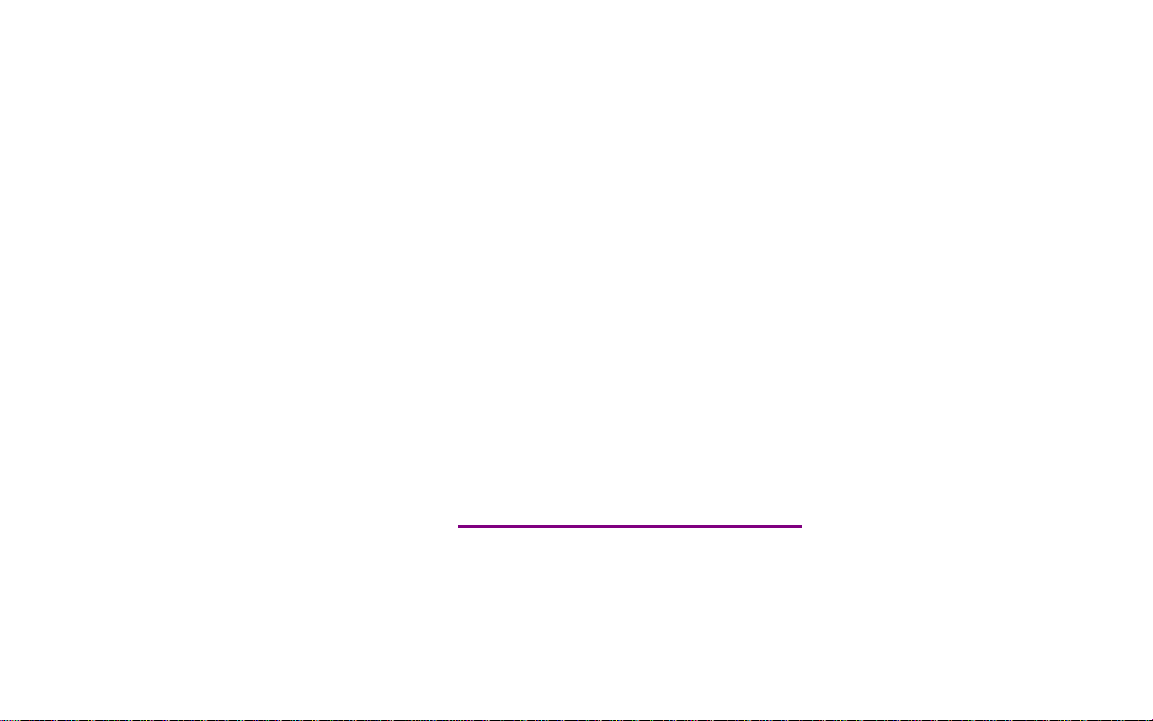
Please check out our eBay auctions for more great
deals on Factory Service Manuals:
Page 2
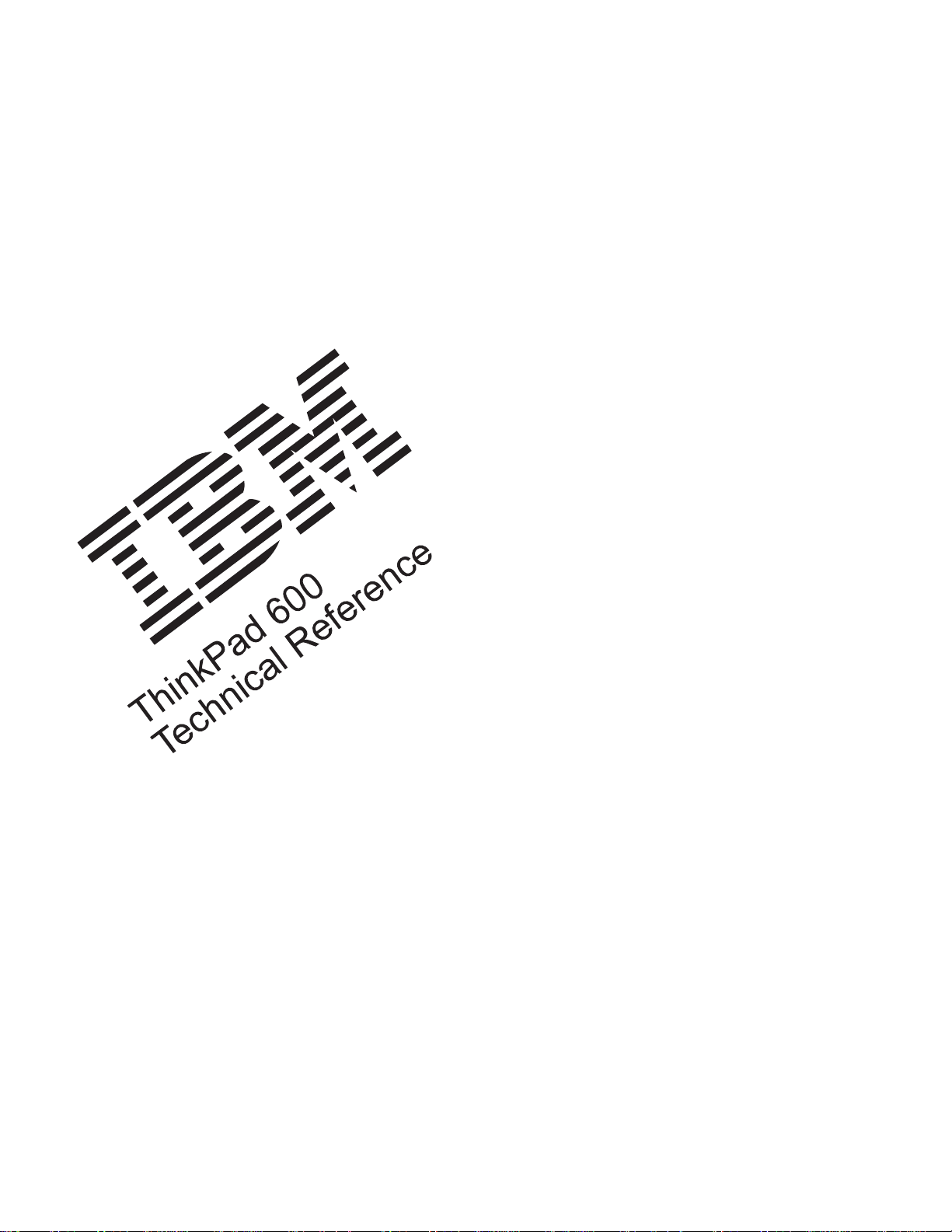
Page 3
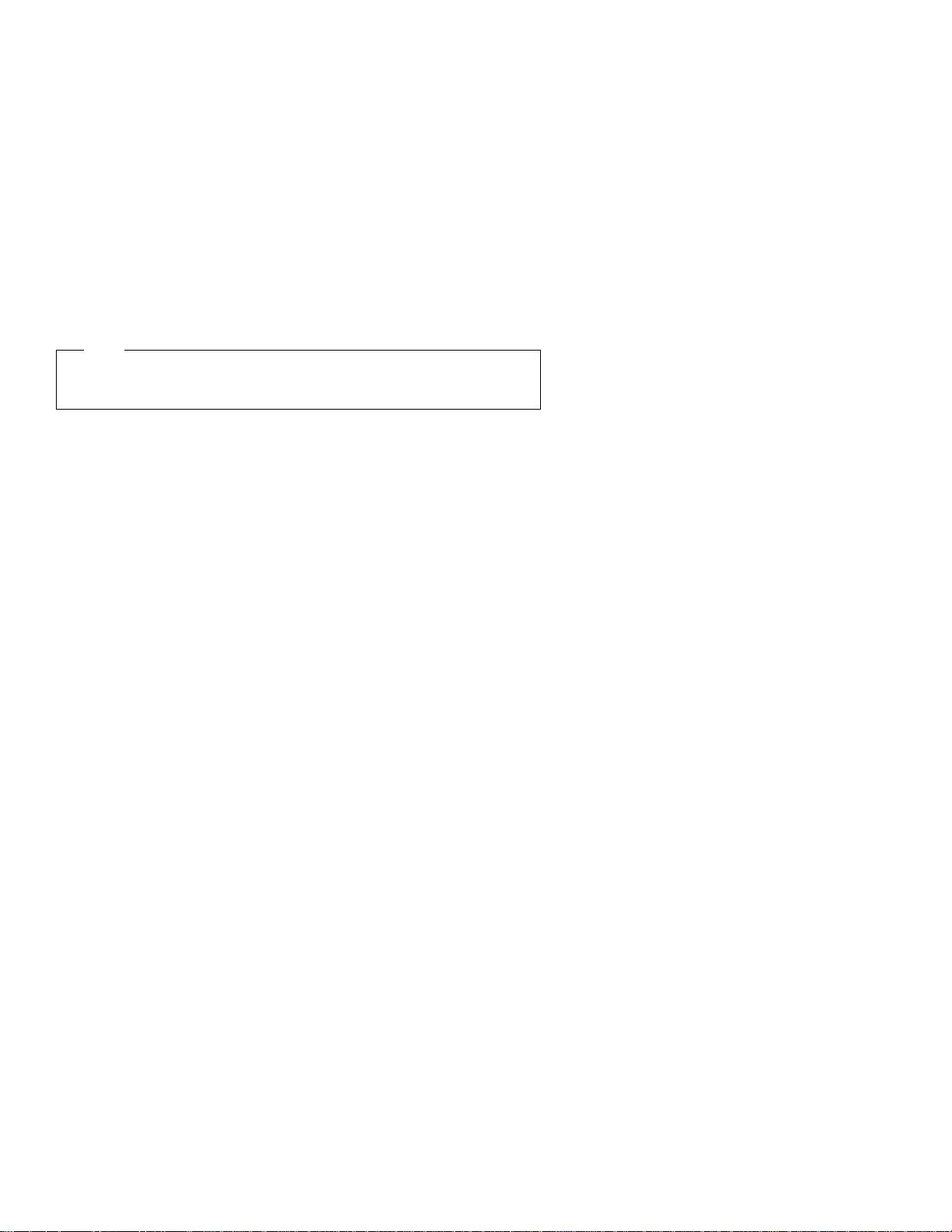
Note
Before using this information and the product it supports, be sure to read the
general information under Appendix C.
First Edition (April 1998)
The following paragraph does not apply to the United Kingdom or any country
where such provisions are inconsistent with local law:
INTERNATIONAL BUSINESS MACHINES CORPORATION PROVIDES THIS
PUBLICATION “AS IS” WITHOUT ANY WARRANTY OF ANY KIND, EITHER
EXPRESS OR IMPLIED, INCLUDING, BUT NOT LIMITED TO, THE LIMITED
WARRANTIES OF MERCHANTABILITY OR FITNESS FOR A PARTICULAR
PURPOSE. Some states do not allow disclaimer or express or implied warranties in
certain transactions; therefore, this statement may not apply to you.
This publication could include technical inaccuracies or typographical errors. Changes
are periodically made to the information herein; these changes will be incorporated in
new editions of the publication. IBM may make improvements or changes to the
products or the programs described in this publication at any time.
It is possible that this publication may contain references to, or information about, IBM
products (machines and programs), programming, or services that are not announced
in your country. Such references or information must not be construed to mean that
IBM intends to announce such IBM products, programming, or services in your
country.
Requests for technical information about IBM products should be made to your IBM
authorized dealer or your IBM marketing representative.
Copyright International Business Machines Corporation 1998. All rights
reserved. Note to US Government Users – Documentation related to restricted rights
– Use, duplication, or disclosure is subject to restrictions set forth in GSA ADP
Schedule Contract with IBM Corp.
Page 4
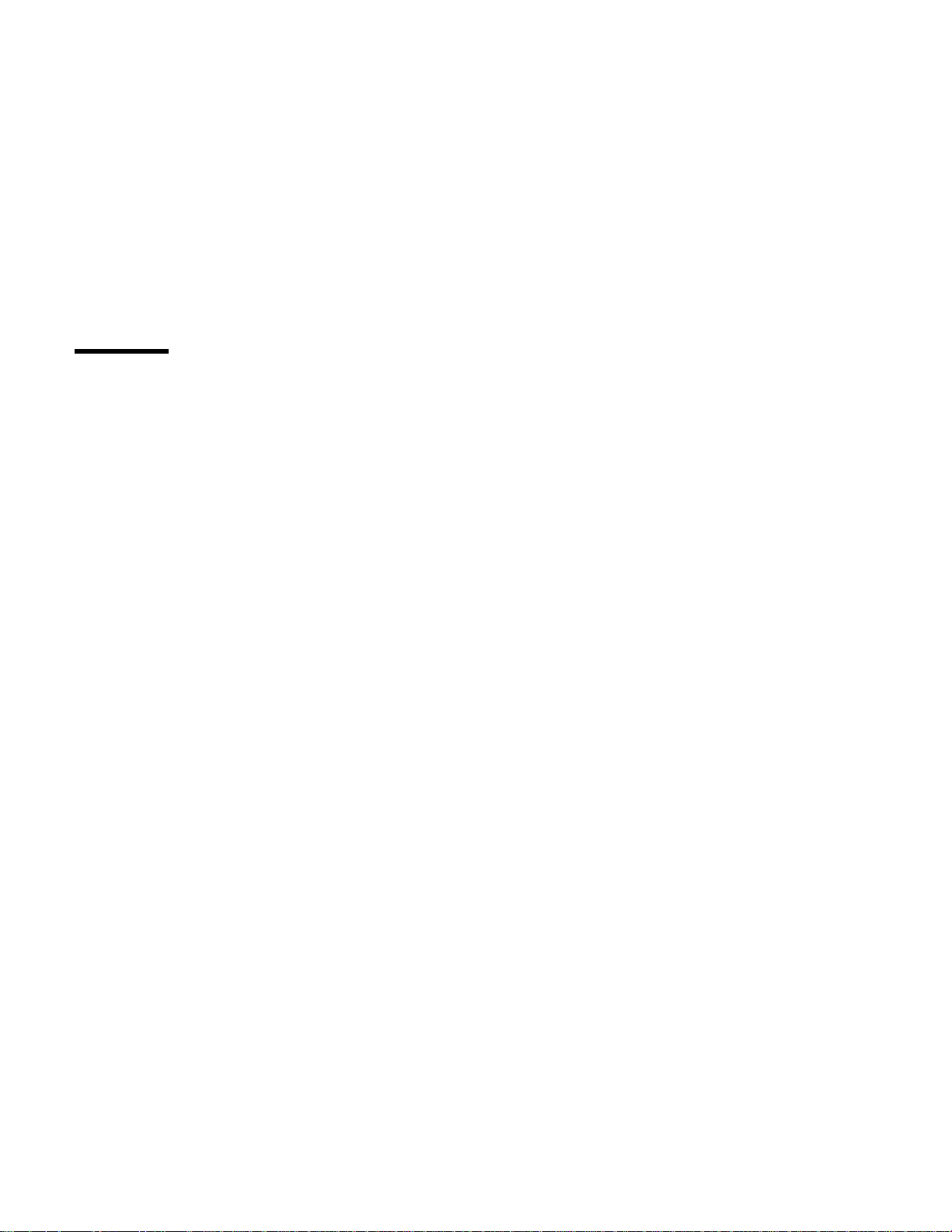
Contents
Figures . . . . . . . . . . . . . . . . . . . . . . . . . . . . . . . . . vii
Preface . . . . . . . . . . . . . . . . . . . . . . . . . . . . . . . . . ix
Section 1. System Overview . . . . . . . . . . . . . . . . . . . 1-1
Description . . . . . . . . . . . . . . . . . . . . . . . . . . . . . . 1-2
System Board Devices and Features ............... 1-3
System Board I/O Address Map .................. 1-5
Specifications . . . . . . . . . . . . . . . . . . . . . . . . . . . . . 1-7
Performance Specifications . . . . . . . . . . . . . . . . . . . 1-7
Physical Specifications . . . . . . . . . . . . . . . . . . . . . . 1-8
Electrical Specifications . . . . . . . . . . . . . . . . . . . . . 1-9
Acoustical Readings . . . . . . . . . . . . . . . . . . . . . . . 1-9
Power Supply . . . . . . . . . . . . . . . . . . . . . . . . . . . . 1-10
Voltages . . . . . . . . . . . . . . . . . . . . . . . . . . . . . 1-10
Output Protection . . . . . . . . . . . . . . . . . . . . . . . . 1-11
Voltage Sequencing . . . . . . . . . . . . . . . . . . . . . . . 1-11
Power Supply Connector .................... 1-11
Battery Pack . . . . . . . . . . . . . . . . . . . . . . . . . . . . 1-12
Section 2. System Board . . . . . . . . . . . . . . . . . . . . . 2-1
Description . . . . . . . . . . . . . . . . . . . . . . . . . . . . . . 2-2
Microprocessor . . . . . . . . . . . . . . . . . . . . . . . . . . . . 2-2
Cache Memory Operation .................... 2-2
Cacheable Address Space .................... 2-3
Bus Adapter . . . . . . . . . . . . . . . . . . . . . . . . . . . . . . 2-3
Keyboard/Mouse Connector . . . . . . . . . . . . . . . . . . . . . 2-4
Signals . . . . . . . . . . . . . . . . . . . . . . . . . . . . . . . 2-4
Connector . . . . . . . . . . . . . . . . . . . . . . . . . . . . . 2-4
Scan Codes . . . . . . . . . . . . . . . . . . . . . . . . . . . . 2-4
Keyboard ID . . . . . . . . . . . . . . . . . . . . . . . . . . . . 2-6
Displayable Characters and Symbols .............. 2-7
Hard Disk Drive Connector ..................... 2-8
External Bus Connector ....................... 2-8
UltraSlim Bay Connector ..................... 2-11
Diskette Drive and Controller ................... 2-14
Memory . . . . . . . . . . . . . . . . . . . . . . . . . . . . . . . 2-15
ROM Subsystem . . . . . . . . . . . . . . . . . . . . . . . . 2-15
RAM Subsystem . . . . . . . . . . . . . . . . . . . . . . . . . 2-15
System Memory Map ...................... 2-16
System Board Memory for the DIMM Connectors ..... 2-17
Copyright IBM Corp. 1998 iii
Page 5

RT/CMOS RAM . . . . . . . . . . . . . . . . . . . . . . . . . 2-18
Miscellaneous System Functions and Ports .......... 2-28
Nonmaskable Interrupt (NMI) ................. 2-28
System Control Port A (Hex 0092) .............. 2-29
System Control Port B (Hex 0061) .............. 2-30
Power-On Password . . . . . . . . . . . . . . . . . . . . . . 2-31
Other Passwords . . . . . . . . . . . . . . . . . . . . . . . . 2-31
Selectable Drive-Startup Sequence .............. 2-32
Hardware Compatibility . . . . . . . . . . . . . . . . . . . . . . 2-33
Error Codes . . . . . . . . . . . . . . . . . . . . . . . . . . . . . 2-34
Section 3. Subsystems . . . . . . . . . . . . . . . . . . . . . . 3-1
Video Subsystem . . . . . . . . . . . . . . . . . . . . . . . . . . . 3-2
Video Modes . . . . . . . . . . . . . . . . . . . . . . . . . . . . 3-3
Modem Subsystem . . . . . . . . . . . . . . . . . . . . . . . . . . 3-5
ThinkPad Modem . . . . . . . . . . . . . . . . . . . . . . . . . 3-5
MIDI Port Function ........................ 3-5
Sound Blaster Support Function ................ 3-5
Telephony (Modem) Function .................. 3-6
Audio Subsystem . . . . . . . . . . . . . . . . . . . . . . . . . . . 3-6
MIDI Port Function ........................ 3-6
Sound Blaster Support Function ................ 3-7
Audio Port Specifications ..................... 3-7
Infrared (IR) Subsystem ....................... 3-8
IRQ Level and DMA Channel .................. 3-8
PC Card Subsystem ......................... 3-9
Pin Assignments . . . . . . . . . . . . . . . . . . . . . . . . . 3-10
IDE Channel on the UltraSlim Bay ................ 3-12
MIDI/Joystick Port . . . . . . . . . . . . . . . . . . . . . . . . . 3-12
MIDI Interface . . . . . . . . . . . . . . . . . . . . . . . . . . 3-12
Joystick Interface . . . . . . . . . . . . . . . . . . . . . . . . 3-13
Appendix A. System Resources . . . . . . . . . . . . . . . . A-1
Appendix B. System Management API (SMAPI) BIOS
Overview . . . . . . . . . . . . . . . . . . . . . . . . . . . . . . B-1
Overview . . . . . . . . . . . . . . . . . . . . . . . . . . . . . . . . B-3
Header Image . . . . . . . . . . . . . . . . . . . . . . . . . . . . . B-4
Calling Convention . . . . . . . . . . . . . . . . . . . . . . . . . . B-6
Parameter Structure . . . . . . . . . . . . . . . . . . . . . . . B-6
Calling Convention Pseudo Code ............... B-10
Return Codes . . . . . . . . . . . . . . . . . . . . . . . . . . . . B-11
Function Description . . . . . . . . . . . . . . . . . . . . . . . . B-12
System Information Service .................. B-12
System Configuration Service ................. B-22
iv
Page 6

Power Management Service .................. B-29
Event Bit Definition ....................... B-34
Samples . . . . . . . . . . . . . . . . . . . . . . . . . . . . . B-53
Function Declaration . . . . . . . . . . . . . . . . . . . . . . B-57
Installation Check . . . . . . . . . . . . . . . . . . . . . . . . B-58
BIOS Call . . . . . . . . . . . . . . . . . . . . . . . . . . . . . B-62
Appendix C. Appendix C . . . . . . . . . . . . . . . . . . . . . C-1
Index . . . . . . . . . . . . . . . . . . . . . . . . . . . . . . . . . . X-1
v
Page 7
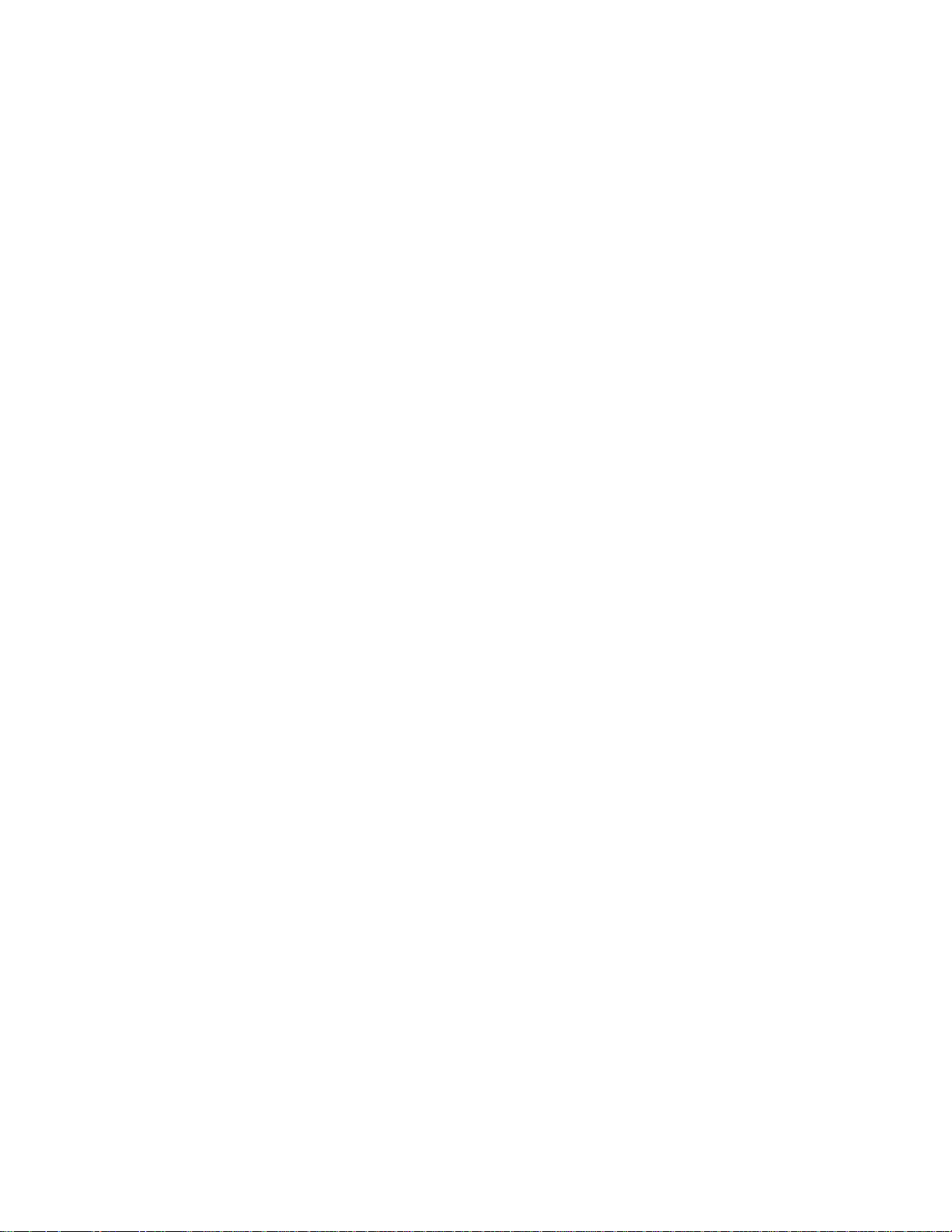
vi
Page 8
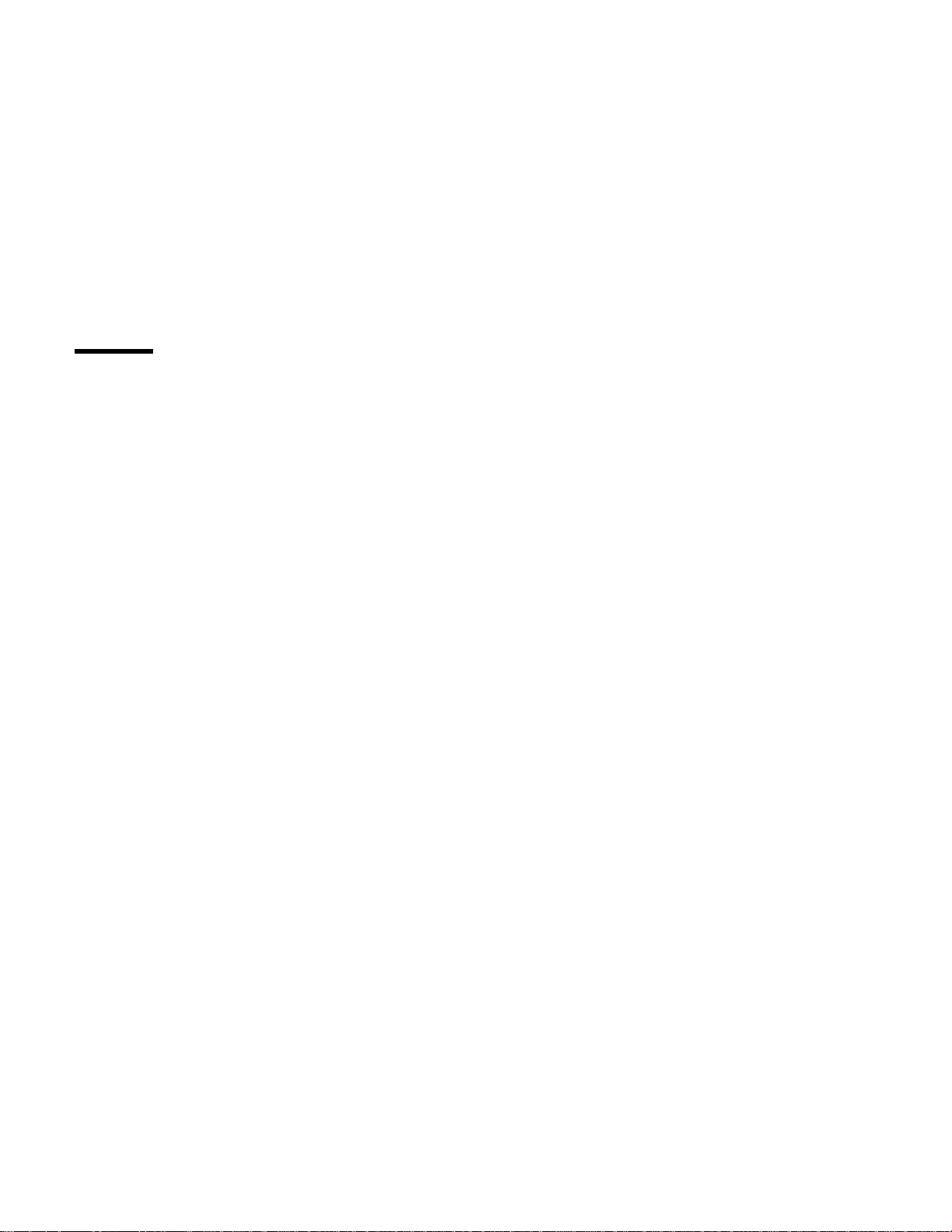
Figures
1-1. Model and Submodel Bytes ............... 1-2
1-2. System Board Devices and Features .......... 1-3
1-3. System Board I/O Address Map ............. 1-5
1-4. Performance Specifications . . . . . . . . . . . . . . . . 1-7
1-5. Physical Specifications . . . . . . . . . . . . . . . . . . 1-8
1-6. Electrical Specifications . . . . . . . . . . . . . . . . . . 1-9
1-7. Acoustical Readings . . . . . . . . . . . . . . . . . . . . 1-9
1-8. Power Supply Maximum Current ........... 1-10
1-9. Voltage Pin Assignments for the 56W AC Adapter . 1-11
1-10. Lithium-Ion Battery Pack Specifications ........ 1-12
2-1. Keyboard and Mouse Signals .............. 2-4
2-2. Keyboard/Mouse Connector Pin Assignments ..... 2-4
2-3. Key Numbers for the 85-Key Keyboard ......... 2-5
2-4. Key Numbers for the 86-Key Keyboard ......... 2-5
2-5. Key Numbers for the 90-Key Keyboard ......... 2-6
2-6. Key Numbers for the External Numeric Keypad .... 2-7
2-7. Hard Disk Drive Connector Pin Assignments ..... 2-8
2-8. 240-Pin External Bus Connector Pin Assignments .. 2-9
2-9. UltraSlim Bay Connector Pin Assignments ...... 2-12
2-10. Diskette Drive Read, Write, and Format Capabilities 2-14
2-11. System Memory Map .................. 2-16
2-12. DIMM Adapter Card Memory Connector Pin
Assignments . . . . . . . . . . . . . . . . . . . . . . . 2-17
2-13. RT/CMOS RAM Address Map ............. 2-18
2-14. RT/CMOS Address and NMI Mask Register (Hex
0070) . . . . . . . . . . . . . . . . . . . . . . . . . . . 2-19
2-15. RT/CMOS Data Register (Hex 0071) ......... 2-19
2-16. Real-Time Clock Bytes (Hex 000–00D) ........ 2-21
2-17. Status Register A (Hex 00A) .............. 2-21
2-18. Status Register B (Hex 00B) .............. 2-22
2-19. Status Register C (Hex 00C) .............. 2-23
2-20. Status Register D (Hex 00D) .............. 2-23
2-21. Diagnostic Status Byte (Hex 00E) ........... 2-24
2-22. Diskette Drive Type Byte (Hex 010) .......... 2-25
2-23. Diskette Drive Type Bits 7–4 .............. 2-25
2-24. Hard Disk Type Byte (Hex 011) ............ 2-25
2-25. Hard Disk Drive Type 2 (Bits 7–4) ........... 2-25
2-26. Hard Disk Drive Type 3 (Bits 3–0) ........... 2-25
2-27. Hard Disk Drive Type Byte ............... 2-26
2-28. Equipment Byte . . . . . . . . . . . . . . . . . . . . . 2-26
2-29. Installed Diskette Drive Bits .............. 2-26
Copyright IBM Corp. 1998 vii
Page 9

2-30. Display Operating Mode Bits .............. 2-26
2-31. System Control Port A (Hex 0092) .......... 2-29
2-32. System Control Port B (Hex 0061, Write) ...... 2-30
2-33. System Control Port B (Hex 0061, Read) ...... 2-30
2-34. Error Codes . . . . . . . . . . . . . . . . . . . . . . . . 2-34
3-1. BIOS Video VGA Modes ................. 3-3
3-2. Video BIOS Extended Modes—NeoMagic NM2160 .. 3-4
3-3. PCMCIA PC Card Slot Pin Assignments ....... 3-10
viii
Page 10
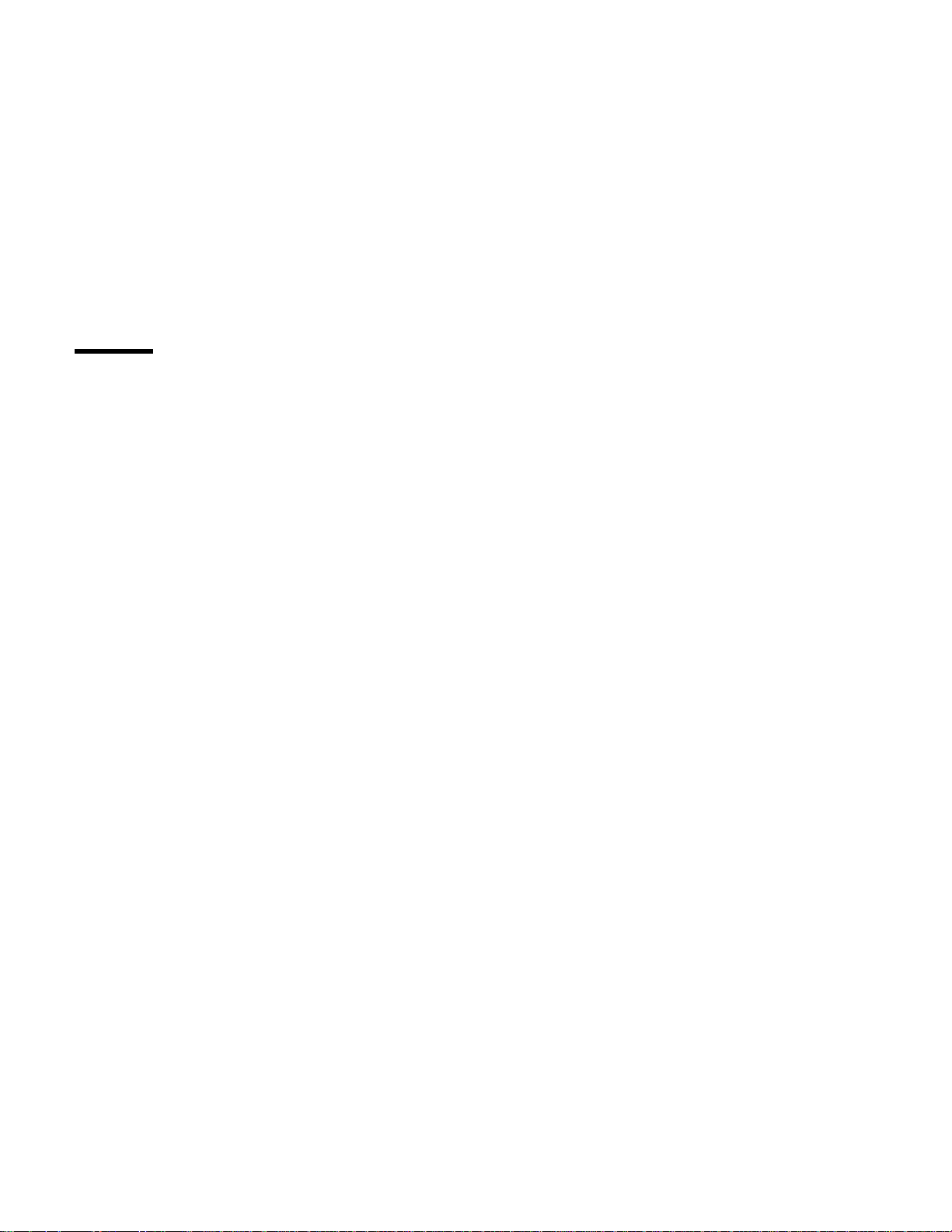
Preface
This technical reference contains hardware and software interface
information specific to the IBM ThinkPad 600 computer. This
technical reference is intended for those who develop hardware and
software products for the computer. Users should understand
computer architecture and programming concepts.
This publication consists of the following sections and appendixes:
Section 1, “System Overview,” describes the system, features,
and specifications.
Section 2, “System Board,” describes the system-specific
hardware implementations.
Section 3, “Subsystems,” describes the hardware functions
specific to the ThinkPad 600 computer.
Appendix A, “System Resources,” describes the available
system resources for the computer and docking stations.
Appendix B, “System Management API (SMAPI) BIOS
Overview,” describes the system software interface built into the
system, called the System Management Application Program
Interface (SMAPI) BIOS, which controls the system information,
system configuration, and power management features of the
ThinkPad computer.
Appendix C, “Appendix C,” contains special notices and
trademark information.
An index is also included.
Attention
The term
should not be changed. Use of reserved areas can cause
compatibility problems, loss of data, or permanent damage to the
hardware. When the contents of a register are changed, the state of
the reserved bits must be preserved. Read the register first and
change only the bits that must be changed.
Copyright IBM Corp. 1998 ix
Reserved
describes certain signals, bits, and registers that
Page 11

x Preface
Page 12
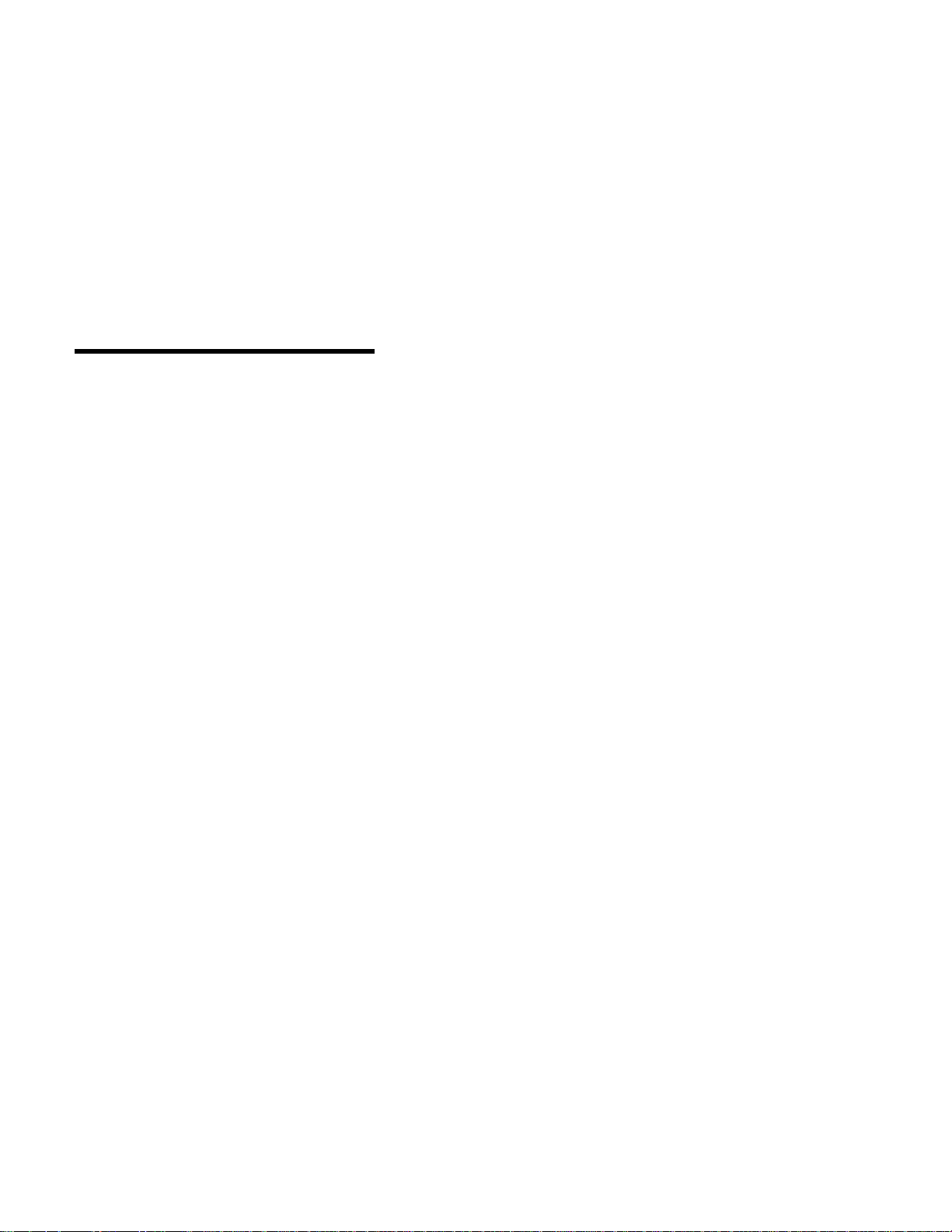
Section 1. System Overview
Description . . . . . . . . . . . . . . . . . . . . . . . . . . . . . . 1-2
System Board Devices and Features ............... 1-3
System Board I/O Address Map .................. 1-5
Specifications . . . . . . . . . . . . . . . . . . . . . . . . . . . . . 1-7
Performance Specifications . . . . . . . . . . . . . . . . . . . 1-7
Physical Specifications . . . . . . . . . . . . . . . . . . . . . . 1-8
Electrical Specifications . . . . . . . . . . . . . . . . . . . . . 1-9
Acoustical Readings . . . . . . . . . . . . . . . . . . . . . . . 1-9
Power Supply . . . . . . . . . . . . . . . . . . . . . . . . . . . . 1-10
Voltages . . . . . . . . . . . . . . . . . . . . . . . . . . . . . 1-10
Output Protection . . . . . . . . . . . . . . . . . . . . . . . . 1-11
Voltage Sequencing . . . . . . . . . . . . . . . . . . . . . . . 1-11
Power Supply Connector .................... 1-11
Battery Pack . . . . . . . . . . . . . . . . . . . . . . . . . . . . 1-12
Copyright IBM Corp. 1998 1-1
Page 13
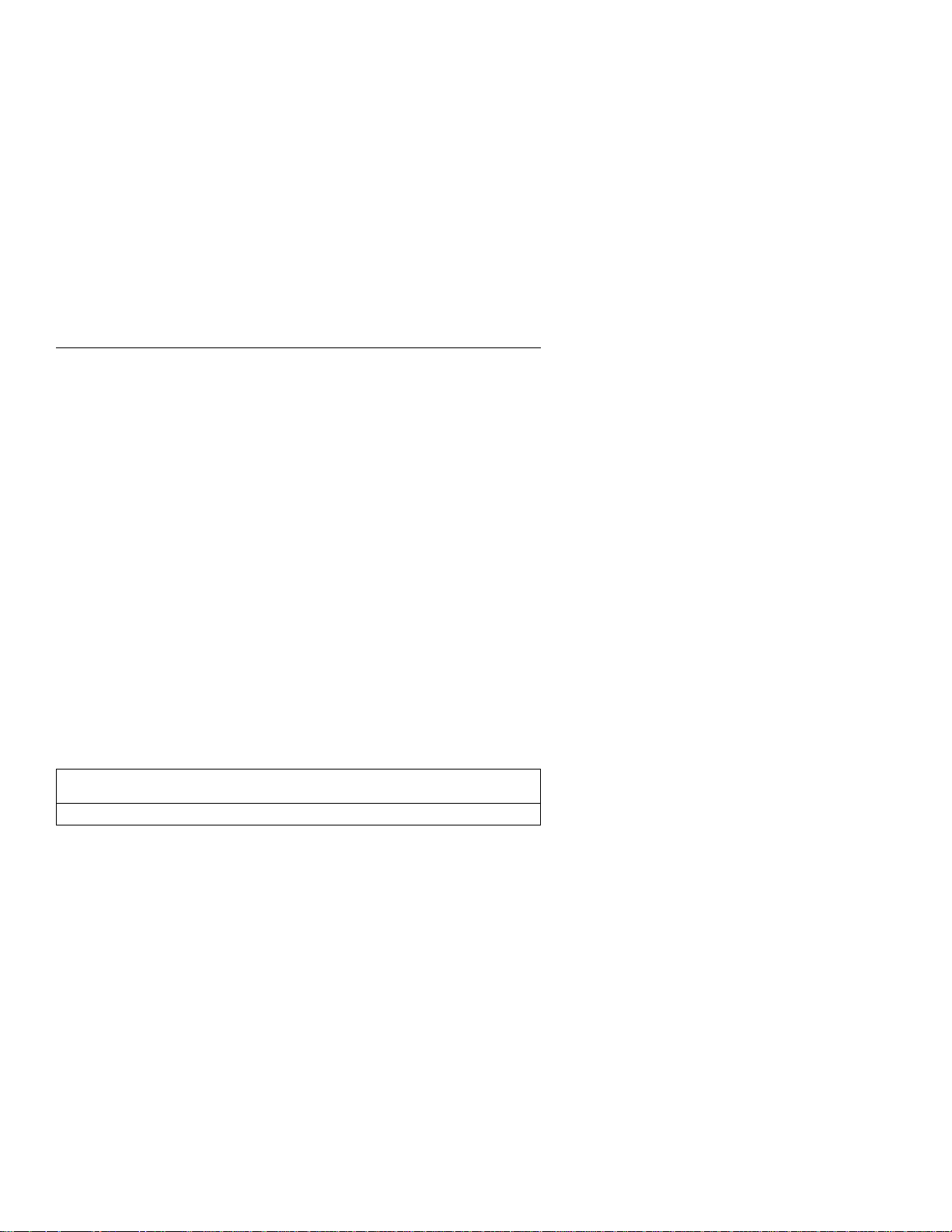
Description
The IBM ThinkPad 600 computer (hereafter called the
computer
or the
computer
) is a notebook-size computer that features
ThinkPad
AT bus architecture. Each computer supports one UltraSlim Bay and
one internal hard disk drive. The ThinkPad 600 computer also
supports an internal CD-ROM drive or a diskette drive in the
UltraSlim Bay.
Programs can distinguish the foregoing computer model from other
ThinkPad models by reading the system ID:
Interrupt 15H
Function code (AH)=C0H.
Returns
ES:(BX+2) : Model Byte
ES:(BX+3) : Submodel Byte
The system microprocessor contains an internal cache and a cache
controller.
Figure 1-1 lists the model bytes, submodel bytes, and system clock
speed of the system board for each model.
Model Model Byte
(Hex)
600 FC 01 33 MHz
Submodel Byte
(Hex)
System Clock
Figure 1-1. Model and Submodel Bytes
For a listing of the other systems, refer to the
IBM Personal
System/2 and Personal Computer BIOS Interface
1-2 System Overview
.
Page 14
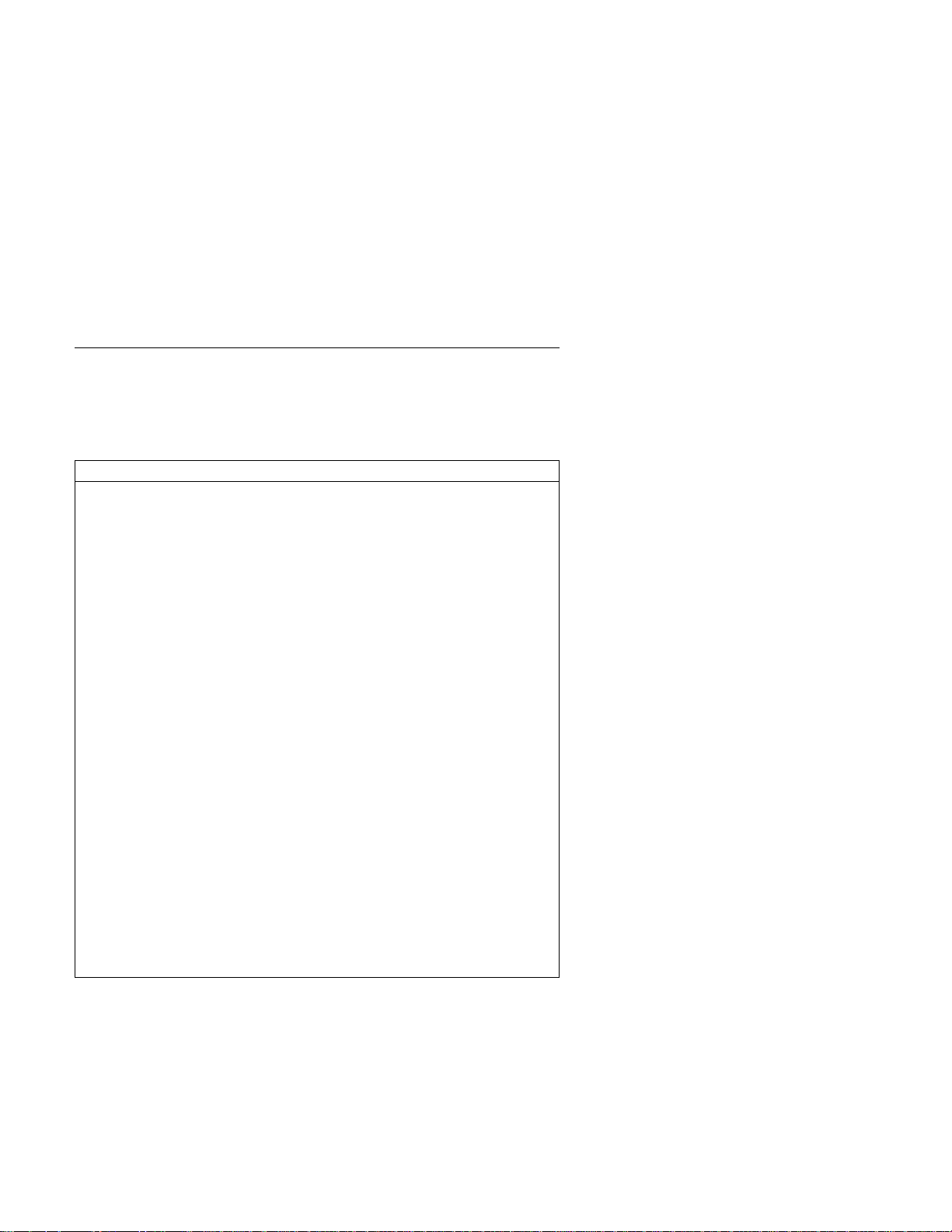
System Board Devices and Features
Figure 1-2 lists the system board devices and their features. The
IBM Personal System/2 Hardware Interface Technical Reference
describes devices common to PS/2 products by type number.
Device Type Features
Microprocessor – Intel Pentium processor with the MMX
External cache – 512 KB (write back)
System timers 1 Channel 0: system timer
ROM subsystem – 128 KB by 4 banks (1 KB equals 1024 bytes)
RAM subsystem – 32 to 160 MB (1 MB equals 1,048,576 bytes)
CMOS RAM
subsystem
EEPROM
subsystem
Video subsystem – XGA video functions:
– 128 bytes CMOS RAM with real-time
– 1 K bits
technology
233 MHz
or
Intel Pentium II processor
233 or 266 MHz
Channel 1: refresh generation
Channel 2: tone generator for speaker
clock/calendar + 4 KB NVRAM
Up to 65,536 colors on the TFT XGA
(1024x768) LCD and HPA XGA (1024 x
768).
Up to 16,777,216 colors on an external
monitor
See “Video Subsystem” on page 3-2 for more
details on the video subsystem.
DMA controller 1 Seven DMA channels (AT compatible:)
Four 8-bit channels and three 16-bit channels
Figure 1-2 (Part 1 of 2). System Board Devices and Features
System Overview 1-3
Page 15
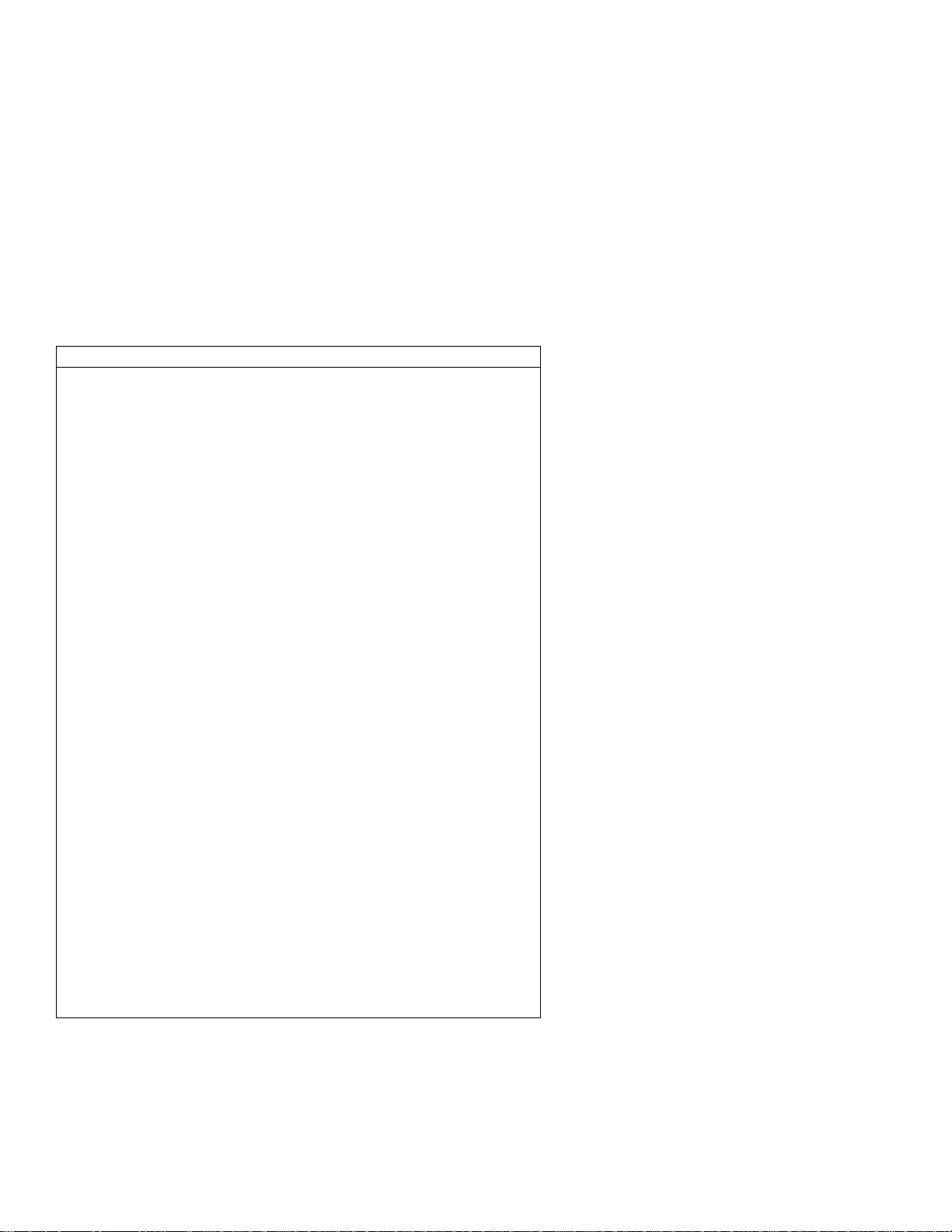
Device Type Features
Interrupt controller 1 15 levels of system interrupts
Keyboard/auxiliary
device controller
Diskette drive
controller
Serial controller
port
Parallel controller
port
Expansion bus
adapter (PCI-bus)
PCMCIA slots – Conforms to the standards for:
Modem subsystem – Is driven by:
Infrared subsystem – Supports:
Universal serial bus
(USB)
1 Internal keyboard
2 Supports:
2 EIA-232-E interface (16550 compatible)
1 Programmable as parallel port 1, 2, or 3
– Supports externally attached devices:
– Supports:
(interrupts are edge-triggered)
TrackPoint
Auxiliary device connector
Password security
3.5-in. diskette (1.44 MB)
3.5-in. diskette (1.2 MB)
3.5-in. diskette (720 KB)
Programmable as serial port 1, 2, 3, or 4
One 9-pin, D-sub connector
IEEE P1284-A compatible
Supports bidirectional input and output
Enhanced Parallel Port (EPP) compatible
Extended Capabilities Port (ECP) compatible
SelectaDock docking system
Port replicator
CardBus
Two Type I or II PC cards
One Type III PC card
MDSP 3780i
SRAM 32 Kb by 40 bits
Crystal Audio
Voice band CODEC for modem
Internal DAA
Internal omnidirectional microphone
ThinkPad IR/SIR/D-ASK (500 KHz) IR
USB input and output devices
Personal Computer Memory Card
International Association
Figure 1-2 (Part 2 of 2). System Board Devices and Features
1-4 System Overview
Page 16
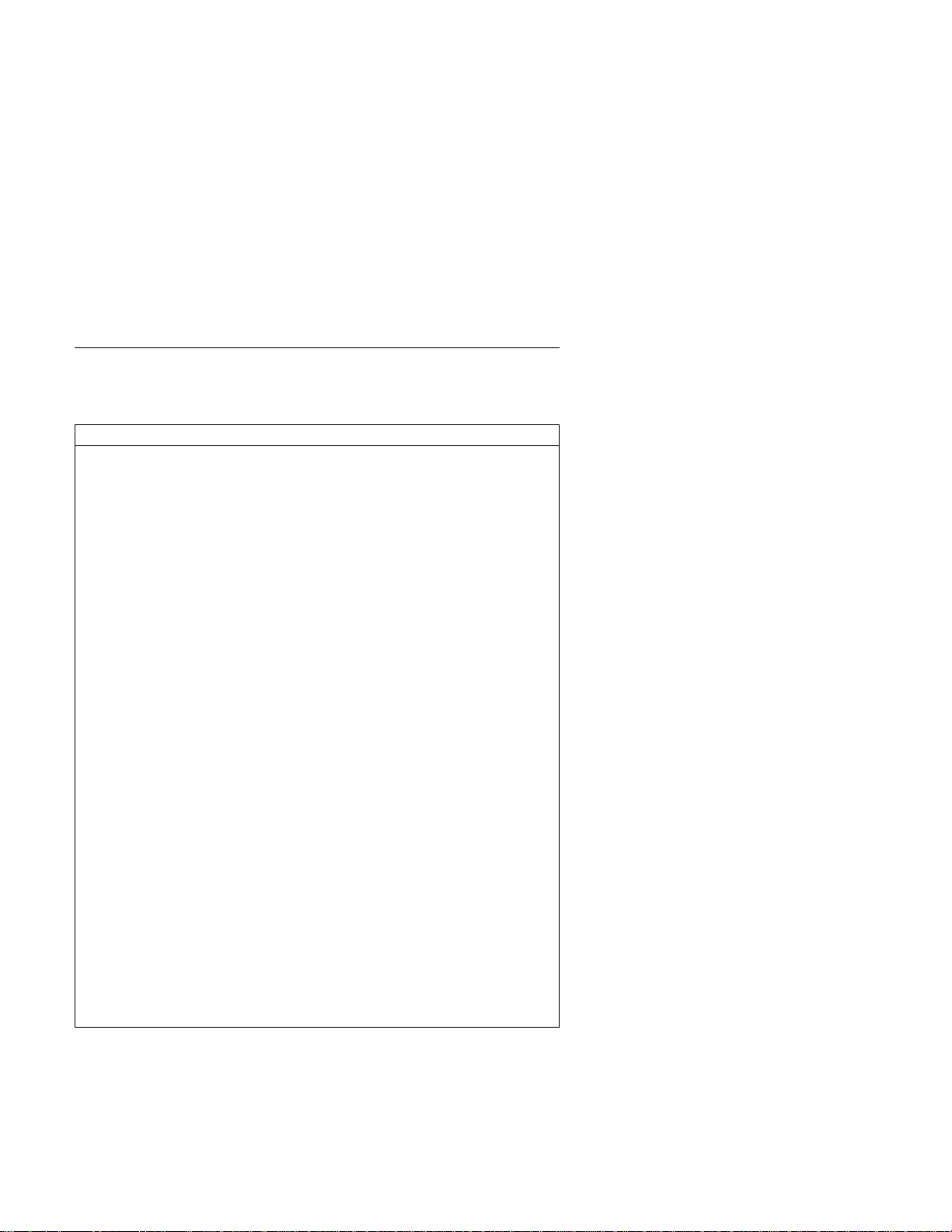
System Board I/O Address Map
Figure 1-3 is the I/O address map.
Address (Hex) Device
0000–001F DMA Controller (0–3)
0020, 0021 Interrupt Controller (Master)
0022–002F Reserved
0040–0043 System Timer 1
0048–004B Reserved
0060 Keyboard, Auxiliary Device
0061 System Control Port B
0062, 0066 Slave Controller
0064 Keyboard, Auxiliary Device
0070, 0071 RT/CMOS and NMI Mask
0072, 0073 Extended RT and CMOS
0074, 0075, 0076 Reserved
0081–0083, 0087 DMA Page Registers (0–3)
0089–008B, 008F DMA Page Registers (4–7)
0092 System Control Port A
0096 Reserved
0098 System Flash ROM Control Register (DCR
00A0, 00A1 Interrupt Controller (Slave)
00B2–00B3 Power Management Register
00C0–00DF DMA Controller (4–7)
00F0–00FF Reserved
0130–013F ThinkPad Modem
0170–0177 Secondary IDE Registers
01F0–01F7 Primary IDE Registers
0201 Joystick Port
0220–0233 Audio Subsystem - Sound Blaster
0240–0253 Audio Subsystem - Sound Blaster
026E, 026F Super I/O Configuration Registers
0260–0273 Audio Subsystem - Sound Blaster
0278–027A Parallel Port 3
027B–027F Reserved
0280–0283 Audio Subsystem - Sound Blaster
02E8–02EF Serial Port 4
02E8–02EF IR Port 4
02F8–02FF Serial Port 2
02F8–02FF IR Port 2
0300–0303 MIDI Port 1
0310–0313 MIDI Port 2
0320–0323 MIDI Port 3
2282)
Figure 1-3 (Part 1 of 2). System Board I/O Address Map
System Overview 1-5
Page 17
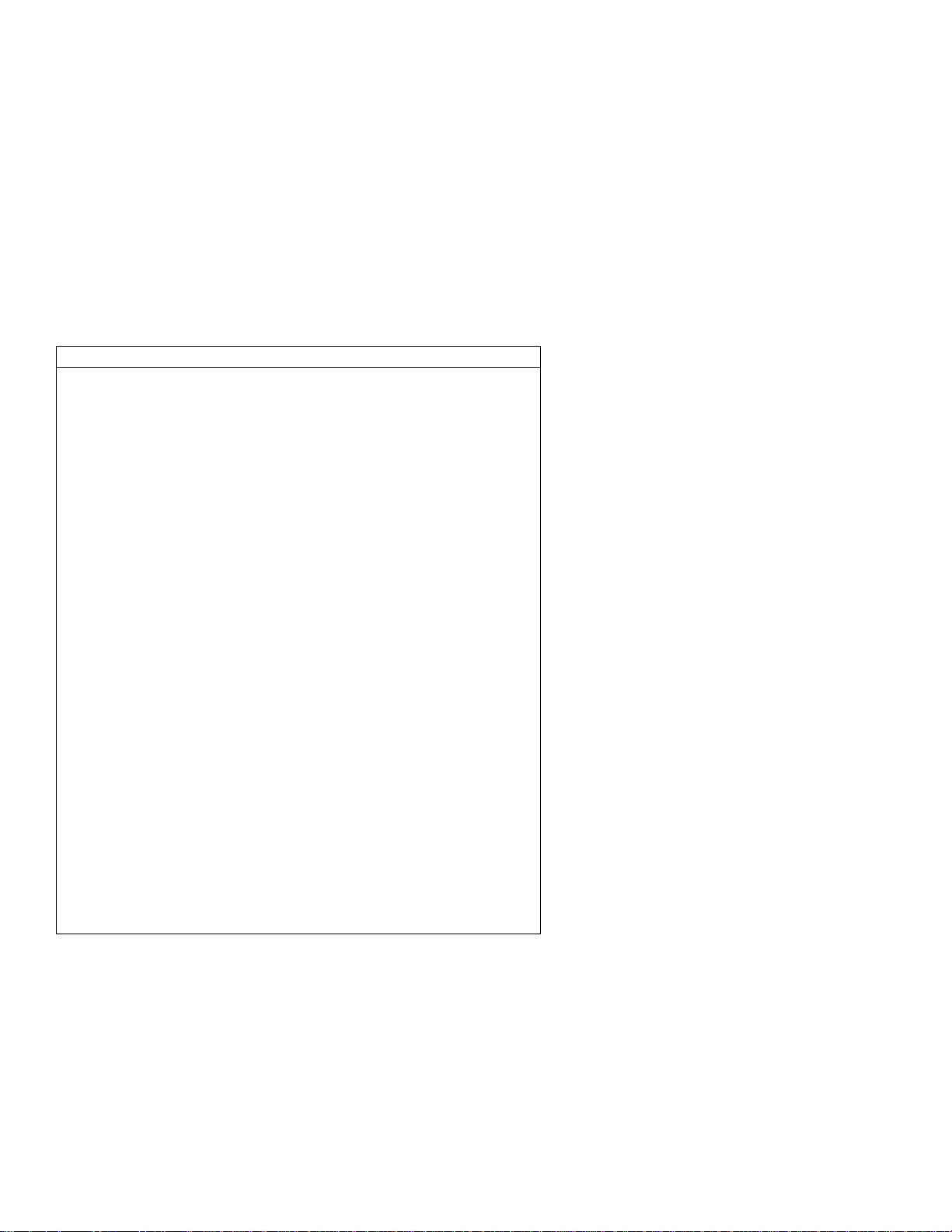
Address (Hex) Device
0330–0333 MIDI Port 4
0350–035F ThinkPad Modem
0376, 0377 Secondary IDE Registers
0378–037A Parallel Port 2
037B–037F Reserved
0388–038B Audio Subsystem - FM Synthesizer
0398–0399 Reserved
03B4, 03B5, 03BA Video Subsystem
03BC–03BE Parallel Port 1
03C0–03C5 Video Subsystem
03C6–03C9 Video DAC
03CA, 03CC, 03CE, 03CF, Video Subsystem
03D4, 03D5, 03DA,
03D8–03DA
03E0–03E1 PCMCIA Interface (DCR 2959)
03E8–03EF Serial Port 3
03E8–03EF IR Port 3
03F0–03F5, 03F7 Diskette-Drive Controller
03F6, 03F7 Primary IDE Registers
03F8–03FF Serial Port 1
03F8–03FF IR Port 1
0530–0537 Audio - WSS 1
0538–053F Audio Control Port 1
0604–060B Audio - WSS 2
0770–077F ThinkPad Modem
0CF8–0CFB PCI Configuration Address Register
0CFC–0CFF PCI Configuration Data Register
0DB0–0DBF ThinkPad Modem
0D38–0D3F Audio Control Port 2
0E80–0E87 Audio - WSS 3
0E88–0E8F Audio Control Port 3
0F40–0F47 Audio - WSS 4
0FF0–0FF7 Audio Control Port 4
15E8–15EF Power Management Register
2120–21FF Reserved
23C0–23C7 Reserved
EF00–EF37 Power Management Register
EFA0–EFAD SMBus IO Space Register
F104 Reserved
Figure 1-3 (Part 2 of 2). System Board I/O Address Map
1-6 System Overview
Page 18
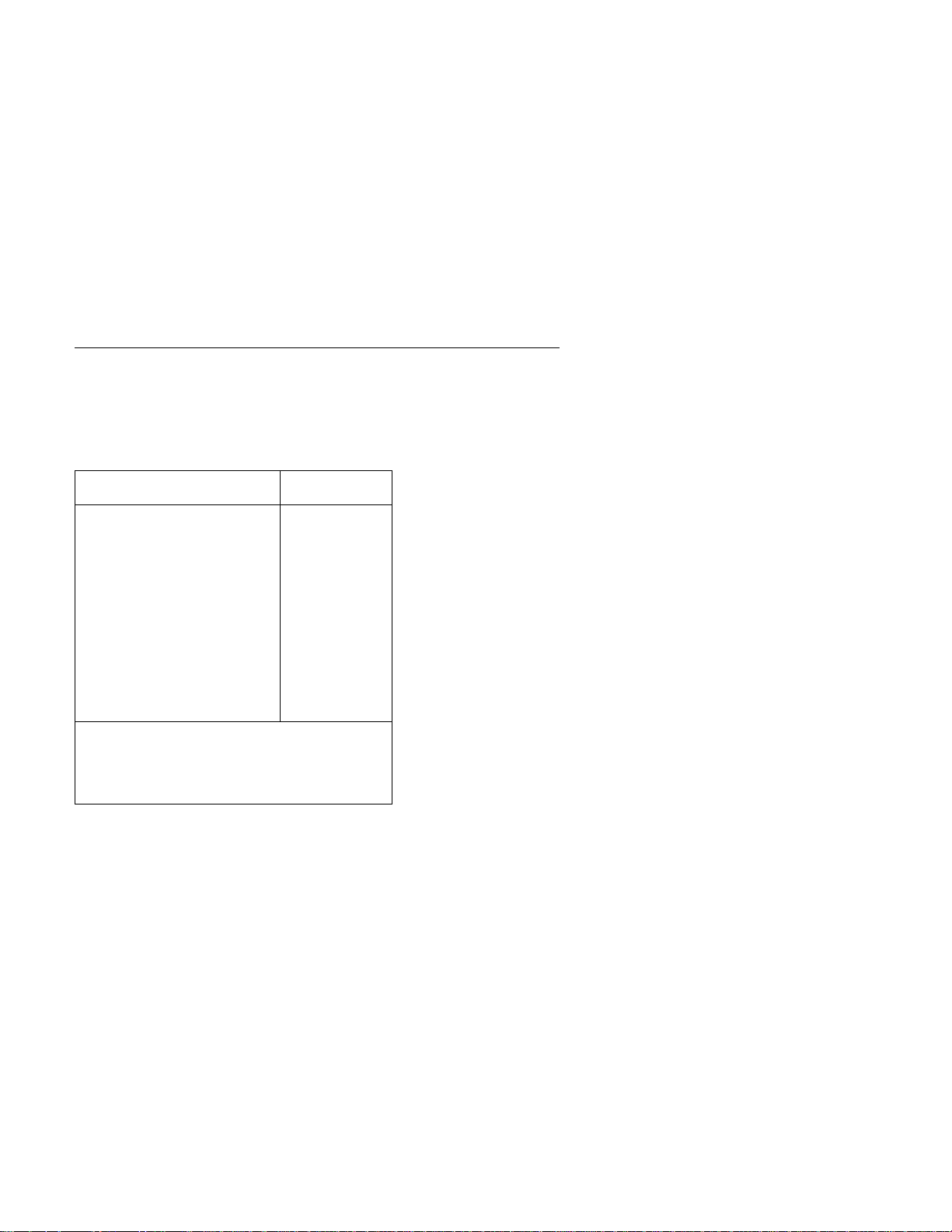
Specifications
Figure 1-4 to Figure 1-7 list the specifications for the computers.
Performance Specifications
Device/Cycle
Microprocessor 233 or 266
L1 cache (64bit)
read/write hit
L2 cache (64bit) (for not all
models)
read hit (back-to-back)
write hit (back-to-back)
Memory (64bit) (see Note)
read, page hit
read, bank miss
read, page miss
posted write
write retire rate from
write buffer
Note:
The cycle times shown for access to system
board RAM are based on 66 MHz memory bus
(SDRAM, CAS LATENCY=2)
Clock Counts
(66 MHz)
MHz
1 CPUCLK
3-1-1-1(1-1-1-1)
5-1-1-1
8-1-1-1
11-1-1-1
3-1-1-1
-1-1-1
Figure 1-4. Performance Specifications
System Overview 1-7
Page 19
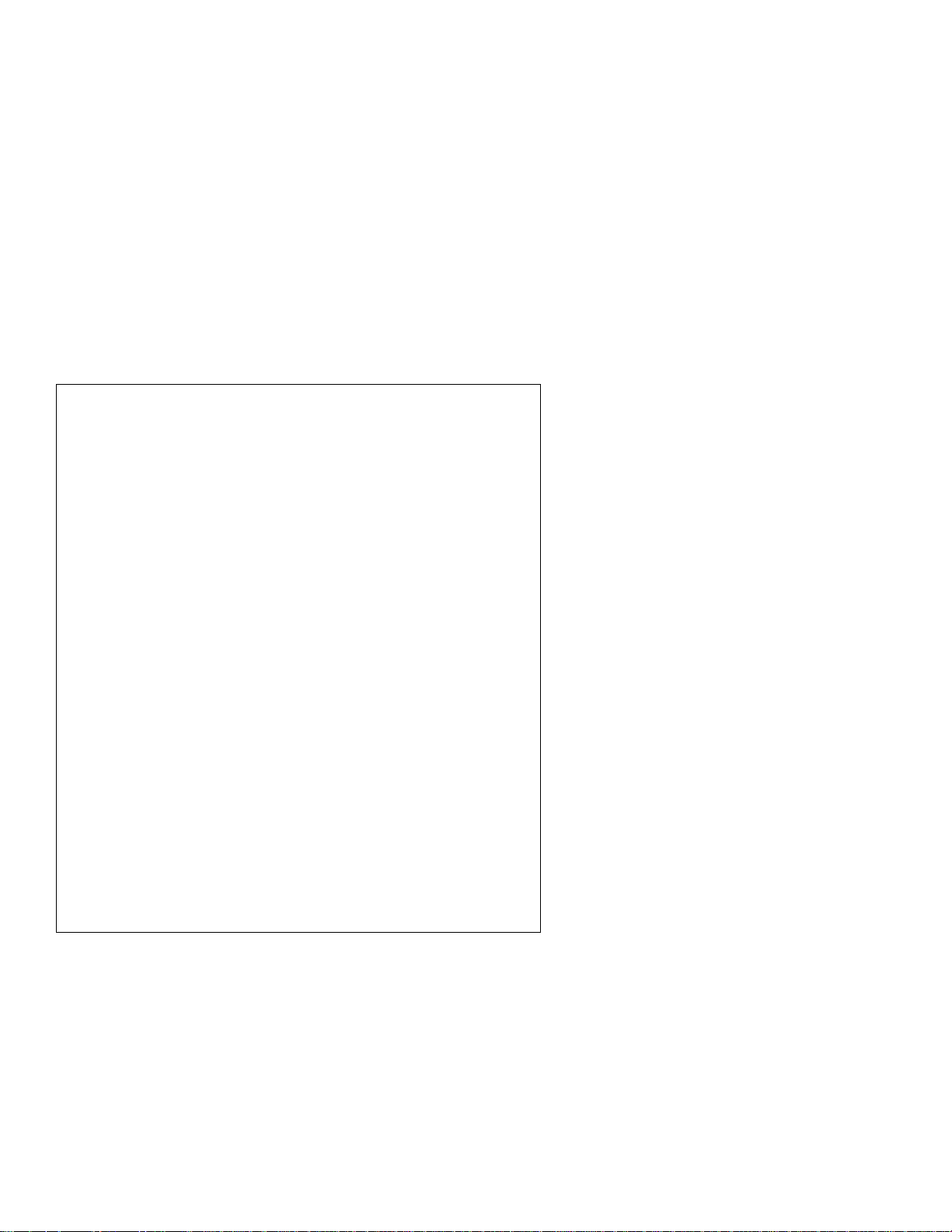
Physical Specifications
Size
Width: 300.0 mm (12 in.)
Depth: 240.0 / 254.0 mm (9.6 / 10.16 in.)
Height: 36.5 mm (1.46 in.)
Weight by model (approximate value)
Air Temperature
Humidity
Maximum altitude : 3,048 m (10,000 ft) in unpressurized conditions
Heat output: 56 W
Acoustical readings (see Figure 1-7 on page 1-9)
Electrical (see Figure 1-6 on page 1-9)
Electromagnetic compatibility: FCC class B
With battery pack installed.
This is the maximum altitude at which the specified air temperatures apply. At
higher altitudes, the maximum air temperatures are lower than those specified.
21U 5.45 lb
31U 5.04 lb
41U 5.47 lb
51U 5.55 lb
61U 5.06 lb
System on (without diskette)
5.0°C to 35.0°C (41°F to 95°F)
System on (with diskette)
10.0°C to 35.0°C (50°F to 95°F)
System off
5.0°C to 43.0°C (41°F to 110°F)
System (without diskette)
8% to 95%
System (with diskette)
8% to 80%
Figure 1-5. Physical Specifications
1-8 System Overview
Page 20

Electrical Specifications
(56 W)
Input voltage
(V ac)
Frequency (Hz) 50/60
Input (kVA) 0.13
Range is automatically selected; sine wave input is required.
At maximum configuration.
100–240
Figure 1-6. Electrical Specifications
Acoustical Readings
L
Operate Idle Operate Idle Operate Idle
600 4.40 3.90 35.0 30.0 30.0 25.5
600 (with
SelectaDock
III)
Notes:
L
WAd
L
pAm
<LpA>
m
Operate Shows the value while using the hard disk drive.
All measurements made in accordance with ANSI S12.10 and reported in
conformance with ISO 9296.
in bels L
WAd
4.60 4.30 37.5 34.0 31.0 28.0
Is the declared sound power level for the random sample of
machines.
Is the mean value of the A-weighted sound pressure levels at the
operator position (if any) for the random sample of machines.
Is the mean value of the A-weighted sound pressure levels at the
1 meter position for the random sample of machines.
in dB <LpA>m in dB
pAm
Figure 1-7. Acoustical Readings
System Overview 1-9
Page 21

Power Supply
The power supply converts the ac voltage to dc voltage and provides
power for the following:
System board set
Diskette drive
Hard disk drive
CD-ROM drive
Auxiliary devices
Keyboard
LCD panel
PCMCIA cards
Voltages
The power supply generates six different dc voltages: VCC5M,
VCC3M, VCC12, and VCCSW. Figure 1-8 shows the maximum
current for each voltage.
Output Voltage (V dc) Current (A)
VCC5M +5.0 5.0
VCC3M +3.3 5.0
VCC12 +12.0 0.50
VCCSW +5.0 0.006
Figure 1-8. Power Supply Maximum Current
1-10 System Overview
Page 22

Output Protection
A short circuit placed on any dc output (between two outputs or
between an output and a dc return) latches all dc outputs into a
shutdown state, with no hazardous condition to the power supply.
If an overvoltage fault occurs in the power supply, the power supply
latches all dc outputs into a shutdown state before any output
exceeds 135% of the nominal value of the power supply.
Voltage Sequencing
When power is turned on, the output voltages reach their operational
voltages within 2 seconds.
Power Supply Connector
The following connector is used with the AC Adapter. The total
power capacity of this connector must not exceed 4.0 A.
Refer to Figure 1-9 for the appropriate adapter pin assignments.
Pin Voltage
1 +7.0 V dc to +17.0 V dc (depending on charging conditions)
2 Ground
Figure 1-9. Voltage Pin Assignments for the 56W AC Adapter
System Overview 1-11
Page 23
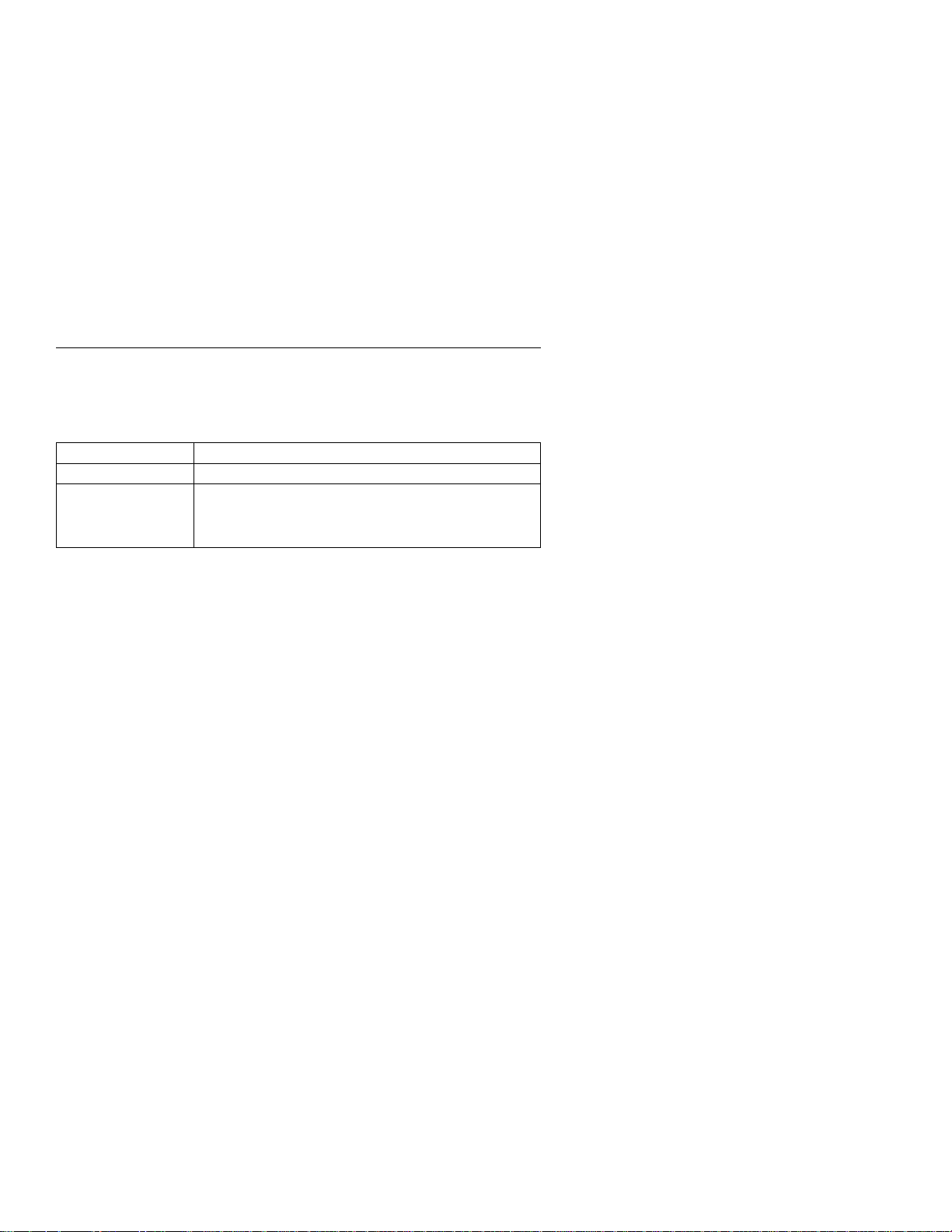
Battery Pack
The ThinkPad computer uses a lithium-ion (Li-ion) battery pack that
meets the following electrical specifications:
Nominal Voltage +10.8 V dc
Capacity (average) 3.2 ampere hours (AH)
Protection Overcurrent protection
Figure 1-10. Lithium-Ion Battery Pack Specifications
Overvoltage protection
Overdischarge protection
Thermal protection
1-12 System Overview
Page 24
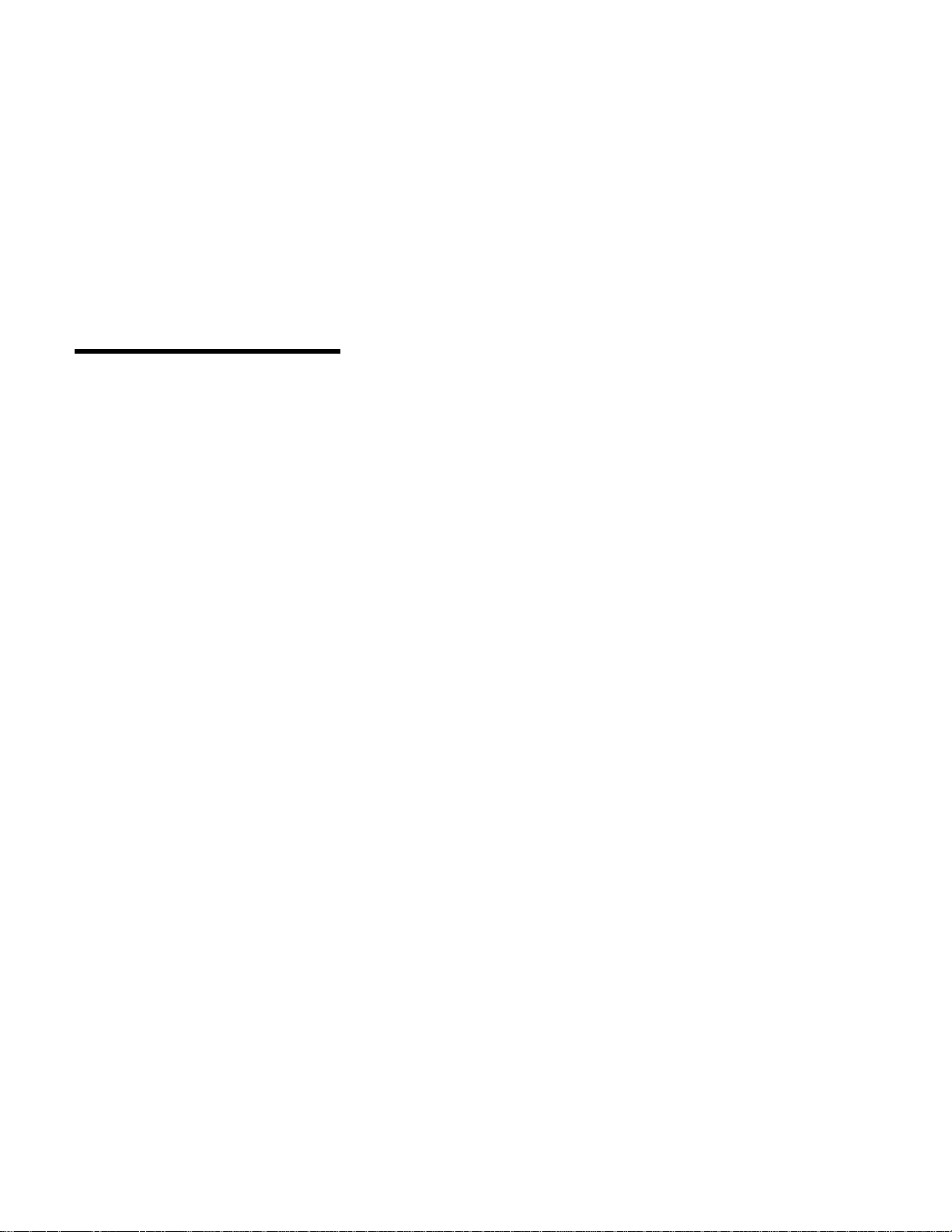
Section 2. System Board
Description . . . . . . . . . . . . . . . . . . . . . . . . . . . . . . 2-2
Microprocessor . . . . . . . . . . . . . . . . . . . . . . . . . . . . 2-2
Cache Memory Operation .................... 2-2
Cacheable Address Space .................... 2-3
Bus Adapter . . . . . . . . . . . . . . . . . . . . . . . . . . . . . . 2-3
Keyboard/Mouse Connector . . . . . . . . . . . . . . . . . . . . . 2-4
Signals . . . . . . . . . . . . . . . . . . . . . . . . . . . . . . . 2-4
Connector . . . . . . . . . . . . . . . . . . . . . . . . . . . . . 2-4
Scan Codes . . . . . . . . . . . . . . . . . . . . . . . . . . . . 2-4
Keyboard ID . . . . . . . . . . . . . . . . . . . . . . . . . . . . 2-6
Displayable Characters and Symbols .............. 2-7
Hard Disk Drive Connector ..................... 2-8
External Bus Connector ....................... 2-8
UltraSlim Bay Connector ..................... 2-11
Diskette Drive and Controller ................... 2-14
Memory . . . . . . . . . . . . . . . . . . . . . . . . . . . . . . . 2-15
ROM Subsystem . . . . . . . . . . . . . . . . . . . . . . . . 2-15
RAM Subsystem . . . . . . . . . . . . . . . . . . . . . . . . . 2-15
System Memory Map ...................... 2-16
System Board Memory for the DIMM Connectors ..... 2-17
RT/CMOS RAM . . . . . . . . . . . . . . . . . . . . . . . . . 2-18
RT/CMOS Address and NMI Mask Register (Hex 0070) 2-19
RT/CMOS Data Register (Hex 0071) ........... 2-19
RT/CMOS RAM I/O Operations .............. 2-20
CMOS RAM Configuration ................. 2-24
Miscellaneous System Functions and Ports .......... 2-28
Nonmaskable Interrupt (NMI) ................. 2-28
System Control Port A (Hex 0092) .............. 2-29
System Control Port B (Hex 0061) .............. 2-30
Power-On Password . . . . . . . . . . . . . . . . . . . . . . 2-31
Other Passwords . . . . . . . . . . . . . . . . . . . . . . . . 2-31
Selectable Drive-Startup Sequence .............. 2-32
Hardware Compatibility . . . . . . . . . . . . . . . . . . . . . . 2-33
Error Codes . . . . . . . . . . . . . . . . . . . . . . . . . . . . . 2-34
Copyright IBM Corp. 1998 2-1
Page 25
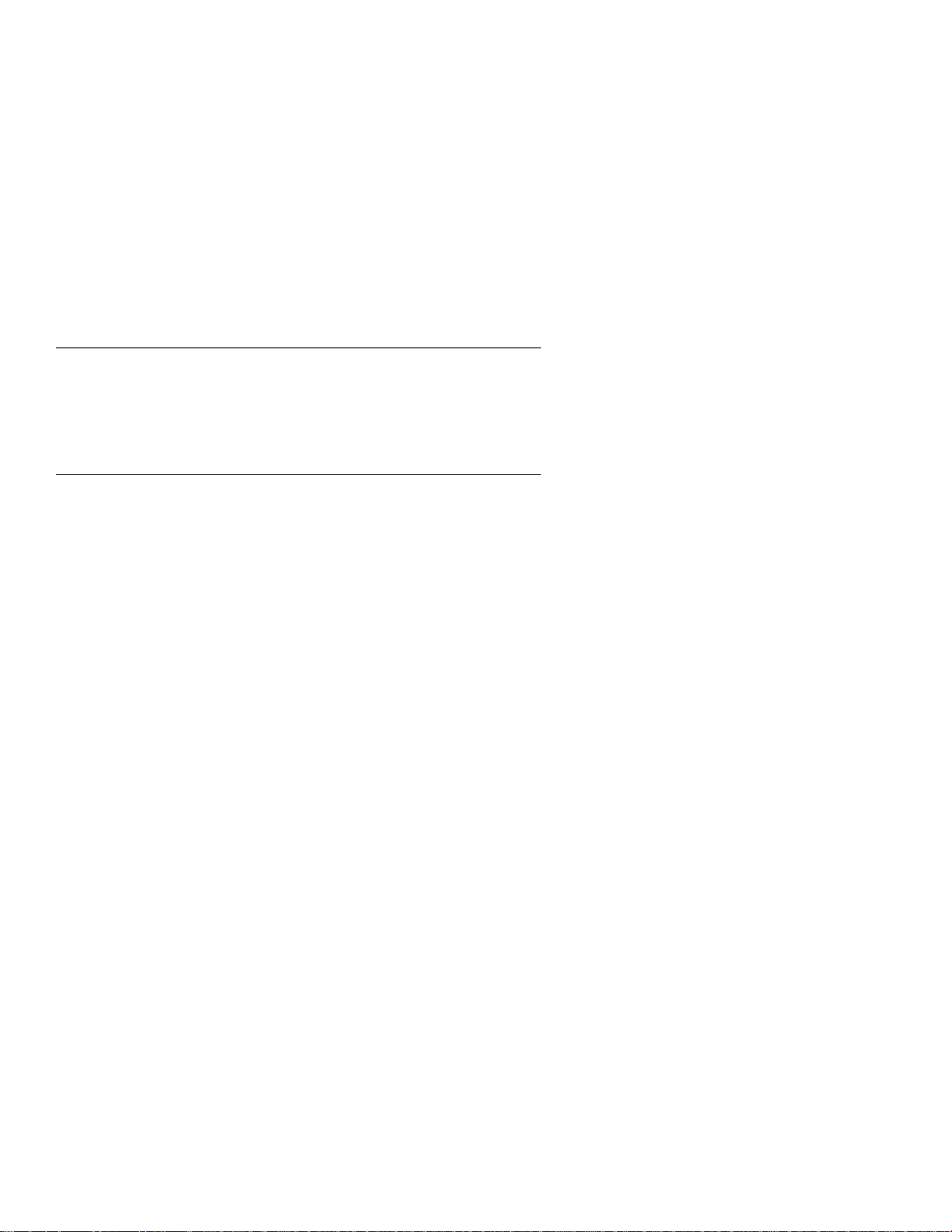
Description
This section describes the microprocessor, connectors, memory
subsystems, and miscellaneous system functions and ports for the
ThinkPad 600 computer.
Microprocessor
The ThinkPad 600 uses the Intel Pentium II 233 MHz processor
with MMX technology or the Intel Pentium 233 or 266 MHz
processor.
The processor has a 32-bit address bus and a 64-bit data bus. It is
software-compatible with all previous microprocessors. The
processor has an internal, split data and instruction, 32-KB
write-back cache. It includes pipelined math coprocessor functions
and superscalar architecture (two execution units).
Cache Memory Operation
In addition to the 32 KB of internal Level 1 (L1) cache memory in the
microprocessor, the system board of the ThinkPad 600 computer
contains an additional 512 KB of external Level 2 (L2) cache
memory.
The cache memory in the Intel Pentium II microprocessor and the L2
external cache memory enable the microprocessor to read
instructions and data much faster than if the microprocessor had to
access system memory. When an instruction is first used or data is
first read or written, it is transferred to the cache memory from main
memory. This enables future accesses to the instructions or data to
occur much faster.
The cache is disabled and empty when the microprocessor comes
out of the reset state. The cache is tested and enabled during the
power-on self-test (POST).
The cache memory in the Intel Pentium II microprocessor is loaded
from system memory in 32-byte increments, each referred to as a
cache line
reference to any byte contained in a cache line results in the entire
line being read into the cache memory (if the data was not already in
the cache). When the microprocessor gives up control of the system
2-2 System Board
. A cache line is aligned on a paragraph boundary. A
Page 26
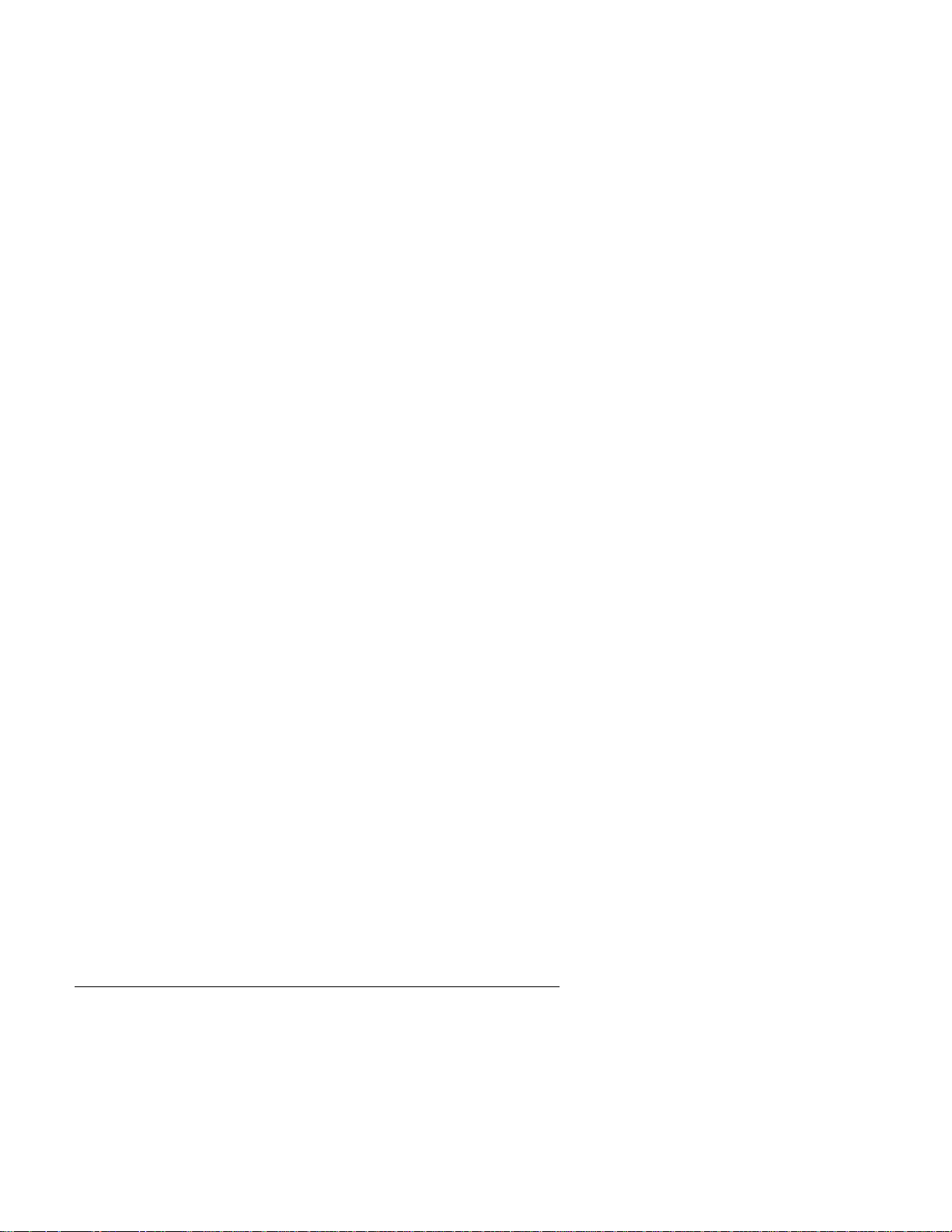
bus, the cache memory enters “snoop” mode and monitors all write
and read operations. If memory data is written to a location in the
cache and the cache line is in the “modified” state, the corresponding
cache line is written back to system memory and invalidated.
When the microprocessor performs a memory read, the data address
is used to find the data in the cache. If the data is found (a hit), it is
read from the cache memory and no external bus cycle occurs. If
the data is not found (a miss), an external bus cycle is used to read
the data from system memory. If the address of the missed data is
in cacheable address space, the data is stored in the cache memory
and the remainder of the cache line is read.
When the microprocessor performs a memory write, the data
address is used to search the cache. If the address is found (a hit),
the data is written to the cache and no external bus cycle is used to
write the data to system memory. (If the address of the write
operation was not in the cache memory but was in cacheable
address space, the data is read back into the cache memory and the
remainder of the cache line is read.)
Cacheable Address Space
Cacheable address space is defined as system memory that resides
on the system board (0–640 KB and 1 MB–256 MB). Cacheability of
system memory is up to 64 MB for Pentium or 512 MB for Pentium II
in the L2 cache. Nothing in address range hex A0000–BFFFF, I/O
address space, or memory in any AT slot is cached.
ROM address space (hex C0000–C9FFF and F0000–FFFFF) is L1
cacheable for
range is already in cache memory and the address range is written
to, the cached line is invalidated and is read again from RAM, where
the BIOS is shadowed.
Bus Adapter
When the computer is attached to the ThinkPad SelectaDock III
docking system, the PCI adapters or AT-bus adapters can be used
through the docking system.
code read operations only
. If data in this address
System Board 2-3
Page 27

Keyboard/Mouse Connector
Each ThinkPad computer has a keyboard/mouse connector, where
the IBM mouse, keyboard, or numeric keypad is connected.
Signals
The keyboard and mouse signals are driven by open-collector drivers
pulled to 5 V dc through a pull-up resistor. Figure 2-1 lists the
signals.
Sink current 1 mA Maximum
High-level output voltage 5.0 V dc minus pullup Minimum
Low-level output voltage 0.5 V dc Maximum
High-level input voltage 2.0 V dc Minimum
Low-level input voltage 0.8 V dc Maximum
Figure 2-1. Keyboard and Mouse Signals
Connector
The keyboard/mouse connector uses a 6-pin, miniature DIN
connector.
56
34
12
Pin I/O Signal Name
1 I/O Mouse Data
2 I/O Keyboard Data
3–Ground
4–+5 V dc
5 I/O Mouse Clock
6 I/O Keyboard Clock
Figure 2-2. Keyboard/Mouse Connector Pin Assignments
Note: The maximum current for +5 V dc (pin 4) is 0.5 A.
Scan Codes
Figure 2-3 shows the key numbers assigned to keys on the 85-key
keyboard (for the U.S.).
2-4 System Board
Page 28
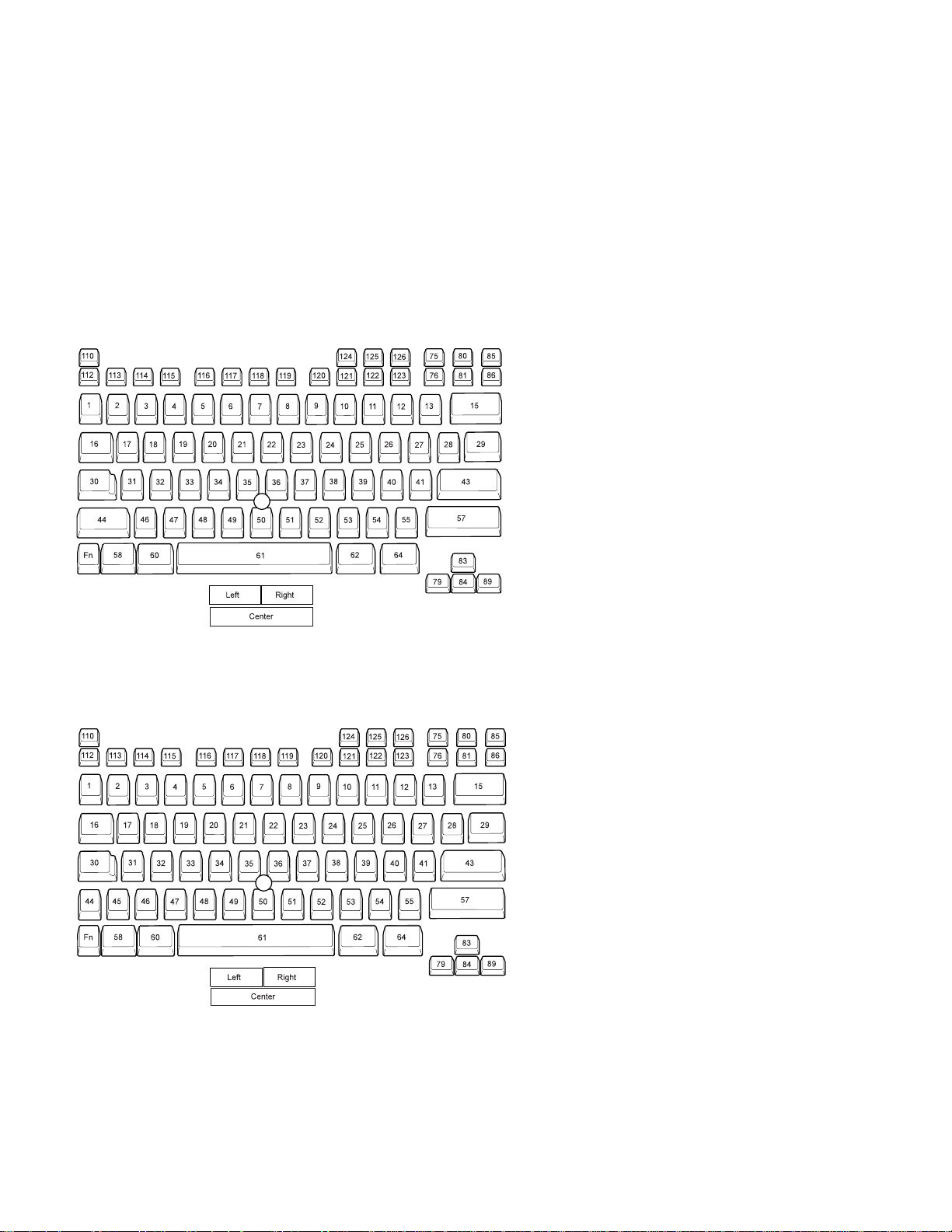
Figure 2-3. Key Numbers for the 85-Key Keyboard
Figure 2-4 shows the key numbers assigned to keys on the 86-key
keyboard (for countries other than the U.S.and Japan).
Figure 2-4. Key Numbers for the 86-Key Keyboard
Figure 2-5 on page 2-6 shows the key numbers assigned to the
keys on the 90-key keyboard (for Japan).
System Board 2-5
Page 29
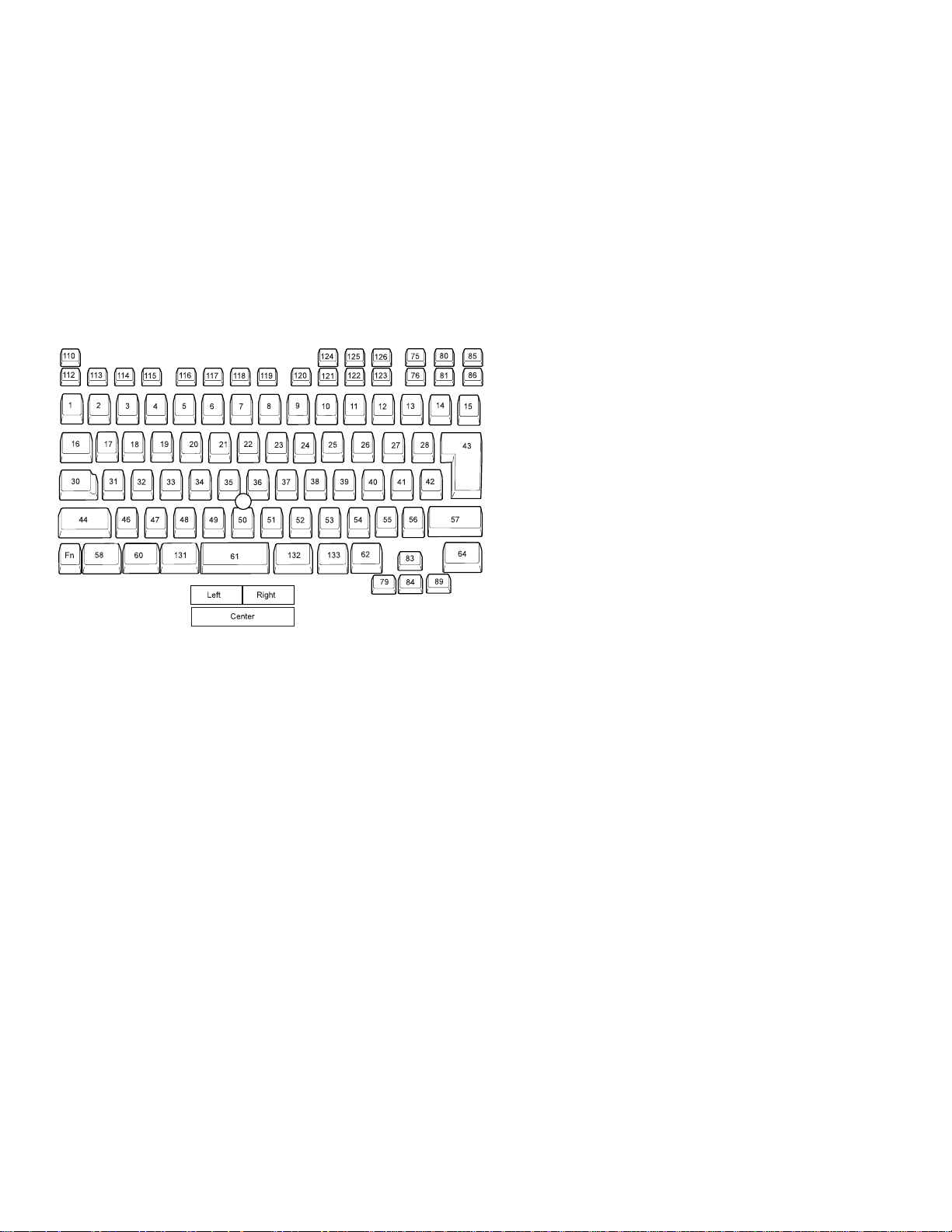
Figure 2-5. Key Numbers for the 90-Key Keyboard
For scan codes assigned to each numbered key, refer to the
Personal System/2 Hardware Interface Technical Reference
IBM
.
Keyboard ID
The keyboard ID consists of 2 bytes: hex 83AB (the built-in keyboard
with the external numeric keypad) or hex 84AB (the built-in keyboard
only). Interrupt 16H, function code (AH)=0AH, returns the keyboard
ID in BX.
2-6 System Board
Page 30
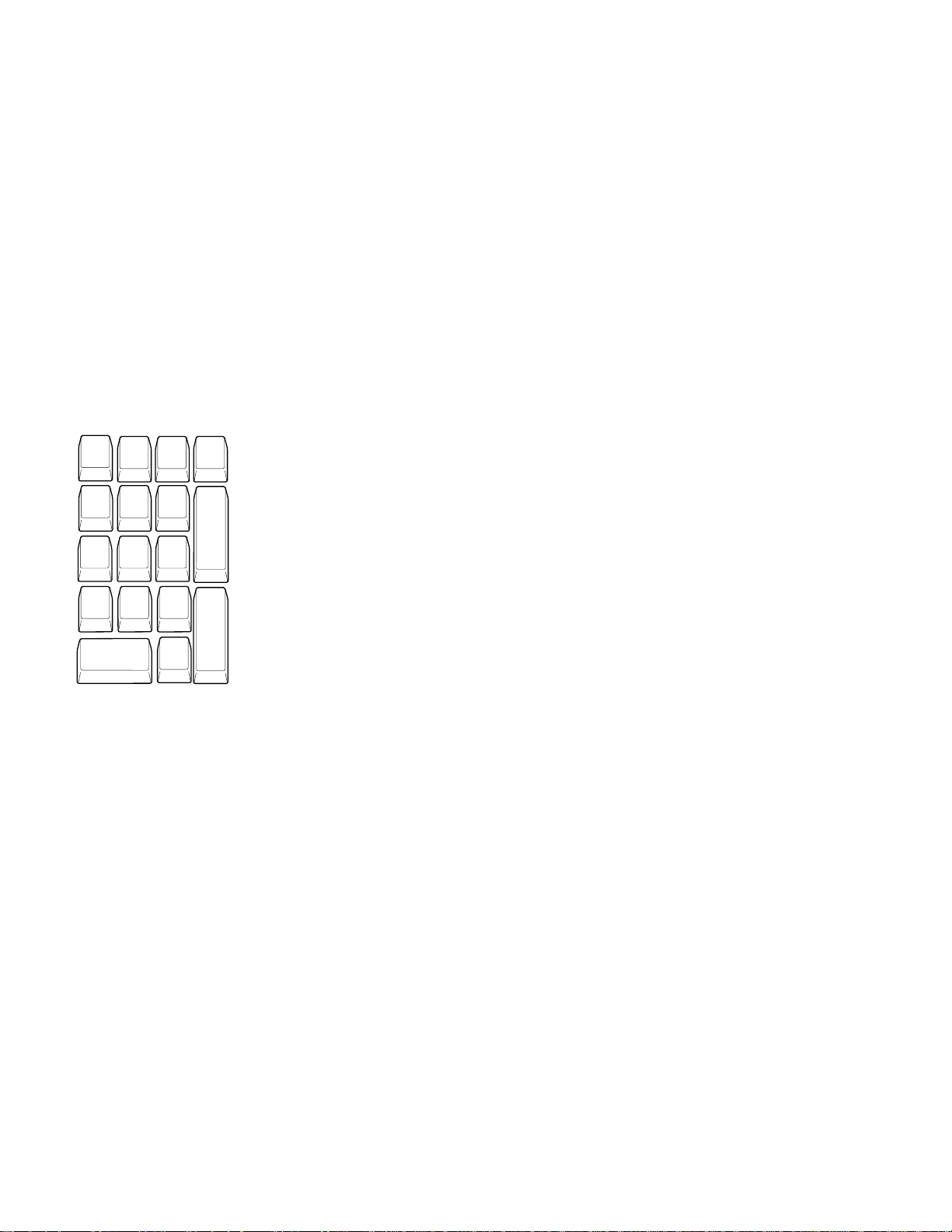
Figure 2-6 shows the key numbers assigned to keys on the external
numeric keypad. For scan codes assigned to each numbered key,
refer to the
Reference
IBM Personal System/2 Hardware Interface Technical
.
90 95
91
92
93
99
96
97
98
100
101
102
103
104
105
106
108
Figure 2-6. Key Numbers for the External Numeric Keypad
Displayable Characters and Symbols
For displayable characters and symbols that are keyable from the
keyboard, refer to the
Technical Reference
IBM Personal System/2 Hardware Interface
.
System Board 2-7
Page 31

Hard Disk Drive Connector
The hard disk drive connected to the system board is removable.
Figure 2-7 shows the pin assignments for the connector on the
system board.
Pin Signal I/O or Feature Pin Signal I/O or
1 RSTDRVI O 2 GND Ground
3 PDD7 I/O 4 PDD8 I/O
5 PDD6 I/O 6 PDD9 I/O
7 PDD5 I/O 8 PDD10 I/O
9 PDD4 I/O 10 PDD11 I/O
11 PDD3 O 12 PDD12 I/O
13 PDD2 I/0 14 PDD13 I/O
15 PDD1 I/O 16 PDD14 I/O
17 PDD0 I/O 18 PDD15 I/O
19 GND Ground 20 Key NC
21 -PDREQ I 22 GND Ground
23 -PDIOW O 24 GND Ground
25 -PDIOR O 26 GND Ground
27 PIODRY I 28 CSEL(GND) 0
29 -PDACK O 30 GND Ground
31 IRQ14 I 32 Reserved NC
33 PDA1 O 34 -PDIAGHDD I
35 PDAO O 36 PDA2 O
37 -CS1P Ground 38 -CS3P O
39 -DASPHDD2 I 40 GND Ground
41 VCC5B Vcc 42 VCC5B Vcc
43 GND Ground 44 Reserved NC
Feature
Figure 2-7. Hard Disk Drive Connector Pin Assignments
External Bus Connector
The docking station is connected through the 240-pin external bus
connector on the rear panel. This connector is installed on the
system board and has the following pin assignments:
1
121
240 120
60 180
18161
2-8 System Board
Page 32

Pin Signal Name Pin Signal Name
001 VCC5A 061 Dock-PWR
002 VCC5A 062 Dock-PWR
003 -PCIRST_DOCK 063 Dock-PWR
004 -ACK_DOCK 064 Dock-PWR
005 -CLKRUN_DOCK 065 DOCK-L_OUT
006 GND 066 AGND
007 GND 067 DOCK-L_IN
008 AD30 068 XKBDATA
009 AD28 069 GND
010 AD26 070 GND
011 AD24 071 MSDATA
012 GND 072 MSCLK
013 GND 073 -TORI
014 AD23 074 -IOCTS
015 AD21 075 -IODTR
016 AD19 076 -IORXD
017 AD17 077 -PWRON
018 GND 078 AD0
019 GND 079 AD2
020 C_BE2 080 GND
021 -IRDY_DOCK 081 GND
022 -DEVSEL_DOCK 082 AD4
023 -LOCK_DOCK 083 AD6
024 GND 084 C_BE0
025 GND 085 GND
026 -SERR_DOCK 086 AD9
027 -PAR_DOCK 087 AD11
028 TDO 088 AD13
029 TMS 089 R_-S
030 -TRST 090 -MOTENO
031 -BRRESET 091 TCLK
032 AD14 092 TDI
033 AD12 093 AD15
034 AD10 094 C_BE1
035 AD8 095 -PERR_DOCK
036 GND 096 -STOP DOCK
037 GND 097 -TRDY_DOCK
038 AD7 098 GND
039 AD5 099 GND
040 AD3 100 -FRAME_DOCK
041 GND 101 GND
042 GND 102 AD16
043 AD1 103 AD18
044 PRDY 104 GND
045 -CPURST_DS 105 AD20
046 -IODCD 106 GND
047 IOTXD 107 AD22
048 -IORTS 108 C_BE3
049 -IODSR 109 GND
050 SAFE5V 110 GND
051 XKBCLK 111 AD25
052 GND 112 AD27
053 GND 113 AD29
054 DODK_R_IN 114 AD31
055 AGND 115 GND
056 DOCK_R_OUT 116 -REQ_DOCK
057 DOCK-PWR 117 PCICLK_DOCK
058 DOCK-PWR 118 -BATOPDSBL
059 DOCK-PWR 119 VCC5B
060 DOCK-PWR 120 VCC5B
Figure 2-8 (Part 1 of 2). 240-Pin External Bus Connector Pin
Assignments
System Board 2-9
Page 33

Pin Signal Name Pin Signal Name
121 GND 181 -DOCK_ID2
122 -DOCK_ID1 182 GND
123 IRQSER 183 USBP1124 IRQ5 184 UDBP1+
125 IRQ7 185 GND
126 IRQ10 186 GND
127 IRQ11 187 12C_DATA
128 IRQ14 188 JBCY
129 -INTB_DOCK 189 JBCX
130 -INTC_DOCK 190 JBB2
131 -INTD_DOCK 191 VTTON
132 -DASPDOCK 192 JBB1
133 GND 193 MIDIOUT_DOCK
134 GND 194 MIDIIN_DOCK
135 CRTID0 195 GND
136 CDTID2 196 GND
137 DDCCLK_ID3 197 -PWRSWITCH
138 GND 198 -BUSSUSSTAT
139 CRT_RED 199 -PCMCIARI4
140 LPTSLCT 200 -SIDE1SEL
141 LPTPE 201 DRATE0
142 LPTBUSY 202 -WREN
143 LPTD7 203 -DRVID1
144 LPTD6 204 -DIR
145 LPTD3 205 -MOTEN1
146 LPTD2 206 GND
147 LPTD1 207 -DISKCHG
148 LPTD0 208 -INDEX_1
149 -LPTAFD 209 -PDDATA_1
150 GND 210 GND
151 GND 211 GND
152 GND 212 -LPTSTB
153 -LPTERR 213 -LPTINIT
154 -WRDATA_1 214 -LPTSLIN
155 -DRVSEL1 215 LPTD4
156 -DRVIDO 216 LPTD5
157 -MEDID0 217 GND
158 DRATE1 218 GND
159 -STEP 219 -LPTACK
160 GND 220 GND
161 -MEDID1 221 CRT_GREEN
162 -TRACK0 222 GND
163 -WPROTECT 223 CRT_BLUE
164 GND 224 DDCDATA_ID1
165 GND 225 CRT_VSYNC_EXT
166 LAST_PWG 226 CRT_HSYNC_EXT
167 -EVENT 227 GND
168 DOCK_SPKR 228 GND
169 JAB1 229 -PHLDA_DOCK
170 JAB2 230 -PHLD_DOCK
171 JACX 231 -INTA_DOCK
172 JACY 232 IDE2IRQ
173 12C_CLK 233 IRQ15
174 GND 234 IRQ12
175 GND 235 IRQ9
176 SUSCLK 236 IRQ6
177 -PCIPME 237 IRQ4
178 USB_OC1 238 IRQ3
179 GND 239 GND
180 -DOCK_ID3 240 -DOCK_ID0
Figure 2-8 (Part 2 of 2). 240-Pin External Bus Connector Pin
Assignments
2-10 System Board
Page 34

UltraSlim Bay Connector
The removable diskette drive or CD-ROM drive can be connected to
the UltraSlim Bay connector on the system board. This connector
has the following pin assignments.
System Board 2-11
Page 35

Pin Signal I/O and Feature
1 -UBAYID1 I
2 -UBAYID2 I
3 GND GND
4 GND GND
5 -INDEX I
6 -DRVSEL0 O
7 -DISKCHG I
8 -DRVID0 I
9NC N/C
10 -MEDID0 I
11 -MONTEN0 O
12 DRATE1 O
13 -DIR O
14 -DRVID1 I
15 -STEP 0
16 GND GND
17 -WRDATA O
18 GND GND
19 -WREN O
20 -MEDID1 I
21 -TRACK0 I
22 DRATE0 O
23 -WPROTECT I
24 -RDDATA I
25 GND GND
26 -SIDE1SEL O
27 -UBAYID0 O
28 BAYRESET O
29 GND GND
30 SDD7 I/O
31 SDD8 I/O
32 SDD6 I/O
33 SDD9 I/O
34 GND GND
35 SDD5 I/O
36 DD10 I/O
37 SDD4 I/O
38 SDD11 I/O
39 VCC5B VCC
40 VCC5B VCC
41 VCC5B VCC
42 VCC5B VCC
43 SDD3 I/O
44 SDD12 I/O
45 SDD2 I/O
46 SDD13 I/O
47 GND GND
48 SDD1 I/O
49 SDD14 I/O
50 SDD0 I/O
Figure 2-9 (Part 1 of 2). UltraSlim Bay Connector Pin Assignments
2-12 System Board
Page 36

Pin Signal I/O and Feature
51 SDD15 I/O
52 GND GND
53 UBAYID0 I
54 -SDREQ I
55 GND GND
56 -SDIOW O
57 GND GND
58 -SDIOR O
59 GND GND
60 SIORDY I
61 UBAYSLAVE O
62 -SDACK O
63 IRQ I
64 Reserved I
65 SDA1 O
66 -PDIAGHDD I/O
67 SDA0 O
68 SDA2 O
69 -CS1S O
70 -CS3S O
71 -DASPUBAY I
72 -MCS O
73 CD_MUTE I
74 AUDIO_RTN I
75 CD_L_IN I
76 CD_R_IN I
77 GND GND
78 GND GND
79 -UBAYID3 I
80 -UBAYID4 I
Figure 2-9 (Part 2 of 2). UltraSlim Bay Connector Pin Assignments
System Board 2-13
Page 37

Diskette Drive and Controller
Figure 2-10 shows the read, write, and format capabilities of the
diskette drive for the ThinkPad computer.
Format Size
Diskette Type
3.5-inch 1.0 MB Diskette RWF − −
3.5-inch 2.0 MB Diskette − RWF RWF
Legend: :
1 KB (kilobyte) 1024 bytes
1 MB (megabyte) 1,048,576 bytes
R Read
W Write
F Format
Figure 2-10. Diskette Drive Read, Write, and Format Capabilities
720 KB 1.2 MB 1.44 MB
2-14 System Board
Page 38

Memory
The ThinkPad computers use the following types of memory:
Read-only memory (ROM)
Random access memory (RAM)
Real-time clock/complementary metal-oxide semiconductor RAM
(RT/CMOS RAM)
ROM Subsystem
The ROM subsystem consists of four banks of 128-KB memory.
ROM is active when power is turned on and is assigned to the top of
the first and last 1 MB of address space (hex 000F0000–000FFFFF
and hex FFFF0000–FFFFFFFF). After POST checks that system
memory is operating correctly, the ROM code is copied to RAM at
the same address space, and ROM is disabled.
RAM Subsystem
The RAM subsystem on the system board starts at address
hex 00000000 of the address space. The RAM subsystem for the
ThinkPad 600 computer is 64 bits wide.
The 32-MB base memory is on the system board. Two 144-pin
8-byte dual inline memory module (DIMM) connectors are provided
on the system board. Both connectors accept an 8-MB, a 16-MB, a
32-MB, or a 64-MB DIMM. The memory capacity can be increased
up to 160 MB.
The total amount of usable memory is less than the amount of
memory installed because of ROM-to-RAM remapping and power
management.
System Board 2-15
Page 39

System Memory Map
Memory is mapped by the memory controller registers.
Figure 2-11 shows the memory map for a correctly functioning
system. Memory can be mapped differently if POST detects an error
in system board memory or RT/CMOS RAM. In the figure, the
variable x represents the number of 1-MB blocks of system board
memory starting at or above the hex 100000 boundary.
Hex Address Range Function
00000000 to 0009FFFF 640-KB system board RAM
000A0000 to 000BFFFF Video RAM
000C0000 to 000C9FFF System board video BIOS ROM mapped to
000C8000 to 000EFFFF Channel ROM
000F0000 to 000FFFFF 64-KB system board ROM mapped to RAM
00100000 to (00100000 +
MB)
FFFF0000 to FFFFFFFF 64-KB system board ROM
Figure 2-11. System Memory Map
RAM
x
x
MB system board RAM
(same as 000F0000 to 000FFFFF)
2-16 System Board
Page 40

System Board Memory for the DIMM Connectors
The system board has two DIMM connectors.
Figure 2-12 shows the pin assignments for the DIMM connector.
Pin Signal Pin Signal Pin Signal Pin Signal
1
10
11
12
13
14
15
16
17
18
19
20
21
22
23
24
25
26
27
28
29
30
31
32
33
34
35
36
37
Vss
2
Vss
3
DQ0
4
DQ32
5
DQ1
6
DQ33
7
DQ2
8
DQ34
9
DQ3
DQ35
Vcc
Vcc
DQ4
DQ36
DQ5
DQ37
DQ6
DQ38
DQ7
D39
Vss
Vss
DQMB0
DQMB4
DQMB1
DQMB5
Vcc
Vcc
A0
A3
A1
A4
A2
A5
Vss
Vss
DQ8
38
39
40
41
42
43
44
45
46
47
48
49
50
51
52
53
54
55
56
57
58
59
60
61
62
63
64
65
66
67
68
69
70
71
72
73
74
DQ40
DQ9
DQ41
DQ10
DQ42
DQ11
DQ43
Vcc
Vcc
DQ12
DQ44
DQ13
DQ45
DQ14
DQ46
DQ15
DQ47
Vss
Vss
Reserved
Reserved
Reserved
Reserved
CK0
CKEA
Vcc
Vcc
/RAS
/CAS
/WE
CKEB
/S0
CKEB
/S1
RFU
RFU
CK1
75
76
77
78
79
80
81
82
83
84
85
86
87
88
89
90
91
92
93
94
95
96
97
98
99
100
101
102
103
104
105
106
107
108
109
Vss
Vss
Reserved
Reserved
Reserved
Reserved
Vcc
Vcc
DQ16
DQ48
DQ17
DQ49
DQ18
DQ50
DQ19
DQ51
Vss
Vss
DQ20
DQ52
DQ21
DQ53
DQ22
DQ54
DQ23
DQ55
Vcc
Vcc
A6
A7
A8
A11
(BS0)
Vss
Vss
A9
110
111
112
113
114
115
116
117
118
119
120
121
122
123
124
125
126
127
128
129
130
131
132
133
134
135
136
137
138
139
140
141
142
143
144
A12
(BS1)
A10
(AP)
A13
Vcc
Vcc
DQMB2
DQMB6
DQMB3
DQMB7
Vss
Vss
DQ24
DQ56
DQ25
DQ57
DQ26
DQ58
DQ27
DQ59
Vcc
Vcc
DQ28
DQ60
DQ29
DQ61
DQ30
DQ62
DQ31
DQ63
Vss
Vss
SDA
SCL
Vcc
Vcc
Figure 2-12. DIMM Adapter Card Memory Connector Pin Assignments
System Board 2-17
Page 41

RT/CMOS RAM
The RT/CMOS RAM (real-time clock/complementary metal-oxide
semiconductor RAM) module contains the real-time clock and 128
bytes of CMOS RAM. The clock circuitry uses 14 bytes of this
memory; the remainder is allocated to configuration and
system-status information. A battery is built into the module to keep
the RT/CMOS RAM active when the power supply is not turned on.
In addition to the 128 bytes of CMOS/RAM, a CMOS/RAM extension
of 4 KB is provided for configuration and other system information.
Figure 2-13 lists the RT/CMOS RAM bytes and their addresses.
Address (Hex) RT/CMOS RAM Bytes
000–00D Real-time clock
00E Diagnostic status
00F Shutdown status
010 Diskette drive type
011 Hard disk 2 and 3 drive type
012 Hard disk 0 and 1 drive type
013 Reserved
014 Equipment
015, 016 Low and high base memory
017, 018 Low and high expansion memory
019 Hard disk 0 extended byte
01A Hard disk 1 extended byte
01B Hard disk 2 extended byte
01C Hard disk 3 extended byte
01D–02D Reserved
02E, 02F Checksum
030, 031 Low and high usable memory above 1 MB
032 Date-century
033–07F Reserved
Figure 2-13. RT/CMOS RAM Address Map
2-18 System Board
Page 42

RT/CMOS Address and NMI Mask Register (Hex 0070)
The NMI mask register is used with the RT/CMOS data register (hex
0071) to read from and write to the RT/CMOS RAM bytes.
Attention
The operation following a write to hex 0070 should access hex 0071;
otherwise, intermittent failures of the RT/CMOS RAM can occur.
Bit Function
7 NMI mask
6–0 RT/CMOS RAM address
Figure 2-14. RT/CMOS Address and NMI Mask Register (Hex 0070)
Bit 7 When this write-only bit is set to 1, the NMI is masked
(disabled). This bit is set to 1 by a power-on reset.
Bits 6–0 These bits are used to select RT/CMOS RAM
addresses.
RT/CMOS Data Register (Hex 0071)
The RT/CMOS data register is used with the RT/CMOS address and
NMI mask register (hex 0070) to read from and write to the
RT/CMOS RAM bytes.
Bit Function
7–0 RT/CMOS data
Figure 2-15. RT/CMOS Data Register (Hex 0071)
System Board 2-19
Page 43

RT/CMOS RAM I/O Operations
During I/O operations to the RT/CMOS RAM addresses, you should
mask interrupts to prevent other interrupt routines from changing the
RT/CMOS address register before data is read or written. After I/O
operations, you should leave the RT/CMOS address and NMI mask
register (hex 0070) pointing to status register D (hex 00D).
Attention
The operation following a write to hex 0070 should access hex 0071;
otherwise, intermittent failures of the RT/CMOS RAM can occur.
Writing to the RT/CMOS RAM requires the following:
1. Write the RT/CMOS RAM address to the RT/CMOS address and
NMI mask register (hex 0070).
2. Write the data to the RT/CMOS data register (hex 0071).
3. Write the address, hex 0F, to the RT/CMOS and NMI mask
register; this leaves hex 0070 pointing to the shutdown status
byte (hex 0F).
4. Read address hex 0071 to restore the RT/CMOS.
Reading from the RT/CMOS RAM requires the following steps:
1. Write the RT/CMOS RAM address to the RT/CMOS and NMI
mask register (hex 0070).
2. Read the data from the RT/CMOS data register (hex 0071).
3. Write the address, hex 0F, to the RT/CMOS and NMI mask
register; this leaves hex 0070 pointing to the shutdown status
byte (hex 0F).
4. Read address hex 0071 to restore the RT/CMOS.
2-20 System Board
Page 44

Real-Time Clock Bytes (Hex 000–00D):
Bit definitions and
addresses for the real-time clock bytes are shown in Figure 2-16.
Address
(Hex)
000 Seconds 0
001 Second alarm 1
002 Minutes 2
003 Minute alarm 3
004 Hours 4
005 Hour alarm 5
006 Day of week 6
007 Date of month 7
008 Month 8
009 Year 9
00A Status register A 10
00B Status register B 11
00C Status register C 12
00D Status register D 13
Figure 2-16. Real-Time Clock Bytes (Hex 000–00D)
Function
Byte Number
Note: The setup program initializes status registers A and B when
the time and date are set. Interrupt 1AH is the BIOS
interface to read and set the time and date; it initializes the
registers in the same way that the setup program does.
Status Register A (Hex 00A)
Bit Function
7 Update in progress (UIP)
6-4 Division Chain Select (DVx)
3–0 Rate-selection bits
Figure 2-17. Status Register A (Hex 00A)
Bit 7 This bit is a status flag that can be monitored. If this bit
is 1, the update transfer will soon occur. If this bit 0, the
update transfer will not occur for at least 244 µs.
Bits 6–4 These bits control the divider chain for the oscillator.
Bits 3–0 These bits allow the selection of a divider output
frequency or disable the divider output.
System Board 2-21
Page 45

Status Register B (Hex 00B)
Bit Function
7 Set
6 Enable periodic interrupt
5 Enable alarm interrupt
4 Enable update-ended interrupt
3 Enable square wave
2 Date mode
1 24-hour mode
0 Enable daylight-saving time
Figure 2-18. Status Register B (Hex 00B)
Bit 7 If set to 0, this bit updates the cycle, normally by
advancing the count at a rate of one cycle per second. If
set to 1, it immediately ends any update cycle in
progress, and the program can initialize the 14 time bytes
without any further updates occurring until this bit is set
to 0.
Bit 6 This is a read/write bit that allows an interrupt to occur at
a rate specified by the rate and divider bits in status
register A. If set to 1, this bit enables the interrupt. The
system initializes this bit to 0.
Bit 5 If set to 1, this bit enables the alarm interrupt. The
system initializes this bit to 0.
Bit 4 If set to 1, this bit enables the update-ended interrupt.
The system initializes this bit to 0.
Bit 3 If set to 1, this bit enables the square-wave frequency as
set by the rate-selection bits in status register A. The
system initializes this bit to 0.
Bit 2 This bit indicates whether the binary-coded-decimal (BCD)
or binary format is used for time-and-date calendar
updates. If set to 1, this bit indicates binary format. The
system initializes this bit to 0.
Bit 1 This bit indicates whether the hours byte is in 12-hour or
24-hour mode. If set to 1, this bit indicates the 24-hour
mode. The system initializes this bit to 1.
Bit 0 If set to 1, this bit enables the daylight-saving-time mode.
If set to 0, this bit disables the daylight-saving-time mode,
and the clock reverts to standard time. The system
initializes this bit to 0.
2-22 System Board
Page 46

Status Register C (Hex 00C)
Bit Function
7 Interrupt request flag
6 Periodic interrupt flag
5 Alarm interrupt flag
4 Update-ended interrupt flag
3–0 Reserved
Figure 2-19. Status Register C (Hex 00C)
Note: Interrupts are enabled by bits 6, 5, and 4 in status register B.
Bit 7 If set to 1, this bit indicates that an interrupt has
occurred; bits 6, 5, and 4 indicate the type of interrupt.
Bit 6 If set to 1, this bit indicates that a periodic interrupt has
occurred.
Bit 5 If set to 1, this bit indicates that an alarm interrupt has
occurred.
Bit 4 If set to 1, this bit indicates that an update-ended
interrupt has occurred.
Bits 3–0 These bits are reserved.
Status Register D (Hex 00D)
Bit Function
7 Valid RAM
6–0 Reserved
Figure 2-20. Status Register D (Hex 00D)
Bit 7 This read-only bit monitors the internal battery. If set to
1, this bit indicates that the real-time clock has power. If
set to 0, it indicates that the real-time clock has lost
power and the data in CMOS is no longer valid.
Bits 6–0 These bits are reserved.
System Board 2-23
Page 47

CMOS RAM Configuration
Figure 2-21 shows the bit definitions for the CMOS RAM
configuration bytes.
Diagnostic Status Byte (Hex 00E)
Bit Function
7 Real-time clock power
6 Configuration record and checksum status
5 Incorrect configuration
4 Memory size mismatch
3 Hard disk controller/drive C initialization status
2 Time status indicator
1, 0 Reserved
Figure 2-21. Diagnostic Status Byte (Hex 00E)
Bit 7 If set to 1, this bit indicates that the real-time clock has
lost power.
Bit 6 If set to 1, this bit indicates that the checksum is incorrect.
Bit 5 This bit indicates the results of a power-on check of the
equipment byte (hex 014). If set to 1, this bit indicates
that the configuration information is incorrect.
Bit 4 If set to 1, this bit indicates that the memory size does not
match the configuration information.
Bit 3 If set to 1, this bit indicates that the controller or hard disk
drive failed initialization.
Bit 2 If set to 1, this bit indicates that the time is invalid.
Bits 1, 0 These bits are reserved.
Shutdown Status Byte (Hex 00F):
power-on diagnostic programs.
2-24 System Board
This byte is defined by the
Page 48

Diskette Drive Type Byte (Hex 010):
This byte indicates the type
of the installed diskette drive.
Bit Drive Type
7–4 Diskette drive type
3–0 Reserved
Figure 2-22. Diskette Drive Type Byte (Hex 010)
Bits 7–4 These bits indicate the diskette drive type.
Bits 7–4 Description
0 1 1 0
0 1 0 0
Note: Combinations not shown are reserved.
Diskette drive (2.88MB)
Diskette drive (1.44MB)
Figure 2-23. Diskette Drive Type Bits 7–4
Bits 3–0 These bits are reserved.
Hard Disk Drive Type Byte (Hex 011):
This byte defines the type
of hard disk drive installed. Hex 00 indicates that no hard disk drive
is installed.
Bit Drive Type
7–4
3–0
Hard disk drive type 2
Hard disk drive type 3
Figure 2-24. Hard Disk Type Byte (Hex 011)
Bit 7–4 Description
0 0 0 0
1 1 1 1
No drive installed for hard disk drive 2
Use CMOS 1BH for hard disk drive 2
Figure 2-25. Hard Disk Drive Type 2 (Bits 7–4)
Bit 3–0 Description
0 0 0 0
1 1 1 1
No drive installed for hard disk drive 3
Use CMOS 1CH for hard disk drive 3
Figure 2-26. Hard Disk Drive Type 3 (Bits 3–0)
System Board 2-25
Page 49

Hard Disk Drive Type Byte (Hex 012):
This byte defines the type
of hard disk drive installed. Hex 00 indicates that no hard disk drive
is installed.
Bit Drive Type
7–4 Hard disk drive 0
3–0 Hard disk drive 1
Figure 2-27. Hard Disk Drive Type Byte
Reserved Bytes (Hex 013):
Equipment Byte (Hex 014):
These bytes are reserved.
This byte defines the basic equipment
in the system for the power-on diagnostic tests.
Bit Description
7, 6 Number of diskette drives
5, 4 Display operating mode
3, 2 Reserved
1 Coprocessor presence
0 Diskette drive 0 presence
Figure 2-28. Equipment Byte
Bits 7, 6 These bits indicate the number of installed diskette
drives.
Bits 7,6 Number of Diskette Drives
0 0 One drive
0 1 Reserved
1 0 Reserved
1 1 Reserved
Figure 2-29. Installed Diskette Drive Bits
Bits 5, 4 These bits indicate the operating mode of the display
attached to the video port.
Bits 5,4 Display Operating Mode
0 0 Reserved
0 1 40-column mode
1 0 80-column mode
1 1 Monochrome mode
Figure 2-30. Display Operating Mode Bits
2-26 System Board
Page 50

Bits 3–2 These bits are reserved.
Bit 1 If set to 1, this bit indicates that a coprocessor is
installed.
Bit 0 If set to 1, this bit indicates that physical diskette drive 0
is installed.
Low and High Base Memory Bytes (Hex 015 and Hex 016):
low and high base memory bytes define the amount of memory
below the 640-KB address space.
The value in these bytes represents the number of 1-KB blocks of
base memory. For example, hex 0280 indicates 640 KB. The low
byte is hex 015; the high byte is hex 016.
The
Low and High Expansion Memory Bytes (Hex 017 and Hex
018):
of memory above the 1-MB address space.
The value in these bytes represents the number of 1-KB blocks of
expansion memory. For example, hex 0800 indicates 2048 KB. The
low byte is hex 017; the high byte is hex 018.
Reserved Bytes (Hex 01D–02D):
Configuration Checksum Bytes (Hex 02E and Hex 02F):
configuration checksum bytes contain the checksum character for
bytes hex 010 through hex 02D of the 64-byte CMOS RAM. The
high byte is hex 02E; the low byte is hex 02F.
The low and high expansion memory bytes define the amount
These bytes are reserved.
The
Low and High Usable Memory Bytes (Hex 030 and Hex 031):
The low and high usable memory bytes define the total amount of
contiguous memory from 1 MB to 20 MB.
The hexadecimal values in these bytes represent the number of
1-KB blocks of usable memory. For example, hex 0800 is equal to
2048 KB. The low byte is hex 30; the high byte is hex 31.
Date-Century Byte (Hex 032):
byte contain the binary-coded decimal value for the century. For
information about reading and setting this byte, refer to the
Personal System/2 and Personal Computer BIOS Interface
Reserved Bytes (Hex 033–07F):
Bits 7 through 0 of the date-century
IBM
.
These bytes are reserved.
System Board 2-27
Page 51

Miscellaneous System Functions and Ports
This section provides information about nonmaskable interrupts
(NMIs), the power-on password, and hardware compatibility.
Nonmaskable Interrupt (NMI)
The NMI signals the system microprocessor that a channel check
timeout has occurred. This situation can cause lost data or an
overrun error on some I/O devices. The NMI masks all other
interrupts. The interrupt return (IRET) instruction restores the
interrupt flag to the state it was in before the interrupt occurred. A
system reset causes a reset of the NMI.
The NMI requests from a system board channel check are subject to
mask control with the NMI mask bit in the RT/CMOS Address
register. See “RT/CMOS Address and NMI Mask Register (Hex
0070)” on page 2-19. The power-on default of the NMI mask is 1
(NMI disabled).
Attention
The operation following a write to hex 0070 should access hex 0071;
otherwise, intermittent failures of the RT/CMOS RAM can occur.
2-28 System Board
Page 52

System Control Port A (Hex 0092)
Bit Function
7–4 Reserved
3 Security lock latch
2 Reserved (must be set to 0)
1 Alternate gate A20
0 Alternate hot reset
Figure 2-31. System Control Port A (Hex 0092)
Bits 7–4 These bits are reserved.
Bit 3 This bit provides a security lock for the secured area of
RT/CMOS. If this bit is set to 1, the 8-byte power-on
password is locked by the software. After this bit is set
by POST, it can be cleared only by turning the system
off.
Bit 2 This bit is reserved.
Bit 1 This bit is used to enable the ‘address 20’ signal (A20)
when the microprocessor is in the real address mode. If
this bit is set to 0, A20 cannot be used in real mode
addressing. This bit is set to 0 during a system reset.
Bit 0 This bit provides an alternative method of resetting the
system microprocessor. This alternative method
supports operating systems requiring faster operation
than that provided on the IBM Personal Computer AT.
Resetting the system microprocessor switches the
microprocessor from protected mode to real address
mode.
This bit is set to 0 by either a system reset or a write
operation. If a write operation changes this bit from 0 to
1, the ‘processor reset’ signal is pulsed after the reset
has occurred. While the reset is occurring, the latch
remains set so that POST can read this bit. If the bit is
set to 0, POST assumes that the system was just
powered on. If the bit is set to 1, POST assumes that
the microprocessor has been switched from protected
mode to real mode.
If bit 0 is used to reset the system microprocessor to the
real mode, use the following procedure:
1. Disable all maskable and nonmaskable interrupts.
System Board 2-29
Page 53

2. Reset the system microprocessor by writing a 1 to
bit 0.
3. Issue a Halt instruction to the system
microprocessor.
4. Reenable all maskable and nonmaskable interrupts.
If you do not follow this procedure, the results are
unpredictable.
Note: Whenever possible, use BIOS as an interface to
reset the system microprocessor to the real
mode. For more information about resetting the
system microprocessor, refer to the
IBM Personal
System/2 and Personal Computer BIOS
Interface
.
System Control Port B (Hex 0061)
Bit definitions for the write and read functions of this port are shown
in the following figures:
Bit Function
7–4 Reserved
3 Enable channel check
2 Enable PCI SERR#
1 Enable speaker data
0 Timer 2 gate to speaker
Figure 2-32. System Control Port B (Hex 0061, Write)
Bit Function
7 PCI SERR# (PCI error) status
6 Channel check status
5 Timer 2 output
4 Toggles with each refresh request
3 Enable channel check
2 Enable PCI SERR# (PCI error) check
1 Enable speaker data
0 Timer 2 gate to speaker
Figure 2-33. System Control Port B (Hex 0061, Read)
Bit 7 If a system board error occurs and the PCI SERR# line is
activated, this bit is set to 1.
2-30 System Board
Page 54

Bit 6 If set to 1, this bit indicates that a channel check has
occurred.
Bit 5 If read, this bit indicates the condition of the timer/counter
2 ‘output’ signal.
Bit 4 If read, this bit toggles for each refresh request.
Bit 3 If set to 0, this bit enables the channel check. This bit is
set to 1 during a power-on reset.
Bit 2 If set to 0, this bit enables the PCI SERR#.
Bit 1 If set to 1, this bit enables the speaker data.
Bit 0 If set to 1, this bit enables the timer 2 gate.
Power-On Password
RT/CMOS RAM has 8 bytes reserved for the power-on password
and the check character. The 8 bytes are initialized to hex 00. The
microprocessor can access these bytes only during POST. After
POST is completed, if a power-on password is installed, the
password bytes are locked and cannot be accessed by any program.
During power-on password installation, the password (1 to 7
characters) is stored in the security space.
Installing the password is a function of the built-in system program
Easy-Setup
when it is installed, changed, or removed. After the power-on
password has been installed, it can be changed or removed only
during POST.
The computer also can have a keyboard password. For more
information, see the keyboard and auxiliary device controller section
of the
Reference
. The power-on password does not appear on the screen
IBM Personal System/2 Hardware Interface Technical
.
Other Passwords
In addition to the power-on password, the computer provides two
more passwords:
The hard-disk password (HDP) protects the data on your
removable hard disk drive from being accessed by unauthorized
persons.
System Board 2-31
Page 55

The supervisor password protects the system information in
Easy-Setup from being changed by unauthorized persons.
For more information about these passwords, refer to the
User's Guide
.
ThinkPad
Selectable Drive-Startup Sequence
Selectable drive-startup (selectable boot) allows you to control the
startup sequence of the drives in your computer. The order in which
the computer looks for the drives for your operating system is the
drive-startup sequence
systems, you might want to change the drive-startup sequence to
load the operating system from the hard disk without first checking
the diskette drive, or to do a remote program load (RPL).
Attention
When changing your startup sequence, you must be extremely
careful when doing write operations (such as copying, saving, or
formatting). Your data or programs can be overwritten if you select
the wrong drive.
For more information about the selectable drive-startup sequence,
refer to the
ThinkPad User's Guide
. If you are working with multiple operating
.
2-32 System Board
Page 56

Hardware Compatibility
The computer supports most of the interfaces used by the IBM
Personal Computer AT* and the Personal System/2* (PS/2*)
products. In many cases, the command and status organization of
these interfaces is maintained.
The functional interfaces for the computer are compatible with the
following:
The Intel 8259 interrupt controllers (edge trigger mode).
The Intel 8254 timers driven from 1.193 MHz (channels 0, 1, and
2).
The Intel 8237 DMA controller-address/transfer counters, page
registers, and status fields only. The command and request
registers, and the rotate and mask functions, are not supported.
The mode register is partially supported.
The NS16550 serial communications controller.
The Intel Pentium microprocessor.
The Intel 8086**, 8088**, 80286**, 80386**, and i486DX
microprocessors.
The Intel 8087**, 80287**, and 80387** math coprocessors.
The Intel 82077AA** diskette drive controller.
The keyboard interface at addresses hex 0060 and hex 0064.
Display modes supported by the IBM Monochrome Display and
Printer Adapter, the IBM Color/Graphics Monitor Adapter, and the
IBM Enhanced Graphics Adapter.
The parallel printer ports (Parallel 1, Parallel 2, and Parallel 3) in
compatibility mode.
System Board 2-33
Page 57

Error Codes
POST returns a three or more character code message to indicate
which test failed. Figure 2-34 lists the failure indicated with the
associated error code.
Error
Code
101 Interrupt failure.
102 Timer failure.
103 Timer interrupt failure.
104 Protected mode failure.
105 Last 8042 command not accepted.
107 NMI test failure.
108 Timer bus test failure.
109 Low meg-chip select test.
110 Planar parity.
111 I/O parity.
118 Planar parity error logged.
127 Cache error.
158 A supervisor password is set, but no hard disk password is set.
159 The hard disk password is not identical to the supervisor password.
161 Dead battery.
162 Check sum or configuration error.
163 Date and time are not set; clock not updated.
173 CMOS CRC error.
174 Configuration error.
175 Bad EEPROM CRC 1.
177 Bad supervisor password checksum.
178 EEPROM is not functional.
179 NVRAM error log full.
183 Supervisor password is needed.
184 Bad power-on password checksum.
185 Corrupted startup boot sequence.
186 Inconsistency between EEPROM and security lock latch 2.
188 Bad EEPROM CRC 2.
190 Critically low battery condition detected.
191 PM general error.
192 Fan error.
195 Configuration mismatch error found during hibernation wake-up.
196 Critical error found during hibernation wake-up.
201 Memory data error.
202 Memory line error 00 through 15.
203 Memory line error 16 through 23.
215 Memory test failure on on-board memory.
221 ROM to RAM remap error.
225 Unsupported memory module is installed.
301 Keyboard error.
Description
Figure 2-34 (Part 1 of 2). Error Codes
2-34 System Board
Page 58

Error
Code
601 Diskette drive or controller error.
602 No valid boot record on diskette.
604 Invalid diskette drive error.
1101 Serial-A test failure.
1201 Serial-B test failure.
1701 Hard disk controller failure.
1780, 1790 Hard disk 0 error.
1781, 1791 Hard disk 1 error.
2401 System board video error.
8081 PCMCIA presence test failure (PCMCIA revision number also
8082 PCMCIA register test failure.
8601 System bus error (8042 mouse interface).
8602 External mouse error.
8603 System bus error or mouse error.
8611 System bus error (I/F between 8042 and IPDC).
8612 TrackPoint error.
8613 System board or TrackPoint error.
I9990301 Hard disk error.
I9990302 Invalid hard disk boot record.
I9990303 Bank-2 flash ROM checksum error.
I9990305 No bootable device.
Description
checked).
Figure 2-34 (Part 2 of 2). Error Codes
System Board 2-35
Page 59

2-36 System Board
Page 60

Section 3. Subsystems
Video Subsystem . . . . . . . . . . . . . . . . . . . . . . . . . . . 3-2
Video Modes . . . . . . . . . . . . . . . . . . . . . . . . . . . . 3-3
Modem Subsystem . . . . . . . . . . . . . . . . . . . . . . . . . . 3-5
ThinkPad Modem . . . . . . . . . . . . . . . . . . . . . . . . . 3-5
MIDI Port Function ........................ 3-5
Sound Blaster Support Function ................ 3-5
Telephony (Modem) Function .................. 3-6
Audio Subsystem . . . . . . . . . . . . . . . . . . . . . . . . . . . 3-6
MIDI Port Function ........................ 3-6
Sound Blaster Support Function ................ 3-7
Audio Port Specifications ..................... 3-7
Infrared (IR) Subsystem ....................... 3-8
IRQ Level and DMA Channel .................. 3-8
PC Card Subsystem ......................... 3-9
Pin Assignments . . . . . . . . . . . . . . . . . . . . . . . . . 3-10
IDE Channel on the UltraSlim Bay ................ 3-12
MIDI/Joystick Port . . . . . . . . . . . . . . . . . . . . . . . . . 3-12
MIDI Interface . . . . . . . . . . . . . . . . . . . . . . . . . . 3-12
Joystick Interface . . . . . . . . . . . . . . . . . . . . . . . . 3-13
This section describes the video, DSP, audio, IR, and PCMCIA
subsystems of the ThinkPad 600 computer.
Copyright IBM Corp. 1998 3-1
Page 61

Video Subsystem
The video subsystem consists of the XGA video controller, which
inteprets the monitor buffer. The video subsystem supports an IBM
thin-film transistor (TFT) or High Performance Addressing (HPA) as
follows:
Color Depth Resolution
LCD
Type
XGA TFT
XGA HPA
VRAM
Size
2 MB 65,536 16,777,216 1024×768
On the
LCD
On the
External
Monitor
On the
LCD
On the
External
Monitor
640×480
800×600
1024×768
The video subsystem also supports PS/2 analog displays without any
additional adapters.
Color Resolution
640×480
65,536 colors
16,777,216 colors
800×600
1024×768
640×480
800×600
3-2 Subsystems
Page 62

Video Modes
The video subsystem supports the modes listed in Figure 3-1 and
Figure 3-2 on page 3-4:
Pels
320×200
320×350
320×400
640×200
640×350
640×400
320×200
640×200
640×350
640×400
320×200
640×200
640×350
640×350
640×480
640×480
320×200
Max
Pages88
Box Size
Buffer
Start
Address
8×8
8×14
B8000
B8000
888
8×16
8×8
B8000
B8000
8×14
B8000
811
8×16
8×8
B8000
B8000
8
8842211
8×8
8×14
8×16
B8000
B0000
B0000
8×8
8×8
A0000
A0000
8×14
8×14
A0000
A0000
8×16
8×16
A0000
A0000
1
8×8
A0000
Alpha-
numeric
Format
40×25
40×25
40×25
80×25
80×25
80×25
40×25
80×25
80×25
Colors1616
Type
Mode
(Hex)
A/N
0, 1
A/N
161616
A/N
0*, 1*
0#, 1#
A/N
2, 3
A/N
2*, 3*
1642
A/N
APA
2#, 3#
4, 5
APA
6
–
A/N
Figure 3-1. BIOS Video VGA Modes
80×25
40×25
80×25
80×25
80×25
–1616–16216
A/N
APA
APA
APA
APA
7*
7#DEF101112
80×30
80×30
40×25
256
APA
APA
APA
13
Subsystems 3-3
Page 63

The following shows the video BIOS extended modes for the
ThinkPad 600 computer (containing a NeoMagic NM2160 video chip,
which inteprets 2 MB VRAM):
LCD
XGA o o o o o o o o o o o o o o o o o o o o o o
External Monitor
60 70 75 85
o
o
o
o
o
o
o
o
o
o
o o o
o o o
o o o
o o o
o o o
o o o
o o o
o o o
o
o
o o o
o o o
o o o
VESA Mode Number
(Hex)
10D
10E
120
121
122
123
124
125
100
101
110
111
112
102
103
113
114
115
104
105
116
117
Video Mode
320x200x32k
320x200x64k
320x240x256
320x240x64k
400x300x256
400x300x64k
512x384x256
512x384x64k
640x400x256
640x480x256
640x480x32k
640x480x64k
640x480xTrue
800x600x16
800x600x256
800x600x32k
800x600x64k
800x600xTrue
1024x768x16
1024x756x256
1024x768x32k
1024x768x64k
Figure 3-2. Video BIOS Extended Modes—NeoMagic NM2160
3-4 Subsystems
Page 64

Modem Subsystem
The modem subsystem is composed of a digital signal processor
(DSP) and a data access arrangement (DAA):
General MIDI-compatible, 40-voice wave table synthesizer
33.6-kbps data/fax modem
Full-feature telephone
Answering machine
Headphone-free, full-duplex speaker phone
ThinkPad Modem
The modem subsystem provides three system settings: I/O address,
IRQ level, and DMA channel.
I/O Address IRQ Level DMA Channel
0130–013F (default)
0350–035F
0770–077F
0DB0–0DBF
IRQ 3
IRQ 4
IRQ 5
IRQ 7
IRQ 10 (default)
IRQ 11
IRQ 15
DMA 0
DMA 1
DMA 6
DMA 7 (default)
MIDI Port Function
The MIDI port function provides one system setting:
I/O Address
0300–0303
0310–0313
0320–0323
0330–0333 (default)
Sound Blaster Support Function
The Sound Blaster support function provides three system settings:
I/O address, IRQ level, and DMA channel.
Subsystems 3-5
Page 65

I/O Address IRQ Level DMA Channel
0220–0233 (default)
0240–0253
0260–0273
0280–0293
0388–038B (synthesizer)
IRQ 5 (default)
IRQ 7
IRQ 10
IRQ 11
DMA 0
DMA 1 (default)
DMA 6
DMA 7
Telephony (Modem) Function
The telephony (modem) function provides the following settings:
Serial Port
COM1 (I/O: 03F8 - IRQ 4)
COM2 (I/O: 02F8 - IRQ 3) (default)
COM3 (I/O: 03E8 - IRQ 4)
COM4 (I/O: 02E8 - IRQ 3)
Audio Subsystem
The crystal audio subsystem provides 16-bit stereo audio with
high-quality FM music synthesis using four operators per voice. It
can record, compress, and play back voice, sound, and music with
built-in mixer controls. It consists of an embedded microprocessor,
16-bit stereo, 20-voice FM music synthesizer (or 18 simultaneous
4-operator voices), MIDI serial port compatible MPU401 UART mode,
DMA control, and ISA bus interface logic.
The AudioDrive provides the computer with the following audio
features:
High-quality audio (44.1-kHz MPC-2 16-bit audio)
General MIDI compatible, 32-voice wave table synthesizer
Sound Blaster support
MIDI Port Function
The MIDI port I/O address is as follows (only when docked to the
docking station):
I/O Address
0300–0301
0330–0331 (default)
3-6 Subsystems
Page 66

Sound Blaster Support Function
The Sound Blaster support function provides three system settings:
I/O address, IRQ level, and DMA channel.
I/O Address IRQ Level DMA Channel
0220–022F (default)
0240–024F
0338–038B (FM synthesizer)
IRQ 5 (default)
IRQ 7
IRQ 10
IRQ 11
DMA 0
DMA 1 (default)
Audio Port Specifications
Audio Output:
– -inch mini-jack for headphone
– Headphone speaker output: 25 mW (32 ) maximum
– Maximum output level: 2.4 V pp
– Output impedance: 75
Audio Input:
– -inch mini-jack for microphone or line input
– Microphone gain: 34.3-dB maximum
– Maximum input level:
Microphone: 570 mV rms
Line In: 2 rms
– Input impedance:
Microphone: 8 k
Line In: 8 k
Subsystems 3-7
Page 67

Infrared (IR) Subsystem
The IR subsystem supports the following functions:
MIF/FIR mode
– 9.6 Kbps
– 57.6 Kbps
– 115.2 Kbps
– 1.152 Mbps
– 4.0 Mbps
Sharp** mode
– 9,600 bps
The I/O address can be selected from the following with the system
utility program. The IR subsystem uses one serial port address and
one IR controller register address:
I/O Address
03F8–03FF Serial port 1 (default)
02F8–02FF Serial port 2
03E8–03EF Serial port 3
02E8–02EF Serial port 4
03F8–03FF IR controller register 1 (default)
02F8–02FF IR controller register 2
03E8–03EF IR controller register 3
02E8–02EF IR controller register 4
IRQ Level and DMA Channel
The IR subsystem uses one IRQ level and two DMA channels for
ThinkPad mode. (Generic mode and Sharp mode do not require
DMA channels.)
IRQ Level DMA Channel
IRQ 3
IRQ 4 (default)
IRQ 5
3-8 Subsystems
DMA 0
DMA 3
Page 68

PC Card Subsystem
The system board has two PC Card slots that support the following
types of PC Card:
16 bit PC Card Type–I, II, III 5V, 3.3V
32 bit PC Card Type–I, II, III 5V, 3.3V
DMA is not supported.
The maximum current per slot is:
500 mA at 5 V dc
500 mA at 3.3 V dc
50 mA at 12 V dc
The PCI1250 PCI-to-Cardbus Controller Unit1 is used as the PC
Card controller in the system unit. The available interrupt levels are
IRQ 3, 4, 5, 7, 9, 10, 11, and 15.
The system unit resumes operation from suspend mode when it
receives the ‘RI_OUT’ signal. The Type I and Type II PC Cards can
be installed into either the upper or the lower slot, or into both slots
at the same time. The Type III PC Card, however, must be installed
only in the lower slot. The Type II PC card cannot be used in the
upper slot when a Type III PC Card is used.
The PC Card slots are designed according to the PC Card standard
released in March 1997.
1
Manufactured by Texas Instruments Corporation.
Subsystems 3-9
Page 69

Pin Assignments
Figure 3-3 shows the pin assignments for the PCMCIA slots.
Pin 16-Bit PC Card 32-Bit PC Card
1 Ground Ground
2D3 CAD0
3D4 CAD1
4D5 CAD3
5D6 CAD5
6D7 CAD7
7 CE1# CC/BE0#
8 A10 CAD9
9OE CAD11
10 A11 CAD12
11 A9 CAD14
12 A8 CC/BE1#
13 A13 CPAR
14 A14 CPERR#
15 WE# CGNT#
16 IRQ# CINT#
17 Vcc Vcc
18 Vpp Vpp
19 A16 CCLK
20 A15 CIRDY#
21 A12 CC/BE2#
22 A7 CAD18
23 A6 CAD20
24 A5 CAD21
25 A4 CAD22
26 A3 CAD23
27 A2 CAD24
28 A1 CAD25
29 A0 CAD26
30 D0 CAD27
Figure 3-3 (Part 1 of 2). PCMCIA PC Card Slot Pin Assignments
3-10 Subsystems
Page 70

Pin 16-Bit PC Card 32-Bit PC Card
31 D1 CAD29
32 D2 Reserved
33 IOIS16# CCLKRUN#
34 Ground Ground
35 Ground Ground
36 CD1# CCD1#
37 D11 CAD2
38 D12 CAD4
39 D13 CAD6
40 D14 Reserved
41 D15 CAD8
42 CE2 CAD10
43 VS1# CVS1
44 IORD# CAD13
45 IOWR# CAD15
46 A17 CAD16
47 A18 Reserved
48 A19 CBLOCK#
49 A20 CSTOP#
50 A21 CDEVSEL#
51 Vcc Vcc
52 Vpp Vpp
53 A22 CTRDY#
54 A23 CFRAME#
55 A24 CAD17
56 A25 CAD19
57 AS2# CVS2
58 RESET CRST#
59 WAIT# CSERR#
60 INPACK# CREQ#
61 REG# CC/BE3#
62 SPKR# CAUDIO
63 STSCHG# CSTSCHG
64 D8 CAD28
65 D9 CAD30
66 D10 CAD31
67 CD2# CCD2#
68 GND GND
Figure 3-3 (Part 2 of 2). PCMCIA PC Card Slot Pin Assignments
The maximum current for +5 V dc is .5 A for each slot (including both
slots and V pp).
The maximum current for +12 V dc is .5 A for each slot (including
both slots and V pp). When the computer is in suspend mode, it
requires a current of 0.05 A.
Subsystems 3-11
Page 71

IDE Channel on the UltraSlim Bay
A primary IDE channel is provided on the UltraSlim Bay connector,
providing two system settings:
I/O Address IRQ Level
01F0–01F7
03F6
A secondary IDE channel is provided on the UltraSlim Bay
connector, providing two system settings:
I/O Address IRQ Level
0170–0177
0376
If a hard disk is attached to the hard disk connector, an IDE device
on the UltraSlim Bay becomes a primary slave. (The hard disk
attached to the hard disk connector is the primary master.) If no
hard disk is attached to the hard disk connector, an IDE device on
the UltraSlim Bay is a primary master.
IRQ 14
IRQ 15
MIDI/Joystick Port
Note: To use a the MIDI/joystick port, you need a SelectaBase 600.
The MIDI/joystick port consists of the following functions:
MIDI port (in/out)
Joystick port
A standard game port connector is provided with a MIDI/joystick
cable.
MIDI Interface
A MIDI communication function is provided with the DSP subsystem.
The MIDI interface is compatible with MPU-401 (UART mode).
3-12 Subsystems
Page 72

Joystick Interface
A joystick interface is provided at I/O address 0201. You can select
whether to enable or disable it with the ThinkPad Configurations
program.
Subsystems 3-13
Page 73

3-14 Subsystems
Page 74

Appendix A. System Resources
The following summarizes the available system resources for the
computer and docking stations. Values in parentheses are
alternative values that are selectable in the ThinkPad Configuration
program or application programs. The default values are highlighted.
System
Resource
Timer 0 0040–0043 None None
Keyboard 1 0060 and 0064 None None
Serial port Disabled Disabled None None
Parallel port 7 03BC–03BE
Infrared port 4, 3, or
Diskette
controller
Video
controller
Sound Blaster None 0220–022F,
IRQ I/O Address
4 03F8–03FF
3 02F8–02FF
4 03E8–03EF
3 02E8–02EF
7 0378–037F
5 0278–027F
Disabled Disabled
disabled
6 03F0–03F7 None 2
None 03BA,
(Hex)
(and
07BC–07BE )
(and
0778–077A )
(and
0678–067A )
03F8–03FF,
02F8–02FF,
02E8–02EF, or
03E8–03EF
03B4–03B5,
03C0–03CF,
03D4–03D5,
03D8–03D9,
03DA,
2100–21FF,
2200–2203,
2300–2323
0240–024F,
0260–0273, or
0280–0293
Memory
Address (Hex)
None 0, 1, 3,
None 0 and 3
A0000–BFFFF
and
C0000–C9FFF
None None
DMA
Channel
or
disabled
or
disabled
None
Copyright IBM Corp. 1998 A-1
Page 75

System
Resource
MIDI 5, 7, 9,
MIDI port 5, 7, 10,
Joystick port None 0201 None None
(For models
with internal
modems only)
ThinkPad
modem
WSS codec
base
Video control
base
Hard disk
drive, CD-ROM
drive (for the
CD-ROM drive
model)
PCMCIA
controller
PC Card (Depen-
Real time clock 8 0070–0071 None None
TrackPoint or
mouse
Math
coprocessor
exception
IRQ I/O Address
10, 11,
15, or
disabled
11, or
disabled
3 02F8–02FF None None
4 03F8–03FF
4 03E8–03EF
3 02E8–02EF
Disabled Disabled
5, 7, 9,
10, 11,
15
None 0538–053F,
14 or
15
11 03E0–03E1
dent on
the PC
Card
type)
12 0060 and 0064 None None
13 None None None
(Hex)
0330–0332,
0300–0302,
0310–0313, or
0320–0323
0330–0332 or
0300–0302
0530–0537,
0604–060B
0E80–0E87,
0F40–0F47
0D38–0D3F
0E88–0E8F,
0FF0–0FF7
01F0–01F7
and
03F6, or
0170–0177
and
0376
(the PC Card
slot in the
docking
station:
03E2–03E3)
(Dependent on
the PC Card
type)
Memory
Address (Hex)
None None
None None
None 0, 1, 3,
None None
None None
None None
(Dependent on
the PC Card
type)
DMA
Channel
None
A-2
Page 76

System
Resource
SCSI controller
SelectaDock I,
SelectaDock II,
SelectaDock III
The IDE hard
disk drive or
IDE CD-ROM
drive in the
docking station
The ISA
adapter card
(option card) in
the docking
station
The PCI
adapter card
(option card) in
the
SelectaDock
Note:
The I/O addresses in parentheses are also used when ECP is enabled as the
printer operating mode from the ThinkPad Configuration program.
When you enable ECP as the printer operating mode from the ThinkPad
Configuration program, you must select one value from the four selections
(including “disabled”).
Sound Blaster and MIDI share the same IRQ.
IRQ 15 and I/O 0170–0177 and 0376 are applicable to the UltraSlim Bay
devices only.
IRQ I/O Address
11, 3, 4,
5, 7, 9,
10, 15,
or
disabled
15, 10,
11
(Refer to the manual that came with the adapter card.)
11, 3, 4,
5, 7, 9,
10, 15,
or
disabled
(Hex)
Automatically
set by the
system
0170–0177
and
0376,
01F0–01F7
and
3F6,
01E8–01EF
and
03EE, or
0168–016F
and
036E
(Refer to the adapter card manual.)
Memory
Address (Hex)
None None
None None
DMA
Channel
A-3
Page 77

A-4
Page 78

Appendix B. System Management API (SMAPI) BIOS Overview
Overview . . . . . . . . . . . . . . . . . . . . . . . . . . . . . . . . B-3
Header Image . . . . . . . . . . . . . . . . . . . . . . . . . . . . . B-4
Calling Convention . . . . . . . . . . . . . . . . . . . . . . . . . . B-6
Parameter Structure . . . . . . . . . . . . . . . . . . . . . . . B-6
Sample in Assembler Language ............... B-8
Sample in C Language .................... B-9
Calling Convention Pseudo Code ............... B-10
Return Codes . . . . . . . . . . . . . . . . . . . . . . . . . . . . B-11
Function Description . . . . . . . . . . . . . . . . . . . . . . . . B-12
System Information Service .................. B-12
Get System Identification .................. B-12
Get CPU Information .................... B-13
Get Display Device Information .............. B-14
Get Docking Station Information .............. B-15
Get UltraBay II Information ................. B-16
Get Slave Micro Control Unit Information ......... B-17
Get System Sensor Status ................. B-18
Get Video Information .................... B-19
Get Refresh Rate Capability ................ B-20
System Configuration Service ................. B-22
Get Display Device State .................. B-22
Set Display Device State .................. B-24
Get Pointing Device State .................. B-25
Set Pointing Device State .................. B-26
Get Hotkey Sticky/Lock ................... B-27
Set Hotkey Sticky/Lock ................... B-28
Power Management Service .................. B-29
Get Power Management Mode ............... B-29
Set Power Management Mode ............... B-30
Get Timer Control ...................... B-31
Set Timer Control ...................... B-33
Event Bit Definition ....................... B-34
Get System Event Global Condition ............ B-35
Set System Event Global Condition ............ B-36
Get System Event 1 Condition ............... B-37
Set System Event 1 Condition ............... B-38
Get System Event 2 Condition ............... B-39
Set System Event 2 Condition ............... B-40
Get System Timer ...................... B-41
Set System Timer ...................... B-42
Copyright IBM Corp. 1998 B-1
Page 79

Get Hibernation Timer .................... B-43
Set Hibernation Timer .................... B-44
Get System Event 3 Condition ............... B-45
Set System Event 3 Condition ............... B-46
Get System Resume Condition .............. B-47
Set System Resume Condition ............... B-48
Get System Resume Timer ................. B-49
Set System Resume Timer ................. B-50
Request System Standby .................. B-51
Request System Suspend ................. B-51
Request System Hibernation ................ B-52
Request System Off ..................... B-52
Samples . . . . . . . . . . . . . . . . . . . . . . . . . . . . . B-53
Data Structure . . . . . . . . . . . . . . . . . . . . . . . . B-53
Function Declaration . . . . . . . . . . . . . . . . . . . . . . B-57
Installation Check . . . . . . . . . . . . . . . . . . . . . . . . B-58
BIOS Call . . . . . . . . . . . . . . . . . . . . . . . . . . . . . B-62
B-2 SMAPI BIOS
Page 80

Overview
The ThinkPad Basic Input/Output System (BIOS) provides a special
software interface, called the System Management Application
Program Interface (SMAPI) BIOS, to control the following unique
features of the ThinkPad system:
System Information
This BIOS provides unique ThinkPad information, such as
the system identifier (system ID).
System Configuration
The ThinkPad SMAPI BIOS provides system configuration
control for such features as display device selection or
resource configuration for built-in devices.
Power Management
Through the SMAPI BIOS, the operating system or
application software can control the ThinkPad power
management features (the power mode or
suspend/hibernation/resume options).
“Header Image” on page B-4 describes how to use the SMAPI BIOS.
SMAPI BIOS B-3
Page 81

Header Image
Systems that support SMAPI BIOS must provide the following header
image in the F000 segment system ROM area at the 16-byte
boundary. The client needs to search and find this SMAPI BIOS
header image to get the entry point for the service.
Field Offset
Signature 00 4 bytes '$SMB' (ASCII)
Version (Major) 04 Byte 01h
Version (Minor) 05 Byte 00h
Length 06 Byte 20h
Checksum 07 Byte –
Information Word 08 Word –
Reserved 1 0A Word –
Real mode 16-bit offset to entry
point
Real mode 16-bit code segment
address
Reserved 2 10 Word –
16-bit protected mode offset to
entry point
16-bit protected mode code
segment base address
32-bit protected mode offset to
entry point
32-bit protected mode code
segment base address
(in
Hex)
0C Word –
0E Word –
12 Word –
14 Double
18 Double
1C Double
Length Value
–
words
–
words
–
words
Signature ASCII Code '$SMB' is stored at the top of the header
image.
Version (Major or Minor)
Indicates the SMAPI BIOS version.
Length The length of the header image.
Checksum Checksum byte area. The client verifies that this
header image is valid by using this checksum; the client
should check all header image bytes, and the result will
be zero bytes.
B-4 SMAPI BIOS
Page 82

Information Word
This area identifies the following BIOS service level:
Information Word
Bit : Real/V86 mode interface support
Bit 1 : 16-bit protected mode support
Bit 2 : 32-bit protected mode support
Bit 3-15 : Reserved
Real Mode Entry Point
The entry point is specified in segment, offset format.
Clients using Real/V86 mode can use this area for the
far-call value.
16-Bit or 32-Bit Protected Mode Entry Point
The code base code address specifies the physical
address for this BIOS, and the client must prepare the
selector for this BIOS. The length should be 64 KB.
SMAPI BIOS B-5
Page 83

Calling Convention
The client can invoke the SMAPI BIOS with a far-call to the entry
point that is specified in the header file. All parameters for the BIOS
and other results are stored in the client data area; the client needs
to prepare an input parameter and output parameter area in its data
area, and informs this area by pushing those pointers onto its stack
before the far-calls.
The SMAPI BIOS uses the stack/data area directly with the selector
when the BIOS is invoked. Therefore, the caller needs to define the
same privilege level as the BIOS.
Parameter Structure
The memory allocation for the input/output field should be prepared
by the caller. The input field specifies the function request to the
SMAPI BIOS, and the BIOS fills in the return value to the output
field.
Input Field
Field Offset
(in Hex)
Major Function Number 00 Byte
Minor Function Number 01 Byte
Parameter 1 02 Word
Parameter 2 04 Word
Parameter 3 06 Word
Parameter 4 08 Double word
Parameter 5 0C Double word
Length
B-6 SMAPI BIOS
Page 84

Output Field
Field Offset
(in Hex)
Return Code 00 Byte
Auxiliary Return Code 01 Byte
Parameter 1 02 Word
Parameter 2 04 Word
Parameter 3 06 Word
Parameter 4 08 Double word
Parameter 5 0C Double word
Length
SMAPI BIOS B-7
Page 85

Sample in Assembler Language
;
; Input Parameter Structure
;
SMB_INPARM STRUC
@SMBIN_FUNC DB ?
@SMBIN_SUB_FUNC DB ?
@SMBIN_PARM_1 DW ?
@SMBIN_PARM_2 DW ?
@SMBIN_PARM_3 DW ?
@SMBIN_PARM_4 DD ?
@SMBIN_PARM_5 DD ?
SMB_INPARM ENDS
;
; Output Parameter Structure
;
SMB_OUTPARM STRUC
@SMBOUT_RC DB ?
@SMBOUT_SUB_RC DB ?
@SMBOUT_PARM_1 DW ?
@SMBOUT_PARM_2 DW ?
@SMBOUT_PARM_3 DW ?
@SMBOUT_PARM_4 DD ?
@SMBOUT_PARM_5 DD ?
SMB_OUTPARM ENDS
B-8 SMAPI BIOS
Page 86

Sample in C Language
//
// Input Parameter Structure
//
typedef struct {
BYTE SMBIN_FUNC ;
BYTE SMBIN_SUB_FUNC ;
WORD SMBIN_PARM_1 ;
WORD SMBIN_PARM_2 ;
WORD SMBIN_PARM_3 ;
DWORD SMBIN_PARM_4 ;
DWORD SMBIN_PARM_5 ;
} INPARM, PINPARM ;
//
// Output Parameter Structure
//
typedef struct {
BYTE SMBOUT_RC ;
BYTE SMBOUT_SUB_RC ;
WORD SMBOUT_PARM_1 ;
WORD SMBOUT_PARM_2 ;
WORD SMBOUT_PARM_3 ;
DWORD SMBOUT_PARM_4 ;
DWORD SMBOUT_PARM_5 ;
} OUTPARM, POUTPARM ;
typedef INPARM far FPINPARM ;
typedef OUTPARM far FPOUTPARM ;
SMAPI BIOS B-9
Page 87

Calling Convention Pseudo Code
The following describes the calling convention using pseudo code.
Assembler Language
InputParm SMB_INPARM < >
OutputParm SMB_OUTPARM < >
16-bit
push ds
mov ax, offset OutputParm
push ax
push ds
mov ax, offset InputParm
push ax
call dword ptr SmapiBios
add sp, 8
32-bit
push ds
mov eax, offset OutputParm
push eax
push ds
mov eax, offset InputParm
push eax
call fword ptr SmapiBios
add sp, 16
C Language
typedef WORD (far SMB)(FPINPARM, FPOUTPARM) ;
SMB SmapiBios ;
INPARM InputParm ;
OUTPARM OutputParm ;
WORD RC ;
RC = SmapiBios(&InputParm, &OutputParm) ;
B-10 SMAPI BIOS
Page 88

Return Codes
The following hexadecimal return codes are stored in both the AL
(AX) register and the return code field of the output parameter:
No error
53 SMAPI function is not available
81 Invalid parameter
86 Function is not supported
9 System error
91 System is invalid
92 System is busy
A Device error (disk read error)
A1 Device is busy
A2 Device is not attached
A3 Device is disabled
A4 Request parameter is out of range
A5 Request parameter is not accepted
All other values are reserved.
SMAPI BIOS B-11
Page 89

Function Description
System Information Service
Get System Identification
Input Field
Major Function Number Minor Function Number Parameter 1 - Reserved
Parameter 2 - Reserved
Parameter 3 - Reserved
Parameter 4 - Reserved
Parameter 5 - Reserved
Output Field
Return Code - Error status
Auxiliary Return Code - Return value format
= - ASCII format
= 1 - Binary format
Parameter 1 - System ID
Parameter 2 - Country Code
Parameter 3 - System BIOS revision
Parameter 4 - (Bits 31-16) Reserved
- (Bits 15- ) System Management BIOS revision
Parameter 5 - (Bits 31-16) Reserved
- (Bits 15- ) SMAPI BIOS Interface revision
B-12 SMAPI BIOS
Page 90

Get CPU Information
Input Field
Major Function Number Minor Function Number - 1
Parameter 1 - Reserved
Parameter 2 - Reserved
Parameter 3 - Reserved
Parameter 4 - Reserved
Parameter 5 - Reserved
Output Field
Return Code - Error status
Auxiliary Return Code - Reserved
Parameter 1 - Reserved
Parameter 2 - CPU ID
(Bits 15-8) Microprocessor type
(Bits 7- ) Microprocessor stepping level
= FFFFh : Unknown
Parameter 3 - Clock Information
(Bits 15-8) CPU clock (units: MHz)
= FEh : CPU clock is over 254 MHz
= FFh : Unknown
(parameter 4 is valid)
(Bits 7- ) Internal clock (units: MHz)
= FEh : Internal clock is over 254 MHz
= FFh : Unknown
(parameter 5 is valid)
Parameter 4 - (Bits 31-16) Reserved
- (Bits 15- ) CPU clock (units : MHz)
Parameter 5 - (Bits 31-16) Reserved
- (Bits 15- ) Internal clock (units: MHz)
SMAPI BIOS B-13
Page 91

Get Display Device Information
Input Field
Major Function Number Minor Function Number - 2
Parameter 1 - (Bit 8) LCD information
(Bit 9) External CRT information
(Bits 15-1 ) Reserved
(Bits 7- ) Reserved
Parameter 2 - Reserved
Parameter 3 - Reserved
Parameter 4 - Reserved
Parameter 5 - Reserved
Output Field
Return Code - Error status
Auxiliary Return Code - Reserved
Parameter 1 - (Bits 15-8)
Built-in display device (panel)
information 1
= : Monochrome STN LCD
= 1 : Monochrome TFT LCD
= 2 : Color STN LCD
= 3 : Color TFT LCD
= FF : Unknown
(Bits 7- )
Built-in display device (panel)
information 2
= : 64 x48
= 1 : 8 x6
= 2 : 1 24x768
= FF : Unknown
Parameter 2 - (Bits 15-8) External CRT monitor
information
= : External CRT is not attached
= 1 : Color monitor
= 2 : Monochrome monitor
= FF : Unknown
(Bits 7- ) Reserved
Parameter 3 - Reserved
Parameter 4 - Reserved
Parameter 5 - Reserved
B-14 SMAPI BIOS
Page 92

Get Docking Station Information
Input Field
Major Function Number Minor Function Number - 3
Parameter 1 - Reserved
Parameter 2 - Reserved
Parameter 3 - Reserved
Parameter 4 - Reserved
Parameter 5 - Reserved
Output Field
Return Code - Error status
Auxiliary Return Code - Docking station status
Bit - Docking status
= : Undock
= 1 : Dock
Bits 5-1 - Reserved
Bit 6 - Security key status
= : Lock position
= 1 : Unlock position
Bit 7 - Bus status
= : BUS isolated
= 1 : BUS connected
Parameter 1 - Docking station ID
Parameter 2 - Reserved
Parameter 3 - Reserved
Parameter 4 - Reserved
Parameter 5 - Reserved
SMAPI BIOS B-15
Page 93

Get UltraBay II Information
Input Field
Major Function Number Minor Function Number - 4
Parameter 1 - Reserved
Parameter 2 - Reserved
Parameter 3 - Reserved
Parameter 4 - Reserved
Parameter 5 - Reserved
Output Field
Return Code - Error status
Auxiliary Return Code - Reserved
Parameter 1 - Reserved
Parameter 2 - (Bits 15-8) UltraBay device information
= : FDD
= 1 : Serial device
= 2 : TV tuner
= 1 : IDE device
= 2 : PCMCIA adapter
= 3 : Battery
= 4 : AC Adapter
= FE : No UltraBay
= FF : Unknown
(Bit 7- ) UltraBay device ID
= : FDD
= 1 : Cellular
= 2 : TV tuner
= 1 : CD-ROM
= 11 : IDE-HDD
= 12 : DVD
= 13 : ZIP
= FF : ID is not available
Parameter 3 - Reserved
Parameter 4 - Reserved
Parameter 5 - Reserved
B-16 SMAPI BIOS
Page 94

Get Slave Micro Control Unit Information
Input Field
Major Function Number Minor Function Number - 6
Parameter 1 - Reserved
Parameter 2 - Reserved
Parameter 3 - Reserved
Parameter 4 - Reserved
Parameter 5 - Reserved
Output Field
Return Code - Error status
Auxiliary Return Code - Return value format
= - ASCII format
= 1 - Binary format
Parameter 1 - Reserved
Parameter 2 - Slave controller Revision
(= FFFF) - Not valid
Parameter 3 - Reserved
Parameter 4 - Reserved
Parameter 5 - Reserved
SMAPI BIOS B-17
Page 95

Get System Sensor Status
Input Field
Major Function Number Minor Function Number - 7
Parameter 1 - Reserved
Parameter 2 - Reserved
Parameter 3 - Reserved
Parameter 4 - Reserved
Parameter 5 - Reserved
Output Field
Return Code - Error status
Auxiliary Return Code - Reserved
Parameter 1 - Reserved
Parameter 2 - Current Status
Bit 8 - LID Status
= : Open
= 1 : Close
Bit 9 - Keyboard status
= : Close
= 1 : Open
Bit 1 - AC Adapter
= : Not attached
= 1 : Attached
Bits 15-11 : Reserved
Bits 7- : Reserved
Parameter 3 - Reserved
Parameter 4 - Reserved
Parameter 5 - Reserved
B-18 SMAPI BIOS
Page 96

Get Video Information
Input Field
Major Function Number Minor Function Number - 8
Parameter 1 - Reserved
Parameter 2 - Reserved
Parameter 3 - Reserved
Parameter 4 - Reserved
Parameter 5 - Reserved
Output Field
Return Code - Error status
Auxiliary Return Code - Reserved
Parameter 1 - Video BIOS revision
Parameter 2 - Reserved
Parameter 3 - Reserved
Parameter 4 - Reserved
Parameter 5 - Reserved
SMAPI BIOS B-19
Page 97

Get Refresh Rate Capability
Input Field
Major Function Number Minor Function Number - 9
Parameter 1 - mode
= xxh - VGA modes
(Bits -7 are ignored)
= 1 - 64 x4 x256
= 1 1 - 64 x48 x256
= 1 2 - 8 x6 x16
= 1 3 - 8 x6 x256
= 1 4 - 1 24x768x16
= 1 5 - 1 24x768x256
= 1 6 - 128 x1 24x16
= 1 7 - 128 x1 24x256
= 1 9 - 1 56x35 x16
= 1 A - 1 56x473x16
= 1 C - 1 56x48 x16
= 11 - 64 x48 x32K
= 111 - 64 x48 x64K
= 112 - 64 x48 x16M
= 113 - 8 x6 x32K
= 114 - 8 x6 x64K
= 115 - 8 x6 x16M
= 116 - 1 24x768x32K
= 117 - 1 24x768x64K
= 118 - 1 24x768x16M
= 119 - 128 x1 24x32K
= 11A - 128 x1 24x64K
= 11B - 128 x1 24x16M
= A - 16 x12 x16
= A 1 - 16 x12 x256
= A 2 - 16 x12 x32K
= A 3 - 16 x12 x64K
= A 4 - 16 x12 x16M
= Others : Reserved
Parameter 2 - Reserved
Parameter 3 - Reserved
Parameter 4 - Reserved
Parameter 5 - Reserved
Output Field
B-20 SMAPI BIOS
Page 98

Return Code - Error status
Auxiliary Return Code - Reserved
Parameter 1 - Reserved
Parameter 2 - Refresh rate capability for
specified mode:
Bit - 6 Hz available
Bit 1 - 72Hz available
Bit 2 - 75Hz available
Bit 3 - 43Hz(I) available
Bit 4 - 56Hz available
Bit 5 - 7 Hz available
Bit 6 - 85Hz available
Bit 7 - 48Hz(I) available
Bits 8-15 : Reserved (must be B' ')
Parameter 3 - Reserved
Parameter 4 - Reserved
Parameter 5 - Reserved
SMAPI BIOS B-21
Page 99

System Configuration Service
Get Display Device State
Input Field
Major Function Number - 1
Minor Function Number Parameter 1 - Request type
= h : Current hardware
= 1h : CMOS
(effective after reboot)
Parameter 2 - Reserved
Parameter 3 - Reserved
Parameter 4 - Reserved
Parameter 5 - Reserved
B-22 SMAPI BIOS
Page 100

Output Field
Return Code - Error status
Auxiliary Return Code - Reserved
Parameter 1 - Bits 15-8 : Reserved
Bits 7- : Capability of display device function
Bit - Display function type
= : Not support
= 1 : Support
Bits 7-1 : Reserved
Parameter 2 - Bits 15-8 Display current status
Bit - Built-in display (panel) status
= : Disable
= 1 : Enable
Bit 1 - External CRT status
= : Disable
= 1 : Enable
Bit 2 - TV status
= : Disable
= 1 : Enable
Bits 6-3 : Reserved
Bit 7 - Dual enable flag
= : Disable
= 1 : Enable
Bits 7- : Display function type
= h : No TV-out model
= 1h : Not support model for simultaneous
display of TV and CRT
Parameter 3 - Reserved
Parameter 4 - When parameter 2 (bits 7- ) is 1h:
Bits 31-16 : Reserved
Bits 15- : Display selection mode
Bit - Display selection mode
= : LCD - CRT selection mode
= 1 : LCD - TV selection mode
Bits 7-1 : Reserved
Parameter 5 - Reserved
SMAPI BIOS B-23
