Page 1

IBM Printing Systems: Printer Information
S544-5750-00
Page 2

Page 3

IBM Printing Systems: Printer Information
S544-5750-00
Page 4

Note
Before using this information and the products it supports, be sure to read the general information in “Notices” on page xiii.
First Edition (March 2001)
This edition applies to Release 1.0 of the IBM Printing Systems: Printer Information, and applies to all subsequent
releases of this product until otherwise indicated in new releases or technical newsletters.
The following paragraph does not apply to the United Kingdom or any country where such provisions are
inconsistent with local law: INTERNATIONAL BUSINESS MACHINES CORPORATION PROVIDES THIS MANUAL
“AS IS” WITHOUT WARRANTY OF ANY KIND, EITHER EXPRESSED OR IMPLIED, INCLUDING, BUT NOT
LIMITED TO, THE IMPLIED WARRANTIES OF MERCHANTABILITYAND FITNESS FOR A PARTICULAR
PURPOSE. Some states do not allow disclaimer of express or implied warranties in certain transactions. Therefore,
this may not apply to you.
IBM does not warrant that the contents of this publication or the accompanying source code examples, whether
individually or as one or more groups, will meet your requirements or that the publication or the source code is
error-free.
®
Requests for copies of this publication and for technical information about IBM
products should be made to your
IBM authorized Dealer, your IBM Marketing Representative, or your IBM Printing Systems Marketing Representative.
IBM Printing Systems welcomes your comments. For your convenience, a form for reader’s comments is provided at
the back of this publication. If the form has been removed, you may send your comments to the following address:
INFORMATION DEVELOPMENT
IBM PRINTING SYSTEMS
DEPARTMENT 588 BUILDING 003G
PO BOX 1900
BOULDER CO 80301-9191
If you prefer to send your comments electronically, use one of the following methods:
v Internet: printpub@us.ibm.com
v Fax: 1-800-524-1519
Internet: Visit our home page at http://www.ibm.com/printers
When you send information to IBM, you grant IBM a nonexclusive right to use or distribute the information in any
way it believes appropriate without incurring any obligation to you.
However, the following copyright notice protects this documentation under the Copyright laws of the United States
and other countries which prohibit such actions as, but not limited to, copying, distributing, modifying, and making
derivative works.
© Copyright International Business Machines Corporation 2001. All rights reserved.
US Government Users Restricted Rights – Use, duplication or disclosure restricted by GSA ADP Schedule Contract
with IBM Corp.
Page 5

Table of Contents
List of Figures .................................vii
List of Tables ..................................ix
Notices....................................xiii
Trademarks ..................................xiii
Chapter 1. Introducing IBM Printing Systems Printers ..................1
Printers Described in This Publication .........................1
Finding Additional Information About Printing ......................1
Advanced Function Common Control Unit (AFCCU) ....................1
Printer Characteristics and PSF-Supported Functions....................2
Printer Characteristics ..............................2
AFP Font Collection ..............................11
IPDS Functions ................................14
Data Streams .................................18
Attachment Modes for Supported Printers ......................18
Chapter 2. Network Printer 12 (4312) ........................25
Printable Area..................................26
Media Specifications ...............................26
Attachments ..................................27
Chapter 3. Network Printer 17 (4317) ........................29
Printable Area..................................30
Media Specifications ...............................30
Attachments ..................................31
Chapter 4. Infoprint Color 8 Printer (4308) ......................33
Printable Area..................................34
Selecting the Printing Medium ............................34
Media Size and Configuration ...........................34
Media Specifications ..............................35
Attachments ..................................35
Chapter 5. Infoprint 12 Printer (4912) ........................37
Printable Area..................................38
Media Size and Configuration ............................38
Media Specifications ...............................38
Attachments ..................................39
Chapter 6. Infoprint 20 Printer (4320) ........................41
Printable Area..................................42
Media Specifications ...............................42
Attachments ..................................43
Chapter 7. Infoprint 21 Printer (4322) ........................45
Printable Area..................................46
Media Specifications ...............................46
Attachments ..................................47
Chapter 8. Infoprint 32 and Infoprint 40 Printers (4332) .................51
Printable Area..................................53
© Copyright IBM Corp. 2001 iii
Page 6

Media Specifications ...............................53
Attachments ..................................54
Chapter 9. Infoprint 60 Printer (3160–002) ......................57
Printable Area..................................58
Media Specifications ...............................59
Attachments ..................................59
Chapter 10. Infoprint 70 Printer (2770) ........................61
Printable Area..................................62
Media Specifications ...............................62
Attachments ..................................63
Chapter 11. Infoprint 2000 NP1 and RP1 Printers (2710–NP1, 2710–RP1) ..........65
Printable Area..................................66
Media Size and Configuration ............................66
Media Specifications ...............................66
Attachments ..................................67
Chapter 12. Infoprint 2000–DP1 Printer (2710–DP1) ...................69
Printable Area..................................70
Media Specifications ...............................70
Attachments ..................................71
Chapter 13. Infoprint 3000–ES1 and –ED1/ED2 Printers (3300) ..............73
Printable Area..................................74
Media Specifications ...............................75
Attachments ..................................75
Chapter 14. Infoprint 4000 IS1– and –IS2 Printers (4000–IS1 and –IS2) ...........79
Printable Area..................................81
Media Specifications ...............................82
Attachments ..................................82
Chapter 15. Infoprint 4000–IR1/IR2 and –IR3/IR4 Printers (4000–IR1/IR2 and –IR3/IR4) .....85
Printable Area..................................86
Media Specifications ...............................87
Attachments ..................................87
Chapter 16. Infoprint 4000–ID1/ID2 and –ID3/ID4 Printers (4000–ID1/ID2 and –ID3/ID4) .....89
Printable Area..................................90
Media Specifications ...............................92
Attachments ..................................93
Chapter 17. Infoprint 4000–ID5/ID6 Printer (4000–ID5/ID6) ................95
Printable Area..................................96
Media Specifications ...............................98
Attachments ..................................98
Chapter 18. InfoColor 70 Printer (3170–002) .....................101
Printable Area .................................102
Media Specifications ...............................103
Attachments ..................................103
Chapter 19. Infoprint Color 100 Printer (3170–003)...................105
Printable Area .................................106
iv Printer Information
Page 7

Media Specifications ...............................107
Attachments ..................................107
Chapter 20. Infoprint Color 130 Printer (3170–004)...................109
Printable Area .................................110
Media Specifications ...............................111
Attachments ..................................111
Chapter 21. Infoprint Color 130 Plus Printer (3170–005).................113
Printable Area .................................114
Media Specifications ...............................115
Attachments ..................................115
Chapter 22. 4230 Printer (4230) ..........................119
Printable Area .................................120
Media Specifications ...............................120
Attachments ..................................120
Fonts ....................................122
Operator-Adjustable Forms ............................122
Print-Quality Levels ...............................122
Printer Capabilities ...............................124
Chapter 23. 4232 Impact Printer (4232) .......................125
Printable Area .................................126
Media Specifications ...............................126
Attachments ..................................126
Operator-Adjustable Forms ............................127
Chapter 24. 4247 Printer (4247) ..........................129
Printable Area .................................130
Selecting the Printing Medium ...........................130
Specifying the Source of the Medium for a 4247-001 Printer ...............130
Identifying the Paper Source (Media IDs) ......................130
Selecting Paper Sources Compatible with Other Printers ................130
Media Specifications ..............................131
Attachments ..................................131
Using PSF ..................................134
Selecting AS/400 Media .............................134
Using GDDM .................................135
Using ‘forms’ parameters ............................135
Operator-Adjustable Forms ............................135
Print-Quality Levels for IPDS Models .........................135
Printer Capabilities ...............................137
Chapter 25. 4400 Thermal Label Printer (4400) ....................139
Printable Area .................................140
Media Specifications ...............................140
Attachments ..................................141
Chapter 26. 6400 Line Matrix Printer (6400) .....................145
Printable Area .................................146
Media Specifications ...............................146
Attachments ..................................147
Operator-Adjustable Forms ............................148
Print-Quality Levels in IPDS Mode..........................149
Printer Capabilities ...............................150
Table of Contents v
Page 8

Chapter 27. Infoprint 62 Printer (4370) .......................151
Printable Area .................................153
Media Specifications ...............................153
Attachments ..................................153
Appendix A. Migrating Your 3800 Printer Applications .................157
Compatibility among PSF-Supported Printers......................157
Page Presentation...............................157
3800 AFP Mode ................................163
3800 Compatibility Mode .............................164
Hardware RPQ for 3800 Compatibility ........................165
Performance Considerations ...........................165
RPQ Installation Considerations..........................166
PSF/MVS Line Mode Function ...........................166
How PSF/MVS Line Mode Works .........................166
Invoking PSF/MVS Line Mode Function.......................167
Considerations for Line-Merge Jobs ........................168
Printers Supported by PSF/MVS Line Mode .....................168
Implementing PSF/MVS Line Mode ........................168
3900 or 4000 Installation Considerations .......................169
Appendix B. Font Information for IPDS Printers....................171
Font Terminology, Names of Font Groups, and Font Structure ...............171
IBM Font Structure and Terminology ........................171
Tables Listing Printer-Resident Fonts .........................176
Abbreviations Used in the Tables .........................176
Fonts Resident in the AFCCU Printers .......................177
Appendix C. Related Publications .........................185
Glossary ...................................193
Glossary ...................................193
Source Identifiers ...............................193
References .................................193
Index ....................................207
vi Printer Information
Page 9

List of Figures
1. Network Printer 12 Printer ...........................25
2. Printable Area on the Network Printer 12 ......................26
3. Network Printer 17 Printer ...........................29
4. Printable Area on the Network Printer 17 ......................30
5. Infoprint Color 8 Printer ............................33
6. Printable Area on the Infoprint Color 8 printer ....................34
7. Infoprint 12 Printer ..............................37
8. Printable Area on the Infoprint 12 .........................38
9. Infoprint 20 Printer ..............................41
10. Printable Area on the Infoprint 20 Printer ......................42
11. Infoprint 21 Printer ..............................45
12. Printable Area on the Infoprint 21 Printer ......................46
13. Infoprint 32 Printer ..............................51
14. Infoprint 40 Printer with Optional Finisher ......................52
15. Printable Area on the Infoprint 32 and Infoprint 40 Printers ...............53
16. Infoprint 60 Printer ..............................57
17. Recommended Printable Area for an 8.5 x 11 Inch Sheet on the Infoprint 60 Printer ......59
18. Infoprint 70 Printer ..............................61
19. Recommended Printable Area for an 8.5 x 11-Inch Sheet on the Infoprint 70 Printer ......62
20. Infoprint 2000–NP1 and –RP1 Printer .......................65
21. Printable Area in IPDS Mode on the Infoprint 2000 NP1 and RP1 Printers..........66
22. Infoprint 2000–DP1 Printer ...........................69
23. Printable Area in IPDS Mode on the Infoprint 2000–DP1 Printer .............70
24. Infoprint 3000–ED1/ED2 Printer .........................73
25. Printable Area on the Infoprint 3000–ES1 and –ED1/ED2 Printers .............75
26. Infoprint 4000–IS1 and –IS2 Printers .......................79
27. Printable Area for 9.5 by 11-Inch (Narrow) and a 12 by 8.5-Inch (Wide) Roll Forms on Infoprint
4000–IS1 and –IS2 printers ...........................81
28. Printable Area for 9.5 by 11-Inch (Narrow) and a 12 by 8.5-Inch (Wide) Folded Forms on Infoprint
4000–IS1 and –IS2 printers ...........................82
29. Infoprint 4000–IR1/IR2 and –IR3/IR4 Printers ....................85
30. Printable Area in IPDS Mode on the Infoprint 4000–IR1/IR2 and –IR3/IR4 Printers.......87
31. Infoprint 4000–ID1/ID2 and –ID3/ID4 Printers ....................89
32. Recommended printable areas..........................91
33. Folded Forms on the Infoprint 4000–ID1/ID2 and –ID3/ID4 Printers ............92
34. Folded Forms on the Infoprint–4000 ID1/ID2 and –ID3/ID4 Printers ............92
35. Infoprint 4000–ID5/ID6 Printer ..........................95
36. Recommended Printable Areas on the Infoprint 4000–ID5/ID6 Printer ...........97
37. Folded Forms on the Infoprint 4000–ID5/ID6 Printer ..................97
38. Folded Forms on the Infoprint 4000–ID5/ID6 Printer ..................98
39. InfoColor 70 Printer .............................101
40. Printable Area in IPDS Mode on the InfoColor 70 ..................103
41. Infoprint Color 100 Printer ...........................105
42. Printable Area on the Infoprint Color 100 Printer ...................107
43. Infoprint Color 130 printer ...........................109
44. Printable Area on the Infoprint Color 130 Printer ...................111
45. Infoprint Color 130 Plus Printer .........................113
46. Printable Area on the Infoprint Color 130 Plus Printer .................115
47. 4230 Printer ................................119
48. 4232 Impact Printer .............................125
49. 4247 Printer ................................129
50. 4400 Model 004 Thermal Label Printer with Validator Option Attached...........139
51. 6400 Printer ................................145
© Copyright IBM Corp. 2001 vii
Page 10

52. Infoprint 62 Printer..............................151
53. Printable Area in IPDS Mode on the Infoprint 62 ...................153
54. Media Origins and Print Directions for PSF-Supported Printers .............158
55. PSF-Supplied Form Definitions. .........................160
56. Valid-Printable-Area Error: AFCCU Continuous Forms Printer Output with Incorrect Form
Definition .................................161
57. Using PSF Form Definition F10101LA to Prevent Valid-Printable-Area Errors ........161
58. Upside-Down Printing: AFCCU Continuous Forms Printers Output with Incorrect Form Definition 162
59. Using PSF Form Definition F1C10110 to Prevent Presentation Errors ...........162
60. No Compatibility Form Definition Required .....................163
61. Font Components ..............................171
62. Composition of a Font Character Set .......................172
63. Translation of a Keyboard Character into a Printed Character ..............173
64. Part of IBM Code Page T1V10037 ........................174
viii Printer Information
Page 11

List of Tables
1. Workgroup Laser Printer Characteristics.......................2
2. Workgroup Laser Printer Characteristics (continued) ..................3
3. Cut Sheet Production Printer Characteristics .....................4
4. Continuous Form Production Printer Characteristics (1 of 2) ...............4
5. Production/System Printer Characteristics (2 of 2) ...................6
6. Enterprise Color Printer Characteristics .......................8
7. Industrial / Impact and Non-Impact Printer Characteristics (1 of 2) .............9
8. Industrial / Impact and Non-Impact Printer Characteristics (2 of 2).............10
9. Font Support with PSF.............................12
10. Font Technologies Supported by IPDS Printers....................12
11. Font Technologies Supported by PCL Printers ....................13
12. Font Technologies Supported by PostScript Printers ..................13
13. Supported IPDS Functions (1 of 2) ........................14
14. Supported IPDS Functions (2 of 2) ........................15
15. Bar Codes supported by IPDS Printers.......................17
16. Data Stream Transforms ............................18
17. Attachment Modes for the Infoprint Color 8 .....................19
18. Attachment Modes for the Infoprint 12 Printer ....................19
19. Attachment Modes for the Network Printer 12, Network Printer 17, Infoprint 20, Infoprint 32, and
Infoprint 40 Printers ..............................19
20. Attachment Modes for the Infoprint 21 Printer ....................19
21. Attachment Modes for the Infoprint 60 Printer ....................20
22. Attachment Modes for the Infoprint 70 Printer ....................20
23. Attachment Modes for the Infoprint 2000–NP1 and Infoprint 2000–RP1 Printers........20
24. Attachment Modes for the Infoprint 2000–DP1 Printer .................20
25. Attachment Modes for the Infoprint 2000–DP1 Printer with AFCCU Feature .........20
26. Attachment Modes for the Infoprint 3000 Printers ...................20
27. Attachment Modes for the Infoprint 4000 Printers ...................21
28. Attachment Modes for the InfoColor 70, Infoprint Color 100, and Infoprint Color 130 Printers 21
29. Attachment Modes Infoprint Color 130 Plus Printer ..................21
30. Attachment Modes for the 4230 Printer.......................21
31. Attachment Modes for the 4232 Printer.......................22
32. Attachment Modes for the 4247 Printer.......................22
33. Attachment Modes for the 4400 Thermal Printer ...................22
34. Attachment Modes for the 6400 Printer.......................22
35. Attachment Modes for the Infoprint 62 Printer ....................23
36. Network Printer 12 Characteristics ........................25
37. PC Parallel and RS-232 Serial Interface ......................27
38. Optional Token-Ring and Ethernet ........................27
39. Optional Coax Interface ............................27
40. Optional Twinax Interface............................28
41. Network Printer 17 Characteristics ........................29
42. PC Parallel and RS-232 Serial Interface ......................31
43. Optional Token-Ring and Ethernet ........................31
44. Optional Coax Interface ............................31
45. Optional Twinax Interface............................32
46. Infoprint Color 8 Printer Characteristics.......................33
47. Supported Drivers on the Infoprint Color 8 Printer...................35
48. Supported Network Operating Systems on the Infoprint Color 8 Printer ...........35
49. Infoprint 12 Characteristics ...........................37
50. Attachment and Operating System Support for the Infoprint 12 Printer ...........39
51. Infoprint 20 Printer Characteristics ........................41
52. PC Parallel Interface .............................43
© Copyright IBM Corp. 2001 ix
Page 12

53. Optional Token-Ring and Ethernet ........................43
54. Optional Coax Interface ............................44
55. Optional Twinax Interface............................44
56. Infoprint 21 Printer Characteristics ........................45
57. Attachment/Operating System Support for the Infoprint 21 Printer .............47
58. Optional Coax Interface for the Infoprint 21 Printer ..................48
59. Optional Twinax Interface for the Infoprint 21 Printer..................48
60. Printer Drivers for the Infoprint 21 Printer ......................49
61. Infoprint 32 and Infoprint 40 Printer Characteristics ..................52
62. PC Parallel Interface .............................54
63. Optional Token-Ring and Ethernet ........................54
64. Optional Coax Interface ............................55
65. Optional Twinax Interface............................56
66. Infoprint 60 Printer Characteristics ........................58
67. Attachments for the Infoprint 60 Printer.......................59
68. Infoprint 70 Printer Characteristics ........................61
69. Software Supported on the Infoprint 70 Printer ....................63
70. Infoprint 2000 NP1 and RP1 Printers’ Characteristics .................65
71. Infoprint 2000–DP1 Printer Characteristics .....................69
72. Infoprint 3000–ES1 and –ED1/ED2 Printer Characteristics ...............73
73. Infoprint 4000–IS1 and –IS2 Printer Characteristics ..................79
74. Infoprint 4000–IR1/IR2 and –IR3/IR4 Printer Characteristics ...............85
75. Infoprint 4000–ID1/ID2 and –ID3/ID4 Printer Characteristics ...............89
76. Infoprint 4000–ID5/ID6 Printer Characteristics ....................95
77. InfoColor 70 Printer Characteristics .......................101
78. InfoColor 100 Printer Characteristics .......................105
79. InfoColor 130 Printer Characteristics .......................109
80. InfoColor 130 Plus Printer Characteristics .....................113
81. 4230 Impact Printers .............................119
82. 4230 Printer Print-Quality Selection Values.....................122
83. 4230 Printer Symbol Sets and Corresponding Coded Fonts...............123
84. 4232 Impact Printers .............................125
85. Caption ..................................127
86. Caption ..................................127
87. 4247 Printer ................................129
88. System Support Through Parallel Attachments for the 4247 Printer ............132
89. Network Operating System Support through Parallel Attachments for the 4247 Printer .....132
90. Coax Software Support for the 4247 Printer ....................133
91. Twinax Software Support for the 4247 Printer ....................133
92. 4247 Printer Print-Quality Selection Values.....................135
93. 4247 Printer Symbol Sets and Corresponding Coded Fonts...............136
94. 4400 Thermal Label Printers ..........................139
95. Attachments for the 4400 Thermal Label Printer ...................141
96. IPDS Support for the 4400 Thermal Printer.....................141
97. IPDS Support with Infoprint Manager for the 4400 Thermal Printer ............142
98. Ethernet Support for the 4400 Thermal Printer ...................143
99. 6400 Line Matrix Printers ...........................146
100. System, Controller, and Processors Attachments for the 6400 Printer ...........147
101. ASCII Support for the 6400 Printer ........................147
102. Caption ..................................148
103. 6400 Printer Print-Quality Selection Values.....................149
104. 6400 Printer Symbol Sets and Corresponding Coded Fonts...............149
105. Infoprint 62 Printer Characteristics ........................151
106. Font Width Calculation for Uniformly Spaced Fonts..................175
107. Font Width Calculation for Mixed-Pitch Character Sets ................175
108. Font Width Calculation for Proportionally Spaced Fonts ................175
x Printer Information
Page 13

109. Resource Type and Resource ID Formats .....................177
110. Arabic Expanded Core Fonts ..........................178
111. Hebrew Expanded Core Fonts .........................178
112. Latin1 Expanded Core Fonts ..........................179
113. Latin2/3/5 Expanded Core Fonts ........................179
114. Latin4 Expanded Core Fonts ..........................179
115. Symbols Expanded Core Fonts .........................180
116. Cyrillic Greek Expanded Core Fonts .......................180
117. OCR, APL, and Katakana Fonts Resident in the AFCCU Printers ............181
118. Code Pages for the Expanded Core Fonts .....................181
119. Advanced Function Presentation Publications ....................185
120. Data Stream and Object Architectures ......................185
121. IBM AFP Fonts Publications ..........................185
122. IBM AFP DBCS Fonts Publications........................186
123. IBM Infoprint Manager for AIX Publications.....................186
124. IBM Infoprint Manager for Windows NT and Windows 2000 Publications ..........186
125. IBM Infoprint Server for OS/390 V2R8- V2R10 ...................186
126. IBM Infoprint Server for OS/390 V2R8- V2R10 ...................186
127. Network Printer 12 Publications .........................186
128. Network Printer 17 Publications .........................187
129. Infoprint Color 8 Printer Publications .......................187
130. InfoPrint 12 Publications............................187
131. Infoprint 20 Printer Publications .........................187
132. Infoprint 21 Printer Publications .........................188
133. Infoprint 32 and Infoprint 40 Printer Publications ...................188
134. Infoprint 60 Printer Publications .........................188
135. Infoprint 70 Printer Publications .........................188
136. Infoprint 2000–DP1 Printer Publications ......................188
137. Infoprint 62 Publications............................189
138. Infoprint 3000 Printer Publications ........................189
139. Infoprint 4000 Printer Publications ........................189
140. Infoprint Color 100 Printer Publications ......................189
141. Infoprint Color 130 Plus Printer Publications ....................189
142. 4230 Printer Publications ...........................189
143. 4232 Printer Publications ...........................189
144. 4247 Printer Publications ...........................190
145. 4400 Printer Publications ...........................190
146. 6400 Line Matrix Printer............................190
147. Print Services Facility for OS/390 Publications ...................190
148. Print Services Facility/VM Publications ......................190
149. Print Services Facility/VSE Publications ......................190
150. Print Services Facility for AS/400 Publications....................191
151. Other AFP Products Publications ........................191
List of Tables xi
Page 14
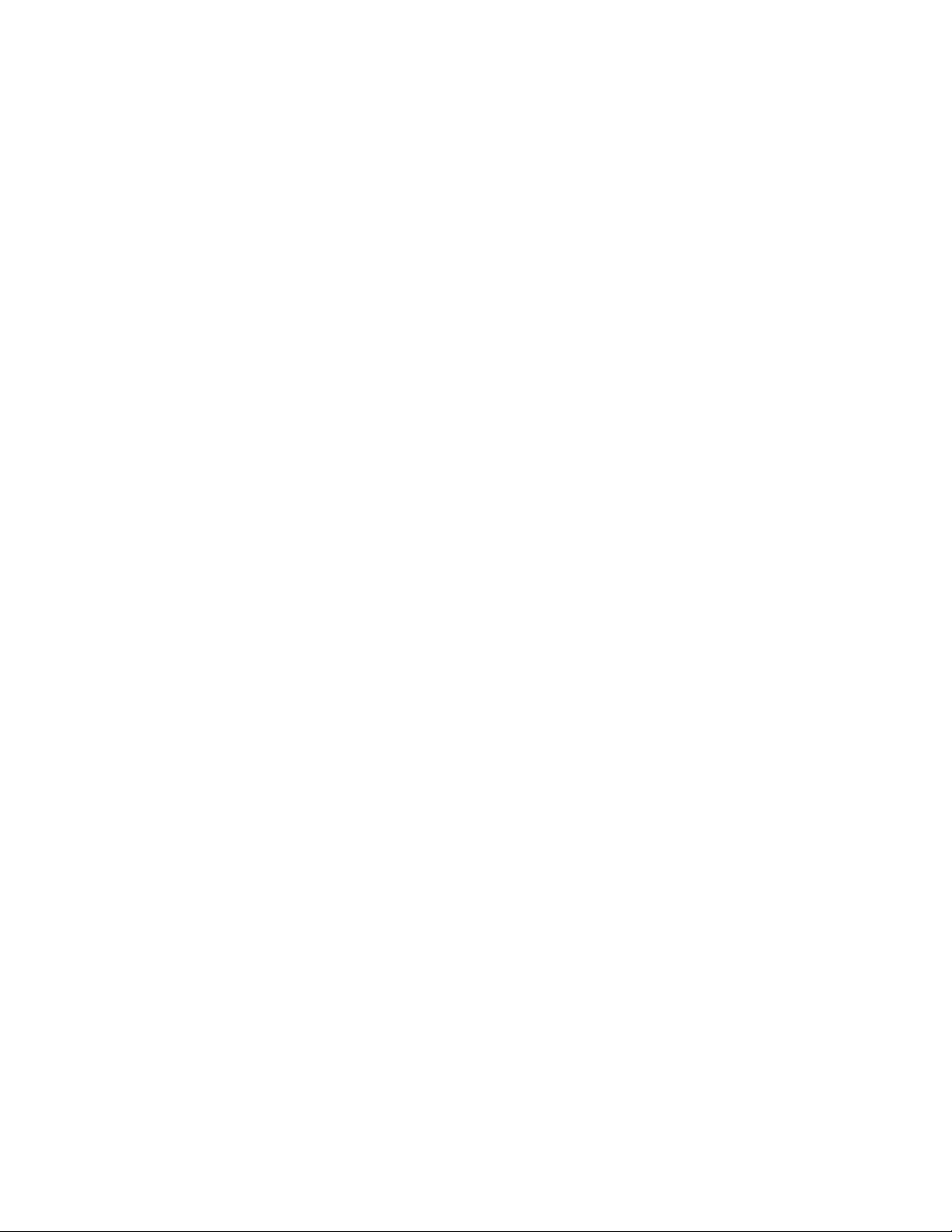
xii Printer Information
Page 15

Notices
References in this publication to products or services of IBM do not suggest or imply that IBM will make
them available in all countries where IBM does business or that only products or services of IBM may be
used. Noninfringing equivalents may be substituted, but the user must verify that such substitutes, unless
expressly designated by IBM, work correctly. No license, expressed or implied, to patents or copyrights of
IBM is granted by furnishing this document. You can send license inquiries, in writing, to the IBM Director
of Licensing, IBM Corporation, 500 Columbus Avenue, Thornwood, NY 10594, USA.
Licensees of this program who wish to have information about it for the purpose of enabling: (1) the
exchange of information between independently created programs and other programs (including this one)
and (2) the mutual use of the information, which has been exchanged, should contact: IBM Corporation,
Printing Systems Company Legal Department, Mail Drop 001W, Boulder, Colorado 80301 USA. Such
information may be available, subject to appropriate terms and conditions, including in some cases,
payment of a fee.
This publication is intended to help you identify differences between IBM printers and the software used to
drive the printers.
Trademarks
The following terms are trademarks of the IBM Corporation in the United States or other countries:
®
IBM
Infoprint
InfoColor
AIX
AS/400
VM/ESA
RISC System/6000
RS/6000
Advanced Function Common Control Unit
AFCCU
Advanced Function Presentation™(AFP)
Print Services Facility
Print Services Facility for OS/390
Print Services Facility/VM
Print Services Facility/VSE
Print Services Facility/400
Print Services Facility/6000
®
®
®
®
®
®
®
®
®
™
™
™
™
™
™
The following terms are trademarks of other companies as follows:
Netscape
Netscape Navigator
®
Netscape is a registered trademark of Netscape Communications Corporation
®
Netscape Navigator is a registered trademark of Netscape Communications Corporation
®
Windows
Internet Explorer
Windows is a registered trademark of Microsoft, Corp.
™
Internet Explorer is a trademark of Microsoft, Corp.
UNIX
™
UNIX is a trademark of System Laboratories, licensed exclusively by X/Open Company,
Ltd.
®
PostScript
TrueType
© Copyright IBM Corp. 2001 xiii
PostScript is a registered trademark of Adobe Systems Incorporated.
®
TrueType is a registered trademark of Apple Computer, Inc.
Page 16

®
PCL
PCL is a registered trademark of Hewlett-Packard Company.
HP-UX HP-UX is a trademark of Hewlett Packard Company.
Sun Solaris Sun Solaris is a trademark of Sun Microsystems, Inc.
xiv Printer Information
Page 17
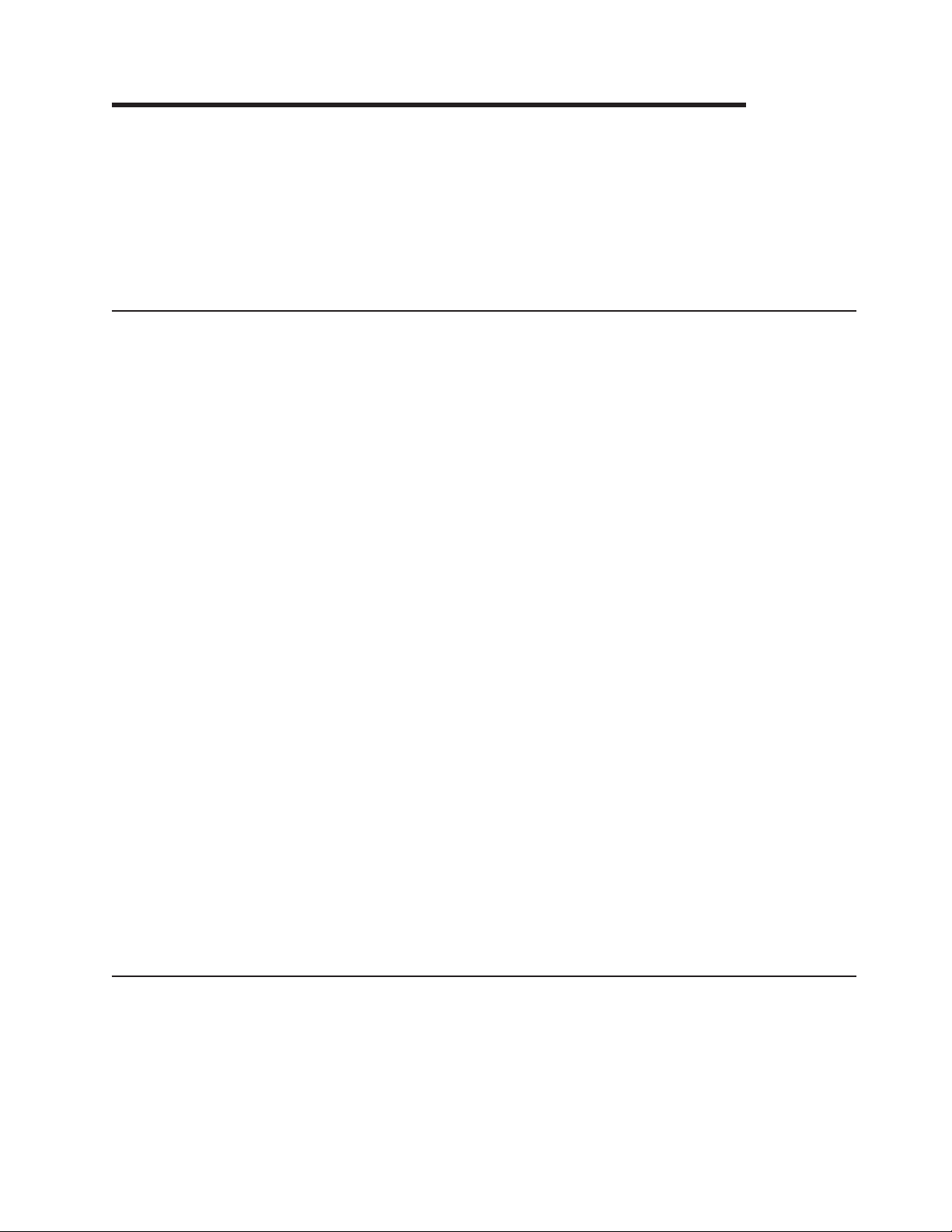
Chapter 1. Introducing IBM Printing Systems Printers
IBM Printing Systems offers printing hardware and software technology. Printing Systems specializes in
print solutions for the enterprise delivering customized, comprehensive solutions that go beyond the
printed page. Printing Systems provides innovative, efficient, and cost-effective printing solutions that link
information with output across any enterprise, large or small, worldwide.
This publication is intended to help you identify differences between IBM printers and the software used to
drive the printers.
Printers Described in This Publication
This publication describes the following printers:
v Chapter 2. Network Printer 12 (4312)
v Chapter 3. Network Printer 17 (4317)
v Chapter 4. Infoprint Color 8 Printer (4308)
v Chapter 5. Infoprint 12 Printer (4912)
v Chapter 6. Infoprint 20 Printer (4320)
v Chapter 7. Infoprint 21 Printer (4322)
v Chapter 8. Infoprint 32 and Infoprint 40 Printers (4332)
v Chapter 9. Infoprint 60 Printer (3160–002)
v Chapter 10. Infoprint 70 Printer (2770)
v Chapter 11. Infoprint 2000 NP1 and RP1 Printers (2710–NP1, 2710–RP1)
v Chapter 12. Infoprint 2000–DP1 Printer (2710–DP1)
v Chapter 13. Infoprint 3000–ES1 and –ED1/ED2 Printers (3300)
v Chapter 14. Infoprint 4000 IS1– and –IS2 Printers (4000–IS1 and –IS2)
v Chapter 15. Infoprint 4000–IR1/IR2 and –IR3/IR4 Printers (4000–IR1/IR2 and –IR3/IR4)
v Chapter 16. Infoprint 4000–ID1/ID2 and –ID3/ID4 Printers (4000–ID1/ID2 and –ID3/ID4)
v Chapter 17. Infoprint 4000–ID5/ID6 Printer (4000–ID5/ID6)
v Chapter 18. InfoColor 70 Printer (3170–002)
v Chapter 19. Infoprint Color 100 Printer (3170–003)
v Chapter 20. Infoprint Color 130 Printer (3170–004)
v Chapter 21. Infoprint Color 130 Plus Printer (3170–005)
v Chapter 22. 4230 Printer (4230)
v Chapter 23. 4232 Impact Printer (4232)
v Chapter 24. 4247 Printer (4247)
v Chapter 25. 4400 Thermal Label Printer (4400)
v Chapter 26. 6400 Line Matrix Printer (6400)
v Chapter 27. Infoprint 62 Printer (4370)
Finding Additional Information About Printing
For more information about IBM printers and printing software, visit the IBM Printing Systems Internet
page at:
http://www.ibm.com/printers
Advanced Function Common Control Unit (AFCCU)
The Advanced Function Common Control Unit (AFCCU) is the printer controller used in IPDS production
printers. The heart of the AFCCU is a RISC System/6000 processor devoted to controlling printer functions
and interpreting the IPDS data stream, and a set of microcode that runs on this processor. The same
microcode is used across printer models, providing common IPDS functionality. However, since new
functions are continually added to IPDS, newer printer models may have functions that were not shipped
on older models. For details on IPDS functions available on AFCCU printers, see the IPDS Handbook for
© Copyright IBM Corp. 2001 1
Page 18

Printers that Use the AFCCU, G544-3895. For a summary of IPDS functions available on AFCCU and
non-AFCCU printers, see Table 13 on page 14 and Table 14 on page 15. The AFCCU printers described in
this publication are:
v Chapter 9. Infoprint 60 Printer (3160–002)
v Chapter 12. Infoprint 2000–DP1 Printer (2710–DP1)
v Chapter 27. Infoprint 62 Printer (4370)
v Chapter 13. Infoprint 3000–ES1 and –ED1/ED2 Printers (3300)
v Chapter 14. Infoprint 4000 IS1– and –IS2 Printers (4000–IS1 and –IS2)
v Chapter 15. Infoprint 4000–IR1/IR2 and –IR3/IR4 Printers (4000–IR1/IR2 and –IR3/IR4)
v Chapter 16. Infoprint 4000–ID1/ID2 and –ID3/ID4 Printers (4000–ID1/ID2 and –ID3/ID4)
v Chapter 17. Infoprint 4000–ID5/ID6 Printer (4000–ID5/ID6)
v Chapter 21. Infoprint Color 130 Plus Printer (3170–005)
Printer Characteristics and PSF-Supported Functions
When you prepare an application to be printed on a PSF-supported printer, you should consider certain
printer characteristics. Although the printers have many capabilities and functions in common, some
differences exist. This publication describes printer characteristics and functions that are important when
you are:
v Preparing an application for use on only one type of printer
v Deciding which printer to use for an application
v Preparing an application for use on more than one type of printer
This publication describes the differences among printers that may affect using the printer with PSF. For
more information about a specific printer or for information about other printer characteristics, refer to the
printer publications.
The printer characteristics as shown in Table 1 through Table 7 are supported similarly by PSF programs
on different operating systems. An example of a printer characteristic is the medium on which the printer
prints: continuous forms or cut-sheet. The printer hardware determines the medium, and PSF uses what is
provided.
In contrast, other PSF-supported functions can differ across operating systems and releases. For example,
current releases of the PSF licensed programs support graphics and bar codes, whereas earlier releases
do not.
Printer Characteristics
Table 1 through Table 7 on page 9 summarize some of the printer characteristics described in this
publication.
Workgroup Laser Printers
IBM Printing Systems’ workgroup laser printers are cut-sheet printers designed to support the printing
needs of small to medium-sized organizations. Table 1 and Table 2 on page 3 list the characteristics of
these printers.
Table 1. Workgroup Laser Printer Characteristics
Printer Characteristics Network Printer 12
(4312)
Maximum printing rate 12 ppm 17 ppm 8 ppm 12 ppm
Print technology Laser Laser Laser Laser
Datastreams
* Pages and ESC/P support
is available only in Japan.
IPDS, SCS, DSC,
DSE, PostScript,
PCL, Pages*,
ESC/P*
Network Printer 17
(4317)
IPDS, SCS, DSC,
DSE, PostScript,
PCL, Pages*,
ESC/P*
Infoprint Color 8
(4308)
PCL, PostScript PCL, PostScript
Infoprint 12
(4912)
2 Printer Information
Page 19
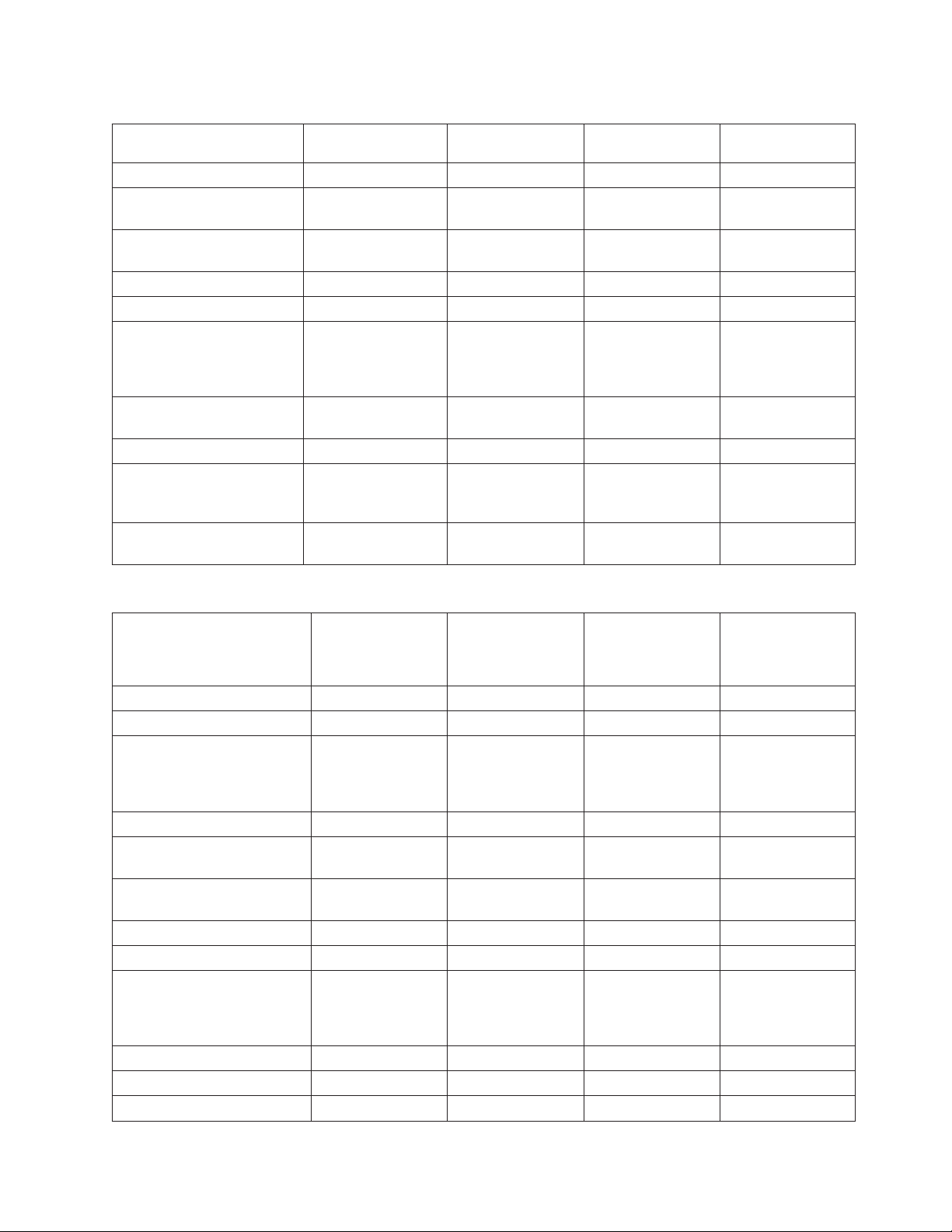
Table 1. Workgroup Laser Printer Characteristics (continued)
Printer Characteristics Network Printer 12
(4312)
Network Printer 17
(4317)
Infoprint Color 8
(4308)
Infoprint 12
(4912)
Form type Cut Sheet Cut Sheet Cut Sheet Cut Sheet
Number of input bins 2 standard
1 optional
Number of output bins 1 standard
1 optional
2 standard
1 optional
1 standard
2 optional
2 standard
1 optional
2 standard
2 standard
2 optional
1 standard
1 optional
Manual forms feed yes yes yes yes
Envelope printing yes yes no yes
MICR printing
*IBM Business Partners may
have MICR solutions for
no* no* no* no*
these printers.
Duplex printing
yes yes
yes
(manual)
yes
(manual)
Color no no yes no
Printhead resolution
600 dpi 600 dpi 600 dpi
300 dpi
600 dpi
1,200 dpi
Maximum impressions per
month (duty cycles)
35,000 65,000 25,000 20,000
Table 2. Workgroup Laser Printer Characteristics (continued)
Printer Characteristics
Infoprint 20
(4320)
Infoprint 21
(4322)
Infoprint 32
(4332–001)
(4332–002)
(4332–003)
Infoprint 40
(4332–004)
(4332–005)
(4332–006)
Maximum printing rate 20 ppm 21 ppm 32 ppm 40 ppm
Print technology Laser Laser Laser Laser
Datastreams
* Pages and ESC/P support is
available only in Japan.
IPDS, SCS, DSC,
DSE, PostScript,
PCL, Pages*,
ESC/P*
IPDS, SCS, DSC,
DSE, PostScript,
PCL
IPDS, SCS, DSC,
DSE, PostScript,
PCL, Pages*,
ESC/P*
IPDS, SCS, DSC,
DSE, PostScript,
PCL, Pages*,
ESC/P*
Form type Cut Sheet Cut Sheet Cut Sheet Cut Sheet
Number of input bins 2 standard
2 optional
Number of output bins 1 standard
1 optional
2 standard
2 optional
1 standard
2 optional
3 standard
3 optional
1 standard
4 optional
3 standard
3 optional
1 standard
4 optional
Manual forms feed yes yes yes yes
Envelope printing yes yes yes yes
MICR printing
*IBM Business Partners may
have MICR solutions for these
no* no* no* no*
printers.
Duplex printing yes yes yes yes
Color no no no no
Printhead resolution 600 dpi 1200 dpi 600 dpi 600 dpi
Chapter 1. Introducing IBM Printing Systems Printers 3
Page 20

Table 2. Workgroup Laser Printer Characteristics (continued) (continued)
Printer Characteristics
Maximum impressions per
month (duty cycles)
Infoprint 20
(4320)
75,000 100,000 150,000 150,000
Infoprint 21
(4322)
Infoprint 32
(4332–001)
(4332–002)
(4332–003)
Infoprint 40
(4332–004)
(4332–005)
(4332–006)
Cutsheet Production Printers
IBM Printing Systems’ cut sheet production printers are heavy-duty, full-function printers with multiple
connectivity options. Table 3 lists the characteristics for these printers.
Table 3. Cut Sheet Production Printer Characteristics
Printer Characteristics
Maximum printing rate 60 ppm 70 ppm 110 ppm 110 ppm
Print technology Laser Laser Laser Laser
Datastreams
Form type Cut Sheet Cut Sheet Cut-Sheet Cut-Sheet
Number of input bins 3 standard
Number of output bins 2 standard
Manual forms feed no no no no
Envelope printing no no no no
MICR printing
*IBM Business Partners may have
MICR solutions for these printers.
Duplex printing yes yes yes yes
Color no no no no
Printhead resolution 240 dpi
Maximum impressions per month (duty
cycles)
Infoprint 60
(3160–002)
IPDS, PCL IPDS
1 optional
2 optional
no* no* no no
300 dpi
600 dpi
750,000 400,000 2,000,000 2,000,000
Infoprint 70
(2770)
4 standard
1 optional
2 standard
1 optional
600 dpi 600 dpi 600 dpi
Infoprint 2000
(2710–NP1)
(2710–RP1)
PostScript 3,
PCL6, PDF
3 standard 3 standard
1 standard 1 standard
Infoprint 2000
(2710–DP1)
IPDS,
LCDS/Metacode,
PCL6, PostScript
3, PDF
Continuous Form Production Printers
IBM Printing Systems’ continuous form production printers are high-speed, high capacity printers. Table 4
and Table 5 on page 6 lists the characteristics for these printers.
Table 4. Continuous Form Production Printer Characteristics (1 of 2)
Printer Characteristics
Print technology Laser Laser Laser Laser
Datastreams IPDS IPDS IPDS IPDS
Infoprint 3000
(3300–ES1)
Infoprint 3000
(3300–ED1/ED2)
4 Printer Information
Infoprint 4000
Simplex
(4000–IS1)
Infoprint 4000
Simplex
(4000–IS2)
1
Page 21

Table 4. Continuous Form Production Printer Characteristics (1 of 2) (continued)
Printer Characteristics
Infoprint 3000
(3300–ES1)
Infoprint 3000
(3300–ED1/ED2)
Infoprint 4000
Simplex
(4000–IS1)
Infoprint 4000
Simplex
(4000–IS2)
Form type Continuous Continuous Continuous Continuous
Number of input bins 1 standard 1 standard 1 standard 1 standard
Number of output bins 1 standard 1 standard 1 standard 1 standard
Manual forms feed n/a n/a n/a n/a
Envelope printing n/a n/a n/a n/a
MICR printing
*With either RPQ 8B4013 or
no no yes* yes*
8B4018 installed
Duplex printing no yes no no
Color
*With the IBM 4005 Infoprint
Hi-Lite Color printer attached
2
Printhead resolution 480 dpi
no no yes* yes*
600 dpi
480 dpi
600 dpi
240 dpi
300 dpi
240 dpi
300 dpi
Maximum printing rates for letter (8.5 x 11)
inches per second 15.9 15.9 32.5 46
inches per minute 954 954 1,950 2,760
Maximum printing rates for letter in pages per minute
1–up landscape (8.5 inches
112 112 229 324
3
long) simplex
1–up landscape (8.5 inches
n/a 224 n/a n/a
long) duplex
2–up portrait (11 inches
172 172 354 501
long) simplex
2–up portrait (11 inches
n/a 344 n/a n/a
long) duplex
Maximum printing rates for A4 (210 x 297 mm)
mm per second 404 404 825 1168
mm per minute 24,231 24,231 49,530 70,104
Maximum printing rates for A4 in pages per minute
1–up landscape (210 mm
115 115 235 333
3
long) simplex
1–up landscape (210 mm
n/a 230 n/a n/a
long) duplex
2–up portrait (297 mm long)
162 162 333 472
simplex
2–up portrait (297 mm long)
n/a 324 n/a n/a
duplex
Maximum usage in pages per month (duty cycles)
Letter: 1–up landscape (8.5
inches long)
Letter: 2–up portrait (11 inches
long)
2,800,000 simplex 5,800,000 duplex 5,600,000 simplex 8,000,000 simplex
4,400,000 simplex 8,800,000 duplex 8,700,000 simplex 12,300,000 simplex
4
1
Chapter 1. Introducing IBM Printing Systems Printers 5
Page 22

Table 4. Continuous Form Production Printer Characteristics (1 of 2) (continued)
Printer Characteristics
A4: 1–up landscape (210 mm
long)
A4: 2–up portrait (297 mm
long)
Infoprint 3000
(3300–ES1)
Infoprint 3000
(3300–ED1/ED2)
3,000,000 simplex 6,000,000 duplex 5,700,000 simplex 8,100,000 simplex
4,000,000 simplex 8,000,000 duplex 8,200,000 simplex 11,500,000 simplex
Infoprint 4000
Simplex
(4000–IS1)
Infoprint 4000
Simplex
(4000–IS2)
1. The 4000–IS2 printer was originally shipped with a print speed of 44 inches per second. All 4000–IS2 printers
shipped after February 17, 1998 (or with upgrades 9324 or 4260 installed) have a print speed of 46 inches per
second.
2. The IBM Infoprint 4005 Hi-Lite Color post-processor provides a high-speed, high quality, all-points-addressable
(APA) color printing system to complement the industry-leading quality and reliability the IBM Infoprint 4000 Wide
or Wide Duplex printers (240 dpi models). Visit the IBM Printing Systems Internet page at
http://www.ibm.com/printers for more information about the Infoprint 4005.
3. Maximum printing rate is the maximum number of pages of the indicated size and configuration that can be
printed at the constant speed of paper movement shown for each printer. Rates for pages of different sizes and
configuration can be calculated by dividing the form length into the printer speed. Actual printing rate will be less
if the printer cannot reach this rate due to complexity or density of the data or the ability of the system to deliver
data at this rate.
4. Maximum usage is based on operating 7 days a week, 24 hours a day, at maximum printing rate with normal
maintenance and operations activity. IBM does not recommend reaching this monthly maximum on consistent
basis.
1
Table 5. Production/System Printer Characteristics (2 of 2)
Printer Characteristics Infoprint 4000
(4000 IR1/IR2)
Infoprint 4000
(4000 IR3/IR4)
Infoprint 4000
(4000 ID1/ID2)
Infoprint 4000
(4000 ID3/ID4)
Infoprint 4000
(4000 ID5/ID6)
Print technology Laser Laser Laser Laser Laser
Datastreams IPDS IPDS IPDS IPDS IPDS
Form type Continuous Continuous Continuous Continuous Continuous
Number of input bins 1 standard 1 standard 1 standard 1 standard 1 standard
Number of output bins 1 standard 1 standard 1 standard 1 standard 1 standard
Manual forms feed n/a n/a n/a n/a n/a
Envelope printing n/a n/a n/a n/a n/a
MICR printing
*With either RPQ 8B4013 or
no no yes* no yes*
8B4018 installed
Duplex printing yes yes yes yes yes
Color
*With the IBM 4005 Infoprint
Hi-Lite Color printer attached
1
Printhead resolution 480 dpi
no no yes* yes* yes*
600 dpi
480 dpi
600 dpi
240 dpi
300 dpi
240 dpi
300 dpi
480 dpi
600 dpi
Maximum printing rates for letter (8.5 x 11 inches)
inches per second 21.3 32.5 32.5 46 46
inches per minute 1,278 1,950 1,950 2,760 2,760
Maximum printing rates for letter in pages per minute
1–up landscape (8.5 inches
150 229 229 324 324
2
long) simplex
6 Printer Information
Page 23
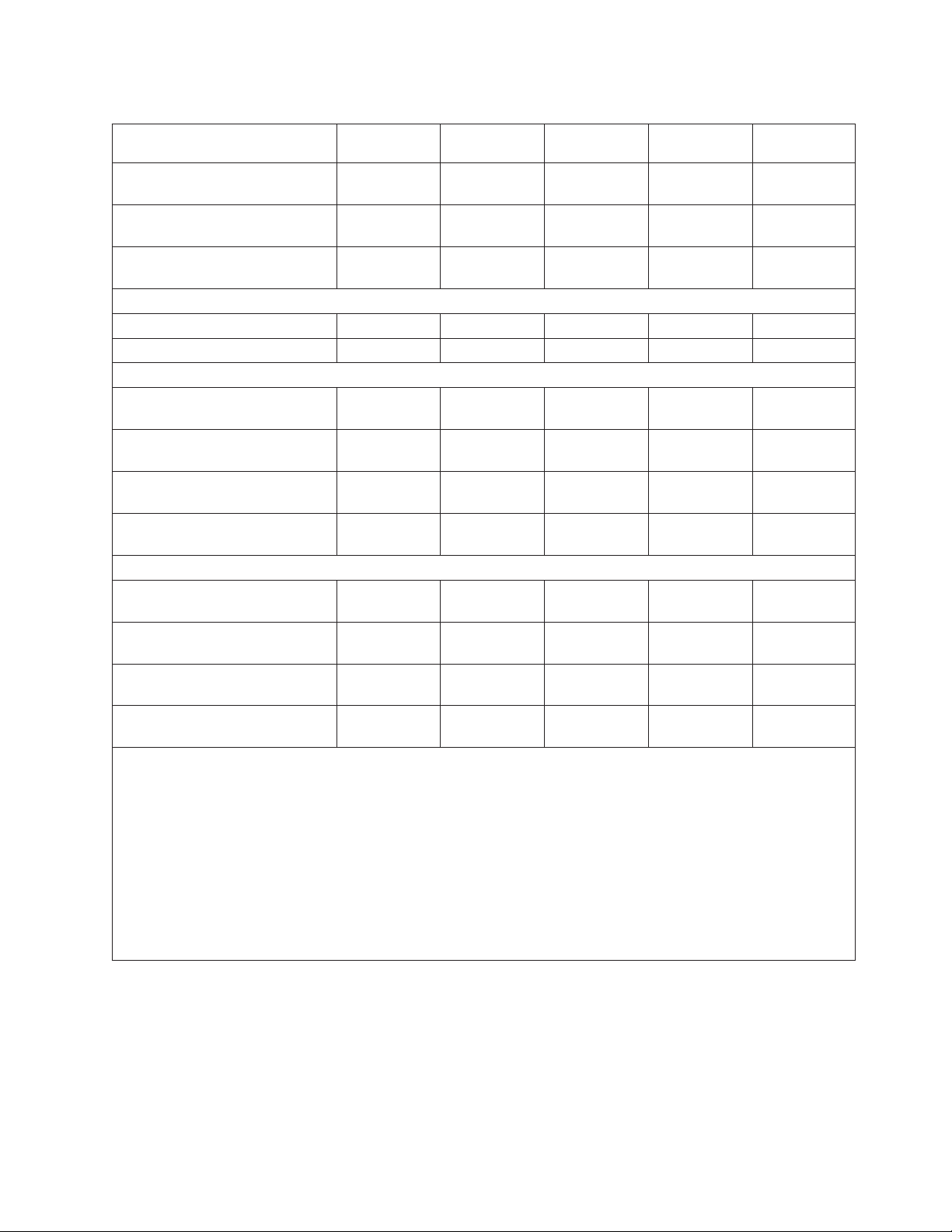
Table 5. Production/System Printer Characteristics (2 of 2) (continued)
Printer Characteristics Infoprint 4000
(4000 IR1/IR2)
1–up landscape (8.5 inches
300 458 458 648 648
Infoprint 4000
(4000 IR3/IR4)
Infoprint 4000
(4000 ID1/ID2)
Infoprint 4000
(4000 ID3/ID4)
Infoprint 4000
(4000 ID5/ID6)
long) duplex
2–up portrait (11 inches long)
232 354 354 501 501
simplex
2–up portrait (11 inches long)
464 708 708 1,002 1,002
duplex
Maximum printing rates for A4 (210 x 297 mm)
mm per second 541 825 825 1168 1168
mm per minute 32,461 49,530 49,530 70,104 70,104
Maximum printing rates for A4 in pages per minute
1–up landscape (210 mm long)
154 235 235 333 333
2
simplex
1–up landscape (210 mm long)
308 470 470 666 666
duplex
2–up portrait (297 mm long)
218 333 333 472 472
simplex
2–up portrait (297 mm long)
436 666 666 944 944
duplex
Maximum usage in pages per month (duty cycles)
Letter: 1–up landscape (8.5
inches long)
Letter: 2–up portrait (11 inches
long)
A4: 1–up landscape (210 mm
long)
7,300,000
(duplex)
11,300,000
(duplex)
7,500,000
(duplex)
A4: 2–up portrait (297 mm long) 10,700,000
(duplex)
3
17,400,000
16,700,000
11,200,000
(duplex)
(duplex)
11,600,000
(duplex)
(duplex)
11,200,000
(duplex)
17,400,000
(duplex)
11,600,000
(duplex)
16,700,000
(duplex)
16,000,000
(duplex)
24,600,000
(duplex)
16,300,000
(duplex)
23,000,000
(duplex)
16,000,000
(duplex)
24,600,000
(duplex)
16,300,000
(duplex)
23,000,000
(duplex)
1. The IBM Infoprint 4005 Hi-Lite Color post-processor provides a high-speed, high quality, all-points-addressable
(APA) color printing system to complement the industry-leading quality and reliability the IBM Infoprint 4000 Wide
or Wide Duplex printers (240 dpi models). Visit the IBM Printing Systems Internet page at
http://www.ibm.com/printers for more information about the Infoprint 4005.
2. Maximum printing rate is the maximum number of pages of the indicated size and configuration that can be
printed at the constant speed of paper movement shown for each printer. Rates for pages of different sizes and
configuration can be calculated by dividing the form length into the printer speed. Actual printing rate will be less
if the printer cannot reach this rate due to complexity or density of the data or the ability of the system to deliver
data at this rate.
3. Maximum usage is based on operating 7 days a week, 24 hours a day, at maximum printing rate with normal
maintenance and operations activity. IBM does not recommend reaching this monthly maximum on consistent
basis.
Enterprise Color Printers
IBM Printing Systems’ enterprise color printers are web-fed, full-color printers. Table 6 on page 8 lists the
characteristics for these printers.
Chapter 1. Introducing IBM Printing Systems Printers 7
Page 24

Table 6. Enterprise Color Printer Characteristics
Printer Characteristics InfoColor 70
(3170–002)
(3170–02D)
Print technology Electro-
photographic
Infoprint Color
100
(3170–03D)
Electro-
photographic
Infoprint Color
130
(3170–004)
Electro-
photographic
Infoprint Color
130 Plus
(3170–005)
Electro-
photographic
Datastreams PostScript PostScript PostScript IPDS
Form type Continuous Continuous Continuous Continuous
Number of input bins 1 standard 1 standard 1 standard 1 standard
Number of output bins 1 standard 1 standard 1 standard 1 standard
Manual forms feed n/a n/a n/a n/a
Envelope printing n/a n/a n/a n/a
MICR printing no no no no
Duplex printing yes yes no no
Color selection yes yes yes yes
Printhead resolution 600 dpi 600 dpi 600 dpi 600 dpi
Maximum printing rates for letter (8.5 x 11 inches)
inches per second 3.4 4.8 6.3 6.3
inches per minute 204 289 378 378
Maximum printing rates for letter in pages per minute
1–up landscape (8.5 inches
long) simplex
1–up landscape (8.5 inches
long) duplex
2–up portrait (11 inches long)
simplex
2–up portrait (11 inches long)
duplex
35 34 44 44
70 68 138 138
n/a 52 68 68
n/a 105 136 136
1
Maximum printing rates for A4 (210 x 297 mm)
mm per second 86 122.5 160 160
mm per minute 5160 7350 9,600 9,600
Maximum printing rates for A4 in pages per minute
1–up landscape (210 mm
long) simplex
1–up landscape (210 mm
long) duplex
2–up portrait (297 mm long)
simplex
2–up portrait (297 mm long)
duplex
35 34 44 44
70 68 138 138
n/a 52 n/a n/a
n/a 105 n/a n/a
Maximum usage in pages per month (duty cycles)
Letter: 1–up landscape (8.5
inches long)
Letter: 2–up portrait (11
inches long)
680,000 duplex 680,000 duplex 680,000 duplex 680,000 duplex
n/a 1,050,000 duplex 1,050,000 duplex 1,050,000 duplex
1
2
8 Printer Information
Page 25

Table 6. Enterprise Color Printer Characteristics (continued)
Printer Characteristics InfoColor 70
(3170–002)
(3170–02D)
A4: 1–up landscape (210 mm
long)
A4: 2–up portrait (297 mm
long)
1. Maximum printing rate is the maximum number of pages of the indicated size and configuration that can be
printed at the constant speed of paper movement shown for each printer. Rates for pages of different sizes and
configuration can be calculated by dividing the form length into the printer speed. Actual printing rate will be less
if the printer cannot reach this rate due to complexity or density of the data or the ability of the system to deliver
data at this rate.
2. Maximum usage is based on operating 7 days a week, 24 hours a day, at maximum printing rate with normal
maintenance and operations activity. IBM does not recommend reaching this monthly maximum on consistent
basis.
700,000 duplex 700,000 duplex 700,000 duplex 700,000 duplex
n/a 1,000,000 duplex 1,000,000 duplex 1,000,000 duplex
Infoprint Color
100
(3170–03D)
Infoprint Color
130
(3170–004)
Infoprint Color
130 Plus
(3170–005)
Industrial Impact and Non-Impact Printers
IBM Printing Systems’ industrial impact and non-impact printers are cost-effective, rugged impact and
non-impact printers that print on a wide variety of media. Table 7 and Table 8 on page 10 lists the
characteristics for these printers.
Table 7. Industrial / Impact and Non-Impact Printer Characteristics (1 of 2)
Printer Characteristics 4230–xx1
4230–xx2
4230–xx3
Maximum printing rate: characters per
second (cps)
Maximum printing rate: lines per minute
(lpm)
Maximum printing rate: inches per second
(ips)
Print technology Impact Dot Matrix Impact Dot Matrix Impact Dot Matrix
Datastreams PPDS, Epson, ASCII,
Form type Continuous
Number of input bins
Number of output bins 1 standard 1 standard 1 standard
Manual forms feed
*An Automatic Sheet Feed Device is
available.
Envelope printing n/a n/a n/a
MICR printing no no no
Duplex printing no no no
Color no no no
Operator-adjustable forms yes yes yes
Printhead resolution (pels per inch) 144 X 144 144 X 144 144 X 144
Maximum characters per second (cps) per
month (duty cycles)
375 cps (-xx1)
480 cps (-xx1)
600 cps (-xx1)
PPDS, Epson, ASCII PPDS, Epson, ASCII,
SCS, IPDS
Cut-Sheet
1 standard 1 standard
yes yes yes*
16,000,000 16,000,000 20,000,000
4232
600 cps
Continuous
Cut-Sheet
4247–A00/001
4247–002
700 cps (A00/001)
400 (002)
SCS, IPDS
Continuous
Cut-Sheet
3 standard
3 optional
Chapter 1. Introducing IBM Printing Systems Printers 9
Page 26
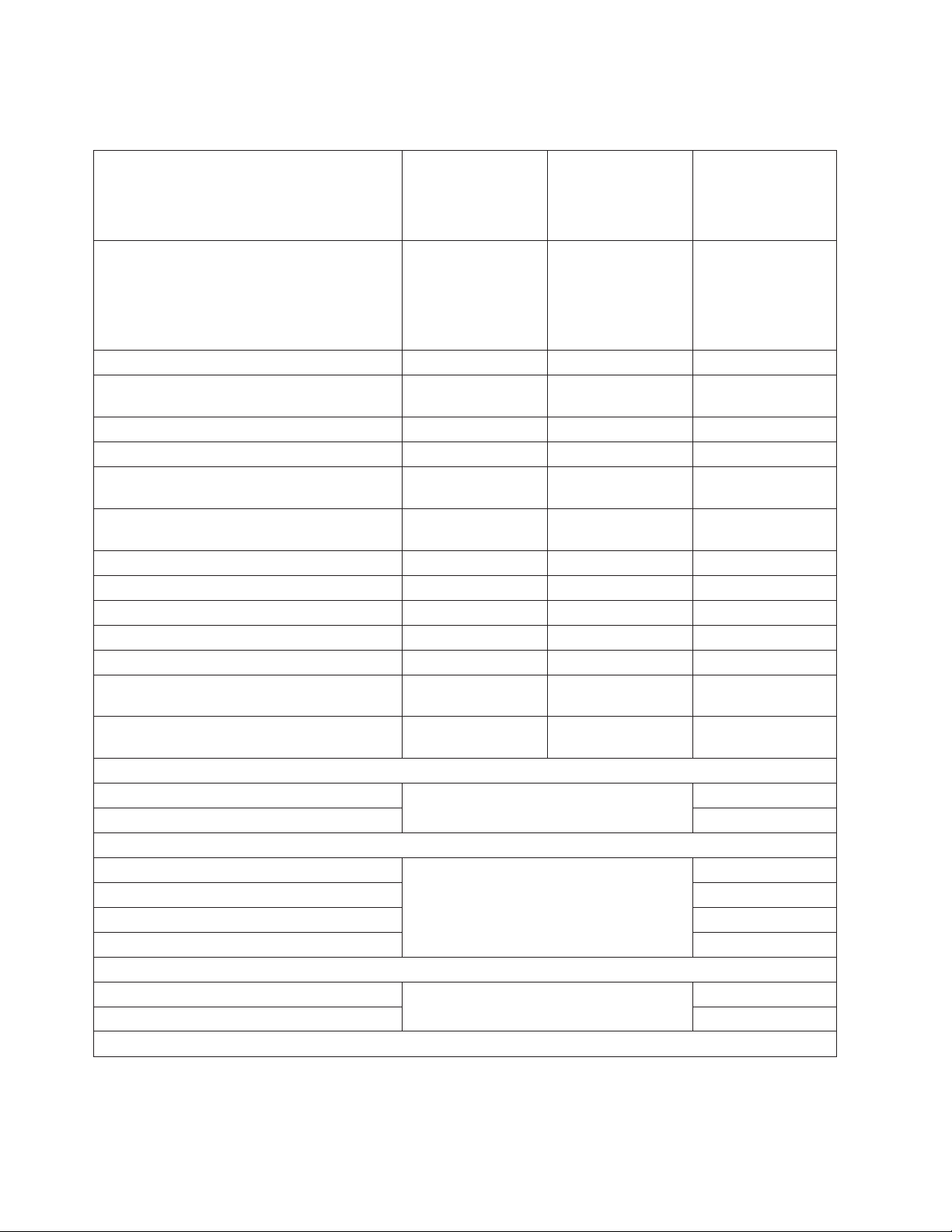
Table 8. Industrial / Impact and Non-Impact Printer Characteristics (2 of 2)
Printer Characteristics
6400–050/P50
6400–010/P10
6400–015
4400 Thermal
Printer
4400–004
4400–006
Infoprint 62
(4370–002)
(4370–003)
4400–008
Maximum printing rate: characters per second
(cps)
Maximum printing rate: lines per minute (lpm)
Maximum printing rate: inches per second (ips)
500 lpm (050/P50)
1000 lpm (010/P10)
1500 lpm (015)
Models 004/006
8 ips at 300 dpi
10 ips at 203 dpi
Model 008
6 ips at 300 dpi
n/a
8 ips at 203 dpi
Print technology Line Matrix Thermal Light Emitting Diode
Datastreams PPDS, Epson, ASCII,
SCS, IPDS
ASCII, Code V and
IGP, IPDS, SCS
IPDS
Form type Continuous Continuous Continuous
Number of input bins 1 standard 1 standard 1 standard
Number of output bins
Manual forms feed
*An Automatic Sheet Feed Device is available.
1 standard 1 standard
n/a n/a n/a
1 standard
1 optional
Envelope printing n/a n/a n/a
MICR printing no no no
Duplex printing no no no
Color no no no
Operator-adjustable forms yes yes n/a
Printhead resolution (pels per inch)
Maximum characters per second (cps) per
month (duty cycles)
120 X 144
n/a n/a n/a
203 dpi
300 dpi
240 dpi (4370–002)
300 dpi (4370–003)
Maximum printing rates for letter (8.5 x 11)
inches per second
inches per minute 528
Maximum printing rates for letter in pages per minute
1
n/a
1–up landscape (8.5 inches long) simplex
1–up landscape (8.5 inches long) duplex n/a
2–up portrait 11 inches long (simplex) n/a
n/a
8.8
62
2–up portrait 11 inches long (duplex) n/a
Maximum printing rates for A4 (210 mm x 297 mm)
mm per second
mm per minute 13,411
Maximum printing rates for A4 in pages per minute
1
n/a
1574
10 Printer Information
Page 27
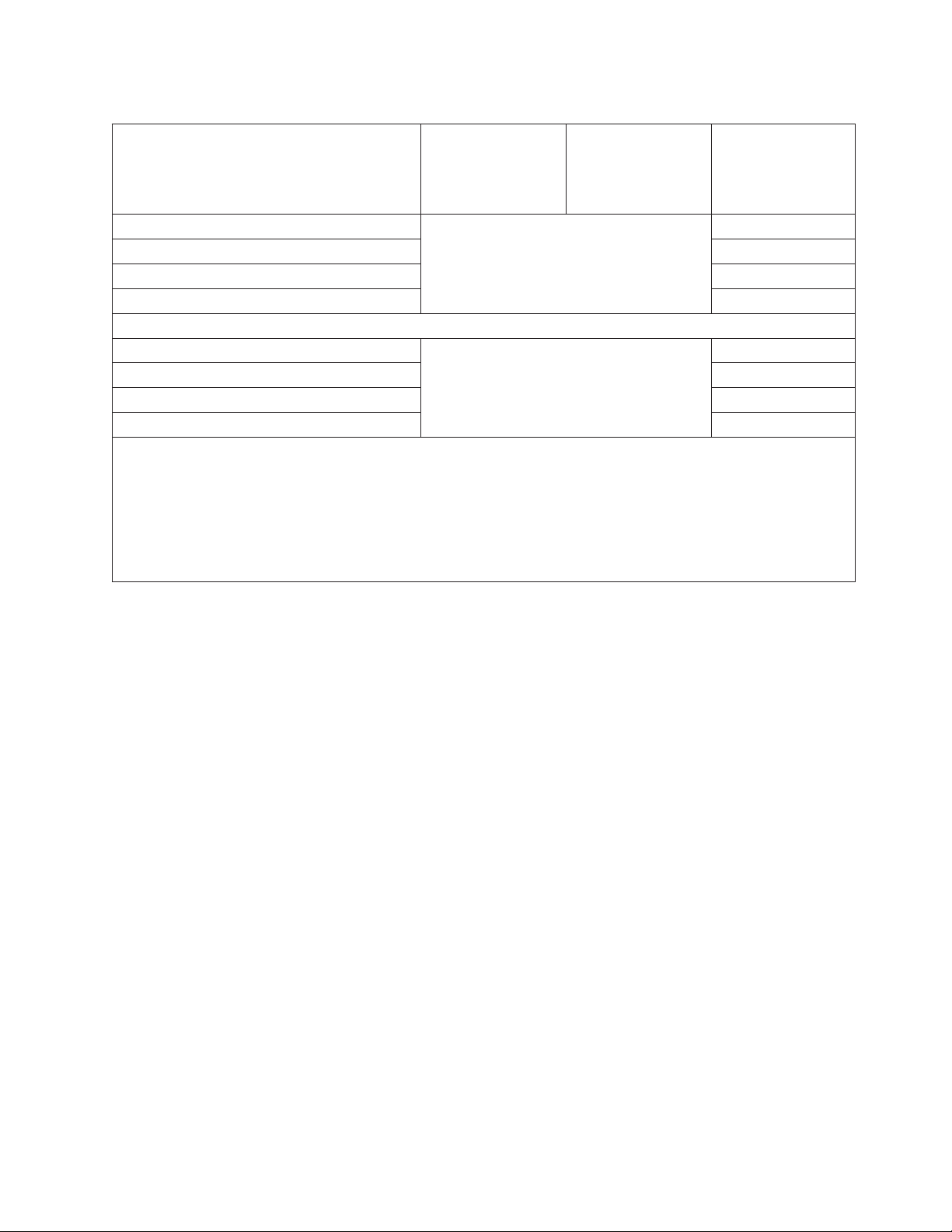
Table 8. Industrial / Impact and Non-Impact Printer Characteristics (2 of 2) (continued)
Printer Characteristics
6400–050/P50
6400–010/P10
6400–015
1–up landscape (210 mm long) simplex
1–up landscape (210 mm long) duplex n/a
2–up portrait (297 mm long) simplex n/a
2–up portrait (297 mm long) duplex n/a
Maximum usage in pages per month (duty cycles)
Letter: 1–up landscape (8.5 inches long)
Letter: 2–up portrait (11 inches long) n/a
A4: 1–up landscape (210 mm long) 600,000 simplex
A4: 2–up portrait (297 mm long) n/a
1. Maximum printing rate is the maximum number of pages of the indicated size and configuration that can be
printed at the constant speed of paper movement shown for each printer. Rates for pages of different sizes and
configuration can be calculated by dividing the form length into the printer speed. Actual printing rate will be less
if the printer cannot reach this rate due to complexity or density of the data or the ability of the system to deliver
data at this rate.
2. Maximum usage is based on operating 7 days a week, 24 hours a day, at maximum printing rate with normal
maintenance and operations activity. IBM does not recommend reaching this monthly maximum on consistent
basis.
2
4400 Thermal
n/a
n/a
Printer
4400–004
4400–006
4400–008
Infoprint 62
(4370–002)
(4370–003)
64
600,000 simplex
AFP Font Collection
The AFP Font Collection provides a comprehensive set of fonts and utility programs that enable you to
optimize font usage on Advanced Function Printing devices. The fonts provided by this product, or
transformed using its utilities, can be installed on any IBM operating system, providing consistency across
platforms and AFP printers. Resident IPDS fonts are supplied for the printers marketed by IBM Printing
Systems. The single-byte raster and outline fonts shipped with the AFP Font Collection are already marked
correctly for activating resident fonts and for capturing fonts.
A raster font is a sequence of dots that form the character. The number of dots per inch that a printer
generates is called the print resolution, or density. A resolution of 240 pels means that a printer prints 240
pels per inch both vertically and horizontally, or 57,600 pels per square inch (240 x 240). The ability to
print at a given pel density is determined by the type of printer. Because IBM fonts are provided for
specific resolutions, different fonts are available for printers with different resolutions (for example, 240–pel
and 300–pel printers).
Outline fonts describe their characters by mathematical formulas rather than by pels. These formulas are
used by rasterizing software to create bitmap characters based on two variables: resolution and point size.
This means that a single outline font can offer many print resolutions and point sizes.
The Font Collection Version 2 product numbers are: 5648-B33 (MVS, VM, and VSE) and 5648-B45 (AIX,
OS/400, and OS/2). For more information, see the Printing Systems web site at:
http://www.ibm.com/printers
Font Technologies
Resident fonts are installed in the printer and are always available. Their use can significantly decrease
the amount of data that must be sent to the printer across communication lines. A list of which resident
fonts are available on the printer can usually be obtained from the printer’s menu.
Chapter 1. Introducing IBM Printing Systems Printers 11
Page 28
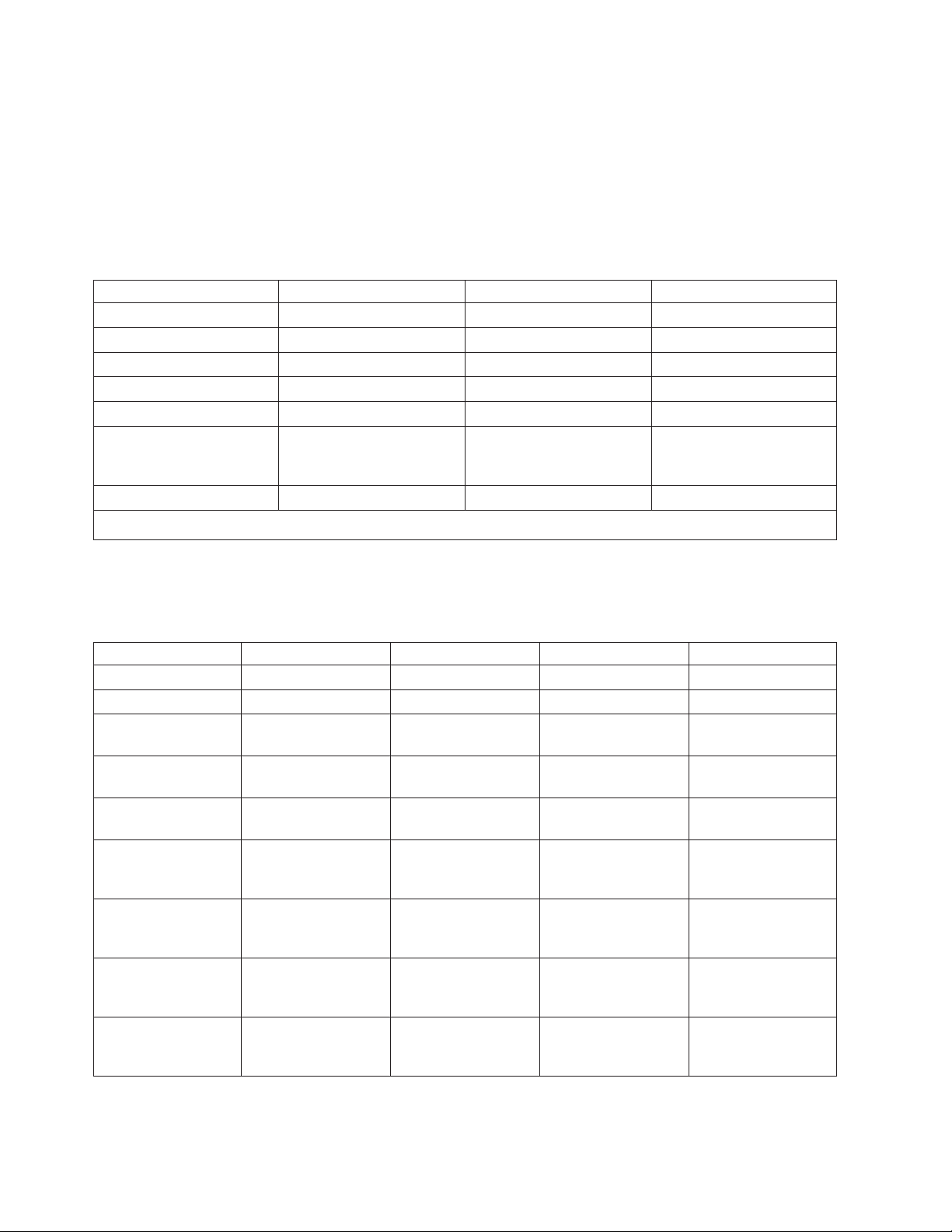
Downloaded fonts are sent from the print server and generally disappear after the job has finished printing.
Downloaded fonts can also be “captured” by the printer. Captured fonts automatically become new
temporary resident fonts, which improves performance on future jobs that use the same fonts. The printer
manages the captured font library, not the print server.
Font Support with PSF and Infoprint Manager: Outline, raster, SBCS and DBCS fonts are supported
by Print Services Facility and Infoprint Manager on most operating systems as download, resident, or
captured fonts. Table 9 list the font technologies supported by PSF.
Table 9. Font Support with PSF
Operating System Download Resident Captured
PSF for OS/390 yes yes yes
PSF/MVS yes yes yes
PSF/VSE yes yes yes
PSF/VM yes
1
PSF/400 yes yes yes
Infoprint Manager for
Windows NT and Windows
yes yes no
2000
Infoprint Manager for AIX yes yes no
1. PSF/VM does not download outline fonts.
yes no
Font Support with IPDS Printers: The following table summarizes the font technologies supported by
Printing System IPDS printers.
Table 10. Font Technologies Supported by IPDS Printers
Printer Single-Byte Raster Single-Byte Outline Double-Byte Raster Double-Byte Outline
Network Printer 12 Downloaded Downloaded
Network Printer 17 Downloaded Downloaded
Infoprint 20 printer
Infoprint 21 printer
Infoprint 32 printer
Infoprint 40 printer
Downloaded
Downloaded
Downloaded
Infoprint 60 printer Downloaded
Resident
Capture
Infoprint 62 printer
Downloaded
Capture
Infoprint 2000–DP1
printer
Infoprint 3000 printers
Downloaded
Capture
Downloaded
Capture
Downloaded
Resident
Downloaded
Resident
Downloaded
Resident
Downloaded
Resident
Capture
Downloaded
Resident
Capture
Downloaded
Resident
Capture
Downloaded
Resident
Capture
Downloaded
Downloaded
Downloaded
Downloaded
Resident
Capture
Downloaded
Resident
Capture
Downloaded
Resident
Capture
Downloaded
Resident
Capture
Downloaded
Resident
Downloaded
Resident
Downloaded
Resident
1
1
1
Downloaded
Resident
Capture
Downloaded
Resident
Capture
Downloaded
Resident
Capture
Downloaded
Resident
Capture
12 Printer Information
Page 29

Table 10. Font Technologies Supported by IPDS Printers (continued)
Printer Single-Byte Raster Single-Byte Outline Double-Byte Raster Double-Byte Outline
Infoprint
4000–IR1/IR2 printer
Infoprint
4000–IR3/IR4 printer
Infoprint 4000–IS1
printer
Infoprint 4000–IS2
printer
Infoprint
4000–ID1/ID2 printer
Infoprint
4000–ID3/ID4 printer
Infoprint
4000–ID5/ID6 printer
Infoprint Color 130
Plus printer
4230 Printer
4247 Printer
6400 Printer
1. With the IPDS DBCS font feature.
Downloaded
Capture
Downloaded
Capture
Downloaded
Capture
Resident Resident Resident Resident
Downloaded
Resident
Capture
Downloaded
Resident
Capture
Downloaded
Resident
Capture
Downloaded
Resident
Capture
Downloaded (240 dpi)
Resident
Capture
Downloaded
Resident
Capture
Downloaded
Resident
Capture
Downloaded
Resident
Capture
Downloaded
Resident
Capture
Font Support with PCL Printers: The following table summarizes the font technologies supported by
Printing System PCL printers.
Table 11. Font Technologies Supported by PCL Printers
Printer Internal (resident) Disk (additional) Downloadable (Soft)
Infoprint Color 8 yes no no
Infoprint 12 printer yes no no
Network Printer 12 yes no yes
Network Printer 17 yes yes yes
Infoprint 20 printer yes yes yes
Infoprint 21 printer yes yes yes
Infoprint 32 printer
Infoprint 40 printer
Infoprint 60 printer yes yes yes
Infoprint 2000–NP1/RP1
printers
Infoprint 3000 printers yes yes yes
yes yes yes
yes yes yes
Font Support with PostScript Printers: The following table summarizes the font technologies supported
by Printing System PostScript printers.
Table 12. Font Technologies Supported by PostScript Printers
Printer Internal Downloadable (Soft)
Infoprint Color 8 yes no
Network Printer 12 yes no
Chapter 1. Introducing IBM Printing Systems Printers 13
Page 30
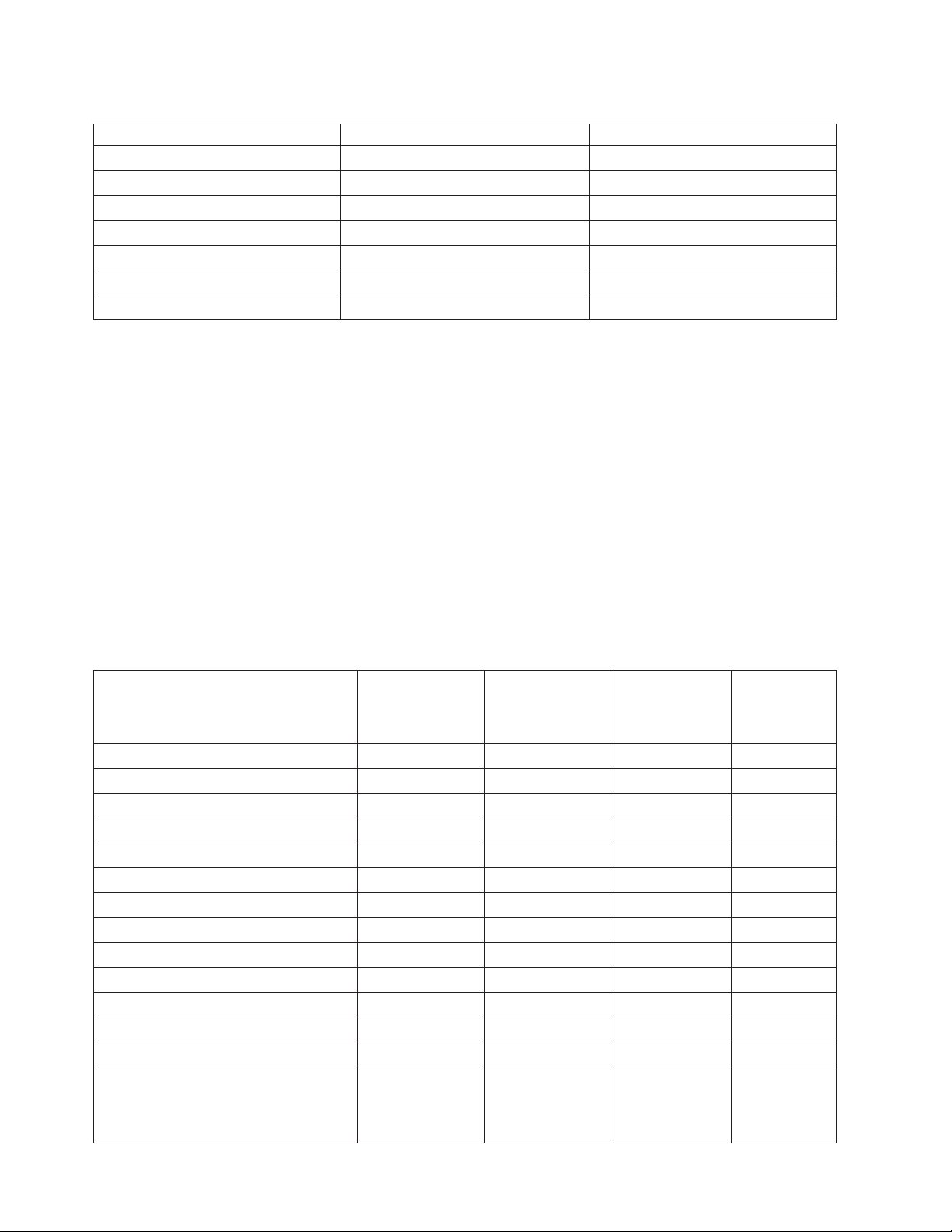
Table 12. Font Technologies Supported by PostScript Printers (continued)
Printer Internal Downloadable (Soft)
Network Printer 17 yes yes
Infoprint 20 printer yes yes
Infoprint 21 printer yes yes
Infoprint 32 printer yes yes
Infoprint 40 printer yes yes
Infoprint 2000–NP1/RP1 printers yes yes
Infoprint 3000 printers yes yes
Network Printer Resource Utility
The Network Printer Resource Utility (NPRU) is an application for Workgroup printers that provides a
repository (resource inventory) for fonts and overlays (macros) on a workstation with access to an IBM
printer. Once a font or overlay has been added to the NPRU inventory, it can be downloaded to temporary
or permanent RAM on the printer or to a Flash or Hard Drive option if available.
The font formats supported are PCL Intellifonts, TrueType, and PostScript Type1. Fonts and overlays that
are downloaded are available to workstation applications when the network printer drivers are selected.
NPRU is a separate program that uses the printer drivers to download.
See the Setup CD-ROM for individual Workgroup printers for information about the systems that NPRU
supports.
IPDS Functions
Table 13 and Table 14 summarizes the IPDS functions supported by each printer.
Table 13. Supported IPDS Functions (1 of 2)
Network Printer
12
Network Printer
17
N_UP no no yes no
N_UP Enhanced no no yes no
Cut-Sheet Emulation no no no no
Print Quality Selection no yes no yes
Set Media Size no no no no
Select Media Modification no no no no
Media Source by Copy yes yes yes yes
Media ID by Name no no yes no
Media ID by OID no Infoprint 21 only no yes
Maximum Mapped Page Overlay 254 254 32,511 254
Page Overlay Rotation no no yes no
Maximum Mapped Page Segment 127 127 32,511 127
Changeable Media Origin yes yes yes yes
Logical Page and Object Coloring
no no
Infoprint 20
Infoprint 21
Infoprint 32
Infoprint 40
Infoprint 60 Infoprint 70
Prints black,
color of medium,
or percentage of
coverage
no
14 Printer Information
Page 31

Table 13. Supported IPDS Functions (1 of 2) (continued)
PTOCA PT2
Set Text Color
Set Extended Text Color
IM1 Image
OCA Color
IOCA FS10 Image
G4 MMR Comp.
G3 MR Comp.
G3 MH Comp.
IBM MMR Comp.
ABIC Bi-Level Comp.
RL4
OCA Color
Unpadded RIDIC
Replicate and Trim
Scale to Fill
Network Printer
12
Network Printer
17
yes
accept
no
yes
accept
yes
yes
yes
no
yes
no
yes
accept
no
yes
no
Infoprint 20
Infoprint 21
Infoprint 32
Infoprint 40
yes
accept
accept
yes
accept
yes
yes
yes
no
yes
no
yes
accept
no
yes
no
Infoprint 60 Infoprint 70
yes
accept
accept
yes
accept
yes
yes
yes
yes
yes
yes
no
accept
yes
yes
yes
yes
accept
accept
yes
accept
yes
yes
yes
no
yes
no
yes
accept
no
yes
no
IOCA FS42 and FS45 no no no no
GOCA DR2/V0
OCA Colors
Process Colors
Simulate OCA color with pattern
Simulate highlight color with shading
Partial Arc
Box command
yes
accept
no
no
no
no
no
yes
accept
accept
yes
no
yes
yes
yes
accept
accept
yes
yes
yes
yes
yes
accept
accept
yes
no
yes
yes
EPS Object no no no no
BCOCA See Table 15 on page 17 for more information about BCOCA data and
these printers.
FOCA See Table 10 on page 12 for more information about FOCA data and these
printers.
Table 14. Supported IPDS Functions (2 of 2)
4230 Printer
Infoprint
2000
Model DP1
Infoprint 3000
Infoprint 4000
Infoprint Color
130 Plus
4247 Printer
4400 Thermal
Printer
Infoprint 62
6400 Printer
N_UP yes yes yes no yes
N_UP Enhanced yes yes yes no yes
Cut-Sheet Emulation no yes yes no yes
Print Quality Selection no no no yes no
Set Media Size no no no yes no
Select Media Modification no yes yes no yes
Media Source by Copy yes n/a n/a n/a n/a
Media ID by Name yes yes yes no yes
Media ID by OID no no no no no
Chapter 1. Introducing IBM Printing Systems Printers 15
Page 32
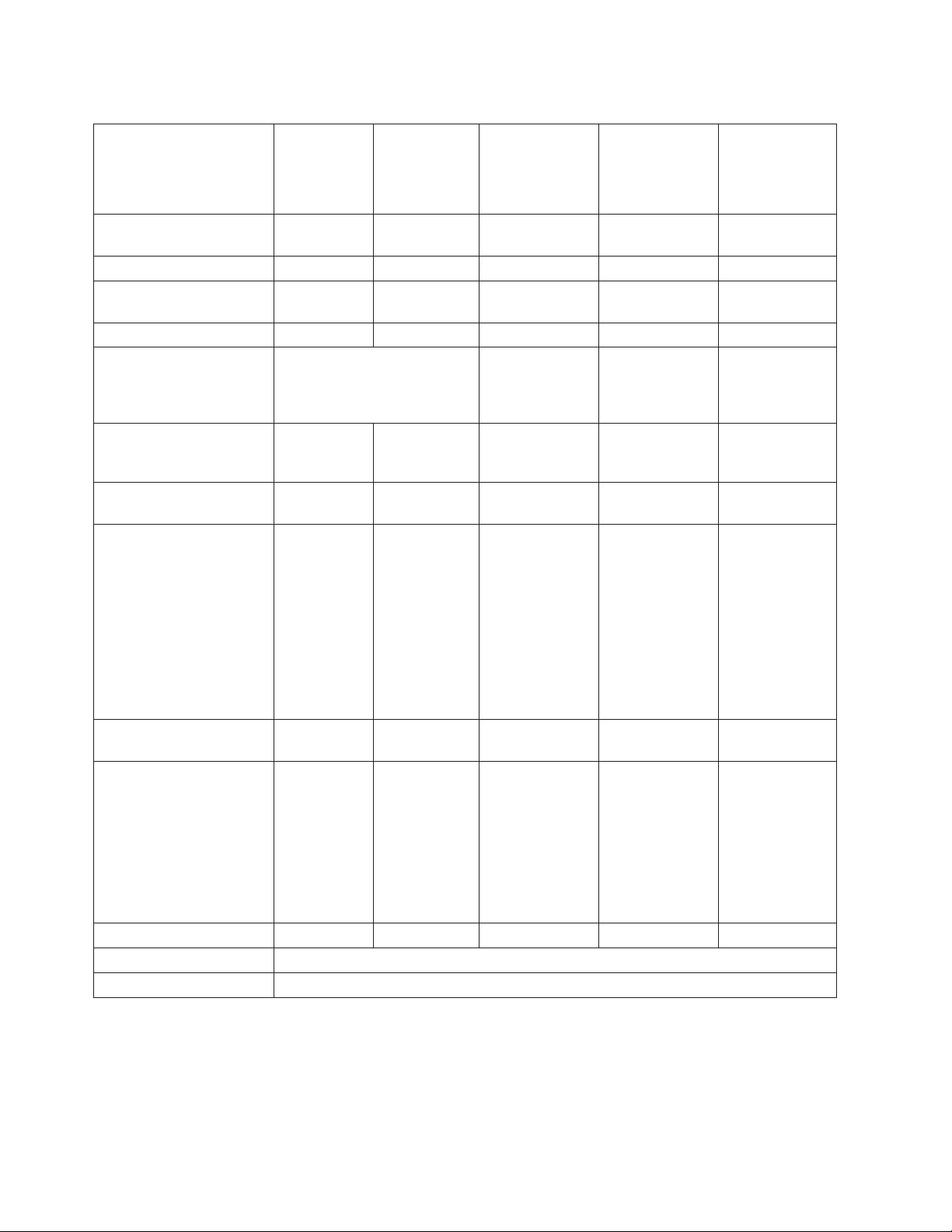
Table 14. Supported IPDS Functions (2 of 2) (continued)
4230 Printer
Infoprint
2000
Model DP1
Maximum Mapped Page
Overlay
Page Overlay Rotation yes yes yes no yes
Maximum Mapped Page
Segment
Changeable Media Origin yes yes yes no yes
Logical Page and Object
Coloring Prints black, color of medium
PTOCA PT2
Set Text Color
Set Extended Text Color
IM1 Image
OCA Color
IOCA FS10 Image
G4 MMR Comp.
G3 MR Comp.
G3 MH Comp.
IBM MMR Comp.
ABIC Bi-Level Comp.
RL4
OCA Color
Unpadded RIDIC
Replicate and Trim
Scale to Fill
IOCA FS42 Image
IOCA FS45 Image
GOCA DR2/V0
OCA Colors
Process Colors
Simulate OCA color with
pattern
Simulate highlight color
with shading
Partial Arc
Box command
EPS Object no no no no no
BCOCA See Table 15 on page 17 for more information about BCOCA data and these printers.
FOCA See Table 10 on page 12 for more information about FOCA data and these printers.
32,511 32,511 32,511 254 32,511
32,511 32,511 32,511 127 32,511
or percentage coverage
yes
accept
accept
yes
accept
yes
yes
yes
yes
yes
yes
no
accept
yes
yes
yes
no no
yes
accept
accept
yes
yes
yes
yes
Infoprint 3000
Infoprint 4000
yes
accept
accept
yes
accept
yes
yes
yes
yes
yes
yes
no
accept
yes
yes
yes
yes
accept
accept
yes
yes
yes
yes
Infoprint Color
130 Plus
yes no
yes
accept
accept
yes
yes
yes
yes
yes
yes
yes
yes
no
yes
no
yes
no
yes
yes
yes
yes
yes
n/a
n/a
yes
yes
4247 Printer
4400 Thermal
Printer
6400 Printer
yes
accept
no
yes
accept
no
n/a
n/a
n/a
n/a
n/a
n/a
n/a
n/a
n/a
n/a
no no
yes
accept
no
no
no
no
no
Infoprint 62
Prints black,
color of medium
or percentage
coverage
yes
accept
accept
yes
accept
yes
yes
yes
yes
yes
yes
no
accept
no
yes
yes
yes
accept
accept
yes
yes
yes
no
16 Printer Information
Page 33

Table 15. Bar Codes supported by IPDS Printers
Bar Code Type Modifier
X'01' — Code 39 (3–of–9) AIM
USS-39
X'02' — MSI (modified Plessey
code)
X'01' and X'02' yes yes yes
X'01' through X'09' yes yes yes
4230 Printer
4247 Printer
4400 Printer
6400 Printer
Network Printer 12
Network Printer 17
Infoprint 12
Infoprint 20
Infoprint 21
Infoprint 32
Infoprint 40
Infoprint 4000
Infoprint 3000
Infoprint 60
Infoprint 62
Infoprint 70
Infoprint Color
130 Plus
X'03' — UPC/CGPC Version A X'00' yes yes yes
X'05' — UPC/CGPC Version E X'00' yes yes yes
X'06' — UPC – Two Digit
Supplemental
X'06' — UPC – Two Digit
Supplemental
X'07' — UPC – Five Digit
Supplemental
X'07' — UPC – Five Digit
Supplemental
X'00' yes yes yes
X'01' and X'02' no no yes
X'00' yes yes yes
X'01' and X'02' no no yes
X'08' — EAN 8 (includes JAN–short) X'00' yes yes yes
X'09' — EAN 13 (includes
JAN–standard)
X'00' yes yes yes
X'0A' — Industrial 2–of–5 X'01' and X'02' yes yes yes
X'0B' — Matrix 2–of–5 X'01' and X'02' yes yes yes
X'0C' — Interleaved 2–of–5, AIM
USS–1 2/5
X'0D' — Codabar, 2–of–7, AIM
USS–Codabar
X'11' — Code 128, AIM USS–128
(includes UCC/EAN–128
X'16' — EAN Two–digit
Supplemental
X'16' — EAN Two–digit
Supplemental
X'17' — EAN Five–digit
Supplemental
X'17' — EAN Five–digit
Supplemental
X'01' and X'02' yes yes yes
X'01' and X'02' yes yes yes
X'02' yes yes yes
X'00' yes yes yes
X'01' no no yes
X'00' yes yes yes
X'01' no no yes
X'18' — POSTNET X'00' through X'03' yes yes yes
X'1A' — RM4SCC (Royal Mail, UK) X'00' no yes yes
X'1A' — RM4SCC (Royal Mail,
Dutch Kix)
X'1B' — Japan Postal Bar Code
X'01' no Infoprint 21 no
Infoprint 20
X'00' through X'01' no
Infoprint 21
Infoprint 32
yes
Infoprint 40
Chapter 1. Introducing IBM Printing Systems Printers 17
Page 34

Table 15. Bar Codes supported by IPDS Printers (continued)
Network Printer 12
4230 Printer
Bar Code Type Modifier
X'1F' — Australia Postal Bar Code X'01' through X'08' no Infoprint 20 Infoprint 70
4247 Printer
4400 Printer
6400 Printer
Network Printer 17
Infoprint 12
Infoprint 20
Infoprint 21
Infoprint 32
Infoprint 40
Infoprint 4000
Infoprint 3000
Infoprint 60
Infoprint 62
Infoprint 70
Infoprint Color
130 Plus
Data Streams
The following table shows which platforms have the ability to convert data streams from one format to
another. This allows output which otherwise would not be printable on a particular device to be converted
into a data stream that the printer understands.
Keep in mind when using data stream transforms that some loss of fidelity may occur. Also, performance
and storage considerations should be taken into account because often the transformed data stream will
consist entirely of image, which is larger than the originating file.
Note: Transforms that are functionally the same may not be identical from platform.
Table 16. Data Stream Transforms
Transform
AFP to PCL yes yes yes yes
AFP to PostScript yes yes no yes
AFP to PDF yes yes no yes
PCL to AFP yes no no yes
PostScript to AFP yes yes no yes
PDF to AFP yes yes no yes
SAP to AFP yes no yes yes
TIFF to AFP yes yes yes no
AFP to TIFF no no yes no
SCS to PCL no no yes no
Line data to AFP yes yes no yes
1. Requires Infoprint Server for OS/390
Infoprint Manager
for AIX (V3R2)
Infoprint Manager
for NT (V1R1)
AS/400 Host Print
Transform (V4R4)
Infoprint Server
Transforms (OS/390
V2R8)
1
Attachment Modes for Supported Printers
The following tables represent the datastream capabilities by attachment type currently available for the
Printing Systems product line. These capabilities are enhanced on a regular basis, so it is recommended
that you refer to current documentation when considering new printers and attachments. Additional
servers, software products, and datastream transforms will also supplement these tables with other
connectivity options. Many printers also support drivers available under other platforms (not listed in these
tables) such as OS/2, MacOS, Solaris, SCO-UNIX, HP-UX, Novell NetWare, Netware, and Linux. Some of
the attachment modes on various platforms will require additional software. For example, driving IPDS
printers from any platform requires PSF or Infoprint Manager, and driving PCL or PostScript from OS/390
requires Infoprint Server. Please reference the IBM website at http://www.ibm.com/printers for specific
software product requirements and up-to-date attachment information.
18 Printer Information
Page 35

Attachment Modes for Workgroup Laser Printers
Table 17. Attachment Modes for the Infoprint Color 8
OS/390 VM VSE AS/400 AIX Windows
Ethernet or
Token Ring
PC Parallel
Table 18. Attachment Modes for the Infoprint 12 Printer
Ethernet or
Token Ring
PC Serial
PC Parallel
Table 19. Attachment Modes for the Network Printer 12, Network Printer 17, Infoprint 20, Infoprint 32, and Infoprint 40
Printers
Ethernet or
Token Ring
PC Parallel
Coaxial
Twin-axial IPDS, SCS
* Pages and ESC/P support is available only in Japan.
PostScript, PCL PostScript,
PCL
PostScript,
PCL
OS/390 VM VSE AS/400 AIX Windows
PostScript, PCL PostScript,
PCL
PostScript,
PCL
OS/390 VM VSE AS/400 AIX Windows
IPDS, PostScript,
PCL
IPDS, SCS,
DSC, DSE
IPDS IPDS IPDS,
PostScript,
PCL, Pages*
PostScript,
PCL
IPDS, SCS,
DSC, DSE
IPDS, SCS,
DSC, DSE
PostScript,
PCL
PostScript,
PCL
PostScript,
IPDS, PCL
PCL, Pages*,
PostScript,
ESC/P*
PostScript,
PCL
PostScript,
PCL
PostScript,
PCL
PostScript,
PCL
PostScript,
PCL
PostScript,
IPDS, PCL
PCL, Pages*,
PostScript,
ESC/P*
Table 20. Attachment Modes for the Infoprint 21 Printer
OS/390 VM VSE AS/400 AIX Windows
Ethernet or
Token Ring
PC Parallel
Coaxial
Twin-axial IPDS, SCS
* Pages and ESC/P support is available only in Japan.
IPDS, PostScript,
PCL
IPDS, SCS,
DSC, DSE
IPDS IPDS IPDS,
PostScript,
PCL
PostScript,
PCL
IPDS, SCS,
DSC, DSE
IPDS, SCS,
DSC, DSE
Chapter 1. Introducing IBM Printing Systems Printers 19
IPDS, PCL,
PostScript
PCL,
PostScript
IPDS, PCL,
PostScript
PCL,
PostScript
Page 36

Attachment Modes for Cut Sheet Production Printers
Table 21. Attachment Modes for the Infoprint 60 Printer
OS/390 VM VSE AS/400 AIX Windows
Ethernet or
Token Ring
Parallel
Channel
Table 22. Attachment Modes for the Infoprint 70 Printer
Ethernet or
Token Ring
Parallel
Channel
Table 23. Attachment Modes for the Infoprint 2000–NP1 and Infoprint 2000–RP1 Printers
Ethernet or
Token Ring
IPDS, PCL IPDS IPDS IPDS, PCL IPDS, PCL IPDS, PCL
IPDS IPDS IPDS
OS/390 VM VSE AS/400 AIX Windows
IPDS IPDS IPDS IPDS
IPDS
OS/390 VM VSE AS/400 AIX Windows
PostScript, PCL,
PDF
PostScript,
PCL
PostScript,
PCL, PDF,
KDKIMAGE
PostScript,
PCL, PDF
Table 24. Attachment Modes for the Infoprint 2000–DP1 Printer
OS/390 VM VSE AS/400 AIX Windows
PostScript, PCL,
Xerox, DJDE,
Ethernet or
Token Ring
Parallel
Channel
Table 25. Attachment Modes for the Infoprint 2000–DP1 Printer with AFCCU Feature
Ethernet or
Token Ring
Parallel
Channel
ESCON IPDS
FDDI IPDS
Metacode, PDF
PostScript, PCL,
Xerox, DJDE,
Metacode, PDF
OS/390 VM VSE AS/400 AIX Windows
IPDS IPDS IPDS IPDS
IPDS
PostScript,
PCL
PostScript,
PCL Xerox,
DJDE,
Metacode,
PDF,
KDKimage
Attachment Modes for Coninuous Form Production Printers
Table 26. Attachment Modes for the Infoprint 3000 Printers
OS/390 VM VSE AS/400 AIX Windows
Ethernet or
Token Ring
IPDS IPDS IPDS IPDS IPDS
PostScript,
PCL Xerox,
DJDE,
Metacode,
PDF
20 Printer Information
Page 37

Table 26. Attachment Modes for the Infoprint 3000 Printers (continued)
OS/390 VM VSE AS/400 AIX Windows
Parallel
Channel
ESCON IPDS IPDS IPDS
FDDI IPDS
Table 27. Attachment Modes for the Infoprint 4000 Printers
Ethernet or
Token Ring
Parallel
Channel
ESCON IPDS IPDS IPDS
FDDI IPDS
IPDS IPDS IPDS
OS/390 VM VSE AS/400 AIX Windows
IPDS IPDS IPDS IPDS IPDS
IPDS IPDS IPDS
Attachment Modes for Enterprise Color Printers
Table 28. Attachment Modes for the InfoColor 70, Infoprint Color 100, and Infoprint Color 130 Printers
OS/390 VM VSE AS/400 AIX Windows
Ethernet or
Token Ring
PostScript PostScript PostScript
Table 29. Attachment Modes Infoprint Color 130 Plus Printer
OS/390 VM VSE AS/400 AIX Windows
Ethernet or
Token Ring
FICON IPDS
IPDS IPDS
Attachment Mode for Industrial/Impact and Non-Impact Printers
Table 30. Attachment Modes for the 4230 Printer
OS/390 VM VSE AS/400 AIX Windows
Ethernet or
Token Ring
PC Serial
PC Parallel
Coaxial
Twin-axial SCS, IPDS
PPDS, Epson,
ASCII, SCS,
IPDS
SCS, IPDS,
DSC, DSE
PPDS, Epson,
ASCII, SCS,
IPDS
SCS, IPDS,
DSC, DSE
PPDS, Epson,
ASCII, SCS,
IPDS
SCS, IPDS,
DSC, DSE
PPDS, Epson,
ASCII, SCS,
IPDS
PPDS, Epson,
ASCII
PPDS, Epson,
ASCII
PPDS, Epson,
ASCII, SCS
PPDS, Epson,
ASCII
PPDS, Epson,
ASCII
PPDS, Epson,
ASCII, SCS
PPDS, Epson,
ASCII
PPDS, Epson,
ASCII
Chapter 1. Introducing IBM Printing Systems Printers 21
Page 38

Table 31. Attachment Modes for the 4232 Printer
OS/390 VM VSE AS/400 AIX Windows
Ethernet or
Token Ring
PC Serial
PC Parallel
Table 32. Attachment Modes for the 4247 Printer
Ethernet or
Token Ring
PC Serial
PC Parallel
Coaxial
Twin-axial
PPDS, Epson,
ASCII
OS/390 VM VSE AS/400 AIX Windows
PPDS, Epson,
ASCII, IPDS
PPDS, Epson,
ASCII, SCS,
IPDS, DSC, DSE
PPDS, Epson,
ASCII
PPDS, Epson,
ASCII, IPDS
PPDS, Epson,
ASCII, SCS,
IPDS, DSC,
DSE
PPDS, Epson,
ASCII
PPDS, Epson,
ASCII, IPDS
PPDS, Epson,
ASCII, SCS,
IPDS, DSC,
DSE
PPDS, Epson,
ASCII
PPDS, Epson,
ASCII
PPDS, Epson,
ASCII
PPDS,
Epson, ASCII,
IPDS
PPDS,
Epson, ASCII
PPDS,
Epson, ASCII
PPDS,
Epson, ASCII,
SCS, IPDS
PPDS, Epson,
ASCII
PPDS, Epson,
ASCII
PPDS, Epson,
ASCII
PPDS, Epson,
ASCII
PPDS, Epson,
ASCII
PPDS, Epson,
ASCII
PPDS, Epson,
ASCII
PPDS, Epson,
ASCII
PPDS, Epson,
ASCII
PPDS, Epson,
ASCII
PPDS, Epson,
ASCII
PPDS, Epson,
ASCII
Table 33. Attachment Modes for the 4400 Thermal Printer
OS/390 VM VSE AS/400 AIX Windows
Ethernet or
Token Ring
PC Parallel
Coaxial
Twin-axial
Table 34. Attachment Modes for the 6400 Printer
Ethernet or
Token Ring
PC Parallel
Coaxial
ASCII, IPDS,
CodeV, IGP
ASCII, IPDS,
CodeV, IGP
OS/390 VM VSE AS/400 AIX Windows
PPDS, Epson,
ASCII, IPDS,
CodeV, IGP
PPDS, Epson,
ASCII, SCS,
IPDS, CodeV,
IGP
ASCII, CodeV,
IGP
PPDS, Epson,
ASCII, IPDS,
CodeV, IGP
PPDS, Epson,
ASCII, SCS,
IPDS, CodeV,
IGP
ASCII, IPDS,
CodeV, IGP
ASCII, CodeV,
IGP
PPDS, Epson,
ASCII, IPDS,
CodeV, IGP
PPDS, Epson,
ASCII, SCS,
IPDS, CodeV,
IGP
ASCII, IPDS,
CodeV, IGP
ASCII,
CodeV, IGP
ASCII, IPDS,
CodeV, IGP
PPDS, Epson,
ASCII, IPDS,
CodeV, IGP
PPDS, Epson,
ASCII, CodeV,
IGP
ASCII, IPDS,
CodeV, IGP
ASCII, CodeV,
IGP
PPDS, Epson,
ASCII, IPDS,
CodeV, IGP
PPDS, Epson,
ASCII, CodeV,
IGP
ASCII, IPDS,
CodeV, IGP
ASCII, CodeV,
IGP
PPDS, Epson,
ASCII, IPDS,
CodeV, IGP
PPDS, Epson,
ASCII, CodeV,
IGP
22 Printer Information
Page 39

Table 34. Attachment Modes for the 6400 Printer (continued)
OS/390 VM VSE AS/400 AIX Windows
Twin-axial
Table 35. Attachment Modes for the Infoprint 62 Printer
OS/390 VM VSE AS/400 AIX Windows
Ethernet or
IPDS IPDS IPDS IPDS IPDS IPDS
Token Ring
Parallel
IPDS IPDS IPDS
Channel
ESCON IPDS IPDS IPDS
PPDS, Epson,
ASCII, SCS,
IPDS, CodeV,
IGP
Chapter 1. Introducing IBM Printing Systems Printers 23
Page 40

24 Printer Information
Page 41

Chapter 2. Network Printer 12 (4312)
The Network Printer 12 is a desktop, cut-sheet printer that uses laser and electrophotographic technology
to print text, images, graphics, and bar codes.
Figure 1. Network Printer 12 Printer
Table 36 summarizes the printer characteristics for the Network Printer 12.
Table 36. Network Printer 12 Characteristics
Printer Characteristic Characteristic Value
Maximum printing rate 12 pages per minute
Print technology Laser
Datastreams
*Pages and ESC/P support is available only in Japan.
Form type Cut Sheet
Input bins Standard: Primary tray up to 250 sheets; auxiliary tray up
Output bins Standard: Top output 250 sheets (face down, collated)
Finisher attachments n/a
Manual forms feed yes
© Copyright IBM Corp. 2001 25
IPDS, SCS, DSC, Adobe PostScript Level 2, PCL-5e,
Pages*, and ESC/P*
to 80 sheets or 10 envelopes
Optional: Secondary tray up to 500 sheets; optional
envelope tray up to 50 envelopes
Optional: Rear output tray 80 sheets (face up, uncollated)
Page 42

Table 36. Network Printer 12 Characteristics (continued)
Printer Characteristic Characteristic Value
Envelope printing yes
MICR printing
*IBM Business Partners may have MICR solutions for
this printer.
Duplex printing yes (automatic duplex printing is optional)
Color no
Adjust print-quality levels no
Printhead resolution 600 dots-per-inch
Maximum impressions per month (duty cycle) 35,000
no*
Printable Area
The Network Printer 12 can print from edge-to-edge; however, print quality is only guaranteed to within 4
mm of all paper edges. For card stock and envelopes, the print quality is guaranteed only within 6 mm of
the leading edge. For best possible print quality, edge-to-edge printing is not recommended. Figure 2
shows an example of the printable area.
Media
Origin
(Position 0.0)
Figure 2. Printable Area on the Network Printer 12
To p
Printable
Area
Po rtra it
Media
Origin
(Position 0.0)
Media Specifications
The Network Printer 12 accepts the following media:
Media types:
Paper, card stock, labels, transparencies, recycled paper and envelopes
Sheet sizes:
A6 (4.1 inches x 5.8 inches) to legal (8.5 inches x 14 inches)
Envelope sizes:
Com-10, C5, DL and Monarch
Media weights:
16 to 117 lbs. (60 to 190 g/m
2
)
p
To
Printable
Area
Landscape
26 Printer Information
Page 43

Attachments
PC Parallel and RS-232 Serial Interface:
Table 37. PC Parallel and RS-232 Serial Interface
Protocol Data Stream Operating System
PC Parallel PCL5e, PostScript 2 Windows 3.1, 3.11, 95
NT 3.51/4.0
Windows for Workgroups 3.11
AIX 3.2.5, 4.1
PC Serial AFPDS, SCS to PCL5e OS/400(R) 3.2
HPT Facility
Optional Token-Ring and Ethernet:
Table 38. Optional Token-Ring and Ethernet
Protocol Data Stream Operating System
IPX/SPX PCL5e, PostScript 2 Novell NetWare 2.15, 2.2, 3.0, 3.1,
3.11, 3.12, 4.0, 4.01, 4.1 (NEST 1.0)
TCP/IP PCL5e, PostScript 2 Novell NetWare 3.11, 3.12, 4.0, 4.01,
4.1
IBM LAN Server 2.0 and above
Windows NT 3.51/4.0
AIX 3.2.5, 4.1
TCP/IP IPDS Infoprint Manager
PSF/MVS 2.2
PSF for OS/390
PSF/400 3.1, 3.6, 3.2
TCP/IP PCL5e OS/400 3.1 and later
NETBIOS/NETBEUI PCL5e, PostScript 2 IBM LAN Server 1.3 and above
Microsoft LAN Manager 2.O and
above
TokenTalk PostScript 2 Apple System 7
EtherTalk PostScript 2 Apple System 7
Optional Coax Interface:
Table 39. Optional Coax Interface
Protocol Data Stream Operating System
NDS IPDS PSF/MVS 2.2, PSF for OS/390
NDS IPDS PSF/VSE 2.2.1
NDS IPDS PSF/VM 2.1.1, 2.1.0 + maintenance
NDS SCS, DSC, DSE Infoprint Server
NDS IPDS GDDM 2.3
NDS SCS, DSC, DSE GDDM 2.3
NDS IPDS VM RSCS 2.2
NDS SCS, DSC, DSE VM RSCS 2.2
NDS SCS, DSC, DSE JES328X 2.0
NDS SCS, DSC, DSE VTAM
Chapter 2. Network Printer 12 (4312) 27
Page 44

Table 39. Optional Coax Interface (continued)
Protocol Data Stream Operating System
NDS SCS CICS/MVS
NDS SCS CICS/VSE
Optional Twinax Interface:
Table 40. Optional Twinax Interface
Protocol Data Stream Operating System
Arctic IPDS PSF/400 3.1, 3.6, 3.2
Arctic IPDS OS/400 3.6, 3.1, 3.0.5, 2.3, 2.2
Arctic IPDS OS/400 3.2
Arctic SCS OS/400 3.6, 3.1, 3.0.5, 2.3, 2.2
Arctic SCS OS/400 3.2
Arctic SCS, IPDS SSP Rel. 7.1
Arctic SCS, IPDS OS/400 3.6 with SSP Rel. 7.5
28 Printer Information
Page 45

Chapter 3. Network Printer 17 (4317)
This section describes the Network Printer 17 printer characteristics and PSF-supported functions. The
Network Printer 17 is a desktop, cut-sheet printer that uses laser and electrophotographic technology to
print text, images, graphics, and bar codes.
Figure 3. Network Printer 17 Printer
Table 41 summarizes the printer characteristics and PSF-supported functions for the Network Printer 17
printers.
Table 41. Network Printer 17 Characteristics
Printer Characteristic Characteristic Value
Maximum printing rate 17 pages per minute
Print technology Laser
Datastreams
* Pages and ESC/P support is available only in Japan.
Form type Cut Sheet
© Copyright IBM Corp. 2001 29
IPDS, SCS, DSC, Adobe PostScript Level 2, PCL-5e,
Pages*, and ESC/P*
Page 46

Table 41. Network Printer 17 Characteristics (continued)
Printer Characteristic Characteristic Value
Number of input bins Standard: Primary tray up to 250 sheets; auxiliary tray up
to 100 sheets or 10 envelopes
Optional: 2 secondary trays up to 500 sheets each (total
1000); envelope tray up to 75 envelopes
Number of output bins Standard: Top output 250 sheets (face down, collated)
Optional: Offset jogger up to 500 sheets; 10 bin secure
mailbox up to 450 sheets
Finisher attachments n/a
Manual forms feed yes
Envelope printing yes
MICR printing
*IBM Business Partners may have MICR solutions for this
printer.
Duplex printing yes (automatic duplex printing is optional)
Color no
Adjust print-quality levels no
Printhead resolution 600 dots-per-inch
Maximum impressions per month (duty cycle) 65,000
no*
Printable Area
can print from edge-to-edge; however, print quality is only guaranteed to within 4 mm of all paper edges.
For card stock and envelopes, the print quality is guaranteed only within 6 mm of the leading edge. For
best possible print quality, edge-to-edge printing is not recommended. Figure 4 shows an example of the
printable area of a form.
Media
Origin
(Position 0.0)
Figure 4. Printable Area on the Network Printer 17
To p
Printable
Area
Po rtra it
Media
Origin
(Position 0.0)
p
To
Printable
Area
Landscape
Media Specifications
The Network Printer 17 accepts the following media:
Media types:
Paper, card stock, labels, transparencies, recycled paper and envelopes
Sheet sizes:
A6 (4.1 inches x 5.8 inches) to legal (8.5 inches x 14 inches)
30 Printer Information
Page 47

Envelope sizes:
Com-10, C5, DL and Monarch
Media weights:
16 to 117 lbs. (60 to 190 g/m
2
)
Attachments
PC Parallel and RS-232 Serial Interface:
Table 42. PC Parallel and RS-232 Serial Interface
Protocol Data Stream Operating System
PC Parallel PCL5e, PostScript 2 Windows 3.1, 3.11, 95
NT 3.51/4.0
Windows for Workgroups 3.11
AIX 3.2.5, 4.1
PC Serial AFPDS, SCS to PCL5e OS/400(R) 3.2
HPT Facility
Optional Token-Ring and Ethernet:
Table 43. Optional Token-Ring and Ethernet
Protocol Data Stream Operating System
IPX/SPX PCL5e, PostScript 2 Novell NetWare 2.15, 2.2, 3.0, 3.1,
3.11, 3.12, 4.0, 4.01, 4.1 (NEST 1.0)
TCP/IP PCL5e, PostScript 2 Novell NetWare 3.11, 3.12, 4.0, 4.01,
4.1
IBM LAN Server 2.0 and above
Windows NT 3.51/4.0
AIX 3.2.5, 4.1
TCP/IP IPDS PSF/MVS 2.2
PSF for OS/390
Infoprint Manager
PSF/400 3.1, 3.6, 3.2
TCP/IP PCL5e OS/400 3.1 and later
NETBIOS/NETBEUI PCL5e, PostScript 2 Microsoft LAN Manager 2.O and
above
IBM LAN Server 1.3 and above
TokenTalk PostScript 2 Apple System 7
EtherTalk PostScript 2 Apple System 7
Optional Coax Interface:
Table 44. Optional Coax Interface
Protocol Data Stream Operating System
NDS IPDS PSF/MVS 2.2, PSF for OS/390
NDS IPDS PSF/VSE 2.2.1
NDS IPDS PSF/VM 2.1.1, 2.1.0 + maintenance
NDS SCS, DSC, DSE Infoprint Server
NDS IPDS GDDM 2.3
NDS SCS, DSC, DSE GDDM 2.3
Chapter 3. Network Printer 17 (4317) 31
Page 48

Table 44. Optional Coax Interface (continued)
Protocol Data Stream Operating System
NDS IPDS VM RSCS 2.2
NDS SCS, DSC, DSE VM RSCS 2.2
NDS SCS, DSC, DSE JES328X 2.0
NDS SCS, DSC, DSE VTAM
NDS SCS CICS/MVS
NDS SCS CICS/VSE
Optional Twinax Interface:
Table 45. Optional Twinax Interface
Protocol Data Stream Operating System
Arctic IPDS PSF/400 3.1, 3.6, 3.2
Arctic IPDS OS/400 3.6, 3.1, 3.0.5, 2.3, 2.2
Arctic IPDS OS/400 3.2
Arctic SCS OS/400 3.6, 3.1, 3.0.5, 2.3, 2.2
Arctic SCS OS/400 3.2
Arctic SCS, IPDS SSP Rel. 7.1
Arctic SCS, IPDS OS/400 3.6 with SSP Rel. 7.5
32 Printer Information
Page 49

Chapter 4. Infoprint Color 8 Printer (4308)
The Infoprint Color 8 printer is a high-quality desktop, cut-sheet color printer that uses laser and
electrophotographic technology to print text, images, graphics, and bar codes in 600 dpi color and
monochrome.
Figure 5. Infoprint Color 8 Printer
Table 46 summarizes the printer characteristics for the Infoprint Color 8 printer.
Table 46. Infoprint Color 8 Printer Characteristics
Printer Characteristic Characteristic Value
Maximum printing rate 8 pages per minute
Print technology Laser
Datastreams PCL and PostScript
Form type Cut Sheet
Number of input bins Standard: Primary tray up to 500 sheets; Manual Feed
Input up to 100 sheets
Optional: Secondary tray up to 500 sheets
© Copyright IBM Corp. 2001 33
Page 50

Table 46. Infoprint Color 8 Printer Characteristics (continued)
Printer Characteristic Characteristic Value
Number of output bins Standard: Document stacker up to 250 sheets, face-down
stacking; Special Media Stacker up to 100 sheets for
special printing, face-up stacking
Finisher attachments n/a
Manual forms feed yes
Envelope printing no
MICR printing
*IBM Business Partners may have MICR solutions for this
printer.
Duplex printing yes (manual)
Color yes
Adjust print-quality levels no
Printhead resolution 600 dots-per-inch
Maximum impressions per month (duty cycle) 25,000
no*
Printable Area
The Infoprint Color 8 can print from edge-to-edge; however, print quality is only guaranteed to within 4 mm
of all paper edges. For card stock and envelopes, the print quality is guaranteed only within 6 mm of the
leading edge. For best possible print quality, edge-to-edge printing is not recommended. Figure 6 shows
an example of the printable area of a page.
Media
Origin
(Position 0.0)
Figure 6. Printable Area on the Infoprint Color 8 printer
To p
Printable
Area
Po rtra it
Media
Origin
(Position 0.0)
p
To
Printable
Area
Landscape
Selecting the Printing Medium
The Infoprint Color 8 printer are cut-sheet printers with several media sources, depending on the model
and options selected.
To select the printing medium, use the Device Settings tab of the Properties menu of your printer driver.
Media Size and Configuration
The media loaded for your printer must match the media size in the printer configuration. If these sizes do
not match, a printer error code indicates that this mismatch must be corrected by either changing the
media at the printer or by changing the configuration to match the media.
34 Printer Information
Page 51

Media Specifications
The Infoprint Color 8 accepts the following media:
Media types:
High-quality electrophotographic copier/printer paper; labels, transparencies, and card stock
designed for laser printers
Sheet sizes:
v A6 (105 x 148 mm) to A4 (210 x 297 mm)
v Letter (8.5 inches x 11 inches) to Legal 14 (8.5 inches x 14. inches)
v Custom sizes: 3.5″ - 8.5 inches x 5.5 inches - 14 inches (86.4 mm - 216 mm x 140 mm - 355.6
mm) from Manual Feed Input only
Media weights:
v 17 to 28 lbs. (64 to 105 g/m2) standard and optional trays
v 20 to 44 lbs. (75 to 165 g/m2) manual feed input
Attachments
Infoprint Color 8 printer supports the following:
Drivers:
Table 47. Supported Drivers on the Infoprint Color 8 Printer
Driver Name Operating System Supported
Windows for PCL 5c Windows 3.x/95/98 (models 001, 002)
Windows 95/98 (model 003)
Windows NT for PCL 5c Windows NT 4.0
Windows for PostScript 2/3 Windows 3.x/95/98 with Heidleberg color management
(models 001, 002)
Windows 95/98 (model 003)
Windows NT for PostScript 2/3 Windows NT 4.0
(models 001, 002)
Windows NT 4.0
OS/2 PostScript 2 OS/2 2.11, Warp (models 001, 002)
AIX PCL 5c and PostScript 2/3 AIX 4.1 and higher
Macintosh PostScript 2/3 MacOS 7.5 and higher
Sun Solaris PCL 5c and PostScript 2/3 Solaris 2.5 and higher
SCO-UNIX PCL 5c and PostScript 2/3 SCO-UNIX OPENDESKTOP 3, SCO-UNIX
OPENSERVER 5, SCO UNIX 3.2V4.2
HP-UX PCL 5c and PostScript 2 HP-UX 10.x and higher
1. Follow-ons to Windows NT 4.0 will be supported.
1
1
with Heidleberg color management
1
(model 003)
Network Operating Systems
Table 48. Supported Network Operating Systems on the Infoprint Color 8 Printer. Description
Protocol Datastream Operating System
IPX/SPX PostScript, PCL 5c Novell NetWare 3.11, 3.12, 4.0, 4.01,
TCP/IP PostScript, PCL 5c NetWare 3.12 and 4.11
IPX/SPX PostScript, PCL 5c NetWare 3.12 and 4.11
Chapter 4. Infoprint Color 8 Printer (4308) 35
1
4.1, 5
OS/2 2.11, Warp
Page 52

Table 48. Supported Network Operating Systems on the Infoprint Color 8 Printer (continued). Description
Protocol Datastream Operating System
DLC PostScript, PCL 5c Windows 95/98, Windows NT 4.0
(models 001/002)
NETBEUI PostScript, PCL 5c Windows 95/98, Windows NT 4.0
(model 003)
TCP/IP PostScript, PCL 5c Windows NT 4.0
LPR/LPD PostScript, PCL 5c AIX 4.1 and higher
Solaris 2.5 and higher
SCO UNIX 2.5 and higher
HP-UX 10.x and higher
1. Novell genuine NDPS gateway supported.
AS/400
Infoprint Color 8 is supported as a Workstation Customization Object under the Host Print Transform
(HPT) facility of OS/400 V3.2. HPT transforms the AFPDS or SCS data stream to ASCII for printing to
AS/400 ASCII emulator products with a parallel attached printer including:
v PC or PS/2 running the IBM enhanced 5250 emulation program
v PC or PS/2 running PC Support/400 or Client Access/400
v Infowindow II displays (3477/3487)
The ASCII data stream can also be sent to this printer when attached directly to a Token-Ring or Ethernet
LAN via the OS/400 TCP/IP Line Printer Requester (LPR) and Line Printer Daemon (LPD).
IBM Infoprint Manager
The Infoprint Color 8 printer is supported under IBM’s Infoprint Manager through PCL 5c print transform.
36 Printer Information
Page 53

Chapter 5. Infoprint 12 Printer (4912)
The Infoprint 12 is a desktop, cut-sheet printer that uses laser and electrophotographic technology to print
text, images, graphics, and bar codes.
Figure 7. Infoprint 12 Printer
Table 49 summarizes the printer characteristics for the Infoprint 12.
Table 49. Infoprint 12 Characteristics
Printer Characteristic Characteristic Value
Maximum printing rate 12 pages per minute
Print technology Laser
Datastreams PostScript 3 and PCL 6
Form type Cut Sheet
Number of input bins Standard: Primary tray up to 250 sheets; auxiliary tray up
to 100 sheets
Optional tray up to 550 sheets or 40 envelopes
Number of output bins Standard: Main bin up to 250 sheets; rear exit tray up to
100 sheets
Finisher attachments n/a
© Copyright IBM Corp. 2001 37
Page 54

Table 49. Infoprint 12 Characteristics (continued)
Printer Characteristic Characteristic Value
Manual forms feed yes
Envelope printing yes
MICR printing
*IBM Business Partners may have MICR solutions for this
printer.
Duplex printing yes (manual duplex printing is standard)
Color no
Adjust print-quality levels no
Printhead resolution 300 dots-per-inch
1,200 dots-per-inch
Maximum impressions per month (duty cycle) 20,000
no*
600 dots-per-inch
Printable Area
The printable area is up to 0.157 inch (4 mm) from the edge (top, bottom, left, and right) for a sheet of
paper and 0.394 inch (10 mm) from the edge (top, bottom, left, and right) for envelopes.
0.157 inch 0.157 inch
Figure 8. Printable Area on the Infoprint 12
8.18 inches
To p
Printable
Area
0.157 inch
10.167 inches
0.157 inch
Media Size and Configuration
The media loaded for your printer must match the media size in the printer configuration. If these sizes do
not match, a printer error code indicates that this mismatch must be corrected by either changing the
media at the printer or by changing the configuration to match the media.
Media Specifications
The Infoprint 12 accepts the following media:
Media types:
Paper, card stock, labels, transparencies, recycled paper and envelopes
Sheet sizes:
A6 (4.1 inches x 5.8 inches) to legal (8.5 inches x 14 inches), Custom forms sizes from 3 inches x
5.8 inches (76.2 mm x 127 mm) to 8.5 inches x 14 inches (215.9 mm x 355.6 mm) to 105 gsm)
38 Printer Information
Page 55

Envelope sizes:
Com-10, C5, DL and Monarch
Media weights:
v Copier/xerographic papers: 16 to 28 lbs. (60 to 105 gsm)
v Cardstock:16 to 43 lbs. (60 to 163 gsm)
v Envelopes: 16 to 28 lbs. (60 to 105 gsm)
Attachments
Printer Attachment Interfaces
Infoprint 12 has the following attachment interfaces as standard:
v IEEE 1284 Parallel Interface (level I electronics with a Type B connector).
v USB (Version 1.0/1.1)
Infoprint 12 supports port switching between the parallel, USB, and optional Fast Ethernet ports.
Attachments/Operating System Support
Table 50. Attachment and Operating System Support for the Infoprint 12 Printer
Physical Protocol Operating Systems
Parallel
(IEEE 1284)
USB Windows 98/Millennium, NT 4.0,
LAN
(IEEE 802.3)
IEEE 802.3 AppleTalk Macintosh OS 8.5 and higher
IPX/SPX
TCP/IP
NETBIOS/NETBEUI Windows 95/98
Windows 95/98/Millennium, NT 4.0,
Windows 2000
Macintosh OS 8.5 and higher
Windows 2000
Macintosh OS 8.5 and higher
Novell NetWare 3.x, 4.x, 5.x
Windows 95/98/Millennium, NT 4.0,
Windows 2000 Novell NetWare 5.x
Linux (Red Hat)
Chapter 5. Infoprint 12 Printer (4912) 39
Page 56

40 Printer Information
Page 57

Chapter 6. Infoprint 20 Printer (4320)
This section describes the Infoprint 20 printer characteristics and PSF-supported functions. The Infoprint
20 printer is a desktop, cut-sheet printer that uses laser and electrophotographic technology to print text,
images, graphics, and bar codes.
Figure 9. Infoprint 20 Printer
Table 51 summarizes the printer characteristics for the Infoprint 20 printer.
Table 51. Infoprint 20 Printer Characteristics
Printer Characteristic Characteristic Value
Maximum printing rate 20 pages per minute
Print technology Laser
Datastreams
* Pages and ESC/P support is available only in Japan.
Form type Cut Sheet
Number of input bins Standard: Primary tray up to 500 sheets; secondary tray
© Copyright IBM Corp. 2001 41
IPDS, SCS, DSC, PostScript, PCL, Pages*, and ESC/P
up to 150 sheets or 10 envelopes
Optional: drawer up to 500 sheets; high-capacity drawer
up to 2,000 sheets; envelope feeder up to 75 envelopes
Page 58

Table 51. Infoprint 20 Printer Characteristics (continued)
Printer Characteristic Characteristic Value
Number of output bins Standard: Top output 500 sheets (face down, collated);
Optional duplex provides two-sided printing, offset-jogged
output and additional 250 sheets output capacity (750
total)
Finisher attachments n/a
Manual forms feed yes
Envelope printing yes
MICR printing
*IBM Business Partners may have MICR solutions for this
printer.
Duplex printing yes
Color no
Adjust print-quality levels no
Printhead resolution 600 dots-per-inch
Maximum impressions per month (duty cycle) 75,000
no*
Printable Area
The Infoprint 20 printer can print from edge-to-edge. For paper ledger size (11 x 17 in.) and smaller, print
quality is guaranteed to only within 4 mm of the border. For paper larger than ledger size, print quality is
guaranteed only within 4 mm of the short (leading or trailing edge) borders and within 5 mm on each side.
For best print quality, edge-to-edge printing is not recommended. Figure 10 shows an example of the
printable area of a form.
Media
Origin
(Position 0.0)
Figure 10. Printable Area on the Infoprint 20 Printer
To p
Printable
Area
Po rtra it
Media
Origin
(Position 0.0)
p
To
Printable
Area
Landscape
Media Specifications
The Infoprint 20 printer accepts the following media:
Media types:
Copier/xerographic paper, recycled paper, card stock, transparencies, some labels
Sheet sizes:
B5 (182 x 257 mm) to A3/ledger (11″ x17″), universal paper sizes (up to 13″ x20″, 330 x 508
mm)
42 Printer Information
Page 59

Envelope sizes:
Com-10, C5, DL and Monarch
Paper weights:
16 to 28 lbs. (64 to 135 g/m
2
)
Attachments
PC Parallel Interface:
Table 52. PC Parallel Interface
Protocol Data Stream Operating System
PC Parallel PCL5e Windows 3.1/3.11/95, NT 4.0, OS/2,
AIX 3.2.5, AIX 4.1 and higher, Sun
Solaris 2.3 and higher, HP-UX 9,
HP-UX 10, SCO UNIX 3, SCO UNIX
5
PC Parallel PostScript 2/3 Windows 3.1/3.11/95, NT 4.0 (2), AIX
3.2.5, AIX 4.1 and higher, Sun Solaris
2.3 and higher, HP-UX 9, HP-UX 10,
SCO UNIX 3, and SCO UNIX 5
PC Parallel PostScript 2/3 Windows 95 J, Windows NT J4.0
PC Parallel PCL5e P-Windows 3.2, T-Windows 3.1,
Windows 95 (S-C), Windows 95
(T-C), Windows NT 4.0 (S-C),
Windows NT 4.0 (T-C)
PC Parallel AFPDS, SCS to PCL5e OS/400(R) 3.2 HPT Facility
PC Parallel PAGES and ESC/P Windows 3.1/95J, NT 3.51/4.0, AIX
3.2.5, AIX 4.1 and higher, and
PC-DOS J6.3/V and above
Optional Token-Ring and Ethernet:
Table 53. Optional Token-Ring and Ethernet
Protocol Data Stream Operating System
IPX/SPX PCL5e, PostScript Novell NetWare 2.15, 2.2, 3.0, 3.1,
3.11, 3.12, 4.0, 4.01, 4.1 (NEST 1.0)
TCP/IP PCL5e, PostScript 2 Novell NetWare 3.11, 3.12, 4.0, 4.01,
4.1
TCP/IP PostScript NetWare J 3.12J and 4.11J
IPX/SPX PostScript NetWare J 3.12J and 4.11J
NETBIOS/NETBEUI PCL5e, PostScript 2 IBM LAN Server 1.3 and above
TCP/IP PCL5e, PostScript 2 IBM LAN Server 2.0 and above
NETBIOS/NETBEUI PCL5e, PostScript 2 Microsoft LAN Manager 2.O and
above
TCP/IP IPDS PSF for AIX 2.1, Infoprint Manager
TCP/IP IPDS PSF/MVS 2.2, PSF for OS/390
TCP/IP IPDS PSF/400 3.1, 3.2, 3.6, 3.7, 4.1
IEEE 802.3 IPDS PSF for AIX 2.1, Infoprint Manager
IEEE 802.3 IPDS PSF/MVS 2.2, PSF for OS/390
Chapter 6. Infoprint 20 Printer (4320) 43
Page 60

Table 53. Optional Token-Ring and Ethernet (continued)
Protocol Data Stream Operating System
IEEE 802.3 IPDS PSF/400 3.1, 3.2, 3.6, 3.7, 4.1
TokenTalk PostScript 2 Apple System 7
EtherTalk PostScript 2 Apple System 7
TokenTalk PostScript 2 KajiTalk 7.5/7.6, MAC OS 8.0
EtherTalk PostScript 2 KajiTalk 7.5/7.6, MAC OS 8.0
TCP/IP PCL5e, PostScript 2 Windows NT 3.51/4.0
TCP/IP PCL5e, PostScript 2 AIX 3.2.5, 4.1, 4.2 and later
TCP/IP PCL5e, PostScript 2 OS/400 3.1 and later
TCP/IP PCL5e, PostScript 2 Sun Solaris 2.3 and higher
TCP/IP PCL5e, PostScript 2 SCO-UNIX 3, SCO-UNIX 5
TCP/IP PCL5e, PostScript 2 HP-UX 9, HP-UX 10
Optional Coax Interface:
Table 54. Optional Coax Interface
Protocol Data Stream Operating System
NDS IPDS PSF/MVS 2.2, PSF for OS/390
NDS IPDS PSF/VSE 2.2.1
NDS IPDS PSF/VM 2.1.1, 2.1.0 + maintenance
NDS SCS, DSC, DSE Infoprint Server
NDS IPDS GDDM 2.3
NDS SCS, DSC, DSE GDDM 2.3
NDS IPDS VM RSCS 2.2
NDS SCS, DSC, DSE VM RSCS 2.2
NDS SCS, DSC, DSE JES328X 2.0
NDS SCS, DSC, DSE VTAM
NDS SCS CICS/MVS
NDS SCS CICS/VSE
Optional Twinax Interface:
Table 55. Optional Twinax Interface
Protocol Data Stream Operating System
Arctic IPDS PSF/400 3.1, 3.6, 3.2, 3.7, 4.1
Arctic IPDS OS/400 3.6, 3.1, 3.0.5
Arctic IPDS OS/400 3.2
Arctic SCS OS/400 3.6, 3.1, 3.0.5
Arctic SCS OS/400 3.2
Arctic SCS, IPDS SSP Rel. 7.1
Arctic SCS, IPDS OS/400 3.6 with SSP Rel. 7.5
44 Printer Information
Page 61

Chapter 7. Infoprint 21 Printer (4322)
This section describes the Infoprint 21 printer characteristics and PSF-supported functions. The Infoprint
21 printer is a desktop, cut-sheet printer that uses laser and electrophotographic technology to print text,
images, graphics, and bar codes.
Figure 11. Infoprint 21 Printer
Table 56 summarizes the printer characteristics for the Infoprint 21 printer.
Table 56. Infoprint 21 Printer Characteristics
Printer Characteristic Characteristic Value
Maximum printing rate 21 pages per minute
Print technology Laser
Datastreams IPDS, SCS, DSC, PostScript, and PCL
Form type Cut Sheet
Number of input bins Standard: Primary tray up to 550 sheets or 85 envelopes;
auxiliary tray up to 100 sheets or 10 envelopes
Optional: Up to two additional 550-sheet trays (maximum
5 input sources
Number of output bins Standard: 500-sheet top exit bin with bin full sensing
Optional: 500-sheet offset jogging stacker; 100-sheet
face-up rear paper exit tray
© Copyright IBM Corp. 2001 45
1
and 1,750 sheets)
Page 62

Table 56. Infoprint 21 Printer Characteristics (continued)
Printer Characteristic Characteristic Value
Finisher attachments n/a
Manual forms feed yes
Envelope printing yes
MICR printing
*IBM Business Partners may have MICR solutions for this
printer.
Duplex printing yes
Color no
Adjust print-quality levels no
Printhead resolution 1200 dots-per-inch
Maximum impressions per month (duty cycle) 100,000
1. The 5th input source includes the 75-envelope feeder.
no*
Printable Area
The Infoprint 21 printer can print from edge-to-edge; however, print quality is only guaranteed to within 4
mm of all paper edges. For card stock and envelopes, the print quality is guaranteed only within 6 mm of
the leading edge. For best possible print quality, edge-to-edge printing is not recommended. Figure 12
shows an example of the printable area of a form.
Media
Origin
(Position 0.0)
Figure 12. Printable Area on the Infoprint 21 Printer
To p
Printable
Area
Po rtra it
Media
Origin
(Position 0.0)
Media Specifications
The Infoprint 21 printer accepts the following media:
Media types:
Paper, card stock, labels, transparencies, recycled paper and envelopes
Sheet sizes:
Letter (8.5 inches x 11 inches), Legal (8.5 inches x 14 inches), Folio (8.5 inches x 13 inches),
Executive (7.25 inches x 10.5 inches), Statement (5.5 inches x 8.5 inches), Index card (3 inches x
5 inches), A4 (210 mm x 297 mm), A5 (148 mm x 210 mm), B5-ISO (176 mm x 250 mm), B5-JIS
(182 mm x 257 mm), Japanese postcard Hagaki (100 mm x 148 mm), custom forms sizes from 3
inches x 5 inches (76.2 mm x 127 mm) to 8.5 inches x 14 inches (215.9 mm x 355.6 mm)
p
To
Printable
Area
Landscape
Envelope sizes:
Com-10, C5, DL and Monarch
46 Printer Information
Page 63

Media weights:
v Copier/xerographic papers: 16 to 28 lbs. (60 to 105 gsm)
v Cardstock:16 to 133 lbs. (60 to 216 gsm)
v Labels: 60 to 216 gsm
v Envelopes: 16 to 28 lbs. (60 to 105 gsm)
v Transparencies: 0.0039 inches to 0.0045 inches clear film for laser printers and copiers
Attachments
Infoprint 21 supports up to two simultaneously active interfaces:
v IEEE 1284 Parallel Interface (Level II electronics, with a Type C connector) is standard on the printer
– Supports compatibility mode, reverse transform, nibble mode, and ECP mode.
– Microsoft Plug and Play Compatibility
– An IEEE 1284 Printer Cable is available (feature number 4180, P/N 38L1409).
v One optional interface slot with the following options:
– Ethernet interface using the IBM Ethernet 10/100 Adapter (feature number 4162, P/N 38L1401).
– Token-Ring interface using the IBM Token-Ring 4/16 Adapter (feature number 4120, P/N 38L1400).
– Twinax interface using the IBM Twinax SCS Interface (feature number 4141, P/N 38L1402).
– Coaxial interface using the IBM Coax SCS Interface (feature number 4171, P/N 38L1403).
These four features are mutually exclusive and there are no prerequisites for these features. Only one
of these features may be installed per printer.
Attachment/Operating System Support
Table 57. Attachment/Operating System Support for the Infoprint 21 Printer
Physical Protocol Operating System
Parallel
(IEEE 1284)
LAN
(IEEE 802.3/.5)
Row1, Col2 Windows 95/98, NT 4.0
Windows 2000
AIX 4.1 and higher
OS/2 v3.0, v4.0
Sun Solaris 2.5 and higher
HP-UX 10, HP-UX 11
SCO UNIX 3, SCO UNIX 5
OS/400 (R) 3.2 HPT Facility
IPX/SPX Novell NetWare 3.1, 3.11, 3.12, 4.0,
4.01, 4.1, 4.11, 5.0, 3.12J, 4.11J
TCP/IP Novell NetWare 5.0
Windows 95/98, Windows NT 4.0,
Windows 2000
OS/2 v3.0, v4.0
AIX 4.03 and higher
OS/400 3.2, 4.1, 4.2, 4.3, 4.4
Sun Solaris 2.5 and higher
HP-UX 10, HP-UX 11
SCO-UNIX 3, SCO-UNIX 5
PSF for AIX 2.1
Infoprint Manager for AIX 3.1
Infoprint Manager for Windows NT &
Windows 2000 1.1
PSF for OS/390 V3.1.0
PSF/400 3.2, 4.1, 4.2, 4.3, 4.4
Linux
NETBIOS/NETBEUI Windows 95/98, NT 4.0, OS/2 v3.0,
v4.0
Chapter 7. Infoprint 21 Printer (4322) 47
Page 64

Table 57. Attachment/Operating System Support for the Infoprint 21 Printer (continued)
Physical Protocol Operating System
IEEE 802.3 EtherTalk Apple System 8.0 and higher
KanjiTalk 8.0 and higher
IEEE 802.5 TokenTalk Apple System 8.0 and higher
KanjiTalk 8.0 and higher
Optional Coax Interface
Table 58. Optional Coax Interface for the Infoprint 21 Printer
Data Stream Operating System
AFP/IPDS PSF/MVS 3.1
PSF/MVS 2.2
PSF for OS/390
PSF/VSE 2.2.1
PSF/VM 2.1.1, 2.1.0 + maintenance
GDDM 2.3
SCS, DSC, DSE GDDM 2.3
VM RSCS 2.2
JES328X 2.0
VTAM
AFP/IPDS VM RSCS 2.2
SCS CICS/MVS
CICS/VSE
Optional Twinax Interface
Table 59. Optional Twinax Interface for the Infoprint 21 Printer
Data Stream Operating System
AFP/IPDS PSF/400 3.2
SCS OS/400 3.2
SCS, AFP/IPDS SSP Rel. 7.1
IBM OS/400 ASCII Printer Support
Infoprint 21 is supported as an ASCII (PCL) printer via a Workstation Customization Object under the Host
Print Transform (HPT) facility of OS/400 V3.2 and higher.
HPT transforms the AFPDS or SCS data stream to ASCII for printing to AS/400 ASCII printers. ASCII
printers can be attached using emulator products with a parallel attached printer including:
v PC or PS/2 running the IBM enhanced 5250 emulation program
v PC or PS/2 running PC Support/400 or Client Access/400
v Infowindow II displays (3477/3487)
The ASCII data stream can also be sent to this printer when attached directly to a Token-Ring or Ethernet
LAN via TCP/IP. That connection can use either of the following two TCP/IP drivers:
v OS/400 SNMP printer driver.
Information APAR II03291 describes the PTFs required in V4R3 and V4R4 to use this driver. Availability
of the PTFs are 06/30/2000 for V4R3 and 07/31/2000 for V4R4.
v OS/400 TCP/IP Line Printer Requester (LPR) and Line Printer Daemon (LPD), also known as remote
output queue.
48 Printer Information
Page 65

HPT support (AFP to ASCII) includes the following limitations:
v AFP graphics (GOCA) commands not supported
v Multiple-up not supported
v BGU and GDF graphics files not supported
v GDDM scalable fonts not supported
v CHRSIZE font keyword not supported
v Edge to edge not supported
v FIDELITY keyword not supported
v AFP to ASCII may need to be run in raster mode in order to produce accurate results.
Printer Drivers
The following drivers are available:
Table 60. Printer Drivers for the Infoprint 21 Printer
Platform Data Stream
Windows 95/98 PS 3
Windows NT 4.0 PS 3
Windows 2000 PS 3
Windows 95/98 PCL 6/5e
Windows NT 4.0 PCL 6/5e
Windows 2000 PCL 6/5e
Mac OS 8.0+ PS 3
OS/2 v3.0, v4.0 PS 2
AIX 4.1+ PS 3/PCL 5e
Sun Solaris 2.5+ PS 3/PCL 5e
SCO UNIX 3.0/5.0 PS 3/PCL 5e
HP-UX 10.0x/11.0x PS 3/PCL 5e
Linux PS 2
Chapter 7. Infoprint 21 Printer (4322) 49
Page 66

50 Printer Information
Page 67

Chapter 8. Infoprint 32 and Infoprint 40 Printers (4332)
This section describes printer characteristics for the Infoprint 32 and Infoprint 40 printers. The Infoprint 32
and Infoprint 40 printers are desktop, cut-sheet printers that uses laser and electrophotographic technology
to print text, images, graphics, and bar codes.
Figure 13. Infoprint 32 Printer
© Copyright IBM Corp. 2001 51
Page 68
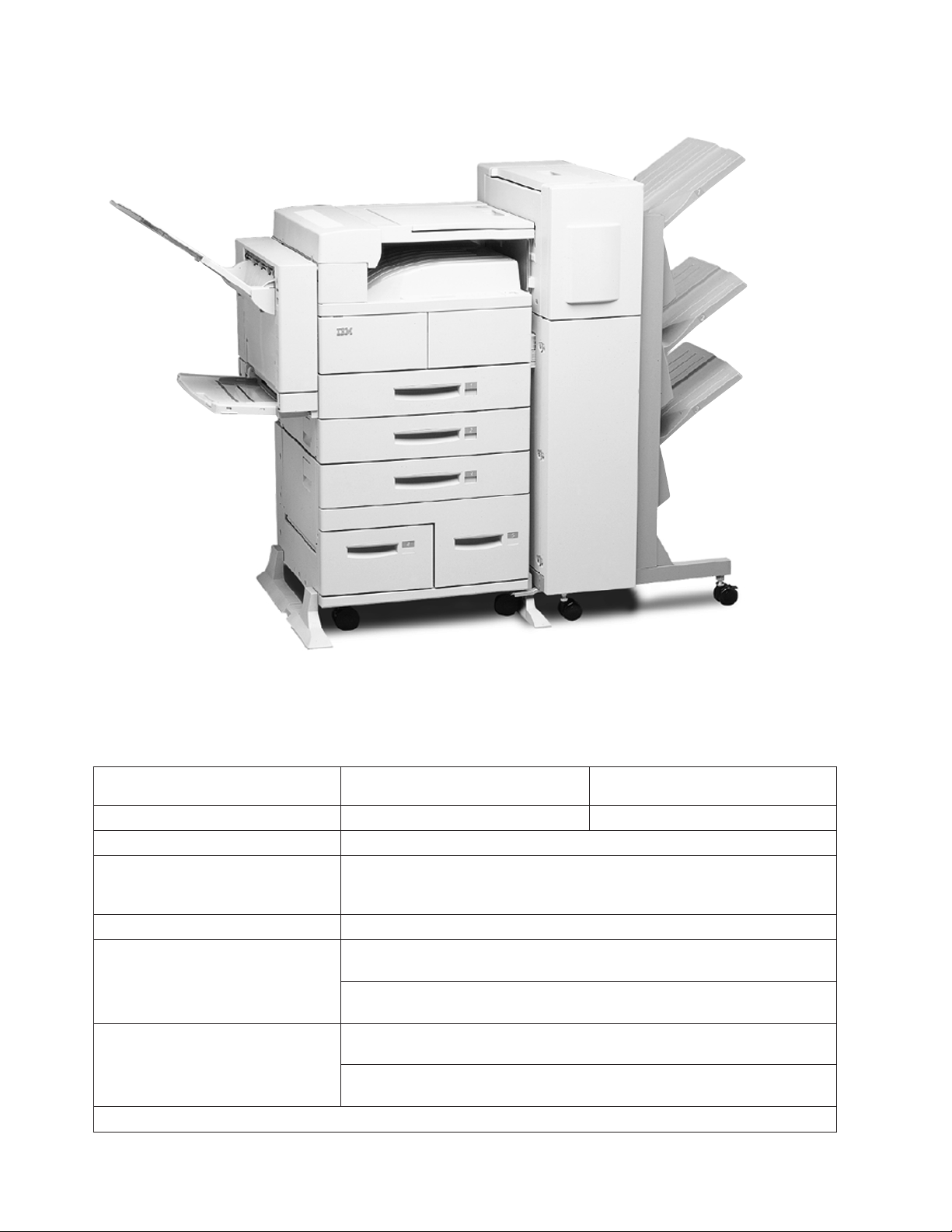
Figure 14. Infoprint 40 Printer with Optional Finisher
Table 61 summarizes the printer characteristics for the Infoprint 32 and Infoprint 40 printers.
Table 61. Infoprint 32 and Infoprint 40 Printer Characteristics
Printer Characteristic Characteristic Value
Infoprint 32 Printer
Maximum printing rate 32 pages per minute 40 pages per minute
Print technology Laser
Datastreams
* Pages and ESC/P support is
available only in Japan.
Form type Cut Sheet
Number of input bins Standard: 2 Primary trays up to 500 sheets each (1,000 total); auxiliary tray
Number of output bins Standard: Top output up to 500 sheets (collated, with bin-full sensing and
Finisher Attachments
IPDS, SCS, DSC, PostScript, PCL, Pages*, and ESC/P
up to 50 sheets or 4 envelopes
Optional: 2,500 sheet, high-capacity input with 3 drawers (one 1500 up to
sheets and 2 up to 1000 sheets); envelope feeder up to 100 envelopes
offset jogging)
Optional: 2,000-sheet finisher with 3 additional output bins, offset jogging and
stapling (up to 50 sheets per set) and 200-sheet, face-up output tray
Characteristic Value
Infoprint 40 Printer
52 Printer Information
Page 69
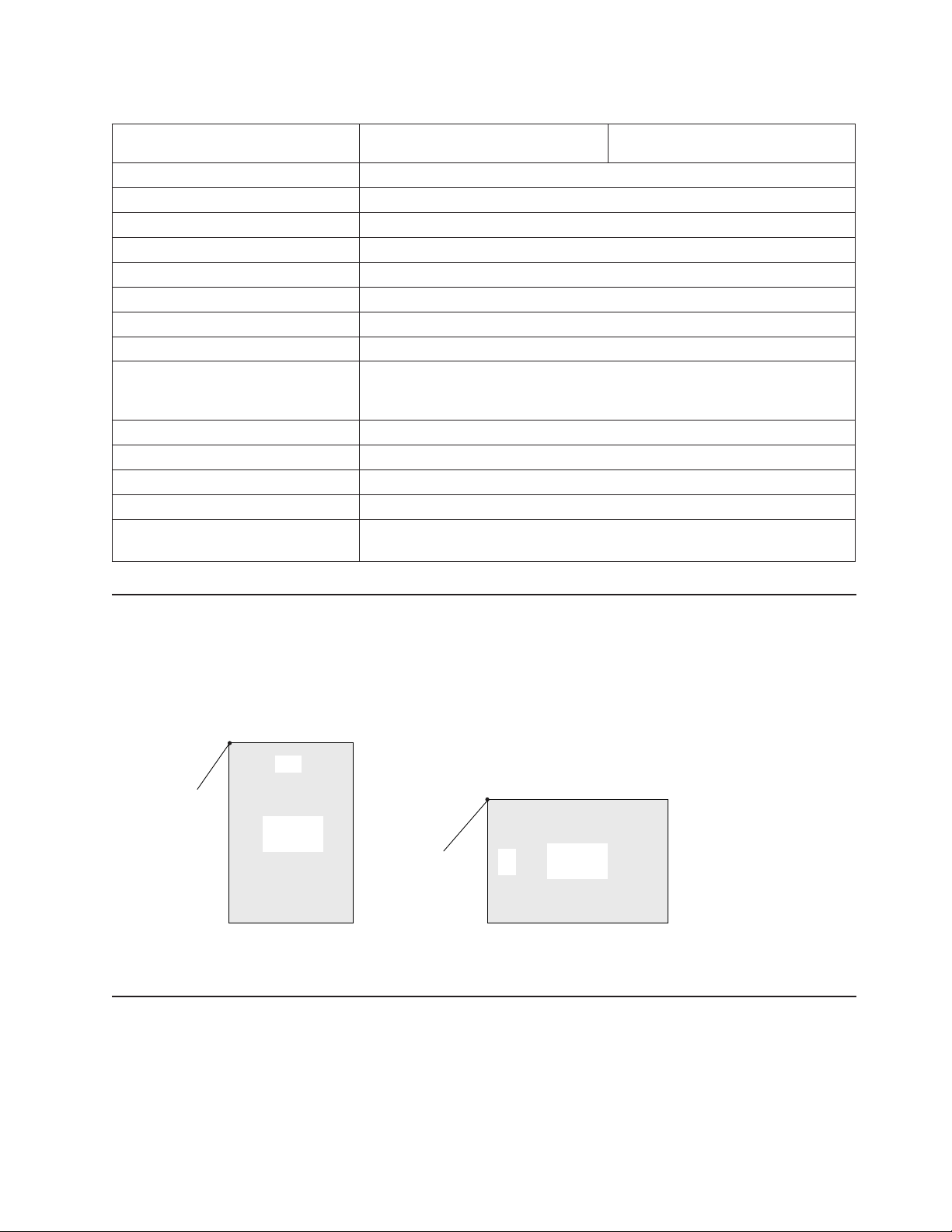
Table 61. Infoprint 32 and Infoprint 40 Printer Characteristics (continued)
Printer Characteristic Characteristic Value
Infoprint 32 Printer
Corner staple yes
Edge staple yes
Side Staple no
Saddle no
Z-Fold no
Inserter no
Manual forms feed yes
Envelope printing yes
MICR printing
*IBM Business Partners may have
MICR solutions for this printer.
Duplex printing yes
Color no
Adjust print-quality levels no
Printhead resolution 600 dots-per-inch
Maximum impressions per month
(duty cycle)
no*
75,000
Characteristic Value
Infoprint 40 Printer
Printable Area
The Infoprint 32 and Infoprint 40 printers can print from edge-to-edge for all data streams except PAGES;
however, print quality is only guaranteed to within 4 mm of all paper edges. For card stock and envelopes,
the print quality is guaranteed only within 6 mm of the leading edge. For best possible print quality,
edge-to-edge printing is not recommended. Figure 15 shows an example of the printable area of a form.
Media
Origin
(Position 0.0)
Figure 15. Printable Area on the Infoprint 32 and Infoprint 40 Printers
To p
Printable
Area
Po rtra it
Media
Origin
(Position 0.0)
p
To
Printable
Area
Landscape
Media Specifications
The Infoprint 32 and Infoprint 40 printers accepts the following media:
Media types:
Copier/xerographic paper, recycled paper, card stock, transparencies, paper labels, prepunched
paper, and envelopes
Chapter 8. Infoprint 32 and Infoprint 40 Printers (4332) 53
Page 70

Sheet sizes:
A wide range from A5/statement (210 mm x 149 mm, 8.5 inches x 5.5 inches), including Japanese
Hagaki (100 mm x 148 mm), to A3/ledger (420 mm x 297 mm, 11 inches x 17 inches)
Envelope sizes:
Com-10, C5, DL and Monarch
Media weights:
17 to 24 lbs (64 to 90 gsm) from primary trays and up to 110 lbs. (165 gsm) from auxiliary tray
Attachments
PC Parallel Interface:
Table 62. PC Parallel Interface
Protocol Data Stream Operating System
PC Parallel PCL5e Windows 3.1/3.11/95/98, NT 4.0, AIX
3.2.5, AIX 4.1 and higher, Sun Solaris
2.3 and higher, HP-UX 9.0x, HP-UX
10.0x, SCO UNIX OPENSERVER
5.0, SCO UNIX OPENDESKTOP 3.0,
SCO UNIX 3.2V4.2
PC Parallel PostScript 2/3 Windows 3.1/3.11/95/98, AIX 3.2.5,
AIX 4.1 and higher, Sun Solaris 2.3
and higher, HP-UX 9.0x, HP-UX
10.0x, SCO UNIX OPENSERVER
5.0, SCO UNIX OPENDESKTOP 3.0,
SCO UNIX 3.2V4.2
PC Parallel PostScript 2/3 NT 4.0, Windows NT J4.0
PC Parallel PCL5e P-Windows 3.2, T-Windows 3.1,
Windows 95 (S-C), Windows 95
(T-C), Windows NT 4.0 (S-C),
Windows NT 4.0 (T-C)
PC Parallel AFPDS, SCS to PCL5e OS/400(R) 3.2 HPT Facility
PC Parallel PostScript 2/3 Apple System 7.5 and Up
PC Parallel PostScript 2/3 Apple KanjiTalk 7.5 and Up
PC Parallel PAGES and ESC/P Windows 3.1/95J, NT 3.51/4.0, AIX
3.2.5, AIX 4.1 and higher, and
PC-DOS J6.3/V and above
Optional Token-Ring and Ethernet:
Table 63. Optional Token-Ring and Ethernet
Protocol Data Stream Operating System
IPX/SPX PCL5e, PostScript Novell NetWare 2.15, 2.2, 3.0, 3.1,
3.11, 3.12, 4.0, 4.01, 4.1 (NEST 1.0)
54 Printer Information
Page 71

Table 63. Optional Token-Ring and Ethernet (continued)
Protocol Data Stream Operating System
TCP/IP PCL5e, PostScript 2 Novell NetWare 3.11, 3.12, 4.0, 4.01,
4.1
IBM LAN Server 2.0 and above
Windows NT 3.51/4.0AIX 3.2.5, 4.1,
4.2 and later
OS/400 3.1 and later
Sun Solaris 2.3 and higher
SCO-UNIX 3, SCO-UNIX 5
HP-UX 9, HP-UX 10
TCP/IP PostScript NetWare J 3.12J and 4.11J
TCP/IP IPDS Infoprint Manager for AIX 2.1
PSF/MVS 2.2
PSF for OS/390
PSF/400 3.1, 3.2, 3.6, 3.7, 4.1
TCP/IP PAGES NetWare 3.12J & 4.11J
IBM LAN Server 2.0 and above
IBM AIX 3.2.5 and above
OS/400 V3.2 and above with HPT
IPX/SPX PostScript NetWare J 3.12J and 4.11J
NETBIOS/NETBEUI PCL5e, PostScript 2 IBM LAN Server 1.3 and above
Microsoft LAN Manager 2.O and
above
IEEE 802.3 IPDS Inoprint Manager for AIX 2.1
PSF/MVS 2.2
PSF for OS/390
PSF/400 3.1, 3.2, 3.6, 3.7, 4.1
TokenTalk PostScript 2 Apple System 7
KajiTalk 7.5/7.6, MAC OS 8.0
EtherTalk PostScript 2 Apple System 7
KajiTalk 7.5/7.6, MAC OS 8.0
IPX/SPX PAGES NetWare 3.12J & 4.11J
NETBIOS/NETBEUI PAGES IBM LAN Server 2.0 and above
Optional Coax Interface:
Table 64. Optional Coax Interface
Protocol Data Stream Operating System
NDS IPDS PSF/MVS 2.2, PSF for OS/390
NDS IPDS PSF/VSE 2.2.1
NDS IPDS PSF/VM 2.1.1, 2.1.0 + maintenance
NDS SCS, DSC, DSE Infoprint Server
NDS IPDS GDDM 2.3
NDS SCS, DSC, DSE GDDM 2.3
NDS IPDS VM RSCS 2.2
NDS SCS, DSC, DSE VM RSCS 2.2
NDS SCS, DSC, DSE JES328X 2.0
NDS SCS, DSC, DSE VTAM
Chapter 8. Infoprint 32 and Infoprint 40 Printers (4332) 55
Page 72

Table 64. Optional Coax Interface (continued)
Protocol Data Stream Operating System
NDS SCS CICS/MVS
NDS SCS CICS/VSE
Optional Twinax Interface:
Table 65. Optional Twinax Interface
Protocol Data Stream Operating System
Arctic IPDS PSF/400 3.1, 3.2, 3.6, 3.7, 4.1, 4.2
Arctic IPDS OS/400 3.1, 3.2, 3.6, 3.7, 4.1, 4.2
Arctic SCS OS/400 3.6, 3.1, 3.0.5
Arctic SCS, IPDS SSP Rel. 7.1
Arctic SCS, IPDS OS/400 3.6 with SSP Rel. 7.5
56 Printer Information
Page 73

Chapter 9. Infoprint 60 Printer (3160–002)
This section describes Infoprint 60 printer characteristics. The Infoprint 60 printer is a cut-sheet printer that
uses laser and electrophotographic technology to print text, images, graphics, and bar codes at up to 60
impressions per minute.
Figure 16. Infoprint 60 Printer
© Copyright IBM Corp. 2001 57
Page 74

Table 66 summarizes the printer characteristics for the Infoprint 60 printer.
Table 66. Infoprint 60 Printer Characteristics
Printer Characteristic Characteristic Value
Maximum printing rate 60 pages per minute
Print technology Laser
Datastreams IPDS and PCL
Form type Cut Sheet
Number of input bins Standard: 3 bins, one with up to 2000 sheets and 2 bins
with up to 500 sheets each
Optional: 1 bin with up to 2000 sheets
Number of output bins Standard: Output tray up to 1500 sheets; top output tray
up to 500 sheets
Optional: 3000-sheet stacker with convenience stapler
Finisher Attachments
Corner staple yes
Edge staple yes
Side Staple yes
Saddle yes
Z-Fold yes
Inserter yes
Manual forms feed no
Envelope printing no
MICR printing
*IBM Business Partners may have MICR solutions for this
printer.
Duplex printing yes
Color no
Adjust print-quality levels no
Printhead resolution 240 dots-per-inch
Maximum impressions per month (duty cycle) 750,000
no*
300 dots-per-inch
600 dots-per-inch
Printable Area
Although the Infoprint 60 printer can print to the edge of the paper, for best results, limit printing to within
.24 inch (6 mm) of all edges of the sheet. Printing any closer to the edges of the sheet may result in
degraded print quality and loss of characters. Figure 17 on page 59 shows an example of the printable
area of a sheet for a Infoprint 60 printer. The printable area shown is 8.02 by 10.52 inches.
58 Printer Information
Page 75

0.24 inch 0.24 inch
8.02 inches
0.24 inch
To p
Printable
Area
Figure 17. Recommended Printable Area for an 8.5 x 11 Inch Sheet on the Infoprint 60 Printer
10.52 inches
0.24 inch
Media Specifications
The Infoprint 60 printer accepts the following media:
Media types:
Plain or letterhead cutsheet paper, paper or polymer-based adhesive labels suitable for
electrophotographic printing, pre-printed forms and letterheads, perforated and pre-punched (2, 3
and 4 holes) xerographic papers
Sheet sizes:
Letter (8.5 inches x 11 inches), A4 (210 mm x 297 mm), Legal (8.5 inches x 14 inches), A3 (297
mm x 420 mm), Ledger (11 inches x 17 inches), B4 (257 mm x 364 mm), B5 (182 mm x 257 mm),
non-standard paper sizes from 7.48 inches x 7 inches (190 mm x 178 mm) through 11.69 inches x
17 inches (297 mm x 432 mm)
Media weights:
17 lb. to 42 lb. (64 gsm to 160 gsm); 110 lb. index (200 gsm) - letter and A4, simplex only;
notebook divider tabs, 90 lb. to 110 lb. weights
Attachments
Host software support for InfoPrint 60 printer attachments are listed below.
Table 67. Attachments for the Infoprint 60 Printer
Platform 370 Channel
Feature 4020
PSF/MVS Yes Yes Yes Yes
PSF for OS/390 Yes Yes No No
PSF/VSE Yes Yes No No
PSF/VM No Yes Yes Yes
PSF/400 No No Yes Yes
PSF/AIX No No Yes Yes
PSF/2 No No Yes Yes
InfoPrint Manager No No Yes Yes
Token-Ring SNA
Feature 4120
Token-Ring TCP/IP
Feature 4120
Chapter 9. Infoprint 60 Printer (3160–002) 59
Ethernet TCP/IP
Feature 4162
Page 76

60 Printer Information
Page 77

Chapter 10. Infoprint 70 Printer (2770)
This section describes the Infoprint 70 printer characteristics. The Infoprint 70 printer is a cut-sheet printer
that uses laser and electrophotographic technology to print text, images, graphics, and bar codes at up to
70 impressions per minute. The Infoprint 70 printer uses a high performance controller which provides
IPDS processing.
Figure 18. Infoprint 70 Printer
Table 68 summarizes the printer characteristics for the Infoprint 70 printer.
Table 68. Infoprint 70 Printer Characteristics
Printer Characteristic Characteristic Value
Maximum printing rate 70 pages per minute
Print technology Laser
Datastreams IPDS
Form type Cut Sheet
Number of input bins Standard: Two 500-sheet trays; one 2000-sheet tray; one
150-sheet auxiliary tray
Optional: 3000-sheet high-capacity feeder (A4 or letter
size only)
Number of output bins Standard: One 200-sheet stacker; one 2000-sheet
stacker with stapling capability (up to 50 sheets)
© Copyright IBM Corp. 2001 61
Page 78

Table 68. Infoprint 70 Printer Characteristics (continued)
Printer Characteristic Characteristic Value
Finisher Attachments
Corner staple yes
Edge staple yes
Side Staple no
Saddle no
Z-Fold no
Inserter no
Manual forms feed no
Envelope printing no
MICR printing
*IBM Business Partners may have MICR solutions for this
printer.
Duplex printing yes
Color no
Adjust print-quality levels no
Printhead resolution 600 dots-per-inch
Maximum impressions per month (duty cycle) 400,000
no*
Printable Area
Although the Infoprint 70 printer can print to the edge of the paper, for best results, limit printing to within
.24 inch (6 mm) of all edges of the sheet. Printing any closer to the edges of the sheet may result in
degraded print quality and loss of characters. Figure 19 shows an example of the printable area of a sheet
for an Infoprint 70 printer. The printable area shown is 8.02 by 10.52 inches.
0.24 inch 0.24 inch
Figure 19. Recommended Printable Area for an 8.5 x 11-Inch Sheet on the Infoprint 70 Printer
8.02 inches
To p
Printable
Area
0.24 inch
10.52 inches
0.24 inch
Media Specifications
The Infoprint 70 printer accepts the following media:
62 Printer Information
Page 79

Media types:
Plain or letterhead cutsheet paper, paper or polymer-based adhesive labels suitable for
electrophotographic printing, pre-printed forms and letterheads, perforated and pre-punched (2, 3
and 4 holes) xerographic papers
Sheet sizes:
A5 (148 mm x 210 mm) through 12 inches x 18 inches (304.8 mm x 457.2 mm)
Note: Letter/A4 (long edge feed) or smaller paper sizes.
Media weights:
Copier/xerographic papers and labels: 16 to 53 lbs. (60 to 199 gsm)
Attachments
The Infoprint 70 has one interface slot with the following two options:
v Ethernet interface using the IBM Ethernet 10/100 BaseTX Adapter (feature number 4162).
v Token-Ring interface using the IBM Token-Ring 4/16 Adapter (feature number 4120).
These are mandatory features. One of them must be specified. They are mutually exclusive and there are
no pre-requisites for this feature.
Host Systems Supported
Infoprint 70 supports the following host systems:
v AS/400 Systems
– AS/400e Servers
– AS/400e Systems
– AS/400 Advanced Series
v RS/6000 systems
v Enterprise Servers
– Netfinity Servers
– S/390
- G5, G6 Parallel Enterprise Servers
- Multiprise Servers
- Integrated Servers
- ES/9000
Software
Table 69. Software Supported on the Infoprint 70 Printer
Physical Protocol Operating System
LAN (IEEE 802.3/.5) TCP/IP PSF/400 4.3, 4.4, 4.5
PSF/MVS 2.2
PSF for OS/390
Infoprint Manager for AIX 3.2
Infoprint Manager for NT 1.1
Chapter 10. Infoprint 70 Printer (2770) 63
Page 80

64 Printer Information
Page 81

Chapter 11. Infoprint 2000 NP1 and RP1 Printers (2710–NP1,
2710–RP1)
This section describes the Infoprint 2000–NP1 and –RP1 printer characteristics. The Infoprint 2000–NP1
and –RP1 are cut-sheet printers that use laser and electrophotographic technology to print text, images,
graphics, and bar codes.
Figure 20. Infoprint 2000–NP1 and –RP1 Printer
Table 70 summarizes the printer characteristics for the Infoprint 2000 NP1 and RP1 printers.
Table 70. Infoprint 2000 NP1 and RP1 Printers’ Characteristics
Characteristics Characteristic Value
Infoprint 2000–NP1
Infoprint 2000–RP1
Maximum printing rate 110 pages per minute
Print technology Electrophotographic/LED
Datastreams PostScript 3 and PCL6
Form type Cut Sheet
Number of input bins Standard: 2 trays up to 1000 sheets each, 1 tray up to
2000 sheets
Optional: 2 trays up to 1000 sheets each, 1 tray up to
2000 sheets
Number of output bins Standard: Finisher top bin up to 500 sheets; finisher main
bin up to 3000 sheets
Optional: High capacity stacker up to 5000 sheets
Finisher Attachments
Corner staple yes
Edge staple yes
Side staple yes
Saddle no
Z-Fold no
Inserter yes
Envelope printing no
© Copyright IBM Corp. 2001 65
Page 82

Table 70. Infoprint 2000 NP1 and RP1 Printers’ Characteristics (continued)
Characteristics Characteristic Value
Infoprint 2000–NP1
Infoprint 2000–RP1
MICR printing no
Duplex printing yes
Color no
Adjust print-quality levels no
Printhead resolution 600 dots-per-inch
Maximum impressions per month (duty cycle) 2,000,000
Printable Area
The Infoprint 2000–NP1 and –RP1 printers do not support edge-to-edge printing. The leading .05 inch (1
mm) is in a non-printable area. Any information in the non-printable area will be truncated. Figure 21
shows an example of the printable area of a form.
0.05 inch
Printable
Area
Figure 21. Printable Area in IPDS Mode on the Infoprint 2000 NP1 and RP1 Printers
Leading Edge
Media Size and Configuration
The media loaded for your printer must match the media size in the printer configuration. If these sizes do
not match, a printer error code indicates that this mismatch must be corrected by either changing the
media at the printer or by changing the configuration to match the media.
Media Specifications
The Infoprint 2000 accepts the following media:
Media types:
v Xerographic, bond, book, duplicator, mimeographic, uncoated offset, ledger (tabloid), cover,
index, bristol, and other long-grain plain papers (such as dual-purpose).
v Prepunched paper of these types:
– International and Japan Standard 2–hole
– U.S. and Japan 3–hole
– German Standard 2– and 4–hole
– Swedish Standard
– U.S. 5–Hole
– Bell/AT&T Systems 7–hole
v Recycled paper
66 Printer Information
Page 83

Paper, card stock, labels, transparencies, recycled paper and envelopes
Sheet sizes:
8 inch x 10.5 inch, letter (8.5 inch x 11 inch), legal (8.5 inch x 14 inch), letter-tab (9 inch x 11 inch)
manual (9 inch x 12 inch), ledger (tabloid) (11 inch x 17 inch), A4 (210 mm x 297 mm) A4 tab (225
mm x 297 mm), A3 (420 mm x 297 mm), legal-tab (9 inch x 14 inch)
Media weights:
16 to 110 lbs. (60 to 200 g/m
2
)
Attachments
Network Connectivity
The network connectivity option uses a 10/100BaseT Ethernet Network Interface Card (NIC) with a RJ-45
jack. Network protocol support includes TCP/IP, Appletalk, Ethernet, IPX/SPX.
Channel Connectivity
The channel connectivity option includes a channel controller standalone unit providing support for Xerox
datastreams. It has connectors for channel Tag and Bus cables. Tag and Bus cables must be ordered
separately for a connection to an IBM S/390 parallel channel.
Chapter 11. Infoprint 2000 NP1 and RP1 Printers (2710–NP1, 2710–RP1) 67
Page 84

68 Printer Information
Page 85

Chapter 12. Infoprint 2000–DP1 Printer (2710–DP1)
This section describes the Infoprint 2000–DP1 printer characteristics. The Infoprint 2000–DP1 printer is a
cut-sheet printer that uses laser and electrophotographic technology to print text, images, graphics, and
bar codes.
Figure 22. Infoprint 2000–DP1 Printer
Table 71 summarizes the printer characteristics for the Infoprint 2000–DP1 printer.
Table 71. Infoprint 2000–DP1 Printer Characteristics
Characteristics Characteristic Value
Maximum printing rate 110 pages per minute
Print technology Electrophotographic/LED
Datastreams
Form type Cut Sheet
Number of input bins Standard: 2 trays up to 1000 sheets each, 1 tray up to
Number of output bins Standard: Finisher top bin up to 500 sheets; finisher main
Finisher Attachments
Corner staple yes
Edge staple yes
Side Staple yes
Saddle no
Z-Fold no
Inserter no
Envelope printing no
MICR printing no
1
LCDS/Metacode, PostScript 3, and PCL6
2000 sheets
Optional: 2 trays up to 1000 sheets each, 1 tray up to
2000 sheets
bin up to 3000 sheets
Optional: High capacity stacker up to 5000 sheets
IPDS and PDF
or
© Copyright IBM Corp. 2001 69
Page 86

Table 71. Infoprint 2000–DP1 Printer Characteristics (continued)
Characteristics Characteristic Value
Duplex printing yes
Color no
Adjust print-quality levels no
Printhead resolution 600 dots-per-inch
Maximum impressions per month (duty cycle) 2,000,000
1. With the IPDS feature installed the Infoprint 2000-DP1 cannot accept the LCDS/Metacode, PostScript 3, and
PCL6 datastreams.
Printable Area
The Infoprint 2000–DP1 printer does not support edge-to-edge printing. The leading .05 inch (1 mm) is in
a non-printable area. Any information in the non-printable area will be truncated. Figure 23 shows an
example of the printable area of a form.
0.05 inch
Printable
Area
Figure 23. Printable Area in IPDS Mode on the Infoprint 2000–DP1 Printer
Leading Edge
Media Specifications
The Infoprint 2000–DP1 printer accepts the following media:
Media types:
v Xerographic, bond, book, duplicator, mimeographic, uncoated offset, ledger (tabloid), cover,
index, bristol, and other long-grain plain papers (such as dual-purpose).
v Prepunched paper of these types:
– International and Japan Standard 2–hole
– U.S. and Japan 3–hole
– German Standard 2– and 4–hole
– Swedish Standard
– U.S. 5–Hole
– Bell/AT&T Systems 7–hole
v Recycled paper
Paper, card stock, labels, transparencies, recycled paper and envelopes
Sheet sizes:
8 inch x 10.5 inch, letter (8.5 inch x 11 inch), legal (8.5 inch x 14 inch), letter-tab (9 inch x 11 inch)
manual (9 inch x 12 inch), ledger (tabloid) (11 inch x 17 inch), A4 (210 mm x 297 mm) A4 tab (225
mm x 297 mm), A3 (420 mm x 297 mm), legal-tab (9 inch x 14 inch)
70 Printer Information
Page 87

Media weights:
16 to 110 lbs. (60 to 200 g/m2)
Attachments
Non-IPDS Attachment Features
Network Connectivity: The network connectivity option uses a 10/100BaseT Ethernet Network Interface
Card (NIC) with a RJ-45 jack. Network protocol support includes TCP/IP, Appletalk, Ethernet, IPX/SPX.
Channel Connectivity: The channel connectivity option includes a channel controller standalone unit
providing support for Xerox datastreams. It has connectors for channel Tag and Bus cables. Tag and Bus
cables must be ordered separately for a connection to an IBM S/390 parallel channel.
IPDS Attachment Features
S/370 Parallel Channel Attachment for IPDS: This feature provides a System/370 Parallel Channel
Attachment when using IPDS.
ESCON Channel Attachment for IPDS: This feature provides the ESCON Channel Attachment when
using IPDS. The customer has the option of choosing one or two attachments when ordering the Infoprint
2000.
Token-Ring Attachment for IPDS: The token-ring feature provides the native attachment of an Infoprint
2000 printing system to a LAN via Token-Ring when using IPDS.
10/100BaseT Ethernet (TCP/IP) Attachment for IPDS: This feature provides the attachment of the
Infoprint 2000 Printing System to a LAN via 10/100BaseT Ethernet (TCP/IP) when using IPDS.
FDDI (TCP/IP) Attachment for IPDS: This feature provides a native attachment of the Infoprint 2000
printing system to a LAN via FDDI (TCP/IP) when using IPDS.
Chapter 12. Infoprint 2000–DP1 Printer (2710–DP1) 71
Page 88

72 Printer Information
Page 89

Chapter 13. Infoprint 3000–ES1 and –ED1/ED2 Printers (3300)
This section describes the Infoprint 3000–ES1 and Infoprint 3000–ED1/ED2 printer characteristics. The
Infoprint 3000 printers is are continuous forms printers that uses laser and electrophotographic technology
to print text, images, graphics, and bar codes.
Figure 24. Infoprint 3000–ED1/ED2 Printer
Table 72 summarizes the printer characteristics for the Infoprint 3000–ES1 and –ED1/ED2 printers.
Table 72. Infoprint 3000–ES1 and –ED1/ED2 Printer Characteristics
Printer characteristic Characteristic Value
Infoprint 3000–ES1
Print technology Laser
Datastreams IPDS
Form type Continuous
Number of input bins Up to 15.5 inch (394 mm) stack of paper
Number of output bins Up to 12 inch (305 mm) stack of paper
Finisher attachments n/a
Manual forms feed n/a
Envelope printing n/a
MICR printing no
Duplex printing no
Color no
Adjust print-quality levels yes
Printhead resolution 480 dots-per-inch
600 dots-per-inch
Maximum printing rates for letter (8.5 x 11 inches)
inches per second 15.9
inches per minute 954
Characteristic Value
Infoprint 3000–ED1/ED2
© Copyright IBM Corp. 2001 73
Page 90

Table 72. Infoprint 3000–ES1 and –ED1/ED2 Printer Characteristics (continued)
Maximum printing rates for letter in pages per minute
1–up landscape (8.5 inches long) simplex 114
1–up landscape (8.5 inches long) duplex n/a 228
2–up portrait (11 inches long) simplex 172
2–up portrait (11 inches long) duplex n/a 344
Maximum printing rates for A4 (210 x 297 mm)
mm per second 404
mm per minute 24,231
Maximum printing rates for A4 in pages per minute
1–up landscape (210 mm long) simplex 114
1–up landscape (210 mm long) duplex n/a 228
2–up portrait (297 mm long) simplex 162
2–up portrait (297 mm long) duplex n/a 324
Maximum usage in pages per month (duty cycles)
Letter: 1–up landscape (8.5 inches long) 2,800,000 simplex 5,600,000 duplex
Letter: 2–up portrait (11inches long) 4,400,000 simplex 8,800,000 duplex
A4: 1–up landscape (210 mm long) 3,000,000 simplex 6,000,000 duplex
A4: 2–up portrait (297 mm long) 4,000,000 simplex 8,000,000 duplex
1. Maximum printing rate is the maximum number of pages of the indicated size and configuration that can be
printed at the constant speed of paper movement shown for each printer. Rates for pages of different sizes and
configuration can be calculated by dividing the form length into the printer speed. Actual printing rate will be less
if the printer cannot reach this rate due to complexity or density of the data or the ability of the system to deliver
data at this rate.
2. Maximum usage is based on operating 7 days a week, 24 hours a day, at maximum printing rate with normal
maintenance and operations activity. IBM does not recommend reaching this monthly maximum on consistent
basis.
1
1
2
Printable Area
The printable area depends on the size of the form being used. The Infoprint 3000–ES1 and –ED1/ED2
printers can print from perforation to perforation when using roll forms. However, when printing on folded
forms, the printing may be degraded in areas near a folded perforation, an internal perforation, or any cut
in the form because of the “tenting” (fold memory) of the form.
Figure 25 on page 75 shows an example of the printable area of a standard, letter-size roll form for the
Infoprint 3000. Notice that the media origin is located in different corners for wide and narrow forms.
Although the maximum printable area for narrow forms is 8.5 by 17 inches, and the maximum printable
area for wide forms is 17 by 17 inches, the examples show the printable area for letter-size forms.
74 Printer Information
Page 91

Default
Media
Origin
0,0
8.5inches
Top
Default
Media
Origin
0,0
11inches
Printable
Area
NarrowForm
Figure 25. Printable Area on the Infoprint 3000–ES1 and –ED1/ED2 Printers
11.0
inches
Printable
Top
Area
WideForm
Media Specifications
The Infoprint 3000–ES1 and –ED1/ED2 printers accept the following media:
Media types:
Preprinted or blank fanfold forms, roll-feed paper
Media widths:
Model ES1
8 inches to 18 inches (203 mm to 457 mm)
Models ED1/ED2
9 inches to 18 inches (229 mm to 457 mm)
Media lengths:
7 inches to 14 inches (178 mm to 356 mm) standard; 7 inches to 28 inches (178 mm to 712 mm)
with pre- and post-processing options
8.5
inches
Media weights:
Model ES1
16 lb. to 42 lb. (60 gsm to 157 gsm)
Models ED1/ED2
16 lb. to 28 lb. (60 gsm to 105 gsm)
Attachments
The InfoPrint 3000-ES1 and 3000-ED1/ED2 support a maximum of two attachments. These attachments
can be:
v ESCON channel
v System/370 parallel channel
v Token Ring (TCP/IP)
v Ethernet (TCP/IP)
v FDDI (TCP/IP)
The two attachments may be the same (for example, two ESCON channels), or mixed (for example, one
ESCON and one Token-Ring). The exception is that the printer can have only one TCP/IP attachment of
any flavor. You cannot have two Token-Ring attachments, for example. For a single printer (a simplex
printer, a duplex printing system, or a dual simplex printer), only one attachment can be active at a time. If
Chapter 13. Infoprint 3000–ES1 and –ED1/ED2 Printers (3300) 75
Page 92

both attachments are to the same system, or to a tightly-coupled system, and the attachments are of the
same type channel (example, both are ESCON or both are parallel channel), then switching between the
two attachments can be performed dynamically by the host system. If the attachments or host differ, or the
hosts are not tightly-coupled, then the switch must be performed manually by the operator. The printer
must be disabled from the current system and attachment before it can be enabled to the other
attachment.
System/370 Parallel Channel
System/370 parallel channel attachment is supported on OS/390, PSF/MVS, PSF/VM, and PSF/VSE
printing environments.
v For S/370 parallel channel attachment, a control unit position on a S/370 parallel block multiplexer
channel is required on an IBM 3090
™
or ES/9000™processor.
v The following processors are also supported for S/370 parallel channel attachments: S/390 Parallel
Enterprise Server, and the S/390 Multiprise 2000 servers.
v Attachment is also supported via the 9034 ESCON Converter Model 1.
ESCON Channel
ESCON channel is supported on OS/390, PSF/MVS, PSF/VM, and PSF/VSE printing environments.
v The IBM Infoprint 3000-ES1 and 3000-ED1/ED2 may be attached natively to IBM ESCON channel
(3090-J, 9021, 9121, 9221, 9672, 2003).
v Attachment is also supported via the 9032/9033 ESCON Directors and 9036 ESCON Remote Channel
Model 1 and Model 2.
The ESCON attachment may be shared between different ESCON systems or different ESCON multiple
image facility (EMIF) images, if ALL host systems connected to the printer are using the OS/390 (V1R3.0
or higher) operating system and ALL of the PSF/MVS applications in those systems have the APAR
OW29992 installed. Such OS/390 systems can be guests of VM/ESA.
When these conditions are met for ESCON then the multihost flag can be set to “TRUE” in the printer.
This will automatically invoke the protocol allowing the printer to print only one host (or OS/390 guest of
VM) at a time. When the first host is printing the second host will receive an “assigned elsewhere”
message until the first host is finished printing and releases the printer.
Token-Ring (TCP/IP) Attachment
Token-Ring (TCP/IP) attachment is supported on PS/400, PSF for AIX, and Infoprint Manager for AIX
printing environments along with selected RS/6000 and AS/400 models. The 3000-ES1 and
3000-ED1/ED2 are connected to the host Token-Ring through the IBM Token-Ring cabling via the Token
Ring High-performance adapter, which is contained in the AFCCU. The control unit can be attached to
either a 16 Mbit/sec or a 4 Mbit/sec Token-Ring LAN. The TCP/IP Token-Ring Attachment will attach to the
following devices:
v 8228 Token Ring Multistation Access Unit attached to an AS/400 or RS/6000 processor
v 8230 Token Ring Network Controller Access attached to an AS/400 or RS/6000 processor
v 8228 Token Ring Multistation Access Unit attached to a 3172, 3174, 3745, 3725, or 3720 attached to a
3090, ES/9000, or 308X processor
v 8230 Token Ring Multistation Access Unit attached to a 3172, 3174, 3745, 3725, or 3720 attached to a
3090, ES/9000, or 308X processor
The printer may be located at a maximum distance of 100 meters (328 ft) from the 8228 Multistation
Access Unit or 8230Controlled Access Unit.
The distance between the 8228 Multistation Access Units can be increased with either the 8220 or 8219
Optical Fiber Repeater.
v Installation Instructions are provided with the feature.
76 Printer Information
Page 93

Ethernet 10/100 BaseT (TCP/IP)
Ethernet 10/100 BaseT (TCP/IP) attachment is supported on PSF/400, PSF for AIX, and Infoprint Manager
for AIX printing environments. An Ethernet Adapter Card is supplied with Specify Feature number 9993
and Special Feature number 4165. The adapter card is installed in the IBM Infoprint 3000-ES1 and ED2
AFCCU processors. The IBM Infoprint 3000-ES1 and ED1/ED2 may then be attached to an Ethernet LAN.
v 10/100 BaseT LAN using Twisted Pair Cabling
– IBM supplies a Twisted Pair wrap plug (PN 00G2380)
v Installation Instructions are provided with the features.
FDDI (TCP/IP)
FDDI (TCP/IP) attachment is supported on PSF for AIX and Infoprint Manager printing environments and
for selected RS/6000 models. The Infoprint 3000-ES1 and 3000-ED1/ED2 are connected to the host FDDI
through FDDI 62.5/125 multimode fiber cabling using SC connectors via the FDDI Single Station adapter,
which is contained in the AFCCU. The FDDI (TCP/IP) attachment will attach to the following devices:
v Directly to RS/6000
v 8260 Multiprotocol Intelligent Switching Hub attached to an RS/6000 processor
The printer may be located at a maximum distance of 2 Kilometers from the 826 Multiprotocol Intelligent
Switching Hub or RS/6000 processor.
Chapter 13. Infoprint 3000–ES1 and –ED1/ED2 Printers (3300) 77
Page 94

78 Printer Information
Page 95

Chapter 14. Infoprint 4000 IS1– and –IS2 Printers (4000–IS1 and –IS2)
This section describes the Infoprint 4000–IS1 and Infoprint 4000–IS2 printer characteristics. The Infoprint
4000–IS1 and Infoprint 4000–IS2 are continuous-forms printers that use laser and electrophotographic
technology to print text, images, graphics, and bar codes at up to 229 impressions per minute (ipm) for the
Infoprint 4000–IS1 printer and 324 impressions per minute (ipm) for the Infoprint 4000–IS2 printer.
Figure 26. Infoprint 4000–IS1 and –IS2 Printers
Table 73 summarizes the printer characteristics for the Infoprint 4000–IS1 and –IS2 printers.
Table 73. Infoprint 4000–IS1 and –IS2 Printer Characteristics
Printer Characteristics Characteristic Value
Infoprint 4000–IS1
Print technology Laser
Datastreams IPDS
Form type Continuous
Number of input bins Up to 16 inch (406 mm) stack of paper (box)
Number of output bins Up to 14 inch (355 mm) stack of paper; supports 7 inch to 14 inch
folds
Finisher attachments n/a
Manual forms feed n/a
Envelope printing n/a
© Copyright IBM Corp. 2001 79
Characteristic Value
Infoprint 4000–IS2
1
Page 96
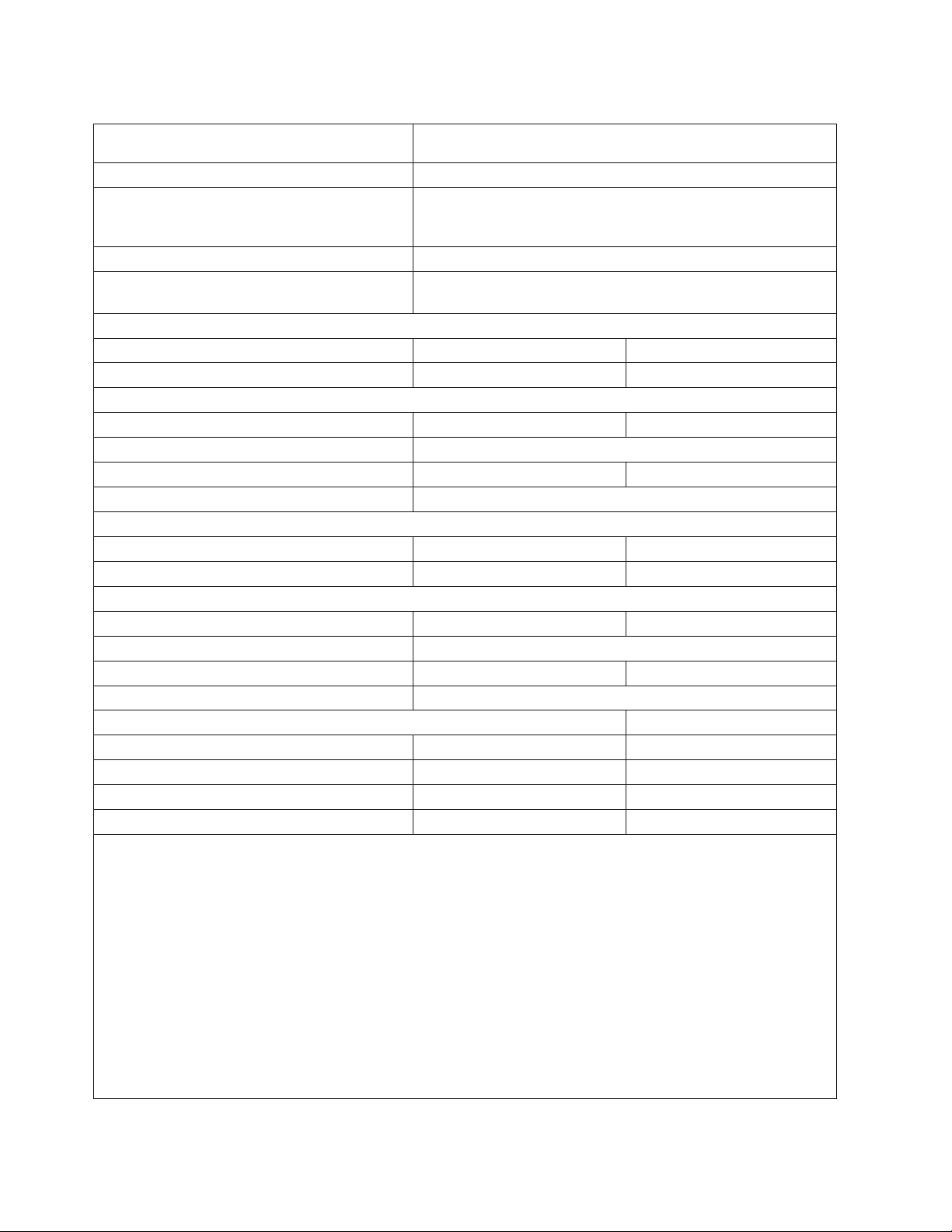
Table 73. Infoprint 4000–IS1 and –IS2 Printer Characteristics (continued)
MICR printing
*With either RPQ 8B4013 or 8B4018 installed
yes*
Duplex printing no
Color
*With the IBM 4005 Infoprint Hi-Lite Color printer
attached
2
yes*
Adjust print-quality levels yes
Printhead resolution 240 dpi
300 dpi
Maximum printing rates for letter (8.5 x 11 inches)
inches per second 32.5 46
inches per minute 1,950 2,760
Maximum printing rates for letter in pages per minute
3
1–up landscape (8.5 inches long) simplex 229 324
1–up landscape (8.5 inches long) duplex n/a
2–up portrait (11 inches long) simplex 354 501
2–up portrait (11 inches long) duplex n/a
Maximum printing rates for A4 (210 x 297 mm)
mm per second 825 1168
mm per minute 49,530 70,104
Maximum printing rates for A4 in pages per minute
3
1–up landscape (210 mm long) simplex 235 330
1–up landscape (210 mm long) duplex n/a
2–up portrait (297 mm long) simplex 333 472
2–up portrait (297 mm long) duplex n/a
Maximum usage in pages per month (duty cycles)
4
Letter: 1–up landscape (8.5 inches long) 5,600,000 simplex 8,000,000 simplex
Letter: 2–up landscape 11 inches long) 8,700,000 simplex 12,300,000 simplex
A4: 1–up landscape (210 mm long) 5,700,000 simplex 8,100,000 simplex
A4: 2–up landscape (297 mm long) 8,200,000 simplex 11,500,000 simplex
1. The 4000–IS2 printer was originally shipped with a print speed of 44 inches per second. All 4000–IS2 printers
shipped after February 17, 1998 (or with upgrades 9324 or 4260 installed) have a print speed of 46 inches per
second.
2. The Infoprint 4005 Hi-Lite Color post-processor provides a high-speed, high-quality, all-points-addressable (APA)
color printing system to complement the industry-leading quality and reliability the IBM Infoprint 4000 Wide or
Wide Duplex printers (240 dpi models). Visit the IBM Printing Systems Inter page at
http://www.ibm.com/printers for more information about the Infoprint 4005.
3. Maximum printing rate is the maximum number of pages of the indicated size and configuration that can be
printed at the constant speed of paper movement shown for each printer. Rates for pages of different sizes and
configuration can be calculated by dividing the form length into the printer speed. Actual printing rate will be less
if the printer cannot reach this rate due to complexity or density of the data or the ability of the system to deliver
data at this rate.
4. Maximum usage is based on operating 7 days a week, 24 hours a day, at maximum printing rate with normal
maintenance and operations activity. IBM does not recommend reaching this monthly maximum on consistent
basis.
80 Printer Information
Page 97

Printable Area
The printable area depends on the size of the form being used. The Infoprint 4000–IS1 and –IS2 printers
can print from perforation to perforation when using roll forms. However, when printing on folded forms, the
printing may be degraded in areas near a folded perforation, an internal perforation, or any cut in the form
because of the “tenting” (fold memory) of the form.
Figure 27 shows examples of the printable areas of a roll form for a Infoprint 4000 IS1 and IS2 printers.
Notice that the media origin is located in different corners for wide and narrow forms. The printable area
for the narrow form is 8.5 by 11 inches. The printable area for the wide form is 11 by 8.5 inches.
Default
Media
Origin
0,0
8.5inches
Top
Printable
Area
NarrowForm
11.0
inches
11inches
Printable
Area
WideForm
Default
Media
Origin
0,0
Top
8.5
inches
Figure 27. Printable Area for 9.5 by 11-Inch (Narrow) and a 12 by 8.5-Inch (Wide) Roll Forms on Infoprint 4000–IS1
and –IS2 printers
Figure 28 on page 82 shows examples of the printable areas of folded forms for a Infoprint 4000–IS1 and
–IS2 printers. Notice that the media origin is located in different corners for wide and narrow forms. The
printable area for the narrow form is 8.5 by 10.66 inches. The printable area for the wide form is 11 by
8.16 inches.
Chapter 14. Infoprint 4000 IS1– and –IS2 Printers (4000–IS1 and –IS2) 81
Page 98

Default
Media
Origin
0,0
8.5inches
Top
Recommended
Printable
Area
FOR TEXT, OCR, AND BAR CODES
0.33inch
11inches
10.34
inches
Recommended
Printable
Area
Default
Media
Origin
0,0
0.33inch
Top
7.84
inches
0.33inch
NarrowForm WideForm
Figure 28. Printable Area for 9.5 by 11-Inch (Narrow) and a 12 by 8.5-Inch (Wide) Folded Forms on Infoprint 4000–IS1
and –IS2 printers
0.33inch
Media Specifications
The Infoprint 4000–IS1 and –IS2 printers accept the following media:
Media types:
Preprinted or blank fanfold forms, roll feed paper, some labels
Media widths:
8 inches to 18 inches (203 to 457 mm)
Media lengths:
3 inches to 14 inches (76 to 356 mm) standard; up to 28 inches (711 mm) with RPQ (additional
memory required)
Media weights:
Model IS1
16 to 42 lbs. (60 to 160 gsm)
Model IS2
16 to 28 lbs. (60 to 105 gsm)
Attachments
System/370 Parallel Channel
For S/370 parallel channel attachment, a control unit position on a S/370 parallel block multiplexer channel
is required on an IBM 4361, 4381, 3090, ES/9370, or ES/9000 processor. The following processors are
also supported for S/370 parallel channel attachment, Parallel Enterprise Server Models R1, R2, and R3
S/390 G3 Enterprise Server, and the S/390 Multiprise
ESCON converter model 1. The S/370 Channel is supported in MVS, VM, and VSE operating system
environments.
ESCON Channel
The IBM InfoPrint 4000 IS1/IS2 may be attached natively to ESCON channels. Note that when attached
via ESCON, the IBM InfoPrint 4000 IS1/IS2 is supported on the MVS, VM, and VSE operating systems
only. The IBM InfoPrint 4000 IS1/IS2 may also be attached to selected PS/2, RS/6000, AS/400 models
82 Printer Information
™
2000. Attachment is also supported via the 9034
Page 99

using Token-Ring (TCP/IP), or Ethernet (TCP/IP). Attachment is also supported via the 9032/9033 ESCON
Directors, and 9036 ESCON Remote Channel Extender.
Token-Ring (TCP/IP) Attachment
The IBM InfoPrint 4000 IS1/IS2 is connected to the host Token-Ring through the IBM Token-Ring cabling
via the Token-Ring High-Performance adapter, which is contained in the AFCCU. The attachment card and
token-ring adapter cable P/N 53F3930 (approximately 4.6 m (15 ft)) in length are included with the IBM
InfoPrint 4000 IS1/IS2. The control unit can be attached to either a 16Mbit/sec or a 4Mbit/sec Token-Ring
LAN. The TCP/IP Token Ring Attachment will attach to the following devices:
v 8228 Token Ring Multistation Access Unit attached to an AS/400, PS/2, or RS/6000 processor.
v 8230 Token Ring Network Controller Access Unit attached to an AS/400, PS/2, or RS/6000 processor.
v 8228 Token Ring Multistation Access Unit attached to a 3172, 3174, 3745, 3725 or 3720 attached to a
3090, ES/9000, 308X or 4381 processor.
v 8230 Token Ring Multistation Access Unit attached to a 3172, 3174, 3745, 3725, or 3720 attached to a
3090, ES/9000, 308X or 4381 processor.
The printer may be located at a maximum distance of 100 meters (333ft.) from the 8228 Multistation
Access Unit or 8230 Controlled Access Unit. The distance between the 8228 Multistation Access Units can
be increased with either the 8220 or 8219 Optical Fiber Repeater.
Ethernet (TCP/IP) Attachment
An Ethernet Adapter Card (P/N 00G3369) is supplied with Specify Feature 9990 and Special Feature
4161. This is installed in the processor of the AFCCU of the IBM InfoPrint 4000 IS1/IS2. The IBM InfoPrint
4000 IS1/IS2 may then be attached to an Ethernet LAN via one of the following means:
v Ethernet Thin Coax
– IBM Supplies a Thin Coax wrap connector (P/N 02G7433)
v Ethernet Thick Coax
– IBM Supplies the Thick Coax wrap connector (D-shell connector; P/N 71F1167)
v Ethernet Twisted Pair
– IBM Supplies a Twisted Pair Transceiver (P/N 00G2906)
– IBM Supplies a Twisted Pair Wrap plug (P/N 00G2380)
Chapter 14. Infoprint 4000 IS1– and –IS2 Printers (4000–IS1 and –IS2) 83
Page 100

84 Printer Information
