Page 1
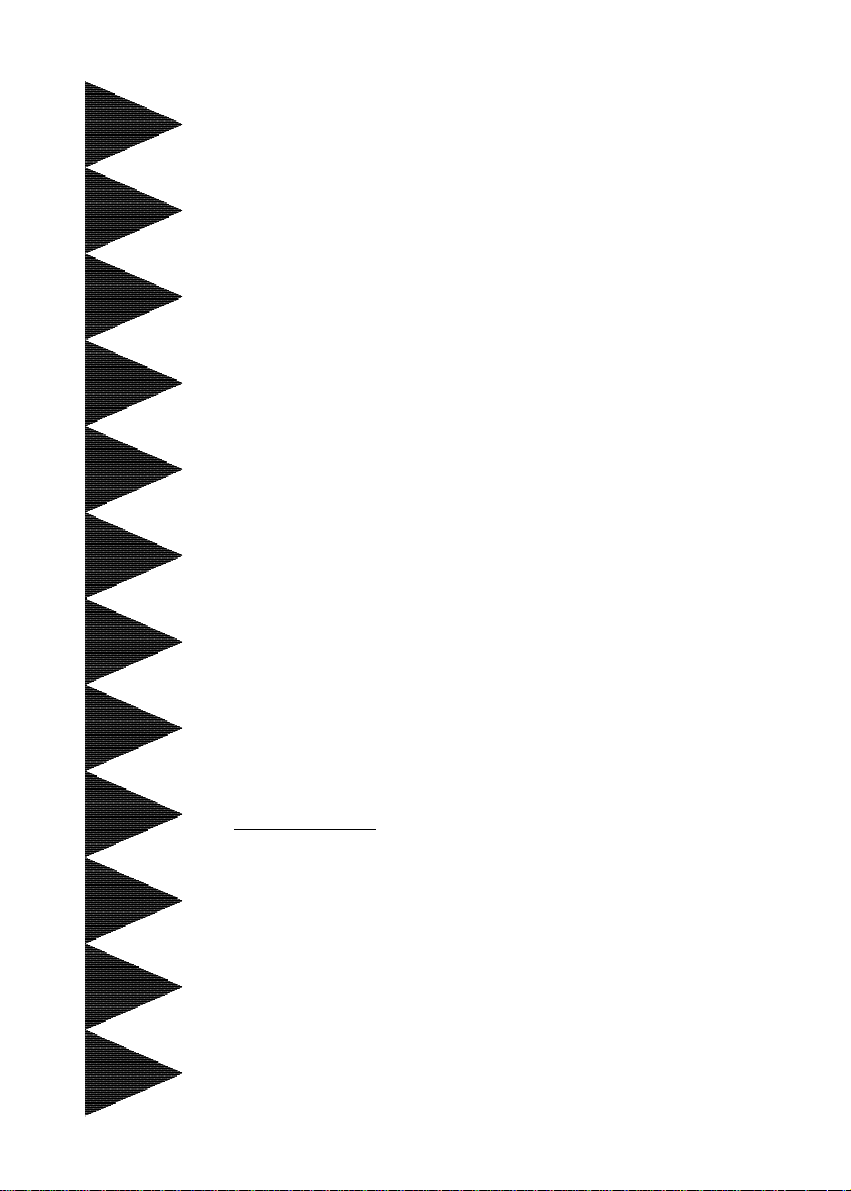
EP-8KTEP-8KT
EP-8KT
EP-8KTEP-8KT
An An
AMD SocAMD Soc
An
AMD Soc
An An
AMD SocAMD Soc
based mainboarbased mainboar
based mainboar
based mainboarbased mainboar
SupporSuppor
Suppor
SupporSuppor
TRADEMARK
All products and company names are trademarks or registered
trademarks of their respective holders.
These specifications are subject to change without notice.
ts PC-133 SDRAM Modulests PC-133 SDRAM Modules
ts PC-133 SDRAM Modules
ts PC-133 SDRAM Modulests PC-133 SDRAM Modules
kk
et et
A PrA Pr
k
et
A Pr
kk
et et
A PrA Pr
d (133/100MHz)d (133/100MHz)
d (133/100MHz)
d (133/100MHz)d (133/100MHz)
AA
A
AA
ocessorocessor
ocessor
ocessorocessor
Manual Revision 1.0
June 21, 2000
Page 2
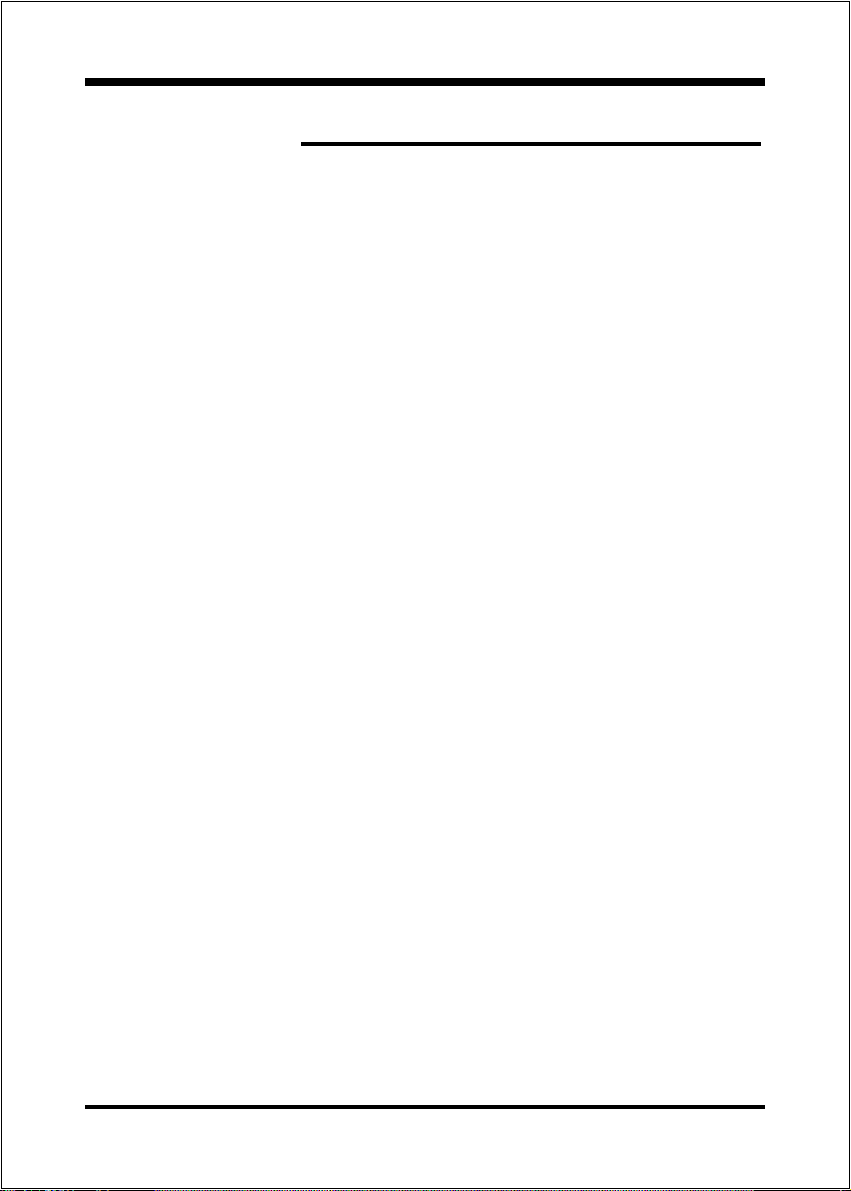
Section 1 Introduction
Components Checklist ........................................1-1
Overview
AMD DuronTM & AthlonTM Processors ............. 1-2
Accelerated Graphics Port .................................. 1-3
Hardware Monitoring .......................................... 1-3
EP-8KTA Form-Factor........................................ 1-4
I/O Shield Connector .......................................... 1-5
Power-On/Off (Remote)..................................... 1-5
System Block Diagram........................................ 1-6
Section 2 Features
EP-8KTA Features ............................................... 2-1
Section 3 Installation
EP-8KTA Detailed Layout .................................. 3-2
Easy Installation Procedure
CPU Insertion ...................................................... 3-3
Jumper Settings ................................................... 3-5
System Memory Configuration .......................... 3-7
Device Connectors ..............................................3-9
External Modem Ring-in Power ON and
Keyboard Power ON Function (KBPO) ............. 3-12
STR (Suspend To RAM) Function .......................3-13
EP-8KTA
T able of Contents
Page
Section 4 Award BIOS Setup
Main Menu ........................................................... 4-1
Standard CMOS Setup ......................................... 4-2
Advanced BIOS Features ..................................... 4-3
Advanced Chipset Features ................................. 4-8
Integrated Peripherals ......................................... 4-11
Power Management Setup ...................................4-15
PNP/PCI Configuration ...................................... 4-18
PC Health Status ..................................................4-20
Frequency/Voltage Control ................................. 4-21
Page 3
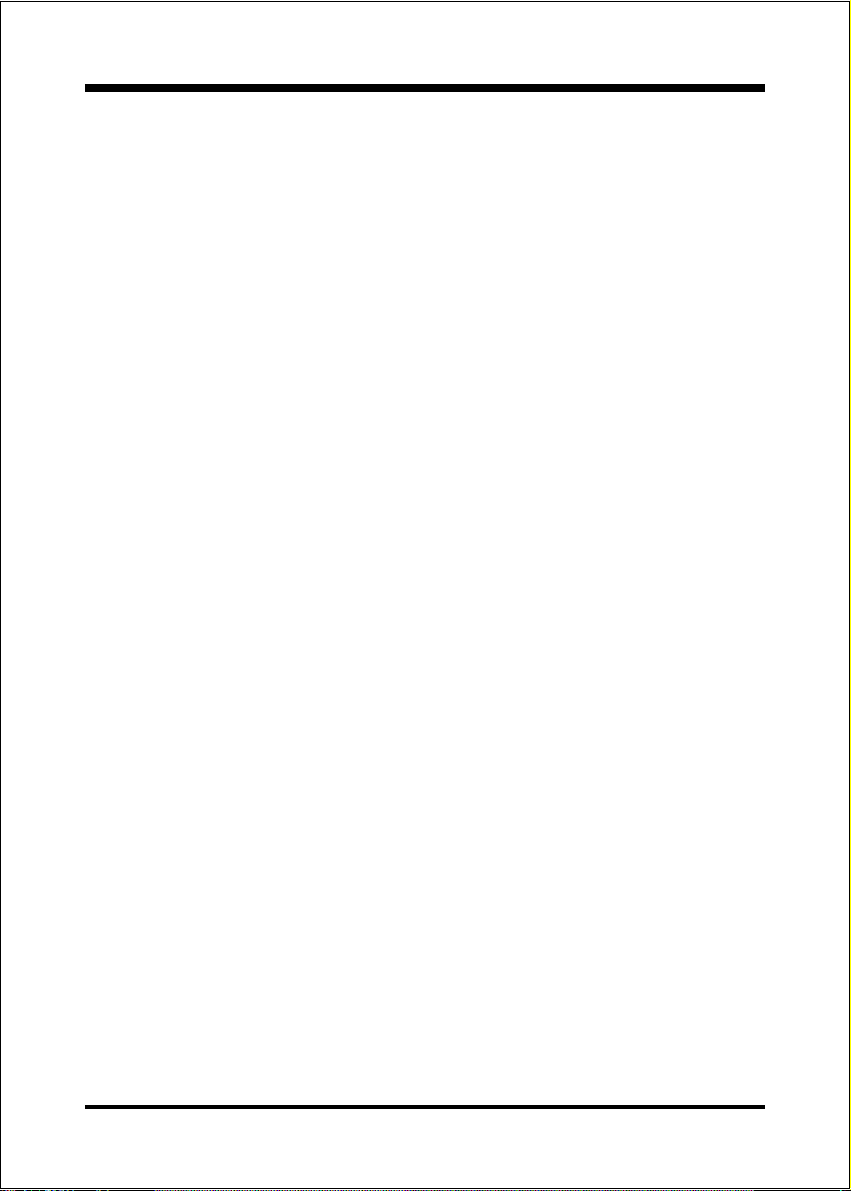
EP-8KTA
Appendix
Defaults Menu ..................................................... 4-22
Supervisor/User Password Setting ..................... 4-23
Exit Selecting ...................................................... 4-24
Appendix A
Memory Map ....................................................... A-1
I/O Map ................................................................ A-1
Timer & DMA Channels Map ............................. A-2
Interrupt Map ....................................................... A-2
RTC & CMOS RAM Map .................................... A-3
Appendix B
POST Codes......................................................... B-1
Appendix C
Load Setup Defaults ............................................ C-1
Appendix D
GHOST 5.1 Quick Users Guide .........................D-1
Page 4
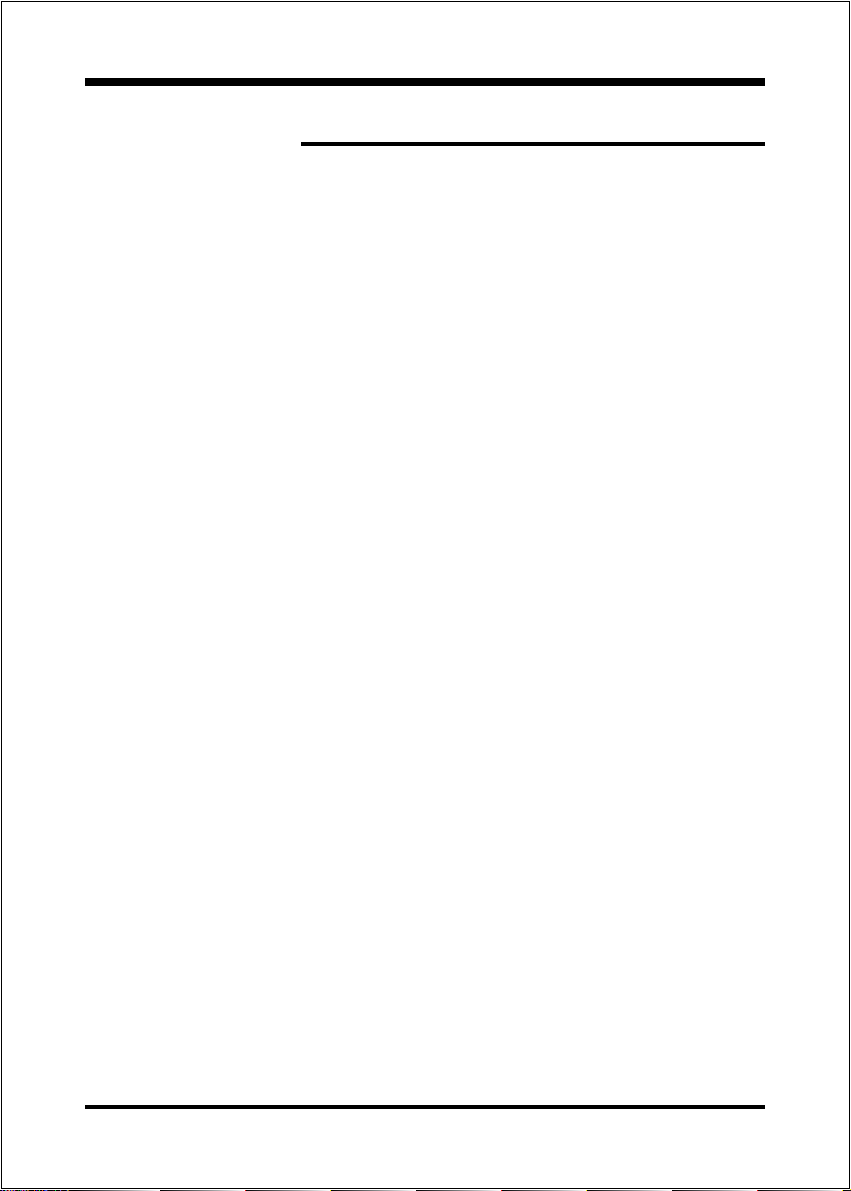
EP-8KTA
Page Left Blank
Page 5
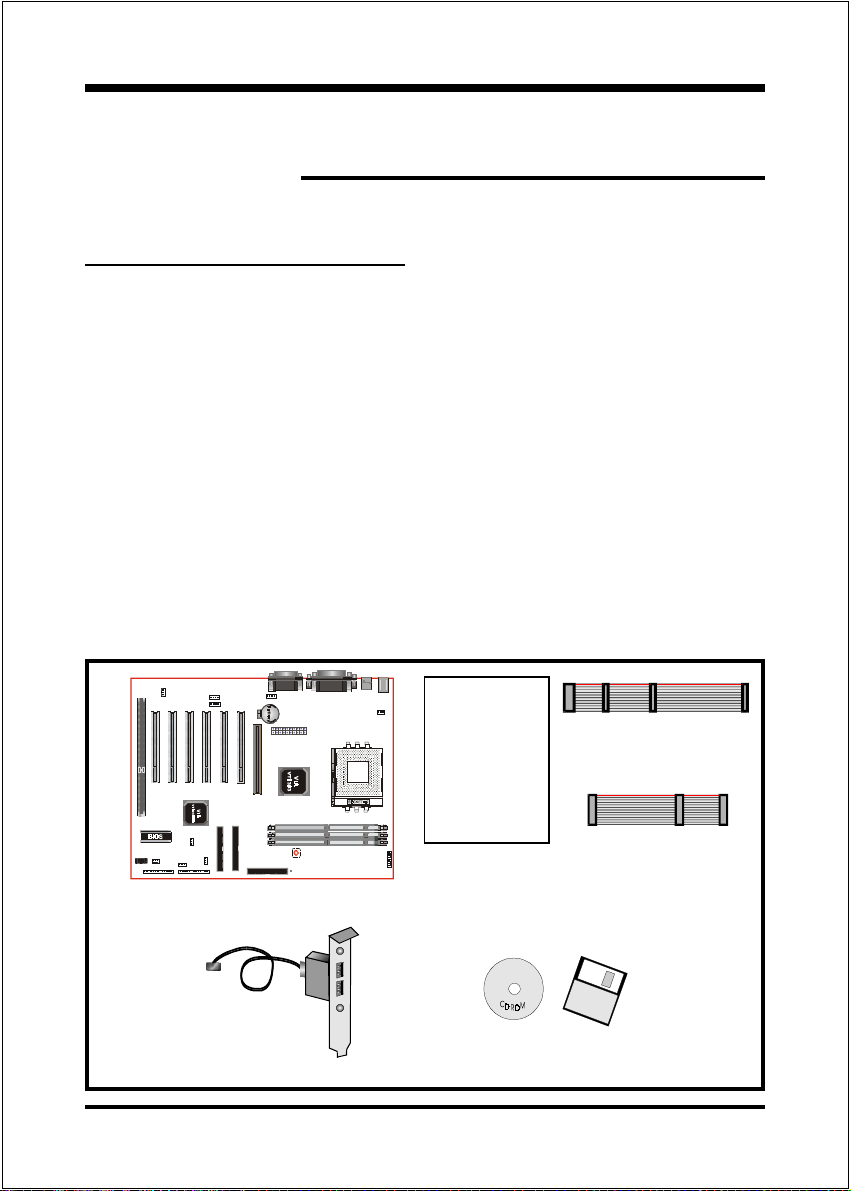
Components Checklist
üü
ü A. (1) EP-8KTA mainboard
üü
üü
ü B. (1) EP-8KTA users manual
üü
üü
ü C. (1) Floppy ribbon cable
üü
üü
ü D. (1) ATA-66 Hard drive ribbon cable
üü
E. (1) USB Cable (Optional)
üü
ü F. (1) Driver and utility
üü
IntroductionEP-8KTA
Section 1
INTRODUCTION
USERS
MANUAL
EP-8KTA
C
D
B
A
or
E
F
Page 1-1
Page 6

Introduction EP-8KTA
Overview
AMD DuronTM & AthlonTM Processors
The AMD Athlon is a seventh-generation micro architecture with an integrated L2
cache, which is powerful enough to support the bandwidth requirements of a large
range of applications, hardware, graphics, and memory technologies. These
processors implement advanced design techniques such as:
w Socket A (PGA 462)
w 200MHz system interface based on the Alpha EV6 bus protocol.
w Three out-of-order, superscalar, pipelined Multimedia Units.
w Three out-of-order, superscaler, pipelined Integer Units.
w Fixed-sized internal instruction formats (MacroOPs).
w 72-entry Instruction Control Units.
w AMD enhanced 3DNow! technology
w L1 and L2 caches.
w Dynamic branch prediction.
Socket A is the name for AMDs new socketed interface designed to support both
AMD Duron and AMD Athlon processors. This innovation is made possible by
integrating the L2 cache memory on chip with the processor. Socket A will help
enable smaller enclosures, and ultimately result in a wider variety of solutions in
the market.
The AMD Duron & Athlon processors in the Socket A format continue to deliver
the ultimate performance for cutting-edge applications. Both bring to desktop
systems running industry-standard x86 software superscalar RISC performance.
Being provided in the Socket A format they are the worlds most powerful x86
processors. They easily deliver the highest integer, floating-point, and 3D multimedia performance for applications running on x86 platforms around.
Page 1-2
Page 7
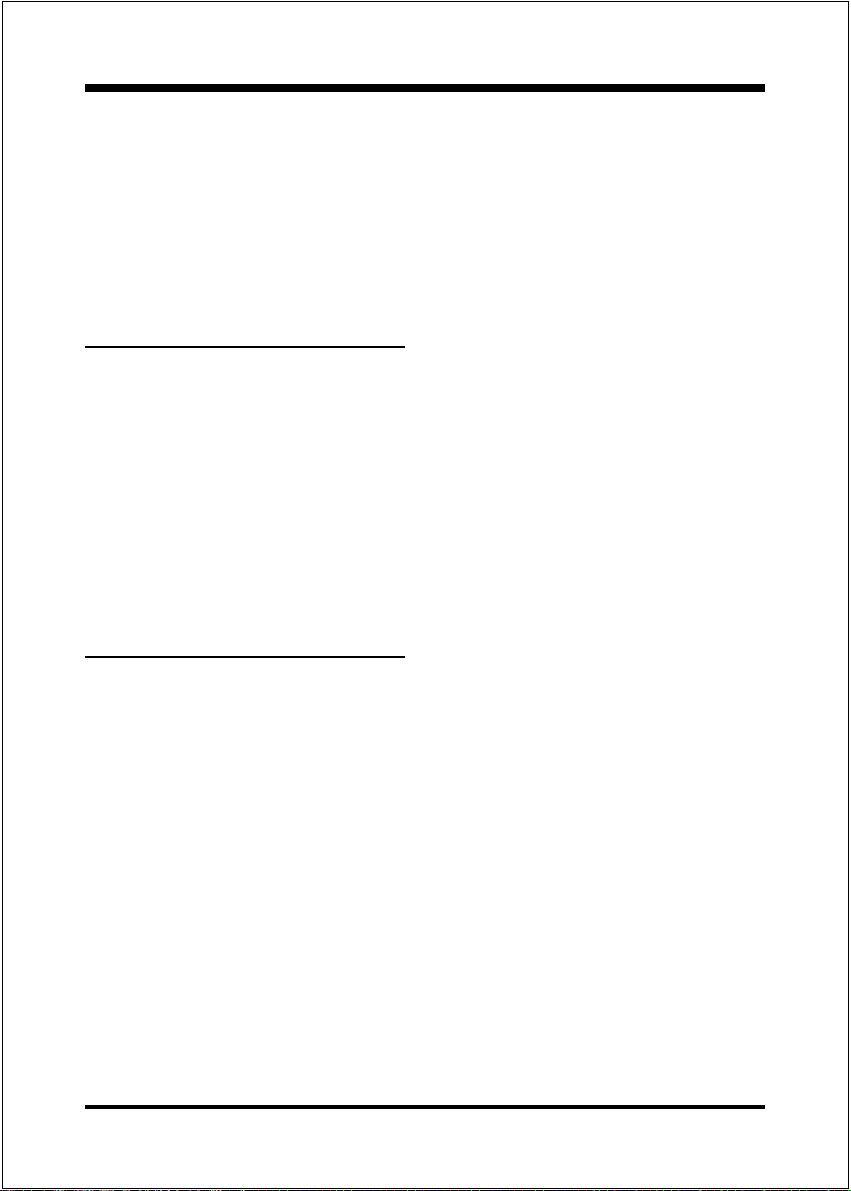
IntroductionEP-8KTA
The AMD Duron processor is derived from the AMD Athlon processor core. It
features full-speed, on-chip cache memory, a 200MHz front side system bus, and
enhanced 3DNow! technology. Although both processors are related, there are
key differences. The AMD Athlon processor is targeted at the performance
segment, and as such will have more cache memory and higher clock speeds.
Accelerated Graphics Port
(AGP or A.G.P.)
Typically, 3D graphics rendering requires a tremendous amount of memory, and
demands ever increasing throughput speed as well. As 3D products for the
personal computer become more and more popular, these demands will only
increase. This will cause a rise in costs for both end users and manufacturers.
Lowering these costs as well as improving performance is the primary motivation
behind AGP. By providing a massive increase in the bandwidth available between
the video card and the processor, it will assist in relieving some of these pressures
for quite sometime.
Hardware Monitoring
Hardware monitoring allows you to monitor various aspects of your systems
operations and status. The features include CPU temperature, voltage and RPM of
fan.
Page 1-3
Page 8
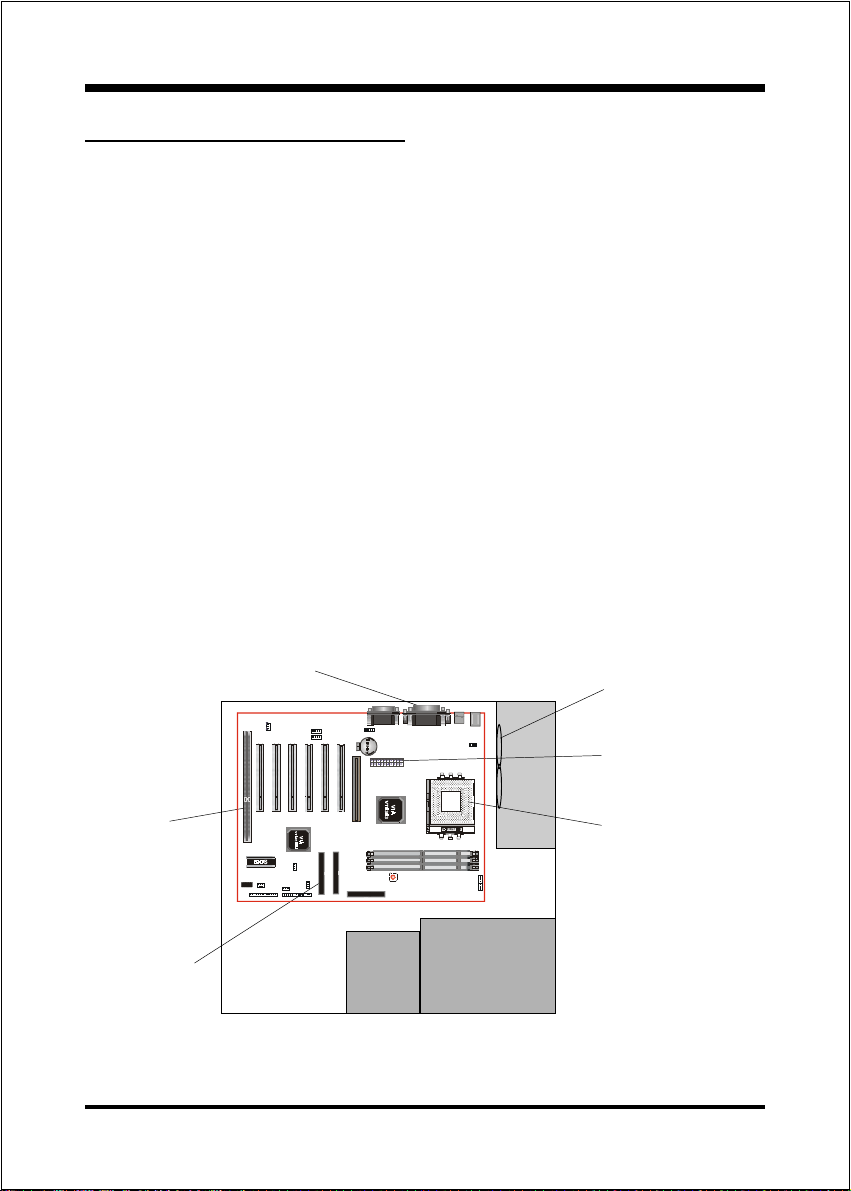
Introduction EP-8KTA
EP-8KT A F orm-Factor
The EP-8KTA is designed with ATX form factor - the new industry standard of
chassis. ATX form factor is essentially a Baby-AT baseboard rotated 90 degrees
within the chassis enclosure and a new mounting configuration for the power
supply. With these changes the processor is relocated away from the expansion
slots, allowing them all to hold full length add-in cards. ATX defines a double
height aperture to the rear of the chassis which can be used to host a wide range of
onboard I/O. Only the size and position of this aperture is defined, allowing PC
manufacturers to add new I/O features (e.g.; TV input, TV output, joystick, modem,
LAN, etc.) to systems. This will help systems integrators differentiate their
products in the marketplace, and better meet your needs.
Smaller size promotes a smaller system size.
I/O shield does not need to be retooled in an ATX 2.01 or later. The
mainboard should be used in an ATX 2.01 (or later) compliant case.
A smaller power supply can be used. High integration on mainboard
reduces the system costs.
Expandable I/O
Full length
slots
Floppy / IDE
connectors
close to
peripheral
bays
Page 1-4
AT X
Power
Supply
3 1/2"
Bay
Figure 2: Summary of ATX chassis features
5 1/4"
Bay
Single chassis
fan for system
ATX power connector
CPU located near
Power Supply
Page 9
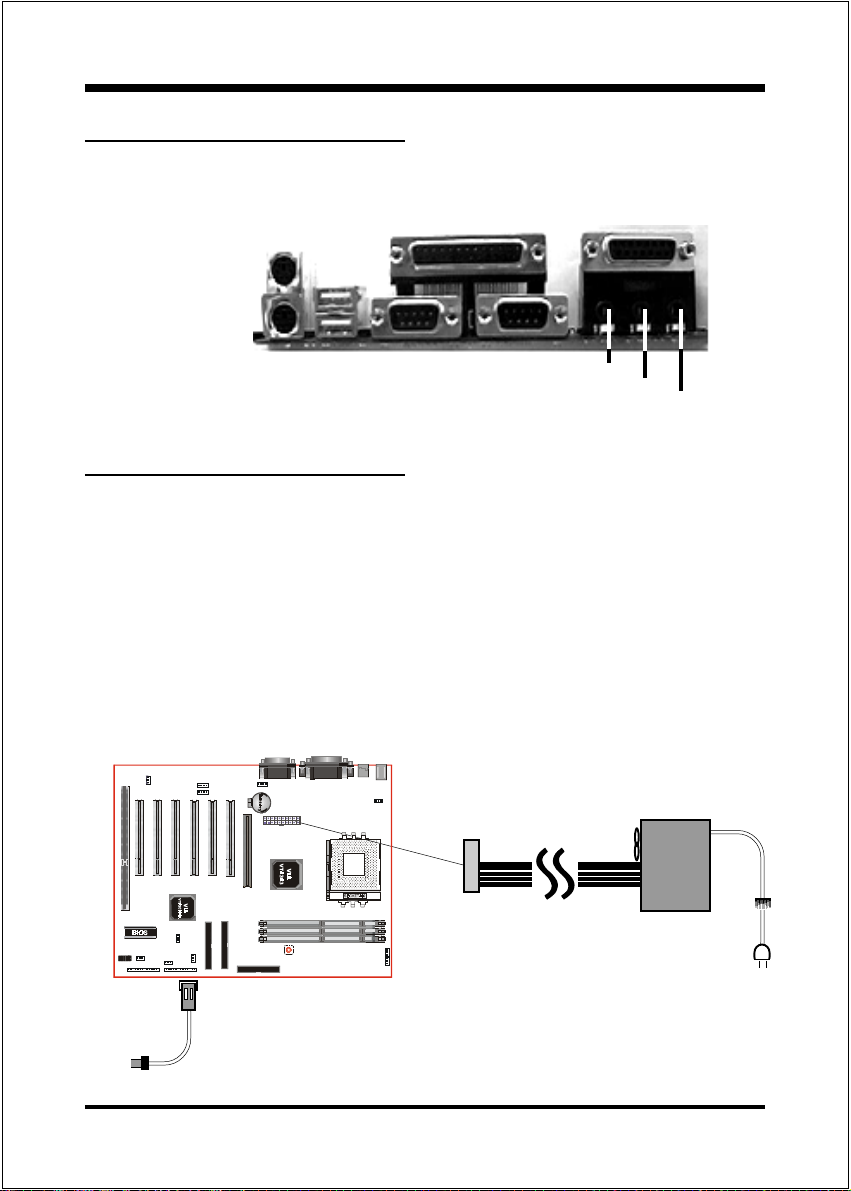
IntroductionEP-8KTA
I/O Shield Connector
The EP-8KTA is equipped with an I/O back panel. Please use the appropriate I/O
shield (figure 3).
parallel port
Joystick/Midi port
PS/2 Mouse
PS/2
KEYBOARD
USB port
COM1 COM2
Figure 3: I/O back panel layout
Speaker
Line_in
MIC
Power-On/Off (Remote)
The EP-8KTA has a single 20-pin connector for ATX power supplies. For ATX
power supplies that support the Remote On/Off feature, this should be connected
to the systems front panel for system Power On/Off button. The systems power
On/Off button should be a momentary button that is normally open.
The EP-8KTA has been designed with Soft Off" functions. You can turn Off the
system from one of two sources: The first is the front panel Power On/Off
button, and the other is the "Soft Off" function (coming from the EP-8KTAs
onboard circuit controller) that can be controlled by the operating system such
asWindows® 95/98 or Windows®2000.
ATX
POWER SUPPLY
J 3
Case (chassis) Power
ON/OFF button (J 3)
Figure 4: Simple ATX Power ON/OFF Controller
Page 1-5
Page 10
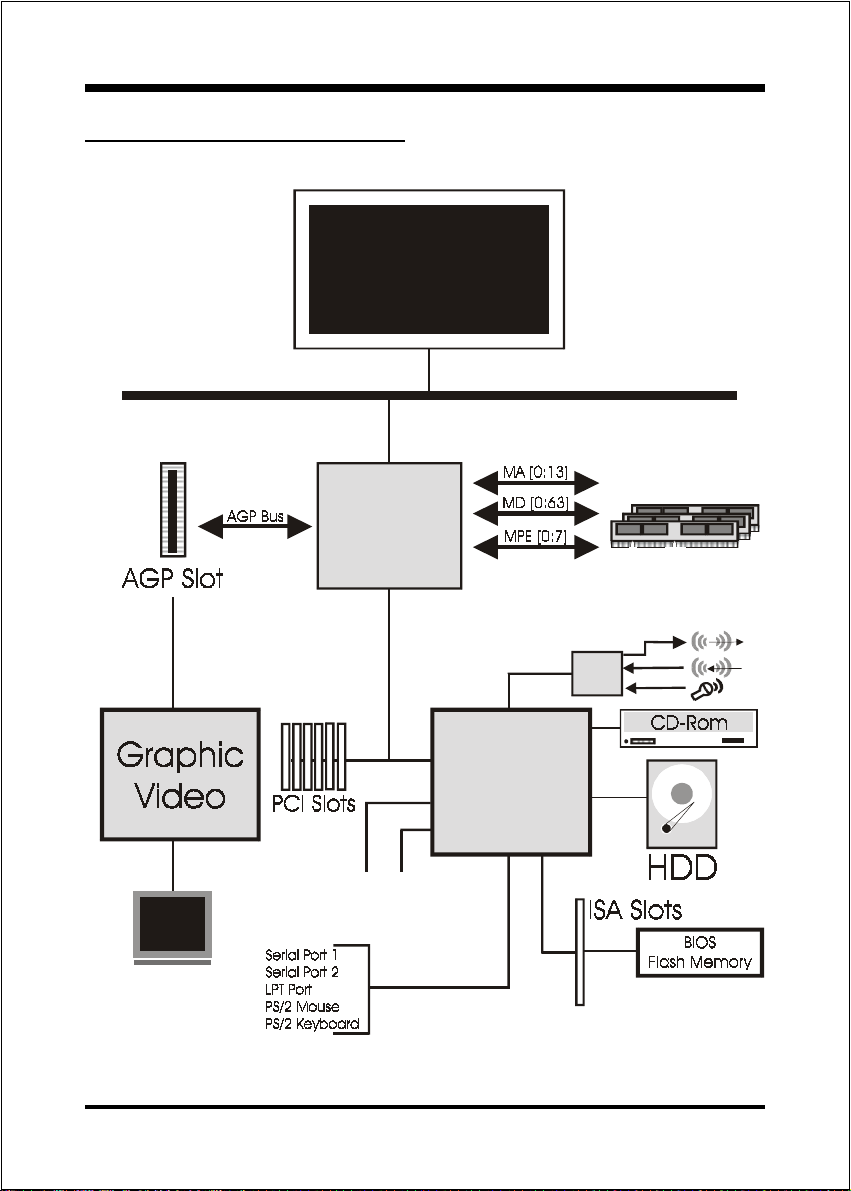
Introduction EP-8KTA
System Block Diagram
AMD
Socket A
Processors
133/100 MHz
4X
66MHz
PAC
PCI Bridge
and memory
controller
VT8363
133/100 MHz
Page 1-6
AC
97
VT82C686A
I/O Bridge
USB 0,1 USB 2,3
Figure 5: System Block Diagram
Page 11
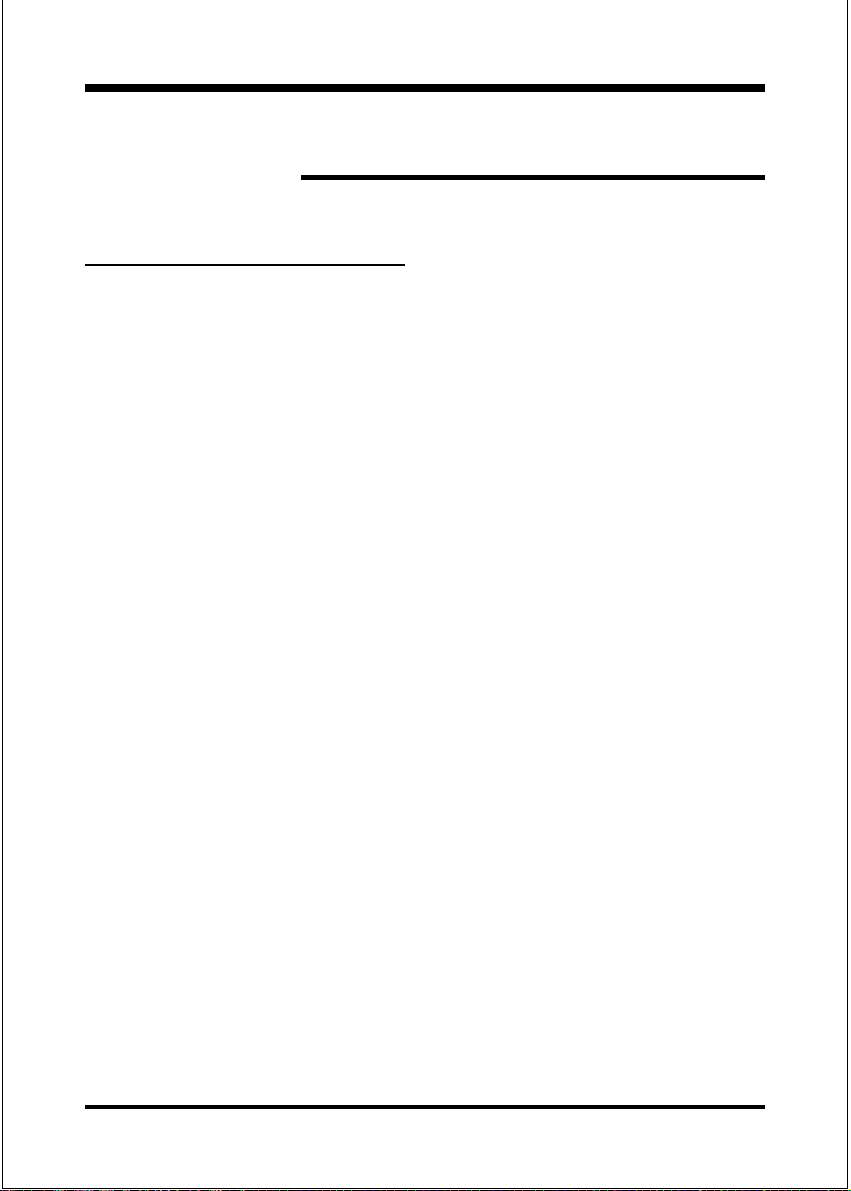
Section 2
FEA TURES
EP-8KT A F ea tures:
EP-8KTA is based on the AMD Socket A Processors operating at 600
~ 1GHz on Socket A.
Designed with VIA KT133 AGPset.
Supports up to 768MB of DRAM (minimum of 32 MB) on board (please
see Section 3-2).
EP-8KTA will support Error Checking and Correcting (ECC) when using
parity SDRAM memory modules. This will detect multiple bit errors and
correct 1-bit memory errors.
Supports (1) 16 bit ISA slots, (6) 32 bit PCI slots, (1) 4X AGP slot and
provides (2) independent high performance PCI IDE interfaces capable of
supporting PIO Mode 3/4 and Ultra DMA 33/66 devices.
The EP-8KTA supports (6) PCI Bus Master slots and a jumperless PCI
INT# control scheme which reduces configuration confusion when plug
ging in PCI card(s).
FeaturesEP-8KTA
Supports ATAPI (e.g. CD-ROM) devices on both Primary and Secondary
IDE interfaces.
Designed with on chip Multi I/O: (1) floppy port, (1) parallel port (EPP,
ECP), and (2) serial ports (16550 Fast UART).
Note: Japanese Floppy 3 mode is also supported
Features Award Plug & Play BIOS. With Flash Memory you can always
upgrade to the current BIOS as they are released.
EP-8KTA utilizes a Lithium battery which provides environmental
protection and longer battery life.
Page 2-1
Page 12
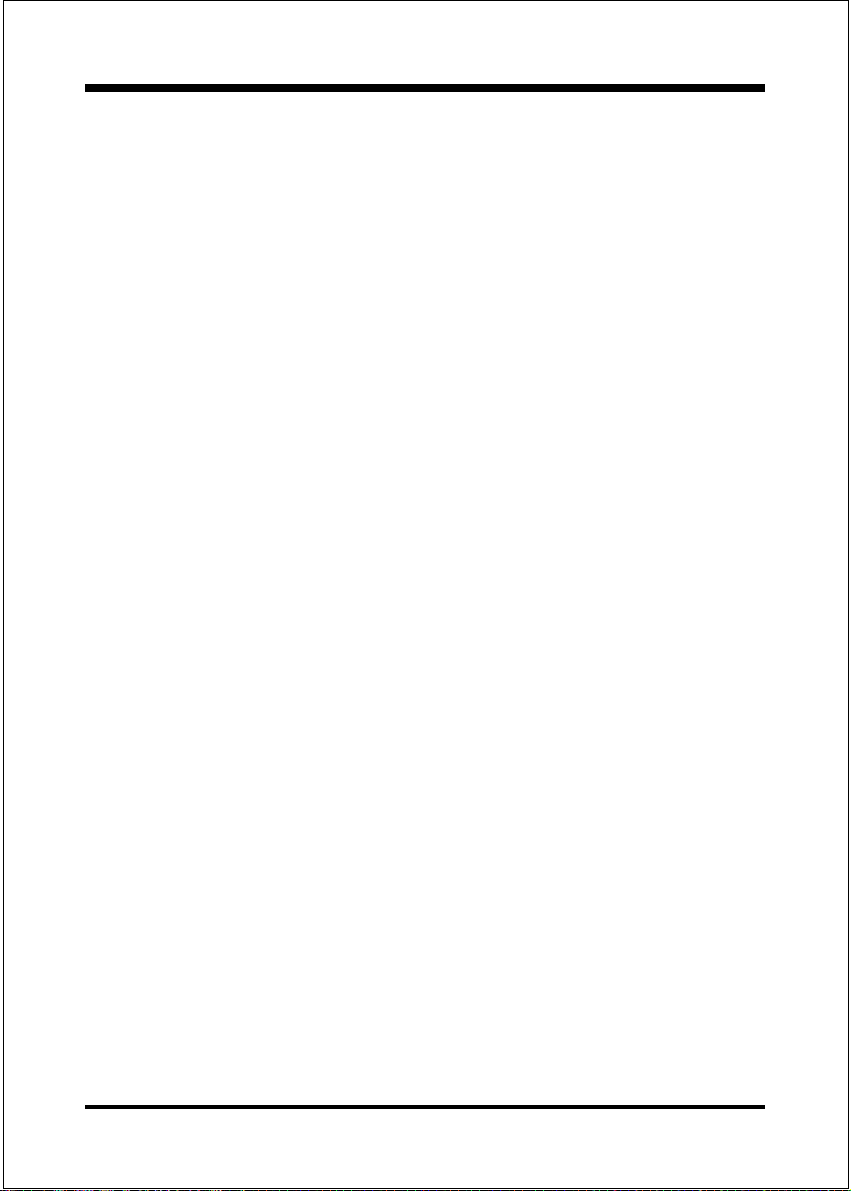
Features EP-8KTA
4 USB ports provided, 2 ports are onboard and another 2 USB ports as optional.
Built-in ATX 20-pin power supply connector.
Software power-down when using Windows® 95/98 or Windows®2000.
Supports ring-in feature (remote power-on through external modem,
allows system to be turned on remotely).
Resume by Alarm - Allows your system to turn on at a preselected time.
Power Loss Recovery - In the event of a power outtage your system will
automatically turn itself back on without user intervention.
Supports CPU Hardware sleep and SMM (System Management Mode).
Supports Keyboard power ON function (KBPO).
Built-in WOL (Wake-up On Lan) Connector.
Built-in AC97 PCI Audio.
Supports STR (Suspend to RAM) function.
Supports CPU Front Side Bus setting via BIOS.
Page 2-2
Page 13
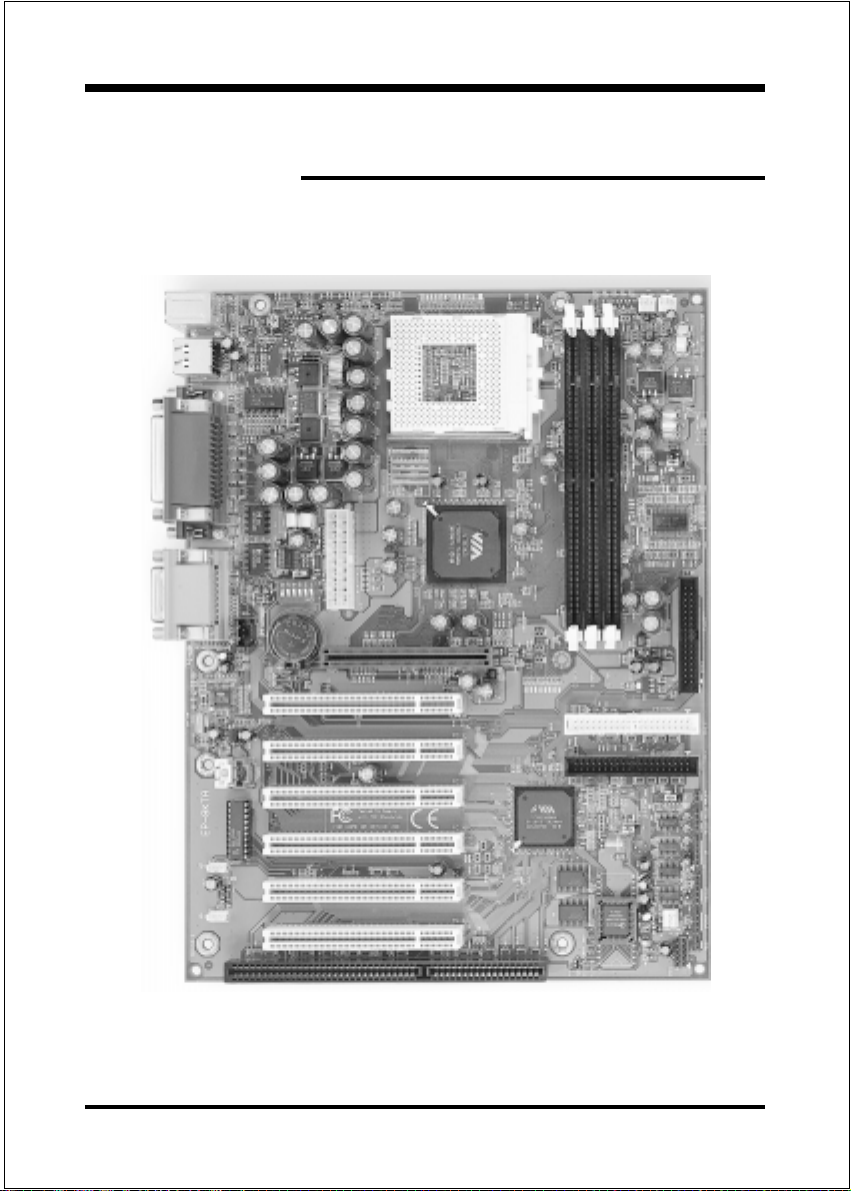
InstallationEP-8KTA
Section 3
INSTALLATION
Page 3-1
Page 14
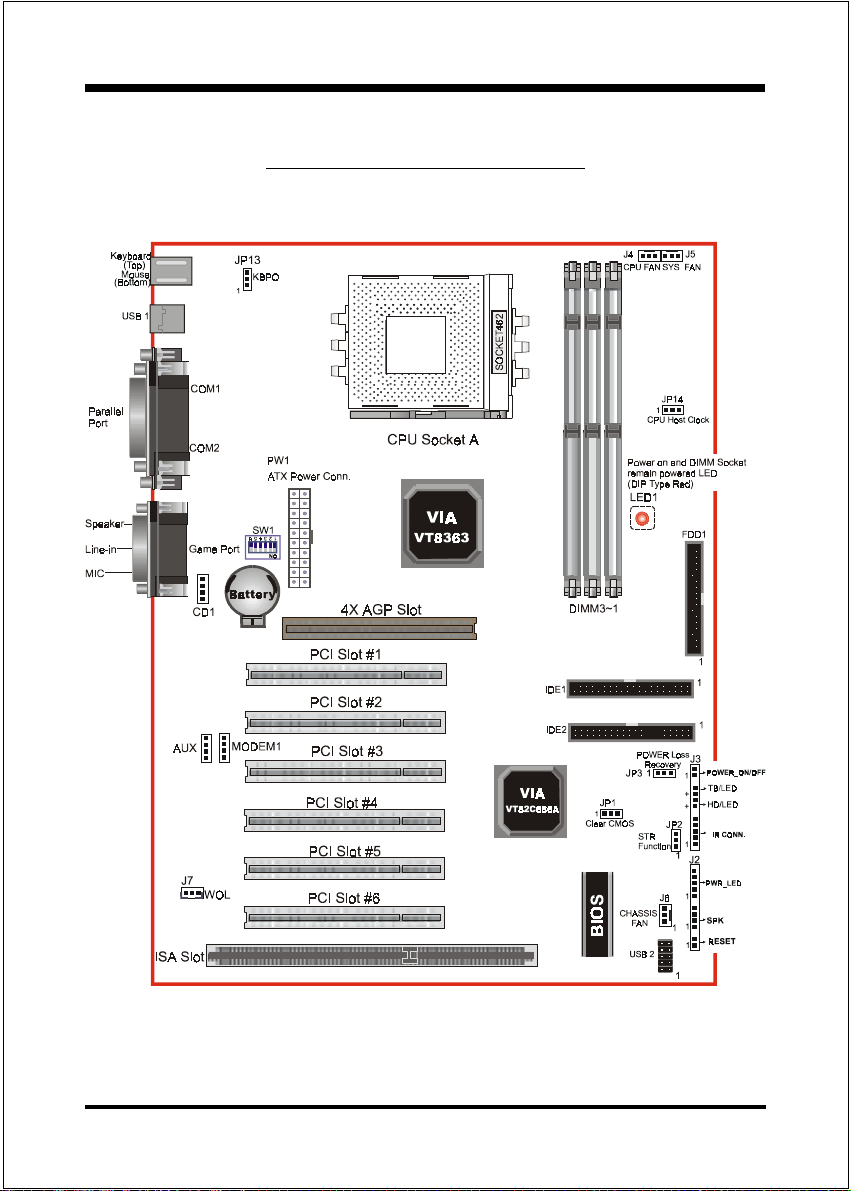
Installation EP-8KTA
EP-8KTA Detailed Layout
Page 3-2
Figure 1
Page 15

InstallationEP-8KTA
Easy Installation Procedure
The following must be completed before powering on your new system:
3-1. CPU Insertion
3-2. Jumper Settings
3-3. System memory Configuration
3-4. Device Connectors
3-5 External Modem Ring-in Power ON and Keyboard Power ON
Functions (KBPO)
3-6. STR Function
Section 3-1
CPU Insertion
CPU Insertion: (use AMD AthlonTM as reference)
Step 1
Open the socket by raising the actuation
lever.
Figure 2
Figure 3
Step 2
Insert the processor.
Ensure proper pin 1 orientation by aligning
the FC-PGA corner marking with the
socket corner closest to the actuation arm
tip. The pin field is keyed to prevent misoriented insertion.
Dont force processor into socket. If it does
not go in easily, check for mis-orientation and
debris.
Make sure the processor is fully inserted
into the socket on all sides.
Page 3-3
Page 16
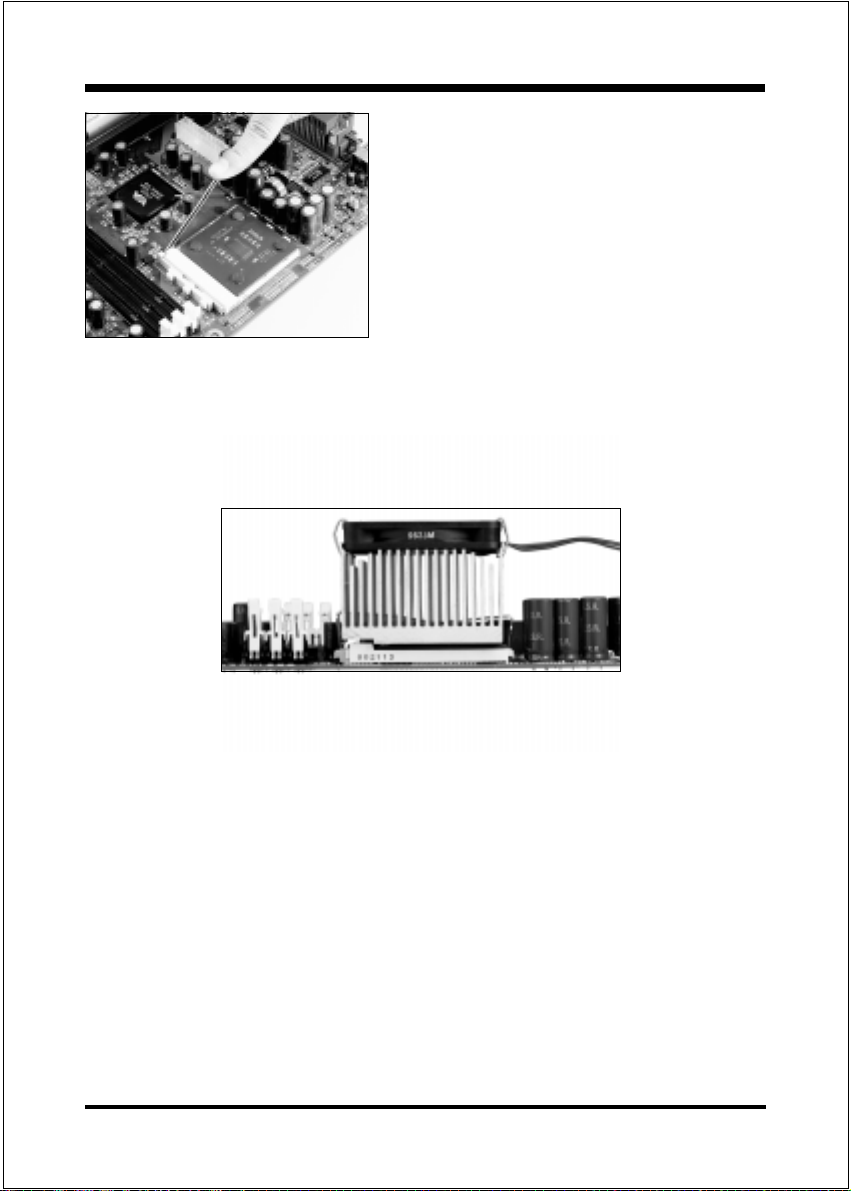
Installation EP-8KTA
Step 3
Close the socket by lowering and
locking the actuation lever.
Figure 4
Step 4
Thermal conductive and qualified heatsink recommended by AMD are must a to
avoid CPU overheat and burned.
Page 3-4
Figure 5
Page 17
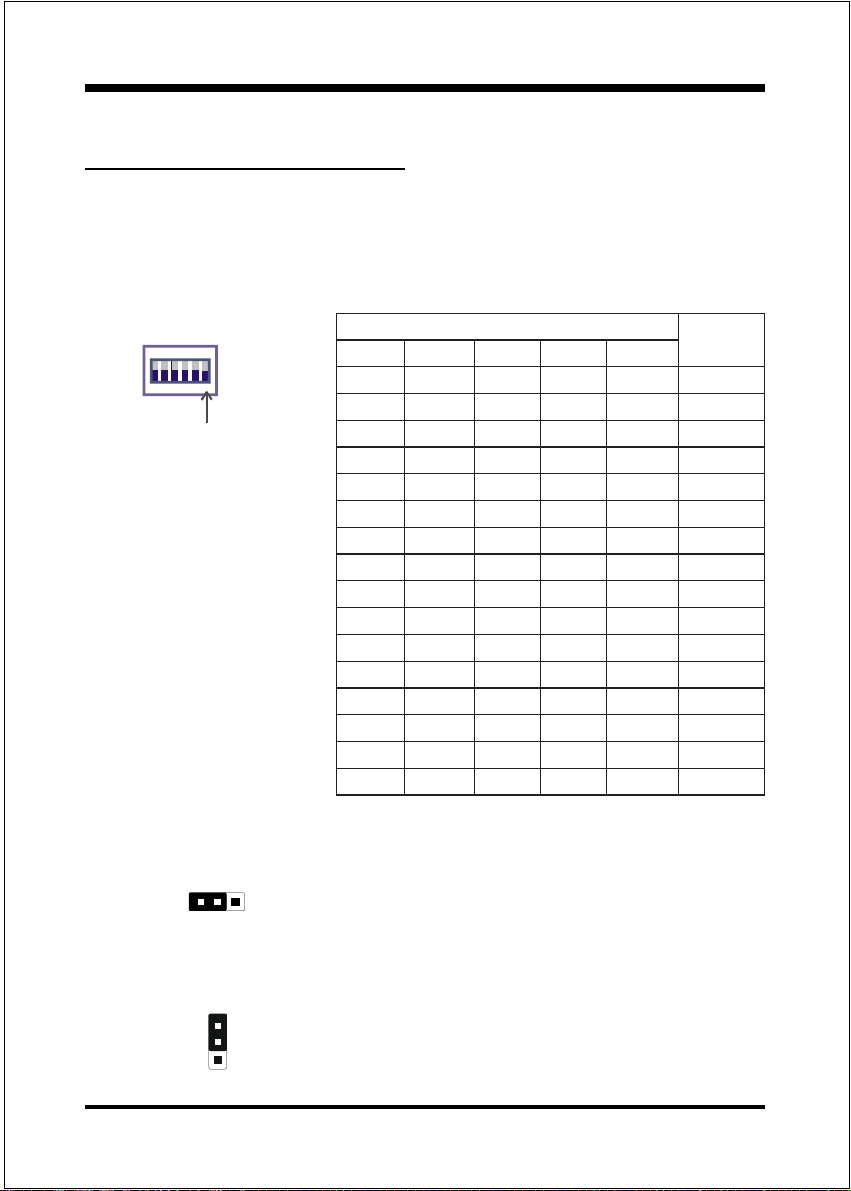
InstallationEP-8KTA
Section 3-2
Jumper Settings
The EP-8KTA motherboard was designed with very few jumpers to make your
installation faster and easier.
SW1: CPU Vcore Voltage Selection
ON
6
12345
SW1 Pin6
OFF = Vcore adjustable by switch
ON = Vcore auto detected
1234 5
FFOFFOFFOFFONO03.1
NOFFOFFOFFONO53.1
FFONOFFOFFONO04.1
NONOFFOFFONO54.1
FFOFFONOFFONO05.1
NOFFONOFFONO55.1
FFONONOFFONO06.1
NONONOFFONO56.1
FFOFFOFFONONO07.1
NOFFOFFONONO57.1
FFONOFFONONO08.1
NONOFFONONO58.1
FFOFFONONONO09.1
NOFFONONONO59.1
FFONONONONO00.2
NONONONONO50.2
*Note: any Vcore setting over CPU specification
may cause CPU to be burned.
JP1 CMOS Clear
1
JP1 = 1-2 Normal (Default)
= 2-3 Clear CMOS
1WS
erocVUPC
)V(
JP2 STR Function
1
JP2 = 1-2 Disabled
= 2-3 Enabled
Page 3-5
Page 18
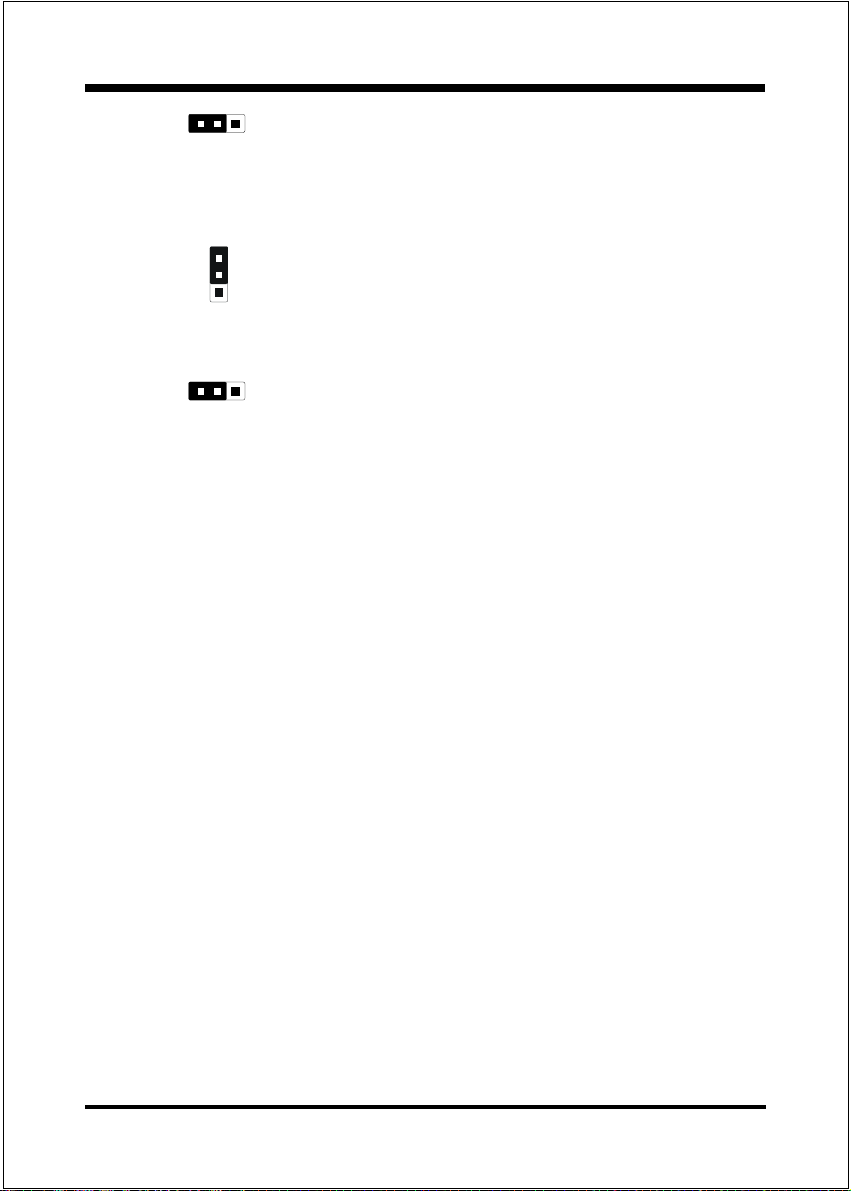
Installation EP-8KTA
JP3 Power Loss Recovery
1
JP3 = 1-2 Disabled
= 2-3 Enabled
JP13 Keyboard Power-ON Function
1
JP13= 1-2 Disabled (Default)
= 2-3 Enabled
JP14 CPU Host Clock Select
1
JP14= 1-2 100MHz
= 2-3 133MHz
Page 3-6
Page 19
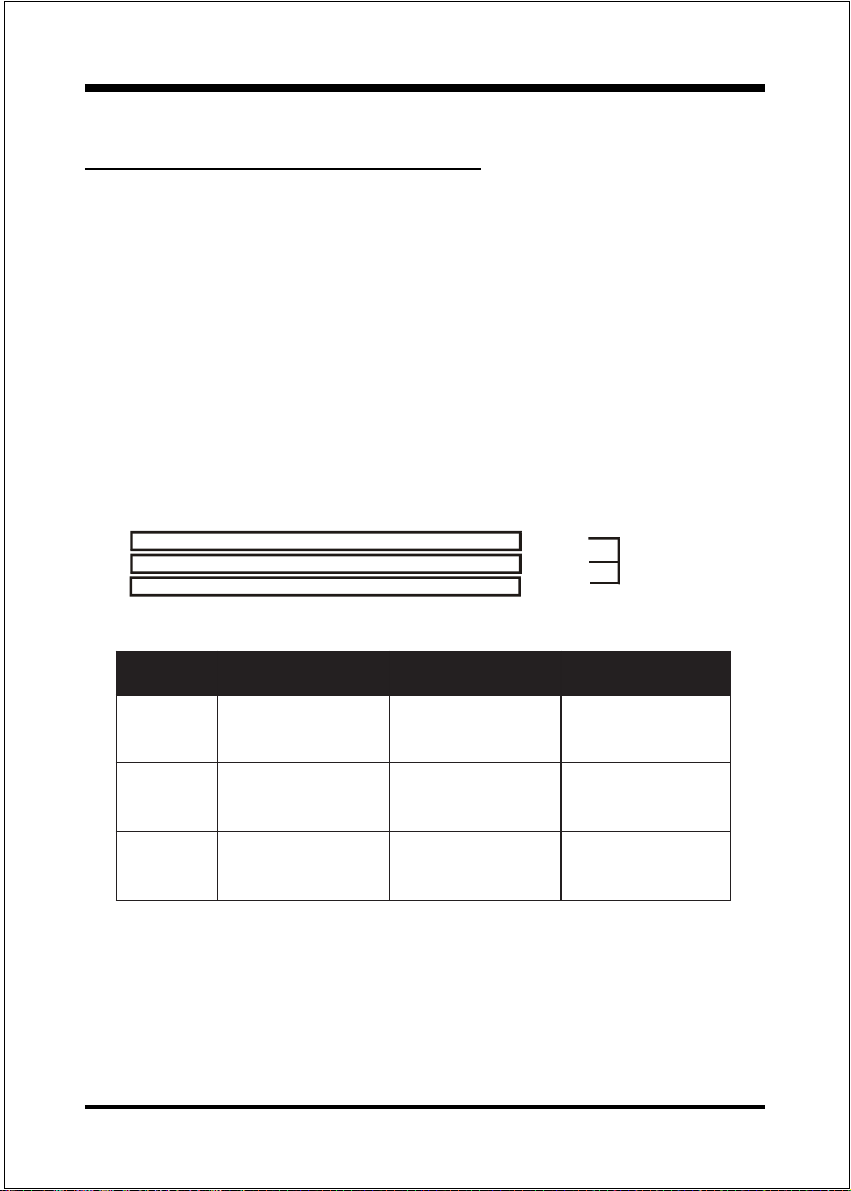
InstallationEP-8KTA
Section 3-3
System Memory Configuration
Memory Layout
The EP-8KTA supports (3) PC133 168-pin DIMMs (Dual In-line Memory
Module). The DIMMs is for SDRAM (Synchronous DRAM) only.
DIMM SDRAM may be 83MHz (12ns), 100MHz (10ns) or
125MHz (8ns) bus speed.
If you use both 50ns and 60ns memory you must configure
your BIOS to read 60ns.
When using Synchronous DRAM we recommend using the
4 clock variety over the 2 clock.
Figure 2 and Table 1 show several possible memory configurations.
DIMM 1
DIMM 2
DIMM 3
Bank 0/1
Bank 2/3
Bank 4/5
Synchronous
DRAM
Figure 2
yromeMlatoT
BM652=
mumixaM
BM215=
mumixaM
BM867=
mumixaM
1MMID
)1/0knaB(
*MARDS
1XBM652
*MARDS
1XBM652
*MARDS
1XBM652
,BM821,BM46,BM23
,BM821,BM46,BM23
,BM821,BM46,BM23
enoNenoN
2MMID
)3/2knaB(
*MARDS
,BM46,BM23
1XBM652,BM821
*MARDS
,BM821,BM46,BM23
1XBM652
enoN
3MMID
)5/4knaB(
*MARDS
,BM821,BM46,BM23
1XBM652
Table 1
* SDRAM only supports 32, 64, 128, 256MB DIMM modules.
* We recommend to use PC100 Memory Module for bus speed 100MHz and
PC133 Memory for bus speed over 100MHz.
* Using non-compliant memory with higher bus speed (over clocking) may
severely compromise the integrity of the system.
Page 3-7
Page 20
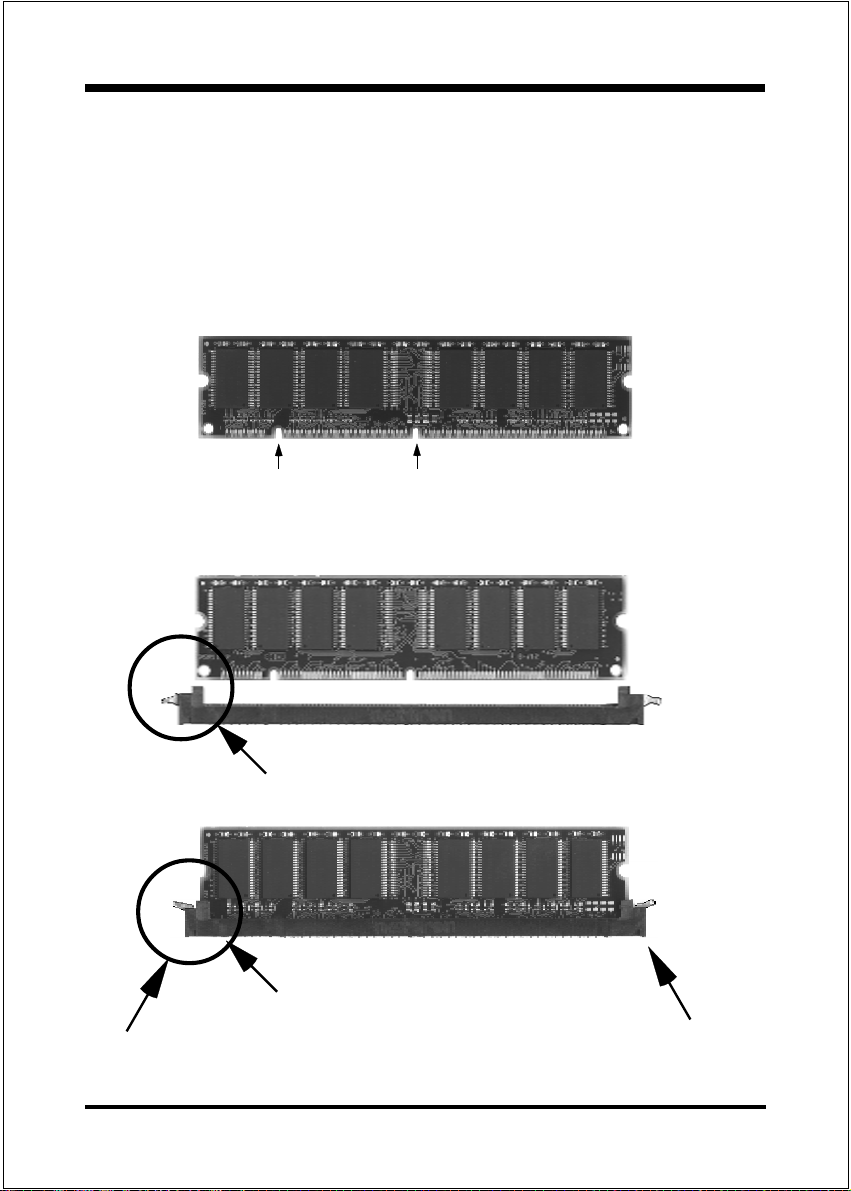
Installation EP-8KTA
DIMM Module Installation
Figure 3 displays the notch marks and what they should look like on your DIMM
memory module.
DIMMs have 168-pins and two notches that will match with the onboard DIMM
socket. DIMM modules are installed by placing the chip firmly into the socket at a
90 degree angle and pressing straight down (figure 4) until it fits tightly into the
DIMM socket (figure 5).
LEFT KEY ZONE
(UNBUFFERED)
DIMM Module clip before installation
DIMM Module clip after installation
To remove the DIMM module simply press down both of the white clips on
either side and the module will be released from the socket.
CENTER KEY ZONE
(3.3 V DRAM)
Figure 3
Figure 4
Figure 5
Page 3-8
Page 21
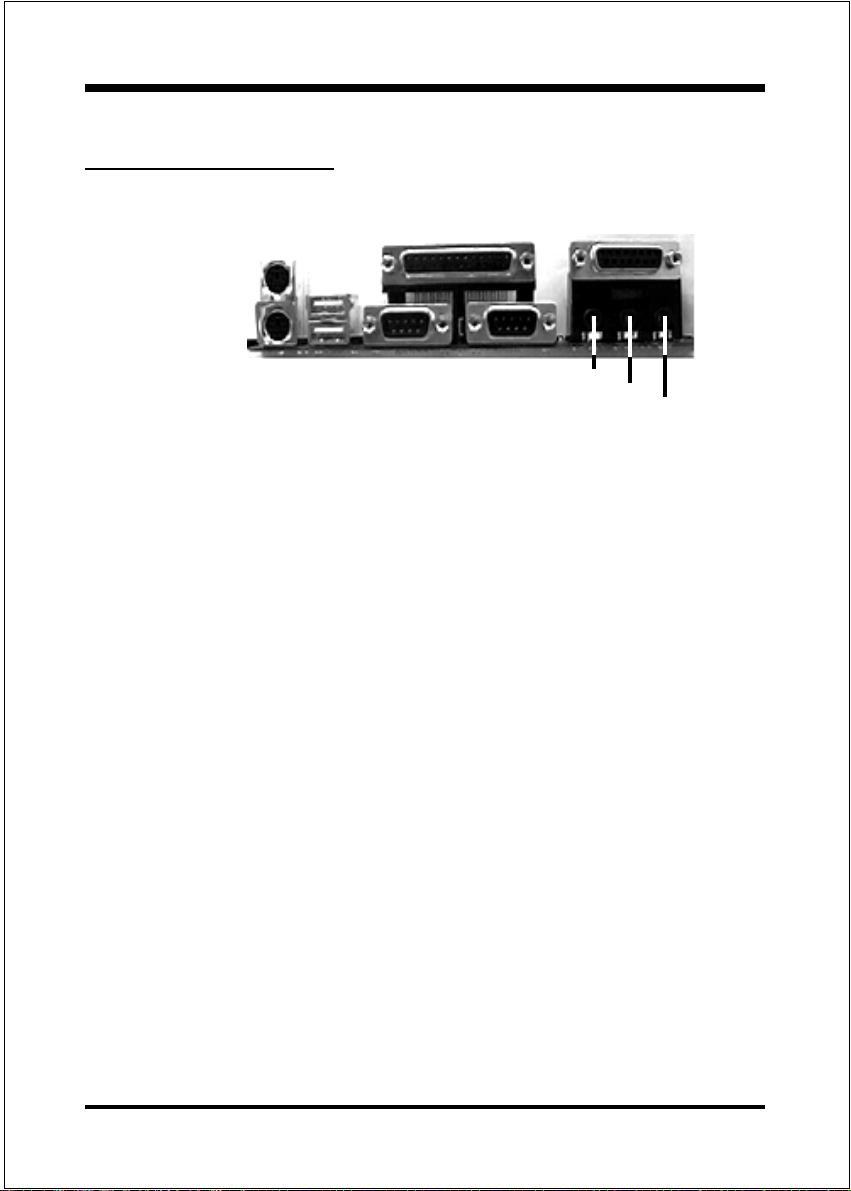
Section 3-4
Device Connectors
InstallationEP-8KTA
PS/2 Mouse
PS/2
KEYBOARD
J2,J3: Chassis Panel Connector
Power_LED, Speaker, Reset, Sleep, Turbo LED and HDD LED
J4: CPU Fan Power
A plug-in for the CPU Fan Power
J5: SYS Fan Power
A plug-in for the Power Supply Fan Power
J6: Chassis Fan Power
A plug-in for the chassis Fan Power
J7: WOL (Wake On Lan) Connector
USB port
COM1
Figure 7
parallel port
COM2
Joystic/Midi
Speaker
Line_in
MIC
IDE1: Primary IDE Connector (White Color)
IDE2: Secondary IDE Connector (Black Color)
FDD1: Floppy Controller Connector (Black Color)
PW1: ATX Power Connector
20-pin power connector
CD1: CD Audio_IN Connector
Pin1(CD_IN_Left), Pin2/Pin3(CD_Reference), Pin4(CD_IN_Right)
Page 3-9
Page 22
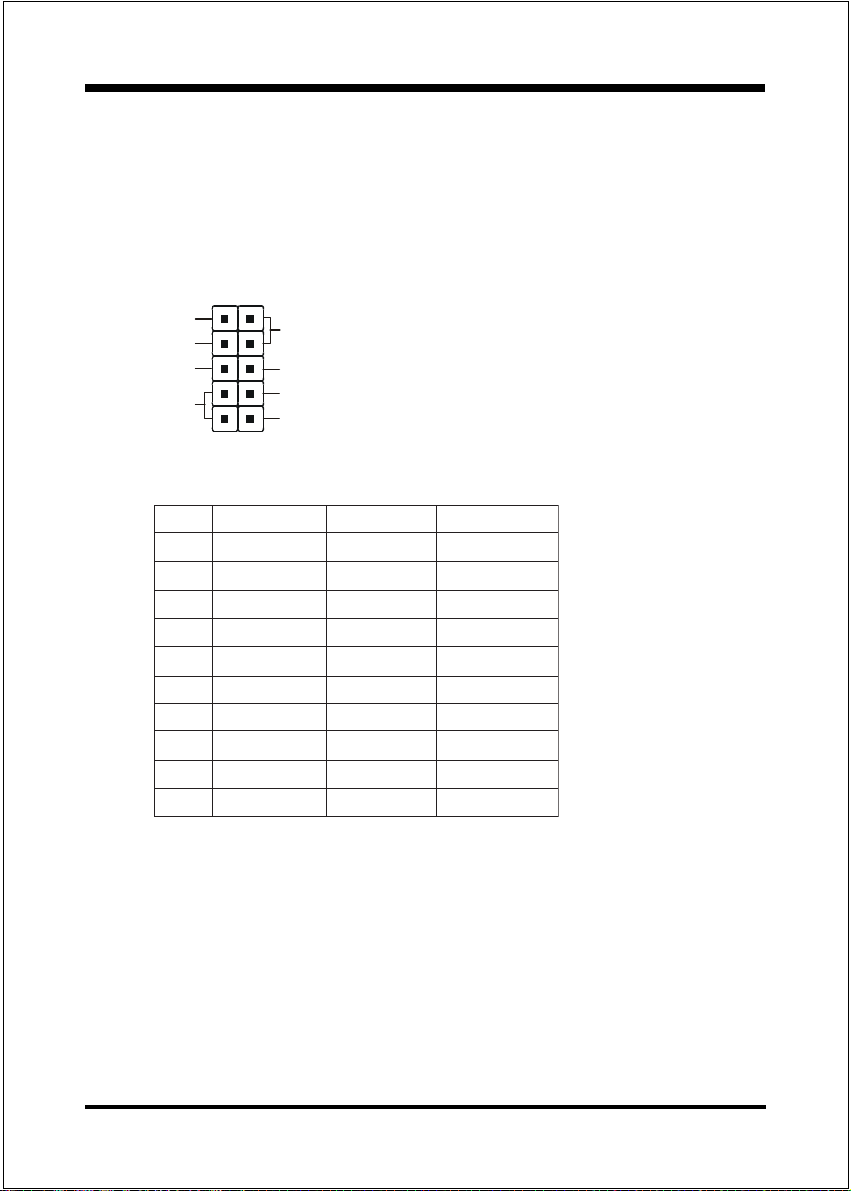
Installation EP-8KTA
AUX1: Auxiliary Line_IN Connector
Pin1(Left Line_IN), Pin2/Pin3(GND), Pin4(Right Line-IN)
MODEM1: Telephony Connector
Pin1(Audio_in), Pin2/Pin3(GND), Pin4(Mic-out to Modem)
USB2: USB port header pins for adding two additional USB ports.
VCC
-Data
+Data
GND
1
5
6
GND
+Data
-Data
VCC
10
USB port header pin descriptions.
#NIProloceriWemaNlangiStnemmoC
1deRccVrewoPelbaC
2etihWataD-ataD
3neerGataD+ataD
4kcalBdnuorGdnuorGelbaC
5kcalBdnuorGdnuorGesaC
6kcalBdnuorGdnuorGesaC
7kcalBdnuorGdnuorGelbaC
8neerGataD+ataD
9etihWataD-ataD
01deRccVrewoPelbaC
Page 3-10
Page 23

Device Connectors (continued)
(This is connected to the power button on the case. Using the Soft-Off
by Pwr-BTTN feature, you can choose either Instant Off (turns system
off immediatly), or 4 sec delay (you need to hold the button down for
4 seconds before the system turns off). When the system is in 4 sec
delay mode, there is a special feature to make the system to go into
suspend mode when the button is pressed momentarily).
J3
+
+
Power On/Off
1
Turbo LED indicator - LED ON when higher speed is selected
IDE LED indicator - LED ON when Onboard PCI IDE Hard disks
is activate
IR Connector
1. VCC 4. GND
2. NC 5. IRTX
3. IRRX
1
InstallationEP-8KTA
J2
Power LED - Power LED connector
1. Power LED(+) 4. NC
2. N/C 5. GND
3. GND
1
Speaker -
Connect to the system's speaker for beeping
1. Speaker 3. GND
2. N/C 4. GND
1
Reset - Closed to restart system.
1
Page 3-11
Page 24

Installation EP-8KTA
Section 3-5
External Modem Ring-in Power
ON and Keyboard Power ON
Functions (KBPO)
On the basis of bounded functions in I/O chipset, the two serial ports are able to
support the External Modem Ring-in Power ON function. Once users connect the
external modem to COM1 or COM2, the EP-8KTA mainboard allows users to turn
on their system through the remote and host's dial-up control.
Exclusive Keyboard Power ON Function
To innovate a unique feature to benefit users, we devoted the easiest and most
convenient way to turn on your system based on the the ATX power supply.
How to work with it
Step 1: Please check JP13 at the position 2-3 after you finished the system
installation.
JP13 Keyboard Power-ON Function
1
JP13= 1-2 Disabled (Default)
= 2-3 Enabled
Step 2: You can enjoy the Keyboard Power ON function (KBPO) by pressing any
key and BUTTON only to turn on your system. Your system will be turned
on automatically, after releasing the keys. To power off you system, you
can use the Soft-OFF function under Windows® 95/98 or Windows®2000.
Notes: ATX version 2.0 specification has recommended you use the power
supply with 0.72A(720mA) in 5.0VSB. With our EP-8KTA mainboard,
the 5.0VSB standby power only has to be > = 0.72A (720mA) then you
can enjoy this unique benefit. However, the ATX power supply which is
< 0.72A (720mA) is still applicable to your system by placed JP13 at the
position 1-2 to disable this feature.
Page 3-12
Page 25

InstallationEP-8KTA
3-6 STR (Suspend To RAM) Function
The EP-8KTA supports the STR power management state by maintaining the
appropriate states on the SDRAM interface signals. The power source must be
kept alive to the SDRAM during STR (ACPI S3). Advanced Configuration
Power Interface (ACPI) provides more Energy Saving Features for operating
systems that supporting Instant ON and QuickStartTM function.
1. To enable the ACPI function and use the STR functionally to save your system
energy, you are recommended to confirm the following requirements:
a. Please do install all ACPI qualified add-on cards such as AGP, LAN,
Modem cards.
b. In BIOS, please select ACPI function: Enable and ACPI Suspend Type:
S3(STR) in the Power Management Setup menu.
c. Then, please install the Windows® 98SE or Windows® 2000.
d. Restart your system.
e. Getting in to the Advanced of the Power Management icon of Control
Panel, and selecting the Stand By in the Power Buttons.
2. Getting start with STR function, please click the START button and choose
Shut Down. Then, select the Stand By option in the Shut Down Windows box
to get into STR mode.
Here are the differences between STR power saving mode and Green (or
Suspend) mode:
a. It is the most advanced Power Management mode
b. It cuts all the power supplied to peripherals except to Memory - max. power
saving
c. It saves and keeps all on-screen data including any executed applications to
SDRAM.
Page 3-13
Page 26

Installation EP-8KTA
d. You must push the Power button connected with onboard J3 pin to wake up
you system (not to click to mouse or press keyboard to wake up the system).
Just pushing Power button, your system will quickly back to the last screen for
you.
The LED Indicator for ACPI Status table shown below will guide you and give
you a reference for ACPI status on this mainboard.
Onboards
LED
Location
LED1
(Red LED)
PW_LED
ACPI Onboards LED Status Indicator Table
J2
Status
Plug in the ATX
Power Core
Power ON
J3(PW-ON)
Green Mode
(S1)
STR
(S3)
OFF ON ON ON OFF
OFF ON Blinking Blinking OFF
Shutdown
(Soft-OFF)
(S5)
Page 3-14
Page 27

EP-8KTA
BIOS
Section 4
AWARD BIOS SETUP
Main Menu
Awards ROM BIOS provides a built-in Setup program which allows user to
modify the basic system configuration and hardware parameters. The modified
data will be stored in a battery-backed CMOS, so that data will be retained even
when the power is turned off. In general, the information saved in the CMOS
RAM will stay unchanged unless there is a configuration change in the system,
such as hard drive replacement or a device is added.
It is possible for the CMOS battery to fail, this will cause data loss in the CMOS
only. If this does happen you will need to reconfigure your BIOS settings.
To enter the Setup Program :
Power on the computer and press the <Del> key immediately, this will bring you
into the BIOS CMOS SETUP UTILITY.
Figure 1: CMOS Setup Utility
Page 4-1
Page 28

BIOS EP-8KTA
The menu displays all the major selection items. Select the item you need to
reconfigure. The selection is made by moving the cursor (press any direction key
) to the item and pressing the Enter key. An on-line help message is displayed at
the bottom of the screen as the cursor is moved to various items which provides a
better understanding of each function. When a selection is made, the menu of the
selected item will appear so that the user can modify associated configuration
parameters.
4-1 Standard CMOS Setup
Choose Standard CMOS Setup in the CMOS SETUP UTILITY Menu (Figure 2).
The Standard CMOS Setup allows the user to configure system settings such as
the current date and time, type of hard disk drive installed, floppy drive type, and
display type. Memory size is auto-detected by the BIOS and displayed for your
reference. When a field is highlighted (use direction keys to move the cursor and
the <Enter> key to select), the entries in the field can be changed by pressing the
<PgDn> or the <PgUp> key.
Page 4-2
Figure 2: Standard CMOS Setup
Page 29

EP-8KTA
NOTE: If the hard disk Primary Master/Slave and Secondary Master/
Slave are set to Auto, then the hard disk size and model will be
auto-detected.
NOTE: The Halt On: field is used to determine when to halt the system
by the BIOS if an error occurs.
NOTE: Floppy 3 Mode support is a mode used to support a special 3.5
drive used in Japan. This is a 3.5 disk that stores only 1.2 MB,
the default setting for this is disabled.
BIOS
4-2 Advanced BIOS Features
Selecting the BIOS FEATURES SETUP option in the CMOS SETUP UTILITY
menu allows users to change system related parameters in the displayed menu.
This menu shows all of the manufacturers default values for the EP-8KTA.
Pressing the [F1] key will display a help message for the selected item.
Figure 3: BIOS Features Setup
Page 4-3
Page 30

BIOS EP-8KTA
Virus Warning: During and after the system boots up, any attempt to write to the
boot sector or partition table of the hard disk drive will halt the system and an
error message will appear.
You should then run an anti-virus program to locate the virus. Keep in mind that
this feature protects only the boot sector, not the entire hard drive.
The default value is Disabled.
Enabled: Activates automatically when the system boots up causing a warning
message to appear when anything attempts to access the boot sector.
Disabled: No warning message will appear when anything attempts to access the
boot sector.
Note: Many disk diagnostic programs that access the boot sector table
can trigger the virus warning message. If you plan to run such a
program, we recommend that you first disable the virus warning.
CPU Internal Cache: This controls the status of the processors internal cache
area. The default is Enabled.
Enabled: This activates the processors internal cache thereby increasing
performance.
Disabled: This deactivates the processors internal cache thereby lowering
performance.
External (L2) Cache: This controls the status of the external (L2) cache area.
The default is Enabled.
Enabled: This activates the CPUs L2 cache thereby increasing performance.
Disabled: This deactivates the CPUs L2 cache thereby lowering performance.
CPU L2 Cache ECC Checking: This control if the CPUs L2 Cache will
support Error Checking and Correcting (ECC). The default is Disabled.
Enabled: Enables ECC support for the CPUs L2 cache. Performance will
decrease 2% ~ 4%.
Disabled: Disables ECC support for the CPUs L2 cache.
Quick Power On Self Test: This category speeds up the Power On Self Test
(POST). The default is Enabled.
Enabled: This setting will shorten or skip of the items checked during POST.
Disabled: Normal POST.
Page 4-4
Page 31

EP-8KTA
First /Second/Third/Other Boot Device: The BIOS attempts to load the operating system from the devices in the sequence selected in these items.
The choice: Floppy, LS120, HDD, SCSI, CDROM, Disabled.
Swap Floppy Drive: This will swap your physical drive letters A & B if you are
using two floppy disks. The default is Disabled.
Enabled: Floppy A & B will be swapped under the O/S.
Disabled: Floppy A & B will be not swapped.
Boot Up Floppy Seek: During Power-On-Self-Test (POST), BIOS will deter-
mine if the floppy disk drive installed is 40 or 80 tracks. Only 360K type is 40
tracks while 760K, 1.2MB and 1.44MB are all 80 tracks. The default is Enabled.
Enabled: The BIOS will search the floppy disk drive to determine if it is 40 or
80 tracks.
Disabled: The BIOS will not search for the type of floppy disk drive by track
number.
Note: BIOS can not tell the difference between 720K, 1.2MB and 1.44MB
drive types as they are all 80 tracks.
BIOS
Boot Up NumLock Status: This controls the state of the NumLock key when the
system boots. The default is On.
On: The keypad acts as a 10-key pad.
Off: The keypad acts like the cursor keys.
Gate A20 Option: This refers to the way the system addresses memory above
1MB (extended memory). The default is Normal.
Normal: The A20 signal is controlled by the keyboard controller or chipset
hardware.
Fast: The A20 signal is controlled by Port 92 or chipset specific method.
Typematic Rate Setting: This determines the keystrokes repeat rate.
The default is Disabled.
Enabled: Allows typematic rate and typematic delay programming.
Disabled: The typematic rate and typematic delay will be controlled by the
keyboard controller in your system.
Page 4-5
Page 32

BIOS EP-8KTA
Typematic Rate (Chars/Sec): This is the number of characters that will be
repeated by a keyboard press. The default is 6.
6: 6 characters per second. 8: 8 characters per second.
10: 10 characters per second. 12: 12 characters per second.
15: 15 characters per second. 20: 20 characters per second.
24: 24 characters per second. 30: 30 characters per second.
Typematic Delay (msec): This setting controls the time between the first and
the second character displayed by typematic auto-repeat. The default is 250.
250: 250 msec.
500: 500 msec.
750: 750 msec.
1000: 1000 msec.
Security Option: This category allows you to limit access to the System and
Setup, or just to Setup. The default is Setup.
System: The system will not boot and the access to Setup will be denied if the
correct password is not entered at the prompt.
Setup: The system will boot; but the access to Setup will be denied if the
incorrect password is not entered at the prompt.
OS Select For DRAM > 64MB: Some operating systems require special
handling. Use this option only if your system has greater than 64MB of memory.
The default is Non-OS2.
OS2: Select this if you are running the OS/2 operating system with greater
than 64MB of RAM.
Non-OS2: Select this for all other operating systems and configurations.
Video BIOS Shadow: This option allows video BIOS to be copied into RAM.
Video Shadowing will increase the video performance of your system.
The default is Enabled.
Enabled: Video shadow is enabled.
Disabled: Video shadow is disabled.
C8000 - CBFFF Shadow:
CC000 - CFFFF Shadow:
D0000 - D3FFF Shadow:
D4000 - D7FFF Shadow:
Page 4-6
Page 33

EP-8KTA
D8000 - DBFFF Shadow:
DC000 - DFFFF Shadow:
These categories determine whether ROMs from option cards will be copied into
RAM. This will be in 16K byte or 32K byte units, and the size will depend on
chipset of the option card.
Enabled: Optional shadow is enabled.
Disabled: Optional shadow is disabled.
BIOS
Page 4-7
Page 34

BIOS EP-8KTA
4-3 Advanced Chipset Fea tures
Choose the CHIPSET FEATURES SETUP in the CMOS SETUP UTILITY menu
to display following menu.
Figure 4: Chipset Features Setup
Bank 0/1, 2/3, 4/5 DRAM Timing: This value in this field is set by the system
board manufacturer, depending on whether the board has paged DRAMs or EDO
(extended data output) DRAMs.
The Choice: Bank 0/1, 2/3, 4/5.
SDRAM Cycle length: This setting defines the CAS timing parameter of the
SDRAM in terms of clocks. The default is 3.
2: Provides faster memory performance.
3: Provides better memory compatibility.
Auto: Determined by BIOS.
Bank Interleave: The item allows you to set how many banks of SDRAM support
in your mainboard.
The Choice: 2 Bank, 4 Bank, Disabled.
DRAM Page-Mode: The item will active or inactive chipset page registers.
Enabled: Page-Mode Enabled.
Disabled: No page registers update and non Page-Mode operation.
Page 4-8
Page 35

EP-8KTA
Memory Hole : You can reserve this memory area for the use of ISA adaptor
ROMs. The default is Disabled.
Enabled: This field enables the main memory (15~16MB) to remap to ISA BUS.
Disabled:Normal Setting.
Note: If this feature is enabled you will not be able to cache this memory segment.
System BIOS Cacheable: This allows you to copy your BIOS code from slow
ROM to fast RAM. The default is Disabled.
Enabled: The option will improve system performance. However, if any program
writes to this memory area, a system error may result.
Disabled: System BIOS non-cacheable.
Video BIOS Cacheable: This option copies the video ROM BIOS to fast RAM
(C0000h to C7FFFh). The default is Enabled.
Enabled: Enables the Video BIOS Cacheable to speed up the VGA Performance.
Disabled: Will not use the Video BIOS Cacheable function.
Video RAM Cacheable: This option allows the CPU to cache read/writes of the
video RAM. The default is Enabled.
Enabled: This option allows for faster video access.
Disabled: Reduced video performance.
BIOS
AGP Aperture Size: The amount of system memory that the AGP card is
allowed to share. The default is 64.
4: 4MB of systems memory accessable by the AGP card.
8: 8MB of systems memory accessable by the AGP card.
16: 16MB of systems memory accessable by the AGP card.
32: 32MB of systems memory accessable by the AGP card.
64: 64MB of systems memory accessable by the AGP card.
128: 128MB of systems memory accessable by the AGP card.
AGP-4X Mode: Chipset AGP Mode support.
Options: x1 , x2 and x4.
AGP Driving Control: This item allows you to adjust the AGP driving force.
Choose Manual to key in a AGP Driving Value in the next selection. This field is
recommended to set in Auto for avoiding any error in your system.
Page 4-9
Page 36

BIOS EP-8KTA
K7 CLK_CTL Select: Use this item to specify the clock control for ramp rate.
Select default for a defaulted time value, and optimal for optimum time value
which depends on different CPU ratio.
The choice: Default, Optimal
OnChip USB/USB2: USB Connector (Port 0-1)/(Port 2-3).
The choice: Enabled, Disabled.
USB Keyboard Support: This controls the activation status of an optional USB
keyboard that may be attached. The default is disabled.
Enabled: Enable USB keyboard support.
Disabled: Disable USB keyboard support.
OnChip Sound: Turn on/off onchip sound device.
CPU to PCI Write Buffer: When enabled, up to four D words of data can be
written to the PCI bus without interruting the CPU. When disabled, a write buffer
is not used and the CPU read cycle will not be completed until the PCI bus signals
that it is ready to receive the data.
The Choice: Enabled, Disabled.
PCI Dynamic Bursting: When Enabled, data transfers on the PCI bus, where
possible, make use of the high-performance PCI bust protocol, in which graeater
amounts of data are transferred at a single command.
The Choice: Enabled, Disabled.
PCI Master 0 WS Write: When Enabled, writes to the PCI bus are command
with zero wait states.
The Choice: Enabled, Disabled.
PCI Delay Transaction: The chipset has an embedded 32-bit posted write buffer
to support delay transactions cycles. Select Enabled to support compliance with
PCI specification version 2.1.
The Choice: Enabled, Disabled.
PCI #2 Access #1 Retry: This item allows you enabled/disable the PCI #2
Access #1 Retry.
The Choice: Enabled, Disabled.
Memory Parity/ECC Check: If the DRAM chip in your system support Parity/
ECC check, select Enabled.
Page 4-10
Page 37

EP-8KTA
BIOS
4-4 Integrated Peripherals
Figure 5: Integrated Peripherals
Note: If you do not use the Onboard IDE connector, then you will need to set Onboard
Primary PCI IDE: Disabled and Onboard Secondary PCI IDE: Disabled
Note: The Onboard PCI IDE cable should be equal to or less than 18 inches (45
cm.).
OnChip IDE Channel0: The default value is Enabled.
Enabled: Enables Onboard IDE primary port.
Disabled: Disables Onboard IDE primary port.
OnChip IDE Channel1: The default is Enabled.
Enabled: Enables Onboard IDE secondary port.
Disabled: Disables Onboard IDE secondary port.
IDE Prefetch Mode: Enable prefetching for IDE drive interfaces that support its
faster drive accesses. If you are getting disk drive errors, change the setting to
omit the drive interface where the errors occur. Depending on the configuration
of your IDE subsystem, this field may not appear, and it does not appear when the
Internal PCI/IDE field, above, is Disabled.
The Choice: Enabled, Disabled.
Page 4-11
Page 38

BIOS EP-8KTA
Primary Master PIO: The default is Auto.
Auto: BIOS will automatically detect the Onboard Primary Master PCI IDE
HDD Accessing mode.
Mode 0~4: Manually set the IDE Programmed interrupt mode.
Primary Slave PIO: The default is Auto.
Auto: BIOS will automatically detect the Onboard Primary Slave PCI IDE
HDD Accessing mode.
Mode 0~4: Manually set the IDE Programmed interrupt mode.
Secondary Master PIO: The default is Auto.
Auto: BIOS will automatically detect the Onboard Secondary Master PCI
IDE HDD Accessing mode.
Mode 0~4: Manually set the IDE Programmed interrupt mode.
Secondary Slave PIO: The default is Auto.
Auto: BIOS will automatically detect the Onboard Secondary Slave PCI
IDE HDD Accessing mode.
Mode 0~4: Manually set the IDE Programmed interrupt mode.
Primary Master UDMA: This allows you to select the mode of operation for
the hard drive. The default is Auto.
Auto: The computer will select the optimal setting.
Disabled: The hard drive will run in normal mode.
Primary Slave UDMA: This allows you to select the mode of operation for the
hard drive. The default is Auto.
Auto: The computer will select the optimal setting.
Disabled: The hard drive will run in normal mode.
Secondary Master UDMA: This allows you to select the mode of operation for
the hard drive. The default is Auto.
Auto: The computer will select the optimal setting.
Disabled: The hard drive will run in normal mode.
Secondary Slave UDMA: This allows you to select the mode of operation for
the hard drive. The default is Auto.
Auto: The computer will select the optimal setting.
Disabled: The hard drive will run in normal mode.
Page 4-12
Page 39

EP-8KTA
Init Display First: If two video cards are used (1 AGP and 1 PCI) this specifies
which one will be the primary display adapter. The default is PCI Slot.
PCI Slots: PCI video card will be primary adapter.
AGP: AGP video card will be primary adapter.
IDE HDD Block Mode: IDE Block Mode allows the controller to access blocks
of sectors rather than a single sector at a time. The default is Enabled.
Enabled: Enabled IDE HDD Block Mode. Provides higher HDD transfer rates.
Disabled: Disable IDE HDD Block Mode.
Onboard FDD Controller: This controls the state of the onboard floppy
controller. The default value is Enabled.
Enabled: Enable the Onboard VIA686A Chipss floppy drive interface controller.
Disabled: Disable the Onboard VIA686A Chips floppy drive interface controller.
Onboard Serial Port 1: This field allows the user to configure the 1st serial
port. The default is Auto.
AUTO: Enable Onboard Serial port 1 and address is Auto adjusted.
COM1: Enable Onboard Serial port 1 and address is 3F8H/IRQ4.
COM2: Enable Onboard Serial port 1 and address is 2F8H/IRQ3.
COM3: Enable Onboard Serial port 1 and address is 3E8H/IRQ4.
COM4: Enable Onboard Serial port 1 and address is 2E8H/IRQ3.
Disabled: Disable Onboard SMC CHIPs Serial port 1.
BIOS
Onboard Serial Port 2: This field allows the user to configure the 2nd serial port.
The default is Auto.
AUTO: Enable Onboard Serial port 2 and address is Auto adjusted.
COM1: Enable Onboard Serial port 2 and address is 3F8H/IRQ4.
COM2: Enable Onboard Serial port 2 and address is 2F8H/IRQ3.
COM3: Enable Onboard Serial port 2 and address is 3E8H/IRQ4.
COM4: Enable Onboard Serial port 2 and address is 2E8H/IRQ3.
Disabled: Disable Onboard SMC CHIPs Serial port 2.
UART 2 Mode: This item allows you to determine which Infra Red (IR) function
of onboard I/O chip.
The Choice: Standard, ASKIR, HPSIR.
Page 4-13
Page 40

BIOS EP-8KTA
Onboard Parallel port: This field allows the user to configure the LPT port.
The default is 378H / IRQ7.
378H: Enable Onboard LPT port and address is 378H and IRQ7.
278H: Enable Onboard LPT port and address is 278H and IRQ5.
3BCH: Enable Onboard LPT port and address is 3BCH and IRQ7.
Disabled: Disable Onboard Winbond Chips LPT port.
Onboard Parallel Port Mode: This field allows the user to select the parallel
port mode.
The default is Normal.
Normal: Standard mode. IBM PC/AT Compatible bidirectional parallel port.
EPP: Enhanced Parallel Port mode.
ECP: Extended Capabilities Port mode.
EPP+ECP: ECP Mode & EPP Mode.
ECP Mode USE DMA: This field allows the user to select DMA1 or DMA3 for
the ECP mode. The default is DMA3.
DMA1: This field selects the routing of DMA1 for the ECP mode.
DMA3: This field selects the routing of DMA3 for the ECP mode.
Parallel Port EPP Type: This item allows you to determine the IR transfer
mode of onboard I/O chip.
The Choice: EPP1.9, EPP1.7.
Onboard Legacy Audio: Legacy Audio enabled/disabled.
Sound Blaster: Sound Blaster compatible device enabled/disabled.
SB I/O Base Address: Sound Blaster I/O resource selection.
SB IRQ Select: Legacy audio device IRQ selection.
SB DMA Select: Sound Blaster DMA channel selection.
MPU-401: MPU-401 function enabled/disabled.
MPU-401 I/O Address: Built-in MPU-401 compatible MIDI I/O port selection:
300-303H
310-313H
320-323H
330-333H (default)
Game Port (200-207H): Built-in joystick port support disabled/enabled(default).
Page 4-14
Page 41

EP-8KTA
BIOS
4-5 Pow er Management Setup
Choose the POWER MANAGEMENT SETUP in the CMOS SETUP UTILITY to
display the following screen. This menu allows the user to modify the power
management parameters and IRQ signals. In general, these parameters should not
be changed unless its absolutely necessary.
Figure 6: Power Management Setup
ACPI Function: This option allows you to select ACPI Function.
The default is Enabled.
Enabled: Support ACPI function for new O.S
Disabled: No Support ACPI function.
You can only change the content of Doze Mode, Standby Mode, and Suspend
Mode when the Power Management is set to User Define.
Power Management: Use this to select your Power Management selection.
The default is User define.
Disabled: The system operates in NORMAL conditions (Non-GREEN), and
the Power Management function is disabled.
Max. saving: Maximum power savings. Inactivity period is 1 minute in each mode.
Min. saving: Minimum power savings. Inactivity period is 1 hour in each mode.
Page 4-15
Page 42

BIOS EP-8KTA
User define: Allows user to define PM Timers parameters to control power
saving mode.
ACPI Suspend Type: This item allows you to select S1(POS) or S3(STR) function.
The choice: S1(POS), S3(STR).
PM controlled by APM: This option shows weather or not you want the Power
Management to be controlled the Advanced Power Management (APM).
The default is Yes.
Ye s: APM controls your PM
No: APM does not control your PM
Video Off Option: Tells you what time frame that the video will be disabled
under current power management settings. The default is Standby.
Standby: Video powers off after time shown in standby mode setting.
Doze: Video powers off after time shown in doze mode setting.
Suspend: Video powers off after time shown in suspend mode setting.
N/A: Video power off not controlled by power management.
Video Off Method: This option allows you to select how the video will be
disabled by the power management. The default is V/H Sync + Blank
V/H Sync + Blank: System turns off vertical and horizontal synchronization
ports and writes blanks to the video buffer.
DPMS: Select this option if your monitor supports the Display
Power Management Signaling (DPMS) standard of the
Video Electronics Standards Association (VESA). Use the
software supplied for your video subsystem to select video
power management values.
Blank Screen: System only writes blanks to the video buffer.
MODEM Use IRQ: Name the interrupt request (IRQ) line assigned to the
modem (if any) on your system. Activity of the selected IRQ always awakens the
system. Default is IRQ 3.
N/A: No IRQ is used. 3: IRQ 3
4: IRQ 4 5: IRQ 5
7: IRQ 7 9: IRQ 9
10: IRQ 10 11: IRQ 11
Page 4-16
Page 43

EP-8KTA
Soft-Off by PWRBTN: Use this to select your soft-off function.
The default is Delay 4 sec.
Instant Off: Turns off the system instantly.
Delay 4 Second : Turns off the system after a 4 second delay. If momentary
press of button, the system will go into Suspend Mode. Press
the power botton again to take system out of Suspend Mode.
State After Power Failure: This field lets you determine the state that your PC
returns to after a power failure. If set to Off, the PC will not boot after a power
failure, if set to On, the PC will restart after a power failure.
CPU FAN In Suspend: This option is used to set if the CPU fans will turn off
during suspend mode. The default is Off.
On: The system will turn off the CPU fans during suspend mode.
Off: The system will not turn off the CPU fan during suspend mode.
VGA: When set to On (default), any event occurring at a VGA port will awaken a
system which has been powered down.
LPT & COM: When set to On (default), any event occurring at a COM(serial)/
LPT (printer) port will awaken a system which has been powered down.
BIOS
HDD & FDD: When set to On (default), any event occurring at a hard or floppy
drive port will awaken a system which has been powered down.
PCI Card: When set to On (default), any event occurring to the DMA controller
will awaken a system which has been powered down.
Modem Ring Resume: When set to Enabled, any event occurring to the Modem
Ring will awaken a system which has been powered down.
RTC Alarm Resume: When set to Enable rtc alarm resume, you could set the
date (of month) and timer (hh:mm:ss), any event occurring at will awaken a
system which has been powered down.
Primary INTR: When set to On (default), any event occurring at will awaken a
system which has been powered down.
Page 4-17
Page 44

BIOS EP-8KTA
4-6 PNP/PCI Configuration
The PNP/PCI configuration program is for the user to modify the PCI/ISA IRQ
signals when various PCI/ISA cards are inserted in the PCI or ISA slots.
WARNING: Conflicting IRQs may cause the system to not find certain devices.
Figure 7: PCI Configuration Setup
PNP OS Installed: Do you have a PNP OS installed on your system. The default
is No.
Ye s: Select if you are using a PNP OS.
No: Select if your OS does not support PNP.
Resources Controlled By: Who controlled the system PNP/PCI resources.
The default is Auto.
Manual: PNP Cards resources will be controlled manually. You can set which
IRQ-X and DMA-X are assigned to PCI/ISA PNP or Legacy ISA Cards.
Auto: If your ISA card and PCI card are all PNP cards, BIOS will assign the
interrupt resource automatically.
Page 4-18
Page 45

EP-8KTA
Reset Configuration Data: This setting allows you to clear ESCD data.
The default is Disabled
Disabled: Normal Setting.
Enabled: If you have plugged in some Legacy cards to the system and they were
recorded into ESCD (Extended System Configuration Data), you can
set this field to Enabled in order to clear ESCD.
PCI/VGA Palette Snoop: Leave this field at Disabled.
The choice: Enabled, Disabled.
Assign IRQ For USB: This item allows BIOS to assign whether IRQ is with USB
or not. If you have not connect the USB device. Can release the IRQ for other
device. The default is Enabled.
Enabled: Provides IRQ for USB device.
Disabled: Release IRQ for other device.
Slot 1 to Slot 5 Use IRQ No: These settings allow the user to specify what IRQ
will be assigned to PCI devices in the chosen slot. Options available: Auto,3,4,5,
7,9,10,11,12,14 & 15. The defaults are Auto.
BIOS
Page 4-19
Page 46

BIOS EP-8KTA
4-7 PC Health Status
31oC/87oF
0oC/32oF
6135 RPM
0 RPM
1.62V
3.20V
3.22V
5.01V
12.12V
Current CPU Temperature: This is the current temperature of the CPU.
Current System Temperature: This is the Current temperature of the system.
Current CPU FAN Speed: The current CPU fan speed in RPMs.
Current Chassis FAN Speed: The current chassis fan speed in RPMs.
CPU(V): The voltage level of the CPU(Vcore/3.3V Stand by).
3.3V, 5V, 12V: The voltage level of the switch power supply.
Page 4-20
Page 47

EP-8KTA
BIOS
4-8 Frequency/V oltage Control
DRAM Clock : The item will synchronize/asynchronize DRAM operation clock.
Host Clock: DRAM has same working clock with CPU host bus.
2/3 Host: DRAM running with lower operation clock.
Auto Detect DIMM/PCI Clk: When enabled the motherboard will automatically
disable the clock source for a DIMM socket which does not have a module in it.
Same applies for PCI slots. The default is Enabled.
Enabled: Enables this option.
Disabled: Disables this option.
CPU Host/PCI/Spread Spec. : Allows the external clock to be modified
depending upon what FSB has been selected. Should not be used to clock processor faster than it was designed for. The default is Default.
Page 4-21
Page 48

BIOS EP-8KTA
4-9 Defaults Menu
Selecting Defaults from the main menu shows you two options which are described
below
Load Fail-Safe Defaults
When you press <Enter> on this item you get a confirmation dialog box with a
message similar to:
Load Fail-Safe Defaults (Y/N) ? N
Pressing Y loads the BIOS default values for the most stable, minimal-performance system operations.
Load Optimized Defaults
When you press <Enter> on this item you get a confirmation dialog box with a
message similar to:
Load Optimized Defaults (Y/N) ? N
Pressing Y loads the default values that are factory settings for optimal performance system operations.
Page 4-22
Page 49

EP-8KTA
BIOS
4-10 Supervisor/User Password Setting
You can set either supervisor or user password, or both of then. The differences
between are:
supervisor password : can enter and change the options of the setup menus.
user password : just can only enter but do not have the right to change the
options of the setup menus. When you select this function, the following message
will appear at the center of the screen to assist you in creating a password.
ENTER PASSWORD:
Type the password, up to eight characters in length, and press <Enter>. The password typed now will clear any previously entered password from CMOS memory.
You will be asked to confirm the password. Type the password again and press
<Enter>. You may also press <Esc> to abort the selection and not enter a password.
To disable a password, just press <Enter> when you are prompted to enter the
password. A message will confirm the password will be disabled. Once the password is disabled, the system will boot and you can enter Setup freely.
PASSWORD DISABLED.
When a password has been enabled, you will be prompted to enter it every time you
try to enter Setup. This prevents an unauthorized person from changing any part of
your system configuration.
Additionally, when a password is enabled, you can also require the BIOS to request
a password every time your system is rebooted. This would prevent unauthorized
use of your computer.
You determine when the password is required within the BIOS Features Setup Menu
and its Security option (see Section 3). If the Security option is set to System, the
password will be required both at boot and at entry to Setup. If set to Setup,
prompting only occurs when trying to enter Setup.
Page 4-23
Page 50

BIOS EP-8KTA
4-11 Exit Selecting
Save & Exit Setup
Pressing <Enter> on this item asks for confirmation:
Save to CMOS and EXIT (Y/N)? Y
Pressing Y stores the selections made in the menus in CMOS a special section
of memory that stays on after you turn your system off. The next time you boot
your computer, the BIOS configures your system according to the Setup selections stored in CMOS. After saving the values the system is restarted again.
Exit Without Saving
Pressing <Enter> on this item asks for confirmation:
Quit without saving (Y/N)? Y
This allows you to exit Setup without storing in CMOS any change. The previous
selections remain in effect. This exits the Setup utility and restarts your computer.
Page 4-24
Page 51

EP-8KTA
Appendix
Appendix A
A-1 MEMORY MAP
Address Range Size Description
[00000-7FFFF] 512K Conventional memory
[80000-9FBFF] 127K Extended Conventional memory
[9FC00-9FFFF] 1K Extended BIOS data area if PS/2 mouse is
installed
[A0000-C7FFF] 160K Available for Hi DOS memory
[C8000-DFFFF] 96K Available for Hi DOS memory and adapter
ROMs
[E0000-EEFFF] 60K Available for UMB
[EF000-EFFFF] 4K Video service routine for Monochrome &
CGA adaptor
[F0000-F7FFF] 32K BIOS CMOS setup utility
[F8000-FCFFF] 20K BIOS runtime service routine (2)
[FD000-FDFFF] 4K Plug and Play ESCD data area
[FE000-FFFFF] 8K BIOS runtime service routine (1)
A-2 I/O MAP
[000-01F] DMA controller.(Master)
[020-021] INTERRUPT CONTROLLER.(Master)
[022-023] CHIPSET control registers. I/O ports.
[040-05F] TIMER control registers.
[060-06F] KEYBOARD interface controller.(8042)
[070-07F] RTC ports & CMOS I/O ports.
[080-09F] DMA register.
[0A0-0BF] INTERRUPT controller.(Slave)
[0C0-0DF] DMA controller.(Slave)
[0F0-0FF] MATH COPROCESSOR.
[1F0-1F8 ] HARD DISK controller.
[278-27F] PARALLEL port 2.
[2B0-2DF] GRAPHICS adapter controller.
A-1
Page 52

Appendix
[2F8-2FF] SERIAL port 2.
[360-36F] NETWORK ports.
[378-37F] PARALLEL port 1.
[3B0-3BF] MONOCHROME & PARALLEL port adapter.
[3C0-3CF] EGA adapter.
[3D0-3DF] CGA adapter.
[3F0-3F7] FLOPPY DISK controller.
[3F8-3FF] SERIAL port 1.
A-3 TIMER & DMA CHANNELS MAP
TIMER MAP:
TIMER Channel 0 System timer interrupt.
TIMER Channel 1 DRAM REFRESH request.
TIMER Channel 2 SPEAKER tone generator.
DMA CHANNELS:
DMA Channel 0 Available.
DMA Channel 1 Onboard ECP (Option).
DMA Channel 2 FLOPPY DISK (SMC CHIP).
DMA Channel 3 Onboard ECP (default).
DMA Channel 4 Cascade for DMA controller 1.
DMA Channel 5 Available.
DMA Channel 6 Available.
DMA Channel 7 Available
EP-8KTA
A-4 INTERRUPT MAP
NMI :
Parity check error.
IRQ (H/W):
0 System TIMER interrupt from TIMER 0.
1 KEYBOARD output buffer full.
2 Cascade for IRQ 8-15.
3 SERIAL port 2.
4 SERIAL port 1.
5 PARALLEL port 2.
A-2
Page 53

EP-8KTA
6 FLOPPY DISK (SMC CHIP).
7 PARALLEL port 1.
8 RTC clock.
9 Available.
10 Available.
11 Available.
12 PS/2 Mouse.
13 MATH coprocessor.
14 Onboard HARD DISK (IDE1) channel.
15 Onboard HARD DISK (IDE1) channel.
A-5 RTC & CMOS RAM MAP
RTC & CMOS:
00 Seconds.
01 Second alarm.
02 Minutes.
03 Minutes alarm.
04 Hours.
05 Hours alarm.
06 Day of week.
07 Day of month.
08 Month.
09 Year.
0A Status register A.
0B Status register B.
0C Status register C.
0D Status register D.
0E Diagnostic status byte.
0F Shutdown byte.
10 FLOPPY DISK drive type byte.
11 Reserve.
12 HARD DISK type byte.
13 Reserve.
14 Equipment type.
15 Base memory low byte.
Appendix
A-3
Page 54

Appendix
16 Base memory high byte.
17 Extension memory low byte.
18 Extension memory high byte.
19-2d
2E-2F
30 Reserved for extension memory low byte.
31 Reserved for extension memory high byte.
32 DATE CENTURY byte.
33 INFORMATION FLAG.
34-3F Reserve.
40-7F Reserved for CHIPSET SETTING DATA.
EP-8KTA
A-4
Page 55

EP-8KTA
Appendix B
B-1 POST CODES
For BIOS 6.0 Code
POST (hex) DESCRIPTION
CFh Test CMOS R/W functionality.
C0h Early chipset initialization:
- Disable shadow RAM
- Disable L2 cache (socket 7 or below)
- Program basic chipset registers
C1h Detect memory
- Auto-detection of DRAM size, type and ECC.
- Auto-detection of L2 cache (socket 7 or below)
C3h Expand compressed BIOS code to DRAM
C5h Call chipset hook to copy BIOS back to E000 & F000
shadow RAM.
0h1 Expand the Xgroup codes locating in physical address
1000:0
02h Reserved
03h Initial Superio_Early_Init switch.
04h Reserved
05h 1. Blank out screen
2. Clear CMOS error flag
06h Reserved
07h 1. Clear 8042 interface
2. Initialize 8042 self-test
08h 1. Test special keyboard controller for Winbond 977
series Super I/O chips.
2. Enable keyboard interface.
09h Reserved
0Ah 1. Disable PS/2 mouse interface (optional).
2. Auto detect ports for keyboard & mouse followed by
a port & interface swap (optional).
Appendix
B-1
Page 56

Appendix
3. Reset keyboard for Winbond 977 series Super I/O
chips.
0Ch Reserved
0Dh Reserved
0Eh Test F000h segment shadow to see whether it is R/W-
able or not. If test fails, keep beeping the speaker.
0Fh Reserved
10h Auto detect flash type to load appropriate flash R/W
codes into the run time area in F000 for ESCD & DMI
support.
11h Reserved
12h Use walking 1s algorithm to check out interface in
CMOS circuitry. Also set real-time clock power status,
and then check for override.
13h Reserved
14h Program chipset default values into chipset. Chipset
default values are MODBINable by OEM customers.
15h Reserved
16h Initial Early_Init_Onboard_Generator switch.
17h Reserved
18h Detect CPU information including brand, SMI type
(Cyrix or Intel) and CPU level (586 or 686).
19h Reserved
1Ah Reserved
1Bh Initial interrupts vector table. If no special specified, all
H/W interrupts are directed to PURIOUS_INT_HDLR
& S/W interrupts to SPURIOUS_soft_HDLR.
1Ch Reserved
1Dh Initial EARLY_PM_INIT switch.
1Eh Reserved
1Fh Load keyboard matrix (notebook platform)
20h Reserved
21h HPM initialization (notebook platform)
22h Reserved
23h 1. Check validity of RTC value: e.g. a value of 5Ah is an
invalid value for RTC minute.
2. Load CMOS settings into BIOS stack. If CMOS
EP-8KTA
B-2
Page 57

EP-8KTA
checksum fails, use default value instead.
3. Prepare BIOS resource map for PCI & PnP use. If
ESCD is valid, take into consideration of the ESCDs
legacy information.
4. Onboard clock generator initialization. Disable
respective clock resource to empty PCI & DIMM
slots.
5. Early PCI initialization:
- Enumerate PCI bus number
- Assign memory & I/O resource
- Search for a valid VGA device & VGA BIOS, and
put it into C000:0.
24h Reserved
25h Reserved
26h Reserved
27h Initialize INT 09 buffer
28h Reserved
29h 1. Program CPU internal MTRR (P6 & PII) for 0-640K
memory address.
2. Initialize the APIC for Pentium class CPU.
3. Program early chipset according to CMOS setup.
Example: onboard IDE controller.
4. Measure CPU speed.
5. Invoke video BIOS.
2Ah Reserved
2Bh Reserved
2Ch Reserved
2Dh 1. Initialize multi-language
2. Put information on screen display, including Award
title, CPU type, CPU speed .
2Eh Reserved
2Fh Reserved
30h Reserved
31h Reserved
32h Reserved
33h Reset keyboard except Winbond 977 series Super I/O
chips.
Appendix
B-3
Page 58

Appendix
34h Reserved
35h Reserved
36h Reserved
37h Reserved
38h Reserved
39h Reserved
3Ah Reserved
3Bh Reserved
3Ch Test 8254
3Dh Reserved
3Eh Test 8259 interrupt mask bits for channel 1.
3Fh Reserved
40h Test 8259 interrupt mask bits for channel 2.
41h Reserved
42h Reserved
43h Test 8259 functionality.
44h Reserved
45h Reserved
46h Reserved
47h Initialize EISA slot
48h Reserved
49h 1. Calculate total memory by testing the last double
word of each 64K page.
2. Program write allocation for AMD K5 CPU.
4Ah Reserved
4Bh Reserved
4Ch Reserved
4Dh Reserved
4Eh 1. Program MTRR of M1 CPU
2. Initialize L2 cache for P6 class CPU & program CPU
with proper cacheable range.
3. Initialize the APIC for P6 class CPU.
4. On MP platform, adjust the cacheable range to
smaller one in case the cacheable ranges between
each CPU are not identical.
4Fh Reserved
50h Initialize USB
EP-8KTA
B-4
Page 59

EP-8KTA
51h Reserved
52h Test all memory (clear all extended memory to 0)
53h Reserved
54h Reserved
55h Display number of processors (multi-processor
platform)
56h Reserved
57h 1. Display PnP logo
2. Early ISA PnP initialization
- Assign CSN to every ISA PnP device.
58h Reserved
59h Initialize the combined Trend Anti-Virus code.
5Ah Reserved
5Bh (Optional Feature) Show message for entering
AWDFLASH.EXE from FDD (optional)
5Ch Reserved
5Dh 1. Initialize Init_Onboard_Super_IO switch.
2. Initialize Init_Onbaord_AUDIO switch.
5Eh Reserved
5Fh Reserved
60h Okay to enter Setup utility; i.e. not until this POST stage
can users enter the CMOS setup utility.
61h Reserved
62h Reserved
63h Reserved
64h Reserved
65h Initialize PS/2 Mouse
66h Reserved
67h Prepare memory size information for function call:
INT 15h ax=E820h
68h Reserved
69h Turn on L2 cache
6Ah Reserved
6Bh Program chipset registers according to items described
in Setup & Auto-configuration table.
6Ch Reserved
Appendix
B-5
Page 60

Appendix
6Dh 1. Assign resources to all ISA PnP devices.
2. Auto assign ports to onboard COM ports if the
corresponding item in Setup is set to AUTO.
6Eh Reserved
6Fh 1. Initialize floppy controller
2. Set up floppy related fields in 40:hardware.
70h Reserved
71h Reserved
72h Reserved
73h (Optional Feature) Enter AWDFLASH.EXE if :
- AWDFLASH is found in floppy drive.
- ALT+F2 is pressed
74h Reserved
75h Detect & install all IDE devices: HDD, LS120, ZIP,
CDROM..
76h Reserved
77h Detect serial ports & parallel ports.
78h Reserved
79h Reserved
7Ah Detect & install co-processor
7Bh Reserved
7Ch Reserved
7Dh Reserved
7Eh Reserved
7Fh 1. Switch back to text mode if full screen logo is
supported.
- If errors occur, report errors & wait for keys
- If no errors occur or F1 key is pressed to continue:
wClear EPA or customization logo.
80h Reserved
81h Reserved
82h 1. Call chipset power management hook.
2. Recover the text fond used by EPA logo (not for full
screen logo)
3. If password is set, ask for password.
83h Save all data in stack back to CMOS
EP-8KTA
B-6
Page 61

EP-8KTA
84h Initialize ISA PnP boot devices
85h 1. USB final Initialization
2. NET PC: Build SYSID structure
3. Switch screen back to text mode
4. Set up ACPI table at top of memory.
5. Invoke ISA adapter ROMs
6. Assign IRQs to PCI devices
7. Initialize APM
8. Clear noise of IRQs.
86h Reserved
87h Reserved
88h Reserved
89h Reserved
90h Reserved
91h Reserved
92h Reserved
93h Read HDD boot sector information for Trend Anti-Virus
code
94h 1. Enable L2 cache
2. Program boot up speed
3. Chipset final initialization.
4. Power management final initialization
5. Clear screen & display summary table
6. Program K6 write allocation
7. Program P6 class write combining
95h 1. Program daylight saving
2. Update keyboard LED & typematic rate
96h 1. Build MP table
2. Build & update ESCD
3. Set CMOS century to 20h or 19h
4. Load CMOS time into DOS timer tick
5. Build MSIRQ routing table.
FFh Boot attempt (INT 19h)
Appendix
B-7
Page 62

Appendix
EP-8KTA
Page Left Blank
B-8
Page 63

EP-8KTA
Appendix
Appendix C
NOTE:
The "LOAD Optimized DEFAULTS" function loads the system default data directly
from ROM and initializes the associated hardware properly. This function will be
necessary when you accept this mainboard, or the system CMOS data is corrupted.
CMOS Setup Utility - Copyright ( C ) 1984-1998
Standard CMOS Feature
Advanced BIOS Feature
Advanced Chipset Feature
Integrated Peripherals
Power Management Setup
PnP/PCI Configurations
PC Health Status
Esc : Quit ↑ ↓ ← → : Select Item
F10 : Save & Exit Setup
Load Optimized Defaults (Y/N)? Y
Time, Date, Hard Disk Type.
Frequency/Voltage Control
Load Fail-Safe Defaults
Load Optimized Defaults
Set Supervisor Password
Set User Password
Save & Exit Setup
Exit Without Saving
LOAD Optimized DEFAULTS
C-1
Page 64

Appendix
EP-8KTA
Page Left Blank
C-2
Page 65

AppendixEP-8KTA
Appendix D
D-1 GHOST 5.1 Quick User’s Guide
Installation is very easy. You only need to copy the Ghost5 folder or
Ghost.exe to your hard disk.
The current market version is for single Client, so the LPT and NetBios
portions will not be explained further.
Description of Menus
Ghost clones and backs up Disk and Partition.
In which Disk indicates hard disk options
Partition indicates partition options
Check indicates check options
Disk
D-1
Page 66

Appendix EP-8KTA
There are 3 hard disk functions:
1. Disk To Disk (disk cloning)
2. Disk To Image (disk backup)
3. Disk From Image (restore backup)
Important!
1. To use this function, the system must have at least 2 disks. Press the
Tab key to move the cursor.
2. When restoring to a destination disk, all data in that disk will be
completely destroyed.
Disk To Disk (Disk Cloning)
1. Select the location of the Source drive.
2. Select the location of the Destination drive.
3. When cloning a disk or restoring the backup, set the required partition
size as shown in the following figure.
D-2
Page 67

AppendixEP-8KTA
4. Click OK to display the following confirmation screen. Select Yes to
start.
Disk To Image (Disk Backup)
1. Select the location of the Source drive.
2. Select the location for storing the backup file.
D-3
Page 68

Appendix EP-8KTA
3. Click OK to display the following confirmation screen. Select Yes to
start.
Disk From Image (Restore Backup)
1. Select the Restore file.
2. Select the Destination drive of the disk to be restored.
D-4
Page 69

AppendixEP-8KTA
3. When restoring disk backup, set the required partition size as shown in
the following figure.
4. Click OK to display the following confirmation screen. Select Yes to
start.
Partition
D-5
Page 70

Appendix EP-8KTA
There are 3 partition functions:
1. Partition To Partition (partition cloning)
2. Partition To Image (partition backup)
3. Partition From Image (restore partition)
Partition To Partition (Partition Cloning)
The basic unit for partition cloning is a partition. Refer to disk cloning for
the operation method.
Partition To Image (Partition Backup)
1. Select the disk to be backed up.
2. Select the first partition to be backed up. This is usually where the
operating system and programs are stored.
D-6
Page 71

3. Select the path and file name for storing the backup file.
4. Is the file compressed? There are 3 options:
(1)No: do not compress data during backup
(2)Fast: Small volume compression
AppendixEP-8KTA
(3) High: high ratio compression. File can be compressed to its minimum,
but this requires longer execution time.
5. During confirmation, select Yes to start performing backup.
D-7
Page 72

Appendix EP-8KTA
Partition From Image (Restore Partition)
1. Select the backup file to be restored.
2. Select the source partition.
3. Select the disk to be restored.
D-8
Page 73

4. Select the partition to be restored.
5. Select Yes to start restoring.
AppendixEP-8KTA
Check
This function checks the hard disk or backup file for backup or
restoration error due to FAT or track error.
D-9
