Page 1

PROJECTEUR IBM E400
Guid e d’utilisation
Page 2

Page 3

PROJECTEUR IBM E400
Guid e d’utilisation
Page 4

LE
Ce
v
v
v
©
Important
Avant d’utiliser le présent document et le produit associé, prenez connaissance des informations générales figurant à
l’Annexe D, «Service and Support», à la page D-1 et à l’Annexe E, «IBM Statement of Limited Warranty - Z125-4753-07 11/2002», à la page E-1.
Deuxième édition - avril 2004
PRESENT DOCUMENT EST LIVRE ″EN L’ETAT″. IBM DECLINE TOUTE RESPONSABILITE, EXPRESSE OU
IMPLICITE, RELATIVE AUX INFORMATIONS QUI Y SONT CONTENUES, Y COMPRIS EN CE QUI CONCERNE
LES GARANTIES DE QUALITE MARCHANDE OU D’ADAPTATION A VOS BESOINS. Certaines juridictions
n’autorisent pas l’exclusion des garanties implicites, auquel cas l’exclusion ci-dessus ne vous sera pas applicable.
document est mis à jour périodiquement. Chaque nouvelle édition inclut les mises à jour. Les informations qui y
sont fournies sont susceptibles d’être modifiées avant que les produits décrits ne deviennent eux-mêmes
disponibles. En outre, il peut contenir des informations ou des références concernant certains produits, logiciels ou
services non annoncés dans ce pays. Cela ne signifie cependant pas qu’ils y seront annoncés.
Pour plus de détails, pour toute demande d’ordre technique, ou pour obtenir des exemplaires de documents IBM,
référez-vous aux documents d’annonce disponibles dans votre pays, ou adressez-vous à votre partenaire
commercial.
Vous pouvez également consulter les serveurs Internet suivants :
http://www.fr.ibm.com (serveur IBM en France)
http://www.can.ibm.com (serveur IBM au Canada)
http://www.ibm.com (serveur IBM aux Etats-Unis)
Compagnie
IBM France
Direction Qualité
Tou r Descartes
92066 Paris-La Défense Cedex 50
Copyright IBM France 2004. Tous droits réservés.
©
Copyright International Business Machines Corporation 2004. All rights reserved.
Page 5

Où
du
©
Table des matières
Sécurité . . . . . . . . . . . . . . .v
Sécurité - Informations générales . . . vii
Maintenance . . . . . . . . . . . . . .vii
Cordons et adaptateurs d’alimentation . . . . .vii
Prolongateurs et dispositifs associés . . . . . . viii
Fiches et prises . . . . . . . . . . . . . viii
Piles . . . . . . . . . . . . . . . . viii
Chaleur et ventilation des produits . . . . . . .ix
Sécurité liée à l’unité de CD-ROM et de DVD-ROM ix
Enregistrement de votre option . . . .xi
Avant-propos . . . . . . . . . . . . xiii
Chapitre 1. Introduction . . . . . . . 1-1
Chapitre 2. Installation du projecteur 2-1
Démarrage et arrêt du projecteur . . . . . . .2-1
Réglage de la hauteur du projecteur . . . . . .2-2
placer le projecteur . . . . . . . . . .2-3
Réglage du zoom, de la mise au point et de l’effet
trapézoïdal . . . . . . . . . . . . . .2-4
Réglage du volume . . . . . . . . . . .2-5
Chapitre 3. Connexion de
périphériques sur le projecteur . . . . 3-1
Connexion de périphériques . . . . . . . .3-1
Navigation dans l’affichage à l’écran . . . . . .5-1
Configuration de la langue utilisée pour
l’affichage à l’écran . . . . . . . . . .5-1
Menu Quality . . . . . . . . . . . .5-1
Menu Properties . . . . . . . . . . .5-4
Menu Options . . . . . . . . . . . .5-5
Menu Setup . . . . . . . . . . . . .5-7
Menu Information . . . . . . . . . . .5-9
Annexe A. Maintenance . . . . . . . A-1
Nettoyage de l’objectif . . . . . . . . . .A-1
Remplacement de la lampe de projection . . . .A-1
Réinitialisation de l’horloge de la lampe . . . .A-3
Utilisation du logement de sécurité . . . . . .A-3
Annexe B. Résolution des incidents
B-1
Voyants du projecteur . . . . . . . . . .B-3
Annexe C. Caractéristiques . . . . . C-1
Annexe D. Service and Support . . . D-1
Online technical support . . . . . . . . .D-1
Telephone technical support . . . . . . . .D-1
Annexe E. IBM Statement of Limited
Warranty - Z125-4753-07 - 11/2002 . . . E-1
Part 2 - Country-unique Ter m s . . . . . . . E-4
Part 3 - Warranty Information . . . . . . . E-16
Chapitre 4. Utilisation des fonctions
projecteur . . . . . . . . . . . . 4-1
Utilisation de la télécommande . . . . . . .4-1
Insertion de piles dans la télécommande . . . .4-2
Champ d’action . . . . . . . . . . . . .4-3
Boutons du projecteur et de la télécommande . . .4-4
Chapitre 5. Options de menu de
l’affichage à l’écran . . . . . . . . . 5-1
Copyright IBM Corp. 2004
Annexe F. Notices . . . . . . . . . F-1
Trademarks . . . . . . . . . . . . . .F-2
Electronic emission notices . . . . . . . . .F-2
Federal Communications Commission (FCC)
statement . . . . . . . . . . . . . . .F-2
iii
Page 6

iv
PROJECTEUR IBM E400 - Guide d’utilisation
Page 7

©
Sécurité
Avant d’installer ce produit, lisez les consignes de sécurité.
Before installing this product, read the Safety Information.
Antes de instalar este produto, leia as Informações de Segurança.
Pred instalací tohoto produktu si prectete prírucku bezpecnostních instrukcí.
Læs sikkerhedsforskrifterne, før du installerer dette produkt.
Ennen kuin asennat tämän tuotteen, lue turvaohjeet kohdasta Safety Information.
Vor der Installation dieses Produkts die Sicherheitshinweise lesen.
Prima di installare questo prodotto, leggere le Informazioni sulla Sicurezza.
Lees voordat u dit product installeert eerst de veiligheidsvoorschriften.
Les sikkerhetsinformasjonen (Safety Information) før du installerer dette produktet.
Copyright IBM Corp. 2004
Antes de instalar este produto, leia as Informações sobre Segurança.
Antes de instalar este producto lea la información de seguridad.
v
Page 8

vi
Läs säkerhetsinformationen innan du installerar den här produkten.
PROJECTEUR IBM E400 - Guide d’utilisation
Page 9

de
Ne
ou de
ne
©
Sécurité - Informations générales
Respectez toujours les précautions ci-après pour réduire les risques de blessure ou
dommages matériels.
Maintenance
tentez pas d’effectuer vous-même la maintenance d’un produit, sauf demande
expresse du Centre d’assistance technique IBM. Faites uniquement appel à un
prestataire de maintenance agréé IBM ayant reçu l’agrément pour réparer ce
produit en particulier.
Remarque : Certains composants peuvent être mis à niveau ou remplacés par le
client. Ces composants sont appelés unités remplaçables par l’utilisateur (CRU).
IBM identifie expressément de tels composants et fournit une documentation qui
contient des instructions indiquant dans quels cas le client doit remplacer ces
composants. Vous devez suivre scrupuleusement toutes les instructions lorsque
vous effectuez de tels remplacements. Assurez-vous toujours que l’alimentation est
coupée et que le produit est débranché de toute source d’alimentation avant de
procéder au remplacement. Pour toute question, adressez-vous au Centre
d’assistance technique IBM.
Cordons et adaptateurs d’alimentation
Utilisez uniquement les cordons et les adaptateurs d’alimentation fournis par le
fabricant du produit.
N’enroulez jamais un cordon d’alimentation autour de l’adaptateur d’alimentation
tout autre objet ; une telle contrainte risque d’effilocher, de fissurer ou de
plisser le cordon. Cela peut représenter un danger pour la sécurité.
Placez toujours les cordons d’alimentation de manière à éviter qu’on les piétine,
qu’on trébuche ou qu’ils soient pincés par des objets.
Evitez d’exposer le cordon et les adaptateurs d’alimentation à des liquides. Ainsi,
laissez pas le cordon ou l’adaptateur d’alimentation à proximité d’éviers, de
bassines, de toilettes ou sur des sols nettoyés avec des détergents liquides. Les
liquides risquent de provoquer des court-circuits, surtout si le cordon ou
l’adaptateur d’alimentation a été soumis à des contraintes résultant d’une
mauvaise utilisation. Ils peuvent également entraîner une corrosion progressive des
terminaisons du cordon d’alimentation ou des connecteurs susceptible de
provoquer une surchauffe.
Connectez toujours les cordons d’alimentation et les câbles d’interface dans le bon
ordre et assurez-vous que tous leurs connecteurs sont bien enfoncés et fixés dans
les prises.
Copyright IBM Corp. 2004
N’utilisez pas d’adaptateur d’alimentation présentant des signes de corrosion sur
les broches d’entrée secteur ou des signes de surchauffe (déformation du plastique,
par exemple) sur l’entrée secteur ou à tout autre endroit du cordon d’alimentation.
vii
Page 10

ou
Si
un
Ne
à la
Ne
le
N’utilisez pas de cordons d’alimentation sur lesquels les contacts électriques à
l’une ou l’autre des extrémités présentent des signes de corrosion ou de surchauffe,
qui semblent être endommagés.
Prolongateurs et dispositifs associés
Assurez-vous que les prolongateurs, les dispositifs de protection contre les
surtensions, les blocs d’alimentation de secours et les multiprises que vous utilisez
ont des caractéristiques de tension correspondant aux besoins électriques du
produit. Ne surchargez jamais ces dispositifs. Si vous utilisez des multiprises, la
charge ne doit pas dépasser la tension d’entrée. Adressez-vous à un électricien
pour plus de détails ou si vous avez des questions concernant les charges de
courant, les besoins en alimentation et les tensions d’entrée.
Fiches et prises
une prise de courant destinée au matériel de votre ordinateur semble être
endommagée ou corrodée, ne l’utilisez pas et attendez qu’elle soit remplacée par
électricien qualifié.
Piles
tordez pas ou ne modifiez pas une fiche électrique. Si une fiche est
endommagée, prenez contact avec le fabricant pour la remplacer.
Certains produits sont équipés d’une fiche à trois broches. Cette fiche s’adapte
uniquement à une prise de courant mise à la terre. Il s’agit d’un dispositif de
sécurité. Ne le désactivez pas en tentant d’insérer la fiche dans une prise non reliée
terre. Si vous ne pouvez pas enfoncer la fiche dans la prise, demandez à un
électricien de vous fournir un adaptateur de prise approuvé ou de remplacer la
prise par une autre prise prenant en charge ce dispositif de sécurité. Ne surchargez
jamais une prise de courant. La charge totale du système ne doit pas dépasser 80
pour cent de la tension du circuit de dérivation. Adressez-vous à un électricien
pour plus de détails ou si vous avez des questions concernant les charges de
courant et les tensions des circuits de dérivation.
Assurez-vous que la prise de courant utilisée est correctement câblée, facilement
accessible et placée à proximité du matériel. Ne tendez pas complètement les
cordons d’alimentation pour éviter toute contrainte.
Branchez et débranchez avec précaution le matériel de la prise de courant.
Tous les ordinateurs personnels IBM contiennent une pile cellulaire non
rechargeable de la taille d’une pièce de monnaie qui fournit du courant à l’horloge
système. En outre, de nombreux produits mobiles, tels que les portables ThinkPad
utilisent un bloc de piles rechargeables qui fournissent du courant au système en
mode portable. La compatibilité des piles fournies par IBM pour votre produit a
été testée et celles-ci ne doivent être remplacées que par des composants approuvés
par IBM.
tentez jamais d’ouvrir ou de réparer une pile. Ne broyez pas, ne percez pas et
n’incinérez pas les piles et ne provoquez pas de court-circuit sur les contacts en
métal. N’exposez pas la pile à l’eau ou à tout autre liquide. Rechargez uniquement
bloc de piles en vous conformant strictement aux instructions fournies dans la
documentation du produit.
viii
PROJECTEUR IBM E400 - Guide d’utilisation
Page 11

de la
ou si
de
de
v
v Ne
de
v
v
v Ne
v
v Ne
v
Un mauvais traitement ou une mauvaise utilisation risque d’entraîner une
surchauffe de la pile pouvant se traduire par une émission de gaz ou de flammes
part du bloc de piles ou de la pile cellulaire. Si votre pile est endommagée,
vous remarquez des décharges en provenance de celle-ci ou l’accumulation
substances étrangères sur ses composants en plomb, arrêtez de l’utiliser et
procurez-vous une pile de rechange auprès du fabricant.
Les piles peuvent se dégrader lorsqu’elles restent inutilisées pendant un long
moment. Dans le cas de certaines piles rechargeables (en particulier les piles au
lithium-ion), le fait de laisser une pile déchargée peut augmenter les risques de
court-circuits susceptibles de diminuer la durée de vie de la pile et de présenter un
danger pour la sécurité. Ne laissez pas des piles au lithium-ion rechargeables se
décharger complètement et ne les rangez pas déchargées.
Chaleur et ventilation des produits
Les ordinateurs dégagent de la chaleur lorsqu’ils sont sous tension et que les piles
sont en charge. Les ordinateurs portables peuvent émettre une quantité importante
chaleur en raison de leur taille compacte. Respectez toujours ces précautions de
base :
Evitez de laisser la base l’ordinateur sur vos genoux ou en contact avec toute
autre partie de votre corps pendant un long moment lorsque l’ordinateur est
sous tension ou lorsque la pile est charge. En effet, votre ordinateur dégage de la
chaleur en mode de fonctionnement normal. Un contact prolongé avec votre
peau peut provoquer des lésions, voire des brûlures.
faites pas fonctionner votre ordinateur et ne chargez pas la pile à proximité
matériaux inflammables ou dans des environnements explosifs.
Votre produit est équipé d’ouvertures de ventilation, de ventilateurs et/ou de
dissipateurs thermiques à des fins de sécurité, de confort et de fiabilité de
fonctionnement. Vous risquez de bloquer ces dispositifs par inadvertance si vous
placez le produit sur un lit, un canapé, un tapis ou toute autre surface souple.
Vous ne devez jamais bloquer, couvrir ou désactiver ces dispositifs.
Sécurité liée à l’unité de CD-ROM et de DVD-ROM
Les unités de CD-ROM et de DVD-ROM font tourner les disques à une vitesse
élevée. Si un CD-ROM ou un DVD-ROM est fendu ou présente tout autre défaut
physique, il risque de se casser, voire de se briser en petits morceaux lorsque
l’unité de CD-ROM ou de DVD-ROM est utilisée. Pour éviter de vous blesser ou
d’endommager l’unité dans une telle situation, procédez comme suit :
Rangez toujours les CD-ROM et les DVD-ROM dans leur boîtier d’origine.
les placez jamais en plein soleil ou à proximité de sources de chaleur directe.
Enlevez les CD-ROM et les DVD-ROM de l’ordinateur lorsqu’ils ne sont pas
utilisés.
les tordez pas et ne forcez pas pour les insérer dans l’ordinateur ou dans
leur boîtier.
Vérifiez que les CD-ROM et les DVD-ROM ne sont pas fendus avant de vous en
servir. Ne les utilisez pas s’ils sont fendus ou endommagés.
Sécurité - Informations générales
ix
Page 12

x
PROJECTEUR IBM E400 - Guide d’utilisation
Page 13

©
Enregistrement de votre option
Nous vous remercions d’avoir acheté ce produit IBM. Veuillez prendre quelques
instants afin d’enregistrer votre produit et de fournir les informations nécessaires
pour qu’IBM vous garantisse des services de qualité. Vos commentaires nous sont
précieux dans le développement de nouveaux produits et services importants pour
vous et dans l’amélioration de notre communication avec vous. Enregistrez votre
produit sur le site Web IBM à l’adresse suivante :
http://www.ibm.com/pc/register/
IBM vous fera parvenir des informations et des mises à jour pour votre produit
enregistré, sauf si vous indiquez dans le questionnaire du site Web que vous ne
désirez pas recevoir d’informations.
Copyright IBM Corp. 2004
xi
Page 14

xii
PROJECTEUR IBM E400 - Guide d’utilisation
Page 15

Le
©
Avant-propos
projecteur IBM E400 peut être utilisé à la fois pour les présentations
professionnelles et pour les loisirs. Il est facile à brancher, à utiliser et à entretenir.
Outre ce guide d’utilisation, votre coffret d’option contient les éléments suivants :
Copyright IBM Corp. 2004
1 Projecteur avec logement pour la lampe et couvercle de protection pour l’objectif
2 Télécommande
3 Deux piles AAA
4 Câble USB
5 Câble S-vidéo
6 Câble vidéo (DVI-DB15) vers VGA
7 Câble audio (mini jack/RCA)
8 Cordon d’alimentation
9 Câble vidéo composite
10 CD du Guide d’utilisation (et d’installation)
11 Guide de démarrage rapide multilingue
12 Mallette de transport
xiii
Page 16

v
v
v
ce
v
Si l’un ou plusieurs des éléments ci-dessus est manquant ou endommagé, prenez
contact avec le lieu d’achat.
Remarque : Veillez à conserver votre preuve d’achat. Elle vous sera réclamée pour
toute demande d’application du service de la garantie.
Pour plus d’informations sur les accessoires en option de votre projecteur, veuillez
consulter le site http://www.ibm.com.
Avertissement :
Evitez d’utiliser ce projecteur dans un environnement poussiéreux.
N’obstruez pas les orifices d’aération du projecteur.
Avant de replacer le projecteur dans sa mallette de transport, laissez le cordon
d’alimentation branché (pendant 2 à 5 minutes) jusqu’à ce que la température du
projecteur redevienne identique à la température ambiante. En effet, si vous
replacez trop rapidement le projecteur dans sa mallette après l’avoir débranché,
dernier peut subir une surchauffe et la durée de vie de la lampe peut être
réduite.
Veillez à replacer le capuchon de protection sur l’objectif et à replacer le
projecteur dans sa mallette après chaque utilisation afin de ne pas endommager
l’objectif.
xiv
PROJECTEUR IBM E400 - Guide d’utilisation
Page 17

©
Chapitre 1. Introduction
Les chiffres mentionnés ci-après désignent les différentes parties du projecteur.
Figure 1-1. Vue avant droite du projecteur
1 Objectif/foyer
2 Récepteur infrarouge
3 Connecteurs
4 Connecteur du cordon d’alimentation
5 Pied de mise à niveau
6 Pied de surélévation
7 Bouton de réglage du pied de surélévation
Copyright IBM Corp. 2004
1-1
Page 18

Figure 1-2. Vue du dessus du projecteur
1 Zoom
2 Mise au point
3 Alimentation
4 Voyants d’état du système
5 Boutons de commande
6 Bouton Source
7 Bouton Menu
8 Bouton Auto
9 Haut-parleur
1-2
PROJECTEUR IBM E400 - Guide d’utilisation
Page 19

1 Voyant d’alimentation (Power)
2 Voyant Prêt (Ready)
3 Effet trapézoïdal/curseur haut
(Keystone/Up)
4 Volu m e / curseur droit (Volume/Right)
5 Bouton Entrée
6 Effet trapézoïdal/curseur bas
(Keystone/Down)
Figure 1-4. Connecteurs
Figure 1-3. Vue du dessus des boutons de
commande et des voyants du projecteur
7 Volu m e / curseur gauche (Volume/Left)
1 Entrée audio
2 RS-232
3 DVI-I
4 Prise CA
5 Vidéo composite
6 S-vidéo
7 USB
8 Logement de sécurité
Chapitre 1. Introduction
1-3
Page 20

Figure 1-5. Vue du dessous du projecteur
1 Boîtier de la lampe de projection
2 Pied de surélévation
3 Pied de mise à niveau
4 Orifices de fixation au plafond
1-4
PROJECTEUR IBM E400 - Guide d’utilisation
Page 21

Ce
le
de
et
1.
2.
3.
4.
5.
F7
6. Si
©
Chapitre 2. Installation du projecteur
chapitre vous fournit des informations sur le démarrage et l’arrêt du projecteur,
réglage de sa hauteur et de son niveau, le réglage du zoom, de la mise au point,
l’effet trapézoïdal et du volume.
Avertissement : Avant de déplacer le projecteur, veillez à ce qu’il soit hors tension
débranchez-le de sa source principale d’alimentation.
Démarrage et arrêt du projecteur
Pour procéder au démarrage et à l’arrêt du projecteur, suivez les indications
fournies ci-après.
Branchez le cordon d’alimentation sur le projecteur comme indiqué ci-après.
Branchez ensuite l’autre extrémité de ce cordon dans la prise murale. Le voyant
d’alimentation (Power) et celui de la lampe (Lamp-ready) s’allument.
Copyright IBM Corp. 2004
Retirez le boîtier de protection de l’objectif.
Branchez le projecteur sur un périphérique d’entrée.
Mettez sous tension les périphériques connectés.
Veillez à ce que le voyant orange Lamp-ready soit allumé de façon constante,
puis appuyez sur le bouton d’alimentation Power pour mettre le projecteur
sous tension.
L’écran d’accueil du projecteur s’affiche et les périphériques connectés sont
détectés. Si le périphérique connecté est un IBM ThinkPad, appuyez sur Fn +
sur le clavier de l’ordinateur pour faire passer la sortie de l’affichage sur le
projecteur. Pour connaître les touches de raccourci clavier à utiliser sur les PC
non IBM pour changer de sortie d’affichage, reportez-vous au guide
d’utilisation associé.
Avertissement : Lorsque la lampe est allumée, ne regardez pas directement
l’objectif. La lumière vive qui s’en échappe pourrait vous blesser les yeux.
plusieurs périphériques en entrée sont connectés, appuyez sur le bouton
Source à plusieurs reprises pour passer d’un périphérique à l’autre.
2-1
Page 22

8.
:
la
sa
et
1.
2.
3.
7.
Pour mettre le projecteur hors tension, appuyez sur le bouton Power. Le
projecteur se prépare alors à l’arrêt et le message ″Wait a moment please...″
s’affiche.
Lorsque le message ″Power off?/Press Power again″ s’affiche, appuyez sur le
bouton Power. Le projecteur passe alors hors tension.
Remarque
Avant de replacer le projecteur dans sa mallette de transport, laissez le
cordon d’alimentation branché (pendant 2 à 5 minutes) jusqu’à ce que
température du projecteur redevienne identique à la température
ambiante. En effet, si vous replacez trop rapidement le projecteur dans
mallette après l’avoir débranché, ce dernier peut subir une
surchauffe.
Avertissement : Avant de déplacer le projecteur, veillez à ce qu’il soit hors tension
débranchez-le de sa source principale d’alimentation.
Réglage de la hauteur du projecteur
Pour régler la hauteur du projecteur, procédez comme suit :
Pour augmenter la hauteur du projecteur, soulevez-le comme indiqué par la
flèche 1 et appuyez sur les boutons du pied de surélévation comme indiqué
par la flèche 2. Le pied de surélévation s’allonge comme indiqué par la flèche
3.
Pour réduire la hauteur du projecteur, appuyez sur les boutons du pied de
surélévation comme indiqué par la flèche 2 et appuyez sur le sommet du
projecteur.
Pour effectuer des réglages de niveau, faites tourner le pied de mise à niveau
comme indiqué par la flèche 4.
2-2
PROJECTEUR IBM E400 - Guide d’utilisation
Page 23

v
v La
v
Où placer le projecteur
Pour savoir où placer le projecteur, vérifiez la taille et la forme de l’écran,
l’emplacement des prises de courant et la distance entre le projecteur et le reste de
votre matériel. Voici quelques généralités destinées à vous aider à identifier le
meilleur emplacement pour votre projecteur :
Posez le projecteur sur une surface plane, à angle droit de l’écran. Le projecteur
doit se trouver à au moins 1,5 m de l’écran de projection.
distance entre le projecteur et la source d’alimentation et le périphérique
vidéo ne doit pas excéder respectivement 2,7 m et 1,8 m (sauf si vous achetez
des câbles d’allongement). Pour ne pas entraver la connexion des câbles, ne
placez pas le projecteur à moins de 15 cm d’un mur ou de tout autre objet.
Placez le projecteur à la distance souhaitée par rapport à l’écran. La distance
entre l’objectif du projecteur et l’écran, la valeur de zoom et le format vidéo
déterminent la taille de l’image projetée.
Chapitre 2. Installation du projecteur
2-3
Page 24

1.
Figure 2-1.
Tableau 2-1.
Distance du centre la
Taille de la
diagonale de l’écran
(mètres/pouces)
1 1,1/43,3
2 1,47/57,8
3 1,76/69,3
4 2,06/81,1
5 2,35/92,5
6 2,65/104,3
7 2,94/115,7
8 3,23/127,2
Largeur de l’image
(mètres/pieds)
0,88/2,88
1,17/3,83
1,4/4,59
1,64/5,38
1,87/6,13
2,11/6,92
2,34/7,67
2,57/8,43
Hauteur de l’image
(mètres/pieds)
0,66/2,16
0,88/2,88
1,1/3,6
1,23/4,03
1,41/4,62
1,58/5,18
1,76/5,77
1,94/6,36
lentille au bas de
l’image
(mètres/pieds)
1,5/4,92
2/6,56
2,4/7,87
2,8/9,18
3,2/10,5
3,6/11,81
4/13,12
4,4/14,4
Réglage du zoom, de la mise au point et de l’effet trapézoïdal
Pour régler l’image, procédez comme suit :
Utilisez la commande de réglage de la mise au point (Image-focus) sur le
projecteur pour rendre plus nette l’image projetée (voir le chiffre 1).
2-4
PROJECTEUR IBM E400 - Guide d’utilisation
Page 25

3.
1.
2.
3.
4.
2.
Utilisez la commande de réglage du zoom (Image-zoom) sur le projecteur pour
redimensionner l’image projetée et la taille de l’écran (voir le chiffre 2).
Utilisez le boutons Keystone (illustrés ci-après) pour corriger l’effet trapézoïdal
affectant l’image.
Les boutons de contrôle de l’effet trapézoïdale apparaissent à l’écran.
Réglage du volume
Pour régler le volume, procédez comme suit.
Appuyez sur les boutons Volume +/- sur le projecteur ou sur la télécommande.
Les boutons de commande du volume apparaissent à l’écran.
Réglez le niveau sonore à l’aide des boutons Volume +/-. Les boutons de
réglage du volume sur le projecteur et sur la télécommande sont illustrés
ci-après.
Pour couper le son, appuyez sur le bouton Mute (uniquement sur la
télécommande). Voir le chiffre 3 dans la figure ci-dessus.
Pour rétablir le son, appuyez sur les boutons Volume +/- sur le projecteur ou
sur la télécommande.
Chapitre 2. Installation du projecteur
2-5
Page 26

2-6
PROJECTEUR IBM E400 - Guide d’utilisation
Page 27

Ce
©
Chapitre 3. Connexion de périphériques sur le projecteur
chapitre vous explique comment connecter des périphériques sur le projecteur
E400.
Connexion de périphériques
Vous avez la possibilité de connecter simultanément des ordinateurs et des
périphériques vidéo sur le projecteur. Pour savoir si un périphérique possède un
connecteur de sortie adapté, reportez-vous à son guide d’utilisation.
1 Entrée audio
2 RS-232
3 DVI-I
4 Vidéo composite
5 S-vidéo
6 USB
Copyright IBM Corp. 2004
3-1
Page 28

3-2
PROJECTEUR IBM E400 - Guide d’utilisation
Page 29

Le
La
©
Chapitre 4. Utilisation des fonctions du projecteur
présent chapitre explique comment utiliser la télécommande, la fonction audio,
les boutons du clavier et d’autres fonctions du projecteur.
Utilisation de la télécommande
télécommande fonctionne avec deux piles AAA fournies. Pour les installer, il
vous suffit de retirer le couvercle situé au dos du boîtier de la télécommande,
d’insérer les piles en les faisant glisser et en prenant soin de respecter les polarités,
puis de replacer le couvercle.
ATTENTION :
Pour éviter tout risque de blessure oculaire, ne regardez pas directement le
rayon laser émis par la télécommande et ne pointez pas ce rayon vers les yeux
d’une tierce personne. La télécommande est équipée d’un laser de Classe II qui
émet des radiations.
Vous trouverez ci-après une illustration de la télécommande.
Copyright IBM Corp. 2004
4-1
Page 30

de
1.
de la
1 Laser
2 Emetteur infrarouge
3 Voyant d’état
4 Auto
5 Effacement (Blank)
6 Entrée
7 Curseur haut (Up)
8 Curseur droit (Right)
9 Bloc de curseurs
10 Effet trapézoïdal haut
(Keystone Top)
11 Effet trapézoïdal bas
(Keystone Bottom)
12 Coupure du son (Mute)
13 Souris droite (Right
Mouse)
14 Souris gauche (Left
Mouse)
15 Baisse du volume
(Volume Down)
16 Curseur bas (Down)
17 Hausse du volume
(Volume Up)
18 Curseur gauche (Left)
19 Menu
20 Arrêt sur image
(Freeze)
21 Source
22 Alimentation (Power)
Insertion de piles dans la télécommande
Lors de la première utilisation de la télécommande, vous devez insérer à l’intérieur
celle-ci les piles qui vous ont été fournies. Pour cela, procédez comme suit :
Retirez le couvercle du compartiment à piles en le faisant glisser dans le sens
flèche.
4-2
PROJECTEUR IBM E400 - Guide d’utilisation
Page 31
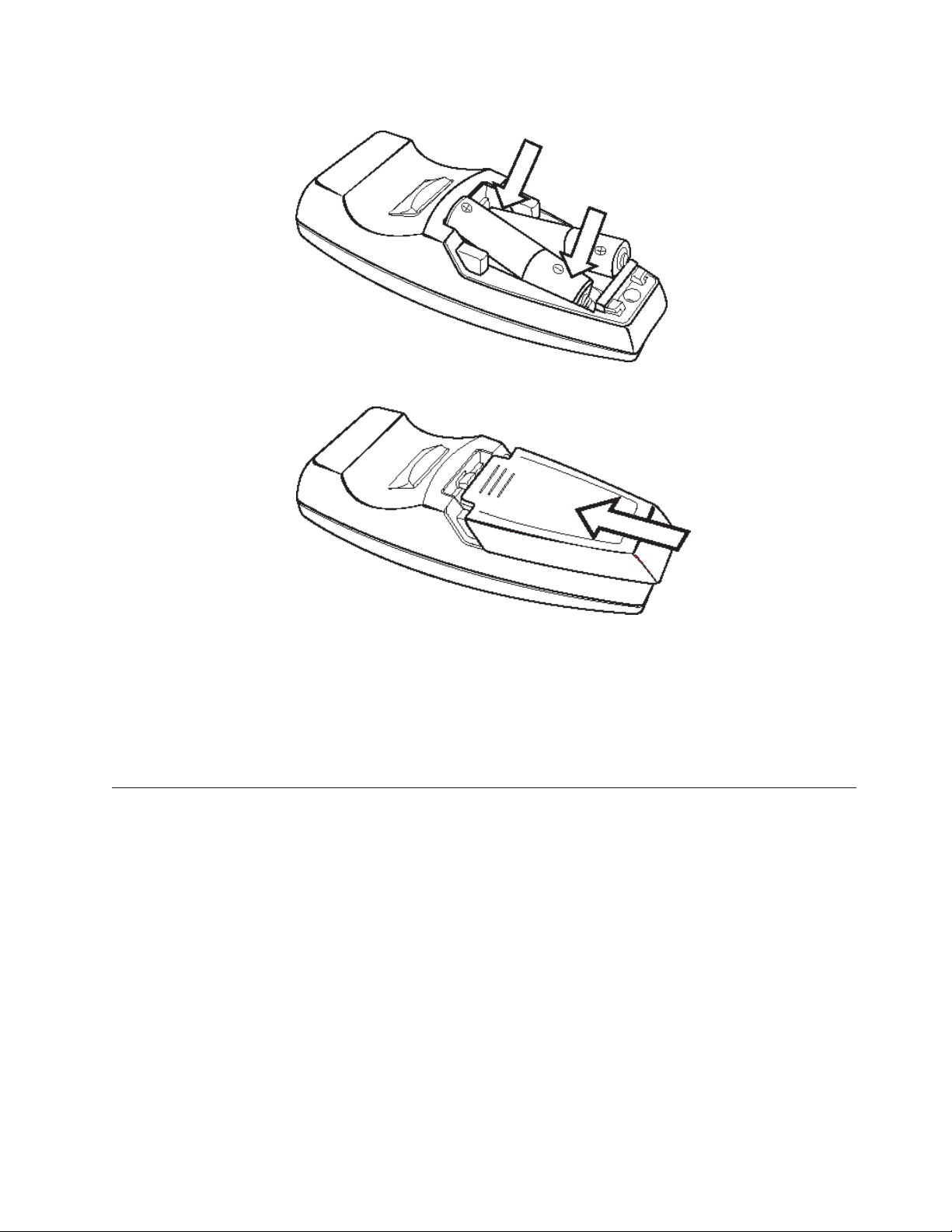
3.
v
v
v En
La
la
2.
Insérez les piles qui vous ont été fournies en respectant les polarités (+/-).
Replacez le couvercle.
Champ d’action
Remarque :
Utilisez uniquement des piles alcalines AAA.
Mettez au rebut les piles usées en respectant la législation en
vigueur dans votre pays.
cas de longue période d’inutilisation, retirez les piles de la
télécommande.
télécommande utilise la transmission par infrarouge pour contrôler le
projecteur. Il n’est pas nécessaire d’orienter directement la télécommande vers le
projecteur. Elle fonctionne en effet dans un rayon d’environ 10 mètres et de 30°
au-dessus ou en dessous du niveau du projecteur. Si le projecteur ne répond pas à
télécommande, rapprochez-vous.
Remarque : Vous pouvez également orienter la télécommande en direction de
l’image projetée.
Chapitre 4. Utilisation des fonctions du projecteur
4-3
Page 32

Boutons du projecteur et de la télécommande
Vous pouvez utiliser la télécommande ou les boutons situés sur le dessus de votre
projecteur pour commander ce dernier. La télécommande permet d’exécuter toutes
les opérations possibles. La figure ci-après indique les correspondances entre les
boutons de la télécommande et ceux du projecteur.
1 Alimentation (Power)
2 Source
3 Auto
4 Menu
5 Bouton baisse du volume/curseur gauche (Volume Down/Left)
6 Bouton de réglage de l’effet trapézoïdal bas/curseur bas (Keystone Bottom/Down)
7 Entrée
8 Bouton de hausse du volume/curseur droit (Volume Up/Right)
9 Bouton de réglage de l’effet trapézoïdal haut/curseur haut (Keystone Top/Up)
4-4
PROJECTEUR IBM E400 - Guide d’utilisation
Page 33

Ce
à
1.
2.
3.
la
4.
5.
1.
©
Chapitre 5. Options de menu de l’affichage à l’écran
projecteur dispose d’un affichage à l’écran à partir duquel vous pouvez régler
l’image et modifier divers paramètres.
Navigation dans l’affichage à l’écran
Vous pouvez utiliser la télécommande ou les boutons situés sur le dessus de votre
projecteur pour naviguer dans l’affichage à l’écran et apporter des modifications.
Les sections ci-après décrivent les options de menu disponibles à partir de
l’affichage à l’écran.
Configuration de la langue utilisée pour l’affichage à l’écran
Vous pouvez examiner la fonction d’affichage à l’écran de votre projecteur tout en
lisant cette section. Définissez la langue que vous souhaitez utiliser pour l’affichage
l’écran en exécutant les étapes décrites ci-après.
Appuyez sur le bouton Menu. Le menu Quality s’affiche.
Appuyez sur le bouton de déplacement vers la gauche/droite jusqu’à ce que
Language soit mis en évidence.
Menu Quality
Copyright IBM Corp. 2004
Appuyez sur le bouton de déplacement vers le haut/bas et mettez en évidence
langue de votre choix.
Appuyez sur la touche Entrée pour sélectionner votre langue.
Appuyez deux fois sur le bouton Menu pour fermer l’affichage à l’écran.
Procédez comme suit pour accéder au menu Quality :
Appuyez sur le bouton Menu pour ouvrir le menu de l’affichage à l’écran.
5-1
Page 34

3.
Le
50
50
3
2.
Appuyez sur le bouton de déplacement vers la gauche/droite afin de placer le
curseur sur le menu Quality.
Appuyez sur le bouton de déplacement vers le haut/bas dans le menu Quality.
tableau ci-après recense les options disponibles à partir du menu Quality et les
valeurs par défaut.
Option
Brightness
Contrast
Sharpness
Color Temperature
Description
Appuyez sur le bouton de
déplacement vers la
gauche/droite pour régler la
luminosité.
Fourchette : 0 à 100
Appuyez sur le bouton de
déplacement vers la
gauche/droite pour régler le
contraste.
Fourchette : 0 à 100
Appuyez sur le bouton de
déplacement vers la
gauche/droite pour régler la
finesse de définition de
l’image.
Fourchette : 1 à 5
Appuyez sur le bouton de
déplacement vers la
gauche/droite pour régler la
température de couleur.
Valeur par défaut
Normal
5-2
PROJECTEUR IBM E400 - Guide d’utilisation
Fourchette :
Cool/Normal/Warm
Page 35

50
50
PC
PC
Option
Color Saturation
Color Tint
Gamma
Description
Appuyez sur le bouton de
déplacement vers la
gauche/droite pour régler la
saturation vidéo.
L’option Color Saturation
n’est activée que lorsque la
source d’entrée est
Vidéo/S-Vidéo/YPbPr.
Fourchette : 0 à 100
Appuyez sur le bouton de
déplacement vers la
gauche/droite pour régler la
teinte vidéo.
L’option Color tint n’est
activée que lorsque la source
d’entrée est
Vidéo/S-vidéo/YPbPr.
Fourchette : 0 à 100
Appuyez sur le bouton de
déplacement vers la
gauche/droite pour régler la
correction gamma de
l’affichage.
Valeur par défaut
Color Space
Cancel
Input Gamma Brightness
MAC
Video
Chart
B&W
2.2
1.8
2.4
2.2
2.4
High
High
Low
Low
High
Appuyez sur le bouton de
déplacement vers la
gauche/droite pour régler
l’espace colorimétrique.
Fourchette : Auto, RGB,
YpbPr YCbCr
Permet de restaurer la valeur
par défaut des options du
menu Quality
Auto
N/A
Chapitre 5. Options de menu de l’affichage à l’écran
5-3
Page 36

1.
2.
3.
Le
50
le
50
0
Menu Properties
Procédez comme suit pour accéder au menu Properties :
Appuyez sur le bouton Menu pour ouvrir le menu de l’affichage à l’écran.
Appuyez sur le bouton de déplacement vers la gauche/droite afin de placer le
curseur sur le menu Properties.
Appuyez sur le bouton de déplacement vers le haut/bas dans le menu
Properties.
tableau ci-après recense les options disponibles à partir du menu Properties et
les valeurs par défaut.
Option
Horizontal Position
Vertical Position
Keystone
Description
Appuyez sur le bouton de
déplacement vers la
gauche/droite pour déplacer
l’image vers la gauche ou
vers la droite.
Fourchette : 0 à 100
Appuyez sur le bouton de
déplacement vers le
haut/bas pour déplacer
l’image vers le haut ou vers
bas.
Fourchette : 0 à 100
Appuyez sur le bouton de
déplacement vers la
gauche/droite pour régler la
distorsion de l’image
projetée.
Valeur par défaut
5-4
PROJECTEUR IBM E400 - Guide d’utilisation
Fourchette : -50 à 50
Page 37

du
1.
2.
3.
Le
Option
Aspect Ratio
Cancel
Menu Options
Pour accéder au menu Options, procédez comme suit :
Appuyez sur le bouton Menu pour ouvrir le menu de l’affichage à l’écran.
Appuyez sur le bouton de déplacement vers la gauche/droite afin de placer le
curseur sur le menu Options.
Description
Appuyez sur le bouton de
déplacement vers la
gauche/droite afin de passer
format 4/3 standard au
format 16/9 HDTV et
inversement.
Permet de restaurer les
valeurs par défaut des
options Keystone et Aspect
Ratio.
Valeur par défaut
4:3
N/A
Appuyez sur le bouton de déplacement vers le haut/bas dans le menu Options.
tableau ci-après recense les options disponibles à partir du menu Options et les
valeurs par défaut.
Option
Blank Screen
Description
Appuyez sur le bouton de
déplacement vers la
gauche/droite afin de
sélectionner une couleur
d’arrière-plan pour un écran
vide.
Fourchette : Black, Red,
Green, Blue, White
Chapitre 5. Options de menu de l’affichage à l’écran
Valeur par défaut
Blue
5-5
Page 38

ou
On
ou
4
le
15
Option
Auto Source
Auto Power Off
Volu m e
Menu Position
Description
Appuyez sur le bouton de
déplacement vers la
gauche/droite pour activer
désactiver la détection de
source automatique
Fourchette : On/Off
Appuyez sur le bouton de
déplacement vers la
gauche/droite pour activer
désactiver l’extinction
automatique de la lampe
après 10 minutes d’inactivité.
Fourchette : On/Off
Appuyez sur le bouton de
déplacement vers la
gauche/droite pour régler le
volume audio.
Fourchette : 0 à 8
Appuyez sur le bouton de
déplacement vers la
gauche/droite pour
positionner l’affichage à
l’écran sur l’écran.
Valeur par défaut
Off
Center
Menu Display
Translucent Menu
Cancel
Fourchette : Left, Right,
Center, Down, Up
Appuyez sur le bouton de
déplacement vers la
gauche/droite afin de définir
délai d’attente pour
l’affichage à l’écran.
Fourchette : 10 à 20 secondes
Appuyez sur le bouton de
déplacement vers la
gauche/droite pour régler la
translucidité de l’écran de
menu.
Fourchette : On/Off
Permet de restaurer les
valeurs par défaut des
options de l’écran Options.
Off
N/A
5-6
PROJECTEUR IBM E400 - Guide d’utilisation
Page 39

1.
2.
le
3.
Le
ou de
de
On
Menu Setup
Procédez comme suit pour accéder au menu Setup :
Appuyez sur le bouton Menu pour ouvrir le menu de l’affichage à l’écran.
Appuyez sur le menu de déplacement vers la gauche/droite afin de placer sur
curseur sur le menu Setup.
Appuyez sur le bouton de déplacement vers le haut/bas dans le menu Setup.
tableau ci-après recense les options disponibles à partir du menu Setup et les
valeurs par défaut.
Option
Video Type
Video Automatic Grain
Control (AGC)
Description
Appuyez sur le bouton de
déplacement vers la
gauche/droite pour régler la
norme vidéo.
L’option Video Type n’est
activée que lorsque la source
d’entrée est Vidéo ou
S-vidéo.
Fourchette : Auto, NTSC,
PAL, SECAM
Appuyez sur le bouton de
déplacement vers la
gauche/droite afin d’activer
désactiver le contrôle
grain automatique pour la
source vidéo.
L’option Video AGC n’est
activée que lorsque la source
d’entrée est Vidéo ou
S-vidéo.
Valeur par défaut
Auto
Fourchette : On/Off
Chapitre 5. Options de menu de l’affichage à l’écran
5-7
Page 40

v
v
v
v
Option
Projection
Frequency
Tracking
Description
Appuyez sur le bouton de
déplacement vers la
gauche/droite pour choisir
l’une des quatre méthodes de
projection suivantes :
Desktop mount, front of
screen
Desktop mount, rear of
screen
Ceiling mount, front of
screen
Ceiling mount, rear of
screen
Appuyez sur le bouton de
déplacement vers la
gauche/droite pour régler
l’horloge d’échantillonnage
analogique/numérique.
L’option Frequency n’est
activée que lorsque la source
d’entrée est RVB analogique.
Fourchette : 0 à 100
Appuyez sur le bouton de
déplacement vers la
gauche/droite pour régler la
fréquence d’échantillonnage
analogique/numérique.
Valeur par défaut
Desktop mount, front of
screen
Auto detected
Auto detected
Cancel
L’option Tracking n’est
activée que lorsque la source
d’entrée est RVB analogique.
Fourchette : 0 à 100
Permet de restaurer la valeur
par défaut des options Video
Type, Video AGC et
Projection.
N/A
5-8
PROJECTEUR IBM E400 - Guide d’utilisation
Page 41

1.
2.
3.
Le
du
la
v
v
En
Menu Information
Procédez comme suit pour accéder au menu Information :
Appuyez sur le bouton Menu pour ouvrir le menu de l’affichage à l’écran.
Appuyez sur le bouton de déplacement vers la gauche/droite afin de placer le
curseur sur le menu Information.
Appuyez sur le bouton de déplacement vers le haut/bas dans le menu
Information.
tableau ci-après recense et décrit brièvement les options disponibles à partir du
menu Information.
Option
Video Information
Active Source
Software Version
Lamp Hours
Lamp Mode
Lamp Hour Reset
Description
Affiche la résolution et la fréquence de
rafraîchissement du périphérique vidéo
connecté.
Contient des informations sur la source
active
Contient des informations sur la mise à jour
logiciel
Nombre d’heures pendant lesquelles la
lampe a été utilisée
Appuyez sur le bouton de déplacement vers
gauche/droite pour sélectionner le mode
Lamp.
Normal
Eco
cas de remplacement de la lampe, la
valeur de cette option est réinitialisée.
Chapitre 5. Options de menu de l’affichage à l’écran
5-9
Page 42

5-10
PROJECTEUR IBM E400 - Guide d’utilisation
Page 43

1.
2.
Le
à
et
1.
2.
©
Annexe A. Maintenance
Cette annexe fournit des informations sur la maintenance du projecteur.
Nettoyage de l’objectif
Pour nettoyer l’objectif, procédez comme suit :
Versez un produit non abrasif destiné au nettoyage des objectifs d’appareils
photos sur un chiffon doux et sec.
Remarque : Evitez d’utiliser une quantité excessive de produit, et ne
Essuyez doucement la lentille avec le chiffon en faisant des mouvements
circulaires. Si vous n’envisagez pas d’utiliser le projecteur dans l’immédiat,
replacez le couvercle de protection sur l’objectif.
l’appliquez pas directement sur la lentille. Les produits de
nettoyage abrasifs, les solvants et autres produits chimiques
agressifs peuvent rayer la lentille.
Remplacement de la lampe de projection
type et les caractéristiques de la lampe de remplacement doivent être identiques
ceux de la lampe d’origine. Pour plus d’informations, prenez contact avec votre
partenaire commercial IBM ou consultez le site www.ibm.com/pc.
Remarque : Mettez le projecteur hors tension, débranchez le cordon d’alimentation
laissez le projecteur refroidir pendant au moins 1 heure avant de
remplacer la lampe.
Pour remplacer la lampe de projection, procédez comme suit :
Desserrez la vis situé sur le boîtier de protection de la lampe comme indiqué
sur l’illustration.
Retirez le boîtier de protection de la lampe.
Copyright IBM Corp. 2004
A-1
Page 44

4.
5.
6.
3.
Retirez les deux vis de fixation du module de lampe.
Soulevez la poignée du module.
Tirez fermement sur la poignée du module afin de retirer ce dernier.
Pour installer un nouveau module de lampe, effectuez les étapes 1 à 5 en sens
inverse.
A-2
PROJECTEUR IBM E400 - Guide d’utilisation
Page 45
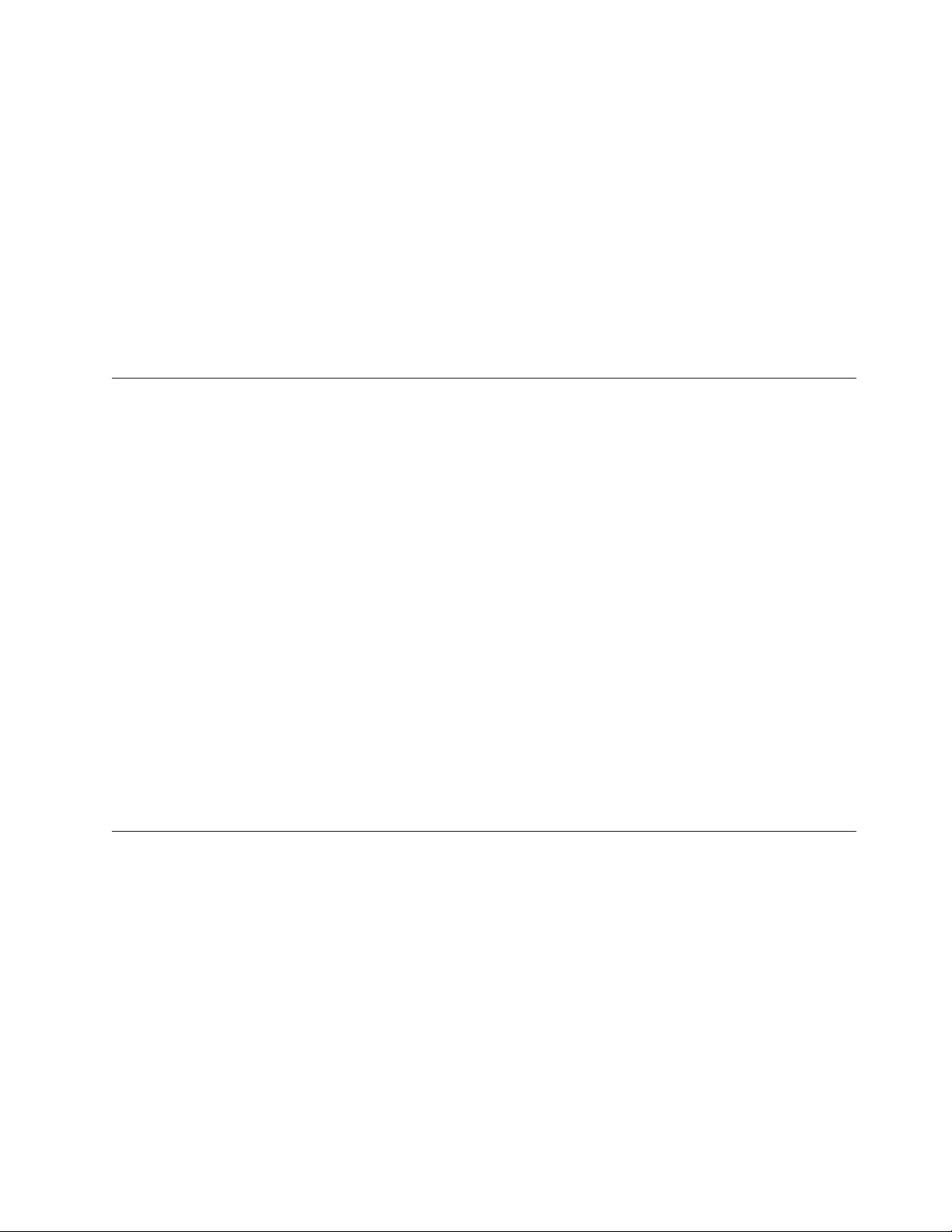
La
la
1.
2.
3.
4.
5.
de
Le
Avertissement : Ce produit contient une lampe de type Metal Arc contenant
elle-même du mercure. Pour vous en débarrasser, respectez la législation en
vigueur.
législation en vigueur aux Etats-Unis restreint ou interdit la mise au rebut de
certaines ou de toutes les lampes contenant du mercure dans les décharges
municipales. Pour plus d’informations sur la législation en vigueur dans chaque
état concernant la mise au rebut de ces lampes et sur les installations destinées à
leur recyclage, consultez le site www.lamprecycle.org.
Concernant les utilisateurs résidant au Connecticut, veuillez appeler gratuitement
société Northeast Lamp Recycling au 1-888-657-5267 afin de commander un kit
comprenant une boîte pour la lampe, une bande de fermeture et un étiquette
d’affranchissement pour le retour.
Réinitialisation de l’horloge de la lampe
Après avoir remplacé la lampe, vous devez remettre à zéro son horloge. Pour cela,
procédez comme suit :
Appuyez sur le bouton Menu pour ouvrir le menu principal.
Appuyez sur le bouton de déplacement vers la gauche/droite afin de placer le
curseur sur le menu Information.
Appuyez sur le bouton de déplacement vers le haut/bas afin de placer le
curseur sur l’option Lamp Hour Reset.
Appuyez sur le bouton Entrée. Un message s’affiche.
Appuyez sur les boutons de déplacement du curseur dans l’ordre suivant : bas
(Down), haut (Up), gauche (Left), droite (Right). Le menu Information s’affiche
nouveau indiquant que l’horloge de la lampe a été remise à zéro.
Avertissement : La durée de vie de la lampe est uniquement une mesure de la
dégradation de la luminosité ; il ne s’agit pas d’une indication du laps de temps au
bout duquel la lampe cesse d’émettre de la lumière. La durée de vie est définie
comme le délai au terme duquel 50 % des lampes de ce type ont une luminosité
diminuée d’environ 50 % des lumens indiqués pour ce type de lampe. Par
exemple, si la durée de vie de votre lampe est de 2000 heures d’utilisation, sa
luminosité aura diminué de 50 % au terme de ces 2000 heures et n’aura plus une
valeur que de 550 lumens environ.
Utilisation du logement de sécurité
projecteur est doté d’un logement de sécurité. Reportez-vous à la
documentation fournie avec le dispositif de verrouillage pour savoir comment
l’utiliser.
Annexe A. Maintenance
A-3
Page 46

A-4
PROJECTEUR IBM E400 - Guide d’utilisation
Page 47

Le
v
ou de
v
v
v
ou
v
v
en
v
v
le
v
v
La
©
Annexe B. Résolution des incidents
tableau ci-après contient des informations relatives à la résolution des incidents
susceptibles de se produire au niveau du projecteur. Dans certaines situations,
plusieurs solutions sont possibles. Appliquez les solutions dans l’ordre où elles
sont indiquées. Lorsqu’un incident est résolu, vous pouvez ignorer les autres
solutions proposées.
Tableau B-1. Identification des incidents
Incident
Aucune image ne s’affiche.
L’image est floue.
L’image est plus large en bas ou
haut (effet trapézoïdal).
L’image est à l’envers.
L’image est striée.
L’image est à plat et sans
contraste.
couleur de l’image projetée ne
correspond pas à celle de l’image
source.
Solution
Vérifiez les paramètres de votre ordinateur portable
Mettez hors tension tout votre matériel, puis
remettez-le sous tension dans l’ordre approprié.
Effectuez la mise au point sur le projecteur.
Appuyez sur le bouton Auto sur la télécommande
Vérifiez que la distance entre le projecteur et l’écran
n’excède pas la limite des 10 m spécifiés.
Assurez-vous que l’objectif du projecteur est propre.
Placez le projecteur de sorte qu’il soit le plus
possible perpendiculaire à l’écran.
Utilisez le bouton Keystone sur la télécommande ou
Vérifiez le paramètre Projection du menu Setup de
l’affichage à l’écran.
Restaurez les valeurs par défaut des paramètres
Frequency et Tracking dans le menu Setup de
l’affichage à l’écran.
Afin de vérifier que ceci n’est pas provoqué par la
carte vidéo d’un PC connecté, connectez un autre
ordinateur.
Réglez le paramètre Contrast du menu principal de
l’affichage à l’écran.
Réglez les paramètres Color Temp. et Gamma du menu
ColorMgr de l’affichage à l’écran.
votre PC de bureau.
sur le projecteur.
projecteur afin de corriger cet effet.
Copyright IBM Corp. 2004
B-1
Page 48

v
v
v
v Si
v
v
La
v
v
v
Le
v
v
v
la
v
v
v
v
v
v
v
v
v
Le
v
v
v
Tableau B-1. Identification des incidents (suite)
Incident
Aucune lumière n’est émise par le
projecteur.
Solution
Assurez-vous que le câble d’alimentation est
correctement connecté.
Assurez-vous que l’alimentation n’est pas
défectueuse en effectuant un essai avec un autre
appareil électrique.
Redémarrez le projecteur dans l’ordre approprié et
vérifiez que le voyant d’alimentation est vert.
vous avez remplacé la lampe récemment, vérifiez
les branchements de celle-ci.
Remplacez le module de lampe.
Replacez l’ancienne lampe dans le projecteur et
procédez à la maintenance de celui-ci.
lampe s’éteint.
Une surtension peut être à l’origine de l’arrêt de la
lampe. Appuyez deux fois sur le bouton Power pour
mettre hors tension le projecteur. Lorsque le voyant
Prêt de la lampe est allumé, appuyez sur le bouton
Power.
Remplacez le module de lampe.
Replacez l’ancienne lampe dans le projecteur et
procédez à la maintenance de celui-ci.
projecteur ne répond pas à la
télécommande.
Dirigez la télécommande vers les capteurs éloignés
sur le projecteur.
Assurez-vous que le passage est libre entre la
télécommande et le capteur.
Eteignez toute lumière fluorescente éventuelle dans
pièce.
Vérifiez la polarité des piles.
Remplacez les piles.
Mettez hors tension tout périphérique infrarouge
éventuellement présent à proximité.
Procédez à la maintenance de la télécommande.
Aucun son ne parvient du
projecteur.
Réglez le volume à l’aide de la télécommande.
Réglez le volume de la source audio.
Vérifiez la connexion du câble audio.
Testez la sortie audio source avec d’autres
haut-parleurs.
Procédez à la maintenance du projecteur.
son présente une distorsion.
Vérifiez la connexion du câble audio.
Testez la sortie audio source avec d’autres
haut-parleurs.
Procédez à la maintenance du projecteur.
B-2
PROJECTEUR IBM E400 - Guide d’utilisation
Page 49

Le
La
1
2
3
3
4
5
6
7 Le
8
Voyants du projecteur
voyant figurant sur le dessus du projecteur vous renseigne sur l’état de ce
dernier et peut vous aider à identifier un incident. Un temps d’arrêt de deux
secondes est marqué entre chaque cycle de clignotement. Pour en savoir plus sur
les comportements du voyant et les erreurs liées au projecteur, prenez contact avec
votre représentant IBM.
Tableau B-2. Messages d’erreur du voyant Prêt de la lampe
Nombre de clignotements du
voyant Prêt de la lampe
Clignotant
Explication
lampe n’est pas prête. N’appuyez pas sur le
bouton d’alimentation.
Erreur au niveau du ventilateur 2 de la lampe
Erreur au niveau du ventilateur soufflant 1
Erreur au niveau du ventilateur ballast 1
Tableau B-3. Messages d’erreur du voyant d’alimentation
Nombre de clignotements du
voyant d’alimentation
Explication
Surchauffe du système
Erreur au niveau de l’interface système
Erreur au niveau de la lampe
Erreur au niveau d’un ventilateur. Vérifiez le voyant
Prêt de la lampe afin d’identifier le ventilateur en
panne.
boîtier de la lampe est ouvert
Erreur au niveau du pilote DLP.
Annexe B. Résolution des incidents
B-3
Page 50

B-4
PROJECTEUR IBM E400 - Guide d’utilisation
Page 51

5° à
3
12
5 % à 90 %
5 % à 95 %
de
©
Annexe C. Caractéristiques
Voici les caractéristiques du projecteur IBM E400.
Température
(en fonctionnement)
(éteint)
Altitude (en fonctionnement)
Altitude (éteint)
Humidité (en
fonctionnement)
Humidité (éteint)
Dimensions (L x P x H)
Poids
Système optique (profondeur
foyer)
Type de lampe
Alimentation requise
Montage pour projection
plafond
35° C au niveau de la mer
-10° à 60° C
048 m
192 m
(humidité relative sans condensation)
(humidité relative sans condensation)
280 x 205 x 97 mm
2,09 kg une fois déballé
1,5 à 7 m
VIP 200 W
100-240 Vac 50-60 Hz 2,8 A
Montage pour projection au plafond testé en laboratoire
avec capacité minimale de 15,5 kg
Copyright IBM Corp. 2004
C-1
Page 52

C-2
PROJECTEUR IBM E400 - Guide d’utilisation
Page 53

To
v
v
v
v
v
v
v
to
on
©
Annexe D. Service and Support
The following information describes the technical support that is available for your
product, during the warranty period or throughout the life of the product. Refer to
your IBM Statement of Limited Warranty for a full explanation of IBM warranty
terms.
Online technical support
Online technical support is available during the life of your product through the
Personal Computing Support Web site at www.ibm.com/pc/support.
During the warranty period, assistance for replacement or exchange of defective
components is available. In addition, if your IBM option is installed in an IBM
computer, you might be entitled to service at your location. Your technical support
representative can help you determine the best alternative.
Telephone technical support
Installation and configuration support through the IBM Support Center will be
withdrawn or made available for a fee, at IBM’s discretion, 90 days after the option
has been withdrawn from marketing. Additional support offerings, including
step-by-step installation assistance, are available for a nominal fee.
assist the technical support representative, have available as much of the
following information as possible:
Option name
Option number
Proof of purchase
Computer manufacturer, model, serial number (if IBM), and manual
Exact wording of the error message (if any)
Description of the problem
Hardware and software configuration information for your system
possible, be at your computer. Your technical support representative might want
If
walk you through the problem during the call.
For the support telephone number and support hours by country, refer to the
following table. If the number for your country or region is not listed, contact your
IBM reseller or IBM marketing representative. Response time may vary depending
the number and nature of the calls received.
Copyright IBM Corp. 2004
D-1
Page 54

66 81 11 00
45 20 82 00
02 38 55 74 50
Phone numbers are subject to change without notice. For the latest phone number
list, go to www.ibm.com/pc/support and click Support Phone List.
Country or Region Telephone Number Country or Region Telephone Number
Argentina
Australia
Austria
Belgium
Bolivia
Brazil
Canada
Chile
China (PRC)
China (Hong Kong
S.A.R.)
Columbia
Denmark
Ecuador
Finland
France
Germany
Indonesia
Ireland
Italy
Japan
0800-666-0011
1300-130-426
01-24592-5901
Dutch 02-210-9820
French 02-210-9800
0800-0189
55-11-3889-8986
1-800-565-3344
Toronto 416-383-3344
800-224-488
800-810-1818
852-2825-7799
980-912-3021
1-800-426911 (option
#4)
09-459 69 60
07032-1549 201
021-523-8535
01-815-9202
02-7031-6101
Consumer customers
0120-887-870
Malaysia
Mexico
Netherlands
New Zealand
Norway
Peru
Philippines
Portugal
Russia
Singapore
Spain
Sweden
Switzerland
Taiwan
Thailand
Turkey
United Kingdom
United States
Uruguay
Venezuela
03-7727-7800
001-866-434-2080
020-514-5770
0800-446-149
0-800-50-866
632-995-2225
21-791 51 47
095-940-2000
1800-840-9911
91-662 49 16
08-477 4420
058-333-09-00
886-2-2725-9799
66-2-273-4000
00-800-446-32-041
0-1475-555 055
1-800-426-7378
000-411-005-6649
0-800-100-2011
D-2
Luxembourg
PROJECTEUR IBM E400 - Guide d’utilisation
Business customers
0120-887-874
298-977 5063
Vietnam
848-8295-160
Page 55

NO
v
v
v
©
Annexe E. IBM Statement of Limited Warranty - Z125-4753-07 11/2002
Part 1 - General Terms
This Statement of Limited Warranty includes Part 1 - General Terms, Part 2 Country-unique Terms, and Part 3 - Warranty Information. The terms of Part 2 replace or
modify those of Part 1. The warranties provided by IBM in this Statement of Limited
Warranty apply only to Machines you purchase for your use, and not for resale. The term
″Machine″ means an IBM machine, its features, conversions, upgrades, elements, or
accessories, or any combination of them. The term ″Machine″ does not include any software
programs, whether pre-loaded with the Machine, installed subsequently or otherwise.
Nothing in this Statement of Limited Warranty affects any statutory rights of
consumers that cannot be waived or limited by contract.
What this Warranty Covers
IBM warrants that each Machine 1) is free from defects in materials and
workmanship and 2) conforms to IBM’s Official Published Specifications
(″Specifications″) which are available on request. The warranty period for the
Machine starts on the original Date of Installation and is specified in Part 3 Warranty Information. The date on your invoice or sales receipt is the Date of
Installation unless IBM or your reseller informs you otherwise. Many features,
conversions, or upgrades involve the removal of parts and their return to IBM. A
part that replaces a removed part will assume the warranty service status of the
removed part. Unless IBM specifies otherwise, these warranties apply only in the
country or region in which you purchased the Machine.
THESE WARRANTIES ARE YOUR EXCLUSIVE WARRANTIES AND REPLACE
ALL OTHER WARRANTIES OR CONDITIONS, EXPRESS OR IMPLIED,
INCLUDING, BUT NOT LIMITED TO, THE IMPLIED WARRANTIES OR
CONDITIONS OF MERCHANTABILITY AND FITNESS FOR A PARTICULAR
PURPOSE. SOME STATES OR JURISDICTIONS DO NOT ALLOW THE
EXCLUSION OF EXPRESS OR IMPLIED WARRANTIES, SO THE ABOVE
EXCLUSION MAY NOT APPLY TO YOU. IN THAT EVENT, SUCH
WARRANTIES ARE LIMITED IN DURATION TO THE WARRANTY PERIOD.
WARRANTIES APPLY AFTER THAT PERIOD. SOME STATES OR
JURISDICTIONS DO NOT ALLOW LIMITATIONS ON HOW LONG AN
IMPLIED WARRANTY LASTS, SO THE ABOVE LIMITATION MAY NOT
APPLY TO YOU.
Copyright IBM Corp. 2004
What this Warranty Does not Cover
This warranty does not cover the following:
any software programs, whether pre-loaded or shipped with the Machine, or
installed subsequently;
failure resulting from misuse (including but not limited to use of any Machine
capacity or capability, other than that authorized by IBM in writing), accident,
modification, unsuitable physical or operating environment, or improper
maintenance by you;
failure caused by a product for which IBM is not responsible; and
E-1
Page 56

or
If
If
If
it to
to
v
any non-IBM products, including those that IBM may procure and provide with
integrate into an IBM Machine at your request.
warranty is voided by removal or alteration of identification labels on the
The
Machine or its parts.
IBM does not warrant uninterrupted or error-free operation of a Machine.
Any technical or other support provided for a Machine under warranty, such as
assistance via telephone with ″how-to″ questions and those regarding Machine
set-up and installation, is provided WITHOUT WARRANTIES OF ANY KIND.
How to Obtain Warranty Service
the Machine does not function as warranted during the warranty period, contact
IBM or your reseller to obtain warranty service. If you do not register the Machine
with IBM, you may be required to present proof of purchase as evidence of your
entitlement to warranty service.
What IBM Will Do to Correct Problems
When you call for service, you must follow the problem determination and
resolution procedures that IBM specifies. A technician will attempt to make an
initial diagnosis of your problem and help you resolve it over the telephone.
The type of warranty service applicable to your Machine is specified in Part 3 Warranty Information.
You are responsible for downloading and installing designated Machine Code
(microcode, basic input/output system code (called ″BIOS″), utility programs,
device drivers, and diagnostics delivered with an IBM Machine) and other
software updates from an IBM Internet Web site or from other electronic media,
and following the instructions that IBM provides.
your problem can be resolved with a Customer Replaceable Unit (″CRU″) (e.g.,
keyboard, mouse, speaker, memory, hard disk drive and other easily replaceable
parts), IBM will ship these parts to you for replacement by you.
the Machine does not function as warranted during the warranty period and
your problem cannot be resolved over the telephone, through your application of
Machine Code or software updates, or with a CRU, IBM or your reseller, if
approved by IBM to provide warranty service, will either, at its discretion, 1) repair
make it function as warranted, or 2) replace it with one that is at least
functionally equivalent. If IBM is unable to do either, you may return the Machine
your place of purchase and your money will be refunded.
IBM or your reseller will also manage and install selected engineering changes that
apply to the Machine.
Exchange of a Machine or Part
When the warranty service involves the exchange of a Machine or part, the item
IBM or your reseller replaces becomes its property and the replacement becomes
yours. You represent that all removed items are genuine and unaltered. The
replacement may not be new, but will be in good working order and at least
E-2
PROJECTEUR IBM E400 - Guide d’utilisation
Page 57

1.
2.
3.
a.
b.
c.
d.
1.
2.
12
functionally equivalent to the item replaced. The replacement assumes the
warranty service status of the replaced item.
Your Additional Responsibilities
Before IBM or your reseller exchanges a Machine or part, you agree to remove all
features, parts, options, alterations, and attachments not under warranty service.
You also agree to:
ensure that the Machine is free of any legal obligations or restrictions that
prevent its exchange;
obtain authorization from the owner to have IBM or your reseller service a
Machine that you do not own; and
where applicable, before service is provided:
follow the service request procedures that IBM or your reseller provides;
backup or secure all programs, data, and funds contained in the Machine;
IBM or your reseller with sufficient, free, and safe access to your facilities to
permit IBM to fulfill its obligations; and
inform IBM or your reseller of changes in the Machine’s location.
4.
(a) ensure all information about identified or identifiable individuals (Personal
Data) is deleted from the Machine (to the extent technically possible), (b) allow
IBM, your reseller or an IBM supplier to process on your behalf any remaining
Personal Data as IBM or your reseller considers necessary to fulfill its
obligations under this Statement of Limited Warranty (which may include
shipping the Machine for such processing to other IBM service locations around
the world), and (c) ensure that such processing complies with any laws
applicable to such Personal Data.
Limitation of Liability
IBM is responsible for loss of, or damage to, your Machine only while it is 1) in
IBM’s possession or 2) in transit in those cases where IBM is responsible for the
transportation charges.
Neither IBM nor your reseller are responsible for any of your confidential,
proprietary or personal information contained in a Machine which you return to
IBM for any reason. You should remove all such information from the Machine
prior to its return.
Circumstances may arise where, because of a default on IBM’s part or other
liability, you are entitled to recover damages from IBM. In each such instance,
regardless of the basis on which you are entitled to claim damages from IBM
(including fundamental breach, negligence, misrepresentation, or other contract or
tort claim), except for any liability that cannot be waived or limited by applicable
laws, IBM is liable for no more than
damages for bodily injury (including death) and damage to real property and
tangible personal property; and
the amount of any other actual direct damages, up to the charges (if recurring,
months’ charges apply) for the Machine that is subject of the claim. For
purposes of this item, the term ″Machine″ includes Machine Code and Licensed
Internal Code (″LIC″).
Annexe E. IBM Statement of Limited Warranty - Z125-4753-07 - 11/2002
E-3
Page 58

TO
This limit also applies to IBM’s suppliers and your reseller. It is the maximum for
which IBM, its suppliers, and your reseller are collectively responsible.
UNDER NO CIRCUMSTANCES IS IBM, ITS SUPPLIERS OR RESELLERS
LIABLE FOR ANY OF THE FOLLOWING EVEN IF INFORMED OF THEIR
POSSIBILITY: 1) THIRD PARTY CLAIMS AGAINST YOU FOR DAMAGES
(OTHER THAN THOSE UNDER THE FIRST ITEM LISTED ABOVE); 2) LOSS
OF, OR DAMAGE TO, DATA; 3) SPECIAL, INCIDENTAL, OR INDIRECT
DAMAGES OR FOR ANY ECONOMIC CONSEQUENTIAL DAMAGES; OR 4)
LOST PROFITS, BUSINESS REVENUE, GOODWILL OR ANTICIPATED
SAVINGS. SOME STATES OR JURISDICTIONS DO NOT ALLOW THE
EXCLUSION OR LIMITATION OF INCIDENTAL OR CONSEQUENTIAL
DAMAGES, SO THE ABOVE LIMITATION OR EXCLUSION MAY NOT APPLY
YOU. SOME STATES OR JURISDICTIONS DO NOT ALLOW
LIMITATIONS ON HOW LONG AN IMPLIED WARRANTY LASTS, SO THE
ABOVE LIMITATION MAY NOT APPLY TO YOU.
Governing Law
Both you and IBM consent to the application of the laws of the country in which
you acquired the Machine to govern, interpret, and enforce all of your and IBM’s
rights, duties, and obligations arising from, or relating in any manner to, the
subject matter of this Statement of Limited Warranty, without regard to conflict of
law principles.
THESE WARRANTIES GIVE YOU SPECIFIC LEGAL RIGHTS AND YOU MAY
ALSO HAVE OTHER RIGHTS WHICH VA R Y FROM STATE TO STATE OR
JURISDICTION TO JURISDICTION.
Jurisdiction
All of our rights, duties, and obligations are subject to the courts of the country in
which you acquired the Machine.
Part 2 - Country-unique Terms
AMERICAS
ARGENTINA
Governing Law: The following is added after the first sentence:
Any litigation arising from this Statement of Limited Warranty will be settled
exclusively by the Ordinary Commercial Court of the city of Buenos Aires.
BRAZIL
Governing Law: The following is added after the first sentence:
litigation arising from this Statement of Limited Warranty will be settled
Any
exclusively by the court of Rio de Janeiro, RJ.
E-4
PROJECTEUR IBM E400 - Guide d’utilisation
Page 59

In
To
1.
to
or
of a
Peru
Limitation of Liability: The following is added at the end of this section:
accordance with Article 1328 of the Peruvian Civil Code the limitations and
exclusions specified in this section will not apply to damages caused by IBM’s
willful misconduct (″dolo″) or gross negligence (″culpa inexcusable″).
NORTH AMERICA
How to Obtain Warranty Service: The following is added to this Section:
obtain warranty service from IBM in Canada or the United States, call
1-800-IBM-SERV (426-7378).
CANADA
Limitation of Liability: The following replaces item 1 of this section:
damages for bodily injury (including death) or physical harm to real property
and tangible personal property caused by IBM’s negligence; and
Governing
Law: The following replaces «laws of the country in which you acquired the
Machine» in the first sentence:
laws in the Province of Ontario.
UNITED STATES
Governing Law: The following replaces «laws of the country in which you acquired the
Machine» in the first sentence:
laws of the State of New York.
ASIA PACIFIC
AUSTRALIA
What this Warranty Covers: The following paragraph is added to this Section:
The warranties specified in this Section are in addition to any rights you may have
under the Trade Practices Act 1974 or other similar legislation and are only limited
the extent permitted by the applicable legislation.
Limitation of Liability: The following is added to this Section:
Where IBM is in breach of a condition or warranty implied by the Trade Practices
Act 1974 or other similar legislation, IBM’s liability is limited to the repair or
replacement of the goods or the supply of equivalent goods. Where that condition
warranty relates to right to sell, quiet possession or clear title, or the goods are
kind ordinarily acquired for personal, domestic or household use or
consumption, then none of the limitations in this paragraph apply.
Governing Law: The following replaces «laws of the country in which you acquired the
Machine» in the first sentence:
laws of the State or Territory.
CAMBODIA, LAOS, AND VIETNAM
Governing Law: The following replaces «laws of the country in which you acquired the
Machine» in the first sentence:
laws of the State of New York, United States of America.
Annexe E. IBM Statement of Limited Warranty - Z125-4753-07 - 11/2002
E-5
Page 60

If
1.
2. as to
CAMBODIA, INDONESIA, LAOS, AND VIETNAM
Arbitration: The following is added under this heading:
Disputes arising out of or in connection with this Statement of Limited Warranty
shall be finally settled by arbitration which shall be held in Singapore in
accordance with the Arbitration Rules of Singapore International Arbitration Center
(″SIAC Rules″) then in effect. The arbitration award shall be final and binding for
the parties without appeal and shall be in writing and set forth the findings of fact
and the conclusions of law.
The number of arbitrators shall be three, with each side to the dispute being
entitled to appoint one arbitrator. The two arbitrators appointed by the parties
shall appoint a third arbitrator who shall act as chairman of the proceedings.
Vacancies in the post of chairman shall be filled by the president of the SIAC.
Other vacancies shall be filled by the respective nominating party. Proceedings
shall continue from the stage they were at when the vacancy occurred.
one of the parties refuses or otherwise fails to appoint an arbitrator within 30
days of the date the other party appoints its, the first appointed arbitrator shall be
the sole arbitrator, provided that the arbitrator was validly and properly
appointed.
All proceedings shall be conducted, including all documents presented in such
proceedings, in the English language. The English language version of this
Statement of Limited Warranty prevails over any other language version.
HONG KONG S.A.R. OF CHINA AND MACAU S.A.R. OF CHINA
Governing Law: The following replaces «laws of the country in which you acquired the
Machine» in the first sentence:
laws of Hong Kong Special Administrative Region of China.
INDIA
Limitation of Liability: The following replaces items 1 and 2 of this Section:
liability for bodily injury (including death) or damage to real property and
tangible personal property will be limited to that caused by IBM’s negligence;
and
any other actual damage arising in any situation involving
nonperformance by IBM pursuant to, or in any way related to the subject of
this Statement of Limited Warranty,, the charge paid by you for the individual
Machine that is the subject of the claim. For purposes of this item, the term
″Machine″ includes Machine Code and Licensed Internal Code (″LIC″).
Arbitration:
The following is added under this heading:
Disputes arising out of or in connection with this Statement of Limited Warranty
shall be finally settled by arbitration which shall be held in Bangalore, India in
accordance with the laws of India then in effect. The arbitration award shall be
final and binding for the parties without appeal and shall be in writing and set
forth the findings of fact and the conclusions of law.
The number of arbitrators shall be three, with each side to the dispute being
entitled to appoint one arbitrator. The two arbitrators appointed by the parties
shall appoint a third arbitrator who shall act as chairman of the proceedings.
Vacancies in the post of chairman shall be filled by the president of the Bar
E-6
PROJECTEUR IBM E400 - Guide d’utilisation
Page 61

If
of
Council of India. Other vacancies shall be filled by the respective nominating party.
Proceedings shall continue from the stage they were at when the vacancy occurred.
one of the parties refuses or otherwise fails to appoint an arbitrator within 30
days of the date the other party appoints its, the first appointed arbitrator shall be
the sole arbitrator, provided that the arbitrator was validly and properly
appointed.
All proceedings shall be conducted, including all documents presented in such
proceedings, in the English language. The English language version of this
Statement of Limited Warranty prevails over any other language version.
JAPAN
Governing Law: The following sentence is added to this section:
Any doubts concerning this Statement of Limited Warranty will be initially
resolved between us in good faith and in accordance with the principle of mutual
trust.
MALAYSIA
Limitation of Liability: The word ″SPECIAL″ in item 3 of the fifth paragraph is deleted.
NEW ZEALAND
What this Warranty Covers: The following paragraph is added to this section:
The warranties specified in this section are in addition to any rights you may have
under the Consumer Guarantees Act 1993 or other legislation which cannot be
excluded or limited. The Consumer Guarantees Act 1993 will not apply in respect
any goods which IBM provides, if you require the goods for the purposes of a
business as defined in that Act.
Limitation of Liability: The following is added to this section:
Where Machines are not acquired for the purposes of a business as defined in the
Consumer Guarantees Act 1993, the limitations in this section are subject to the
limitations in that Act.
PEOPLE’S REPUBLIC OF CHINA (PRC)
Governing Law: The following replaces ″laws of the country in which you acquired
the Machine″ in the first sentence:
laws of the State of New York, United States of America (except when local law
requires otherwise).
Annexe E. IBM Statement of Limited Warranty - Z125-4753-07 - 11/2002
E-7
Page 62

If
PHILIPPINES
Limitation of Liability: Item 3 in the fifth paragraph is replaced by the following:
SPECIAL (INCLUDING NOMINAL AND EXEMPLARY DAMAGES), MORAL,
INCIDENTAL, OR INDIRECT DAMAGES FOR ANY ECONOMIC
CONSEQUENTIAL DAMAGES; OR
Arbitration: The following is added under this heading
Disputes arising out of or in connection with this Statement of Limited Warranty
shall be finally settled by arbitration which shall be held in Metro Manila,
Philippines in accordance with the laws of the Philippines then in effect. The
arbitration award shall be final and binding for the parties without appeal and
shall be in writing and set forth the findings of fact and the conclusions of law.
The number of arbitrators shall be three, with each side to the dispute being
entitled to appoint one arbitrator. The two arbitrators appointed by the parties
shall appoint a third arbitrator who shall act as chairman of the proceedings.
Vacancies in the post of chairman shall be filled by the president of the Philippine
Dispute Resolution Center, Inc. Other vacancies shall be filled by the respective
nominating party. Proceedings shall continue from the stage they were at when the
vacancy occurred.
one of the parties refuses or otherwise fails to appoint an arbitrator within 30
days of the date the other party appoints its, the first appointed arbitrator shall be
the sole arbitrator, provided that the arbitrator was validly and properly
appointed.
All proceedings shall be conducted, including all documents presented in such
proceedings, in the English language. The English language version of this
Statement of Limited Warranty prevails over any other language version.
SINGAPORE
Limitation of Liability: The words ″SPECIAL″ and ″ECONOMIC″ in item 3 in the
fifth paragraph are deleted.
EUROPE, MIDDLE EAST, AFRICA (EMEA)
THE FOLLOWING TERMS APPLY TO ALL EMEA COUNTRIES:
The terms of this Statement of Limited Warranty apply to Machines purchased
from IBM or an IBM reseller.
How to Obtain Warranty Service: If you purchase a Machine in Austria, Belgium,
Cyprus, Denmark, Estonia, Finland, France, Germany, Greece, Iceland, Ireland,
Italy, Latvia, Liechtenstein, Lithuania, Luxembourg, Monaco, Netherlands, Norway,
Portugal, Spain, San Marino, Sweden, Switzerland, United Kingdom or Vatican
State, you may obtain warranty service for that Machine in any of those countries
from either (1) an IBM reseller approved to perform warranty service or (2) from
IBM, provided the Machine has been announced and made available by IBM in the
country in which you wish to obtain service. If you purchased a Personal
Computer Machine in Albania, Armenia, Belarus, Bosnia and Herzegovina,
Bulgaria, Croatia, Czech Republic, Georgia, Hungary, Kazakhstan, Kyrgyzstan,
Federal Republic of Yugoslavia, Former Yugoslav Republic of Macedonia (FYROM),
Moldova, Poland, Romania, Russia, Slovak Republic, Slovenia, or Ukraine, you
E-8
PROJECTEUR IBM E400 - Guide d’utilisation
Page 63

If
1)
1) In
of
of
may obtain warranty service for that Machine in any of those countries from either
(1) an IBM reseller approved to perform warranty service or (2) from IBM.
you purchase a Machine in a Middle Eastern or African country, you may obtain
warranty service for that Machine from the IBM entity within the country of
purchase, if that IBM entity provides warranty service in that country, or from an
IBM reseller, approved by IBM to perform warranty service on that Machine in
that country. Warranty service in Africa is available within 50 kilometers of an IBM
approved service provider. You are responsible for transportation costs for
Machines located outside 50 kilometers of an IBM approved service provider.
Add the following paragraph in Western Europe (Austria, Belgium, Cyprus, Denmark,
Finland, France, Germany, Greece, Iceland, Ireland, Italy, Liechtenstein, Luxembourg,
Monaco, Netherlands, Norway, Portugal, Spain, San Marino, Sweden, Switzerland, United
Kingdom, Vatican State):
The warranty for Machines acquired in Western Europe shall be valid and
applicable in all Western Europe countries provided the Machines have been
announced and made available in such countries.
Governing Law:
The phrase ″the laws of the country in which you acquired the Machine″ is replaced
by:
″the laws of Austria″ in Albania, Armenia, Azerbaijan, Belarus,
Bosnia-Herzegovina, Bulgaria, Croatia, Georgia, Hungary, Kazakhstan,
Kyrgyzstan, FYR Macedonia, Moldova, Poland, Romania, Russia, Slovakia,
Slovenia, Tajikistan, Turkmenistan, Ukraine, Uzbekistan, and FR Yugoslavia; 2)
″the laws of France″ in Algeria, Benin, Burkina Faso, Cameroon, Cape Verde,
Central African Republic, Chad, Comoros, Congo Republic, Djibouti, Democratic
Republic of Congo, Equatorial Guinea, French Guiana, French Polynesia, Gabon,
Gambia, Guinea, Guinea-Bissau, Ivory Coast, Lebanon, Madagascar, Mali,
Mauritania, Mauritius, Mayotte, Morocco, New Caledonia, Niger, Reunion,
Senegal, Seychelles, Togo, Tunisia, Vanuatu, and Wallis & Futuna; 3) ″the laws of
Finland″ in Estonia, Latvia, and Lithuania; 4) ″the laws of England″ in Angola,
Bahrain, Botswana, Burundi, Egypt, Eritrea, Ethiopia, Ghana, Jordan, Kenya,
Kuwait, Liberia, Malawi, Malta, Mozambique, Nigeria, Oman, Pakistan, Qatar,
Rwanda, Sao Tome, Saudi Arabia, Sierra Leone, Somalia, Tanzania, Uganda,
United Arab Emirates, the United Kingdom, West Bank/Gaza, Yemen, Zambia,
and Zimbabwe; and 5) ″the laws of South Africa″ in South Africa, Namibia,
Lesotho and Swaziland.
Jurisdiction: The following exceptions are added to this section:
Austria the choice of jurisdiction for all disputes arising out of this Statement
Limited Warranty and relating thereto, including its existence, will be the
competent court of law in Vienna, Austria (Inner-City); 2) in Angola, Bahrain,
Botswana, Burundi, Egypt, Eritrea, Ethiopia, Ghana, Jordan, Kenya, Kuwait,
Liberia, Malawi, Malta, Mozambique, Nigeria, Oman, Pakistan, Qatar, Rwanda,
Sao Tome, Saudi Arabia, Sierra Leone, Somalia, Tanzania, Uganda, United Arab
Emirates, West Bank/Gaza, Yemen, Zambia, and Zimbabwe all disputes arising
out of this Statement of Limited Warranty or related to its execution, including
summary proceedings, will be submitted to the exclusive jurisdiction of the English
courts; 3) in Belgium and Luxembourg, all disputes arising out of this Statement
Limited Warranty or related to its interpretation or its execution, the law, and
Annexe E. IBM Statement of Limited Warranty - Z125-4753-07 - 11/2002
E-9
Page 64

of us
In
In
the courts of the capital city, of the country of your registered office and/or
commercial site location only are competent; 4) in France, Algeria, Benin, Burkina
Faso, Cameroon, Cape Verde, Central African Republic, Chad, Comoros, Congo
Republic, Djibouti, Democratic Republic of Congo, Equatorial Guinea, French
Guiana, French Polynesia, Gabon, Gambia, Guinea, Guinea-Bissau, Ivory Coast,
Lebanon, Madagascar, Mali, Mauritania, Mauritius, Mayotte, Morocco, New
Caledonia, Niger, Reunion, Senegal, Seychelles, Togo, Tunisia, Vanuatu, and
Wallis & Futuna all disputes arising out of this Statement of Limited Warranty or
related to its violation or execution, including summary proceedings, will be
settled exclusively by the Commercial Court of Paris; 5) in Russia, all disputes
arising out of or in relation to the interpretation, the violation, the termination, the
nullity of the execution of this Statement of Limited Warranty shall be settled by
Arbitration Court of Moscow; 6) in South Africa, Namibia, Lesotho and
Swaziland, both of us agree to submit all disputes relating to this Statement of
Limited Warranty to the jurisdiction of the High Court in Johannesburg; 7) in
Turkey all disputes arising out of or in connection with this Statement of Limited
Warranty shall be resolved by the Istanbul Central (Sultanahmet) Courts and
Execution Directorates of Istanbul, the Republic of Turkey; 8) in each of the
following specified countries, any legal claim arising out of this Statement of
Limited Warranty will be brought before, and settled exclusively by, the competent
court of a) Athens for Greece, b) Tel Aviv-Jaffa for Israel, c) Milan for Italy, d)
Lisbon for Portugal, and e) Madrid for Spain; and 9) in the United Kingdom, both
agree to submit all disputes relating to this Statement of Limited Warranty to
the jurisdiction of the English courts.
Arbitration: The following is added under this heading:
Albania, Armenia, Azerbaijan, Belarus, Bosnia-Herzegovina, Bulgaria, Croatia,
Georgia, Hungary, Kazakhstan, Kyrgyzstan, FYR Macedonia, Moldova, Poland,
Romania, Russia, Slovakia, Slovenia, Tajikistan, Turkmenistan, Ukraine,
Uzbekistan, and FR Yugoslavia all disputes arising out of this Statement of
Limited Warranty or related to its violation, termination or nullity will be finally
settled under the Rules of Arbitration and Conciliation of the International Arbitral
Center of the Federal Economic Chamber in Vienna (Vienna Rules) by three
arbitrators appointed in accordance with these rules. The arbitration will be held in
Vienna, Austria, and the official language of the proceedings will be English. The
decision of the arbitrators will be final and binding upon both parties. Therefore,
pursuant to paragraph 598 (2) of the Austrian Code of Civil Procedure, the parties
expressly waive the application of paragraph 595 (1) figure 7 of the Code. IBM
may, however, institute proceedings in a competent court in the country of
installation.
Estonia, Latvia and Lithuania all disputes arising in connection with this
Statement of Limited Warranty will be finally settled in arbitration that will be
held in Helsinki, Finland in accordance with the arbitration laws of Finland then in
effect. Each party will appoint one arbitrator. The arbitrators will then jointly
appoint the chairman. If arbitrators cannot agree on the chairman, then the Central
Chamber of Commerce in Helsinki will appoint the chairman.
E-10
PROJECTEUR IBM E400 - Guide d’utilisation
Page 65

To
PO
1.
of
2.
OR 4)
EUROPEAN UNION (EU)
THE FOLLOWING TERMS APPLY TO ALL EU COUNTRIES:
Consumers have legal rights under applicable national legislation governing the
sale of consumer goods. Such rights are not affected by the warranties provided in
this Statement of Limited Warranty.
How to Obtain Warranty Service: The following is added to this section:
obtain warranty service from IBM in EU countries, see the telephone listing in
Part 3 - Warranty Information.
You may contact IBM at the following address:
IBM Warranty & Service Quality Dept.
Box 30
Spango Valley
Greenock
Scotland PA 16 OAH
AUSTRIA, DENMARK, FINLAND, GREECE, ITALY, NETHERLANDS,
PORTUGAL, SPAIN, SWEDEN AND SWITZERLAND
Limitation of Liability: The following replaces the terms of this section in its entirety:
Except as otherwise provided by mandatory law:
IBM’s liability for any damages and losses that may arise as a consequence of
the fulfillment of its obligations under or in connection with this Statement of
Limited Warranty or due to any other cause related to this Statement of
Limited Warranty is limited to the compensation of only those damages and
losses proved and actually arising as an immediate and direct consequence of
the non-fulfillment of such obligations (if IBM is at fault) or of such cause, for a
maximum amount equal to the charges you paid for the Machine. For purposes
this item, the term ″Machine″ includes Machine Code and Licensed Internal
Code (″LIC″).
The above limitation shall not apply to damages for bodily injuries (including
death) and damages to real property and tangible personal property for which
IBM is legally liable.
UNDER NO CIRCUMSTANCES IS IBM, ITS SUPPLIERS OR RESELLERS
LIABLE FOR ANY OF THE FOLLOWING, EVEN IF INFORMED OF THEIR
POSSIBILITY: 1) LOSS OF, OR DAMAGE TO, DATA; 2) INCIDENTAL OR
INDIRECT DAMAGES, OR FOR ANY ECONOMIC CONSEQUENTIAL
DAMAGES; 3) LOST PROFITS, EVEN IF THEY ARISE AS AN IMMEDIATE
CONSEQUENCE OF THE EVENT THAT GENERATED THE DAMAGES;
LOSS OF BUSINESS, REVENUE, GOODWILL, OR ANTICIPATED
SAVINGS.
Annexe E. IBM Statement of Limited Warranty - Z125-4753-07 - 11/2002
E-11
Page 66

1.
2.
OR 4)
an
FRANCE AND BELGIUM
Limitation of Liability: The following replaces the terms of this section in its entirety:
Except as otherwise provided by mandatory law:
IBM’s liability for any damages and losses that may arise as a consequence of
the fulfillment of its obligations under or in connection with this Statement of
Limited Warranty is limited to the compensation of only those damages and
losses proved and actually arising as an immediate and direct consequence of
the non-fulfillment of such obligations (if IBM is at fault), for a maximum
amount equal to the charges you paid for the Machine that has caused the
damages. For purposes of this item, the term ″Machine″ includes Machine Code
and Licensed Internal Code (″LIC″).
The above limitation shall not apply to damages for bodily injuries (including
death) and damages to real property and tangible personal property for which
IBM is legally liable.
UNDER NO CIRCUMSTANCES IS IBM, ITS SUPPLIERS OR RESELLERS
LIABLE FOR ANY OF THE FOLLOWING, EVEN IF INFORMED OF THEIR
POSSIBILITY: 1) LOSS OF, OR DAMAGE TO, DATA; 2) INCIDENTAL OR
INDIRECT DAMAGES, OR FOR ANY ECONOMIC CONSEQUENTIAL
DAMAGES; 3) LOST PROFITS, EVEN IF THEY ARISE AS AN IMMEDIATE
CONSEQUENCE OF THE EVENT THAT GENERATED THE DAMAGES;
LOSS OF BUSINESS, REVENUE, GOODWILL, OR ANTICIPATED
SAVINGS.
THE FOLLOWING TERMS APPLY TO THE COUNTRY SPECIFIED:
AUSTRIA
What this Warranty Covers: The following replaces the first sentence of the first
paragraph of this section:
The warranty for an IBM Machine covers the functionality of the Machine for its
normal use and the Machine’s conformity to its Specifications.
The following paragraphs are added to this Section:
The minimum warranty period for Machines is 12 months from the date of
delivery.. The limitation period for consumers in action for breach of warranty is
the statutory period as a minimum. In case IBM or your reseller is unable to repair
IBM Machine, you can alternatively ask for a partial refund as far as justified by
the reduced value of the unrepaired Machine or ask for a cancellation of the
respective agreement for such Machine and get your money refunded.
The second paragraph does not apply.
What IBM Will Do to Correct Problems: The following is added to this section:
During the warranty period, transportation for delivery of the failing Machine to
IBM will be at IBM’s expense.
E-12
Limitation of Liability: The following paragraph is added to this section:
The limitations and exclusions specified in the Statement of Limited Warranty will
not apply to damages caused by IBM with fraud or gross negligence and for
express warranty.
PROJECTEUR IBM E400 - Guide d’utilisation
Page 67

as to
of
The following sentence is added to the end of item 2:
IBM’s liability under this item is limited to the violation of essential contractual
terms in cases of ordinary negligence.
EGYPT
Limitation of Liability: The following replaces item 2 in this section:
any other actual direct damages, IBM’s liability will be limited to the total
amount you paid for the Machine that is the subject of the claim. For purposes of
this item, the term «Machine» includes Machine Code and Licensed Internal Code
(LIC).
Applicability of suppliers and resellers (unchanged).
FRANCE
Limitation of Liability: The following replaces the second sentence of the first paragraph
this section:
In such instances, regardless of the basis on which you are entitled to claim
damages from IBM, IBM is liable for no more than: (items 1 and 2 unchanged).
GERMANY
What this Warranty Covers: The following replaces the first sentence of the first
paragraph of this section:
The warranty for an IBM Machine covers the functionality of the Machine for its
normal use and the Machine’s conformity to its Specifications.
The following paragraphs are added to this section:
The minimum warranty period for Machines is twelve months. In case IBM or
your reseller is unable to repair an IBM Machine, you can alternatively ask for a
partial refund as far as justified by the reduced value of the unrepaired Machine or
ask for a cancellation of the respective agreement for such Machine and get your
money refunded.
The second paragraph does not apply.
What IBM Will Do to Correct Problems: The following is added to this section:
During the warranty period, transportation for delivery of the failing Machine to
IBM will be at IBM’s expense.
Limitation of Liability: The following paragraph is added to this section:
The limitations and exclusions specified in the Statement of Limited Warranty will
not apply to damages caused by IBM with fraud or gross negligence and for
express warranty.
The following sentence is added to the end of item 2:
IBM’s liability under this item is limited to the violation of essential contractual
terms in cases of ordinary negligence.
Annexe E. IBM Statement of Limited Warranty - Z125-4753-07 - 11/2002
E-13
Page 68

as
of
1.
2.
3.
if
1.
2.
3.
HUNGARY
Limitation of Liability: The following is added at the end of this section:
The limitation and exclusion specified herein shall not apply to liability for a
breach of contract damaging life, physical well-being, or health that has been
caused intentionally, by gross negligence, or by a criminal act.
The parties accept the limitations of liability as valid provisions and state that the
Section 314.(2) of the Hungarian Civil Code applies as the acquisition price as well
other advantages arising out of the present Statement of Limited Warranty
balance this limitation of liability.
IRELAND
What this Warranty Covers: The following is added to this section:
Except as expressly provided in these terms and conditions, all statutory
conditions, including all warranties implied, but without prejudice to the generality
the foregoing all warranties implied by the Sale of Goods Act 1893 or the Sale of
Goods and Supply of Services Act 1980 are hereby excluded.
Limitation of Liability: The following replaces the terms of this section in its entirety:
For the purposes of this section, a ″Default″ means any act, statement, omission, or
negligence on the part of IBM in connection with, or in relation to, the subject
matter of this Statement of Limited Warranty in respect of which IBM is legally
liable to you, whether in contract or tort. A number of Defaults which together
result in, or contribute to, substantially the same loss or damage will be treated as
one Default occurring on the date of occurrence of the last such Default.
Circumstances may arise where, because of a Default, you are entitled to recover
damages from IBM.
This section sets out the extent of IBM’s liability and your sole remedy.
IBM will accept unlimited liability for death or personal injury caused by the
negligence of IBM.
Subject always to the Items for Which IBM is Not Liable below, IBM will accept
unlimited liability for physical damage to your tangible property resulting from
the negligence of IBM.
Except as provided in items 1 and 2 above, IBM’s entire liability for actual
damages for any one Default will not in any event exceed the greater of 1) EUR
125,000, or 2) 125% of the amount you paid for the Machine directly relating to
the Default.
for Which IBM is Not Liable
Items
E-14
Save with respect to any liability referred to in item 1 above, under no
circumstances is IBM, its suppliers or resellers liable for any of the following, even
IBM or they were informed of the possibility of such losses:
loss of, or damage to, data;
special, indirect, or consequential loss; or
loss of profits, business, revenue, goodwill, or anticipated savings.
PROJECTEUR IBM E400 - Guide d’utilisation
Page 69

is
1.
a.
b.
is
3.
SLOVAKIA
Limitation of Liability: The following is added to the end of the last paragraph:
The limitations apply to the extent they are not prohibited under §§ 373-386 of the
Slovak Commercial Code.
SOUTH AFRICA, NAMIBIA, BOTSWANA, LESOTHO AND SWAZILAND
Limitation of Liability: The following is added to this section:
IBM’s entire liability to you for actual damages arising in all situations involving
nonperformance by IBM in respect of the subject matter of this Statement of
Warranty will be limited to the charge paid by you for the individual Machine that
the subject of your claim from IBM.
UNITED KINGDOM
Limitation of Liability: The following replaces the terms of this section in its entirety:
For the purposes of this section, a ″Default″ means any act, statement, omission, or
negligence on the part of IBM in connection with, or in relation to, the subject
matter of this Statement of Limited Warranty in respect of which IBM is legally
liable to you, whether in contract or tort. A number of Defaults which together
result in, or contribute to, substantially the same loss or damage will be treated as
one Default.
Circumstances may arise where, because of a Default, you are entitled to recover
damages from IBM.
This section sets out the extent of IBM’s liability and your sole remedy.
IBM will accept unlimited liability for:
death or personal injury caused by the negligence of IBM; and
any breach of its obligations implied by Section 12 of the Sale of Goods Act
1979 or Section 2 of the Supply of Goods and Services Act 1982, or any
statutory modification or re-enactment of either such Section.
IBM will accept unlimited liability, subject always to the Items for Which IBM
2.
Not Liable below, for physical damage to your tangible property resulting
from the negligence of IBM.
IBM’s entire liability for actual damages for any one Default will not in any
event, except as provided in items 1 and 2 above, exceed the greater of 1)
Pounds Sterling 75,000, or 2) 125% of the total purchase price payable or the
charges for the Machine directly relating to the Default.
limits also apply to IBM’s suppliers and resellers. They state the maximum
These
for which IBM and such suppliers and resellers are collectively responsible.
Annexe E. IBM Statement of Limited Warranty - Z125-4753-07 - 11/2002
E-15
Page 70

1.
2.
3.
3
1, 4
3
1, 4 A
A
If
Items for Which IBM is Not Liable
Save with respect to any liability referred to in item 1 above, under no
circumstances is IBM or any of its suppliers or resellers liable for any of the
following, even if IBM or they were informed of the possibility of such losses:
loss of, or damage to, data:
special, indirect, or consequential loss; or
loss of profits, business, revenue, goodwill, or anticipated savings.
Part 3 - Warranty Information
This Part 3 provides information regarding the warranty applicable to your
Machine, including the warranty period and type of warranty service IBM
provides.
Warranty Period
The warranty period may vary by country or region and is specified in the table
below. NOTE: ″Region″ means either Hong Kong or Macau Special Administrative
Region of China.
E400 PROJECTOR
Country or Region of
Purchase
Worldwide
Warranty Period
years
Type of Warranty Service
E400 PROJECTOR LAMP
Country or Region of
Purchase
Worldwide
Warranty Period
months
Type of Warranty Service
warranty period of 3 years on parts and 3 years on labor means that IBM
provides warranty service without charge for parts and labor during the 3 year
warranty period.
warranty period of 3 months on parts and 3 months on labor means that IBM
provides warranty service without charge for parts and labor during the 3 month
warranty period.
Types of Warranty Service
required, IBM provides repair or exchange service depending on the type of
warranty service specified for your Machine in the above table and as described
below. Warranty service may be provided by your reseller if approved by IBM to
perform warranty service. Scheduling of service will depend upon the time of your
call and is subject to parts availability. Service levels are response time objectives
and are not guaranteed. The specified level of warranty service may not be
available in all worldwide locations, additional charges may apply outside IBM’s
normal service area, contact your local IBM representative or your reseller for
country and location specific information.
E-16
PROJECTEUR IBM E400 - Guide d’utilisation
Page 71

2.
3.
4.
1. Customer Replaceable Unit (″CRU″) Service
IBM will ship CRU parts to you for your replacement. If IBM instructs you to
return the replaced CRU, you are responsible for returning it to IBM in accordance
with IBM’s instructions. If you do not return the defective CRU, if IBM so
instructs, within 30 days of your receipt of the replacement CRU, IBM may charge
you for the replacement.
On-site Service
IBM or your reseller will either repair or exchange the failing Machine at your
location and verify its operation. You must provide suitable working area to allow
disassembly and reassembly of the IBM Machine. The area must be clean, well lit
and suitable for the purpose. For some Machines, certain repairs may require
sending the Machine to an IBM service center.
Courier or Depot Service
1
You will disconnect the failing Machine for collection arranged by IBM. IBM will
provide you with a shipping container for you to return your Machine to a
designated service center. A courier will pick up your Machine and deliver it to the
designated service center. Following its repair or exchange, IBM will arrange the
return delivery of the Machine to your location. You are responsible for its
installation and verification.
Customer Carry-In or Mail-In Service
You will deliver or mail as IBM specifies (prepaid unless IBM specifies otherwise)
the failing Machine suitably packaged to a location IBM designates. After IBM has
repaired or exchanged the Machine, IBM will make it available for your collection
or, for Mail-in Service, IBM will return it to you at IBM’s expense, unless IBM
specifies otherwise. You are responsible for the subsequent installation and
verification of the Machine.
The IBM Machine Warranty worldwide web site at
http://www.ibm.com/servers/support/machine_warranties/ provides a
worldwide overview of IBM’s Limited Warranty for Machines, a Glossary of IBM
definitions, Frequently Asked Questions (FAQs) and Support by Product (Machine)
with links to Product Support pages. The IBM Statement of Limited Warranty is
also available on this site in 29 languages.
1. This type of service is called ThinkPad EasyServ or EasyServ in some countries.
Annexe E. IBM Statement of Limited Warranty - Z125-4753-07 - 11/2002
E-17
Page 72

66 81 11 00
45 20 82 00
02 38 55 74 50
To obtain warranty service contact IBM or your IBM reseller. In Canada or the
United States, call 1-800-IBM-SERV (426-7378). For other countries, see the
telephone numbers below.
Phone numbers are subject to change without notice. For the latest phone number
list, go to www.ibm.com/pc/support and click Support Phone List.
Country or Region Telephone Number Country or Region Telephone Number
Argentina
Australia
Austria
Belgium
Bolivia
Brazil
Canada
0800-666-0011
1300-130-426
01-24592-5901
Dutch 02-210-9820
French 02-210-9800
0800-0189
55-11-3889-8986
1-800-565-3344
Malaysia
Mexico
Netherlands
New Zealand
Norway
Peru
Philippines
03-7727-7800
001-866-434-2080
020-514-5770
0800-446-149
0-800-50-866
632-995-2225
Chile
China (PRC)
China (Hong Kong
S.A.R.)
Columbia
Denmark
Ecuador
Finland
France
Germany
Indonesia
Ireland
Italy
Japan
Luxembourg
Toronto 416-383-3344
800-224-488
800-810-1818
852-2825-7799
980-912-3021
1-800-426911 (option
#4)
09-459 69 60
07032-1549 201
021-523-8535
01-815-9202
02-7031-6101
Consumer customers
0120-887-870
Business customers
0120-887-874
298-977 5063
Portugal
Russia
Singapore
Spain
Sweden
Switzerland
Taiwan
Thailand
Turkey
United Kingdom
United States
Uruguay
Venezuela
Vietnam
21-791 51 47
095-940-2000
1800-840-9911
91-662 49 16
08-477 4420
058-333-09-00
886-2-2725-9799
66-2-273-4000
00-800-446-32-041
0-1475-555 055
1-800-426-7378
000-411-005-6649
0-800-100-2011
848-8295-160
E-18
PROJECTEUR IBM E400 - Guide d’utilisation
Page 73

be
La
2,
le
or
to
as an
of
in
©
Annexe F. Notices
IBM may not offer the products, services, or features discussed in this document in
all countries. Consult your local IBM representative for information on the
products and services currently available in your area. Any reference to an IBM
product, program, or service is not intended to state or imply that only that IBM
product, program, or service may be used. Any functionally equivalent product,
program, or service that does not infringe any IBM intellectual property right may
used instead. However, it is the user’s responsibility to evaluate and verify the
operation of any non-IBM product, program, or service.
IBM may have patents or pending patent applications covering subject matter
described in this document. The furnishing of this document does not give you
any license to these patents. You can send license inquiries, in writing, to:
IBM EMEA Director of Licensing
IBM Europe Middle-East Africa
Tour Descartes
Défense 5
avenue Gambetta
92066 - Paris-La Défense CEDEX
France
Pour
Canada, veuillez adresser votre courrier à :
IBM Director of Commercial Relations
IBM Canada Ltd.
3600 Steeles Avenue East
Markham, Ontario
L3R 9Z7
Canada
INTERNATIONAL
BUSINESS MACHINES CORPORATION PROVIDES THIS
PUBLICATION «AS IS» WITHOUT WARRANTY OF ANY KIND, EITHER
EXPRESS OR IMPLIED, INCLUDING, BUT NOT LIMITED TO, THE IMPLIED
WARRANTIES OF NON-INFRINGEMENT, MERCHANTABILITY OR FITNESS
FOR A PARTICULAR PURPOSE. Some jurisdictions do not allow disclaimer of
express or implied warranties in certain transactions, therefore, this statement may
not apply to you.
This information could include technical inaccuracies or typographical errors.
Changes are periodically made to the information herein; these changes will be
incorporated in new editions of the publication. IBM may make improvements
and/or changes in the product(s) and/or the program(s) described in this
publication at any time without notice.
The products described in this document are not intended for use in implantation
other life support applications where malfunction may result in injury or death
persons. The information contained in this document does not affect or change
IBM product specifications or warranties. Nothing in this document shall operate
express or implied license or indemnity under the intellectual property rights
IBM or third parties. All information contained in this document was obtained
specific environments and is presented as an illustration. The result obtained in
other operating environments may vary.
Copyright IBM Corp. 2004
F-1
Page 74

v
v
v
v
Trademarks
IBM may use or distribute any of the information you supply in any way it
believes appropriate without incurring any obligation to you.
Any references in this publication to non-IBM Web sites are provided for
convenience only and do not in any manner serve as an endorsement of those Web
sites. The materials at those Web sites are not part of the materials for this IBM
product, and use of those Web sites is at your own risk.
Any performance data contained herein was determined in a controlled
environment. Therefore, the result obtained in other operating environments may
vary significantly. Some measurements may have been made on development-level
systems and there is no guarantee that these measurements will be the same on
generally available systems. Furthermore, some measurements may have been
estimated through extrapolation. Actual results may vary. Users of this document
should verify the applicable data for their specific environment.
The following terms are trademarks of International Business Machines
Corporation in the United States, other countries, or both:
IBM
IBM logo
ThinkPad
Microsoft, Windows, and Windows NT are trademarks of Microsoft Corporation in
the United States, other countries, or both.
Other company, product, or service names may be trademarks or service marks of
others.
Electronic emission notices
IBM E400 PROJECTOR
Federal Communications Commission (FCC) statement
Note: This equipment has been tested and found to comply with the limits for a
Class B digital device, pursuant to Part 15 of the FCC Rules. These limits are
designed to provide reasonable protection against harmful interference in a
residential installation. This equipment generates, uses, and can radiate radio
frequency energy and, if not installed and used in accordance with the instructions,
may cause harmful interference to radio communications. However, there is no
guarantee that interference will not occur in a particular installation. If this
equipment does cause harmful interference to radio or television reception, which
can be determined by turning the equipment off and on, the user is encouraged to
try to correct the interference by one or more of the following measures:
Reorient or relocate the receiving antenna.
Increase the separation between the equipment and receiver.
Connect the equipment into an outlet on a circuit different from that to which
the receiver is connected.
Consult an IBM authorized dealer or service representative for help.
Properly shielded and grounded cables and connectors must be used in order to
meet FCC emission limits. Proper cables and connectors are available from IBM
authorized dealers. IBM is not responsible for any radio or television interference
F-2
PROJECTEUR IBM E400 - Guide d’utilisation
Page 75

or
B. EN
caused by using other than recommended cables and connectors or by
unauthorized changes or modifications to this equipment. Unauthorized changes
modifications could void the user’s authority to operate the equipment.
This device complies with Part 15 of the FCC Rules. Operation is subject to the
following two conditions: (1) this device may not cause harmful interference, and
(2) this device must accept any interference received, including interference that
may cause undesired operation.
Responsible party:
International Business Machines Corporation
New Orchard Road
Armonk, NY 10504
Telephone: 1-919-543-2193
Tested To Comply
With FCC Standards
FOR HOME OR OFFICE USE
Industry Canada Class B emission compliance statement
This Class B digital apparatus complies with Canadian ICES-003.
Avis de conformite a la reglementation d’Industrie Canada
Cet appareil numérique de la classe B est conforme à la norme NMB-003 du
Canada.
Deutsche EMV-Direktive (electromagnetische Verträglichkeit)
Zulassungbescheinigunglaut dem Deutschen Gesetz über die elektromagnetische
Verträglichkeit von Geräten (EMVG) vom 30. August 1995 (bzw. der EMC EG
Richtlinie 89/336):
Dieses Gerät ist berechtigt in Übereinstimmungmit dem Deutschen EMVG das
EG-Konformitätszeichen - CE - zu führen. Verantwortlich für die
Konformitätserklärung nach Paragraph 5 des EMVG ist die:
IBM Deutschland Informationssysteme GmbH, 70548 Stuttgart.
Informationen in Hinsicht EMVG Paragraph 3 Abs. (2) 2:
Das Gerät erfüllt die Schutzanforderungen nach EN 55024:1998 und EN 55022:1998 Klasse
55022 Hinweis:
«Wird dieses Gerät in einer industriellen Umgebung betrieben (wie in EN 55022:B
festgetlegt), dann kann es dabei eventuell gestört werden. In solch einem FA11 ist
der Abstand bzw. die Abschirmungzu der industriellen Störquelle zu vergröβern.»
Anmerkung:
Annexe F. Notices
F-3
Page 76

Ce
du
Ce
Um die Einhaltung des EMVG sicherzustellen sind die Geräte, wie in den IBM
Handbüchern angegeben, zu installieren und zu betreiben.
European Union - emission directive
This product is in conformity with the protection requirements of EU Council
Directive 89/336/ECC on the approximation of the laws of the Member States
relating to electromagnetic compatibility.
IBM can not accept responsibility for any failure to satisfy the protection
requirements resulting from a non-recommended modification of the product,
including the fitting of non-IBM option cards.
This product has been tested and found to comply with the limits for Class B
Information Technology Equipment according to European Standard EN 55022. The
limits for Class B equipment were derived for typical residential environments to
provide reasonable protection against interference with licensed communication
devices.
Union Européenne - Directive Conformité électromagnétique
produit est conforme aux exigences de protection de la Directive 89/336/EEC
Conseil de l’UE sur le rapprochement des lois des États membres en matière de
compatibilité électromagnétique.
IBM ne peut accepter aucune responsabilité pour le manquement aux exigences de
protection résultant d’une modification non recommandée du produit, y compris
l’installation de cartes autres que les cartes IBM.
produit a été testé et il satisfait les conditions de l’équipement informatique de
Classe B en vertu de Standard européen EN 55022. Les conditions pour
l’équipement de Classe B ont été définies en fonction d’un contexte résidentiel
ordinaire afin de fournir une protection raisonnable contre l’interférence
d’appareils de communication autorisés.
Unione Europea - Directiva EMC (Conformidad électromagnética)
Este producto satisface los requisitos de protección del Consejo de la UE, Directiva
89/336/CEE en lo que a la legislatura de los Estados Miembros sobre
compatibilidad electromagnética se refiere.
IBM no puede aceptar responsabilidad alguna si este producto deja de satisfacer
dichos requisitos de protección como resultado de una modificación no
recomendada del producto, incluyendo el ajuste de tarjetas de opción que no sean
IBM.
Este producto ha sido probado y satisface los límites para Equipos Informáticos
Clase B de conformidad con el Estándar Europeo EN 55022. Los límites para los
equipos de Clase B se han establecido para entornos residenciales típicos a fin de
proporcionar una protección razonable contra las interferencias con dispositivos de
comunicación licenciados.
F-4
PROJECTEUR IBM E400 - Guide d’utilisation
Page 77

di
Le
al
Union Europea - Normativa EMC
Questo prodotto è conforme alle normative di protezione ai sensi della Direttiva
del Consiglio dell’Unione Europea 89/336/CEE sull’armonizzazione legislativa
degli stati membri in materia di compatibilità elettromagnetica.
IBM non accetta responsabilità alcuna per la mancata conformità alle normative di
protezione dovuta a modifiche non consigliate al prodotto, compresa l’installazione
schede e componenti di marca diversa da IBM.
prove effettuate sul presente prodotto hanno accertato che esso rientra nei limiti
stabiliti per le le apparecchiature di informatica Classe B ai sensi del Norma
Europea EN 55022. I limiti delle apparecchiature della Classe B sono stati stabiliti
fine di fornire ragionevole protezione da interferenze mediante dispositivi di
comunicazione in concessione in ambienti residenziali tipici.
Japanese statement of compliance for products less than or equal to 20 A per
phase
Annexe F. Notices
F-5
Page 78

F-6
PROJECTEUR IBM E400 - Guide d’utilisation
Page 79

Page 80

Référence : 73P2776
(1P) P/N: 73P2776
