Page 1
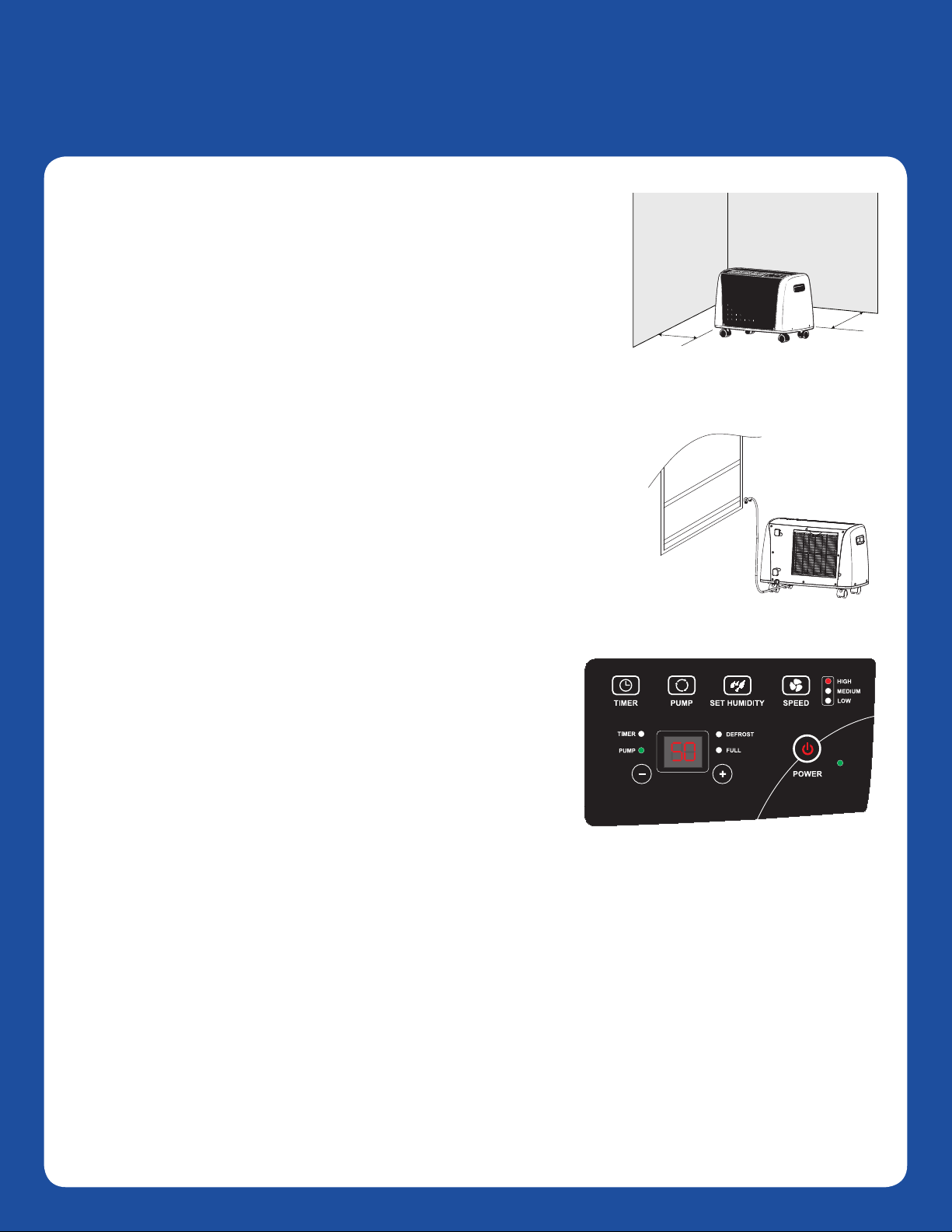
QUICK SET UP GUIDE
12˝
Wall
Wall
12˝
BUCKETLESS DEHUMIDIFIERS
LOCATION
Allow at least 12” of space on all sides of the unit for good air circulation. For best results, be sure to
have all doors and windows closed in the area it is located.
NOTE: Keep the unit away from any sources of dust or dirt such as woodworking
equipment.
HOSE SET UP
Installing the Drainage Hose
The drainage hose can be put out into any suitable area where water can be emptied.
The hose can be run outside through a window, in a sink, or in a drain.
Attention should be given to the flow of the drained water. Be sure it flows away from buildings and other objects that could be damaged.
CAUTION: The drainage hose MUST NOT be installed more than ten (10) feet above the floor on which the unit is standing.
Disposing of the collected water
1. Continuous draining using the pump
Choose a safe location to drain the water that flows away from buildings and other objects that could be
damaged.
Our specially designed vertical pump allows water removal of up to 10 feet in height making it possible
to discharge the water out a window, into a drain pipe, or in a sink.
NOTE: Make sure the pump light is on when using this option. Failure to have the unit in
pump mode will cause the unit to fill up and shut off.
Please refer to page 5 in your owner’s manual if you would like to drain the dehumidifier directly into a drain without the use of the pump.
POWER
Press power button to start.
SET HUMIDITY
The set humidity function will allow you to set the desired level of humidity you would like for
the room. To set it, press the Set Humidity button and use the “+ “or “– “button to set the
percentage.
The unit will turn on automatically when the room humidity is higher than the selected humidity.
For the best results, the humidity level should be reduced gradually. Start at the highest
setting. Reduce it by 5% until the compressor turns on. Allow the unit to run at this level until it
maintains this level of humidity, then continue to reduce it gradually until it is between 30% and 50% depending on your level of comfort.
After setting the desired humidity, the unit will run automatically, maintaining the desired humidity.
The Relative Humidity may be set from RH 30% to RH 80%. The operational temperature for this unit is between 40°F and 95°F.
If the temperature of the room falls below 40°F, the unit will stop. This function protects the compressor, and is normal.
NOTE: The selected humidity may vary by 5%(+ or -)
SET FAN SPEED
Press Speed button to change ventilation speed. Use the “High” setting for maximum energy efficiency and the “Low” setting if you prefer more quiet
operation.
WATER / FULL LIGHT
Full Light will illuminate if water is restricted from exiting the unit.
CAUTION
Do not move the dehumidifier when it is running.
