Page 1
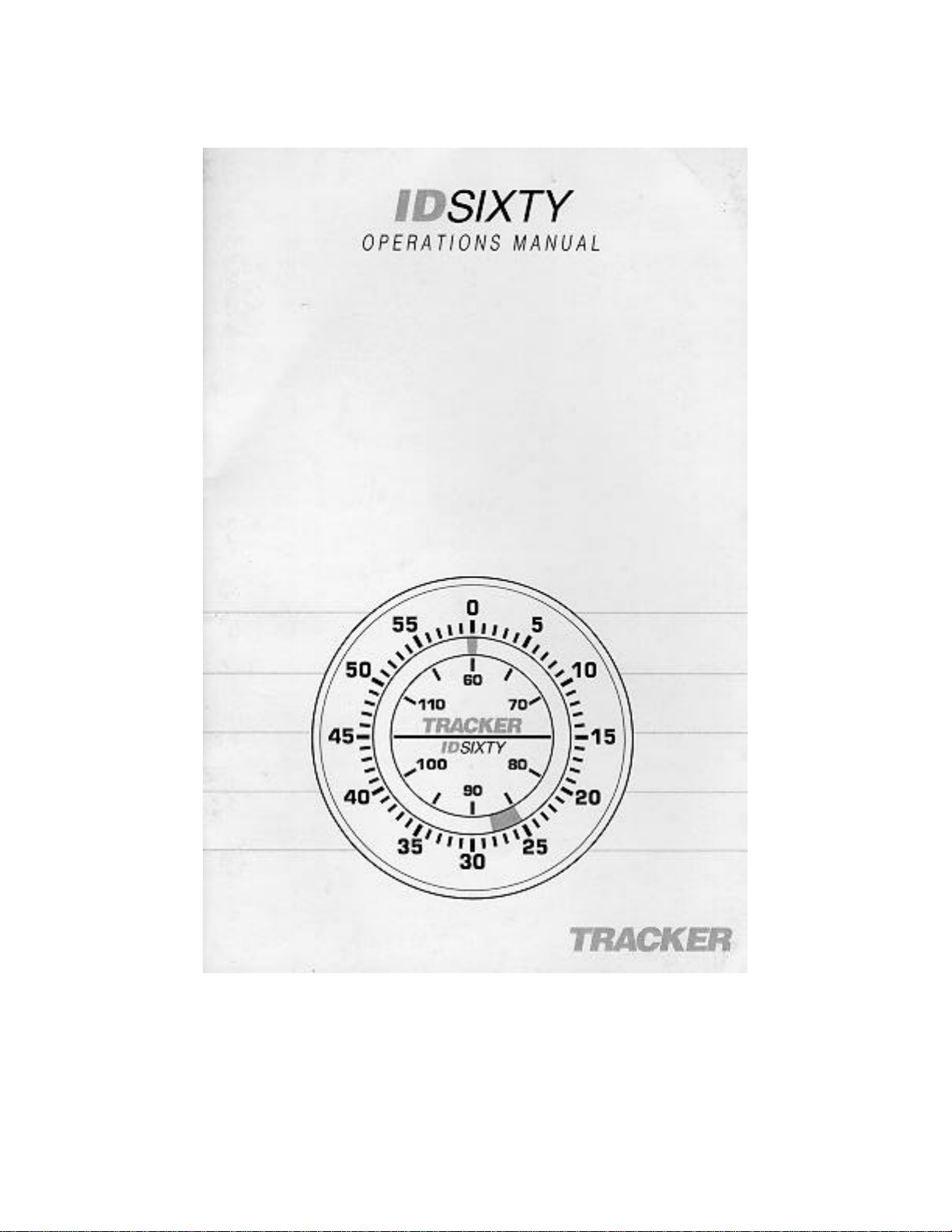
Page 2

There are two main components to an ID Sixty installation: The transducer, which you will install
on the transom or inside the hull, and the ID Sixty unit, which mounts in the dash or console. The
transducer and ID Sixty communicate by means of a cable, and are powered by your boat’s 12volt DC battery.
The transducer and ID Sixty use the basic principles of sonar to reveal objects beneath the
water’s surface. The ID Sixty continuously sends electronic signals to the transducer, which
converts them to ultrasonic signals that it aims toward the bottom, then immediately echoes back
to the transducer. As the transducer receives these signals, it converts them back too electronic
signals for display on the ID Sixty dial.
HOW THE ID SIXTY WORKS
The ID Sixty uses the returned information to generate signals that are displayed on a dial. The
information is constantly updated as you travel across the water. The ID Sixty unit measures the
amount of time it takes the signal to travel from the transducer to the reflecting object and back
again. This time is then converted into feet and the number of feet to the object is indicated on the
calibrated dial with the spinning lamp. The lamp revolves around the dial once for each sixty-foot
reading.
BEFORE BEGINNING
WHAT YOU HAVE
Before installing your new ID Sixty please ensure that the following parts are included in the
product box:
Item Part No.
ID Sixty depthsounder………………………………………………….N/A
Transducer with 20 foot cable………………………………………….XHS -6-24
4” power cable…………………………………………………………SAID-10
Mounting bracket……………………………………………………...400988-1
Hardware………………………………………………………………2214-2
OFF-SENS control knob………………………………………………401944-2
OFF-SENS label………………………………………………………540024-2
If any of these items are missing, please see your local Hummingbird distributor for a
replacement product or contact Hummingbird at our toll-free Customer Support Hotline, listed
inside the back cover.
If your ID Sixty came already installed on your Tracker boat, skip to Section Four, using the ID
Sixty.
WHAT YOU NEED
In addition to the parts supplied with your ID Sixty, you will need the following for installation and
operation:
• A drill and drill bits
• Phillips-head screwdriver
• Ruler or measuring tape
• Pencil or pen
• 12-volt DC power source (your boat’s battery)
• 1-amp fuse and fuse holder
Page 3

The ID Sixty comes with a high-speed, 24-degree transducer as standard equipment. This
transducer can be mounted on the transom or inside the hull, as described in section Two later in
this manual. You should familiarize yourself with this material before actually beginning
transducer installation.
If you find the standard transducer doesn’t meet your needs, you can exchange it, unused, for
one of he following models by returning it to your local distributor, or by calling Hummingbird’s
Customer Support Hotline
ACCESSORIES
For installation on a larger boat where the transducer is located well away from the ID Sixty,
Hummingbird offers a 10-foot x 20 foot extension cable for the transducer.
For more information on accessories contact your local Hummingbird dealer or call our toll-free
Customer Support Hotline
Item Part No. Use
10 foot cable EC-6 Extends transducer
20 foot cable EC-6-20 Extends transducer
INSTALLING THE ID SIXTY
Before mounting the ID Sixty control head, gather the parts you need: ID Sixty, mounting
hardware kit, power cable, and transducer cable. If the transducer cable is not long enough for
your installation, see “Accessories” earlier in this manual for information on the EC-6-10 foot
extension cable.
Next, consider where to mount the ID Sixty. To choose the best location, consider the following:
• The mounting area should allow at least 2” clearance around the back of the unit for
connection, air flow, and ease of removal.
• Any VHF radio you have may incur some degree of interference with the depth sounder.
Hummingbird depth sounders are designed to minimize this interference, although it is best to
route the transducer cable and antenna cable as far away from each other as possible, for
example, on opposite sides of the boat.
After you have determined the best location for your ID Sixty, pr0ceed with the following
instructions.
1. Drill a 3.5’ hole to accommodate the control head.
NOTE: 3.5” hole saws are readily available at most hardware stores. If you do not want to but a
saw for this purpose, tool rental stores or marine dealers may be another source.
2. From the front, place the unit into the 3.5” hole.
Page 4

NOTE: Be sure that the unit’s orientation reads properly before continuing.
3. From behind the console, install the “U” bracket over the rear of the unit and align the
mounting holes in the bracket with the two bolts. Install the flat washer and wing nut and
tighten. Due to the console or dash thickness the bracket may not fit onto the two bolts. If this
occurs, the bracket can be easily shortened to fit. Use pliers to bend and break the bracket
tabs (see illustrat ion). The bracket may be broken at several points. Shorten the bracket one
tab at a time until it fits.
NOTE: Do not over tighten the hex nuts as this may cause damage to the unit.
NOTE: Do not apply thread locking compounds to the unit or bracket as this may cause damage
to the unit.
6. The OFF-SENS control of your unit requires a 3/8” hole. Drill this hole within 18” of the ID Sixty.
7. Peel the backing from the OFF-SENS label to expose the adhesive. Place the label on the
mounting surface aligning with the 3/8” hole.
8. Place the first hex nut on the threads so that sufficient threads are exposed on the font of the
dash or console. Install the OFF-SENS control from the rear and install the second hex nut from
the front and tighten. Place the control knob onto the control shaft.
9. To connect the power cable to the 12-volt DC power source, wire the ID Sixty through your
fuse panel with a 1-amp fuse (not included).
Page 5

If your boat does not have a fuse panel, you can wire the power cable to the bat tery with an inline 1-amp fuse and fuse holder (not included) in the positive wire, as shown in the battery
illustration. Do not connect directly to the battery without a fuse. Attach the black lead to the
negative (-) terminal, and wire the red lead through the fuse to the positive (+) terminal.
NOTE: Do not use any power cable other than the one provided with your ID Sixty. You may
lengthen the cable with 18-gauge wire.
10. Connect the transducer and power cables to the back of the ID Sixty.
USING THE ID SIXTY
This section provides complete information on operating the ID Sixty. You are encouraged to
read this information completely as you first learn to use your depth sounder. Doing so will ensure
that you fully understand the ID Sixty display.
To begin using your ID Sixty turn the OFF-SENS control clockwise just until you hear a click.
The OFF-SENS control is also used to adjust sensitivity and will be discussed in this section.
OBJECTS UNDER WATER
The ID Sixty displays information about moving objects (fish), ground cover, and depth. To
distinguish between the information displayed on the dial, anchor the boat and watch for signals
that change position along the dial. A changing signal is an indication of one or more fish. The
variance in ground cover is displayed by the length of the depth signal, for example, a short
uninterrupted depth signal indicates a rocky ground cover.
Examples of underwater conditions with corresponding dial readings are shown next. Studying
these examples will increase your understanding of the information displayed on your ID Sixty.
Page 6

This dial indicates a rocky bottom with a depth of 30 FT, as shown in the illustration. Notice the
short uninterrupted depth signal at 30 FT.
A hard clay, sand, and gravel bottom at 35 FT is represented on this dial.
Page 7

A flat muddy bottom is indicated at 35 FT. Notice that the depth signal is uninterrupted and has
increased in length.
This dial indicates a soft bottom with vegetation as shown in the illustration. The depth is
indicated at 50 FT with an uninterrupted signal. Vegetation is indicated with consistently
appearing flashes before 50 FT.
Page 8

The above dial indicates a steep rocky ledge with a depth reading at 50 FT. The short
uninterrupted signal at 50 FT indicates a rocky ground cover, knowing this enables you to
interpret the flashes just before as a rocky ledge.
Small fish over an underwater cliff are indicated in this dial. Fish are moving targets shown as
flashes that change position along the dial.
This dial shows flashes at 6 FT indicating small fish and longer flashes at 26 FT indicating large
fish.
Page 9

DEPTH OVER 60 FEET
When operating the Hummingbird ID Sixty depth sounder in water deeper than 60 feet the flash
will continue pas t zero, and at this point the inside dial should be read. The inside dial reads up to
120 feet. For depths greater than 120 feet (two complete turns around the dial) add 120 feet to
outer dial reading. The following illustrations show examples of depth readings over 60 feet.
The dial on the left begins with a flash at “O”. Each time the dial passes 60 feet a flash appears.
This indicates a depth of 60 FT.
The dial on the right begins with a flash at “O”, one complete turn is made and the dial cont inues
without flashing. At 100 FT (inside dial reading) a flash appears, indicating your current depth.
Page 10

The dial in this example shows a beginning flash at “O”. Fish signals appear at 15 FT and 28 FT
(outside dial reading). One complete turn is made at 110 FT (inside dial reading).
NOTE: You may read depths deeper than 120. If the dial passes 120 FT (inside dial reading),
adding the outside reading to 120 FT will give you your current depth.
SENSITIVITY ADJUSTMENT
To adjust the OFF-SENS control move your boat to a depth reading of 5-10 feet. Turn off the
boat motor and any other electronic device that may cause interference. Turn the OFF-SENS
control just past the click. The dial should signal at “O” feet, dial 1.
Turn the control clockwise as needed to get a good lake bottom signal at the water depth, dial 2.
Turning the control farther clockwise will cause echoes to appear, adjust the sensitivity clockwise
until you see the second echo, dial 3. The returns that you see will change depending on the
ground cover and depth of the water. To obtain an accurate reading adjust the sensitivity control
to a low level of sensitivity for shallow water (1 to 5 feet) and a high level of sensitivity for deep
water (30 to 40 feet).
