Page 1
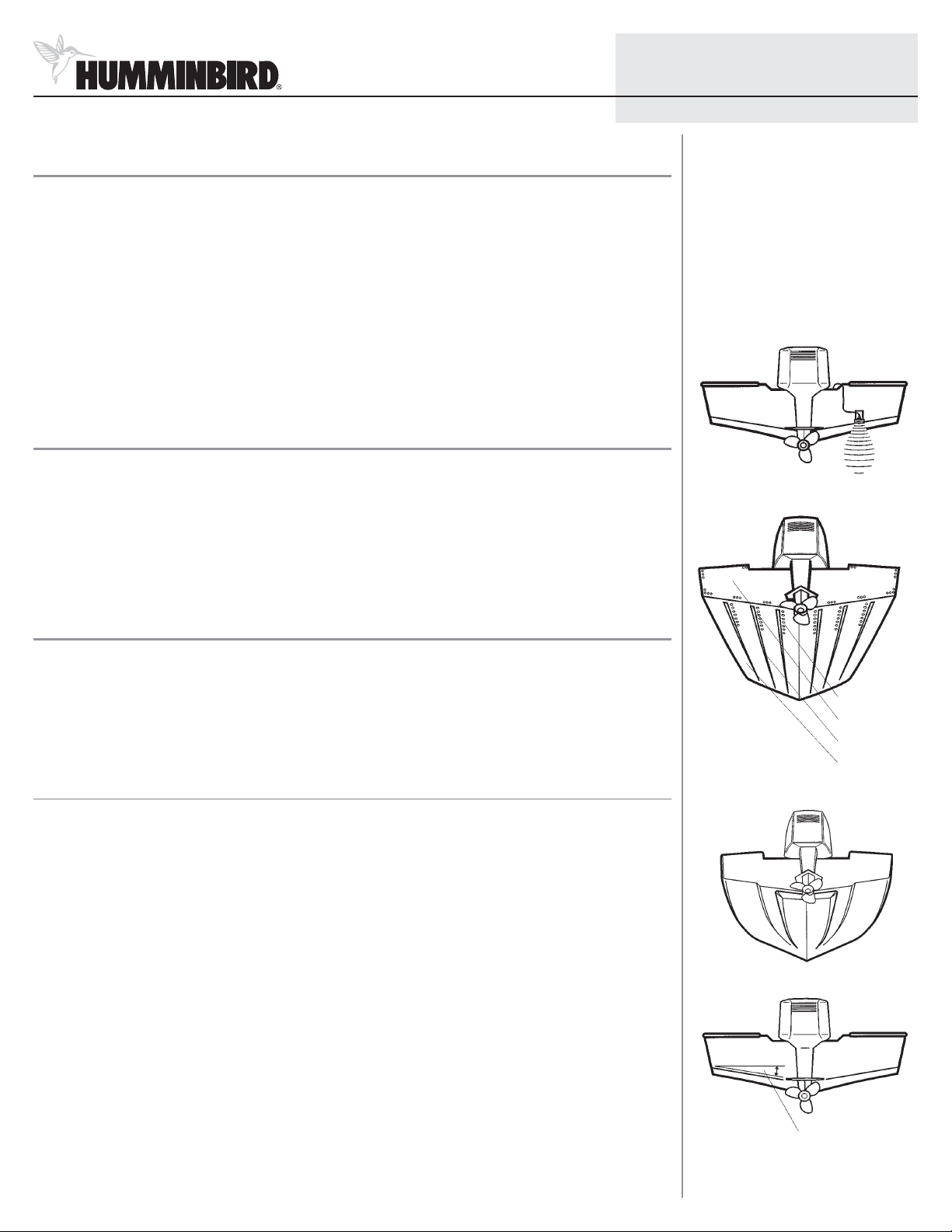
High Speed Transducer
1
530506-2_B
Thank You
Thank you for choosing Humminbird®, America's #1 name in fishfinders. Humminbird® has built its reputation by
designing and manufacturing top-quality, thoroughly reliable marine equipment. Genuine Humminbird® accessories
offer the opportunity to upgrade and expand the capabilities of your Humminbird® product.
NOTE: Your transducer may not look exactly like the transducer shown in the illustrations, but it will mount in exactly the
same way.
Your Humminbird® is designed for trouble-free use in even the harshest marine environment. In the unlikely event that
your Humminbird® does require repairs, we offer an exclusive Service Policy - free of charge during the first year after
purchase, and available at a reasonable rate after the one-year period. For complete details, see the Warranty section
included in this manual.
Contact our Customer Resource Center at either 1-800-633-1468 or visit our website at www.humminbird.com.
Installation Overview
Following are instructions for the installation of this accessory. Before you start installation, we encourage you to read
these instructions carefully in order to get the full benefit from your Humminbird® accessory.
If you find that any items are missing from your installation kit, call our Customer Resource Center at
1-800-633-1468 or visit our website at www.humminbird.com.
In addition to the hardware supplied with your transducer, you will need a powered hand drill and various drill bits,
Phillips and flat head screwdrivers, a ruler or measuring tape, pen or pencil, and marine-grade silicone sealant.
Installation
There are a number of ways to install a transducer on your boat. The transom mount installation provides the least
loss of signal since the transducer is mounted outside the boat hull. This installation also allows adjustment of both
running angle and depth after the transducer is mounted, which enables you to tune the installation for best results.
Also, the mounting hardware is designed to pivot the transducer body out of the way should the boat strike debris in
the water, or when trailering.
1.
Locating the Transducer Mounting Position
Turbulence: You must first determine the best location on the transom to install the transducer. It is very important to
locate the transducer in an area which is relatively free of turbulent water. Consider the following to find the best
location with the least amount of turbulence:
• As the boat moves through the water, turbulence is generated by the weight of the boat and the thrust of the
propeller(s) - either clockwise or counter-clockwise. This turbulent water is normally confined to areas
immediately aft of ribs, strakes or rows of rivets on the bottom of the boat, and in the immediate area of the
propeller(s). Clockwise propellers create more turbulence on the port side. On outboard or inboard/outboard
boats, it is best to locate the transducer at least 15" (380 mm) to the side of the propeller(s).
• The best way to locate turbulence-free water is to view the transom while the boat is moving. This method is
recommended if maximum high-speed operation is a high priority. If this is not possible, select a location on the
transom where the hull forward of this location is smooth, flat and free of protrusions or ribs.
• On boats with stepped hulls, it may be possible to mount the transducer on the step. Do not mount the
transducer on the transom behind a step to avoid popping the transducer out of the water at higher speeds; the
transducer must remain in the water for the control head to maintain the sonar signal.
• If the transom is behind the propeller(s), it may be impossible to find an area clear from turbulence, and a
different mounting technique or transducer type should be considered, such as an Inside the Hull Transducer.
© 2005 Humminbird®, Eufaula AL, USA.
All rights reserved.
Deadrise
Transom Mounted Transducer
Areas of Possible Turbulence
Rivets
Transom
Strakes
Hull
Deadrise Angle
Stepped Hull
Page 2
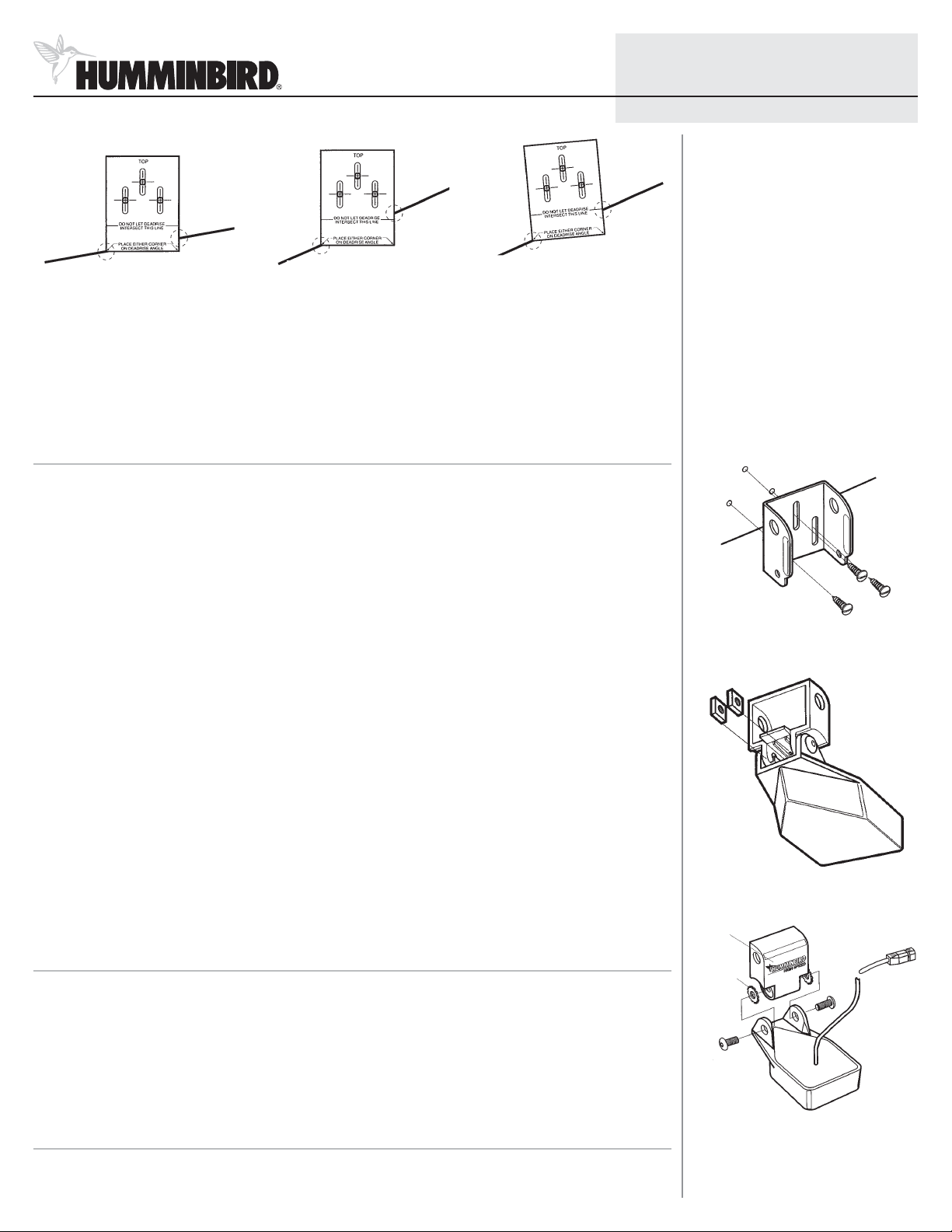
High Speed Transducer
2
530506-2_B
Deadrise: Another consideration is the angle of deadrise. The transducer, when mounted, should point straight down.
The design of the transducer will allow a deadrise of 15 degrees while remaining pointed straight down. If the
deadrise is greater than 15 degrees it will be necessary to angle the transducer slightly. While this does not
significantly degrade performance, you must keep in mind that the area you are viewing on your fishfinder screen may
be somewhat to one side of the boat.
2.
Mounting the Bracket
Mount the bracket, using the mounting template provided as a guide. This template serves two purposes: it allows
you to mark where the mounting holes should be drilled, and it provides a way to make sure that the deadrise of the
transom falls within the allowable limits.
1. Cut out the transducer mounting template from this sheet. Match the mounting bracket screw slots to the template
screw slots.
2. Hold the template on the transom of the boat in the location you have selected. Align the template vertically, making
sure that the lower edge of the transom on either side of the template falls within the horizontal lines on the template.
NOTE: If your propeller moves clockwise as the boat moves forward, mount the transducer on the starboard side, and use the
bottom left corner of the template. If your propeller moves counter-clockwise as the boat moves forward, mount the
transducer on the port side, and use the bottom right corner of the template.
3. Continue to hold the template on the transom of the boat, and use a pencil or punch to mark where to drill the mounting
holes shown on the template.
4. Using a 5/32” (4.0 mm) bit, drill the three holes only to a depth of approximately 1” (25 mm).
NOTE: On fiberglass hulls, it is best to use progressively larger drill bits to reduce the chance of chipping or flaking the outer
coating.
5. Use a marine-grade silicone sealant to fill the drilled holes, especially if the holes penetrated the transom wall.
6. Align the metal mounting bracket with the mounting holes. The center slot of your mounting bracket should be above
the two outer slots (this bracket and all other hardware supplied is top quality stainless steel for maximum strength and
corrosion protection). Insert the three 1” (25.0 mm) flat head wood screws into the drilled holes, but do not completely
tighten.
3.
Assembling the Transducer
Attach the pivot to the transducer using the hardware provided.
1. Attach the pivot to the transducer body as shown in the illustration using the two 1/4"–20 x 5/8" (16 mm) machine
screws, toothed washers, and square nuts. The toothed washers must fit on the inside of the transducer ears, between
the pivot and the ears. The square nuts will be prevented from rotating by the pocket in the back of the pivot.
NOTE: An Allen wrench is provided which fits all of the 1/4”–20 screws, but do not fully tighten the screws at this time.
4.
Attaching the Transducer to the Bracket
1. Slide the assembled transducer into the metal bracket from the bottom, aligning the large hole at the top of the bracket
with the hole in the pivot.
© 2005 Humminbird®, Eufaula AL, USA.
All rights reserved.
Insert the Square Nuts
Attaching the Bracket
Pivot
Toothed
Washer
Attach the Pivot
Acceptable Deadrise Excessive Deadrise Template angled to keep
Deadrise in allowable angle
Page 3

High Speed Transducer
3
530506-2_B
2. Insert the headed pin through the pivot holes in the bracket and pivot. The headed pin can be inserted from either side
of the bracket.
3. Place the nylon washer over the opposite end of the headed pin. Place the stainless washer over the 1/4”–20 x 5/8”
screw threads, then insert into the opposite end of the headed pin and finger tighten only. The screw has a thread
locking compound on the threads to prevent loosening, and should not be fully tightened until all adjustments are made.
5.
Running Position Adjustment
The running position of the transducer is now completely adjustable. Subsequent adjustment may be necessary to
tweak the installation after high speed testing. The mounting bracket allows height and tilt adjustment; the pivot
screws allow angle adjustment.
1. Adjust the angle of the transducer body first, so it is parallel with the hull of the boat, and fully tighten the two pivot
screws using the supplied Allen wrench. Access to the pivot screws is provided by the lower holes in the side of the
mounting bracket.
2. Next, adjust the height of the assembly so the face of the transducer is 1/8” (3 mm) to 1/4” (6 mm) beneath the bottom
of the transom, and fully tighten the three mounting screws. In order to gain access to the mounting screws, the
transducer assembly must be pivoted up into the bracket as shown. Be careful not to alter the running angle as some
force is necessary to pivot the assembly.
3. If access to the top mounting hole is not possible due to the selected height of the transducer, fully tighten the two lower
screws. Remove the headed pivot pin and the transducer assembly, tighten the top screw, and then reassemble.
4. Confirm that the pivot angle has not changed and that all mounting screws are fully tightened.
6.
Routing the Cable
There are several ways to route the transducer cable to the area where the control head will be installed. The most
common procedure routes the cable through the transom into the boat.
NOTE: Your boat may have a pre-existing wiring channel or conduit that you can use for the transducer cable.
1. Unplug the other end of the transducer cable from the control head. Make sure that the cable is long enough to
accommodate the planned route by running the cable over the transom.
CAUTION! Do not cut or shorten the transducer cable, and try not to damage the cable insulation. Route the cable as far
as possible from any VHF radio antenna cables or tachometer cables to reduce the possibility of interference. If the cable
is too short, extension cables are available to extend the transducer cable up to a total of 50' (15 m). For assistance,
contact the Customer Resource Center at www.humminbird.com or call 1-800-633-1468 for more information.
NOTE: The Two Piece Kick-up transducers can pivot up to 90 degrees in the bracket. Allow enough slack in the cable for
this movement. It is best to route the cable to the side of the transducer so the cable will not be damaged by the
transducer during movement.
2a. If you are routing the cable over the transom of the boat, secure the cable by attaching the cable clamp to the transom,
drilling 9/64"dia. holes for #8 x 5/8" (16 mm) wood screw(s), then skip directly to step 5.
2b. If you will be routing the cable through a hole in the transom, drill a 5/8" diameter (16 mm) hole above the waterline.
Route the cable through this hole, then fill the hole with marine-grade silicone sealant and proceed to the next step
immediately.
3. Place the escutcheon plate over the cable hole and use it as a guide to mark the two escutcheon plate mounting holes.
Remove the plate, drill two 9/64" dia. (3.5 mm) x 5/8" deep (16 mm) holes, then fill both holes with marine-grade silicone
sealant. Place the escutcheon plate over the cable hole and attach with two #8 x 5/8" (16 mm) wood screws.
4. Route and secure the cable by attaching the cable clamp to the transom; drill one 9/64" dia. (3.5 mm) x 5/8" deep (16
mm) hole, then fill hole with marine-grade silicone sealant, then attach the cable clamp using a #8 x 5/8" (16 mm) screw.
5. Plug the other end of the transducer cable back into the control head connection holder.
© 2005 Humminbird®, Eufaula AL, USA.
All rights reserved.
Tighten the Mounting Screws
5/8” (16 mm)
Hole
Escutcheon
Plate
Cable Clamp
Routing the Cable
Tighten the Pivot Screws
Attaching the Transducer to the Bracket
Headed PinNylon Washer
(fits over
headed pin)
Stainless
Washer
(fits over
screw threads)
Screw
Page 4

High Speed Transducer
4
530506-2_B
7.
Connecting the Cable
Insert the transducer cable into the appropriate terminal slot. The cable
connectors are labeled, and there are corresponding labels on the cable holder
on the rear of the fishfinder. The slots are keyed to prevent reversed
installation, so be careful not to force the connector into the holder.
Refer to your manual and/or control head installation guide for the correct
procedure for installing the cable connectors to the fishfinder.
8.
Test and Finish the Installation
Your fishfinder is now ready for operation.
When you have installed both the control head and the transom transducer,
and have routed all the cables, you must perform a final test before locking the
transducer in place. Testing should be performed with the boat in the water,
although you can initially confirm basic operation with the boat out of the
water.
1. Press POWER once to turn the control head on. If the unit does not power-up,
make sure that the Connector Holder is fully seated in the receptacle and that
power is available.
2. If all connections are correct and power is available, the Humminbird® control
head will enter Normal operation.
NOTE: The transducer must be submerged in water for reliable transducer
detection.
3. If the bottom is visible on-screen with a digital depth readout, the unit is
working properly. Make sure that the boat is in water greater than 2' but less
than the depth capability of the unit, and that the transducer is fully
submerged, since the sonar signal cannot pass through air.
4. If the unit is working properly, gradually increase the boat speed to test highspeed performance. If the unit functions well at low speeds but begins to skip
or miss the bottom at higher speeds, the transducer requires adjustment.
Angling the rear of the transducer downward and/or lowering the transducer
farther into the water will help achieve depth readings at high speeds.
NOTE: It is often necessary to make several incremental transducer
adjustments before optimum high speed performance is achieved. Due to the
wide variety of boat hulls, however, it is not always possible to obtain high
speed depth readings.
Once you have reached a consistently good sonar signal at the desired
speeds, you are ready to lock down the transducer settings.
5. Mark the transducer bracket on the transom with a pencil, then pop up the
bracket to reveal the mounting screws. Tighten the stainless steel mounting
bracket’s screws to secure in place. Hand-tighten only.
Maintenance
If your boat remains in the water for long periods of time, algae and other
marine growth can reduce the effectiveness of the transducer. Periodically
clean the face of the transducer with hot water. Pivoting the transducer up in
the bracket may allow better access for inspection or cleaning.
If your boat remains out of the water for a long period of time, it may take
some time to wet the transducer after it is returned to the water. Small air
bubbles can cling to the surface of the transducer and interfere with proper
operation. These bubbles will dissipate with time, or you may wipe the face of
the transducer with your fingers after the transducer is in the water.
1-Year limited Warranty
We warrant the original retail purchaser that products made by Humminbird®
have been manufactured free from defects in materials and workmanship. This
warranty is effective for one year from the date of original retail purchase.
Humminbird® products found to be defective and covered by this warranty will
be replaced or repaired free of charge at Humminbird® option and returned to
the customer freight prepaid. Humminbird® sole responsibility under this
warranty is limited to the repair or replacement of a product that has been
deemed defective by Humminbird®. Humminbird® is not responsible for
charges connected with the removal of such product or reinstallation of
replaced or repaired parts.
This warranty does not apply to a product that has been:
• Improperly installed;
• Used in an installation other than that recommended in the product
installation and operation instructions;
• Damaged or has failed because of an accident or abnormal operation;
• Repaired or modified by entities other than Humminbird®.
Please retain your original receipt as a proof of the purchase date. This will be
required for in-warranty service.
THIS WARRANTY IS EXPRESSLY IN LIEU OF ANY OTHER WARRANTIES,
OBLIGATIONS OR LIABILITIES ON THE PART OF HUMMINBIRD® AND WILL BE
THE CUSTOMER'S EXCLUSIVE REMEDY, EXCEPT FOR ANY APPLICABLE
IMPLIED WARRANTIES UNDER STATE LAW WHICH ARE HEREBY LIMITED IN
DURATION TO ONE YEAR FROM THE DATE OF ORIGINAL PURCHASE. IN NO
EVENT WILL HUMMINBIRD® BE LIABLE FOR ANY INCIDENTAL OR
CONSEQUENTIAL DAMAGES FOR BREACH OF ANY EXPRESS OR IMPLIED
WARRANTY RELATING TO THE PRODUCTS.
Some states do not allow limitations on an implied warranty, or the exclusion
of incidental or consequential damages, so the above exclusions may not
apply to you. You may also have other rights, which vary from state to state.
© 2005 Humminbird®, Eufaula AL, USA.
All rights reserved.
Page 5

High Speed Transducer
5
530506-2_B
Humminbird® Service Policy
Even though you'll probably never need to take advantage of our incredible
service policy, it's good to know that we back our products this confidently. We
do it because you deserve the best. We will make every effort to repair your
unit within three business days from the receipt of your unit at our factory. This
does not include shipping time to and from our factory. Units received on Friday
are typically shipped by the following Wednesday, units received Monday are
typically shipped by Thursday, etc.
All repair work is performed by factory-trained technicians to meet exacting
factory specifications. Factory-serviced units go through the same rigorous
testing and quality control inspections as new production units.
After the original warranty period, a standard flat rate service charge will be
assessed for each repair (physical damage and missing parts are not included).
Any repairs made after the original warranty will be warranted for an additional
90 days after service has been performed by our factory technicians. You can
contact our Customer Resource Center or visit our website to verify the flat rate
repair fee for your product (visit the Product Support section):
http://www.humminbird.com
We reserve the right to deem any product unserviceable when replacement
parts are no longer available or impossible to obtain. This Service Policy is valid
in the United States only. This applies only to Humminbird® products returned
to our factory in Eufaula, Alabama. This Service Policy is subject to change
without notice.
Returning Your Unit for Service
Before sending your unit in for repair, please contact the factory, either by
phone or by email, to obtain a Repair Authorization Number for your unit.
Please have your product model name and serial number available before
calling the factory. If you contact the factory by e-mail, please include your
product model name and serial number in the e-mail, and use Request for
Repair Authorization Number for your e-mail subject header. You should
include your Repair Authorization Number in all subsequent communications
about your unit.
For IN-WARRANTY service, complete the following steps:
• Obtain a Repair Authorization Number from the Humminbird® Customer
Resource Center.
• Tag product with your name, street address, phone number and your
assigned Repair Authorization Number.
• Include a brief written description of the problem.
• Include a copy of your receipt (to show proof and date of purchase).
• Return product freight prepaid to Humminbird®, using an insured carrier
with delivery confirmation.
For OUT-OF-WARRANTY service, complete the following steps:
• Obtain a Repair Authorization Number from the Humminbird® Customer
Resource Center.
• Include payment in the form of credit card number and expiration date,
money order or personal check. Please do not send cash.
• Tag product with your name, street address, phone number and your
assigned Repair Authorization Number.
• Include a brief written description of the problem.
• Return product freight prepaid to Humminbird®, using an insured carrier
with delivery confirmation.
© 2005 Humminbird®, Eufaula AL, USA.
All rights reserved.
Page 6

High Speed Transducer
6
530506-2_B
Contact Humminbird®
Contact the Humminbird® Customer Resource Center
in any of the following ways:
By Telephone
(Monday - Friday 8:00 a.m. to 4:30 p.m. Central Standard Time):
1-800-633-1468
By e-mail
(typically we respond to your e-mail within three business days):
custserv@johnsonoutdoors.com
For direct shipping, our address is:
Humminbird
Service Department
678 Humminbird Lane
Eufaula, AL 36027 USA
WARNING! Do not touch an active transducer during operation, as this may
cause physical discomfort and may result in personal injury in the form of tissue
damage. Handle the transducer only when the power to the fishfinder is off.
WARNING! This device should not be used as a navigational aid to prevent
collision, grounding, boat damage, or personal injury. When the boat is moving,
water depth may change too quickly to allow time for you to react. Always
operate the boat at very slow speeds if you suspect shallow water or submerged
objects.
WARNING! Disassembly and repair of this electronic unit should only be
performed by authorized service personnel. Any modification of the serial number
or attempt to repair the original equipment or accessories by unauthorized
individuals will void the warranty. For products manufactured prior to July 1,
2006, handling and/or opening this unit may result in exposure to lead, in the
form of solder.
WARNING! Products manufactured prior to July 1, 2006 contain lead, a
chemical known to the state of California to cause cancer, birth defects and other
reproductive harm..
Mounting Template
© 2005 Humminbird®, Eufaula AL, USA.
All rights reserved.
