Page 1

REVOLUTIONIZE THE WAY YOU FISHREVOLUTIONIZE THE WAY YOU FISH
WeatherSenseTMAccessory Manual
531179-1
Thank you for choosing Humminbird, America’s #1 name in Fishfinders. Humminbird has built its reputation by designing and
manufacturing top-quality, thoroughly reliable marine equipment. Your Humminbird accessory is designed for trouble-free
use in marine environments as long as installation instructions are followed correctly. In the unlikely event that your
Humminbird does require repairs, we offer an exclusive Service Guarantee - free of charge during the first year after purchase,
and available at a reasonable rate after the one-year period. For complete details, see the separate Warranty card included
with this manual. Genuine Humminbird accessories offer the opportunity to upgrade and expand the capabilities of your
Humminbird product. We encourage you to read this manual and your Humminbird Fishing System operation manual in
order to get full benefit from all the features and applications of your Humminbird product.
© 2003 Techsonic Industries, Inc. All rights reserved.
Page 2

INTRODUCTION
WARNING: Disassembly and repair of this electronic unit should only be performed by authorized service personnel. Any modification of the
serial number or attempt to repair the original equipment or accessories by unauthorized individuals will void the warranty. Handling and/or
opening this unit may result in exposure to lead, in the form of solder.
WARNING: This product contains lead, a chemical known to the state of California to cause cancer, birth defects and other reproductive harm.
WARNING! Weather events can imply safety concerns, but these are outside the scope of this manual. All boaters should make prudent decisions
regarding personal safety based on visible weather conditions and official weather forecasts, and should not rely solely on this device. This device:
●
Indicates impending weather patterns; however, weather conditions may move too quickly to allow for adequate reaction time.
●
Should NOT be used as a replacement for official weather forecasts.
●
Provides ONLY local trend area data and does not indicate all impending weather conditions.
The WeatherSense™ Fishing Condition Monitor is an accessory that works in conjunction with the Humminbird Matrix Fishfinding
System. The WeatherSense measures the current barometric pressure, indicates a rising, falling or stationary barometer, displays a
trend history for up to 12 hours of barometer activity and also may be used to forecast the weather. Professional fishermen know that
barometric pressure impacts fish behavior and they modify their tactics based on it. Now you can have access to barometric pressure
data in real time, right on the boat.
Used in conjunction with Humminbird's Matrix Fishing System, a fisherman now has the option of teaming WeatherSense with any
Matrix Fishing System that supports Smart accessories. The WeatherSense can help to increase your chances of catching more fish
under all types of weather conditions.
The WeatherSense comes with the following features:
●
User-disabled Sleep Mode Trending, powered by a user-replaceable Lithium battery (type CR2450 or equivalent) increases
WeatherSense unit battery life. Up to 12 hours of trend data may be captured and displayed.
●
Low-Battery Detect to inform user to change/install the Lithium battery.
FISHING WITH WEATHERSENSE
Knowledgeable anglers have been "fishing by the barometer" for years by monitoring weather conditions they can see and feel. Now
WeatherSense provides an accurate method of monitoring these conditions in real time and with greater accuracy, without requiring
years of experience. Based on Humminbird Pro Staff experiences, WeatherSense will help you identify the following conditions,
which you can use to modify your fishing tactics:
●
Falling Barometer: The WeatherSense will record a falling barometer, which occurs ahead of a major front. Fishermen know
that fish may feed aggressively under these conditions.
●
Rising Barometer: The WeatherSense will also record a rising barometer, which occurs once the front has passed. This highpressure condition may cause fish to go dormant, move closer to structure and become extremely hard to catch.
●
Steady Barometer: Under a steady barometric pressure, fish behavior is usually unaffected.
INSTALLING THE UNIT
The first-time user must mount the WeatherSense unit on the boat in an area shielded from direct sunlight, close enough to the
Matrix unit to allow the WeatherSense cable to be connected to it using either the attached 3 foot (1 meter) cable or using an
optional-purchase extension cable, either indoors (in the cabin) or outdoors.
NOTE: Even though the WeatherSense is fully gasketed, the module must be mounted in an area where it is protected from water exposure
(including spray).
WARNING! Many large boats require you to run exhaust fans before starting the engines in order to prevent the ignition of fumes that may have
built up inside the hull. Since the WeatherSense never truly powers down, do not mount it in an area where flammable gasses or fumes may
accumulate to avoid risk of fire or explosion.
REVOLUTIONIZE THE WAY YOU FISH
Page 3
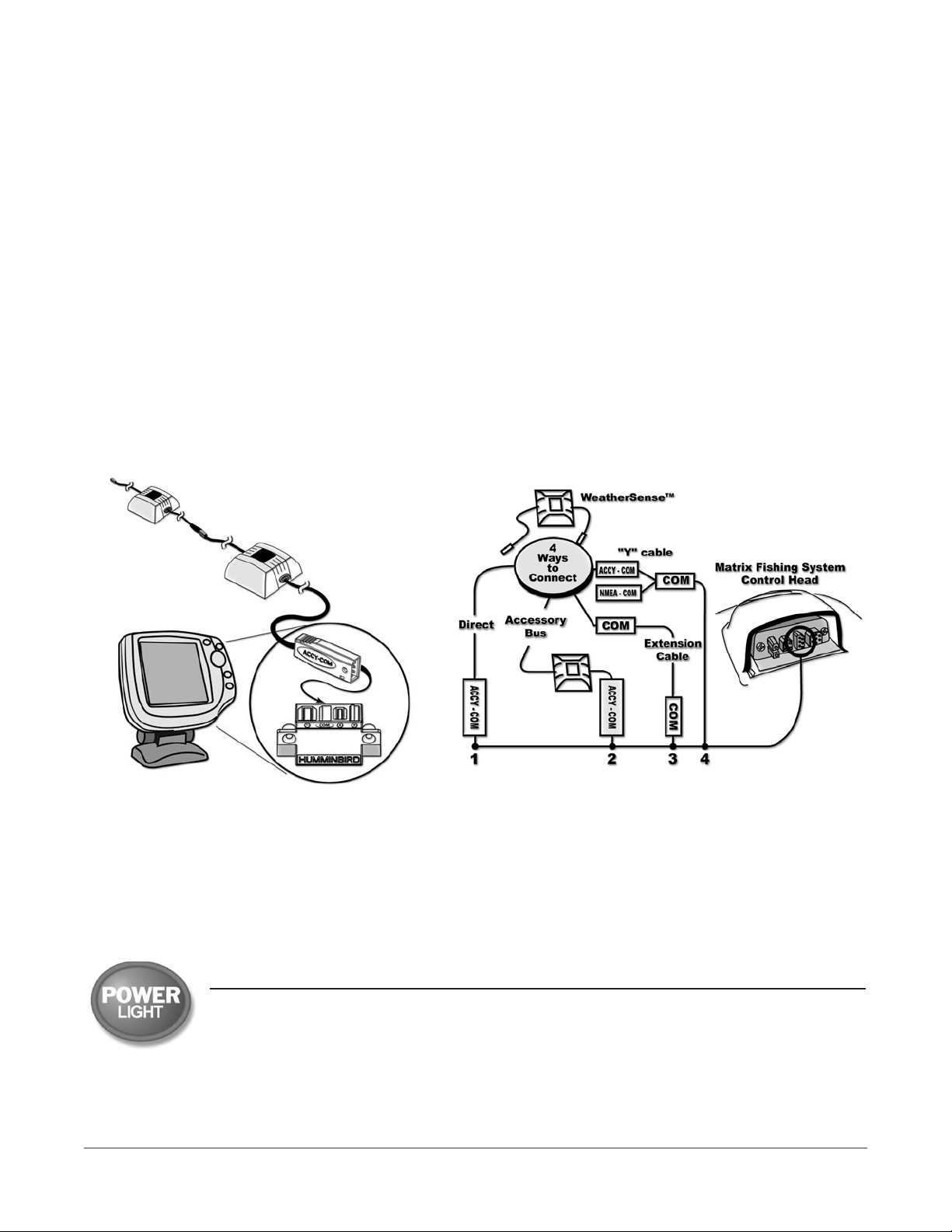
You will need the following tools and supplies:
●
Nail or sharp pencil (for marking mounting hole position)
●
Phillips screwdriver
●
Drill and appropriately-sized drill bits
●
Marine-grade silicone caulk (optional).
1. Using the WeatherSense unit as a guide, mark the drill holes on the mounting surface using a nail or sharp pencil.
2. Drill the mounting holes, using a
3
/32" (.093") drill bit to create a pilot hole for the #6 wood screw provided.
3. Due to the nature of the installation location, it is highly recommended that you fill the mounting holes made in the boat with
marine-grade silicone caulk to reduce the risk of moisture or water damage.
4. Use the screws provided in the mounting kit to attach the WeatherSense unit to the boat mounting surface.
5. Connect the WeatherSense to the Matrix:
●
directly, using the longer (3') WeatherSense cable into the Matrix COM port
●
using the optional-purchase extension cable or the Y-cable to connect the WeatherSense to the Matrix COM port
●
using a daisy chain configuration with other accessories.
NOTE: If the WeatherSense must be mounted more than 3 feet from the Matrix Control Head, you must use the WeatherSense optional-purchase
extension cable.
NOTE: If you are using the optional-purchase Y cable to connect both a GPS accessory and the WeatherSense to your Matrix, plug the single end
of the Y cable into the Matrix unit, then connect the WeatherSense attached cable into one side of the Y (it will have a connector similar to that
on the Matrix unit itself). Plug the GPS accessory cable into the remaining arm of the Y cable.
NOTE: Multiple Matrix Advanced accessories can be daisy-chained together. Your WeatherSense can be connected to another Advanced accessory,
then both connected to the Matrix Control Head using only one cable from one of the Advanced accessories. Regular Speed and Temperature
accessories cannot be daisy-chained, but require separate connections to the Matrix Control Head.
POWER ON AND OFF
The WeatherSense unit is powered by the Matrix when it is connected and the Matrix is turned on. When the
Matrix is turned off, the WeatherSense unit has an internal battery that allows it to continue to gather trend
data at 30-minute intervals. If trending is not desired, it can be turned off from a WeatherSense menu on the
Matrix (see Menu Quick Reference) and the WeatherSense unit will not continue trending when the Matrix is
turned off.
REVOLUTIONIZE THE WAY YOU FISH
Page 4
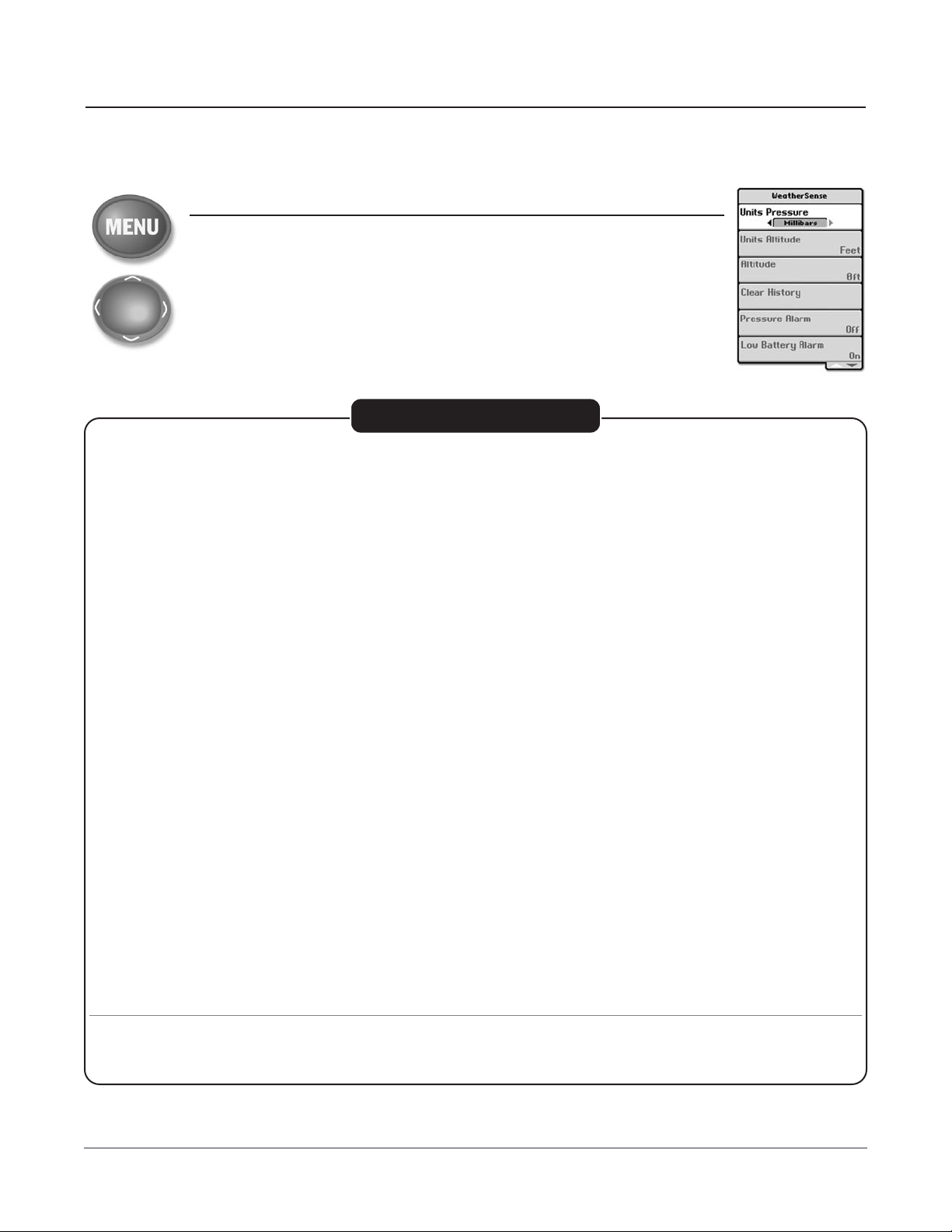
BATTERY LIFE
The battery life expectation is 3 years, based on continuous trending samples being taken every 30 minutes when the Matrix is turned
off. A text alarm message "WeatherSense Low Battery" will appear on the Matrix display when battery voltage is low. Setting
Trending to Off will prolong battery life.
WEATHERSENSE ACCESSORY SUBMENU
When the WeatherSense is attached to the Matrix unit, the Accessory menu tab in the
Matrix Main Menu System will contain an additional WeatherSense selection.
Use the 4-Way Menu Control key to view the WeatherSense menu. When you turn the
Matrix on, you must press the MENU button twice to access the menu tab choices. Use the
4-Way Menu Control key to select the Accessory tab, and then scroll down to select the
WeatherSense menu - use the right Menu Control key to enter the WeatherSense menu. See
the chart for menu options.
REVOLUTIONIZE THE WAY YOU FISH
MENU QUICK REFERENCE
Menu Item Description Settings or Range(s) Available
Units Pressure
Selects units of measure for pressure
measurement
Units Altitude*
Selects units of measure for altitude
measurement in (ft) or Meters (m)
Clear History
Allows you to clear the Trend Window of
prior history
Pressure Alarm
Allows you to set the pressure alarm
to sound when the atmospheric
pressure either rises or falls by the
user-selected setting
Low Battery Alarm
Allows you to turn the WeatherSense low
battery alarm message feature on or off
Trending
Turns trending data sampling on or off
Pressure Offset (Adv)
Allows the user to offset the pressure
displayed using local data (for example,
from a local weather station)
Millibars (mb)
Inches of mercury (in Hg)
Millimeters of mercury (mm Hg)**
0 to 15,000 feet in increments of 100
0 to 5000 meters in increments of 20**
Yes/No
Off
1 to 5 millibars (mb) in increments of 1
0.1 to 1 inches of mercury (in Hg) in increments of 0.1
0.5 to 4 millimeters of mercury (mm Hg) in increments of 0.5**
On/Off
NOTE: If turned on, a low battery condition will display the message:
“WeatherSense Low Battery”.
On/Off
Millibars (mb), +/- 10 in increments of 1
Inches of mercury (in Hg), +/- 0.5 in increments of 0.1
Millimeters of mercury (mm Hg), +/- 7.5 in increments of 0.5**
NOTE: units displayed will depend on the Units Pressure selection.
CAUTION! The Pressure Offset menu selection should be used to correct the barometer to a known pressure, i.e. from a weather station. It should NOT be
used to make the weather icons agree with current conditions, as these icons represent both current and future weather trends.
*NOTE: Available on international models only.
**NOTE: Metric units available on International models only.
Page 5
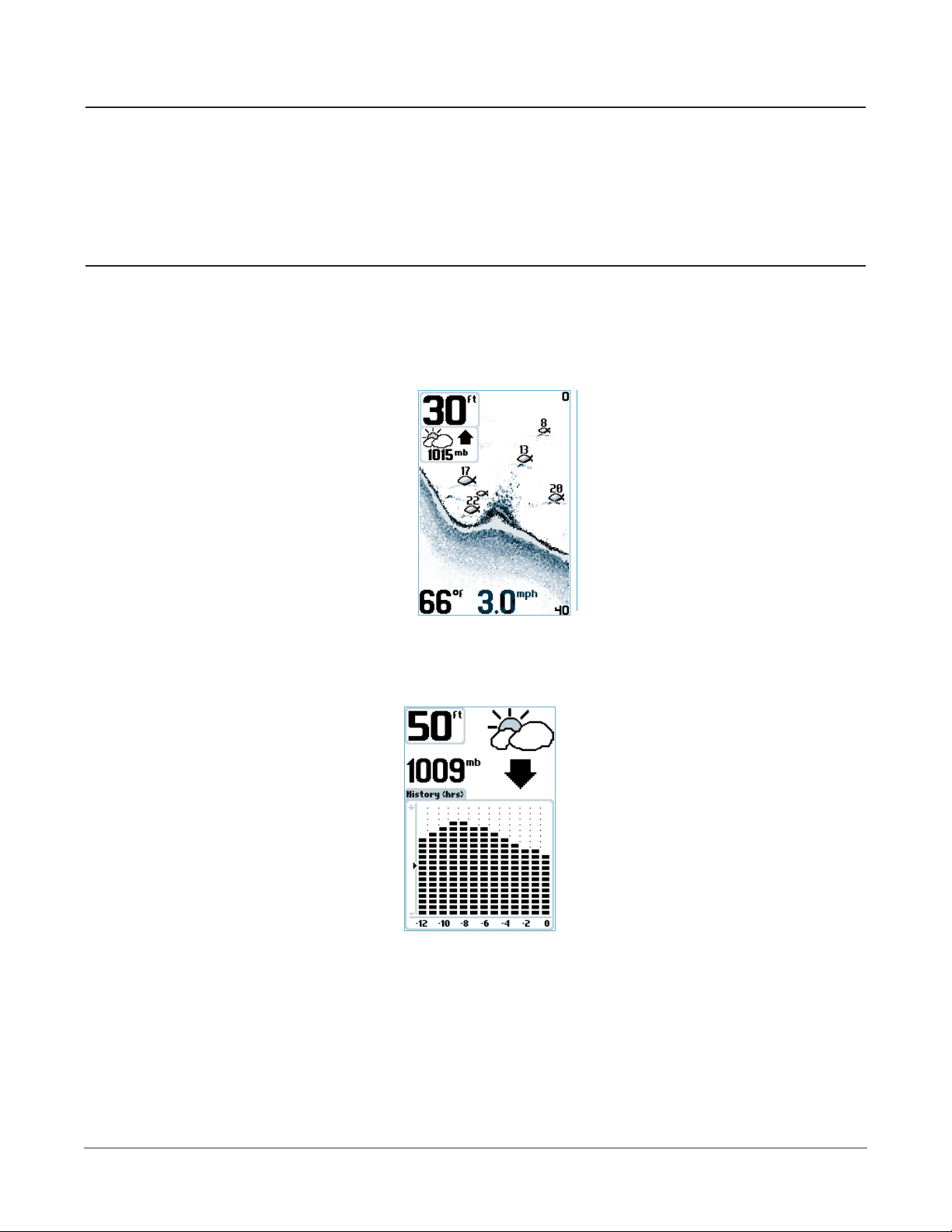
ALARMS
Various audible alarms can be triggered in the Matrix unit based on these menu settings. When an alarm is triggered, you may silence
it by pressing the EXIT key. Alarm menus for add-on accessories connected to the Matrix unit will be displayed under this menu tab.
Only the Low Battery alarm and the Pressure alarm messages are relevant for the WeatherSense. See your Matrix manual for full
alarm menu settings.
NOTE: WeatherSense alarms menu settings are displayed under the WeatherSense Accessory Menu.
WEATHERSENSE DATA DISPLAY
WeatherSense data is displayed on your Matrix in two views: the Sonar View and the WeatherSense view.
The Sonar View is present in all Matrix units. It has multiple user-programmable digital readout boxes. When your WeatherSense
unit is connected, barometric pressure will be displayed automatically in the first available digital readout box. If all programmable
digital readout boxes have been set up to display other information, any one of them can be changed to display barometric pressure
by using the Select Readouts menu (see your Matrix Operation Manual).
The WeatherSense View is automatically added to the Matrix VIEW key list so that it is accessible by pressing the VIEW key. Any of
the Matrix views, including WeatherSense, can be removed or added to the rotation list using the Select Views menu (see your Matrix
Operation Manual).
REVOLUTIONIZE THE WAY YOU FISH
Digital Depth
Barometric Trend Window
Current Sonar View
Depth Range
Digital Depth
Barometric Pressure
Trend Window (12 hrs. fixed)
Trend Data
Weather Forecast
(based on Barometric Pressure)
Falling Pressure
(Up arrow signifies rising pressure)
Page 6

OPERATING THE BAROMETRIC PRESSURE ACCESSORY
WeatherSense View
The WeatherSense view will appear in the View queue when the WeatherSense accessory is attached and functional.
Weather Forecast
The WeatherSense unit, when used in the Matrix Fishfinder System, monitors barometric pressure changes continuously, and
maintains barometric pressure trend history. The 12 to 24 hour weather forecast displayed on the screen is based on the trend data
captured by the WeatherSense, and is intended to indicate the following conditions:
Weather icons may be displayed in the Sonar View (if user-enabled) and will always be displayed in the WeatherSense View.
WARNING! The weather forecast projects into the next 12 to 24 hour period, and does NOT reflect current weather conditions. The accuracy of
barometric pressure-based weather forecasting is approximately 75%. Techsonic Industries, Inc. cannot be held responsible for inconveniences
caused by inaccurate forecasts.
ALARMS
The WeatherSense allows you to set a Pressure Alarm to sound when the atmospheric pressure either rises or falls by the userselected setting. Rapidly falling barometric pressure may indicate severe weather, including wind and rain, while rapidly rising
barometric pressure may indicate high winds only.
TROUBLESHOOTING & MAINTENANCE PROCEDURES
1. The Matrix does not display barometric pressure readings:
Make sure the cable connecting the WeatherSense unit to the Matrix is installed and connected correctly. If the barometric pressure
reading does not display on the Sonar View, make sure that the Select Readout Setup Menu selection includes a barometric pressure
display. If the WeatherSense view does not display, make sure that the Select Views menu selection (Setup menu) is set to display the
WeatherSense view.
2. The Battery Low Voltage message appears on the Matrix screen:
WeatherSense unit battery voltage is below a given threshold, and the battery may even be
absent. Check the battery by removing the panel on the back of the unit, and, if needed, replace
the battery. Gently open the back of the WeatherSense unit with a sharp screwdriver and remove
the back panel and rubber gasket. Gently pull the circuit board (end with the 2 posts closer
together) and use a non-metal object to loosen the battery and push the battery out. Replace with
a new battery and re-assemble the circuit board and housing, being careful not to interfere with
any electronic component.
NOTE: The back panel must be fully closed and the gasket must be in the correct position to prevent leaking and maintain the moisture-resistant
properties of the unit.
NOTE: Do not immerse this accessory in water; if unit is exposed to water, wipe with an absorbent cloth.
NOTE: Do not clean this accessory with abrasive or corrosive materials. Cleaning agents may scratch the plastic parts or corrode the electronic
components.
NOTE: Handle this accessory with care. Excessive force, extremes in temperature or humidity may result in diminished functionality and unit
lifespan.
REVOLUTIONIZE THE WAY YOU FISH
Sunny Partly Cloudy Cloudy Rainy
Notched
Corner
Insert new battery
with (+) side up
Plastic stick used to push
the battery from the
back of the holder
Circuitboard
is keyed to
fit with pins
inside case
Page 7

RÉVOLUTIONNE VOTRE FAÇON DE PÊCHER
Unit Dimensions .................................................................................... 3
7
/8" x 3 7/8" x 1 3/4"
Power Requirement................................................................ Provided by the Matrix Unit
Internal Lithium Battery .......................................................... Type CR2450 or equivalent
Battery Expected Life............ 3 years (based on sample rates of every 30 minutes)
Integral Cabling ............................................................ Approximately 3 ft (1 m) in length
Barometric Pressure Range.................................................... 300 to 1100 millibars (mb)
Operating Temperature ............................................Range: -10° Celsius to +60° Celsius
....................................................................................Range: -14° Farenheit to 158° Farenheit
Page 8

RÉVOLUTIONNE VOTRE FAÇON DE PÊCHER
Manuel pour l’accessoire WeatherSense
531179-1
Nous vous remercions d’avoir choisi un produit de Humminbird, le chef de file dans le domaine des détecteurs de
poissons. Humminbird a bâti sa réputation en créant et en fabriquant des équipements marins de haute qualité
et très fiables. Les accessoires Humminbird authentiques vous permettent d’effectuer la mise à jour et d’étendre
la fonctionnalité de votre système de pêche Humminbird. Votre accessoire Humminbird a été conçu dans le but
d’offrir un fonctionnement sans tracas; il est garanti pour une durée d’un an selon les termes définis dans le bon
de garantie de votre système de pêche Humminbird. Nous vous invitons à lire attentivement ce Manuel de
l’utilisateur, afin de profiter pleinement de toutes les fonctions et applications de votre produit Humminbird.
© 2003 Techsonic Industries, Inc. Tous droits réservés.
Page 9

INTRODUCTION
AVERTISSEMENT : La réparation et/ou le démontage de cet appareil électronique doit être effectué uniquement par un personnel d'entretien
autorisé. Toute modification du numéro de série et/ou réparation par un personnel non autorisé entraînera l'annulation de la garantie. La
manipulation et/ou le démontage de cet appareil pourrait entraîner une exposition au plomb sous forme de soudure.
AVERTISSEMENT : Ce produit contient du plomb, un produit chimique reconnu par l'état de la Californie comme pouvant causer le cancer, des
défauts de naissance et d'autres toxicités reproductives.
AVERTISSEMENT : Les événements météorologiques peuvent soulever des soucis en matière de sécurité, mais c'est un sujet qui sort du cadre du
présent guide. Tous les plaisanciers doivent prendre des décisions prudentes à propos de leur sécurité personnelle, en les fondant sur les
conditions météorologiques visibles et sur les prévisions météorologiques officielles, et non en se fiant uniquement à cet appareil. Cet appareil :
●
indique les situations météorologiques imminentes; toutefois, les conditions météorologiques pourraient se modifier trop
rapidement pour allouer un temps de réaction adéquat.
●
NE remplace PAS les prévisions météorologiques officielles.
●
fournit SEULEMENT des données de tendance locales et n'indique pas toutes les conditions météorologiques imminentes.
Le système de surveillance des conditions de pêche WeatherSense est un accessoire qui travaille de pair avec le système de repérage
de poissons Matrix de Humminbird. L'accessoire WeatherSense mesure la pression barométrique courante, indique si elle monte,
descend ou reste fixe, affiche jusqu'à 12 heures d'historique des tendances de la pression atmosphérique et peut également servir à
effectuer des prévisions météorologiques. Les pêcheurs professionnels savent que la pression barométrique a un impact sur le
comportement du poisson et ils s'en servent pour modifier leurs tactiques. Vous pouvez maintenant accéder aux données de pression
barométrique en temps réel directement sur votre bateau. Le pêcheur a dorénavant la possibilité d'ajouter l'accessoire WeatherSense
à tout système de pêche Matrix compatible aux accessoires intelligents. Le WeatherSense pourrait vous permettre de prendre plus
de poisson, peu importe les conditions météorologiques. Il comprend les caractéristiques suivantes :
●
Prise de données de tendance en mode de veille, commandée par l'utilisateur; cette fonction est alimentée par une pile au
lithium (type CR2450 ou l'équivalent) remplaçable par l'utilisateur, qui augmente la durée de vie de la pile du WeatherSense.
Il est possible d'emmagasiner et d'afficher jusqu'à 12 heures de données de tendance.
●
Indicateur de niveau de pile faible, servant à informer l'utilisateur lorsqu'il est temps de changer la pile au lithium.
COMMENT PÊCHER AVEC L'ACCESSOIRE WEATHERSENSE
Les pêcheurs à la ligne expérimentés se fient au baromètre depuis plusieurs années, en surveillant les conditions atmosphériques
qu'ils voient et ressentent. Le WeatherSense leur fournit une méthode de surveillance de ces conditions plus précise et en temps réel,
qui n'exige pas des années d'expérience. Conçu d'après l'expérience du personnel professionnel de Humminbird, l'accessoire
WeatherSense vous aidera à identifier les conditions suivantes qui vous permettront de modifier vos tactiques de pêche.
●
Pression barométrique descendante : L'accessoire WeatherSense enregistrera une pression descendante, condition annonçant
un front majeur. Les pêcheurs savent que les poissons peuvent se nourrir frénétiquement dans ces conditions.
●
Pression barométrique ascendante : Le WeatherSense enregistrera aussi une pression ascendante, condition qui se produit
une fois le front passé. Cette condition de haute pression peut mener le poisson à l'inactivité, à se déplacer près d'une
structure, et il pourrait devenir bien difficile à pêcher.
●
Pression barométrique stable : Lorsque la pression barométrique reste stable, le comportement du poisson demeure
habituellement inchangé.
INSTALLATION DE L'APPAREIL
L'utilisateur initial doit monter l'accessoire WeatherSense à un emplacement sur le bateau abrité de la lumière solaire directe, mais
assez près du système Matrix pour permettre la connexion du câble WeatherSense, soit en utilisant le câble d'un mètre (trois pieds),
soit le câble de rallonge (en option), que ce soit à l'intérieur ou à l'extérieur de la cabine.
REMARQUE : Même si le WeatherSense est entièrement étanche, le module doit être monté dans un endroit où il est protégé de l'eau (et des embruns).
AVERTISSEMENT ! Sur de nombreux gros bateaux, il est nécessaire de mettre les ventilateurs d'extraction en marche avant de démarrer les
moteurs, afin de prévenir l'allumage des vapeurs qui auraient pu s'accumuler dans la coque. Comme l'accessoire WeatherSense n'est jamais
vraiment hors circuit, ne le montez pas à un emplacement où il pourrait s'accumuler des gaz ou des vapeurs inflammables pour éviter tout risque
de feu ou d'explosion.
RÉVOLUTIONNE VOTRE FAÇON DE PÊCHER
Page 10

Vous aurez besoin des outils et accessoires suivants :
●
Clou ou crayon affûté (pour marquer la position des trous de montage)
●
Tournevis à pointe cruciforme (Phillips)
●
Perceuse et mèches de diamètres appropriés
●
Agent d'étanchéité à base de silicone de qualité marine (facultatif).
1. En vous servant de l'accessoire WeatherSense comme guide, marquez les trous à percer sur la surface de montage à l'aide d'un
clou ou d'un crayon affûté.
2. Percez des trous de guidage à l'aide d'une mèche de 3/32 po (2,4 mm) pour y visser les vis n° 6 fournies.
3. En raison de la nature de l'emplacement où vous installez l'appareil, nous vous recommandons fortement de remplir les trous de
montage percés dans le bateau avec un agent d'étanchéité à base de silicone de qualité marine, en vue de réduire les risques
d'humidité et de dommages causés par l'eau.
4. Utilisez les vis incluses dans la trousse de montage pour fixer l'accessoire WeatherSense à la surface de montage du bateau.
5. Branchez l'accessoire WeatherSense au système Matrix :
●
directement, en connectant le câble WeatherSense le plus long (3 pi [1 m]) au port de communication du Matrix
●
en connectant le câble de rallonge (en option) ou le câble en Y du WeatherSense au port de communication du Matrix
●
dans une configuration en chaîne avec d'autres accessoires.
REMARQUE :
Si vous montez l'accessoire WeatherSense à un emplacement éloigné de plus d'un mètre de la tête de commande Matrix, vous
devrez utiliser le câble de rallonge WeatherSense (en option).
REMARQUE : Si vous utilisez le câble en Y (en option) pour connecter un accessoire GPS et le WeatherSense à votre système Matrix, branchez
l'extrémité simple du câble en Y au Matrix, puis le câble du WeatherSense à l'une des branches du Y (qui devrait être muni d'un connecteur
semblable à celui se trouvant sur le Matrix lui-même). Branchez le câble de l'accessoire GPS dans l'autre branche du câble en Y.
REMARQUE : Il est possible de brancher plusieurs accessoires avancés du système Matrix dans une configuration en chaîne. Vous pouvez
connecter le WeatherSense à un autre accessoire avancé, puis connectez les deux accessoires à la tête de commande Matrix en utilisant le câble
de seulement un des accessoires avancés. Il n'est pas possible de relier les accessoires réguliers de mesure de vitesse et de température dans une
configuration en chaîne car ces accessoires doivent être connectés séparément à la tête de commande Matrix.
RÉVOLUTIONNE VOTRE FAÇON DE PÊCHER
Page 11

MISE EN MARCHE ET ARRÊT
L'accessoire WeatherSense est alimenté par le système Matrix lorsque ce dernier est branché et en marche. Le
WeatherSense dispose d'une pile interne qui lui permet de continuer à accumuler des données de tendance à
intervalles de 30 minutes lorsque le système Matrix est hors circuit. Si vous ne désirez pas accumuler de données
de tendance, vous pouvez désactiver cette fonction à partir du menu WeatherSense du système Matrix (voir le
guide de référence rapide des menus) et l'accessoire cessera d'enregistrer de nouvelles données lorsque le
système Matrix sera hors circuit.
DURÉE DE VIE DE LA PILE
La durée de vie de la pile devrait être d'environ trois ans en tenant compte de la prise continue de données de tendance à intervalles de 30
minutes lorsque le système Matrix est hors circuit. Un message d'avertissement textuel du type "Pile du WeatherSense faible" apparaît à
l'écran du Matrix lorsque la pile devient faible. Cesser de prendre des données de tendance prolongera la durée de vie de la pile.
SOUS-MENU DE L'ACCESSOIRE WEATHERSENSE
Une option supplémentaire pour le WeatherSense s'ajoute au menu à onglets des accessoires
du menu principal du système Matrix lorsque l'accessoire WeatherSense est branché.
Utilisez la commande à quatre directions pour visualiser le menu WeatherSense. Lorsque
vous allumez le système Matrix, vous devez appuyer sur le bouton MENU à deux reprises
pour accéder au menu à onglets. Utilisez la commande à quatre directions pour
sélectionner l'onglet des accessoires, parcourez la liste vers le bas pour sélectionner le
menu WeatherSense, puis appuyez sur la touche curseur de droite pour entrer dans le
menu WeatherSense. Voir le tableau des options de menu ci-dessus.
RÉVOLUTIONNE VOTRE FAÇON DE PÊCHER
GUIDE DE RÉFÉRENCE RAPIDE DES MENUS
Commande de menu Description Réglage(s) ou plage(s) disponible(s)
Unités de pression Permet de sélectionner les unités de mesure
de pression.
Unités d'altitude* Permet de sélectionner les unités de mesure
d'altitude en pieds (pi) ou en mètres (m)
Élimination des
Permet d'éliminer les données historiques de
données historiques
la fenêtre de tendance
Alarme de pression Permet de régler une alarme de pression
sonore lorsque la pression atmosphérique
monte ou descend d'un niveau préréglé par
l'utilisateur
Alarme de pile faible Permet d'activer ou de désactiver la fonction
de message d'alarme de pile faible du
WeatherSense
Prise de données de tendance Active ou désactive la prise de données de
tendance.
Calage du baromètre (Adv) Permet à l'utilisateur d'entrer un écart entre la
pression affichée et celle obtenue localement
(par ex., d'une station météorologique locale)
Millibars (mb)
Pouces de mercure (po Hg)
Millimètres de mercure (mm Hg)**
de 0 à 15 000 pieds, en incréments de 100 pieds
de 0 à 5 000 mètres, en incréments de 20 mètres**
Oui/Non
Désactivée
de 1 à 5 millibars (mb) en incréments de 1 mb
de 0,1 à 1 pouce de mercure (po Hg) en incréments de 0,1 po Hg
de 0,5 à 4 millimètres de mercure (mm Hg) en incréments de 0,5 mm Hg**
Activée/désactivée
Remarque : Si la fonction est activée, une condition de pile faible provoquera
l'affichage du message : "WeatherSense Low Battery" (pile du WeatherSense faible)
Activée/désactivée
Millibars (mb), +/- 10 en incréments de 1 mb
Pouces de mercure (po Hg), +/- 0,5 en incréments de 0,1 po Hg
Millimètres de mercure (mm Hg), +/- 7,5 en incréments de 0,5 mm Hg**
Remarque : Les unités affichées dépendent de l'unité de pression sélectionnée.
MISE EN GARDE ! La sélection par menu de l'écart de pression sert à caler le baromètre à une pression connue, comme celle d'une station météorologique. Elle NE devrait PAS servir à accorder les
icônes météo avec les conditions actuelles, étant donné que ces icônes représentent les tendances météorologiques courantes et futures.
*REMARQUE : Élément de menu disponible sur les modèles internationaux seulement. **REMARQUE : Les unités métriques sont disponibles exclusivement sur les modèles internationaux.
Page 12

ALARMES
Différentes alarmes sonores peuvent être déclenchées par le système Matrix selon les réglages de ce menu. Lorsqu'une alarme se
déclenche, vous pouvez appuyer sur la touche EXIT (sortie) pour la désactiver. Les menus des alarmes des accessoires connectés au
système Matrix sont affichés sous cet onglet. Seules les alarmes de pile faible et de pression s'appliquent au WeatherSense. Consultez
votre guide d'utilisation du système Matrix pour obtenir des instructions détaillées sur les réglages du menu des alarmes.
REMARQUE : Les réglages du menu des alarmes du WeatherSense sont affichés dans le menu des accessoires WeatherSense.
AFFICHAGE DES DONNÉES WEATHERSENSE
Les données du WeatherSense s'affichent sur l'écran de votre système Matrix dans deux fenêtres : la fenêtre de visualisation du sonar
et celle de visualisation du WeatherSense.
La fenêtre Sonar View (visualisation du sonar) est présente sur tous les systèmes Matrix. Elle est dotée de multiples indicateurs
numériques programmables par l'utilisateur. Lorsque l'accessoire WeatherSense est connecté, la pression barométrique s'affiche
automatiquement dans le premier indicateur numérique disponible. Si tous les indicateurs numériques ont été réglés pour afficher
d'autres données, vous pouvez modifier n'importe lequel d'entre eux afin d'afficher la pression barométrique au moyen du menu de
sélection des indicateurs (voir le mode d'emploi du Matrix).
La fenêtre WeatherSense View (visualisation du WeatherSense) s'ajoute automatiquement à la liste activée par le bouton de
visualisation; il est donc possible d'y accéder en appuyant sur le bouton VIEW (visualisation). Toutes les fenêtres de visualisation du
système Matrix, incluant celle du WeatherSense, peuvent être retirées de la liste de roulement, ou ajoutées à cette liste, au moyen
du menu de sélection des affichages (voir le mode d'emploi du Matrix).
RÉVOLUTIONNE VOTRE FAÇON DE PÊCHER
Lecture numérique
de la profondeur
Fenêtre de tendance barométrique
Fenêtre de visualisation
du sonar courante
Plage de profondeur
Lecture numérique
de la profondeur
Pression barométrique
Fenêtre de tendance
(réglée à 12 heures)
Données de tendance
Prévisions météorologiques
(fondées sur la pression barométrique)
Chute de pression
(une flèche pointant vers le haut indique
une pression ascendante)
Page 13

MODE D'EMPLOI DU BAROMÈTRE
Visualisation du WeatherSense
La fenêtre de visualisation du WeatherSense apparaît dans la file de visualisation lorsque l'accessoire WeatherSense est installé et fonctionnel.
Prévisions météorologiques
Le WeatherSense, lorsqu'il est couplé à un système de détection de poissons Matrix, permet de surveiller les changements de pression
barométrique de façon continue et de maintenir une historique des tendances de pression barométrique. Les prévisions
météorologiques de 12 à 24 heures affichées à l'écran sont fondées sur les données de tendance captées par le WeatherSense; elles
ont pour but d'indiquer les conditions suivantes :
Les icônes météo s'affichent dans la fenêtre de visualisation du WeatherSense; l'utilisateur peut également décider de les afficher dans la fenêtre de
visualisation du sonar.
AVERTISSEMENT ! Les prévisions météorologiques sont extrapolées pour la période de 12 à 24 heures suivante et NE sont PAS une représentation
des conditions météorologiques actuelles. L'exactitude des prévisions météorologiques basées sur la pression barométrique est d'environ 75 %.
Techsonic Industries, Inc. ne peut être tenue responsable d'inconvénients causés par des prévisions inexactes.
ALARMES
Le WeatherSense vous permet de régler une alarme de pression sonore lorsque la pression atmosphérique monte ou descend d'un
niveau préréglé par l'utilisateur. Une pression barométrique en chute rapide indique du mauvais temps, ce qui peut comprendre de
la pluie et du vent, alors qu'une pression barométrique fortement ascendante pourrait être indicatrice seulement de vents violents.
PROCÉDURES DE DÉPANNAGE ET D'ENTRETIEN
1. Le système Matrix n'affiche pas de lectures de pression barométrique :
S'assurer que le câble reliant l'accessoire WeatherSense au système Matrix est installé et branché correctement. Si le système
n'affiche pas la lecture de la pression barométrique dans la fenêtre de visualisation du sonar, s'assurer que les réglages établis au
menu de sélection des indicateurs comprend l'affichage de la pression barométrique. Si la fenêtre de visualisation du WeatherSense
ne s'affiche pas, s'assurer que les choix effectués dans le menu de sélection des visualisations (menu de réglage) sont appropriés à
l'affichage de la fenêtre de visualisation du WeatherSense.
2. Le message de faible niveau de pile apparaît à l'écran du Matrix :
La tension de la pile de l'accessoire WeatherSense est moindre que le seuil établi; il se peut aussi qu'il n'y ait pas de pile. Vérifier la
pile en retirant le panneau à l'arrière de l'appareil et la remplacer au besoin. Ouvrir doucement le panneau arrière de l'accessoire à
l'aide d'un tournevis pointu, puis retirer le panneau et le joint d'étanchéité en caoutchouc. Retirer doucement la carte de circuit
imprimé (l'extrémité avec les deux tiges les plus rapprochées l'une de l'autre), puis utiliser un objet non métallique pour déloger la
pile. Remplacer l'ancienne pile par une nouvelle, puis remonter la carte de circuit imprimé et le boîtier, en prenant garde à ne pas
nuire au fonctionnement des composants électroniques.
REMARQUE : Le panneau arrière doit être complètement fermé et le joint d'étanchéité doit être dans la bonne position pour empêcher toute
infiltration et maintenir l'étanchéité de l'appareil.
REMARQUE : Ne pas immerger l'appareil dans l'eau; si l'appareil est exposé à l'eau, l'essuyer avec un linge absorbant.
REMARQUE : Ne pas nettoyer cet appareil avec un produit abrasif ou corrosif. Les agents nettoyants peuvent érafler les pièces de plastique ou
corroder les composants électroniques.
REMARQUE : Manipuler cet appareil avec soins. Une force excessive, des températures extrêmes ou la présence d'humidité peuvent en réduire les
fonctionnalités et la durée de vie.
RÉVOLUTIONNE VOTRE FAÇON DE PÊCHER
Ensoleillé Partiellement couvert Nuageux Pluvieux
Page 14

RÉVOLUTIONNE VOTRE FAÇON DE PÊCHER
Dimensions de l'appareil............ 3
7
/
8
po x 3
7
/
8
po x 1
3
/
4
po (98 mm x 98 mm x 44 mm)
Source d'alimentation ...................................................................... Alimenté par le système Matrix
Pile au lithium interne ............................................................................ Type CR2450 ou l'équivalent
Durée de vie normale de la pile .... 3 ans (fondé sur un taux d'échantillonnage aux 30 minutes)
Câblage intégral .................................................................................... Environ 1 m (3 pi) de longueur
Plage de pressions barométriques .................................................. de 300 à 1 100 millibars (mb)
Température de service ................................................................................ Plage : de -10 °C à +60 °C
.................................................................................................................................... Plage : de -14 °F à 158 °F
