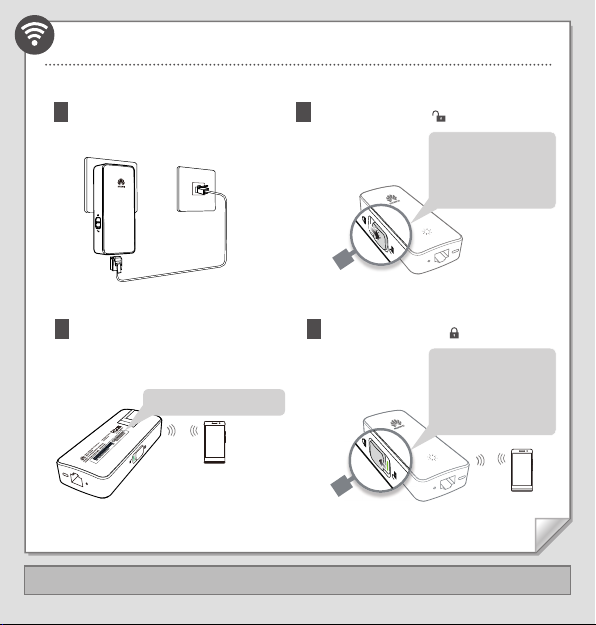
Wirelessly connecting your phone to the WS331b
Step 1:
You can configure the WS331b using a phone, tablet, or laptop. This guide uses a phone as an example.
1
Connect netwo rk cable according to
the following figure.
Ehthernet port
2
Slide the security lock t o .
New access to your Wi-Fi
network is allowed only
after the security lock is
turned on.
3
Check the WS331b's Wi-Fi network name
(unencrypted by default), and then wirelessly
connect your phone to the Wi-Fi network.
SSID: HUAWEI-XXXXXX
To connect another wireless device to the WS331b, repeat steps 2 to 4 .
Copyright © Huawei Technologies Co., Ltd. 2014. All rights reserved.
4
Slide the security lock t o
.
After you turn off the
security lock, other
wireless devices can only
detect your Wi-Fi network
but cannot connect to it.
96722697_01
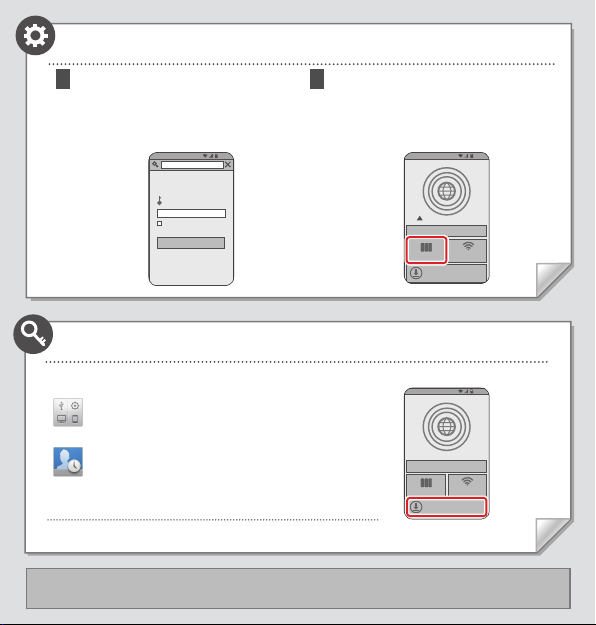
Configuring the WS331b
Internet Connected
Internet Connection
Wizard
Change WLAN
Password
Download RuMate
Manage your router anytime,
anywhere
Download RuMate
Manage your router anytime,
anywhere
Disconnected from the Internet
Network Diagnosis
Internet Connection
Wizard
Change WLAN
Password
Remember password
Login Password
Log in
Step 2:
1 2
On your phone, open a brows er and enter
192.168.3.1
the WS331b configuration sc reen. Then enter
the login password (default value:
or
mediarouter.home
( your phone has wirelessly connected to the WS331b before the configuration )
Touch
to access
Internet Connection Wizard
the configuration by follow ing the Internet
Connection Wizard.
).
admin
Downloading the router partner app RuMate
This app is a perfect mat ch for the WS331b.
Device management:
users at a click, helping you easily manage wireless devices.
Parental control :
within periods specified by you.
For more functions, download RuMate now:
On your phone, log in to the WS331b configuration screen and click
How to restore default settings: When the WS331b is powered on, use a needle to press and hold the Reset key for 2
seconds or more until the indicator becomes off. For the full user guide, visit http://consum er.huawei.com/en/.
RuMate enables you to kick out other
Your chi ldren can surf the In ternet only
Download RuMate
. Complete
.

Safety Information
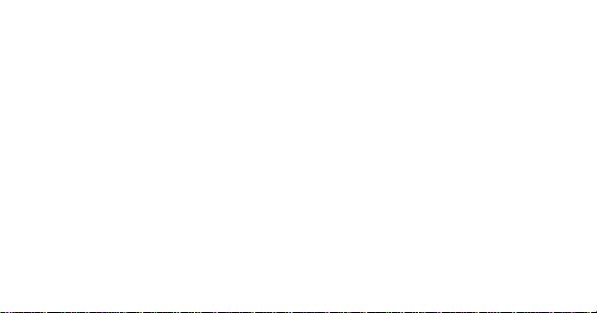
1
Safety information
This section contains important information about the operation of your device. It also contains
information about how to use the device safely. Read this information carefully before using
your device.
Electronic device
Do not use your device if using the device is prohibited. Do not use the device if doing so causes
danger or interference with other electronic devices.
Interference with medical equipment
•
Follow rules and regulations set forth by hospitals and health care facilities. Do not use your
device where prohibited.
1
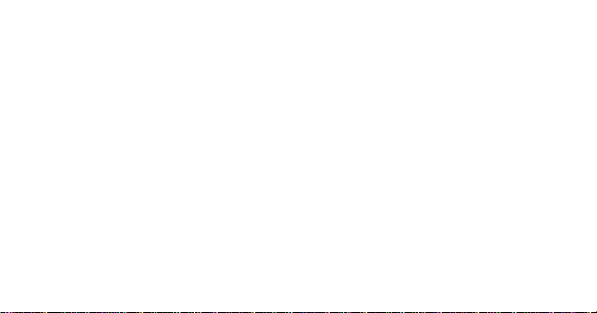
•
Some wireless devices may affect the performance of hearing aids or pacemakers. Consult
your service provider for more information.
•
Pacemaker manufacturers recommend that a minimum distance of 15 cm be maintained
between a device and a pacemaker to prevent potential interference with the pacemaker. If
using a pacemaker, hold the device on the side opposite the pacemaker and do not carry the
device in your front pocket.
Areas with flammables and explosives
•
Do not use the device wher e flammables or explosives are stored (in a gas station, oil depot,
or chemical plant, for example). Using your device in these environments increases the risk of
explosion or fire. In addition, follow the instructions indicated in text or symbols.
2
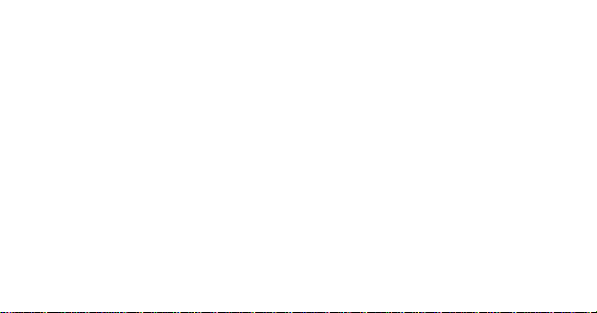
•
Do not store or transport the device in containers with flammable liquids, gases, or
explosives.
Operating environment
•
Avoid dusty, damp, or dirty environments. Avoid magnetic fields. Using the device in these
environments may result in circuit malfunctions.
•
Before connecting and disconnecting cables, stop using the device and disconnect it from the
power supply. Ensure that your hands are dry during operation.
•
Keep the device away from electronic appliances that generate strong magnetic or electric
fields, such as a microwave oven or refrigerator.
3

•
During thunderstorms, power off your device and remove all cables connected to it to protect
against lightning strikes.
•
Do not use your device during thunderstorms to protect your device against any danger
caused by lightning.
•
Ideal operating temperatures are 0 °C
or accessories.
•
Keep the device and accessories in a well-ventilated and cool area away from direct sunlight.
Do not enclose or cover your device with towels or other objects. Do not place the device in a
container with poor heat dissipation, such as a box or bag.
to
40 °C. Extreme heat or cold may damage your device
4

•
To protect your device or accessories from fire or electrical shock hazards, avoid rain and
moisture.
•
Keep the device away from sources of heat and fire, such as a heater, microwave oven, stove,
water heater, radiator, or candle.
•
Observe local laws and regulations, and respect the privacy and legal rights of others.
•
Do not block device openings. Reserve a minimum of 10 cm around the device to dissipate
heat.
•
Stop using your device or applications for a while if the device is overheated. If skin is
exposed to an overheated device for an extended period, low temperature burn symptoms,
such as red spots and darker pigmentation, may occur.
5

•
Do not touch the device's antenna. Otherwise, communication quality may be reduced.
•
Do not allow children or pets to bite or suck the device or accessories. Doing so may result in
damage or explosion.
•
The device should be installed and operated with a minimum distance of 20 cm between the
radiator and your body.
•
The device should be installed and operated with a minimum distance of 20 cm between the
radiator and your body. The handset of the device may be used close to your body.
•
Keep the device in a place with good reception. The distance between the device and other
metal materials (such as metal brackets or metal doors and windows) should be greater than
25 cm and the distance between the device should be greater than 30 cm.
6

Child's safety
•
Comply with all precautions with regard to child's safety. Letting children play with the device
or its accessories may be dangerous. The device includes detachable parts that may present a
choking hazard. Keep away from children.
•
The device and its accessories are not intended for use by children. Children should only use
the device with adult supervision.
Accessories
•
Using an unapproved or incompatible power adapter, charger or battery may cause fire,
explosion or other hazards.
7

•
Choose only accessories approved for use with this model by the device manufacturer. The
use of any other types of accessories may void the warranty, may violate local regulations and
laws, and may be dangerous. Please contact your retailer for information about the
availability of approved accessories in your area.
Power adapter safety
•
The power plug is intended to serve as a disconnect device.
•
For pluggable devices, the socket-outlet shall be installed near the devices and shall be easily
accessible.
•
Unplug the power adapter from electrical outlets and the device when not in use.
8

•
Do not drop or cause an impact to the power adapter. If it is damaged, take it to an
authorized service center for inspection.
•
If the power cable is damaged (for example, the cord is exposed or broken), or the plug
loosens, stop using it at once. Continued use may lead to electric shocks, short circuits, or
fire.
•
Do not touch the device or the power adapter with wet hands. Doing so may lead to short
circuits, malfunctions, or electric shocks.
•
If your power adapter has been exposed to water, other liquids, or excessive moisture, take it
to an authorized service center for inspection.
9
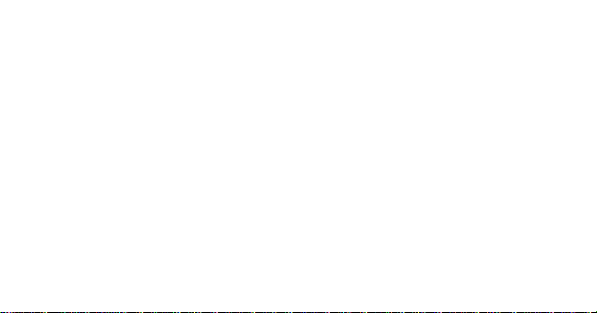
•
Ensure that the power adapter meets the requirements of Clause 2.5 in IEC60950-1/EN60950-
1/UL60950-1 and has been tested and approved according to national or local standards.
Cleaning and maintenance
•
During storage, transportation, and operation of the device, keep it dry and protect it from
collision.
•
Keep the device and accessories dry. Do not attempt to dry it with an external heat source,
such as a microwave oven or hair dryer.
•
Do not expose your device or accessories to extreme heat or cold. These environments may
interfere with proper function and may lead to fire or explosion.
•
Avoid collision, which may lead to device malfunctions, overheating, fire, or explosion.
10

•
If the device is not going to be used for an extended period of time, power it off, and remove
all cables connected to it.
•
If anything unusual occurs (for example, if the device emits smoke or any unusual sound or
smell), immediately stop using it, power it off, remove all cables connected to it, and contact
an authorized service center.
•
Do not trample, pull, or excessively bend any cable. Doing so may damage the cable, causing
the device to malfunction.
•
Before you clean or maintain the device, stop using it, stop all applications, and disconnect all
cables connected to it.
11

•
Do not use any chemical detergent, powder, or other chemical agents (such as alcohol and
benzene) to clean the device or accessories. These substances may cause damage to parts or
present a fire hazard. Use a clean, soft, and dry cloth to clean the device and accessories.
•
Do not place magnetic stripe cards, such as credit cards and phone cards, near the device for
extended periods of time. Otherwise the magnetic stripe cards may be damaged.
•
Do not dismantle or remanufacture the device and its accessories. This voids the warranty and
releases the manufacturer from liability for damage. In case of damage, contact an
authorized service center for assistance or repair.
12

Environmental protec tion
•
The device and its accessories (if included), such as the power adapter, headset, and battery
should not be disposed of with household garbage.
•
Disposal of the device and its accessories is subject to local regulations. Support proper
collection and recycling.
FCC Regulatory Compliance
FCC statement
This equipment has been tested and found to comply with the limits for a Class B digital device,
pursuant to Part 15 of the FCC Rules. These limits are designed to provide reasonable protection
against harmful interference in a residential installation. This equipment generates, uses and
can radiate radio frequency energy and, if not installed and used in accordance with the
13

instructions, may cause harmful interference to radio communications. However, there is no
guarantee that interference will not occur in a particular installation. If this equipment does
cause harmful interference to radio or television reception, which can be determined by turning
the equipment off and on, the user is encouraged to try to correct the interference by one or
more of the following measures:
--Reorient or relocate the receiving antenna.
--Increase the separation between the equipment and receiver.
--Connect the equipment into an outlet on a circuit different from that to which the receiver is
connected.
--Consult the dealer or an e xperienced radio/TV technician for help.
14

This device complies with Part 15 of the FCC Rules. Operation is subject to the following two
conditions: (1) this device may not cause harmful interference, and (2) this device must accept
any interference received, including interference that may cause undesired operation.
Caution:
Any changes or modifications to this device not expressly approved by Huawei
Technologies Co., Ltd. for compliance could void the user's authority to operate the equipment.
This device is intended to be attached to a receiver that is not used to receive over-the-air
broadcast signals. Connection of this device in any other fashion may cause harmful interference
to radio communications and is in violation of the FCC Rules, part 15.
15

2
Legal Notice
Copyright © Huawei Technologies Co., Ltd. 2014. All rights reserved.
THIS DOCUMENT IS FOR INFORMATION PURPOSE ONLY, AND DOES NOT CONSTITUTE ANY KIND
OF WARRANTIES.
Privacy Policy
To better understand how we protect your personal information, please see the privacy policy
at
http://consumer.huawei.com/privacy-policy
.
16

3
For More Help
Please visit www.huaweidevice.com/worldwide/support/hotline for recently updated hotline
and email address in your country or region.
17
96722698_01
