Huawei U8800 Maintenance Manual
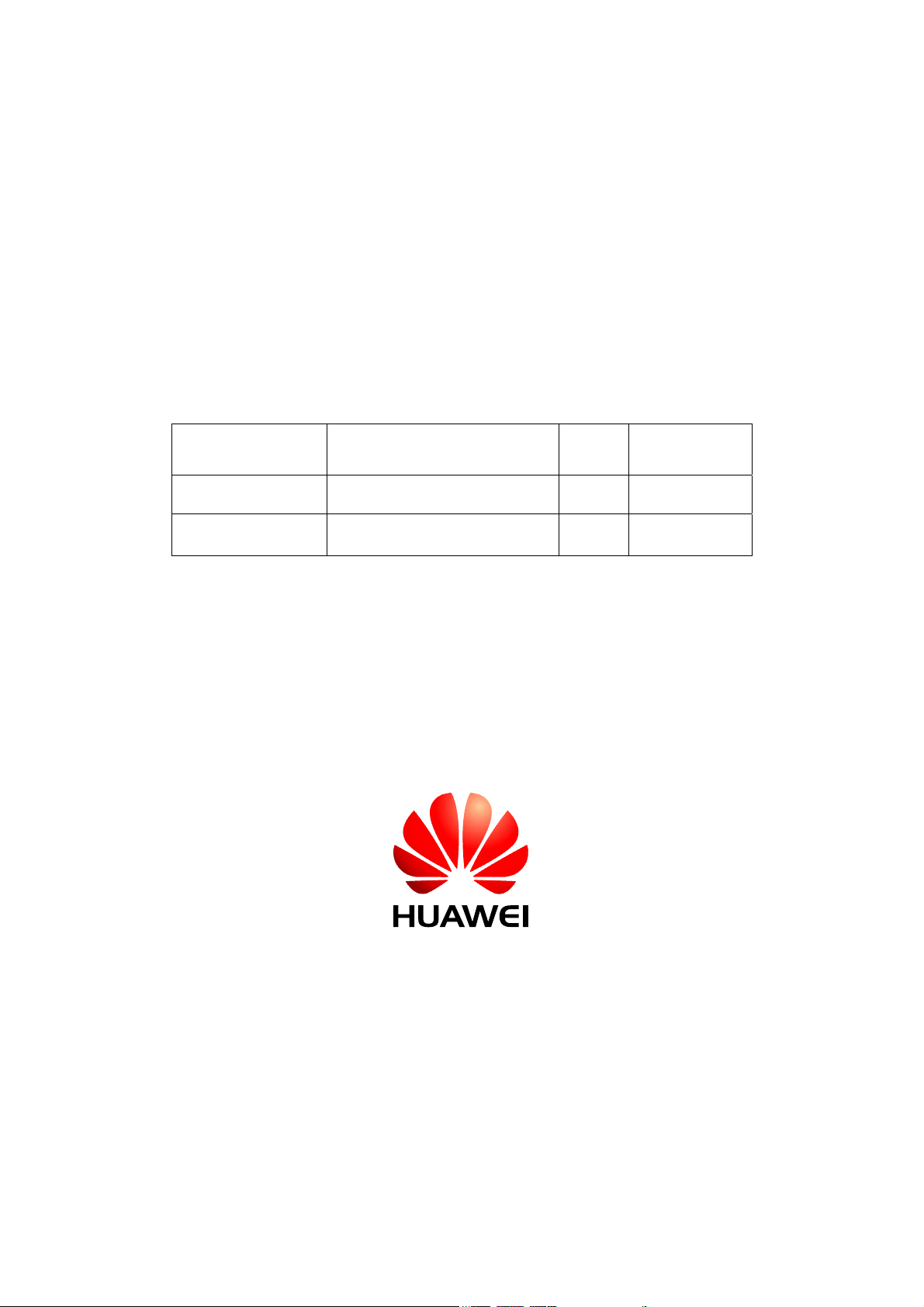
U8800 Maintenance Manual Basic Version
V1.1
Prepared by
Reviewed by Date
Approved by Date
Product Department
Documentation Team
Date 2011-3-21
Huawei Technologies Co., Ltd.
All rights reserved
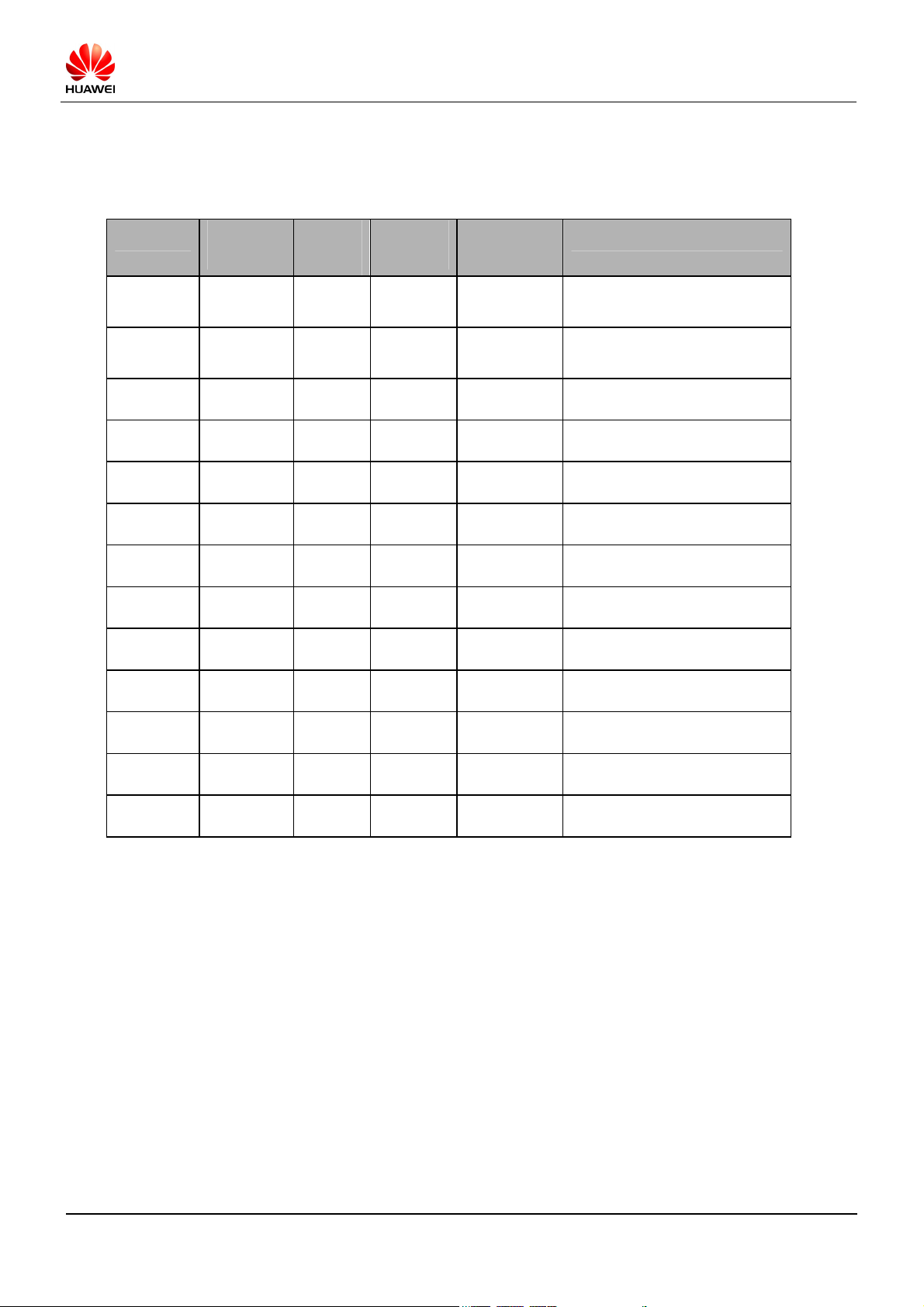
U8800 Maintenance Manual Basic Version V1.1 Internal
Revision record
Date Revision
Version
2010-11-24 V1.0 Product Department
2011-3-21 V1.1 Product Department
Revision
Cause
Section
Number
Change
Description
Author
Documentation Team
Documentation Team
2011-03-21
Huawei confidential. No spreading without permission. Page 2 of 61

U8800 Maintenance Manual Basic Version V1.1 Internal
Contents
1 PRODUCT INTRODUCTION......................................................................................................................................5
1.1 PRODUCT APPEARANCE .............................................................................................................................................5
1.2 PRODUCT SPECIFICATIONS.........................................................................................................................................5
2 MAINTENANCE INSTRUCTIONS............................................................................................................................7
2.1 DOCUMENT APPLICATION ..........................................................................................................................................7
2.2 MAINTENANCE PRECAUTIONS ..................................................................................................................................7
2.3 MAINTENANCE INFORMATION DIRECTION..............................................................................................................7
3 EXPLOSIVE VIEW OF THE WHOLE UNIT..........................................................................................................8
4 LOCATION OF COMPONENTS ON THE MAIN BOARD...............................................................................10
5 SOFTWARE UPGRADE ..............................................................................................................................................14
5.1 UPGRADE PREPARATION ..........................................................................................................................................14
5.2 NORMAL UPGRADE PROCESS..................................................................................................................................14
5.3 FORCE UPGRADE PROCESS ......................................................................................................................................15
5.4 CHECK FIRMWARE VERSION ...................................................................................................................................17
5.5 ERROR HANDLING.....................................................................................................................................................17
6 MAINTENANCE TOOLS............................................................................................................................................18
7 DISASSEMBLY PROCESS .........................................................................................................................................20
8 ASSEMBLY PROCESS.................................................................................................................................................26
9 TROUBLESHOOTING OF COMMON FAILURES ............................................................................................32
9.1 PRINCIPLE INSTRUCTION .........................................................................................................................................32
9.2 NO POWER ON ...........................................................................................................................................................33
9.2.1 No Power on---High current.............................................................................................................................................33
9.2.2 No Power on--Small current.............................................................................................................................................34
9.3 CHARGE FAILURE......................................................................................................................................................36
9.4 LIGHT SENSOR FAILURE ...........................................................................................................................................37
9.5 SIM CARD FAILURE..................................................................................................................................................38
9.6 TF CARD FAILURE ....................................................................................................................................................39
9.7 DISPLAY FAILURE......................................................................................................................................................39
9.8 TOUCH PANEL FAILURE............................................................................................................................................41
9.9 AUDIO FAILURE.........................................................................................................................................................41
9.9.1 No Ring Tone.........................................................................................................................................................................41
9.9.2 Voice Transmitting Failure ................................................................................................................................................44
9.9.3 Receiver Failure....................................................................................................................................................................44
9.10 EARPHONE&TV OUT FAILURE ..............................................................................................................................45
9.11 CAMERA FAILURE .....................................................................................................................................................46
9.12 VIBRATION FAILURE .................................................................................................................................................47
9.13 WIFI &BT FAILURE..................................................................................................................................................48
9.14 GPS FAILURE.............................................................................................................................................................49
9.15 ACCELEROMETER & ELECTRONIC COMPASS FAILURE........................................................................................50
9.16 RF RECEIVING FAILURE...........................................................................................................................................51
9.16.1 RF Receiving Failure-WCDMA900MHz................................................................................................................51
9.16.2 RF Receiving Failure-WCDMA2100MHz..............................................................................................................53
9.16.3 RF Receiving Failure-GSM850&900 .......................................................................................................................54
9.16.4 RF Receiving Failure-GSM1800&1900...................................................................................................................54
9.17 RF TRANSMITTING FAILURE ...................................................................................................................................56
9.17.1 RF Transmitting Failure-WCDMA900MHz...........................................................................................................56
2011-03-21
Huawei confidential. No spreading without permission. Page 3 of 61

U8800 Maintenance Manual Basic Version V1.1 Internal
9.17.2 RF Transmitting Failure-WCDMA2100MHz ........................................................................................................58
9.17.3 RF Transmitting Failure-GSM.....................................................................................................................................59
10 FUNCTIONAL TEST ....................................................................................................................................................60
10.1 MMI TEST..................................................................................................................................................................60
10.2 VOICE CALL TEST.....................................................................................................................................................61
2011-03-21
Huawei confidential. No spreading without permission. Page 4 of 61
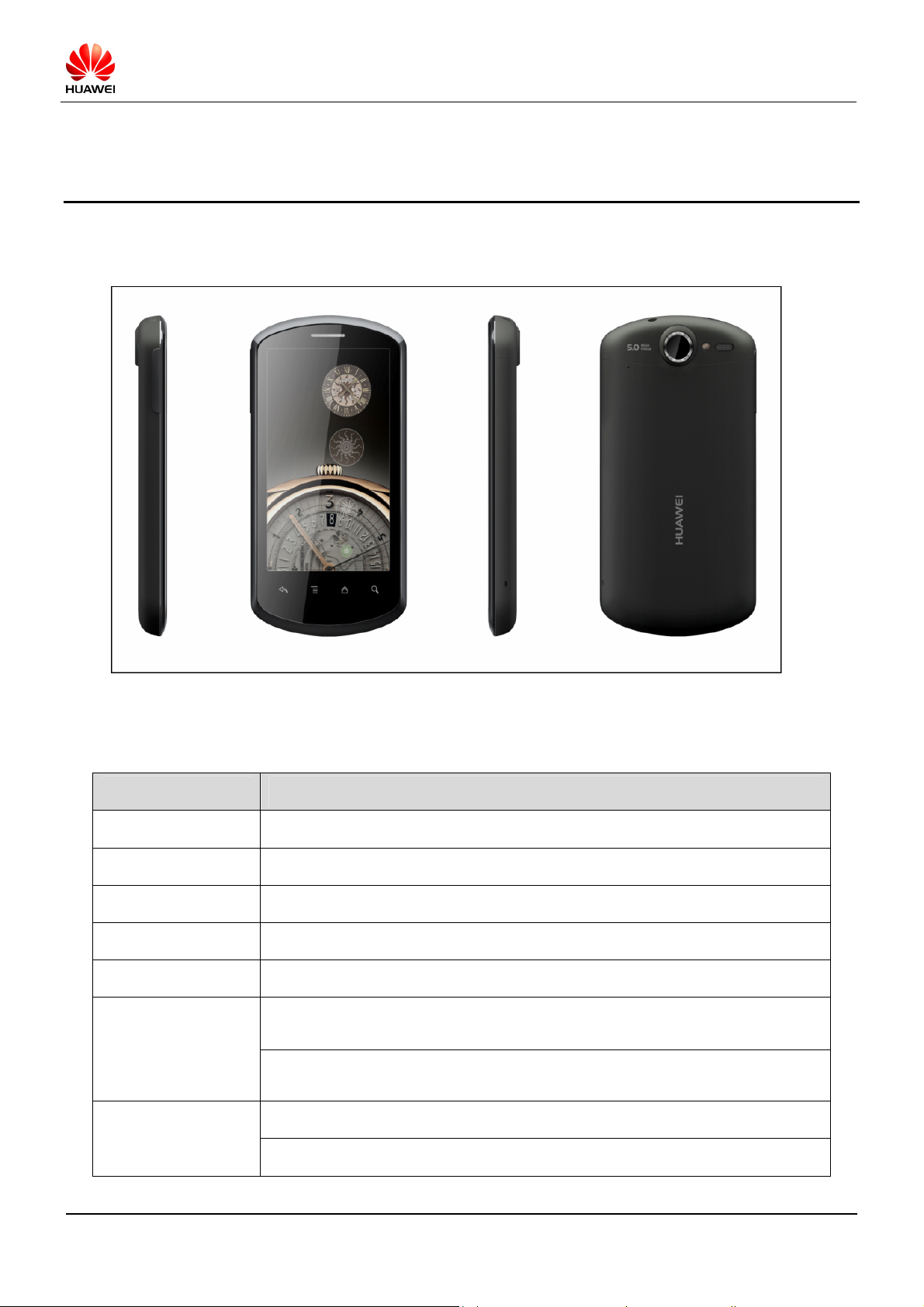
q
U8800 Maintenance Manual Basic Version V1.1 Internal
1.1 Product Appearance
1 Product Introduction
1.2 Product Specifications
Item Specification
Dimensions(L×W×H)
Weight < 130g (including the battery)
Power Supply 100-240V, 50/60Hz
Shape Bar-type
Antenna
Technical Standards
Fre
uency Band
120mm(L)×62mm(W)×11.6mm(T)
Built-in antenna
WCDMA/HSDPA: 3GPP FDD Release 99, Release 5 (International
standard,3GPP R5,),GSM/GPRS: 3GPP R99
WCDMA 900/2100 MHz & HSDPA 7.2Mbit/s & GSM/GPRS/EDGE
850/900/1800/1900 MHz
WCDMA 2100MHz:1920~1980MHz/ 2110~2170MHz (Uplink/Downlink)
WCDMA 900MHz:880~915MHz/ 925~960MHz (Uplink/Downlink)
2011-03-21
Huawei confidential. No spreading without permission. Page 5 of 61
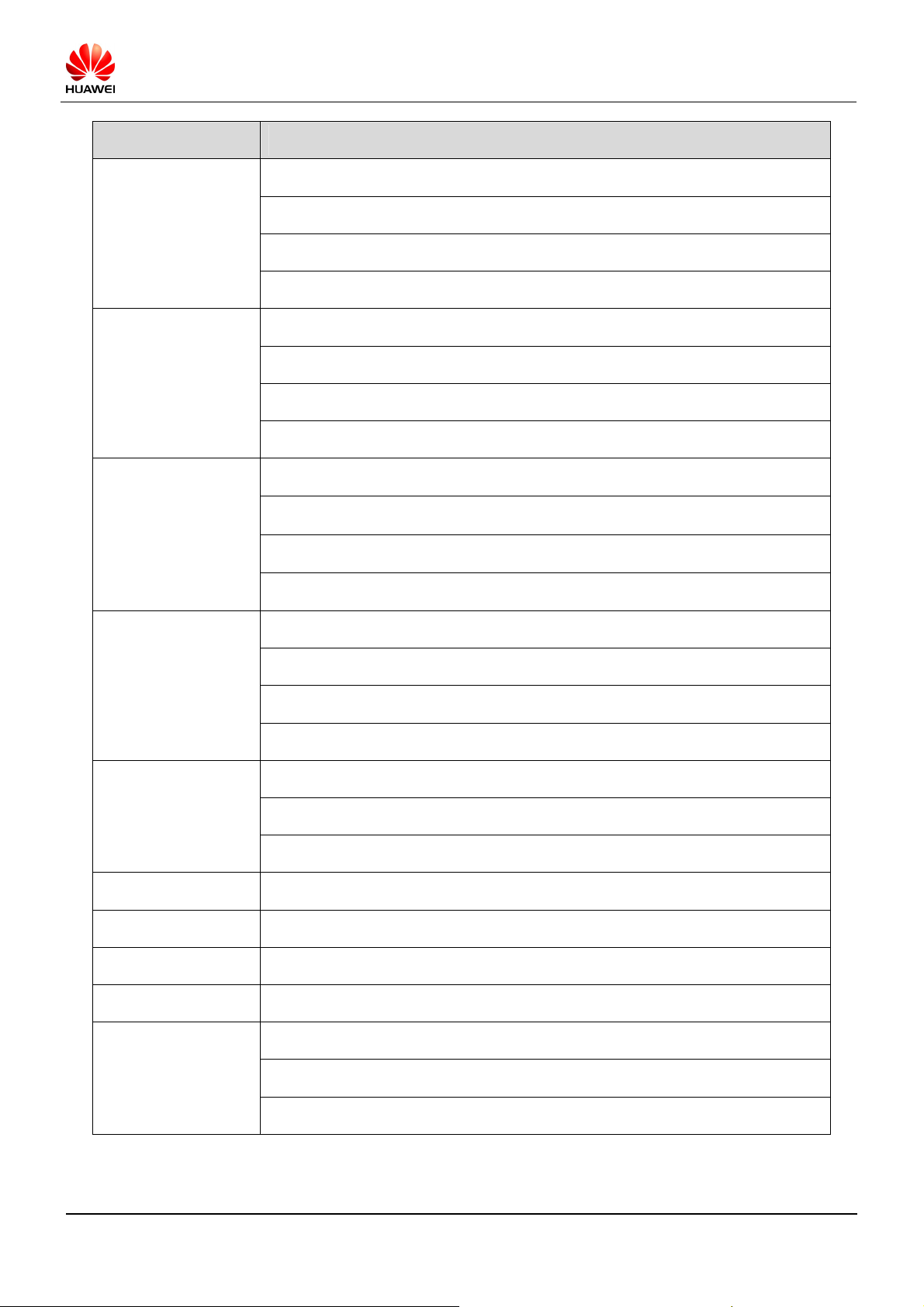
)
U8800 Maintenance Manual Basic Version V1.1 Internal
Item Specification
GSM/GPRS 850MHz: 824MHz~849MHz/869MHz~894 MHz(Uplink
/Downlink
GSM/GPRS 900MHz:880~915MHz/ 925~960MHz (Uplink/Downlink)
DCS/GPRS 1800MHz:1710~1785MHz/ 1805~1880MHz (Uplink/Downlink)
PCS/GPRS 1900MHZ: 1850~1910MHz/ 1930~1990MHz (Uplink/Downlink)
Type: Li-ion battery
Capacity: 3.7V, 1500mAh
Battery
Talk time: up to 500 minutes(2G), up to 400 minutes(3G)
Standby time: up to 380 hours(2G), up to 440 hours(3G)
Headset interface: 3.5mm
USB interface: USB2.0 High Speed, 480Mbps
Interface
External Memory support: MicroSD Card (up to 32GB)
Standard 6-pin SIM card interface
LCD Type: TFT
flat capacitive touch-sensitive screen with 800×480 (WVGA) resolution
Display Screen
Size: 3.8 inches
Color: 16M
Maximum transmit
WCDMA/HSDPA 900/2100MHz: +24dBm (Power Class 3)
GSM/GPRS850 MHz / 900MHz: +33dBm (Power Class 4)
power
GSM/GPRS 1800MHz/1900MHz: +30dBm (Power Class 1)
Camera
GPS
Bluetooth
WiFi
5.0 MP Camera with LED flash, Auto focus from 6cm to infinity
GpsOne Gen8
Bluetooth 2.1 + EDR, A2DP stereo Bluetooth
802.11b/802.11g/802.11n
Working temperature:0℃ ~ +40℃
Working Environment
2011-03-21
Storage temperature:-40 to +70℃℃
Working humidity:5% to 95%
Huawei confidential. No spreading without permission. Page 6 of 61
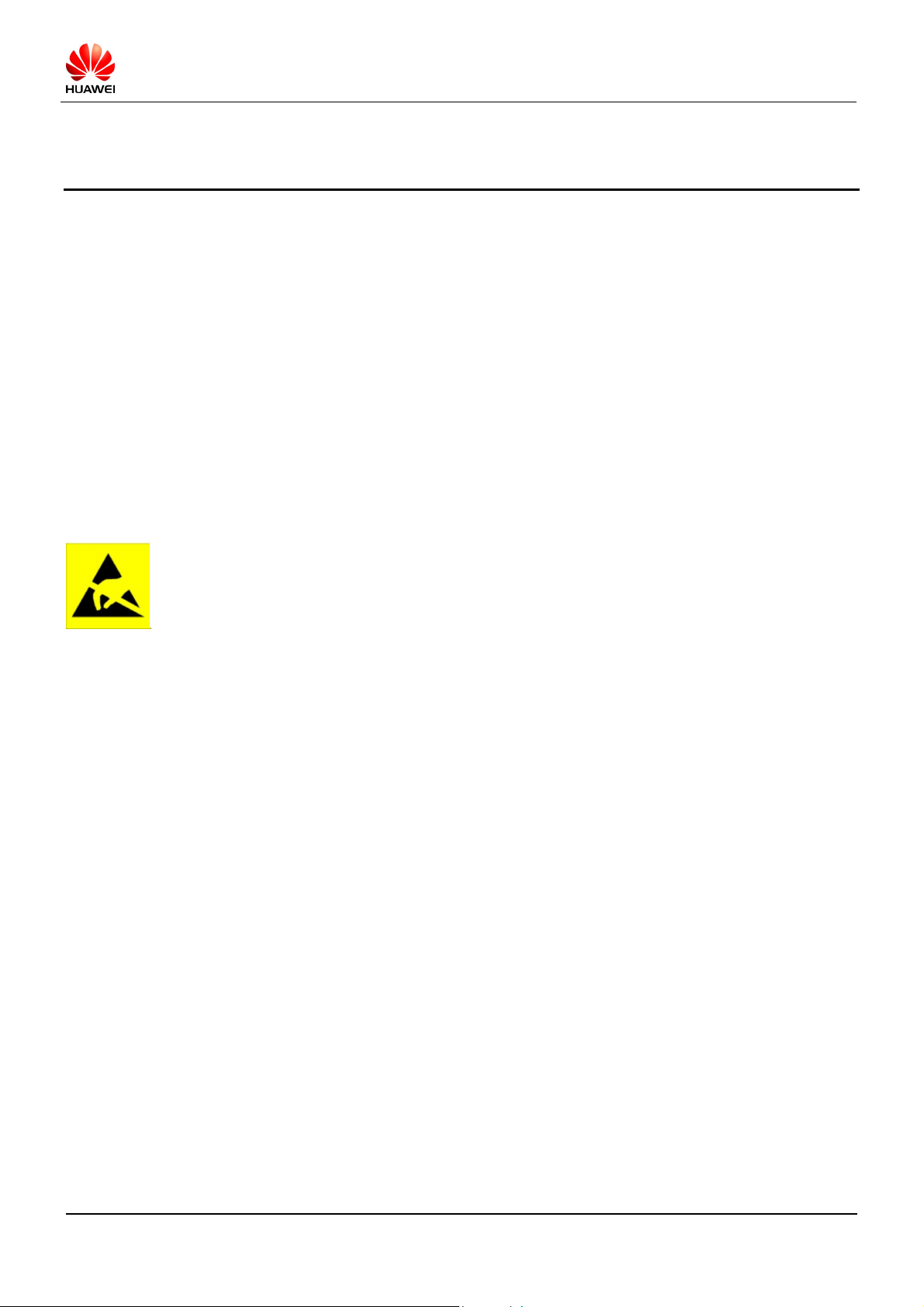
U8800 Maintenance Manual Basic Version V1.1 Internal
2 Maintenance Instructions
2.1 Document Application
This document provides instructions for the maintenance of Huawei products for the maintenance personnel in
Huawei-authorized service sites. This manual is Huawei proprietary and is only permitted to be used by authorized
service sites or companies. Mistakes may be found in the document. If you have found any mistake or have any
suggestion, please contact our customer service personnel.
2.2 Maintenance Precautions
z Maintenance and calibration can be conducted only by qualified technical personnel.
z Always wear an antistatic wrist strap during the operation and conduct the maintenance in an antistatic room.
z Ensure that all the components, screws, and insulators are properly installed after maintenance or calibration. Ensure
that all the cables are properly connected.
z Ensure that the soldering should comply with the environmental requirements and is lead-free.
Electrostatic discharging is the major cause for the damage of sensitive electronic components. Each
service site should attach great importance to the electrostatic discharging and strictly observe the
antistatic measures described in this manual.
2.3 Maintenance Information Direction
To obtain related product knowledge and maintenance information, please visit Huawei website
http://www.huaweidevice.com/worldwide/technicaIndex.do
2011-03-21
Huawei confidential. No spreading without permission. Page 7 of 61
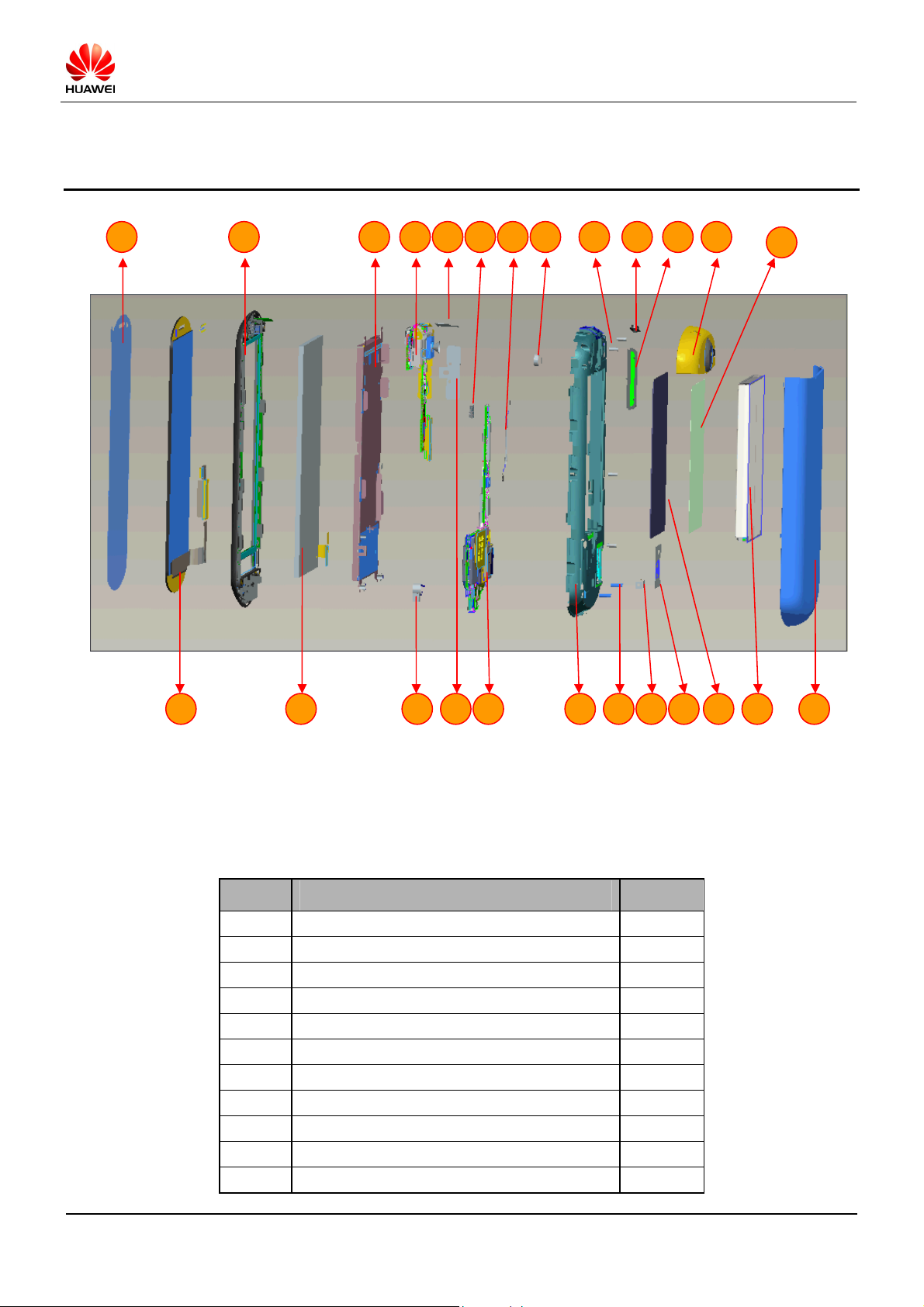
U8800 Maintenance Manual Basic Version V1.1 Internal
3 Explosive View of the Whole Unit
1
3
5 7 9 11 13 15 17 19 21 1423
25
6 8 10 18 20 224 2 12
This exploded view is only applied to show phone frame. It is not regarded as a reference for applying
spare parts.
NO. Description Quantity
1 Main_lens 1
2 Touch _lens 1
3 Front_cover_ASM 1
4 LCD_ASM 1
5 Metal_frame 1
6 MIC_Rubber 1
7 Sub_PCB 1
8 Volume_Key_DOME 1
9 Power_Key_DOME 1
10 Main_PCB 1
11 Mpcb_Foam 1
2416
2011-03-21
Huawei confidential. No spreading without permission. Page 8 of 61
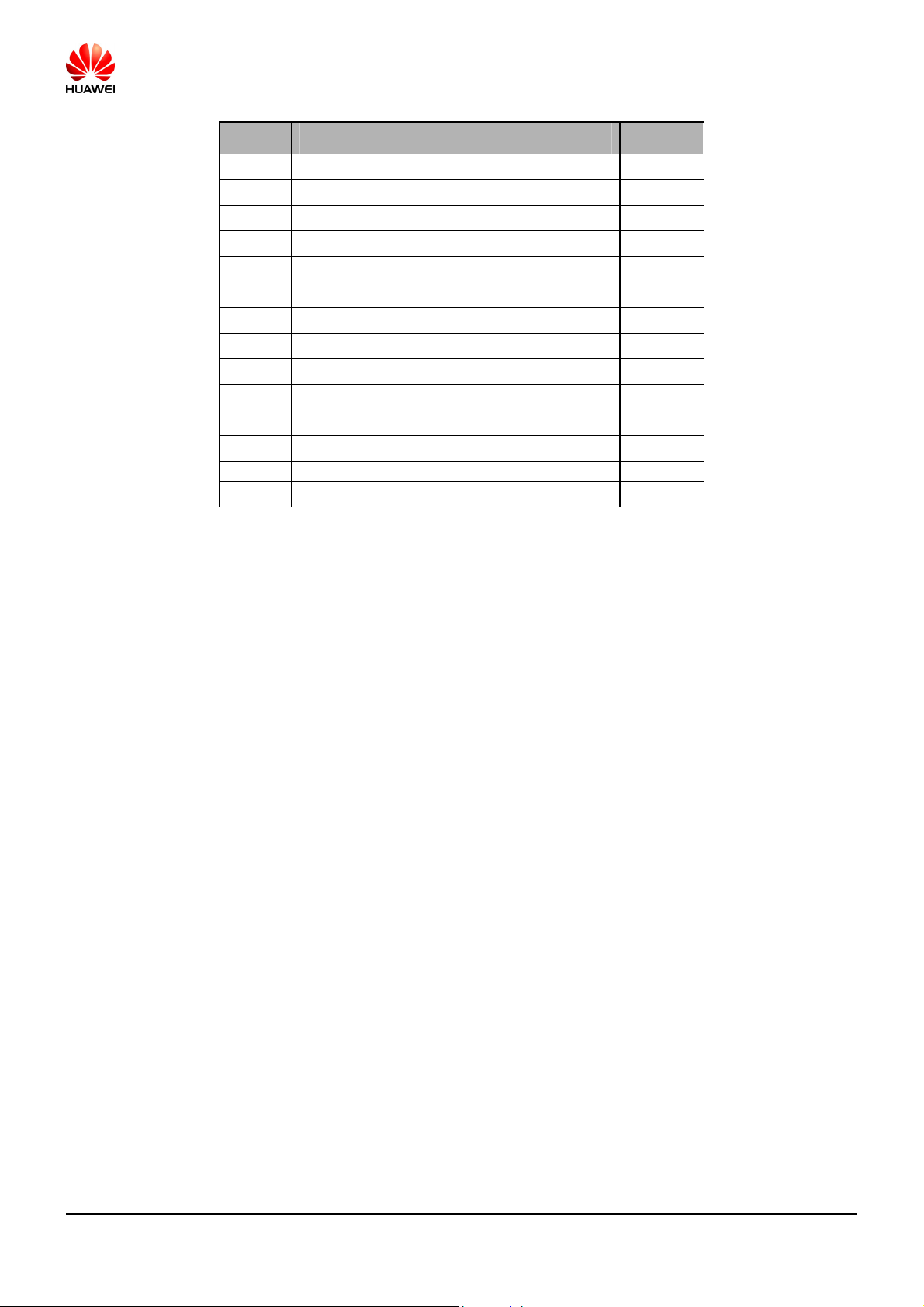
U8800 Maintenance Manual Basic Version V1.1 Internal
NO. Description Quantity
12 Back_cover_ASM 1
13 Coaxial cable 1
14 Screws_1 2
15 Camera _cover 1
16 Test_Hole_Rubber 1
17 Screws_2 4
18 TF_Sheet 1
19 Power_key 1
20 Product label_ Plastic_frame 1
21 Side_volum_key 1
22 Battery 1
23 Deco_Cover_Asm 1
24 BATTERY_COVER_ASM 1
25 Product label 1
2011-03-21
Huawei confidential. No spreading without permission. Page 9 of 61
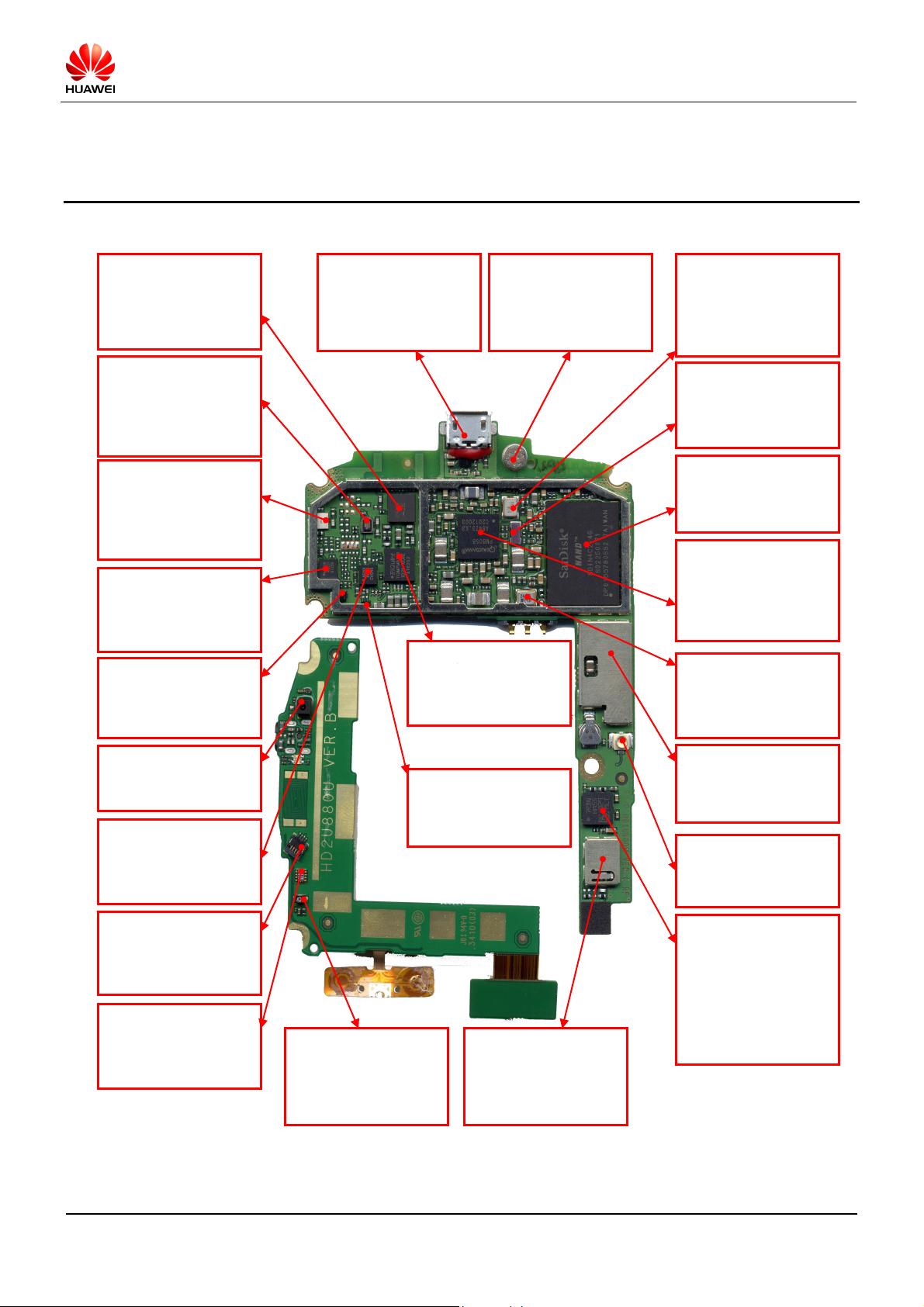
eceive
ailure
g
U8800 Maintenance Manual Basic Version V1.1 Internal
4 Location of Components on the Main Board
U3201 RF Switch
GSM&WCDMA
Failure symptom:
RF transmitter failure,
RF r
U3304 DuplexerWCDMA2100MHz
Failure symptom:
RF transmitter failure,
RF receiver failure
U3404 DuplexerWCDMA2100MHz
Failure symptom:
RF transmitter failure,
RF receiver failure
U3402 Power module
-WCDMA900MHz
Failure symptom:
RF transmitter failure
Z3401 TX FilterWCDMA900MHz
Failure symptom:
RF transmitter failure
r failure
J1102 IO Connector
Failure symptom:
Charge failure,
Communication failure
U3501 Power
module-GSM
Failure symptom:
RF transmitter failure
MIC1
Failure symptom:
Transmitting voice
failure
X401Crystal-19.2MHz
Failure symptom:
No power on,
RF transmitter failure,
RF receiver failure
X402 Crystal 32.768
KHz
Failure symptom:
No power on
U1701 FLASH
Failure symptom:
No power on,
RF f
U201 Power
Management IC
Failure symptom:
No power on,
Charge failure
X701 Crystal
24.576KHz
Failure symptom:
No power on
Camera-inner
Failure symptom:
Camera failure
U3302 Power module
–WCDMA2100MHz
Failure symptom:
RF transmitter failure
J202 FPC
Connector-Power key
Failure symptom:
No power on
U601 Color LED
driver chip
Failure symptom:
LED failure
U3301 TX FilterWCDMA900MHz
Failure symptom:
RF transmitter failure
D601&D603 Lighting
Diode
Failure symptom:
LED failure
U4101&Z4101 RF
LNA and Filter
Failure symptom:
GPS function failure
U1201 LCD backlight
Chip&Module
Failure symptom:
Backli
J4204 WiFi Connector
Failure symptom:
WiFi failure
U1401 Semiconductor
Sensor-Accelerometer
& Compass
Failure symptom:
Accelerometer&
Compass function
failure
ht failure
2011-03-21
Huawei confidential. No spreading without permission. Page 10 of 61
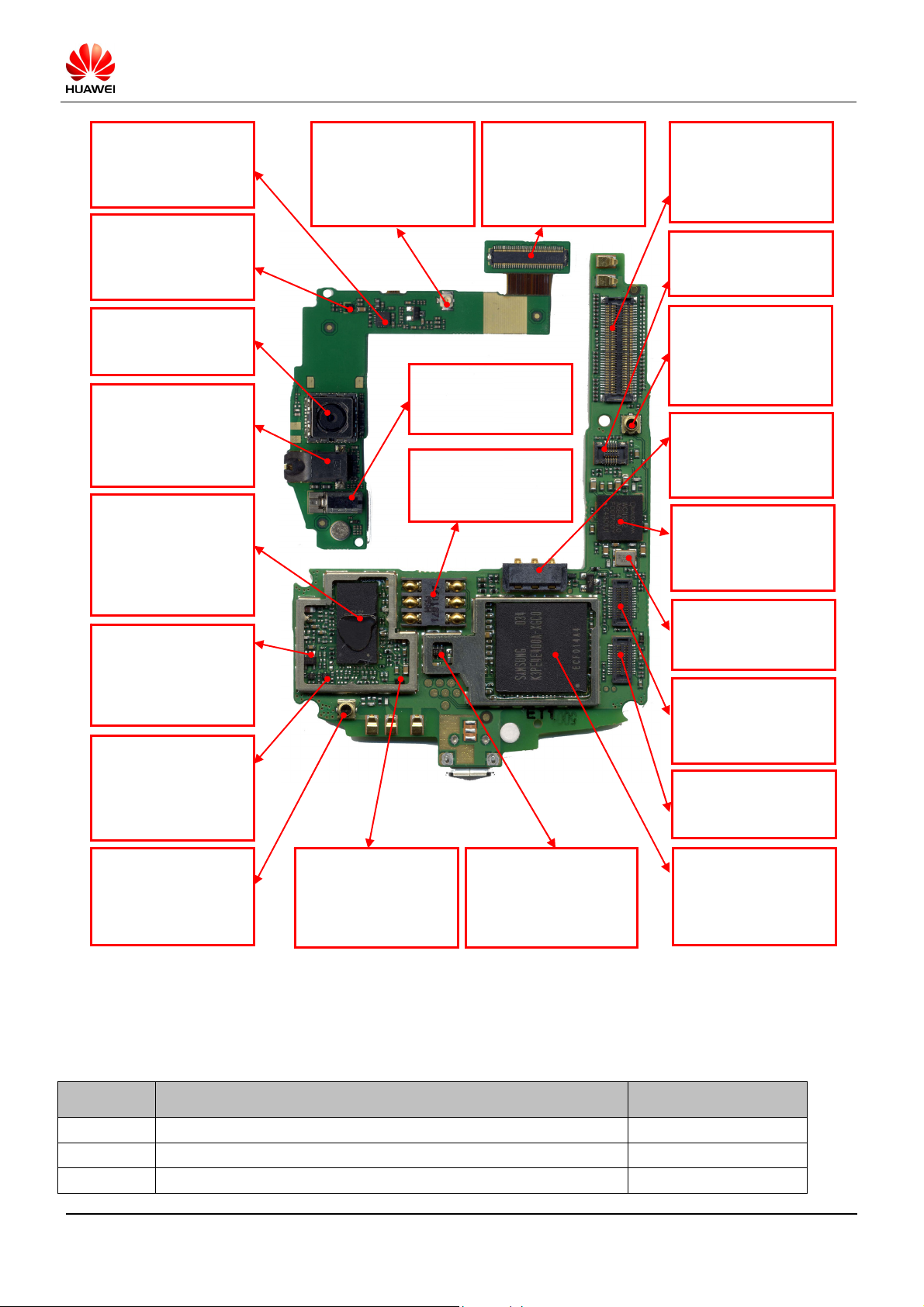
U1001 Flash LED
driver chip
Failure symptom:
LED failure
U301 Audio PA
Failure symptom:
Earphone failure,
Audio failure
U8800 Maintenance Manual Basic Version V1.1 Internal
J703 WiFi Connector
Failure symptom:
WiFi & BT function
failure
J201 BTB Connector
Failure symptom:
Voice&Camera &
Vibration failure, No
power on etc
J1301 BTB Connector
Failure symptom:
Voice failure,
Camera & Vibration
failure, No power on
J1401 BTB Connector
Failure symptom:
TP function failure
Camera-outer
Failure symptom:
Camera failure
J801 Earphone
Connector
Failure symptom:
Earphone failure,
Audio failure
U3701 WCMDA/GSM
Radio Transceiver
Failure symptom:
RF transmitter failure,
RF receiver failure,
GPS failure
U3603 LVCMOS
Single- GSM
Failure symptom:
RF transmitter failure,
RF receiver failure
U3601&U3602 RF
Switch GSM
Failure symptom:
RF transmitter failure,
RF receiver failure
MOTOR
Failure symptom:
Vibration failure
J1601 SIM Socket
Failure symptom:
SIM card failure
J4201 RF
Connector-BT&WiFi
Failure symptom:
WiFi&BT function
failure
J1501 Battery Socket
Failure symptom:
No power on.,
Charge failure
U4201 -BT&WiFi
Chip
Failure symptom:
WiFi &BT failure
X4201 Crystal 26MHz
Failure symptom:
WiFi &BT failure
J1603 BTB Connector
Failure symptom:
TF card failure,
Keypad failure
J1201 BTB Connector
Failure symptom:
Display failure
J3201 RF Connector
Failure symptom:
RF transmitter failure,
RF receiver failure
Z4102 SAW Filter
-GPS
Failure symptom:
GPS function failure
D1501 Transient
Suppressin Diodes
Failure symptom:
No power on,
Charge failure
U401 CPU
Failure symptom:
No power on,
RF failure,
Others failure etc
BOM List is only for your reference, the lasted BOM information is downloaded in the system of Huawei.
BOM Description Location
15010251 Schottky Diode-30V D1201,D1202
15040031 Zener,30V D1203
15040238 Transient Suppressing Diodes-6V-14V D1401,D1402,D1501
2011-03-21
Huawei confidential. No spreading without permission. Page 11 of 61
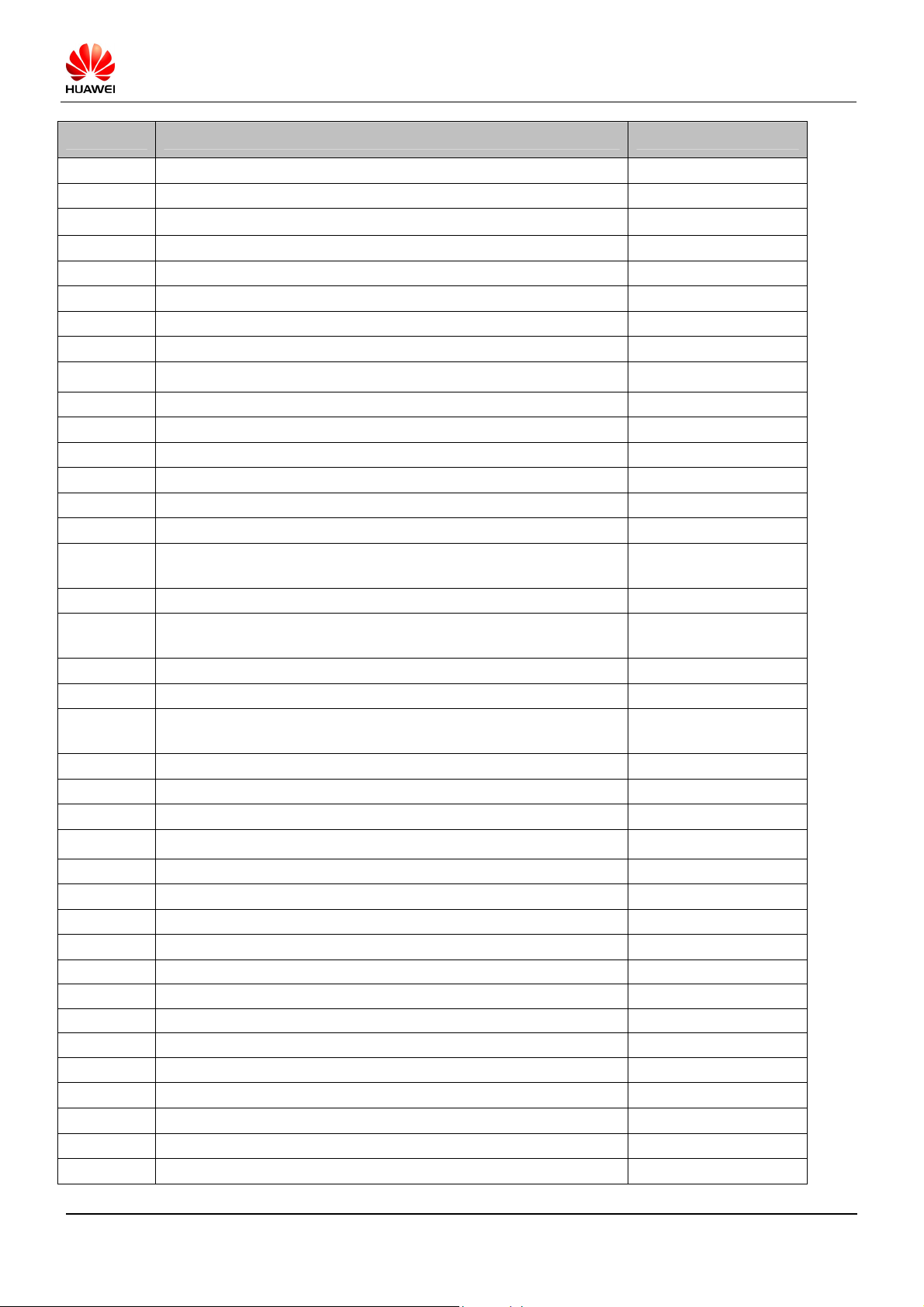
U8800 Maintenance Manual Basic Version V1.1 Internal
BOM Description Location
15040208 Transient Suppressing Diodes-6.8V D1601
19040121 Fast Blowout Fuse-32V F1101
14240222 IO Connector,Micro_B Type Female,5pins J1102
14240181 BTB Connector-Fmale-24Pin J1201,J1603
14240067 BTB Connector-BTB-Female-70 J1301
14240199 BTB Connector,Female,10Pin J1401
14240116 Battery Connector-3pin J1501
14240004 RF Connector-Straight-Female J4201,U3201
14240060 RF Connector-Coaxial Connector-Straight-Male-SMT J4204
22050053 MIC--44dB MIC601
15060150 MOSFET-P-Channel--12V Q1601,Q301
07050063 NTC-150000ohm RT301
07040075
Varistor-18V-10A-40V
RV1101
07040071 Varistor-90V-45V RV1102,RV1103
07040061 Varistor-12V-99999V RV1501
39200176 WCDMA/GSM Dualmode BASEBAND PROCESSOR
U201
MSM7230(Pb-Free)
39110468 Voltage Regulator U203
39200177 Power Management IC of QUALCOMM MSM7x30
U301
Series ,PM8058(pb-free)
39110531 DCDC Control Chip,20pin U1001
39110504 Voltage Regulator-0.3~46V U1201
38140016 Semiconductor Sensor,Accelerometer & Electronic Compass
U1401
(Pb-free)
47140032 RF Switch-824-960MHz/1710-2170MHz U3202
13010186 SAW Filter-1950MHz U3301
47100281 Power Module,1920~1980MHz U3302
13080038 Duplexer-RX:2110~2170MHz/TX:1920~1980MHz U3304
47100277 Power Module,880~915MHz U3402
13080067 Duplexer,TX:880~915MHz/RX:925-960MHz U3404
47140025 RF Switch-0.8-6G U3601,U3602
36020336 LVCMOS-Unbuffer Single Inverter Gate U3603
39200175 WCMDA/GSM Radio Transceiver QTR8200(Pb-free) U3701
47090042 GPS LNA-0.5~3GHzz-16.8dB U4101
39200178 Qualcomm SINGLE CHIP WLAN SOLUTION,100 pin U4201
12020141 Crystal Unit,19.2MHz X401
12020125 Crystal-0.032768MHz X402
12020161 Crystal,40MHz X4201
13010189 SAW Filter-897.5MHz Z3401
40020115 SDRAM,4Gb (Pb-free) U201_POP
12020162 Crystal,24.576MHz X701
2011-03-21
Huawei confidential. No spreading without permission. Page 12 of 61
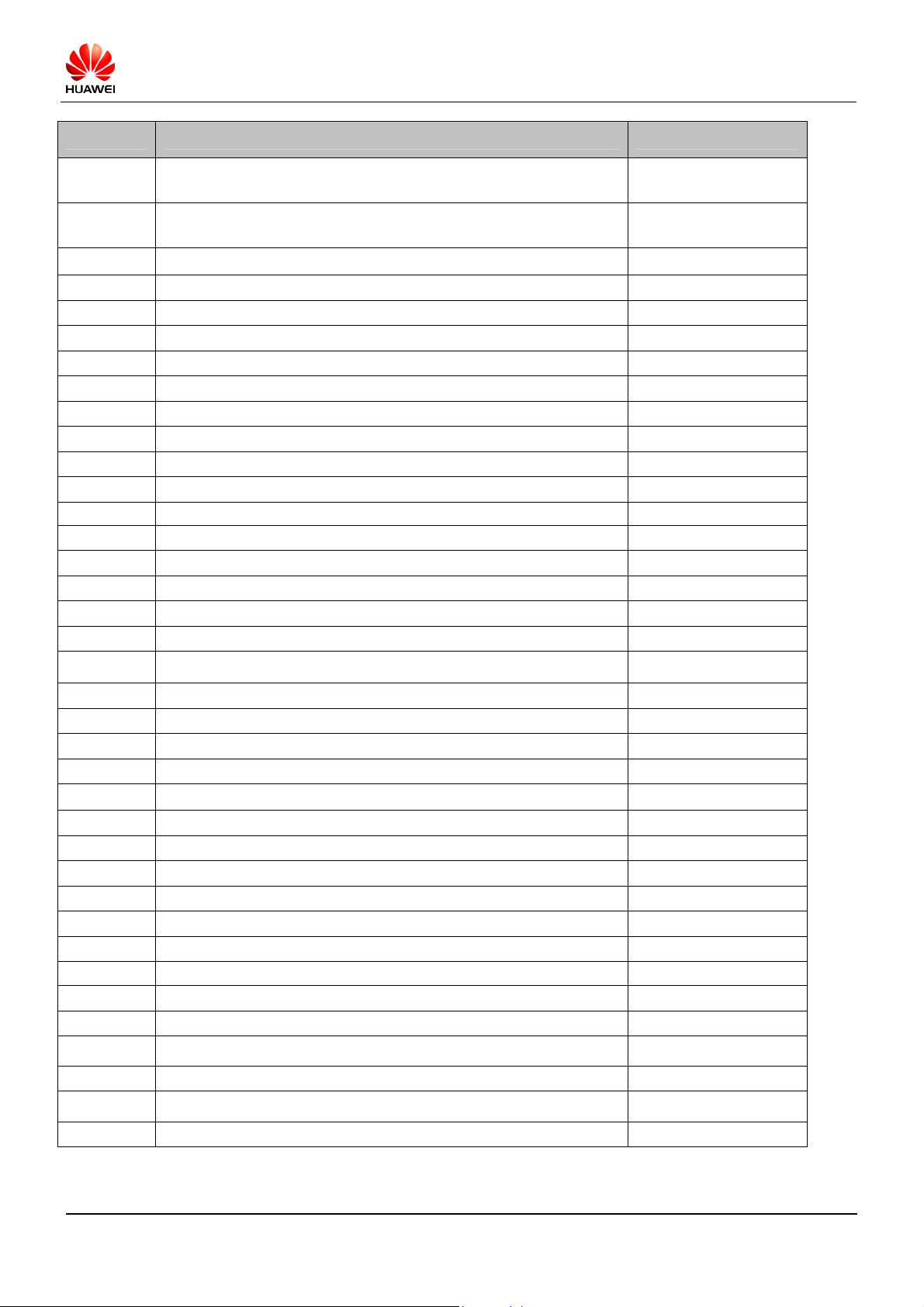
U8800 Maintenance Manual Basic Version V1.1 Internal
BOM Description Location
51621274 Main Antenna SMT Spring J3201,J3202,J3203,J410
1,J4102
47100302 Power Module,
U3501
824-849MHz,880-915MHz,1710-1785MHz,1850-1910MHz
47990027 RF Impedance Converter,BT Balun,2400~2500MHz U3702
13010264 SAW Filter,1590.16MHz Z4101
13010265 SAW Filter,1574.42~1605.89MHz Z4102
14240163 Connector,SIM Socket-6PIN J1601
15010251 Schottky Diode-30V D501
15020111 Lighting Diode D602
15020160 Infrared Emitting Diode D603
15040208 Transient Suppressing Diodes-6.8V D801
14240068 BTB Connector-BTB-Male-70 J201
14240151 FPC Connector-4pin J202
14240060 RF Connector-Coaxial Connector-Straight-Male J703
14240229 Headphone Connector,3.5mm,6pins J801
22050053 MIC--44dB MIC301
15050014 NPN Triode/45V Q801
07040061 Varistor-12V-99999V RV301,RV302
32050026 Vibrator U502
38140017 semiconducting sensor,light&Proximity sensor U601
38020035 Analog Switch U801
39110523 LED Flash Driver IC,QFN16 U1001
07040064 Varistor-8V-4V-30V Z801
14240241 Camera Socket,Female,32Pin J401
39080127 Audio Power Amplifier 9pin(BGA Pb-Free) U301-Sub
03020XGE FPC for Flash LED(ZIF-Interface,ESD)
22020058 Speaker-8ohm
22030035 Receiver,32ohm
04050181 Coaxial cable
03020XGF TF FPC
14240180 BTB Connector-Male-24Pin J102
14240249 Card Connecter,MicroSD Receptacle,8pin J101
51621198 T5 pan head mechanical screw,M1.4*4.
51621194 T5 pan head mechanical screw,M1.4*5(non-priority)
23040171 LCD Module,Single Display,TFT-LCD,3.8inch
23060049 Camera Module,CMOS,2592*1944
27160543 Main antenna, U8800,880MHz~960MHz/1710~2170MHz
27160541 GPS antenna,U8800,1570~1580MHz
2011-03-21
Huawei confidential. No spreading without permission. Page 13 of 61
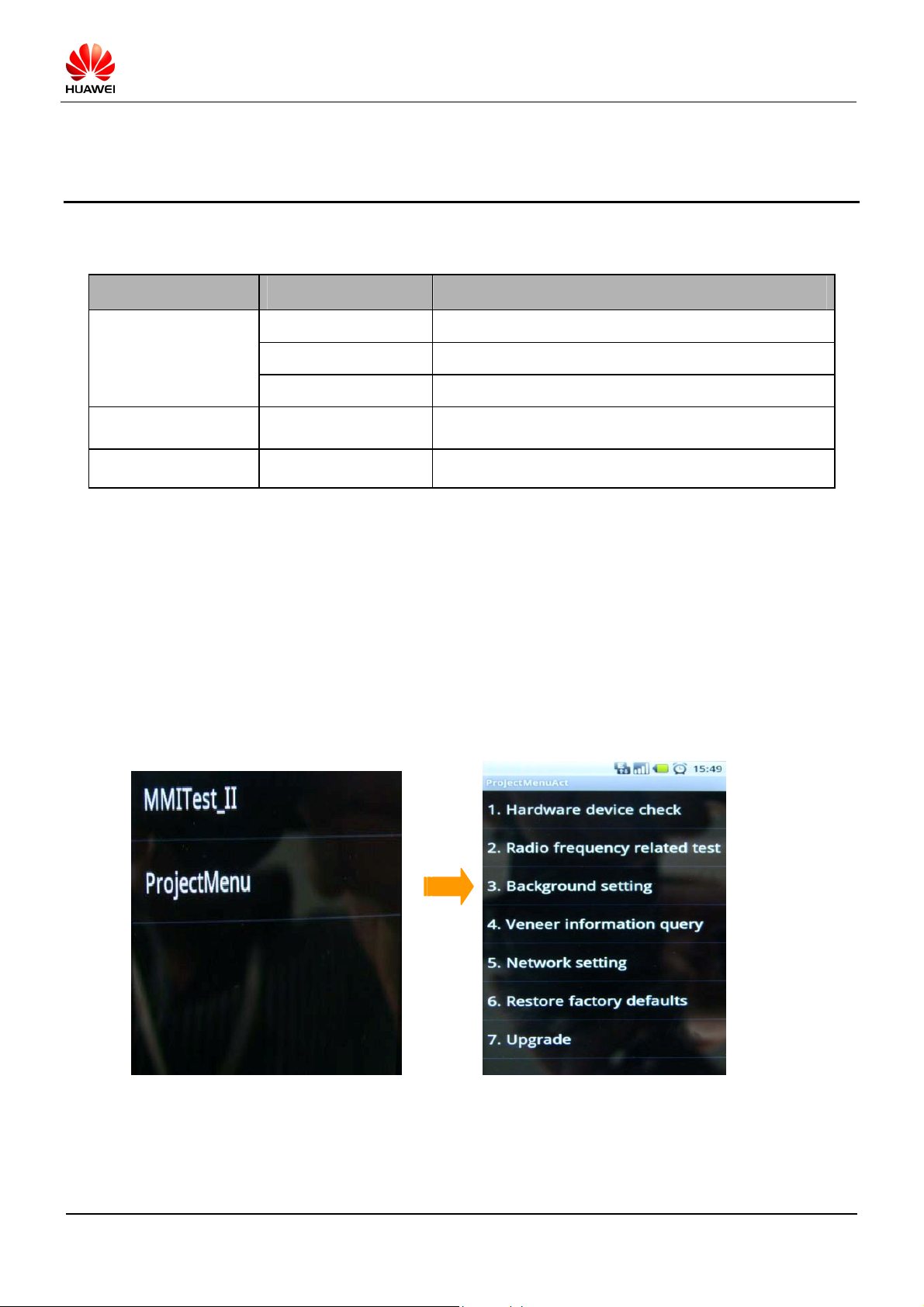
U8800 Maintenance Manual Basic Version V1.1 Internal
5.1 Upgrade Preparation
Item Contents Remark
Battery The battery level must be more than two bars.
5 Software Upgrade
Upgrade Environment
File list
Upgrade mode
Micro SD card More than 512M
PC For copying upgrade file
U8800V100R001C00B
128
Normal Download and
Force Download
This version is only for your reference information. Please
download the latest version.
5.2 Normal Upgrade Process
1. A MICRO SD card of 512MB or more should be available.
2. Format the MICRO SD card (This operation is optional).
3. Copy the entire dload folder (with a smaller UPDATA.APP in it) to the root directory of the MICRO SD card.
4. Insert the MICRO SD card into the handset and power on. After entering the home screen.
5. Input “*#*#2846579#*#*” ->ProjectMenu->Upgrade->SD card upgrade ->Confirm. Reference to the
following pictures.
2011-03-21
Huawei confidential. No spreading without permission. Page 14 of 61
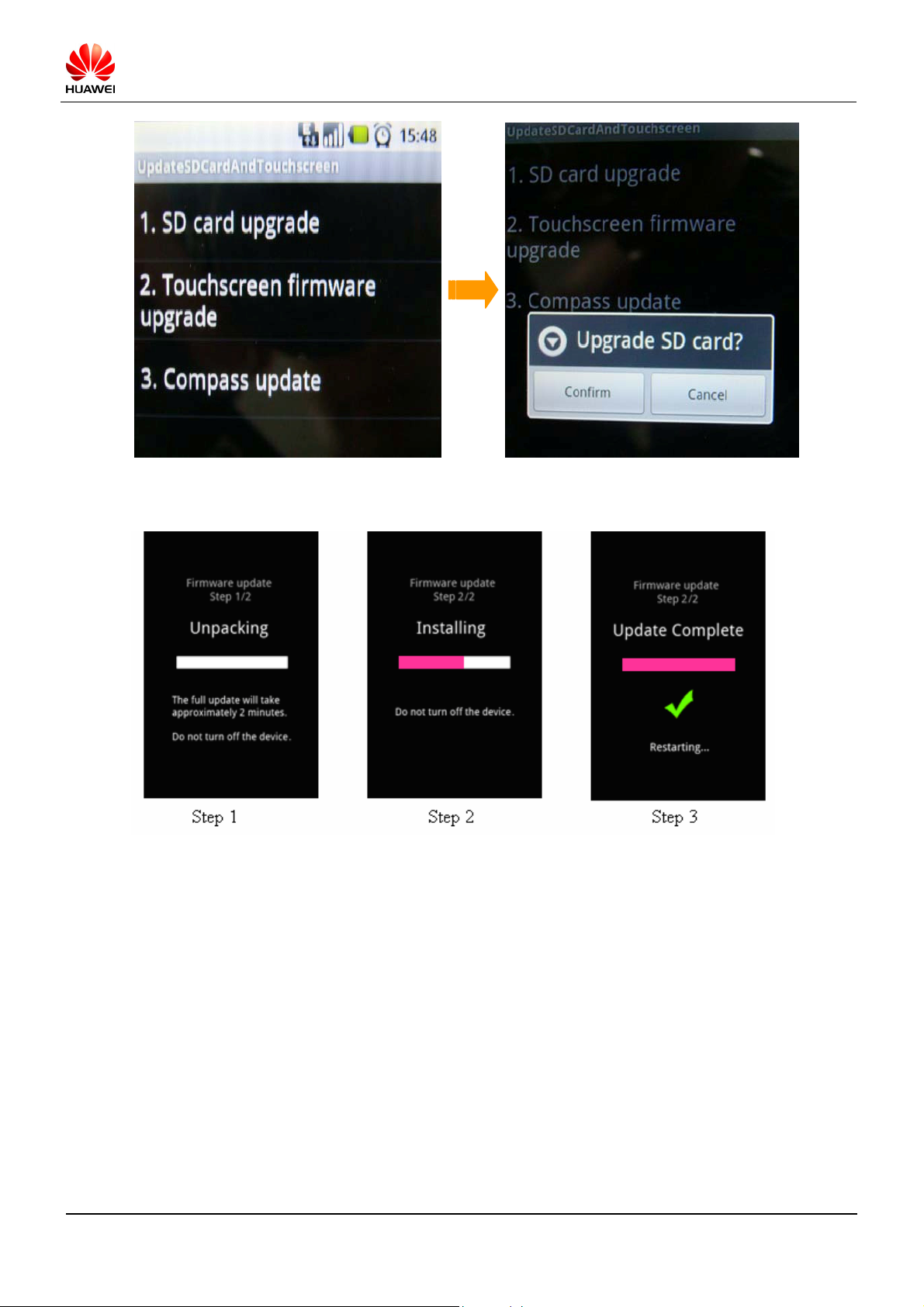
When the progress bar stop, the phone will restart, if not you need to remove the battery manually.
U8800 Maintenance Manual Basic Version V1.1 Internal
5.3 Force Upgrade Process
1. Format micro SD card , and delete its contents.
2. Create a folder and named as “dload”, copy “UPDATA.APP” into it.
3. Insert micro SD card.
4. Make sure that handset is switched off, press “Volume Up Key + Volume Down Key + Power Key”, enter
force download.
5. The process bar is seen from 0 on the screen, as follows:
2011-03-21
Huawei confidential. No spreading without permission. Page 15 of 61

U8800 Maintenance Manual Basic Version V1.1 Internal
6. After upgrade is completed, handset will restart automatically.
2011-03-21
Huawei confidential. No spreading without permission. Page 16 of 61

U8800 Maintenance Manual Basic Version V1.1 Internal
5.4 Check Firmware Version
Select Setting ->About phone-> Build number.
5.5 Error handling
Error 1
During SD card upgrade, if handset shows flash screen to lead failed upgrade, check whether there is a miss-operation.
You can change a handset or a SD card to try again.
Error 2
If handset display below the icon on the screen, check whether upgrade version is correct, and change a handset or a SD
card to try again.
Notes:
Make sure that battery is enough to achieve upgrade. You can connect handset with charger or USB data cable to supply
power.
2011-03-21
Huawei confidential. No spreading without permission. Page 17 of 61
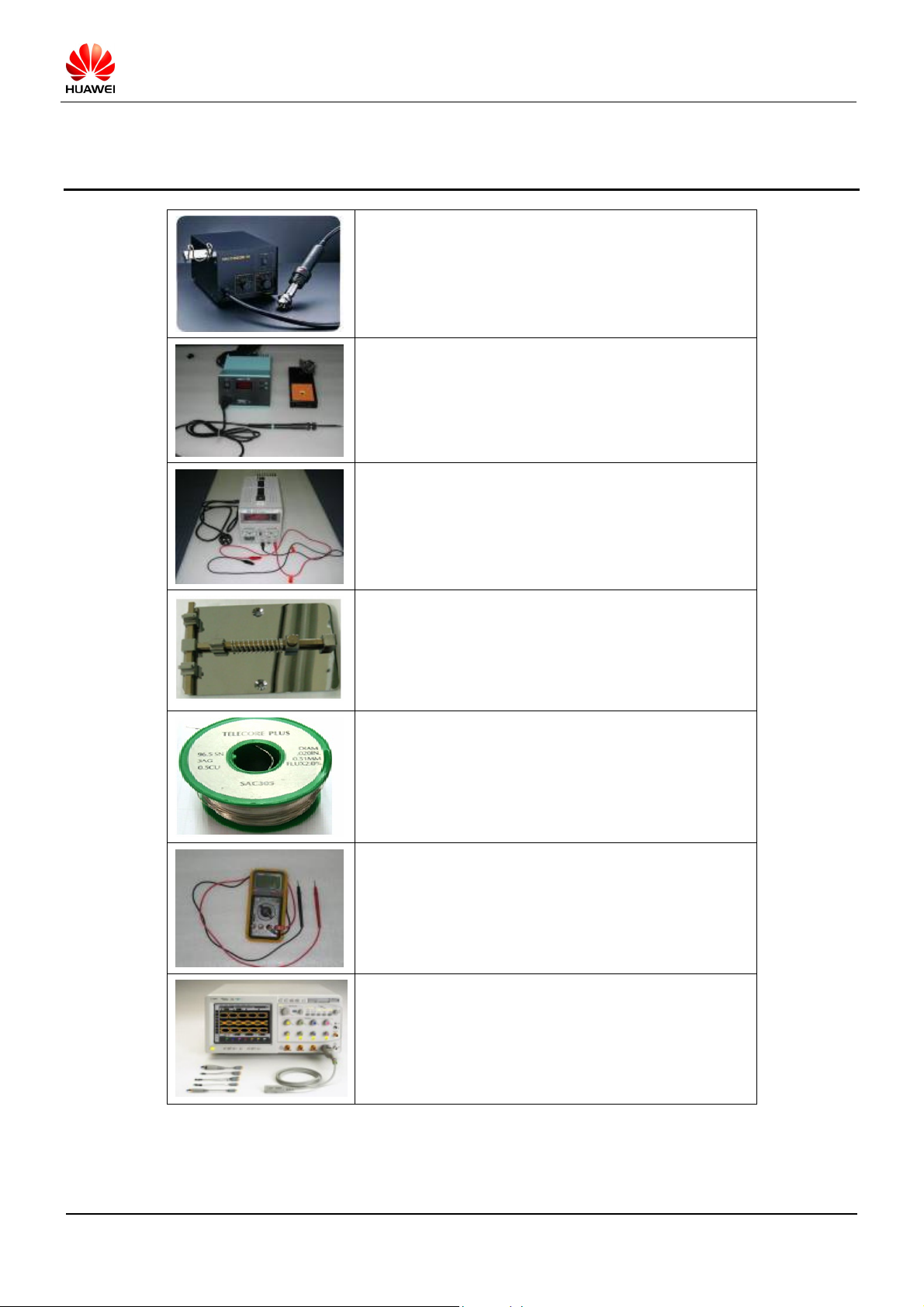
U8800 Maintenance Manual Basic Version V1.1 Internal
6 Maintenance Tools
Name: Constant-temperature Hot Air Gun
Purpose: Heat component.
Name: Soldering Iron
Purpose : Repair soldering
Name: DC Power Supply
Purpose: Supply voltage and current.
Name: Soldering Station
Purpose: Fix main board.
Name: Pb-free Solder Wire
Purpose: Join component.
Name: Digital Multimeter
Purpose: Service measure
Name: Oscilloscope
Purpose: Service measure
2011-03-21
Huawei confidential. No spreading without permission. Page 18 of 61
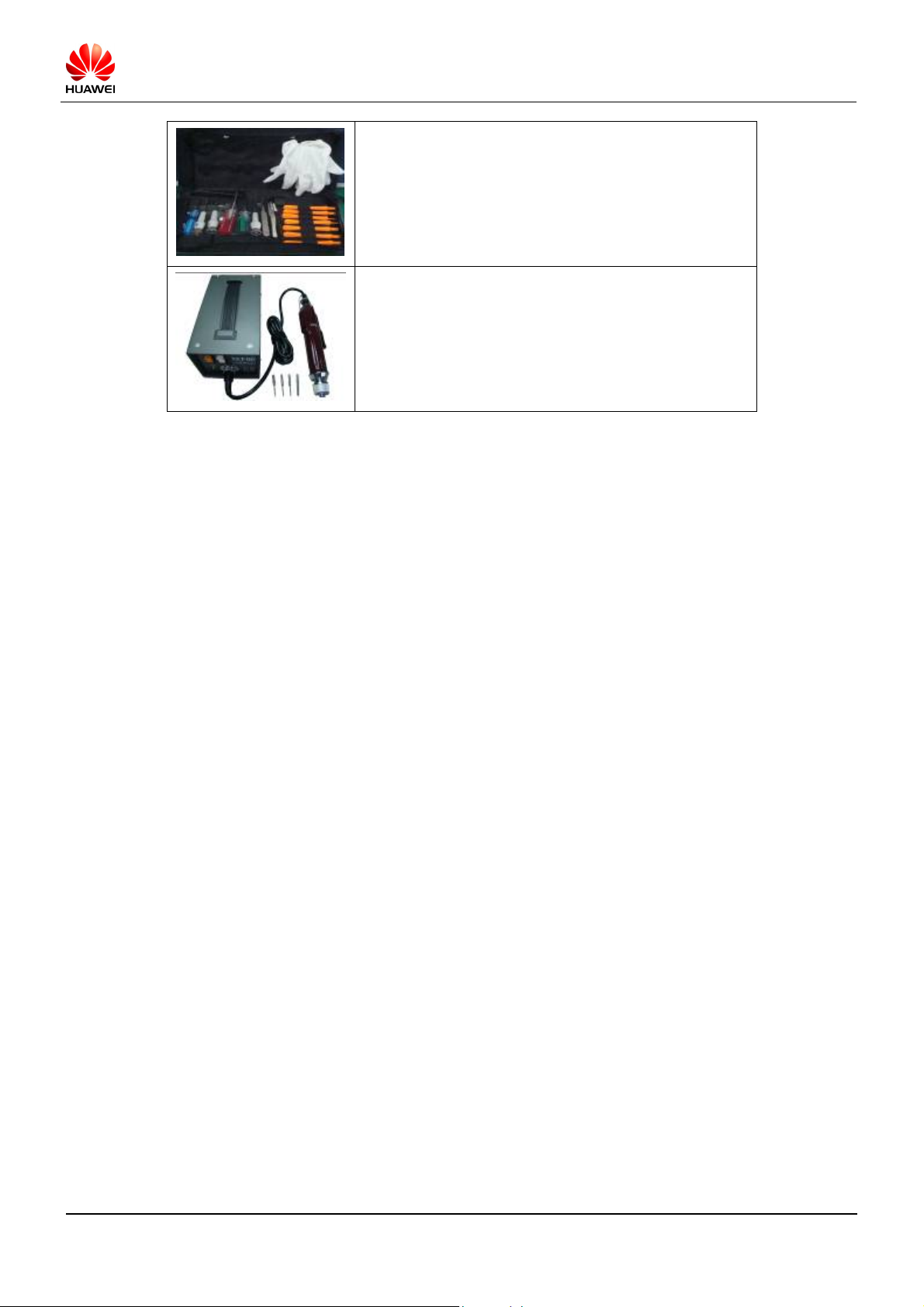
U8800 Maintenance Manual Basic Version V1.1 Internal
Name: Tool kit
Purpose : Assemble and Disassemble tool
Name: Electronic Screw Driver
Purpose : Assemble and Disassemble tool
2011-03-21
Huawei confidential. No spreading without permission. Page 19 of 61
