Huawei U8730 Quick Start Manual
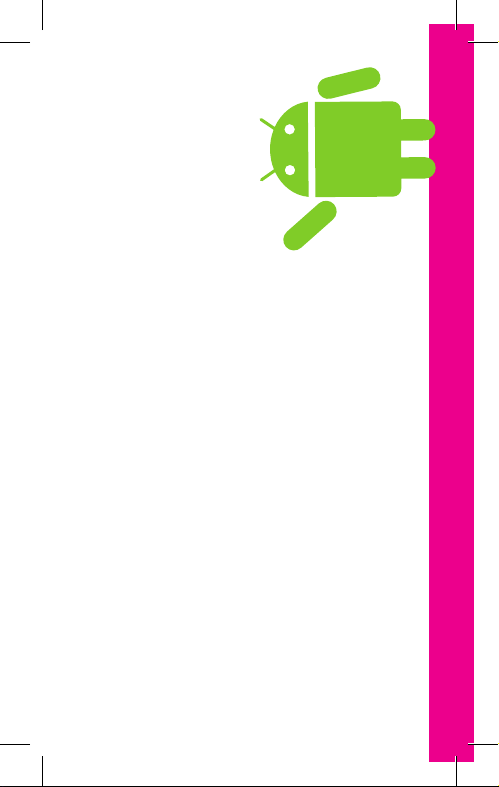
Basics
™
Welcome
to Android
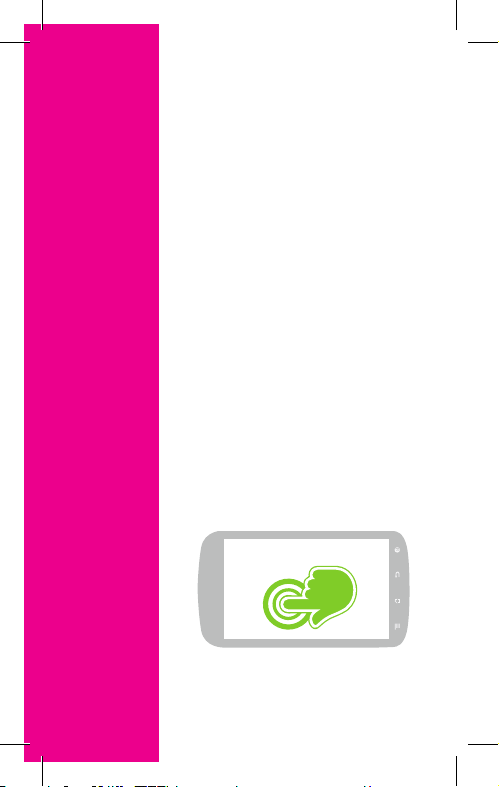
Phone Navigation
Move around your touch screen
Tap
or
to select an item or open an
application.
Touch & hold
to drag an item or to add widgets,
shortcuts, and applications to the
Home screen.
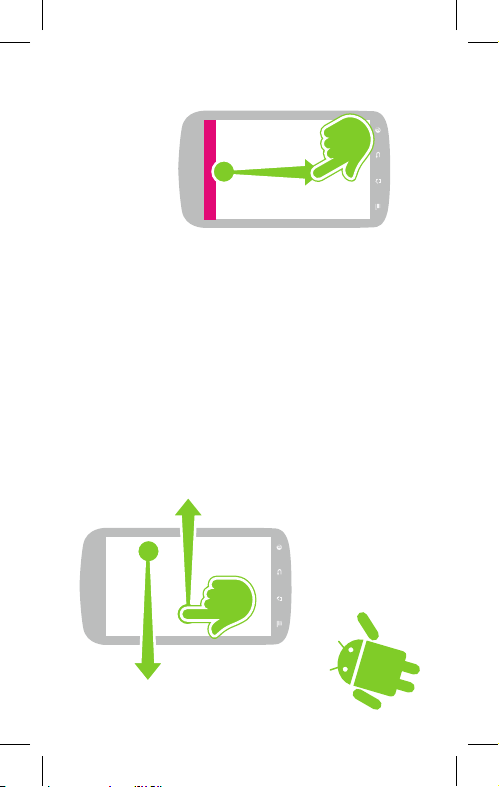
the top bar to open the
Notication screen.
Swipe left & right
Touch & drag down
to see more of your Home
screens.
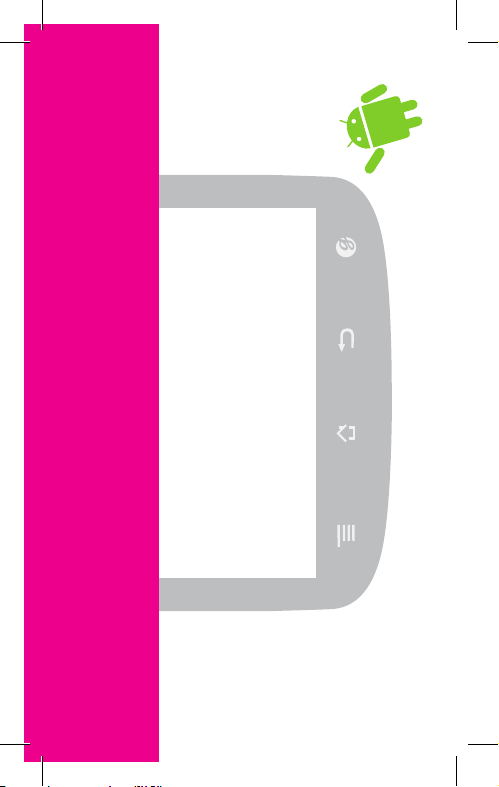
Hardkeys
Are always there to help you out
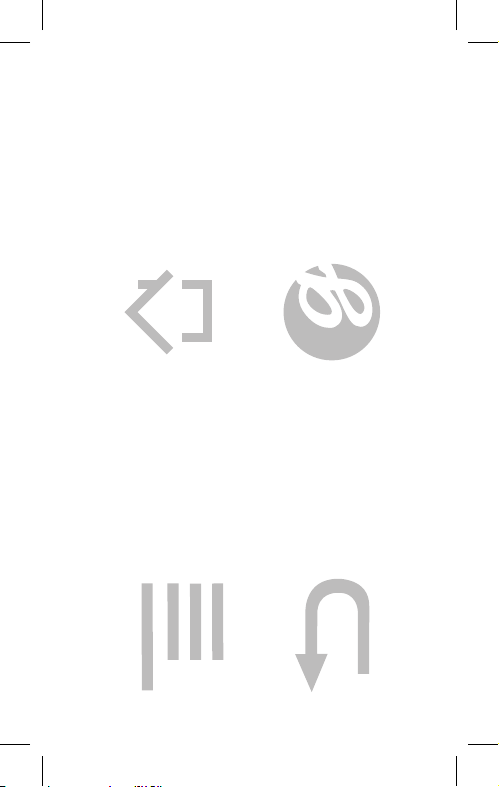
Home key
Menu key
Tap to go back to your
Tap to display a
Home screen.
list of options.
Genius Button™
Tap to search your
phone or online.
Back key
Tap to return to the
previous screen.
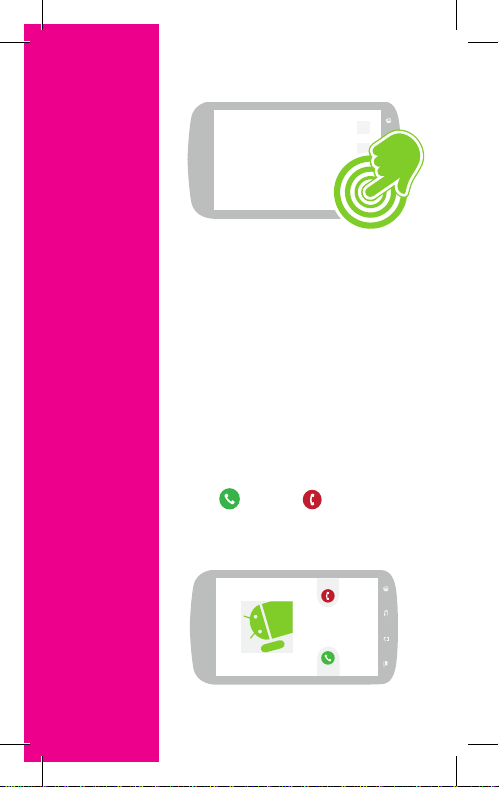
tap the Phone icon to
open the dialer screen...
To place a call,
right, towards
To answer a call,
drag
the middle of the screen.
Dialer
Make phone calls and stay in touch
left, towards
To decline a call,
drag
the middle of the screen.
555-555-5555
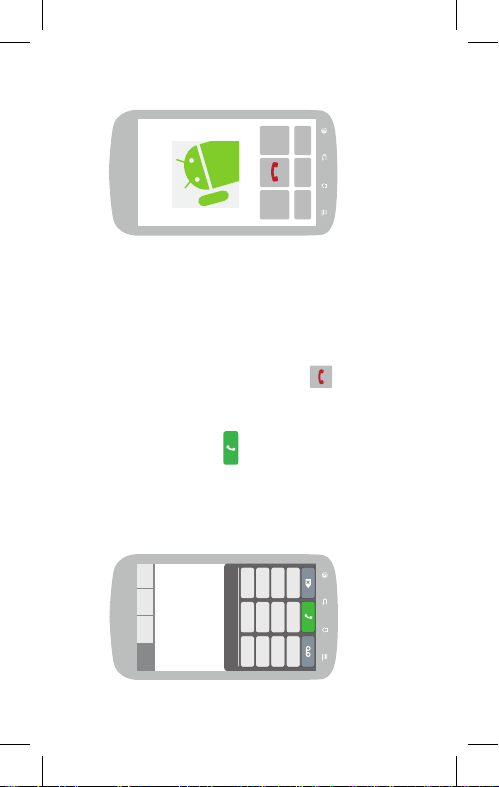
555-555-5555
1 2 3
4 5 6
7 8 9
*
0
#
555-555-5555
...then
enter a phone number
or tap a contact and
then tap
To end a call,
tap
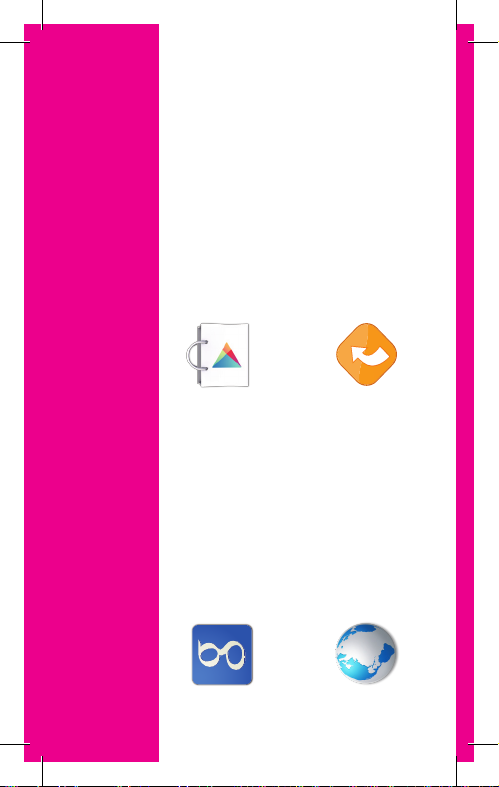
Search
Additional Features
Find anything, anytime, and virtually anywhere
Google Play™
Access Music, Movies, Books,
and Apps on the web and on
your Android-powered devices.
Android Market™ is now part of
Google Play.
TeleNav GPS Navigator™
Search
TM
Google
Access the world’s
information to nd
what you’re looking for.
Internet
Find your way around.
Surf the Web while on
the go.
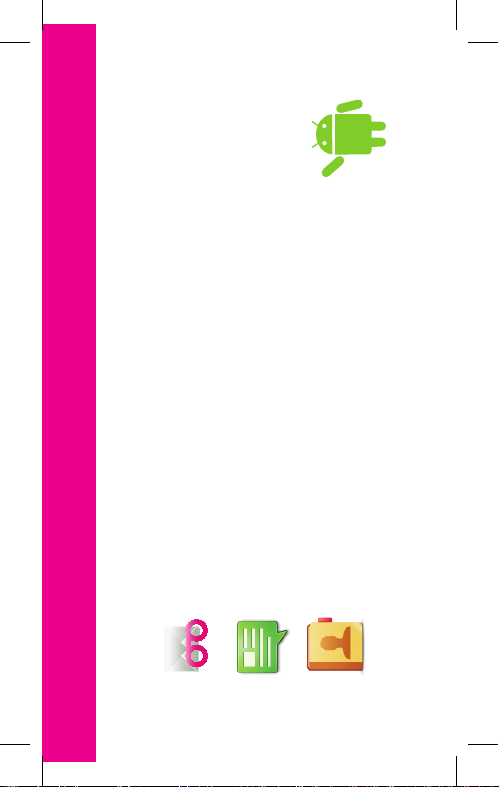
Additional Features
Want to know
more?
Visual Voicemail
Tap for Visual Voicemail.
Please see the rest of this
guide for more information.
Messaging
Tap for Messages.
Open Contacts List
To view your Contacts.
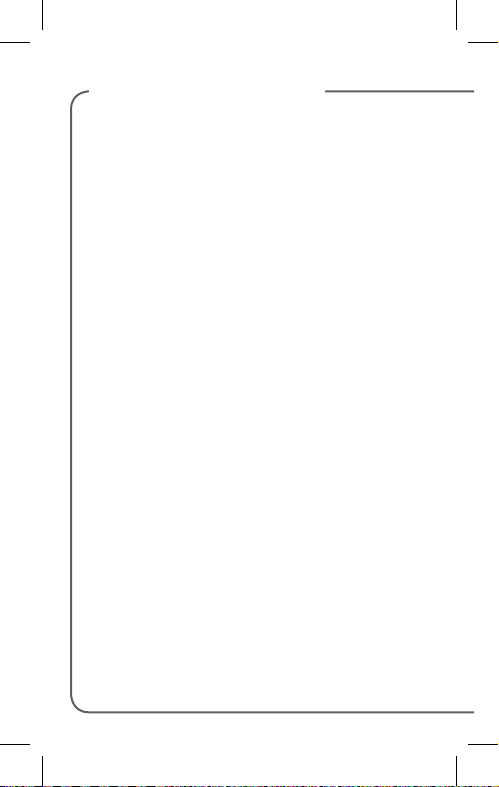
TABLE OF CONTENTS
Support .......................................................... 1
Service ........................................................... 2
Phone Overview ............................................ 3
Sim card ........................................................ 5
Memory Card ................................................ 7
Battery ........................................................... 8
Power............................................................. 9
Home Screen ................................................ 9
Ringtones .................................................... 12
Volume......................................................... 13
Voicemail ..................................................... 14
Contacts ...................................................... 15
Email Setup ................................................. 16
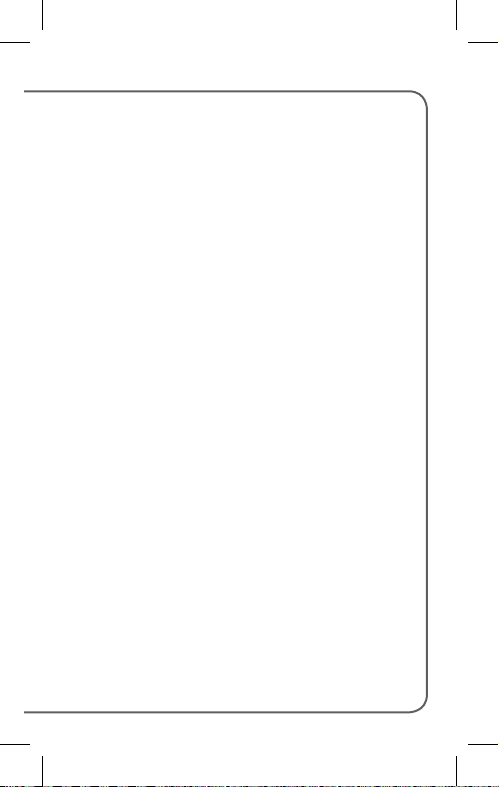
Messaging ................................................... 18
Wi-Fi ............................................................ 19
Wi-Fi Calling ................................................ 20
Smartphone Mobile HotSpot ...................... 23
Tethering ...................................................... 25
Bluetooth® .................................................. 26
Battery & Memory Management ................ 27
Caring For Your Phone ................................ 30
Accessories ................................................. 31
Safety Tips ................................................... 32
Emergency Dialing ...................................... 33
Additional Information ................................. 34
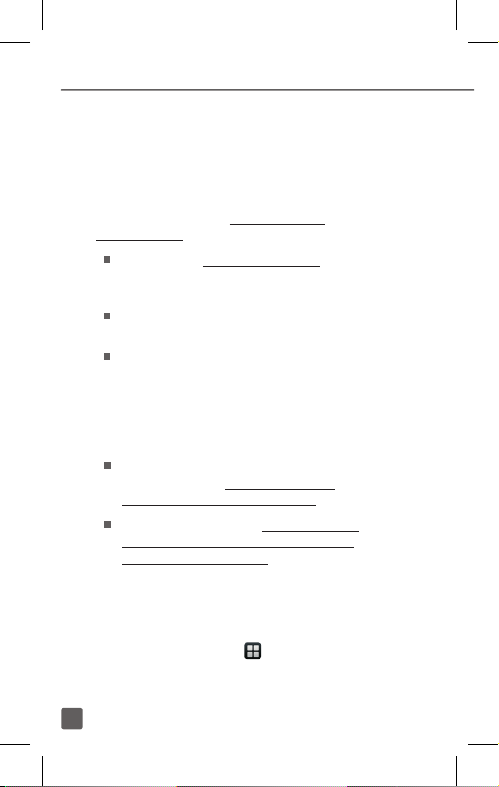
SUPPORT
This guide provides you with the information
you need to get started.
For more information and additional
support, please visit www.t-mobile.
com/support where you can:
Register for my.t-mobile.com to check
your minutes, pay your bill, upgrade your
phone, and change your rate plan.
Review your phone’s User Manual
and troubleshooting FAQs.
View the latest troubleshooting
solutions in the Support Forums
or ask a question of your own.
You can also visit the following sites
to learn more about your phone:
Help for Setting Up Your New
Android Device: http://support.t-
mobile.com/docs/DOC-2501
Help for Your Device: http://support.
t-mobile.com/community/phones_
data_devices/android
You can also access account and device
information from your phone:
1. From any Home screen, tap
the Applications icon and
then tap Access T-Mobile.
1
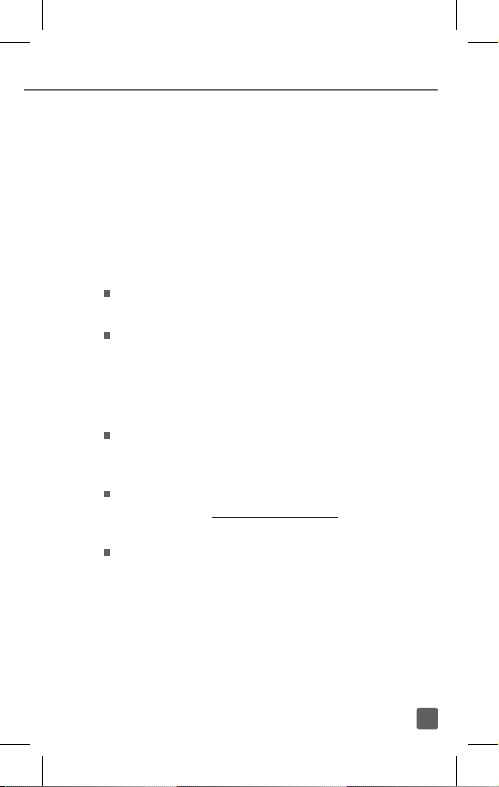
SERVICE
If you are a new T-Mobile® customer and
your service has not yet been activated,
call Customer Care at 1-800-937-8997
and a T-Mobile Activations representative
will assist you.
You will need the following information
when activating service:
Service Agreement and agent
code on your Agreement
Your name, home address, home
phone number, and billing address
Note: For business and government accounts,
please provide the name of your company or
government agency, address, and tax ID.
Your Social Security number, current
driver’s license number, and date of
birth for credit check purposes
Your choice of T-Mobile rate plan and
services (see www.t-mobile.com for
latest plan information)
SIM serial number and IMEI number
(located on the box barcode label)
By activating service, you acknowledge that you have read,
understand, and agree to be bound by each of T-Mobile’s
Terms and Conditions, and your Service Agreement.
2

PHONE OVERVIEW
Volume
keys
Charger/
USB port
Menu
3
Headset jack
key
Home
key
Power/Lock key
Genius buttonTM
Back
Press to speak
key
commands for
calling friends,
searching the
Web, or nding
a business.
Camera
key

Shift key
Space key
Return key
Alt key
Press to enter
alternate options
on a key
Delete
key
4
