Huawei U8100 Quick Start Manual
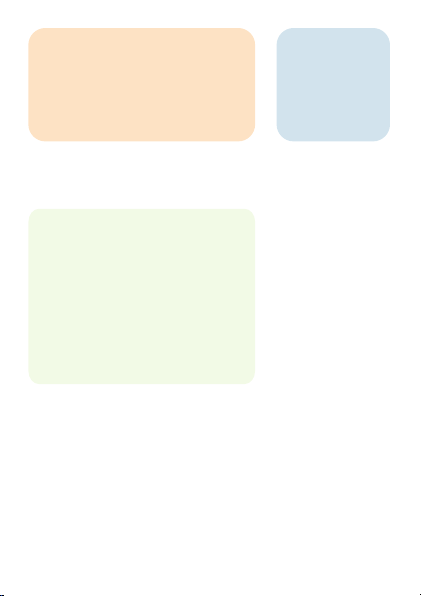
What's in the Box
1
Your phone box contains the following items:
• Mobile Phone
• Battery
• Charger
• USB cable
• Quick start guide
• Safety information
For more information about how to use your phone,
refer to the User Guide stored on the phone.
To read the User Guide, do as follows:
1. Connect your mobile phone to a PC using USB cable.
2. On the PC, click Start > My Computer.
3. Double-click the Huawei logo, and then choose User
Guide.
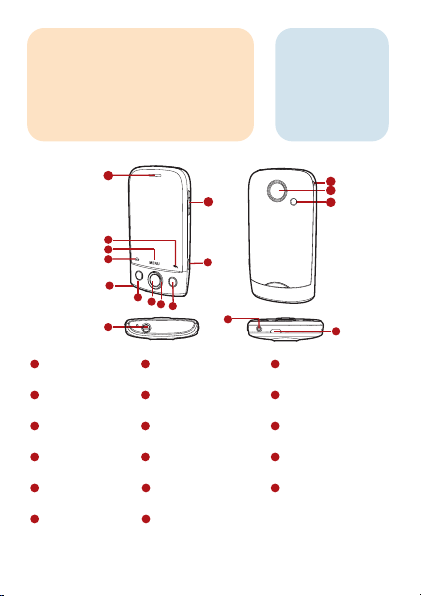
Getting to Know
Your Phone
2
1
Earpiece
2
Back button
3
MENU button
4
Home button
5
Mircophone
6
Send key
1
2
3
4
5
6
17
10
12
11
10
7
8
9
7
OK key
8
Navigation key
9
End key
Capture key
11
Volume control keys
Hole for a wrist strap
12
13
14
15
13
14
15
16
17
16
Camera
Speaker
Power key
Charging/Data
interface
Headset jack
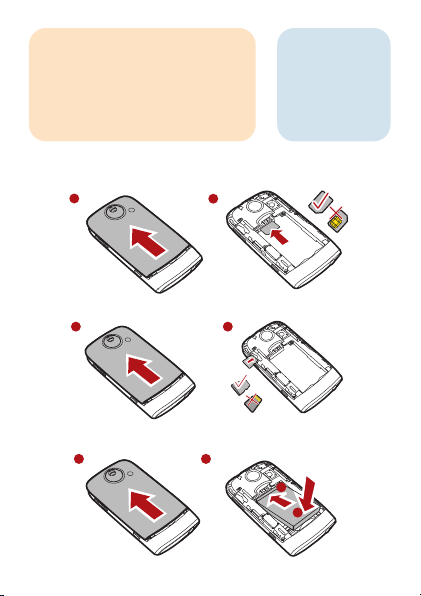
Before
Getting Started
Installing the SIM Card
1
Installing the microSD Card
1 2
Installing the Battery
1
2
2
3
a
b
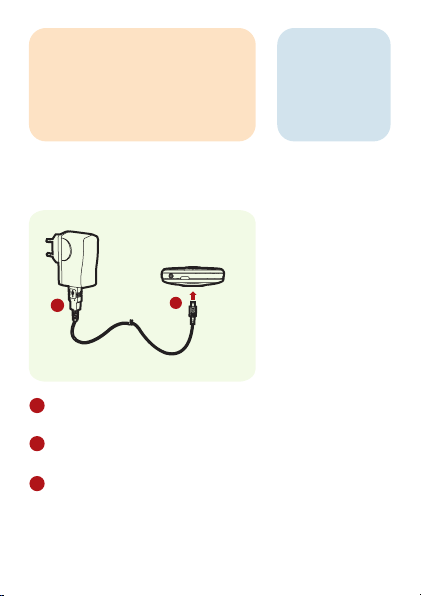
Charging
the Battery
Before charging the battery, make sure that the
battery has been properly inserted into your mobile
phone.
4
a
1
Connect your USB cable to the charger, as shown
in (a).
2
Connect the other end of the cable to your mobile
phone, as shown in (b).
3
Plug the charger into a power socket.
The phone starts charging, with the charging icon
displayed in animation on the screen.
b
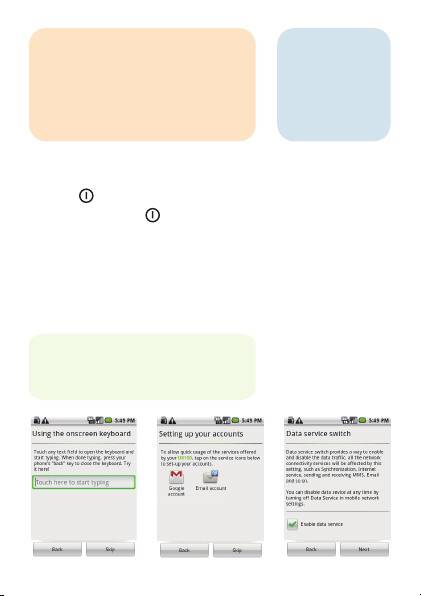
Setting up
Your Phone
Powering On or Off Your Phone
•Press to power on your phone.
•Press and hold to open the Phone options menu.
Then touch Power off > OK to power off.
Setting up Your Phone
The first time you power on your mobile phone, the
phone displays a setup wizard to instruct you to set
the phone, including:
•Using the onscreen keyboard
•Setting up your accounts
•Other important settings
5
