
Notice
Copyright © Huawei Technologies Co., Ltd. 2009. All rights reserved.
Trademarks and Permissions
, HUAWEI and are trademarks or registered trademarks of Huawei
Technologies Co., Ltd.
Other trademarks, product, service and company names mentioned are the property of their respective owners.
NO WARRANTY
THE CONTENTS OF THIS MANUAL ARE PROVIDED “AS IS”. EXCEPT
AS REQUIRED BY APPLICABLE LAWS, NO WARRANTIES OF ANY
KIND, EITHER EXPRESS OR IMPLIED, INCLUDING BUT NOT LIMITED
TO, THE IMPLIED WARRANTIES OF MERCHANTABILITY AND
FITNESS FOR A PARTICULAR PURPOSE, ARE MADE IN RELATION
TO THE ACCURACY, RELIABILITY OR CONTENTS OF THIS MANUAL.
TO THE MAXIMUM EXTENT PERMITTED BY APPLICABLE LAW, IN NO
CASE SHALL HUAWEI TECHNOLOGIES CO., LTD BE LIABLE FOR
ANY SPECIAL, INCIDENTAL, INDIRECT, OR CONSEQUENTIAL
DAMAGES, OR LOST PROFITS, BUSINESS, REVENUE, DATA, GOODWILL OR ANTICIPATED SAVINGS.
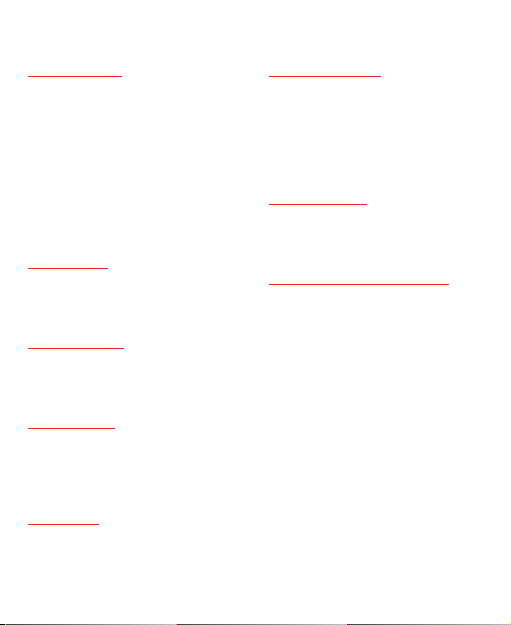
Contents
Introduction
Packing List . . . . . . . . . . . . . . P1
SIM Card and Memory Card . P1
Charging the Battery . . . . . . . P2
Appearance of Your Phone . . P4
Home Screen . . . . . . . . . . . . P6
Using the Touch Screen . . . . P7
Calibrating the Touch Screen P7
Dragging and Flicking . . . . . . P8
Accessing the Widget Bar . . . P9
Security Settings . . . . . . . . . . P9
Text Input
On-screen Keypad Mode . . P11
®
Input Method . . . . . . . . P12
T9
Traditional Input Method . . . P12
Call Service
Making a Call . . . . . . . . . . . P13
Answering or Rejecting a Call P14
Other Call Functions . . . . . . P14
Messaging
Sending a Message . . . . . . P15
Sending an Email . . . . . . . . P15
Viewing an Email . . . . . . . . . P16
Email Settings . . . . . . . . . . P16
Contacts
Adding a Contact . . . . . . . . . P17
Searching for a Contact . . . P17
Entertainment
Playing Music or Video . . . . P18
Using Camera or Video Camera .
P18
Using FM Radio (Optional) . P19
Accessing the Internet . . . . . P20
Managing files . . . . . . . . . . . P20
Connectivity
Using PC Options . . . . . . . . P21
Connecting to Other Bluetooth
Devices . . . . . . . . . . . . . . . . P22
Important Informations
Ambient Temperature . . . . . P23
FCC Statement . . . . . . . . . . P23
Certification Information (SAR) . .
P23

Introduction
1 Introduction
All the images in this guide are provided only for your reference. The actual appearance and display depends on the phone that has been delivered.
Packing List
Your phone package box contains the following:
• One mobile phone
• One Li-ion battery
• One travel charger
• One USB data cablev
• One User Guide
• One Headset
SIM Card and Memory Card
Insert your SIM card before using your phone. Remove the SIM card and the battery only after powering off your phone.
Your phone supports a memory card (microSD) with a capacity of up to 8 GB.
1
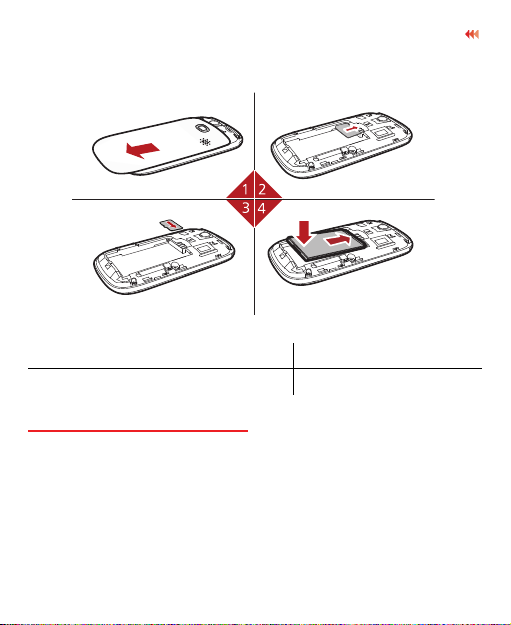
Introduction
The following figures show the installation of the SIM card and memory card.
1 Remove the battery cover. 2 Inert the SIM card.
3 (Optional) Insert the memory card. 4 Insert the battery.
Charging the Battery
1. Connect the USB interface of the USB cable to the travel charger.
2. Plug in the travel charger to a power socket.
2
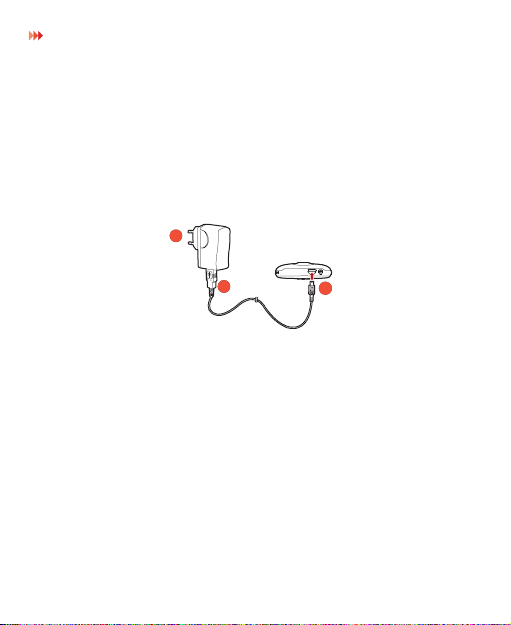
Introduction
3. Connect the mini USB interface of the USB cable to the charger connector of your phone. When the battery is being charged, the charging indicator blinks continuously.
4. When the charging indicator stops blinking, it indicates that the battery is full.Disconnect the charger connector from the power socket.
5. Disconnect the USB cable from the phone.
2
1
3
3
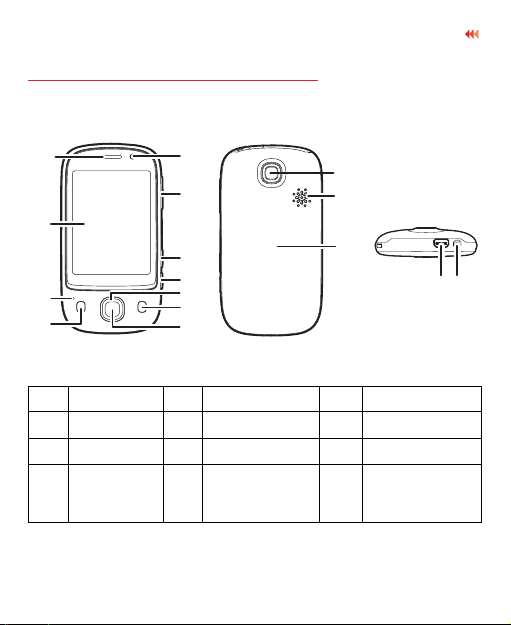
Appearance of Your Phone
1
2
3
4
5
6
7
11
12
13
14
15
16
8
9
10
1 Earpiece 2 Touch screen 3 Microphone
4 Send key 5 OK key 6 End key
7 Scroll key 8 Camera key 9 Shortcut key
10 Volume
Up/Down
Key
11 Internal
camera
(Optional)
4
12 Battery cover
Introduction
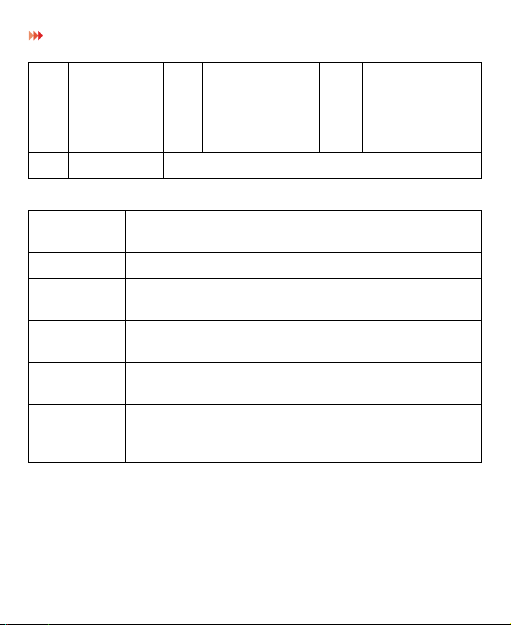
Introduction
13 Speaker 14 Main camera 15 Charger
16 Power Key
Send Key
OK Key Confirm a selection.
End Key
Camera Key
Shortcut key
Power Key
• Make or answer a call.
• Access the Calls screen in standby mode.
• End an ongoing call or reject an incoming call.
• Return to the standby mode.
Activate the camera in standby mode when the screen is unlocked.
Activate the corresponding application in standby mode when the screen is unlocked.
• Press and hold it to power on or power off the phone.
• Press it to lock or unlock the touch screen.
connector /
Cable
connector /
Headset jack
5
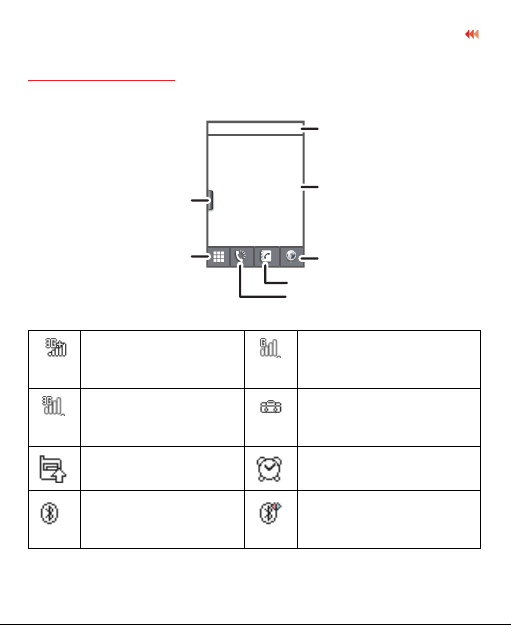
Home Screen
Icon bar
Tap it to access Widget Bar
Tap it to access the browser
Desktop
Tap it to access Contacts
Tap it to access the dialer
Tap it to access main menu
Introduction
The phone is currently in the HSDPA network.
The phone is currently in the WCDMA network.
Call in progress. Alarm clock is enabled.
Bluetooth is enabled. Bluetooth connection is
The phone is currently in the GSM network.
You are using the Roaming Service.
being set up with another
device.
6
