Page 1
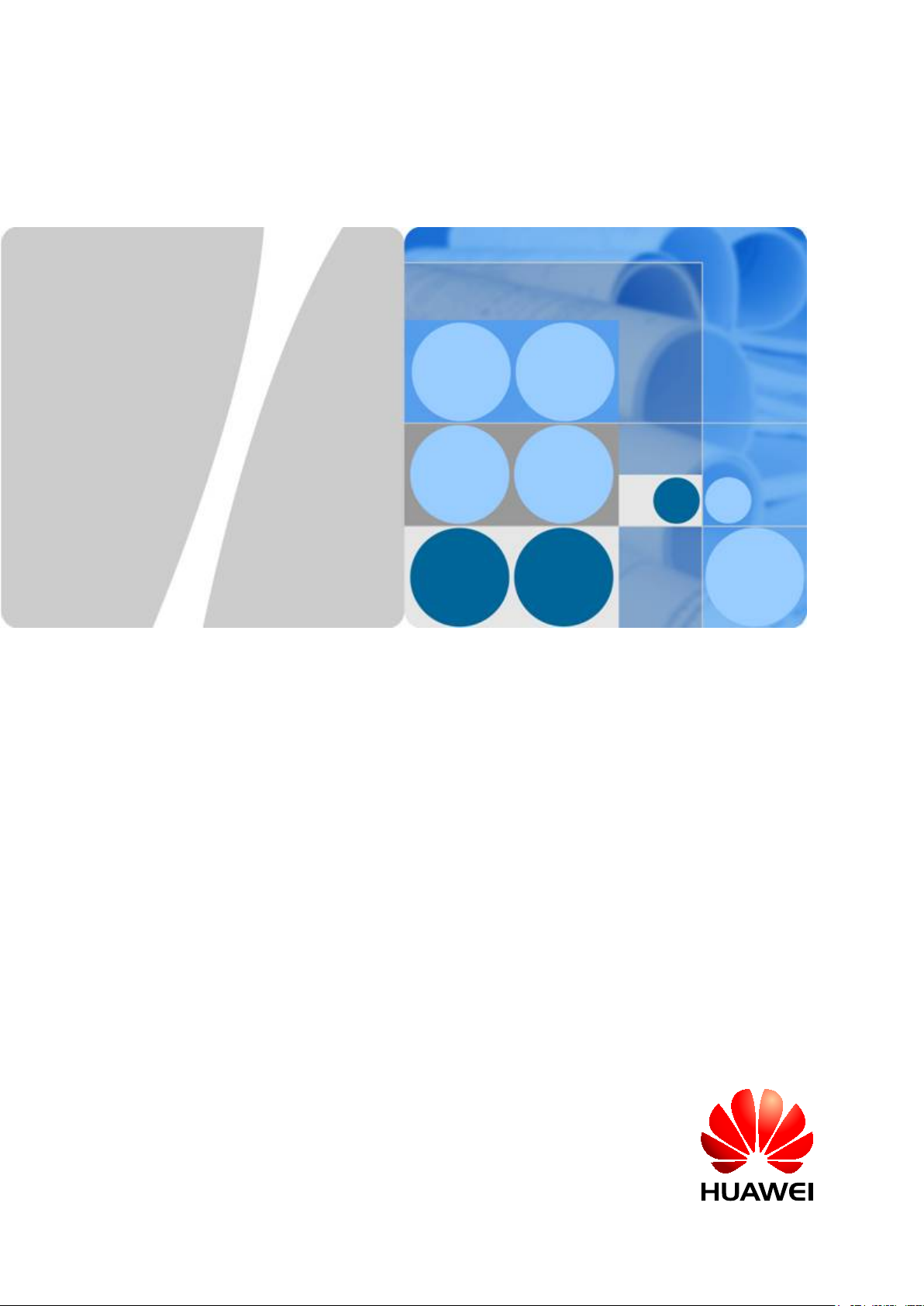
RRU3249
Installation Guide
Issue DraftA
Date 2015-05-30
HUAWEI TECHNOLOGIES CO., LTD.
Page 2
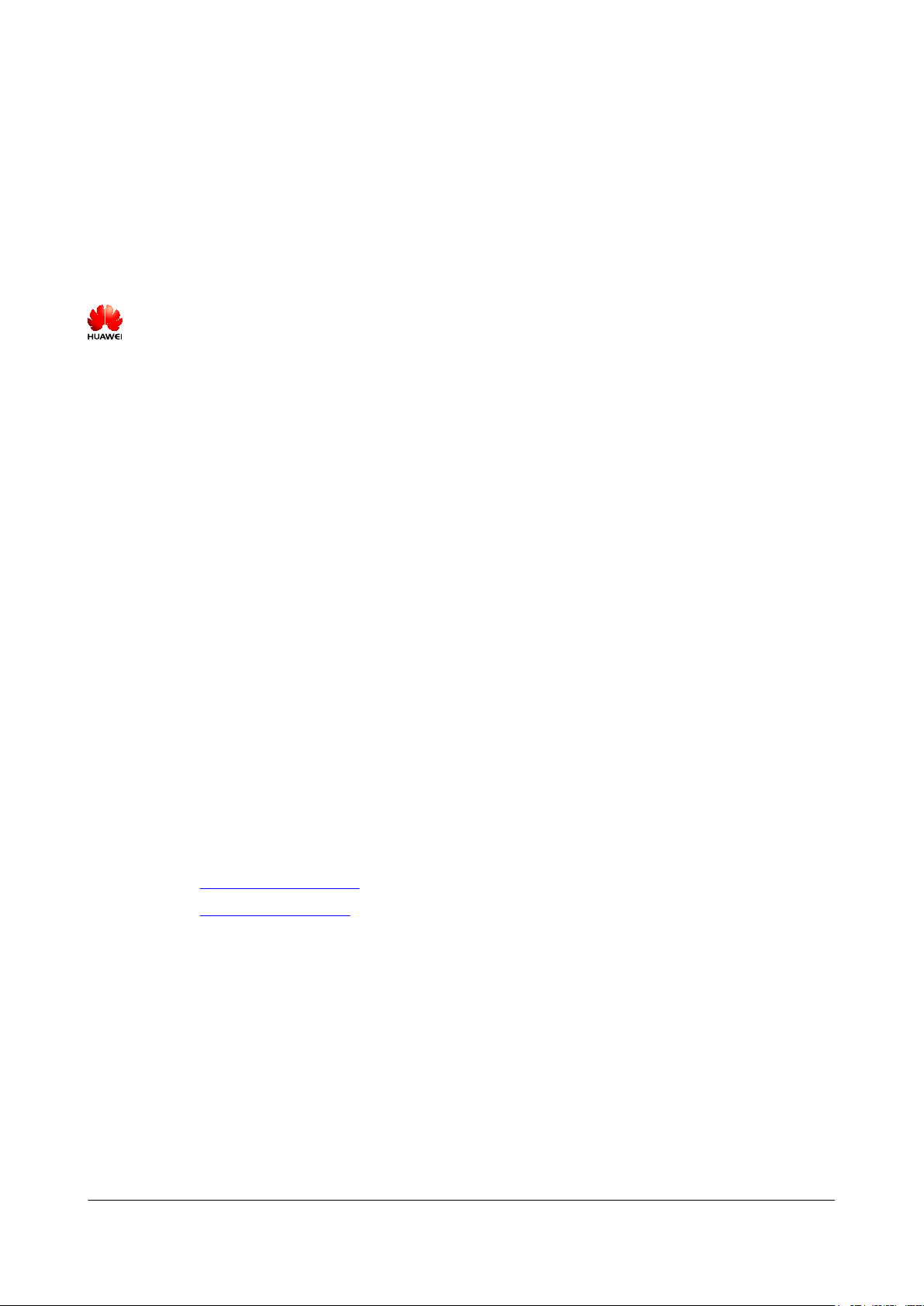
Copyright © Huawei Technologies Co., Ltd. 2015. All rights reserved.
No part of this document may be reproduced or transmitted in any form or by any means without prior written
consent of Huawei Technologies Co., Ltd.
Trademarks and Permissions
and other Huawei trademarks are trademarks of Huawei Technologies Co., Ltd.
All other trademarks and trade names mentioned in this document are the property of their respective holders.
Notice
The purchased products, services and features are stipulated by the contract made between Huawei and the
customer. All or part of the products, services and features described in this document may not be within the
purchase scope or the usage scope. Unless otherwise specified in the contract, all statements, information,
and recommendations in this document are provided "AS IS" without warranties, guarantees or representations
of any kind, either express or implied.
The information in this document is subject to change without notice. Every effort has been made in the
preparation of this document to ensure accuracy of the contents, but all statements, information, and
recommendations in this document do not constitute a warranty of any kind, express or implied.
Huawei Technologies Co., Ltd.
Address: Huawei Industrial Base
Bantian, Longgang
Shenzhen 518129
People's Republic of China
Website: http://www.huawei.com
Email: support@huawei.com
Issue DraftA (2015-05-30) Huawei Proprietary and Confidential
Copyright © Huawei Technologies Co., Ltd.
i
Page 3
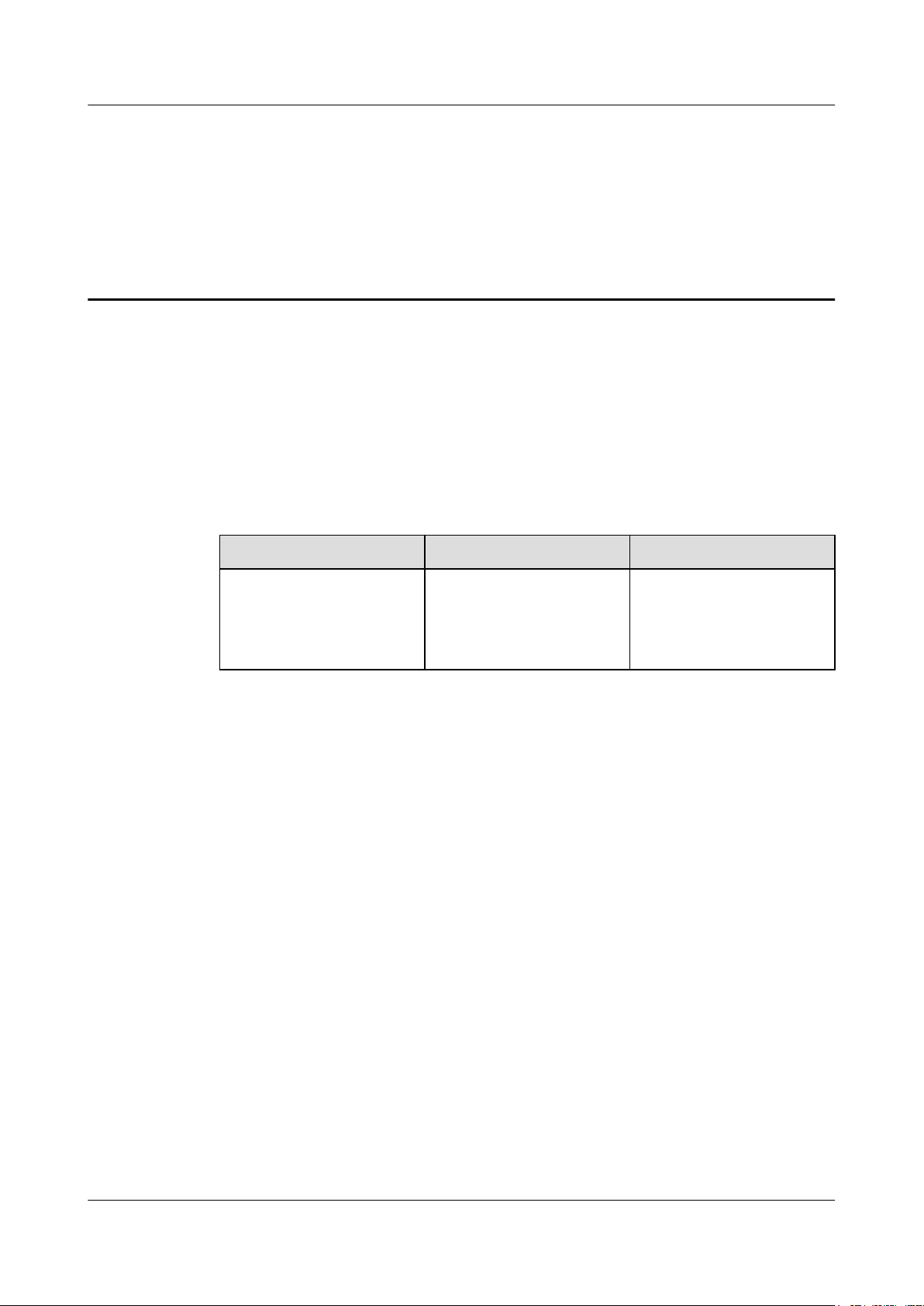
RRU3249
Installation Guide
Purpose
This document describes the process of installing a DC blade RRU3249 (referred to as RRU in
this document).
Product Version
The following table lists the product version related to this document.
About This Document
About This Document
Product Name Solution Version Product Version
DBS3900
Intended Audience
This document is intended for:
Base station installation engineers
Organization
1 Changes in the RRU3249 Installation Guide
This chapter describes the changes in the RRU3249 Installation Guide.
l SRAN8.0 and later
versions
l eRAN6.0 and later
versions
V100R008C00 and later
versions
2 Installation Preparations
This chapter describes the reference documents, tools, and instruments that must be ready before
the installation. In addition, it specifies the skills and prerequisites that installation engineers
must have.
3 Information About the Installation
Before installing an RRU, you must be familiar with its exterior, ports, indicators, installation
options and installation clearance requirements.
Issue DraftA (2015-05-30) Huawei Proprietary and Confidential
Copyright © Huawei Technologies Co., Ltd.
ii
Page 4
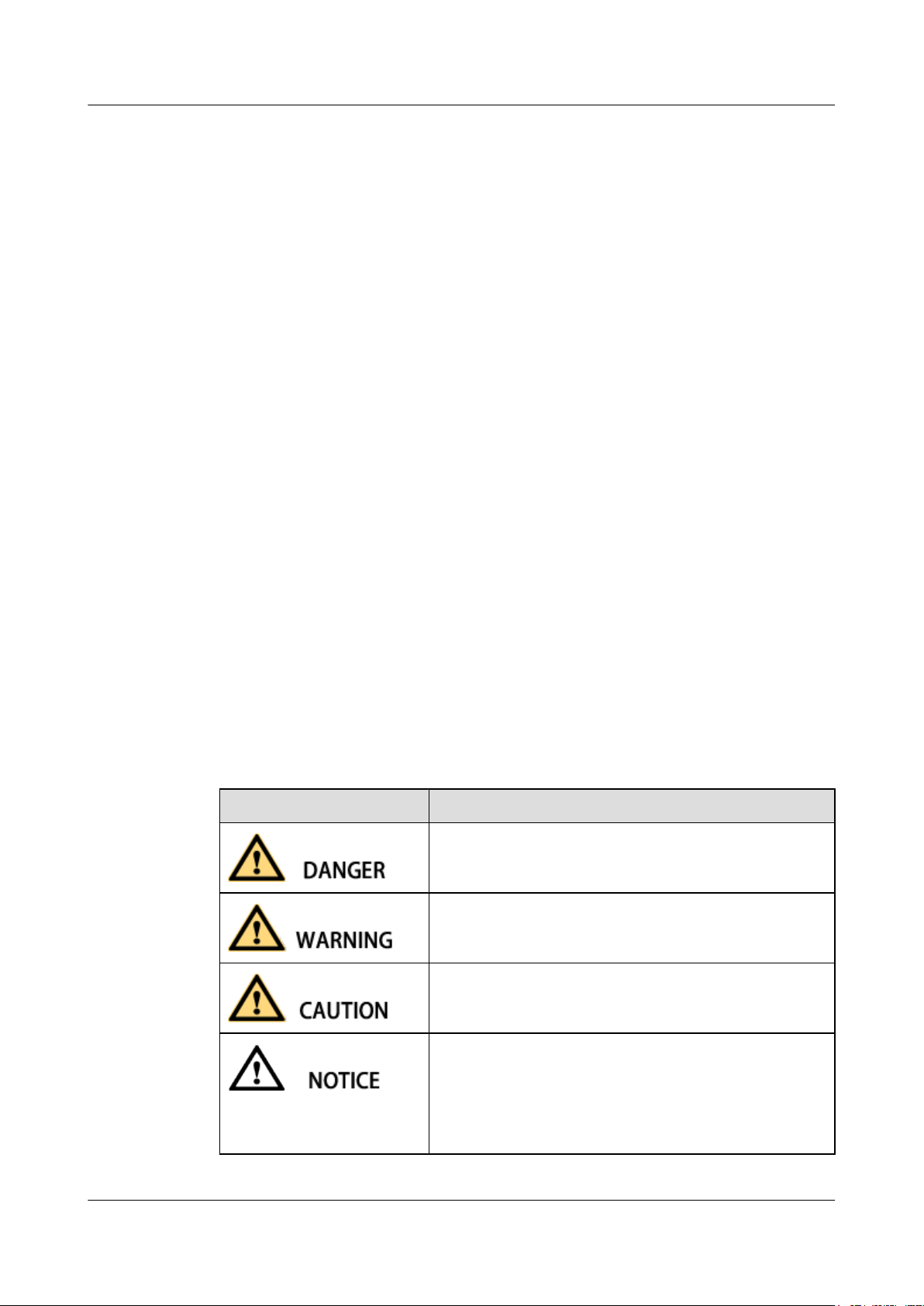
RRU3249
Installation Guide About This Document
4 Unpacking the Equipment
This chapter describes how to unpack and check the delivered equipment to ensure that all the
materials are included and intact.
5 Installation Process
The installation process involves installing an RRU and RRU cables, checking the RRU
hardware installation, and powering on the RRU.
6 Installing the RRU
This chapter describes the procedure for installing the RRU. The procedure for installing the
RRU varies depending on installation options.
7 Installing RRU Cables
This chapter describes the procedure for installing RRU cables.
8 Checking the RRU Hardware Installation
After an RRU is installed, check the hardware installation.
Conventions
9 Powering On an RRU
After all the devices are installed, check the power-on status of an RRU.
10 Appendix
Symbol Conventions
The symbols that may be found in this document are defined as follows.
Symbol Description
Indicates an imminently hazardous situation which, if not
avoided, will result in death or serious injury.
Indicates a potentially hazardous situation which, if not
avoided, could result in death or serious injury.
Indicates a potentially hazardous situation which, if not
avoided, may result in minor or moderate injury.
Indicates a potentially hazardous situation which, if not
avoided, could result in equipment damage, data loss,
performance deterioration, or unanticipated results.
NOTICE is used to address practices not related to personal
injury.
Issue DraftA (2015-05-30) Huawei Proprietary and Confidential
Copyright © Huawei Technologies Co., Ltd.
iii
Page 5
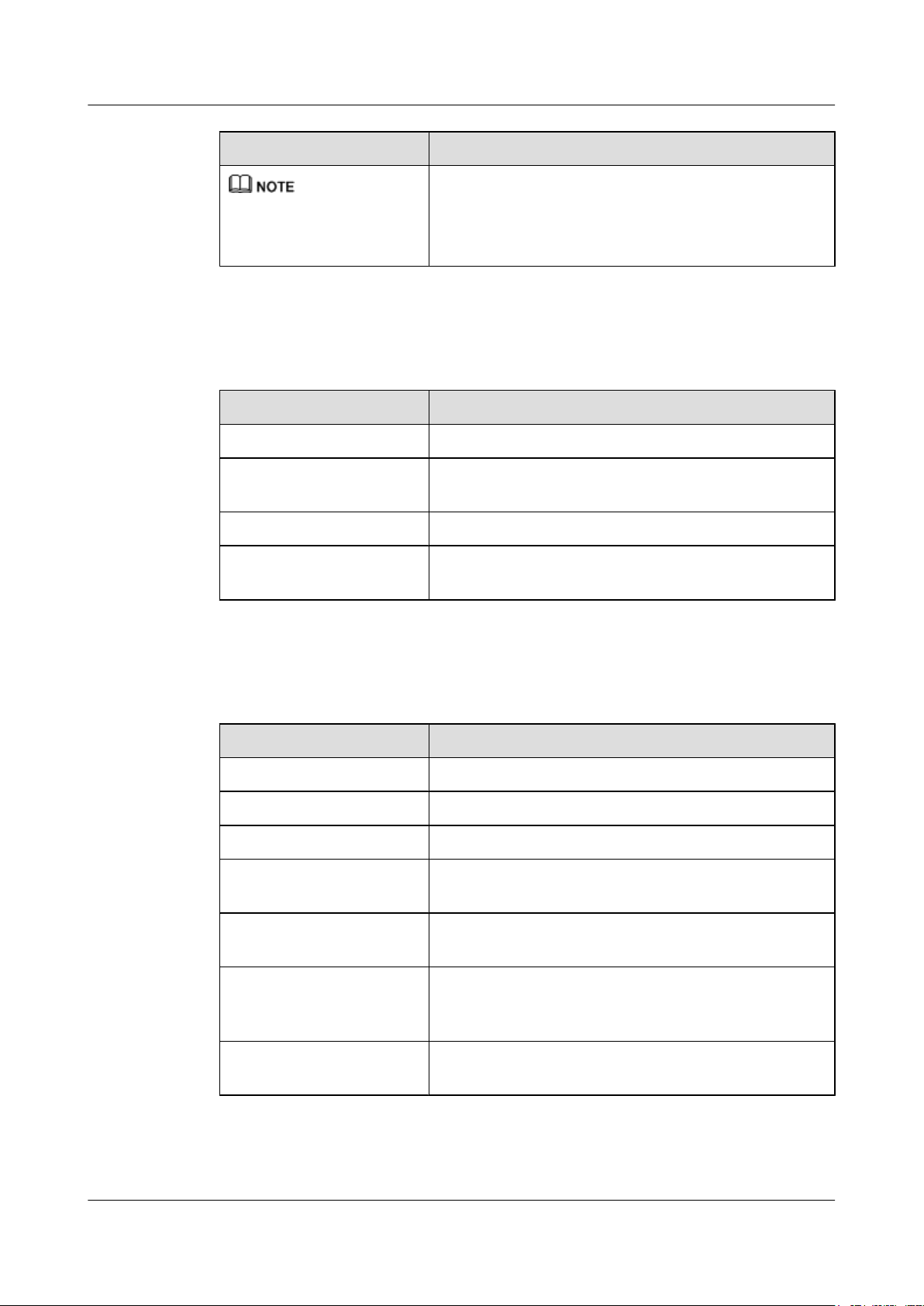
RRU3249
Installation Guide
About This Document
Symbol Description
Calls attention to important information, best practices and
tips.
NOTE is used to address information not related to personal
injury, equipment damage, and environment deterioration.
General Conventions
The general conventions that may be found in this document are defined as follows.
Convention Description
Times New Roman Normal paragraphs are in Times New Roman.
Boldface Names of files, directories, folders, and users are in
boldface. For example, log in as user root.
Italic Book titles are in italics.
Courier New
Examples of information displayed on the screen are in
Courier New.
Command Conventions
The command conventions that may be found in this document are defined as follows.
Convention Description
Boldface The keywords of a command line are in boldface.
Italic Command arguments are in italics.
[ ] Items (keywords or arguments) in brackets [ ] are optional.
{ x | y | ... } Optional items are grouped in braces and separated by
vertical bars. One item is selected.
[ x | y | ... ] Optional items are grouped in brackets and separated by
vertical bars. One item is selected or no item is selected.
{ x | y | ... }
*
Optional items are grouped in braces and separated by
vertical bars. A minimum of one item or a maximum of all
items can be selected.
[ x | y | ... ]
*
Optional items are grouped in brackets and separated by
vertical bars. Several items or no item can be selected.
GUI Conventions
Issue DraftA (2015-05-30) Huawei Proprietary and Confidential
Copyright © Huawei Technologies Co., Ltd.
iv
Page 6
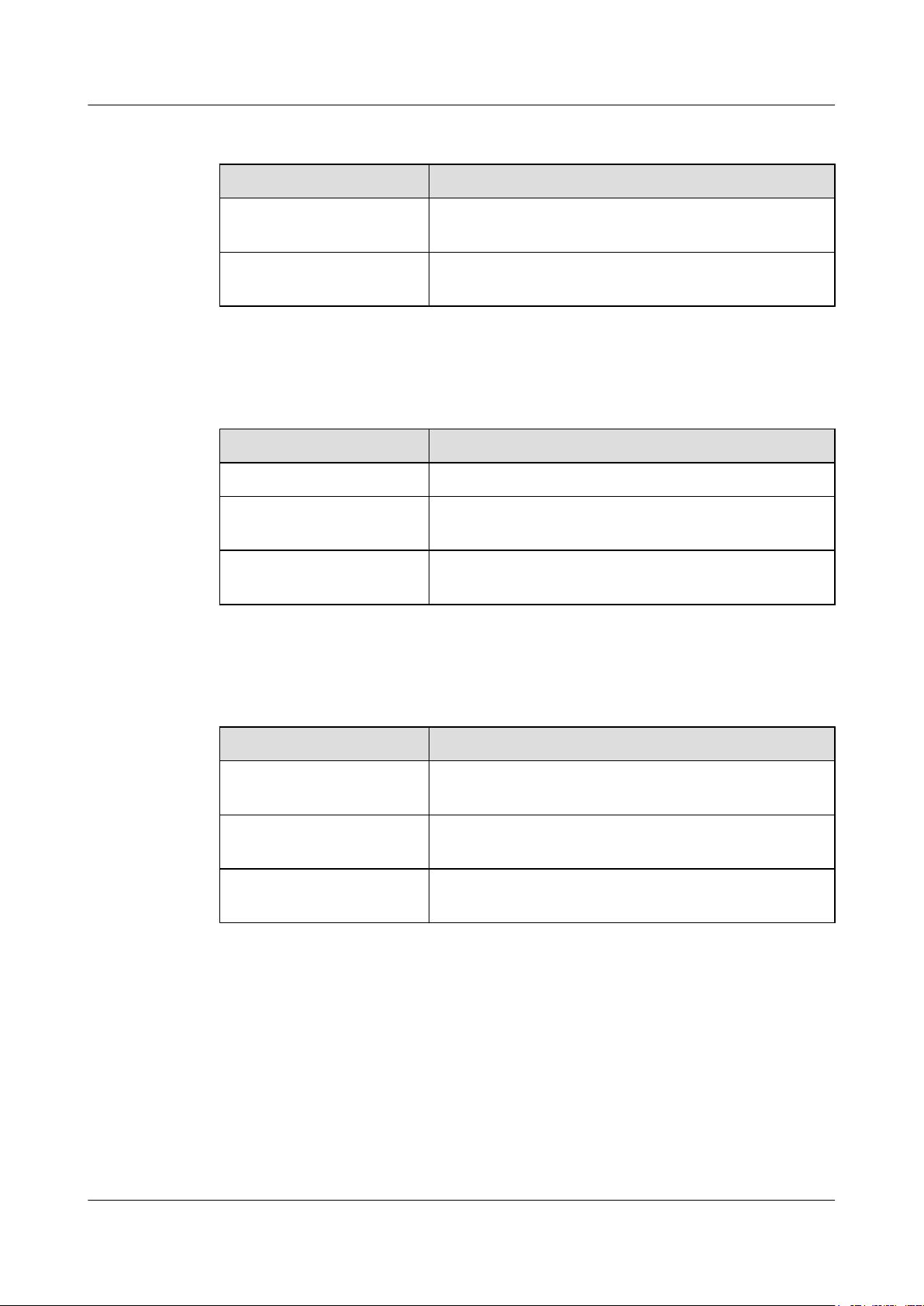
RRU3249
Installation Guide About This Document
The GUI conventions that may be found in this document are defined as follows.
Convention Description
Boldface Buttons, menus, parameters, tabs, window, and dialog titles
are in boldface. For example, click OK.
> Multi-level menus are in boldface and separated by the ">"
signs. For example, choose File > Create > Folder.
Keyboard Operations
The keyboard operations that may be found in this document are defined as follows.
Format Description
Key Press the key. For example, press Enter and press Tab.
Key 1+Key 2 Press the keys concurrently. For example, pressing Ctrl+Alt
+A means the three keys should be pressed concurrently.
Key 1, Key 2 Press the keys in turn. For example, pressing Alt, A means
the two keys should be pressed in turn.
Mouse Operations
The mouse operations that may be found in this document are defined as follows.
Action Description
Click Select and release the primary mouse button without moving
the pointer.
Double-click Press the primary mouse button twice continuously and
quickly without moving the pointer.
Drag Press and hold the primary mouse button and move the
pointer to a certain position.
Issue DraftA (2015-05-30) Huawei Proprietary and Confidential
Copyright © Huawei Technologies Co., Ltd.
v
Page 7
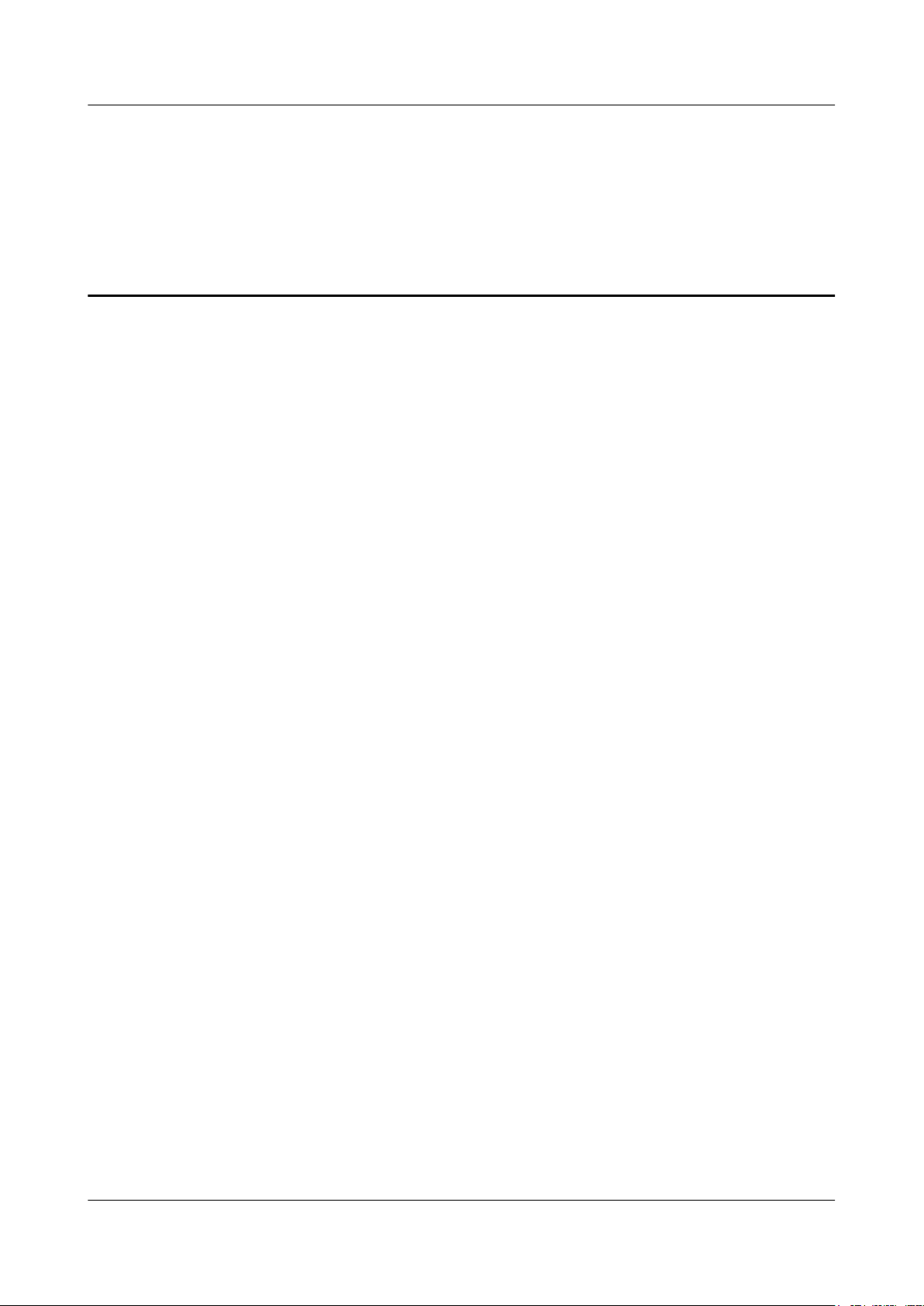
RRU3249
Installation Guide
Contents
Contents
About This Document.....................................................................................................................ii
1 Changes in the RRU3249 Installation Guide...........................................................................1
2 Installation Preparations..............................................................................................................2
2.1 Reference Documents.....................................................................................................................................................3
2.2 Tools and Instruments....................................................................................................................................................3
2.3 Skills and Requirements for Onsite Personnel...............................................................................................................5
3 Information About the Installation...........................................................................................6
3.1 RRU Exterior..................................................................................................................................................................7
3.2 RRU Ports.......................................................................................................................................................................8
3.3 RRU Indicators.............................................................................................................................................................10
3.4 Installation Options.......................................................................................................................................................12
3.5 Installation Clearance Requirements of an RRU..........................................................................................................14
3.5.1 Installation Clearance for Multiple RRUs.................................................................................................................14
3.5.2 Installation Spacing Between RRUs..........................................................................................................................16
4 Unpacking the Equipment.........................................................................................................17
5 Installation Process.....................................................................................................................19
6 Installing the RRU.......................................................................................................................21
6.1 Mounting Kits for an RRU...........................................................................................................................................22
6.2 Installing the RRU on a Pole........................................................................................................................................22
6.3 Installing the RRU on a Tower.....................................................................................................................................26
7 Installing RRU Cables................................................................................................................32
7.1 Cabling Requirements..................................................................................................................................................34
7.2 RRU Cable Connections...............................................................................................................................................40
7.3 Installing RRU Cables..................................................................................................................................................42
7.4 RRU Cables..................................................................................................................................................................43
7.5 Installing an RRU PGND Cable...................................................................................................................................44
7.6 Installing an RRU RF Jumper......................................................................................................................................46
7.7 Installing an RRU AISG Multi-Wire Cable and AISG Extension Cable.....................................................................49
7.8 Installing an RRU Alarm Cable....................................................................................................................................51
7.9 Opening the Cover Plate of an RRU Cabling Cavity...................................................................................................53
Issue DraftA (2015-05-30) Huawei Proprietary and Confidential
Copyright © Huawei Technologies Co., Ltd.
vi
Page 8

RRU3249
Installation Guide Contents
7.10 Installing a CPRI Optical Cable.................................................................................................................................54
7.11 Installing an RRU Power Cable..................................................................................................................................56
7.12 Closing the Cover Plate of an RRU Cabling Cavity..................................................................................................58
8 Checking the RRU Hardware Installation..............................................................................62
9 Powering On an RRU.................................................................................................................63
10 Appendix.....................................................................................................................................65
10.1 Adding a Tool-Less Female Connector (Pressfit Type) to the RRU Power Cable on the RRU Side........................66
Issue DraftA (2015-05-30) Huawei Proprietary and Confidential
Copyright © Huawei Technologies Co., Ltd.
vii
Page 9
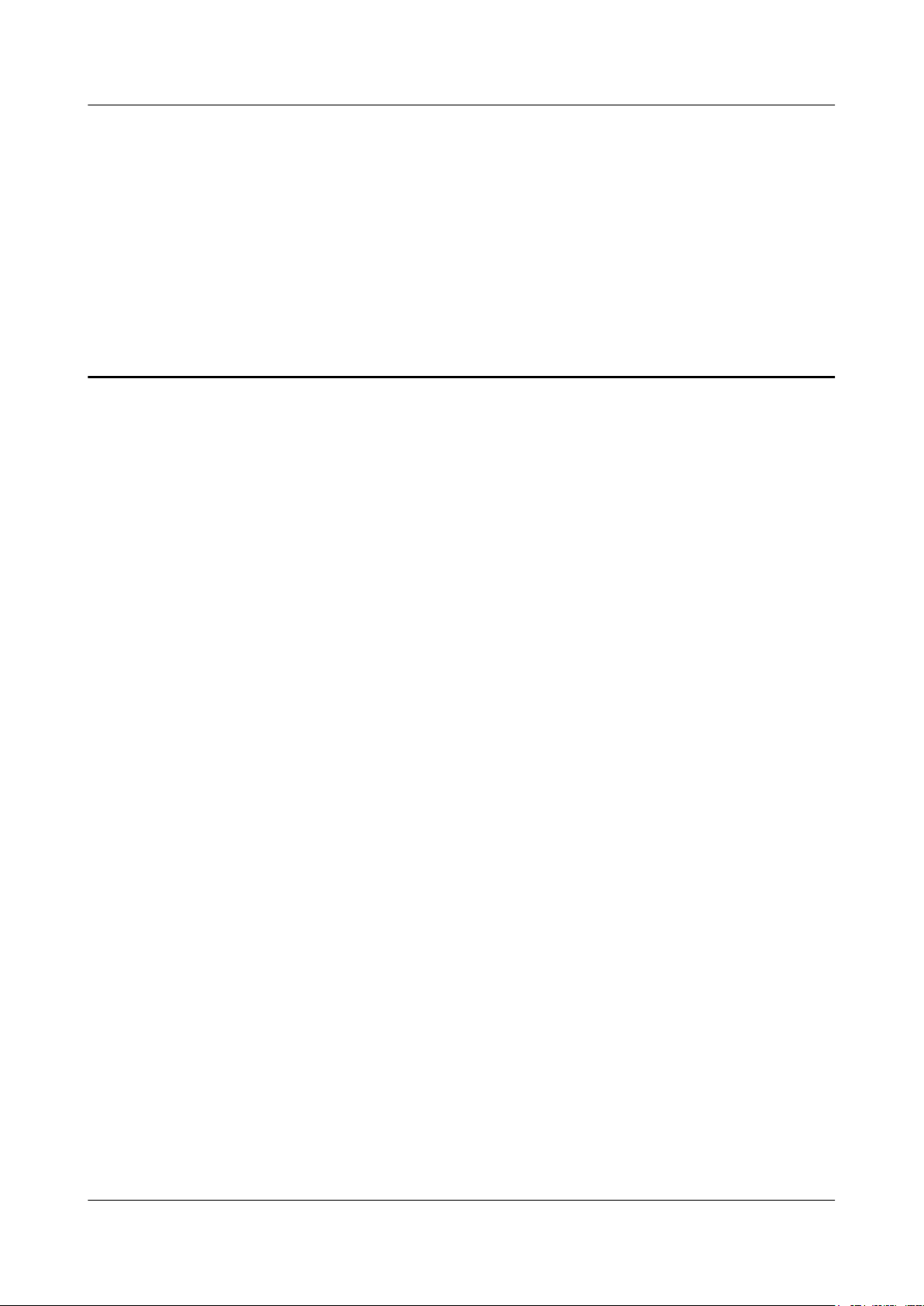
RRU3249
Installation Guide 1 Changes in the RRU3249 Installation Guide
1 Changes in the RRU3249 Installation Guide
This chapter describes the changes in the RRU3249 Installation Guide.
Draft A (2015-05-30)
This is a draft.
Issue DraftA (2015-05-30) Huawei Proprietary and Confidential
Copyright © Huawei Technologies Co., Ltd.
1
Page 10
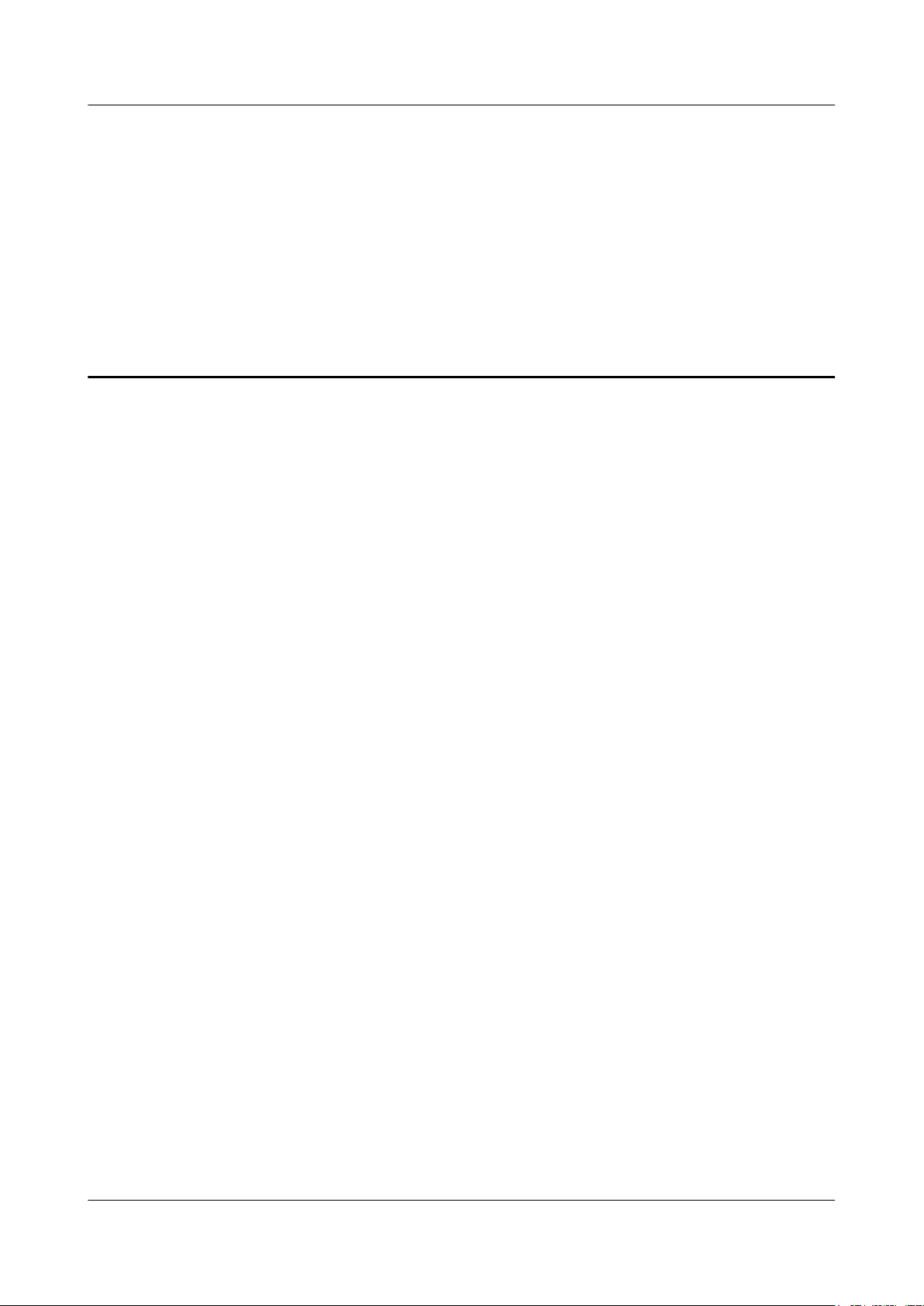
RRU3249
Installation Guide 2 Installation Preparations
2 Installation Preparations
About This Chapter
This chapter describes the reference documents, tools, and instruments that must be ready before
the installation. In addition, it specifies the skills and prerequisites that installation engineers
must have.
2.1 Reference Documents
Before the installation, you must be familiar with reference documents.
2.2 Tools and Instruments
You must prepare the following tools and instruments before the installation.
2.3 Skills and Requirements for Onsite Personnel
Onsite personnel must be qualified and trained. Before performing any operation, onsite
personnel must be familiar with correct operation methods and safety precautions.
Issue DraftA (2015-05-30) Huawei Proprietary and Confidential
Copyright © Huawei Technologies Co., Ltd.
2
Page 11
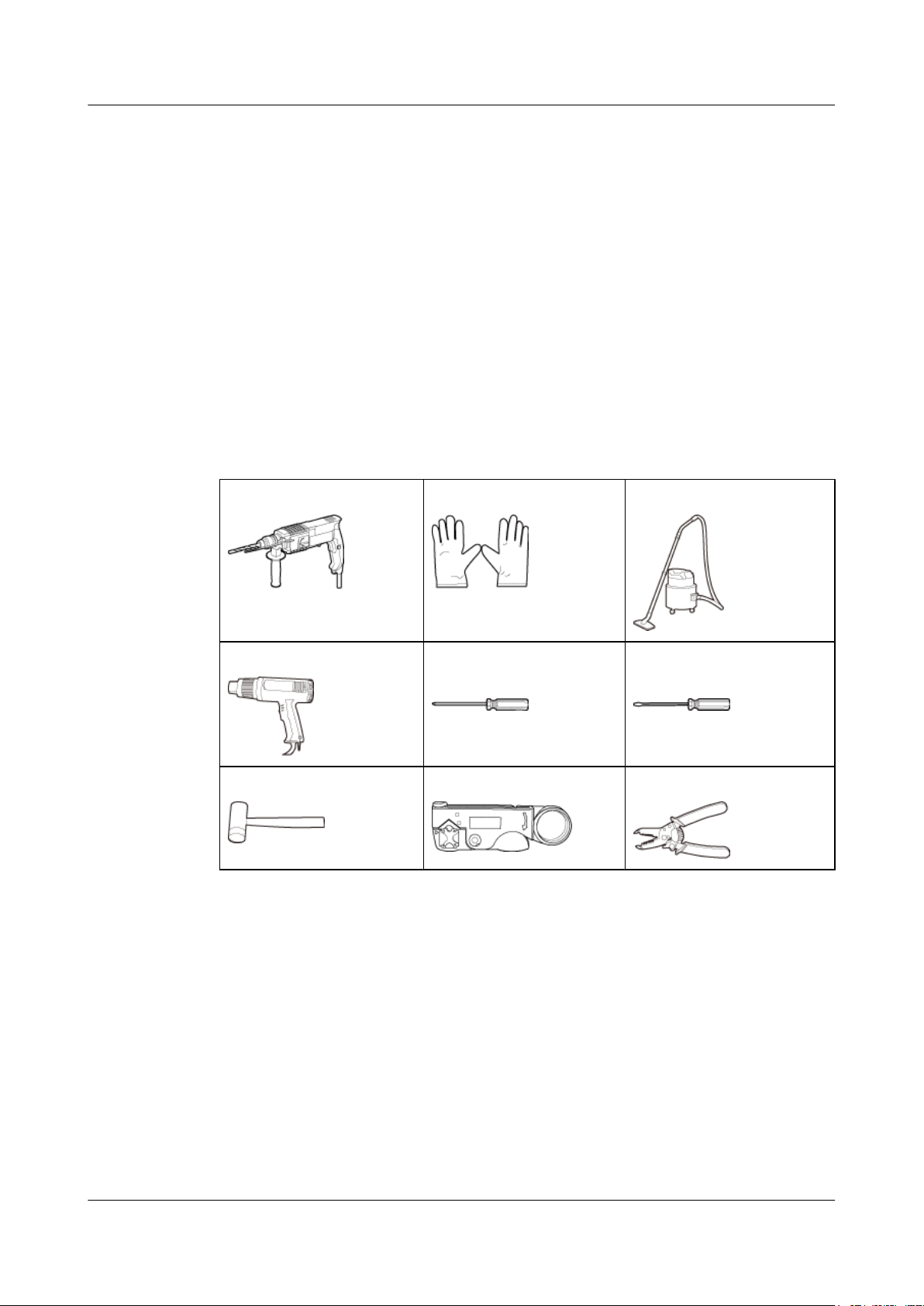
RRU3249
Installation Guide 2 Installation Preparations
2.1 Reference Documents
Before the installation, you must be familiar with reference documents.
The following reference documents are required during RRU installation:
l RRU3249 Hardware Description
l DBS3900 Installation Guide
l OCB User Guide
l OCB-01M User Guide
2.2 Tools and Instruments
You must prepare the following tools and instruments before the installation.
Hammer drill (a φ12 bit)
Heat gun Phillips screwdriver (M3 to
Rubber mallet COAX crimping tool Wire stripper
ESD gloves Vacuum cleaner
Flat-head screwdriver (M3 to
M6)
M6)
Issue DraftA (2015-05-30) Huawei Proprietary and Confidential
Copyright © Huawei Technologies Co., Ltd.
3
Page 12
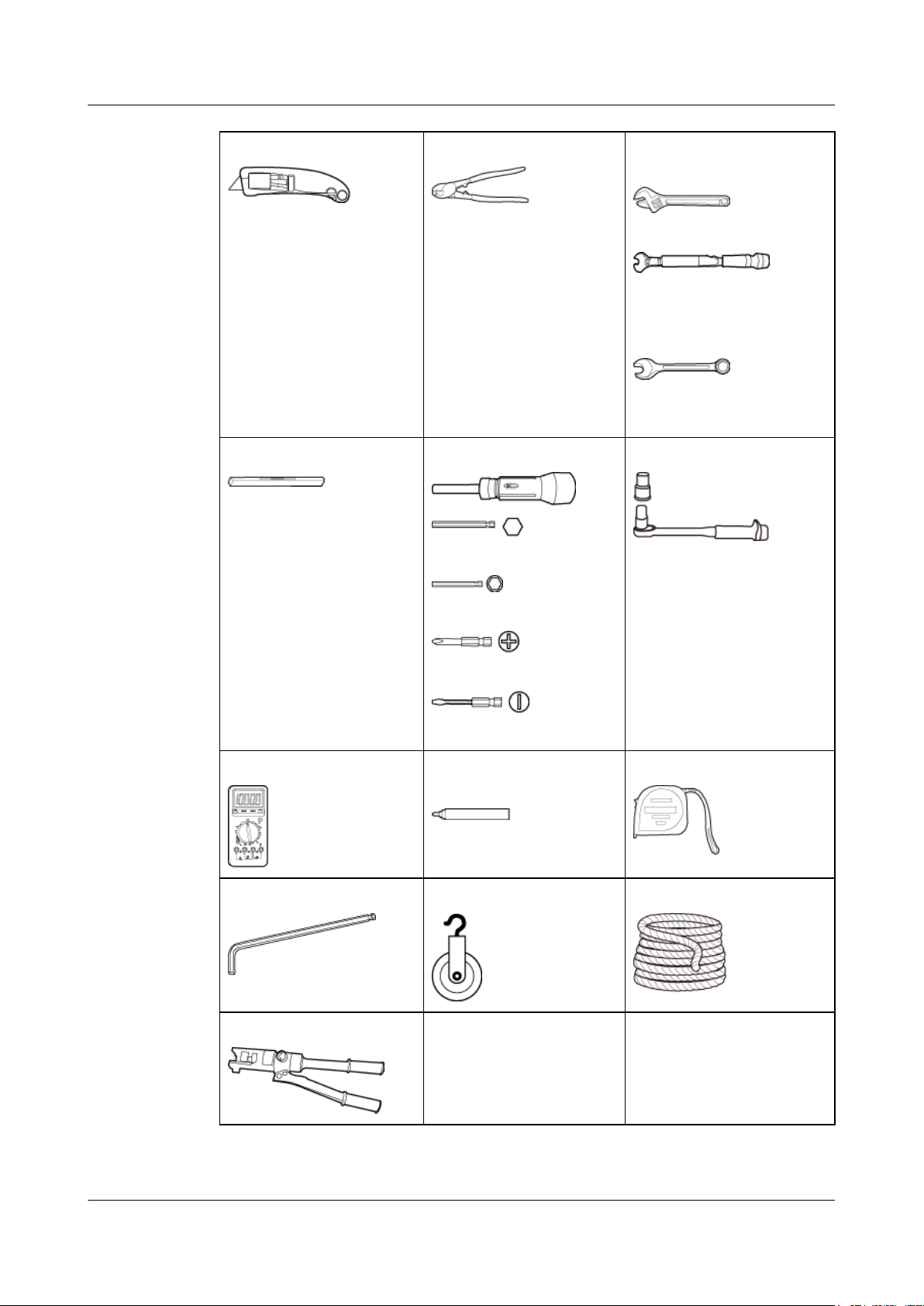
RRU3249
Installation Guide
2 Installation Preparations
Utility knife Cable cutter
Level
Torque screwdriver
5 mm
Adjustable wrench (size ≥ 32
mm [1.26 in.])
Torque wrench
Size: 18 mm (0.71 in.) and 32
mm (1.26 in.)
Combination wrench
Size: 18 mm (0.71 in.) and 32
mm (1.26 in.)
Torque socket
5 mm
(M3 to M6)
(M3 to M6)
Multimeter
Marker (diameter ≤ 10 mm
[0.39 in.])
Inner hexagon wrench
Fixed pulley Lifting sling
5 mm
Hydraulic pliers - -
Measuring tape
Issue DraftA (2015-05-30) Huawei Proprietary and Confidential
Copyright © Huawei Technologies Co., Ltd.
4
Page 13

RRU3249
Installation Guide 2 Installation Preparations
2.3 Skills and Requirements for Onsite Personnel
Onsite personnel must be qualified and trained. Before performing any operation, onsite
personnel must be familiar with correct operation methods and safety precautions.
Before the installation, pay attention to the following items:
l The customer's technical engineers must be trained by Huawei and be familiar with the
proper installation and operation methods.
l The number of onsite personnel depends on the engineering schedule and installation
environment. Generally, only three to five onsite personnel are necessary.
Issue DraftA (2015-05-30) Huawei Proprietary and Confidential
Copyright © Huawei Technologies Co., Ltd.
5
Page 14
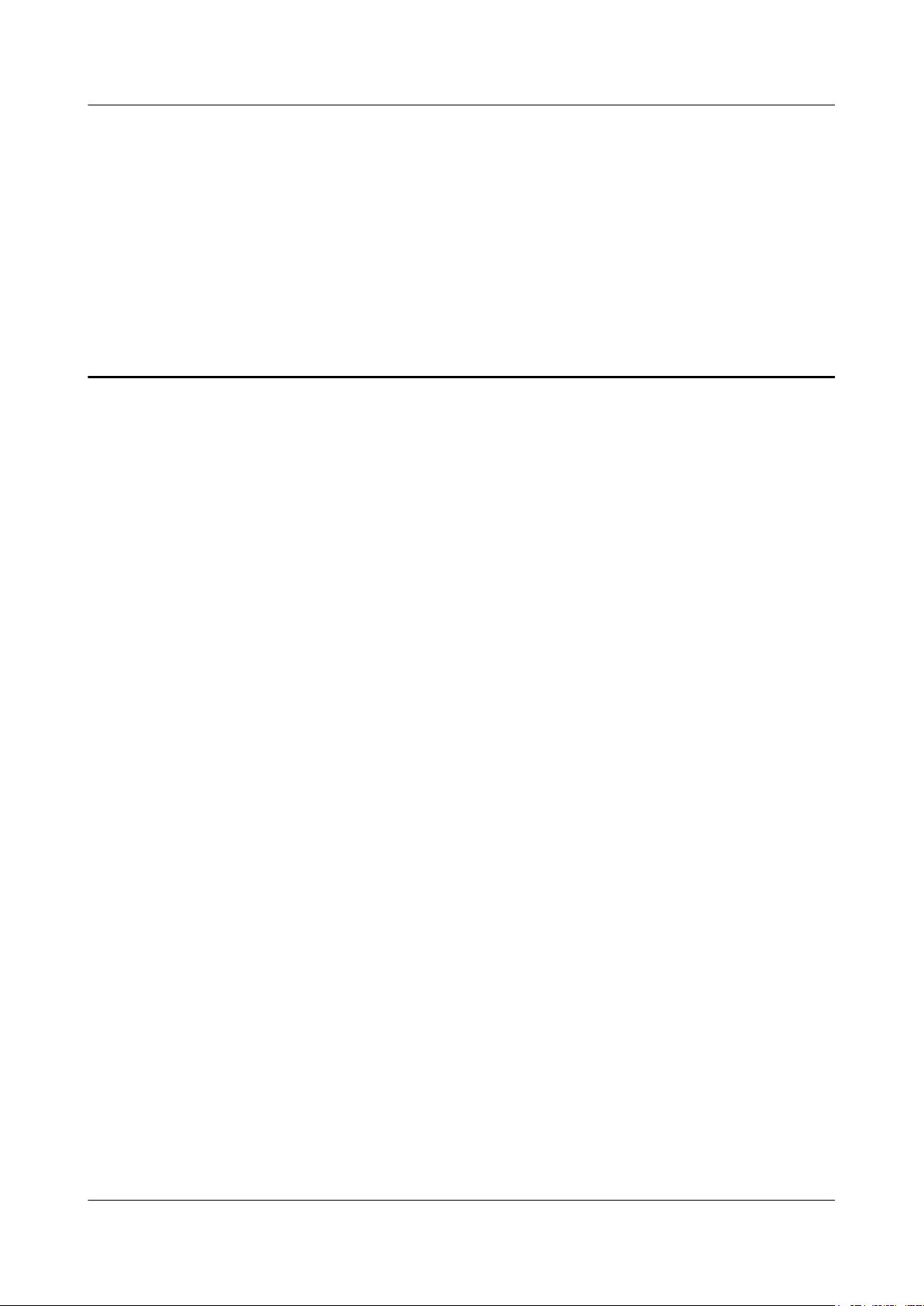
RRU3249
Installation Guide 3 Information About the Installation
3 Information About the Installation
About This Chapter
Before installing an RRU, you must be familiar with its exterior, ports, indicators, installation
options and installation clearance requirements.
3.1 RRU Exterior
This section describes the exterior and dimensions of an RRU.
3.2 RRU Ports
This section describes ports on the RRU panels. An RRU has a bottom panel, cabling cavity
panel, and indicator panel.
3.3 RRU Indicators
This section describes six indicators on an RRU. They indicate the running status of the RRU.
3.4 Installation Options
This section describes RRU installation options. RRU installation supports the centralized mode.
3.5 Installation Clearance Requirements of an RRU
This section describes the requirements for the installation clearance of multiple RRUs and the
requirements for the installation spacing between RRUs.
Issue DraftA (2015-05-30) Huawei Proprietary and Confidential
Copyright © Huawei Technologies Co., Ltd.
6
Page 15
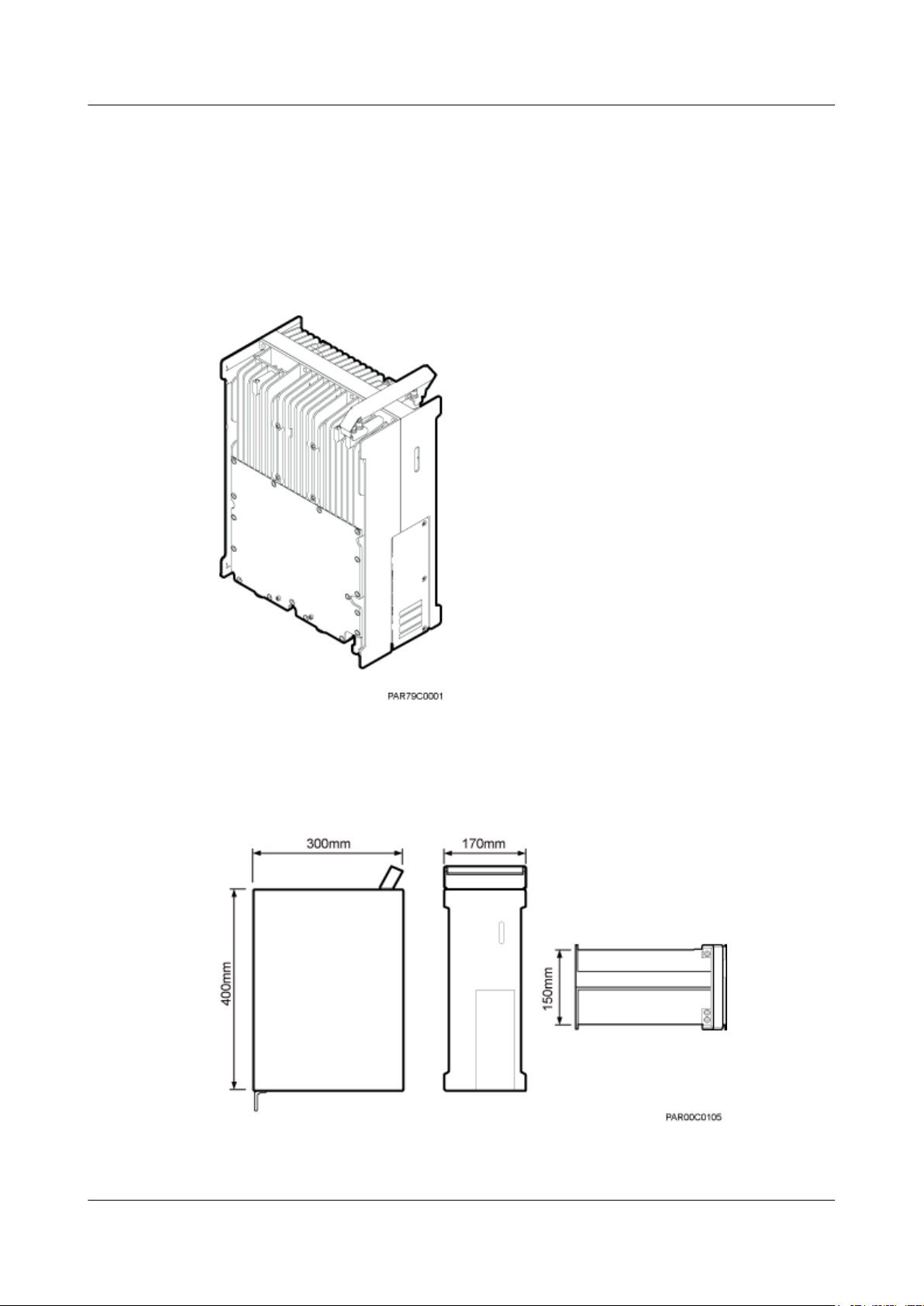
RRU3249
Installation Guide
3.1 RRU Exterior
This section describes the exterior and dimensions of an RRU.
Figure 3-1 shows the exterior of an RRU.
Figure 3-1 RRU exterior
3 Information About the Installation
Figure 3-2 shows RRU dimensions.
Figure 3-2 RRU dimensions
Issue DraftA (2015-05-30) Huawei Proprietary and Confidential
Copyright © Huawei Technologies Co., Ltd.
7
Page 16
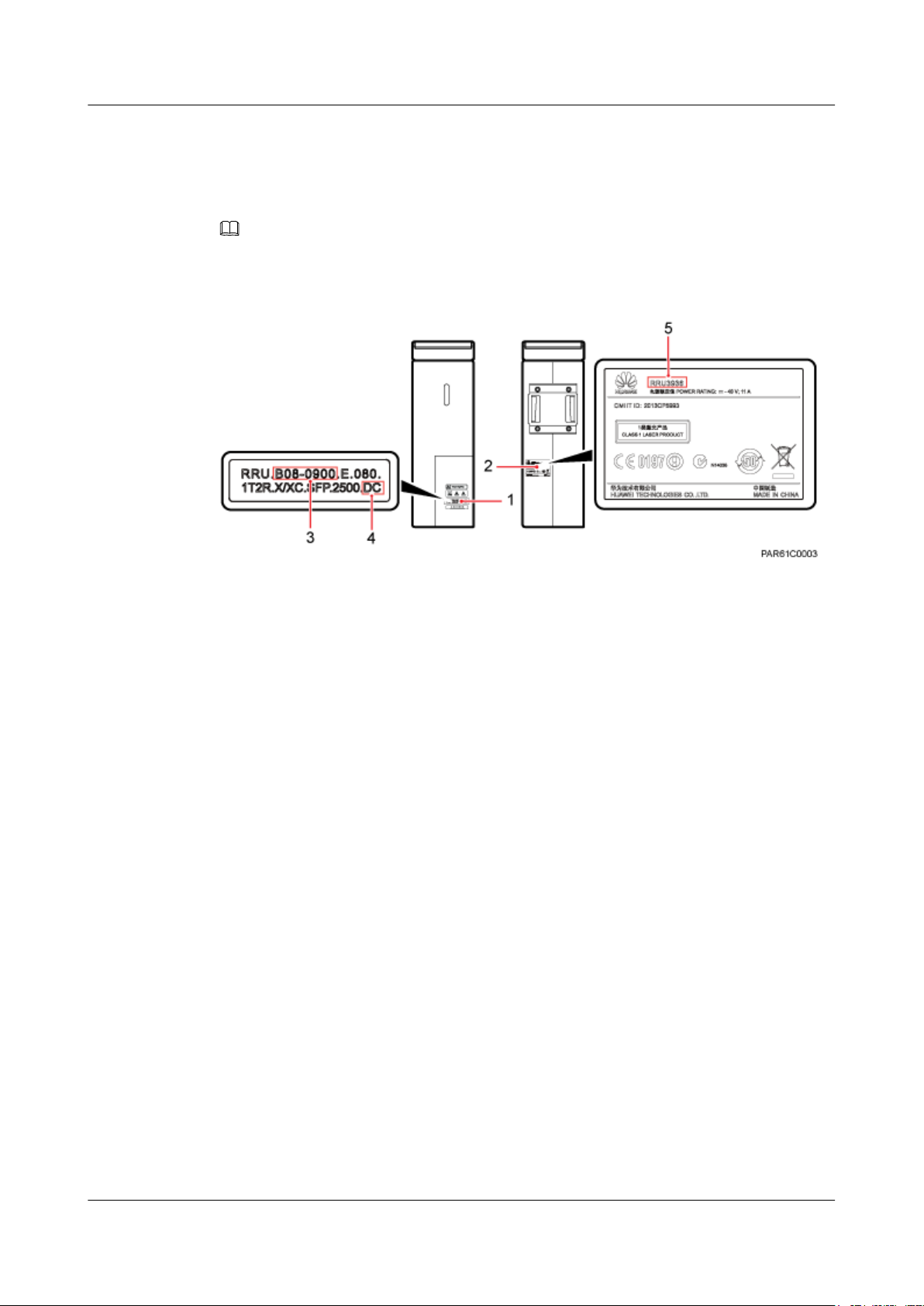
RRU3249
Installation Guide 3 Information About the Installation
You can obtain the RRU frequency band and power supply information from the configuration
label on the cover plate and obtain the RRU name from the nameplate on the side of RRU that
accommodates the conversion bracket. Figure 3-3 shows the positions of the configuration label
and nameplate on the RRU.
NOTE
The actual label and nameplate may differ from what is shown in the figure.
Figure 3-3 Positions of the label and nameplate
(1) Configuration label (2) Nameplate (3) Frequency band
(4) Power supply module (5) Module name -
3.2 RRU Ports
This section describes ports on the RRU panels. An RRU has a bottom panel, cabling cavity
panel, and indicator panel.
Figure 3-4 shows the ports on the RRU panels.
Issue DraftA (2015-05-30) Huawei Proprietary and Confidential
Copyright © Huawei Technologies Co., Ltd.
8
Page 17
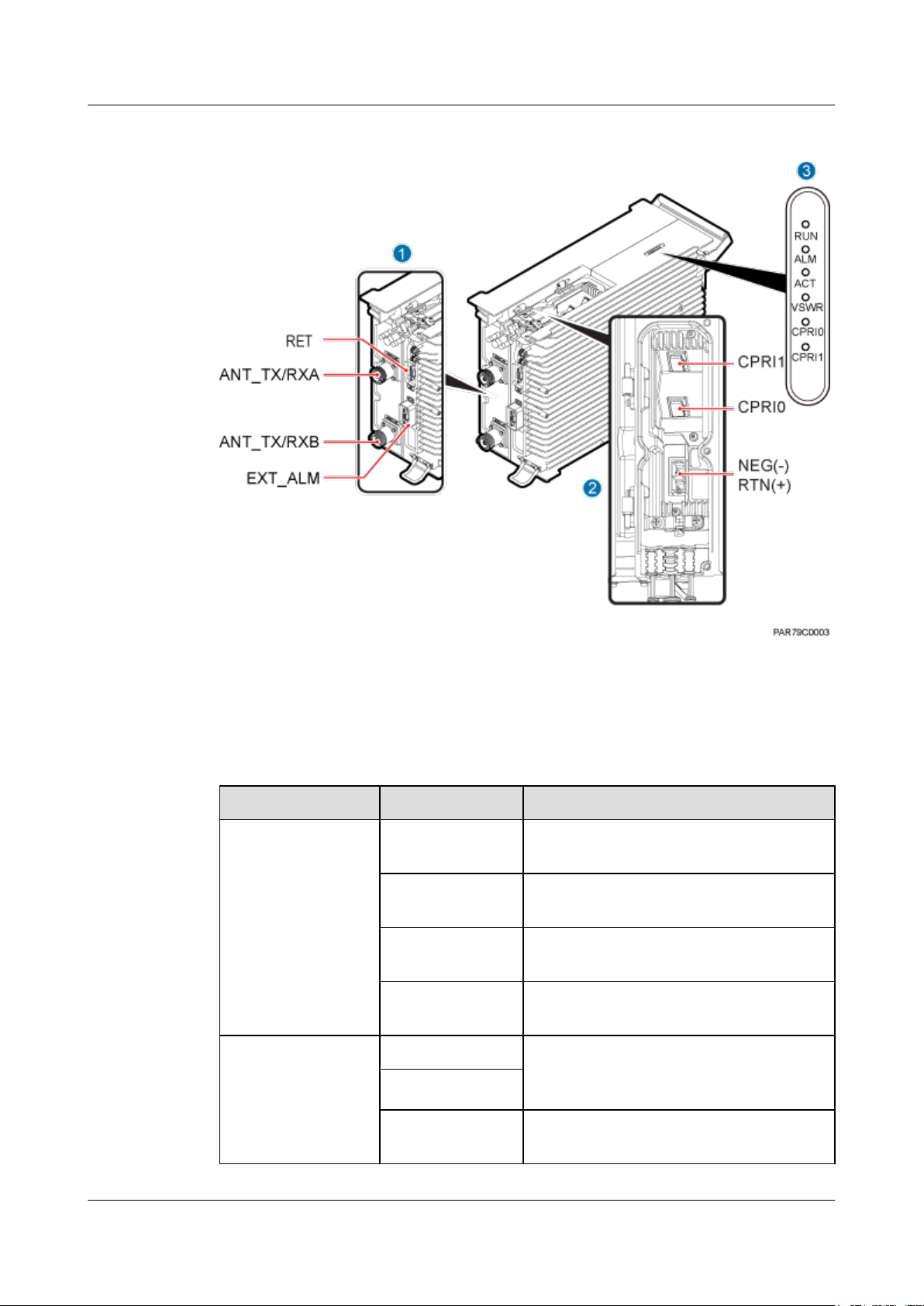
RRU3249
Installation Guide 3 Information About the Installation
Figure 3-4 Ports on the RRU panels
Table 3-1 describes ports and indicators on the RRU panels.
Table 3-1 Ports and indicators on the RRU panels
Item Silkscreen Remarks
(1) Bottom ports ANT_TX/RXA TX/RX port A, supporting RET signal
transmission
ANT_TX/RXB TX/RX port B, supporting RET signal
transmission
EXT_ALM Alarm monitoring port used for monitoring
one RS485 signal and two dry contact signals
RET Communication port for the RET antenna,
supporting RET signal transmission
(2) Ports in the cabling
cavity
RTN(+) Power supply socket, for details about RRU
power cable experience and specifications,
NEG(-)
see RRU Power Cable.
CPRI0 Optical/electrical port 0, connected to the
BBU
Issue DraftA (2015-05-30) Huawei Proprietary and Confidential
Copyright © Huawei Technologies Co., Ltd.
9
Page 18
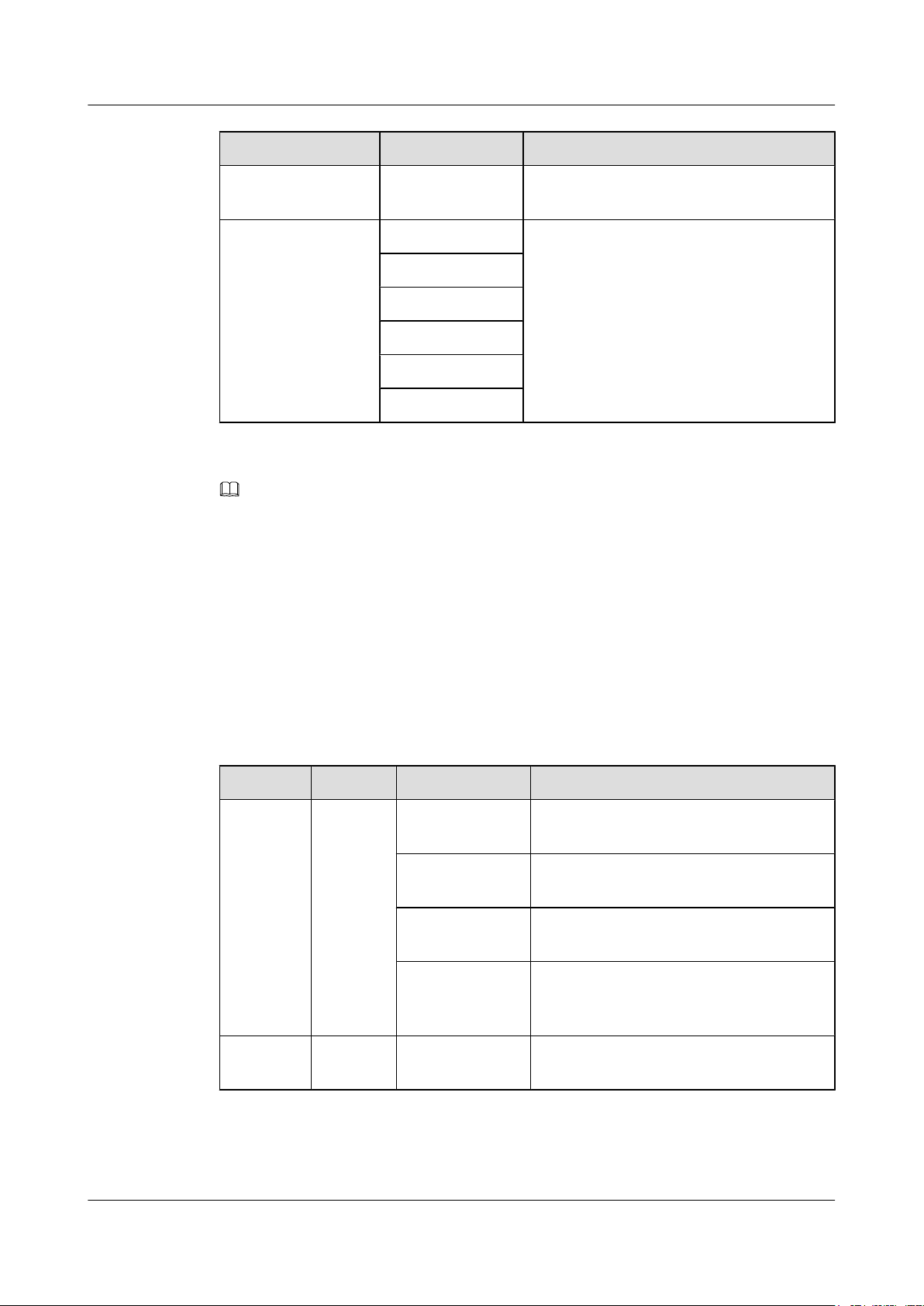
RRU3249
Installation Guide 3 Information About the Installation
Item Silkscreen Remarks
CPRI1 Optical/electrical port 1, connected to the
BBU
(3) Indicator RUN For details, see 3.3 RRU Indicators.
ALM
ACT
VSWR
CPRI0
CPRI1
NOTE
l The port for transmitting RET signals is determined by the software.
l Connect the CPRI0 port to the BBU by default in the single-mode scenario.
3.3 RRU Indicators
This section describes six indicators on an RRU. They indicate the running status of the RRU.
For detailed positions of RRU indicators, see 3.2 RRU Ports.
Table 3-2 describes RRU indicators.
Table 3-2 RRU Indicators
Indicator Color Status Meaning
RUN Green Steady on The power input is available, but the board is
faulty.
Steady off No power input is available or the board is
faulty.
Blinking (on for
The board is running properly.
1s and off for 1s)
Blinking (on for
0.125s and off for
The board software is being loaded or the
board is not working.
0.125s)
ALM Red Steady on Alarms are generated, and the module must
be replaced.
Issue DraftA (2015-05-30) Huawei Proprietary and Confidential
Copyright © Huawei Technologies Co., Ltd.
10
Page 19
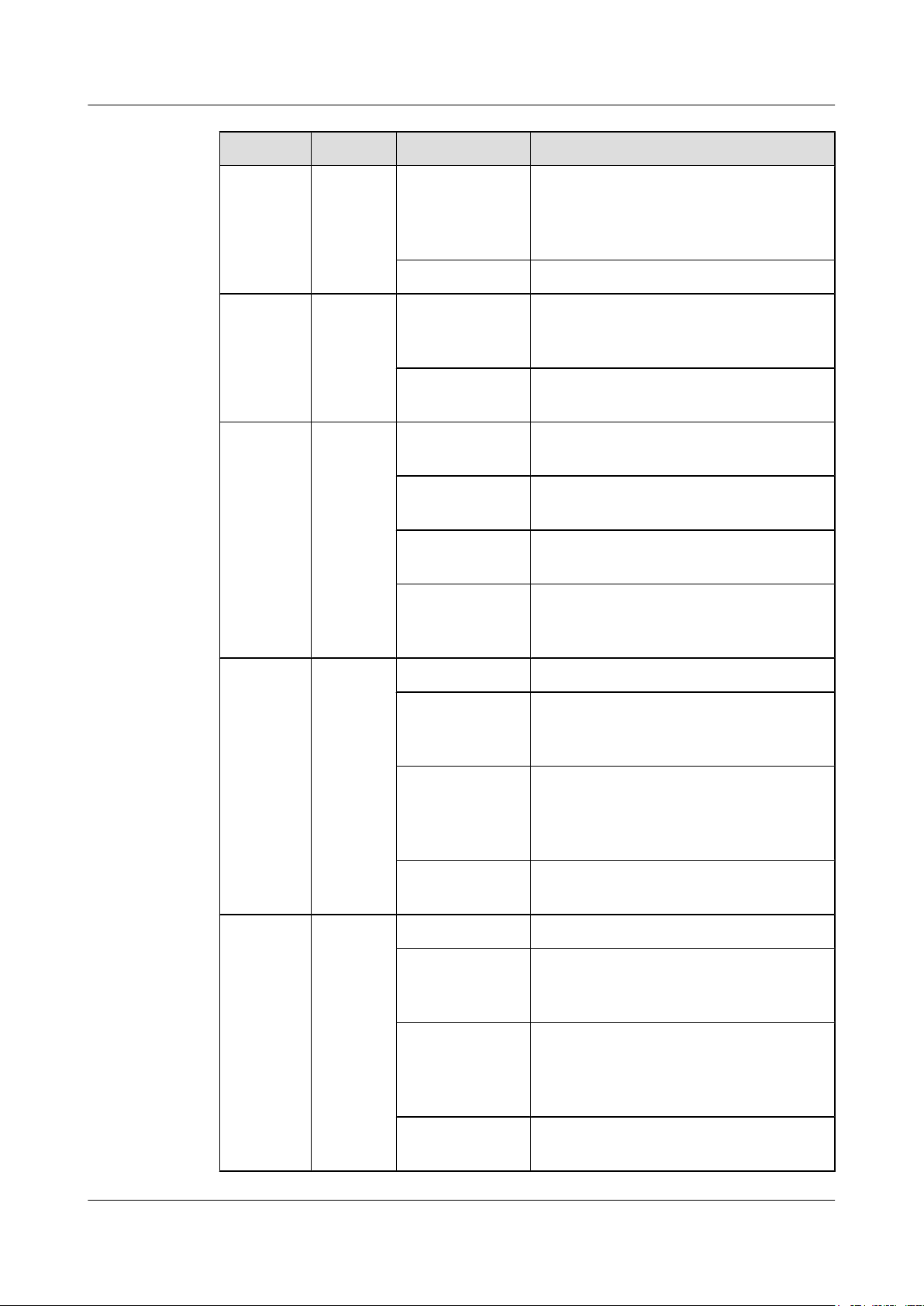
RRU3249
Installation Guide 3 Information About the Installation
Indicator Color Status Meaning
Blinking (on for
1s and off for 1s)
Alarms are generated. The alarms may be
caused by faults on the related board or ports.
Therefore, you need to locate the fault before
deciding whether to replace the module.
Steady off No alarms are generated.
ACT Green Steady on The board is working properly when TX
channels are enabled or software is being
loaded to a board that is not started.
Blinking (on for
1s and off for 1s)
The board is running with TX channels
disabled.
VSWR Red Steady off No voltage standing wave ratio (VSWR)
alarm is generated.
Blinking (on for
1s and off for 1s)
VSWR alarms are generated on the
ANT_TX/RXB port.
Steady on VSWR alarms are generated on the
ANT_TX/RXA port.
Blinking (on for
0.125s and off for
VSWR alarms are generated on the
ANT_TX/RXA and ANT_TX/RXB ports.
0.125s)
CPRI0 Red and
green
CPRI1 Red and
green
Steady green The CPRI link is running properly.
Steady red An optical module fails to receive or transmit
signals possibly because the optical module
is faulty or the optical fiber is broken.
Blinking red (on
for 1s and off for
1s)
The CPRI link is out of lock because of faults
on the mutual lock of dual-mode clock
sources or mismatched data rates on CPRI
ports.
Steady off The optical module cannot be detected or is
powered off.
Steady green The CPRI link is running properly.
Steady red An optical module fails to receive or transmit
signals possibly because the optical module
is faulty or the optical fiber is broken.
Blinking red (on
for 1s and off for
1s)
The CPRI link is out of lock because of faults
on the mutual lock of dual-mode clock
sources or mismatched data rates on CPRI
ports.
Steady off The optical module cannot be detected or is
powered off.
Issue DraftA (2015-05-30) Huawei Proprietary and Confidential
Copyright © Huawei Technologies Co., Ltd.
11
Page 20
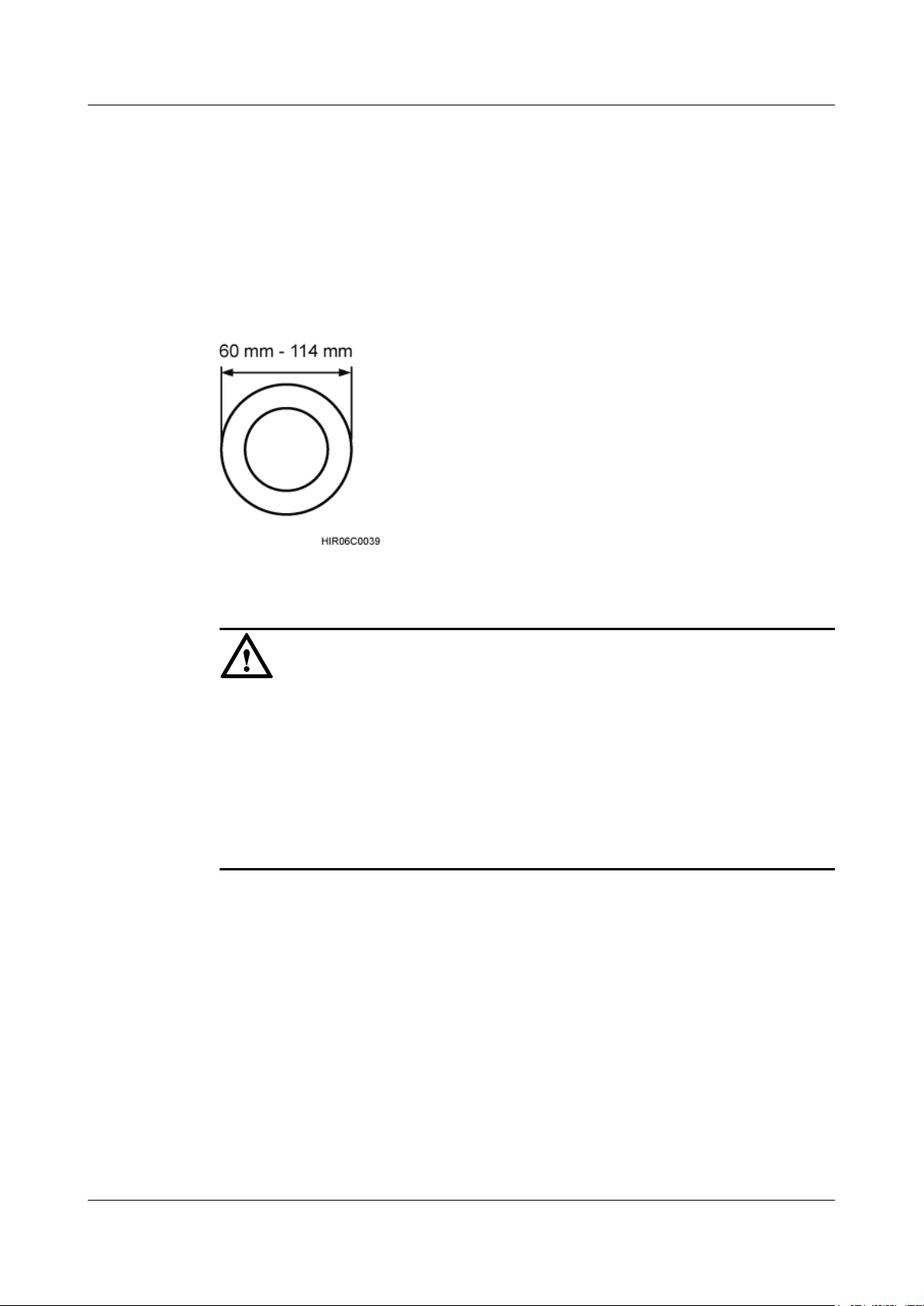
RRU3249
Installation Guide 3 Information About the Installation
3.4 Installation Options
This section describes RRU installation options. RRU installation supports the centralized mode.
Figure 3-5 shows the diameter of a pole for installing an RRU.
Figure 3-5 Diameter of a pole
NOTICE
l The diameter of a pole for installing an RRU ranges from 60 mm (2.36 in.) to 114 mm (4.49
in.). The recommended diameter is 80 mm (3.15 in.).
l When the diameter of a pole ranges from 60 mm (2.36 in.) to 76 mm (2.99 in.), a maximum
of three RRUs can be installed on the pole and the side-mounted installation is recommended.
l Only a pole whose diameter ranges from 76 mm (2.99 in.) to 114 mm (4.49 in.) supports
more than three RRUs.
l The recommended thickness of the pole wall is 3.5 mm (0.14 in.) or above.
Figure 3-6 shows two RRUs installed in centralized mode.
Figure 3-7 shows three RRUs installed in centralized mode.
Issue DraftA (2015-05-30) Huawei Proprietary and Confidential
Copyright © Huawei Technologies Co., Ltd.
12
Page 21
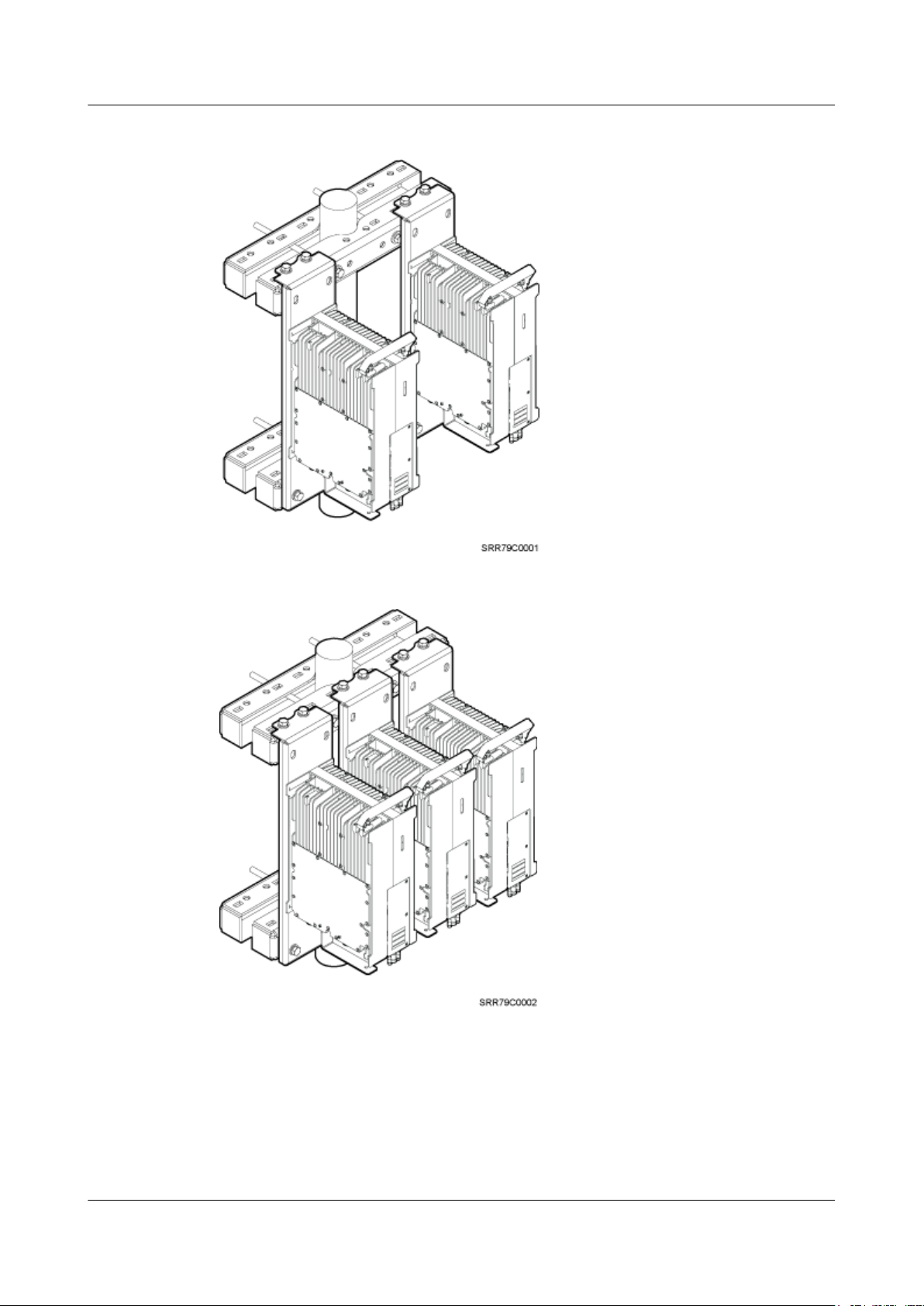
RRU3249
Installation Guide
3 Information About the Installation
Figure 3-6 Two RRUs installed in centralized mode
Figure 3-7 Three RRUs installed in centralized mode
Figure 3-8 shows four RRUs installed in centralized mode.
Issue DraftA (2015-05-30) Huawei Proprietary and Confidential
Copyright © Huawei Technologies Co., Ltd.
13
Page 22
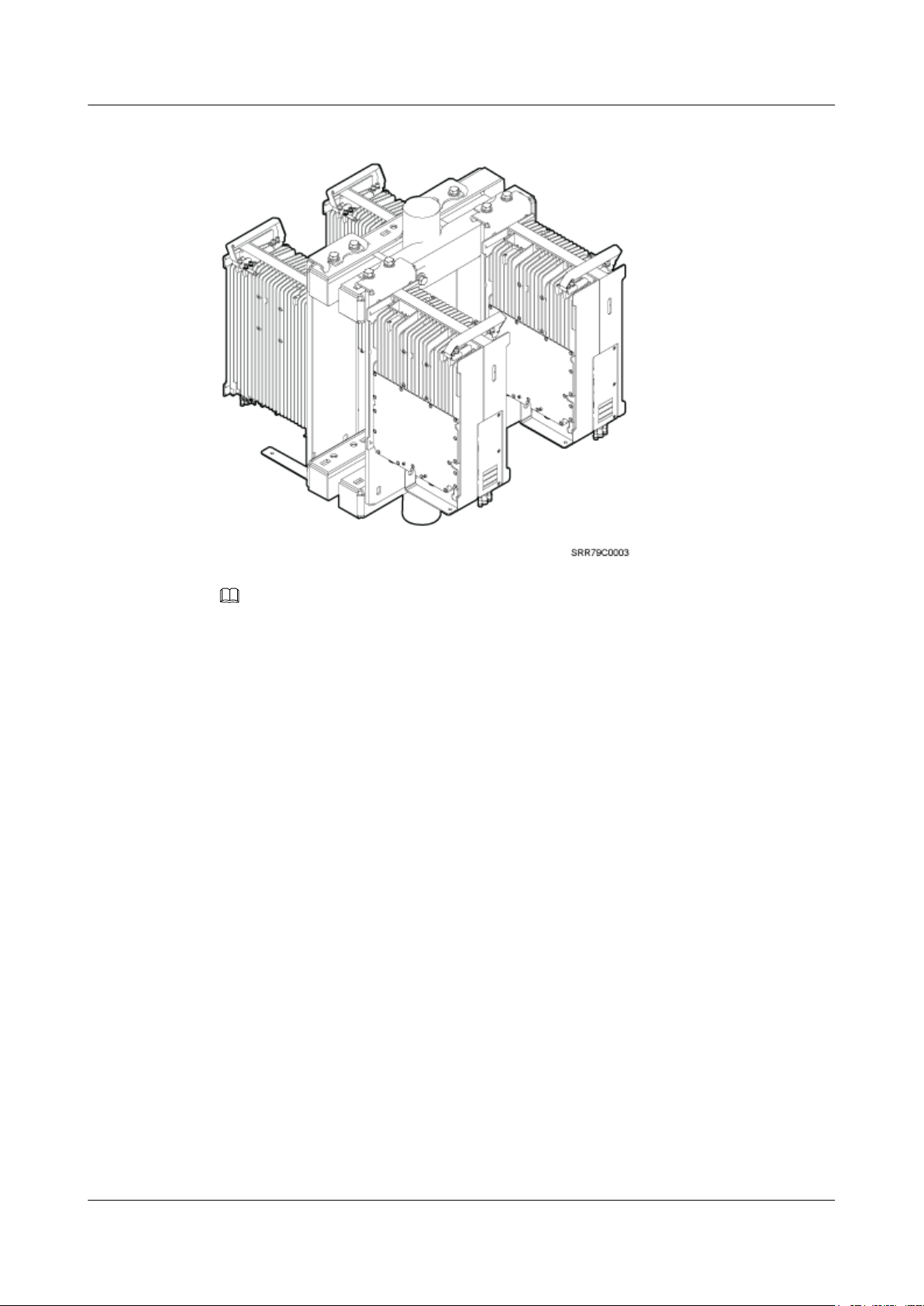
RRU3249
Installation Guide
3 Information About the Installation
Figure 3-8 Four RRUs installed in centralized mode
NOTE
For details about how to install RRUs on an IFS06, see DBS3900 (ICR) Installation Guide.
3.5 Installation Clearance Requirements of an RRU
This section describes the requirements for the installation clearance of multiple RRUs and the
requirements for the installation spacing between RRUs.
3.5.1 Installation Clearance for Multiple RRUs
This section describes the recommended and minimum installation clearance for multiple RRUs.
Recommended Installation Clearance for Multiple RRUs Installed in Centralized
Mode
Figure 3-9 shows the recommended installation clearance for multiple RRUs installed in
centralized mode.
Issue DraftA (2015-05-30) Huawei Proprietary and Confidential
Copyright © Huawei Technologies Co., Ltd.
14
Page 23
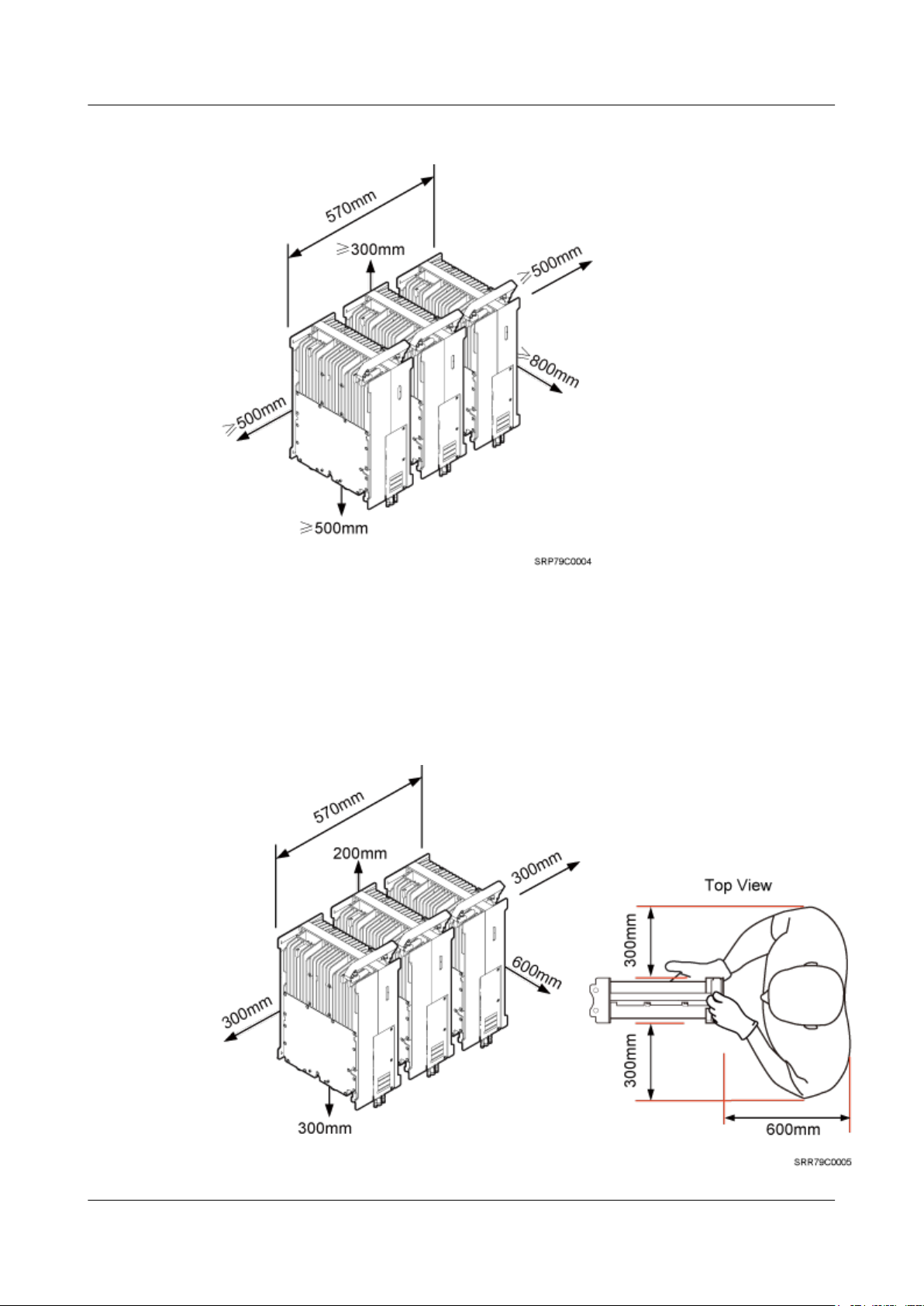
RRU3249
Installation Guide 3 Information About the Installation
Figure 3-9 Recommended installation clearance for multiple RRUs installed in centralized mode
Minimum Installation Clearance for Multiple RRUs Installed in Centralized Mode
Figure 3-10 shows the minimum installation clearance for multiple RRUs installed in centralized
mode.
Figure 3-10 Minimum installation clearance for multiple RRUs installed in centralized mode
Issue DraftA (2015-05-30) Huawei Proprietary and Confidential
Copyright © Huawei Technologies Co., Ltd.
15
Page 24
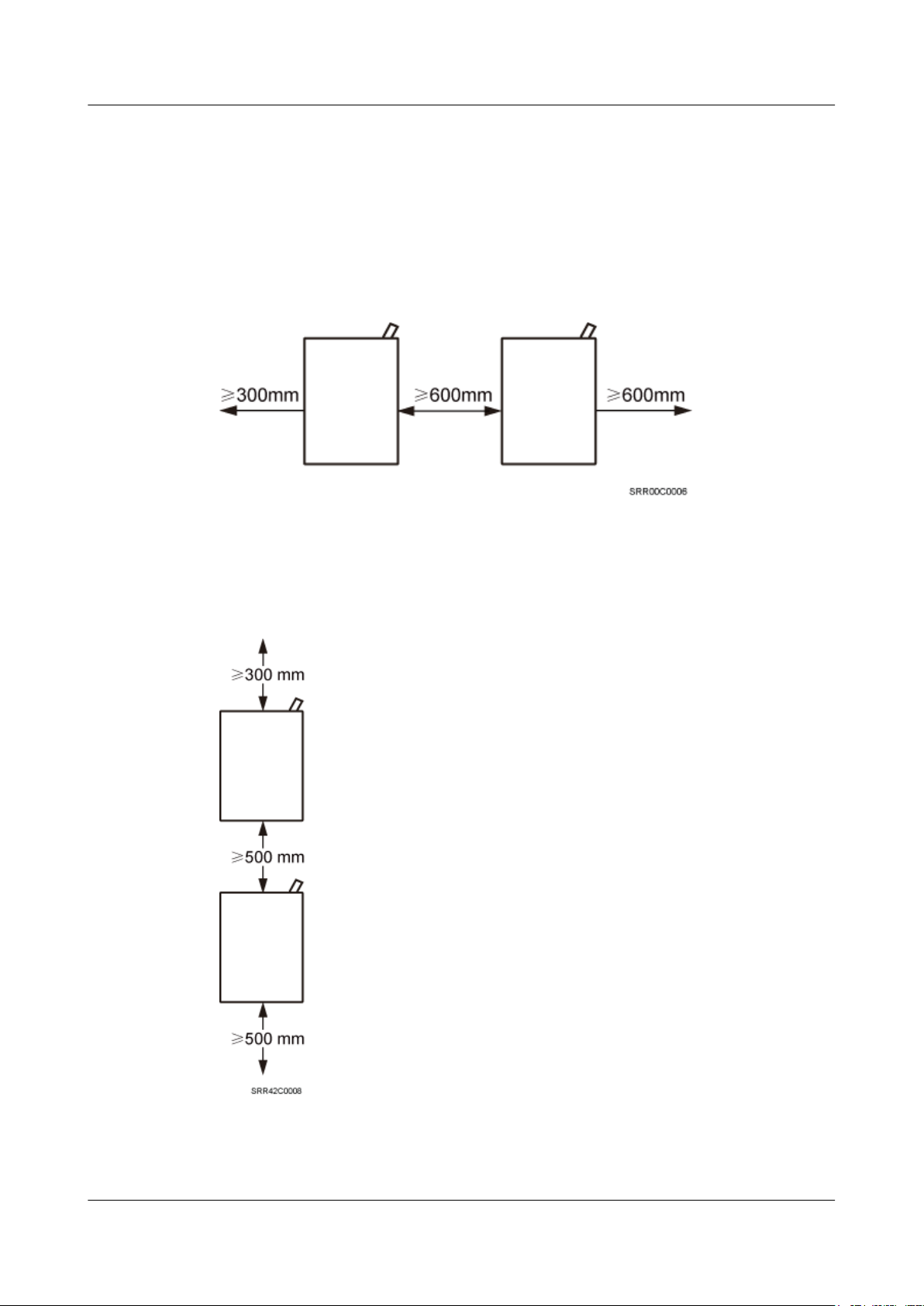
RRU3249
Installation Guide 3 Information About the Installation
3.5.2 Installation Spacing Between RRUs
This section describes the horizontal and vertical spacing between RRUs.
Figure 3-11 shows the recommended horizontal spacing between RRUs.
Figure 3-11 Recommended horizontal spacing between RRUs
Figure 3-12 shows the recommended vertical spacing between RRUs.
Figure 3-12 Recommended vertical spacing between RRUs
Issue DraftA (2015-05-30) Huawei Proprietary and Confidential
Copyright © Huawei Technologies Co., Ltd.
16
Page 25

RRU3249
Installation Guide
Context
4 Unpacking the Equipment
4 Unpacking the Equipment
This chapter describes how to unpack and check the delivered equipment to ensure that all the
materials are included and intact.
Procedure
Step 1 Check the total number of articles in each case according to the packing list.
NOTE
When transporting, moving, or installing the equipment, components, or parts, you must:
l Prevent them from colliding with doors, walls, shelves, or other objects.
l Wear clean gloves, and avoid touching the equipment, components, or parts with bare hands, sweat-
soaked gloves, or dirty gloves.
NOTICE
l After a cabinet or an BBU is unpacked, it must be powered on within 7 days.
l After an RRU is unpacked, it must be powered on within 24 hours.
If ... Then ...
The total number tallies with the packing
list
The total number does not tally with the
packing list
Step 2 Check the exterior of the packing case.
Issue DraftA (2015-05-30) Huawei Proprietary and Confidential
Copyright © Huawei Technologies Co., Ltd.
Go to Step 2.
Find out the cause and report any missing
articles to the local Huawei office.
17
Page 26

RRU3249
Installation Guide 4 Unpacking the Equipment
If ... Then ...
The outer packing is intact Go to Step 3.
The outer packing is severely damaged or
soaked
Step 3 Check the type and quantity of the equipment in the cases according to the packing list.
If ... Then ...
Types and quantity of the article tally with
those on the packing list
Either shipment shortage, wrong shipment
or damaged articles.
Find out the cause and report it to the local
Huawei office.
Sign the Packing List with the customer.
Report to the local Huawei office.
CAUTION
l To protect the equipment and prevent damage to the equipment, you are advised to keep the
unpacked equipment and packing materials indoors, take photos of the stocking environment,
packing case or carton, packing materials, and any rusted or eroded equipment, and then file
the photos.
l Verify that the insulation layers of all RRU cables are intact. If the insulation layers are
damaged or broken, water will penetrate into the cables, which may cause damages to RRUs
or human injury.
----End
Issue DraftA (2015-05-30) Huawei Proprietary and Confidential
Copyright © Huawei Technologies Co., Ltd.
18
Page 27

RRU3249
Installation Guide 5 Installation Process
5 Installation Process
The installation process involves installing an RRU and RRU cables, checking the RRU
hardware installation, and powering on the RRU.
Figure 5-1 shows the process of installing an RRU.
Issue DraftA (2015-05-30) Huawei Proprietary and Confidential
Copyright © Huawei Technologies Co., Ltd.
19
Page 28

RRU3249
Installation Guide 5 Installation Process
Figure 5-1 Process of installing an RRU
Issue DraftA (2015-05-30) Huawei Proprietary and Confidential
Copyright © Huawei Technologies Co., Ltd.
20
Page 29

RRU3249
Installation Guide 6 Installing the RRU
6 Installing the RRU
About This Chapter
This chapter describes the procedure for installing the RRU. The procedure for installing the
RRU varies depending on installation options.
6.1 Mounting Kits for an RRU
This section describes the mounting kits for an RRU in centralized mode.
6.2 Installing the RRU on a Pole
This section describes the procedure for installing the RRU on a pole in centralized mode.
6.3 Installing the RRU on a Tower
This section describes the procedure for installing the RRU on a tower in centralized mode.
Issue DraftA (2015-05-30) Huawei Proprietary and Confidential
Copyright © Huawei Technologies Co., Ltd.
21
Page 30

RRU3249
Installation Guide
6.1 Mounting Kits for an RRU
This section describes the mounting kits for an RRU in centralized mode.
Figure 6-1 shows the mounting kits for an RRU in centralized mode.
Figure 6-1 Mounting kits for an RRU
6 Installing the RRU
(1) Bracket assembly (2) Backplane (3) L plate
6.2 Installing the RRU on a Pole
This section describes the procedure for installing the RRU on a pole in centralized mode.
Procedure
Step 1 Install the upper mounting bracket on the pole, use a level to check that the mounting support
is level, and tighten the screws on the mounting bracket to 40 N·m (354.03 lbf·in.) to 45 N·m
(398.28 lbf·in.), as shown in Figure 6-2.
Issue DraftA (2015-05-30) Huawei Proprietary and Confidential
Copyright © Huawei Technologies Co., Ltd.
22
Page 31

RRU3249
Installation Guide
Step 2 Install screws on the backplane, and secure the backplane to the RRU by tightening the screws
6 Installing the RRU
Figure 6-2 Securing the upper mounting bracket on the pole
to 5 N·m (44.25 lbf·in.), as shown in Figure 6-3.
Figure 6-3 Securing the backplane to the RRU
NOTICE
The installing method in Figure 6-4 is incorrect.
Issue DraftA (2015-05-30) Huawei Proprietary and Confidential
Copyright © Huawei Technologies Co., Ltd.
23
Page 32

RRU3249
Installation Guide
Step 3 Install the RRU on the upper mounting bracket, and tighten the screws on the bracket to 40 N·m
6 Installing the RRU
Figure 6-4 Incorrect installing method
(354.03 lbf·in.) to 45 N·m (398.28 lbf·in.), as shown in Figure 6-5.
Figure 6-5 Installing the RRU on the upper mounting bracket
Step 4 Install the lower mounting bracket on the RRU and pole (An L plate is required at the bottom
of the backplane), use a level to check that the mounting support is level, and tighten the screws
on the bracket to 40 N·m (354.03 lbf·in.) to 45 N·m (398.28 lbf·in.), as shown in Figure 6-6.
Issue DraftA (2015-05-30) Huawei Proprietary and Confidential
Copyright © Huawei Technologies Co., Ltd.
24
Page 33

RRU3249
Installation Guide
6 Installing the RRU
Figure 6-6 Securing the lower mounting bracket
Step 5 Install the backplane on the second RRU, similar to step2.
Step 6 Install the second RRU on the upper mounting bracket on the pole, and tighten the screws on
the bracket to 40 N·m (354.03 lbf·in.) to 45 N·m (398.28 lbf·in.),as shown in Figure 6-7.
Figure 6-7 Installing the RRU on the pole
Step 7 Install the backplane and L plate on the lower mounting bracket, and tighten the screws on the
bracket to 40 N·m (354.03 lbf·in.) to 45 N·m (398.28 lbf·in.), as shown in Figure 6-8.
Issue DraftA (2015-05-30) Huawei Proprietary and Confidential
Copyright © Huawei Technologies Co., Ltd.
25
Page 34

RRU3249
Installation Guide 6 Installing the RRU
Figure 6-8 Installing the backplane and L plate on the lower mounting bracket
NOTE
Install the third RRU and the RRU on the other side of the pole the same way as the second RRU. The
tightening torque is similar to that for the first RRU.
----End
6.3 Installing the RRU on a Tower
This section describes the procedure for installing the RRU on a tower in centralized mode.
Procedure
Step 1 Hoist the RRU onto a tower.
1. Install upper and lower mounting brackets on a pole, and then bind the pole using a lifting
sling, as shown in Figure 6-9.
Issue DraftA (2015-05-30) Huawei Proprietary and Confidential
Copyright © Huawei Technologies Co., Ltd.
26
Page 35

RRU3249
Installation Guide 6 Installing the RRU
Figure 6-9 Installing upper and lower mounting brackets and binding the pole
(1) Traction sling (2) Lifting sling
2. Install the backplane on the RRU, and bind the RRU using a lifting sling and traction sling,
as shown in Figure 6-10.
Figure 6-10 Installing the backplane and binding the RRU
(1) Handle
Issue DraftA (2015-05-30) Huawei Proprietary and Confidential
(2) Lifting sling (3) Traction eye (4) Traction sling
Copyright © Huawei Technologies Co., Ltd.
27
Page 36

RRU3249
Installation Guide
6 Installing the RRU
NOTICE
l The handle has a capacity of bearing at least four times the weight of the RRU.
l The binding methods in Figure 6-11 and Figure 6-12 are incorrect.
Figure 6-11 Incorrect binding method (1)
Figure 6-12 Incorrect binding method (2)
3. Hoist the pole onto the tower, as shown in Figure 6-13.
Issue DraftA (2015-05-30) Huawei Proprietary and Confidential
Copyright © Huawei Technologies Co., Ltd.
28
Page 37

RRU3249
Installation Guide 6 Installing the RRU
Figure 6-13 Hoisting the pole onto the tower
(1) Traction sling (2) Lifting sling (3) Fixed pulley
4. Hoist the RRU onto the tower, as shown in Figure 6-14.
Issue DraftA (2015-05-30) Huawei Proprietary and Confidential
Copyright © Huawei Technologies Co., Ltd.
29
Page 38

RRU3249
Installation Guide 6 Installing the RRU
Figure 6-14 Hoisting the RRU onto the tower
(1) Lifting sling
Step 2 Install the RRU on the tower.
1. Align the backplane with the holes on the upper mounting bracket, install screws on the
holes, and secure the backplane to the upper mounting bracket by tightening the screws, as
shown in Figure 6-15.
(2) Fixed pulley (3) Traction sling
Issue DraftA (2015-05-30) Huawei Proprietary and Confidential
Copyright © Huawei Technologies Co., Ltd.
30
Page 39

RRU3249
Installation Guide
6 Installing the RRU
Figure 6-15 Installing the RRU on the pole
2. Install the backplane and the L plate on the lower mounting bracket, as shown in Figure
6-16.
Figure 6-16 Installing the backplane and the L plate on the lower mounting bracket
----End
Issue DraftA (2015-05-30) Huawei Proprietary and Confidential
Copyright © Huawei Technologies Co., Ltd.
31
Page 40

RRU3249
Installation Guide
About This Chapter
7 Installing RRU Cables
7 Installing RRU Cables
This chapter describes the procedure for installing RRU cables.
7.1 Cabling Requirements
Cables must be laid out according to the specified cabling requirements to prevent signal
interference.
7.2 RRU Cable Connections
This section describes RRU cable connections.
7.3 Installing RRU Cables
This chapter describes the procedure for installing RRU cables.
7.4 RRU Cables
This section describes RRU cable connections.
7.5 Installing an RRU PGND Cable
This section describes the procedure for installing an RRU PGND cable.
7.6 Installing an RRU RF Jumper
This section describes the procedure for installing an RRU RF jumper.
7.7 Installing an RRU AISG Multi-Wire Cable and AISG Extension Cable
This section describes the procedures for installing an RRU AISG multi-wire cable and AISG
extension cable.
7.8 Installing an RRU Alarm Cable
This section describes the procedure for installing an RRU alarm cable.
7.9 Opening the Cover Plate of an RRU Cabling Cavity
This section describes the procedure for opening the cover plate of an RRU cabling cavity.
7.10 Installing a CPRI Optical Cable
This section describes the procedure for installing a CPRI optical cable.
7.11 Installing an RRU Power Cable
This section describes the procedure for installing an RRU power cable.
7.12 Closing the Cover Plate of an RRU Cabling Cavity
Issue DraftA (2015-05-30) Huawei Proprietary and Confidential
Copyright © Huawei Technologies Co., Ltd.
32
Page 41

RRU3249
Installation Guide 7 Installing RRU Cables
This section describes the procedure for closing the cover plate of an RRU cabling cavity.
Issue DraftA (2015-05-30) Huawei Proprietary and Confidential
Copyright © Huawei Technologies Co., Ltd.
33
Page 42

RRU3249
Installation Guide
7.1 Cabling Requirements
Cables must be laid out according to the specified cabling requirements to prevent signal
interference.
NOTE
If a cable listed below is not required, skip the cabling requirements of the cable.
General Cabling Requirements
Bending radius requirements
l The bending radius of a 7/8'' feeder must be greater than 250 mm (9.84 in.), and the bending
radius of a 5/4'' feeder must be greater than 380 mm (14.96 in.).
l The bending radius of a 1/4'' jumper must be greater than 35 mm (1.38 in.). The bending
radius of a super-flexible 1/2'' jumper must be greater than 50 mm (1.97 in.), and the bending
radius of an ordinary 1/2'' jumper must be greater than 127 mm (5 in.).
7 Installing RRU Cables
l The bending radius of a power cable or PGND cable must be at least three times its diameter.
l The bending radius of a fiber optic cable is at least 20 times of its diameter, and the bending
radius of a breakout cable is at least 30 mm (1.18 in.).
l The bending radius of an E1/T1 cable must be at least three times its diameter.
l The bending radius of a signal cable must be at least five times its diameter.
Cable binding requirements
l Cables of the same type must be bound together.
l Different types of cables must be separately laid out and bound, with a minimum distance
of 30 mm (1.18 in.) from each other.
l The cables must be bound tightly and neatly. The sheaths of the cables must not be damaged.
l The cable ties must face the same direction, and those at the same horizontal line must be
in a straight line.
l The excess of the indoor cable ties is cut off. The excess of 5 mm (0.197 in.) of the outdoor
cable ties is reserved, and the cut surfaces are smooth without sharp edges.
l After cables are installed, labels or nameplates must be attached to the cables at their ends,
curves, and interconnection positions.
Security requirements
l When routing cables, avoid sharp objects, for example sharp edges on the wall. If necessary,
use tubes to protect the cables.
l When routing cables, keep the cables away from heat sources and use heat insulation
materials to insulate the cables from the heat sources.
l Reserve a proper distance (0.1 m or 3.937 in. is recommended) between equipment and
cables especially at the cable curves to protect the cables and equipment.
Indoor cabling requirements
l Route each cable into the room through the feeder window.
Issue DraftA (2015-05-30) Huawei Proprietary and Confidential
Copyright © Huawei Technologies Co., Ltd.
34
Page 43

RRU3249
Installation Guide
l Reserve drip loops for all cables outside the feeder window before routing them into the
room. Ensure that the radiuses of the drip loops are greater than or equal to the minimum
bending radiuses of the cables.
l When routing a cable into the room, ensure that a person is assisting you in the room.
l Apply waterproof treatment to the feeder window.
Outdoor Cabling Requirements
l After being connected to a ground clip on power cables, a ground cable must be routed
downwards to prevent water from entering the equipment to which the power cables
connect.
l Protect outdoor cables against potential damage. For example, put the cables through tubes.
l The cables to be protected include AC power cables, transmission cables, and cables laid
out underground.
l When routing cables through tubes on the ground below the cabinet, put a 30 mm to 50
mm (1.18 in. to 1.97 in.) length of the tubes into the base of the cabinet but do not put the
tubes into the cabinet. Use waterproof tape or waterproof silicon gel to block both ends of
the tubes and use sheet metal tabs to secure the tubes to the cable holes in the base.
7 Installing RRU Cables
l When routing cables through tubes along a metal cable trough below the cabinet, do not
put the tubes into the base of the cabinet but cover the cable trough and connect the tubes
to the cable holes in the base.
l When routing RRU cables, ensure that the highest positions of the routes of all RRU cables
(except RF cables and AISG cables) must be lower than the bottom of the RRU.
l Use clips to secure cables outdoors. For the method of installing a clip, see the installation
guide delivered with the clip.
l Arrange cables neatly along the routing direction and use clips to secure the cables.
l Determine the positions where the clips are installed according to the actual situation. For
example, 7/8" feeders are secured with clips at an interval of 1.5 m to 2 m (4.92 ft to 6.56
ft), CPRI fiber optic cables and power cables are secured with clips at an interval of 1 m
to 1.5 m (3.28 ft to 4.92 ft). Ensure that the clips are evenly spaced and in the same direction.
l When fastening cables with a clip, ensure that the cables are aligned neatly and are routed
through the holes in the clip. Do not stretch the cables too tightly.
NOTE
There are two types of clips: 3-hole clip and 6-hole clip, which are described as follows:
l A 3-hole clip is shown by illustration a in the following figure. It is often used to fasten feeders.
l A 6-hole clip is shown by illustration b in the following figure. It is often used to fasten power cables and
CPRI fiber optic cables.
Issue DraftA (2015-05-30) Huawei Proprietary and Confidential
Copyright © Huawei Technologies Co., Ltd.
35
Page 44

RRU3249
Installation Guide
7 Installing RRU Cables
Figure 7-1 Exterior of the clips
(1) Cable hole for feeders (2) Cable hole for fiber optic cables (3) Cable hole for power cables
The following figure shows the cables secured on a cable tray.
Figure 7-2 Cables secured on a cable tray
(1) 3-hole clip
(2) 6-hole clip
The following figure shows the cables secured on a tower.
Issue DraftA (2015-05-30) Huawei Proprietary and Confidential
Copyright © Huawei Technologies Co., Ltd.
36
Page 45

RRU3249
Installation Guide
7 Installing RRU Cables
Figure 7-3 Cables secured on a tower
(1) 3-hole clip (2) 6-hole clip
Special Cabling Requirements
Cabling of power cables
l Power cables must be installed in the position specified in engineering design documents.
l If the length of power cables is insufficient, replace the cables rather than adding connectors
or soldering joints to lengthen the cables.
l Cables can only be laid out under well-planned instructions. The cabling activities of fiber
optic cables are allowed only when qualified personnel and communication facilities are
available.
l Do not circle and twist cables.
Issue DraftA (2015-05-30) Huawei Proprietary and Confidential
Copyright © Huawei Technologies Co., Ltd.
37
Page 46

RRU3249
Installation Guide
7 Installing RRU Cables
l After routing a DC power cable onto the platform on a tower, route it along the shortest
path to the rails surrounding the platform, and route it along the inside of the rails.
l After routing a DC power cable close to the equipment on a tower, use clips to secure the
power cable onto a pole or the rails surrounding the platform. Ensure that there is no
excessively long distance between the equipment and the position where the power cable
is secured.
Cabling of PGND cables
l PGND cables for a base station must be connected to the same group of ground bars.
l PGND cables must be buried in the ground or routed indoors.
l The external conductor of the coaxial wire and the shield layer of the shielded cable must
have proper electrical contact with the metal surface of the equipment to which they are
connected.
l PGND cables and signal cables must be installed separately. A certain distance must be
reserved between them to prevent interference from each other.
l Switches or fuses must not be installed on the PGND cables.
l Other devices must not be used for electrical connections of the PGND cables.
l All the metal parts in the housing of the equipment must be reliably connected to the ground
terminal.
Cabling of E1 cables
l E1 cables must not cross power cables, PGND cables, or RF cables when laid out. If
transmission cables are laid out with power cables, PGND cables, or RF cables in parallel,
the spacing between them must be greater than 30 mm (1.18 in.).
l E1 cables are lined up straight and bound neatly with cable ties.
l Sufficient slack is provided for E1 cables at turns.
l E1 cables must not be pressed by the door of the cabinet when routed, as shown in the
following figure.
Figure 7-4 E1 cables routed in the cabinet
Cabling of fiber optic cables
l At least three people are required for laying out fiber optic cables. The cabling activities
of fiber optic cables are allowed only when qualified personnel and communication
facilities are available.
Issue DraftA (2015-05-30) Huawei Proprietary and Confidential
Copyright © Huawei Technologies Co., Ltd.
38
Page 47

RRU3249
Installation Guide
7 Installing RRU Cables
l The operating temperature of fiber optic cables ranges from -40ºC to +60ºC (-40ºF to
+140ºF). If the actual temperature is beyond this range, take protective measures or select
another route.
l Do not circle and twist cables.
l Do not bind a fiber optic cable at the position where it bends.
l Do not stretch, step on, or place heavy objects on fiber optic cables. Keep the fiber optic
cables away from sharp objects.
l When fiber optic cables are routed, the excess of the fiber optic cables must be coiled around
special devices, such as a fiber coiler.
l An unarmored fiber optic cable must be bound using binding straps. If a fiber optic patch
cord needs to be secured in a cabinet or a piece of equipment, use binding straps to bind it
and then use cable ties to secure the binding straps to the cabinet or equipment. Ensure that
the fiber optic cables can flexibly move in the cable ties. Do not bend the fiber optic cables
sharply. The following figure shows how to bind the fiber optic cables correctly.
Figure 7-5 Binding fiber optic cables
l When coiling fiber optic cables, apply even strength. Do not bend the fiber optic cables
with force.
l Unused optical connectors must be covered with dustproof caps.
l The fiber optic cables must not be pressed by the door of the cabinet when routed, as shown
in the following figures.
Figure 7-6 CPRI fiber optic cables routed in the cabinet (1)
Issue DraftA (2015-05-30) Huawei Proprietary and Confidential
Copyright © Huawei Technologies Co., Ltd.
39
Page 48

RRU3249
Installation Guide
7 Installing RRU Cables
Figure 7-7 CPRI fiber optic cables routed in the cabinet (2)
Figure 7-8 FE/GE fiber optic cables routed in the cabinet
l After routing a fiber optic cable onto the platform on a tower, route it along the shortest
path to the rails surrounding the platform, and route it along the inside of the rails.
l After routing a fiber optic cable close to the equipment on a tower, use clips to secure the
fiber optic cable onto a pole or the rails surrounding the platform. Ensure that there is no
excessively long distance between the equipment and the position where the cable is
secured.
l Coil the excess of the fiber optic cables near the equipment on the tower before securing
the cables on the tower.
7.2 RRU Cable Connections
This section describes RRU cable connections.
NOTE
The RRU does not support power cable cascading.
Figure 7-9 shows the cable connections of a single RRU.
Issue DraftA (2015-05-30) Huawei Proprietary and Confidential
Copyright © Huawei Technologies Co., Ltd.
40
Page 49

RRU3249
Installation Guide 7 Installing RRU Cables
Figure 7-9 Cable connections of a single RRU
(1) RRU PGND cable (2) RRU RF jumper (3) RRU AISG multi-wire cable
(4) RRU AISG extension cable (5) RRU power cable (6) CPRI optical fiber
(7) RRU alarm cable - -
Figure 7-10 shows the cable connections of multiple RRUs.
Issue DraftA (2015-05-30) Huawei Proprietary and Confidential
Copyright © Huawei Technologies Co., Ltd.
41
Page 50

RRU3249
Installation Guide 7 Installing RRU Cables
Figure 7-10 Cable connections of multiple RRUs
(1) RRU PGND cable (2) RRU RF jumper (3) RRU power cable
(4) CPRI optical fiber - -
7.3 Installing RRU Cables
This chapter describes the procedure for installing RRU cables.
Figure 7-11 shows the procedure for installing RRU cables.
Issue DraftA (2015-05-30) Huawei Proprietary and Confidential
Copyright © Huawei Technologies Co., Ltd.
42
Page 51

RRU3249
Installation Guide 7 Installing RRU Cables
Figure 7-11 Procedure for installing RRU cables
7.4 RRU Cables
This section describes RRU cable connections.
Table 7-1 lists RRU cables.
Table 7-1 RRU cables
Cable One End The Other End
Connector Installation
Position
RRU PGND
Cable
Issue DraftA (2015-05-30) Huawei Proprietary and Confidential
OT terminal
(M6, 16 mm2 or
0.025 in.2)
Copyright © Huawei Technologies Co., Ltd.
Ground
terminal on the
RRU
Connector Installation
Position
OT terminal
(M8, 16 mm2 or
0.025 in.2)
Ground terminal
on the ground bar
43
Page 52

RRU3249
Installation Guide
7 Installing RRU Cables
Cable One End The Other End
Connector Installation
RRU Power
Cable
RRU Alarm
Cable
CPRI Fiber
Optic Cable
RRU RF Jumper DIN male
RRU AISG
Multi-Wire
Cable
RRU AISG
Extension Cable
Tool-less female
connector
(pressfit type)
DB15 male
connector
DLC connector CPRI0 port on
connector
DB9 waterproof
male connector
Standard AISG
male connector
Position
NEG(-) and
RTN(+) ports
on the RRU
EXT_ALM
port on the
RRU
the RRU
RF ports on
the RRU
RET port on
the RRU
Standard
AISG female
connector on
the AISG
multi-wire
cable
Connector Installation
Position
Depending on
the power supply
equipment
Cord end
terminal
DLC connector CPRI port on a
DIN male
connector
Standard AISG
female
connector
Standard AISG
female
connector
External power
equipment
External alarm
device
board in the BBU
Antenna system
Standard AISG
male connector
on the RCU or on
the AISG
extension cable
Standard AISG
male connector
on the RCU
7.5 Installing an RRU PGND Cable
This section describes the procedure for installing an RRU PGND cable.
Context
The cross-sectional area of an RRU PGND cable is 16 mm2 (0.025 in.2). The cable has an M6
OT terminal at one end and an M8 terminal at the other end.
DANGER
Install RRU PGND cables by strictly following the following operations. Otherwise, damage to
the RRU or personal injury may occur.
Issue DraftA (2015-05-30) Huawei Proprietary and Confidential
Copyright © Huawei Technologies Co., Ltd.
44
Page 53

RRU3249
Installation Guide
Procedure
Step 1 According to the actual cable route, cut the PGND cable into a proper length to prepare an RRU
Step 2 Install the RRU PGND cable.
7 Installing RRU Cables
PGND cable. Then, add an OT terminal at each end of the cable according to the instructions in
Assembling the OT Terminal and the Power Cable.
Connect the M6 OT terminal at one end of the PGND cable to the ground terminal at the RRU
bottom and the M8 OT terminal at the other end to the external ground bar, as shown in Figure
7-12.
Figure 7-12 Installing an RRU PGND cable
NOTE
Crimp OT terminals in correct positions, as shown in Figure 7-13.
Figure 7-13 Correct position of an OT terminal
Issue DraftA (2015-05-30) Huawei Proprietary and Confidential
Copyright © Huawei Technologies Co., Ltd.
45
Page 54

RRU3249
Installation Guide
Step 3 Label the installed cable according to the instructions in Attaching a Cable-Tying Label.
----End
7.6 Installing an RRU RF Jumper
This section describes the procedure for installing an RRU RF jumper.
Procedure
Step 1 Connect the DIN male connector at one end of the RRU RF jumper to the ANT port on the RRU,
and use a torque wrench to tighten the connector to 25 N·m (221.27 lbf·in.), as shown in Figure
7-14.
Figure 7-14 Installing an RRU RF jumper
7 Installing RRU Cables
NOTICE
On AC-powered electric railways, such as high-speed railways, when leaky cables are connected
to RRUs installed in tunnels, high-voltage-resistance DC blocks must be installed between RRU
RF jumpers and the leaky cables to protect the RRUs against damage.
Step 2 Connect the other end of the RF jumper to the external antenna system.
Step 3 Waterproof the connectors of the RF jumper by referring to Figure 7-15.
Issue DraftA (2015-05-30) Huawei Proprietary and Confidential
Copyright © Huawei Technologies Co., Ltd.
46
Page 55

RRU3249
Installation Guide
7 Installing RRU Cables
Figure 7-15 Waterproofing a connector of the RF jumper
(1) Waterproof tape
NOTE
l Before wrapping waterproof tape, stretch the tape evenly until the length of the tape becomes twice its
original length.
l Do not stretch the PVC insulation tape when wrapping the PVC insulation tape.
l Wrap each layer of tape around the connector tightly and neatly, and ensure that each layer of tape overlaps
more than 50% of the preceding layer. Ensure that neighboring layers are stuck to each other.
l Ensure that the adhesive surface of the tape overlaps the lower layer.
l When cutting off the cable ties, reserve a redundant length of 3 mm (0.12 in.) to 5 mm (0.2 in.).
(2) PVC insulation tape
1. Wrap three layers of waterproof tape on the connector, first from bottom up, then from top
down, and finally from bottom up. Start wrapping the connector at a position 50 mm (1.97
in.) away below the bottom of the connector to the top of the connector, first from bottom
up, then from top down, and finally from bottom up. Cut off the redundant tape after three
layers are wrapped. Wrap each layer of tape around the connector tightly.
2. Wrap three layers of PVC insulation tape. Start the wrapping at a position 30 mm (1.18 in.)
away below the bottom of the waterproof tape to the top of the connector, first from bottom
up, then from top down, and finally from bottom up. Cut off the redundant tape after three
layers are wrapped. Wrap each layer of tape around the connector tightly.
3. Start binding cable ties to the cable at a position 3 mm (0.12 in.) to 5 mm (0.2 in.) away
from one end of the PVC insulation tape.
Step 4 Check the dustproof caps on antenna connectors. In outdoor scenarios, dustproof caps must be
waterproofed, as shown in Figure 7-16.
Issue DraftA (2015-05-30) Huawei Proprietary and Confidential
Copyright © Huawei Technologies Co., Ltd.
47
Page 56

RRU3249
Installation Guide
7 Installing RRU Cables
NOTICE
Do not remove dustproof caps from vacant antenna connectors.
Figure 7-16 Waterproofing a dustproof cap
(1) Dustproof cap (2) Waterproof tape (3) PVC insulation tape
NOTE
l Before wrapping waterproof tape, stretch the tape evenly until the length of the tape becomes twice its
original length.
l Do not stretch the PVC insulation tape when wrapping the PVC insulation tape.
l Wrap each layer of tape around the connector tightly and neatly, and ensure that each layer of tape overlaps
more than 50% of the preceding layer. Ensure that neighboring layers are stuck to each other.
l Ensure that the adhesive surface of the tape overlaps the lower layer.
l When cutting off the cable ties, reserve a redundant length of 3 mm (0.12 in.) to 5 mm (0.2 in.).
1. Verify that dustproof caps are not removed.
2. Wrap three layers of waterproof tape on the connector, first from bottom up, then from top
down, and finally from bottom up. Wrap each connector with three layers of waterproof
tape, from bottom up, then from top down, and finally from bottom up. Do not cut the tape
until all the three layers of the tape are already wrapped. Cut off the redundant tape after
three layers are wrapped. Wrap each layer of tape around the connector tightly.
3. Wrap three layers of PVC insulation tape. Wrap each connector with three layers of
waterproof tape, from bottom up, then from top down, and finally from bottom up. Do not
cut the tape until all the three layers of the tape are already wrapped. Cut off the redundant
tape after three layers are wrapped. Wrap each layer of tape around the connector tightly.
4. Start binding cable ties to the cable at a position 3 mm (0.12 in.) to 5 mm (0.2 in.) away
from one end of the PVC insulation tape.
Step 5 Route the cables according to the instructions in Cabling Requirements, and then use cable ties
to bind the cables.
Step 6 Label the installed cables according to the instructions in Attaching a Sign Plate Label.
Issue DraftA (2015-05-30) Huawei Proprietary and Confidential
Copyright © Huawei Technologies Co., Ltd.
48
Page 57

RRU3249
Installation Guide
Step 7 Attach color-coding to the installed RF jumper according to the instructions in Attaching the
Color Ring.
----End
7 Installing RRU Cables
7.7 Installing an RRU AISG Multi-Wire Cable and AISG Extension Cable
This section describes the procedures for installing an RRU AISG multi-wire cable and AISG
extension cable.
Context
When the distance between an RRU and a Remote Control Unit (RCU) is longer than 5 m (16.4
ft.), an AISG multi-wire cable is not long enough to connect the RRU and the RCU. In this case,
an AISG extension cable is used to extend the AISG multi-wire cable.
Procedure
l Install an AISG multi-wire cable that is not configured with an AISG extension cable.
1. Use an M3 flat-head screwdriver to loosen the screws on the dustproof cap on the RET
port and remove the dustproof cap.
2. Link the waterproofed DB9 connector at one end the AISG multi-wire cable to the
RET port on the RRU bottom, as shown in Figure 7-17.
Figure 7-17 Installing an RRU AISG multi-wire cable
Issue DraftA (2015-05-30) Huawei Proprietary and Confidential
Copyright © Huawei Technologies Co., Ltd.
49
Page 58

RRU3249
Installation Guide
7 Installing RRU Cables
3. Use an M3 Phillips screwdriver to tighten the posts on both sides of the waterproof
DB9 connector to 0.4 N·m (3.54 lbf·in.).
4. Connect the other end of the cable to the standard AISG male connector on the RCU.
5. Route the cables according to the instructions in Cabling Requirements, and then use
cable ties to bind the cables.
6. Label the installed cables according to the instructions in Attaching an L-Shaped
Label.
l Install an AISG multi-wire cable that is configured with an AISG extension cable.
1. Use an M3 flat-head screwdriver to loosen the screws on the dustproof cap on the RET
port and remove the dustproof cap.
2. Link the waterproofed DB9 connector at one end of the AISG multi-wire cable to the
RET port on the RRU bottom, and link the other end to the standard AISG male
connector of the AISG extension cable, as shown in Figure 7-18.
Figure 7-18 Installing an RRU AISG multi-wire cable
3. Use an M3 Phillips screwdriver to tighten the posts on both sides of the waterproof
DB9 connector to 0.4 N·m (3.54 lbf·in.).
4. Connect the other end of the AISG extension cable to the standard AISG male
connector on the RCU, as shown in Figure 7-19.
Issue DraftA (2015-05-30) Huawei Proprietary and Confidential
Copyright © Huawei Technologies Co., Ltd.
50
Page 59

RRU3249
Installation Guide
7 Installing RRU Cables
Figure 7-19 Installing an RRU AISG extension cable
5. Route the cables according to the instructions in Cabling Requirements, and then use
cable ties to bind the cables.
6. Label the installed cables according to the instructions in Attaching an L-Shaped
Label.
----End
7.8 Installing an RRU Alarm Cable
This section describes the procedure for installing an RRU alarm cable.
Procedure
Step 1 Use an M3 Phillips screwdriver to loosen the screws on the dustproof cap on the EXT_ALM
port and remove the dustproof cap.
Step 2 Connect the waterproof DB15 connector at one end of the RRU alarm cable to the
EXT_ALM port on the RRU, as shown in Figure 7-20.
Issue DraftA (2015-05-30) Huawei Proprietary and Confidential
Copyright © Huawei Technologies Co., Ltd.
51
Page 60

RRU3249
Installation Guide
7 Installing RRU Cables
Figure 7-20 Installing an RRU alarm cable
NOTE
Install the waterproof DB15 male connector on the RRU alarm cable with caution, preventing the pin assignment
from being damaged.
Step 3 Use an M3 Phillips screwdriver to tighten the posts on both sides of the waterproof DB15 male
connector to 0.4 N·m (3.54 lbf·in.).
Step 4 Connect the eight cord end terminals at the other end to external alarm devices.
NOTE
Use insulating adhesive tapes to wrap cord end terminals that are not in use and fix them at a proper position
based on the onsite situations. This prevents false alarm reporting and equipment damage due to contact of
exposed cables. Figure 7-21 shows the method for handling cord end terminals not in use.
Figure 7-21 Method for handling cord end terminals that are not in use
Issue DraftA (2015-05-30) Huawei Proprietary and Confidential
Copyright © Huawei Technologies Co., Ltd.
52
Page 61

RRU3249
Installation Guide 7 Installing RRU Cables
Step 5 Route the cables according to the instructions in Cabling Requirements, and then use cable ties
to bind the cables.
Step 6 Label the installed cables according to the instructions in Attaching an L-Shaped Label.
----End
7.9 Opening the Cover Plate of an RRU Cabling Cavity
This section describes the procedure for opening the cover plate of an RRU cabling cavity.
Procedure
Step 1 Wear ESD gloves.
NOTICE
Take proper ESD protection measures, for example, wear ESD gloves, to prevent electrostatic
damage to the boards, modules, or electronic components.
Step 2 Use an M5 Phillips screwdriver to loosen the three screws on the cover plate of the RRU cabling
cavity, and open the cover plate, as shown in Figure 7-22.
Figure 7-22 Opening the cover plate of the RRU cabling cavity
(1) Cover plate
(4) Cable trough for the power cable (5) Waterproof block (6) Cable trough for the fiber optical cable
Issue DraftA (2015-05-30) Huawei Proprietary and Confidential
Copyright © Huawei Technologies Co., Ltd.
(2) Cabling cavity (3) Clip
53
Page 62

RRU3249
Installation Guide
Step 3 Loosen the screws on the clip using an M4 Phillips screwdriver, and open the clip, as shown in
7 Installing RRU Cables
Figure 7-23.
NOTE
Open the clip only for the associated cable.
Figure 7-23 Opening clips
Step 4 Remove the waterproof block.
NOTE
Remove only the waterproof blocks for the cables to be installed.
----End
7.10 Installing a CPRI Optical Cable
This section describes the procedure for installing a CPRI optical cable.
Prerequisites
Before the installation, single-mode optical modules can be distinguished from multimode
optical modules in either of the following ways:
l SM and MM labels on an optical module: SM indicates a single-mode optical module, and
MM indicates a multimode optical module.
l Color of the puller on an optical module: Blue indicates a single-mode optical module, and
black or gray indicates a multimode optical module.
Issue DraftA (2015-05-30) Huawei Proprietary and Confidential
Copyright © Huawei Technologies Co., Ltd.
54
Page 63

RRU3249
Installation Guide 7 Installing RRU Cables
NOTICE
The optical modules to be installed must match CPRI rates.
Context
l A CPRI optical cable transmits CPRI signals between a BBU and an RRU.
Procedure
Step 1 Lower the pullers of two optical modules, insert one optical module into the CPRI0 port on the
RRU and the other optical module into the CPRI port on the BBU, and raise the pullers, as shown
in Figure 7-24.
Figure 7-24 Installing an optical module
NOTICE
The performance of an optical module that is exposed to the air for more than 20 minutes may
be abnormal. Therefore, you must insert an fiber optic cable into an unpacked optical module
within 20 minutes.
Step 2 Connect the end labeled 1A and 1B of the optical cable to the optical module on the RRU side,
as shown in Figure 7-25.
Issue DraftA (2015-05-30) Huawei Proprietary and Confidential
Copyright © Huawei Technologies Co., Ltd.
55
Page 64

RRU3249
Installation Guide
7 Installing RRU Cables
Figure 7-25 Installing a CPRI optical cable
NOTICE
To avoid any damage to optical cables, the cables connected to the RRU must be installed
according to the installation process. For details about the installation process, see 7.3 Installing
RRU Cables.
Step 3 Connect the end labeled 2A and 2B of the optical cable to the optical module on the BBU side.
Step 4 Route the cables according to the instructions in Cabling Requirements, and then use cable ties
to bind the cables.
Step 5 Label the installed cables according to the instructions in Attaching an L-Shaped Label.
----End
7.11 Installing an RRU Power Cable
This section describes the procedure for installing an RRU power cable.
Issue DraftA (2015-05-30) Huawei Proprietary and Confidential
Copyright © Huawei Technologies Co., Ltd.
56
Page 65

RRU3249
Installation Guide
Prerequisites
Context
7 Installing RRU Cables
l A tool-less female connector (pressfit type) is added to the RRU power cable on the RRU
side. For details, see 10.1 Adding a Tool-Less Female Connector (Pressfit Type) to the
RRU Power Cable on the RRU Side.
l A connector or OT terminals are added to the RRU power cable on the power device side.
For details, see DBS3900 Installation Guide.
If a power device provided by the customer is used, the recommended specification of the circuit
breaker on this power device is 15 A to 30 A.
Table 7-2 describes the RRU power cable.
Table 7-2 RRU power cable
Cable On the RRU
Side
RRU
power
cable
Tool-less female
connector
(pressfit type)
On the
Power
Device Side
Tool-less
female
connector
(pressfit type)
EPC5
connector
Pow
er
Devi
ce
EPU A cable with a black jacket and two
DCD
U-11
B
DCD
U-12
B
Color
wires inside
l North American standards: The
RTN(+) wire is black and the
NEG(-) wire is blue.
l European standards: The RTN
(+) wire is brown and the NEG
(-) wire is blue.
CAUTION
l Before installing the RRU power cable, ensure that the upper-level circuit breaker is
switched off and the power cable has no voltage.
l A drip loop is required for the position between the RRU port and the cable, preventing
rain from damaging the RRU.
l When installing the RRU power cable, connect the power cable to the RRU connector first
and then to the power equipment connector. Incorrect connection sequence or reverse
connection of positive and negative poles may damage the RRU or cause personal injury.
Procedure
Step 1 Connect the tool-less female connector (pressfit type) at one end of the RRU power cable to the
power supply socket on the RRU, as shown in Figure 7-26.
Issue DraftA (2015-05-30) Huawei Proprietary and Confidential
Copyright © Huawei Technologies Co., Ltd.
57
Page 66

RRU3249
Installation Guide
7 Installing RRU Cables
Figure 7-26 Installing an RRU power cable
NOTICE
Ensure that the exposed shield layer of the power cable is properly tightened using the clip.
Step 2 Connect the connector at the other end of the RRU power cable to the corresponding position
on the power device.
NOTE
l A DCDU-11B/DCDU-12B can supply power to a maximum of six RRUs. Ensure that the RRU power
cable is connected to one of LOAD0 to LOAD5 ports on the DCDU-11B/DCDU-12B.
l One EPU can supply power to a maximum of six RRUs. Ensure that the RRU power cable is connected
to one of RRU0 to RRU5 ports on the EPU.
l When the RRU power cable is connected to the EPU, the blue core wire in the tool-less female connector
(pressfit type) is connected to the upper port on the EPU, and the black/brown core wire is connected
to the lower port on the EPU.
Step 3 Route the cables according to the instructions in Cabling Requirements, and then use cable ties
to bind the cables.
Step 4 Label the installed cables according to the instructions in Attaching a Cable-Tying Label.
----End
7.12 Closing the Cover Plate of an RRU Cabling Cavity
This section describes the procedure for closing the cover plate of an RRU cabling cavity.
Procedure
Step 1 Close the clips for the installed cables. Use an M4 torque screwdriver to tighten the screws on
each clip to 1.4 N·m (12.39 lbf·in.), as shown in Figure 7-27.
Issue DraftA (2015-05-30) Huawei Proprietary and Confidential
Copyright © Huawei Technologies Co., Ltd.
58
Page 67

RRU3249
Installation Guide 7 Installing RRU Cables
NOTICE
Ensure that the exposed shield layer of the power cable is properly tightened using the clip.
Figure 7-27 Closing clips
Step 2 Insert waterproof blocks into vacant cable troughs in the cabling cavity, as shown in Figure
7-28.
NOTICE
Ensure that cables and waterproof blocks are properly inserted into troughs.
Issue DraftA (2015-05-30) Huawei Proprietary and Confidential
Copyright © Huawei Technologies Co., Ltd.
59
Page 68

RRU3249
Installation Guide
Step 3 Close the cover plate of the RRU cabling cavity. Use an M5 torque screwdriver to partially
7 Installing RRU Cables
Figure 7-28 Correct placement of waterproof blocks
tighten the screws on the cover plate in the sequence shown in Figure 7-29. Then tighten the
screws to 2 N·m (17.7 lbf·in.) in the same sequence.
NOTICE
The RRU cabling cavity must be securely tightened to prevent water.
Figure 7-29 Closing the cover plate of an RRU cabling cavity
Issue DraftA (2015-05-30) Huawei Proprietary and Confidential
Copyright © Huawei Technologies Co., Ltd.
60
Page 69

RRU3249
Installation Guide 7 Installing RRU Cables
Step 4 Take off the ESD gloves, and pack up all the tools.
----End
Issue DraftA (2015-05-30) Huawei Proprietary and Confidential
Copyright © Huawei Technologies Co., Ltd.
61
Page 70

RRU3249
Installation Guide 8 Checking the RRU Hardware Installation
8 Checking the RRU Hardware Installation
After an RRU is installed, check the hardware installation.
Table 8-1 provides the checklist for the RRU hardware installation.
Table 8-1 Checklist for the RRU hardware installation
SN Item
1 The position for each device conforms to the engineering drawing and meets the
space requirement. Sufficient space is reserved for equipment maintenance.
2 The RRU is securely installed.
3 The cover plate is securely installed on the RRU cabling cavity.
4 Waterproof blocks are securely installed in vacant cable troughs of the RRU cabling
cavity, and the cover plate for the cabling cavity is securely installed. In addition,
vacant RF ports are covered with dustproof caps and the caps are tightened.
5 There are no connectors or joints on each power cable or PGND cable.
6 The terminals at two ends of each power cable or PGND cable are securely soldered
or crimped.
7 None of power cables and PGND cables can be short-circuited or reversely
connected. In addition, these cables are not damaged or broken.
8 Power cables and PGND cables are separately bound from other cables.
9 The protection grounding of the RRU and the surge protection grounding of the
building share one group of ground conductors.
10 The connectors of each signal cable are intact and securely linked, and these cables
are not damaged or broken.
11 Labels are correct, legible, and complete at both ends of each cable, feeder, and
jumper.
12 All ground cables are properly grounded.
Issue DraftA (2015-05-30) Huawei Proprietary and Confidential
Copyright © Huawei Technologies Co., Ltd.
62
Page 71

RRU3249
Installation Guide 9 Powering On an RRU
9 Powering On an RRU
After all the devices are installed, check the power-on status of an RRU.
NOTICE
After you unpack an RRU, you must power on it within 24 hours. If you power off the RRU for
maintenance, you must restore power to the RRU within 24 hours.
Figure 9-1 shows the RRU power-on check process.
NOTE
For details about how to power on an RRU, see Powering On an RRU. For details about how to power off
an RRU, see section "Powering-Off the RRU" in RRU Maintenance Guide.
Issue DraftA (2015-05-30) Huawei Proprietary and Confidential
Copyright © Huawei Technologies Co., Ltd.
63
Page 72

RRU3249
Installation Guide 9 Powering On an RRU
Figure 9-1 RRU power-on check process
(a) The normal input voltage of an RRU is -48 V DC. The voltage of the external power supply should range
from -36 V DC to -57 V DC.
(b) The RUN indicator on the RRU is on for 1s and off for 1s. The ALM indicator is steady off.
Issue DraftA (2015-05-30) Huawei Proprietary and Confidential
Copyright © Huawei Technologies Co., Ltd.
64
Page 73

RRU3249
Installation Guide 10 Appendix
10 Appendix
About This Chapter
10.1 Adding a Tool-Less Female Connector (Pressfit Type) to the RRU Power Cable on the
RRU Side
This section describes the procedure for adding a tool-less female connector (pressfit type) to
the RRU power cable on the RRU side.
Issue DraftA (2015-05-30) Huawei Proprietary and Confidential
Copyright © Huawei Technologies Co., Ltd.
65
Page 74

RRU3249
Installation Guide
10 Appendix
10.1 Adding a Tool-Less Female Connector (Pressfit Type) to the RRU Power Cable on the RRU Side
This section describes the procedure for adding a tool-less female connector (pressfit type) to
the RRU power cable on the RRU side.
Context
Figure 10-1 shows the cable diagram on labels.
Figure 10-1 Cable diagram on labels
(1) Cable diagram on labels
NOTICE
Prepare a Tool-Less Female Connector (Pressfit Type) to the RRU Power Cable on the RRU
Side by strictly following the following operations. Otherwise, damage to the RRU or personal
injury may occur.
Procedure
Step 1 Determine the length of the power cable for different operations based on the labels, as shown
in Figure 10-2.
Issue DraftA (2015-05-30) Huawei Proprietary and Confidential
Copyright © Huawei Technologies Co., Ltd.
66
Page 75

RRU3249
Installation Guide
Step 2 Strip the specified length of the sheath off the power cable, as shown in Figure 10-3.
10 Appendix
Figure 10-2 Determining the length of the power cable
Figure 10-3 Stripping the specified length of sheath
Step 3 Strip a specified length of sheath off each core wire. The length must be consistent with the
length of the notch in the tool-less female connector (pressfit type), as shown in Figure 10-4.
Figure 10-4 Stripping the sheath off each core wire
Figure 10-5 Matched length
Step 4 Add a tool-less female connector (pressfit type) to two core wires.
Issue DraftA (2015-05-30) Huawei Proprietary and Confidential
Copyright © Huawei Technologies Co., Ltd.
67
Page 76

RRU3249
Installation Guide
10 Appendix
1. Tighten the screws using a Phillips screwdriver, as shown in Figure 10-6.
Figure 10-6 Tightening screws
2. Connect the blue core wire labeled NEG(-) to the - port and the black/brown core wire
labeled RTN(+) to the + port on the tool-less female connector (pressfit type), and then
tighten the screws using a Phillips screwdriver, and then use a torque screwdriver to tighten
the M4 screws to 1.4 N·m (12.39 lbf·in.), as shown in Figure 10-7.
DANGER
Do not reversely connect the positive and negative poles. Reverse connection of positive
and negative poles may result in equipment malfunctions or personal injury. Therefore,
check the power cable connection before powering on the RRU.
Figure 10-7 Adding a tool-less female connector (pressfit type) to two core wires
3. After the core wires are installed, ensure that each core wire is securely installed after being
dragged with a torque of 30 N•m and all copper wires are inserted in the connector terminal
socket.
Issue DraftA (2015-05-30) Huawei Proprietary and Confidential
Copyright © Huawei Technologies Co., Ltd.
68
Page 77

RRU3249
Installation Guide
Step 5 Strip the specified length of the sheath off the power cable to expose the intact shield layer, as
10 Appendix
shown in Figure 10-8.
Figure 10-8 Stripping the sheath off the power cable
NOTICE
Each core wire is exposed outside the tool-less female connector (pressfit type) for 1.5 mm
(0.059 [in.]), as shown in Figure 10-9.
Figure 10-9 Inserting core wires into the tool-less female connector (pressfit type)
----End
Issue DraftA (2015-05-30) Huawei Proprietary and Confidential
Copyright © Huawei Technologies Co., Ltd.
69
