Huawei MMC255u Quick Start Manual
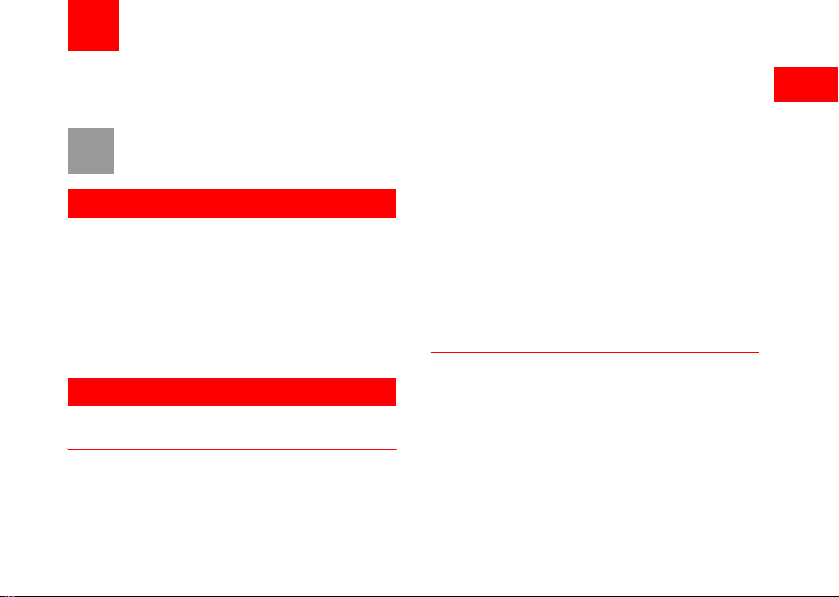
1Warnings and Precautions
To use the device properly and safely, read these warnings
and precautions carefully and strictly observe them during
operation.
Unless otherwise specified, the device described in
Note
this chapter also involves its accessories.
Basic Requirements
• During storage, transportation, and operation of the device,
keep it dry and prevent it from colliding with other objects.
• Do not dismantle the device. In case of any fault, contact
an authorized service center for assis tance or repair.
• Without authorization, no organization or individual can
change the mechanical, safety, or performance design of
the device.
• When using the device, observe all applicable laws and
regulations and respect the legal rights of other people.
Other Requirements
Environmental Requirements for Using the
Device
• Before connecting and disconnecting cables, stop using
the device, and then disconnect the device from the power
supply. Ensure that your hands are dry during operation.
• Keep the device far from sources of heat and fire, such as
a heater or a candle.
• Keep the device far from electronic appliances that
generate strong magnetic or electric fields, such as a
microwave oven or a refrigerato r.
• Place the device on a stable surfac e.
• Place the device in a cool and well-ventilated indoor area.
Do not expose the device to direct sunlight. Use the device
in an area with a temperature rangin g f r om 0
• Do not block the openings on the devi ce with any object.
Reserve a minimum space of 10 cm around the device for
heat dissipation.
• Do not place any object (such as a candle or a water
container) on the device. If any foreign object or liquid
enters the device, stop using the device immediately,
power it off, remove all the cables connected to it, and then
contact an authorized service center.
• During thunderstorms, power off the d e vice, and then
remove all the cables connected to it to prevent it from
getting damaged due to lightning strikes.
ºC to 40ºC.
Precautions for Using Wireless Devices
• When using the device, ensure that the antenna of the
device is at least 20cm from all parts of your body.
• Do not use the device where using wireless devices is
prohibited or may cause interference or dang er.
• The radio waves generated by the device may interfere
with the operation of electronic medical devices. If you are
using any electrical medical device, contact its
manufacturer for the restrictions on the use of the device.
• Do not take the device into operating rooms, intensive care
units (ICUs), or coronary care units (CCUs).
1
Warnings and Precautions
1
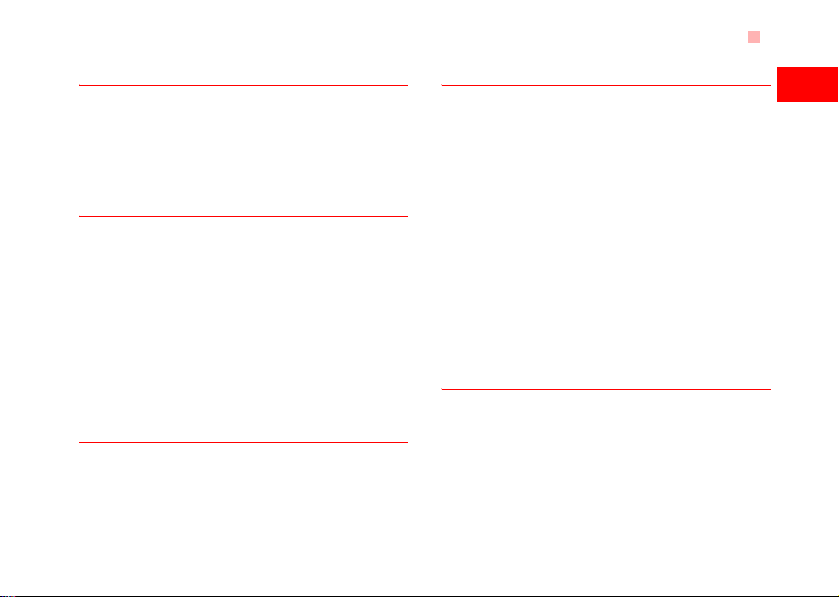
Other Requirements
Areas with Inflammables and Explosives
• Do not use the device where inflammables or explosives
are stored, for example, in a gas station, oil depot, or
chemical plant. Otherwise, explosions or fires may occur.
In addition, follow the instructions indicat ed in text or
symbols.
• Do not store or transport the device in t he same box as
inflammable liquids, gases, or explosives.
Accessory Requirements
• Use only the accessories supplied or authorized by the
device manufacturer. Otherwise, the performance of the
device may get affected, the warranty for the device or the
laws and regulations related to telecommunications
terminals may become null and void, or an injury may
occur.
• Do not use the power adapter if its cable is damaged.
Otherwise, electric shocks or fires may occur.
• Ensure that the power adapter meets the spe cif ications
indicated on the device nameplate.
• Ensure that the power adapter meets the requirements of
Clause 2.5 in IEC60950-1/EN60950 -1 and it is tested and
approved according to national or local standards.
Safety of Children
Keep the device and its accessories out of the reach of
children. Otherwise, they may damage the device and its
accessories by mistake, or they may swallow the small
components of the device, causing suffocation or other
dangerous situations.
Maintenance
• If the device is not used for a long time, power it off, and
then remove all the cables connected to it.
• If any exception occurs, for example, if the device emits
any smoke or unusual sound or smell, stop using the
device immediately, power it off, remove all the cables
connected to it, and then contact an authorized service
center.
• If the device screen is broken by colliding with hard
objects, do not touch or try to remove the broken part. In
this case, stop using the device immediately, and then
contact an authorized service center in time.
• Do not trample, pull, or overbend any cable. Otherwise, the
cable may get damaged, causing malfunction of the
device.
• Before cleaning the device, stop using it, power it off, and
then remove all the cables connected to it.
• Use a clean, soft, and dry cloth to clean the device shell.
Do not use any cleaning agent or spray to clean the device
shell.
Environmental Protection
• Do not dispose of the device and the accessories in a
garbage can.You need to dispose of them according to the
local regulations on disposing of packing materials,
exhausted batteries and abandoned devices, and support
the recycling activity.
1
Warnings and Precautions
2
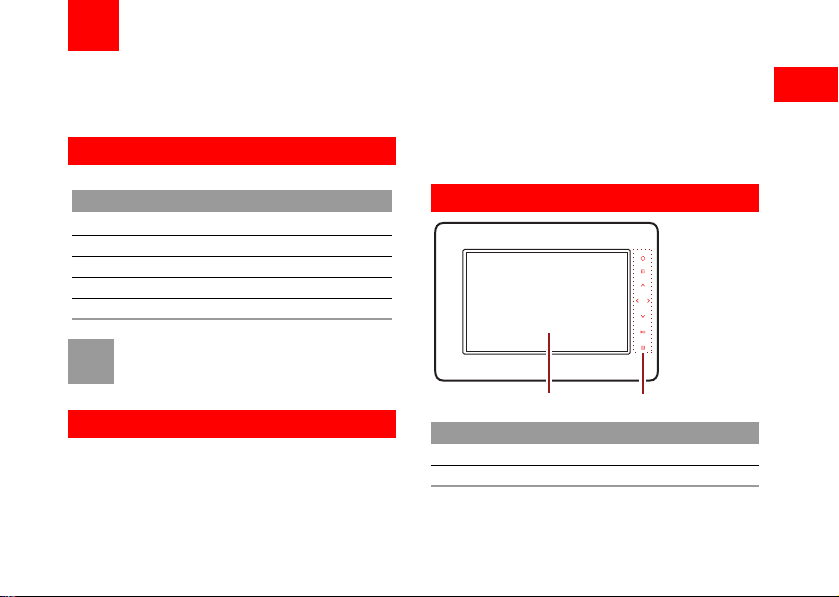
2 About the MMC255u
Thank you for using HUAWEI MMC255u WCDMA
Wireless Data Terminal (hereinafter referred to as the
MMC255u).
Packing List
The articles in the product package are as follows.
Name Quantity
MMC255u
Power Adapter 1
Quick Start 1
Warranty Card 1
Qualification Card 1
If the articles in the product package are not
Note
consistent with those in the packing list, cont act the
vendor.
Functions
The MMC255u is a high-quality digital photo frame and
can display photos with high resolution. It has a sleek
appearance and adds beauty and elegance when placed
on a table.
1
The MMC255u also provides the calendar and clock
functions. It supports external memories, and photos in
the external memory can be copied to the MMC255u.
Moreover, you can send multimedia messages to the
MMC255u by using a mobile phone, thus sharing happy
moments with your family and friends.
Appearance
No. Description
1 Photo screen (LCD)
2 Key area
2
About the MMC255u
3
