Huawei MediaPad 10 FHD Service Manual
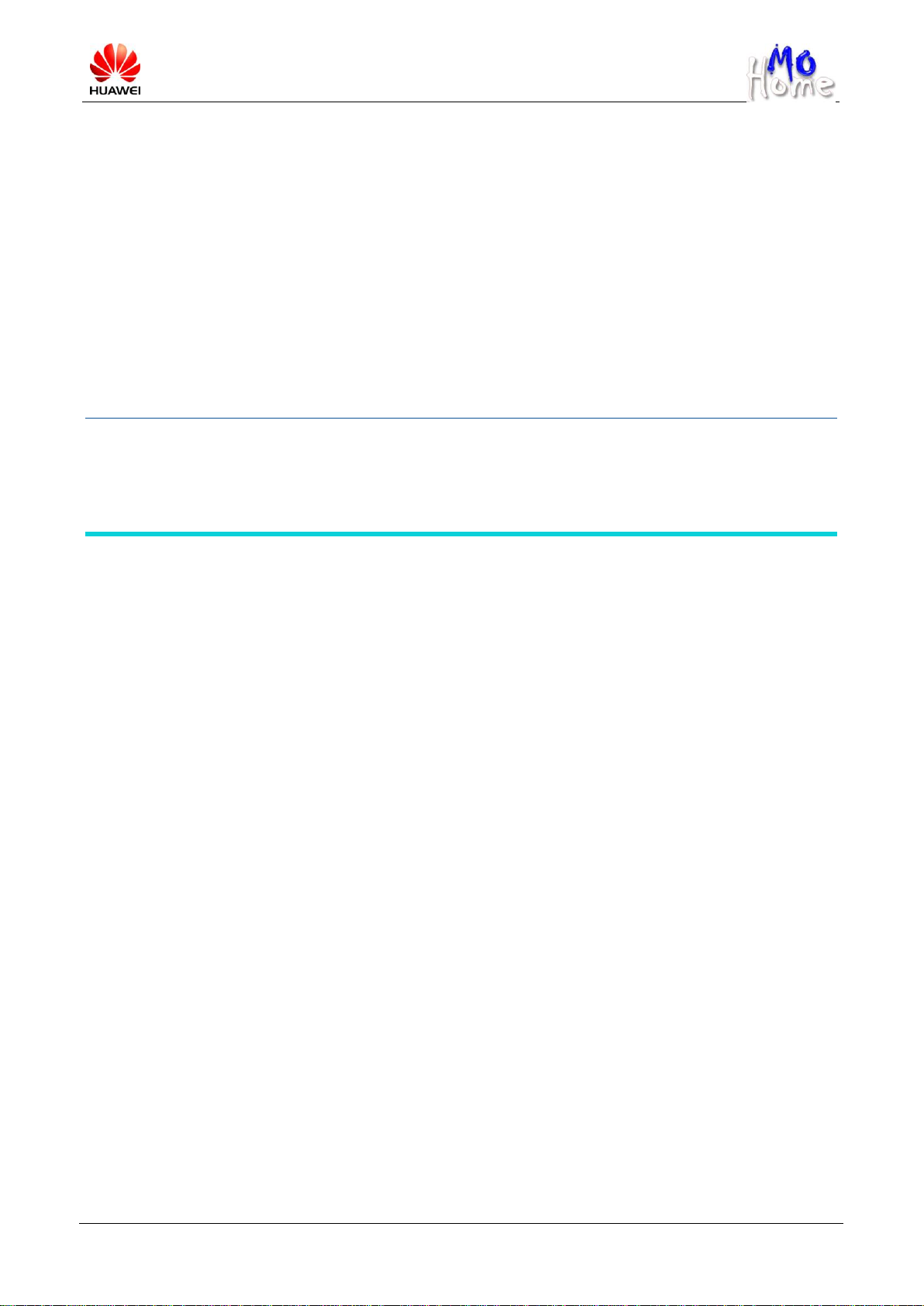
Huawei Confidential
Page 1 of 23
HUAWEI MediaPad 10 FHD FAQs

Huawei Confidential
Page 2 of 23
Contents
HUAWEI MediaPad 10 FHD FAQs ................................................................................................. 1
General Questions ........................................................................................................................... 6
Which versions of HUAWEI MediaPad 10 FHD are available? What are the differences between them? ........... 6
What are the dimensions and weight of MediaPad 10 FHD? ................................................................................. 6
What is the CPU frequency? .................................................................................................................................. 6
What are the size and resolution of the screen? Does the screen support multi-touch? ......................................... 7
Can I remove MediaPad 10 FHD's battery? ........................................................................................................... 7
What are MediaPad 10 FHD's standby time, video playback time, and Internet surfing time? ............................. 7
How long does it take to fully charge MediaPad 10 FHD’s battery? ..................................................................... 7
Can I charge MediaPad 10 FHD using its USB port? ............................................................................................ 7
Storage ................................................................................................................................................ 7
What is the internal storage of MediaPad 10 FHD? What is the maximum capacity of the microSD card
supported by MediaPad 10 FHD? .......................................................................................................................... 7
My MediaPad 10 FHD's storage is not 16 GB but 14 GB. Why? .......................................................................... 7
How do I know if my MediaPad 10 FHD is the 8 GB or 16 GB version? ............................................................. 8
Where are my installed applications? ................................................................................................ ..................... 8
Can I install applications from a microSD card on my MediaPad 10 FHD? .......................................................... 8
After installing an application on my MediaPad 10 FHD, can I move it to a microSD card?................................ 8
How do I access data on a microSD card or USB flash drive? .............................................................................. 8
Will all data be erased if I restore my MediaPad 10 FHD to its factory settings? .................................................. 8
Synchronization ............................................................................................................................... 8
Can I synchronize my MediaPad 10 FHD with a PC? ........................................................................................... 8
When I connect my MediaPad 10 FHD to a PC using a USB cable, the PC prompts me to install a driver. Why?
How can I synchronize my MediaPad 10 FHD with a PC? ................................................................................... 8
How do I transfer files between my MediaPad 10 FHD with a Mac? .................................................................... 9
I connect my MediaPad 10 FHD to a PC, but the MediaPad 10 FHD is not displayed as a USB drive. Why?
What can I do? ....................................................................................................................................................... 9
Ports/Sensors ..................................................................................................................................... 9
What ports does MediaPad 10 FHD have? ............................................................................................................ 9
Can I use a network cable to connect my MediaPad 10 FHD to a network? ....................................................... 10
How can I install a microSD card and SIM card? ................................................................................................ 10
Does MediaPad 10 FHD support SIM card hot swapping? Why does it restart after I install or remove a SIM
card? ..................................................................................................................................................................... 10
Does MediaPad 10 FHD support microSD card hot swapping? .......................................................................... 11
Can MediaPad 10 FHD function as a USB host? Can MediaPad 10 FHD work with an external USB flash drive?
.............................................................................................................................................................................. 11
Can I connect a mass capacity hard disk and printer to MediaPad 10 FHD through its USB port? ..................... 11
Does MediaPad 10 FHD have a tilt sensor? ......................................................................................................... 11
Does MediaPad 10 FHD have a light sensor? ...................................................................................................... 11

Huawei Confidential
Page 3 of 23
Accessories....................................................................................................................................... 11
What accessories are available for MediaPad 10 FHD? ....................................................................................... 11
What functions does the MediaPad 10 FHD laptop docking have? ..................................................................... 12
What earphones are compatible with MediaPad 10 FHD? ................................................................................... 13
What Bluetooth headsets are compatible with MediaPad 10 FHD? ..................................................................... 13
Operating System ........................................................................................................................... 13
What is MediaPad 10 FHD's operating system? .................................................................................................. 13
Wireless Networks/Connection ................................................................................................... 13
Can I use MediaPad 10 FHD as a Wi-Fi hotspot? ................................................................ ................................ 13
Does MediaPad 10 FHD have the Wi-Fi direct function? .................................................................................... 13
When I send files via Bluetooth, the Wi-Fi connection sometimes becomes unavailable. Why? ........................ 13
What Wi-Fi protocols does MediaPad 10 FHD support? ..................................................................................... 13
With Wi-Fi turned on, the power consumption is high, even when no networks are found. Why? ..................... 14
Can I share .apk files via Bluetooth? .................................................................................................................... 14
Browser............................................................................................................................................. 14
What is MediaPad 10 FHD's browser version? .................................................................................................... 14
Can I open more than one web page in the browser? ................................................................ ........................... 14
Can I view web pages anonymously? .................................................................................................................. 14
Can I search a web page? ..................................................................................................................................... 14
Can I synchronize the bookmarks in the browser? ............................................................................................... 14
Can I read offline using the browser?................................................................................................................... 14
Email ................................................................................................................................................. 15
How can I use the Email application? How do I configure it? ............................................................................. 15
Can I configure more than one email account on my MediaPad 10 FHD? .......................................................... 15
How often does Email refresh? Will I be informed of new emails? ..................................................................... 15
Is there a size limit for emails? ............................................................................................................................. 15
What types of files can I attach to an email? ........................................................................................................ 15
After I connect MediaPad 10 FHD to a PC, can I synchronize emails from Microsoft Outlook on the PC to
MediaPad 10 FHD? ................................................................................................................................ .............. 15
Multimedia ...................................................................................................................................... 15
Does MediaPad 10 FHD support the stereo sound effect? ................................................................................... 15
I downloaded an HD video, but it cannot play on MediaPad 10 FHD. Why? ...................................................... 16
How do I watch online video clips on MediaPad 10 FHD? ................................................................................. 16
When I am watching online video clips, sometimes the online video player is unexpectedly terminated. What
can I do? ............................................................................................................................................................... 16
When I play a video on MediaPad 10 FHD, will the video continue to play if MediaPad 10 FHD's display enters
sleep mode? .......................................................................................................................................................... 16
What video formats does the HDMI output support?........................................................................................... 16
Is there a time limit for video recording? ............................................................................................................. 17
How do I use the camera flash and auto-focus? ................................................................................................... 17

Huawei Confidential
Page 4 of 23
Can I tag location data to my photos? .................................................................................................................. 17
What are the default save paths for my photos and video clips? .......................................................................... 17
Calls/Messaging ............................................................................................................................. 17
Can I send or receive text and multimedia messages, and make voice calls using MediaPad 10 FHD? .............. 17
How do I send messages to multiple recipients? .................................................................................................. 17
Can I make video calls using MediaPad 10 FHD? ............................................................................................... 17
Other Applications ........................................................................................................................ 18
Can I scan business cards using MediaPad 10 FHD? ........................................................................................... 18
Are all games supported? ..................................................................................................................................... 18
Can I edit Office files using MediaPad 10 FHD? ................................................................................................. 18
Does MediaPad 10 FHD support HTML 5.0 and Adobe Flash Player? ............................................................... 18
Does MediaPad 10 FHD support DLNA? ............................................................................................................ 18
Does MediaPad 10 FHD support NFC? ............................................................................................................... 18
Will alarm clocks still sound when MediaPad 10 FHD is powered off? .............................................................. 18
Cloud+ Services .............................................................................................................................. 18
What Cloud+ services can I use with MediaPad 10 FHD? .................................................................................. 18
How do I access HiSpace? How can I download voice and messaging applications from HiSpace? .................. 19
I tried to download an application on HiSpace from my PC to my MediaPad 10 FHD. A message was displayed,
saying that the application was sent, but my MediaPad 10 FHD receives nothing. Why? ................................... 19
How do I upload, download, or share files using Cloud+ Drive with MediaPad 10 FHD? ................................. 19
What is the maximum file size that can be uploaded onto Cloud+ Drive? .......................................................... 20
Can I change the default Cloud+ Drive folders? .................................................................................................. 20
How do I restore deleted files and folders on Cloud+ Drive? .............................................................................. 20
How do I use All Backup and cloud backup on MediaPad 10 FHD? ................................................................... 20
How do I use Device Finder? ............................................................................................................................... 20
Software Update ............................................................................................................................. 21
Can I update MediaPad 10 FHD online? If yes, how? ......................................................................................... 21
Can I update MediaPad 10 FHD using a microSD card? If yes, how?................................................................. 21
Will data be erased if I update MediaPad 10 FHD? ............................................................................................. 21
How will I be informed of system updates? ......................................................................................................... 21
Operation Guide & Troubleshooting ........................................................................................ 21
How do I know what version of MediaPad 10 FHD's I have? ............................................................................. 21
How do I obtain the MediaPad 10 FHD user guide? ............................................................................................ 21
How do I power MediaPad 10 FHD on? .............................................................................................................. 21
I have just received a MediaPad 10 FHD but cannot power it on. What can I do? .............................................. 22
I connect my MediaPad 10 FHD to a power supply, but the charging icon does not appear or MediaPad 10 FHD
cannot be powered on. What can I do? ................................................................................................................. 22
My MediaPad 10 FHD crashes. What can I do? .................................................................................................. 22
My MediaPad 10 FHD crashes occasionally. Why? ............................................................................................ 22
Can I take a snapshot on MediaPad 10 FHD? If yes, how? ................................................................................. 22

Huawei Confidential
Page 5 of 23
I have connected my MediaPad 10 FHD to a PC running Windows 7, but I cannot find it in My Computer. What
can I do? ............................................................................................................................................................... 22
When I connect my MediaPad 10 FHD to a PC running Windows XP for the first time, the driver installation
fails. What can I do? ............................................................................................................................................. 22
I cannot install an application on my MediaPad 10 FHD. Why? ......................................................................... 23
The online update button is unavailable. What can I do? ..................................................................................... 23
I connect the laptop docking to a PC using a USB cable, but the PC does not respond. Why? ........................... 23
When I connect MediaPad 10 FHD to a projector or TV, the image displayed on the projector or TV is not
displayed in full-screen mode or the image is partially cut. Why? ....................................................................... 23
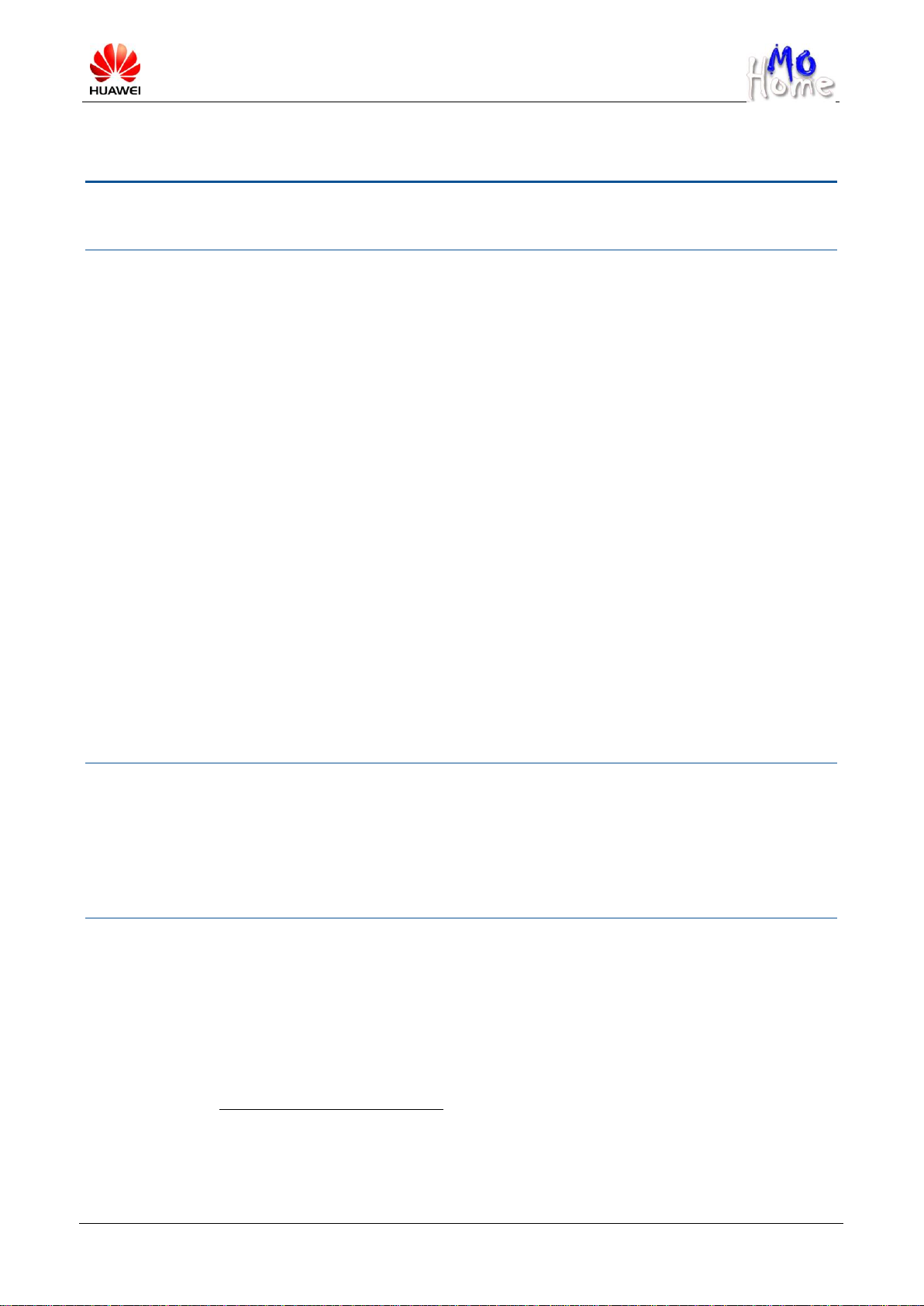
Huawei Confidential
Page 6 of 23
General Questions
Which versions of HUAWEI MediaPad 10 FHD are available? What are the
differences between them?
Currently, Huawei provides three HUAWEI MediaPad 10 FHD (MediaPad 10 FHD for short)
versions: LTE (supporting LTE, 3G, and Wi-Fi), 3G (supporting 3G+Wi-Fi), and Wi-Fi only.
The LTE version features the following:
Frequency-division duplexing (FDD) Long Time Evolution (LTE) cat.4
Downlink rate of up to 150 Mbit/s
Wi-Fi of 5 GHz or 2.4 GHz
The 3G version features the following:
UMTS
Downlink rate of up to 42 Mbit/s
Wi-Fi of 2.4 GHz
High version:RAM: 2 GB/ internal storage: 16 GB/CPU frequency:1.4GHz
Standard version:RAM: 1 GB/ internal storage: 8 GB/CPU frequency:1.2GHz
The Wi-Fi only version features the following:
Wi-Fi of 2.4 GHz
High version:RAM: 2 GB/ internal storage: 16 GB/CPU frequency:1.4GHz
Standard version:RAM: 1 GB/ internal storage: 8 GB/CPU frequency:1.2GHz
What are the dimensions and weight of MediaPad 10 FHD?
Dimensions (H x W x D): 8.8 mm x 257.4 mm x 175.9 mm
Weight: about 580 g (with battery)1
Note: The weight of your MediaPad 10 FHD may slight vary, depending on which version
you have purchased1.
What is the CPU frequency?
MediaPad 10 FHD uses a quad-core CPU with a frequency of up to 1.4 GHz(high
version)/1.2GHz(standard veision). The MediaPad 10 FHD's CPU chips are K3V2 by
Hisilicon.
1
The Wi-Fi only version weighs only 570 g.
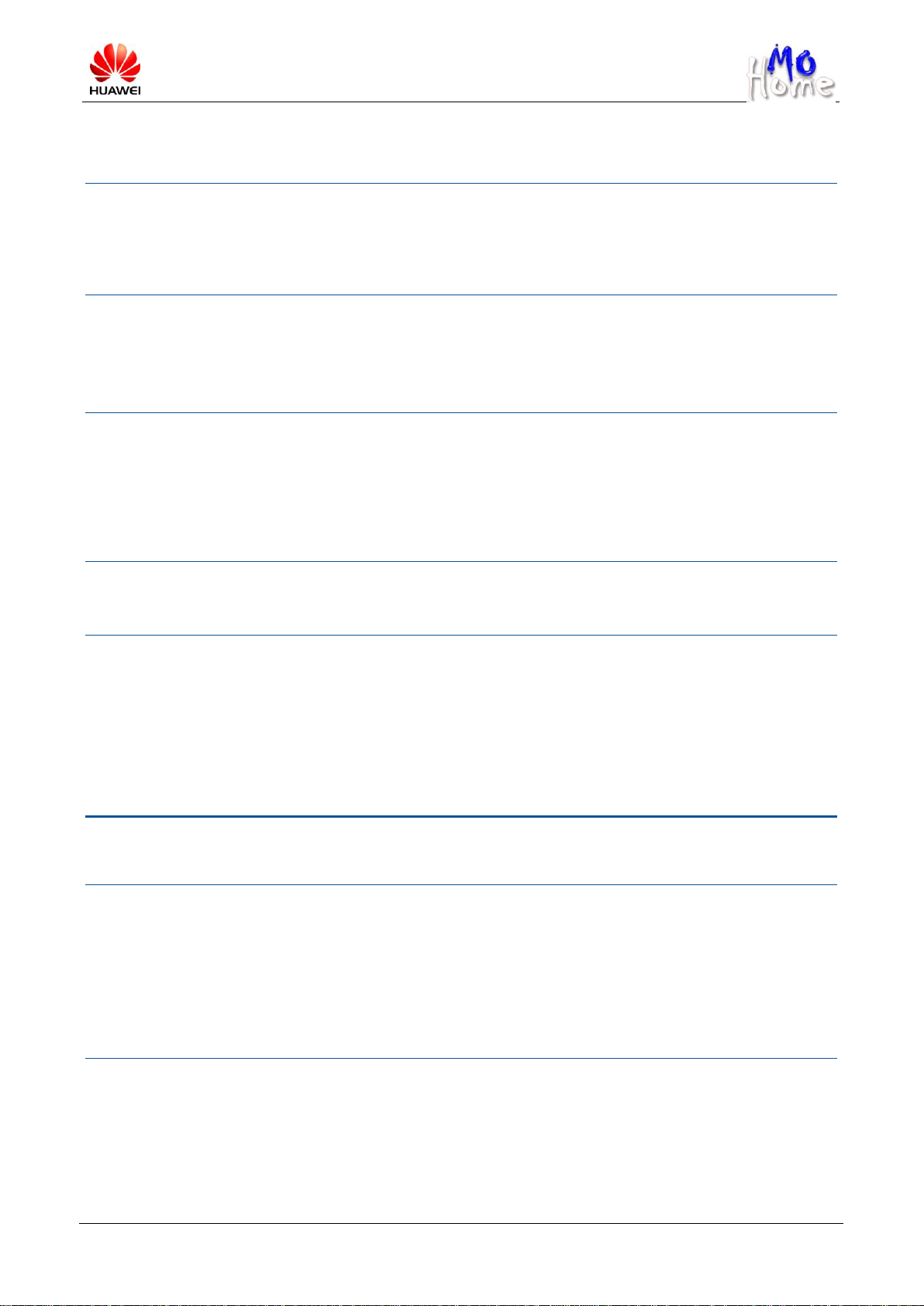
Huawei Confidential
Page 7 of 23
What are the size and resolution of the screen? Does the screen support
multi-touch?
MediaPad 10 FHD uses a 10.1-inch In-Plane Switching (IPS) HD capacitive touchscreen with
a resolution of 1920 x 1200 pixels (WUVGA) and 224 pixels per inch. The screen uses
state-of-the-art wide viewing angle LCD panel technology and up to 10 touch points.
Can I remove MediaPad 10 FHD's battery?
No, the built-in battery is not user removable. If your phone's battery is faulty, take it to a
repair center in your area.
What are MediaPad 10 FHD's standby time, video playback time, and Internet
surfing time?
MediaPad 10 FHD's battery has a capacity of 6600 mAh. The standby time varies depending
on the application environment and scenarios. In airplane mode, MediaPad 10 FHD's standby
time is up to 20 days. In common application scenarios, the standby time is longer than 200
hours. For video playback, Internet surfing, and Wi-Fi connection, MediaPad 10 FHD's
battery can last up to 8 hours.
How long does it take to fully charge MediaPad 10 FHD's battery?
When charging through its power port, MediaPad 10 FHD takes about 5 hours to fully charge.
Can I charge MediaPad 10 FHD using its USB port?
MediaPad 10 FHD uses a standard 5 V/2 A power adapter and is charged using its dedicated
charging port. It usually takes 2.5 to 3.5 hours to charge.
MediaPad 10 FHD does support USB charging. However, due to the limited charging current
that a USB v2.0 port can source (500 mA max.) and the relatively long time required for a full
charge, it is not recommended that you charge MediaPad 10 FHD through its USB port.
Storage
What is the internal storage of MediaPad 10 FHD? What is the maximum
capacity of the microSD card supported by MediaPad 10 FHD?
MediaPad 10 FHD's internal storage is 16 GB (8 GB for the Wi-Fi only version), 1.5 GB
of which is used to store system files. The internal storage available to users is approximately
14 GB (6 GB for the Wi-Fi only version).
MediaPad 10 FHD supports microSD cards and USB flash drives up to 32 GB in capacity.
You can obtain up to 16 GB of free cloud storage from HiSpace and expand it to 160 GB.
My MediaPad 10 FHD's storage is not 16 GB but 14 GB. Why?
MediaPad 10 FHD's internal storage is 16 GB in total (8 GB for the Wi-Fi only version),
of which 1.5 GB is used to store system files and 14 GB (6 GB for the Wi-Fi only version) is
available to users to store installed applications, downloaded files, and temporary data
generated when using applications.
