Page 1
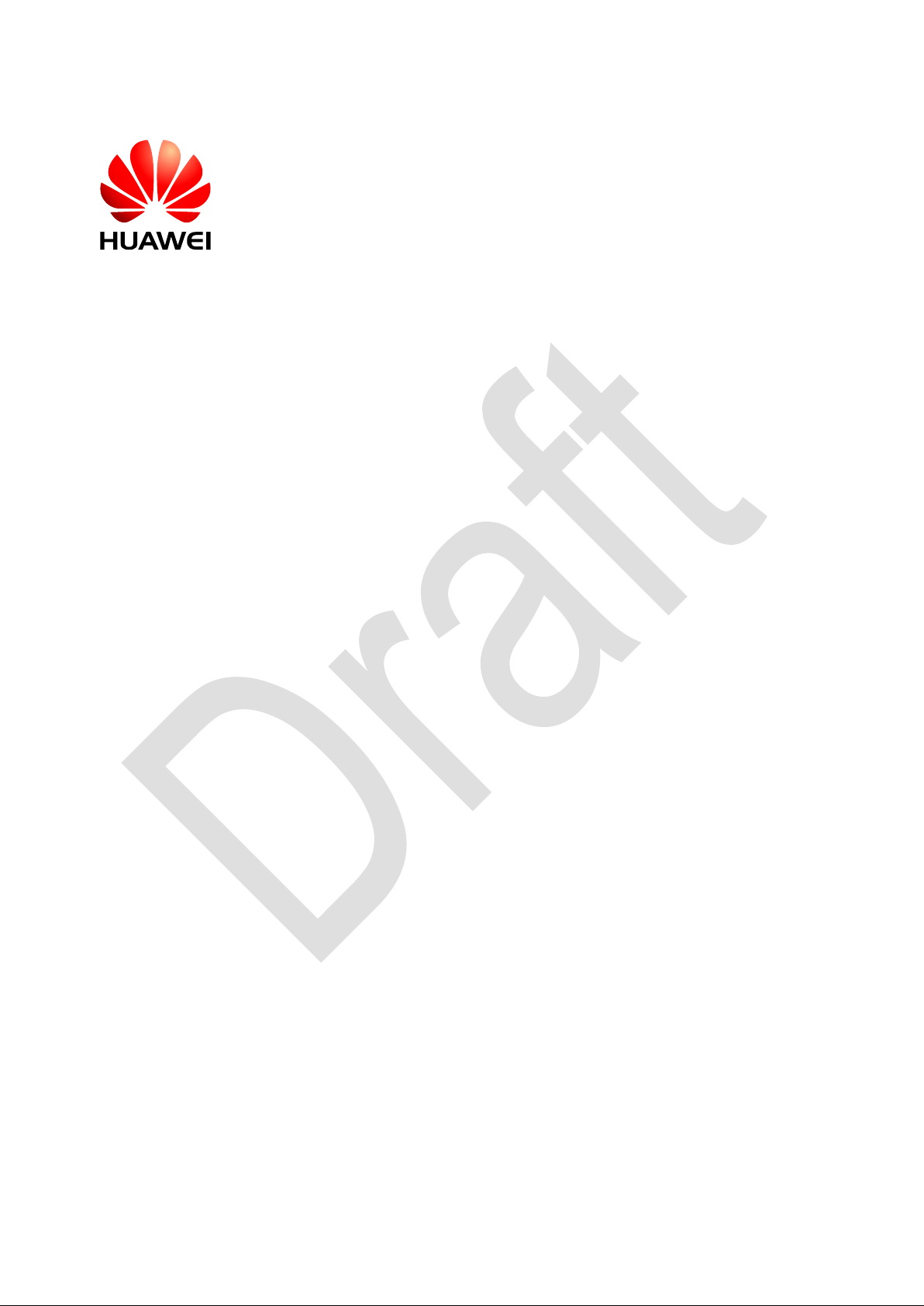
HUAWEI ME909 Series LTE LGA Module
Development Kit Guide
Issue
01
Date
2013-02-08
Page 2

Huawei Technologies Co., Ltd. provides customers with comprehensive technical support and service. For
any assistance, please contact our local office or company headquarters.
Huawei Technologies Co., Ltd.
Huawei Industrial Base, Bantian, Longgang, Shenzhen 518129, People’s Republic of China
Tel: +86-755-28780808 Global Hotline: +86-755-28560808 Website: www.huawei.com
E-mail: mobile@huawei.com
Please refer color and shape to product. Huawei reserves the right to make changes or improvements to any
of the products without prior notice.
Copyright © Huawei Technologies Co., Ltd. 2013. All rights reserved.
No part of this document may be reproduced or transmitted in any form or by any means without prior written
consent of Huawei Technologies Co., Ltd.
The product described in this manual may include copyrighted software of Huawei Technologies Co., Ltd and
possible licensors. Customers shall not in any manner reproduce, distribute, modify, decompile, disassemble,
decrypt, extract, reverse engineer, lease, assign, or sublicense the said software, unless such restrictions
are prohibited by applicable laws or such actions are approved by respective copyright holders under
licenses.
Trademarks and Permissions
, , and are trademarks or registered trademarks of Huawei Technologies Co., Ltd.
Other trademarks, product, service and company names mentioned are the property of their respective
owners.
Notice
Some features of the product and its accessories described herein rely on the software installed, capacities
and settings of local network, and may not be activated or may be limited by local network operators or
network service providers, thus the descriptions herein may not exactly match the product or its accessories
you purchase.
Huawei Technologies Co., Ltd reserves the right to change or modify any information or specifications
contained in this manual without prior notice or obligation.
NO WARRANTY
THE CONTENTS OF THIS MANUAL ARE PROVIDED "AS IS". EXCEPT AS REQUIRED BY APPLICABLE
LAWS, NO WARRANTIES OF ANY KIND, EITHER EXPRESS OR IMPLIED, INCLUDING BUT NOT
LIMITED TO, THE IMPLIED WARRANTIES OF MERCHANTABILITY AND FITNESS FOR A PARTICULAR
PURPOSE, ARE MADE IN RELATION TO THE ACCURACY, RELIABILITY OR CONTENTS OF THIS
MANUAL.
TO THE MAXIMUM EXTENT PERMITTED BY APPLICABLE LAW, IN NO CASE SHALL HUAWEI
TECHNOLOGIES CO., LTD BE LIABLE FOR ANY SPECIAL, INCIDENTAL, INDIRECT, OR
CONSEQUENTIAL DAMAGES, OR LOST PROFITS, BUSINESS, REVENUE, DATA, GOODWILL OR
ANTICIPATED SAVINGS.
Import and Export Regulations
Customers shall comply with all applicable export or import laws and regulations and will obtain all necessary
governmental permits and licenses in order to export, re-export or import the product mentioned in this
manual including the software and technical data therein.
Page 3
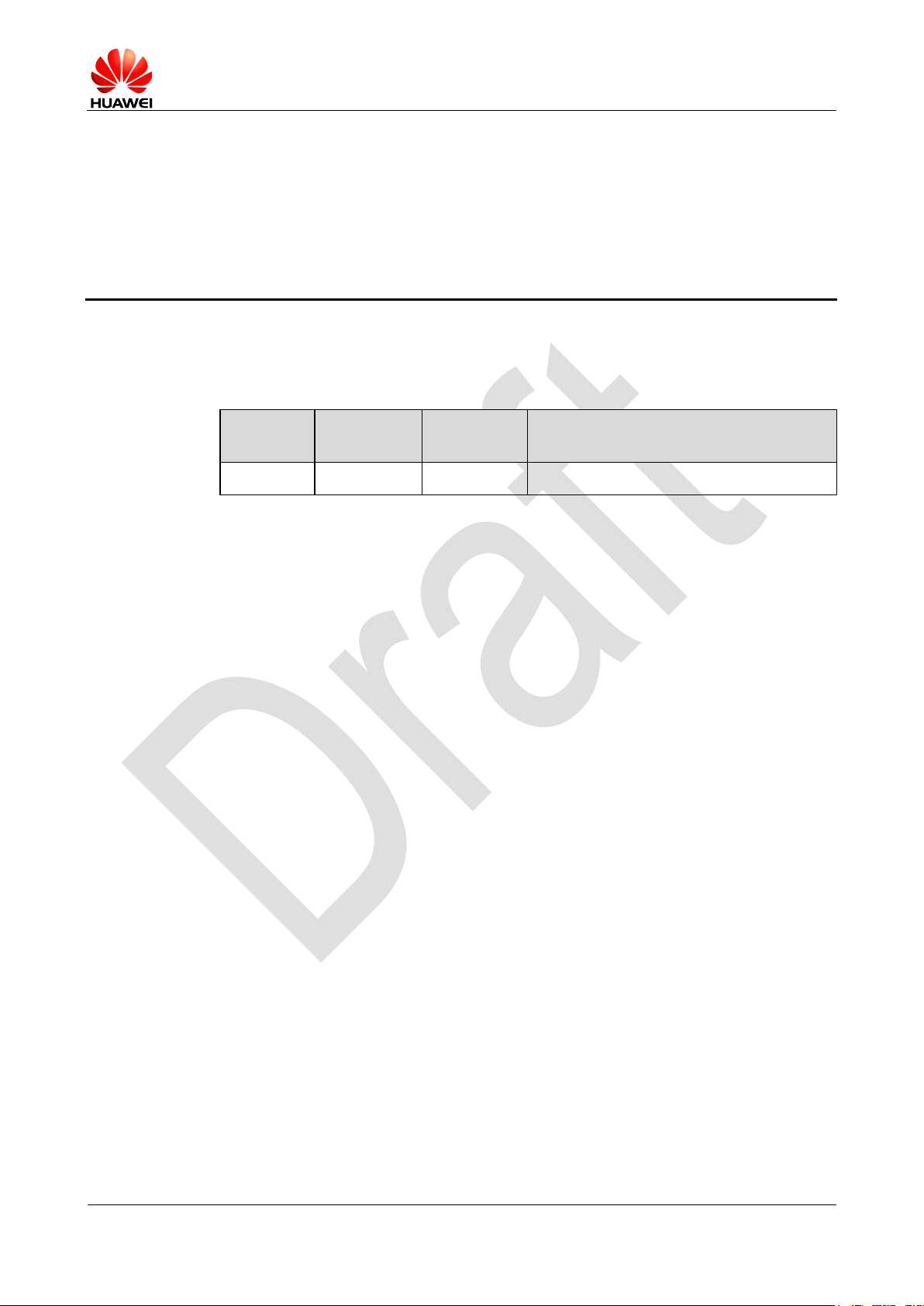
HUAWEI ME909 Series LTE LGA Module
Development Kit Guide
About This Document
Issue 01 (2013-02-08)
Huawei Proprietary and Confidential
Copyright © Huawei Technologies Co., Ltd.
3
Revision History
Document
Version
Date
Chapter
Description
01
2013-02-08
Creation
About This Document
Scope
ME909u-521
Page 4
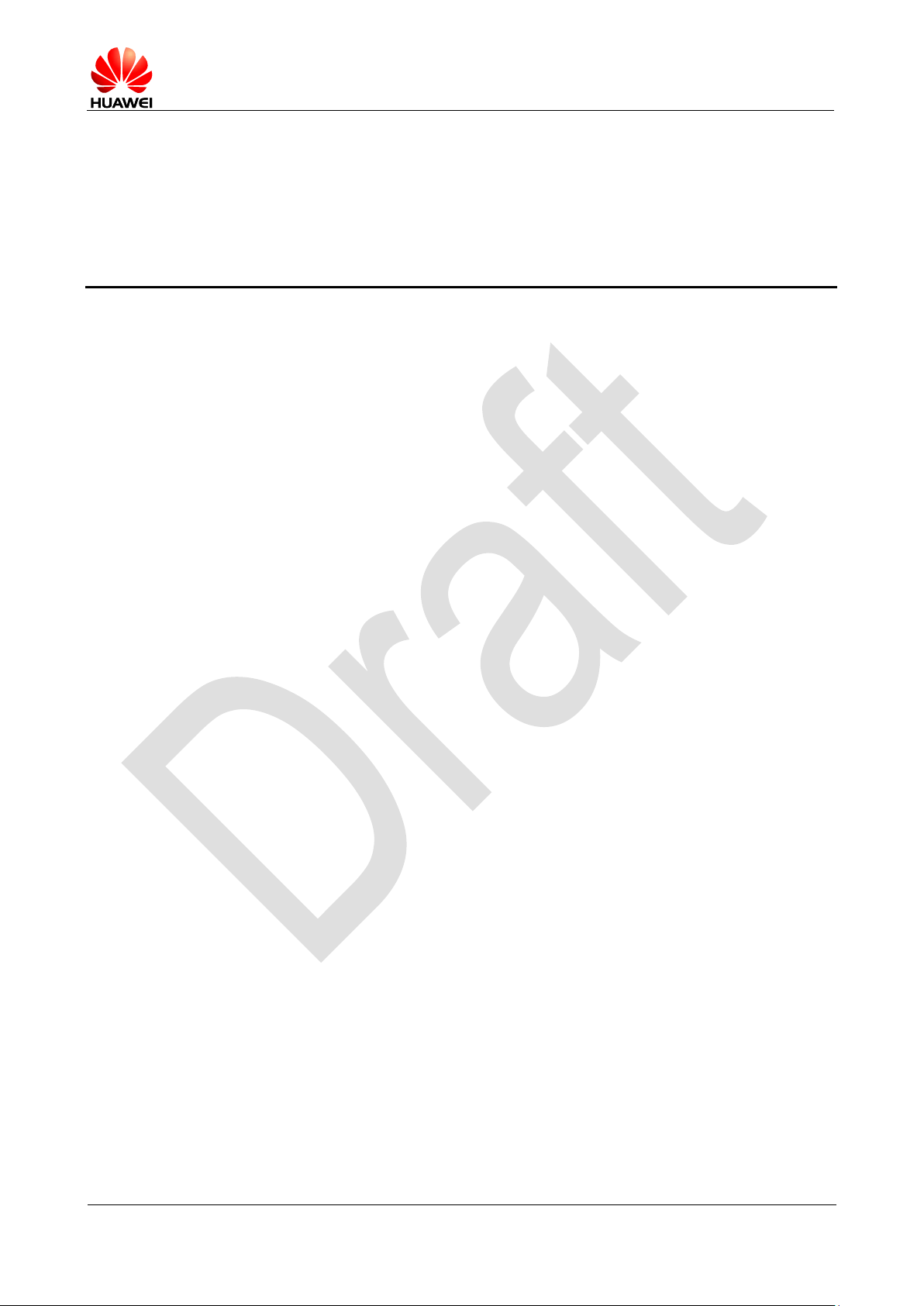
HUAWEI ME909 Series LTE LGA Module
Development Kit Guide
Contents
Issue 01 (2013-02-08)
Huawei Proprietary and Confidential
Copyright © Huawei Technologies Co., Ltd.
4
Contents
1 Overview ......................................................................................................................................... 5
1.1 About This Chapter ........................................................................................................................... 5
1.2 Introduction to the DVK .................................................................................................................... 5
2 Installation and Use Guide ......................................................................................................... 7
2.1 About This Chapter ........................................................................................................................... 7
2.2 Installation and Power-On Procedure .............................................................................................. 7
3 Interface Functions of the DVK ............................................................................................... 10
3.1 About This Chapter ......................................................................................................................... 10
3.2 Interface Functions ......................................................................................................................... 10
3.2.1 Power Switch and Power Supply Mode ................................................................................ 10
3.2.2 USB Communication Interface ............................................................................................... 11
3.2.3 LED Indicators ........................................................................................................................ 11
3.2.4 Buttons................................................................................................................................... 12
3.2.5 USIM Card Interface .............................................................................................................. 12
3.2.6 Antenna Connector ................................................................................................................ 12
4 Acronyms and Abbreviations ................................................................................................... 13
Page 5

HUAWEI ME909 Series LTE LGA Module
Development Kit Guide
Overview
Issue 01 (2013-02-08)
Huawei Proprietary and Confidential
Copyright © Huawei Technologies Co., Ltd.
5
1.1 About This Chapter
This chapter provides a brief description of the ME909 series LTE LGA module
development kit (DVK), including:
Introduction to the DVK
1 Overview
1.2 Introduction to the DVK
The DVK provides a complete solution based on the data functions of the ME909
series LTE LGA module.
For designers who adopt the module in their design, the DVK facilitates their modulebased programming and troubleshooting at the project development stage.
The DVK provides the following interfaces:
1. 5 V power supply input interface
2. Mini USB port
3. Speaker interface(Not supported)
4. Headset interface(Not supported)
5. Handset interface(Not supported)
6. JTAG interface
7. LED indicators
8. UART serial port (2 wires) (Not supported)
9. Power button
10. Reset button
11. Main antenna connector
12. GPS antenna connector
13. Diversity antenna connector
14. USIM/UIM card slot
15. PCM audio interface(Not supported)
Page 6

HUAWEI ME909 Series LTE LGA Module
Development Kit Guide
Overview
Issue 01 (2013-02-08)
Huawei Proprietary and Confidential
Copyright © Huawei Technologies Co., Ltd.
6
Figure 1-1 Figure 1-1 shows the placement of the DVK.
Figure 1-1 Placement of the DVK
Top view Bottom view
The ME909 series LTE LGA module is welded onto the interface board in a manner
that is similar to the surface mounting of chips. The signals output from the module
are transferred to the development board for secondary development.
Page 7

HUAWEI ME909 Series LTE LGA Module
Development Kit Guide
Installation and Use Guide
Issue 01 (2013-02-08)
Huawei Proprietary and Confidential
Copyright © Huawei Technologies Co., Ltd.
7
2 Installation and Use Guide
2.1 About This Chapter
This chapter describes how to install and use the ME909 LTE LGA module's
development kit (DVK).
2.2 Installation and Power-On Procedure
Step 1 Install the SIM card.
Step 2 Connect the antennas.
The DVK provides three antenna ports to connect to RF cables or antennas.
Page 8

HUAWEI ME909 Series LTE LGA Module
Development Kit Guide
Installation and Use Guide
Issue 01 (2013-02-08)
Huawei Proprietary and Confidential
Copyright © Huawei Technologies Co., Ltd.
8
Step 3 Select power supply method
When you use the 5V power adapter, connect the pins 2 and 3 of the 3-pin
connector(marked as ‘POWER-SWITCH’) using a jumper cap, as shown in the
following figure.
When you use the USB 5V power supply, connect the pins 1 and 2 of the 3-pin
connector(marked as ‘POWER-SWITCH’) using a jumper cap, as shown in the
following figure.
Step 4 Connect the USB cable with the host.
If you select using USB 5V power supply on Step 3, the LED indicator of power as
shown in the following figure lights up.
Page 9

HUAWEI ME909 Series LTE LGA Module
Development Kit Guide
Installation and Use Guide
Issue 01 (2013-02-08)
Huawei Proprietary and Confidential
Copyright © Huawei Technologies Co., Ltd.
9
Step 5 If you select using the 5V power adapter on Step 3, please connect it. Then, the LED
lights up.
Step 6 To power on, press and hold the TERM_ON button for at least 1 second, as shown in
the following figure.
Page 10

HUAWEI ME909 Series LTE LGA Module
Development Kit Guide
Interface Functions of the DVK
Issue 01 (2013-02-08)
Huawei Proprietary and Confidential
Copyright © Huawei Technologies Co., Ltd.
10
3 Interface Functions of the DVK
3.1 About This Chapter
This chapter describes interface functions, and interface usage of the DVK.
Interface Functions
3.2 Interface Functions
3.2.1 Power Switch and Power Supply Mode
Power can be supplied to the DVK in two modes: by a 5V AC-DC power adapter or
the USB 5V power supply.
The jumper wire POWER-SWITCH is used to select a power supply mode. When
pin1 and pin2 are connected, the USB 5V power supply is used; when pin2 and pin3
are connected, the 5V AC-DC power adapter is used. Only one mode can be
selected at a same time. Once the development kit is powered on, the power
indicator lights up.
Figure 3-1 Power is supplied by the 5V AC-DC power adapter
Page 11

HUAWEI ME909 Series LTE LGA Module
Development Kit Guide
Interface Functions of the DVK
Issue 01 (2013-02-08)
Huawei Proprietary and Confidential
Copyright © Huawei Technologies Co., Ltd.
11
Figure 3-2 Power is supplied by the USB 5V power supply
3.2.2 USB Communication Interface
The DVK provides a mini USB B-type connector. The connector implements
communications between the module and a personal computer (PC) or other data
terminal equipment (DTE) and supports USB analyzers.
3.2.3 LED Indicators
The DVK has five LED indicators: one power indicator and four signal indicators.
Figure 3-3 Power indicator
The descriptions of all four signal indicators are marked on the development kit.
Notes: The function of signal indicators of ME909 module is under development.
Page 12

HUAWEI ME909 Series LTE LGA Module
Development Kit Guide
Interface Functions of the DVK
Issue 01 (2013-02-08)
Huawei Proprietary and Confidential
Copyright © Huawei Technologies Co., Ltd.
12
Figure 3-4 Signal indicators
3.2.4 Buttons
The DVK has two buttons: the power button and the reset button, please refer to the
Figure 1-1 .
The power button(marked as "TERM_ON") powers on or off the module. The
power-on/power-off signal of the module is at low level when the button is pressed.
The reset button(marked as "RESET") resets the module. The reset signal of the
module is at low level when the button is pressed.
Notes: The function of power-off and reset of ME909 module is under development.
3.2.5 USIM Card Interface
The DVK provides a standard USIM card slot (marked as "SIM CARD").
3.2.6 Antenna Connector
The DVK provides three antenna connectors for connecting the MAIN, AUX and GPS
antenna of the module.
The antenna connector can be connected to an RF tester (CMU200 or Agilent 8960),
or directly connected to an external antenna for testing the services of the existing
network.
Page 13

HUAWEI ME909 Series LTE LGA Module
Development Kit Guide
Acronyms and Abbreviations
Issue 01 (2013-02-08)
Huawei Proprietary and Confidential
Copyright © Huawei Technologies Co., Ltd.
13
4 Acronyms and Abbreviations
Acronym or Abbreviation
Expansion
LGA
Land Grid Array
DVK
Development Kit
USB
Universal Serial Bus
USIM
Universal Subscriber Identity Module
UIM
User Identity Module
DC
Direct Current
RF
Radio Frequency
LED
Light-emitting Diode
UART
Universal Asynchronous Receiver/Transmitter
GPS
Global Position System
PCM
Pulse-code Modulation
JTAG
Joint Test Action Group
