Page 1

HUAWEI ME906s LTE M.2 Module
Hardware Guide
Issue
04
Date
2017-12-11
华为信息资产
仅供CTC使用
严禁扩散
Page 2

Copyright © Huawei Technologies Co., Ltd. 2017. All rights reserved.
华为信息资产
仅供CTC使用
严禁扩散
No part of this manual may be reproduced or transmitted in any form or by any means without prior written
consent of Huawei Technologies Co., Ltd. and its affiliates ("Huawei").
The product described in this manual may include copyrighted software of Huawei and possible licensors.
Customers shall not in any manner reproduce, distribute, modify, decompile, disassemble, decrypt, extract,
reverse engineer, lease, assign, or sublicense the said software, unless such restrictions are prohibited by
applicable laws or such actions are approved by respective copyright holders.
Trademarks and Permissions
, , and are trademarks or registered trademarks of Huawei Technologies Co., Ltd.
LTE is a trade mark of ETSI.
Other trademarks, product, service and company names mentioned may be the property of their respective
owners.
Notice
Some features of the product and its accessories described herein rely on the software installed, capacities
and settings of local network, and therefore may not be activated or may be limited by local network operators
or network service providers.
Thus, the descriptions herein may not exactly match the product or its accessories which you purchase.
Huawei reserves the right to change or modify any information or specifications contained in this manual
without prior notice and without any liability.
DISCLAIMER
ALL CONTENTS OF THIS MANUAL ARE PROVIDED “AS IS”. EXCEPT AS REQUIRED BY APPLICABLE
LAWS, NO WARRANTIES OF ANY KIND, EITHER EXPRESS OR IMPLIED, INCLUDING BUT NOT LIMITED
TO, THE IMPLIED WARRANTIES OF MERCHANTABILITY AND FITNESS FOR A PARTICULAR PURPOSE,
ARE MADE IN RELATION TO THE ACCURACY, RELIABILITY OR CONTENTS OF THIS MANUAL.
TO THE MAXIMUM EXTENT PERMITTED BY APPLICABLE LAW, IN NO EVENT SHALL HUAWEI BE
LIABLE FOR ANY SPECIAL, INCIDENTAL, INDIRECT, OR CONSEQUENTIAL DAMAGES, OR LOSS OF
PROFITS, BUSINESS, REVENUE, DATA, GOODWILL SAVINGS OR ANTICIPATED SAVINGS
REGARDLESS OF WHETHER SUCH LOSSES ARE FORSEEABLE OR NOT.
THE MAXIMUM LIABILITY (THIS LIMITATION SHALL NOT APPLY TO LIABILITY FOR PERSONAL INJURY
TO THE EXTENT APPLICABLE LAW PROHIBITS SUCH A LIMITATION) OF HUAWEI ARISING FROM THE
USE OF THE PRODUCT DESCRIBED IN THIS MANUAL SHALL BE LIMITED TO THE AMOUNT PAID BY
CUSTOMERS FOR THE PURCHASE OF THIS PRODUCT.
Import and Export Regulations
Customers shall comply with all applicable export or import laws and regulations and be responsible to obtain
all necessary governmental permits and licenses in order to export, re-export or import the product mentioned
in this manual including the software and technical data therein.
Page 3
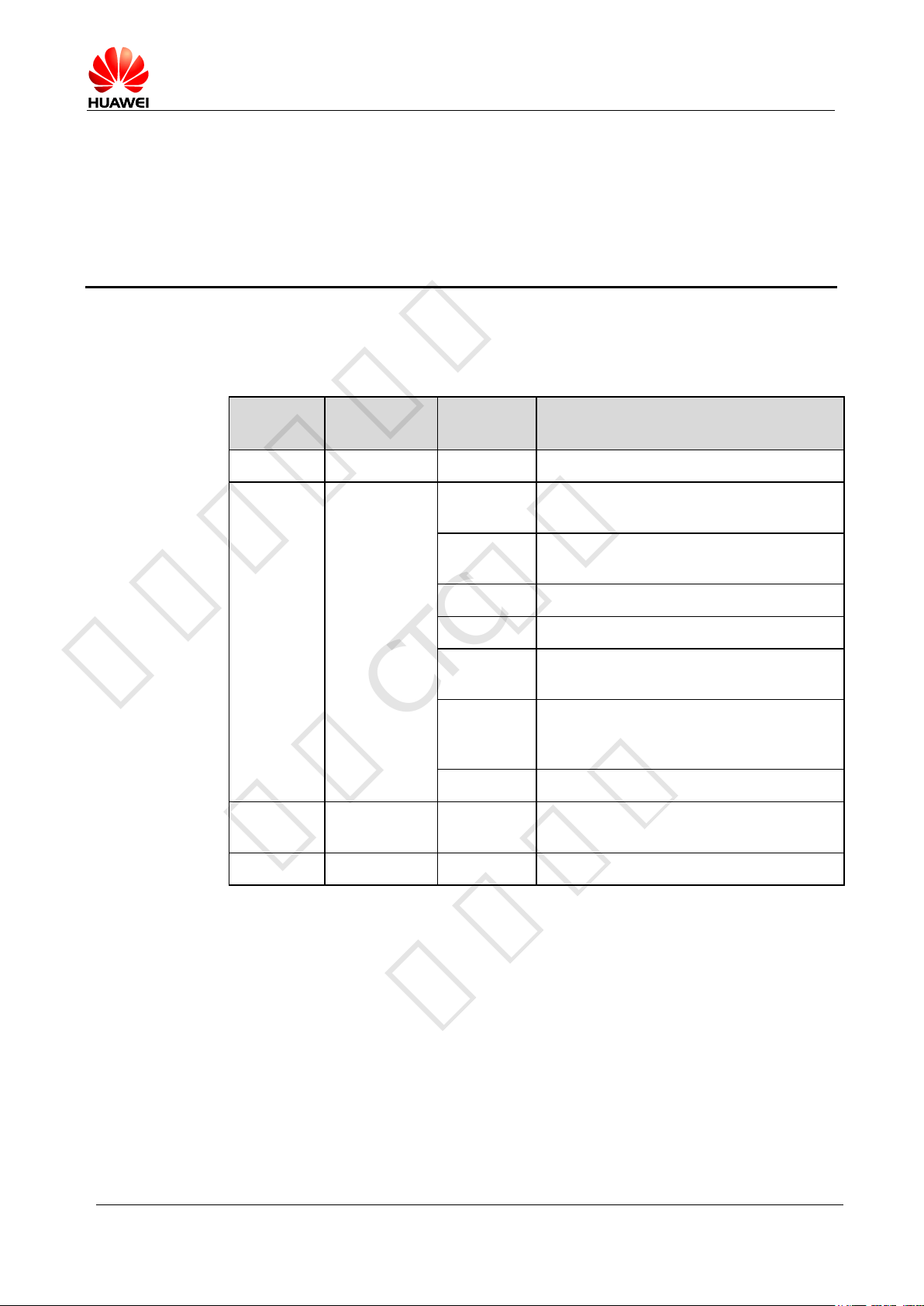
HUAWEI ME906s LTE M.2 Module
Hardware Guide
About This Document
Issue 04 (2017-12-11)
Huawei Proprietary and Confidential
Copyright © Huawei Technologies Co., Ltd.
3
Revision History
Document
Version
Date
Chapter
Descriptions
01
2015-06-10
Creation
02
2015-07-23
2.2
Updated dimensions in Table 2-1
Features
3.4.2
Updated the maximum value of the pullup resistor
4.3.1
Updated the test instrument
4.4.2
Updated Table 4-4 Conducted Tx power
5.4.1
Updated Table 5-4 Requirements for
input current
5.5
Updated test duration of temperature
cycle in Table 5-10 Test conditions and
results of the reliability
6.2
Updated the dimensions
03
2017-06-23
9.13.1
Updated section 9.13.1 EU
Regulatory Conformance
04
2017-12-11
Deleted privacy policy
华为信息资产
仅供CTC使用
严禁扩散
About This Document
Page 4

HUAWEI ME906s LTE M.2 Module
Hardware Guide
Contents
Issue 04 (2017-12-11)
Huawei Proprietary and Confidential
Copyright © Huawei Technologies Co., Ltd.
4
Contents
华为信息资产
仅供CTC使用
严禁扩散
1 Introduction.................................................................................................................................... 7
2 Overall Description ...................................................................................................................... 8
2.1 About This Chapter ........................................................................................................................... 8
2.2 Function Overview............................................................................................................................ 8
2.3 Circuit Block Diagram ....................................................................................................................... 9
3 Description of the Application Interfaces .............................................................................. 11
3.1 About This Chapter .......................................................................................................................... 11
3.2 75-pin Gold Finger........................................................................................................................... 11
3.3 Power Interface .............................................................................................................................. 19
3.3.1 Overview ................................................................................................................................ 19
3.3.2 Power Supply 3.3V Interface ................................................................................................. 19
3.3.3 USIM Power Output USIM_PWR .......................................................................................... 21
3.4 Signal Control Interface .................................................................................................................. 21
3.4.1 Overview ................................................................................................................................ 21
3.4.2 Power_On_Off Control Pin .................................................................................................... 23
3.4.3 RESET# Pin .......................................................................................................................... 28
3.4.4 LED# Pin ............................................................................................................................... 30
3.4.5 W_DISABLE# Pin .................................................................................................................. 30
3.4.6 GPS_DISABLE# Pin .............................................................................................................. 31
3.4.7 Wake_On_WWAN# Pin ......................................................................................................... 32
3.4.8 BodySAR_N Pin .................................................................................................................... 32
3.4.9 USIM_DET Pin ...................................................................................................................... 33
3.5 USB Interface ................................................................................................................................. 35
3.6 USIM Card Interface ...................................................................................................................... 36
3.6.1 Overview ................................................................................................................................ 36
3.6.2 Circuit Recommended for the USIM Card Interface .............................................................. 37
3.7 Tunable Antenna Control ................................................................................................................ 38
3.8 Config Pins ..................................................................................................................................... 39
3.9 Reserved Pins ................................................................................................................................ 40
3.10 NC Pins ........................................................................................................................................ 41
3.11 RF Antenna Interface.................................................................................................................... 41
3.11.1 RF Connector location ......................................................................................................... 41
Page 5

HUAWEI ME906s LTE M.2 Module
Hardware Guide
Contents
Issue 04 (2017-12-11)
Huawei Proprietary and Confidential
Copyright © Huawei Technologies Co., Ltd.
5
3.11.2 Coaxial RF Connector Guidelines ....................................................................................... 42
华为信息资产
仅供CTC使用
严禁扩散
4 RF Specifications ......................................................................................................................... 45
4.1 About This Chapter ......................................................................................................................... 45
4.2 Operating Frequencies ................................................................................................................... 45
4.3 Conducted RF Measurement ......................................................................................................... 46
4.3.1 Test Environment ................................................................................................................... 46
4.3.2 Test Standards ....................................................................................................................... 46
4.4 Conducted Rx Sensitivity and Tx Power ........................................................................................ 46
4.4.1 Conducted Receive Sensitivity .............................................................................................. 46
4.4.2 Conducted Transmit Power ................................................................................................... 48
4.5 Antenna Design Requirements ...................................................................................................... 49
4.5.1 Antenna Design Indicators..................................................................................................... 49
4.5.2 Interference ........................................................................................................................... 51
4.5.3 Antenna Requirements .......................................................................................................... 51
5 Electrical and Reliability Features ........................................................................................... 53
5.1 About This Chapter ......................................................................................................................... 53
5.2 Absolute Ratings ............................................................................................................................ 53
5.3 Operating and Storage Temperatures ............................................................................................ 53
5.4 Power Supply Features .................................................................................................................. 54
5.4.1 Input Power Supply ............................................................................................................... 54
5.4.2 Power Consumption .............................................................................................................. 55
5.5 Reliability Features ......................................................................................................................... 60
5.6 EMC and ESD Features ................................................................................................................. 63
6 Mechanical Specifications ......................................................................................................... 65
6.1 About This Chapter ......................................................................................................................... 65
6.2 Dimensions ..................................................................................................................................... 65
6.3 Packing System.............................................................................................................................. 66
7 Installation.................................................................................................................................... 67
7.1 About This Chapter ......................................................................................................................... 67
7.2 Connect ME906s to board ............................................................................................................. 67
7.3 Thermal Management .................................................................................................................... 68
7.4 Antenna Plug .................................................................................................................................. 68
8 Certifications ................................................................................................................................ 70
9 Safety Information ...................................................................................................................... 71
9.1 Interference .................................................................................................................................... 71
9.2 Medical Device ............................................................................................................................... 71
9.3 Area with Inflammables and Explosives ......................................................................................... 71
9.4 Traffic Security ................................................................................................................................ 72
9.5 Airline Security ................................................................................................................................ 72
Page 6

HUAWEI ME906s LTE M.2 Module
Hardware Guide
Contents
Issue 04 (2017-12-11)
Huawei Proprietary and Confidential
Copyright © Huawei Technologies Co., Ltd.
6
9.6 Safety of Children ........................................................................................................................... 72
华为信息资产
仅供CTC使用
严禁扩散
9.7 Environment Protection .................................................................................................................. 72
9.8 WEEE Approval .............................................................................................................................. 72
9.9 RoHS Approval ............................................................................................................................... 72
9.10 Laws and Regulations Observance ............................................................................................. 73
9.11 Care and Maintenance ................................................................................................................. 73
9.12 Emergency Call ............................................................................................................................ 73
9.13 Regulatory Information ................................................................................................................. 73
9.13.1 EU Regulatory Conformance .............................................................................................. 73
9.13.2 FCC Statement .................................................................................................................... 74
10 Appendix A Circuit of Typical Interface .............................................................................. 76
11 Appendix B Acronyms and Abbreviations .......................................................................... 77
Page 7

HUAWEI ME906s LTE M.2 Module
Hardware Guide
Introduction
Issue 04 (2017-12-11)
Huawei Proprietary and Confidential
Copyright © Huawei Technologies Co., Ltd.
7
1 Introduction
华为信息资产
仅供CTC使用
严禁扩散
This document describes the hardware application interfaces and air interfaces that
are provided when HUAWEI ME906s LTE M.2 Module (hereinafter referred to as the
ME906s module) is used.
M.2 is the new name for NGFF (Next Generation Form Factor), which is the
specification of PCI-SIG (Peripheral Component Interconnect Special Interest
Group).
This document helps you to understand the interface specifications, electrical
features and related product information of the ME906s module.
Page 8
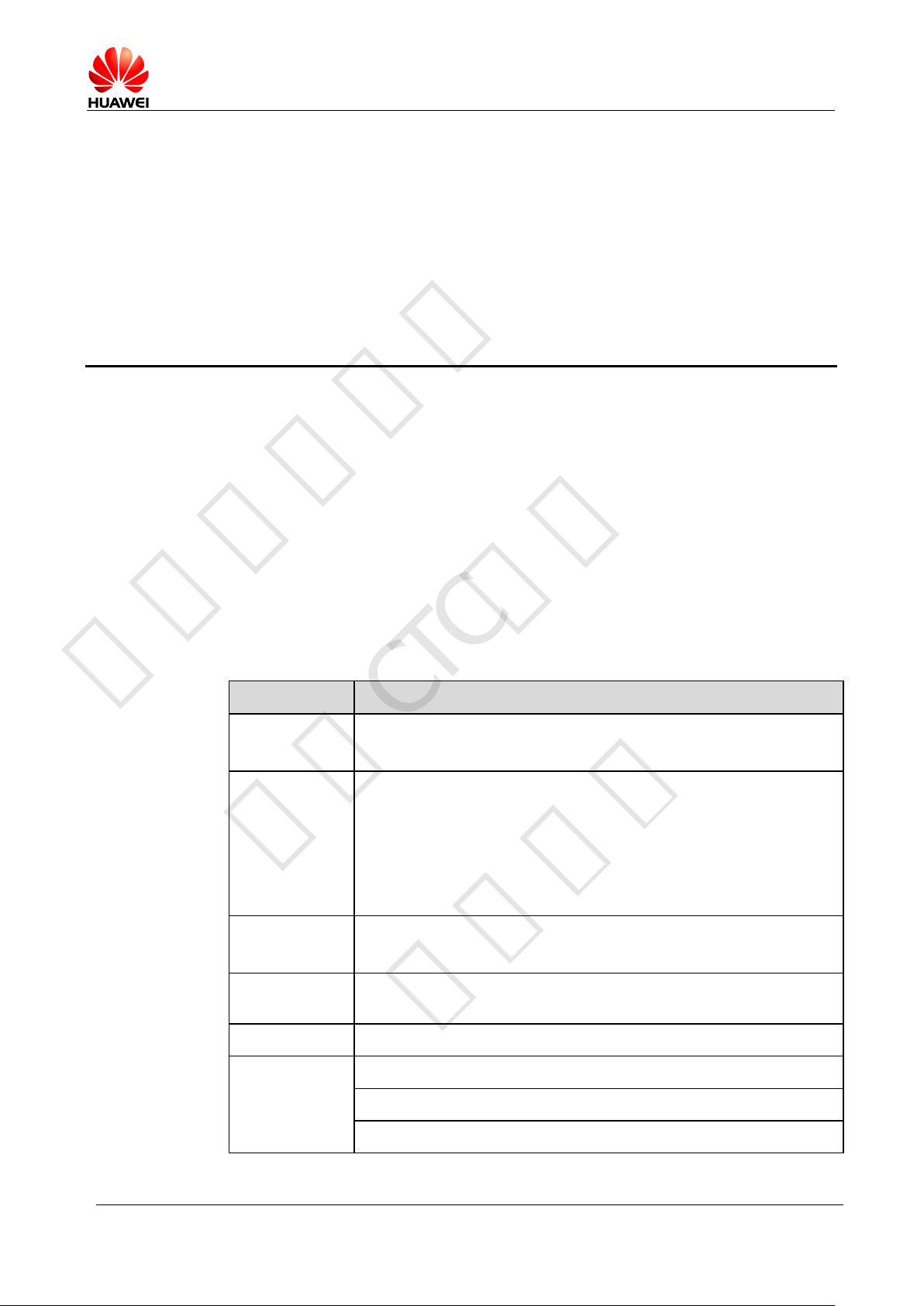
HUAWEI ME906s LTE M.2 Module
Hardware Guide
Overall Description
Issue 04 (2017-12-11)
Huawei Proprietary and Confidential
Copyright © Huawei Technologies Co., Ltd.
8
2.1 About This Chapter
Feature
Description
Physical
Features
Dimensions (L × W × H): 42 mm × 30 mm × 2.22 mm
Weight: about 6 g
Operating
Bands
FDD LTE: Band 1, Band 2, Band 3, Band 5, Band 7, Band 8,
Band 20, Band 28, all bands with diversity
WCDMA/HSDPA/HSUPA/HSPA+: Band 1, Band 2, Band 5, Band
8, all bands with diversity
GSM/GPRS/EDGE: 850 MHz/900 MHz/1800 MHz/1900 MHz
GPS/GLONASS: L1
Operating
Temperature
Normal operating temperature: –10°C to +55°C
Extended operating temperature
[1]
: –20°C to +70°C
Storage
Temperature
–40°C to +85°C
Power Voltage
3.135 V to 4.4 V (3.3 V is typical)
Application
Interface (75pin Gold
Finger)
USIM (3.0 V or 1.8 V)
USIM_DET pin (USIM Hot Swap Detection)
USB 2.0 (High-Speed)
华为信息资产
仅供CTC使用
严禁扩散
This chapter gives a general description of the ME906s module and provides:
Function Overview
Circuit Block Diagram
2 Overall Description
2.2 Function Overview
Table 2-1 Features
Page 9
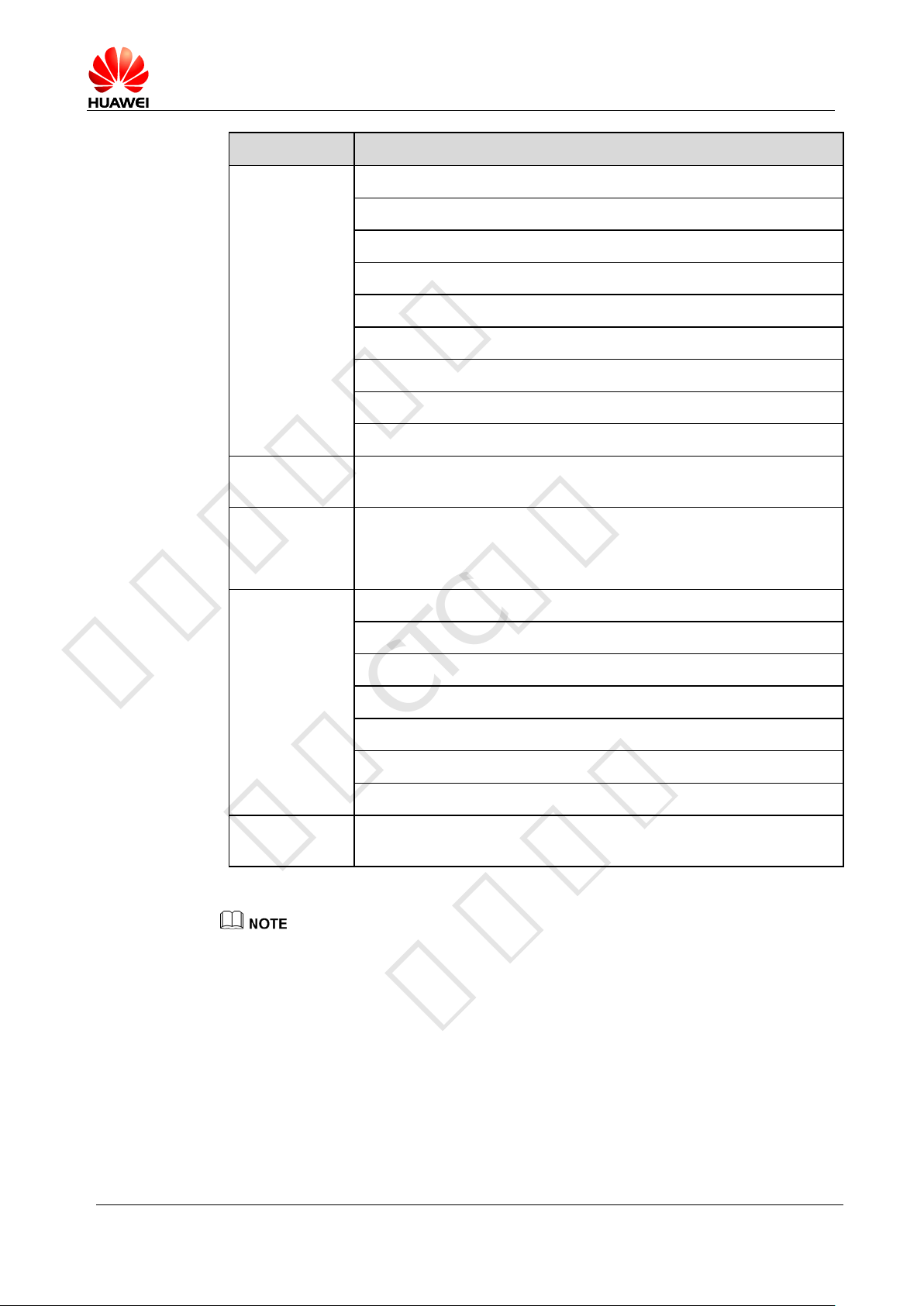
HUAWEI ME906s LTE M.2 Module
Hardware Guide
Overall Description
Issue 04 (2017-12-11)
Huawei Proprietary and Confidential
Copyright © Huawei Technologies Co., Ltd.
9
Feature
Description
Power_On_Off pin
RESET# pin
LED# pin
W_DISABLE# pin
GPS_DISABLE# pin
Tunable Antenna control (4 GPIOs)
Wake_On_WWAN# pin
BodySAR_N pin
Power supply (5 pins)
Antenna
Connectors
MAIN and AUX (supports Diversity and GPS simultaneously)
SMS
Supports MO and MT
Supports formats of PDU
Point-to-point and cell broadcast
Data Services
GPRS: DL 85.6 kbit/s; UL 85.6 kbit/s
EDGE: DL 236.8 kbit/s; UL 236.8 kbit/s
WCDMA CS: DL 64 kbit/s; UL 64 kbit/s
WCDMA PS: DL 384 kbit/s; UL 384 kbit/s
HSPA+: DL 21.6 Mbit/s; UL 5.76 Mbit/s
DC-HSPA+: DL 42 Mbit/s; UL 5.76 Mbit/s
LTE FDD: DL 150 Mbit/s; UL 50 Mbit/s @20M BW cat3
Operating
System
Windows 7/8/8.1/10, Android 4.0 or later
华为信息资产
仅供CTC使用
严禁扩散
[1]: When the ME906s module works at –20°C to –10°C or +55°C to +70°C , NOT all its RF
specifications comply with the 3GPP specifications.
2.3 Circuit Block Diagram
The ME906s module is developed based on Huawei's Balong Hi6921M platform.
Figure 2-1 shows the circuit block diagram of the ME906s module. The application
block diagram and major functional units of the ME906s module contain the following
parts:
Baseband controller
Page 10

HUAWEI ME906s LTE M.2 Module
Hardware Guide
Overall Description
Issue 04 (2017-12-11)
Huawei Proprietary and Confidential
Copyright © Huawei Technologies Co., Ltd.
10
华为信息资产
仅供CTC使用
严禁扩散
Power manager
Nand Flash
Radio Frequency (RF) transceiver
RF Front End
Figure 2-1 Circuit block diagram
Page 11

HUAWEI ME906s LTE M.2 Module
Hardware Guide
Description of the Application Interfaces
Issue 04 (2017-12-11)
Huawei Proprietary and Confidential
Copyright © Huawei Technologies Co., Ltd.
11
3 Description of the Application Interfaces
华为信息资产
仅供CTC使用
严禁扩散
3.1 About This Chapter
This chapter mainly describes the application interfaces of the ME906s module,
including:
75-pin Gold Finger
Power Interface
Signal Control Interface
USB Interface
USIM Card Interface
Tunable Antenna Control
Config Pins
Reserved Pins
NC Pins
RF Antenna Interface
3.2 75-pin Gold Finger
The ME906s module uses a 75-pin Gold Finger as its external interface. For details
about the module dimensions, see 6.2 Dimensions.
Figure 3-1 shows the sequence of pins on the 75-pin signal interface of the ME906s
module.
Page 12
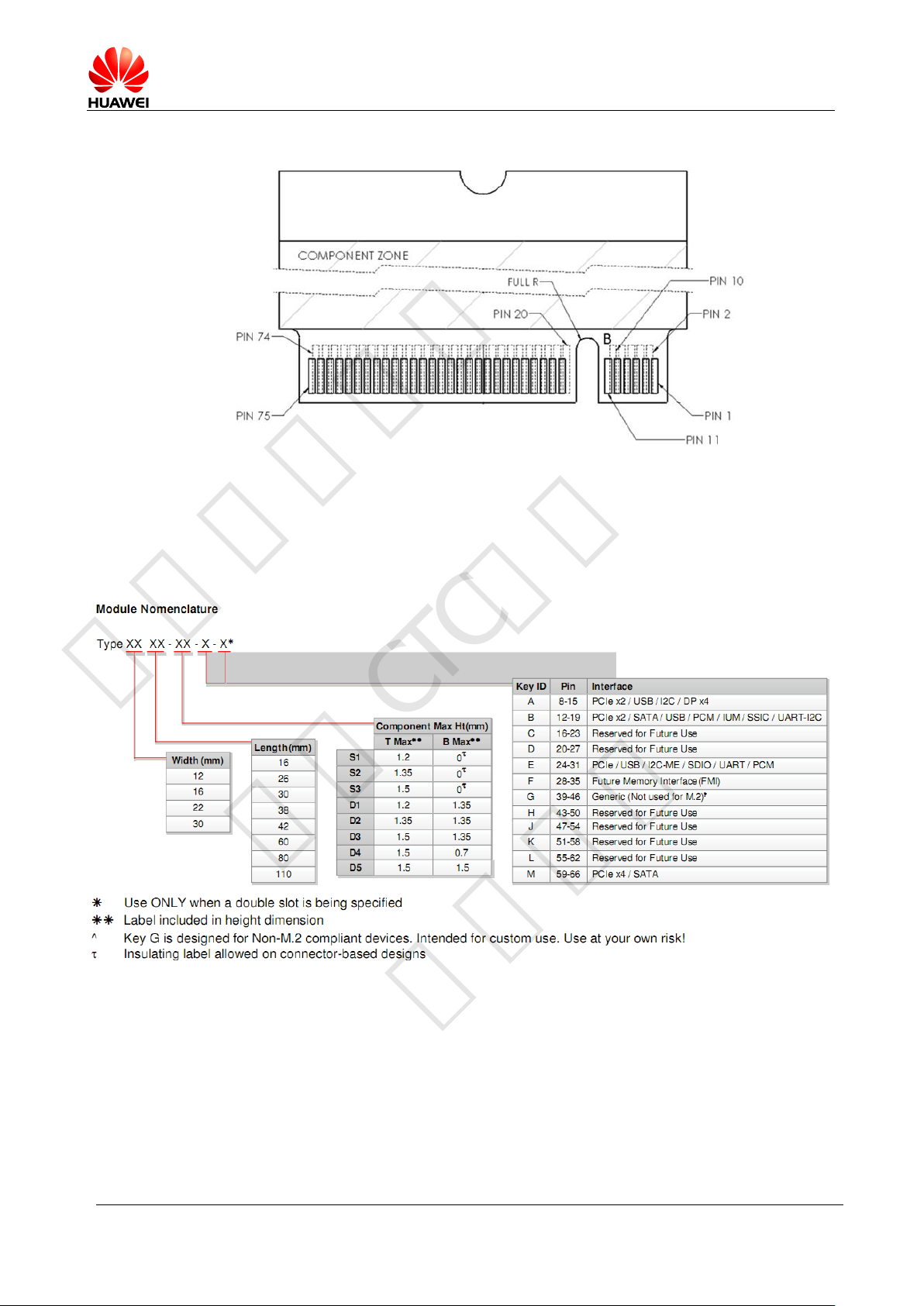
HUAWEI ME906s LTE M.2 Module
Hardware Guide
Description of the Application Interfaces
Issue 04 (2017-12-11)
Huawei Proprietary and Confidential
Copyright © Huawei Technologies Co., Ltd.
12
Figure 3-1 TOP view of gold finger interface pins
华为信息资产
仅供CTC使用
严禁扩散
Table 3-1 shows the definitions of the 75-pin interface (67 for signals and 8 for notch)
of the ME906s module.
As M.2 Nomenclature, ME906s is Type 3042-S3-B (30 mm × 42 mm, Max.
Component Height on Top is 1.5 mm and single-sided, Key ID is B).
Page 13
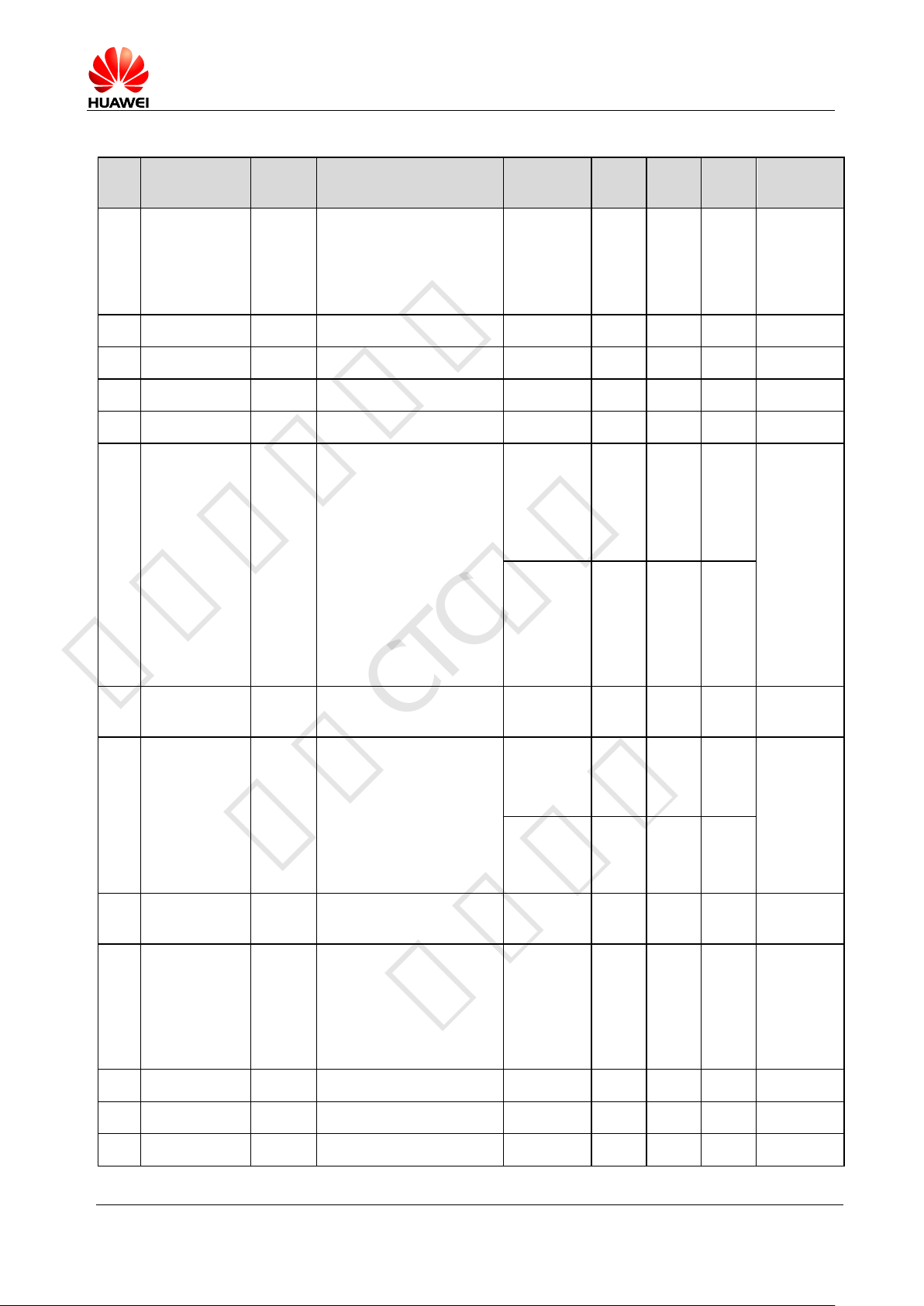
HUAWEI ME906s LTE M.2 Module
Hardware Guide
Description of the Application Interfaces
Issue 04 (2017-12-11)
Huawei Proprietary and Confidential
Copyright © Huawei Technologies Co., Ltd.
13
Table 3-1 Definitions of pins on the M.2 interface
Pin
No.
Pin Name
Pad
Type
Description
Parameter
Min.
(V)
Typ.
(V)
Max.
(V)
Comments
1
CONFIG_3
O
Connected to Ground
internally.
- - 0
-
The
module is
configured
as WWANSSIC 0.
2
3.3V
PI
Power supply
-
3.135
3.3
4.4 - 3
Ground
PI
Ground
- - 0 - - 4 3.3V
PI
Power supply
-
3.135
3.3
4.4 - 5
Ground
PI
Ground
- - 0 - -
6
Power_On_Off
I
A single control to turn
On/Off WWAN.
When it is Low, WWAN is
powered off.
When it is High, WWAN is
powered on.
It is internally pulled to
Low.
It is 3.3 V tolerant but can
be driven by either 1.8 V or
3.3 V GPIO.
VIH
1.26
-
3.6
The
module is
pulled
down
inside by a
1 MΩ
resistor.
VIL
–0.3
-
0.3
7
USB_D+
I/O
USB Data + defined in the
USB 2.0 specification
- - - - -
8
W_DISABLE#
I
WWAN disable function
When it is High, WWAN
function is determined by
software AT command.
Default enabled.
When it is Low, WWAN
function will be turned off.
VIH
1.26
-
3.6
-
VIL
–0.3
-
0.3
9
USB_D-
I/O
USB Data - defined in the
USB 2.0 specification
- - - - -
10
LED#
O
It is an open drain, active
low signal, used to allow
the M.2 card to provide
status indicators via LED
devices that will be
provided by the host.
VOL 0 -
0.48
The
maximum
IOL is 40
mA.
11
Ground
PI
Ground
- - 0 - -
12
Notch
- - - - - - -
13
Notch
- - - - - - -
华为信息资产
仅供CTC使用
严禁扩散
Page 14
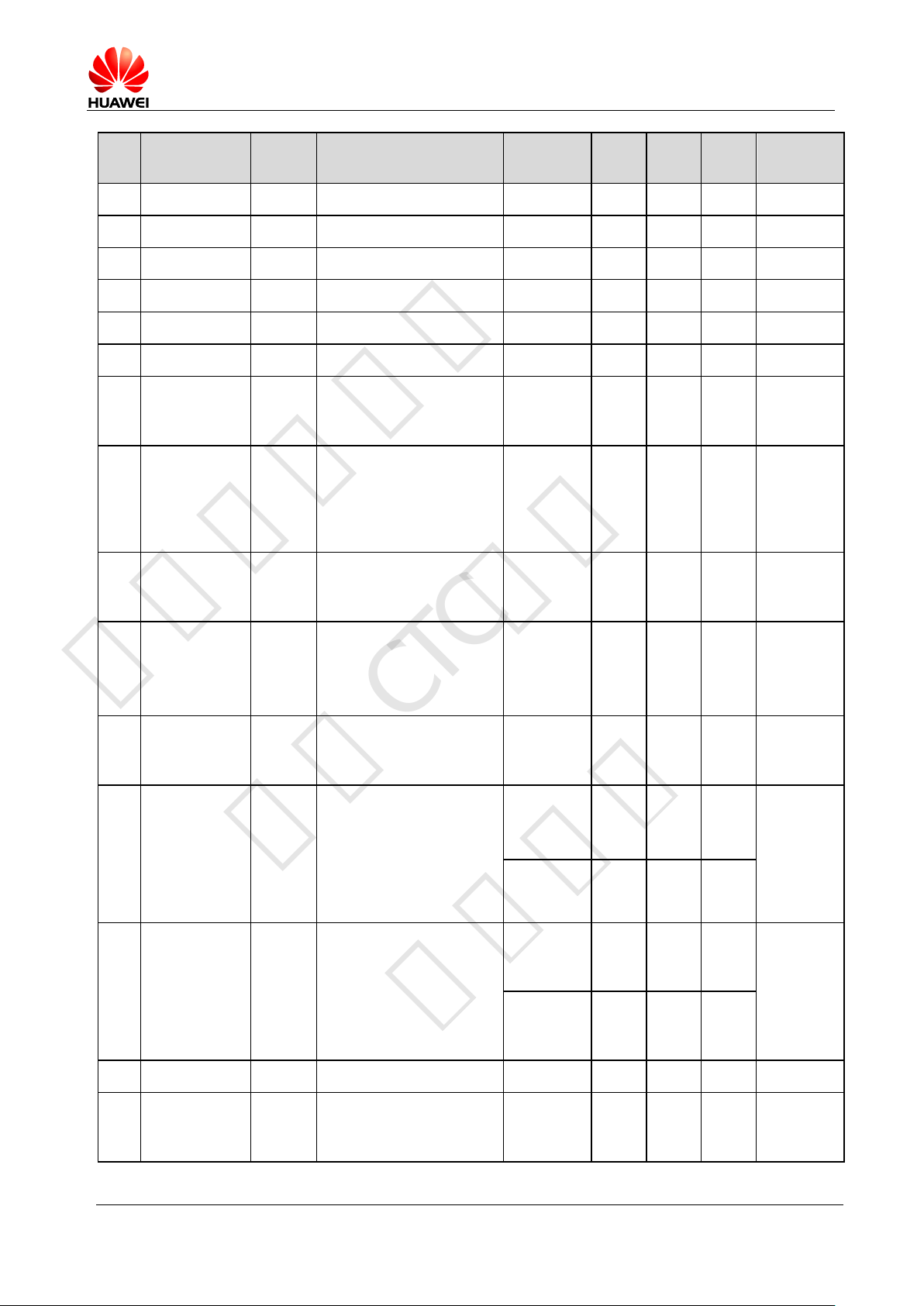
HUAWEI ME906s LTE M.2 Module
Hardware Guide
Description of the Application Interfaces
Issue 04 (2017-12-11)
Huawei Proprietary and Confidential
Copyright © Huawei Technologies Co., Ltd.
14
Pin
No.
Pin Name
Pad
Type
Description
Parameter
Min.
(V)
Typ.
(V)
Max.
(V)
Comments
14
Notch
- - - - - - -
15
Notch
- - - - - - -
16
Notch
- - - - - - -
17
Notch
- - - - - - -
18
Notch
- - - - - - -
19
Notch
- - - - - - -
20
Reserved
-
Reserved for future use,
please keep it not
connected in the host side.
- - - - -
21
CONFIG_0
O
Not Connected internally.
- - -
-
The
module is
configured
as WWANSSIC 0.
22
Reserved
-
Reserved for future use,
please keep it not
connected in the host side.
- - - - -
23
Wake_On_W
WAN#
O
It is open drain and active
low.
WWAN to wake up the
host.
VOL 0 -
0.48
The
maximum
IOL is 40
mA.
24
Reserved
-
Reserved for future use,
please keep it not
connected in the host side.
- - - - -
25
BodySAR_N
I
Hardware pin for BodySAR
detection.
When it is High, No TX
power backoff (default).
When it is Low, TX power
backoff.
VIH
1.26
-
3.6
-
VIL
–0.3
-
0.3
26
GPS_DISABL
E#
I
GPS disable function
When it is High, GPS
function is determined by
software AT command.
When it is Low, GPS is
turned off.
VIH
1.26
-
3.6
-
VIL
–0.3
-
0.3
27
Ground
PI
Ground
- - 0 - -
28
Reserved
-
Reserved for future use,
please keep it not
connected in the host side.
- - - - -
华为信息资产
仅供CTC使用
严禁扩散
Page 15
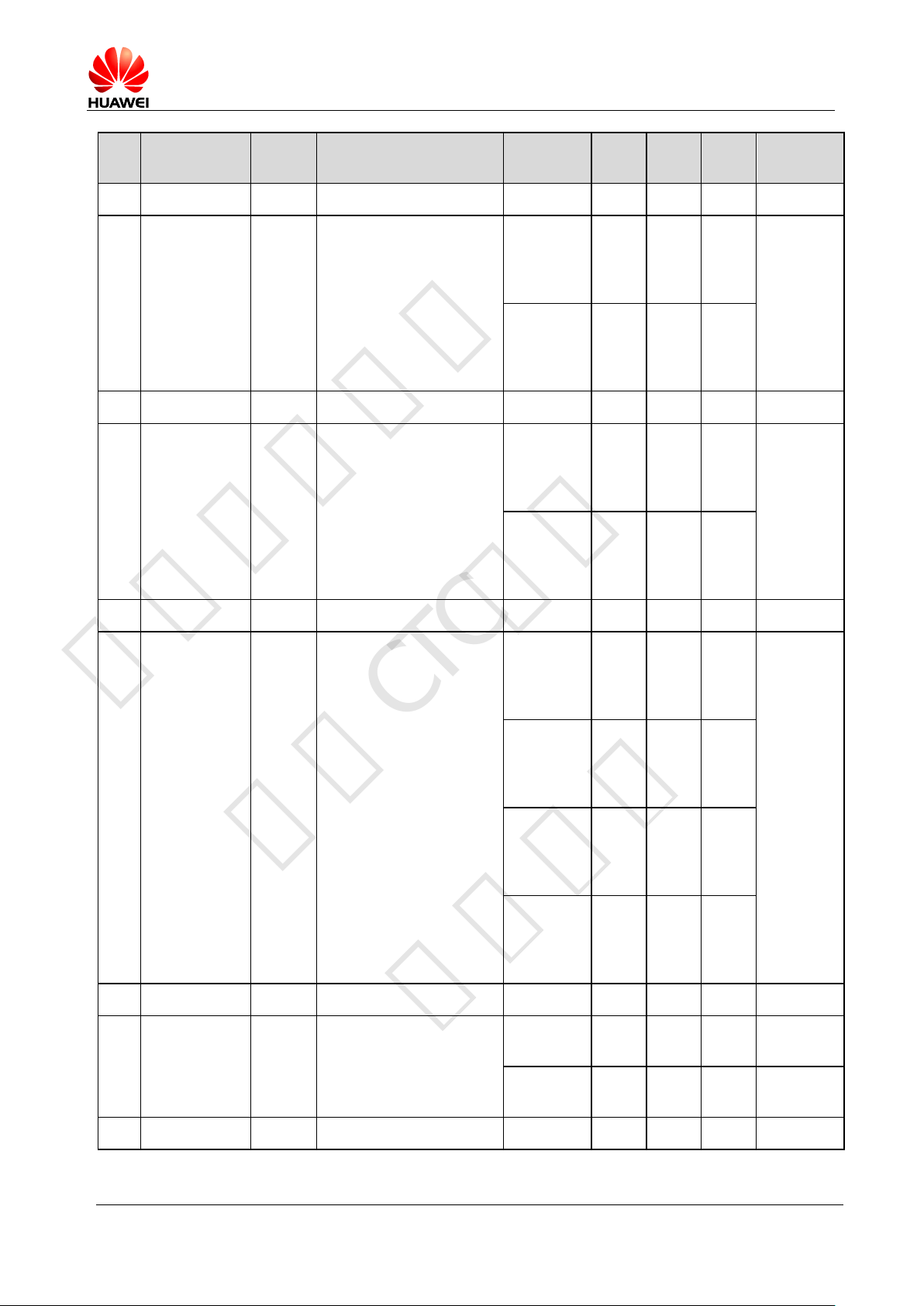
HUAWEI ME906s LTE M.2 Module
Hardware Guide
Description of the Application Interfaces
Issue 04 (2017-12-11)
Huawei Proprietary and Confidential
Copyright © Huawei Technologies Co., Ltd.
15
Pin
No.
Pin Name
Pad
Type
Description
Parameter
Min.
(V)
Typ.
(V)
Max.
(V)
Comments
29
NC - Not Connected
- - - - -
30
USIM_RESET
O
USIM Reset
VOH
0.7 x
USIM
_PW
R
-
3.3
USIM_PW
R=1.8 V or
3.0 V
VOL 0 -
0.2 x
USIM
_PW
R
31
NC - Not Connected
- - - - -
32
USIM_CLK
O
USIM Clock
VOH
0.7 x
USIM
_PW
R
-
3.3
USIM_P
WR=1.8 V
or 3.0 V
VOL 0 -
0.2 x
USIM
_PW
R
33
Ground
PI
Ground
- - 0 - -
34
USIM_DATA
I/O
USIM DATA
VOH
0.7 x
USIM
_PW
R
-
3.3
USIM_PW
R=1.8 V or
3.0 V
VOL 0 -
0.2 x
USIM
_PW
R
VIH
0.7 x
USIM
_PW
R
-
3.3
VIL 0 -
0.2 x
USIM
_PW
R
35
NC - Not Connected
- - - - -
36
USIM_PWR
PO
USIM POWER
-
1.75
1.8
1.98
USIM_PW
R=1.8 V
-
2.75
3
3.3
USIM_PW
R=3.0 V
37
NC - Not Connected
- - - - -
华为信息资产
仅供CTC使用
严禁扩散
Page 16
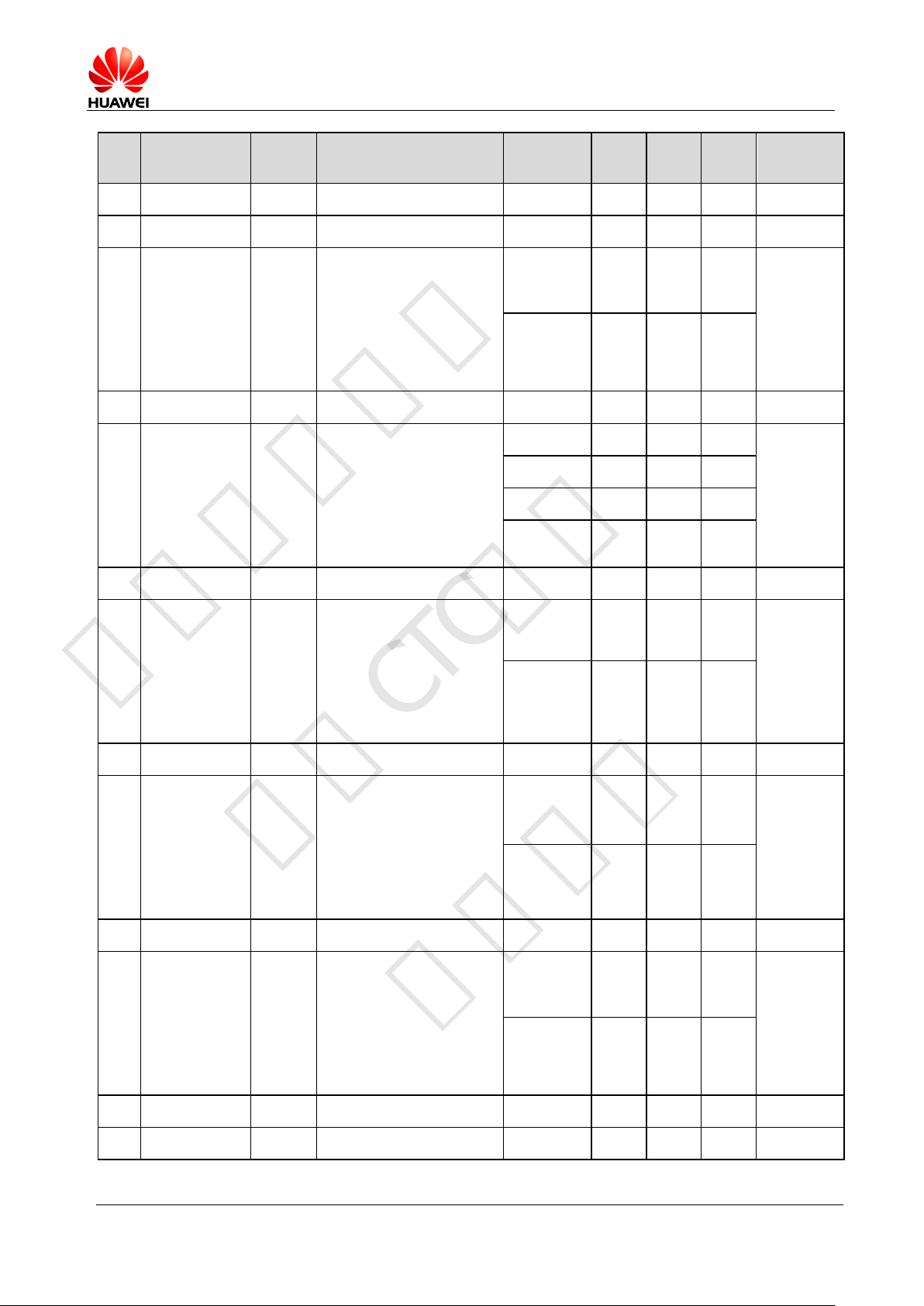
HUAWEI ME906s LTE M.2 Module
Hardware Guide
Description of the Application Interfaces
Issue 04 (2017-12-11)
Huawei Proprietary and Confidential
Copyright © Huawei Technologies Co., Ltd.
16
Pin
No.
Pin Name
Pad
Type
Description
Parameter
Min.
(V)
Typ.
(V)
Max.
(V)
Comments
38
NC - Not Connected
- - - - -
39
Ground
PI
Ground
- - 0 - -
40
I2C_SCL
I/O
I2C clock, slave.
VIH
1.26
1.8
2.1
The
current
firmware
does not
support
this
function.
VIL
–0.3
-
0.63
41
NC - Not Connected
- - - - -
42
I2C_SDA
I/O
I2C data, slave.
VOH
1.35
1.8
-
The
current
firmware
does not
support
this
function.
VOL 0 -
0.45
VIH
1.26
1.8
2.1
VIL
–0.3
-
0.63
43
NC - Not Connected
- - - - -
44
I2C_IRQ
I
Interrupt signal to wake up
the module.
VIH
1.26
1.8
2.1
The
current
firmware
does not
support
this
function.
VIL
–0.3
-
0.63
45
Ground
PI
Ground
- - 0 - -
46
SYSCLK
O
System clock output for
external GNSS module.
VOH
1.6
1.8
-
The
current
firmware
does not
support
this
function.
VOL 0 -
0.45
47
NC - Not Connected
- - - - -
48
TX_BLANKIN
G
O
TX blanking signal for
external GNSS module.
VOH
1.6
1.8
-
The
current
firmware
does not
support
this
function.
VOL 0 -
0.45
49
NC - Not Connected
- - - - -
50
NC - Not Connected
- - - - -
华为信息资产
仅供CTC使用
严禁扩散
Page 17
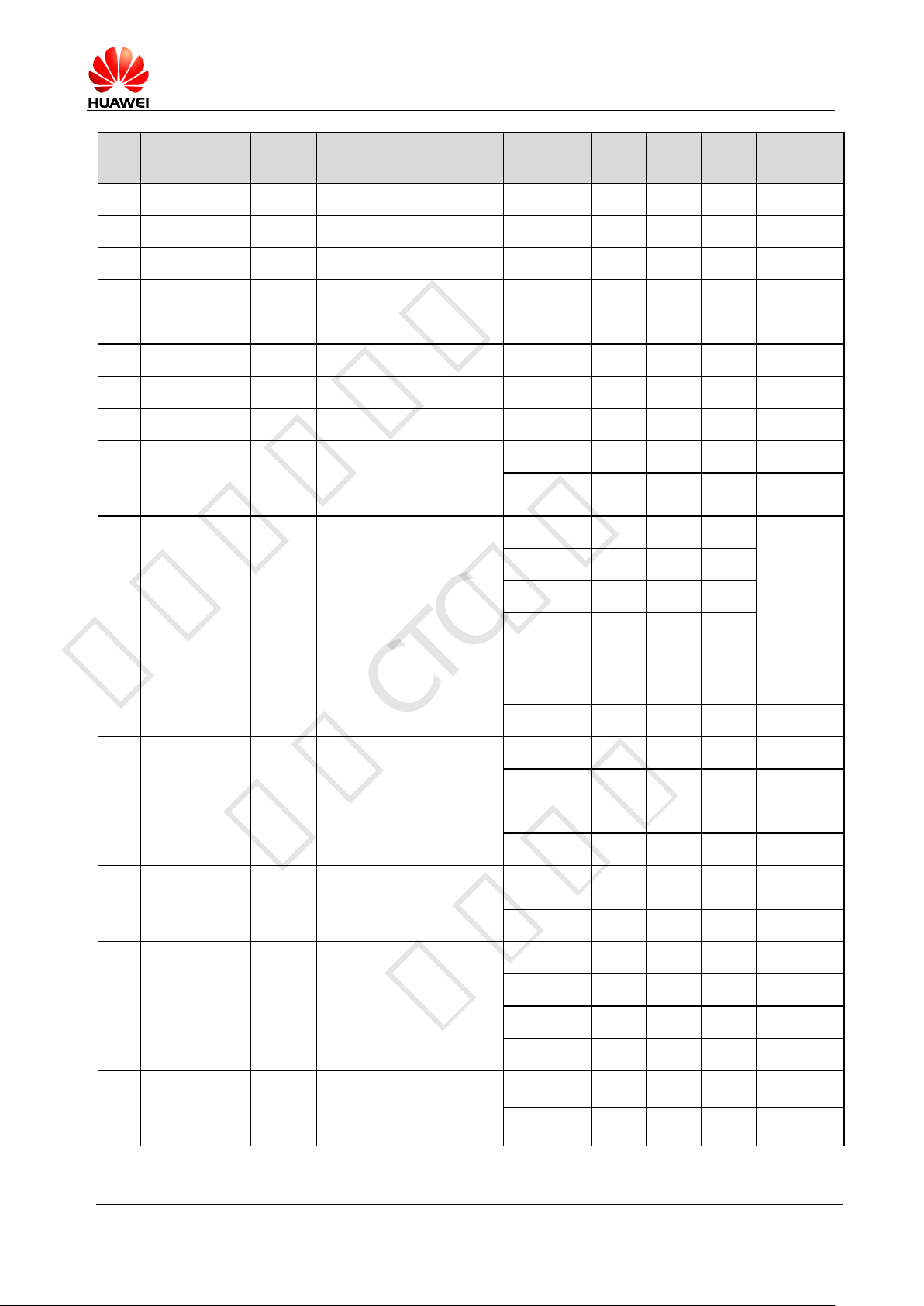
HUAWEI ME906s LTE M.2 Module
Hardware Guide
Description of the Application Interfaces
Issue 04 (2017-12-11)
Huawei Proprietary and Confidential
Copyright © Huawei Technologies Co., Ltd.
17
Pin
No.
Pin Name
Pad
Type
Description
Parameter
Min.
(V)
Typ.
(V)
Max.
(V)
Comments
51
Ground
PI
Ground
- - 0 - -
52
NC - Not Connected
- - - - -
53
NC - Not Connected
- - - - -
54
NC - Not Connected
- - - - -
55
NC - Not Connected
- - - - -
56
NC - Not Connected
- - - - -
57
Ground
PI
Ground
- - 0 - -
58
NC - Not Connected
- - - - -
59
ANTCTL0
O
Tunable antenna control
signal, bit 0.
It is a push-pull type GPIO.
VOH
1.37
1.8
2.1
-
VOL 0 -
0.45
-
60
COEX3
I/O
For coexistence.
VOH
1.35
1.8
1.9
The
current
firmware
does not
support
this
function.
VOL 0 -
0.45
VIH
1.26
1.8
2.1
VIL
–0.3
-
0.63
61
ANTCTL1
O
Tunable antenna control
signal, bit 1.
It is a push-pull type GPIO.
VOH
1.37
1.8
2.1
-
VOL 0 -
0.45
-
62
COEX_UART_
RXD
I/O
UART transmit signal from
other wireless coexistence
solution to the module.
VOH
1.35
1.8
1.9 - VOL 0 -
0.45
-
VIH
1.26
1.8
2.1 - VIL
–0.3
-
0.63
-
63
ANTCTL2
O
Tunable antenna control
signal, bit 2.
It is a push-pull type GPIO.
VOH
1.37
1.8
2.1
-
VOL 0 -
0.45
-
64
COEX_UART_
TXD
I/O
UART transmit signal from
the module to other
wireless coexistence
solution.
VOH
1.35
1.8
1.9 - VOL 0 -
0.45
-
VIH
1.26
1.8
2.1 - VIL
–0.3
-
0.63
-
65
ANTCTL3
O
Tunable antenna control
signal, bit 3.
It is a push-pull type GPIO.
VOH
1.37
1.8
2.1
-
VOL 0 -
0.45
-
华为信息资产
仅供CTC使用
严禁扩散
Page 18
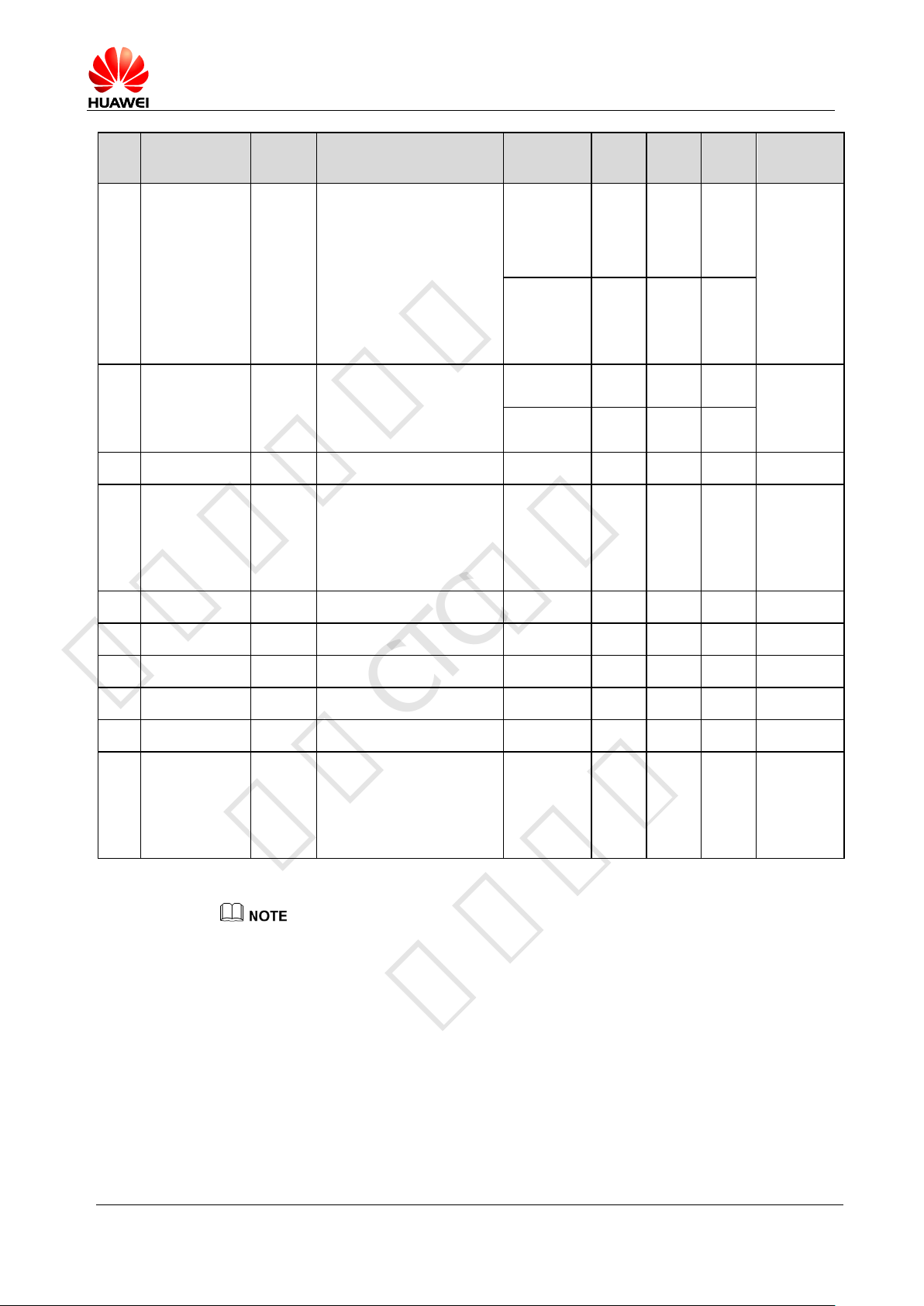
HUAWEI ME906s LTE M.2 Module
Hardware Guide
Description of the Application Interfaces
Issue 04 (2017-12-11)
Huawei Proprietary and Confidential
Copyright © Huawei Technologies Co., Ltd.
18
Pin
No.
Pin Name
Pad
Type
Description
Parameter
Min.
(V)
Typ.
(V)
Max.
(V)
Comments
66
USIM_DET
I
USIM hot swap detection
pin.
Rising edge for insertion;
falling edge for removal.
When it is High, USIM is
present.
When it is Low, USIM is
absent.
VIH
1.26
1.8
2.1
The
module is
pulled up
inside.
VIL
–0.3
-
0.3
67
RESET#
I
System reset, active low.
VIH
1.26
-
2.1
The
module is
pulled up
inside.
VIL
–0.3
-
0.3
68
NC - Not Connected
- - - - -
69
CONFIG_1
O
Connected to Ground
internally.
- - 0
-
The
module is
configured
as WWANSSIC 0.
70
3.3V
PI
Power supply
-
3.135
3.3
4.4 - 71
Ground
PI
Ground
- - 0 - -
72
3.3V
PI
Power supply
-
3.135
3.3
4.4 - 73
Ground
PI
Ground
- - 0 - -
74
3.3V
PI
Power supply
-
3.135
3.3
4.4
-
75
CONFIG_2
O
Connected to Ground
internally.
- - 0
-
The
module is
configured
as WWANSSIC 0.
华为信息资产
仅供CTC使用
严禁扩散
I indicates pins for digital signal input; O indicates pins for digital signal output; PI indicates
power input pins; PO indicates power output pins.
VIL: Low-level Input voltage; VIH: High-level Input voltage; VOL: Low-level Output voltage; VOH:
High-level Output voltage.
The NC pins are not connected, therefore, before you deal with these pins, please refer to
the corresponding hardware guide.
The Reserved pins are internally connected to the module. Therefore, these pins should
not be used, otherwise they may cause problems. Please contact with us for more details
about this information.
Page 19
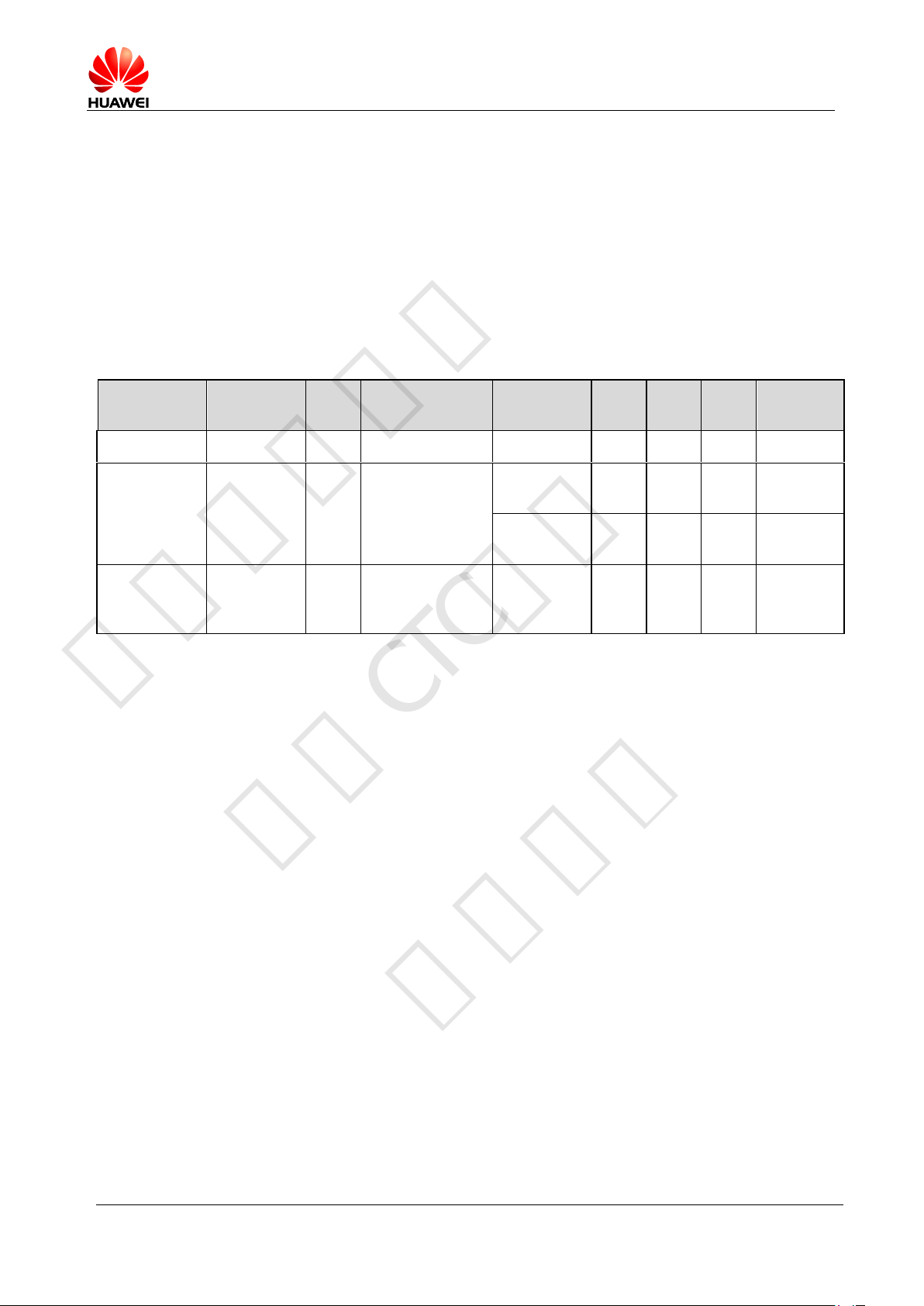
HUAWEI ME906s LTE M.2 Module
Hardware Guide
Description of the Application Interfaces
Issue 04 (2017-12-11)
Huawei Proprietary and Confidential
Copyright © Huawei Technologies Co., Ltd.
19
3.3 Power Interface
Pin No.
Pin Name
Pad
Type
Description
Parameter
Min.
(V)
Typ.
(V)
Max.
(V)
Comments
2, 4, 70, 72, 74
3.3V
PI
Power supply
-
3.135
3.3
4.4
-
36
USIM_PWR
PO
USIM POWER
-
1.75
1.8
1.98
USIM_PW
R=1.8 V
-
2.75
3
3.3
USIM_PW
R=3.0 V
3, 5, 11, 27,
33, 39, 45, 51,
57, 71, 73
Ground
PI
Ground
- - 0 - -
华为信息资产
仅供CTC使用
严禁扩散
3.3.1 Overview
The power supply part of the ME906s module contains:
3.3V pin for the power supply
USIM_PWR pin for USIM card power output
Table 3-2 lists the definitions of the pins on the power supply interface.
Table 3-2 Definitions of the pins on the power supply interface
3.3.2 Power Supply 3.3V Interface
The ME906s module power is supplied through the 3.3V pins and the voltage ranges
from 3.135 V to 4.4 V (typical value is 3.3 V). The ME906s provides 5 power pins and
11 GND pins. To ensure that the ME906s module works normally, all the pins must be
connected. The M.2 connector pin is defined as that should support 500 mA/Pin
continuously.
When the ME906s module works at GSM mode, the module transmits at the
maximum power, the transient peak current may reach 2.5 A@3.3 V. In this case, the
power pin voltage will drop. Make sure that the voltage does not drop below 3.135 V
in any case.
The traces of the power supply should be as short and wide as possible. It is
recommended that at least one 220 μF capacitance is added onto the 3.3V power
rails and as close to the M.2 connector as possible. Customers can reduce the
capacitance if it can be guaranteed that the 3.3V pin does not drop below 3.135 V in
any case.
Figure 3-2 shows the recommended power circuit of ME906s module.
Page 20
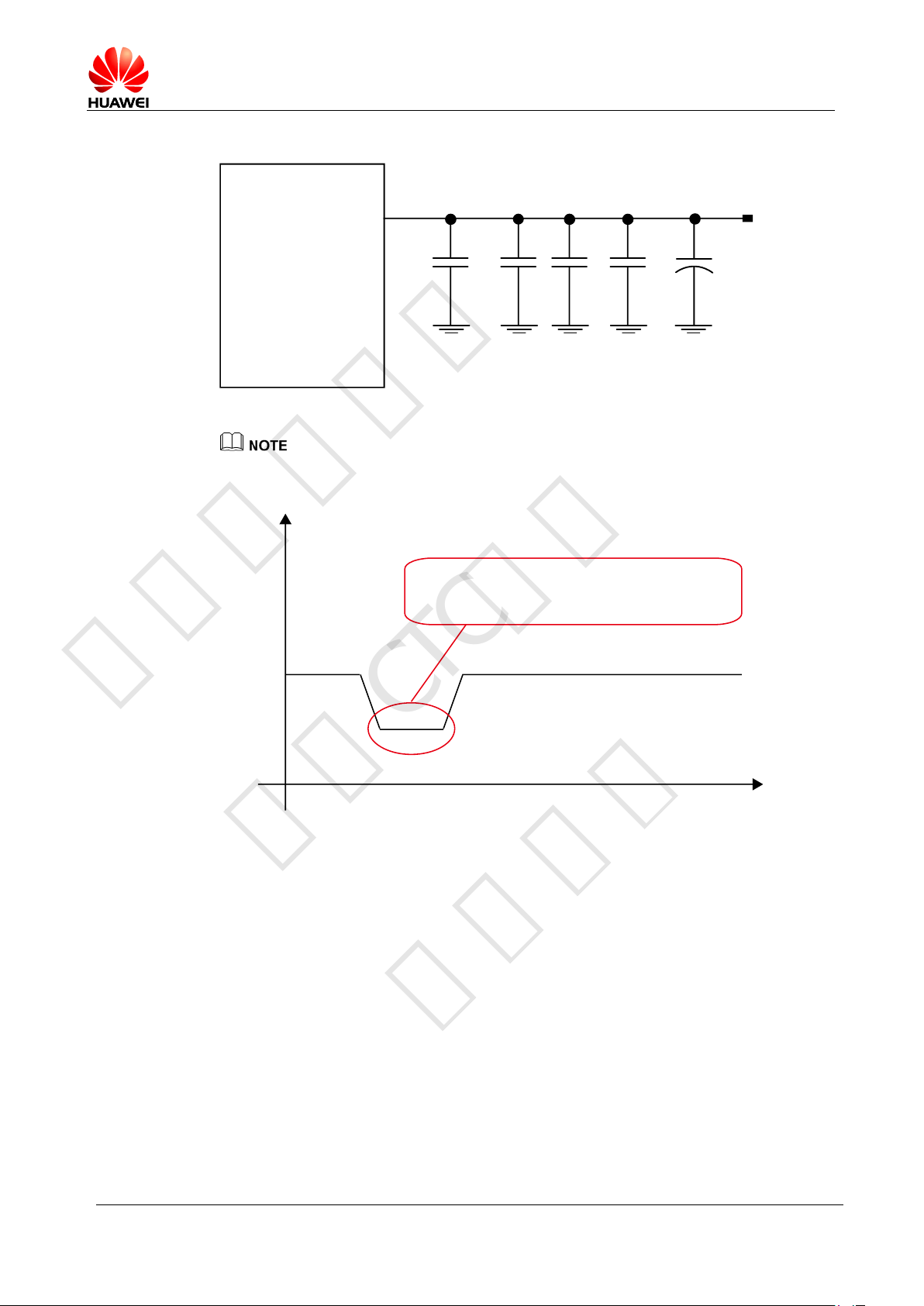
HUAWEI ME906s LTE M.2 Module
Hardware Guide
Description of the Application Interfaces
Issue 04 (2017-12-11)
Huawei Proprietary and Confidential
Copyright © Huawei Technologies Co., Ltd.
20
Figure 3-2 Recommended power circuit
Module
(Modem)
3.3V
+
3.3V
330 pF
100 nF 1 μF 22 μF
220 μF
Time
3.135V
3.3V
4.4V
Voltage
Do not drop below 3.135 V during 2G Tx.
The maximum current may be 2.5 A@3.3 V.
华为信息资产
仅供CTC使用
严禁扩散
3.135 V is the minimum voltage supplied to ME906s by the host, and 3.3V pin must never be
under 3.135 V in any case, which is shown as the following figure.
If the customer wants to power cycle ME906s, the 3.3V pin must stay below 1.8 V for
more than 100 ms. Figure 3-3 shows the power supply timing sequence between
power cycling.
Page 21
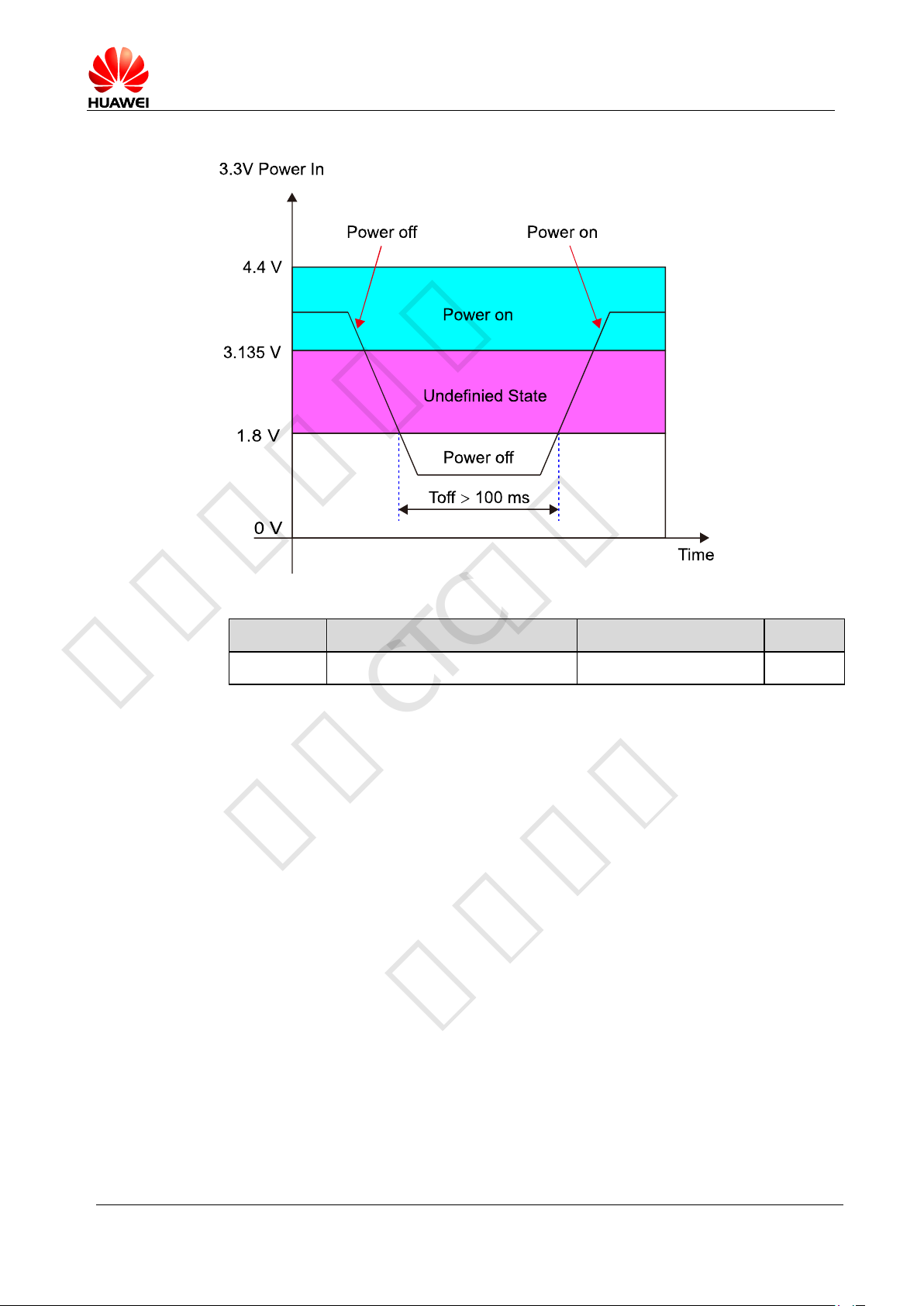
HUAWEI ME906s LTE M.2 Module
Hardware Guide
Description of the Application Interfaces
Issue 04 (2017-12-11)
Huawei Proprietary and Confidential
Copyright © Huawei Technologies Co., Ltd.
21
Figure 3-3 Power supply timing sequence between power cycling
Parameter
Remarks
Time (Min.)
Unit
T
off
Power off time
100
ms
华为信息资产
仅供CTC使用
严禁扩散
3.3.3 USIM Power Output USIM_PWR
Through the USIM_PWR power supply interface, the ME906s module can supply 1.8
V or 3.0 V power to USIM card. The transient current can reach 200 mA, so special
attention should be taken on PCB design at the host side.
3.4 Signal Control Interface
3.4.1 Overview
The signal control part of the interface in the ME906s module consists of the
following:
Power On/Off (Power_On_Off) pin
Module reset (RESET#) pin
LED control (LED#) pin
WWAN disable control (W_DISABLE#) pin
GPS disable control (GPS_DISABLE#) pin
Wake signal out from module (Wake_On_WWAN#) pin
Page 22
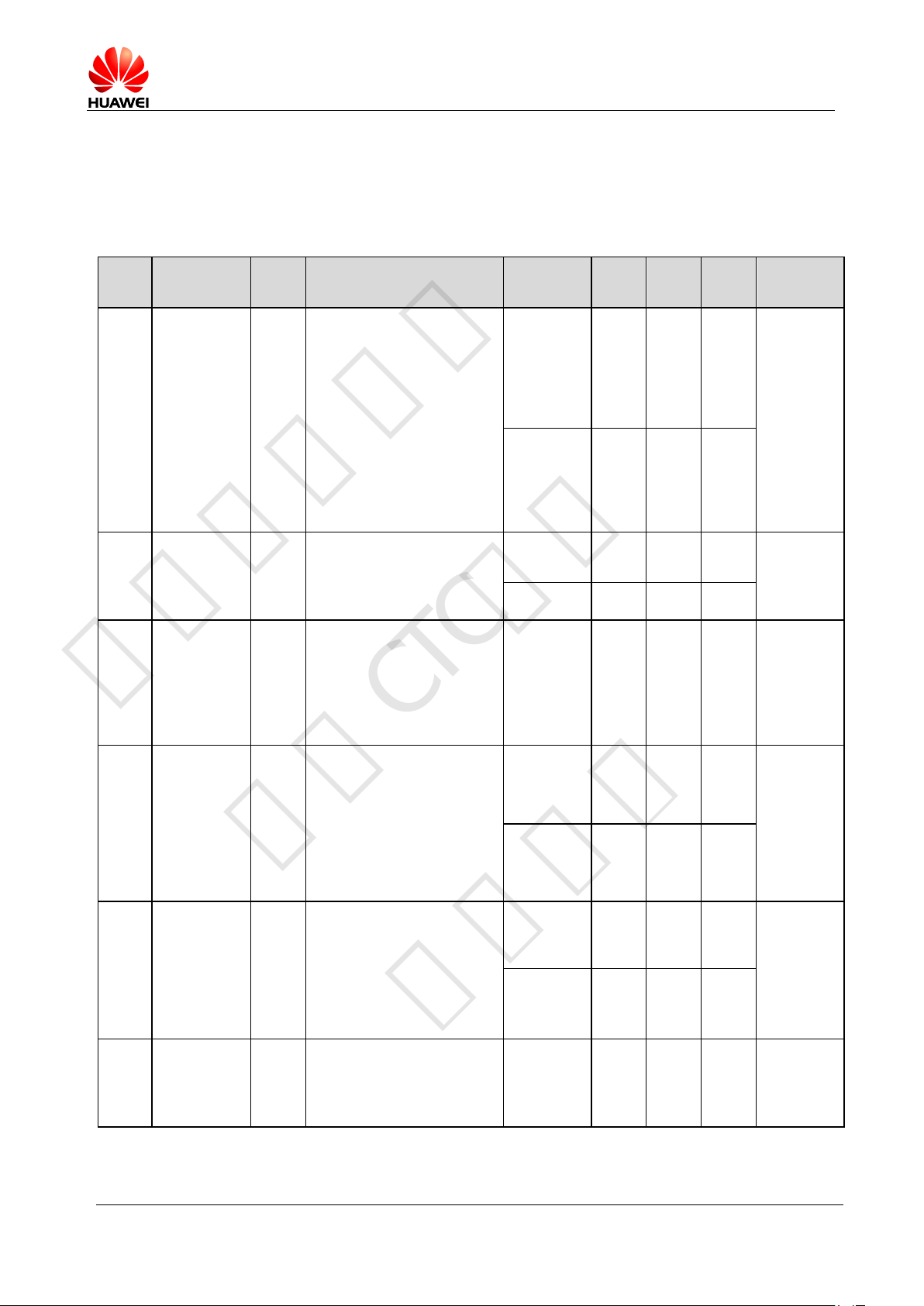
HUAWEI ME906s LTE M.2 Module
Hardware Guide
Description of the Application Interfaces
Issue 04 (2017-12-11)
Huawei Proprietary and Confidential
Copyright © Huawei Technologies Co., Ltd.
22
Pin
No.
Pin Name
Pad
Type
Description
Parameter
Min.
(V)
Typ.
(V)
Max.
(V)
Comments
6
Power_On_
Off
I
A single control to turn
On/Off WWAN.
When it is Low, WWAN is
powered off.
When it is High, WWAN is
powered on.
It is internally pulled to Low.
It is 3.3 V tolerant but can be
driven by either 1.8 V or 3.3
V GPIO.
VIH
1.26
-
3.6
The
module is
pulled
down
inside by a
1MΩ
resistor.
VIL
–0.3
-
0.3
67
RESET#
I
System reset, active low.
VIH
1.26
-
2.1
The
module is
pulled up
inside.
VIL
–0.3
-
0.3
10
LED#
O
It is an open drain, active low
signal, used to allow the M.2
card to provide status
indicators via LED devices
that will be provided by the
host.
VOL 0 -
0.48
The
maximum
IOL is 40
mA.
8
W_DISABLE
#
I
WWAN disable function
When it is High, WWAN
function is determined by
software AT command.
Default enabled.
When it is Low, WWAN
function will be turned off.
VIH
1.26
-
3.6
-
VIL
–0.3
-
0.3
26
GPS_DISAB
LE#
I
GPS disable function
When it is High, GPS
function is determined by
software AT command.
When it is Low, GPS is
turned off.
VIH
1.26
-
3.6
VIL
–0.3
-
0.3
23
Wake_On_
WWAN#
O
It is open drain and active
low.
WWAN to wake up the host.
VOL 0 -
0.48
The
maximum
IOL is 40
mA.
华为信息资产
仅供CTC使用
严禁扩散
BodySAR detection (BodySAR_N) pin
USIM detection (USIM_DET) pin
Table 3-3 lists the pins on the signal control interface.
Table 3-3 Pins on the signal control interface
Page 23
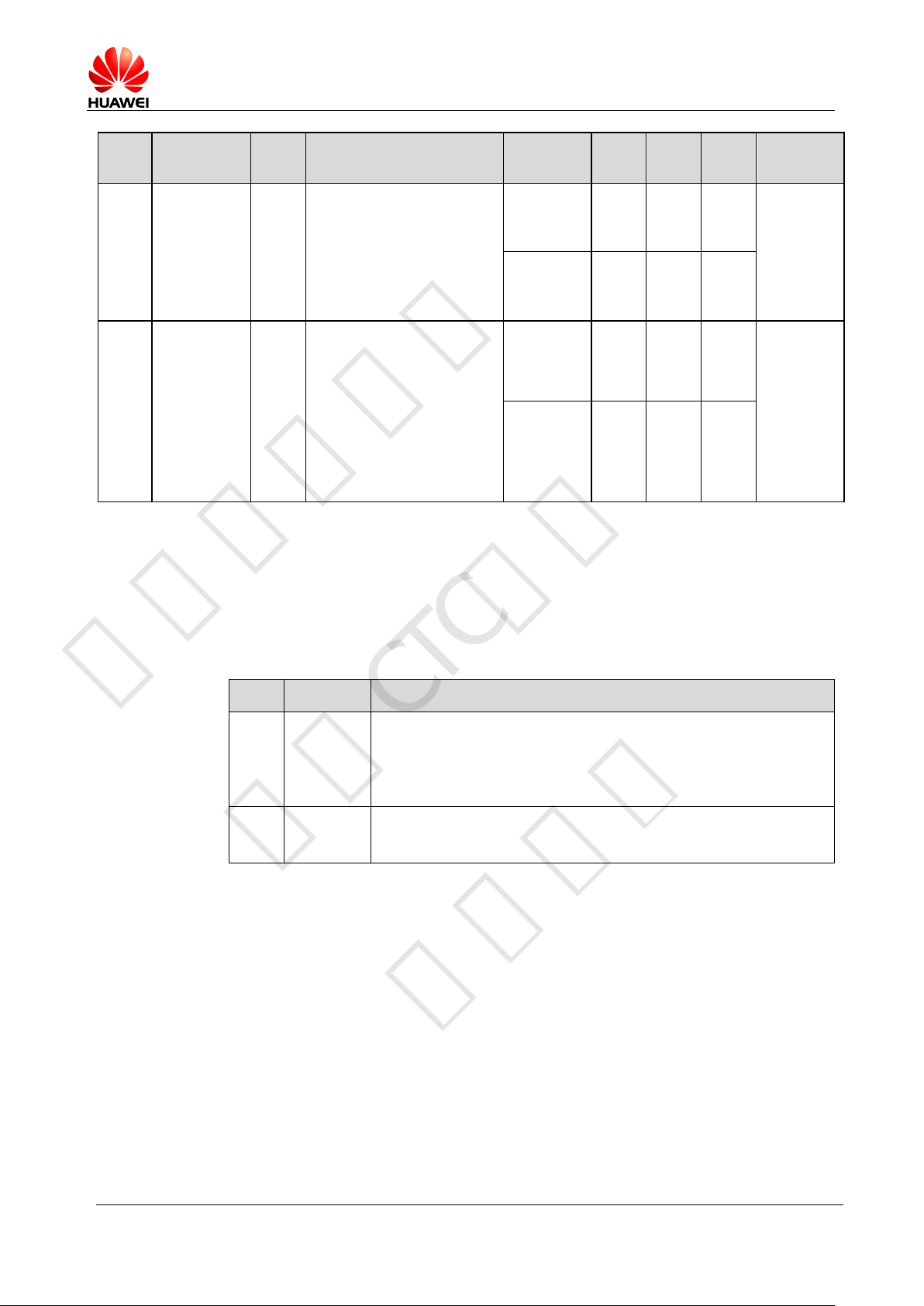
HUAWEI ME906s LTE M.2 Module
Hardware Guide
Description of the Application Interfaces
Issue 04 (2017-12-11)
Huawei Proprietary and Confidential
Copyright © Huawei Technologies Co., Ltd.
23
Pin
No.
Pin Name
Pad
Type
Description
Parameter
Min.
(V)
Typ.
(V)
Max.
(V)
Comments
25
BodySAR_N
I
Hardware pin for BodySAR
Detection.
When it is High, No TX
power backoff (default).
When it is Low, TX power
backoff.
VIH
1.26
-
3.6
VIL
–0.3
-
0.3
66
USIM_DET
I
USIM hot swap detection
pin.
Rising edge for insertion;
falling edge for removal.
When it is High, USIM is
present.
When it is Low, USIM is
absent.
VIH
1.26
1.8
2.1
The
module is
pulled up
inside.
VIL
–0.3
-
0.3
Item.
Pin state
Description
1
High
The module is powered on.
NOTE: If the module needs to be powered on
automatically, the Power_On_Off pin must be pulled up
to 3.3 V.
2
Low
The module is powered off.
It is internally pulled low with a weak pull-down resistor.
华为信息资产
仅供CTC使用
严禁扩散
3.4.2 Power_On_Off Control Pin
The ME906s module can be controlled to be powered on/off by the Power_On_Off
pin.
Table 3-4 Two States of Power_On_Off
If the module is powered by the regulator with 3.3 V
If ME906s is powered by 3.3 V voltage regulator (such as notebook or Ultrabook),
Power_On_Off should be pulled up to 3.3 V through a resistor.
The pull-up resistor should be not greater than 47 kΩ.
Following is the power on/off sequence:
1. The module gets 3.3 V when supply for the module is switched on.
2. The module is turned on since Power_On_Off is pulled up to 3.3 V by the host.
3. Host cuts off 3.3 V supply to power off the module.
The recommended circuit is shown as in Figure 3-4 .
Page 24
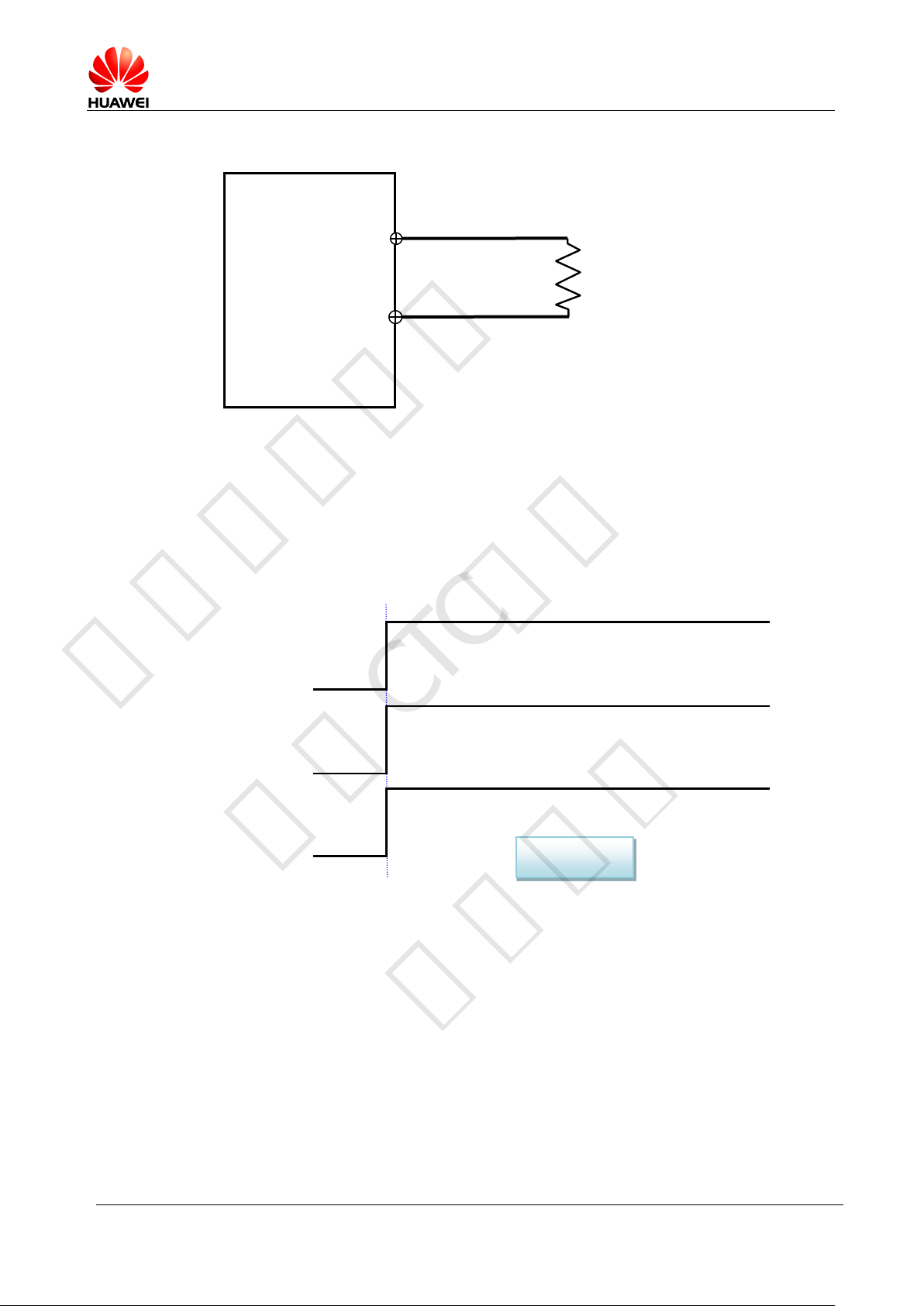
HUAWEI ME906s LTE M.2 Module
Hardware Guide
Description of the Application Interfaces
Issue 04 (2017-12-11)
Huawei Proprietary and Confidential
Copyright © Huawei Technologies Co., Ltd.
24
Figure 3-4 Recommended connections of Power_On_Off pin (auto power)
Pin6
47 kΩ
Power_On_Off
3.3V
3.3V
RESET#
Power on
Power_On_Off
华为信息资产
仅供CTC使用
严禁扩散
ME906s
Pin2, 4, 70, 72, 74
Power on sequence
Do not toggle RESET# during power on sequence. Pulling RESET# low will extend
time for module startup. Recommended power on timing sequence is shown as
Figure 3-5 .
Figure 3-5 Recommended power on timing sequence
Power off sequence
Cutting off 3.3 V will power off the module.
Page 25

HUAWEI ME906s LTE M.2 Module
Hardware Guide
Description of the Application Interfaces
Issue 04 (2017-12-11)
Huawei Proprietary and Confidential
Copyright © Huawei Technologies Co., Ltd.
25
Figure 3-6 Recommended power off timing sequence (cut off 3.3 V)
3.3V
RESET#
Power_On_Off
Power off
Pin6
GPIO
Power_On_Off
华为信息资产
仅供CTC使用
严禁扩散
If ME906s is powered directly to battery
For use case ME906s is connected directly to battery, such as tablet platforms,
Power_On_Off should be controlled by a GPIO from the host to control ME906s to be
powered on/off.
It is critical to make sure the module is safely shut off when the tablet SoC is shut off.
There will be current leakage if the module is not shut off properly. So it is important
to keep Power_On_Off logic low for more than 500 ms to shut off the module.
The recommended connection is shown as Figure 3-7 .
Figure 3-7 Recommended connection of Power_On_Off pin (control)
ME906s
HOST
Power on sequence
Page 26

HUAWEI ME906s LTE M.2 Module
Hardware Guide
Description of the Application Interfaces
Issue 04 (2017-12-11)
Huawei Proprietary and Confidential
Copyright © Huawei Technologies Co., Ltd.
26
Do not toggle RESET# during power on sequence, pulling RESET# low will extend
3.3V (battery
RESET#
Power_On_off
Power on
t0 ≥ 0ms
t0
Power off
t1 ≥ 500 ms
t1
Logic low or high-impedance (preferred)
Logic low or high-impedance (preferred)
RESET#
3.3V (battery,
always on)
Power_On_Off
华为信息资产
仅供CTC使用
严禁扩散
time for module startup. The recommended power on timing sequence is shown as
Figure 3-8 .
Figure 3-8 Recommended power on timing sequence
always on)
Power off sequence
Keep Power_On_Off logic low for more than 500 ms to shut off the module.
Figure 3-9 Recommended power off timing sequence (connect to battery)
Warm boot (restart) sequence
In the notebook/tablet when using the warm boot, the followed sequence is
recommended.
Page 27

HUAWEI ME906s LTE M.2 Module
Hardware Guide
Description of the Application Interfaces
Issue 04 (2017-12-11)
Huawei Proprietary and Confidential
Copyright © Huawei Technologies Co., Ltd.
27
Figure 3-10 Recommended warm boot timing in the notebook/tablet
3.3V (battery,
RESET#
Power_On_Off
Warm boot in the notebook/tablet
t2 ≥ 500 ms
t2
Pin 6
0Ω
VCC
1MΩ
NMOS
NMOS
3.3V (battery)
GPIO2
Q1
Q2
Power_On_Off
VCC
is the power domain of the GPIO2.
then the module is powered off.
华为信息资产
仅供CTC使用
严禁扩散
always on)
If there is a limitation on the controlling GPIO to be programmable 500 ms, the
hardware solution as shown in Figure 3-11 can be used.
Figure 3-11 Power on off circuit (hardware solution)
Module
GPIO2
When VCCGPIO2 is ON, Q2 is on and Q1 is off. So the Pin 6 is controlled by
GPIO2 of host.
When VCCGPIO2 is Off, Q2 is off and Q1 is on. So the Pin 6 is pulled low,
HOST
GPIO2
Page 28

HUAWEI ME906s LTE M.2 Module
Hardware Guide
Description of the Application Interfaces
Issue 04 (2017-12-11)
Huawei Proprietary and Confidential
Copyright © Huawei Technologies Co., Ltd.
28
3.4.3 RESET# Pin
Pin 67
0Ω
RESET#
GPIO1
GPIO1 should be high-impedance
when it is powered off.
33рF
华为信息资产
仅供CTC使用
严禁扩散
The ME906s module can be reset through the RESET# pin asynchronous, active low.
Whenever this pin is active, the module will immediately be placed in a Power On
reset condition. Care should be taken for this pin unless there is a critical failure and
all other methods of regaining control and/or communication with the WWAN subsystem have failed.
Pulling low RESET# more than 20 ms and then pulling high will reset the module.
RESET# is optional, which can be not connected. Pulling low Power_On_Off for
more than 500 ms and then pulling high can also work as a reset.
RESET# is internally pulled up to 1.8 V, which is automatically on when 3.3 V is
applied even though Power_On_Off is low. Cautions should be taken on circuit
design or else there may be back driving issue.
Hardware circuit for RESET# (option 1)
GPIO is high-impedance when the host is powered off.
Module
Hardware circuit for RESET# (option 2)
GPIO is not high-impedance when the host is powered off.
Use 2 N-MOSFET so that the logic of RESET# and GPIO are the same.
HOST
Page 29

HUAWEI ME906s LTE M.2 Module
Hardware Guide
Description of the Application Interfaces
Issue 04 (2017-12-11)
Huawei Proprietary and Confidential
Copyright © Huawei Technologies Co., Ltd.
29
Module
RESET#
Pin 67
0Ω
GPIO1
1MΩ
NMOS
NMOS
VCC
33рF
0Ω
RESET#
Pin 67
GPIO1
33рF
华为信息资产
仅供CTC使用
严禁扩散
Hardware circuit for RESET# (option 3)
GPIO is not high-impedance when the host is powered off.
GPIO1
HOST
Use only one N-MOSFET, in this case the logic of RESET# and GPIO1 is reversed.
As the RESET# signal is relatively sensitive, it is recommended to install a 33 pF
capacitor near to the M.2 pin.
Triggering the RESET# signal will lead to loss of all data in the module. It
will also disconnect the module from the network resulting in a call drop.
HOST Module
Page 30

HUAWEI ME906s LTE M.2 Module
Hardware Guide
Description of the Application Interfaces
Issue 04 (2017-12-11)
Huawei Proprietary and Confidential
Copyright © Huawei Technologies Co., Ltd.
30
3.4.4 LED# Pin
No.
Operating Status
LED#
1
RF function is turned on
Output Low, current sink
2
RF function is turned off
Output High
No.
W_DISABLE#
Function
1
Low
WWAN function will be turned off.
2
High
WWAN function is determined by software AT
command. Default enabled.
3
Floating
WWAN function is determined by software AT
command. Default enabled.
华为信息资产
仅供CTC使用
严禁扩散
ME906s provides an open drain signal to indicate the RF status.
Table 3-5 State of the LED# pin
Figure 3-12 shows the recommended circuits of the LED# pin. The brightness of LED
can be adjusted by adjusting the resistance of the series resistor, and the maximum
sink current is 40 mA.
Figure 3-12 Driving circuit
3.4.5 W_DISABLE# Pin
ME906s provides a hardware pin (W_DISABLE#) to disable or enable the radio. In
addition, the radio can also be enabled or disabled through software AT commands.
Table 3-6 Function of the W_DISABLE# pin
Page 31

HUAWEI ME906s LTE M.2 Module
Hardware Guide
Description of the Application Interfaces
Issue 04 (2017-12-11)
Huawei Proprietary and Confidential
Copyright © Huawei Technologies Co., Ltd.
31
Figure 3-13 Connections of the W_DISABLE# pin
No.
GPS_DISABLE#
Function
1
Low
GPS function is disabled.
2
High
GPS function is determined by software AT
command. Default enabled.
3
Floating
GPS function is determined by software AT
command. Default enabled.
Module
(Modem)
BB Chip
1.8V
W_DISABLE#
VCC From Host
10 kΩ
Host
Module
(Modem)
BB Chip
1.8V
GPS_DISABLE#
VCC From Host
10 kΩ
Host
华为信息资产
仅供CTC使用
严禁扩散
It is recommended not to add a diode on the W_DISABLE# pin outside the module.
3.4.6 GPS_DISABLE# Pin
ME906s provides a hardware pin (GPS_DISABLE#) to disable or enable the GPS. In
addition, the GPS can also be enabled or disabled through software AT commands.
Table 3-7 Function of the GPS_DISABLE# pin
Figure 3-14 Connections of the GPS_DISABLE# pin
Page 32

HUAWEI ME906s LTE M.2 Module
Hardware Guide
Description of the Application Interfaces
Issue 04 (2017-12-11)
Huawei Proprietary and Confidential
Copyright © Huawei Technologies Co., Ltd.
32
No.
BodySAR_N
Function
1
Low
Max. TX power will be backed off by setting through AT
command.
10 kΩ
1s
华为信息资产
仅供CTC使用
严禁扩散
It is recommended not to add a diode on the GPS_DISABLE# pin outside the
module.
3.4.7 Wake_On_WWAN# Pin
ME906s provides an open drain output Wake_On_WWAN# pin to wake up the host,
which is low active.
Figure 3-15 Wave form of the Wake_On_WWAN# pin
Figure 3-16 Connections of the Wake_On_WWAN# pin
3.4.8 BodySAR_N Pin
ME906s provides an input pin BodySAR_N for BodySAR detection.
Table 3-8 Function of the BodySAR_N pin
Page 33

HUAWEI ME906s LTE M.2 Module
Hardware Guide
Description of the Application Interfaces
Issue 04 (2017-12-11)
Huawei Proprietary and Confidential
Copyright © Huawei Technologies Co., Ltd.
33
No.
BodySAR_N
Function
2
High
Max. TX power will NOT be backed off (default).
3
Floating
Max. TX power will NOT be backed off.
No.
USIM_DET
Function
1
High level
USIM card insertion.
If the USIM card is present, USIM_DET should be High.
2
Low level
USIM card removal.
If the USIM card is absent, USIM_DET should be Low.
Module
(Modem)
BB Chip
1.8V
BodySAR_N
VCC From Host
10 kΩ
Proximity
sensor
USB Host AP
华为信息资产
仅供CTC使用
严禁扩散
If BodySAR_N pin is used to monitor the proximity sensor output directly, there are
some essential preconditions for this hardware solution.
ME906s cannot provide any control signal for the proximity sensor, and any control or
programming required by the proximity sensor should be handled by the host side.
Figure 3-17 Connections of the BodySAR_N pin
It is recommended not to add a diode on the BodySAR_N pin outside the module.
3.4.9 USIM_DET Pin
ME906s supports USIM hot swap function.
ME906s provides an input pin (USIM_DET) to detect whether the USIM card is
present or not. This pin is a level trigger pin.
Table 3-9 Function of the USIM_DET pin
Page 34

HUAWEI ME906s LTE M.2 Module
Hardware Guide
Description of the Application Interfaces
Issue 04 (2017-12-11)
Huawei Proprietary and Confidential
Copyright © Huawei Technologies Co., Ltd.
34
Figure 3-18 Connections of the USIM_DET pin
Module
(Modem)
BB Chip
1.8V
USIM_DET
470 pF
USIM Deck
CD
If USIM card is absent, the CD connects to Ground.
If USIM card is present, the CD is open.
华为信息资产
仅供CTC使用
严禁扩散
CD is a pin detecting of USIM in the USIM socket, in normal, there will be a detect pin
in the USIM socket.
It is recommended not to add a diode on the USIM_DET pin outside the module.
The normal SHORT USIM connector should be employed. The logic of
USIM_DET is shown as Figure 3-19 . High represents that USIM is inserted; Low
represents that USIM is removed.
When USIM is inserted (hot), USIM_DET will change from Low to High;
When USIM is removed (hot), USIM_DET will change from High to Low;
The module will detect the level of USIM_DET to support the hot swap.
Page 35

HUAWEI ME906s LTE M.2 Module
Hardware Guide
Description of the Application Interfaces
Issue 04 (2017-12-11)
Huawei Proprietary and Confidential
Copyright © Huawei Technologies Co., Ltd.
35
Figure 3-19 Logic of USIM_DET
Pin No.
Pin Name
I/O
Description
7
USB_D+
I/O
USB data signal D+
9
USB_D-
I/O
USB data signal D-
Modem
Processor
USIM Connector Switch
USIM install ed=
Not Connected
USIM not
installed=
GND
WWAN Modu le
USIM_DET
1.8V
华为信息资产
仅供CTC使用
严禁扩散
3.5 USB Interface
The ME906s is compliant with USB 2.0 high speed protocol. The USB input/output
lines are following USB 2.0 specifications. Definition of the USB interface:
Figure 3-20 Recommended circuit of USB interface
Figure 3-21 shows the timing sequence between 3.3V and USB D+.
Page 36

HUAWEI ME906s LTE M.2 Module
Hardware Guide
Description of the Application Interfaces
Issue 04 (2017-12-11)
Huawei Proprietary and Confidential
Copyright © Huawei Technologies Co., Ltd.
36
Figure 3-21 USB D+ and 3.3V power on timing sequence
Parameter
Remarks
Time (Nominal value)
Unit
Tpd
Power valid to USB D+ high
6
s
Pin
No.
Pin Name
Pad
Type
Description
Parameter
Min.
(V)
Typ.
(V)
Max.
(V)
Comments
30
USIM_RESET
O
USIM Reset
VOH
0.7 x
USIM
_PW
R
-
3.3
USIM_PWR
=1.8 V or 3.0
V
VOL 0 -
0.2 x
USIM
_PW
R
华为信息资产
仅供CTC使用
严禁扩散
3.3V
Power_On_Off
Tpd
USB D+
The layout design of this circuit on the host board should comply with the USB 2.0 high speed
protocol, with differential characteristic impedance of 90 Ω.
3.6 USIM Card Interface
3.6.1 Overview
The ME906s module provides a USIM card interface complying with the ISO 7816-3
standard and supports both 1.8 V and 3.0 V USIM cards.
Table 3-10 USIM card interface signals
Page 37

HUAWEI ME906s LTE M.2 Module
Hardware Guide
Description of the Application Interfaces
Issue 04 (2017-12-11)
Huawei Proprietary and Confidential
Copyright © Huawei Technologies Co., Ltd.
37
Pin
No.
Pin Name
Pad
Type
Description
Parameter
Min.
(V)
Typ.
(V)
Max.
(V)
Comments
32
USIM_CLK
O
USIM Clock
VOH
0.7 x
USIM
_PW
R
-
3.3
USIM_P
WR=1.8 V or
3.0 V
VOL 0 -
0.2 x
USIM
_PW
R
34
USIM_DATA
IO
USIM DATA
VOH
0.7 x
USIM
_PW
R
-
3.3
USIM_PWR
=1.8 V or 3.0
V
VOL 0 -
0.2 x
USIM
_PW
R
VIH
0.7 x
USIM
_PW
R
-
3.3
VIL 0 -
0.2 x
USIM
_PW
R
36
USIM_PWR
P
USIM POWER
-
1.75
1.8
1.98
USIM_PWR
=1.8 V
-
2.75
3
3.3
USIM_PWR
=3.0 V
66
USIM_DET
I
USIM hot swap
detection pin.
Rising edge for
insertion; falling
edge for removal.
When it is High,
USIM is present.
When it is Low,
USIM is absent.
VIH
1.26
1.8
2.1
The module
is pulled up
inside.
VIL
–0.3
-
0.3
华为信息资产
仅供CTC使用
严禁扩散
3.6.2 Circuit Recommended for the USIM Card Interface
As the ME906s module is not equipped with a USIM socket, you need to place a
USIM socket on the user interface board. Figure 3-22 shows the circuit of the USIM
card interface.
Page 38

HUAWEI ME906s LTE M.2 Module
Hardware Guide
Description of the Application Interfaces
Issue 04 (2017-12-11)
Huawei Proprietary and Confidential
Copyright © Huawei Technologies Co., Ltd.
38
Figure 3-22 Circuit of the USIM card interface
华为信息资产
仅供CTC使用
严禁扩散
The ESD protection component should choose low capacitance. The capacitance
of the component should be lower than 10 pF.
To meet the requirements of 3GPP TS 51.010-1 protocols and electromagnetic
compatibility (EMC) authentication, the USIM socket should be placed near the
M.2 interface (it is recommended that the PCB circuit connects the M.2 interface
and the USIM socket does not exceed 100 mm), because a long circuit may lead
to wave distortion, thus affecting signal quality.
It is recommended that you wrap the area adjacent to the USIM_CLK and
USIM_DATA signal wires with ground. The Ground pin of the USIM socket and the
Ground pin of the USIM card must be well connected to the power Ground pin
supplying power to the ME906s module.
A 100 nF capacitor (0402 package is recommended so that greater capacitance
such as 1 uF can be employed if necessary) and a 33 pF capacitor are placed
between the USIM_PWR and Ground pins in parallel. Three 33 pF capacitors are
placed between the USIM_DATA and Ground pins, the USIM_RESET and Ground
pins, and the USIM_CLK and Ground pins in parallel to filter interference from RF
signals.
It is recommended to take electrostatic discharge (ESD) protection measures near
the USIM card socket. Transient voltage suppressor diode should be placed as
close as possible to the USIM socket, and the Ground pin of the ESD protection
component is well connected to the power Ground pin that supplies power to the
ME906s module.
3.7 Tunable Antenna Control
The module provides 4 tunable antenna control pins.
Page 39

HUAWEI ME906s LTE M.2 Module
Hardware Guide
Description of the Application Interfaces
Issue 04 (2017-12-11)
Huawei Proprietary and Confidential
Copyright © Huawei Technologies Co., Ltd.
39
Table 3-11 List of ANTCTL pins
Pin
No.
Pin Name
Pad
Type
Description
Parameter
Min.
(V)
Typ.
(V)
Max.
(V)
Comments
59
ANTCTL0
O
Tunable antenna
control signal, bit 0.
It is a push-pull type
GPIO.
VOH
1.37
1.8
2.1 - VOL 0 -
0.45
-
61
ANTCTL1
O
Tunable antenna
control signal, bit 1.
It is a push-pull type
GPIO.
VOH
1.37
1.8
2.1
-
VOL 0 -
0.45
-
63
ANTCTL2
O
Tunable antenna
control signal, bit 2.
It is a push-pull type
GPIO.
VOH
1.37
1.8
2.1
-
VOL 0 -
0.45
-
65
ANTCTL3
O
Tunable antenna
control signal, bit 3.
It is a push-pull type
GPIO.
VOH
1.37
1.8
2.1
-
VOL 0 -
0.45
-
Pin
No.
Pin Name
Pad
Type
Description
Parameter
Min.
(V)
Typ.
(V)
Max.
(V)
Comments
1
CONFIG_3
O
Connected to
Ground internally.
- - 0
-
The module is
configured as
WWAN-SSIC 0.
21
CONFIG_0
O
Not Connected
internally.
- - -
-
The module is
configured as
WWAN-SSIC 0.
69
CONFIG_1
O
Connected to
Ground internally.
- - 0
-
The module is
configured as
WWAN-SSIC 0.
75
CONFIG_2
O
Connected to
Ground internally.
- - 0
-
The module is
configured as
WWAN-SSIC 0.
华为信息资产
仅供CTC使用
严禁扩散
The mapping of each band to ANTCTL outputs is configurable, and the default output
is 0 V.
3.8 Config Pins
The module provides 4 config pins.
Table 3-12 List of CONFIG pins
Page 40

HUAWEI ME906s LTE M.2 Module
Hardware Guide
Description of the Application Interfaces
Issue 04 (2017-12-11)
Huawei Proprietary and Confidential
Copyright © Huawei Technologies Co., Ltd.
40
In the M.2 spec, the 4 pins are defined as shown in Table 3-13 .
Config_0
(Pin 21)
Config_1
(Pin 69)
Config_2
(Pin 75)
Config_3
(Pin 1)
Module type and
Main host interface
Port
Configuration
NC
Ground
Ground
Ground
WWAN-SSIC
0
GPIO Pin
Port Config 0 (GNSS+Audio ver1)
GPIO_0 (Pin40)
GNSS_SCL
GPIO_1 (Pin 42)
GNSS_SDA
GPIO_2 (Pin 44)
GNSS_IRQ
GPIO_3 (Pin 46)
SYSCLK
GPIO_4 (Pin 48)
TX_Blanking
GPIO_5 (Pin 20)
Audio_0 (not supported)
GPIO_6 (Pin 22)
Audio_1 (not supported)
GPIO_7 (Pin 24)
Audio_2 (not supported)
Pin
No.
Pin Name
Pad
Type
Description
Parameter
Min.
(V)
Typ.
(V)
Max.
(V)
Comments
20, 22,
24, 28
Reserved
-
Reserved for future
use, please keep it not
connected in the host
side.
- - - - -
华为信息资产
仅供CTC使用
严禁扩散
Table 3-13 List of Config pins
The GPIO0–7 pins have configurable assignments. There are 4 possible functional
pin out configurations. These 4 configurations are called Port Config 0–3. In each
Port Configuration each GPIO is defined as a specific functional pin. The GPIO pin
assignment can be seen in Table 3-14 . ME906s supports Config 0. But the audio
function is not implemented in ME906s.
Table 3-14 GPIO pin function assignment per port configuration (not supported by
default)
3.9 Reserved Pins
The module provides some reserved pins. All of reserved pins cannot be used by the
customer. All of them should be Not Connected (NC). If the customer wants to
have other special functions, please contact us.
Table 3-15 List of reserved pins
Page 41

HUAWEI ME906s LTE M.2 Module
Hardware Guide
Description of the Application Interfaces
Issue 04 (2017-12-11)
Huawei Proprietary and Confidential
Copyright © Huawei Technologies Co., Ltd.
41
3.10 NC Pins
Pin No.
Pin
Name
Pad Type
Description
Parameter
Min.
(V)
Typ.
(V)
Max.
(V)
Comments
29, 31, 35, 37,
38, 41, 43, 47,
49, 50,52, 53,
54, 55, 56, 58,
68
-
Not
Connected
- - - - -
-
华为信息资产
仅供CTC使用
严禁扩散
The module has some NC pins. All of NC pins are not connected in the module.
Table 3-16 List of NC pins
3.11 RF Antenna Interface
3.11.1 RF Connector location
ME906s module provides 2 antenna connectors for connecting the external
antennas.
Figure 3-23 RF antenna connectors
Page 42

HUAWEI ME906s LTE M.2 Module
Hardware Guide
Description of the Application Interfaces
Issue 04 (2017-12-11)
Huawei Proprietary and Confidential
Copyright © Huawei Technologies Co., Ltd.
42
3.11.2 Coaxial RF Connector Guidelines
Rated Condition
Environmental Condition
Frequency range
DC to 6 GHz
Temperature range:
–40°C to +85°C
Characteristic impedance
50 Ω
华为信息资产
仅供CTC使用
严禁扩散
The antenna interface must be used with coaxial cables with characteristic
impedance of 50 Ω.
The ME906s module supports the buckled RF connector antenna connection
methods: buckled RF connector 818000500 by ECT, RFC43-1K2600 by ACON
or other equivalent connectors.
Figure 3-24 shows the RF connector dimensions.
Figure 3-24 RF connector dimensions
Table 3-17 The major specifications of the RF connector
There are two kinds of coaxial cables (0.81 mm and 1.13 mm) mating the RF
connector in the ME906s. 1.13 mm cable is recommended.
Page 43

HUAWEI ME906s LTE M.2 Module
Hardware Guide
Description of the Application Interfaces
Issue 04 (2017-12-11)
Huawei Proprietary and Confidential
Copyright © Huawei Technologies Co., Ltd.
43
Figure 3-25 Specifications of 0.81 mm coaxial cable mating with the RF connector
华为信息资产
仅供CTC使用
严禁扩散
Figure 3-26 Connection between the RF connector and the 0.81 mm cable
Figure 3-27 Specifications of 1.13 mm coaxial cable mating with the RF connector
Page 44

HUAWEI ME906s LTE M.2 Module
Hardware Guide
Description of the Application Interfaces
Issue 04 (2017-12-11)
Huawei Proprietary and Confidential
Copyright © Huawei Technologies Co., Ltd.
44
华为信息资产
仅供CTC使用
严禁扩散
Figure 3-28 Connection between the RF connector and the 1.13 mm cable
Page 45

HUAWEI ME906s LTE M.2 Module
Hardware Guide
RF Specifications
Issue 04 (2017-12-11)
Huawei Proprietary and Confidential
Copyright © Huawei Technologies Co., Ltd.
45
4.1 About This Chapter
Operating Band
Tx
Rx
UMTS Band 1
1920 MHz–1980 MHz
2110 MHz–2170 MHz
UMTS Band 2
1850 MHz–1910 MHz
1930 MHz–1990 MHz
UMTS Band 5
824 MHz–849 MHz
869 MHz–894 MHz
UMTS Band 8
880 MHz–915 MHz
925 MHz–960 MHz
GSM 850
824 MHz–849 MHz
869 MHz–894 MHz
GSM 900
880 MHz–915 MHz
925 MHz–960 MHz
GSM 1800
1710 MHz–1785 MHz
1805 MHz–1880 MHz
GSM 1900
1850 MHz–1910 MHz
1930 MHz–1990 MHz
LTE Band 1
1920 MHz–1980 MHz
2110 MHz–2170 MHz
LTE Band 2
1850 MHz–1910 MHz
1930 MHz–1990 MHz
LTE Band 3
1710 MHz–1785 MHz
1805 MHz–1880 MHz
华为信息资产
仅供CTC使用
严禁扩散
This chapter describes the RF specifications of the ME906s module, including:
Operating Frequencies
Conducted RF Measurement
Conducted Rx Sensitivity and Tx Power
Antenna Design Requirements
4 RF Specifications
4.2 Operating Frequencies
Table 4-1 shows the RF bands supported by ME906s.
Table 4-1 RF bands
Page 46

HUAWEI ME906s LTE M.2 Module
Hardware Guide
RF Specifications
Issue 04 (2017-12-11)
Huawei Proprietary and Confidential
Copyright © Huawei Technologies Co., Ltd.
46
Operating Band
Tx
Rx
LTE Band 5
824 MHz–849 MHz
869 MHz–894 MHz
LTE Band 7
2500 MHz–2570 MHz
2620 MHz–2690 MHz
LTE Band 8
880 MHz–915 MHz
925 MHz–960 MHz
LTE Band 20
832 MHz–862 MHz
791 MHz–821 MHz
LTE Band 28
703 MHz–748 MHz
758 MHz–803 MHz
GPS L1
-
1574.42 MHz–1576.42 MHz
GLONASS L1
-
1597.55 MHz–1605.89 MHz
Test instrument
R&S CMU200, R&S CMW500, Agilent 8960, Anritsu
MT8820C
Power supply
Keithley 2303, Agilent 66319
RF cable for testing
Rosenberger Precision Microwave Cable
Murata coaxial
cable
MXHP32HP1000
华为信息资产
仅供CTC使用
严禁扩散
4.3 Conducted RF Measurement
4.3.1 Test Environment
The compensation for different frequency bands relates to the cable and the test
environment.
The instrument compensation needs to be set according to the actual cable conditions.
4.3.2 Test Standards
Huawei modules meet 3GPP test standards. Each module passes strict tests at the
factory and thus the quality of the modules is guaranteed.
4.4 Conducted Rx Sensitivity and Tx Power
4.4.1 Conducted Receive Sensitivity
The conducted receive sensitivity is a key parameter that indicates the receiver
performance of ME906s.
Page 47

HUAWEI ME906s LTE M.2 Module
Hardware Guide
RF Specifications
Issue 04 (2017-12-11)
Huawei Proprietary and Confidential
Copyright © Huawei Technologies Co., Ltd.
47
Table 4-2 Conducted Rx sensitivity
Band
Typical Value
(Unit: dBm)
Note
GSM 850
–109
BER Class II < 2.44%
GSM 900
–109
BER Class II < 2.44%
GSM 1800
–109
BER Class II < 2.44%
GSM 1900
–109
BER Class II < 2.44%
UMTS Band 1
–111
BER < 0.1%
UMTS Band 2
–111
BER < 0.1%
UMTS Band 5
–111.5
BER < 0.1%
UMTS Band 8
–111.5
BER < 0.1%
LTE Band 1
–102
Throughput ≥ 95%, 10 MHz
Bandwidth
LTE Band 2
–101
Throughput ≥ 95%, 10 MHz
Bandwidth
LTE Band 3
–101
Throughput ≥ 95%, 10 MHz
Bandwidth
LTE Band 5
–101
Throughput ≥ 95%, 10 MHz
Bandwidth
LTE Band 7
–100
Throughput ≥ 95%, 10 MHz
Bandwidth
LTE Band 8
–101
Throughput ≥ 95%, 10 MHz
Bandwidth
LTE Band 20
–101
Throughput ≥ 95%, 10 MHz
Bandwidth
LTE Band 28
–102
Throughput ≥ 95%, 10 MHz
Bandwidth
TTFF@–130 dBm
Cold start
36s
Warm start
35s
Hot Start
3s
Sensitivity
Cold start
–148 dBm
Tracking
–159 dBm
华为信息资产
仅供CTC使用
严禁扩散
Table 4-3 GPS specifications
Page 48

HUAWEI ME906s LTE M.2 Module
Hardware Guide
RF Specifications
Issue 04 (2017-12-11)
Huawei Proprietary and Confidential
Copyright © Huawei Technologies Co., Ltd.
48
Band
Typical Value
(Unit: dBm)
Note (Unit: dB)
GSM 850
GMSK(1Tx Slot)
32.5
±1
8PSK(1Tx Slot)
27
±1
GSM 900
GMSK(1Tx Slot)
32.5
±1
8PSK(1Tx Slot)
27
±1
GSM 1800
GMSK(1Tx Slot)
29.5
±1
8PSK(1Tx Slot)
26
±1
GSM 1900
GMSK(1Tx Slot)
29.5
±1
8PSK(1Tx Slot)
26
±1
UMTS Band 1
23.5
±1
UMTS Band 2
23.5
±1
UMTS Band 5
23.5
±1
UMTS Band 8
23.5
±1
LTE Band 1
23
±1
LTE Band 2
23
±1
LTE Band 3
23
±1
LTE Band 5
23
±1
LTE Band 7
23
±1
LTE Band 8
23
±1
LTE Band 20
23
±1
LTE Band 28
23
±1
华为信息资产
仅供CTC使用
严禁扩散
The test values are the average of some test samples.
LTE sensitivity is tested in SIMO (Main + AUX).
The circular error probability for GPS value is 50%.
4.4.2 Conducted Transmit Power
The conducted transmit power is another indicator that measures the performance of
ME906s. The conducted transmit power refers to the maximum power that the
module tested at the antenna port can transmit. According to the 3GPP protocol, the
required transmit power varies with the power class.
Table 4-4 lists the required ranges of the conducted transmit power of ME906s.
Table 4-4 Conducted Tx power
Page 49

HUAWEI ME906s LTE M.2 Module
Hardware Guide
RF Specifications
Issue 04 (2017-12-11)
Huawei Proprietary and Confidential
Copyright © Huawei Technologies Co., Ltd.
49
华为信息资产
仅供CTC使用
严禁扩散
Maximum Power Reduction (MPR and AMPR) of LTE is according to 3GPP TS 36.521-1.
4.5 Antenna Design Requirements
4.5.1 Antenna Design Indicators
Antenna Efficiency
Antenna efficiency is the ratio of the input power to the radiated or received power of
an antenna. The radiated power of an antenna is always lower than the input power
due to the following antenna losses: return loss, material loss, and coupling loss. The
efficiency of an antenna relates to its electrical dimensions. To be specific, the
antenna efficiency increases with the electrical dimensions. In addition, the
transmission cable from the antenna port of ME906s to the antenna is also part of the
antenna. The cable loss increases with the cable length and the frequency. It is
recommended that the cable loss is as low as possible, for example,
MXHP32HP1000 made by Murata or equivalent.
The following antenna efficiency (free space) is recommended for ME906s to ensure
high radio performance of the module:
Efficiency of the primary antenna: ≥ 40% (working frequency below 960 MHz); ≥
50% (working frequency above 1420 MHz)
Efficiency of the secondary antenna: ≥ half of the efficiency of the primary
antenna in receiving band (≥ 50% @ 1574.42 MHz–1605.89 MHz)
In addition, the efficiency should be tested with the transmission cable.
S11(VSWR) and S21
S11 indicates the degree to which the input impedance of an antenna matches the
reference impedance (50 Ω). S11 shows the resonance feature and impedance
bandwidth of an antenna. Voltage standing wave ratio (VSWR) is another expression
of S11. S11 relates to the antenna efficiency. S11 can be measured with a vector
analyzer.
The following S11 values are recommended for the antenna of ME906s:
S11 of the primary antenna ≤ –6 dB
S11 of the secondary antenna ≤ –6 dB (≤ –10 dB @ 1574.42 MHz–1605.89
MHz)
In addition, S11 is less important than the efficiency, and S11 has not strong
correlation to wireless performance.
S21 indicates the isolation between two antennas.
Isolation
For a wireless device with multiple antennas, the power of different antennas is
coupled with each other. Antenna isolation is used to measure the power coupling.
The power radiated by an antenna might be received by an adjacent antenna, which
decreases the antenna radiation efficiency and affects the running of other devices.
Page 50

HUAWEI ME906s LTE M.2 Module
Hardware Guide
RF Specifications
Issue 04 (2017-12-11)
Huawei Proprietary and Confidential
Copyright © Huawei Technologies Co., Ltd.
50
Polarization
华为信息资产
仅供CTC使用
严禁扩散
To avoid this problem, evaluate the antenna isolation as sufficiently as possible at the
early stage of antenna design.
Antenna isolation depends on the following factors:
Distance between antennas
Antenna type
Antenna direction
The primary antenna must be placed as near as possible to the ME906s to minimize
the cable length. The secondary antenna needs to be installed perpendicularly to the
primary antenna. The secondary antenna can be placed farther away from the
ME906s. Antenna isolation can be measured with a two-port vector network analyzer.
The following S21 values are recommended for the antenna on laptops:
Isolation between the primary and secondary antennas ≤ –12 dB(≤ –15 dB @
1574.42 MHz–1605.89 MHz)
Isolation between the primary (secondary) antenna and the Wi-Fi antenna ≤ –15
dB
The polarization of an antenna is the orientation of the electric field vector that rotates
with time in the direction of maximum radiation.
The linear polarization is recommended for the antenna of ME906s.
Radiation Pattern
The radiation pattern of an antenna reflects the radiation features of the antenna in
the remote field region. The radiation pattern of an antenna commonly describes the
power or field strength of the radiated electromagnetic waves in various directions
from the antenna. The power or field strength varies with the angular coordinates (θ
and φ), but is independent of the radial coordinates.
The radiation pattern of half wave dipole antennas is omnidirectional in the horizontal
plane, and the incident waves of base stations are often in the horizontal plane. For
this reason, the receiving performance is optimal.
The following radiation patterns are recommended for the antenna of ME906s.
Gain and Directivity
Primary antenna: omnidirectional.
Secondary antenna: omnidirectional (Upper Hem Partial Radiated Power ≥ 40% @
1574.42 MHz–1605.89 MHz)
In addition, the secondary antenna’s pattern should be complementary with the
primary antenna’s pattern.
The radiation pattern of an antenna represents the field strength of the radiated
electromagnetic waves in all directions, but not the power density that the antenna
radiates in the specific direction. The directivity of an antenna, however, measures
the power density that the antenna radiates.
Gain, as another important parameter of antennas, correlates closely to the
directivity. The gain of an antenna takes both the directivity and the efficiency of the
Page 51

HUAWEI ME906s LTE M.2 Module
Hardware Guide
RF Specifications
Issue 04 (2017-12-11)
Huawei Proprietary and Confidential
Copyright © Huawei Technologies Co., Ltd.
51
antenna into account. The appropriate antenna gain prolongs the service life of
华为信息资产
仅供CTC使用
严禁扩散
relevant batteries.
The following antenna gain is recommended for ME906s.
Gain of the primary antenna ≤ 2.5 dBi
Gain of the secondary antenna ≤ 2.5 dBi
ECC of the antenna
ECC is short for Envelope Correlation Coefficient. It is the cross-correlation value of
the complex patterns of the master and diversity antenna. It indicates how similar the
magnitude and the phase patterns of the two antennas are. If two antennas have no
similarity, the ECC should be zero. Actually, the less ECC, the better diversity
performance.
The following ECC is recommended for ME906s.
ECC ≤ 0.5 (working frequency below 0.96 GHz)
ECC ≤ 0.3 (working frequency above 1.4 GHz)
The antenna consists of the antenna body and the relevant RF transmission cable. Take
the RF transmission cable into account when measuring any of the preceding antenna
indicators.
Huawei cooperates with various famous antenna suppliers who are able to make
suggestions on antenna design, for example, Amphenol, Skycross, etc.
4.5.2 Interference
Besides the antenna performance, the interference on the user board also affects the
radio performance (especially the TIS) of the module. To guarantee high performance
of the module, the interference sources on the user board must be properly
controlled.
On the user board, there are various interference sources, such as the LCD, CPU,
audio circuits, and power supply. All the interference sources emit interference
signals that affect the normal operation of the module. For example, the module
sensitivity can be decreased due to interference signals. Therefore, during the
design, need to consider how to reduce the effects of interference sources on the
module. You can take the following measures: Use an LCD with optimized
performance; shield the LCD interference signals; shield the signal cable of the
board; or design filter circuits.
Huawei is able to make technical suggestions on radio performance improvement of
the module.
4.5.3 Antenna Requirements
The antenna for ME906s must fulfill the following requirements:
Page 52

HUAWEI ME906s LTE M.2 Module
Hardware Guide
RF Specifications
Issue 04 (2017-12-11)
Huawei Proprietary and Confidential
Copyright © Huawei Technologies Co., Ltd.
52
Table 4-5 Antenna Requirements
Antenna Requirements
Frequency range
Depending on frequency band(s) provided by the
network operator, the customer must use the most
suitable antenna for that/those band(s)
Bandwidth of primary
antenna
70 MHz in GSM 850
80 MHz in GSM 900
170 MHz in GSM 1800
140 MHz in GSM 1900
250 MHz in UMTS Band 1/LTE Band 1
140 MHz in UMTS Band 2/LTE Band 2
70 MHz in UMTS Band 5/LTE Band 5
80 MHz in UMTS Band 8/LTE Band 8
170 MHz in LTE Band 3
190 MHz in LTE Band 7
71 MHz in LTE Band 20
55 MHz in LTE Band 28
Bandwidth of
secondary antenna
25 MHz in GSM 850
35 MHz in GSM 900
75 MHz in GSM 1800
60 MHz in GSM 1900
60 MHz in UMTS Band 1/LTE Band 1
60 MHz in UMTS Band 2/LTE Band 2
25 MHz in UMTS Band 5/LTE Band 5
35 MHz in UMTS Band 8/LTE Band 8
75 MHz in LTE Band 3
70 MHz in LTE Band 7
30 MHz in LTE Band 20
55 MHz in LTE Band 28
35 MHz in GNSS
Gain
≤ 2.5 dBi
Impedance
50 Ω
VSWR absolute max.
≤ 3:1 (≤ 2:1 @ 1574.42 MHz–1605.89 MHz)
VSWR recommended
≤ 2:1 (≤ 1.5:1 @ 1574.42 MHz–1605.89 MHz)
华为信息资产
仅供CTC使用
严禁扩散
Page 53

HUAWEI ME906s LTE M.2 Module
Hardware Guide
Electrical and Reliability Features
Issue 04 (2017-12-11)
Huawei Proprietary and Confidential
Copyright © Huawei Technologies Co., Ltd.
53
5 Electrical and Reliability Features
Symbol
Specification
Min.
Max.
Unit
3.3V
External power voltage
–0.5
4.5
V
华为信息资产
仅供CTC使用
严禁扩散
5.1 About This Chapter
This chapter describes the electrical and reliability features of the interfaces in the
ME906s module, including:
Absolute Ratings
Operating and Storage Temperatures
Power Supply Features
Reliability Features
EMC and ESD Features
5.2 Absolute Ratings
Table 5-1 lists the absolute ratings for the ME906s module. Using the ME906s
module beyond these conditions may result in permanent damage to the module.
Table 5-1 Absolute ratings
5.3 Operating and Storage Temperatures
Table 5-2 lists the operating and storage temperatures for the ME906s module.
Page 54

HUAWEI ME906s LTE M.2 Module
Hardware Guide
Electrical and Reliability Features
Issue 04 (2017-12-11)
Huawei Proprietary and Confidential
Copyright © Huawei Technologies Co., Ltd.
54
Table 5-2 Operating and storage temperatures
Specification
Min.
Max.
Unit
Normal operating temperature
–10
+55
°C
Extended operating temperature
[1]
–20
+70
°C
Ambient storage temperature
–40
+85
°C
Parameter
Min.
Typ.
Max.
Ripple
Unit
3.3V
3.135
3.3
4.4
0.05
V
Power
Peak (GSM 1 slot)
Normal (WCDMA)
Normal (LTE 23 dBm)
3.3 V
2.5 A
1.1 A
1.25 A
华为信息资产
仅供CTC使用
严禁扩散
[1]: When the ME906s module works at –20°C to –10°C or +55°C to +70°C , NOT all its RF
specifications comply with the 3GPP specifications.
5.4 Power Supply Features
5.4.1 Input Power Supply
Table 5-3 lists the requirements for input power of the ME906s module.
Table 5-3 Requirements for input power
Figure 5-1 Power supply during burst emission
The minimum value of the power supply must be guaranteed during the burst (with 2.5 A@3.3
V peak in GSM, GPRS or EGPRS mode).
Table 5-4 Requirements for input current
Page 55

HUAWEI ME906s LTE M.2 Module
Hardware Guide
Electrical and Reliability Features
Issue 04 (2017-12-11)
Huawei Proprietary and Confidential
Copyright © Huawei Technologies Co., Ltd.
55
5.4.2 Power Consumption
Description
Test Value (Unit: uA)
Notes/Configuration
Typical
Power off
70
Normal voltage (3.3 V) is ON and
Power_On_Off pin is pulled low.
Description
Bands
Test Value (Unit: mA)
Notes/Configuration
Typical
Sleep
LTE
LTE bands
2.08
Module is powered up.
DRX cycle=8 (2.56s)
Module is registered on the
network.
USB is in suspend.
HSPA+/WCDMA
UMTS bands
1.46
Module is powered up.
DRX cycle=8 (2.56s)
Module is registered on the
network.
USB is in suspend.
GPRS/EDGE
GSM bands
1.94
Module is powered up.
MFRMS=5 (1.175s)
Module is registered on the
network.
USB is in suspend.
Radio Off
All bands
1.07
Module is powered up.
RF is disabled.
USB is in suspend.
华为信息资产
仅供CTC使用
严禁扩散
The power consumption of ME906s in different scenarios are respectively listed in
Table 5-5 to Table 5-9 .
The power consumption listed in this section are tested when the power supply of
ME906s module is normal voltage (3.3 V), and all of test values are measured at
room temperature.
Table 5-5 Averaged power off DC power consumption
Table 5-6 Averaged standby DC power consumption (WCDMA/HSDPA/LTE/GSM)
Page 56

HUAWEI ME906s LTE M.2 Module
Hardware Guide
Electrical and Reliability Features
Issue 04 (2017-12-11)
Huawei Proprietary and Confidential
Copyright © Huawei Technologies Co., Ltd.
56
Description
Bands
Test Value (Unit: mA)
Notes/Configuration
Typical
Idle
LTE
LTE bands
55
Module is powered up.
DRX cycle=8 (2.56s)
Module is registered on the
network, and no data is
transmitted.
USB is in active.
HSPA+/WCDMA
UMTS bands
60
Module is powered up.
DRX cycle=8 (2.56s)
Module is registered on the
network, and no data is
transmitted.
USB is in active.
GPRS/EDGE
GSM bands
60
Module is powered up.
MFRMS=5 (1.175s)
Module is registered on the
network, and no data is
transmitted.
USB is in active.
Radio Off
All bands
55
Module is powered up.
RF is disabled.
USB is in active.
Description
Band
Test Value (Unit: mA)
Notes/Configuration
Typical
WCDMA
Band 1
(IMT2100)
198
1 dBm Tx Power
247
10 dBm Tx Power
682
23.5 dBm Tx Power
Band 2
(PCS
1900)
204
1 dBm Tx Power
246
10 dBm Tx Power
714
23.5 dBm Tx Power
Band 5
(850
MHz)
198
1 dBm Tx Power
231
10 dBm Tx Power
672
23.5 dBm Tx Power
华为信息资产
仅供CTC使用
严禁扩散
Table 5-7 Averaged Data Transmission DC power consumption (WCDMA/HSDPA/LTE)
Page 57

HUAWEI ME906s LTE M.2 Module
Hardware Guide
Electrical and Reliability Features
Issue 04 (2017-12-11)
Huawei Proprietary and Confidential
Copyright © Huawei Technologies Co., Ltd.
57
Description
Band
Test Value (Unit: mA)
Notes/Configuration
Typical
Band 8
(900
MHz)
200
1 dBm Tx Power
260
10 dBm Tx Power
679
23.5 dBm Tx Power
HSDPA
Band 1
(IMT2100)
212
1 dBm Tx Power
260
10 dBm Tx Power
695
23.5 dBm Tx Power
Band 2
(PCS
1900)
214
1 dBm Tx Power
261
10 dBm Tx Power
730
23.5 dBm Tx Power
Band 5
(850
MHz)
212
1 dBm Tx Power
243
10 dBm Tx Power
685
23.5 dBm Tx Power
Band 8
(900
MHz)
214
1 dBm Tx Power
243
10 dBm Tx Power
701
23.5 dBm Tx Power
LTE
Band 1
350
1 dBm Tx Power
422
10 dBm Tx Power
864
23dBm Tx Power
Band 2
339
1 dBm Tx Power
422
10 dBm Tx Power
822
23 dBm Tx Power
Band 3
335
1 dBm Tx Power
410
10 dBm Tx Power
789
23 dBm Tx Power
Band 5
333
1 dBm Tx Power
419
10 dBm Tx Power
771
23 dBm Tx Power
Band 7
349
1 dBm Tx Power
华为信息资产
仅供CTC使用
严禁扩散
Page 58

HUAWEI ME906s LTE M.2 Module
Hardware Guide
Electrical and Reliability Features
Issue 04 (2017-12-11)
Huawei Proprietary and Confidential
Copyright © Huawei Technologies Co., Ltd.
58
Description
Band
Test Value (Unit: mA)
Notes/Configuration
Typical
433
10 dBm Tx Power
830
23 dBm Tx Power
Band 8
333
1 dBm Tx Power
411
10 dBm Tx Power
739
23 dBm Tx Power
Band 20
342
1 dBm Tx Power
420
10 dBm Tx Power
846
23 dBm Tx Power
Band 28
327
1 dBm Tx Power
396
10 dBm Tx Power
790
23 dBm Tx Power
Description
Test Value (Unit: mA)
PCL
Notes/Configuration
Typical
GPRS 850
349
5
1 Up/1 Down
530
2 Up/1 Down
714
4 Up/1 Down
185
10
1 Up/1 Down
288
2 Up/1 Down
491
4 Up/1 Down
GPRS 900
352
5
1 Up/1 Down
503
2 Up/1 Down
679
4 Up/1 Down
181
10
1 Up/1 Down
273
2 Up/1 Down
460
4 Up/1 Down
GPRS 1800
230
0
1 Up/1 Down
华为信息资产
仅供CTC使用
严禁扩散
Table 5-8 Averaged DC power consumption (GSM/GPRS/EDGE)
Page 59

HUAWEI ME906s LTE M.2 Module
Hardware Guide
Electrical and Reliability Features
Issue 04 (2017-12-11)
Huawei Proprietary and Confidential
Copyright © Huawei Technologies Co., Ltd.
59
Description
Test Value (Unit: mA)
PCL
Notes/Configuration
Typical
313
2 Up/1 Down
418
4 Up/1 Down
119
10
1 Up/1 Down
147
2 Up/1 Down
205
4 Up/1 Down
GPRS 1900
271
0
1 Up/1 Down
384
2 Up/1 Down
520
4 Up/1 Down
121
10
1 Up/1 Down
151
2 Up/1 Down
224
4 Up/1 Down
EDGE 850
230
8
1 Up/1 Down
312
2 Up/1 Down
430
4 Up/1 Down
133
15
1 Up/1 Down
174
2 Up/1 Down
258
4 Up/1 Down
EDGE 900
222
8
1 Up/1 Down
301
2 Up/1 Down
409
4 Up/1 Down
131
15
1 Up/1 Down
171
2 Up/1 Down
256
4 Up/1 Down
EDGE 1800
178
2
1 Up/1 Down
245
2 Up/1 Down
317
4 Up/1 Down
118
10
1 Up/1 Down
146
2 Up/1 Down
203
4 Up/1 Down
EDGE 1900
207
2
1 Up/1 Down
华为信息资产
仅供CTC使用
严禁扩散
Page 60

HUAWEI ME906s LTE M.2 Module
Hardware Guide
Electrical and Reliability Features
Issue 04 (2017-12-11)
Huawei Proprietary and Confidential
Copyright © Huawei Technologies Co., Ltd.
60
Description
Test Value (Unit: mA)
PCL
Notes/Configuration
Typical
275
2 Up/1 Down
373
4 Up/1 Down
120
10
1 Up/1 Down
151
2 Up/1 Down
218
4 Up/1 Down
Description
Test Value (Unit: mA)
Notes/Configuration
Typical
GPS fixing
100
RF is disabled;
USB is in active;
The Rx power of GPS is –130 dBm.
GPS tracking
100
Item
Test Condition
Standard
Sample
size
Results
Stress
Low-temperature
storage
Temperature: –40ºC
Operation mode: no
power, no package
Test duration: 24 h
JESD22A119-C
3
pcs/group
Visual inspection: ok
Function test: ok
RF specification: ok
华为信息资产
仅供CTC使用
严禁扩散
All power consumption test configuration can be referenced by GSM Association Official
Document TS.09: Battery Life Measurement and Current Consumption Technique.
LTE test condition: 10/20 MHz bandwidth, QPSK, 1 RB when testing max. Tx power and
full RB when testing 0 dBm or 10 dBm;
Test condition: for max. Tx. power, see 4.4.2 Conducted Transmit Power, which is listed in
Table 4-4 ; for max. data throughput, see 2.2 Function Overview, which are listed in Table
2-1 Features.
Table 5-9 Averaged GPS operation DC power consumption
5.5 Reliability Features
Table 5-10 Test conditions and results of the reliability
Table 5-10 lists the test conditions and results of the reliability of the ME906s module.
Page 61

HUAWEI ME906s LTE M.2 Module
Hardware Guide
Electrical and Reliability Features
Issue 04 (2017-12-11)
Huawei Proprietary and Confidential
Copyright © Huawei Technologies Co., Ltd.
61
Item
Test Condition
Standard
Sample
size
Results
High-temperature
storage
Temperature: 85ºC
Operation mode: no
power, no package
Test duration: 24 h
JESD22A103-C
3
pcs/group
Visual inspection: ok
Function test: ok
RF specification: ok
Low-temperature
operating
Temperature: –20ºC
Operation mode: working
with service connected
Test duration: 24 h
IEC6006
8-2-1
3
pcs/group
Visual inspection: ok
Function test: ok
RF specification: ok
High-temperature
operating
Temperature: 70ºC
Operation mode: working
with service connected
Test duration: 24 h
JESD22A108-C
3
pcs/group
Visual inspection: ok
Function test: ok
RF specification: ok
Damp heat
cycling
High temperature: 55ºC
Low temperature: 25ºC
Humidity: 95%±3%
Operation mode: working
with service connected
Test duration: 6 cycles;
12 h+12 h/cycle
JESD22A101-B
3
pcs/group
Visual inspection: ok
Function test: ok
RF specification: ok
Thermal shock
Low temperature: –40º
High temperature: 85ºC
Temperature change
interval: < 20s
Operation mode: no
power
Test duration: 100 cycles;
15 min+15 min/cycle
JESD22A106-B
3
pcs/group
Visual inspection: ok
Function test: ok
RF specification: ok
Salty fog test
Temperature: 35°C
Density of the NaCl
solution: 5%±1%
Operation mode: no
power, no package
Test duration:
Spraying interval: 8 h
Exposing period after
removing the salty fog
environment: 16 h
JESD22A107-B
3
pcs/group
Visual inspection: ok
Function test: ok
RF specification: ok
华为信息资产
仅供CTC使用
严禁扩散
Page 62

HUAWEI ME906s LTE M.2 Module
Hardware Guide
Electrical and Reliability Features
Issue 04 (2017-12-11)
Huawei Proprietary and Confidential
Copyright © Huawei Technologies Co., Ltd.
62
Item
Test Condition
Standard
Sample
size
Results
Sine vibration
Frequency range: 5 Hz to
200 Hz
Acceleration: 1 Grms
Frequency scan rate: 0.5
oct/min
Test duration: 3 axial
directions. 2 h for each
axial direction.
Operation mode: working
with service connected
JESD22B103-B
3
pcs/group
Visual inspection: ok
Function test: ok
RF specification: ok
Shock test
Half-sine wave shock
Peak acceleration: 30
Grms
Shock duration: 11 ms
Test duration: 6 axial
directions. 3 shocks for
each axial direction.
Operation mode: working
with service connected
JESDB104-C
3
pcs/group
Visual inspection: ok
Function test: ok
RF specification: ok
Drop test
0.8 m in height. Drop the
module on the marble
terrace with one surface
facing downwards, six
surfaces should be
tested.
Operation mode: no
power, no package
IEC6006
8-2-32
3
pcs/group
Visual inspection: ok
Function test: ok
RF specification: ok
Life
High temperature
operating life
Temperature: 70ºC
Operation mode: working
with service connected
Test duration: 168 h, 336
h, 500 h, 1000 h for
inspection point
JESD22A108-B
50
pcs/group
Visual inspection: ok
Function test: ok
RF specification: ok
High temperature
& high humidity
High temperature: 85ºC
Humidity: 85%
Operation mode:
powered on and no
working
Test duration: 168 h, 336
h, 500 h, 1000 h for
inspection point
JESD22A110-B
50
pcs/group
Visual inspection: ok
Function test: ok
RF specification: ok
Cross section: ok
华为信息资产
仅供CTC使用
严禁扩散
Page 63

HUAWEI ME906s LTE M.2 Module
Hardware Guide
Electrical and Reliability Features
Issue 04 (2017-12-11)
Huawei Proprietary and Confidential
Copyright © Huawei Technologies Co., Ltd.
63
Item
Test Condition
Standard
Sample
size
Results
Temperature
cycle
High temperature: 85ºC
Low temperature: –40ºC
Temperature change
slope: 6ºC/min
Operation mode: no
power
Test duration: 168 h,
336 h, 500 h, 668 h for
inspection point
JESD22A104-C
50
pcs/group
Visual inspection: ok
Function test: ok
RF specification: ok
Cross section: ok
ESD
HBM (Human
Body Model)
1 kV (Class 1 B)
Operation mode: no
power
JESD22A114-D
3
pcs/group
Visual inspection: ok
Function test: ok
RF specification: ok
ESD with DVK
(or embedded in
the host)
Contact Voltage: ±2 kV,
±4 kV
Air Voltage : ±2 kV, ±4
kV, ±8 kV
Operation mode: working
with service connected
IEC6100
0-4-2
2 pcs
Visual inspection: ok
Function test: ok
RF specification: ok
Groups ≥ 2
华为信息资产
仅供CTC使用
严禁扩散
5.6 EMC and ESD Features
The following are the EMC design comments:
Attention should be paid to static control in the manufacture, assembly,
packaging, handling, and storage process to reduce electrostatic damage to
HUAWEI module.
RSE (Radiated Spurious Emission) may exceed the limit defined by EN301489 if
the antenna port is protected by TVS (Transient Voltage Suppressor), which is
resolved by making some adjustments on RF match circuit.
TVS should be added on the USB port for ESD protection, and the parasitic
capacitance of TVS on D+/D- signal should be less than 2 pF. Common-mode
inductor should be added in parallel on D+/D- signal.
TVS should be added on the USIM interface for ESD protection. The parasitic
capacitance of TVS on USIM signal should be less than 10 pF.
Resistors in parallel and a 10 nF capacitor should be added on RESET# and
Power_On_Off signal to avoid shaking, and the distance between the capacitor
and the related pin should be less than 100 mil.
PCB routing should be V-type rather than T-type for TVS.
An integrated ground plane is necessary for EMC design.
Page 64

HUAWEI ME906s LTE M.2 Module
Hardware Guide
Electrical and Reliability Features
Issue 04 (2017-12-11)
Huawei Proprietary and Confidential
Copyright © Huawei Technologies Co., Ltd.
64
The following are the requirements of ESD environment control:
华为信息资产
仅供CTC使用
严禁扩散
The electrostatic discharge protected area (EPA) must have an ESD floor whose
surface resistance and system resistance are greater than 1 x 104 Ω while less
than 1 x 109 Ω.
The EPA must have a sound ground system without loose ground wires, and the
ground resistance must be less than 4 Ω.
The workbench for handling ESD sensitive components must be equipped with
common ground points, the wrist strap jack, and ESD pad. The resistance
between the jack and common ground point must be less than 4 Ω. The surface
resistance and system resistance of the ESD pad must be less than 1 x 109 Ω.
The EPA must use the ESD two-circuit wrist strap, and the wrist strap must be
connected to the dedicated jack. The crocodile clip must not be connected to the
ground.
The ESD sensitive components, the processing equipment, test equipment,
tools, and devices must be connected to the ground properly. The indexes are as
follows:
− Hard ground resistance < 4 Ω
− 1 x 10
− 1 x 10
− The electronic screwdriver and electronic soldering iron can be easily
The parts of the equipment, devices, and tools that touch the ESD sensitive
components and moving parts that are close to the ESD sensitive components
must be made of ESD materials and have sound ground connection. The parts
that are not made of ESD materials must be handled with ESD treatment, such
as painting the ESD coating or ionization treatment (check that the friction
voltage is less than 100 V).
Key parts in the production equipment (parts that touch the ESD sensitive
components or parts that are within 30 cm away from the ESD sensitive
components), including the conveyor belt, conveyor chain, guide wheel, and
SMT nozzle, must all be made of ESD materials and be connected to the ground
properly (check that the friction voltage is less than 100 V).
Engineers that touch IC chips, boards, modules, and other ESD sensitive
components and assemblies must wear ESD wrist straps, ESD gloves, or ESD
finger cots properly. Engineers that sit when handling the components must all
wear ESD wrist straps.
Noticeable ESD warning signs must be attached to the packages and placement
areas of ESD sensitive components and assemblies.
Boards and IC chips must not be stacked randomly or be placed with other ESD
components.
Effective shielding measures must be taken on the ESD sensitive materials that
are transported or stored outside the EPA.
5
Ω ≤ Soft ground resistance < 1 x 109 Ω
5
Ω ≤ ICT fixture soft ground resistance < 1 x 1011 Ω
oxidized. Their ground resistance must be less than 20 Ω.
HUAWEI ME906s module does not include any protection against overvoltage.
Page 65

HUAWEI ME906s LTE M.2 Module
Hardware Guide
Mechanical Specifications
Issue 04 (2017-12-11)
Huawei Proprietary and Confidential
Copyright © Huawei Technologies Co., Ltd.
65
6 Mechanical Specifications
华为信息资产
仅供CTC使用
严禁扩散
6.1 About This Chapter
This chapter describes the following aspects of the ME906s module:
Dimensions
Packing System
6.2 Dimensions
Figure 6-1 shows the dimensions of ME906s in details.
Figure 6-1 Dimensions (Unit: mm)
Page 66

HUAWEI ME906s LTE M.2 Module
Hardware Guide
Mechanical Specifications
Issue 04 (2017-12-11)
Huawei Proprietary and Confidential
Copyright © Huawei Technologies Co., Ltd.
66
6.3 Packing System
华为信息资产
仅供CTC使用
严禁扩散
ME906s package includes the blister tray, the blister tray cover, and the carton (with
bottom and top clapboard).
The blister tray of the ME906s module package is as shown in the following figure.
There are 75 pcs modules for every tray, 6 pcs trays in one carton, and 450 pcs
modules for every carton. And the blister tray cover covers the top tray.
Figure 6-2 Package assembly
Page 67

HUAWEI ME906s LTE M.2 Module
Hardware Guide
Installation
Issue 04 (2017-12-11)
Huawei Proprietary and Confidential
Copyright © Huawei Technologies Co., Ltd.
67
7.1 About This Chapter
HUAWEI M.2 Module
华为信息资产
仅供CTC使用
严禁扩散
This chapter describes the assembly of ME906s, including:
Connect ME906s to board
Thermal Management
Antenna Plug
7 Installation
7.2 Connect ME906s to board
Figure 7-1 Install the module
It refers to M.2 specification.
The module will need a mechanical retention at the end of the board. The module
specifies a 5.5 mm Dia. keep out zone at the end for attaching a screw.
The module Stand-off and mounting screw also serve as part of the module Electrical
Ground path. The Stand-off should be connected directly to the ground plane on the
platform. So that when the module is mounted and the mounting screw is screwed on
to hold the module in place, this will make the electrical ground connection from the
module to the platform ground plane.
The module could not be installed or removed when the host is powered on.
Otherwise, it may result in permanent damage to the module.
Page 68

HUAWEI ME906s LTE M.2 Module
Hardware Guide
Installation
Issue 04 (2017-12-11)
Huawei Proprietary and Confidential
Copyright © Huawei Technologies Co., Ltd.
68
7.3 Thermal Management
华为信息资产
仅供CTC使用
严禁扩散
Because ME906s is very small, the dissipating heat is very important to it.
It has to take several means to ensure ME906s to meet the specification.
The methods described as follow:
The mounting screw is to hold the module in place, and connect the heat source
to the platform ground plane of the custom board.
About the custom board, it can afford larger and much more area of grounding
layers to enhance cooling of the PCB and ensure that the heat spreads evenly in
the PCB.
The stand-off provides a thermal ground path. The design requirements for
thermal are a material with a minimum conductivity of 50 watts per meter Kelvin
and surface area of 22 Sq mm.
The customer can add a heat sink on the model top surface, and this method
can bring out much heat source of the module.
7.4 Antenna Plug
Figure 7-2 Mating the plug
1. Align the mating tool or the mating end of the tool over the plug end of the cable
assembly.
2. Firmly place the tool over the plug until it is secured in the tool.
3. Place the plug cable assembly (held in the tool) over the corresponding receptacle.
4. Assure that the plug and receptacle are aligned press-down perpendicular to the
mounting surface until both connectors are fully mated.
5. Remove the mating tool by pulling it up carefully.
Page 69

HUAWEI ME906s LTE M.2 Module
Hardware Guide
Installation
Issue 04 (2017-12-11)
Huawei Proprietary and Confidential
Copyright © Huawei Technologies Co., Ltd.
69
Figure 7-3 Unmating the plug
华为信息资产
仅供CTC使用
严禁扩散
The extraction tool is recommended.
Any attempt of unmating by pulling on the cable may result in damage and influence the
mechanical / electrical performance.
It is recommended not to apply any pull forces after the bending of the cable, as
described in Figure 7-4 .
Figure 7-4 Do not apply any pull forces after the bending of the cable
Page 70

HUAWEI ME906s LTE M.2 Module
Hardware Guide
Certifications
Issue 04 (2017-12-11)
Huawei Proprietary and Confidential
Copyright © Huawei Technologies Co., Ltd.
70
8 Certifications
Certification
ME906s-158
CE FCC
NCC
RCM
EU RoHS
PVC-Free
GCF
Halogen-free
华为信息资产
仅供CTC使用
严禁扩散
This chapter gives a general description of certifications of ME906s.
Table 8-1 Product certifications
Table 8-1 shows certifications the module has been implemented. For more demands, please
contact us for more details about this information.
Page 71

HUAWEI ME906s LTE M.2 Module
Hardware Guide
Safety Information
Issue 04 (2017-12-11)
Huawei Proprietary and Confidential
Copyright © Huawei Technologies Co., Ltd.
71
Read the safety information carefully to ensure the correct and safe use of your
华为信息资产
仅供CTC使用
严禁扩散
wireless device. Applicable safety information must be observed.
9.1 Interference
Power off your wireless device if using the device is prohibited. Do not use the
wireless device when it causes danger or interference with electric devices.
9 Safety Information
9.2 Medical Device
Power off your wireless device and follow the rules and regulations set forth by
the hospitals and health care facilities.
Some wireless devices may affect the performance of the hearing aids. For any
such problems, consult your service provider.
Pacemaker manufacturers recommend that a minimum distance of 15 cm be
maintained between the wireless device and a pacemaker to prevent potential
interference with the pacemaker. If you are using an electronic medical device,
consult the doctor or device manufacturer to confirm whether the radio wave
affects the operation of this device.
9.3 Area with Inflammables and Explosives
To prevent explosions and fires in areas that are stored with inflammable and
explosive devices, power off your wireless device and observe the rules. Areas
stored with inflammables and explosives include but are not limited to the following:
Gas station
Fuel depot (such as the bunk below the deck of a ship)
Container/Vehicle for storing or transporting fuels or chemical products
Area where the air contains chemical substances and particles (such as granule,
dust, or metal powder)
Area indicated with the "Explosives" sign
Page 72

HUAWEI ME906s LTE M.2 Module
Hardware Guide
Safety Information
Issue 04 (2017-12-11)
Huawei Proprietary and Confidential
Copyright © Huawei Technologies Co., Ltd.
72
华为信息资产
仅供CTC使用
严禁扩散
Area indicated with the "Power off bi-direction wireless equipment" sign
Area where you are generally suggested to stop the engine of a vehicle
9.4 Traffic Security
Observe local laws and regulations while using the wireless device. To prevent
accidents, do not use your wireless device while driving.
RF signals may affect electronic systems of motor vehicles. For more
information, consult the vehicle manufacturer.
In a motor vehicle, do not place the wireless device over the air bag or in the air
bag deployment area. Otherwise, the wireless device may hurt you owing to the
strong force when the air bag inflates.
9.5 Airline Security
Observe the rules and regulations of airline companies. When boarding or
approaching a plane, power off your wireless device. Otherwise, the radio signal of
the wireless device may interfere with the plane control signals.
9.6 Safety of Children
Do not allow children to use the wireless device without guidance. Small and sharp
components of the wireless device may cause danger to children or cause
suffocation if children swallow the components.
9.7 Environment Protection
Observe the local regulations regarding the disposal of your packaging materials,
used wireless device and accessories, and promote their recycling.
9.8 WEEE Approval
The wireless device is in compliance with the essential requirements and other
relevant provisions of the Waste Electrical and Electronic Equipment Directive
2012/19/EU (WEEE Directive).
9.9 RoHS Approval
The wireless device is in compliance with the restriction of the use of certain
hazardous substances in electrical and electronic equipment Directive 2011/65/EU
(RoHS Directive).
Page 73

HUAWEI ME906s LTE M.2 Module
Hardware Guide
Safety Information
Issue 04 (2017-12-11)
Huawei Proprietary and Confidential
Copyright © Huawei Technologies Co., Ltd.
73
9.10 Laws and Regulations Observance
华为信息资产
仅供CTC使用
严禁扩散
Observe laws and regulations when using your wireless device. Respect the privacy
and legal rights of the others.
9.11 Care and Maintenance
It is normal that your wireless device gets hot when you use or charge it. Before you
clean or maintain the wireless device, stop all applications and power off the wireless
device.
Use your wireless device and accessories with care and in clean environment.
Keep the wireless device from a fire or a lit cigarette.
Protect your wireless device and accessories from water and vapour and keep
them dry.
Do not drop, throw or bend your wireless device.
Clean your wireless device with a piece of damp and soft antistatic cloth. Do not
use any chemical agents (such as alcohol and benzene), chemical detergent, or
powder to clean it.
Do not leave your wireless device and accessories in a place with a considerably
low or high temperature.
Use only accessories of the wireless device approved by the manufacture.
Contact the authorized service center for any abnormity of the wireless device or
accessories.
Do not dismantle the wireless device or accessories. Otherwise, the wireless
device and accessories are not covered by the warranty.
The device should be installed and operated with a minimum distance of 20 cm
between the radiator and your body.
9.12 Emergency Call
This wireless device functions through receiving and transmitting radio signals.
Therefore, the connection cannot be guaranteed in all conditions. In an emergency,
you should not rely solely on the wireless device for essential communications.
9.13 Regulatory Information
The following approvals and notices apply in specific regions as noted.
9.13.1 EU Regulatory Conformance
Statement
Hereby, Huawei Technologies Co., Ltd. declares that this device is in compliance with
the essential requirements and other relevant provisions of Directive 2014/53/EU.
Page 74

HUAWEI ME906s LTE M.2 Module
Hardware Guide
Safety Information
Issue 04 (2017-12-11)
Huawei Proprietary and Confidential
Copyright © Huawei Technologies Co., Ltd.
74
The most recent, effective version of the DoC (Declaration of Conformity) can be
华为信息资产
仅供CTC使用
严禁扩散
viewed at http://consumer.huawei.com/certification.
This device may be operated in all member states of the EU.
Observe national and local regulations where the device is used.
This device may be restricted for use, depending on the local network.
Frequency Bands and Power
(a) Frequency bands in which the radio equipment operates: Some bands may not be
available in all countries or all areas. Please contact the local carrier for more details.
(b) Maximum radio-frequency power transmitted in the frequency bands in which the
radio equipment operates: The maximum power for all bands is less than the highest
limit value specified in the related Harmonized Standard.
The frequency bands and transmitting power (radiated and/or conducted) nominal
limits applicable to this radio equipment are as follows: GSM 900: 37 dBm, GSM
1800: 34 dBm, WCDMA 900/2100: 25.7 dBm, LTE Band 1/3/7/8/20/28: 25.7 dBm.
Software Information
Software updates will be released by the manufacturer to fix bugs or enhance
functions after the product has been released. All software versions released by the
manufacturer have been verified and are still compliant with the related rules.
All RF parameters (for example, frequency range and output power) are not
accessible to the user, and cannot be changed by the user.
For the most recent information about accessories and software, please see the DoC
(Declaration of Conformity) at http://consumer.huawei.com/certification.
9.13.2 FCC Statement
Federal Communications Commission Notice (United States): Before a wireless
device model is available for sale to the public, it must be tested and certified to the
FCC that it does not exceed the limit established by the government-adopted
requirement for safe exposure.
This device complies with Part 15 of the FCC Rules. Operation is subject to the
The Statement of host device which inherited the module:
The main host device can be HP PC, which inherited the ME906s-158 module for
data exchange and network service.
following two conditions: (1) this device may not cause harmful interference, and (2)
this device must accept any interference received, including interference that may
cause undesired operation.
Warning: Changes or modifications made to this equipment not expressly approved
by HUAWEI may void the FCC authorization to operate this equipment.
Page 75

HUAWEI ME906s LTE M.2 Module
Hardware Guide
Safety Information
Issue 04 (2017-12-11)
Huawei Proprietary and Confidential
Copyright © Huawei Technologies Co., Ltd.
75
华为信息资产
仅供CTC使用
严禁扩散
NOTE:
This device has been tested and found to comply with the limits for a Class B
digital device, pursuant to Part 15 of the FCC Rules. These limits are designed to
provide reasonable protection against harmful interference in a residential
installation. This device generates uses and can radiate radio frequency energy
and, if not installed and used in accordance with the instructions, may cause
harmful interference to radio communications. However, there is no guarantee
that interference will not occur in a particular installation. If this device does cause
harmful interference to radio or television reception, which can be determined by
connecting or disconnecting the device to a PC, the user is encouraged to try to
correct the interference by adopting one or more of the following measures:
Reorient or relocate the receiving antenna.
Increase the distance between the device and the receiver.
Connect the device to an outlet on a circuit different from that to which the
receiver is connected.
Consult the dealer or an experienced radio or TV technician for help.
This device is intended for OEM integrators only.
Host system must be labeled with "Contains FCC ID: QISME906S-158", FCC ID
displayed on label.
Page 76

HUAWEI ME906s LTE M.2 Module
Hardware Guide
Appendix A Circuit of Typical Interface
Issue 04 (2017-12-11)
Huawei Proprietary and Confidential
Copyright © Huawei Technologies Co., Ltd.
76
10 Appendix A Circuit of Typical
Q1
2
31GD
S
33pFC14
C13 33pF
C11 33pF
R16 0
0R17
R15 0
D1
R23 0
1V8(3V3)
100KR4
R3 100K
R13 0
1uFC8
Q3
2
31GD
S
C1
1uFC322uF
J1
7776
74
72
70
68
66
64
62
60
58
56
54
52
50
48
46
44
42
40
38
36
34
32
30
28
26
24
22
20
10
8
6
4
2
75
73
71
69
67
65
63
61
59
57
55
53
51
49
47
45
43
41
39
37
35
33
31
29
27
25
23
21
11
9
7
5
3
1
P1
P3
P5
P7
P9
P11
P21
P23
P25
P27
P29
P31
P33
P35
P37
P39
P41
P43
P45
P47
P49
P51
P53
P55
P57
P59
P61
P63
P65
P67
P69
P71
P73
P75
P2
P4
P6
P8
P10
P20
P22
P24
P26
P28
P30
P32
P34
P36
P38
P40
P42
P44
P46
P48
P50
P52
P54
P56
P58
P60
P62
P64
P66
P68
P70
P72
P74
M1 M2
C4
220uF
+
C2
100nF
D2
61
3 4
2 5
C15 33pF
C17 33pF
470pFC18
C19 33pF
0R12
33pFC16
100KR2
10KR24
R5 100K
33pFC9
1V8
R6 10K
200R8
VBAT
R11 0
0R14
33pFC12
J2
11
7
3
6
2
5
1
4
10
9
8
S2
S3
M1
CD
VCC
GND
RST
VPP
CLK
I/O
M2
Q2
2
31GD
S
VBAT
VBAT
R9 1M
R19
0
C7
330pF
C10 2.2pF
R20 0
1M
R22
V-gpio1
Q4
2
31GD
S
R21 0
Vgpio2
ANT_TUNE_2
ANT_TUNE_2
ANT_TUNE_3
ANT_TUNE_3
ANT_TUNE_1
ANT_TUNE_1
ANT_TUNE_0
ANT_TUNE_0
GPS_DISABLE
USIM_RESET
USIM_RESET
USIM_CLK
USIM_CLK
USIM_IO
USIM_IO
USIM_DET
USIM_DET
CONFIG3
CONFIG3
CONFIG2
CONFIG2
CONFIG1
CONFIG1
CONFIG0
CONFIG0
USB_DP
USB_DP
WAKE_On_WWAN
W_DISABLE
LEDUSB_DM
USB_DM
USIM_PWR
USIM_PWR
GPIO1
GPIO2
GPIO2
VBAT
POWER_ON_OFF
POWER_ON_OFF
RESET
RESET
BODYSAR_N
Capacitor of D2 should be less t han 10pF
V-gpio2 is po wer supply of GPIO2 domain
DNI
DNI
DNI
1.8V (3.3V), a ctive low
1.8V, Active Low
Cap clo se to pin67
When VBAT is always on, must use this design
1.8V tolerence
ME906s is configed as WWAN-SSIC0 internally
CONFIG[3:0] to PC
USB eye debug.
to PC USB2.0 interface
When module on /off is controll ed only by VBAT, must use this design
Power_on_off control option 1
RF on: light on
R24 shou ld not be l arger than 10K
RF off: lightoff
1.8V(3.3V),active low
V-gpio1 is po wer supply of GPIO1 do main
DNI
DNI
DNI,Reserve for
RC is reserved for RF debug
When use option 1 , R23 must be DNI
USIM absent: CD-->GND;
other devices: for GCF or PTCRB debug.
USIM present: CD Open
C18:to avoid twitter
Tunable antenna SCH
When use option 2 , R24 must be DNI
USB SCH
Config pin SCH
GPIO2 is from SOC
Power_on_off control op tion 2
GPIO1 is from SOC
#
0402
When Vgpio2 is ON
Q1 is on and Q2 i s off
1.8V (3.3V),open drain , active low
from proximity sensor
Power_On_Off is con trolled by GPIO 2
1.8V(3.3V),active low
CONFIG[3:0] is for card type indication and present detection
1.8V(3.3V).high:on,low:off
Power_On_Off is is pulled LOW
DNI: Do Not I nstall initially.
M.2: new name of NG FF.
Note: If M1 and M2 pin is metal,you can connect it t o GND
GNDo f socket should be well connected to module GND
#
Q1 is off and Q2 is on
When Vgpio2 is off
Module is shut off safely
RESET control SCH
USIM SCH
#
1.8V or 3.0V
#
USIM_PWR:
#
Module output: 0V or NC
#
current: 2.5A max
M.2: 3.135V-4.4V,typical 3.3V
One 220uF Tantalum Capacitor is needed to
below 3.135 V in any case.
make sure that t he voltage does not drop
USIM_DET Must Be Used.
华为信息资产
仅供CTC使用
严禁扩散
Interface
Page 77

HUAWEI ME906s LTE M.2 Module
Hardware Guide
Appendix B Acronyms and Abbreviations
Issue 04 (2017-12-11)
Huawei Proprietary and Confidential
Copyright © Huawei Technologies Co., Ltd.
77
11 Appendix B Acronyms and
Acronym or Abbreviation
Expansion
3GPP
3rd Generation Partnership Project
CCC
China Compulsory Certification
CPU
Central Processing Unit
CS
Coding Scheme
CSD
Circuit Switched Data
DC
Direct Current
DMA
Direct Memory Access
DVK
Development Kit
EBU
External Bus Unit
EDGE
Enhanced Data for GSM Evolution
EIA
Electronic Industries Association
EMC
Electromagnetic Compatibility
EPA
Electrostatic Discharge Protected Area
ESD
Electrostatic Discharge
EU
European Union
FCC
Federal Communications Commission
FDD-TDMA
Frequency Division Duplexing-Time Division
Multiple Access
GMSK
Gaussian Minimum Shift Keying
GPIO
General-purpose I/O
GPRS
General Packet Radio Service
华为信息资产
仅供CTC使用
严禁扩散
Abbreviations
Page 78

HUAWEI ME906s LTE M.2 Module
Hardware Guide
Appendix B Acronyms and Abbreviations
Issue 04 (2017-12-11)
Huawei Proprietary and Confidential
Copyright © Huawei Technologies Co., Ltd.
78
Acronym or Abbreviation
Expansion
GSM
Global System for Mobile communication
HBM
Human Body Model
HSIC
High Speed Inter-Chip Interface
HSDPA
High-Speed Downlink Packet Access
HSPA+
Enhanced High Speed Packet Access
HSUPA
High Speed Up-link Packet Access
IPC
Inter Processor Communications
ISO
International Standards Organization
I2S
I2C Sound
LCD
Liquid Crystal Display
LCP
Liquid Crystal Polyester
LDO
Low-Dropout
LED
Light-Emitting Diode
LTE
Long Term Evolution
MCP
Multi-chip Package
MIPI
Mobile Industry Processor Interface
NGFF
Next Generation Form Factor
NTC
Negative Temperature Coefficient
PA
Power Amplifier
PBCCH
Packet Broadcast Control Channel
PCB
Printed Circuit Board
PDU
Protocol Data Unit
PMU
Power Management Unit
RF
Radio Frequency
RoHS
Restriction of the Use of Certain Hazardous
Substances
RSE
Radiated Spurious Emission
RTC
Real-time Clock
SIMO
Single Input Multiple Output
TTL
Transistor-transistor Logic
TVS
Transient Voltage Suppressor
华为信息资产
仅供CTC使用
严禁扩散
Page 79

HUAWEI ME906s LTE M.2 Module
Hardware Guide
Appendix B Acronyms and Abbreviations
Issue 04 (2017-12-11)
Huawei Proprietary and Confidential
Copyright © Huawei Technologies Co., Ltd.
79
Acronym or Abbreviation
Expansion
UMTS
Universal Mobile Telecommunications System
USB
Universal Serial Bus
USIM
Universal Subscriber Identity Module
VSWR
Voltage Standing Wave Ratio
WCDMA
Wideband Code Division Multiple Access
华为信息资产
仅供CTC使用
严禁扩散
