Huawei LYO L01 User Manual
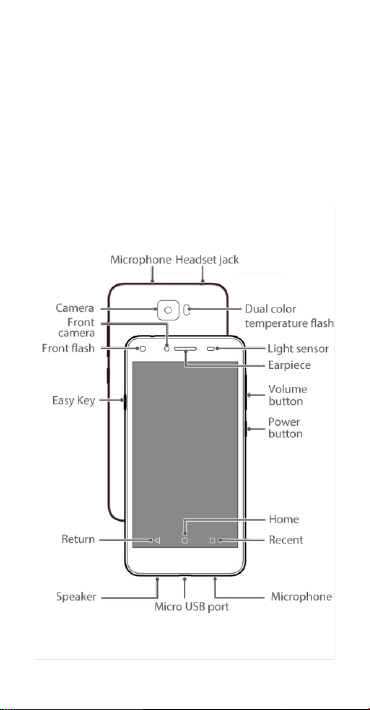
Your phone at a glance
Before you start, let's take a look at your new phone.
Press and hold the power button to turn your ph one on or off.
1
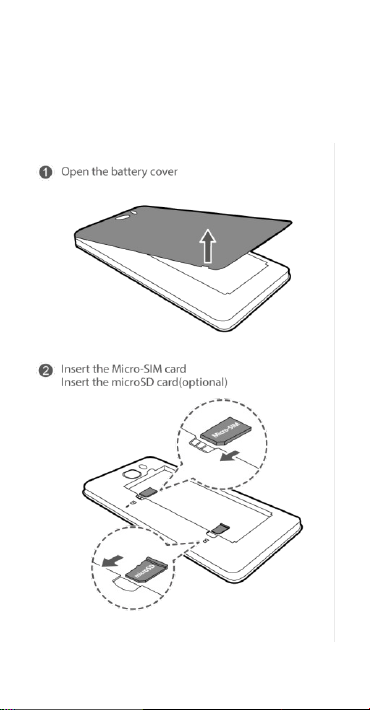
Getting started
Follow the instruct ions in the following f igures to install your
micro-SIM card, microSD card, and battery. Before you insert or
remove the micro-SIM card, power off your phone.
2
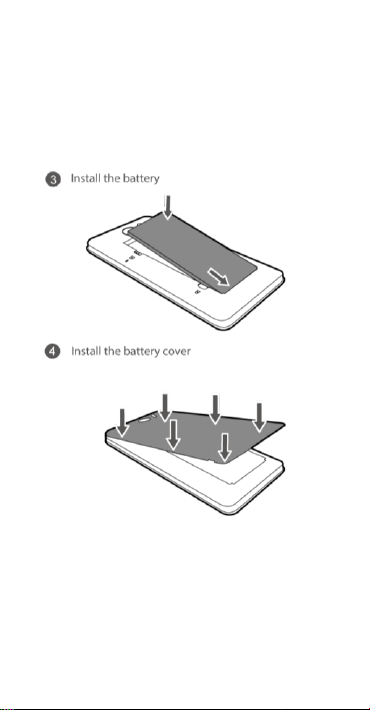
3
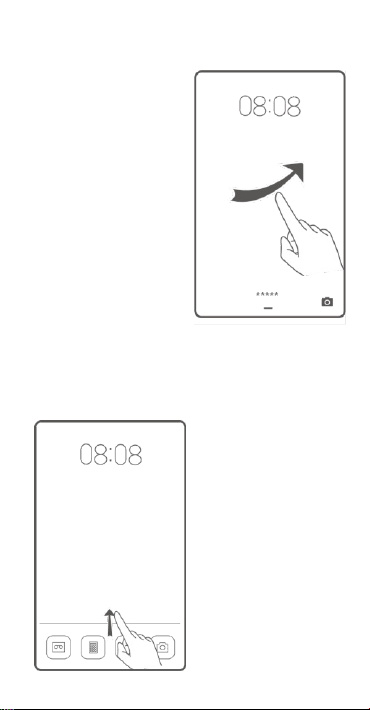
Locking and unlocking the screen
Press the power button to lock
the screen. If your phone is idle
for a specified p eriod of time,
the screen will automat ically
lock itself.
If the screen is off, press the
power button to turn it on.
Slide your f inger in any
direct ion to unlock the screen.
Flick up from the bottom of
the screen to quickly launch
commonly used applicat ions
without unlocking the screen.
4
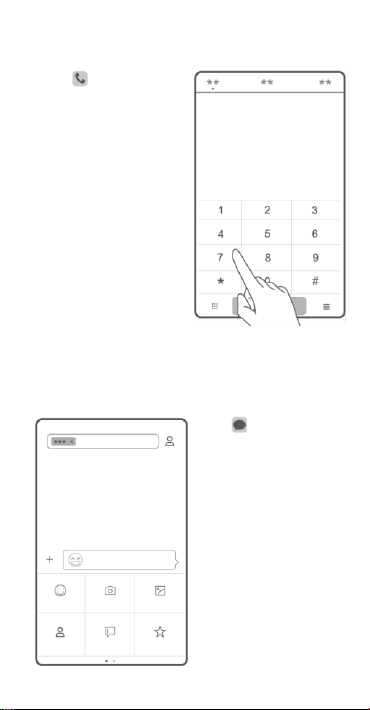
Call ing and messaging
Touch to ma ke a call
using the dialer. You can also
touch a phone number in your
contacts, or a number in a
message, email, web page, or
other source to place a call.
Touch
mult imedia message. You can
save photos, audio clips,
videos, and other
attachments from received
mult imedia messages.
to send a text or
5
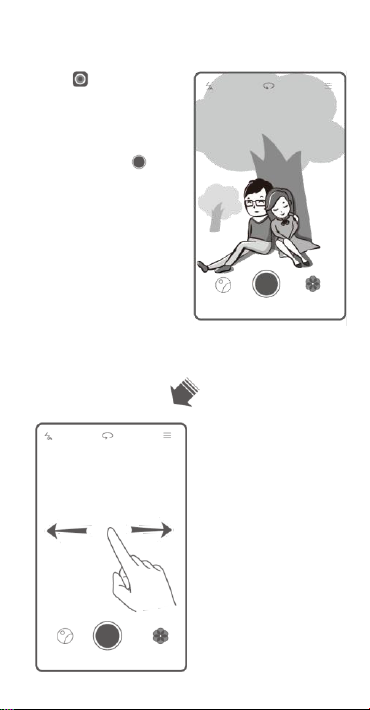
Camera
Touch .
Frame the scene you want to
capture. Let your camera focus
automatical ly or touch the
screen to focus on a specif ic
object. Then touch
take a photo.
to
Swipe left or right to switch
between different capture
modes.
Time-lapse mode lets you
record the slow
transformati on of objects or
scenes, such as a blooming
flower or the sett ing sun.
6
