Page 1
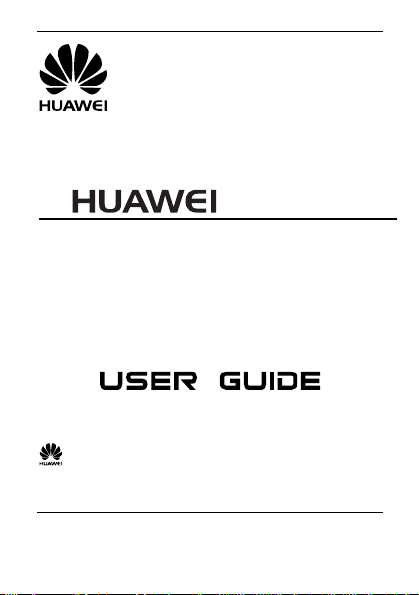
G2200
GSM Mobile Phone
Copyright © 2008 Huawei Technologies Co., Ltd.
and other Huawei trademarks are the trademarks or registered trademarks of Huawei
Technologies Co., Ltd. in the People’s Republic of China and certain other countries. All other
trademarks mentioned in this manual are the property of their respective holders. The information
in this manual is subject to change without notice. Every effort has been made in the preparation
of this manual to ensure accuracy of the contents, but all statements, information, and
recommendations in this manual do not constitute the warranty of any kind, express or implied.
Huawei Technologies Co., Ltd.
Page 2
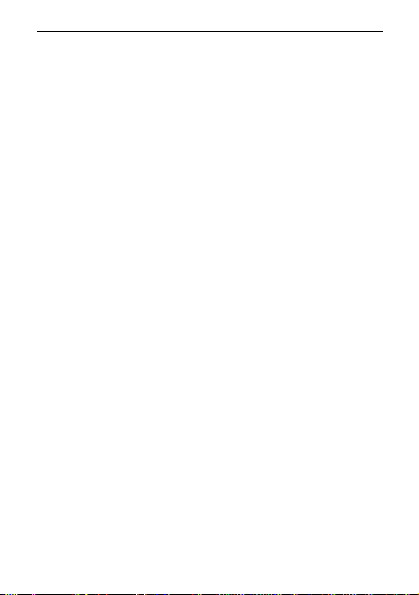
Address: Huawei Industrial Base, Bantian, Longgang, Shenzhen 518129, People's
Republic of China
Tel: +86-755-28780808 Global Hotline: +86-755-28560808
E-mail:
mobile@huawei.com Website: www.huawei.com
Page 3
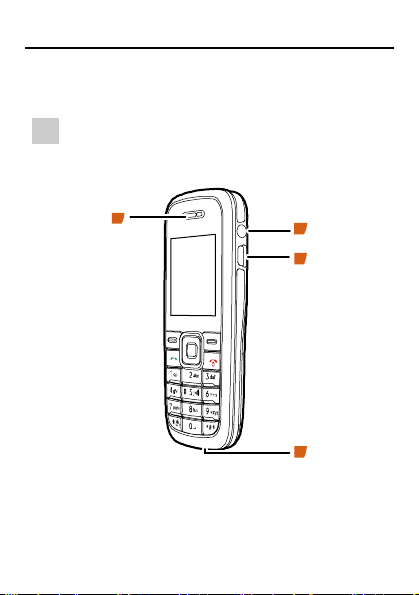
1 Your Phone
The following figure is provided only for your
NOTE
reference. Th
may differ.
e appearance of the actual product
1
Earpiece/Loudspea
1
ker
3 Charger interface 4
2
Headset interface
Microphone
1
2
3
4
Page 4
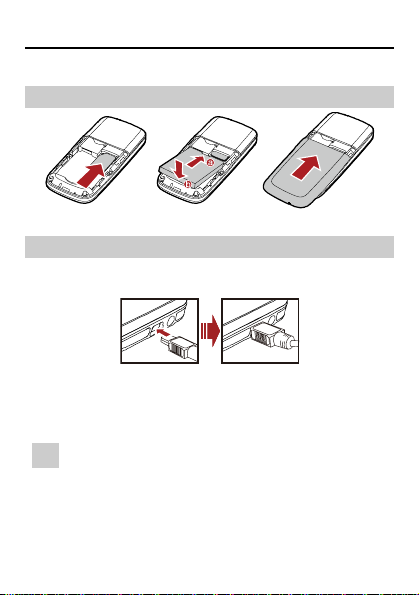
2 Getting Started
Installing the SIM Card and Battery
Charging the Battery
Connect the charge1. rface on the
side of the
2. arging
Connect the charger to a power socket. The ch
starts, with the c
m
ani ated state.
When you start to charge a completely
NOTE
discharged battery, the charging icon may
appear on the screen several minutes later.
3.
Disconnect the charger from the power socket when
the charging icon become
battery is fully charged.
4. Disconnect the charger from the phone.
r to the charger inte
phone.
harging icon displayed in an
s static, indicating that the
2
Page 5
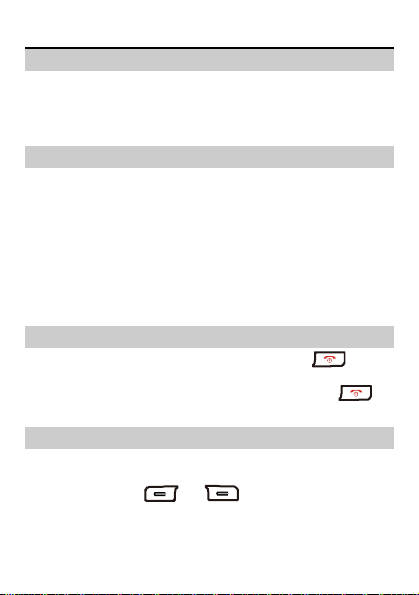
Low Battery Alert
The phone plays an alert and displays a message when
the battery is low. The phone sw itches off automatic ally
when the battery i
soon as possible.
s exhausted. Charge the battery as
PIN and PUK
The personal identification number (PIN) protects your
SIM card from unauthorized use. The Personal
Unblo
cking Key (PUK) can be used to change a blocked
PIN.
If you enter the wrong PIN for three consecutive time
you are prompted to enter the PUK. If you enter the
wrong PUK for 10 consecutive times, the SIM card
becomes invalid permanently. C
provider for a new SIM card.
ontact your service
Switching On/Off the Phone
If the phone is powered off, press and hold . When
the screen backlight turns on, the phon e is switc on.
If the phone is
switch it off.
in standby mode, press and hold
hed
to
Using the Soft Keys
The labels on the lower left corner a nd the lower right
corner vary in differe cont . You can press the l
or right soft key (
implement the corresponding function.
nt exts eft
or ) below a label to
3 4
s,
Page 6
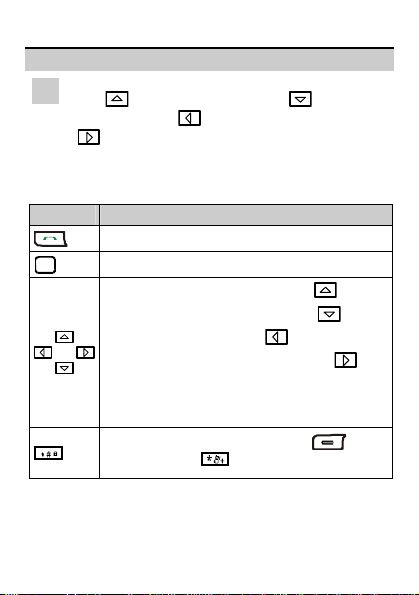
Using the Shortcut Keys
The n gation keys include the u
NOTE
In standby mode
s ys.
hortcut ke
Press... To…
avi p
), down vigation key (na ), left
key (
vi on key (
na gati
).
(
), and right navigation key
, the phone provides the following
Access the Dialed screen.
Display the main menu.
z
Access the FM Radio screen ( ).
z
Access the Messages s encre ( ).
z
Write a text message ( ).
z
Access the Alarm Clock screen ( ).
Note: You can choose Settings > Phone
Settings > Shortcut Setting s to define
the preceding shortcut keys.
Unlock the keyp by pressing ad
(Unlock) and
in succession.
navigation
Page 7
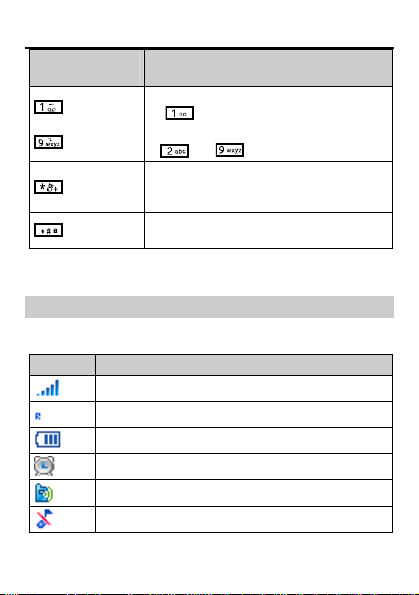
Press and
hold...
…
To…
z
voice mailbox number
Di he al t
( ).
z
Spe one number (from a
ed-dial ph
to ).
Activate or deactivate the Meeting
profile.
Lock the keypad.
Getting to Know the Phone Statu
You can know the phone status through s the icons
dis on the top line of
played the screen.
Icon Indicates…
Signal stre
Roaming
Battery power level
An alarm clock is enabled.
General profile
Silent profile
ngth
5
Page 8
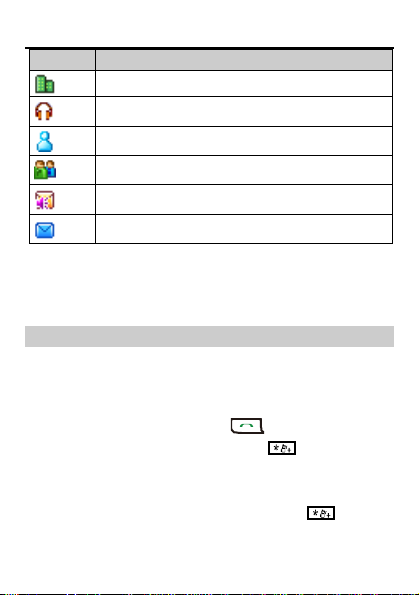
Icon Indicates…
Outdoor profile
The headset is connected.
My Profile
Meeting profile
Unread voice message
Unread text message
3 Voice Services
Making a Call
When the keypad is locked, you need to unlock it firs
Otherwise, you can only answer calls or make
emergency calls.
In standby mode, press the number keys to enter a
phone number, and then press
To make an international call, press
consecutively to enter the plus sign (+). Th enter the
international long distance code, country code or regio
code, area code, and phone number in sequence. To di
a phone number with an extension, press
consecutively to insert P between the phone number
and the extension number.
6 7
to dial the number.
twice
en
t.
twice
n
al
Page 9

You can also make a call f
NOTE
Contact List, or Inbox.
rom Call Log,
Answering a Call
When there is an incoming call, press to answer
it.
When the any-key answer functi enable res
key to answer the call (except and ).
on is d, p
s any
Rejecting or Ending a Call
Press to reject or end a call.
Operations During a Call
Press z (Ha Free) to enable the hands-free
mode. Press nd (Hand Set) again to disable the
hands- e mode.
fre
z
Press
The to increase the volume and press
z
Press
party cannot hear
the microphone.
to cess the volume adjustment screen
ac .
n press
to crease the volume.
de
to mute the microph so that the other
you. Press again to unmute
one
Page 10

4 Text Entry
Switching the Text Input Mode
On the text-editing screen, the indicator of the current
input mode is displaye n the upper left corner of th
phone scre
En Predictive
Abc, abc, ABC Multi-tap
123 Numbers
en. Press
Indicator Text Input Mode
Deleting Text
On the text-editing screen, press (Delete
to delete the character to the f the cursor.
Alternatively, press an
characters at a time.
Entering Text
Using the Predictive Text Input Mode
Corresponding to the sequence of the word, press the
1.
key labeled with the required letter once. Then the
phone displays the commonly used
to the uence f key presses. seq o
2. Press or to view words.
3. Press to enter the desired word.
d o e
to switch the input mode.
) once
d hold
left o
(Delete) to clear all
words according
8
Page 11

z , press To enter a cespa . To enter 0, press
NOTE
and hold
To enter a comma, press
z on
other common
consecutively.
.
ce. To enter
symbols, press
Using the Multi-Tap Text Input Mode
The multi-tap text input allows you to enter uppercas
or lowercase English letters. You can press the key
labeled with the desired letter once to enter the first
letter on the key ,e ice to enter the second letter o
key, and so on.
z Press once to enter a comma; press
NOTE
z
tw n the
consec ely to enter other commo mbols.
Press
utiv
to enter a space; press twice
n sy
consecutively to enter 0.
Entering Numbers
In numbers inputz mode, press the number keys to
enter numbers.
z
In other input modes, press and hold the
corresponding k
on the screen.
ey until the required number appears
Entering Symbols
In an1. y input mode, press to display the symbol
list.
9
Page 12

2. Press , , , or to select the required
symbol
.
3.
Press
the selected symbol.
or the corresponding number key to enter
5 SMS
Access the Messages screen from the main menu.
Writing and Sending a Text Message
1. Access the Create Message screen.
2. Edit yo text message in the entry box.
3.
4. Press to send the message.
Reading a Text Message
1. Access e Inb screen. th ox
2. Press or to select a text message.
3. Press to read the message.
Setting the Voice Mailbox Number
1. Access the Voice Mailbox screen.
2. nd press
ur
Press
numbe
list.
Select
the voic mailbox nume
and select Send. You can enter a phone
r directly or add the number from the contact
Voice Mailbox No. a . Then enter
ber.
10
Page 13

Press
3.
Access the Contacts screen from the main menu.
S
earching for a Contact
1.
Select Search.
2. Enter t first ral letters of a contact name. For
example, ente hn to search for John Smith. Then
the phone automatically lis
names starting with these
3. Press or to select the required contact from
the list.
to confirm.
he seve
r Jo
Contacts
6
ts the contacts with the
letters.
Adding a Contact
Select Create and select a storage loca1. tion (SIM card
or phon or the contact to be added. e) f
2. Press to access the editing sc re en and
contact name and th
3. Press (S e) to save the contact. av
e phone number.
enter the
Setting a Speed Dial Number
1. Select Speed Dial.
2. Press or to select an empty entry, and then
press
3. Press (Contact) to access the contact list.
.
11
Page 14

Press or to select a contact from the contact
4.
, to enter the corresponding
and then press
list
number . You can also enter the phone number
ph e
on
ly.
direct
z To delete an existing speed dial entry, select
NOTE
the entry and press (Delete). Comp
the delet
z To edit an existing speed dial entry, select the
ion as prompted.
entry and press
screen.
to access the editing
lete
7 Radio
Before using the FM radio, ensure that the phone is
connected with a headset. The headset also func tions
an external antenna. Keep the he adse
good receiving effects.
Access the FM Radio screen from the main menu.
Sear
ching for Channels
Pres
s (Options) and choose Tuning >
Automatic .
Tuning. Complete the search as prompted
12
t cable straight for
as
Page 15

z W yo
NOTE
hen u access the FM Radio
st time, the channel list ifir s empty. Press
(Search) and complete the search as
prompted.
The phone supports multiple
z searching modes,
from which you can select as required.
screen for the
Listening to the Radio
Press or to select your favorite channe esls. Pr s
or to adjust the volume.
NOTE
You can also
cont
select channels by pressing the
rol button on the headset.
Handsfree Mode
s (Options) and select Speaker On to tPres urn
n the speaker. To turn off the speaker, press o
(Options) again and select Speaker Off.
Recording
Press to start the recording. Press it again nd
the recording. The recorded audio clips will be
automatically saved in Voice Folder.
The recording function is unavailable when the
NOTE
radio program is played in the backg
to e
round.
13
Page 16

Playing the Radio Program in the Background
When a radio program is being pla press yed, to
en de. The radio program is then
ter the standby mo
played in the background. The receiving effects of r
pr erations
ograms will not be affected by
unrelated to ringtones and voice services.
the op
adio
Switching Off the Radio
You can
switch off the radio in different ways under
different co
z
z
z
nditions.
On the FM Radio screen, (Options) and
select Radio Off.
press
When the radio program is being played in the
background, press and hold
.
Press and hold the control button on the headset.
ns 8 Warnings and Precautio
E
lectronic Device
z
Power off your phone near high-precision electronic device
The phone ma
z
Such devices i
systems, automatic gates, and other automatic control devices
If you are using an electronic medical device, consult the device
manufacturer to confirm whether the radio wave affects the
operation of this device.
z
Pacemaker manufacturers recommend that a m
separation of 15 cm be maintained between a mobile phone
y affect the performance of these devices.
nclude hearing aids, pacemakers, fire alarm
14 15
s.
inimum
.
Page 17

and a pacemaker to avoid potential interference with the
pacemaker. To achieve this, use the phone on the opposite ear
to your pacemaker and do not carry it in a front pocket.
Hospital
Pay attention to the following points at hospitals or health care
facilities:
z
Do not take your phone into the operating room (OR), intensi
care unit (ICU), or coronary care unit (CCU).
z
Do not use your phone at places for medical treatment where
using a phone is prohibited.
z
When using y
heart disease, turn down the ringtone volume or vibration
properl
our phone near someone who is suffering from a
y so that it does not affect the person.
Area with Inflammables and
Explosives
any area with inflammables and exIn plosives, power off y our
phone and do not take out, install or c
explosion and fire. Areas with inflammables and explosives i
but are not limited to the following:
z
Gas station
z
Area for sto
ship)
z
Device/vehicle for transporti
products
z
Area with chemical substances and particles (such
dust and metal powder) in the air
z
Area with the sign of "Explosives"
z
Area with the sign of "Power off bi-directional wireless
equipment"
z
Area where it is generally suggested to stop the engine of a
vehicle
ring fuels (such as the bunk under the deck of a
harge the battery, to avoid
nclude,
ng and storing fuels or chemical
as granule,
ve
Page 18

T
raffic Safety
z
Observe local laws and regulations on phone use. Do not use
your phone while driving to avoid traffic accident.
z
Secure the phone on its holder. Do not place the phone on the
seat or other places where it can fall in a jerk or collision.
z
Use the phone after the vehicle stops at a safe place.
z
If your phone supports the hands-free
can be used with earphones, or there
equipment with hands-free function, use them in emergency.
z
Do not place the phone over the air bag or in the air bag
outspread area. Otherwise, the phone may hurt you owing to
the strong force when the air bag inflates.
z
Observe the rules and regulations of airline companies. Whe
boarding or approaching an aircraft, power off the phone and
take out the battery. In areas where using a phone i s prohibited,
power off the phone. Otherwise, the radio signal of the phone
may interfere with the aircraft control signals. Power off your
phone before boarding an aircraft.
function, or the phone
is any vehicle-mounted
Storage Environment
z
Do not place magnetic storage media such as magnetic cards
and floppy disks near the phone. Radiation from the phone
erase the information stored on them.
z
Do not place your phone, battery, or other accessories in
containers with strong magnetic field, such as an induction
cooker and a microwave oven. Otherwise, circuit failure, fire, or
explosion may occur.
z
Do not leave your phone, battery, or charger in a very hot o
cold place. Otherwise, malfunction of the products, fire
explosion may occur.
z
Keep the ambient temperature between 0℃ and 45℃ while
the battery is being charged. Keep the ambient tem
between –20
℃ and 60℃ for storing the battery. If the
16
perature
, or
n
may
r
Page 19

ambient temperature is too low (especially below 0℃) or to
high, the capacity and life of the battery will be reduced.
z
Do not place sharp metal objects such a
The earpiece may attract these objects that can hurt you when
you are using the phone.
z
Do not subject your phone, battery, and charger to serious
collision or shock. Otherwise, battery leakage, phone
malfunction, overheat, fire, or explosion may occur.
z
Do not put your phone in the back pocke
skirt, to avoid phone damage while seated
s pins near the earpiece.
t of your trousers or
.
Children Safety
z
Put your phone, battery, and charger at places beyond the
reach of children. Do not allow children to use the phone,
battery, or c
z
Do not allow children to put the battery in mouth, for electrolyte
in the battery is poisonous.
z
Do not
suffocation or gullet jam can be caused if children swallow the
small fittings.
harger without guidance.
allow children to touch the small fittings. Otherwise,
Operating Environment
z
The phone, battery, and charger are not water-resi stant. Keep
them dry. Protect the phone, ba ttery and charger from water or
vapor. Do not touch the phone with a wet hand. Otherwise,
short-circuit a
may occur.
z
Do not use the phone in dusty
with magnetic field. Otherwise, malfunction of the circuit may
occur.
z
Do not power on or off the phone when it is near your ears to
avoid negative impact
nd malfunction of the product or electric shock
, damp and dirty places or places
on your health.
17
o
Page 20

z
When carrying or using the phone, keep the antenna at
one inch (2.5 cm) aw
impact on your health caused by radio frequency leakage.
z
If you feel uncomfortable (such as falling sick or qualm) af
playing games on your phone for a long time, co
immediately.
z
On a thunder and stormy day, do not use your phone outdoors
or when it is being charged.
z
Do not touch the antenna when a call is going on. T
antenna may affect call quality and cause the phone to operate
with more power. As a result, the talk time and standby time
are shortened.
z
The phone may interfere with nearby TV sets, radios and P
z
In accordance with international standards for radio frequen
and radiation, use phone accessories approved by the
manufacturer only.
z
While using the mobile phone, observe the local laws and
regulations, and respect others' privacy and legal righ
C
learing and Maintenance
z
Before you clean or maintain the phone, power off the phone
and disconnect it from the charger. Otherwise, electric shock or
short-circuit of the ba
z
Do not use any chemical detergent, powder
agent (such as alcohol and benzene) to clea
charger. Otherwise, part damage or a fire can be caused. You
can clean the phone and the charger with a piece of soft
antistatic cloth that is a little wet.
z
Do not scratch the shell of the phone. Otherwise, the shed
coating may cause skin allergy . On
phone at once and go to see a doctor.
z
Keep the plug dry when you clean it, to prevent fire.
z
If the phone or any of its fittings does not
locally authorized service center for help.
ay from your body, to avoid negative
nsult a doctor
ouching the
ts.
ttery or charger may occur.
, or other chemical
n the phone and the
ce it happens, stop using the
work, turn to the
18
least
ter
Cs.
cy
Page 21

z
Do not dismantle the mobile phone or accessories. Only an
authorized service center is allowed to maintain the mobile
phone.
Environment Protection
z
Please observe the local regulations regarding the disposal
your packaging materials, exhausted battery and old phone,
and please promote their recycling. Do not dispose of
exhausted battery or old phone in municipal waste or fire.
Otherwise, e
z
This HUAWEI device complies with Directive 2002/95/EC on the
restriction of the use of certain hazardous substances in
electrical and electroni
z
mark must not be thrown into general waste but should be
collected separately and properly recycled under local
regulations.
xplosion may occur.
c equipment.
: This symbol indicates that the equipment carrying this
Emergency Call
u can usYo e your phone for emergency calls. However,
connections in all conditions cannot be guaranteed. You should
ver rely solely on the phone for essential communications.
ne
Batter
z
z
z
z
y
Use the battery approved by the manufacturer only . Otherwise,
explosion may occur.
Do not dispose of the battery in fire. Otherwise, the batte
may ignite or explode.
Do not connect two poles of the ba
cables, jewelries or any other metal material. Otherwise, th
battery is short-circuited and it may burn your body.
Do not disassemble the battery or solder the battery poles.
Otherwise, fluid leakage, overheat, fire,
occur.
ttery with conductors such as
or explosion may
19 20
ry
of
e
Page 22

z
If there is battery leakage, smoke, or strange smell, stop us
the battery and keep it away from open flame to avoid fire
explosion. Then turn to an authorized maintenance engineer for
help.
z
If the battery
water immedi
z
If the battery fluid gets into eyes, do not rub your eyes.
Otherwise, your eyes can be hurt. Wash with clean water and
go to see
z
If there is battery deformation, color change or abnormal
heating while you charge or store the battery,
immediately and stop using it. Otherwise, battery leakage,
overheat, explosion, or fire may occur.
z
When installing the battery, do not push the battery by force
lest battery fluid
z
Do not take out the battery when the phone is turned on.
z
If you do not use the battery for a long time, store it in
temperature after being charged.
fluid contacts your skin or cloth, wash with clean
ately to avoid irritation to the skin.
a doctor immediately.
take it out
leaks out or the battery cracks.
Charger
z
Use the charger approved by the phone manufacturer only . Any
violation of this rule may result in fire or malfunction of the
charger.
z
Do not short-circuit the charger. Short-circuiting the charger
may cause fire or malfunction of the charger.
z
If the power cord is damaged (
or broken), or the plug becomes loose, stop using the cable at
once. Otherwise, electric shock, short-circuit of the charger, or
fire may occur.
z
Keep the charger dry. Once water or other liquid leaks into th
charger, electrical leakage or other faults may occur.
z
Do not use the charger in a dusty and damp
the power cord away from any heating appliance.
for example, the lead is exposed
environment. Keep
ing
or
normal
e
Page 23

z
Ensure the charger is properly plugged into the power socket
when charging the battery. Improper insertion may r
electric shock, fire, or explosion. T o unplug the charger, p
plug off rather than tear the power cord.
z
Use the AC power supply defined in the specifications of the
charger. An improper power voltage can cause fire or
malfunction of the charger.
z
Do not place any heavy object on the power cord of the charger .
Do not damage, change, or pluck the power cord. Ot
electric shock or fire may occur.
z
When you are charging the battery with the charger, do not
touch the plug, power cord or the charger with a wet hand.
Otherwise, electric shock can be caused.
z
Once the liquid such as water leaks into the charger , remove th
plug of the charger from the socket immediately. Otherwise,
overheating, fire and other malfunction may occur.
esult in
ull the
herwise
Certification Information (SAR)
THIS DEVICE MEETS THE GOVERNMENT'S REQUIREMENTS FOR
EXPOSURE TO RADIO FREQUENCY ELECTROMAGNETIC FIELD.
Your mobile phone is a low-power radio transmitter and receiver.
When it is turned on, it emits low levels of radio frequency energy
(also known as radio waves or radio frequency fields).
Governments around the world have adopted comprehensive
international safety guidelines, developed by scie
organizations, e.g. ICNIRP (International Commission on
Non-Ionizing Radiation Protection) and IEEE (Institute of Electrical
and Electronics Engineers Inc.), through periodic and thorough
evaluation of scientific studies. These guidelines
permitted levels of radio wave exposure for the general population.
The levels include a safety margin designed to assure the safety of
all persons, regardless of age and health, and to account for any
variations in measurements .
Specific Absorption Rate (SAR) is the unit of measurement for the
amount of radio frequency energy absorbed by the body when
21
ntific
establish
e
Page 24

using a mobile phone. The SAR value is determined at the h
certified power level in laboratory conditions, but the actual SA
level of the mobile phone while operating can be well below the
value. This is because the mobile phone is designed to use the
minimum power required to reach the network.
All models of Huawei’s mobile phone are d
frequency exposure guidelines. Before a phone model is available
for sale to the public, it must be tested and certified to the FCC tha
it does not exceed the limit established by the
government-adopted requirement for safe exposure. The tests are
performed in position
on the body) as requi
operation, this phone has been tested and meets FCC RF exposure
guidelines when the handset is positioned a minimum of 15 mm
from the body with an accessory that contains no metal part. Use
of other accessories may not ensure compliance with FCC RF
exposure guidelines.
The SAR limit adopted by the USA and Canada is 1.6
watts/kilogram (W/kg) averaged over one gram of tissue. The
highest SAR value reported to the FCC and IC for this device type
when tested for use at the ear is 1.120W/kg, and when properly
worn on the body is 0.559W/kg.
The SAR limit adopted by t
tissue. The value guarantees a safe distance to protect mobile
phone users and the difference caused by measurement errors.
Under different test requirements and frequency , the v alue varies.
s and locations (that is, at the ear and worn
red by the FCC for each model. For body worn
he CNIRP is 2.0 W/kg over one gram of
esigned to meet radio
ighest
R
Statement
This device complies with part 15 of the FCC Rules. Operation is
subject to the following two conditions: (1) This device may not
cause harmful interference, and (2) this device must accept any
interference received, including interference that may cause
undesired operation.
Body Worn Operation Important safety information regarding
radiofrequency radiation (RF) exposure To ensure compliance with
RF exposure guidelines the device must be used with a minimum
22
t
Page 25

of 2.0 cm separation from the body. Failure to observe these
instructions could result in your RF exposure ex
relevant guideline limits.
This equipment has been tested and found to comply with the
mits for a Class B digital device, pursuant t
li o Part 15 of the FCC
Rules. These limits are designed to provide reasonable protection
against harmful interference in a residential installation. Operation
is subject to the condition that this device does not cause harmful
interface.
This equipment generates, uses and can radiate radio frequency
energy and,
structions, may cause harmful interference to radio
in
co
will not occur i
cause harmful interference to radio or television reception, which
can be determined by turning the equipment off and on, the user is
encouraged to try to correct the interference by one or more of the
following measures:
z
z
z
z
Warning: Changes or modifications made to this equipment not
expressly approved by HUAWEI may v oid the FCC authorization to
operate this equipment.
if not install
mmunications. However, there is no guarantee that interference
Reorient or relocate the receiving antenna.
Increase the separation between the equipment and receiver.
Connect the equipment into an outlet on a circuit different from
that to which the receiver is connected.
Consult the dealer or an experienced radio/TV technician for
help.
ed and used in accordance with the
n a particular installation. If this equipment does
23
ceeding the
