Huawei FusionServer RH2288H V3 Installation Manual

Huawei SAP HANA Appliance Single Node
Installation Guide (RH2288H
V3+Broadwell+SLES11 SP4 For B1)
Issue
01
Date
2017-01-06
HUAWEI TECHNOLOGIES CO., LTD.

Issue 01 (2017-01-06)
Huawei Proprietary and Confidential
Copyright © Huawei Technologies Co., Ltd.
i
Copyright © Huawei Technologies Co., Ltd. 2014. All rights reserved.
No part of this document may be reproduced or transmitted in any form or by any means without prior
written consent of Huawei Technologies Co., Ltd.
Trademarks and Permissions
and other Huawei trademarks are trademarks of Huawei Technologies Co., Ltd.
All other trademarks and trade names mentioned in this document are the property of their respective
holders.
Notice
The purchased products, services and features are stipulated by the contract made between Huawei and
the customer. All or part of the products, services and features described in this document may not be
within the purchase scope or the usage scope. Unless otherwise specified in the contract, all statements,
information, and recommendations in this document are provided "AS IS" without warranties, guarantees or
representations of any kind, either express or implied.
The information in this document is subject to change without notice. Every effort has been made in the
preparation of this document to ensure accuracy of the contents, but all statements, information, and
recommendations in this document do not constitute a warranty of any kind, express or implied.
Huawei Technologies Co., Ltd.
Address:
Huawei Industrial Base
Bantian, Longgang
Shenzhen 518129
People's Republic of China
Website:
http://enterprise.huawei.com

Huawei SAP HANA Appliance Single Node Installation
Guide (RH2288H V3+Broadwell+SLES11 SP4 For B1)
About This Document
Issue 01 (2017-01-06)
Huawei Proprietary and Confidential
Copyright © Huawei Technologies Co., Ltd.
ii
About This Document
Purpose
This document describes the software and hardware planning of the Huawei RH2288H V3
Broadwell SAP HANA appliance, how to install a redundant array of independent disks
(RAID) controller card, SUSE for SAP OS, Peripheral Component Interconnect Express
(PCIe) solid-state drive (SSD), and SAP HANA database, and how to verify the installation.
By reading this document, audience can learn about the SAP HANA software and hardware,
and how to install a RAID controller card, OS, PCIe SSD driver, and SAP HANA database in
sequence (which cannot be changed).
Intended Audience
This document is intended for:
Technical support engineers
Maintenance engineers
Users
Symbol Conventions
The symbols that may be found in this document are defined as follows.
Symbol
Description
Indicates an imminently hazardous situation which, if not
avoided, will result in death or serious injury.
Indicates a potentially hazardous situation which, if not
avoided, could result in death or serious injury.
Indicates a potentially hazardous situation which, if not
avoided, may result in minor or moderate injury.
Indicates a potentially hazardous situation which, if not
avoided, could result in equipment damage, data loss,
performance deterioration, or unanticipated results.
NOTICE is used to address practices not related to personal

Huawei SAP HANA Appliance Single Node Installation
Guide (RH2288H V3+Broadwell+SLES11 SP4 For B1)
About This Document
Issue 01 (2017-01-06)
Huawei Proprietary and Confidential
Copyright © Huawei Technologies Co., Ltd.
iii
Symbol
Description
injury.
Calls attention to important information, best practices and
tips.
NOTE is used to address information not related to personal
injury, equipment damage, and environment deterioration.
Change History
Changes between document issues are cumulative. The latest document issue contains all the
changes made in earlier issues.
Issue V1.0 (2017-01-06)
First version.

Huawei SAP HANA Appliance Single Node Installation
Guide (RH2288H V3+Broadwell+SLES11 SP4 For B1)
Contents
Issue 01 (2017-01-06)
Huawei Proprietary and Confidential
Copyright © Huawei Technologies Co., Ltd.
iv
Contents
About This Document ............................................................................................................ ii
Contents .................................................................................................................................. iv
1 Installation Planning ............................................................................................................. 1
1.1 Hardware Configuration Planning ....................................................................................................................................... 1
1.2 Software Planning ................................................................................................................................................................. 1
1.3 Internal Disk Planning .......................................................................................................................................................... 1
1.4 Default Parameter ................................................................................................................................................................. 2
1.5 Parameters to be Planned ..................................................................................................................................................... 2
1.6 Installation Process ............................................................................................................................................................... 3
2 Configuring the BIOS ........................................................................................................... 5
2.1 Preparations ........................................................................................................................................................................... 5
2.2 Configuring BIOS Parameters ............................................................................................................................................. 7
3 Configuring RAID Parameters ........................................................................................... 13
3.1 Preparations ......................................................................................................................................................................... 13
3.2 Configuring RAID Parameters........................................................................................................................................... 13
4 Installing the OS and Related Software ............................................................................ 25
4.1 Preparing for Installation .................................................................................................................................................... 25
4.2 Installing an OS................................................................................................................................................................... 28
4.3 Network Configuration ....................................................................................................................................................... 38

Huawei SAP HANA Appliance Single Node Installation
Guide (RH2288H V3+Broadwell+SLES11 SP4 For B1)
1 Installation Planning
Issue 01 (2017-01-06)
Huawei Proprietary and Confidential
Copyright © Huawei Technologies Co., Ltd.
1
1 Installation Planning
1.1 Hardware Configuration Planning
RH2288H V3 SAP HANA Sizing Configuration table describes the hardware planning.
Before installing the OS, depending on the HANA Sizing configuration planning storage
space needed.
RH2288H V3 Broadwell hard disk planning is as follows:
1.slot 0 and slot 1 2*600G SAS hard disk configuration RAID1(disable Cachecade), for the
installation of OS.
2.The rest of the hard disk configuration RAID50 (>10 disks) (or RAID5 for <=10 disks)
enable Cachecade for HANA database volume
3.2*400G SSD,configurate RAID1 as Cachecade disk
1.2 Software Planning
Table 1-1 describes the software planning.
Table 1-1 Software planning
Software (Version)
How to Obtain
Description
SLES11_SP4_B1.x86_64
-0.0.10.preload.iso
https://www.suse.com/
Customized SAP OS
1.3 Internal Disk Planning
Table 1-2 describes the internal disk planning for the RH2288H V3 Broadwell Sizing 1TB
Configuration for example.

Huawei SAP HANA Appliance Single Node Installation
Guide (RH2288H V3+Broadwell+SLES11 SP4 For B1)
1 Installation Planning
Issue 01 (2017-01-06)
Huawei Proprietary and Confidential
Copyright © Huawei Technologies Co., Ltd.
2
Table 1-2 Internal disk planning
Devices
Partition
File System
Type
Partition
Size
Description
/dev/sda
Raid1
-
600GB
Used to install the OS.
/dev/sda1
/
ext3
50GB
/dev/sda2
swap
swap
2GB
/dev/sda3
/
ext3
Remaining
space
/dev/sdb
RAID5
-
/dev/sdb1
5026GB
/dev/vg_hana
- - 505GB
/dev/vg_hana/l
v_hanadata
/hana/ data
xfs
263GB
Used for hana storage
/dev/vg_hana/l
v_hanalog
/hana/log
xfs
81GB
/dev/vg_hana/l
v_hanalog
/usr/sap
xfs
81GB
/dev/vg_hana/l
v_hanashared
/hana/shared
xfs
81GB
1.4 Default Parameter
Table 1-3 lists the default parameter.
Table 1-3 Default parameter
Component
IP Address
Integrated management (iBMC)
192.168.2.100
1.5 Parameters to be Planned
Table 1-4 lists the parameters to be planned.

Huawei SAP HANA Appliance Single Node Installation
Guide (RH2288H V3+Broadwell+SLES11 SP4 For B1)
1 Installation Planning
Issue 01 (2017-01-06)
Huawei Proprietary and Confidential
Copyright © Huawei Technologies Co., Ltd.
3
Table 1-4 Parameters to be planned
Parameter
Type
Parameter
Description
Example
Host
information
Management
network port IP
address
IP address of a host
management network port
192.168.2.100
Management
network port
subnet mask
Subnet mask of a host
management network port
255.255.255.0
Management
network port
gateway
Gateway of a host
management network port
192.168.2.1
Host name and
domain
Host and domain names
Hostname: hw00001
Domainname: china
Service
information
Service network
port IP address
Assigned by the Dynamic
Host Configuration
Protocol (DHCP) server
or manually assigned
192.168.2.200
Service network
port subnet mask
255.255.0.0
Service network
port gateway
192.168.2.1
User name
and password
OS administrator
account/password
OS administrator account
and password
Username: root
Password: Huawei_123
Common OS
account/password
Common OS account and
password
Username: huawei
Password: Huawei_123
Database
account/password
Database account and
password
Username: S00
Password: Huawei_123
iBMC
account/password
iBMC login account and
password
Username: root
Password: Huawei12#$
1.6 Installation Process
Figure 1-1 shows the process for installing the Huawei RH2288H V3 Broadwell SAP HANA
appliance.

Huawei SAP HANA Appliance Single Node Installation
Guide (RH2288H V3+Broadwell+SLES11 SP4 For B1)
1 Installation Planning
Issue 01 (2017-01-06)
Huawei Proprietary and Confidential
Copyright © Huawei Technologies Co., Ltd.
4
Figure 1-1 Installation process

Huawei SAP HANA Appliance Single Node Installation
Guide (RH2288H V3+Broadwell+SLES11 SP4 For B1)
2 Configuring the BIOS
Issue 01 (2017-01-06)
Huawei Proprietary and Confidential
Copyright © Huawei Technologies Co., Ltd.
5
2 Configuring the BIOS
This chapter describes how to configure the basic input/output system (BIOS) parameters of
the server to meet performance requirements for SAP HANA operation.
2.1 Preparations
Step 1 Log in to the iBMC web user interface (WebUI).
Connect a network cable to the management network port on the server. Check that IP
addresses of the management network ports on the server and PC are in the same network
segment. Open Internet Explorer, enter the iBMC IP address (default: 192.168.2.100) in the
address box.
Configure an IP address of the network port on the PC with the same network segment, subnet mask,
and gateway as those of the IP address of the iBMC's network port.
Step 2 On the iBMC login page, enter the default user name (root) and password (Huawei12#$).
Type in English. Otherwise, character "$" may change to "¥" in Chinese or other characters in
other languages.
Step 3 Click Log In, as shown in Figure 2-1.
iBMC supports both English and Chinese. You can choose a language as required.
This document uses screenshots in English.
NOTE
NOTE

Huawei SAP HANA Appliance Single Node Installation
Guide (RH2288H V3+Broadwell+SLES11 SP4 For B1)
2 Configuring the BIOS
Issue 01 (2017-01-06)
Huawei Proprietary and Confidential
Copyright © Huawei Technologies Co., Ltd.
6
Figure 2-1 iBMC login page
Step 4 In the navigation tree on the left, choose Remote, and click Remote Virtual Console (shared
mode) in the right pane, as shown in Figure 2-2.
Figure 2-2 Opening the KVM console
Step 5 Open the keyboard, video, and mouse (KVM) console, as shown in Figure 2-3.
The following KVM operations are performed on the KVM console.
The KVM console requires JRE 1.6.0 U25 or later. You can download the Java running environment at
http://www.java.com.
If the server is not powered on, click Power On, as shown in Figure 2-3.
If the server has been powered on, click Cold Reset from the drop-down list, as shown in
Figure 2-3.
NOTE

Huawei SAP HANA Appliance Single Node Installation
Guide (RH2288H V3+Broadwell+SLES11 SP4 For B1)
2 Configuring the BIOS
Issue 01 (2017-01-06)
Huawei Proprietary and Confidential
Copyright © Huawei Technologies Co., Ltd.
7
Figure 2-3 KVM console
----End
2.2 Configuring BIOS Parameters
Step 1 When the screen shown in Figure 2-4 is displayed during the server startup, press Delete to
open the BIOS setup screen.
Figure 2-4 Startup screen
Step 2 When a screen shown in Figure 2-5 is displayed, enter the BIOS password (sensitive to
uppercase and lowercase) in the dialog box.

Huawei SAP HANA Appliance Single Node Installation
Guide (RH2288H V3+Broadwell+SLES11 SP4 For B1)
2 Configuring the BIOS
Issue 01 (2017-01-06)
Huawei Proprietary and Confidential
Copyright © Huawei Technologies Co., Ltd.
8
The BIOS default password is "Huawei12#$". If you have not configured any BIOS password, the BIOS
screen is displayed, as shown in Figure 2-6.
Figure 2-5 Entering the BIOS password
Figure 2-6 BIOS screen
Step 3 Select IntelRCSetup on the menu, select Advanced Power Management Configuration
using the downward arrow, and press Enter, as shown in Figure 2-7.
NOTE
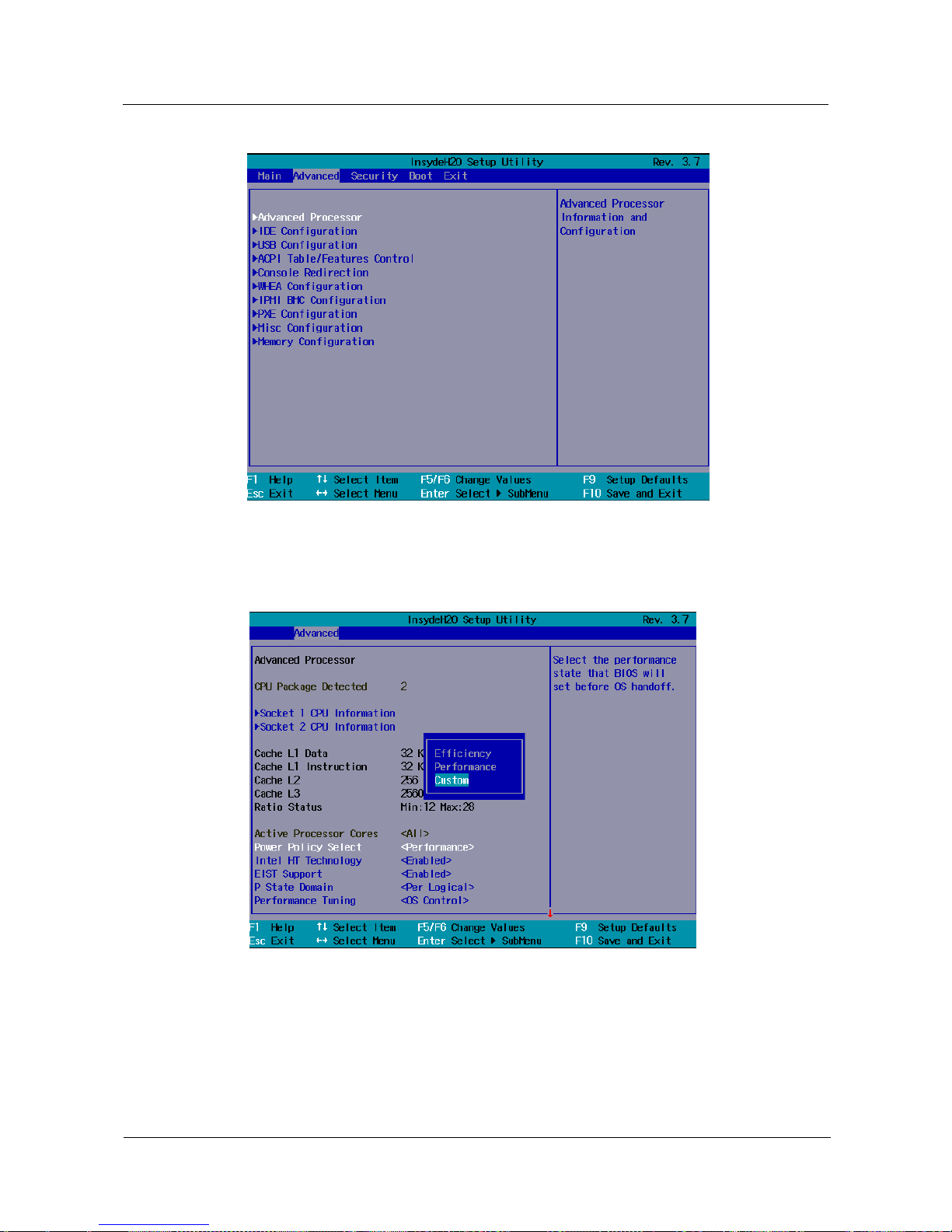
Huawei SAP HANA Appliance Single Node Installation
Guide (RH2288H V3+Broadwell+SLES11 SP4 For B1)
2 Configuring the BIOS
Issue 01 (2017-01-06)
Huawei Proprietary and Confidential
Copyright © Huawei Technologies Co., Ltd.
9
Figure 2-7 Selecting Advanced Power Management Configuration
Step 4 Turning off Power Policy Select: Select Custom, and press Enter, as shown in Figure 2-8.
Figure 2-8 Selecting Custom
Step 5 In the displayed list box, select Disable, and press Enter to turn off P State, as shown in
Figure 2-9.
