Page 1
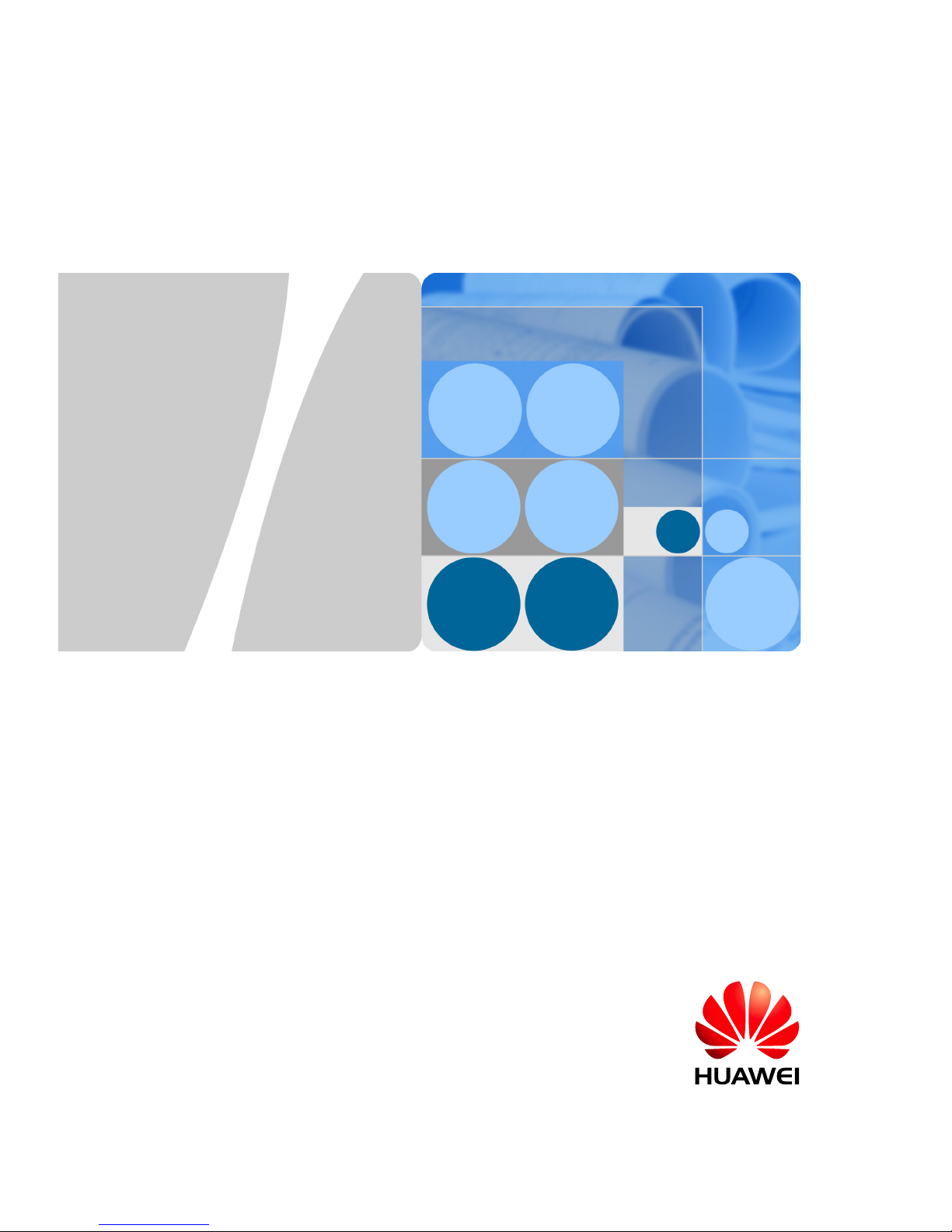
Eircom F2000 eFibre Modem
User Guide & Product Description
Issue
01
Date
2014-09
HUAWEI TECHNOLOGIES CO., LTD.
Page 2
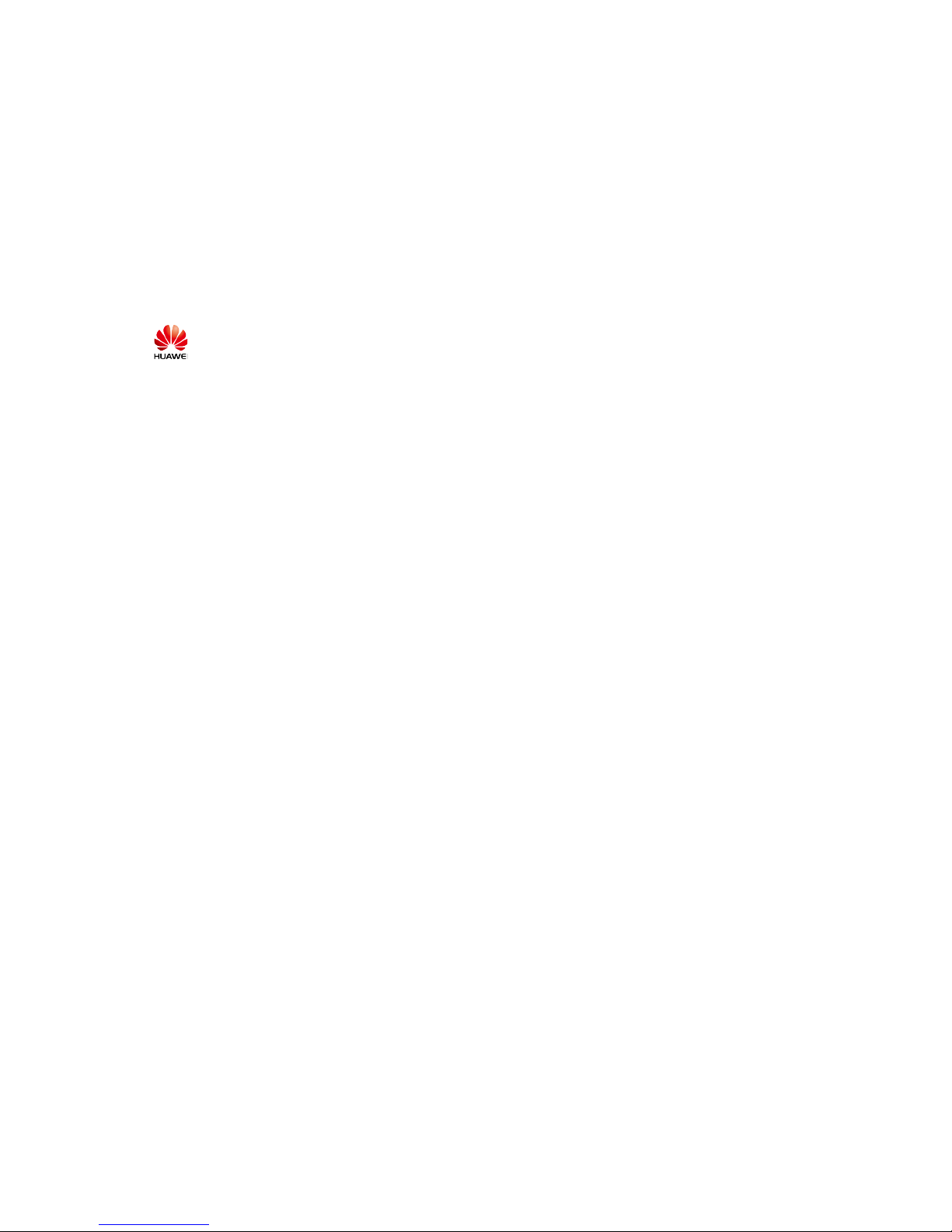
Copyright © Huawei Technologies Co., Ltd. 2014. All rights reserved.
No part of this manual may be reproduced or transmitted in any form or by any means without prior
written consent of Huawei Technologies Co., Ltd. and its affiliates ("Huawei").
The product described in this manual may include copyrighted software of Huawei and possible
licensors. Customers shall not in any manner reproduce, distribute, modify, decompile,
disassemble, decrypt, extract, reverse engineer, lease, assign, or sublicense the said software,
unless such restrictions are prohibited by applicable laws or such actions are approved by
respective copyright holders.
Trademarks and Permissions
and other Huawei trademarks are trademarks of Huawei Technologies Co., Ltd. All other
trademarks and trade names mentioned in this document are the property of their respective
holders.
Notice
The purchased products, services and features are stipulated by the commercial contract made
between Huawei and the customer. All or partial products, services and features described in this
document may not be within the purchased scope or the usage scope. Unless otherwise agreed by
the contract, all statements, information, and recommendations in this document are provided “AS
IS” without warranties, guarantees or representations of any kind, either express or implied.
The information in this document is subject to change without notice. Every effort has been made in
the preparation of this document to ensure accuracy of the contents, but all statements, information,
and recommendations in this document do not constitute the warranty of any kind, express or
implied.
Huawei Technologies Co., Ltd.
Address:
Huawei Industrial Base
Bantian, Longgang
Shenzhen 518129
People's Republic of China
Website:
http://www.huawei.com
Email:
mobile@huawei.com
Page 3

Eircom F2000 eFibre Modem User
Guide & Product Description
Issue: 01 (2014-09-30)
Huawei Proprietary and Confidential
Copyright © Huawei Technologies Co., Ltd.
Page 3 of 16
Contents
1 Overview .............................................................................................................................. 4!
1.1 Introduction to the eircom F2000 eFibre Modem ................................................................................. 4!
1.2 Hardware Features ................................................................................................................................. 5!
1.3 Network Architecture ............................................................................................................................ 8!
2 Functional Features ............................................................................................................. 9!
2.1 High-Speed Uplink Ethernet Access ..................................................................................................... 9!
2.2 High-bandwidth VDSL2 Uplink ........................................................................................................... 9!
2.3 WLAN Function .................................................................................................................................... 9!
2.4 WPS Function ....................................................................................................................................... 9!
2.5 Routing Function ................................................................................................................................... 9!
2.6 VoIP Function ..................................................................................................................................... 10!
2.7 IPv6 Function ...................................................................................................................................... 10!
2.8 Flexible QoS Policies .......................................................................................................................... 10!
2.9 Standardised TR-069 Management ..................................................................................................... 10!
2.10 Convenient and Secure Management and Maintenance ................................................................... 10!
3 Technical Specifications .................................................................................................. 11!
3.1 Interface Features ................................................................................................................................ 11!
3.2 Security Features ................................................................................................................................. 12!
3.3 Routing & Bridged Features ............................................................................................................... 13!
3.4 QoS Features ....................................................................................................................................... 13!
3.5 Network Management ......................................................................................................................... 13!
3.6 Power Supply Specifications ............................................................................................................... 13!
3.7 Physical Specifications ........................................................................................................................ 14!
3.8 Environmental Specifications ............................................................................................................. 14!
4 Acronyms and Abbreviations ......................................................................................... 15!
Page 4
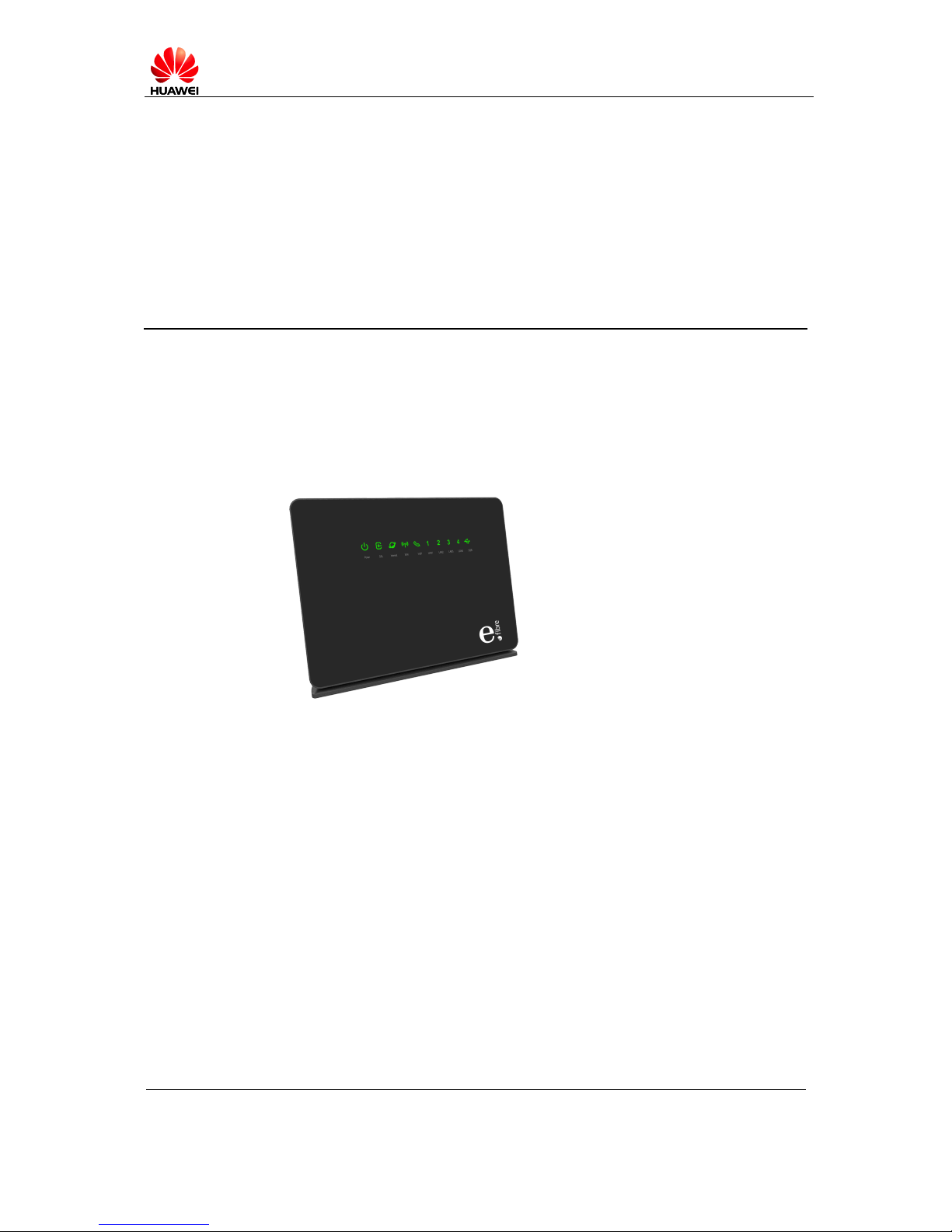
Eircom F2000 eFibre Modem User
Guide & Product Description
Issue: 01 (2014-09-30)
Huawei Proprietary and Confidential
Copyright © Huawei Technologies Co., Ltd.
Page 4 of 16
1 Overview
1.1 Introduction to the eircom F2000 eFibre Modem
Figure 1-1 Appearance of the eircom F2000 eFibre Modem
The eircom F2000 eFibre Modem is a next generation voice gateway that supports
very-high-data-rate digital subscriber line 2 (VDSL2) uplink, one Giga Ethernet uplink
port and 4 Giga Ethernet downlink ports. The eircom F2000 is designed for voice over
broadband (VoBB) users, mid-range and high-end users using voice over IP (VoIP)
and high bandwidth services, such as HD video.
The eircom F2000 comes with Broadcom's latest chipset solution with the vectoring
function that effectively solves the VDSL2 crosstalk issue. The vectoring function
keeps the transmission rate at 100 Mbit/s when the user is within a range of 300 meters.
Without vectoring, the transmission rate decreases to 70 Mbit/s. For typical triple play
services, HD video, high-speed Internet, and VoIP, the coverage range can be up to
800 meters (without vectoring: 500 meters). The eircom F2000 effectively reduces the
cost to carriers and guarantees high quality HD video services.
Using the 802.11ac 3 x 3 and 802.11n 2 x 2 concurrent wireless technologies, the
eircom F2000 provides wireless transmission rates of up to 1.6 Gbit/s, making it an
ideal choice for HD video streaming, VoIP calls, and online gaming.
With the DLNA function enabled on the eircom F2000, you can build your own
network access server (NAS) by connecting USB storage to the eircom F2000's USB
port.
Page 5
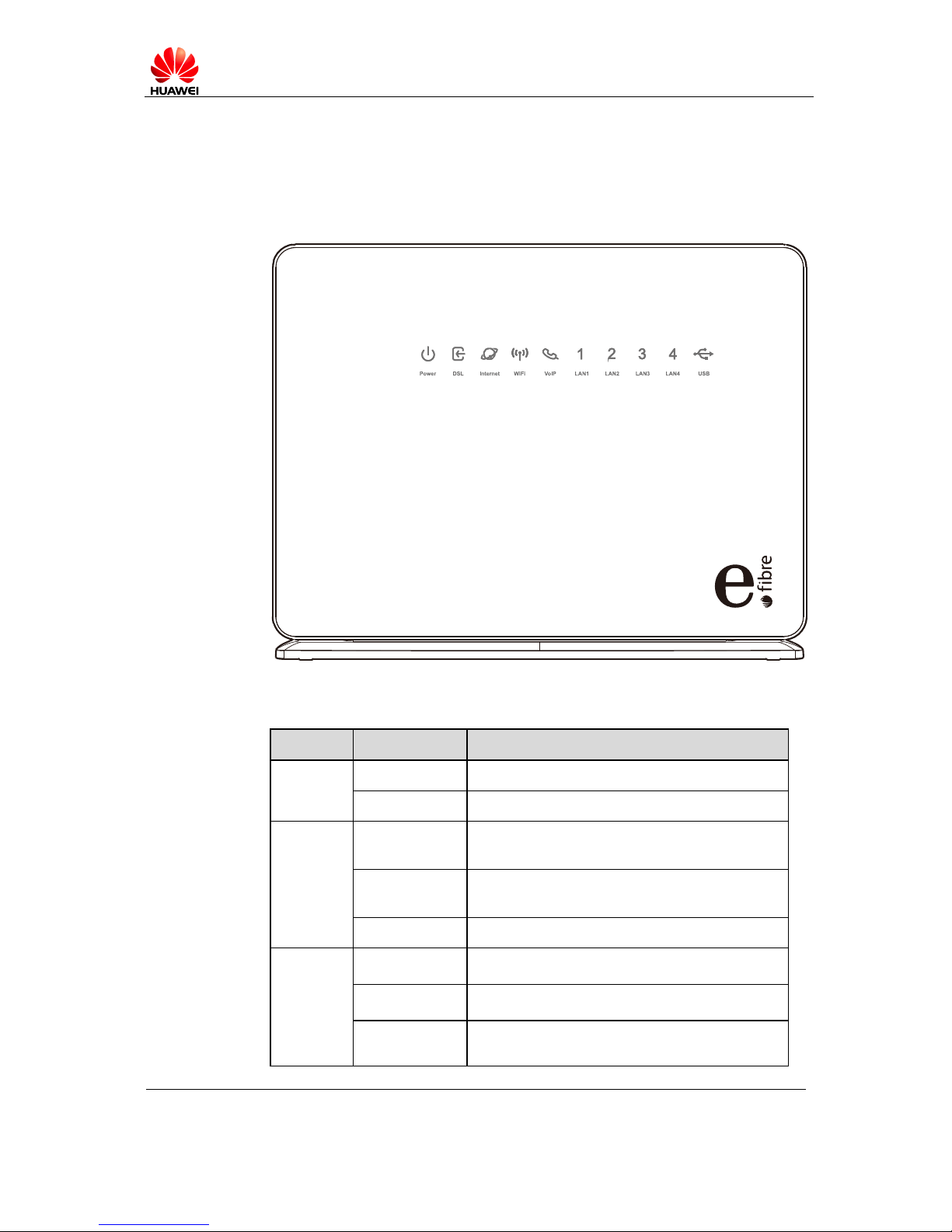
Eircom F2000 eFibre Modem User
Guide & Product Description
Issue: 01 (2014-09-30)
Huawei Proprietary and Confidential
Copyright © Huawei Technologies Co., Ltd.
Page 5 of 16
1.2 Hardware Features
1.2.1 Indicators
Figure 1-2 Indicators on the eircom F2000 eFibre Modem
Table 1-1 Indicators on the eircom F2000 eFibre Modem
Indicator
Status
Description
Power
On
The eircom F2000 is powered on.
Off
The eircom F2000 is powered off or faulty.
DSL
Blinking
The eircom F2000 is being activated through
Ethernet or DSL.
On
The eircom F2000 is activated through Ethernet
or DSL.
Off
The WAN or DSL port is not connected.
Internet
On
The Internet connection is successfully
established but no data is being transmitted.
Blinking
The Internet connection is successfully
established and data is being transmitted.
Off
!
The eircom F2000 is working in bridge mode.
!
No Ethernet or DSL connection is established.
Page 6

Eircom F2000 eFibre Modem User
Guide & Product Description
Issue: 01 (2014-09-30)
Huawei Proprietary and Confidential
Copyright © Huawei Technologies Co., Ltd.
Page 6 of 16
Indicator
Status
Description
WiFi
On
The WLAN connection is set up, but no data is
being transmitted.
Fast Blinking
(2Hz)
The WLAN connection is set up, and data is
being transmitted.
Slow Flashing
(1Hz)
A wireless client, such as a computer installed
with a wireless network adapter, is connecting to
the eircom F2000 using the WPS function. This
process lasts for no longer than 120 seconds.
Off
The WLAN function is disabled.
VoIP
On
The eircom F2000 is registered with the SIP
(Session Initiation Protocol) server, but no data is
being transmitted.
Blinking
The VoIP connection is set up, and data is being
transmitted.
Off
No VoIP connection is established.
LAN1 ~
LAN4
On
The eircom F2000 is connected to a device
properly.
Blinking
Data is being transmitted between the eircom
F2000 and the device connected.
Off
No connection is set up on the port.
USB
On
The USB connection is successfully established
in USB host mode, but no data is being
transmitted.
Blinking
A USB device is connected to the USB port, and
data is being transmitted on the USB port.
Off
The USB port is not connected.
Page 7

Eircom F2000 eFibre Modem User
Guide & Product Description
Issue: 01 (2014-09-30)
Huawei Proprietary and Confidential
Copyright © Huawei Technologies Co., Ltd.
Page 7 of 16
1.2.2 Interfaces and Buttons
Figure 1-3 Interfaces and buttons on the eircom F2000 eFibre Modem
Table 1-2 Interfaces and buttons on the eircom F2000 eFibre Modem
No.
Interfaces
and buttons
Description
1
WPS button
Which is used to enable the WPS negotiation function.
2
WLAN button
Which is used to enable or disable wireless network
function quickly.
3
On/Off button
Which is used to power on or off the eircom F2000.
4
Power interface
Which is used to connect the eircom F2000 to the power
adapter.
5
Reset button
Which is used to restore the factory settings of the eircom
F2000.
6
DSL interface
Which is used to connect the eircom F2000 to the MODEM
interface on the splitter or to the telephone jack on the wall.
7
Phone
interfaces
Which are used to connect the eircom F2000 to the
telephone.
8
LAN interfaces
Which are used to connect the eircom F2000 to the
Ethernet interface on the computer.
9
WAN
interfaces
Which is used to connect the eircom F2000 to the network.
Page 8

Eircom F2000 eFibre Modem User
Guide & Product Description
Issue: 01 (2014-09-30)
Huawei Proprietary and Confidential
Copyright © Huawei Technologies Co., Ltd.
Page 8 of 16
No.
Interfaces
and buttons
Description
10
USB interface
Which is used to connect a USB device, such as a data
card, USB storage device or a USB printer.
The maximum voltage/current output from the USB
port is 5 V/0.8 A. That is, the input voltage/current of
the USB device connected to the USB port cannot
exceed 5 V/0.8A. Otherwise, the eircom F2000 may
not work correctly.
1.3 Network Architecture
Figure 1-4 Networking diagram of the eircom F2000 eFibre Modem
Copper pair Ethernet USB Wi-Fi
Page 9

Eircom F2000 eFibre Modem User
Guide & Product Description
Issue: 01 (2014-09-30)
Huawei Proprietary and Confidential
Copyright © Huawei Technologies Co., Ltd.
Page 9 of 16
2 Functional Features
2.1 High-Speed Uplink Ethernet Access
Eircom F2000 supports the uplink gigabit Ethernet access, which provides high-speed
network services experiences for users.
2.2 High-bandwidth VDSL2 Uplink
With an embedded high-performance VDSL2 network processor, the eircom F2000
can bring more abundant service experiences to users. It's also compatible with ADSL,
ADSL2 and ADSL2+.
2.3 WLAN Function
The eircom F2000 provides high-speed, secure, and convenient wireless network
access, and compliant with 802.11b, 802.11g, 802.11n (2.4 GHz) and 802.11ac (5
GHz). It can implement the network access at a high speed by using a powerful
built-in antenna. The IEEE 802.11n supports the MIMO 2 x 2 technology with
wireless data rates up to 300Mbit/s and the IEEE 802.11ac supports the MIMO 3 x 3
technology with wireless data rates up to 1.3Gbit/s.
2.4 WPS Function
A wireless connection can be set up between the computer and the eircom F2000
conveniently and securely by pressing WPS button.
2.5 Routing Function
The eircom F2000 supports NAT/NAPT and RIP v1/v2, and complies with an
embedded PPP dialer and a Dynamic Host Configuration Protocol (DHCP) server,
which can access multiple users and devices simultaneously.
Page 10

Eircom F2000 eFibre Modem User
Guide & Product Description
Issue: 01 (2014-09-30)
Huawei Proprietary and Confidential
Copyright © Huawei Technologies Co., Ltd.
Page 10 of 16
2.6 VoIP Function
Eircom F2000 provides the Voice over IP (VoIP) and Fax (T.38 and G.711) services.
2.7 IPv6 Function
Supports the IPv4 & IPv6 dual stack mode and the DS-Lite mode.
2.8 Flexible QoS Policies
Multiple methods of traffic classification ensuring that user services at different levels
of network applications are smoothly implemented and that end users can enjoy
quality video and audio services.
2.9 Standardised TR-069 Management
Completely compatible with the TR-069 standard defined by the Digital Subscriber
Line (DSL) Forum. The eircom F2000 Providing complete remote management and
diagnostic functions, it can implement the zero configuration solution. In addition, the
eircom F2000 can carry out customized service provisioning conveniently through
automatic upgrade based on the service provisioning process. Hence operation and
maintenance cost can be greatly reduced.
2.10 Convenient and Secure Management and
Maintenance
The eircom F2000 supports the TR-069 remote management, provides a Web-based
configuration utility, and ensures secure use of the Web-based configuration utility
through password verification.
Page 11

Eircom F2000 eFibre Modem User
Guide & Product Description
Issue: 01 (2014-09-30)
Huawei Proprietary and Confidential
Copyright © Huawei Technologies Co., Ltd.
Page 11 of 16
3 Technical Specifications
3.1 Interface Features
3.1.1 DSL Interface
Multiple DSL Standards
!
VDSL2
− G.993.2 VDSL2
− VDSL2 Profiles for 8a, 8b, 8c, 8d, 12a, 12b, 17a
− VDSL Vectoring
!
ADSL2+
− G.992.5 (G.dmt.bitplus)
!
ADSL2
− G.992.3 (G.dmt.bis) Annex L
!
ADSL
− G.992.1 (G.dmt)
− ANSI T1.413 Issue 2
Other Features
!
Multiple permanent virtual channels (8 PVCs)
!
Manual configuration of PVC parameters
!
Automatic PVC Search
3.1.2 Ethernet Interface
!
Provision of one 10/100/1000 M WAN interface and four 10/100/1000 M LAN
interfaces
!
Supports IEEE802.3, IEEE802.3u and IEEE802.3az standard for WAN interface
!
Supports IEEE802.3 and IEEE802.3u standard for LAN interface
!
Supports line MDI, MDIX and auto-sensing
!
Supports for half duplex or full duplex mode
Page 12

Eircom F2000 eFibre Modem User
Guide & Product Description
Issue: 01 (2014-09-30)
Huawei Proprietary and Confidential
Copyright © Huawei Technologies Co., Ltd.
Page 12 of 16
!
Supports for routing and bridging
3.1.3 WLAN Interface
!
Compliant with 802.11b, 802.11g , 802.11n (2.4 GHz) and 802.11ac (5 GHz)
!
WPS 2.0 (PBC mode and PIN mode)
!
Supports BPSK, QPSK, 16-QAM and 64-QAM wireless modulation method
!
Multiple SSIDs and SSID hiding
!
WPA1.0 and WPA2.0 security
!
64/128 digits WEP encryption
!
TKIP and AES encryption
!
WMM
!
Supports enable or disable the WLAN function by press WLAN button or config
the web-based utility
!
WLAN Rates:
− 802.11b: Up to 11 Mbit/s
− 802.11g: Up to 54 Mbit/s
− 802.11n (with a 2 x 2 antenna used):Up to 300.0 Mbit/s
− 802.11ac (with a 3 x 3 antenna used) :Up to 1.3 Gbit/s
3.1.4 Phone Interface
!
Two phone interfaces to connect POTS telephones.
!
Supports SIP register and SIP stack
!
Supports SIP server
!
Supports TAPI and SLIC
!
Supports PBX
!
Supports RTP and RTCP
!
Supports VoIP fax service and VoIP DTMF transmission mode
3.1.5 USB Interface
!
Functions as a USB Host 2.0 interface for connecting USB storage devices or
printers.
!
Accessing a portable storage device through FTP server
!
Supports DLNA
3.2 Security Features
!
Powerful wireless network security
!
MAC filtering
!
URL filtering
!
ACL access control
!
Parent control
Page 13

Eircom F2000 eFibre Modem User
Guide & Product Description
Issue: 01 (2014-09-30)
Huawei Proprietary and Confidential
Copyright © Huawei Technologies Co., Ltd.
Page 13 of 16
!
Prevents DoS attacks
3.3 Routing & Bridged Features
!
Supports IPv6
− IPv4 and IPv6 dual-stack
− DS-Lite tunnel
− IPv6 to IPv4 tunnel
− SLAAC
!
NAT and ALG expansion
!
DHCP server/client
!
DNS client, DNS relay , DNS server and DNS transmission
!
IGMP proxy and IGMP snooping
!
DMZ
!
SNTP
!
MLD
!
ULA
!
RIP V1&V2
!
Bridging between the WAN port and the LAN port
3.4 QoS Features
!
Supports 802.1p and 802.1q
!
Agile QoS Strategy
!
Rich of stream classification strategy
3.5 Network Management
!
Supports TR-069
!
Two levels of web access control
!
Upgrade through TR-069
!
Remote and local web configuration and management
!
Backing up and restoring the configuration
3.6 Power Supply Specifications
!
Entire-device power supply: 12 V DC, 2 A
!
Entire-device power consumption: < 24 W
Page 14

Eircom F2000 eFibre Modem User
Guide & Product Description
Issue: 01 (2014-09-30)
Huawei Proprietary and Confidential
Copyright © Huawei Technologies Co., Ltd.
Page 14 of 16
3.7 Physical Specifications
!
Dimensions (L x W x H): about 232 mm x 181 mm x 35 mm
!
Bare Weight: about 350 g
3.8 Environmental Specifications
!
Ambient temperature for operation: 0°C to 40°C (32°F to 104°F)
!
Relative humidity for operation: 5% to 95%, non-condensing
Page 15
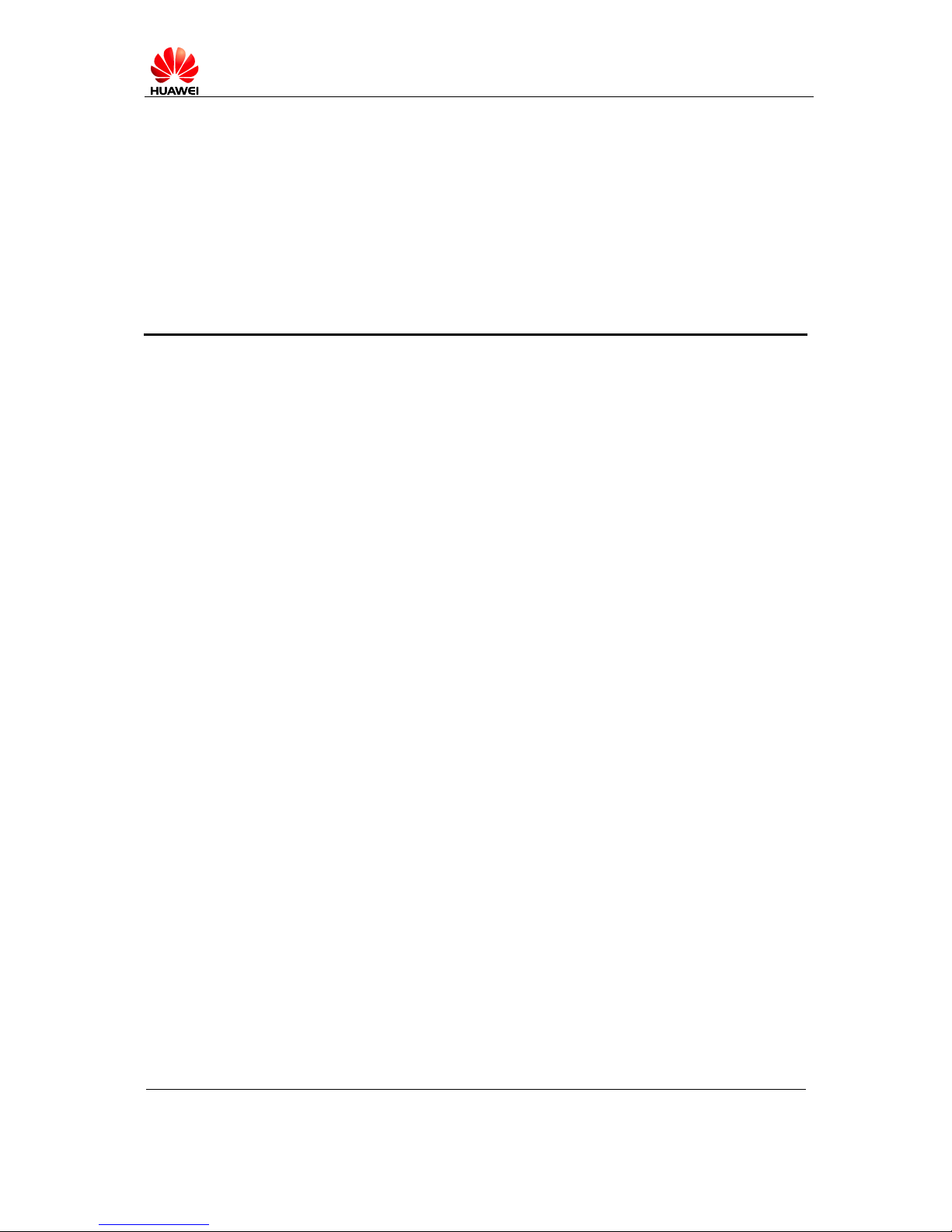
Eircom F2000 eFibre Modem User
Guide & Product Description
Issue: 01 (2014-09-30)
Huawei Proprietary and Confidential
Copyright © Huawei Technologies Co., Ltd.
Page 15 of 16
4 Acronyms and Abbreviations
ADSL
Asymmetrical Digital Subscriber Line
ADSL2+
Asymmetrical Digital Subscriber Line 2 plus
AES
Advanced Encryption Standard
ATM
Asynchronous Transfer Mode
CBR
Constant Bit Rate
DHCP
Dynamic Host Configuration Protocol
DMZ
Demilitarised Zone
DNS
Domain Name System
DoS
Denial of Service
DSL
Digital Subscriber Line
HTTP
Hyper Text Transport Protocol
IP
Internet Protocol
LAN
Local Area Network
MAC
Media Access Control
MLD
Multicast Listener Discovery
NAS
Network Access Server
NAT
Network Address Translation
PBX
Private Branch Exchange
POTS
Plain Old Telephone Service
PVC
Permanent Virtual Channel
QoS
Quality of Service
RIP
Routing Information Protocol
RTP
Real-Time Transport Protocol
Page 16

Eircom F2000 eFibre Modem User
Guide & Product Description
Issue: 01 (2014-09-30)
Huawei Proprietary and Confidential
Copyright © Huawei Technologies Co., Ltd.
Page 16 of 16
RTCP
Real-time Transport Control Protocol
SSID
Service Set Identifier
SLIC
Subscriber Line Interface Circuit
SNTP
Simple Network Time Protocol
TAPI
Telephone Application Program Interface
TKIP
Temporal Key Integrity Protocol
VDSL
Very High Speed Digital Subscriber Line
VDSL2
Very High Speed Digital Subscriber Line 2 plus
VoIP
Voice over IP
VoBB
Voice over Broadband
WEP
Wired Equivalent Privacy
WLAN
Wireless Local Area Network
WPA
Wi-Fi Protected Access
WPS
Wi-Fi Protected Setup
