Page 1
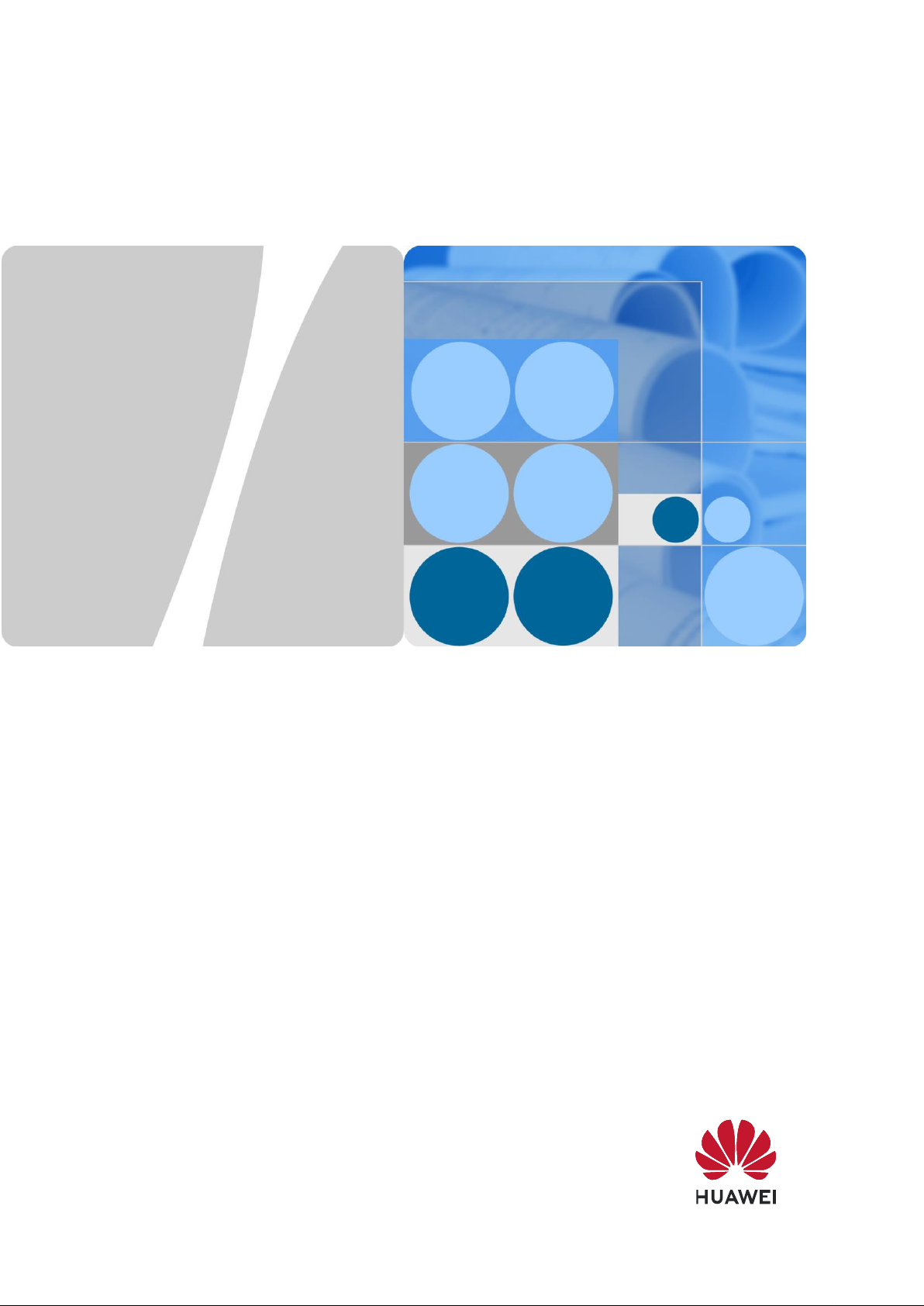
HUAWEI B535-232 LTE CPE
V100R001
Product Description
Issue
01
Date
2019-05-23
HUAWEI TECHNOLOGIES CO., LTD.
Page 2

Issue 01 (2019-05-23)
Huawei Proprietary and Confidential
Copyright © Huawei Technologies Co., Ltd.
i
Copyright © Huawei Technologies Co., Ltd. 2019. All rights reserved.
No part of this document may be reproduced or transmitted in any form or by any means without prior
written consent of Huawei Technologies Co., Ltd.
Trademarks and Permissions
and other Huawei trademarks are trademarks of Huawei Technologies Co., Ltd.
All other trademarks and trade names mentioned in this document are the property of their respective
holders.
Notice
The purchased products, services and features are stipulated by the contract made between Huawei and
the customer. All or part of the products, services and features described in this document may not be
within the purchase scope or the usage scope. Unless otherwise specified in the contract, all statements,
information, and recommendations in this document are provided "AS IS" without warranties, guarantees or
representations of any kind, either express or implied.
The information in this document is subject to change without notice. Every effort has been made in the
preparation of this document to ensure accuracy of the contents, but all statements, information, and
recommendations in this document do not constitute a warranty of any kind, express or implied.
Huawei Technologies Co., Ltd.
Address:
Huawei Industrial Base
Bantian, Longgang
Shenzhen 518129
People's Republic of China
Website:
http://consumer.huawei.com/en/
Email:
mobile@huawei.com
Page 3
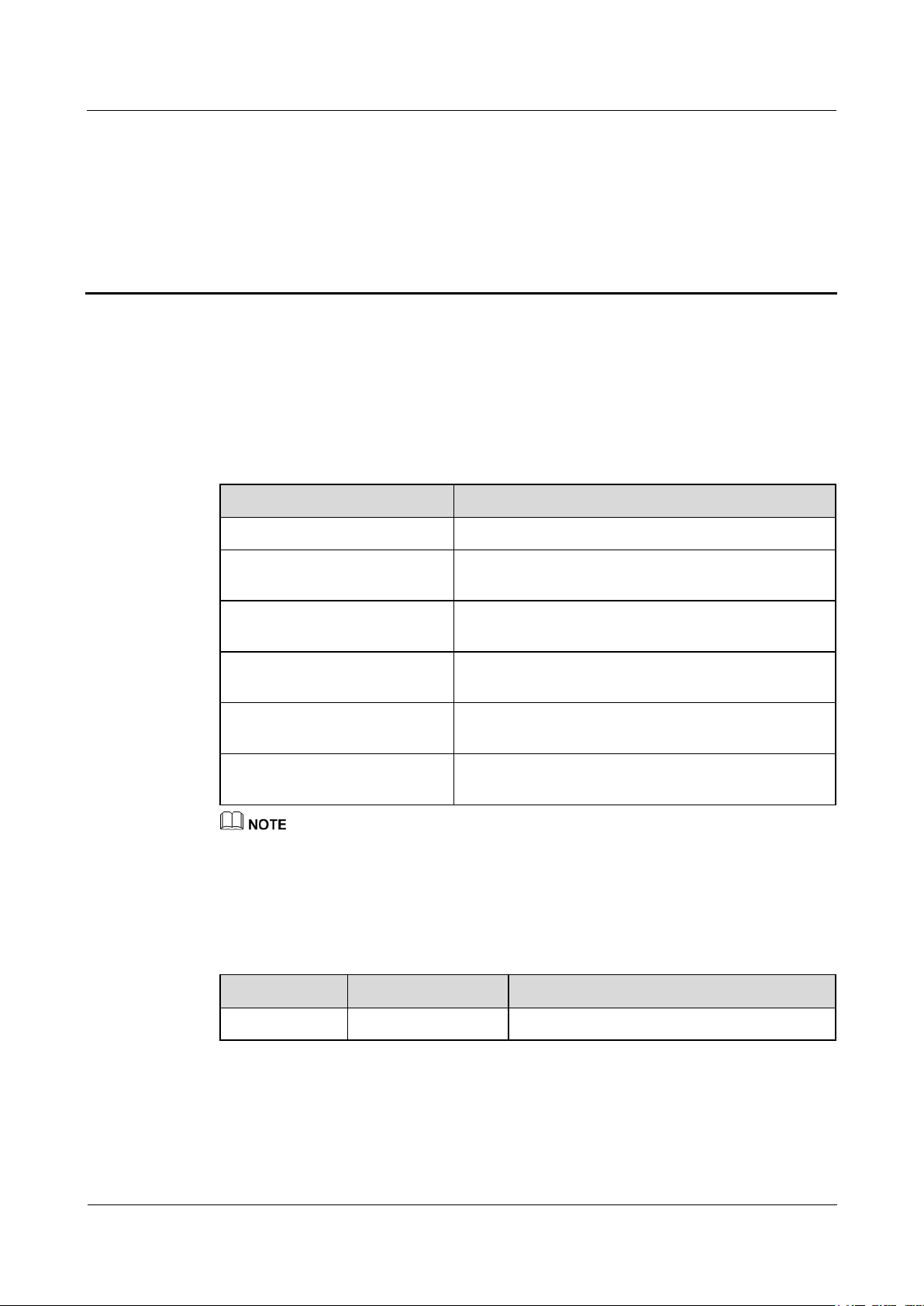
HUAWEI B535-232 LTE CPE
Product Description
About This Document
Issue 01 (2019-05-23)
Huawei Proprietary and Confidential
Copyright © Huawei Technologies Co., Ltd.
ii
Summary
Chapter
Details
1 Product Overview
Provides an overview of the product.
2 Technical Specifications
Describes the specifications of the product hardware,
software, and user interface.
3 Services and Applications
Describes the main functions and applications of the
product.
4 System Structure and Scenario
Constraints
Describes the product system structure.
5 Technical References
Describes the standards and communication protocols
of the product.
6 Packing List
Describes the devices and accessories that comprise the
product package
Issue
Date
Details
01
2019-05-23
Initial official release.
About This Document
This document provides information regarding the features, main functions and services,
technical specifications, and technical references of the product.
This document includes:
The document is an invitation to offer but not an offer. It is intended to describe the general features and
functions of a product. The features and functions of certain products may vary with the requirements of
customers.
History
Page 4
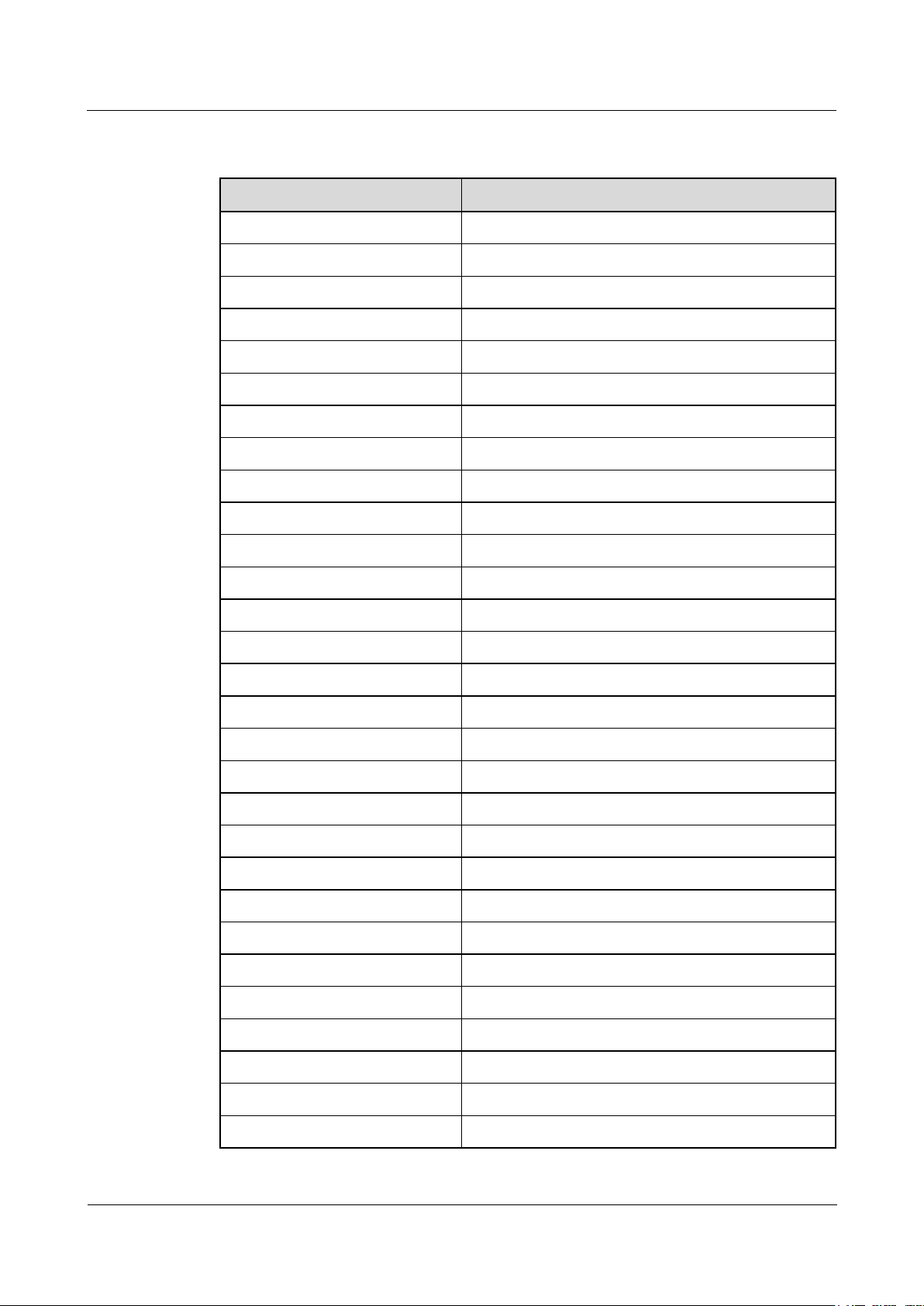
HUAWEI B535-232 LTE CPE
Product Description
About This Document
Issue 01 (2019-05-23)
Huawei Proprietary and Confidential
Copyright © Huawei Technologies Co., Ltd.
iii
Acronyms and Abbreviations
Acronym or Abbreviation
Full Spelling
3GPP
3rd Generation Partnership Project
ACS
Auto Configuration Server
AES
Advanced Encryption Standard
ALG
Application Layer Gateway
AMR-NB
Adaptive Multi-Rate compression - Narrowband
AMR-WB
Adaptive Multi-Rate compression - Wideband
AP
Access Point
APN
Access Point Name
ARP
Address Resolution Protocol
CLAT
Customer-side Translator
CPE
Customer Premises Equipment
CS
Circuit Switched
CSFB
Circuit Switched Fallback
DBDC
Dual Band Dual Concurrent
DC-HSPA+
Dual-Carrier - High Speed Packet Access Evolution
DHCP
Dynamic Host Configuration Protocol
DL
Downlink
DMZ
Demilitarized Zone
DNS
Domain Name Server
DTMF
Dual-Tone Multi-Frequency
EDGE
Enhanced Data rates for Global Evolution
E-UTRA
Evolved Universal Terrestrial Radio Access Network
FDD
Frequency Division Duplex
HOTA
Huawei Firmware Over the Air
HSPA
High Speed Packet Access
HSPA+
High Speed Packet Access Evolution
GPRS
General Packet Radio Service
IEEE
Institute of Electrical and Electronics Engineers
IP
Internet Protocol
Page 5
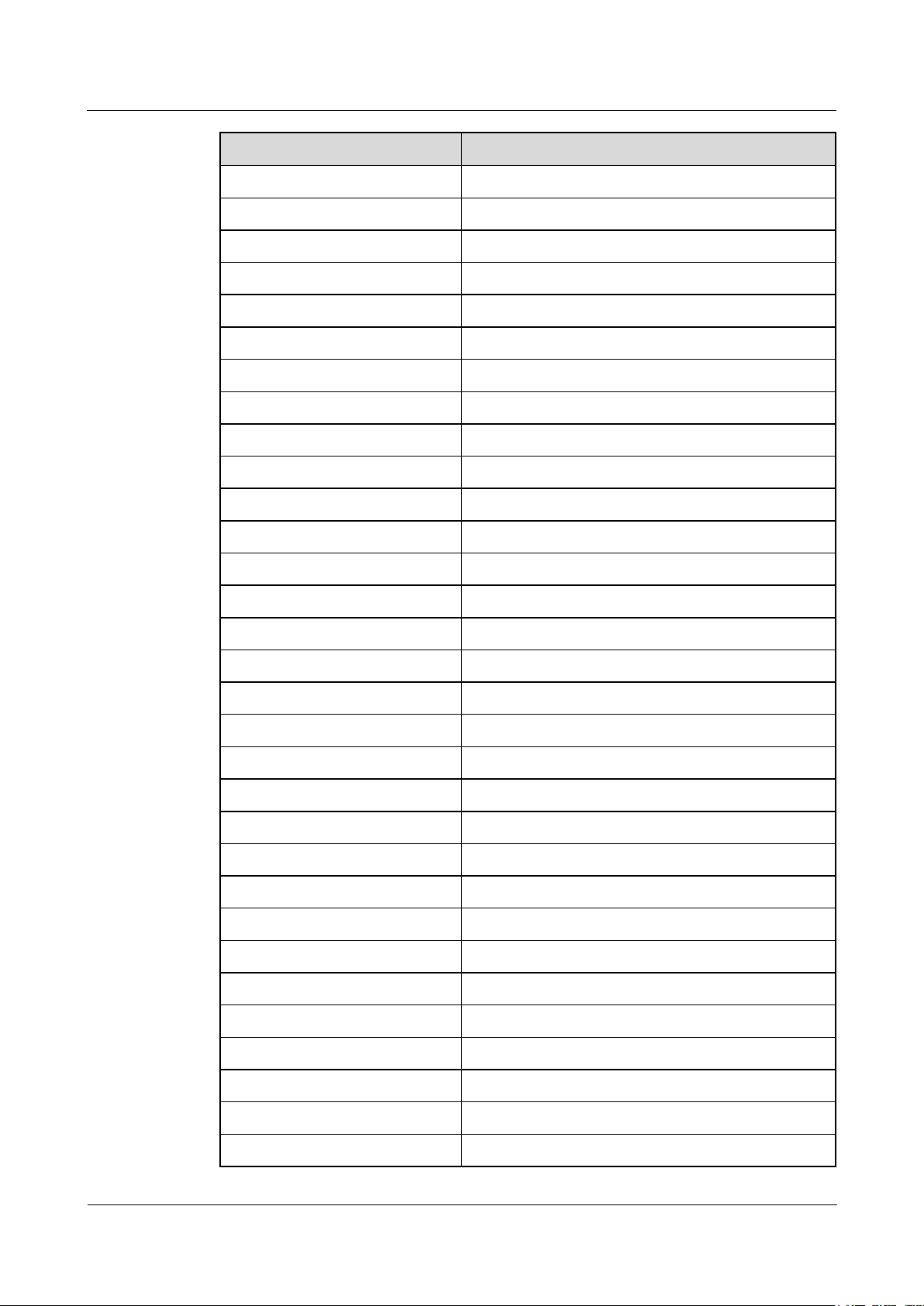
HUAWEI B535-232 LTE CPE
Product Description
About This Document
Issue 01 (2019-05-23)
Huawei Proprietary and Confidential
Copyright © Huawei Technologies Co., Ltd.
iv
Acronym or Abbreviation
Full Spelling
IPSec
Internet Protocol Security
IPv4
Internet Protocol version 4
IPv6
Internet Protocol version 6
ICMP
Internet Control Message Protocol
L2TP
Layer Two Tunneling Protocol
LAN
Local Area Network
LED
Light Emitting Diode
LTE
Long Term Evolution
MAC
Media Access Control
MDI
Medium Dependent Interface
MDIX
Medium Dependent Interface Crossover
MIMO
Multi-input Multi-output
MME
Mobility Management Entity
NAT
Network Address Translation
NAPT
Network Address and Port Translation
PC
Personal Computer
PCC
Primary Component Carrier
PGW
PDN Gateway
PIN
Personal Identification Number
PLAT
Provider-side Translator
PPTP
Point-to-Point Tunneling Protocol
QAM
Quadrature Amplitude Modulation
QR
Quick Response
RFC
Request For Comments
RTCP
Real-time Transport Control Protocol
RTP
Real-time Transport Protocol
SAMBA
System for Advanced Mobile Broadband Applications
SCC
Secondary Component Carrier
SCP
Service Control Point
SDRAM
Synchronous Dynamic Random Access Memory
SDP
Session Description Protocol
Page 6
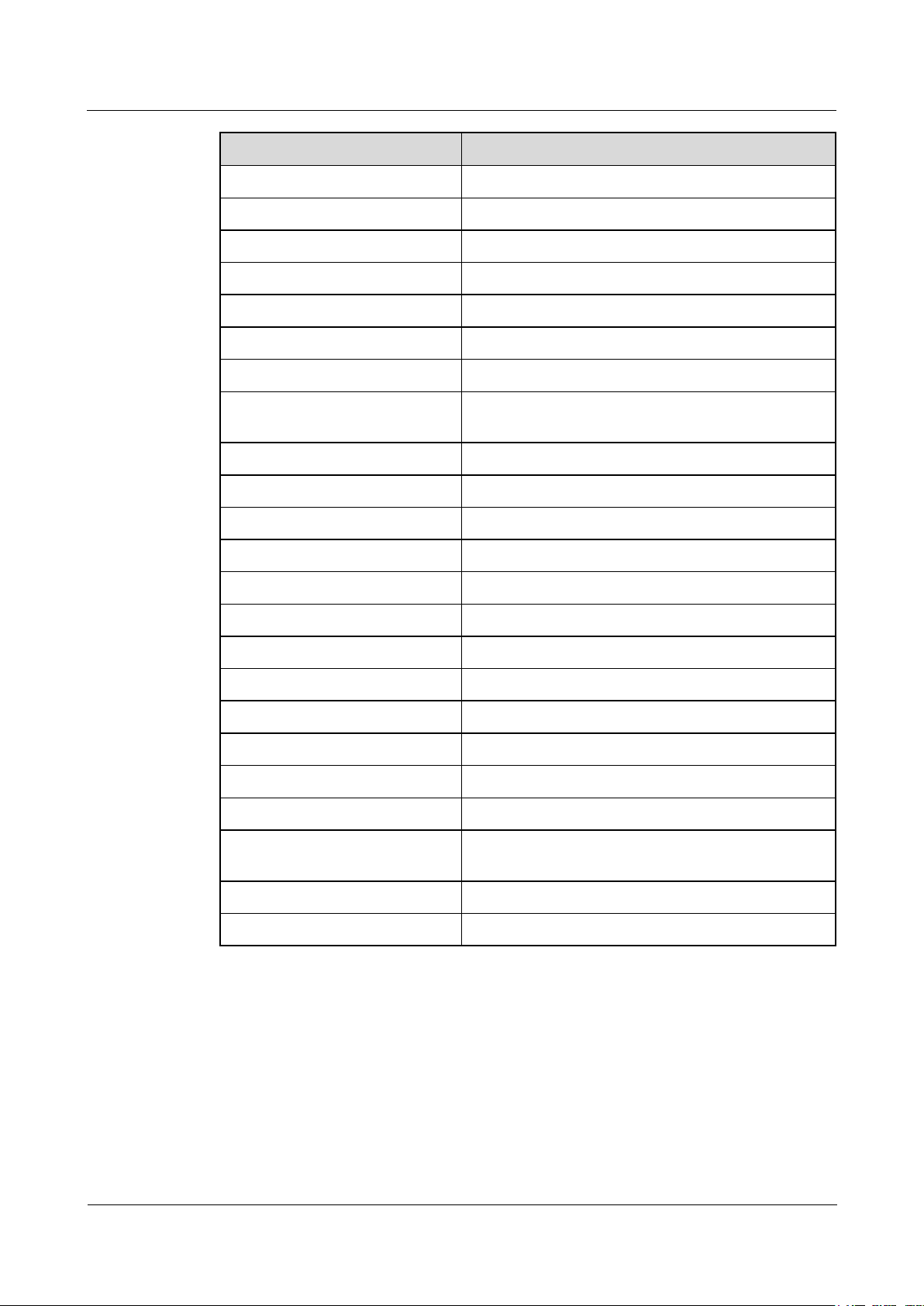
HUAWEI B535-232 LTE CPE
Product Description
About This Document
Issue 01 (2019-05-23)
Huawei Proprietary and Confidential
Copyright © Huawei Technologies Co., Ltd.
v
Acronym or Abbreviation
Full Spelling
SGW
Serving Gateway
SIP
Session Initiation Protocol
SMA
SubMiniature version A
SMS
Short Message
SOHO
Small Office Home Office
SSID
Service Set Identifier
TDD
Time Division Duplex
TD-SCDMA
Time Division-Synchronous Code Division Multiple
Access
TKIP
Temporal Key Integrity Protocol
UE
User Equipment
UL
Uplink
UMTS
Universal Mobile Telecommunications System
UPnP
Universal Plug and Play
USB
Universal Serial Bus
USIM
UMTS Subscriber Identity Module
VPN
Virtual Private Network
WAN
Wide Area Network
WEP
Wireless Encryption Protocol
Wi-Fi
Wireless Fidelity
WMM
Wi-Fi Multimedia
WPA/WPA2-PSK
Wi-Fi Protected Access/Wi-Fi Protected Access II Pre-Shared Key
WPA2-PSK
Wi-Fi Protected Access II - Pre-Shared Key
WPS
Wi-Fi Protected Setup
Page 7
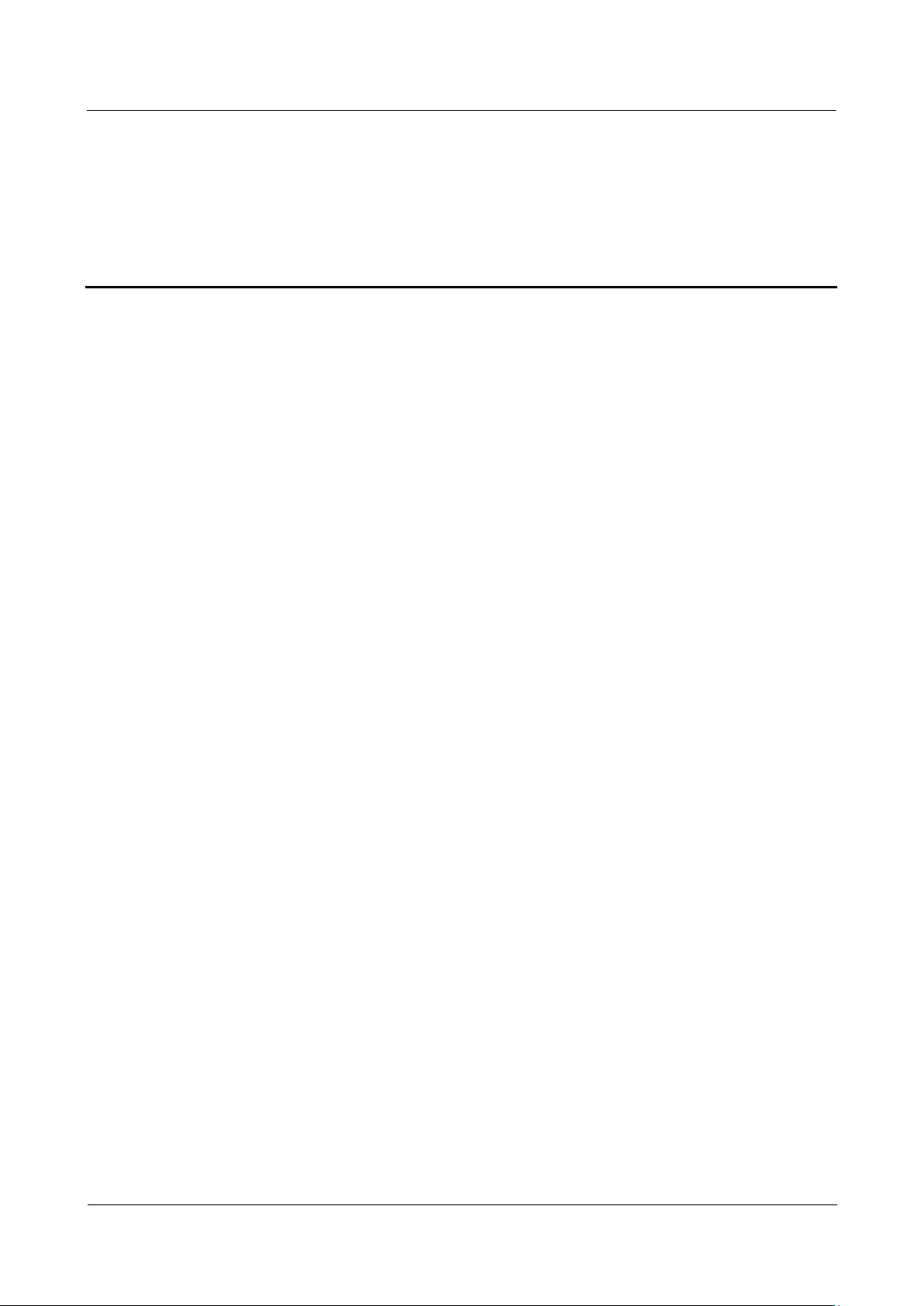
HUAWEI B535-232 LTE CPE
Product Description
Contents
Issue 01 (2019-05-23)
Huawei Proprietary and Confidential
Copyright © Huawei Technologies Co., Ltd.
vi
Contents
About This Document .................................................................................................................... ii
1 Product Overview ......................................................................................................................... 1
2 Technical Specifications .............................................................................................................. 3
2.1 Hardware Specifications ............................................................................................................................................... 3
2.2 Antenna Specifications ................................................................................................................................................. 6
2.2.1 Build-in LTE Antenna ................................................................................................................................................ 6
2.2.2 Build-in Wi-Fi Antenna ............................................................................................................................................. 7
2.3 Software Specifications ................................................................................................................................................ 8
3 Services and Applications ......................................................................................................... 11
3.1 Data Services .............................................................................................................................................................. 11
3.1.1 Accessing the Internet through a Mobile Network .................................................................................................. 11
3.1.2 Accessing the Internet through an Ethernet Network .............................................................................................. 12
3.2 SMS ................................................................ ................................ ................................................................ ............ 12
3.3 Security Service .......................................................................................................................................................... 12
3.3.1 Firewall Service ....................................................................................................................................................... 13
3.3.2 MAC Filtering ......................................................................................................................................................... 13
3.3.3 Wi-Fi Authentication................................................................................................................................................ 13
3.4 VPN Function ............................................................................................................................................................. 13
3.4.1 VPN Client ............................................................................................................................................................... 13
3.4.2 VPN Pass-Through .................................................................................................................................................. 13
3.5 IP Pass-Through .......................................................................................................................................................... 14
3.6 IPv6 Only and IPv4v6 Dual Stack .............................................................................................................................. 14
3.6.1 IPv4v6 Dual Stack ................................................................................................................................................... 14
3.6.2 IPv6 Only (CLAT) ................................................................................................................................................... 14
3.7 Multi-APN .................................................................................................................................................................. 15
3.8 HiLink ......................................................................................................................................................................... 15
3.9 Customer management ............................................................................................................................................... 15
3.9.1 WebUI ...................................................................................................................................................................... 15
3.9.2 HUAWEI SmartHome APP ..................................................................................................................................... 15
3.10 Operator maintenance ............................................................................................................................................... 15
3.11 HOTA ........................................................................................................................................................................ 16
Page 8

HUAWEI B535-232 LTE CPE
Product Description
Contents
Issue 01 (2019-05-23)
Huawei Proprietary and Confidential
Copyright © Huawei Technologies Co., Ltd.
vii
4 System Structure and Scenario Constraints ........................................................................... 17
4.1 System Architecture .................................................................................................................................................... 17
4.2 Scenario Constraints ................................................................................................................................................... 18
5 Technical References .................................................................................................................. 19
5.1 Standards and Communication Protocols ................................................................................................................... 19
5.1.1 Standards and Communication Protocols of the Product ......................................................................................... 19
5.1.2 Standards and Communication Protocols of the Wireless Uu Interface ................................................................... 19
6 Packing List .................................................................................................................................. 20
Page 9
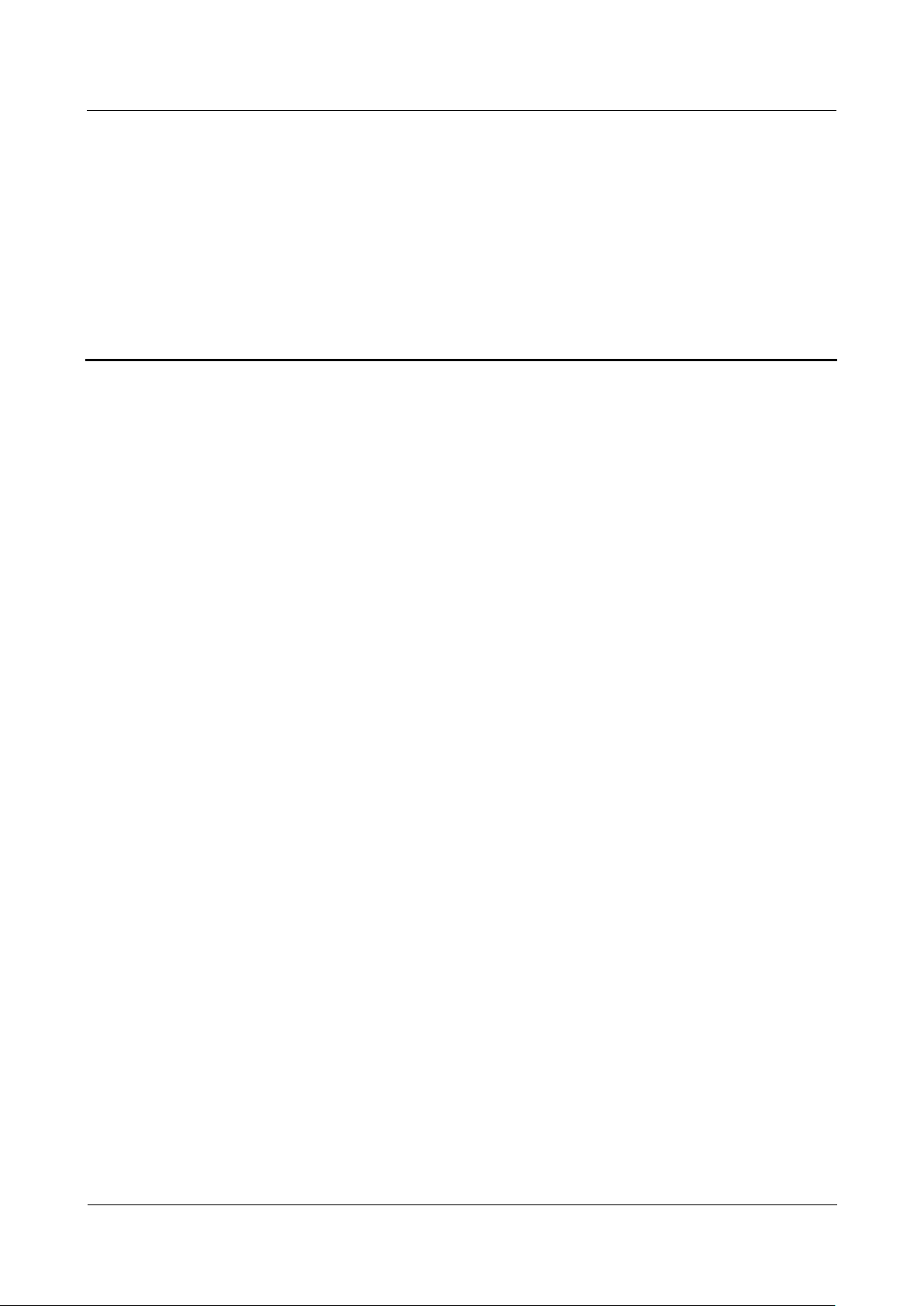
HUAWEI B535-232 LTE CPE
Product Description
1 Product Overview
Issue01 (2019-05-23)
Huawei Proprietary and Confidential
Copyright © Huawei Technologies Co., Ltd.
1
1 Product Overview
The HUAWEI LTE CPE B535-232 is a Long Term Evolution (LTE) wireless gateway for
multiple users in household or small office environments. It enables users to access the
Internet.
The B535-232 supports 3GPP Release 11 with LTE CAT 7. The supported service functions
are as follows:
Data service up to DL 300 Mbps and UL 100 Mbps
Working band: LTE: B1/B3/B7/B8/B20/B28/B32/B38, UMTS: B1/B8
Wi-Fi: 802.11 b/g/n/a/ac. 2.4GHz Wi-Fi 2x2 MIMO up to 300Mbps, 5GHz Wi-Fi 2x2
MIMO up to 867Mbps. Maximum Users: 64
1 GE port for LAN/WAN, 3 GE ports for LAN
Multi APN function (Optional) for Data, TR-069 services
Routing mode: NAT enable (Default) / IP pass-through (Optional)
VPN client service (L2TP, PPTP)
Customer management via WebUI or HUAWEI SmartHome APP (iOS or Android)
Operator maintenance via TR-069 (Optional) and TR-143 (Optional)
Huawei Firmware Over the Air (HOTA)
Page 10

HUAWEI B535-232 LTE CPE
Product Description
1 Product Overview
Issue01 (2019-05-23)
Huawei Proprietary and Confidential
Copyright © Huawei Technologies Co., Ltd.
2
Figure 1-1 B535-232 appearance
Page 11

HUAWEI B535-232 LTE CPE
Product Description
2 Technical Specifications
Issue01 (2019-05-23)
Huawei Proprietary and Confidential
Copyright © Huawei Technologies Co., Ltd.
3
2 Technical Specifications
Item
Description
Technical
standard
WAN
3GPP Release 11
LAN
IEEE 802.3/802.3u
Wi-Fi
IEEE 802.11a/b/g/n/ac
Working
band/frequency
LTE
B1/B3/B7/B8/B20/B28/B32/B38
UMTS
B1/B8
Wi-Fi
2.4 GHz: 2.4 GHz-2.473 GHz,
5 GHz: 5.15 GHz-5.35 GHz &5.47 GHz-5.725 GHz
External port
One power adapter port
One LAN/WAN port (RJ45), three LAN ports (RJ45)
Two external LTE antenna ports (SMA)
One SIM card slot (micro-SIM)
Antennas
Built-in LTE/UMTS primary antenna
Built-in LTE/UMTS secondary antenna
Built-in Wi-Fi 2.4 GHz antenna
Built-in Wi-Fi 5.0 GHz antenna
2.1 Hardware Specifications
Table 2-1 Technical specifications of the B535-232 main unit
Page 12

HUAWEI B535-232 LTE CPE
Product Description
2 Technical Specifications
Issue01 (2019-05-23)
Huawei Proprietary and Confidential
Copyright © Huawei Technologies Co., Ltd.
4
Item
Description
LED Indicators
One power indicator
One Internet status indicator
Cyan: LTE network accessed
Blue: UMTS network accessed
Green: Ethernet network accessed
White: Dual uplink enabled (Customizable)
Red: No SIM card is inserted or detected, or the SIM card has
insufficient balance
One Wi-Fi indicator
Flash slowly: A pairable HiLink device is detected.
Flash quickly: HiLink pairing is in progress/WPS connection is in
progress.
Off: Wi-Fi is disabled.
The indicator starts to flash slowly only when B535-232 detects a
new HiLink device.
HiLink devices include Honor routers, Honor set-up boxes,
Honor handsets (EMUI 5.0 and later), and more.
One LAN indicator
One group of signal strength indicators
Buttons
One Power ON/OFF switch
One Hi/WPS button
The Wi-Fi indicator flashes slowly when the router detects a
HiLink device. Press the Hi/WPS button to connect the HiLink
device to the router's Wi-Fi.
When the Wi-Fi indicator is steady on, press the Hi/WPS button
to enable WPS.
One Reset button
Maximum
transmit power
LTE
B1/B8/B20/B28/B38: 22.5 dBm
B3/B7: 22 dBm
UMTS
B1/B8: 22.5 dBm
Wi-Fi 802.11b: 14.5 dBm
802.11g: 15.5 dBm
802.11n: 15.5 dBm
802.11a: 18 dBm
802.11ac: 18 dBm
Receiving
sensitivity
LTE
Band
1.4MHz
(dBm)
3MHz
(dBm)
5MHz
(dBm)
10MHz
(dBm)
15MHz
(dBm)
20MHz
(dBm)
B1 / /
-100.5
-98
-96
-95
Page 13

HUAWEI B535-232 LTE CPE
Product Description
2 Technical Specifications
Issue01 (2019-05-23)
Huawei Proprietary and Confidential
Copyright © Huawei Technologies Co., Ltd.
5
Item
Description
B3
-107.5
-103.5
-101.5
-99.5
-97.5
-96.5
B7 / /
-97
-95.0
-92.5
-91.5
B8
-106.5
-103.5
-101.5
-98.5
/ / B20 / /
-101.5
-98.5
-97.5
-95
B28 / -103.5
-101.5
-99
-97
-95.5
B32 / /
-100
-98
-96
-95
B38 / /
-100.5
-97
-95.5
-94
UMTS B1: -110 dBm
B8: -110 dBm
Wi-Fi 802.11b: -87 dBm
802.11g: -75 dBm
802.11n: -73.5 dBm
802.11a: -76 dBm
802.11ac: -75 dBm
Power
consumption
< 12 W
AC/DC
power supply
AC (input): 100V-240V 50Hz/60Hz
DC (output): 12V/1A
Dimensions
(Maximum)
219 mm (Width) x 138 mm (High) x 25.6 mm (Deep)(not included the
socket)
219 mm (Width) x 138 mm (High) x 60.66 mm (Deep)( included the
socket)
Weight
About 325 g (excluding the power adapter)
Temperature
Working temperature: 0°C to 40°C
Storage temperature: -20°C to +70°C
Humidity
5% – 95% (non-condensing)
Certification/Co
mpliance
CE
Wi-Fi
ERP
ROHS
REACH
GCF
Page 14

HUAWEI B535-232 LTE CPE
Product Description
2 Technical Specifications
Issue01 (2019-05-23)
Huawei Proprietary and Confidential
Copyright © Huawei Technologies Co., Ltd.
6
2.2 Antenna Specifications
Item
Description
Frequency
FDD LTE
B1: 1920-1980 MHz 2110-2170 MHz
B3: 1710-1785 MHz 1805-1880 MHz
B7: 2500-2570 MHz 2620-2690 MHz
B8: 880-915 MHz 925-960 MHz
B20: 832-862 MHz 791-821 MHz
B28: 703-748 MHz 758-803 MHz
B32: NA 1452-1496 MHz
TDD LTE
B38: 2570-2620 MHz 2570-2620 MHz
UMTS
B1: 1920-1980 MHz 2110-2170 MHz
B8: 880-915 MHz 925-960 MHz
Input impedance
50 Ω
Standing wave ratio
< 3
Main antenna
efficiency
LTE
B1: -1.5 dB
B3: -1.4 dB
B7: -1.7 dB
B8: -2.6 dB
B20: -2.1 dB
B28: -2.5 dB
B32: -2.6 dB
B38: -1 .8 dB
UMTS
B1: -1.5 dB
B8: -2.6 dB
Diversity antenna
efficiency
LTE
B1: -2.3 dB
B3: -2.2 dB
B7: -2.5 dB
B8: -3.1 dB
B20: -2.7 dB
2.2.1 Build-in LTE Antenna
Table 2-2 LTE antenna specifications
Page 15

HUAWEI B535-232 LTE CPE
Product Description
2 Technical Specifications
Issue01 (2019-05-23)
Huawei Proprietary and Confidential
Copyright © Huawei Technologies Co., Ltd.
7
Item
Description
B28: -3.2 dB
B32: -3.3 dB
B38: -2.3 dB
UMTS
B1: -2.3 dB
B8: -3.1 dB
Main antenna gain
LTE
B1/B3/B7/B8/B20/B28/B32/B38: 1~2 dBi
UMTS
B1: 2 dBi
B8: 0.8 dBi
Diversity antenna gain
LTE
B1/B3/B7/B8/B20/B28/B32/B38: 1~2 dBi
TX/RX
1T2R
Polarization
Linear polarization
Item
Description
Frequency
2.4 GHz-2.473 GHz
Input impedance
50 Ω
Standing wave ratio
< 2
Efficiency
-3 dB
Gain
3.5 dBi
Polarization
Linear polarization
Item
Description
Frequency
5.15 GHz-5.35 GHz &5.47 GHz-5.725 GHz
Input impedance
50 Ω
Standing wave ratio
< 2
Efficiency
-3 dB
Gain
3.5 dBi
Polarization
Linear polarization
2.2.2 Build-in Wi-Fi Antenna
Table 2-3 Wi-Fi 2.4 GHz antenna specifications
Table 2-4 Wi-Fi 5.0 GHz antenna specifications
Page 16

HUAWEI B535-232 LTE CPE
Product Description
2 Technical Specifications
Issue01 (2019-05-23)
Huawei Proprietary and Confidential
Copyright © Huawei Technologies Co., Ltd.
8
Item
Description
LTE features
DL 2x2 MIMO
DL 64QAM, UL 16QAM
Mobile
network
APN management
APN auto adapter
Gateway
Router Supports the default route: 0.0.0.0.
Supports manual configuration of LAN IP addresses.
Supports Address Resolution Protocol (ARP).
DHCP server
The DHCP server can be enabled or disabled.
The address pool of the DHCP server can be
configured.
The lease can be configured.
The DNS relay under the DHCP server can be
enabled.
NAT
Supports NAT and NAPT (compliant with
RFC2663, RFC3022, and RFC3027).
Supports cone NAT.
Supports Symmetric NAT.
ARP
ICMP
IPv4v6 dual stack
IPv6 only (Optional , CLAT for LAN side IPv4 device access Internet)
IPv4 only (Optional)
When the CLAT function is enabled, the IPv4 device Internet access
service cannot reach the maximum throughput. Under IPv6 only,
NAT-base service (such as port forwarding and port triggering) is not
available.
VPN pass-through
VPN client
Support L2TP VPN client
Support PPTP VPN client
SMS Writing/sending/receiving
Writing/sending/receiving extra-long messages
2.3 Software Specifications
Table 2-5 Software specifications
Page 17

HUAWEI B535-232 LTE CPE
Product Description
2 Technical Specifications
Issue01 (2019-05-23)
Huawei Proprietary and Confidential
Copyright © Huawei Technologies Co., Ltd.
9
Item
Description
Data service
LTE : DL 300 Mbps, UL 100 Mbps
DC-HSPA+: DL 42 Mbps, UL 5.76 Mbps
HSPA+: DL 21 Mbps (64QAM), UL 5.76 Mbps
HSPA: DL 14.4 Mbps, UL 5.76 Mbps
WCDMA PS: DL 384 Kbps, UL 384 Kbps
Wi-Fi 802.11b/g/n/a/ac
Supports multi APNs (Optional, one for data and one for TR-069).
Firewall setup
Firewall enable/disable
URL filtering
LAN IP filtering
Port forwarding (Virtual server)
Port triggering (Special Application)
DMZ service
UPnP service
ALG settings
LAN 10/100/1000 Mbps auto-negotiation
MDI/MDIX auto-sensing
IEEE 802.3/802.3u-compatible
Wi-Fi
Broadcasts and hides service set identifiers (SSIDs)
Complies with IEEE 802.11b/g/n/a/ac
WPS
WMM
Encryption
WEP, AES, and TKIP + AES
Security mode
Open
WPA2-PSK
WPA/WPA2-PSK
WEP
MAC address
authentication
Supports the MAC address authentication whitelist.
Supports the MAC address authentication blacklist.
Supports a maximum of 10 MAC address entries.
STA Supports inquiry of STA status.
Supports a maximum of 64 connected stations.
Operator
maintenance
(Optional)
Supports TR-069 Amendment III
Supports TR-143 Amendment I
USIM
PIN management and USIM card authentication
Page 18

HUAWEI B535-232 LTE CPE
Product Description
2 Technical Specifications
Issue01 (2019-05-23)
Huawei Proprietary and Confidential
Copyright © Huawei Technologies Co., Ltd.
10
Item
Description
NTP
Supports daylight saving time (DST) (Optional).
Maintenance
Supports export of current diagnosis results and operation logs.
HUAWEI
SmarHome
APP
View data traffic usage and SMS.
Manage connected devices.
Change CPE's SSID and password.
System
requirements
Operating
system
Windows 7, Windows 8, Windows 8.1, Windows 10
(Not support Windows RT), MAC OS X 10.9, 10.10,
10.11 and 10.12 with latest updates.
Web browser
Microsoft Internet Explorer 8.0 with latest updates.
FireFox 49.0 with latest updates.
All major versions of Chrome in the last year (53.0
with latest updates).
Safari 10.0 with latest updates (MACOS).
Your computer's hardware system should meet or exceed the
recommended system requirements for the installed OS version.
Page 19

HUAWEI B535-232 LTE CPE
Product Description
3 Services and Applications
Issue01 (2019-05-23)
Huawei Proprietary and Confidential
Copyright © Huawei Technologies Co., Ltd.
11
3 Services and Applications
3.1 Data Services
The B535-232 can access the Internet through mobile networks and Ethernet networks. By
connecting to the B535-232 using Wi-Fi or a network cable, users can obtain access to
high-speed Internet services and establish a local area network (LAN).
3.1.1 Accessing the Internet through a Mobile Network
The B535-232 can access the Internet through mobile networks.
Figure 3-1 Accessing the Internet through a mobile network
Page 20

HUAWEI B535-232 LTE CPE
Product Description
3 Services and Applications
Issue01 (2019-05-23)
Huawei Proprietary and Confidential
Copyright © Huawei Technologies Co., Ltd.
12
3.1.2 Accessing the Internet through an Ethernet Network
The B535-232's LAN/WAN port can be connected to a wall-mounted Ethernet port using a
network cable.
Figure 3-2 Accessing the Internet through an Ethernet network
3.2 SMS
The B535-232 supports message writing/sending/receiving and group sending (up to 50
-contacts at a time).
3.3 Security Service
The B535-232 supports comprehensive and robust security services. It provides a firewall
function and PIN protection mechanisms. These features allow users to connect their
computers to the Internet and simultaneously protect their computers against security threats
from the Internet.
Page 21

HUAWEI B535-232 LTE CPE
Product Description
3 Services and Applications
Issue01 (2019-05-23)
Huawei Proprietary and Confidential
Copyright © Huawei Technologies Co., Ltd.
13
3.3.1 Firewall Service
LTE
LTE VPN Client
SGW PGW
MME
Internet
PC
VPN Tunnel
L2TP/PPTP
VPN Server
The B535-232 supports the enabling or disabling of a firewall on the network connection,
which protects the device and network from attacks by hackers on the Internet and controls
access to the Internet.
3.3.2 MAC Filtering
The B535-232 supports configuration of the Media Access Control (MAC) address to restrict
network access.
3.3.3 Wi-Fi Authentication
The gateway supports the following user authentication protocols for Wi-Fi:
No encryption
WEP, WPA2-PSK (AES), WPA/WPA2-PSK (TKIP/AES).
3.4 VPN Function
3.4.1 VPN Client
VPN tunneling involves establishing and maintaining a logical network connection (that may
contain intermediate hops). On this connection, packets constructed in a specific VPN
protocol format are first encapsulated within some other base or carrier protocol, then
transmitted between the VPN client and server, and finally decapsulated on the receiving side.
The B535-232 supports L2TP and PPTP tunneling protocols.
3.4.2 VPN Pass-Through
The B535-232 supports L2TP/PPTP VPN pass-through for the LAN side device. The LAN
side device can create a VPN tunnel to the VPN server.
Page 22

HUAWEI B535-232 LTE CPE
Product Description
3 Services and Applications
Issue01 (2019-05-23)
Huawei Proprietary and Confidential
Copyright © Huawei Technologies Co., Ltd.
14
3.5 IP Pass-Through
LTE
CPE
SGW PGW
Internet
RJ45
ROUTER
PC
LTE
CPE
RJ45
PC
CASE 1
CASE 2
SGW PGW
MME
IPv6 bear
PLAT
V6
V6
V4
Internet IPv6
Internet IPv4
LTE
UE
IPv6
only
device
IPv4
only
device
CLAT
CPE
The LTE CPE obtains the WAN IP address and passes it through to the PC (Case 1) or Router
(Case 2), and then the PC (Case 1) or Router (Case 2) can directly use the WAP IP address.
3.6 IPv6 Only and IPv4v6 Dual Stack
3.6.1 IPv4v6 Dual Stack
CPE provides dual stack function.
3.6.2 IPv6 Only (CLAT)
The LTE CPE supports IPv6 only with the transition solution CLAT for IPv4 device.
When the IPv6 only (CLAT) function is enabled, NAT-based functions (like DMZ/Port
Forwarding/Port tigger) cannot be used.
When an IPv4 device accesses the Internet, the performance is degraded because packets need
to be packetized and unpacked. However, IPv6 devices are not affected.
Page 23

HUAWEI B535-232 LTE CPE
Product Description
3 Services and Applications
Issue01 (2019-05-23)
Huawei Proprietary and Confidential
Copyright © Huawei Technologies Co., Ltd.
15
3.7 Multi-APN
The B535-232 supports the establishment and maintenance of two APNs. These two APN
connections isolate data and remote management services on an operator's network.
The B535-232 supports an independent APN for CPE internal/TR-069.
3.8 HiLink
Supports up to 5 HiLink devices to connect to B535-232 through the WPS button to
create an expanded network.
Supports quick connection between a HiLink device (such as Honor set-up boxes and
Honor handsets running on EMUI 5.0 and later) and B535-232 through the WPS button.
3.9 Customer management
3.9.1 WebUI
The B535-232 supports local configuration through the Web UI. You can perform device
management and network configuration to ensure normal and stable performance.
3.9.2 HUAWEI SmartHome APP
Scan the QR code (can be found in the Quick Start Guide, giftbox and Web UI) to download
the Huawei SmartHome APP and configure the router from your phone.
3.10 Operator maintenance
The B535-232 supports Operator maintenance through the TR-069. Operator remote manages
the CPE software update/parameters configuration via TR-069.
Page 24

HUAWEI B535-232 LTE CPE
Product Description
3 Services and Applications
Issue01 (2019-05-23)
Huawei Proprietary and Confidential
Copyright © Huawei Technologies Co., Ltd.
16
SGW PGW
MME
Internet IPv4
LTE
UE
Auto
-
Configuration
Server(ACS)
CPE
3.11 HOTA
The B535-232 supports the HOTA feature, which allows users to remotely update the device
firmware through the HOTA server.
Page 25

HUAWEI B535-232 LTE CPE
Product Description
4 System Structure and Scenario Constraints
Issue01 (2019-05-23)
Huawei Proprietary and Confidential
Copyright © Huawei Technologies Co., Ltd.
17
4 System Structure and Scenario
4.1 System Architecture
Figure 4-1 System structure
Constraints
The following describes the modules shown in Figure 4-1.
LTE access function: The B535-232 adopts the LTE access technology at the WAN side.
LAN access function: One 10/100/1000 Mbps high-speed Ethernet ports are provided at
the LAN side. The B535-232 provides the switching function for local networking and
sharing of the broadband network when it is connected to terminal devices.
AP function: An 802.11b/g/n/a/ac -compliant Wi-Fi AP interface is provided for wireless
networking at home. The interface is compliant with the IEEE 802.11b/g/n/a/ac standard
and the WEP, WPA/WPA2-PSK, WPA2-PSK security authentication mechanisms.
DHCP/DNS: The DHCP server dynamically allocates IP addresses to PCs.
Web-based management: You can configure the B535-232 and modify and view the
configuration of the B535-232.
Page 26

HUAWEI B535-232 LTE CPE
Product Description
4 System Structure and Scenario Constraints
Issue01 (2019-05-23)
Huawei Proprietary and Confidential
Copyright © Huawei Technologies Co., Ltd.
18
IP routing protocol and NAT: The B535-232 has high-speed routing capability. With the
built-in NAT, the B535-232, together with LTE terminals, can provide flexible broadband
access solutions and networking schemes.
4.2 Scenario Constraints
The B535-232 is a household wireless broadband access product designed for use in scenarios
with relatively few network access devices and relatively low network reliability requirements,
such as homes or small office and home offices (SOHOs).
The B535-232 is not an enterprise-grade product. It cannot be used by medium- or large-sized
enterprises or in scenarios with high network reliability requirements, such as banks,
securities agencies, traffic control, and communications device backhaul.
The B535-232 has the following constraints:
When the IP Pass-Through mode is enabled, the HOTA function cannot be used.
When the L2TP/PPTP VPN client function is enabled, the throughput performance will
slow down.
A maximum of 64 devices can be connected to the Wi-Fi in theory; the actual number of
devices that can be connected and served depends on actual conditions.
Page 27

HUAWEI B535-232 LTE CPE
Product Description
5 Technical References
Issue01 (2019-05-23)
Huawei Proprietary and Confidential
Copyright © Huawei Technologies Co., Ltd.
19
5 Technical References
Item
Description
Physical layer
RFC894
ARP
RFC826
IP
RFC791, RFC1122, RFC1071, RFC1141, RFC1624, RFC792, RFC950,
RFC1256
ICMP
RFC792, RFC950, RFC1256
TCP
RFC793
UDP
RFC768
DHCP
RFC1531, RFC1533
NAT
RFC1631, RFC2663, RFC3022, RFC3027
5.1 Standards and Communication Protocols
5.1.1 Standards and Communication Protocols of the Product
Table 5-1 Standards and communication protocols of the product
5.1.2 Standards and Communication Protocols of the Wireless Uu Interface
This device supports 3GPP Release 11.
Page 28

HUAWEI B535-232 LTE CPE
Product Description
6 Packing List
Issue01 (2019-05-23)
Huawei Proprietary and Confidential
Copyright © Huawei Technologies Co., Ltd.
20
Table 6-1 Packing list
Description
Quantity
Remarks
Wireless Gateway
1
Standard
Socket
1
Standard
Power supply adapter
1
Standard
Quick Start
1
Standard
Ethernet cable
1
Optional
Warranty card
1
Optional
6 Packing List
The HUAWEI B535-232 wireless gateway has an optional external antenna.
