Page 1
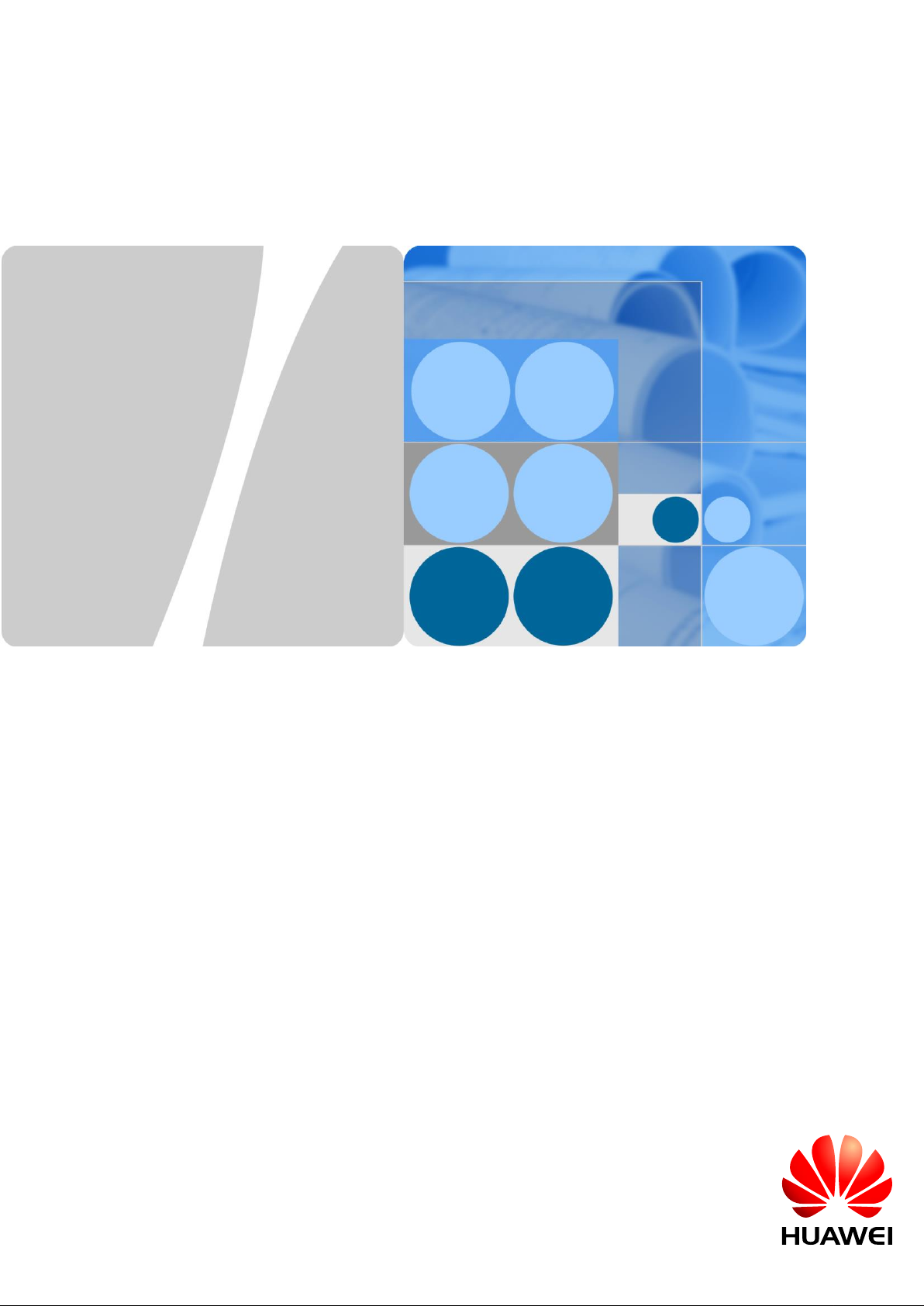
LTE Outdoor CPE B2338-168
(Package includes B2338-168ODU & B2338-168IDU)
V100R001C00
Quick Start Guide
Issue
Draft A
Date
2016-10-18
HUAWEI TECHNOLOGIES CO., LTD.
Page 2

Issue Draft A (2016-10-18)
Huawei Proprietary and Confidential
Copyright © Huawei Technologies Co., Ltd.
i
Copyright © Huawei Technologies Co., Ltd. 2016. All rights reserved.
No part of this document may be reproduced or transmitted in any form or by any means without prior
written consent of Huawei Technologies Co., Ltd.
Trademarks and Permissions
and other Huawei trademarks are trademarks of Huawei Technologies Co., Ltd.
All other trademarks and trade names mentioned in this document are the property of their respective
holders.
Notice
The purchased products, services and features are stipulated by the contract made between Huawei and
the customer. All or part of the products, services and features described in this document may not be
within the purchase scope or the usage scope. Unless otherwise specified in the contract, all statements,
information, and recommendations in this document are provided "AS IS" without warranties, guarantees or
representations of any kind, either express or implied.
The information in this document is subject to change without notice. Every effort has been made in the
preparation of this document to ensure accuracy of the contents, but all statements, information, and
recommendations in this document do not constitute a warranty of any kind, express or implied.
Huawei Technologies Co., Ltd.
Address:
Huawei Industrial Base
Bantian, Longgang
Shenzhen 518129
People's Republic of China
Website:
http://www.huawei.com
Email:
support@huawei.com
Page 3
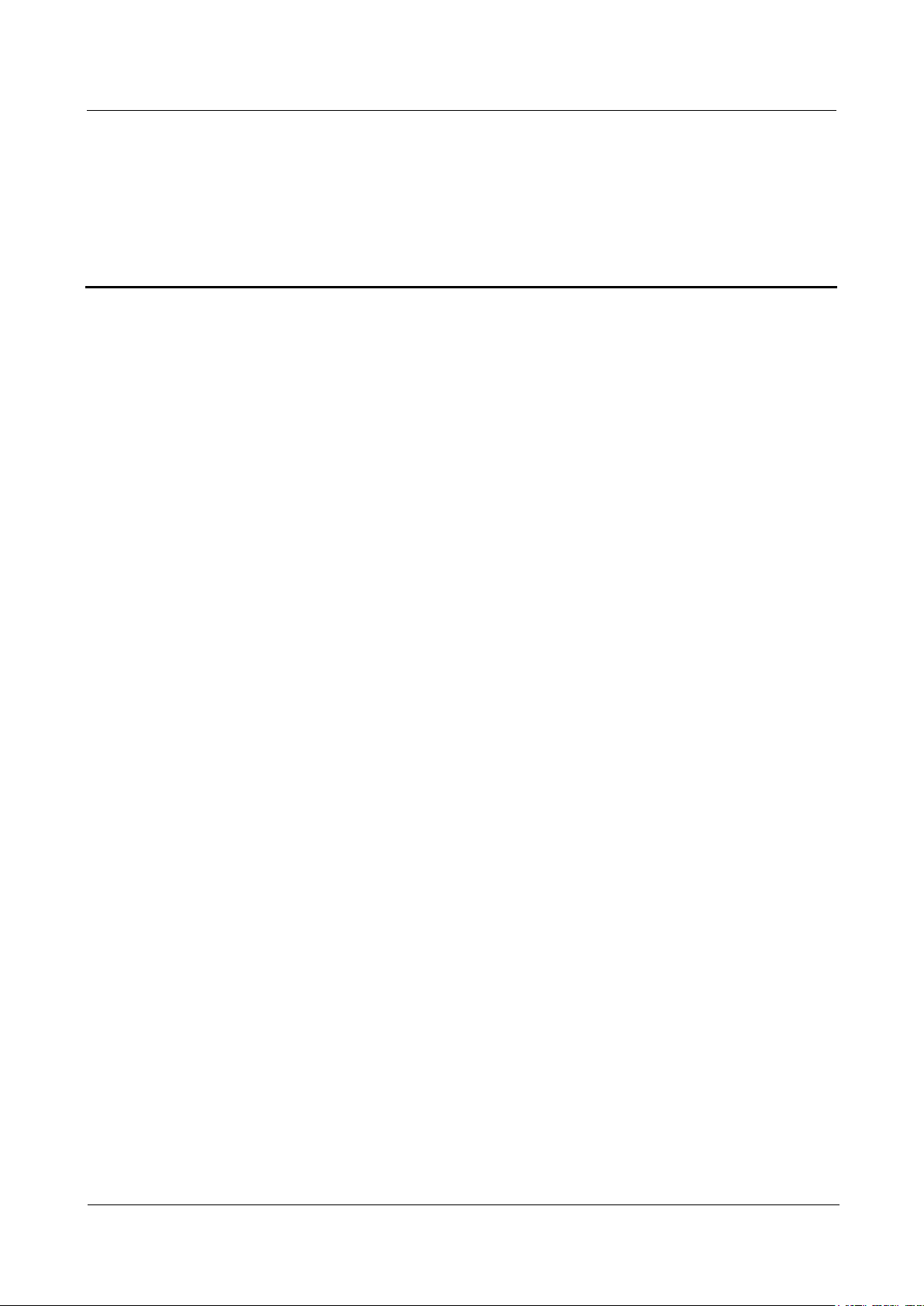
LTE CPE B2338-168
Quick Start Guide
About This Document
Issue Draft A (2016-10-18)
Huawei Proprietary and Confidential
Copyright © Huawei Technologies Co., Ltd.
ii
Change History
Changes between document issues are cumulative.
The latest document issue contains all the changes made in earlier issues.
Draft A (2016-10-18)
This issue is the first release.
About This Document
Page 4
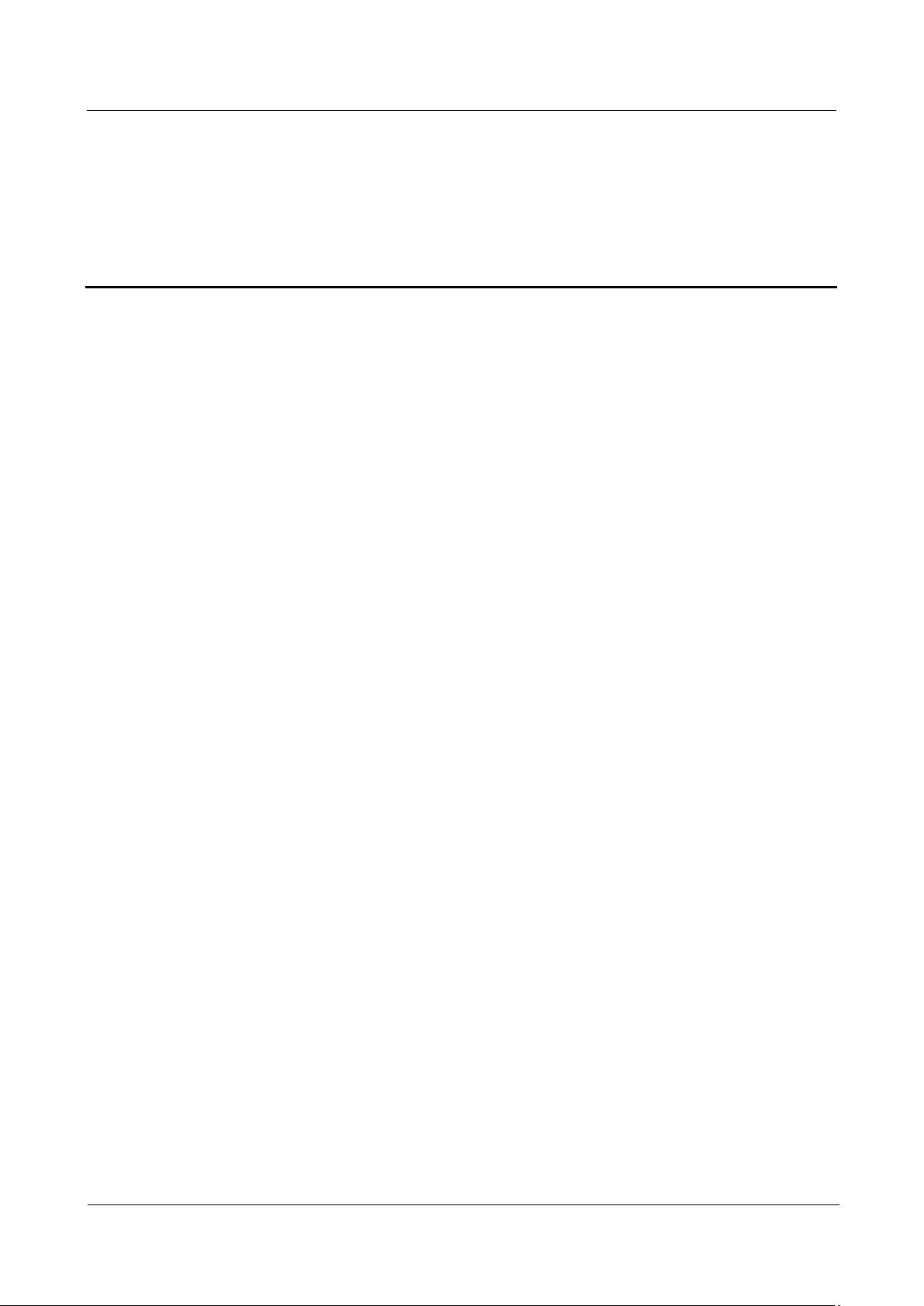
LTE CPE B2338-168
Quick Start Guide
Contents
Issue Draft A (2016-10-18)
Huawei Proprietary and Confidential
Copyright © Huawei Technologies Co., Ltd.
iii
Contents
About This Document .................................................................................................................... ii
1 What You Need .............................................................................................................................. 1
2 ODU and IDU Panels ................................................................................................................... 2
2.1 ODU Panel .................................................................................................................................................................... 2
2.2 IDU Rear Panel ............................................................................................................................................................. 3
2.3 IDU Front Panel ............................................................................................................................................................ 4
3 Installation...................................................................................................................................... 6
3.1 Select a Location. .......................................................................................................................................................... 6
3.2 Mounting the Device .................................................................................................................................................... 6
4 Connect to the Internet ............................................................................................................... 10
4.1 Login in the web GUI. ................................................................................................................................................ 10
4.2 Operation in the web GUI. ................................ ................................ ................................................................ .......... 11
5 Europe - EU Declaration of Conformity .............................................. 錯誤! 尚未定義書籤。
Page 5

LTE CPE B2338-168
Quick Start Guide
1 What You Need
Issue Draft A (2016-10-18)
Huawei Proprietary and Confidential
Copyright © Huawei Technologies Co., Ltd.
1
1 What You Need
LTE Outdoor CPE
LTE IDU Device
Quick Start Guide
Mount Kit: Washer*2, Metal
Strap*2, Bracket
One ground cable and one
RJ-45 cable for connecting IDU
and computer
Power Adapter & Power
Plug
CAT5 Outdoor Shielded
Patch Ethernet cable for
connecting IDU and ODU
(not included in the
package)
Page 6

LTE CPE B2338-168
Quick Start Guide
2 ODU and IDU Panels
Issue Draft A (2016-10-18)
Huawei Proprietary and Confidential
Copyright © Huawei Technologies Co., Ltd.
2
2.1 ODU Panel
LED
name
Location
Color
LED Behavior
Status Indication
LED list
- - -
Main
Power
Blue
ON
Power On
Blinking
Factory Reset
OFF
Power Off
2 ODU and IDU Panels
1. One SIM card slot for inserting SIM card.
2. One RJ-45 connector for connecting to the IDU POE port.
3. LED indicator inside.
4. A grounding screw on the rear panel.
ODU LED Indicators as the following table.
Page 7
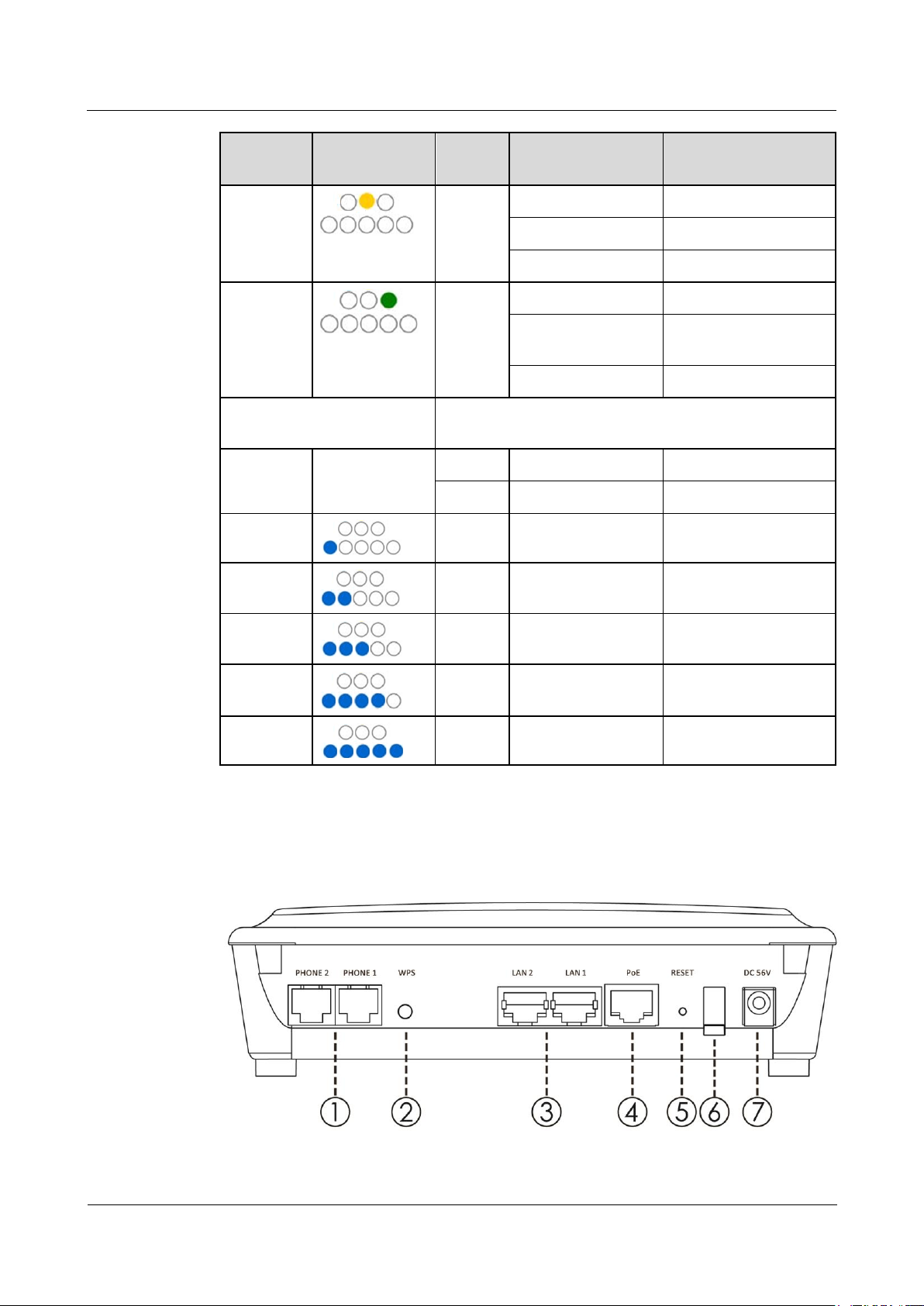
LTE CPE B2338-168
Quick Start Guide
2 ODU and IDU Panels
Issue Draft A (2016-10-18)
Huawei Proprietary and Confidential
Copyright © Huawei Technologies Co., Ltd.
3
LED
name
Location
Color
LED Behavior
Status Indication
Ethernet
Status
Yellow
Steady ON
Ethernet connected
Blinking
Upgrading
OFF
No Ethernet action
SIM
status
Green
Steady ON
SIM Detected
Blinking when
On-hook
PUK / PIN Code
OFF
No SIM Detected
4G Status LED : Link
Status
When CPE is power on, each LED indicates each link
status
4G-Signal
Blue
Chasing light
Searching
Blue
Blinking
Network Entry
4G-1
Blue
Steady ON
SINR < 0dB
4G-2
Blue
Steady ON
0dB ≤ SINR < 4dB
4G-3
Blue
Steady ON
4dB ≤ SINR < 9dB
4G-4
Blue
Steady ON
9dB ≤ SINR < 16dB
4G-5
Blue
Steady ON
16dB ≤ SINR
2.2 IDU Rear Panel
Page 8
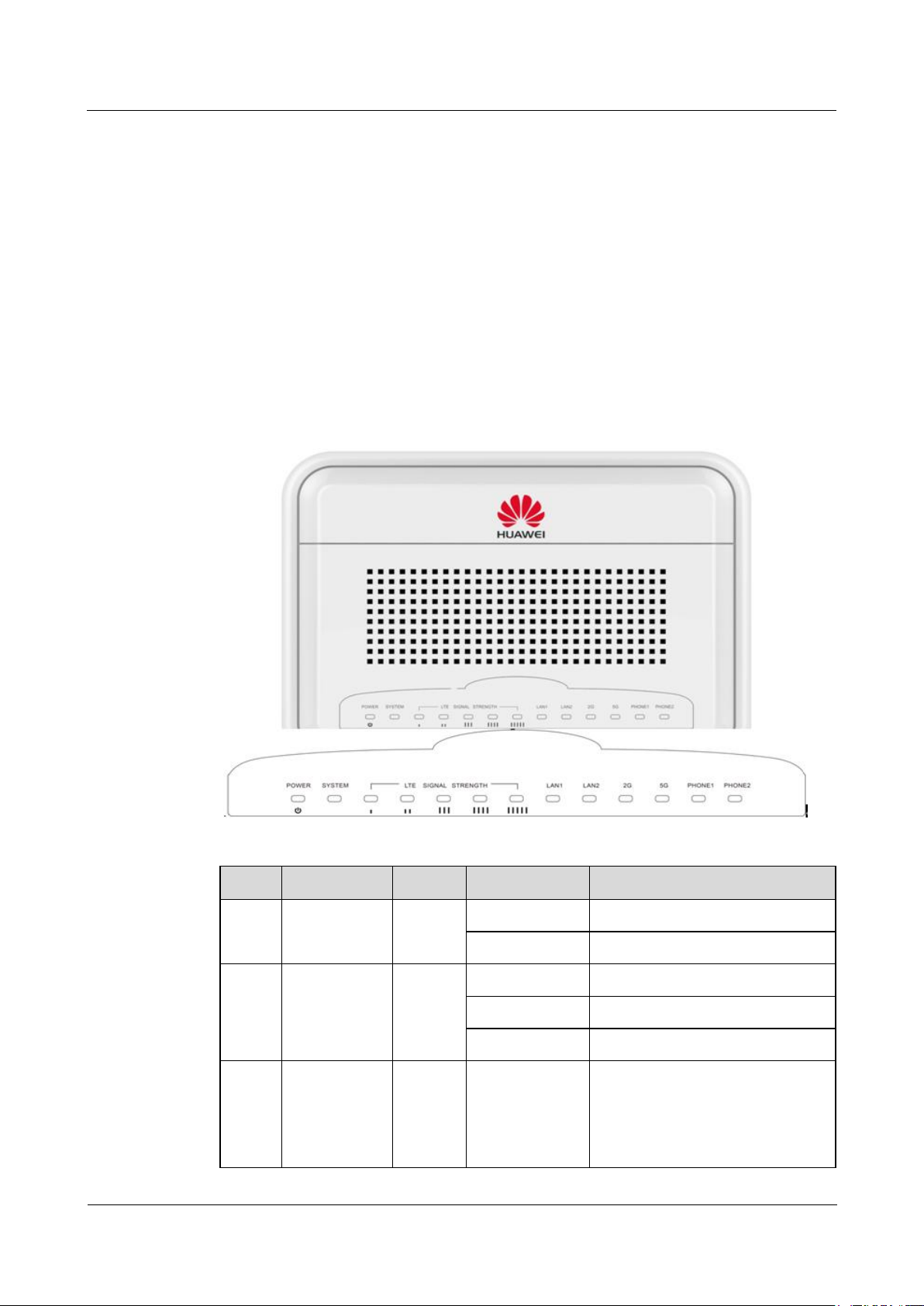
LTE CPE B2338-168
Quick Start Guide
2 ODU and IDU Panels
Issue Draft A (2016-10-18)
Huawei Proprietary and Confidential
Copyright © Huawei Technologies Co., Ltd.
4
1. Phone: Connect your telephone to indoor device with an RJ-11 telephone cable.
No.
LED name
Color
LED Behavior
Status Indication
1
Main Power
Green
On
Power On
Off
Power Off
2
System
Green
On
System is connected
Blinking
System is upgrading
Off
System is disconnected
3
LTE SIGNAL
STRENGTH
Green
On
Display signal Strength
1 LED: SINR< 0dB
2 LEDs: 0dB ≤ SINR < 4dB
3 LEDs: 4dB ≤ SINR < 9dB
2. WPS button: Enable the user to configure WiFi security on WPS-enabled devices.
3. LAN ports: Connect PC, Hub, switch or other network equipment by using RJ-45
Ethernet cable.
4. PoE port: Connect with ODU RJ-45 connector.
5. Reset button: To reboot the device, press and hold the reset button less than 5 seconds.
To reset the device to factory defaults, press and hold the reset button more than 5
seconds.
6. Power switch: Power on or power off.
7. Power port: Connect the power adapter.
2.3 IDU Front Panel
.
IDU LED Indicators as the following table.
Page 9

LTE CPE B2338-168
Quick Start Guide
2 ODU and IDU Panels
Issue Draft A (2016-10-18)
Huawei Proprietary and Confidential
Copyright © Huawei Technologies Co., Ltd.
5
No.
LED name
Color
LED Behavior
Status Indication
4 LEDs: 9dB ≤ SINR< 16dB
5 LEDs: 16dB ≤ SINR
Off
No signal
Chasing light
Searching
Blinking
Network Entry
4
LAN 1 & 2
Green
Blinking
Ethernet connected
Off
No Ethernet connected
5
2G
Green
On
Enable 2.4G WiFi
Blinking
Data Transmission
Off
Disable 2.4G WiFi
6
5G
Green
On
Enable 5G WiFi
Blinking
Data transmition
Off
Disable 5G WiFi
7
Phone 1 & 2
Green
On
Registered
Blinking
Busy
Off
De-registered
Page 10

LTE CPE B2338-168
Quick Start Guide
3 Installation
Issue Draft A (2016-10-18)
Huawei Proprietary and Confidential
Copyright © Huawei Technologies Co., Ltd.
6
Before installing the ODU, please verify that you have all the items listed in 1 What You Need.
If any of the items is missing or damaged, please contact your LTE service provider.
3.1 Select a Location.
The ODU should be pole-mounted outdoors and aligned so its antenna faces the nearest LTE
base station. When selecting a suitable location for the unit, consider these guidelines:
3 Installation
1. When choosing a location to install the ODU, please note that the ODU's front panel
should point towards your service provider's nearest base station.
You do not need to be able to see the base station from the ODU's position. However, if
you experience the difficulties with signal reception, a Line of Slight (LoS) connection
may have better result.
2. Place the ODU away from power and telephone lines.
3. Avoid placing the ODU nearby any metallic reflective surfaces.
4. Be sure to ground the ODU with an appropriate grounding wire by attaching it to the
grounding screw on the unit and to a good ground connection.
3.2 Mounting the Device
Step 1 Preparation.
1. SIM card is inserted in the SIM slot by following the direction mark.
2. Make sure the grounding screw on the rear panel.
3. Connect a Grounding cable between the ground terminal of the ODU (marked ) and a
ground connection. (Suggest to with Ethernet lighting protector between Ethernet cable
and indoor PoE supplier for better lighting and surge protection).
4. For additional lightning protection, it is recommended to use a lightning arrestor
immediately before the Ethernet cable enters the building.
Page 11

LTE CPE B2338-168
Quick Start Guide
3 Installation
Issue Draft A (2016-10-18)
Huawei Proprietary and Confidential
Copyright © Huawei Technologies Co., Ltd.
7
Step 2 Connect the cable with waterproof node.
1. Remove the sealing gland plug from the gland nut.
2. Open the sealing gland nut and remove it. Do not disassemble the gland base from the
bracket.
3. Insert the cable into the sealing gland base and connect it to the RJ-45 connector at the
bottom of the ODU, labeled. Make sure that the connector is completely inserted and
tightened.
4. Insert the rubber bushing on the cable into the gland base.
5. Gently twist the body into the ODU.
Page 12

LTE CPE B2338-168
Quick Start Guide
3 Installation
Issue Draft A (2016-10-18)
Huawei Proprietary and Confidential
Copyright © Huawei Technologies Co., Ltd.
8
Step 3 Mounting the Device: Installing Pole Mount.
1. Loosen the locking mechanism of metal strap by hand or screwdriver. (a)
2. Wrap the metal strap with Pole-Mount Bracket. (a and b)
3. Attach the Pole-Mount bracket to the other side of the pole. (a, b, and d)
(The metal straps need to be installed on the pole whose maximized diameter is
90mm and minimized diameter is 65 mm.)
4. Tighten the locking mechanism of metal strap by screwdriver. (d)
5. Thread the M8 x 23mm bolts through a spring washer, hat washer and ODU. Tighten the
nuts. (e and f)
Page 13
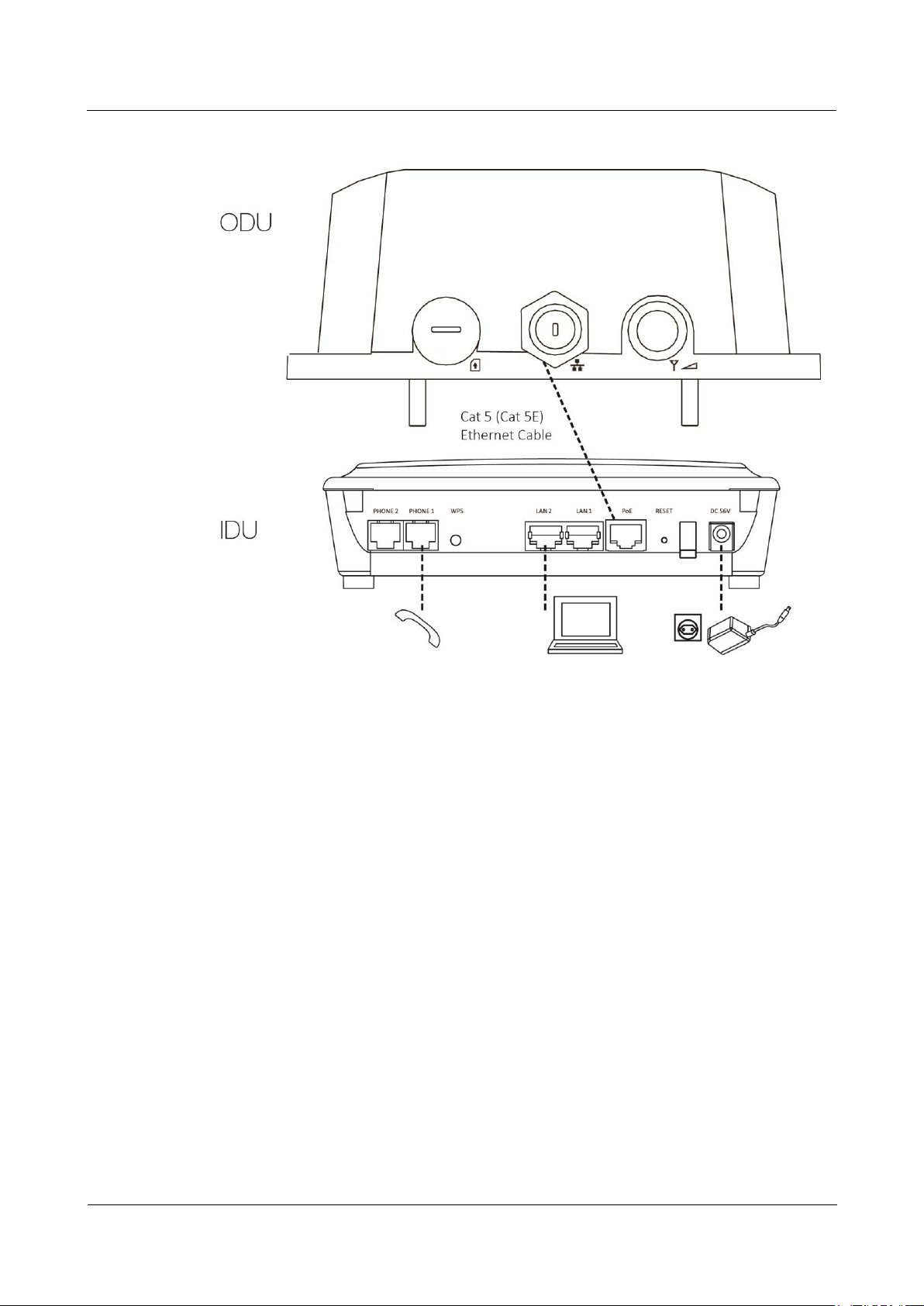
LTE CPE B2338-168
Quick Start Guide
3 Installation
Issue Draft A (2016-10-18)
Huawei Proprietary and Confidential
Copyright © Huawei Technologies Co., Ltd.
9
Step 4 Set up the IDU.
1. Connect the Ethernet cable between the computer and one of the Ethernet ports on IDU.
2. Insert power plug to the power adapter and then plug in power adapter to DC 56V port of
IDU. The PWR LED would shines as steady green light when the device is power on.
Page 14

LTE CPE B2338-168
Quick Start Guide
4 Connect to the Internet
Issue Draft A (2016-10-18)
Huawei Proprietary and Confidential
Copyright © Huawei Technologies Co., Ltd.
10
4 Connect to the Internet
4.1 Login in the web GUI.
Step 1 Make sure the physical connection is OK
Step 2 PC will get default IP 192.168.1.x (x: 2-254). Open a web browser and go to
https://192.168.1.1. If your web browser is IE8.0/IE9.0, or 10.0, please choose use TLS1.2
from the IE > Internet Options before log in.
Page 15

LTE CPE B2338-168
Quick Start Guide
4 Connect to the Internet
Issue Draft A (2016-10-18)
Huawei Proprietary and Confidential
Copyright © Huawei Technologies Co., Ltd.
11
Step 3 Enter the default Username (user) and Password (Enduser), and then click Login.
For your internet security, we recommend you to change the "default Wi-Fi password" while
the first time log-in. Please go Management > Setup Wizard or Management > Wi-Fi
setup to change the Wi-Fi password.
Try to enter a new password, retype it to confirm, and click Apply. Alternatively click Undo
to proceed to the main menu if you do not want to change the password.
----End
4.2 Operation in the web GUI.
Step 1 Chang Password.
Page 16

LTE CPE B2338-168
Quick Start Guide
4 Connect to the Internet
Issue Draft A (2016-10-18)
Huawei Proprietary and Confidential
Copyright © Huawei Technologies Co., Ltd.
12
Step 2 Status Page.
Step 3 Setting for APN.
If the LTE SIGNAL STRENGTH light keeps BLINKING, which means the LTE
connection is fail, please try to manually configure the Internet connection. Click
Management > Modem Setup. If the APN (Access Point Name) is not the same as what you
were given, click the Manual icon, and revise the APN what you want, apply it.
Page 17

LTE CPE B2338-168
Quick Start Guide
4 Connect to the Internet
Issue Draft A (2016-10-18)
Huawei Proprietary and Confidential
Copyright © Huawei Technologies Co., Ltd.
13
Step 4 Setting for PIN.
If a PIN code is required, click Personalization > PIN Management > USIM's PIN/PUK
Verification. Enter it and then click Verify.
After LTE SIGNAL STRENGTH is steady on, you can start to browse the website. For more
information, go to Status > Help page to check the details.
Step 5 WIFI Setting.
1. Turn the Wireless On or Off.
You can go to Wi-Fi > Basic in the Web GUI, select Enable Wi-Fi, and configure
wireless settings and then click Apply. Go to Status > Help page for more information.
Page 18

LTE CPE B2338-168
Quick Start Guide
4 Connect to the Internet
Issue Draft A (2016-10-18)
Huawei Proprietary and Confidential
Copyright © Huawei Technologies Co., Ltd.
14
2. Activate WPS.
You can set up a wireless network with WPS (WiFi Protected Setup) or manually add a
client to your wireless network. Activating WPS helps you quickly set up a wireless
network with strong security.
Using the physical WPS button:
a. Make sure the Power LED is on (not blinking).
b. Press the WPS button more than one second and release it. The WPS LED would
flash while the LTE Device sets up a WPS connection with the wireless device.
Using the WPS Button in the Web Configuration:
a. Click WiFi > WPS.
b. Choose the PBC or PIN and click Start.
Page 19

LTE CPE B2338-168
Quick Start Guide
5 Certification Statement
Issue Draft A (2016-10-18)
Huawei Proprietary and Confidential
Copyright © Huawei Technologies Co., Ltd.
15
5 Certification Statement
5.1 Europe - EU Declaration of Conformity
This device complies with the essential requirements of the R&TTE Directive 1999/5/EC. The following test
methods have been applied in order to prove presumption of conformity with the essential requirements of the
R&TTE Directive 1999/5/EC:
EN 301 908-1 V7.1.1
EN 301 908-13 V6. 2.1
EN 300 328 V1.9.1
EN 301 893 V1.8.1
EN 62311:2008; EN 50385:2002
EN 301 489-1 V1.9.2
EN 301 489-17 V2.2.1
EN 301 489-24 V1.5.1
EN55032: 2012/AC:2013, Class B
EN 55024: 2010
EN 60950-1:2006+A11:2009+A1:2010+A12:2011+A2:2013
EN 60950-22: 2006+A11:2008
The minimum distance between the user and/or any bystander and the radiating structure of the transmitter is
40cm.
In Italy the end-user should apply for a license at the national spectrum authorities in order to obtain authorization
to use the device for setting up outdoor radio links and/or for supplying public access to telecommunications
and/or network services.
0560
Page 20

LTE CPE B2338-168
Quick Start Guide
5 Certification Statement
Issue Draft A (2016-10-18)
Huawei Proprietary and Confidential
Copyright © Huawei Technologies Co., Ltd.
16
Česky [Czech]
[Jméno výrobce] tímto prohlašuje, že tento [typ zařízení] je ve shodě se
základními požadavky a dalšími příslušnými ustanoveními směrnice 1999/5/ES.
Dansk [Danish]
Undertegnede [fabrikantens navn] erklærer herved, at følgende udstyr [udstyrets
typebetegnelse] overholder de væsentlige krav og øvrige relevante krav i direktiv
1999/5/EF.
Deutsch
[German]
Hiermit erklärt [Name des Herstellers], dass sich das Gerät [Gerätetyp] in
Ü bereinstimmung mit den grundlegenden Anforderungen und den übrigen
einschlägigen Bestimmungen der Richtlinie 1999/5/EG befindet.
Eesti [Estonian]
Käesolevaga kinnitab [tootja nimi = name of manufacturer] seadme [seadme
tüüp = type of equipment] vastavust direktiivi 1999/5/EÜ põhinõuetele ja
nimetatud direktiivist tulenevatele teistele asjakohastele sätetele.
English
Hereby, [name of manufacturer], declares that this [type of equipment] is in
compliance with the essential requirements and other relevant provisions of
Directive 1999/5/EC.
Español
[Spanish]
Por medio de la presente [nombre del fabricante] declara que el [clase de equipo]
cumple con los requisitos esenciales y cualesquiera otras disposiciones
aplicables o exigibles de la Directiva 1999/5/CE.
Ελληνική
[Greek]
ΜΕ ΤΗΝ ΠΑΡΟΥΣΑ [name of manufacturer] ΔΗΛΩΝΕΙ ΟΤΙ [type of
equipment] ΣΥΜΜΟΡΦΩΝΕΤΑΙ ΠΡΟΣ ΤΙΣ ΟΥΣΙΩΔΕΙΣ ΑΠΑΙΤΗΣΕΙΣ ΚΑΙ
ΤΙΣ ΛΟΙΠΕΣ ΣΧΕΤΙΚΕΣ ΔΙΑΤΑΞΕΙΣ ΤΗΣ ΟΔΗΓΙΑΣ 1999/5/ΕΚ.
Français
[French]
Par la présente [nom du fabricant] déclare que l'appareil [type d'appareil] est
conforme aux exigences essentielles et aux autres dispositions pertinentes de la
directive 1999/5/CE.
Italiano [Italian]
Con la presente [nome del costruttore] dichiara che questo [tipo di apparecchio]
è conforme ai requisiti essenziali ed alle altre disposizioni pertinenti stabilite
dalla direttiva 1999/5/CE.
Latviski
[Latvian]
Ar šo [name of manufacturer / izgatavotāja nosaukums] deklarē, ka [type of
equipment / iekārtas tips] atbilst Direktīvas 1999/5/EK būtiskajām prasībām un
citiem ar to saistītajiem noteikumiem.
Lietuvių
[Lithuanian]
Šiuo [manufacturer name] deklaruoja, kad šis [equipment type] atitinka esminius
reikalavimus ir kitas 1999/5/EB Direktyvos nuostatas.
Nederlands
[Dutch]
Hierbij verklaart [naam van de fabrikant] dat het toestel [type van toestel] in
overeenstemming is met de essentiële eisen en de andere relevante bepalingen
van richtlijn 1999/5/EG.
Malti [Maltese]
Hawnhekk, [isem tal-manifattur], jiddikjara li dan [il-mudel tal-prodott]
jikkonforma mal-ħtiġijiet essenzjali u ma provvedimenti oħrajn relevanti li
hemm fid-Dirrettiva 1999/5/EC.
Page 21

LTE CPE B2338-168
Quick Start Guide
5 Certification Statement
Issue Draft A (2016-10-18)
Huawei Proprietary and Confidential
Copyright © Huawei Technologies Co., Ltd.
17
Magyar
[Hungarian]
Alulírott, [gyártó neve] nyilatkozom, hogy a [... típus] megfelel a vonatkozó
alapvetõ követelményeknek és az 1999/5/EC irányelv egyéb elõírásainak.
Polski [Polish]
Niniejszym [nazwa producenta] oświadcza, że [nazwa wyrobu] jest zgodny z
zasadniczymi wymogami oraz pozostałymi stosownymi postanowieniami
Dyrektywy 1999/5/EC.
Português
[Portuguese]
[Nome do fabricante] declara que este [tipo de equipamento] está conforme com
os requisitos essenciais e outras disposições da Directiva 1999/5/CE.
Slovensko
[Slovenian]
[Ime proizvajalca] izjavlja, da je ta [tip opreme] v skladu z bistvenimi zahtevami
in ostalimi relevantnimi določili direktive 1999/5/ES.
Slovensky
[Slovak]
[Meno výrobcu] týmto vyhlasuje, že [typ zariadenia] spĺňa základné požiadavky
a všetky príslušné ustanovenia Smernice 1999/5/ES.
Suomi [Finnish]
[Valmistaja = manufacturer] vakuuttaa täten että [type of equipment = laitteen
tyyppimerkintä] tyyppinen laite on direktiivin 1999/5/EY oleellisten vaatimusten
ja sitä koskevien direktiivin muiden ehtojen mukainen.
5.2 Innovation, Science and Economic Development Canada statement
This device complies with Innovation, Science and Economic Development Canada’s licence-exempt RSSs.
Operation is subject to the following two conditions:
(1) This device may not cause interference; and
(2) This device must accept any interference, including interference that may cause undesired operation of the
device.
Le présent appareil est conforme aux CNR d’Industrie Canada applicables aux appareils radio exempts de licence.
L’exploitation est autorisée aux deux conditions suivantes:
1) l’appareil ne doit pas produire de brouillage;
2) l’utilisateur de l’appareil doit accepter tout brouillage radioélectrique subi, même si le brouillage est
susceptible d’en compromettre le fonctionnement.
Caution:
(i) the device for operation in the band 5150–5250 MHz is only for indoor use to reduce the potential for
harmful interference to co-channel mobile satellite systems;
(ii) for devices with detachable antenna(s), the maximum antenna gain permitted for devices in the band
5725-5850 MHz shall be such that the equipment still complies with the e.i.r.p. limits specified for
point-to-point and non-point-to-point operation as appropriate; and
Page 22

LTE CPE B2338-168
Quick Start Guide
5 Certification Statement
Issue Draft A (2016-10-18)
Huawei Proprietary and Confidential
Copyright © Huawei Technologies Co., Ltd.
18
Avertissement:
(i) les dispositifs fonctionnant dans la bande de 5150 à 5250MHz sont réservés uniquement pour une utilisation
à l'intérieur afin de réduire les risques de brouillage préjudiciable aux systèmes de satellites mobiles utilisant
les mêmes canaux;
(ii) pour les dispositifs munis d'antennes amovibles, le gain maximal d'antenne permis (pour les dispositifs
utilisant la bande de 5725 à 5850 MHz) doit être conforme à la limite de la p.i.r.e. spécifiée pour
l'exploitation point à point et l'exploitation non point à point, selon le cas;
Radiation Exposure Statement:
This equipment complies with Canada radiation exposure limits set forth for an uncontrolled environment. This
equipment should be installed and operated with minimum distance 40cm between the radiator & your body.
Déclaration d'exposition aux radiations:
Cet équipement est conforme Canada limites d'exposition aux radiations dans un environnement non contrôlé. Cet
équipement doit être installé et utilisé à distance minimum de 40cm entre le radiateur et votre corps.
5.2.1 Professional installation instruction
Please be advised that due to the unique function supplied by this product, the device is intended for use with our
interactive entertainment software and licensed third-party only. The product will be distributed through
controlled distribution channel and installed by trained professional and will not be sold directly to the general
public through retail store.
1. Installation personal
This product is designed for specific application and needs to be installed by a qualified personal who has RF and
related rule knowledge. The general user shall not attempt to install or change the setting.
2. Installation location
The product shall be installed at a location where the radiating antenna can be kept 40cm from nearby person in
normal operation condition to meet regulatory RF exposure requirement.
3. External antenna
Use only the antennas which have been approved by Huawei. The non-approved antenna(s) may produce
unwanted spurious or excessive RF transmitting power which may lead to the violation of FCC/ IC limit and is
prohibited.
4. Installation procedure
Please refer to user’s manual for the detail.
5. Warning
Please carefully select the installation position and make sure that the final output power does not exceed the limit
set force in relevant rules. The violation of the rule could lead to serious federal penalty.
Page 23

LTE CPE B2338-168
Quick Start Guide
5 Certification Statement
Issue Draft A (2016-10-18)
Huawei Proprietary and Confidential
Copyright © Huawei Technologies Co., Ltd.
19
5.2.2 Instructions d'installation professionnelle
Veuillez noter que l'appareil etant dedie a une fonction unique, il doit etre utilise avec notre logiciel proprietaire de
divertissement interactif . Ce produit sera propose par un reseau de distribution controle et installe par des
professionels; il ne sera pas propose au grand public par le reseau de la grande distribution.
1. Installation
Ce produit est destine a un usage specifique et doit etre installe par un personnel qualifie maitrisant les
radiofrequences et les regles s'y rapportant. L'installation et les reglages ne doivent pas etre modifies par
l'utilisateur final.
2. Emplacement d'installation
En usage normal, afin de respecter les exigences reglementaires concernant l'exposition aux radiofrequences, ce
produit doit etre installe de facon a respecter une distance de 40 cm entre l'antenne emettrice et les personnes.
3. Antenn externe
Utiliser uniiquement les antennes approuvees par le fabricant. L'utilisation d'autres antennes peut conduire a un
niveau de rayonnement essentiel ou non essentiel depassant les niveaux limites definis par FCC, IC, ce qui est
interdit.
4. Procedure d'installation
Consulter le manuel d'utilisation.
5. Avertissement
Choisir avec soin la position d'installation et s'assurer que la puissance de sortie ne depasse pas les limites en
vigueur. La violation de cette regle peut conduire a de serieuses penalites federales.
Page 24

LTE CPE B2338-168
Quick Start Guide
5 Certification Statement
Issue Draft A (2016-10-18)
Huawei Proprietary and Confidential
Copyright © Huawei Technologies Co., Ltd.
20
5.3 Federal Communication Commission Interference Statement
This equipment has been tested and found to comply with the limits for a Class B digital device, pursuant to Part
15 of the FCC Rules. These limits are designed to provide reasonable protection against harmful interference in a
residential installation. This equipment generates, uses and can radiate radio frequency energy and, if not installed
and used in accordance with the instructions, may cause harmful interference to radio communications. However,
there is no guarantee that interference will not occur in a particular installation. If this equipment does cause
harmful interference to radio or television reception, which can be determined by turning the equipment off and
on, the user is encouraged to try to correct the interference by one of the following measures:
- Reorient or relocate the receiving antenna.
- Increase the separation between the equipment and receiver.
- Connect the equipment into an outlet on a circuit different from that to which the receiver is connected.
- Consult the dealer or an experienced radio/TV technician for help.
FCC Caution: Any changes or modifications not expressly approved by the party responsible for compliance
could void the user's authority to operate this equipment.
This device complies with Part 15 of the FCC Rules. Operation is subject to the following two conditions: (1) This
device may not cause harmful interference, and (2) this device must accept any interference received, including
interference that may cause undesired operation.
IMPORTANT NOTE:
Radiation Exposure Statement:
This equipment complies with FCC radiation exposure limits set forth for an uncontrolled environment. This
equipment should be installed and operated with minimum distance 40cm between the radiator & your body.
This transmitter must not be co-located or operating in conjunction with any other antenna or transmitter.
Country Code selection feature to be disabled for products marketed to the US/CANADA.
Operation of B2338-168IDU is restricted to indoor use only.
