
Huawei AR1200-S&2200-S Series Enterprise
Routers
V200R001C01
Hardware Description
Issue 03
Date 2012-04-20
HUAWEI TECHNOLOGIES CO., LTD.

Copyright © Huawei Technologies Co., Ltd. 2012. All rights reserved.
No part of this document may be reproduced or transmitted in any form or by any means without prior written
consent of Huawei Technologies Co., Ltd.
Trademarks and Permissions
and other Huawei trademarks are trademarks of Huawei Technologies Co., Ltd.
All other trademarks and trade names mentioned in this document are the property of their respective holders.
Notice
The purchased products, services and features are stipulated by the contract made between Huawei and the
customer. All or part of the products, services and features described in this document may not be within the
purchase scope or the usage scope. Unless otherwise specified in the contract, all statements, information,
and recommendations in this document are provided "AS IS" without warranties, guarantees or representations
of any kind, either express or implied.
The information in this document is subject to change without notice. Every effort has been made in the
preparation of this document to ensure accuracy of the contents, but all statements, information, and
recommendations in this document do not constitute the warranty of any kind, express or implied.
Huawei Technologies Co., Ltd.
Address: Huawei Industrial Base
Bantian, Longgang
Shenzhen 518129
People's Republic of China
Website: http://www.huawei.com
Email: support@huawei.com
Issue 03 (2012-04-20) Huawei Proprietary and Confidential
Copyright © Huawei Technologies Co., Ltd.
i

DANGER
WARNING
CAUTION
TIP
NOTE
Huawei AR1200-S&2200-S Series Enterprise Routers
Hardware Description About This Document
About This Document
Intended Audience
This document provides an overall description of the AR routers, details about each chassis and
board, cables available to the device, and lists of components.
This document is intended for:
l Network planning engineers
l Hardware installation engineers
l Commissioning engineers
l On-site maintenance engineers
l System maintenance engineers
Symbol Conventions
The symbols that may be found in this document are defined as follows.
Symbol
Description
Indicates a hazard with a high level of risk, which if not
avoided, will result in death or serious injury.
Indicates a hazard with a medium or low level of risk, which
if not avoided, could result in minor or moderate injury.
Indicates a potentially hazardous situation, which if not
avoided, could result in equipment damage, data loss,
performance degradation, or unexpected results.
Indicates a tip that may help you solve a problem or save
time.
Provides additional information to emphasize or supplement
important points of the main text.
Issue 03 (2012-04-20) Huawei Proprietary and Confidential
Copyright © Huawei Technologies Co., Ltd.
ii

Huawei AR1200-S&2200-S Series Enterprise Routers
Hardware Description About This Document
Change History
Changes between document issues are cumulative. Therefore, the latest document issue contains
all the changes in previous issues.
Changes in Issue 02 (2012-03-30)
Based on issue 01 (2011-12-30), this issue has the following updates:
l The AR2220-S model is added.
Changes in Issue 01 (2011-12-30)
Initial commercial release.
Issue 03 (2012-04-20) Huawei Proprietary and Confidential
Copyright © Huawei Technologies Co., Ltd.
iii

Huawei AR1200-S&2200-S Series Enterprise Routers
Hardware Description Contents
Contents
About This Document.....................................................................................................................ii
1 Version Matching..........................................................................................................................1
1.1 Matching Between Product Models and Software Versions..............................................................................2
1.2 Matching Between Power Supplies and Software Versions..............................................................................2
1.3 Matching Between Cards and Software Versions..............................................................................................3
2 Chassis.............................................................................................................................................7
2.1 Introduction........................................................................................................................................................8
2.2 Naming Convention............................................................................................................................................8
2.3 Device Structure.................................................................................................................................................9
2.3.1 AR1200-S Series.......................................................................................................................................9
2.3.2 AR2200-S Series.....................................................................................................................................12
2.4 System Configuration.......................................................................................................................................14
2.5 Physical Specifications.....................................................................................................................................14
3 Power Supply Units....................................................................................................................16
3.1 Power Supply Configuration............................................................................................................................17
3.2 Power Supply Unit Connection Layouts..........................................................................................................17
3.2.1 Single Non-PoE AC Power Supply Unit.................................................................................................17
3.2.2 Single Non-PoE + PoE AC Power Supply Unit......................................................................................18
3.3 HW-100-48AC14D..........................................................................................................................................19
4 Heat Dissipation System............................................................................................................23
4.1 Heat Dissipation Process..................................................................................................................................24
5 Cards..............................................................................................................................................25
5.1 Introduction......................................................................................................................................................26
5.1.1 Relationships Between Cards..................................................................................................................26
5.1.2 Interface Numbering................................................................................................................................27
5.1.3 Card Dimensions.....................................................................................................................................28
5.2 WLAN Subcard................................................................................................................................................29
5.2.1 Functions and Applications.....................................................................................................................29
5.2.2 Technical Specifications..........................................................................................................................29
5.3 Ethernet LAN Interface Card............................................................................................................................29
5.3.1 8FE1GE-8-Port 100BASE-RJ45 and 1-Port 1000BASE-RJ45 L2/L3 Ethernet Interface Card.............30
Issue 03 (2012-04-20) Huawei Proprietary and Confidential
Copyright © Huawei Technologies Co., Ltd.
iv

Huawei AR1200-S&2200-S Series Enterprise Routers
Hardware Description Contents
5.3.2 24GE-24-Port 1000BASE-RJ45 L2/L3 Ethernet Interface Card............................................................33
5.4 WAN Interface Card.........................................................................................................................................36
5.4.1 1GEC (1-Port-GE Combo WAN Interface Card)....................................................................................36
5.4.2 2FE-2-Port-FE WAN Interface Card.......................................................................................................40
5.4.3 1E1T1-M/2E1T1-M-1/2 Port-Channelized E1/T1/PRI/VE1 Multifunctional Interface Card................42
5.4.4 1E1T1-F/2E1T1-F (1/2-Port-Fractional Channelized E1/T1 WAN Interface Card)..............................47
5.4.5 1SA/2SA-1/2-Port-Synchronous/Asynchronous WAN Interface Card..................................................50
5.4.6 8AS (8-Port-Asynchronous WAN Interface Card)..................................................................................54
5.4.7 1BST (1-Port-ISDN S/T WAN Interface Card)......................................................................................56
5.4.8 1CPOS-155M (1-Port Channelized POS Interface Card).......................................................................59
5.4.9 3G-HSPA+7 (3G WAN Interface Card).................................................................................................62
5.4.10 4GEW-T (4-Port-GE Electrical WAN Interface Card).........................................................................67
5.4.11 4GEW-S (4-Port-GE Optical WAN Interface Card..............................................................................69
5.5 Voice Interface Card.........................................................................................................................................73
5.5.1 2BST (2-Port-ISDN S/T Voice Interface Card)......................................................................................73
5.5.2 4FXS1FXO-4-Port FXS and 1-Port FXO Voice Interface Card.............................................................77
5.5.3 16/32/64/128-Channel DSP Module.......................................................................................................80
5.6 xDSL Interface Card.........................................................................................................................................81
5.6.1 ADSL-A/M and ADSL-B-1-Port-ADSL2+ ANNEX A/M and B WAN Interface Card........................81
5.6.2 4G.SHDSL-1-Port-4-Channel G.SHDSL WAN Interface Card.............................................................85
5.6.3 1PON (1-Port GPON/EPON Dual-Mode Interface Card).......................................................................87
5.6.4 VDSL (1-Port VDSL2 over POTS WAN Interface Card)......................................................................91
6 Cables.............................................................................................................................................95
6.1 AC Power Cable...............................................................................................................................................97
6.2 DC Power Cables..............................................................................................................................................98
6.3 Ground Cable..................................................................................................................................................100
6.4 Console Cable.................................................................................................................................................101
6.5 Network Cable................................................................................................................................................102
6.6 Optical Fiber...................................................................................................................................................105
6.7 E1/T1 Trunk Cables........................................................................................................................................109
6.8 Synchronous/Asynchronous Serial Interface Cables......................................................................................114
6.9 4G.SHDSL Cables..........................................................................................................................................120
6.10 ISDN-ST Cables...........................................................................................................................................122
6.11 Regular Telephone Lines..............................................................................................................................126
6.12 8AS Cable.....................................................................................................................................................127
6.13 3G Antenna...................................................................................................................................................132
7 List of Indicators........................................................................................................................136
7.1 Indicators on the AR1200-S Panel.................................................................................................................137
7.2 Indicators on the AR2220-S Panel.................................................................................................................140
7.3 Power Indicators.............................................................................................................................................142
8 List of Cards................................................................................................................................145
Issue 03 (2012-04-20) Huawei Proprietary and Confidential
Copyright © Huawei Technologies Co., Ltd.
v

Huawei AR1200-S&2200-S Series Enterprise Routers
Hardware Description Contents
8.1 Cards Supported by the AR............................................................................................................................146
8.2 Power Consumption and Weight....................................................................................................................149
9 List of Interface Attributes.......................................................................................................150
9.1 Electrical Interfaces........................................................................................................................................152
9.2 GE/PON Optical Interface Attributes.............................................................................................................153
9.3 CPOS Interface Attributes..............................................................................................................................155
9.4 E1 Interface Attributes....................................................................................................................................156
9.5 T1 Interface Attributes....................................................................................................................................157
9.6 Synchronous/Asynchronous Serial Interface Attributes.................................................................................158
9.7 ISDN S/T Interface Attributes........................................................................................................................159
9.8 FXS/FXO Interface Attributes........................................................................................................................159
9.9 ADSL2/ADSL2+/G.SHDSL Interface Attributes..........................................................................................161
9.10 Attributes of the Console Interface...............................................................................................................162
9.11 Attributes of the USB Interface....................................................................................................................162
9.12 3G Interface Attributes.................................................................................................................................163
9.13 VDSL Interface Attributes............................................................................................................................164
Issue 03 (2012-04-20) Huawei Proprietary and Confidential
Copyright © Huawei Technologies Co., Ltd.
vi

Huawei AR1200-S&2200-S Series Enterprise Routers
Hardware Description 1 Version Matching
1 Version Matching
About This Chapter
This section describes the matching relationships between the chassis, power supplies, cards,
and system software versions of AR routers.
NOTE
l AR version roadmap: ARV200R001C01, ARV200R002C00, ARV200R002C01.
l Unless otherwise specified, if a power supply or card is supported by version A, it is also supported by
all versions later than version A.
1.1 Matching Between Product Models and Software Versions
This section describes the matching relationship between AR models and software versions.
1.2 Matching Between Power Supplies and Software Versions
This section describes the matching relationships between power supplies, power modes, and
software versions.
1.3 Matching Between Cards and Software Versions
This section describes the cards supported by AR routers, including SRUs, Ethernet LAN
interface cards, WAN interface cards, voice interface cards, and xDSL/xPON interface cards.
Issue 03 (2012-04-20) Huawei Proprietary and Confidential
Copyright © Huawei Technologies Co., Ltd.
1

Huawei AR1200-S&2200-S Series Enterprise Routers
Hardware Description 1 Version Matching
1.1 Matching Between Product Models and Software Versions
This section describes the matching relationship between AR models and software versions.
Table 1-1 Matching between product models and software versions
Model Software Version
ARV200R001C01 ARV200R002C00 ARV200R002C01
AR1200-S
series
AR2200-S
series
AR12
20-S
AR12
20WS
AR22
20-S
√ √ √
√ √ √
√ × √
1.2 Matching Between Power Supplies and Software Versions
This section describes the matching relationships between power supplies, power modes, and
software versions.
Table 1-2 Matching between power supplies and software versions
Model&Version
60 W AC
Power
Supply Unit
in an Open
Rack
3.3
HW-100-48AC
14D
PWR150A
ARV200R001C01&
ARV200R002C00&
ARV200R002C01
Issue 03 (2012-04-20) Huawei Proprietary and Confidential
Copyright © Huawei Technologies Co., Ltd.
AR1220-S
AR1220WS
AR2220-S
√ × ×
√ √ ×
× × √
2

Huawei AR1200-S&2200-S Series Enterprise Routers
Hardware Description 1 Version Matching
Table 1-3 Matching between power modes and software versions
Model&VersionSingle
DC
Power
Supply
Unit
ARV2
00R0
01C0
1&A
RV20
0R00
2C00
&AR
V200
R002
C01
AR12
20-S
AR12
20W-S
AR22
20-S
× × √ × ×
× × √ × √
× × √ × ×
Dual DC
Power
Supply
Units
Single
Non-PoE
AC Power
Supply
Unit
Dual NonPoE AC
Power
Supply
Units
1.3 Matching Between Cards and Software Versions
Single
Non-PoE
+ PoE AC
Power
Supply
Unit
This section describes the cards supported by AR routers, including SRUs, Ethernet LAN
interface cards, WAN interface cards, voice interface cards, and xDSL/xPON interface cards.
Matching between physical cards and software versions
Table 1-4 Matching between physical cards and software versions
Model&Version
ARV200R001C0
1&ARV200R002
C00&ARV200R0
02C01
AR1220S
AR1220
W-S
AR2220S
SIC WSIC XSIC voice card
√ √ × ×
√ √ × ×
√ √ √ √
Matching between SRUs and software versions
Table 1-5 Matching between SRUs and software versions
Model&Version
ARV200R001C0
1&ARV200R002
Issue 03 (2012-04-20) Huawei Proprietary and Confidential
AR1220-S
Copyright © Huawei Technologies Co., Ltd.
SRU WLAN Subcard
× ×
3

Huawei AR1200-S&2200-S Series Enterprise Routers
Hardware Description 1 Version Matching
Model&Version SRU WLAN Subcard
C00&ARV200R
002C01
AR1220W-S
AR2220-S
× √
× ×
Matching between Ethernet LAN interface cards and software versions
Table 1-6 Matching between Ethernet LAN interface cards and software versions
Model&Version 8FE1GE 24GE
ARV200R001C0
1&ARV200R002
C00&ARV200R
002C01
AR1220-S
AR1220W-S
AR2220-S
√ ×
√ ×
√ √
Matching between WAN cards and software versions
Table 1-7 Matching between WAN cards and software versions
Model&Ver
sion
ARV
200R
001C
01
ARV
200R
002C
00
AR1
220S
AR1
220
W-S
AR2
220S
AR1
220S
2FE1E1
T1M/
2E1
T1M
(SIC
)
√ √ × √ √ √ √ √ √ × × × ×
√ √ × √ √ √ √ √ √ × × × ×
√ √ × √ √ √ √ √ √ √ × × ×
√ √ √ √ √ √ √ √ √ × × × ×
2E1
T1M
(WS
IC)
1E
1T
1F/
2E
1T
1-F
1SA2SA1
G
E
C
8
A
S
1
1
3
4
4
B
C
G
G
G
S
P
-
E
E
T
O
H
W
W
S-
S
-T
-S
15
P
5
A
M
+
7
Issue 03 (2012-04-20) Huawei Proprietary and Confidential
Copyright © Huawei Technologies Co., Ltd.
4

Huawei AR1200-S&2200-S Series Enterprise Routers
Hardware Description 1 Version Matching
Model&Ver
sion
AR1
220
W-S
AR2
220S
ARV
200R
002C
01
AR1
220S
AR1
220
W-S
2FE1E1
T1M/
2E1
T1M
(SIC
)
√ √ √ √ √ √ √ √ √ × × × ×
√ √ √ √ √ √ √ √ √ √ × × ×
√ √ √ √ √ √ √ √ √ × √ √ √
√ √ √ √ √ √ √ √ √ × √ √ √
2E1
T1M
(WS
IC)
1E
1T
1F/
2E
1T
1-F
1SA2SA1
G
E
C
8
A
S
1
1
3
4
4
B
C
G
G
G
S
P
-
E
E
T
O
H
W
W
S-
S
-T
-S
15
P
5
A
M
+
7
AR2
220S
√ √ √ √ √ √ √ √ √ √ √ √ √
Matching between voice cards and software versions
Table 1-8 Matching between voice cards and software versions
Model&Version
ARV200R0
01C01
AR12
20-S
AR12
20W-S
AR22
20-S
4FXS1FXO 2BST(SIC) 2BST(WSIC) 16/32/64/128
× × × ×
× × × ×
√ √ × √
-Channel
DSP
Module
ARV200R0
02C00&AR
V200R002
C01
Issue 03 (2012-04-20) Huawei Proprietary and Confidential
AR12
20-S
AR12
20W-S
Copyright © Huawei Technologies Co., Ltd.
× × × ×
× × × ×
5

Huawei AR1200-S&2200-S Series Enterprise Routers
Hardware Description 1 Version Matching
Model&Version 4FXS1FXO 2BST(SIC) 2BST(WSIC) 16/32/64/128
-Channel
DSP
Module
AR22
20-S
√ √ √ √
Matching between xDSL/xPON cards and software versions
Table 1-9 Matching between xDSL/xPON cards and software versions
Model&VersionADSL-
A/M
ARV2
00R00
1C01
ARV2
00R00
2C00
AR122
0-S
AR122
0W-S
AR222
0-S
AR122
0-S
AR122
0W-S
√ √ √ × ×
√ √ √ × ×
√ √ √ × ×
√ √ √ √ ×
√ √ √ √ ×
ADSL-B4G.SH
DSL
1PON VDSL
ARV2
00R00
2C01
AR222
0-S
AR122
0-S
AR122
0W-S
AR222
0-S
√ √ √ √ ×
√ √ √ √ √
√ √ √ √ √
√ √ √ √ √
Issue 03 (2012-04-20) Huawei Proprietary and Confidential
Copyright © Huawei Technologies Co., Ltd.
6

Huawei AR1200-S&2200-S Series Enterprise Routers
Hardware Description 2 Chassis
2 Chassis
About This Chapter
This section describes the characteristics, naming rules, appearance, structure, system
performance, and technical specifications of the AR routers.
2.1 Introduction
This section briefly describes the AR routers and the models available.
2.2 Naming Convention
This section describes the naming conventions used when naming AR routers.
2.3 Device Structure
This section describes the structure of the AR routers.
2.4 System Configuration
2.5 Physical Specifications
Issue 03 (2012-04-20) Huawei Proprietary and Confidential
Copyright © Huawei Technologies Co., Ltd.
7

Huawei AR1200-S&2200-S Series Enterprise Routers
Hardware Description 2 Chassis
2.1 Introduction
This section briefly describes the AR routers and the models available.
Description
Huawei AR Enterprise Router (AR router for short) are the next-generation routers integrating
data,voice, security, routing, switching, and virtual private network (VPN) functions. As an
egress gateway for enterprises, the AR routers use the multi-core CPU processing capabilities
and rapid expansibility.
Models
The AR routers offer the following models.
Model Characteristics
AR1200-SAR1220-SThe AR1220-S is 1 U high (1 U = 44.45 mm [1.75 in.]), uses a 60 W
open frame AC power supply, and supports two SIC slots. The
integrated SRU provides eight fixed FE interfaces and two fixed GE
electrical interfaces.
AR1220
W-S
AR2200
NOTE
l SIC: Service Interface Card. This is the smallest card supported by ARs.
l WSIC: Wide SIC. The same height as a SIC, but twice the width.
l XSIC: Extended SIC. Double the height and width of an XSIC and twice those of a SIC.
NOTE
AR2220-SThe AR2220-S is 1 U high (1 U = 44.45 mm), uses a 150 W AC power
l Compared with the AR1220-S, the AR1220W-S supports the Wi-
Fi function and external PoE power supply unit. The last four FE
interfaces (FE4-FE7) on the main control unit support the PoE
function.
l The silkscreen on the rear side of AR1220W-S chassis is
AR1220W-S and two antennas and a PoE power supply port are
provided.
supply unit, and supports four SIC cards and two WSIC cards. The
integrated SRU supports fixed 3GE interfaces (including one combo
interface). The backplane is in the middle of the chassis, and cards
are installed on the front and rear sides of the backplane.
In this document, AR1200–S indicates AR1220–S and AR1220W–S.
2.2 Naming Convention
This section describes the naming conventions used when naming AR routers.
Issue 03 (2012-04-20) Huawei Proprietary and Confidential
Copyright © Huawei Technologies Co., Ltd.
8

【AR】【B1 B2 B3 B4】【C1】【-D1】
Example:
AR1220 -S
Huawei AR1200-S&2200-S Series Enterprise Routers
Hardware Description 2 Chassis
Figure 2-1 Naming convention
Table 2-1 Naming convention of AR routers
Field Description
B1 Product series code. AR routers includes series 1 and 2.
B2 Fixed as 2, indicating enterprise router.
B3 Number of service card slots (dependent on B1):
l When B1 is 1, B3 indicates the number of SIC cards.
l When B1 is 2, B3 indicates the number of WSIC and XSIC cards.
B4 The value is fixed as 0.
C1 C1 contains one or two upper-case letters.
D1
2.3 Device Structure
This section describes the structure of the AR routers.
2.3.1 AR1200-S Series
This section describes the structure of the AR1200-S.
l W: WLAN
l V: voice
l A: AC (This is the default configuration, so A is not contained in
the product name)
l D: DC
l S: Soho
Appearance
Figure 2-2 and Figure 2-3 show front views of AR1200-S.
Issue 03 (2012-04-20) Huawei Proprietary and Confidential
Copyright © Huawei Technologies Co., Ltd.
9

18
2018
19
2 4 3
1
7
1012131415
Huawei AR1200-S&2200-S Series Enterprise Routers
Hardware Description 2 Chassis
Figure 2-2 AR1220-S front view
Figure 2-3 AR1220W-S front view
Figure 2-4 and Figure 2-5 show rear views of AR1200-S.
Figure 2-4 AR1220-S rear view
Issue 03 (2012-04-20) Huawei Proprietary and Confidential
Copyright © Huawei Technologies Co., Ltd.
10

2 4 3
1
7
101213 111415
Huawei AR1200-S&2200-S Series Enterprise Routers
Hardware Description 2 Chassis
Figure 2-5 AR1220W-S rear view
1: Pluggable card
7: Security lock 10: AC power switch 11: PoE port 12: Fixed 8FE interface
13: Two Fixed GE
interfaces on the panel
19: Antenna
Slot Distribution
Figure 2-6 shows slot distribution on AR1200-S.
2: ESD jack 3: Ground screw 4: AC jack
on the panel
14: Mini USB
interface
15: CON/AUX
interface
18: USB interfaces
NOTE
After a 3G USB modem
is inserted, install a
protection cap on it, as
shown in the following
figure.
20: WLAN switch
NOTE
l Two SIC slots can be combined into one WSIC slot by removing the guide rail.
l Slots can be combined into one, but one slot cannot be divided into multiple slots.
l After two slots are combined into one, the slot ID is the larger number of the two original slots.
Issue 03 (2012-04-20) Huawei Proprietary and Confidential
Copyright © Huawei Technologies Co., Ltd.
11

Front
view
Rear
view
Device Model Slot Distribution
AR1200
-S
NA
Two SIC slots are combined into
one WSIC slot
NA
1(SIC)2(SIC)
0(SRU)
Slot Combination
2(WSIC)
0(SRU)
410
14 151317 1816
123
Huawei AR1200-S&2200-S Series Enterprise Routers
Hardware Description 2 Chassis
Figure 2-6 AR1200-S slot distribution on
As shown in Figure 2-6, the slots of AR1200-S can be combined :
Slot 1 and slot 2 are combined into new slot 2.
2.3.2 AR2200-S Series
This section describes the structure of the AR2200-S.
Appearance
Figure 2-7 show front views of AR2200-S.
Figure 2-7 AR2220-S front view
Figure 2-8 show rear views of AR2200-S.
Figure 2-8 AR2220-S rear view
1: Pluggable card
Issue 03 (2012-04-20) Huawei Proprietary and Confidential
2: ESD jack 3: Ground screw 4: AC jack
Copyright © Huawei Technologies Co., Ltd.
12

AR2220
-S
NA
0(SRU)7(Power)
Front
view
Rear
view
Device Model Slot Distribution
Two SIC slots are combined into
one WSIC slot
Slot Combination
Two WSIC slots are combined
into one XSIC slot
5(XSIC)6(XSIC)
2(WSIC)4(WSIC)
5(WSIC)6(WSIC)
2(SIC)3(SIC)4(SIC)
5(WSIC)6(WSIC)
1(SIC)
Huawei AR1200-S&2200-S Series Enterprise Routers
Hardware Description 2 Chassis
10: AC power switch 13: Two Fixed GE
16: Micro SD card
interface
Slot Distribution
Figure 2-9 shows slot distribution on AR2200-S.
14: Mini USB interface 15: CON/AUX
interfaces on the panel
17: GE optical/
electrical Combo
interface
NOTE
l Two SIC slots can be combined into one WSIC slot by removing the guide rail.
l Two SIC slots and one WSIC slot can be combined into one XSIC slot by removing the guide rail.
l Two XSIC slots can be combined into one EXSIC slot by removing the guide rail.
l Slots can be combined into one, but one slot cannot be divided into multiple slots.
l After two slots are combined into one, the slot ID is the larger number of the two original slots.
18: USB interfaces
NOTE
After a 3G USB modem
is inserted, install a
protection cap on it, as
shown in the following
figure.
interface
Figure 2-9 AR2200-S slot distribution
As shown in Figure 2-9, the slots of AR2200-S can be combined :
l AR2220-S
– Slot 1 and slot 2 are combined into new slot 2.
– Slot 3 and slot 4 are combined into new slot 4.
– New slot 2 and slot 5 are combined into new slot 5.
– New slot 4 and slot 6 are combined into new slot 6.
Issue 03 (2012-04-20) Huawei Proprietary and Confidential
Copyright © Huawei Technologies Co., Ltd.
13

Huawei AR1200-S&2200-S Series Enterprise Routers
Hardware Description 2 Chassis
2.4 System Configuration
Table 2-2 System configuration
Model Processor Memory Flash
AR1200-S
Series
AR2220-S 4-core: 600
2-core: 500
MHz
MHz
2.5 Physical Specifications
Table 2-3 Physical specifications
Item Description
Dimensions (width x depth x height)
Micro SD Card
Memory
512 MB 256 MB 0
2 GB 16 MB 2 GB
l Without rack-mounting ear:
– AR1200-S: 390.0 mm x 220.0 mm x 44.5
mm (15.35 in. x 8.66 in. x 1.75 in.)
– AR2220-S: 442.0 mm x 420.0 mm x 44.5
mm (17.4 in. x 16.54 in. x 1.75 in.)
l With rack-mounting ear:
– AR1200-S: 482.6 mm x 220.0 mm x 44.5
mm (19 in. x 8.66 in. x 1.75 in.)
– AR2220-S: 482.6 mm x 420.0 mm x 44.5
mm (19 in. x 16.54 in. x 1.75 in.)
Maximum
power
consumption
Weight Full configuration
Operating temperature 0°C to 40°C (0°F to 104°F)
Relative humidity 5% RH to 90% RH, non-condensing
Issue 03 (2012-04-20) Huawei Proprietary and Confidential
Full configuration
Empty chassis
Empty chassis
Copyright © Huawei Technologies Co., Ltd.
l AR1200-S: 52 W
l AR2220-S: 95 W
l AR1200-S: 33.3 W
l AR2220-S: 65.1 W
l AR1200-S: 3.60 kg (7.94 lb)
l AR2220-S: 8.45 kg (18.63 lb)
l AR1200-S: 2.90 kg (6.39 lb)
l AR2220-S: 4.95 kg (10.91 lb)
14

Huawei AR1200-S&2200-S Series Enterprise Routers
Hardware Description 2 Chassis
Item Description
Altitude Long-term operating
altitude
Storage altitude Below 4000 m (13123.2 ft.)
AC input
Rated voltage 100 V AC to 240 V AC, 50/60Hz
voltage
Maximum voltage 85 V AC to 264 V AC, 47/63Hz
Below 4000 m (13123.2 ft.)
Issue 03 (2012-04-20) Huawei Proprietary and Confidential
Copyright © Huawei Technologies Co., Ltd.
15

Huawei AR1200-S&2200-S Series Enterprise Routers
Hardware Description 3 Power Supply Units
3 Power Supply Units
About This Chapter
This section describes the power supply units supported by the AR routers.
CAUTION
l Power off the AR routers before removing or performing maintenance on the power supply
units.
l To power off the AR routers , power off all its power supply units.
3.1 Power Supply Configuration
This section describes the configurations of power supply units on the AR routers.
3.2 Power Supply Unit Connection Layouts
This section illustrates the connection between each power supply unit and the motherboard.
3.3 HW-100-48AC14D
This section describes the HW-100-48AC14D power supply unit, including the naming
convention, functions, appearance, and technical specifications.
Issue 03 (2012-04-20) Huawei Proprietary and Confidential
Copyright © Huawei Technologies Co., Ltd.
16

Huawei AR1200-S&2200-S Series Enterprise Routers
Hardware Description 3 Power Supply Units
3.1 Power Supply Configuration
This section describes the configurations of power supply units on the AR routers.
Table 3-1 describes the power supply units supported by each model.
Table 3-1 Power supply units supported by each model
Power Supply Unit Description Installation Maintenance
60 W AC power
supply unit in an open
rack
3.3
HW-100-48AC14D
PWR150A AC power supply
AC power supply
unit fixed in the
chassis
External PoE AC
power supply unit
unit
Fixed in the chassis,
does not need to be
connected to the
chassis using
cables.
Connected to the
PoE port at the back
of the chassis using
its own power
cable.
Inserted into a
power supply slot.
The device supports
only one power
supply unit.
3.2 Power Supply Unit Connection Layouts
This section illustrates the connection between each power supply unit and the motherboard.
Maintain together with
the chassis.
Maintain
independently from the
chassis.
Maintain together with
the chassis.
3.2.1 Single Non-PoE AC Power Supply Unit
Figure 3-1 shows the layout of single non-PoE AC power supply unit connection to
motherboard.
Issue 03 (2012-04-20) Huawei Proprietary and Confidential
Copyright © Huawei Technologies Co., Ltd.
17

Motherboard
GND12V
PWR
L N PGND
Motherboard
GND12V
PWR
L N PGND
PWR
L N PGND
RTN-53V
RTN-53V
PSE on the SRU
PoE Port (FE4~FE7)
Huawei AR1200-S&2200-S Series Enterprise Routers
Hardware Description 3 Power Supply Units
Figure 3-1 Layout of single non-PoE AC power supply unit connection to motherboard
1. L: Live wire 2. N: Neutral wire 3. PGND: PGND wire 4. GND: Grounding
After the AC power is transmitted to the PWR module, the PWR module outputs 12 V voltage,
and then the motherboard provides power for the entire device.
3.2.2 Single Non-PoE + PoE AC Power Supply Unit
Figure 3-2 shows the layout of single non-PoE + PoE AC power supply unit connection to
motherboard.
Figure 3-2 Layout of single non-PoE + PoE AC power supply unit connection to motherboard
1. L: Live wire
2. N: Neutral wire 3. PGND: PGND wire 4. GND: Grounding 5. RTN: Power ground cable
Issue 03 (2012-04-20) Huawei Proprietary and Confidential
The non-PoE AC power supply unit and PoE AC power supply unit are independent of each
other:
l Non-PoE AC power supply unit: After the AC power is transmitted to the PWR module,
the PWR module outputs 12 V voltage, and then the motherboard provides power for the
entire device.
l PoE AC power supply unit: After the AC power is transmitted to the PoE module, the PoE
module outputs -53 V voltage, and then the PSE on the SRU provides power for the powered
devices (PDs) connected to the PoE interface.
18
Copyright © Huawei Technologies Co., Ltd.

HW-100-48AC14D
(1) (2) (3) (4) (5)
Huawei AR1200-S&2200-S Series Enterprise Routers
Hardware Description 3 Power Supply Units
3.3 HW-100-48AC14D
This section describes the HW-100-48AC14D power supply unit, including the naming
convention, functions, appearance, and technical specifications.
Naming Convention
Figure 3-3 illustrates the naming convention of the HW-100-48AC14D.
Figure 3-3 HW-100-48AC14D naming convention
Functions
Number
(1) Product brand
(2) Output power parameters
(3) Power supply unit type
(4) Socket type
(5) D (Desk), indicating the desktop power supply.
Description
l 100: The output power is 100 W.
l 48: The output voltage is 48 V.
l A (Alternate): AC/DC power supply unit
l D (Direct): DC/DC power supply unit
l C14 is a type of socket.
The HW-100-48AC14D uses 90 V AC-264 V AC input power, and provide 48 V/100 W output
power when no fan is used. Table 3-2 describes the protection functions provided by the
HW-100-48AC14D.
Issue 03 (2012-04-20) Huawei Proprietary and Confidential
Copyright © Huawei Technologies Co., Ltd.
19

Huawei AR1200-S&2200-S Series Enterprise Routers
Hardware Description 3 Power Supply Units
Table 3-2 Protection functions of the HW-100-48AC14D
Item Minimu
m Value
Input
protecti
on
Output
protecti
on
Input
undervolta
ge
protection
Input
undervolta
ge recovery
Output
overvoltag
e protection
Output
overcurrent
protection
Output
shortcircuit
protection
- - 62 V Input voltage can be
- - 80 V Hysteresis is not smaller
51 V - 58 V Output voltage can be
2.5 A 3 A 3.5 A Output current can be
- - - Output short-circuit can be
Typical
Value
Maximu
m Value
Remarks
restored to the normal
range automatically.
than 5 V.
restored to the normal
range automatically.
restored to the normal
range automatically.
recovered automatically.
Appearance
Overheating protection - - - When temperature exceeds
the upper limit, the power
supply unit automatically
shuts down to avoid
permanent damage. No
smoke will be generated.
Temperature is reduced
below 55°C (131°F).
Figure 3-4 shows the appearance of the HW-100-48AC14D.
Issue 03 (2012-04-20) Huawei Proprietary and Confidential
Copyright © Huawei Technologies Co., Ltd.
20
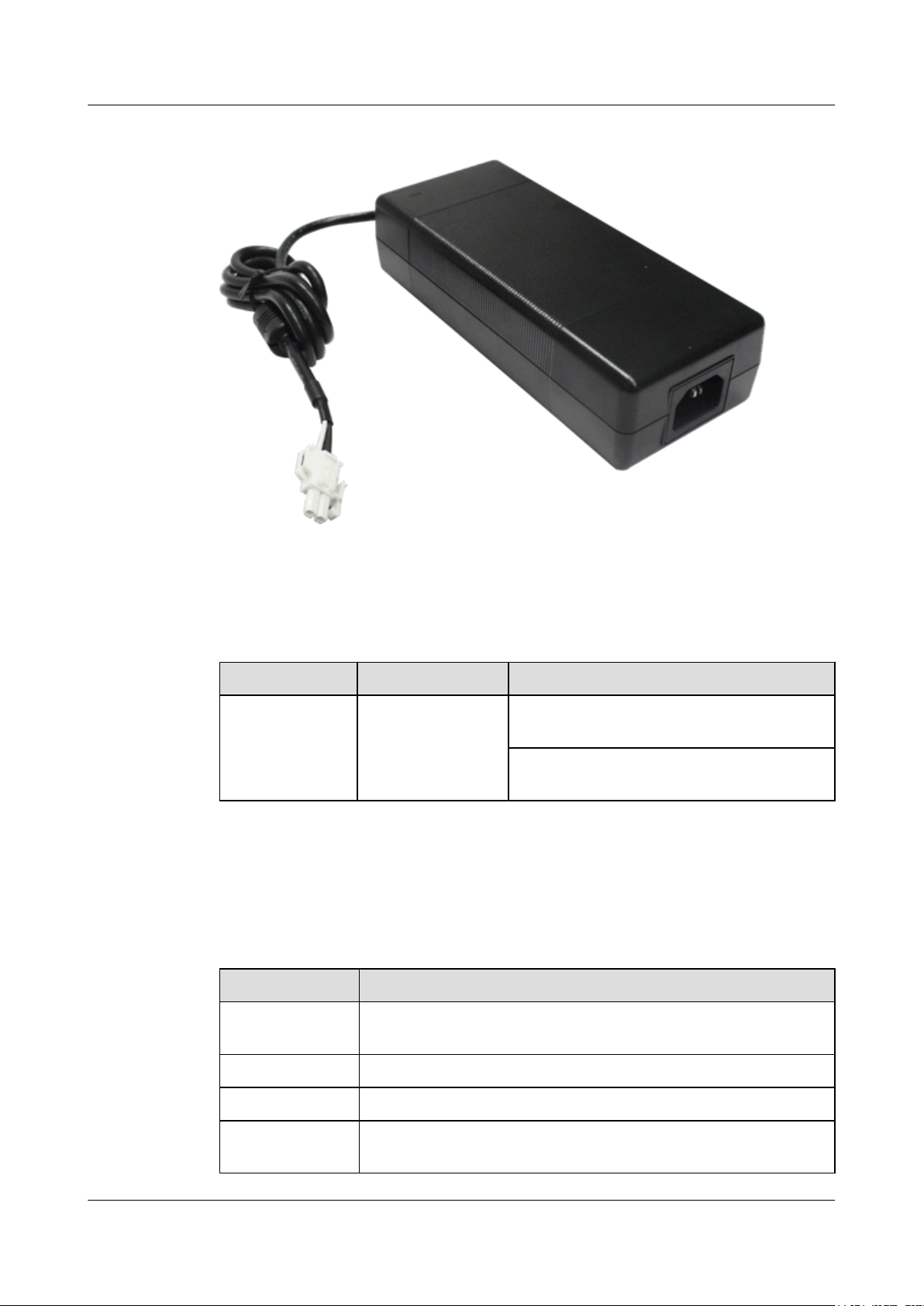
Huawei AR1200-S&2200-S Series Enterprise Routers
Hardware Description 3 Power Supply Units
Figure 3-4 Appearance of the HW-100-48AC14D
Table 3-3 describes meanings of the indicators.
Table 3-3 Description of the HW-100-48AC14D indicators
Indicator
Power indicator Blue If the indicator is steady on, the output power is
Technical Specifications
Table 3-4 describes the technical specifications of the HW-100-48AC14D.
Table 3-4 Technical specifications of the HW-100-48AC14D
Item
Color Description
in the normal range.
If the indicator is off, the power supply unit does
not have output power.
Specification
Dimensions (width
x depth x height)
Weight 0.65 kg (1.5 lb)
AC input voltage 90 V AC to 264 V AC; typical: 110 V AC/220 V AC
AC input
frequency
Issue 03 (2012-04-20) Huawei Proprietary and Confidential
72 mm x 171 mm x 40 mm (2.83 in. x 6.73 in. x 1.57 in.)
47 Hz to 63 Hz; typical: 50 Hz/60 Hz
Copyright © Huawei Technologies Co., Ltd.
21

Huawei AR1200-S&2200-S Series Enterprise Routers
Hardware Description 3 Power Supply Units
Item Specification
Rated operating
100 V AC to 240 V AC; typical: 110 V AC/220 V AC
voltage
Rated output
2.08 A
current
Rated output
48 V
voltage
Output power 100 W
Operating
0°C to 40°C (0°F to 104°F)
temperature
Humidity 20% RH to 80% RH
Altitude 4000 m (13123.2 ft.)
Issue 03 (2012-04-20) Huawei Proprietary and Confidential
Copyright © Huawei Technologies Co., Ltd.
22

Huawei AR1200-S&2200-S Series Enterprise Routers
Hardware Description 4 Heat Dissipation System
4 Heat Dissipation System
About This Chapter
This section describes the heat dissipation system of the AR router.
The fan module of the AR router is described as follows:
l The fan module of the AR1200-S and AR2220-S is located on the right side in the chassis.
– The fan module dimensions of the AR1200-S are 40 mm [1.58 in.] (width) x 20 mm
[0.79 in.] (depth).
– The fan module dimensions of the AR2220-S are 40 mm [1.58 in.] (width) x 20 mm
[0.79 in.] (depth).
4.1 Heat Dissipation Process
The AR routers heat dissipation system uses fans to create a left-to-right air channel.
Issue 03 (2012-04-20) Huawei Proprietary and Confidential
Copyright © Huawei Technologies Co., Ltd.
23
