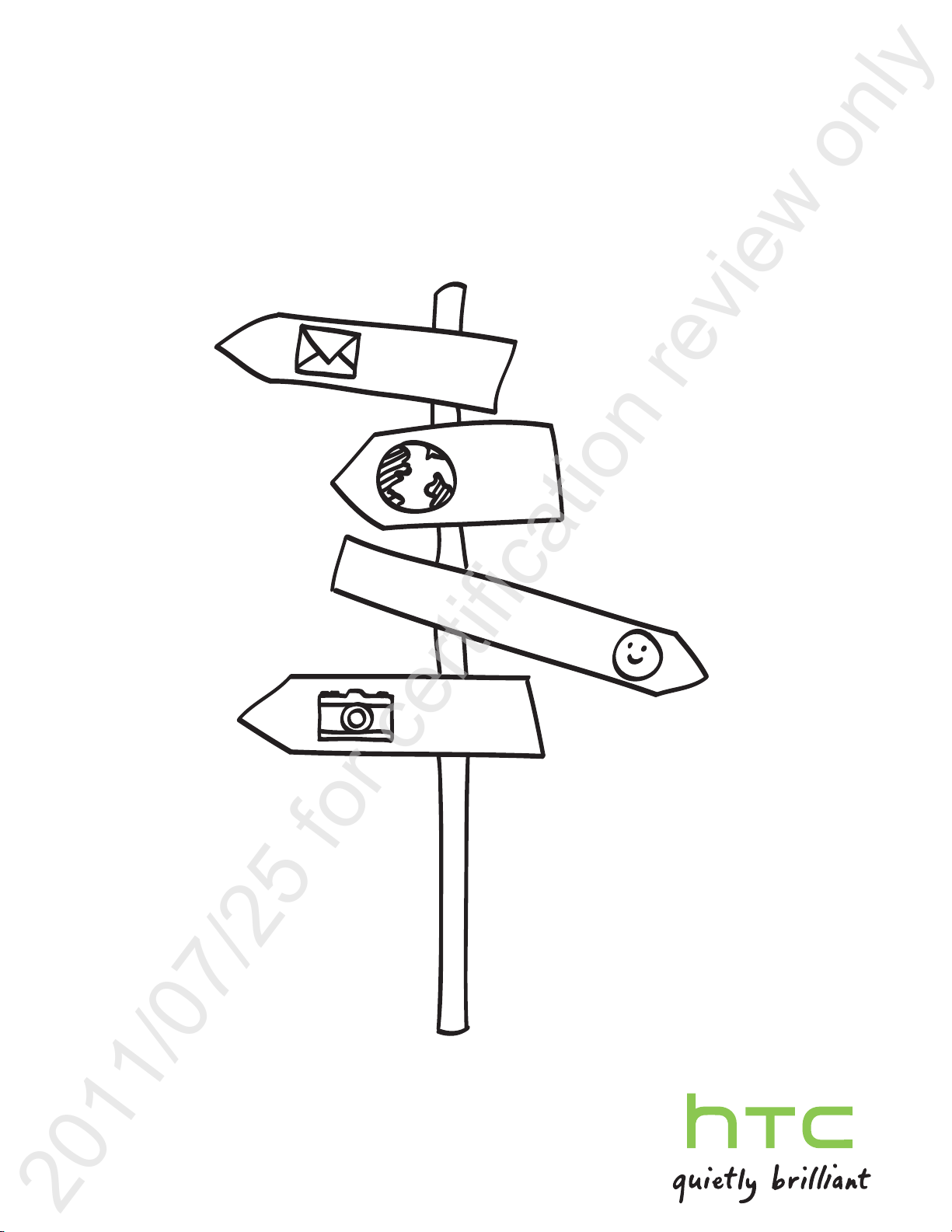
Your HTC PH85110
2011/07/25 for certification review only
User guide
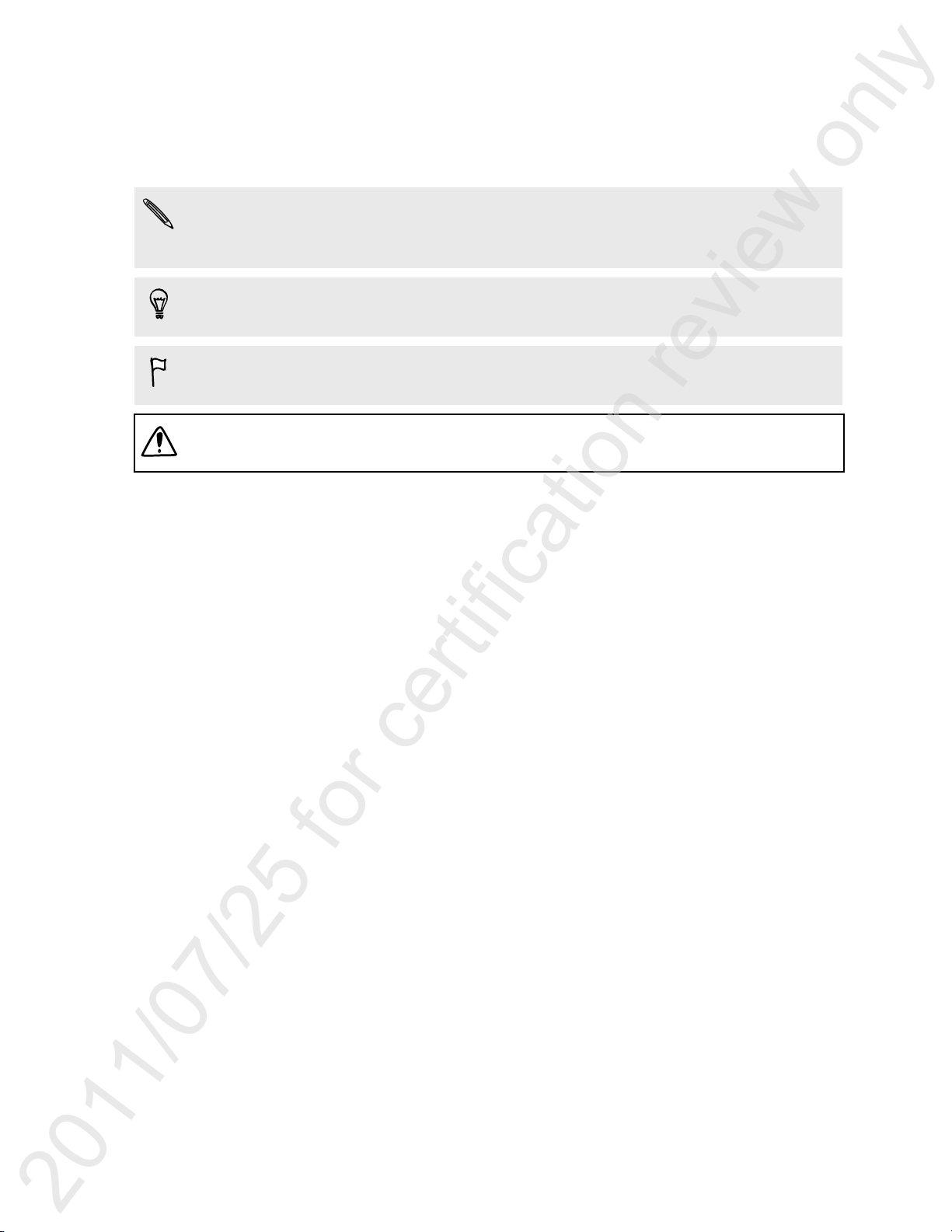
7 Conventions used in this guide
2011/07/25 for certification review only
Conventions used in this guide
In this user guide, we use the following symbols to indicate useful and important
information:
This is a note. A note often gives additional information, such as what happens
when you choose to do or not to do a certain action. A note also provides
information that may only be applicable to some situations.
This is a tip. A tip gives you an alternative way to do a particular step or procedure,
or lets you know of an option that you may find helpful.
This indicates important information that you need in order to accomplish a certain
task or to get a feature to work properly.
This provides safety precaution information, that is, information that you need to be
careful about to prevent potential problems.

8 Getting started
2011/07/25 for certification review only
Getting started
Inside the box
You will find the following inside the box:
§ HTC PH85110
§ Battery (preinstalled)
§ USB cable
§ 3.5mm stereo headset
§ Power adapter
§ Quick start guide
§ Safety and regulatory guide
HTC PH85110
Front panel
1. Home
2. Menu
3. Back
4. Search
5. Touch screen
6. Notification LED
7. Front camera
Top panel
1. 3.5mm headset jack
2. Power
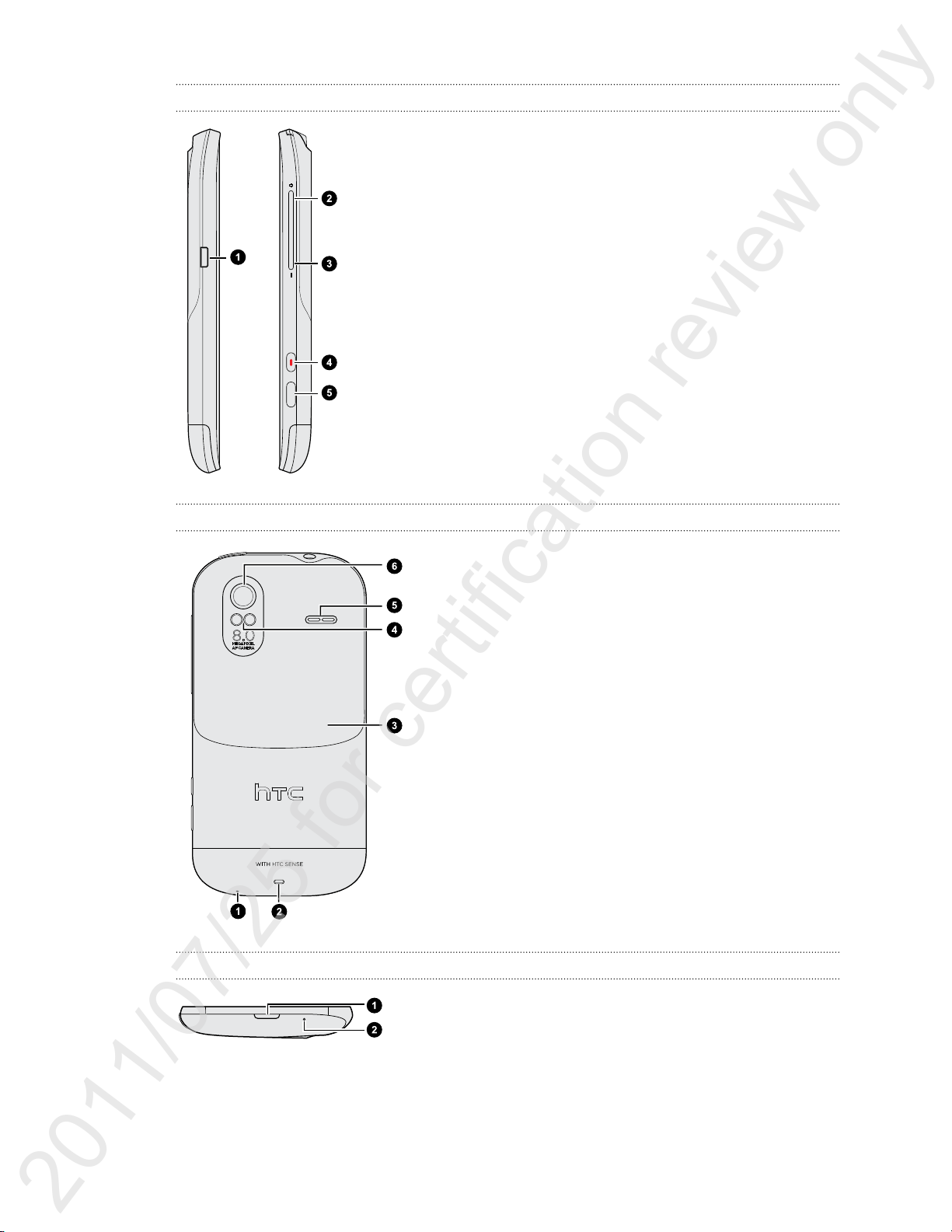
9 Getting started
2011/07/25 for certification review only
Left and right panels
1. USB connector
2. Volume Up
3. Volume Down
4. Camcorder
5. Camera
Back panel
Bottom panel
1. Back cover
2. Dual LED flash
3. Speaker
4. 8 megapixel camera
1. Release button for the back cover
2. Microphone

10 Getting started
2011/07/25 for certification review only
Back cover
Removing the back cover
Remove the back cover to access the battery compartment, SIM card slot, and
storage card slot.
Make sure to switch off HTC PH85110 before removing the back cover.
1. Securely hold HTC PH85110 facing up.
2. Press and hold the Release button at the bottom of the phone, and then slightly
lift the front panel.
This detaches the bottom part of the phone from the back cover.
3. Gently pull HTC PH85110 out of its back cover.

11 Getting started
2011/07/25 for certification review only
Replacing the back cover
Your phone’s antennas are placed underneath the back cover. To get the best
signal for calls, Internet connection, and GPS navigation, be sure to secure the back
cover tightly to the phone.
1. Securely hold the back cover with the exposed side facing up.
2. Insert the top part of HTC PH85110 into the back cover.
3. Press HTC PH85110 down to lock the cover into place. You’ll hear a click when
the back cover is locked in place.

12 Getting started
2011/07/25 for certification review only
SIM card
The SIM card contains your phone number, service details, and memory for storing
phonebook contacts and/or text messages.
Inserting the SIM card
1. Take the back cover off.
2. Remove the battery.
3. With the SIM card’s gold contacts facing down and its cut-off corner facing out,
insert the SIM card all the way into the SIM card slot.
Removing the SIM card
Make sure to switch off HTC PH85110 before removing your SIM card.
1. Take the back cover off.
2. Remove the battery.
3. With your thumb, slide the SIM card out from the SIM card slot.
Storage card
Inserting the storage card
1. Take the back cover off.
2. Insert the microSD™ card into the storage card slot with its gold contacts facing
down and push it until it clicks into place.

13 Getting started
2011/07/25 for certification review only
Removing the storage card
If HTC PH85110 is on, you must first "unmount" the storage card before removing it
to prevent corrupting or damaging the files in the storage card.
1. Take the back cover off.
2. Push the storage card in to eject it from its slot.
3. Slide the storage card out from its slot.
Unmounting the storage card
When you need to remove the storage card while HTC PH85110 is on, unmount the
storage card first to prevent corrupting or damaging the files in the storage card.
1. From the Home screen, press , and then tap Settings.
2. Tap SD & phone storage > Unmount SD card.

14 Getting started
2011/07/25 for certification review only
Battery
HTC PH85110 uses a rechargeable battery. How long the battery can last before it
needs recharging depends on how you use HTC PH85110.The features and accessories
you use can affect battery life. For example, leaving your Bluetooth® connection
always on uses more power. Long phone calls and frequent web browsing use up a lot
of battery power. Also, consider your location: poor signal strength from your mobile
network and extreme temperature make the battery work harder.
Removing the battery thin film
1. Take the back cover off.
2. Pull the flap of the thin film out, and then remove it from the battery
compartment.
Removing the battery
1. Take the back cover off.
2. With your thumb or finger, lift the battery from the battery compartment.
Inserting the battery
Please use only original batteries that came in the box or replacements that we
recommend.
1. Take the back cover off.
2. Insert the battery (with its exposed copper contacts first) into the battery
compartment.

15 Getting started
2011/07/25 for certification review only
Charging the battery
The battery is partially charged when shipped. Before you turn on and start using HTC
PH85110, it is recommended that you charge the battery.
§ Only the power adapter and USB sync cable provided in the box must be used to
charge the battery.
§ Do not remove the battery from HTC PH85110 while you are charging it using the
power or car adapter.
1. Plug the power adapter into the USB connector.
2. Plug in the power adapter to an electrical outlet to start charging the battery.
As the battery is being charged, the notification LED shows a solid orange light. The
light turns to solid green when the battery is fully charged.
When you charge the battery and HTC PH85110 is on, the charging battery icon
displayed in the status bar. After the battery has been fully charged, the charging
battery icon turns to a full battery icon .
As a safety precaution, the battery stops charging when it overheats.
Switching the power on or off
Switching the power on
Press the Power button. Easy.
When you turn on HTC PH85110 for the first time, you’ll need to set it up.
is
Switching the power off
1. If the display is off, press the Power button to turn it back on, then unlock the
screen.
2. Press and hold the Power button for a few seconds.
3. When the Power options menu appears, tap Power off.

16 Getting started
2011/07/25 for certification review only
Setting up HTC PH85110 for the first time
When you switch on HTC PH85110 for the first time, you’ll be asked to set it up. You
can choose your language, how you want to connect to the Internet, and whether you
want your current location to be automatically detected.
Be sure to sign in to your Google® Account so you can use Google apps like Gmail
and Android Market™. You can also set up your other email accounts, favorite social
networks like Facebook® and Twitter™, and more.
Just follow the onscreen instructions and you’ll be up and running in no time.
Some features that need to connect to the Internet such as location-based services
and auto-sync of your online accounts may incur extra data fees. Don’t worry. You
can enable or disable them in settings later on.
™
Entering your PIN
Your SIM card comes with a PIN (personal identification number) set by T-Mobile.
If you’re asked for a PIN, enter it and then tap OK.
If you enter the wrong PIN three times, your SIM card is blocked. No problem. Just
contact T-Mobile and ask for the PUK (PIN Unblocking Key).
Finger gestures
Tap When you want to type using the keyboard, select items onscreen such
as application and settings icons, or press onscreen buttons, simply tap
them with your finger.
Press and
hold
Swipe or
slide
Drag Press and hold your finger with some pressure before you start to drag.
Flick Flicking the screen is similar to swiping, except that you need to swipe
To open the available options for an item (for example, a contact or link
in a web page), simply press and hold the item.
To swipe or slide means to quickly drag your finger vertically or
horizontally across the screen.
While dragging, do not release your finger until you have reached the
target position.
your finger in light, quicker strokes. This finger gesture is always in a
vertical direction, such as when flicking the contacts or message list.

17 Getting started
2011/07/25 for certification review only
Rotate For most screens, you can automatically change the screen orientation
from portrait to landscape by turning HTC PH85110 sideways. When
entering text, you can turn HTC PH85110 sideways to bring up a bigger
keyboard.
Pinch In some apps, like Gallery or the web browser, you can “pinch” the screen
using two fingers (for example, thumb and index finger) to zoom in or
zoom out when viewing a picture or a web page.
Ways of getting contacts into HTC PH85110
There are several ways you can add contacts to HTC PH85110. You can sync HTC
PH85110 with contacts from your Google Account, computer, Facebook, and more.
T-Mobile
Contacts Backup
Gmail Google contacts are imported to HTC PH85110 after you sign in
Facebook Log in to your Facebook account through Facebook for HTC
Phone contacts You can choose to create and store contacts directly in HTC
Microsoft
Exchange
ActiveSync
Transfer Use the Transfer app to transfer not only your contacts, but also
®
®
If you previously used T-Mobile Contacts Backup, you can import
your contacts from the T-Mobile server.
to your Google Account. You can also create more Google
contacts right from HTC PH85110.
Sense to import your Facebook friends' contact information.
PH85110 or transfer existing ones from your old phone.
HTC PH85110 syncs your work contacts from the Microsoft
Exchange ActiveSync Server in your workplace.
calendar events and text messages from your old phone to HTC
PH85110.

18 Getting started
2011/07/25 for certification review only
Home screen
Your Home screen is where you make HTC PH85110 your own. It comes with a
weather clock widget that shows the time and weather in your current location. You
can also add your favorite applications, shortcuts, folders and widgets so they’re
always just a tap away. To find out how, see Personalizing on page 30.
Extended Home screen
As you start to do more things with HTC PH85110, you might find that one Home
screen is not enough. No problem. You can use up to six extra screens. It should be
plenty.
Slide your finger horizontally to the left or right and you’ll discover more space for
adding icons, widgets, and more.
Press to return to the main Home screen (that is, the center home screen).

19 Getting started
2011/07/25 for certification review only
Using Leap view
To jump straight to the screen that you want, press or pinch the screen to show
the Leap view. It reveals all seven Home screens as thumbnails.
Just tap the one you want and you’ll leap right there.
