HTC Feelers Service manual
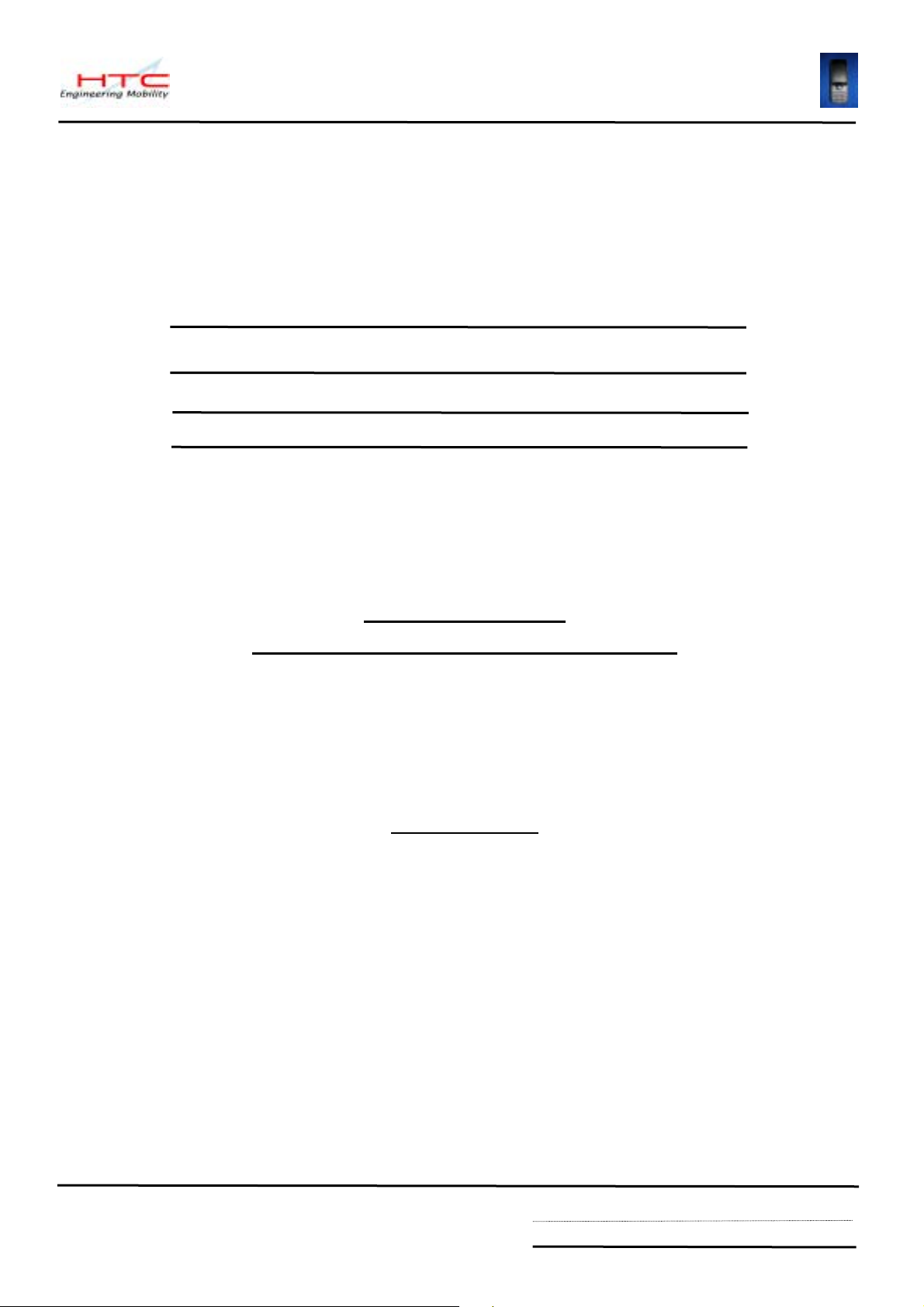
HTC CONFIDENTIAL
Service Manual
for Feelers
HTC Proprietary
Confidential T reatment Requested
Rev. A01
Nov 01, 2004
HTC Corp.
Engineering Mobility
HTC confidential
© 2003, HTC Corporation. All rights reserved. TOTAL 65 CONT.ON. 2 PAGE NO. 1
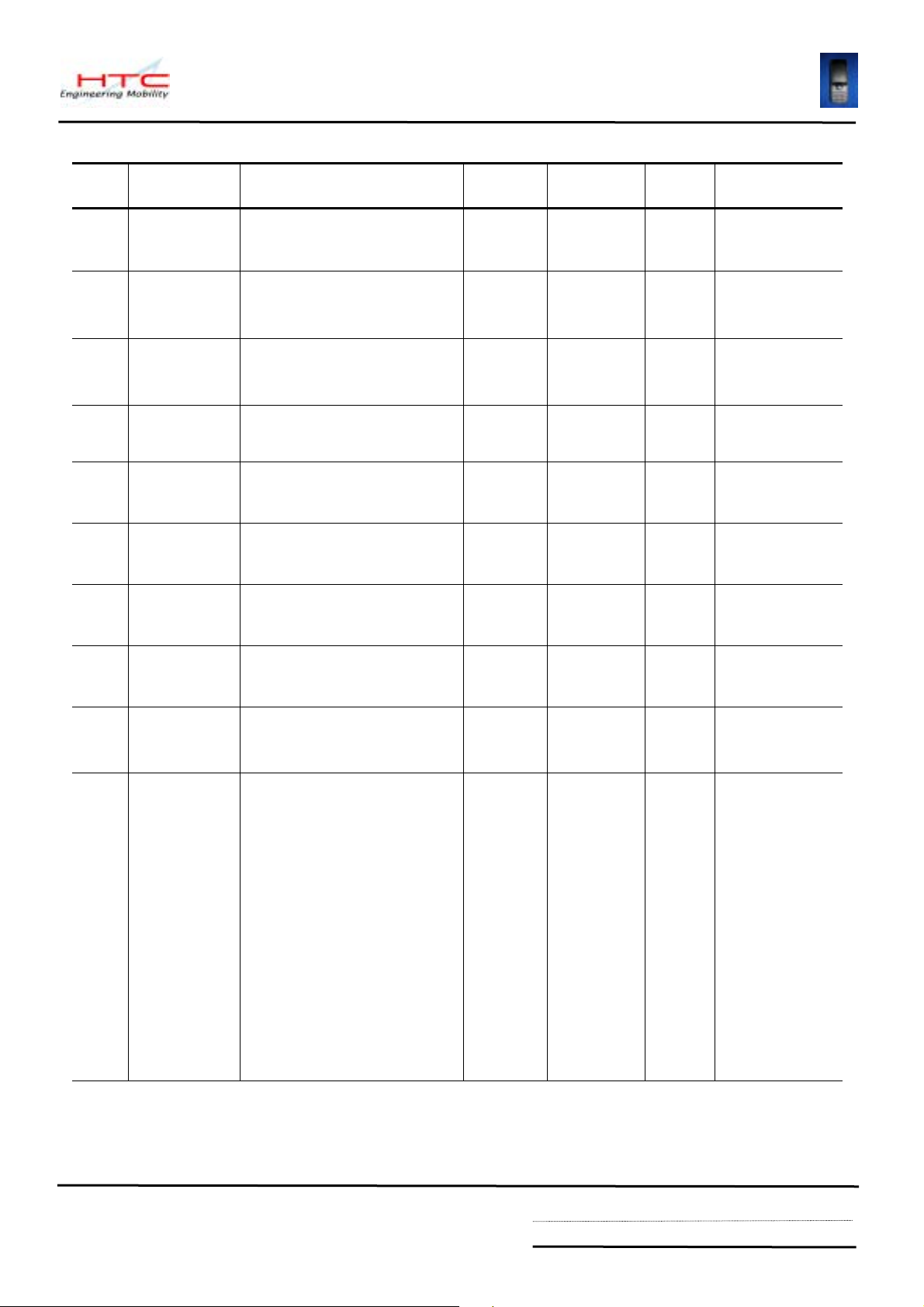
HTC CONFIDENTIAL
TITLE: Service Manual for Feelers
REV.
NO.
A01 11/01 First reversion TSE
DATE CONTENTS DEP. REVISED
APP’D
STGE.PER.
HTC confidential
© 2003, HTC Corporation. All rights reserved. TOTAL 65 CONT.ON. 3 PAGE NO. 2

HTC CONFIDENTIAL
Table of contents
Chapter 1 - Introduction 5
1.1 History
Chapter 2 - Product Specifications 6
Chapter 3 - Servicing Tools 8
Chapter 4 - Assembling and Disassembling 9
4.1 Disassembling
4.2 Assembling
Chapter 5 - Diagnostic Programs 24
5.1 List of Test Items (Diagnostics in SD card)
5.2 Test Procedure
5.3 Test Result
Chapter 6 - Battery Test Procedure 28
6.1 Leakage current measurement with Fixture
6.2 Battery Capacity Test
Chapter 7 - Software Upgrade procedure 34
7.1 Software upgrade
7.2 Smartphone Reset
7.4 Software Backup to SD card
Chapter 8 - RF Antenna test spec and criteria 42
8.1 Antenna Test Specification
8.2 Antenna Test Criteria
HTC confidential
© 2003, HTC Corporation. All rights reserved. TOTAL 65 CONT.ON. 4 PAGE NO. 3

HTC CONFIDENTIAL
Chapter 9 - Inspection Criteria 45
9.1 Definition
9.2 Inspection Area
9.3 Criteria
Chapter 10 - Trouble Shooting 46
Chapter 11 - Labeling Plan 53
Chapter 12 - Spare parts list 57
12.1 Spare parts list for repair
12.2 Accessory Spare parts list
12.3 Board level parts list
Chapter 13 - Board Level Repair 62
13.1 Components to be Replaced
13.2 Problem Identification &Troubleshooting
HTC confidential
© 2003, HTC Corporation. All rights reserved. TOTAL 65 CONT.ON. 5 PAGE NO. 4
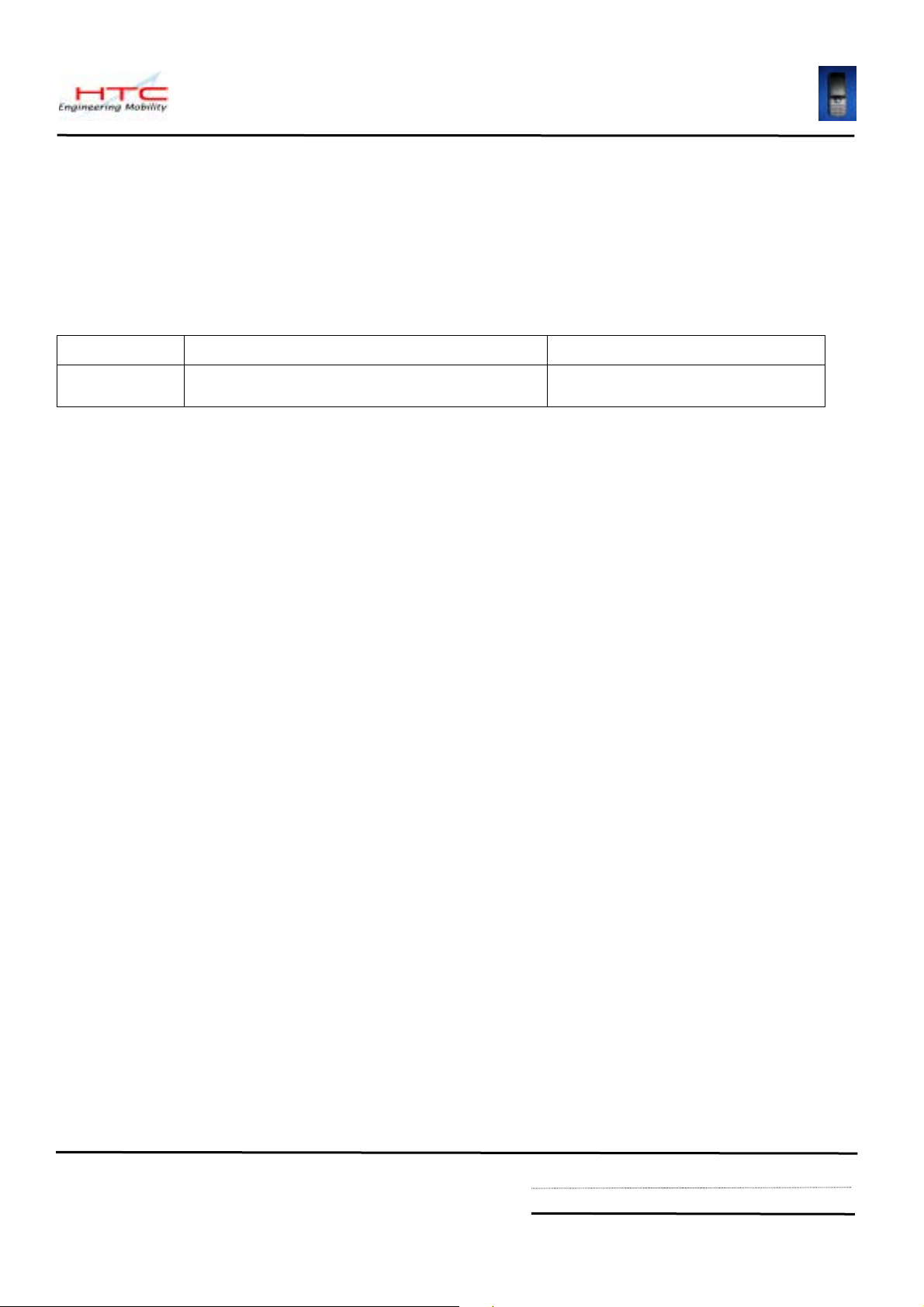
HTC CONFIDENTIAL
Chapter 1 - Introduction
This manual provides the technical information to support the service activities of Feelers.
Feelers .It contains highly confidential information, so any or all of this document should not be
revealed to any third party.
1.1 History
Reversion Update item Pages effected
A01 First release N/A
HTC confidential
© 2003, HTC Corporation. All rights reserved. TOTAL 65 CONT.ON. 6 PAGE NO. 5
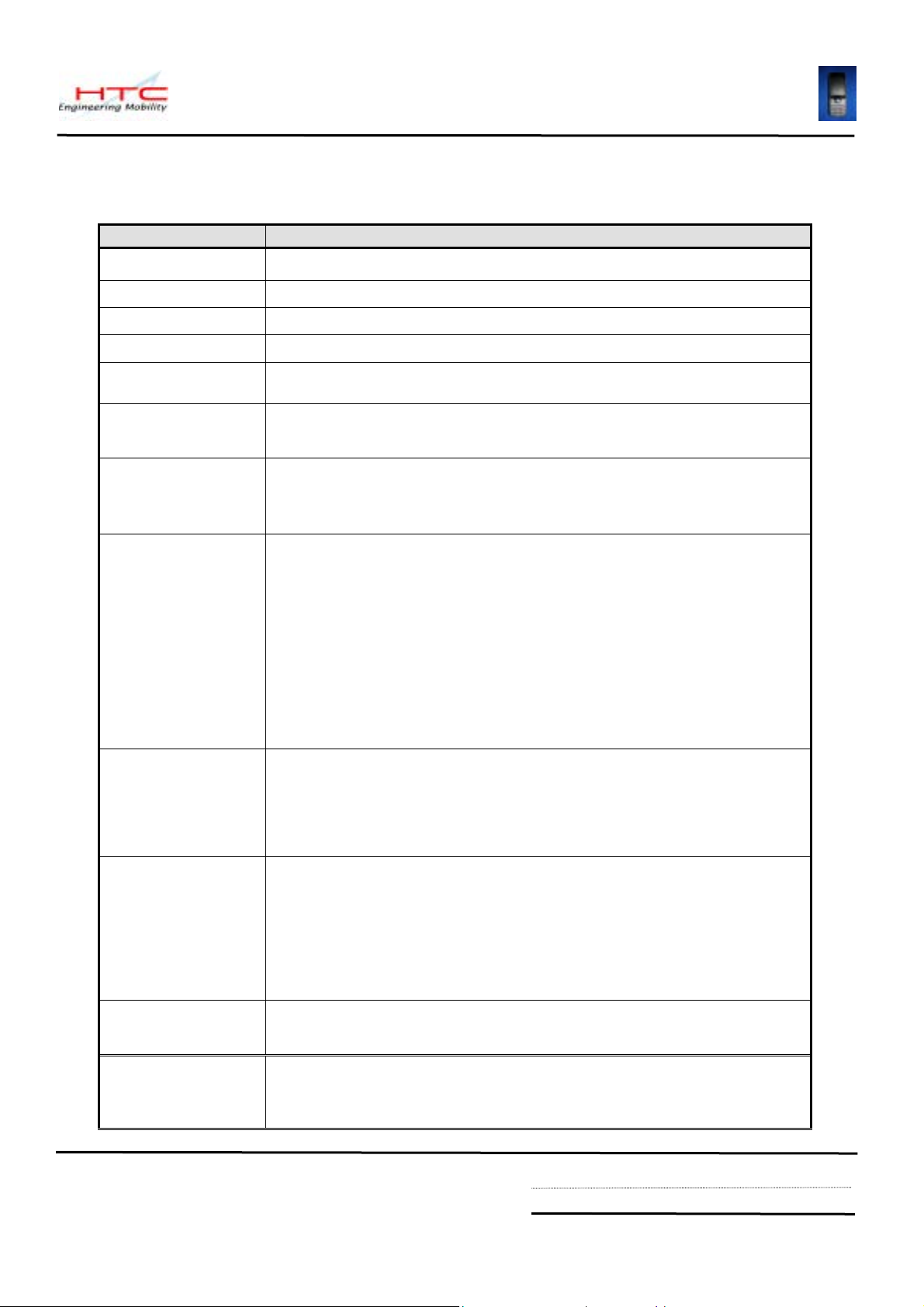
HTC CONFIDENTIAL
Chapter 2 - Product Specifications
Function Specification
Platform
Dimensions
Weight 100g with battery
CPU
Memory
GSM Function Tri-band 900/1800/1900
Display 2.2 inch, 176x220 dots resolution
Keyboard/Button One Power Button (On the Top)
Interface 3.0 V SIM Card.
Power Talk: 3.5~4 hours
Device to device
connectivity
CMOS Camera Color
OS: Microsoft Windows Mobile Smartphone
107.54mm(L) x 46.2mm(W) x 17/17.5mm (T)
TI OMAP 730 tri-band GSM/GPRS solution
SDRAM:32MB
Flash ROM:64MB
GPRS, Class B
Multi-slot class 10
LED back Light
64K colors, TFT transflective LCD
One Numeric Dialing Keypad(12 buttons)
Two soft key button
One Home/connection quick list button
One Back button
Send/Phone button
End Phone button
One 5- way navigation keypad
One Camera Capture button
Volume up button (Long Press as voice record)
Volume down button(long press as Voice command/Dial.
One mini-USB connector (Slave USB, Power IN)
One Infrared IrDA SIR.
One Mini SD memory card slot
One external antenna connector.
Standby: 140 hours
Standard Battery
Rechargeable battery, Li-Ion 970 mAh
AC Adapter:
AC input rating: 100 ~ 240 VAC, 50/60Hz
DC output rating: 5VDC, 1A
Ambient light sensor for LED power consumption
Bluetooth
Infrared IrDA SIR
USB mini-B plug and receptacle
Resolution: VGA
Min 5 Lux
Preview Mirror
HTC confidential
© 2003, HTC Corporation. All rights reserved. TOTAL 65 CONT.ON. 7 PAGE NO. 6
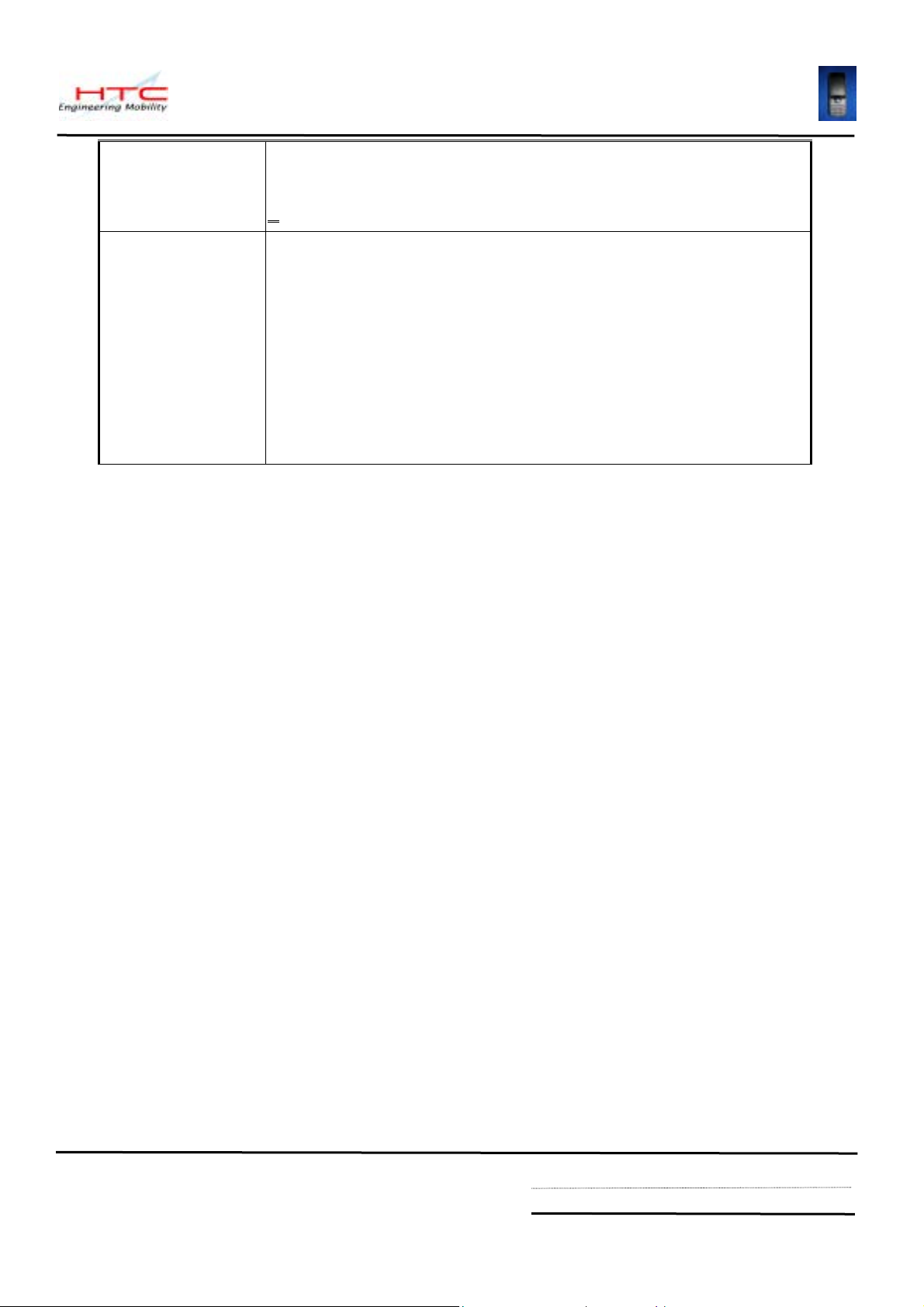
HTC CONFIDENTIAL
Notification One Bi-color LED (Green and Red) for GSM STANDBY, GSM standby,
GSM network status, Event Notification, Power charging status.
One Blue LED for Bluetooth connectivity status.
Vibration for notification and Incoming call.
Notification by LED, Sound, Message, Vibration Motor.
Accessories
Bundle:
AC adapter w/ DC_In mini USB plug
USB Sync cable
Stereo wired headset with Microphone
Standard Battery
User Manual, Quick Start Guide, Sync. Software CD
Option
Car Adapter
Traveler Charger with back up battery charging slot
Car kit with Car Stereo Mute function
Carrying case
HTC confidential
© 2003, HTC Corporation. All rights reserved. TOTAL 65 CONT.ON. 8 PAGE NO. 7
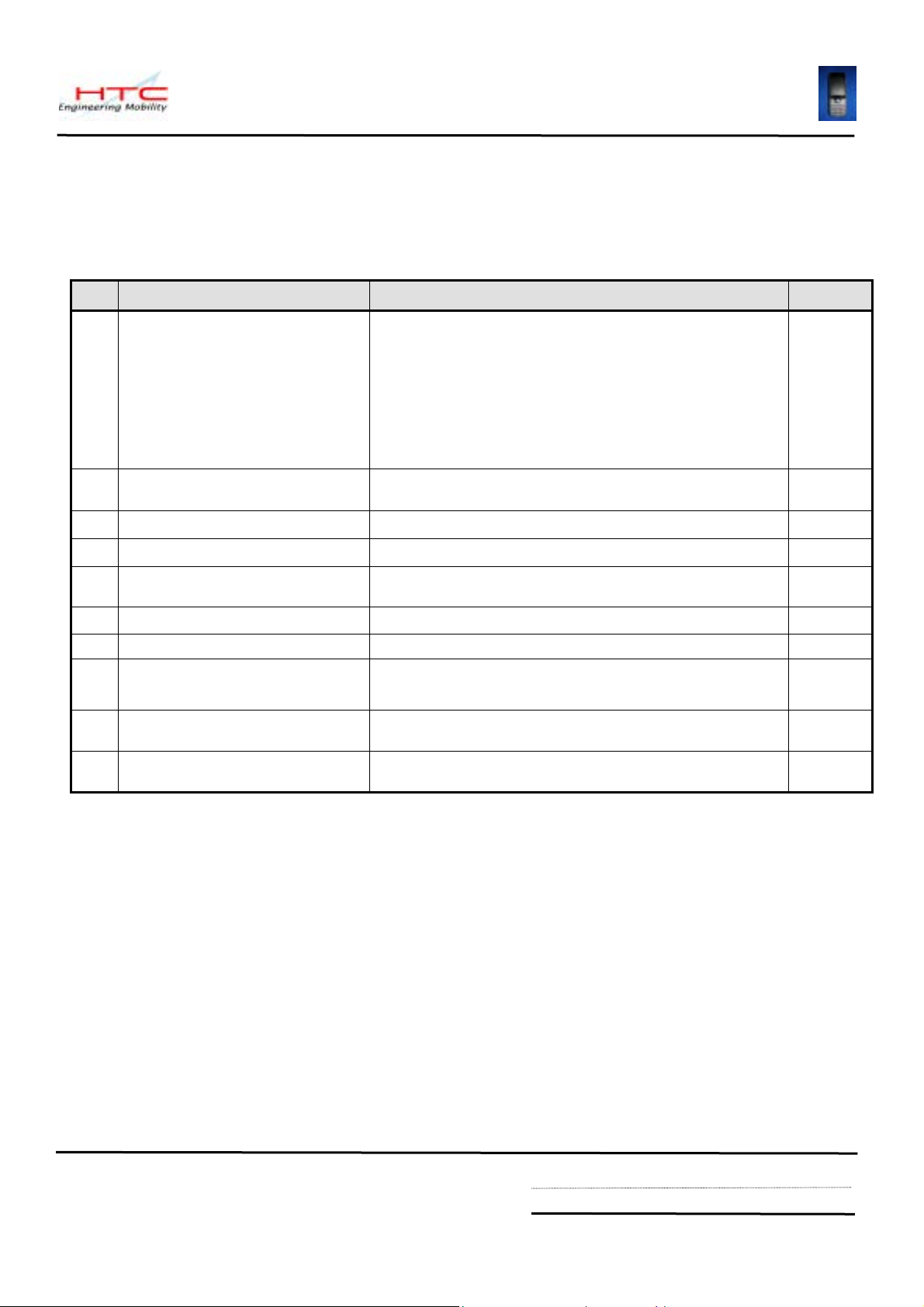
HTC CONFIDENTIAL
Chapter 3 - Servicing Tools
This chapter provides information for the servicing tools for Feelers.
List of Servicing Tools
No. Item Use Remark
Disassembly tools Plastic stick for dismantle the unit
1
2
Mini USB cable For Synchronization Test
Cleaning wipers
Precision screw driver 0.9mm
Philips Screw driver
Protective Film
Tweezers
Air Gun
Clean Bench (Mandatory)
3
Mini SD Memory Card For SD card test
4
Headset For Hand free / Recording test
5
AC Adapter with DC In mini
USB plug
6
Diagnostic Test Program Test Program for Functional Test
7
Software Upgrade tools For software version upgrade or re-flash
8
Label Printer & Scanner For Printing & Scanning regulation label when
9 Battery Test Jig For Main Battery judgement
Power supply to Typhoon
housing or M/B is changed.
HTC confidential
© 2003, HTC Corporation. All rights reserved. TOTAL 65 CONT.ON. 9 PAGE NO. 8
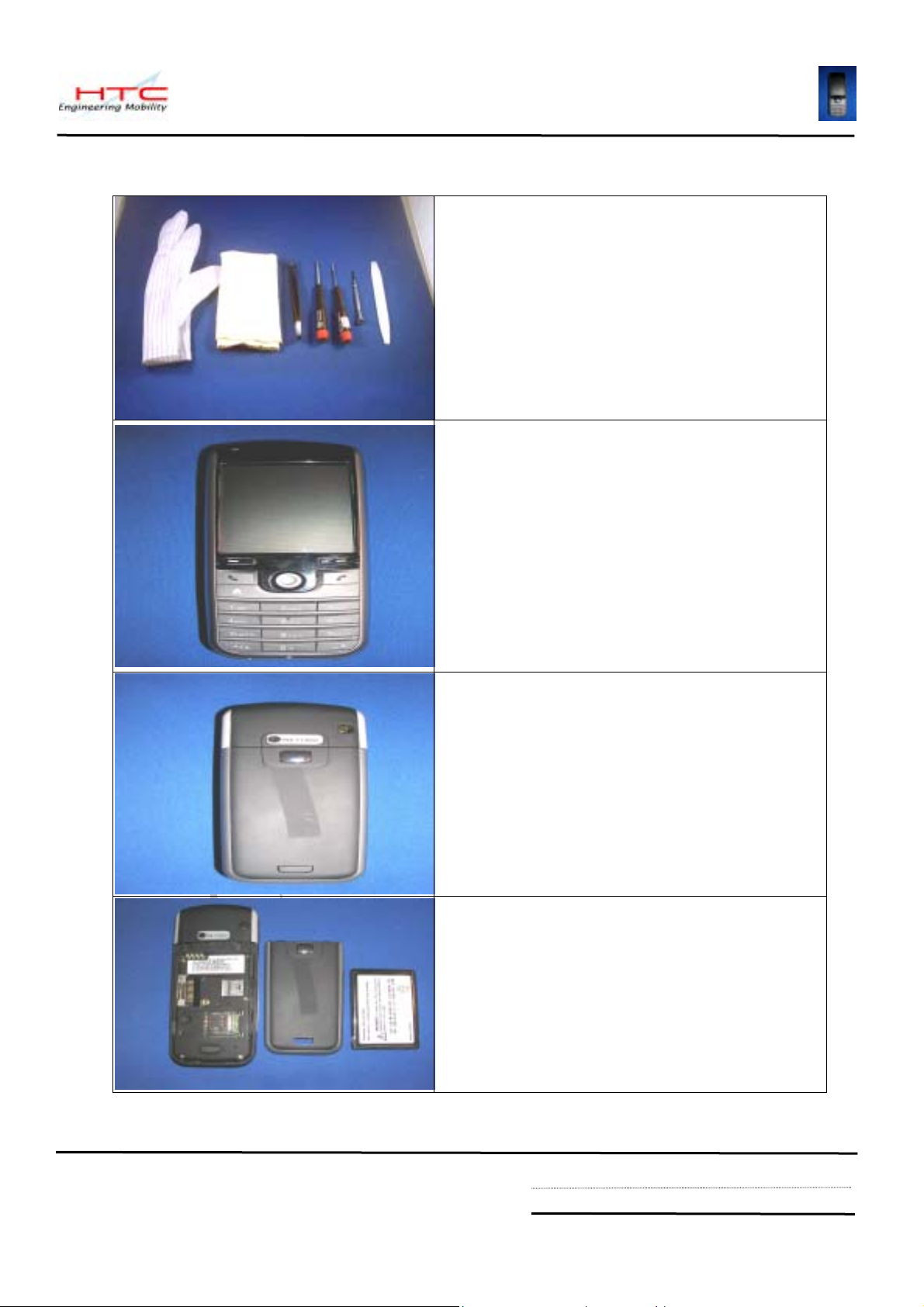
HTC CONFIDENTIAL
Chapter 4 - Assembling and Disassembling
4.1 Disassembling
Tools needed for Assembling and
Disassembling the Smart Phone
1. Glove & Lens Cleaning Tissue.
2. Plastic type tweezer.
3. Philip Screw Driver #0.
4. Philip Screw Driver type T5
5. Special Made Plastic Stick
Disassembly process
Front side
Rear Side
Remove antenna rubber, battery cover, battery
from unit
HTC confidential
© 2003, HTC Corporation. All rights reserved. TOTAL 65 CONT.ON. 10 PAGE NO. 9

HTC CONFIDENTIAL
To remove antenna cover
Please use Precision driver flat(θ) type 1.2 mm
and insert in to the two hole as shown on
picture.
Insert in angle:30 °
TIPS:
Insert the driver to the hole with angle about 30
degree , after reach the end, move back
around 1mm and press it down to release the
the cover lock.
1. Remove the cover from its place.
2. Unscrew 6 ea screws which fix rear cover
1
6
5
4
2
3
to front panel.
Next, start disassembly the rear cover.
Please be noticed that improper way of
disassembly may caused the cover worn easily
1. Insert the plastic stick to the gap between
front and rear cover deep inside.
2. Move the stick slightly from lower side to
upper to release the rear cover
HTC confidential
© 2003, HTC Corporation. All rights reserved. TOTAL 65 CONT.ON. 11 PAGE NO. 10

HTC CONFIDENTIAL
Release all hooks at both side.
Remove the rear cover
Next remove one screw which fix the MB to
front case.
Following to release the LCD FPC .
To take out the upper half part, hold the MB
together with the LCD at the upside part near
antenna
MB+LCD have been remove from front panel.
Please keep the LCD at clean surface.
HTC confidential
© 2003, HTC Corporation. All rights reserved. TOTAL 65 CONT.ON. 12 PAGE NO. 11

HTC CONFIDENTIAL
Take off the Camera module
Next, remove the LCD from MB. Please notice
that there are two double sides tape sticked
between LCD and its FPC.
These two tapes are reusable for assembly.
Release the LCD Connector cover to remove
the LCD from its connector by pulling upward.
Put the LCD to clean and safe place.
HTC confidential
© 2003, HTC Corporation. All rights reserved. TOTAL 65 CONT.ON. 13 PAGE NO. 12
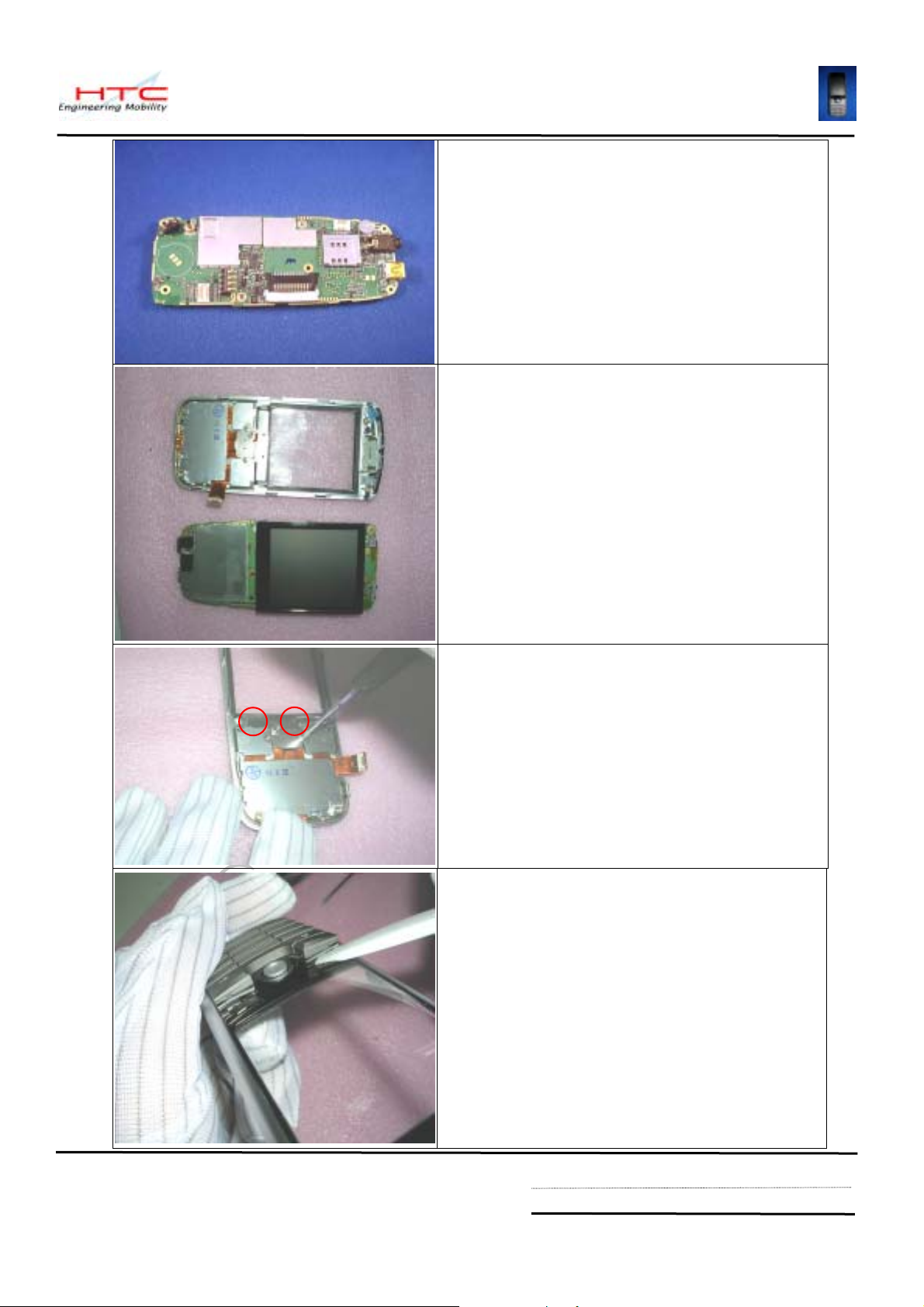
HTC CONFIDENTIAL
Now MB is separated from LCD
Continue with Front panel disassembly
Disassembly the switch board.
1. Release two screws which tighten the
switch board to front panel.
2. Take out the switch board.
Remove the numeric keypad, function
keypad and Navigation keycap from the
switch board.
HTC confidential
© 2003, HTC Corporation. All rights reserved. TOTAL 65 CONT.ON. 14 PAGE NO. 13
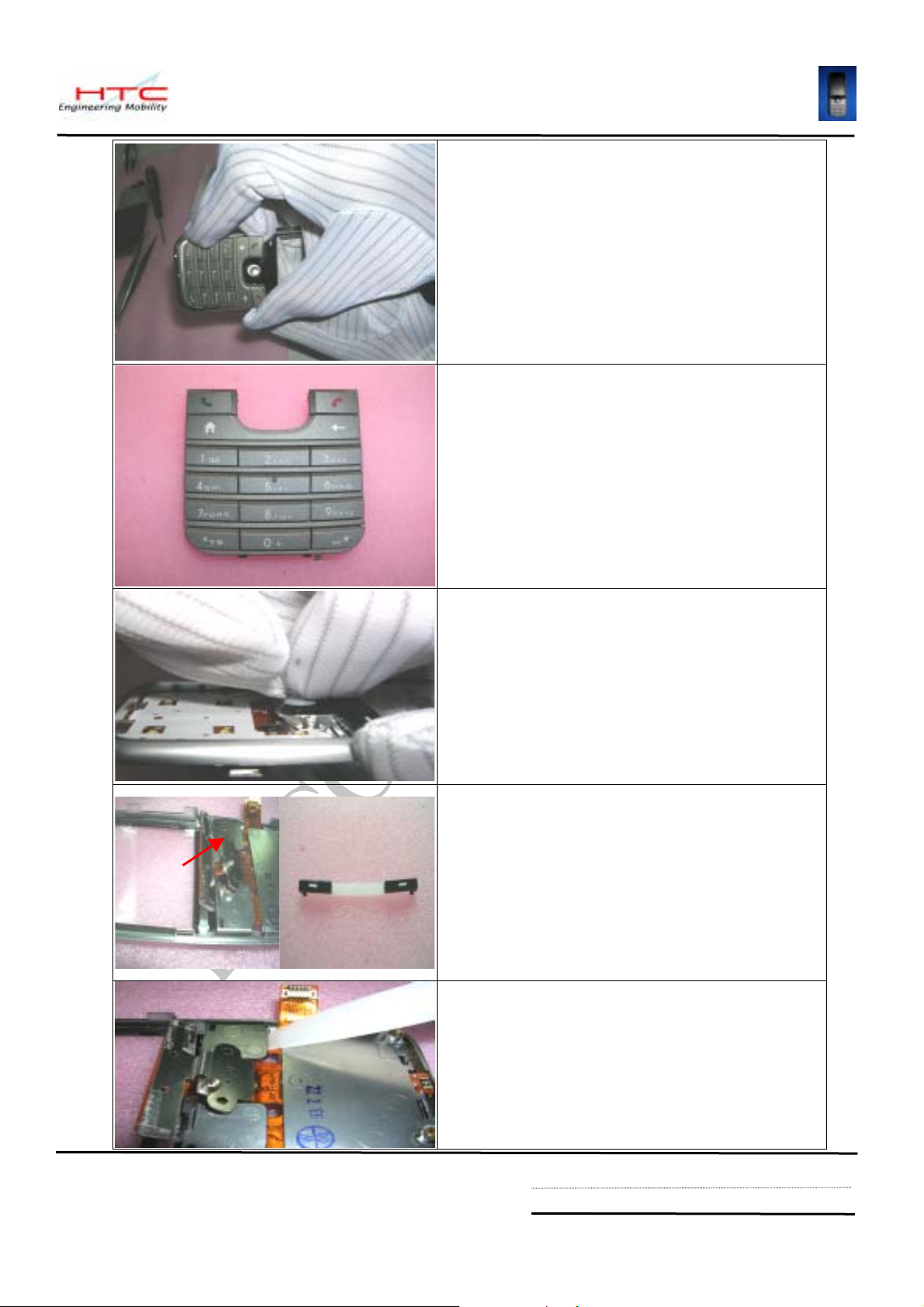
HTC CONFIDENTIAL
Remove the numeric keypad from the front
panel.
Numeric keypad
Remove the Navigation CAP directly.
Pull the switch board at its top, release the
APP functional keypad.
Push the switch board from rear side (to
front side), same step applied to right side.
HTC confidential
© 2003, HTC Corporation. All rights reserved. TOTAL 65 CONT.ON. 15 PAGE NO. 14

HTC CONFIDENTIAL
Remove the Switch board
Step 1 : Use plastic tool to pull the switch
board out.
Step 2 : Pull out the switch board connector
first.
step 1 step2
Step 3: Same step is applied along the
switch board, as shown on picture.
Step 4: Remove the adhesive tape which fix
the switch board to metal support.
Step 5 : Same step to its right side.
Step 6 : Follow step shown on picture to
step3 step4
step5 step6
Done.
take out the switch board from the center
hole of metal support.
Done.
To disassembly speaker
Slightly release it from its lower left part.
1.Release three screws which tighten the
speaker to front panel.
2.Take off the speaker.
HTC confidential
© 2003, HTC Corporation. All rights reserved. TOTAL 65 CONT.ON. 16 PAGE NO. 15
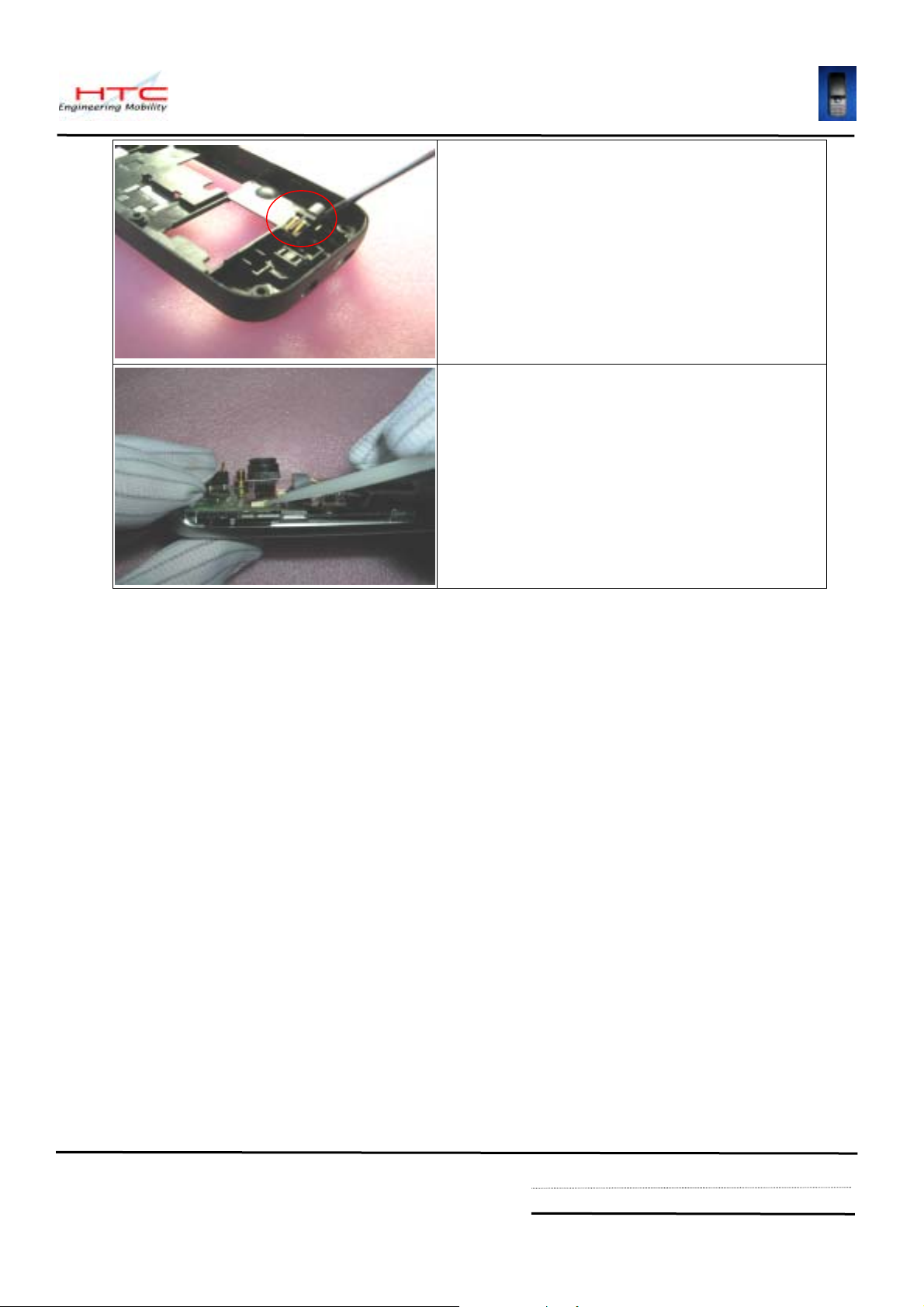
HTC CONFIDENTIAL
Remove the Vibrator from its place.
CMOS camera.
If you send this part as RTV(return to vendor),
please protect (pack) it in appropriate way ,
otherwise broken parts will be treated as OOW
Disassembly process is Done.
HTC confidential
© 2003, HTC Corporation. All rights reserved. TOTAL 65 CONT.ON. 17 PAGE NO. 16
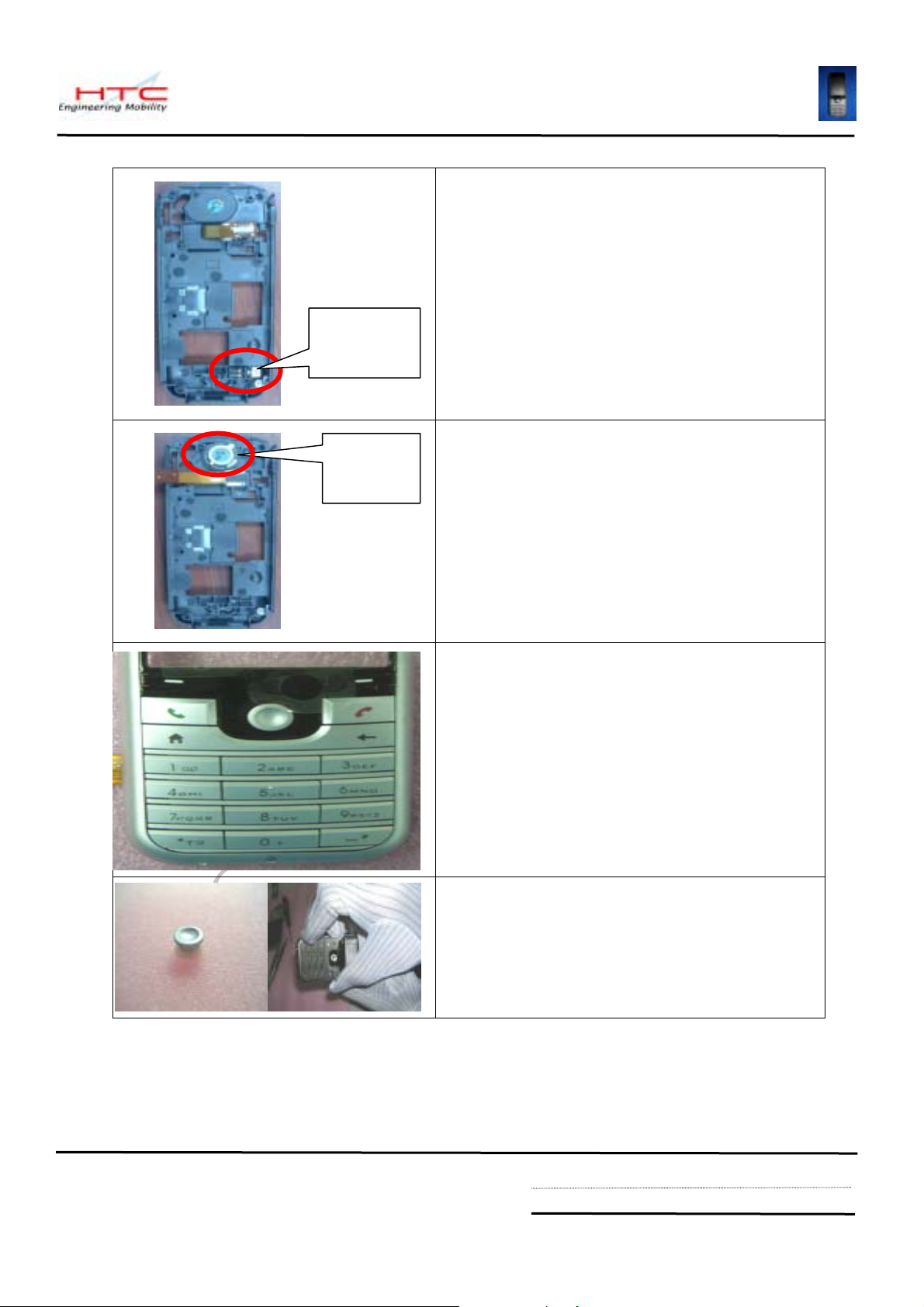
HTC CONFIDENTIAL
4.2 Assembly Process
震動器
Vibrator
喇叭
Speaker
Assembly vibrator into its place on rear cover.
Notice:Use air gun to clean Camera 、bezel,
and check surface to avoid the particle
Assemble Receiver into its place, notice the
two pin should not bent on assembly process.
Notice: Receiver coming as spare part already
has double side tape on it, you could remove
the top layer and stick it on front panel.
Assemble the numeric keypad.
Put the Navigation keycap, functional keypad
and switch board into front panel.
HTC confidential
© 2003, HTC Corporation. All rights reserved. TOTAL 65 CONT.ON. 18 PAGE NO. 17

HTC CONFIDENTIAL
Fasten four screws to fix switch FPC board
with its metal support.
Notice the two guide points is fixed.
Torque:0.5 ±0.1 kgf-cm
Besides of above two guide pins, need to
adjust additional two guide pins as shown on
picture.
Next for MB part.
Insert the FPC into its connector.
Please notice to align the first white line for
type 1 LCD(Green type)
Second white line is for another type
LCD( Brown type).
Remark: Make sure the LCD is installed
properly.
HTC confidential
© 2003, HTC Corporation. All rights reserved. TOTAL 65 CONT.ON. 19 PAGE NO. 18

HTC CONFIDENTIAL
Place the LCD into its place
Before assembly the front panel, please check
the receiver pin is not deformed.
Hold the MB together with LCD into front
panel. Please pay attention to Receiver PIN.
Please notice not to contrict to receiver pin
which may cause pin deformed.
Place the MB into the front panel and adjust it
to the guide hole at the lower right side, as the
fix position reference
Assemble the Switch board FPC connector.
Fasten the screw which fix the MB to front
panel.
Torque:0.7±0.05 kgf-cm
HTC confidential
© 2003, HTC Corporation. All rights reserved. TOTAL 65 CONT.ON. 20 PAGE NO. 19

HTC CONFIDENTIAL
Close it
Now to assemble rear cover.
Then assemble the Antenna cover with the
unit, fix it to its hook.
Fasten four screws located on the upper &
lower of unit.
Torque:1±0.1 kgf-cm
Do remember to put Security label(warranty
seal on the top of screw (right)
HTC confidential
© 2003, HTC Corporation. All rights reserved. TOTAL 65 CONT.ON. 21 PAGE NO. 20
