HTC 2Q6U100 UserMan
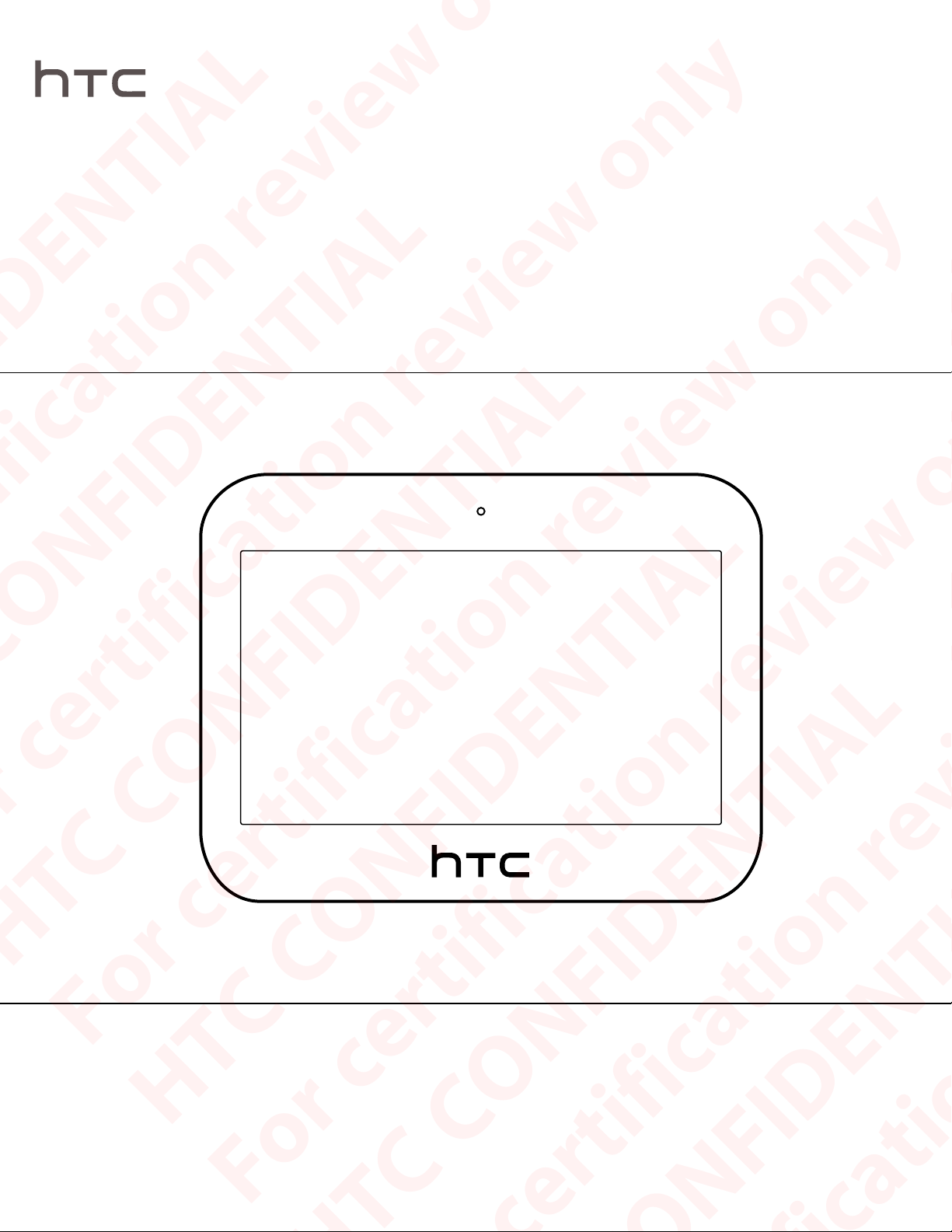
User guide
HTC CONFIDENTIAL
For certification review only
HTC CONFIDENTIAL
HTC Device
For certification review only

2 Contents
Contents
Unboxing
HTC Device overview 5
Inserting the nano SIM and microSD cards 7
Charging the battery 9
Switching the power on or off 9
Setting up your device for the first time 10
Basics
Navigation Bar 11
Ways to capture screenshots 11
Sleep mode 11
Lock screen 12
Getting to know your settings 12
Using Quick Settings 13
Restarting HTC Device (Soft reset) 13
Notifications 14
Selecting, copying, and pasting text 15
Index
HTC CONFIDENTIAL
For certification review only
HTC CONFIDENTIAL
For certification review only
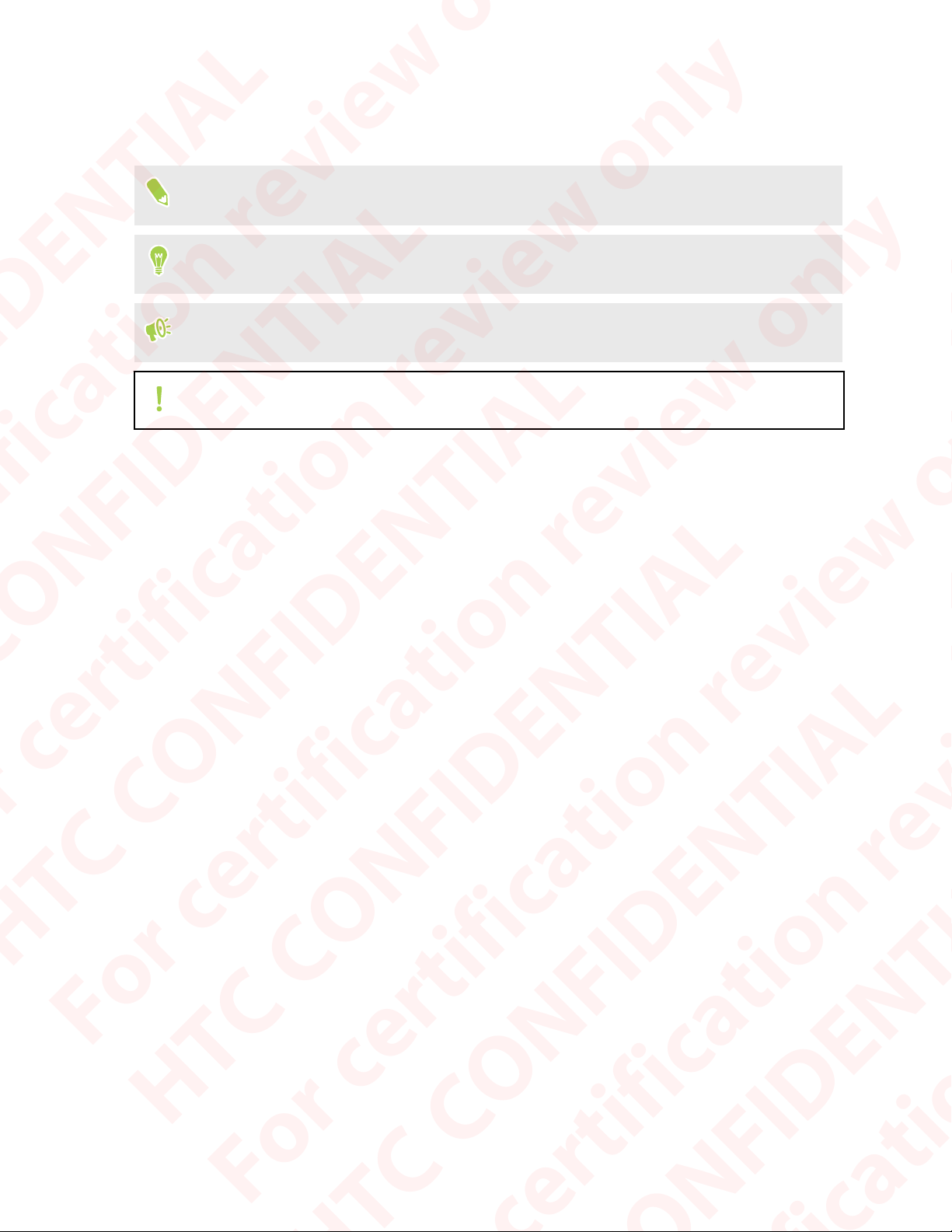
3 About this guide
About this guide
We use the following symbols to indicate useful and important information:
This is a note. It provides detailed information for setup, common questions, and what to do in
specific situations.
This is a tip. It will give you an alternative way to do a particular step or procedure that you may
find helpful.
This indicates important information that you need in order to accomplish a certain task or to
get a feature to work properly.
This is a warning. Take note to avoid potential problems or prevent damage to your hardware.
Information contained in this guide may have changed. For the most up-to-date information,
including the latest version of this guide, contact HTC.
HTC CONFIDENTIAL
For certification review only
HTC CONFIDENTIAL
For certification review only
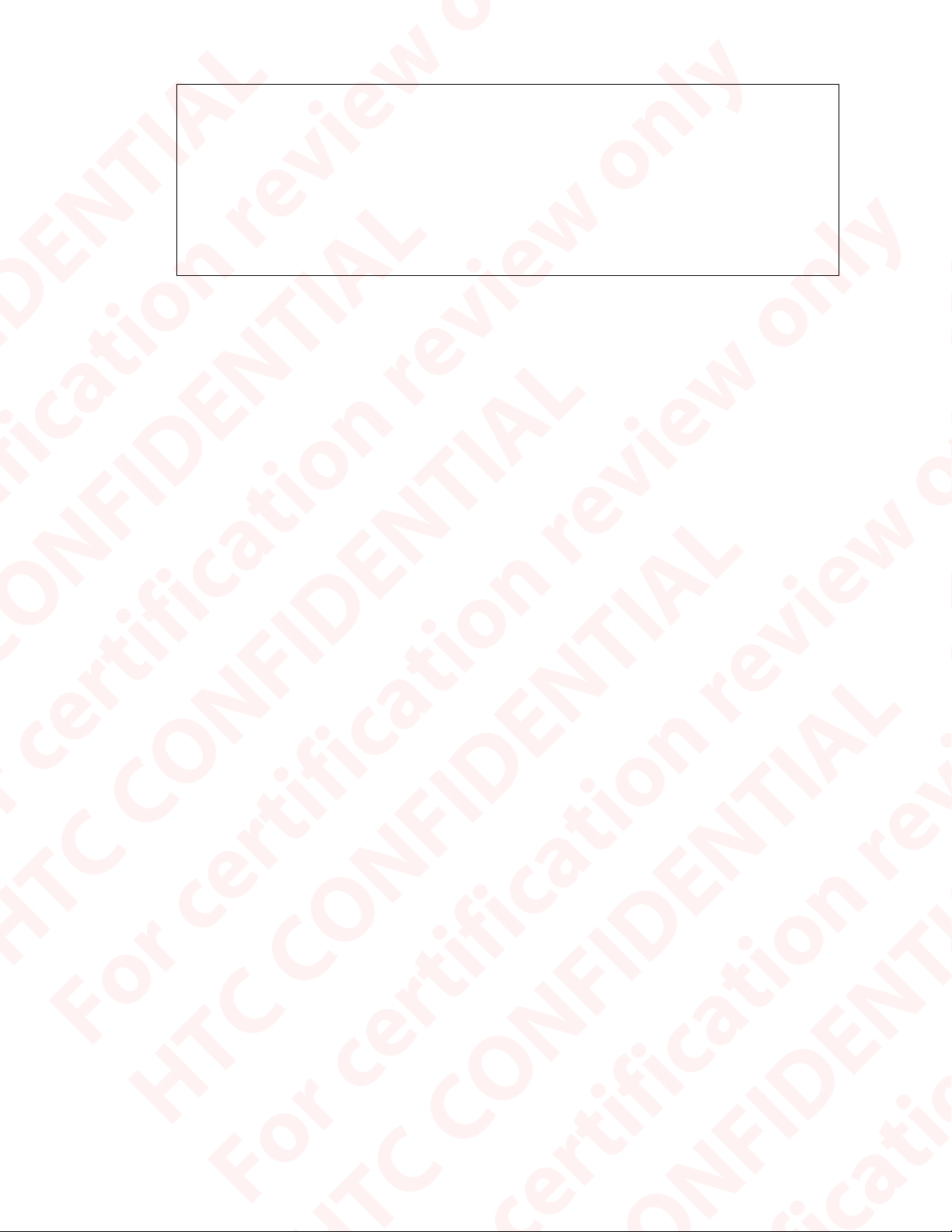
4 Important note on recoverable data
Important note on recoverable data
Files and other data that have been deleted, cleared, removed, or erased from your device
may still be recoverable by third-party data recovery software. Even a factory reset may not
permanently erase all data from your mobile device, including personal information.
HTC CONFIDENTIAL
For certification review only
HTC CONFIDENTIAL
For certification review only
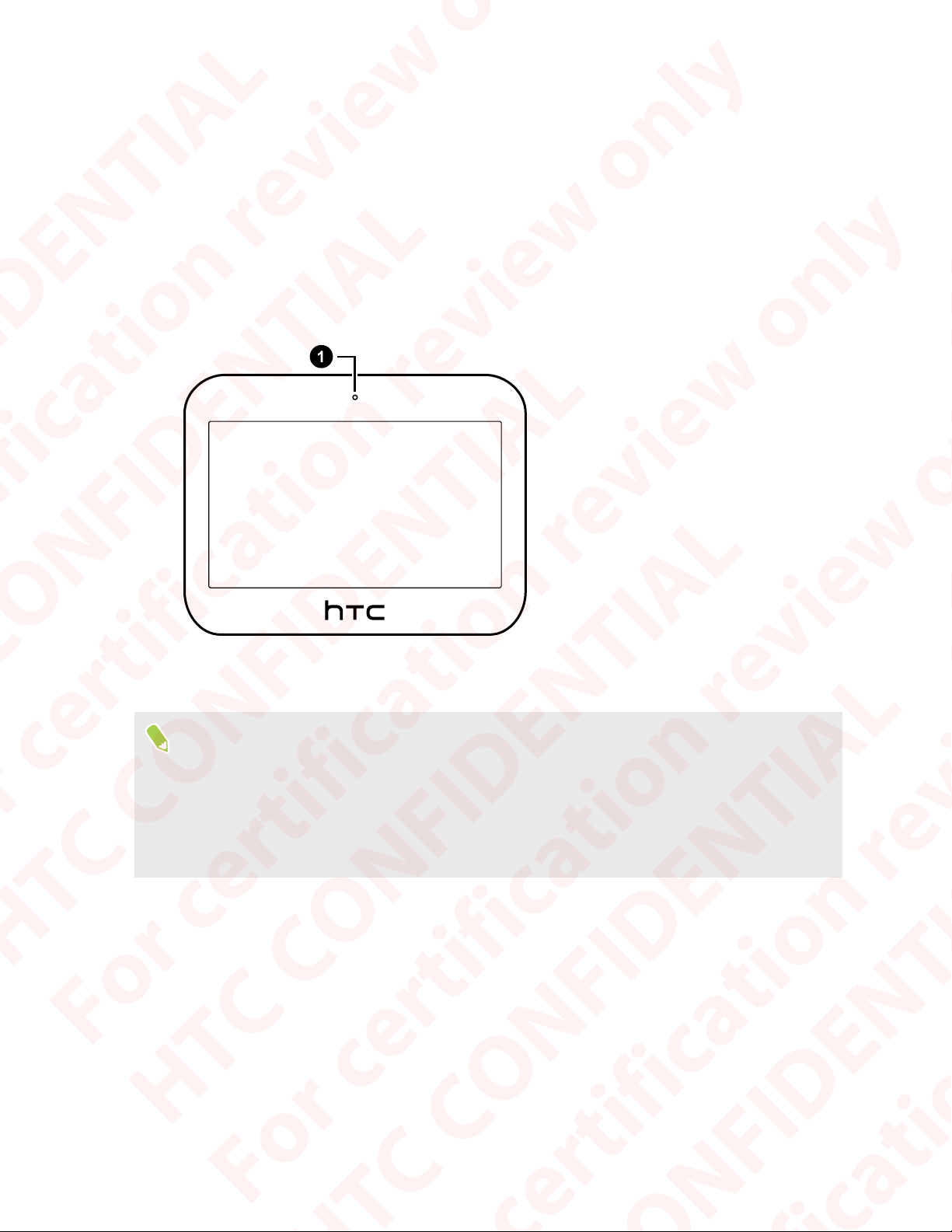
5 Unboxing
Unboxing
HTC Device overview
After taking HTC Device out of the box, familiarize yourself with the location of the card tray,
controls, and sensors.
1. Microphone
You need a 5G NR plan to use your operator's 5G NR network for data services. Check your operator
for details.
§ Before use, check all items in the box and make sure there's no damage.
§ Don't disassemble any part of the device. Don't try to open the device or remove the battery by
force. This may damage the device or its electronics and will invalidate the warranty.
§ Please read the safety and usage guidelines in the Safety and regulatory guide included in the
box.
HTC CONFIDENTIAL
For certification review only
HTC CONFIDENTIAL
For certification review only
