HTC 2Q5V200 User Manual
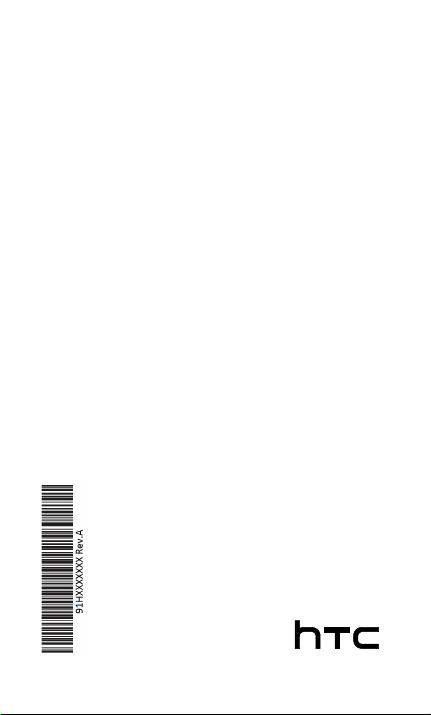
HTC Desire 12
(2Q5V200)
Safety and
regulatory guide
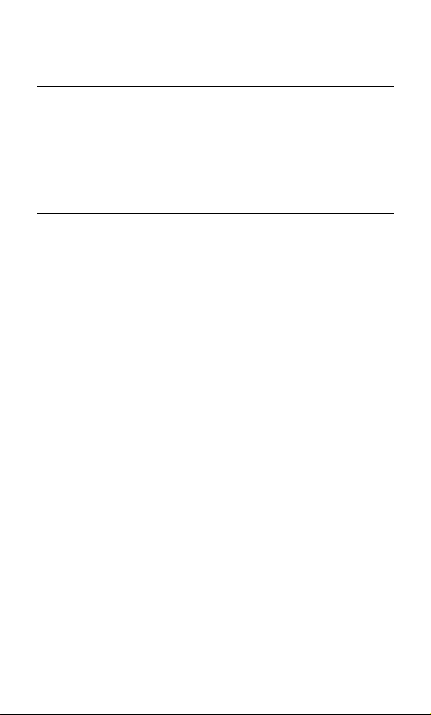
2 Safety and regulatory guide
Please read before proceeding
THE BATTERY IS NOT FULLY CHARGED WHEN YOU TAKE THE
DEVICE OUT OF THE BOX.
Privacy restrictions
Some countries require full disclos ure of recorded telephone
conversations.
Important health information and safety
precautions
READ THE FOLLOWING WARNINGS AND INFORMATION
BEFORE USE OF THE PRODUCT AND FOLLOW ALL PRO DUCT
SAFETY AND OPERATING INSTRU CTIONS. FAILURE TO DO SO
MAY CAUSE BODILY INJURY, ELE CTRIC SHOCK, FIRE, AND
OTHER DAMAGE.
Electrical safety
Do not attempt to disassemble the phone or its accessory. Only
qualified personnel must service or repair the phone or its
accessories.
Do not connect with incompatible products or accessor ies.
Do not touch t he SIM card’s metal connectors as this may
cause an electrostatic discharge.
CAUTION
result in an electric shock to your device.
This product is equipped with a USB Cable for connecting with
desktop or notebook computer. Be sure your computer is properly
grounded (earthed) before connecting this product to the
computer. The power supply cord of a desktop or notebook
computer has an equipment-grounding conductor and a
grounding plug. The plug must be plugged into an appropriate
outlet which is properly installed and grounded in accordance with
all local codes and ordinances.
Safety precautions for power supply unit
Use the correct external power source
A product should be operated only from the type of power
source indicated on the electrical ratings label.
This product should be charged only with the following power
supply..
AC Adapter:
A806A-050100U-UK1
: Connecting to improperly grounded equipment can
A806A-050100U-EU 1, A18A-050100U-US2
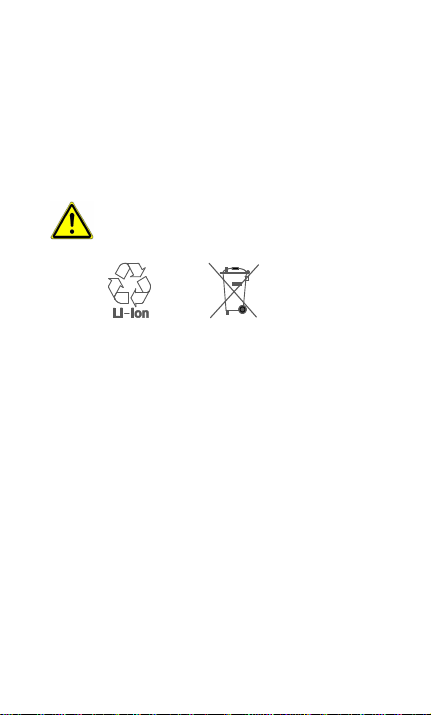
Safety and regulatory guide 3
Input:
100-240VAC, 200 mA 50-60 Hz
Output:
5Vcc 1A
Your device should only be operated with the HTC qualified
battery pack, model number BL-N27 00B. Operating
temperature range: 32 °F to 104 °F (0 °C to 40 °C)
Handle battery packs carefully
This product contains a Lithium-ion polymer or Lithium-ion battery.
There is a risk of fire and burns if the battery pack is handled
improperly.
WARNING
: To reduce risk of fire or burns, do not
disassemble, crush, puncture, short external
contacts or circuits, expose to temperature above
40 °C (104 °F), or dispose of in fire or water.
Additional precautions
Keep the device dry and away from water or any liquid as it
may cause a short circuit.
The phone should only be connected to prod ucts that bear
the USB-IF logo or have completed the USB-IF compliance
program.
USB-IF (USB Implementers Forum).
Avoid dropping the phone. If the phone or battery is dropped,
especially on a hard surface, and the user suspects damage,
take it to a service center for inspection.
If the battery leaks:
Do not allow the leaking fluid to come in contact with skin or
clothing. If already in contact, flush the affected area
immediately with clean water and seek medical advice.
Do not allow the leaking fluid to come in contact with eyes. If
already in contact, DO NOT rub; rinse with clean water
immediately and seek medical advice.
Take extra precautions to keep a leaking battery away from
fire as there is a danger of ignition or explosion.
Safety precautions related to weather, temperature and
moisture
Keep this prod uct away from water, excessive moisture and
extreme temperatures. Avoid hot areas. The product should be
kept away from heat sources such as radiators, heat reg isters,
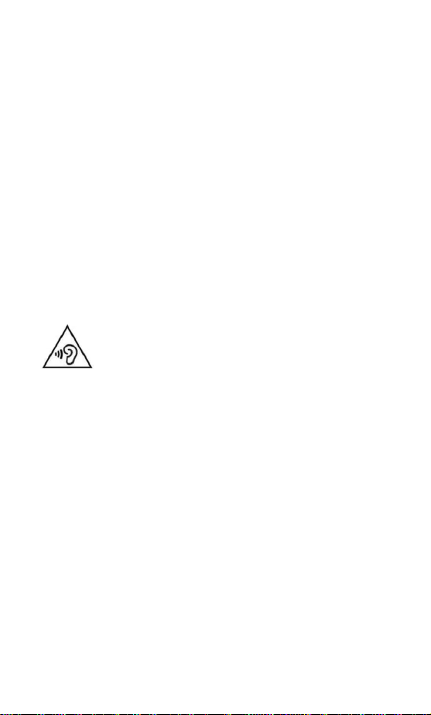
4 Safety and regulatory guide
stoves, or other products that prod uce heat. Do not leav e the
product inside a vehicle or in places where the temperat ure may
exceed 40 °C (104 °F), such as on a car dashboard, window sill, or
behind glass that is exposed to direct sunlight or strong ultraviolet
light for exte nded periods of time. This may damage the product,
overheat the battery, or pose a risk to the vehicle.
Avoid wet areas. Never use the product in rain, or near washbasins
or other wet or high humidity locations, such as locations where
the device may be exposed to sweat or other liquids. If your
product gets wet, do not try to dry the product with the use of an
oven, dryer or microwave, as this may damage your product.
Avoid using your device after a dramatic change in temperature
and/or humidity ranges, as condensation may form on or within
the device. To avoid damaging the device, allow suffic ient time for
the moisture to evaporate before use.
Do not use your phone if it has been damaged.
Prevention of hearing loss
or other audio devices.
Using your phone while flying
Use of cell phones may be restricted on aircraft. For your safety
and the safety of other passengers, always follow crew
instructions regarding the use of your phone.
Environmental hazards
When in any area with a potentially explosive atmosphere or
where flammab le materials exist, the product should be turned off
and the user should obey all signs and instructions.
Road safety
When behind the wheel, driving safely should always be your first
priority. Accord ing to the National Highway Traffic Safet y
Administration (NHTSA), scientific research indicates that using a
wireless phone while driving degrades a driver’s performance,
whether used in a hands-free or hand-held mode. NHTSA advises
that the “safest course of action is to refrain from using a cell
phone while driving.” NHTSA’s policy on “Cell Phone Use While
Driving,” as well as Frequently Asked Quest ions on the subject,
CAUTION
: Permanent hearing loss may occur if
earphones or headphones are used at high volume for
prolonged periods of time.
Turn down the device volume before using headphones

Safety and regulatory guide 5
are available at www.nhtsa.gov. For your safety and the safety of
those around you, please consider turning your phone off while
you are driving.
If you choose to use your phone while driving, be aware that some
state and local governments have adopted laws governing the use
of wireless dev ices while driving. It is your responsibility to know
and comply with the laws in your area.
General precautions
You alone are responsible for how you use your phone and any
consequences of its use. You should switch off your phone
wherever the use of a phone is prohibited.
Avoid dropping, throwing, bending, or applying excessive
pressure to the device
Do not apply excessive pressure on the screen and the device to
prevent damaging them. It is also recommended that you store
the device in a protective case and only use your finger when
interacting with the touc h screen. Cracked display scree ns due
to improper handling are not covered by the warranty.
Protect your phone
Always treat your phone and its accessories w ith care and
keep them in a clean and dust-free place and away from any
contaminants.
Do not expose your phone or its accessories to open flames or
lit tobacco products.
Do not paint your phone or its accessories.
Store your phone or its accessories at temperatures between
0°C to 40°C (32 °F to 104 °F).
Do not carry your phone in your back pocket as it could break
when you sit down.
Maintain a minimum separation distance of 1.5 cm between
the phone and your body.
Damage requiring service
Unplug the prod uct from the electrical outlet and contact HTC’s
customer support via our website (www.htc.com) to locate an
authorized service technician or provider that can service your
device if
The product has been damaged by being exposed to ra in or
liquid, dropped, or subject to impact.
There are noticeable signs of overheating.
The product does not operate normally when you follow the
operating instructions.
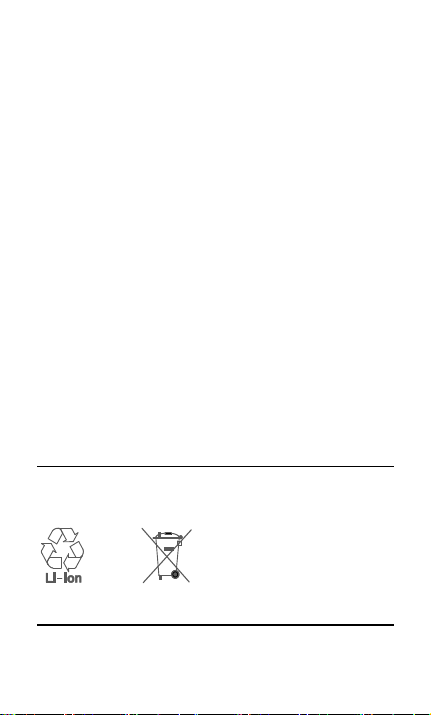
6 Safety and regulatory guide
Avoid pushing objects into product
Never push ob jects of a ny kind into cabinet slots or other
openings in the product. These openings must not be blocked or
covered.
Cleaning
Unplug the product from the wall outlet before cleaning. Do not
use liquid cleaners hars h chemicals, cleaning solvents or aerosol
s on the device or accessories. Use a damp cloth for cleaning,
but NEVER use water to clean the LCD screen.
Small children
Use of your dev ice by small children should be supervised by an
adult. They could hurt t hemselves or others, or could
accidentally damage the phone. Your phone contains small parts
with sharp edges that ma y cause an injury or which could
become detached and create a choking hazard. Consult the
doctor immediately if the accessor ies or battery are swallowed.
Repetitive m otion injuries
To minimise the risk of repetitive strain injuries, when texting or
playing games with your phone:
Do not grip the phone too tightly
Press the buttons lightly
Emergency calls
This phone, like any wireless phone, operates using radio signals,
which cannot guarantee connection in all conditions. Therefore,
you must never rely solely on any wireless phone for emergency
communications.
Disposal of your device
Please do not discard your device in a landfill. Electronic devices
contain substances that may be hazardous to the environment if
not properly disposed of. Please safely dispose of your device by
locating an e-waste drop-off point in your community.
Regulatory agency identifications
For regulatory identification purposes, your product is assigned a
model number of
Your phone’s FCC ID is
2Q5V200
NM82Q5V200.
.
